sport mode AUDI A5 COUPE 2011 Owners Manual
[x] Cancel search | Manufacturer: AUDI, Model Year: 2011, Model line: A5 COUPE, Model: AUDI A5 COUPE 2011Pages: 362, PDF Size: 84.88 MB
Page 126 of 362
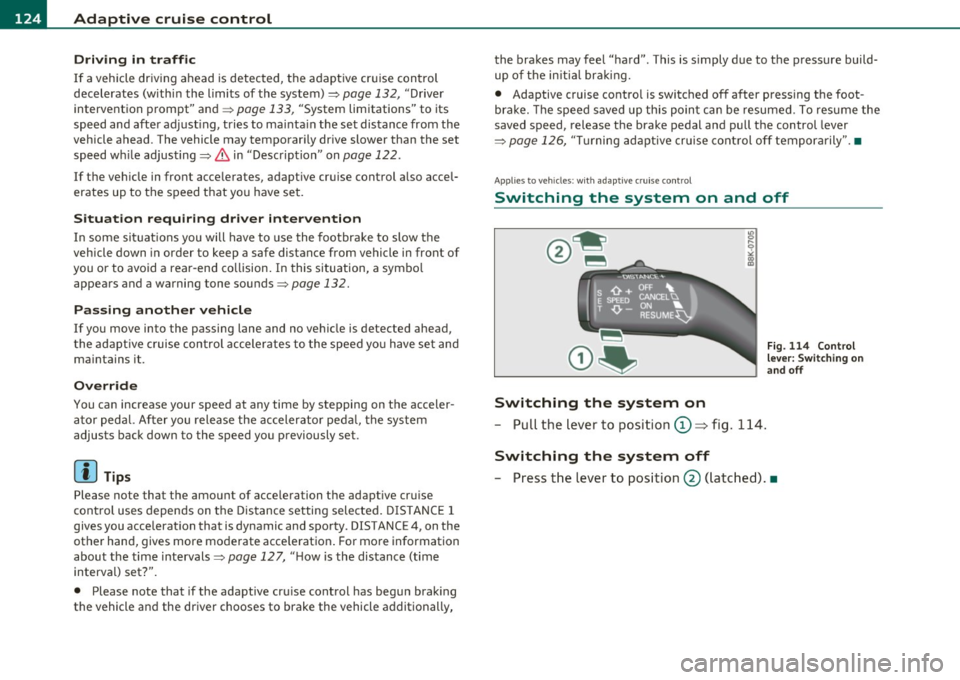
1111....__A_ d_ a..:.p _ t_ i _v _ e_ c_ r _u _ is_ e_ c_o _n_ t_r _o _l _____________________________________________ _
Driving in traffic
If a vehicle driving ahead is detected, the adaptive cruise control
decelerates (within the limits of the system)=>
page 132, "Driver
intervention prompt" and=>
page 133, "System limitations" to its
speed and after adjusting, tries to mainta in the set distance from the
vehicle ahead. The vehicle may temporarily drive slower than the set
speed wh ile adjusting::::>
& in "Description" on page 122 .
If the vehicle in front accelerates, adaptive cruise control also accel
erates up to the speed that you have set.
Situation requiring driver intervention
In some situations you will have to use the footbrake to slow the
vehicle down in order to keep a safe distance from vehicle in front of
you o r to avoid a rear-end co llision. In this situation, a symbo l
appears and a warning tone sounds=>
page 132.
Passing another vehicle
If you move into the passing lane and no vehicle is detected ahead,
the adaptive cruise control accelerates to the speed you have set and
maintains it .
Override
You can increase your speed at any time by stepping on the acceler
ator pedal. After you release the accelerator pedal, the system
adjusts back down to the speed you previously set .
[ i] Tips
Please note that the amount of acceleration the adaptive cruise
control uses depends on the Distance setting selected. DISTANCE 1
gives you accelerat ion that is dynamic and sporty. DISTANCE 4, on the
other hand, gives more moderate acceleration . For more information
about the time intervals=>
page 127, "H ow is the distance (time
interval) set?".
• Please note that if the adaptive cruise control has begun braking
the vehicle and the driver chooses to brake the vehicle additionally, the brakes may
feel "hard". This is simply due to the pressure build
up of the initial braking.
• Adaptive cruise contro l is switched off after pressing the foot
brake. The speed saved up this point can be resumed. To resume the
saved speed, release the brake pedal and pull the control lever
=>
page 126, "Tu rning adaptive cruise control off temporarily". •
Applies to veh icles : wit h ad aptive c ru is e cont rol
Switching the system on and off
Switching the system on
- Pull the lever to position 0 => fig. 114.
Switching the system off
Fig . 114 Control
lever: Switching on
and off
- Press the lever to position@ (latched) .•
Page 149 of 362

_____________________________________________ _:_A..:. u =.= d:.:i...: d=.:.. r.:..:iv :..:e=-..: s:.: e=. l:.: e:.: c=. t:..__1!'11
Audi drive select
Driving settings
Applies to veh icles: with dr ive select
Introduction
Audi drive se lect provides the possib ility to experience different types
o f vehicle se ttings in one ve hicle. For ins tan ce, using the t hree
COMFORT, AUTO and DYNA MIC modes, the driver can switch from a
sporty to a com fortab le dr iv ing mode with the p ress of a bu tton .
Add itionally, in ve hicles with MMI*, the veh icle se tup for I NDI
VIDUAL * mo de can be c ustomized by you. This makes it poss ib le to
combi ne sett ings such as a sporty engi ne tuning w it h light st eering.
& WARNING
• Improper use of the Audi drive select can cause collisions,
other accidents and serious personal injury.
• Never drive at speeds that are too high for traffic , road and
weather conditions. •
Applies to vehicles: with drive select
Description
The ve hicle setup in eac h mode depends on the vehicle's features.
However, the engine and servo tron ic are always affe cted . The auto
matic transm issio n*, dy namic steering* and adapt ive dampers * are
also ad justab le.
Depe nd ing o n the mode, t he
engine and automatic transmission*
respond more quickly or in a more balanced manner to accelerator
ped al m oveme nts.
Controls and equip
ment Safety first
Th
e Servotronic (st ee ring s ervo assistance) ~ page 242 can a lso be
adapted to d riving situations.
Dynamic steering c hanges the s teer ing ra tio as a func tion of the
dr iv ing speed in order to optimize the driver's required steering
effor t. T his se ts the s teer ing to be less sensi tive at hig he r speeds in
orde r to provide greate r co ntro l over the ve hicle. At reduced speeds,
however, steering is more direct in o rder to keep the stee rin g effort
as min imal as possible whe n the dr ive r is maneuvering the vehicle. At
low and average speeds, dynam ic steer ing add it iona lly p rovides more
respo nsive steer ing pe rfo rmance. The dr iver can set the basic
steering ratio characteristics.
Th e
adaptive dampers use senso rs to recor d info rmat io n regar ding
steering movements, braking and acce lera tion operations by the
dr ive r, road sur face, driving speed, and lo ad . T his makes i t possib le to
adapt damp ing to the driving si tuat ion v irt ua lly in r eal t ime . Audi
dr ive select a lso makes it poss ible to satisfy the desire fo r sporty
s u spension (DY NAMIC) and comfortab le sus pension (COMFOR T)
without giving up balanced tun ing (A UTO) .
Th e follow ing ch art prov ides a n overv iew o f th e ch ara cterist ics o f
each driving mode.
Systems AUTO DYNAMIC
Engine/gearbox b ala nce d balan ced sp orty
Servotronic comfortable balanced sporty
Dynamic steering comfort- bal- spo rty/d irect
a b le/indire ct anc ed/ direct
Adaptive dampers comfortable balanced sporty
Th e Servotr onic sett in gs are ad juste d und er the
Dyn. steering menu
item. .,_
Vehicle care Technical data
Page 150 of 362
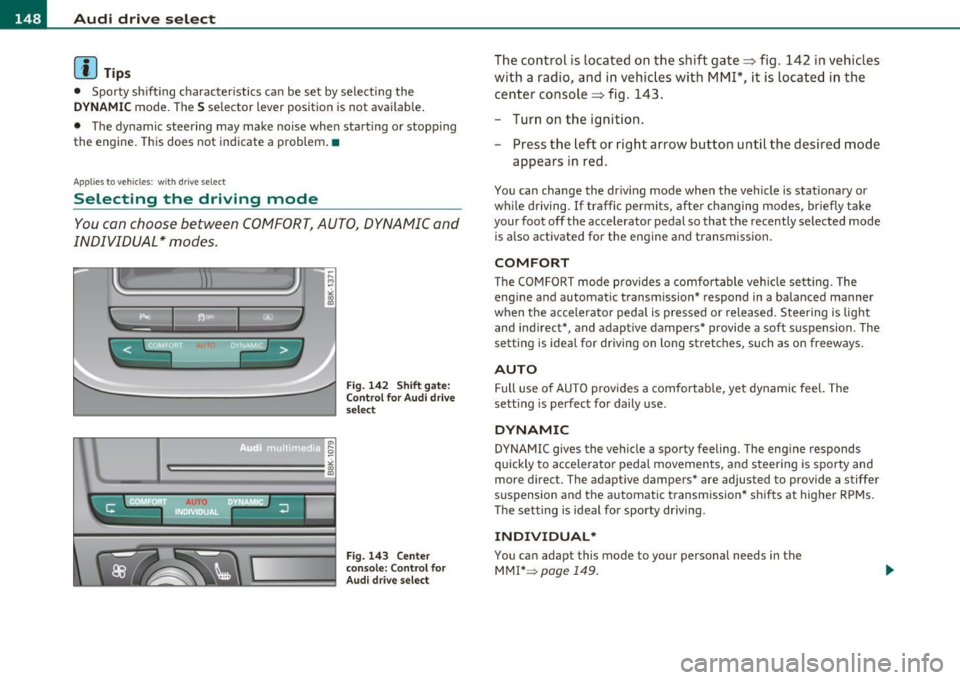
ffl..__A_ u_d_ i _d _r_ i_v _e _ s_e _ l_ e _ c_ t _______________________________________________ _
(I) Tips
• Sporty sh ifting characteristics can be set by selecting the
DYNAMIC mode. The S selector lev er position is not available.
• The dynamic steering may make noise when starting or stopp ing
the engine. This does not indicate a problem .•
Ap plies to ve hicles : with drive se lect
Selecting the driving mode
You can choose between COMFORT, AUTO, DYNAMIC and
INDIVIDUAL* modes.
__, __ . -
.,,
~
--========== "' "" l8
Fig. 142 Shift gate:
Control for Audi drive
select
Fig. 143 Center
console: Co ntrol for
Audi drive select
The control is located on the shift gate:::::, fig. 142 in vehic les
with a radio, and in vehicles with
MMI*, it is located in the
center console :::::, fig . 143 .
- Turn on the ignition.
- Press the left or right arrow button until the desired mode
appears in red.
You can change the driv ing mode when the vehicle is stationary or
w hil e driving. If traffic permits, after chan ging modes, briefly take
your foot off the accelerator pedal so that the recently selected mode
is also activated for the eng ine and transmission .
COMFORT
The COMFORT mode prov ides a comfo rtable vehi cle se tting . The
engine and automatic t ransm ission * respond in a balanced manner
when the accelerator pedal is pressed or released. Steering is light
and ind irect*, and adaptive dampers* provide a soft suspension . The
setting is ideal for driving on long stretches , such as on freeways.
AUTO
Full use of AUTO provides a comfortable, yet dynamic feel. The
sett ing is perfect for daily use .
DYNAMIC
DYNAMIC gives the vehicle a sporty feeling. The eng ine responds
quickly to accelerator pedal movements, and steer ing is sporty and
more direct. The adap tive dampers* are adjus ted to provide a stiffer
suspension and the automatic t ransmission* sh ifts at higher RPMs.
The setting is ideal for sporty driving .
INDIVIDUAL*
You can adap t this mode to your personal needs in the
MMI* =>
page 149.
Page 220 of 362
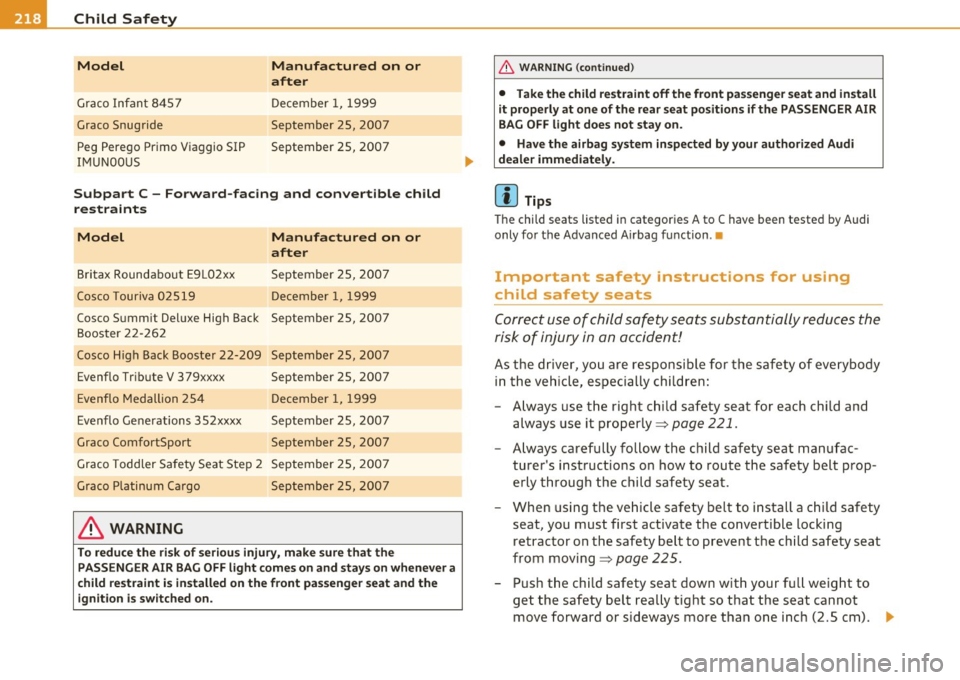
_,___C_ h_ il_d _ S_a _ f_ e _ t-= y ;....._ ____________________________________________ _
Model
Graco Infant 8457
Graco Snug ride
Peg Perego Primo Viaggio SIP
IMUN00US
Manufactured on or
after
December 1, 1999
September 25, 2007
September 25, 2007
Subpart C -Fo rward-fa cing and con vertib le child
re straints
Model Manufactured on or
after
Britax Roundabout E9 L02xx September 25, 2007
Cosco Touriva 02519 December 1, 1999
Cosco Summit Deluxe High Back September 25, 2007
Booster 22 -262
Cosco H igh Back Booste r 22-209 September 25, 2007
Evenflo Tr ibute V 379xxxx September 25, 2007
Evenflo Medallion 25 4 December 1, 1999
Evenflo Generations 352xxxx September 25, 2007
Grace ComfortSport September 25, 2007
Grace Toddler Safety Seat Step 2 September 25, 2007
Graco P latinum Ca rgo September 25, 2007
& WARNING
To reduce the ri sk of serio us i njury , make sure th at the
PAS SENGER AIR BAG OFF l ight com es on and s tays on wh en ev e r a
c hild re straint is i nsta lle d on the front pas senge r seat and th e
ign itio n is s witch ed on .
& WAR NING (continu ed)
• Take the child re st raint off the front pa ssenger seat and in stall
i t properly at one of the rear s eat position s if the PASSENGER A IR
BAG OFF light doe s not stay on .
• Hav e the a irb ag sys tem in spect ed by your authori zed Audi
deal er immedi ate ly .
[I) Tips
The chi ld seats listed in categories A to C have been tested by Audi
only for the Advanced A irbag function .•
Important safety instructions for using
child safety seats
Correct use of child safety seats substantially reduces the
risk of injury in an accident!
As the driver, you are responsible for the safety of everybody
in th e veh icle, especially children :
- Always use the right child safety seat for each child and
always use it properly=>
page 221.
-Always carefully follow the child safety seat manufac
turer's instructions on how to route the safety belt prop
erly through the child safety seat .
- When using the vehicle safety belt to install a child safety
seat, you must first activate the convert ible locking
retractor on the safety belt to prevent the child safety seat
from movi ng =>
page 225.
- Push the child safety seat down wit h your full weig ht to
get the safety belt really tight so that the seat cannot move forward or sideways more than one inch (2.5 cm). ._
Page 339 of 362

______________________________________________ G_e_ n_e _ r_ a_ l_ in_ f_o _r_ m_ a_ t_ i _o_ n __ ,n
The safety compliance sticker
is your assurance that yo ur new vehicle complies with all applicable
Fede ral Motor Veh icle Safe ty Standards which were i n effect at the
time the vehicle was manufact ured . Yo u can fi nd this sticker on the
left doo r jamb.
It shows the mont h and year of prod uct io n and the
vehicle identification number of your veh icle (perforation) as well as
the Gross Vehicle Weight Rating (GV WR) and the Gross Axle Weight
Rating (GAWR).
The high voltage warning label
is located o n the loc k carrier.
The spark ignition system complies with the
Canadian standard ICES-002. •
Weights
Gross Vehicle Weight Rating
The Gross Vehicle Weight Rating (GVWR), and the Gross Axle Weight
Rating (GAWR) for front and rear are listed on a sticker on the left
door jamb.
T he Gross Vehicle Weight Rating includes the weight of the basic
vehicle pl us f ull f uel tank, oil and coo la nt, plus max im um load, whi ch
includes passenger weight (150 lbs./68 kg per des ignated seating
position) and luggage weight~& .
Gross Axle Weight Rating
The Gross Axle Weight Ra ting is the ma ximum lo ad that can be
applied at each axle of the vehicle~&.
Vehicle capacity weight
The vehicle capac ity weight (max . load) is listed either on the driver's
side B -pillar or inside the fuel fille r flap .
Safety first
Roof weight
The maximum permissible roo f weig ht is 165 lbs. (75 kg ). T he roof
we ight is made up of the weight of the roof rac k system and t he
we ight of the o bject being transported ~
page 90, "R oof load" .
& WARNING
• The a ctual Gros s Axle Weight Rating at the front and rear axle s
should not exceed the permissible weights, and their combinat ion
must not exceed the Gros s Vehicle Weight Rating.
• Exceeding permissible weight rat ings can result in veh icle
damage, accident s and per sonal injury.
0 Note
• T he veh icle c apac ity we ight fig ures apply when the lo ad is distrib
uted evenly i n the vehicle (passengers and luggage) . When t rans
porting a heavy load in the l uggage compa rtment, ca rry the load as
near to the rear ax le as possible so that the veh icle's handling is not
impai red .
• Do not exceed the max imum permissible axle loads or the
maximum gross vehicle weig ht. Always remember that the vehicle's
hand ling will be affected by the extra load . Therefore, adjust your
speed according ly.
• Always observe loca l regu lat ions .•
Dimensions
The specifications refe r to the basic model. Differe nces may occur
depending on the mode l ty pe a nd options ordered, for examp le, t ire
sizes . .,,
Do-it,yourself service Technical data