ESP AUDI A5 COUPE 2011 Owners Manual
[x] Cancel search | Manufacturer: AUDI, Model Year: 2011, Model line: A5 COUPE, Model: AUDI A5 COUPE 2011Pages: 362, PDF Size: 84.88 MB
Page 5 of 362
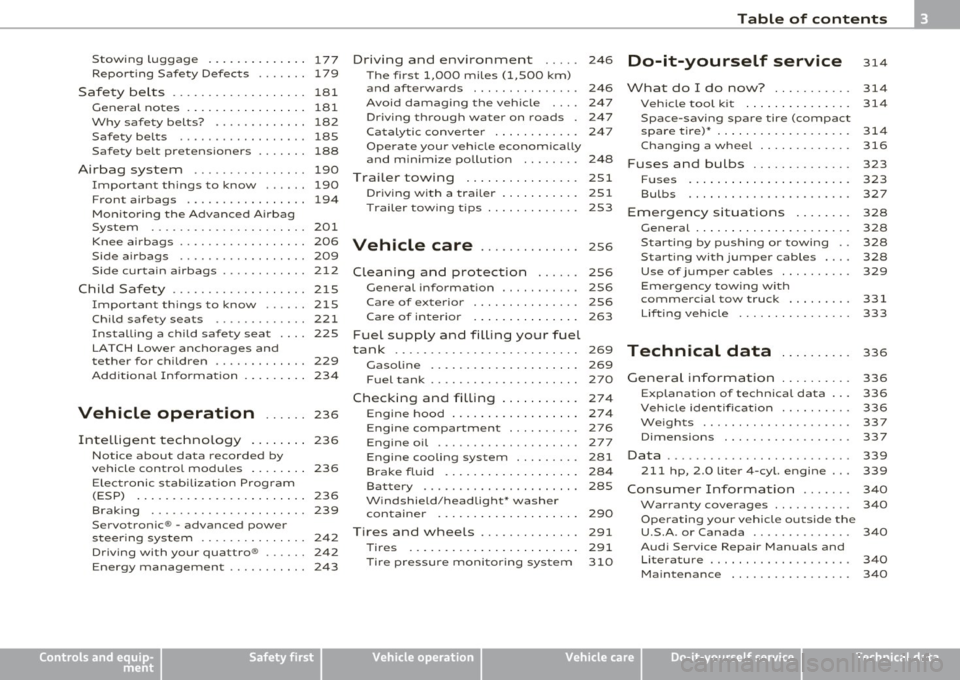
Stowing Luggage ........... ... 177
Repor ting Safe ty Defects . . . . . . . 179
Safety be lts . . . . . . . . . . . . . . . . . . . 181
General no tes ........ ......... 181
Why safety belts? . . . . . . . . . . . . . 182
Safety belts . . . . . . . . . . . . . . . . . . 185
Safety belt pretensioners . . . . . . . 188
Airbag system ................ 190
Important th ings to know ...... 190
Front airbags ................. 194
Mon ito ring the Advanced A irbag
System ...................... 201
Knee ai rbags . . . . . . . . . . . . . . . . . . 206
Side airbags . . . . . . . . . . . . . . . . . . 209
Side curtain airbags ......... ... 212
Chil d Safe ty ................... 215
I mportant things to know ...... 215
Child safety seats ............. 221
Installing a child safety seat . . . . 225
LATCH Lowe r ancho rages and
tether for children . . . . . . . . . . . . . 229
Add it ional Informat ion
234
Vehicle operation ...... 236
Intelligent technology . . . . . . . . 236
Notice abo ut data recorded by
vehicle contro l modu les . . . . . . . . 236
E lect ronic s tab iliza tion Program
(ESP) . . . . . . . . . . . . . . . . . . . . . . . . 236
Braking ...................... 239
Servotronic ® -advanced power
steer ing sys tem . . . . . . . . . . . . . . . 242
Dr iving with your quattro ® . . . . . . 242
Energy management . . . . . . . . . . . 243
Controls and equip
ment Safety first
Driving
and environment ..... 246
The first 1,000 miles (1,500 km)
and afterwards . . . . . . . . . . . . . . . 246
Avoid damaging the vehicle 247
Dr iving through water on roads . 247
Ca talytic conve rter . . . . . . . . . . . . 247
Operate your veh icle economica lly
and m inimize po llution . . . . . . . . 24 8
Trailer towing . . . . . . . . . . . . . . . . 251
Dr iving wi th a trailer . . . . . . . . . . . 251
T railer tow ing tips . . . . . . . . . . . . . 253
Vehicle care .............. 2s6
Clea nin g and protect ion ...... 256
General information . . . . . . . . . . . 256
Care of exterior . . . . . . . . . . . . . . . 256
Care of interior . . . . . . . . . . . . . . . 263
Fuel supply and filling your fuel
tank .......................... 269
Gasol ine . . . . . . . . . . . . . . . . . . . . . 269
F u el tank .................... . 270
Checking and filling . . . . . . . . . . . 274
Eng ine hood . . . . . . . . . . . . . . . . . . 274
Engine compartment . . . . . . . . . . 276
Engine oil . . . . . . . . . . . . . . . . . . . . 277
Engine cooling system . . . . . . . . . 281
Brake fluid . . . . . . . . . . . . . . . . . . . 284
Bat tery . . . . . . . . . . . . . . . . . . . . . . 285
W indshield/headlight* washer
container . . . . . . . . . . . . . . . . . . . . 290
Tires and wheels .............. 291
Tires 291
T ir e pressure monitor ing system 310
Table of contents
Do-it-yourself service
What do I do now? .......... .
Vehic le tool k it ........ ...... .
Space -saving spare tire (compact
spare tire)* ....... ........ ... .
Cha nging a whee l ........... . .
Fuses and bulbs ......... .... .
Fu ses ... ......... .......... .
Bulbs ...................... .
Emergency situations ....... .
General . ........... ......... .
Starti ng by pushing or towi ng ..
Starting with jumper cables ... .
Use of jumper cables ......... .
Emergency towing w ith
commercial tow truck ........ .
Lif ting vehicle ............... .
Technical data
General information
Explana tion of technica l da ta .. .
Vehicle ident ification ......... .
Weights .................... .
Dimensions ................. .
Data ................ ... ...... .
211 hp, 2.0 Liter 4-cyl. engine .. .
Consumer Information ...... .
Warranty coverages .......... .
Operating your vehicle outside the
U.S.A . or Canada ............. .
Audi Service Repair Manuals and
Literature ................... .
Maintenance ............... . . 314
314
314
314
316
323
323
327
328
328
328
328
329
331
333
336
336
336
336
337
337
339
339
340
340
340
340
340
Vehicle operation
Vehicle care Do-it-yourself service Technical data
Page 8 of 362
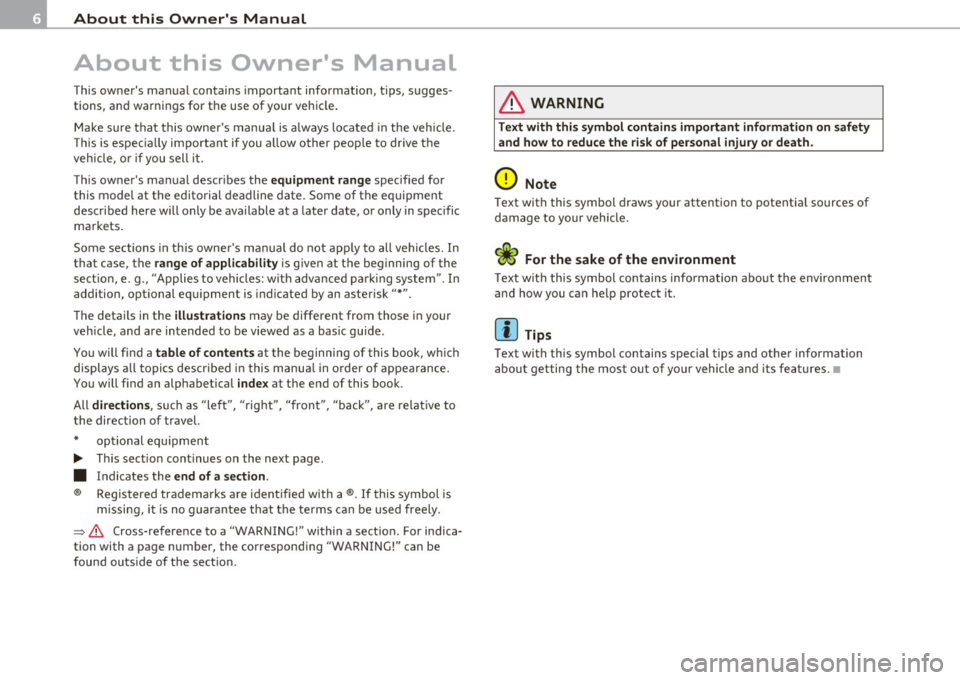
About this Owner's Manual
About this Owner's Manual
This owner's manual contains important information, tips, sugges
tions, and warnings for the use of your vehicle.
Make sure that this owner's manual is always located in the veh icle.
This is especia lly important if you allow other people to drive the
vehicle, or if you sell it.
This owner's manual describes the
equipment range specified for
this model at the editorial deadline date. Some of the equipment
described here will only be available at a later date, or only in specific
markets.
Some sections in this owner's manual do not apply to all vehicles. In
that case, the
range of applicability is given at the beginning of the
section, e.g., "Applies to vehicles: w ith advanced parki ng system ". In
addition, optional equ ipment is indicated by an asterisk"*".
Th e detai ls in the
illustrations may be different from those in your
vehicle, and are intended to be viewed as a basic gu ide.
You will find a
table of contents at the beginning of this book, which
displays all topics described in this manua l in order of appearance.
You will find an alphabetical
index at the end of this book.
All
directions , such as "left", "right", "front", "back", are relative to
the direction of travel.
* optional equipment
.,. This section continues on the next page.
a Indicates the end of a section.
® Registered trademarks are identified with a®. If this symbol is
missing, it is no guarantee that the terms can be used freely.
=> &. Cross-reference to a "WARNING!" within a sect ion. For indica
tion with a page number, the corresponding "WARN ING!" can be
found outs ide of the section .
& WARNING
Text with this symbol contains important information on safety
and how to reduce the risk of personal injury or death .
0 Note
Text with this symbol draws your attention to potential sources of
damage to your vehicle.
W For the sake of the environment
Text with this symbol contains information about the environment
and how you can help protect it.
[I) Tips
Text with this symbol contains special tips and other information
about getting the most out of your vehicle and its features. •
Page 16 of 362
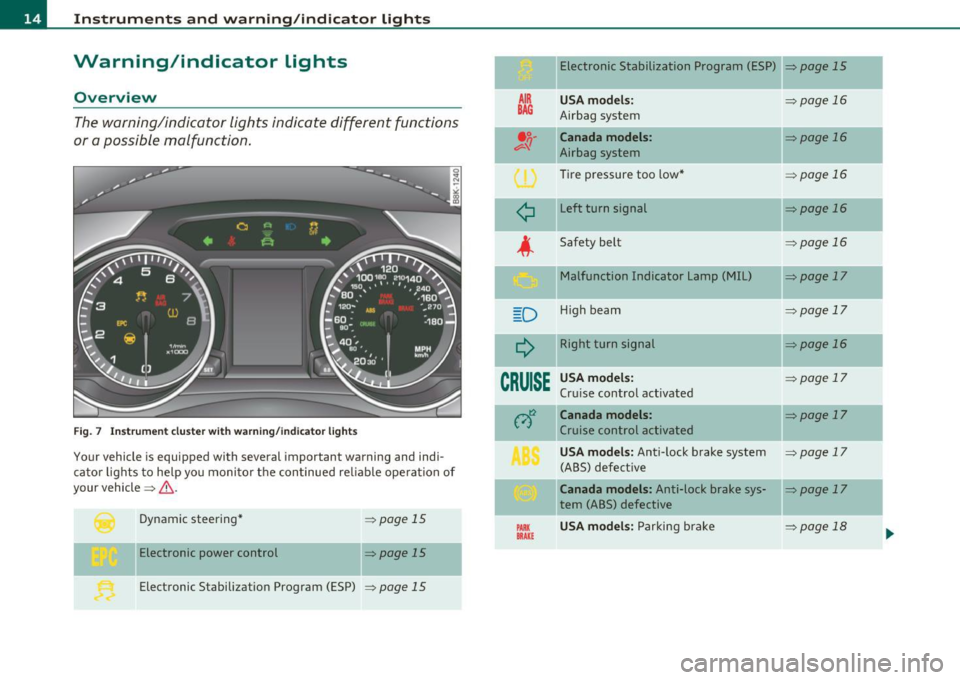
Instruments and warning /indicator lights
Warning/indicator lights
Overview
The warning/indicator lights indicate different functions
or a possible malfunction.
F ig . 7 Inst rum ent cluster with wa rning/in dicato r lig hts
Your vehicle is equipped with several important warning and indi
cato r lights to he lp yo u moni to r the continued re liable ope ration of
your vehicle =>& .
Dynamic steering *
Electronic power control =>
page
15
=> page 15
Electronic Stabilization Program (ESP) => page 15
AIR
BAG
¢
D
CRUISE
PARIC BRAKE
Electronic Stabilization Program (ESP)
USA model s:
Airbag system
Canada models :
Airbag system
Tire pressure too low *
Left turn signal
Safety belt Malfunction Indicator Lamp (MIL)
H igh beam
Right turn signal
USA model s:
Cr uise control activated
Canada mode ls :
Cruise control activated
USA model s: Anti-Lock brake system
(ABS) defect ive
Canada models: Anti-lock brake sys
tem (ABS) defective
USA model s: Parking bra ke =>page
15
=>
page 16
=> page 16
=> page 16
=>page 16
=>page 16
=>page 17
=>page 17
=> page 16
=> page 17
=>page 17
=> page 17
=> page 17
-
=> page 18 .,,,
Page 17 of 362

(® ) Canada models: Parking brake
BRAKE USA models: Brake malfu nction
((D ) Canada models : Brake malfunction
& WARNING
~page 18
~page 18
~ page 18
• Failu re to heed wa rning lights and other important vehicle
information may result in serious per sonal injury or vehicle
damage.
• Wh enever stalled or stopped for repair, move th e vehicle a safe
distance off the road, stop the engine, and turn on the emergency
fla sher
~ page 62.
• The engine compartment of any motor vehicle is a potentially
hazardous ar ea . Before you check anything in the engine compart
ment, stop the engine and let it cool down . Always e xercise
extreme caution when working under th e hood ~
page 267,
"Engine compartment ".
(I] Tips
Many funct ions are mon itored by the Auto-Check system~ page 31.
Mal functions o r faults w ill be iden tifi ed eithe r wi th a red sy mbol
(pr iority 1 -Danger!) or with a ye llow symbol (priority 2 -War ning). •
App lies to vehicles : w ith Au di dr ive sele ct
Dynamic steering /
If the indic a tor light ~ illum inate s when swit ching on t he ig nitio n
and goes out when the eng ine starts, dynamic steering is activated.
If the indicator light
Q ill um inates after the eng ine starts, a system
ma lfunct io n has occurred. Yo u can cont inue to driv e carefu lly at a
re du ced speed to a q ualified wor kshop . Steering ca n be more difficult
Controls and equip
ment Safety first
Instruments and warning
/indicator lights
or sensi tive tha n usual. The steering wheel may a lso be at an angle
when driving s traight.
& WARNING
Have the dynamic ste ering system malfunction repaired as soon
as possible by an authorized Audi dealer or any qualified workshop
- risk of ac cident!
(I] Tips
• If the ind ic a tor ligh t ") flashes, dynamic stee ring is being re
initialized. T he driver information system display shows the words
"Dynamic steering: initializa tion" ~
page 3 7.
• The dynamic steering stab il ity systems are not avai lab le in the
event o f a system m alfu nct ion. •
Electronic power control
This warning/indicator light monito rs the el ectr onic
p ower control.
Th e war ning/ indicato r lig ht ( Electro nic Powe r Cont rol) ill umi -
nates when you turn on the ignition as a function chec k.
(I] Tips
If this warning/indicator light i lluminates while you are driving, then
t here is a m alfu nction in the e ng ine e lec tron ic s . H ave the malf u nct io n
corrected as soon as possib le by your authorized Audi dealer or qual
ifie d wo rkshop . •
Electronic stabilization program (ESP) I
If the J in dic ato r lamp b links wh ile dr iv ing, the ESP or ASR (A nti- Slip
Regulation) is act ive ly regulat ing.
~
Vehicle care Technical data
Page 18 of 362
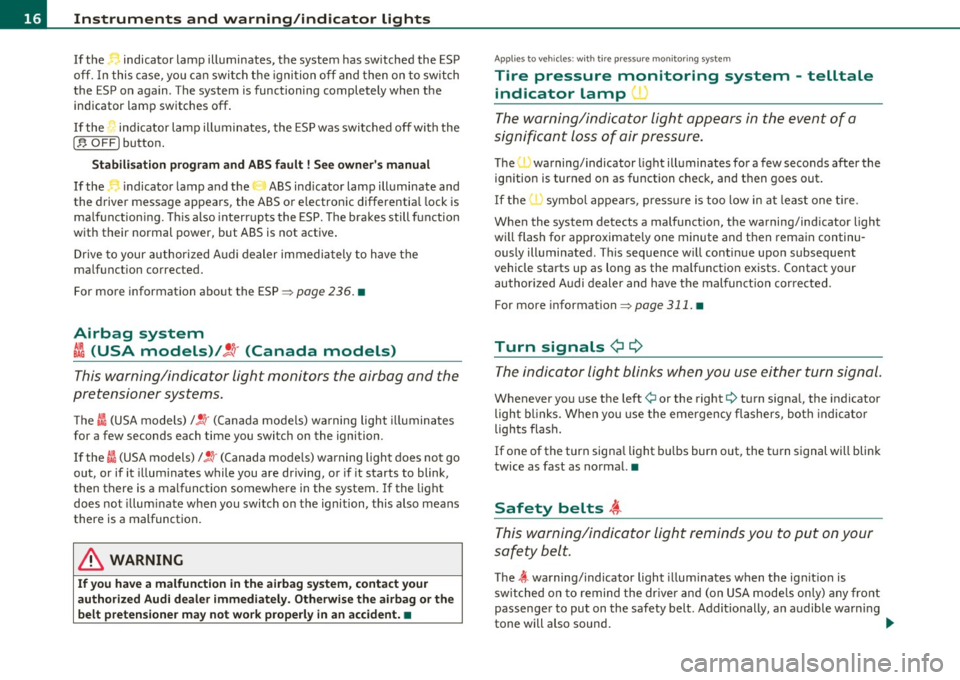
Instruments and warning /indicator lights
If the • indicator lamp illuminates, the system has switched the ESP
off. In this case , yo u ca n swi tch the ignition off and then on to switch
the ESP on again. The system is functioning completely when the
ind icator lamp switches off.
If the • ind icator lamp illuminates, the ESP was switched off wi th the
[,$ OFF) button.
S tabili sation p rogra m and ABS faul t ! See owner' s m anual
If the indicator lamp and the ABS ind icator lamp illuminate and
the driver message appears, the ABS or e lectronic differentia l lock is
ma lfunction ing. This also interrupts the ESP. The brakes still function
with their normal power, but ABS is not active .
Drive to your authorized Audi dealer immedia tely to have the
ma lfunction corrected.
For more information abo ut the ESP=>
page 236. •
Airbag system
~i (USA models) /!l (Canada models)
This warning/indicator light monitors the airbag and the
pretensioner systems.
T he Cl (USA models) l! !r (Canada mode ls) wa rning light illuminates
for a few seconds each time you switch on the ignition .
If the
I (USA models)/ !~· (Canada mode ls) warning light does not go
out, or if it illuminates while you are driving, or if it starts to blink ,
then there is a malfunction somewhere in the system. If the light
does not illum inate when you switch on the ignition, this also means
there is a malfunction .
& WARNING
If you have a malfuncti on in the airbag s ystem , cont act your
authorized Aud i dealer imm ediately. Otherw ise the airbag or the
belt pretensioner m ay n ot wo rk properly in an accident. •
App lies to veh icles: with t ire p ress ure mon it o ring sys tem
Tire pressure monitoring system -telltale
indicator lamp '
The warning/indicator light appears in the event of a
significant loss of air pressure.
The 'warning/indicator light illuminates for a few seconds after the
ignition is turned on as function check, and then goes out .
If the ' \symbol appears, p ress ure is too low i n at least one t ire.
When the system detects a malfunction, the warning/ind icator light
w ill flash for approximate ly one minute and then rema in continu
ously illuminated . This seque nce w ill co ntinue upo n subsequent
vehicle starts up as long as the ma lf u nctio n exists. Contact yo ur
au thor ized A udi dealer and have the malfunct ion corrected.
For more information=>
page 311. •
Turn signals ¢¢
The indicator light blinks when you use either turn signal .
Whenever you use the left¢ or the right¢ turn signa l, the indicator
light bl inks. When you use the eme rgency flashers, bo th indicato r
lights flash .
If one of the turn signa l light bu lbs burn out , the t urn signal will blink
twice as fast as normal. •
Safety belts ,i
This warning/indicator light reminds you to put on your
safety belt.
The ~ warning/indicator light illum inates when the ignit ion is
switched on to remind the dr ive r and (on USA mode ls only) any fron t
passenger to put on the safety belt. Additionally, a n audible warn ing
tone will also sound . _.,,
Page 19 of 362
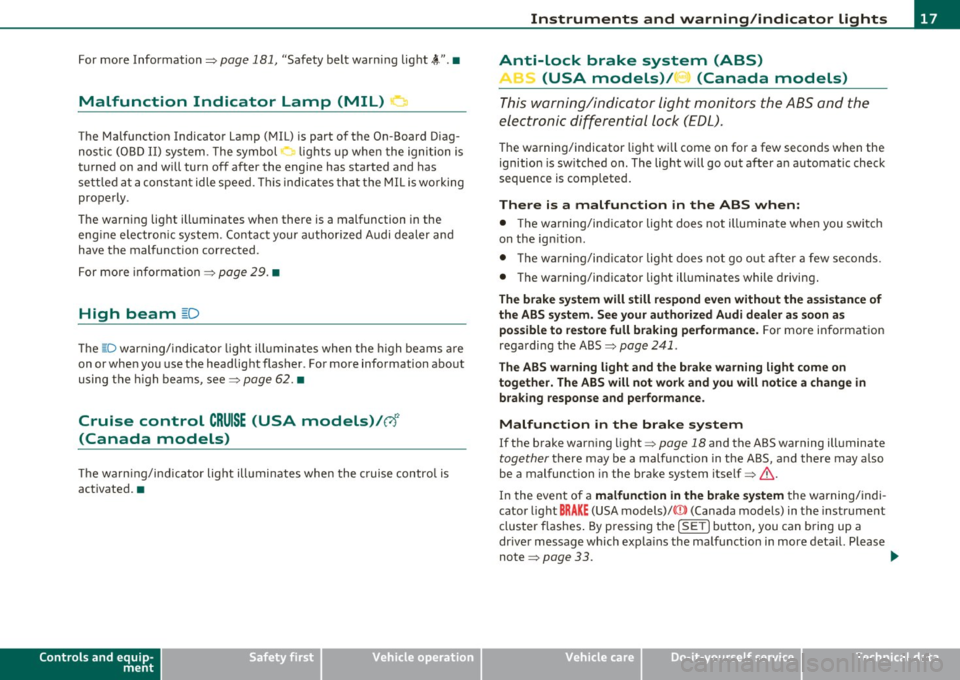
For more Information=> page 181, "Safety belt warning light~".•
Malfunction Indicator Lamp (MIL} ~
The Malfunct ion Indicator Lamp (MIL) is part of the On-Board Diag
nostic (OBD II) system . The symbol lights up when the ignition is
turned on and will turn off after the engine has started and has
sett led at a cons tan t idle speed. This indica tes tha t the MIL is working
properly .
T he warning light illuminates when there is a malfunction in the
eng ine e lectro nic system. Contac t your authorized Audi dealer and
have the mal function corrected .
F or mo re informat io n =>
page 29. •
High beam ~D
The aD warn ing/ indicato r light ill uminates when the h igh beams a re
on or when yo u use the headlig ht flasher . For more information about
using the high beams, see=>
page 62. •
Cruise control CRUISE (USA models}/ (,)<)
(Canada models}
Th e wa rn in g/ind icator lig ht ill umina tes when the c ruise contro l is
activated. •
Controls and equip
ment Safety first
Instruments and warning
/indicator lights
Anti-lock brake system (ABS}
A
.:> (USA models}/ .....-(Canada models}
This warning/indicator light monitors t he ABS and the
electronic differentia l lock (E DL).
T he warning/indicator light w ill come on for a few seconds when the
ignition is sw itched o n. The light w ill go out after an automat ic check
sequence is comp leted .
There is a malfunction in the ABS when:
• The warnin g/in dica tor lig ht does not illumina te whe n you switc h
on the ig nitio n.
• Th e warn ing/in dicat or l ight does not go o ut a fter a few seconds .
• The warning/ind icator lig ht ill uminates while d riving.
The brake system will still re spond even without the assistance of
the ABS system . See your authorized Audi dealer a s soon as
possible to restore full braking performance.
For more informat ion
rega rding the ABS=>
page 241 .
The ABS w arning light and the brake warning light come on
together. The ABS will not work and you will notice a change in brak ing response and performance.
Malfunction in the brake system
If the b rake warn ing light => page 18 and the ABS warning ill uminate
together there may be a malfu nction in t he A BS, a nd the re may a lso
be a malfunction in the brake system itself => & .
I n t he even t of a
malfunction in the brake system the warning/ indi
cator light
BRA KE (USA models)/ ((D) (Canada models) in the instrume nt
clu ster flashes . By pressing the
[SETI bu tton, you can b ring up a
dr ive r message which ex pla ins the ma lfunction in more deta il. Please
note =>
page 33. .,,,
Vehicle care Technical data
Page 21 of 362
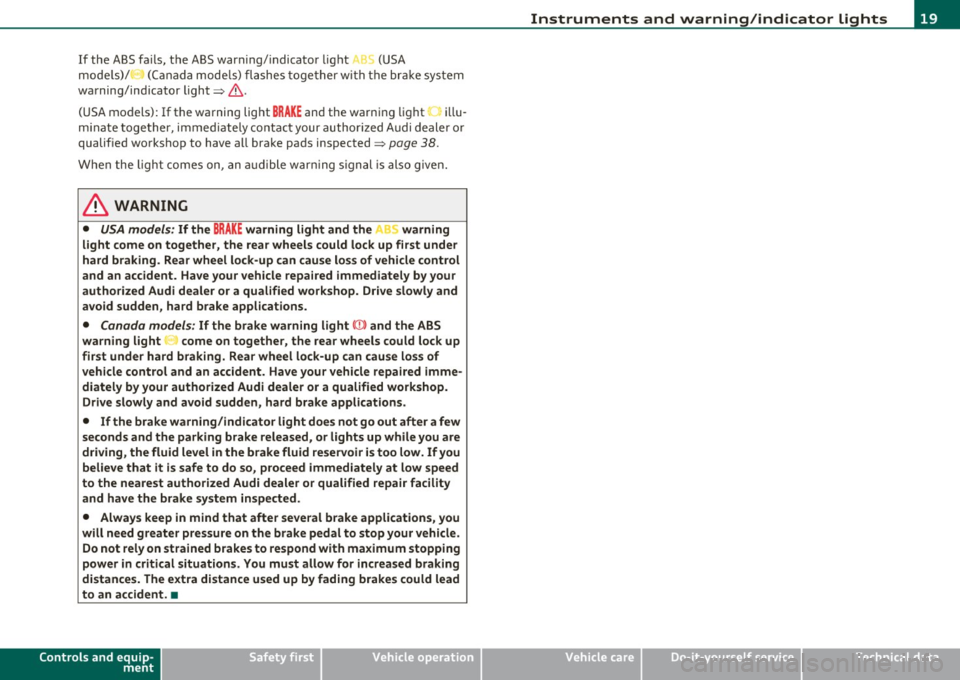
If the ABS fails, the ABS warning/indicator light ~r (USA
mode ls)/ (C anada mode ls) flashes toge ther w ith the br ake system
wa rning/ind icator light=> &.
(USA models): If the warning light
BRAKE and the warning light i llu
m inate together, immed ia te ly co ntac t your author ized A udi deale r or
qualified workshop to have all brake pads inspected=>
page 38.
When the light comes on, an a ud ible w arni ng s ign al is also given.
& WARNING
• USA model s: If the BRAKE warning light and the S warning
light come on togethe r, the rear wheels could lock up first under
hard braking . R ear wheel lock-up can cause lo ss of vehicle control
and an accident. Ha ve your vehicle repa ired immediately by you r
authorized Audi dealer or a qualified work shop. Driv e slowly and
avoid sudden , hard brake applications.
• Canada model s: If the brake warning light(@ and the ABS
warning light ,. come on togethe r, the rear wheels co uld lock up
first under hard braking. Rear wheel lock-up can cau se lo ss of
veh icle cont rol and an accident . Have your vehicle repaired imme
diately by your authorized Audi dealer or a qualified workshop.
Drive slow ly and avoid sudden, hard brake applications .
• If the brake warning/indicator light doe s not go out after a few
seconds and the parking brake released, or lights up while you are
driving , the fluid level in the brake fluid rese rvoir is too low. If you
believe that it is safe to do so, proceed immediately at low speed
to the neare st authorized Audi dealer or qualified repair facility
and have the brake system inspected .
• Always keep in mind that after several brake applications , you
will need greater pressure on th e brake pedal to stop your vehicle .
Do not rely on strained brakes to respond with maximum stopping
power in critical situation s. You must allow for increased braking
distances. The extra distance used up by fading brakes could lead
to an accident . •
Controls and equip
ment Safety first
Instruments and warning
/indicator lights
Vehicle care Technical data
Page 23 of 362

Sound system display
Fig. 9 Di sp la y: s oun d
s ystem
If priority 1 or priority 2 fau lts are not shown by the Auto Check
Control, the name of the radio station you are tuned to or the
frequency and the recept io n range are shown in the upper area of the
display.
When the C D is in use, the title of the track be ing p layed is shown. The
CD changer * displays the number of the current CD (CDl to CD6). •
Outside temperature display
Fig . 10 D isplay :
ou tside temper ature
At temperatures below 41 °F ( +5 °C), a snowflake symbol appea rs in
front of the tempe ra tur e display.
It is intended to remi nd the dr ive r
to pay special attention to
ice on the road .
Con tro ls a nd e quip
m en t Vehicle
OP-eration
Driver information display
If your vehicle is stationary or if you are drivi ng at very low speeds, the
t empe ra tu re disp layed m ay be s light ly hig her t han the ac tual
temperature outside due to the heat rad iat ing from the engine .
T he unit of measurement for the temperature can be set in either °F
or in °Con the MM I* or on the radio co ntrol unit. The ou ts ide tempe r
ature display automatically shows the unit o f measurement that has
been set. For ad ditio nal info rmation, see t he MM I* or the r adio
instruction manual.
& WARNING
• Never use the outside temperatu re display to determine if a
road surface i s ic y or not . Keep in mind that road surfaces, espe
cially bridges and o verpasses , could be ice covered and slippery
even at an out side temperature above 41 °F (+5 °C ).
• Always remember , even if the "snowflake " symbol (ice
warning ) does not appear in the di splay, black ice could be on the
road.
• Always reduce your speed and drive with special care in cold
weathe r conditions when the chance of encountering icy road
s urfaces increa se s.
[I) Tips
• If the vehicle is s tat io nary, o r if you are d riving a t a very low speed,
the temperature shown in the disp lay might be slightly higher than
t he act ual o utside temperature. This is caused by the heat being radi
ated from the engine. •
Vehicle care Do-it-yourselt service iTechnical data
Page 26 of 362
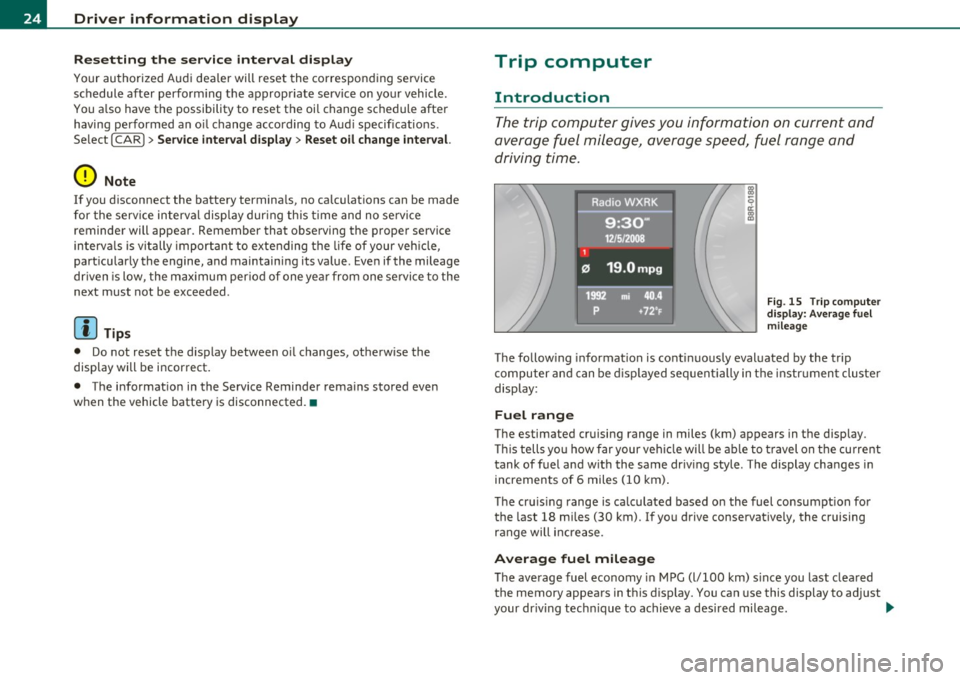
Driver information display
Resetting the service interval display
Your authorized Audi dea ler will reset the corresponding service
schedule after perform ing the appropriate service on your vehicle .
You a lso have the possibility to reset the oi l change schedule after
having performed an oil change according to Aud i specifications .
Select
I CAR I> Service interval display> Reset oil change interval.
0 Note
If you disconnect the battery te rm inals, no calculations c an be made
for the service interval display dur ing this time and no service
reminder will appear . Remember that observing the proper service
interva ls is v itally important to extending the life of your veh icle,
particularly the engine, and maintaining its value . Even if the mileage
dr iven is low , the max imum per iod of one yea r from one se rvice to the
next must not be exceeded .
[ i ] Tips
• Do not reset the display between oil changes, otherwise the
display will be incorrect .
• The information in the Service Reminder remains stored even
when the vehicle battery is disconnected .•
Trip computer
Introduction
The trip computer gives you information on current and
average fuel mileage, average speed, fuel range and
driving time .
Fig. 15 Trip computer
di sp lay : Average fuel
mileage
The follow ing information is conti nuously evaluated by the trip
computer and can be displayed sequentially in the instrument cluster
display :
Fuel range
The estimated cruising range in miles (km) appears in the display.
Thi s tells you how far your vehicle will be able to travel on the current
tank of fuel and with the same driv ing style . The display changes in
increments of 6 miles (10 km).
The cruis ing range is ca lculated based on the fuel consumpt ion for
the last 18 miles (30 km). If you drive conservatively, the cruising
range will increase.
Average fuel mileage
The average fuel economy in MPG (l/100 km) s ince you last cleared
the memory appears in this d isp lay. You can use this d isplay to adjust
your dr iving tech nique to achieve a des ired mileage. .,,.
Page 44 of 362
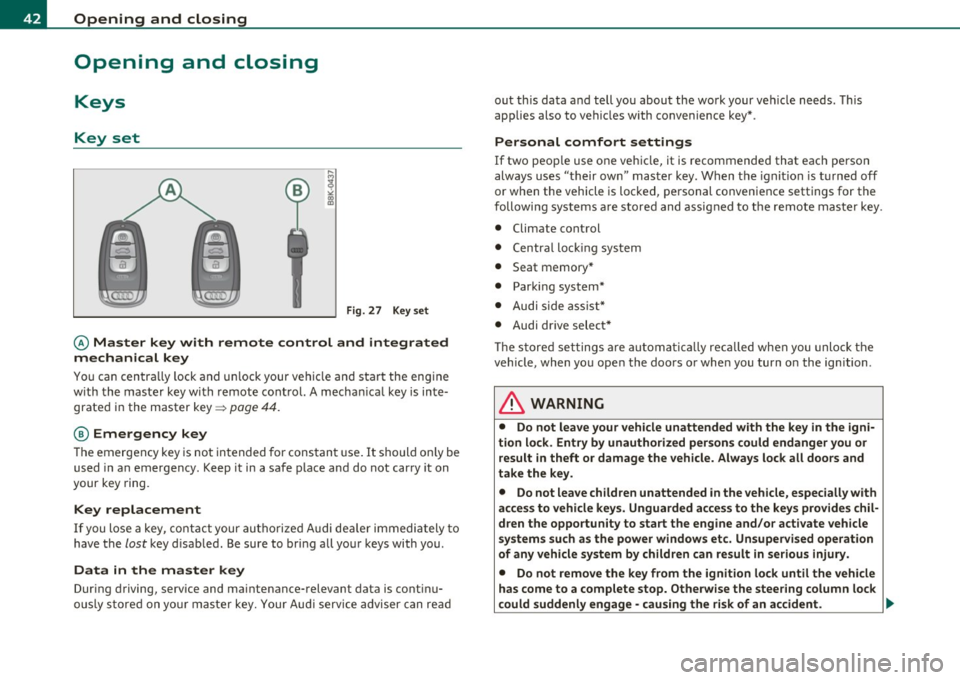
Opening and closing
Opening and closing
Keys
Key set
B
Fig. 27 Key se t
© Master key with remote control and integrated
mechanical key
You can centra lly lock and un lock your vehicle and start the engine
w ith the master key w ith remote cont ro l. A mecha nica l key is inte
grated in the master key=>
page 44.
@ Emergency key
The emergency key is not intended for constan t use. It should on ly be
used in an emergency. Keep it in a safe place and do not car ry it on
your key ring.
Key replacement
If you lose a key, cont act your autho riz e d Audi de aler immedia tely to
have the
lost key d isab led . Be sure to bri ng all your keys with you .
Data in the master key
During d riving, service and mai ntenance-relevant data is cont in u
ously s tore d on yo ur ma ster key. Your Audi service adviser can re ad out this data a
nd tell you about th e wo rk your ve hicle needs . T his
applies also to vehicles with convenience key* .
Personal comfort settings
If two peop le use one vehicle, it is recommended that each person
always uses "their ow n" mas ter key . When t he ignition is t urne d off
or when the vehicle is locked, pe rsonal convenience settings for the
followi ng systems a re stored and assig ned to the remote maste r key .
• Climate control
• Centra l lo cki ng sy stem
• Seat memory*
• Parki ng system *
• Audi s ide ass ist*
• Audi dr ive select *
Th e s tored se ttings a re au toma ticall y recalled when you unlock t he
veh icle, when yo u ope n the doo rs o r whe n you turn on the ign ition.
& WARNING
• Do not leave your vehicle unattended with the key in the igni
tion lo ck . Entry by unauthorized per sons could endanger you or
result in theft or damage the vehicle. Always lock all doors and
take the key.
• Do not leave children unattended in the vehicle, especially with
acce ss to vehicle key s. Unguarded acce ss to the keys provides chil
d ren the opportunity to start the engine and/or activate vehicle
system s such as the power windows et c. Un supervised operation
of any vehicle system by children can result in serious injury .
• Do not remove the key from the ignition lock until the vehicle
has come to a complete stop. Otherwise the steer ing column lock
could suddenly engage -cau sing the ri sk of an accident.
~