tow AUDI A5 COUPE 2011 Owners Manual
[x] Cancel search | Manufacturer: AUDI, Model Year: 2011, Model line: A5 COUPE, Model: AUDI A5 COUPE 2011Pages: 362, PDF Size: 84.88 MB
Page 5 of 362
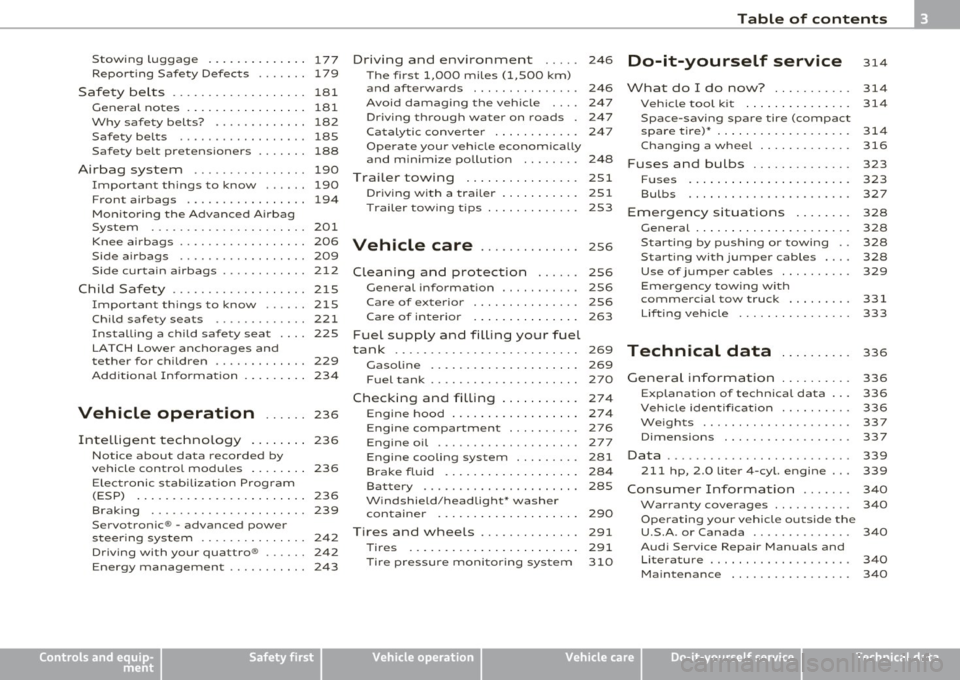
Stowing Luggage ........... ... 177
Repor ting Safe ty Defects . . . . . . . 179
Safety be lts . . . . . . . . . . . . . . . . . . . 181
General no tes ........ ......... 181
Why safety belts? . . . . . . . . . . . . . 182
Safety belts . . . . . . . . . . . . . . . . . . 185
Safety belt pretensioners . . . . . . . 188
Airbag system ................ 190
Important th ings to know ...... 190
Front airbags ................. 194
Mon ito ring the Advanced A irbag
System ...................... 201
Knee ai rbags . . . . . . . . . . . . . . . . . . 206
Side airbags . . . . . . . . . . . . . . . . . . 209
Side curtain airbags ......... ... 212
Chil d Safe ty ................... 215
I mportant things to know ...... 215
Child safety seats ............. 221
Installing a child safety seat . . . . 225
LATCH Lowe r ancho rages and
tether for children . . . . . . . . . . . . . 229
Add it ional Informat ion
234
Vehicle operation ...... 236
Intelligent technology . . . . . . . . 236
Notice abo ut data recorded by
vehicle contro l modu les . . . . . . . . 236
E lect ronic s tab iliza tion Program
(ESP) . . . . . . . . . . . . . . . . . . . . . . . . 236
Braking ...................... 239
Servotronic ® -advanced power
steer ing sys tem . . . . . . . . . . . . . . . 242
Dr iving with your quattro ® . . . . . . 242
Energy management . . . . . . . . . . . 243
Controls and equip
ment Safety first
Driving
and environment ..... 246
The first 1,000 miles (1,500 km)
and afterwards . . . . . . . . . . . . . . . 246
Avoid damaging the vehicle 247
Dr iving through water on roads . 247
Ca talytic conve rter . . . . . . . . . . . . 247
Operate your veh icle economica lly
and m inimize po llution . . . . . . . . 24 8
Trailer towing . . . . . . . . . . . . . . . . 251
Dr iving wi th a trailer . . . . . . . . . . . 251
T railer tow ing tips . . . . . . . . . . . . . 253
Vehicle care .............. 2s6
Clea nin g and protect ion ...... 256
General information . . . . . . . . . . . 256
Care of exterior . . . . . . . . . . . . . . . 256
Care of interior . . . . . . . . . . . . . . . 263
Fuel supply and filling your fuel
tank .......................... 269
Gasol ine . . . . . . . . . . . . . . . . . . . . . 269
F u el tank .................... . 270
Checking and filling . . . . . . . . . . . 274
Eng ine hood . . . . . . . . . . . . . . . . . . 274
Engine compartment . . . . . . . . . . 276
Engine oil . . . . . . . . . . . . . . . . . . . . 277
Engine cooling system . . . . . . . . . 281
Brake fluid . . . . . . . . . . . . . . . . . . . 284
Bat tery . . . . . . . . . . . . . . . . . . . . . . 285
W indshield/headlight* washer
container . . . . . . . . . . . . . . . . . . . . 290
Tires and wheels .............. 291
Tires 291
T ir e pressure monitor ing system 310
Table of contents
Do-it-yourself service
What do I do now? .......... .
Vehic le tool k it ........ ...... .
Space -saving spare tire (compact
spare tire)* ....... ........ ... .
Cha nging a whee l ........... . .
Fuses and bulbs ......... .... .
Fu ses ... ......... .......... .
Bulbs ...................... .
Emergency situations ....... .
General . ........... ......... .
Starti ng by pushing or towi ng ..
Starting with jumper cables ... .
Use of jumper cables ......... .
Emergency towing w ith
commercial tow truck ........ .
Lif ting vehicle ............... .
Technical data
General information
Explana tion of technica l da ta .. .
Vehicle ident ification ......... .
Weights .................... .
Dimensions ................. .
Data ................ ... ...... .
211 hp, 2.0 Liter 4-cyl. engine .. .
Consumer Information ...... .
Warranty coverages .......... .
Operating your vehicle outside the
U.S.A . or Canada ............. .
Audi Service Repair Manuals and
Literature ................... .
Maintenance ............... . . 314
314
314
314
316
323
323
327
328
328
328
328
329
331
333
336
336
336
336
337
337
339
339
340
340
340
340
340
Vehicle operation
Vehicle care Do-it-yourself service Technical data
Page 24 of 362
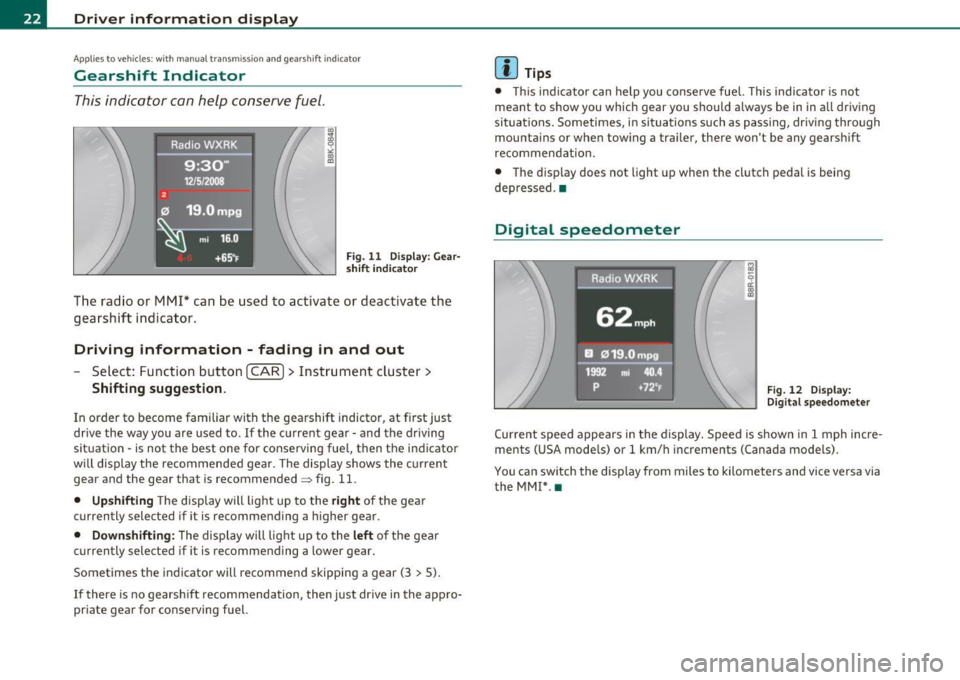
Driver information display
Appli es to veh icles : wi th manua l tra nsm iss io n and gea rshift indic ator
Gearshift Indicator
This indicator can help conserve fuel.
Fig. 11 Display: Gear
sh ift i ndica tor
The radio or MMI* can be used to activate or deactivate the
gearshift indicator .
Driving information - fading in and out
Select: Function button [CAR]> Instrument cluster>
Shifting suggestion.
In order to become familiar with the gearshift indictor, at first just
drive the way you are used to . If the current gear· and the driving
situation· is not the best one for conserving fuel, then the indicator
will display the recommended gear . The display shows the current
gear and the gear that is recommended~ fig . 11.
• Upshifting The display will light up to the right of the gear
currently selected if it is recommending a higher gear.
• Downshifting : The display will light up to the left of the gear
currently selected if it is recommending a lower gear.
Sometimes the indicator will recommend skipping a gear (3
> 5).
If there is no gearshift recommendation, then just drive in the appro
priate gear for conserving fuel.
[I] Tips
• T his ind icator can help you conserve fuel. This indicator is not
meant to show you which gear you should always be in in all driving
si tuations. Sometimes, in situations such as passing, driving through
mountains or when towing a trailer, there won't be any gearshift
recommendat ion.
• The display does not light up when the clutch pedal is being
depressed. •
Digital speedometer
Raaio,WXRK
62mph
EJ 019.Ompg
1992 mi 40.4
p +72°F Fig. 12 Display:
Digital speedometer
Current speed appears in the display. Speed is shown in 1 mph incre
ments (USA models) or 1 km/h increments (Canada models) .
You can switch the display from miles to kilometers and vice versa via the MM!* .•
Page 30 of 362
![AUDI A5 COUPE 2011 Owners Manual Driver information display
ations such as when passing another vehicle, driving on hills or
towing a trailer.
[ i ] Tips
• The enhanced shift indicator display is different in AUDI A5 COUPE 2011 Owners Manual Driver information display
ations such as when passing another vehicle, driving on hills or
towing a trailer.
[ i ] Tips
• The enhanced shift indicator display is different in](/img/6/57583/w960_57583-29.png)
Driver information display
ations such as when passing another vehicle, driving on hills or
towing a trailer.
[ i ] Tips
• The enhanced shift indicator display is different in vehicles with a
monochrome display .
• T he "standard " sh ift indicator* disappears when the enhanced
shift indicator is displayed. •
Applie s to vehicles: with tr ip co mput er w ith effic iency program
Other equipment
Fig. 20 Display: other
equipment
- In the efficiency program, press the function selection
switch~
page 26, fig . 17 ® repeatedly until the other
equipment appears in the display.
Other equipment that is currently affect ing fuel consumption is
listed in the efficiency program. The display shows up to three other
items of equipment @. The equipment using the most fuel is listed
first. If more than three items using fuel are switched on, the equip
ment that is currently using the most fue l is displayed .
A scale @also shows the current total consumption of all other
equipmen t.•
A ppli es to vehicles : wi th trip comp ute r wit h effic iency program
Fuel economy messages
Fig. 21 Display: fuel
economy message
Fuel economy messages are displayed when fuel consump
tion is increased by certain conditions . If you follow these
fuel economy messages, you can reduce your vehicle's
consumption of fuel. The messages appear automatically
and are only displayed in the efficiency program. The fuel
economy messages turn off automatically after a certain
period of time .
- To turn a fuel economy message off immediately after it
appears, press the [
RESET] button~ page 26, fig. 17@,
or
-Press the function selection switch~ page 26, fig. 17 ®·
(I) Tips
• Once you have turned a fuel economy message off, it will only
appear again after you turn the ign ition on again.
• The fuel economy messages are not displayed in every instance ,
but rather in interva ls over a period of time. •
Page 38 of 362

Driver information display
Steering malfunction @-
If there is a malfunction in the electronic steering column
lock, the steering cannot be unlocked.
If the @- symbol in the display blinks, there is a malfunction
in the electronic steering column lock. A driver message
appears as well to explain the malfunction in more detail.
The driver warning goes out after about 5 seconds, but it can
be brought up at any time by pressing the
[SET] button
again.
Stop the vehicle and turn off the engine. Steering
defective
- Obtain professional assistance .
- Do
not tow your vehicle.
& WARNING
Your vehicle must not be towed in the event of a malfunction in
the electronic steering column lock because it cannot be steered
due to the locked steering. If it is towed with the steering locked,
there i s the ri sk of an accident.
W Tips
The symbo l's appearance might be different in some models.•
Ignition Lock malfunction©-
A malfunction in the ignition lock must be repaired imme
diately.
If the ©- symbol in the display blinks, there is a malfunction
in the electronic ignit ion lock . A driver message appears as
well to explain the malfunct ion in more detail. The driver warning goes out after about 5 seconds, but
it can be
brought up at any time by pressing the
!SET] button again
Defective ignition switch Get it serviced!
-Do not turn the engine off .
- Drive immed iately to an authorized service facility to have
the malfunction corrected.
If there is a malfunction in the electronic ignition lock, the ignition
cannot be turned off . Drive immediately to an authorized serv ice
facility to have the cause of the ma lfunction corrected.
On vehicles w ith convenience key*, the engine sho uld not be switched
off using the start/stop but ton because the engine cannot be started
again after the ignit ion has been switched off.
[ i ] Tips
Th e symbo l's appearance might be d ifferent in some models. •
Yellow symbols
Ayellow symbol means WARNING.
-en
9 a: gi
Fig. 26 Display:
Yellow warning
symbol
Yellow symbols indicate a priority 2 malfunction -Warning!
Page 54 of 362

Opening and closing
Closing the rear lid
- Pull the rear lid dow n at the grip on the i nside a nd allow it
t o drop g ent ly to c lose it~ &.
LJ}. WARNING
• After closing the rear lid, always pull up on it to make sure that
it is p rope rly closed. Otherwi se it could open suddenly when the
vehicle is moving.
• To help prevent poisonous e xhaust ga s from being d rawn into
the vehicle, always keep the rear lid closed while dri ving. N eve r
tran sport objects larger than those which fit completely into the
luggage area, becau se th en the rear l id cannot be fully clo sed .
• Never leave your vehicle unattended e specially with the rear lid
left op en. A child could crawl into th e car through the luggage
compartment and pull the lid shut , becoming trapped and unable
to get out . To reduce the risk of personal injury, never let children
play in or around your vehicle . Always keep the rea r lid a s well as
the vehicle doors closed when not in u se.
• Alway s ensure that no one is within range of the rear lid when
it is moving, in particular close to the hinges -fingers or hands can
be pinched.
(J] Tips
• When the vehicle is locked, the rear lid can be opened separate ly
by p ressing the button
c::5 on th e maste r key. When yo u close the rear
lid again, it locks automatica lly.
• If the rear lid is open o r not p roper ly closed w hen the ignitio n is
turned on, the door and rear lid warning=>
page 23 appears in the
instrument cluste r display .•
Trunk escape handle
In ca se o f an emergency, the lug gage com partme nt lid
can be opened from the inside using the trunk escape
handle.
Fig. 43 T runk esca pe
handle : view from
in side t he close d trunk
To open luggage compartment lid
- Pull t he hand le down towar ds the bumper ~ fig. 4 3.
The trunk escape handle inside the l uggage compartment lid is made
o f fluorescent mater ial to g low in the dar k.
LJ}. WARNING
The trunk escape handle is to be used only in an emergency .
(J] Tips
The emerge ncy re lease lever should never be used as a hand le for
closing the luggage compartment lid.•
Page 64 of 362

Clear vision
(I) Tips
The system works above a speed of about 6 mph (10 km/h) .•
Emergency flashers ~
The emergency flashers makes other motorists aware
that you or your vehicle are in an emergency situation.
Fig. 54 Emergency
flasher switch
- Press the switch ~=> fig. 54 to turn the emergency
flashers on or off.
When the emergency flashers are on, all four turn signals blink at the
same time. The turn signal indicator lights¢ Q in the instrument
cluster, as well as the light in the emergency flasher switch
d1. blink
likewise . The emergency flashers also work when the ignition is
turned off.
The emergency flashers will turn on automatically if you are in an
acciden t where the airbag has deployed.
[]] Tips
You should turn on the emergency flashers when:
• you are the last vehicle standing in a traffic jam so that any other
vehicles coming can see you, or when •
your vehicle has broken down or you are in an emergency situa
tion , or when
• your vehicle is being towed by a tow truck or if you are towing
another vehicle behind you .•
Turn signals -¢¢ and high beam l[D lever
The lever on the left side of the steering column is used to
operate the turn signals and the high beam as well as the
headlight flasher .
Fig. 55 Turn signal
and high beam lever
The turn signal and high beam lever has the following func
tions:
Turn signals¢ Q ©@
- Push the lever up as far as it can go to turn on the right
turn signal or down to turn on the left turn signal
=> fig. 55.
- Move the lever briefly until you meet resistance and
release it to flash three times .
- Move the lever (up or down) until you meet resistance and
hold it there to determine the flashing time for the turn
signals. _,,,
Page 65 of 362

High beam l[D ®
-Push the lever forward to switch on the high beam.
- Pull the lever back towards you to switch off the high
beam.
Headlight flasher l[D ©
-Pu ll the lever toward the steering wheel to use the head
light flasher.
Notes on the se fea ture s
• The turn signals only work with the ignition turned on. The indi
cato r lights ¢ or¢ in the instrument cluste r also blink.
• After you have turned a corner, the turn signal switches off auto
matically.
• The
high beam works only when the headlights are on. The indi
cato r light [D in the instrument cluster illuminates when the h igh
beams are on.
• T he
headlight flasher works only as long as you ho ld the lever -
even if there are no lights switched on. The ind icator light [Din the
instrument cluste r illuminates when yo u use the headlight flasher.
0 Note
Do not use the high beam or headlight flasher in if you know that
these could be blinding oncoming traffic. •
Contro ls a nd e quip
m en t Vehicle
OP-eration
Clear vision
Interior lights
Front interior lights
The front interior lights also contain reading lights for
the driver and passenger.
Fig. 56 Headli ner:
Fron t interior lig hts
The rocker switch©==> fig . 56 for operating the inter ior
light ing has the following functions:
Doo r contact switch
- Place the switch© in the middle position.
Interior light switched on
-Place the switch© in position I.
Interior light switched off
-Place the switch© in position 0 .
Front reading lights ~
-Press one of the switches ® to turn the r ight or left
reading light on or off.
Vehicle care Do-it-yourselt service iTechnical data
Page 66 of 362

Clear vision
With the door contact switch turned on, the interior lights turn on as
soon as you unlock the vehicle or open the doors. The lighting is also
turned on when the ignition key is removed. The lights go out about
30 seconds after the doors are closed. When the vehicle is locked or
when the ignition is turned on, the interior lights are turned off .
When a door is open, the interior lights are turned off after about 10
minutes to prevent draining of the battery.
The brightness of the lights is controlled automatically by a dimmer
when they are switched on and off. •
Rear interior lights
There are reading lights in the rear for the passengers.
,...
-0
0
"" 0:, a,
Fig. 57 Headliner:
Rear reading lights
The reading lights are switched on and off using the buttons ~~-•
Vision
Sun visors
Using the sun visors makes driving safer.
3
Fig. 58 Sun visor
The sun visors for the driver and passenger can be pulled out of their
brackets in the center of the vehicle and turned towards the the doors
~ fig. 58 (D.
Vanity mirror
The vanity mirrors on the sun visors are covered. When the lid is
opened @, the mirror light in the headliner turns on automatically.
It turns off when the lid is closed and the visor is folded up again. •
Page 85 of 362
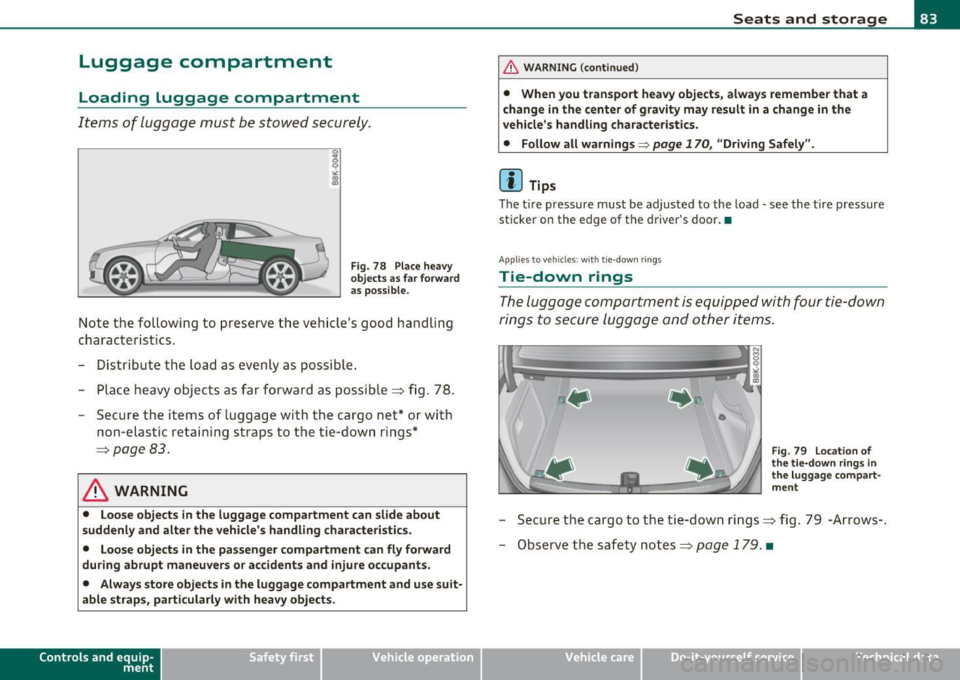
Luggage compartment
Loading Luggage compartment
Items of luggage must be stowed securely.
Fig. 78 Place heavy
objects as far forward
as possible.
Note the following to preserve the vehicle's good handling
characteristics.
- Distribute the load as evenly as possible.
- Place heavy objects as far forward as possible=> fig. 78.
- Secure the items of luggage with the cargo net* or with
non-elastic retaining straps to the tie-down rings*
=>
page 83.
& WARNING
• Loose objects in the luggage compartment can slide about
suddenly and alter the vehicle's handling characteristics.
• Loose objects in the passenger compartment can fly forward
during abrupt maneuvers or accidents and injure occupants.
• Always store objects in the luggage compartment and use suit
able straps, particularly with heavy objects.
Con tro ls a nd e quip
m en t Vehicle
OP-eration
Seats and storage
& WARNING (continued)
• When you transport heavy objects, always remember that a
change in the center of gravity may result in a change in the
vehicle's handling characteristics.
• Follow all warnings=>
page 170, "Driving Safely".
[I] Tips
The tire pressure must be adjusted to the load -see the tire pressure
sticker on the edge of the driver's door. •
Applies to vehicles: with tie -d own rings
Tie-down rings
The luggage compartment is equipped with four tie-down
rings to secure luggage and other items.
•
Fig. 79 Location of
the tie-down rings in
the luggage compart
ment
- Secure the cargo to the tie-down rings=> fig. 79 -Arrows-.
- Observe the safety notes=>
page 179. •
Vehicle care Do-it-yourselt service iTechnical data
Page 122 of 362
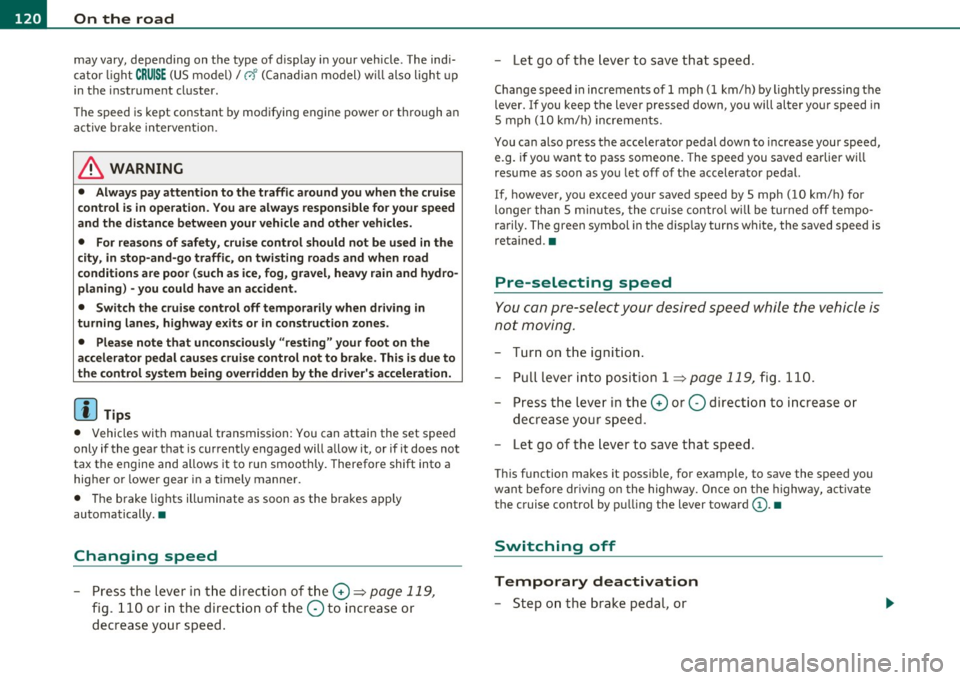
lffl!I.___O_ n_ t_h_ e_ r_ o_ a _ d _________________________________________________ _
may vary, depending on the type of display in your vehicle. The indi
cator ligh t
CRUISE (US model)/ 0" (C anadia n mo del) w ill also light up
in the instrume nt cluster .
The speed is kept constant by modifying engine power or through an
active brake intervention.
& WARNING
• Always pay attention to the traffic around you when the cruise
control is in operation . You are always responsible for your speed
and the distance between your vehicle and other vehicles.
• For reasons of safety, cruise control should not be used in the
city, in stop-and-go traffic, on twisting roads and when road
conditions are poor (such as ice, fog , gravel, heavy rain and hydro
planing) -you could have an accident.
• Switch the cruise control off temporarily when driving in
turning lanes, highway exits or in construction zones.
• Please note that unconsciously "resting" your foot on the
accelerator pedal causes cruise control not to brake. This is due to
the control system being overridden by the driver's acceleration.
(I) Tips
• Vehicles with manual transmission: You can attain the set speed
only if the gear that is currently engaged will allow it, or if it does not
tax the engine and allows it to run smoothly. Therefore shift into a
hig her o r lower gear in a t imely manne r.
• The brake lights illuminate as soon as the brakes apply
automatically .•
Changing speed
- Press the lever in the direction of the 0 => page 119,
fig. 110 or in the dire ction of the Oto increase or
decrease your speed . -
Let go of the lever to save that speed.
Change speed in increments of 1 mph (1 km/h) by lightly pressing the
lever. If you keep the lever pressed down, you will alter your speed in
S mph
(10 km/h) increments.
You can also press the accelerator pedal down to increase your speed,
e.g. if you want to pass someone. The speed you saved earlier will
resume as soon as you let off of the accelerator pedal.
If, however, you exceed your saved speed by 5 mph
(10 km/h) for
longer than 5 minutes, the cruise control will be turned off tempo
rarily. The green symbol in the d isp lay turns white, the saved speed is
reta ined. •
Pre-selecting speed
You can pre -select your desired speed while the vehicle is
not moving.
- Turn on the ign ition .
- Pull lever into position 1
:::> page 119, fig. 110.
- Press the lever in the
0 or O direction to increase or
decrease your speed.
- Let go of the lever to save that speed.
This function makes it possible, for example, to save the speed you
want before dr iv ing on the highway. Once on the highway, activate
the cruise control by pulling the lever toward
(D . •
Switching off
Temporary deactivation
- Step on the brake pedal, or