AUDI A5 COUPE 2016 Workshop Manual
Manufacturer: AUDI, Model Year: 2016, Model line: A5 COUPE, Model: AUDI A5 COUPE 2016Pages: 264, PDF Size: 66.92 MB
Page 51 of 264

,-1 N
0 1-CX)
,-1 I.Cl U"I
,-1 I.Cl ......
-If electrolyt e gets into the eyes, flush them
thoroughly with large amounts of clean
water for at least 15 minutes; medical at
tention is recommended.
- If electrolyte contacts skin, flush affected
area with clean water for at least 15 mi nutes and then wash affected area w ith
soap and water; medical attention is recom
mended . Thoroughly wash affected clothing
and shoes before reuse.
- If swallowed and person is conscious, rinse mouth with water for at least 15 m inutes.
Do not induce vomiting unless instructed to
do so by medical profession al. Get medical
attent ion immed iate ly.
(D Note
Liquid elect rolyte leaking from broken m irror
glass will damage any p lastic surfaces it
comes in co ntac t wi th. C lean up sp illed ele c
t rolyte immediately with clean water and a
sponge .
@ Tips
-Switch ing off the d imm ing f unction of the
i nside rear v iew m irror also deact ivates the
automat ic dimming function of the exterior
mirrors.
- Automat ic dimming for the m irror on ly op
erates properly if the sun shade* for the
rear window is not in use or the light strik
ing the ins ide mirror is not hindered by oth
er objects .
- The automatic d imm ing mirrors do not dim
when the interior lighting is turned on or
the reverse gear is selected .
Light and Vis ion
Sun visors
Fig. 44 Drive r's s ide: sun viso r
The sun visors for the dr iver and passenger can
be pulled out of their brackets in the center of
the vehicle and turned towards the doors
(D .
The m irro r light swi tches on when the cover over
t he va nity mirror @opens.
Sun shade
Applies to vehicles: with sun shade
The rear window is equipped with a sun shade.
F ig . 4 5 W ith MM I: Bu tton for re ar w in do w s un shade
F ig. 46 W ith out MMI : But ton for rear window sun s had e
"' To extend/retract the sun shade, press the 00
~ 0
0
I-' CD U)
button r=;, fig. 45 or r=;, fig. 46 . ""
49
Page 52 of 264

Light and Vision
You can adjust the settings for the rear sun shade
so the shade retracts automatically when you se
lect the reverse gear . To do th is, select the ICAR !
function button
> Wi ndows > Re ar bli nd > auto
ma tic > on
or! CAR ! function button> C ar sys
tems *
control button > Vehicle settings > Auto
matic rear blind > On .
The cu rrent sett ing is au
tomatically stored and assigned to the remote
key. The sun shade is extended aga in as soon as
the vehicle is tr aveling fo rwa rd a t a spee d grea ter
than
9 mph (15 km/h) if the ign ition has not
been switc hed off in the meant ime.
_& WARNING
Whe n lowe ring or ra is ing the sunsha de, make
sure there is nothing in its way and that it has
a free path to travel. Th is could cause person
al injury.
@ Tips
- Pressing the button rn several times con
secutively can trigger the over load protec
tion. The sun shade can o nly be extended/
r etracted again after a brief wa iting pe riod.
- The rea r window sun shade only functions
when the vehicle interior is warmer than
14°F (-10°C) .
Windshield wipers
Switching the windshield wipers on
Fig . 4 7 W inds hield w iper leve r
Move the wi ndshield wipe r lever to the cor re
spond ing pos ition:
@ -Windshield wiper off
0 0 -N st co Ul
(!) -Interval mode. To extend/shorten the wiper
intervals, move the switch @to the left/right. In
50
vehicles with a rain senso r* the wipe rs turn on in
the rain once the vehicle speed exceeds approxi
mately 2 mph (4 km/ h). The higher the sensitivi
ty of the rain sensor * is set (sw itch @to the
right), t he earlier the windshield wipers react to
moistu re on the w indshield . In some models, you
can switc h rain senso r mode off and switch inte r
mittent mode on in the MM !* . Select: ICAR !func
t ion but to n >
Car systems * contro l butto n > Driv
er assist > Rain sensor .
In intermi tten t m ode,
you can a djus t the interval time using the @
swi tch .
@ -Slow w ip ing
@ -Fast w iping
@ -Sing le wipe
® -Cl ean the w indshie ld. To eli mina te wate r
drop le ts, the windshield wi per performs one af
te rwipe operation after severa l seconds while
driv ing. You can switch this function off by mov
ing the leve r to pos ition ® within
10 seconds of
the afterw ipe operation. The afterwipe function
i s react ivated the next time the ignition is sw itch
ed o n.
Cleaning the headlig hts*. The headlight was her
system* operates only when the headlights are
o n. If you move the lever to position @, the
headlig hts are washed in inte rva ls .
_& WARNING
- Th e rain sensor i s onl y int en ded to ass ist t he
driver. T he dr iver is s till respo nsible for
manu ally swi tching the w ipers on a ccor ding
t o the visi bility con ditions.
- The winds hield may not be t re ated w ith w a
ter-re pelling wi ndsh ield co ati ng ag ents. Un
favorable con dit io ns, su ch as wetness, d ark
ness , low sun, ca n resu lt in i ncreased g lare .
Wiper blade chatte r is also possib le .
- Pro perly functioning w indshield wiper
b lades are required fo r a clear v iew and safe
driving
c::> page 51, Replacing windshield
wiper blades.
(D Note
- I n the case of frost, c hec k whether the
w indshie ld wi pe r b lades are frozen to t he
Page 53 of 264

.... N
0 Ico ....
wipers can damage the wiper blades!
- Prior to using a car wash, the windshield
wipe r system must be switched off (lever in
position @). This helps to prevent uninten
tional switching on and damage to the
windsh ield wiper system.
(D Tips
- The windshield wipers are switched off
when the ignition is turned off. Activate the
windsh ield wipers after the ign it ion is
switched back on by moving the winds hield
wiper lever to any posit ion.
- Worn or dirty windshield wiper blades result
i n streak ing . This can affect the ra in sensor*
funct ion. Check your windshield wiper
blades regularly .
- The washer fluid nozzles of the windshield
washer system are heated at low tempera
tures when the ignition is on .
- When stopping temporarily, (e.g . at a traf
fic light) the set speed of the windshie ld
wipe rs is automatically reduced by one
speed.
Cleaning windshield wiper blades
Clean the windshield wiper blades when they be
gin to leave streaks. Use a soft cloth and g lass
cleaner to clean the w indshield wiper blades.
.,. Place the w indshield wipe r arms i n the service
pos it ion . Refer to ¢
page 51.
.,. Lift the wiper arm away from the front window.
8_ WARNING
Dirty w indshield wiper blades can impair your
view. This can lead to accidents.
Light and Vision
Replacing windshield wiper blades
Fig. 48 Remov ing windsh ield wiper blade
Wipe r ser vice posit ion /blade repl acement
position
" Switch the ignit ion off and move the windshield
w iper lever to position @¢
page 50, fig. 47.
The windsh ield wipers move into t he service po
sition.
" To bring the wipers b ack in to the o riginal posi
t ion, switch the ignition on and press the w ind
shie ld wiper lever .
Yo u can also turn the service posit io n on o r off in
the radio/MMI *:
.,. Switch the windshie ld w ipers off (posit ion @
¢page 50, fig . 47) .
.. Select: iCAR ! function button > Windshield
wipe rs
> Se rvice po sition > on /off . Or
"Select: iCAR ! function button > Car systems "
control button > Servicing & check s> Wiper
service position > On /Off .
Remo ving the wiper blade
.. Lift the w indshie ld wiper arm up from the
w indshield.
" Press the locking knob
(D ¢ fig. 48 on the w iper
b lade . Hold the wiper blade firmly .
" Remove the wiper blade in the direction of the
ar row .
Attaching the wiper blade .,. Insta ll the new wiper blade in the retainer on
the wiper arm @until you hear it click into
place on the w iper arm .
" Place t he w iper arm back on the windshield .
" Tu rn the se rvice pos ition off. ..,.
51
Page 54 of 264
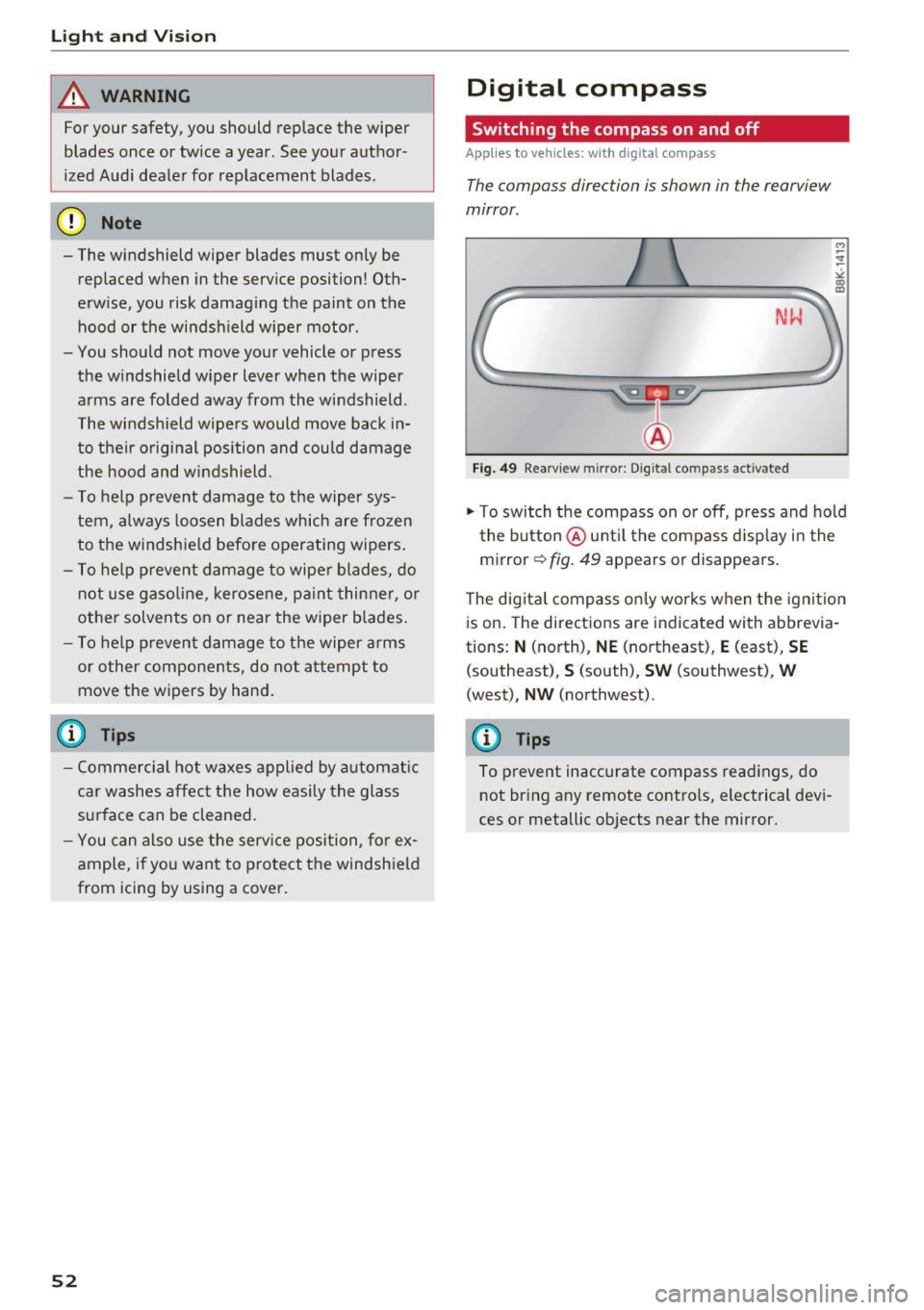
Light and Vision
_&. WARNING
For your safety, you should replace the wiper
blades once or twice a year. See your author
ized Audi dealer for replacement blades.
(D Note
-The windshield wiper blades must only be
replaced when in the service position! Oth
erwise, you risk damaging the paint on the hood or the windshield wiper motor.
- You should not move your vehicle or press
the windshield wiper lever when the wiper
arms are folded away from the windshield.
The windshield wipers would move back in
to their original position and could damage
the hood and windshield .
- To help prevent damage to the wiper sys
tem, always loosen blades which are frozen
to the windshield before operating wipers.
- To help prevent damage to wiper blades, do
not use gasoline , kerosene, paint thinner, or
other solvents on or near the wiper blades.
- To help prevent damage to the wiper arms
or other components, do not attempt to move the wipers by hand.
@ Tips
- Commercial hot waxes applied by automatic
car washes affect the how easily the glass
surface can be cleaned.
- You can also use the service position, for ex
ample, if you want to protect the windshield
from icing by using a cover.
52
Digital compass
Switching the compass on and off
App lies to ve hicles: w ith d ig ital compass
The compass direction is shown in the rearview
mirror.
Fig. 49 Rearv iew m irror: Digital compass activated
.. To switch the compass on or off, press and hold
the button @until the compass display in the
mirror
c:!:> fig. 49 appears or disappears.
The digital compass only works when the ignition
is on. The directions are indicated with abbrevia
tions:
N (north), NE (northeast), E (east), SE
(southeast), S (south), SW (southwest), W
(west), NW (northwest).
(D Tips
To prevent inaccurate compass readings, do not bring any remote controls, electrical devi
ces or metallic objects near the mirror.
Page 55 of 264
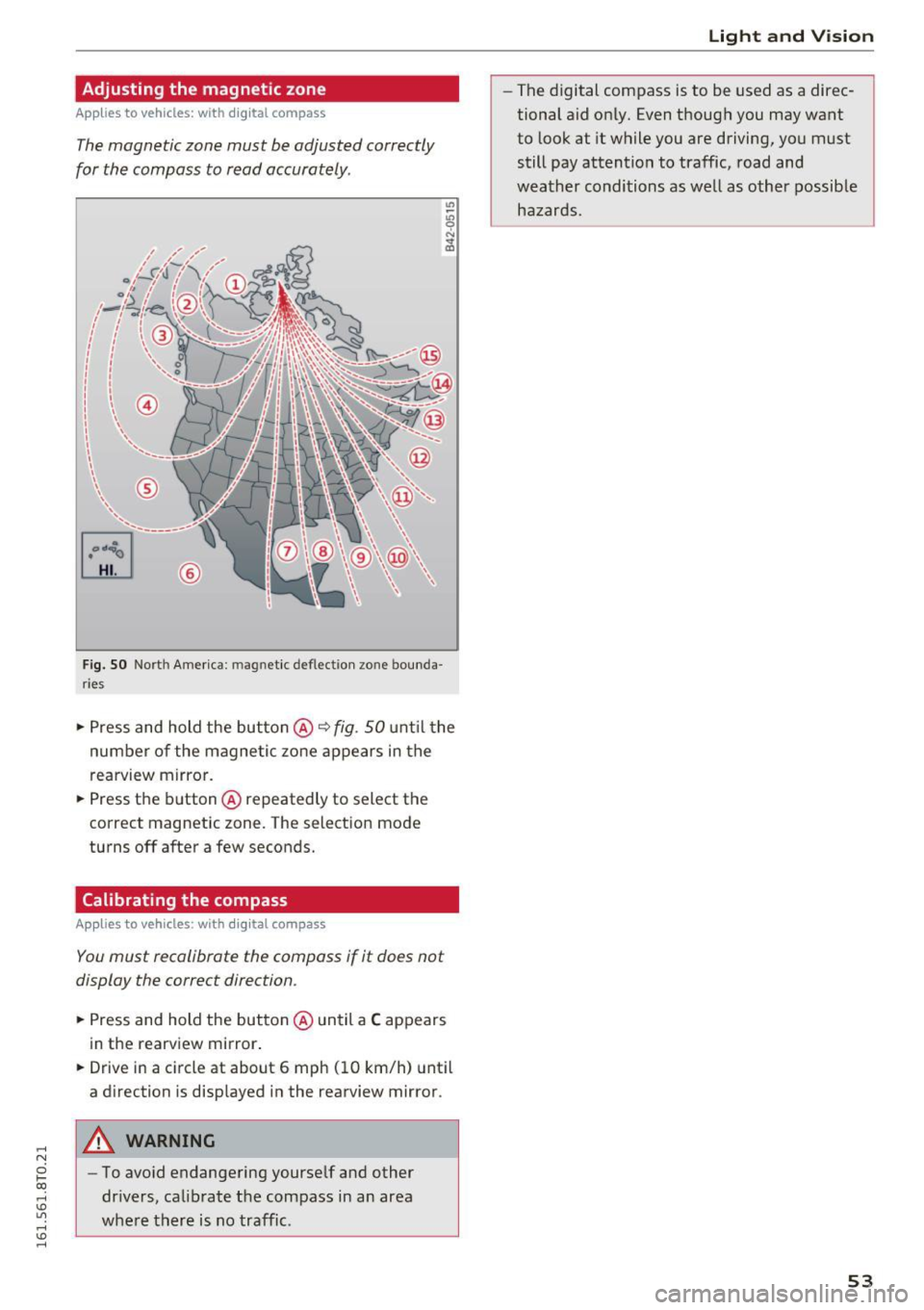
,-1 N
0 1-CX)
,-1 I.Cl U"I
,-1 I.Cl ......
Adjusting the magnetic zone
Appl ies to vehicles: with digital compass
The magnetic zone must be adjusted correctly
for the compass to read accurately .
®
Fig. SO Nort h America: magnetic deflectio n zone bound a
ries
• Press and hold the button@~ fig. SO unt il the
number of the magnetic zone appears in the
rearvi ew mirror.
• Press the button @repeatedly to select the
correct magnetic zone. The selection mode
turns off after a few seconds.
Calibrating the compass
A ppl ies to vehicles: with digital compas s
You must recalibrate the compass if it does not
display the correct direction .
• Press and hold the button @ until a C appears
in the rearview mirror.
• Drive in a circle at about 6 mph (10 km/h) until
a direction is displayed in the rearview mirror .
A WARNING
-To avoid endangering yourself and other
drivers, calibrate t he compass in an area
where there is no traffic.
Light and Vision
-The digital compass is to be used as a direc
tional aid only. Even though you may want
to look at it while you are driving, you must
still pay attention to traffic, road and
weather conditions as well as other possible
hazards.
53
Page 56 of 264
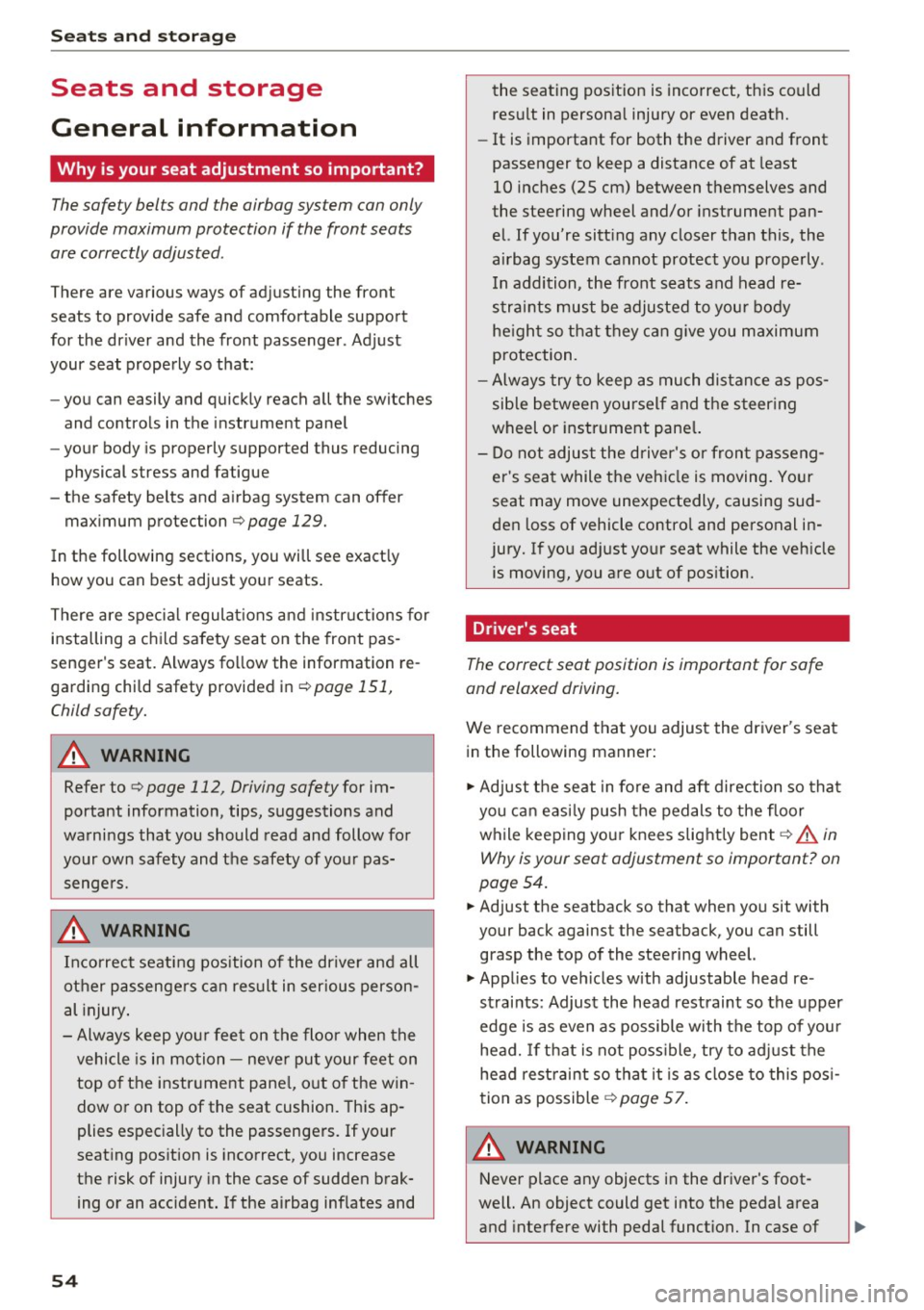
Seat s and sto rage
Seats and storage
General information
Why is your seat adjustment so important?
The safety belts and the airbag system can only
provide maximum protection if the front seats are correctly adjusted .
There are various ways of adjusting the front
seats to provide safe and comfortable support
for the dr iver and the front passenger . Adjust
your seat properly so that:
- you can easily and quickly reach all the switches
and controls in the instrument panel
- your body is properly supported thus reducing
physical stress and fatigue
- the safety belts and a irbag system can offer
maximum protection
¢ page 129.
In the following sections, you will see exact ly
how you can best adjust your seats.
There are spec ial regulat ions and instr uctions for
installing a c hild safety seat on the front pas
senger 's seat . Always fo llow the information re
garding child safety provided inc::>
page 151,
Child safety.
A WARNING
Refer to ¢ page 112, Driving safety for im
portant information, tips, suggestions and
wa rnings that you should read and follow for
your own safety and the safety of yo ur pas
senge rs.
A WARNING
In correct seating position of the driver and all
other p assenge rs can result in serious person
al injury .
- Always keep you r fee t on the floor when the
vehicle is in motion -never put your feet on
top o f the instr ument pane l, o ut o f the win
dow or on top of the seat cushion. This ap
plies espec ially to the passenge rs. If your
seat ing pos ition is inco rrect, you increase
the risk of injury in the case of sudden brak
ing o r an accident. If the airbag inflates and
54
the seating position is incorrect, this could
result in personal injury or even death.
- It is important for both the driver and front
passenger to keep a distance of at least
10 inches (25 cm) between themselves and
the steering wheel and/or instrument pan
el. If you're sitt ing any closer than this, the
airbag system cannot protect you properly .
In addition , the front seats and head re
straints must be adjusted to your body
he igh t so that they can g ive you maximum
protection.
- Always try to keep as much distance as pos
sible between yourself and the s teer ing
wheel or instrument pane l.
- Do not adjust the driver's or fron t passeng
er 's sea t while the vehicle is moving. Yo ur
seat may move unexpectedly, causing sud
den loss of vehicle contro l and personal in
jury. If you ad just yo ur seat while the veh icle
is moving, you are out of pos ition.
Driver's seat
The correct seat position is important for safe
and relaxed driving.
We recommend that you adjust the dr iver's seat
in the following manner:
.. Adjust the seat in fo re and aft direction so tha t
you c an ea sily push the ped als to the floor
while keeping your knees slight ly bent
c::> A in
Why is your seat adjustment so important? on
page 54.
.. Adjust the seatback so that when you sit with
your back against the seatback, you can still
grasp the top of the steering wheel.
.. App lies to veh icles w ith adjustable head re
straints : Adjust the head restraint so the upper
edge is as even as possible with the top of your
head.
If t h at i s not poss ible , try to a djust the
he ad rest raint so tha t it is as close to this pos i
tion as possible
c::> page 57.
A WARNING
N eve r place any objects in the dr iver's foot
well. An object could get into the pedal area and interfere with pedal function. In case of
-
Page 57 of 264
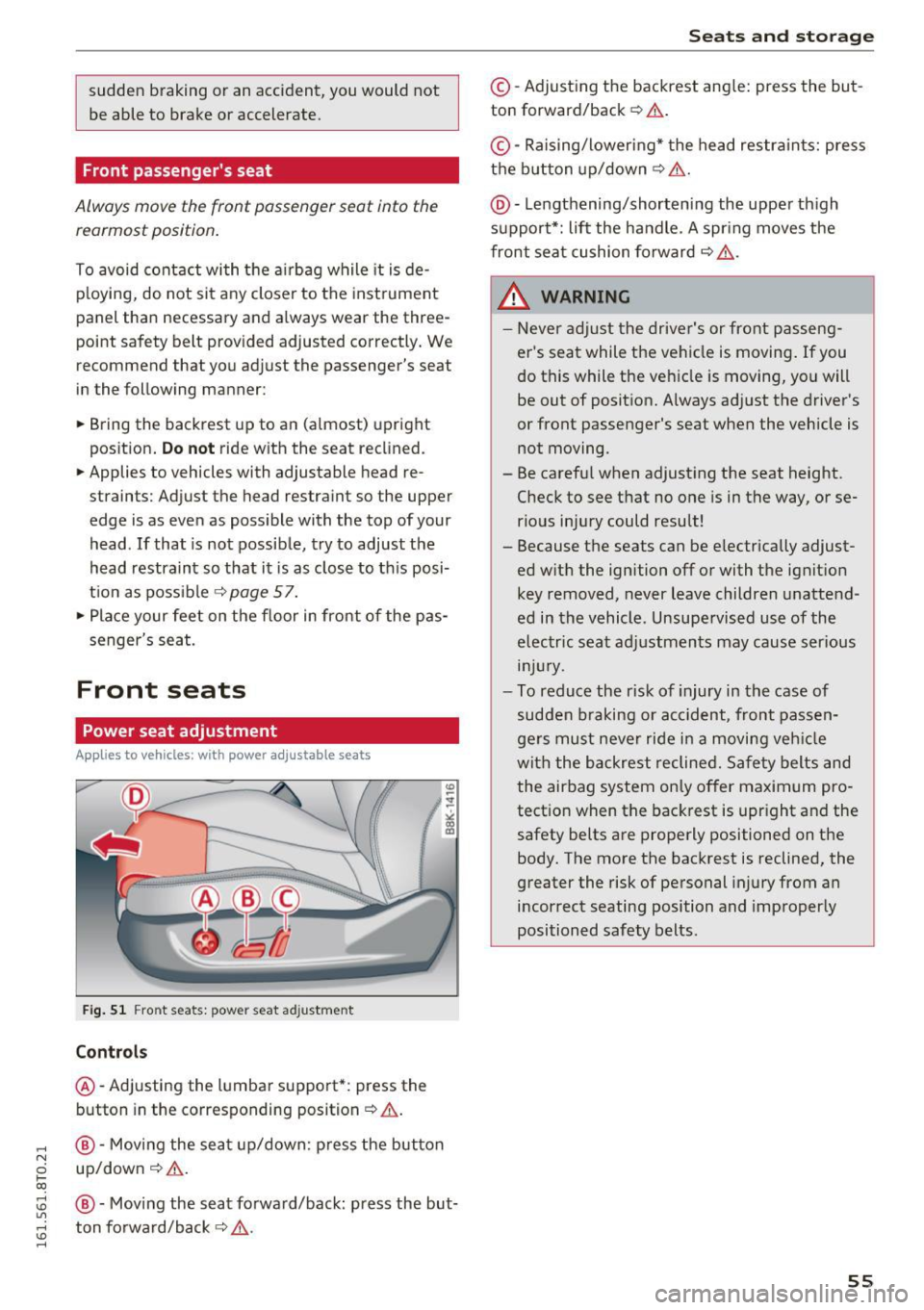
,-1 N
0 1-CX)
rl I.Cl U"I
,-1 I.Cl ......
sudden braking or an accident, you would not
be able to brake or accelerate.
Front passenger's seat
Always move the front passenger seat into the
r e armos t position .
To avoid contact with t he a irbag while it is de
p loying, do not sit any closer to the inst rument
panel than necessary and a lways wear the three
point saf ety b elt prov id ed adjust ed correctly. W e
r ecommend that you ad just the passenger's seat
in the following manner:
• Bring the backrest up to an (almost) upright
position .
Do not ride with the s eat r eclin ed .
• Applies to vehicles with adjustable head re
strain ts: Adjust the head restraint so the upper
edge is as even as possible with the top of your
head . If that is not possible, try to adjust the
head restraint so that it is as close to th is posi
t ion as poss ible
q poge 57.
• Place your feet on the floor in front of the pas
senger's seat.
Front seats
Power seat adjustment
App lies to vehicles : with power adjustable seats
Fig. 51 Fro nt s eats: pow er se at ad just ment
Controls
@ -Adjusting the l umbar support *: press the
b utton in the corresponding position
q .&, .
@-Moving the se at up/down: p ress the but ton
up/dow n
q .&,.
@ -Mov ing the seat fo rwa rd/back: press the but
ton fo rwa rd/back
q .&, .
Seats and storag e
©-Adjust ing the backrest ang le: press the bu t
ton forward/back
~ ,& .
©-Raising/loweri ng* the head restra ints: press
t h e b utton up/down
q .&, .
@-Lengthening/shortening the upper th igh
support*: lift the handle. A spr ing moves the
front sea t cu shion fo rward
q ,.&. .
_& WARNING
-Never adjust the drive r's or front passen g
er's seat while the ve hicle is moving .
If you
do this while the veh icle is moving , you will
be out of position. Always adjust the d river's
or front passenger's seat when the vehicle is not moving.
- Be carefu l when adjust ing the seat height.
C heck to see t hat no one is in the way, or se
rious inju ry could result!
- Because the seats can be e lectrically adjust
ed w it h the ignition off or with the ignit ion
key removed, never leave children unatte nd
ed in the vehicle . Unsupe rvised use of the
electric seat ad justmen ts may cause ser ious
lnJ Ury.
- To reduce the risk of injury in the case of
sudden b raking or acc ident, front passen
ge rs must neve r ride i n a moving veh icle
wit h the backrest reclined. Safety belts and
the airbag system on ly o ffer maximum pro
tect ion when the bac krest is upr ight and the
safety belts a re prope rly positioned on the
body. The more the backrest is reclined, the
greater the risk of pe rsonal injury from an
incorrect seating position and improper ly
positioned safety belts .
55
Page 58 of 264
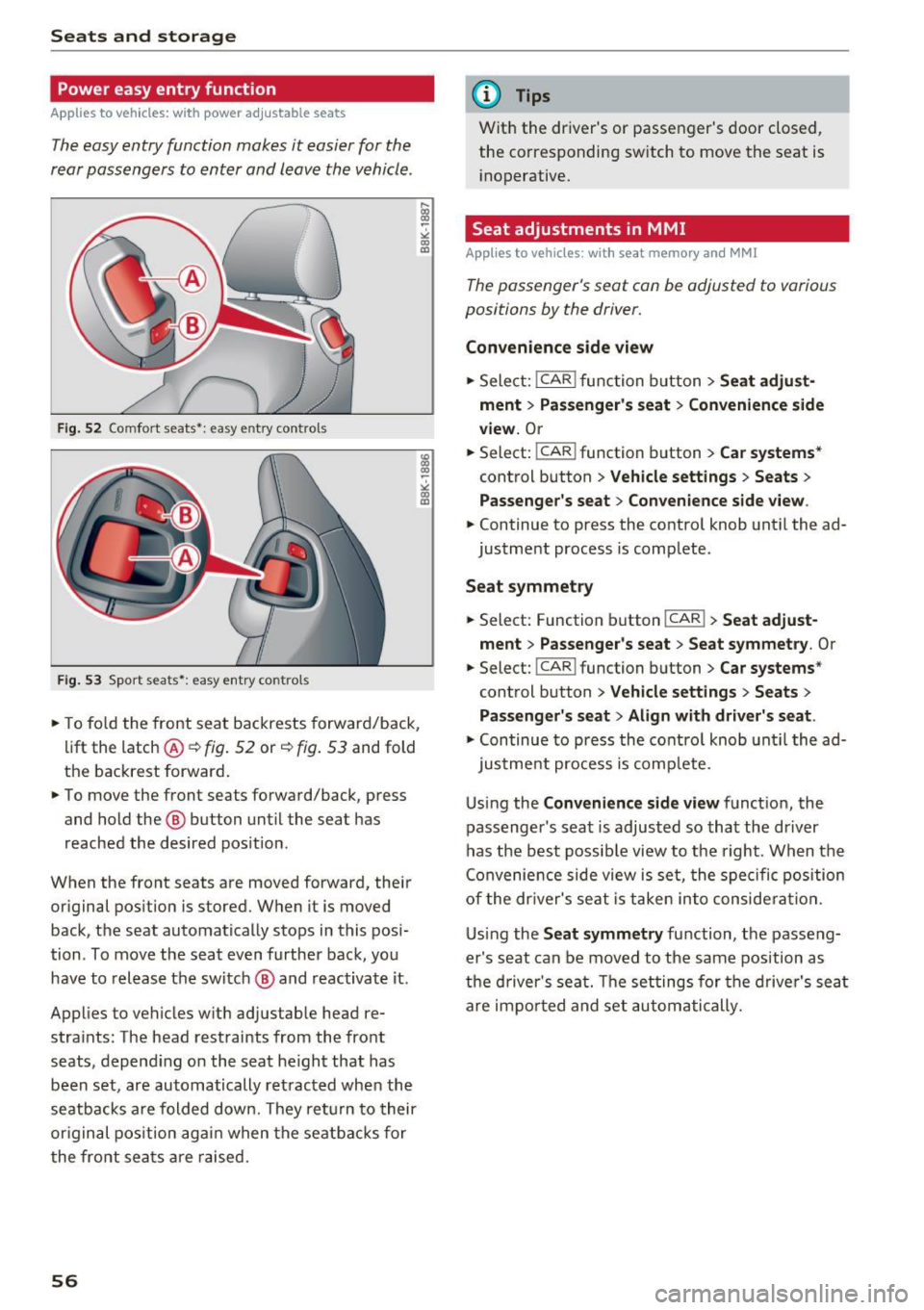
Sea ts and stor age
Power easy entry function
Applies to vehicles: with power adjustable seats
The easy entry function makes it easier for the
rear passengers to enter and leave the vehicle.
F ig. 52 Comfort seats•: easy entry contro ls
F ig . 53 Sport seats•: easy entry controls
.,. To fo ld the front seat backrests forward/back,
li ft the latch ®¢
fig. 52 or~ fig. 53 and fold
the backrest forward .
.,. To move the front seats forward/back, press
and hold the ® button until the seat has
reached the desired pos ition.
When the front seats are moved forward, their
or iginal pos ition is stored. When it is moved
back, the seat automatically stops in this posi
tion . To move the seat even further back, you
have to release the switch @ and reactivate it.
Applies to vehicles w ith adjustab le head re
stra ints: The head restraints from the fro nt
seats, depend ing on the seat he ight that has
been set, are automatically retracted when the
seatbacks a re folded down. They re turn to their
or iginal pos ition agai n when the seatbacks for
the front seats are raised.
56
@ Tips
Wit h the driver's or passenger's door closed,
the corresponding sw itch to move the seat is
i noperative.
Seat adjustments in MMI
Applies to vehicles: with seat memory and MM!
The passenger 's seat can be adjusted to various
positions by the driver.
Convenience side view
.,. Select: !CAR ! function button> Seat adju st
ment
> Pas senger 's seat > Co nveni ence side
v iew.
O r
.,. Select: !CAR ! function button> C ar s yst ems *
control button > Vehicle settings > Se ats >
Passenger 's seat > Con venienc e side view .
.,. Continue to press the control knob unt il the ad
justment process is complete .
Seat symmetry
.,. Select: Function button I CAR !> Seat adju st
ment
> Pa ssenger's seat > Seat s ymmetr y. Or
.,. Select: !CAR ! function button> Car s ystems *
control button > Vehicle setting s > Seats >
Passe nger' s s eat > Align w ith driver's s eat .
.,. Continue to press the control knob unt il the ad-
justment process is comp lete.
Using the
C on veni en ce side view funct ion, the
passenger 's seat is adjusted so that the driver
has the best possib le view to the right . When the
Convenience side view is set, the specific position
of the dr iver's seat is taken into conside rat ion.
Us ing the
Seat s ymm etr y function, the passeng
er's seat can be moved to the same position as
the d river 's seat. The set tings for the driver 's sea t
are impo rted and set automatically.
Page 59 of 264
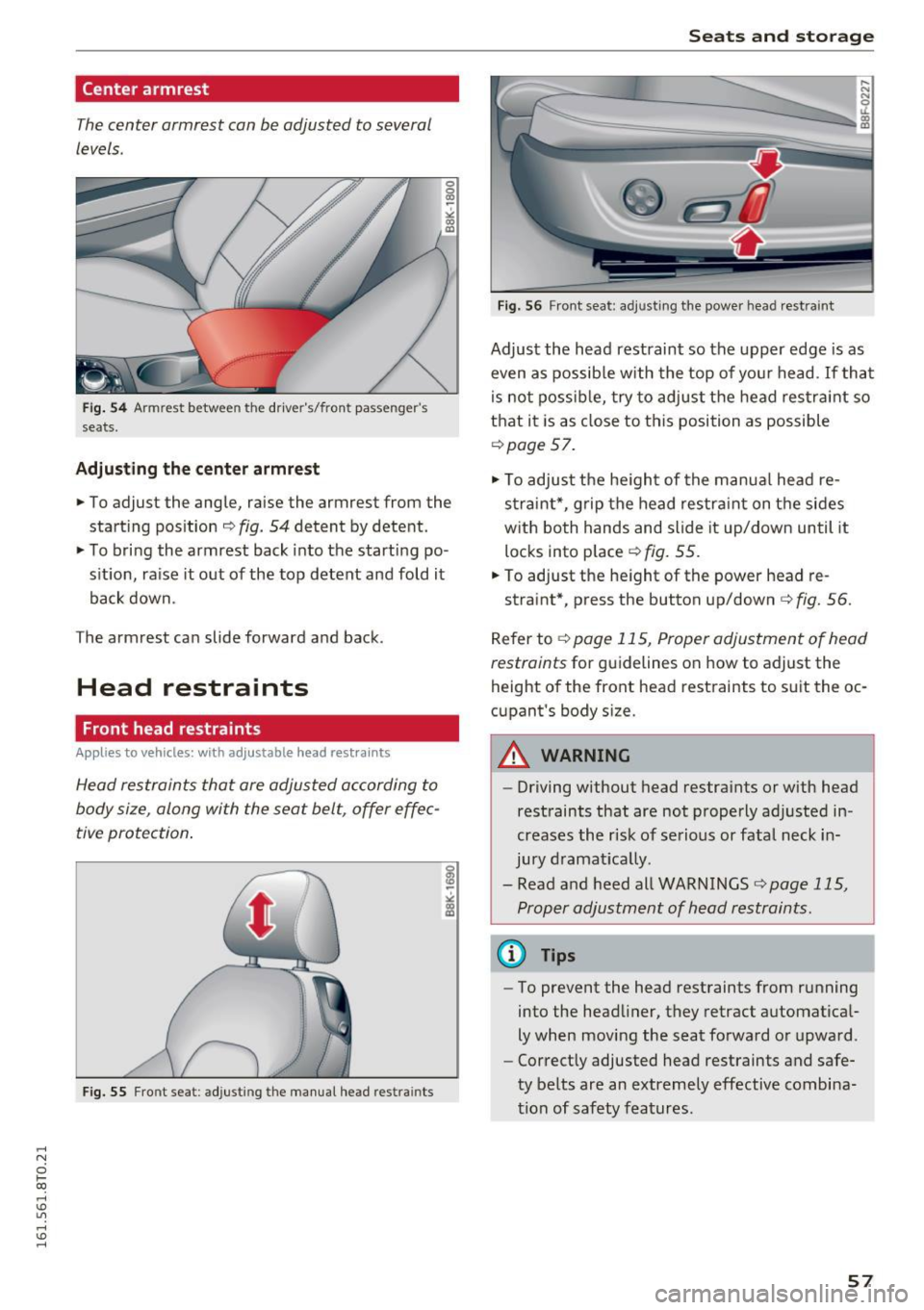
..... N
0 1-CX)
.....
"' U"I
.....
"' ......
Center armrest
The center armrest can be adjusted to several
levels .
Fig. 54 Armrest betwee n the dr ive r's/ front passenger's
seats.
Adjusting the cent er armr est
.,. To adjust the angle, raise the armrest from the
starting position ¢
fig. 54 detent by detent.
"'T o bri ng the armrest back into the start ing po
s it ion, ra ise it out of the top detent and fold it
back down .
The armrest can slide forward and back .
Head restraints
Front head restraints
Applies to vehicles: with ad justable head restra in ts
Head restraints that are adjusted according to
body size, along with the seat belt, offer effec
tive protection .
Fig. 55 Fr ont sea t: adjusting the manual head restrain ts
Seats and storag e
Fig. 56 Front seat: adjus ting the power head rest rain t
Adjust the head restraint so the upper edge is as
even as possib le w ith the top of yo ur head . If tha t
is not possib le, try to adjust the head res traint so
that it is as close to this position as possible
¢page 57.
.,. To adjust the he igh t of the manua l head re
s trai nt*, grip the head res tra int on t he sides
w ith both hands and slide it up/down until it
locks into place ¢
fig. 55.
"' To adjust the he ight of the power head re -
straint*, press the button up/down
¢ fig. 56.
Refer to ¢ page 115, Proper adjustment of head
restraints
for g uidelines on how to adjust the
height of the front head restraints to s uit the oc
c u pant's body s ize.
A WARNING
-- Driving without head restra ints or with head
restraints that are not properly adj usted in
creases the r isk of se rious or fatal neck in
jury d ramat ica lly .
- Read a nd heed all WARNINGS
¢ page 115,
Proper adjustment of head restraints.
@ Tips
- To prevent the head restraints from r unning
into the head liner, they retract a utomat ica l
ly when mov ing the seat forward or upward .
- Correct ly adjusted head restraints and safe
ty be lts are an extremely effective combina
tion of safety features .
57
Page 60 of 264
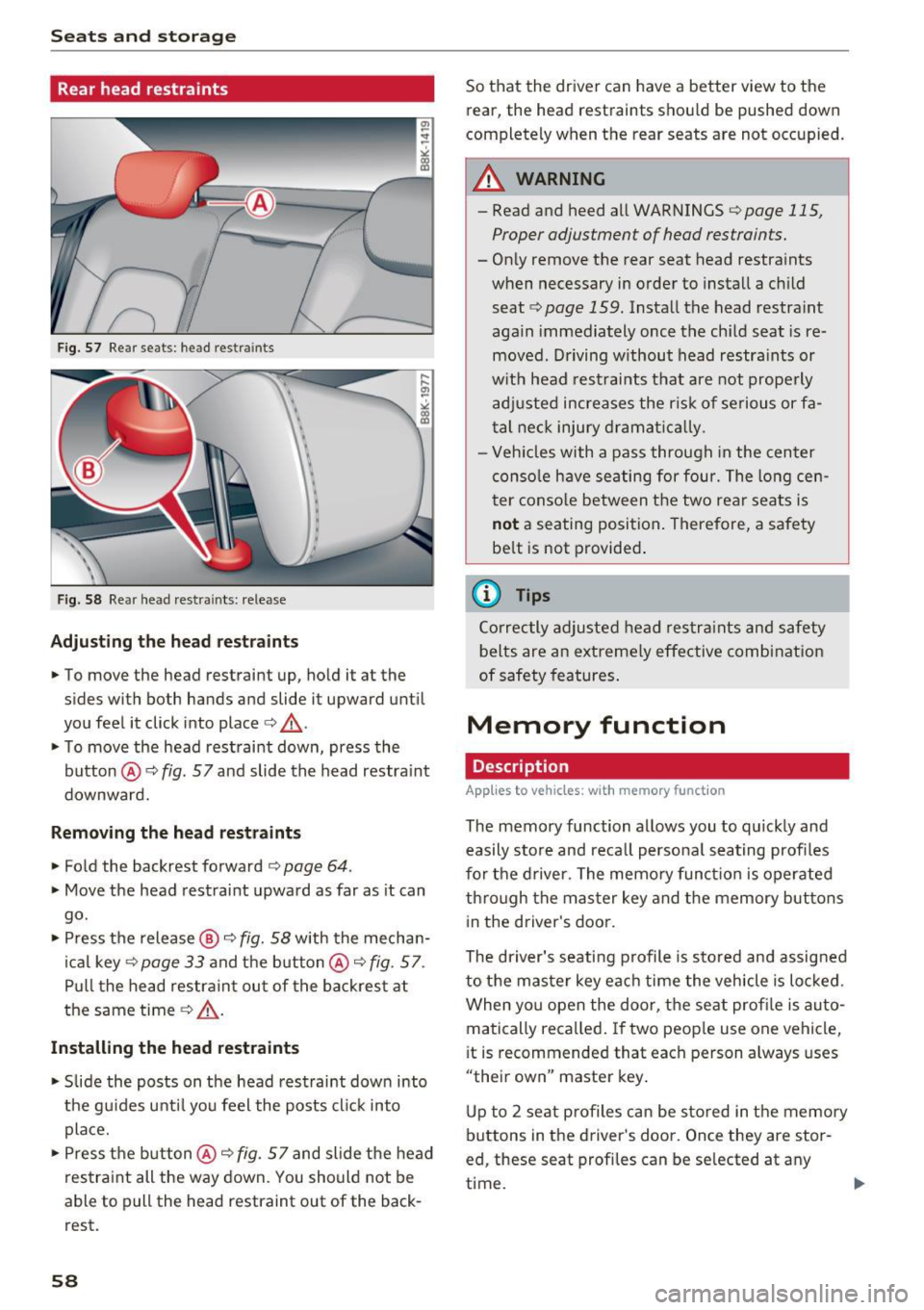
Sea ts and stor age
Rear head restraints
Fig. 57 Re ar seats: he ad res traints
Fig. 58 Rea r head restra ints: re lease
Adjust ing th e head re st rai nts
.. To move the head restraint up, hold it at the
sides with both hands and slide it upward until
you feel it click into place<=>& .
.. To move the head restraint down, press the
button @
c::> fig. 57 and slide the head restra int
downward.
Removing th e he ad re straint s
.. Fold the backrest forward <=> page 64.
.. Move the head restraint upward as far as it can
go.
.. Press the release @
i=:> fig. 58 with the mechan
ical key
c::> page 33 and the button @ c::> fig. 57 .
Pull the head restraint out of the backres t at
the same time¢.&_ .
Install ing the head restra ints
.. Slide the posts on the head rest raint down into
the gu ides unti l you feel the posts cl ick into
place.
.. Press the button @
c::> fig. 57 and slide the head
restraint all the way down. You should not be
able to pull the head restraint out of the back
rest.
58
So that the dr iver can have a better view to the
rear, the head restraints shou ld be pushed down
completely when the rear seats are not occupied.
_& WARNING
- Read and heed all WARNINGS <=:>page 115 ,
Proper adjustment of head restraints.
- Only remove the rear seat head restra ints
when necessary in order to install a ch ild
seat
¢ page 159. Install the head restra int
aga in immediately once the child seat is re
moved. Driving w ithout head restraints or
w it h head restraints that are not prope rly
adj usted increases the r isk of se rious or fa
tal nec k injury d rama tica lly .
- Veh icles with a pass through in the center
conso le have seating for four. The long cen
ter conso le between t he two rear seats is
not a seating position . Therefore, a safety
be lt is not provide d.
(0 Tips
Correctly adjusted head restra ints and safety
belts are an e xtreme ly effe ctive combinat ion
of safety features .
Memory function
Description
Applies to vehicles: with memory funct ion
The memory function allows you to quickly and
easily s tore and reca ll persona l seating profiles
for the d river. The memo ry funct io n is operated
through the master key and the memory but tons
in the driver's door .
The driver's seating p rofile is stored and assigned
to the master key eac h time the vehicle is locked .
When yo u open the door, t he seat profi le is auto
matically reca lled. If two peop le use one vehicle,
i t is recommended that each person always uses
"their own" master key .
Up to 2 seat profiles can be sto red in t he memory
buttons in the dr iver 's doo r. Once they are stor
ed , these seat profi les can be se lected at any
time . ..,_