belt AUDI A5 COUPE 2018 User Guide
[x] Cancel search | Manufacturer: AUDI, Model Year: 2018, Model line: A5 COUPE, Model: AUDI A5 COUPE 2018Pages: 409, PDF Size: 67.63 MB
Page 129 of 409
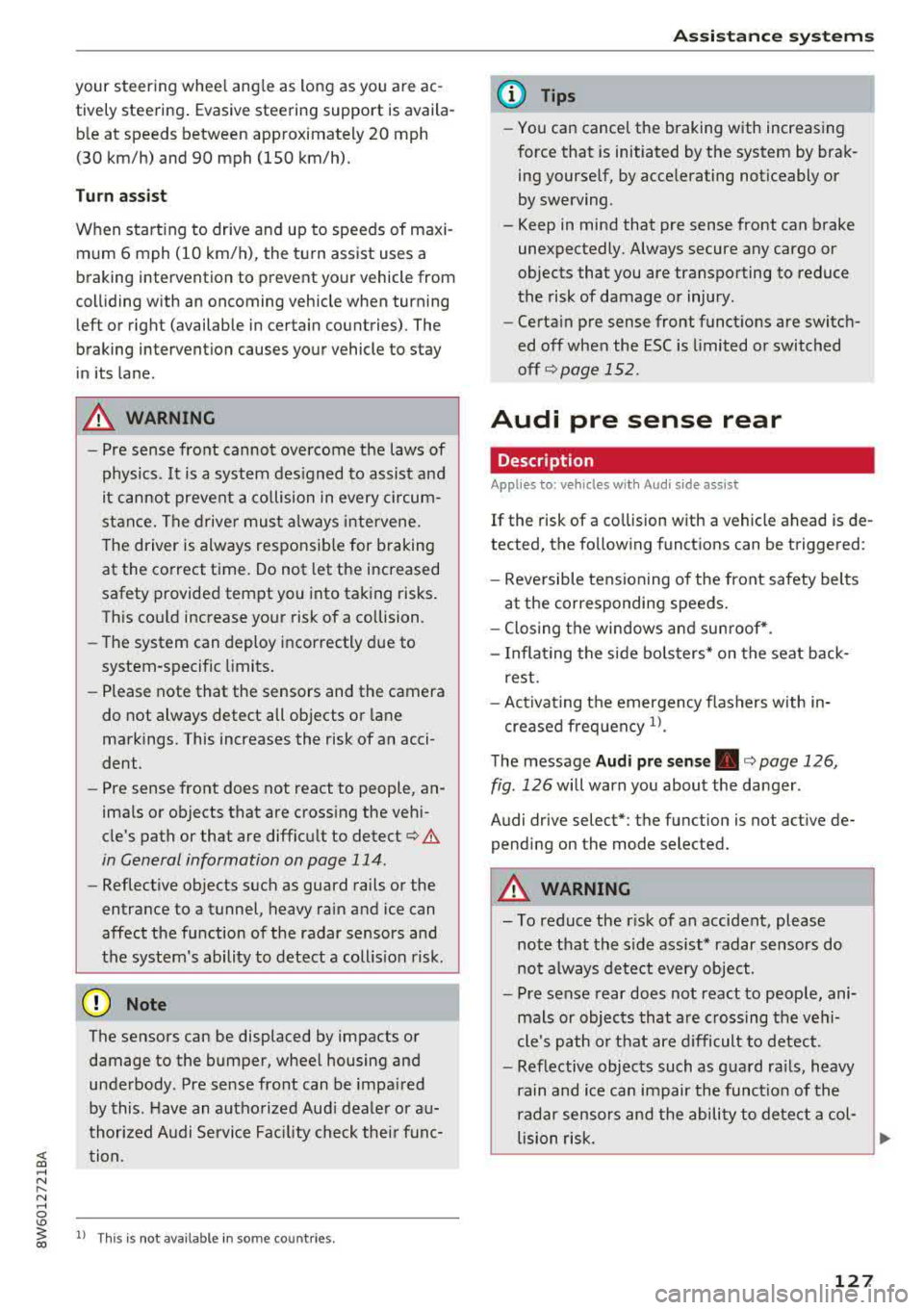
<( a, .... N ,....
N .... 0 \0
3 a,
your steering wheel ang le as long as you a re ac
tively steer ing . Evasive steering support is availa
ble at speeds between approximately 20 mph
(30 km/h) and 90 mph (150 km/h).
Tu rn as sist
When starting to drive a nd up to speeds of maxi
mum
6 mph (10 km/h), the turn assist uses a
braking intervention to prevent your vehicle from
colliding with an oncoming vehicle when tu rning
left or right (available in certain countries). The
braking intervention causes your vehicle to stay
in its lane.
A WARNING
- Pre sense front cannot overcome the laws of
physics . It is a system des igned to assist and
it cannot prevent a collision in every circum
stance. The drive r must always i nte rvene.
T he driver is always responsib le for b raking
at the correct time. Do not let the increased
safety provided tempt you into taking risks .
This cou ld increase your risk of a collision .
- The system can deploy incorrectly due to
system-specific limits .
- Please note that the sensors and the camera
do not always detect all objects or lane
markings. This increases the risk of an acci
dent .
- Pre sense front does not react to people, an
imals or objects that are cross ing the veh i
cle's path or that are difficu lt to
detect¢ &
in General information on page 114 .
-Reflective objects such as guard rails or the
entrance to a tunnel, heavy rain and ice can
affect the function of the radar sensors and
the system's ability to detect a collis ion risk .
@:) Note
The sensors can be displaced by impacts or
damage to the bumper, whee l housing and
underbody. Pre sense front can be impa ired
by this . H ave an autho rized Aud i dealer or au
thorized Audi Service Fac ility check their func
tion .
l) Th is is no t a va ilable in som e countries.
A ss ista nce sys te m s
{!) Tips
-You can cancel the braking with increasing
force that is initiated by the system by brak
ing yourself, by acce lerating noticeably or
by swerving.
- Keep in mind that pre sense front can brake unexpectedly. Always secure any cargo or
objects that you are transporting to reduce
the risk of damage or injury.
- Certa in pre sense front funct ions are switch
ed off when the ESC is limited or switched
off
Q page 152.
Audi pre sense rear
Description
Appl ies to: vehicles with Aud i s ide ass ist
If the risk of a collision with a vehicl e a h ead is de
tected, the fo llowing functions can be triggered:
- Reversible tensioning of the front safety belts
at the corresponding speeds .
- Closing the windows and sun roof* .
- I nflat ing the side bolsters* on the seat back-
rest.
- Activating the emergency flashers with in-
creased frequency
l).
The message Audi pr e sense. ¢ page 126,
fig . 126
will warn you about the danger .
Audi drive select*: the function is not act ive de
pending on the mode selected.
A WARNING
-~
- To reduce the r isk of an accident, please
note that the s ide ass ist* radar sensors do
not always detect every object.
- Pre sense rear does not react to people, ani
mals or objects that are c rossing the vehi
cle's path o r th at are d ifficul t to detect.
- Reflective objects such as guard ra ils, heavy
rain and ice ca n impair the function of the
radar sensors and the ability to detect a col-
lision risk.
~
127
Page 130 of 409
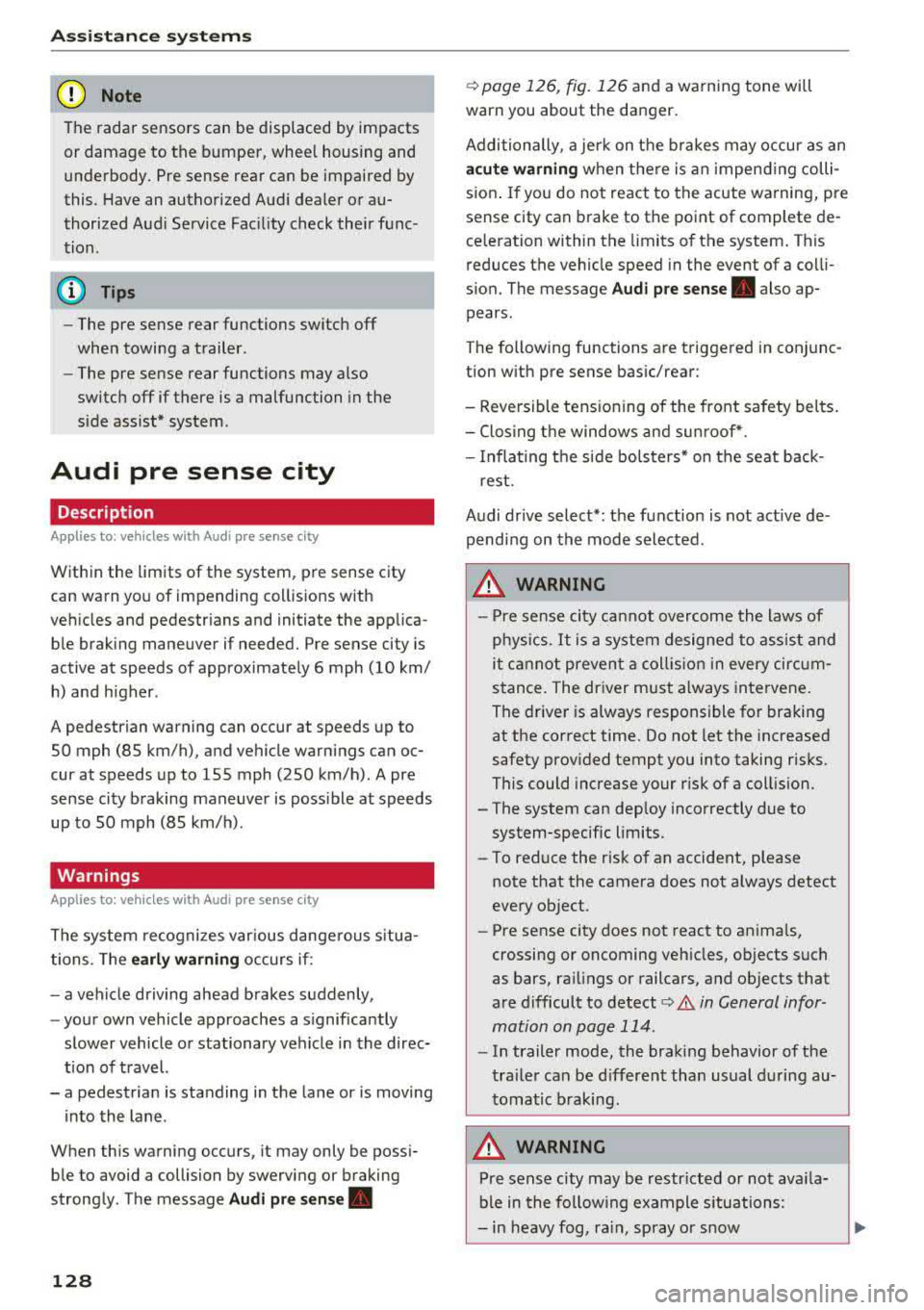
Assistance systems
CJ) Note
The radar sensors can be displaced by impacts
or damage to the bumper, wheel housing and
underbody. Pre sense rear can be impaired by
this. Have an authorized Audi dealer or au
thorized Audi Service Fac ility check their func
tion.
(D Tips
- The pre sense rear functions switch off
when towing a trailer.
- The pre sense rear functions may also
switch off if there is a malfunction in the
side assist* system.
Audi pre sense city
Description
A ppl ie s to: ve hicles w ith Aud i p re se nse c ity
Within the limits of the system, pre sense city
can warn you of impending collisions with
vehicles and pedestrians and initiate the applica
ble braking maneuver if needed. Pre sense city is
active at speeds of approximately 6 mph (10 km/ h) and higher .
A pedestrian warning can occur at speeds up to
SO mph (85 km/h), and vehicle warnings can oc
cur at speeds up to 155 mph (250 km/h). A pre
sense city braking maneuver is poss ible at speeds
up to SO mph (85 km/h).
Warnings
A ppl ies to: ve hicles w ith Aud i p re sense c ity
The system recognizes various dangerous situa
tions. The
early warning occurs if:
- a veh icle driving ahead brakes suddenly,
- your own vehicle approaches a significantly
slower vehicle or stationary vehicle in the direc
tion of travel.
- a pedestrian is standing in the lane or is moving
into the lane .
When this warning occurs, it may only be possi
ble to avoid a collision by swerving or braking
strongly . The message
Audi pre sense.
128
¢ page 126, fig. 126 and a warning tone will
warn you about the danger.
Additionally, a jerk on the brakes may occur as an
acute warning when there is an impending colli
sion . If you do not react to the acute warning, pre
sense city can brake to the point of complete de
ce leration within the limits of the system . This
reduces the vehicle speed in the event of a colli
sion. The message
Audi pre sense. also ap
pears.
The following functions are triggered in conjunc
tion with pre sense basic/rear :
- Reversible tensioning of the front safety belts.
- Closing the windows and sunroof* .
- Inflating the s ide bolsters* on the seat back-
rest.
Audi drive select*: the function is not active de
pending on the mode selected .
&_ WARNING
- Pre sense city cannot overcome the laws of
phys ics.
It is a system designed to assist and
it cannot prevent a collision in every circum
stance. The driver must always intervene.
The driver is always responsible for braking
at the correct time. Do not let the increased
safety provided tempt you into taking risks .
This could increase your risk of a collision.
-The system can dep loy incorrectly due to
system-specific limits.
-To reduce the risk of an accident, please
note that the camera does not always detect
every object.
-Pre sense city does not react to animals,
crossing or oncoming vehicles, objects such
as bars, railings or railcars, and objects that
are difficult to detect
c:> &. in General infor
mation on page 114.
-In trailer mode, the braking behavior of the
trailer can be d ifferent than usual during au
tomatic braking.
&_ WARNING
Pre sense city may be restr icted or not ava ila
b le in the following example situations:
- in heavy fog, rain, spray or snow
Page 131 of 409
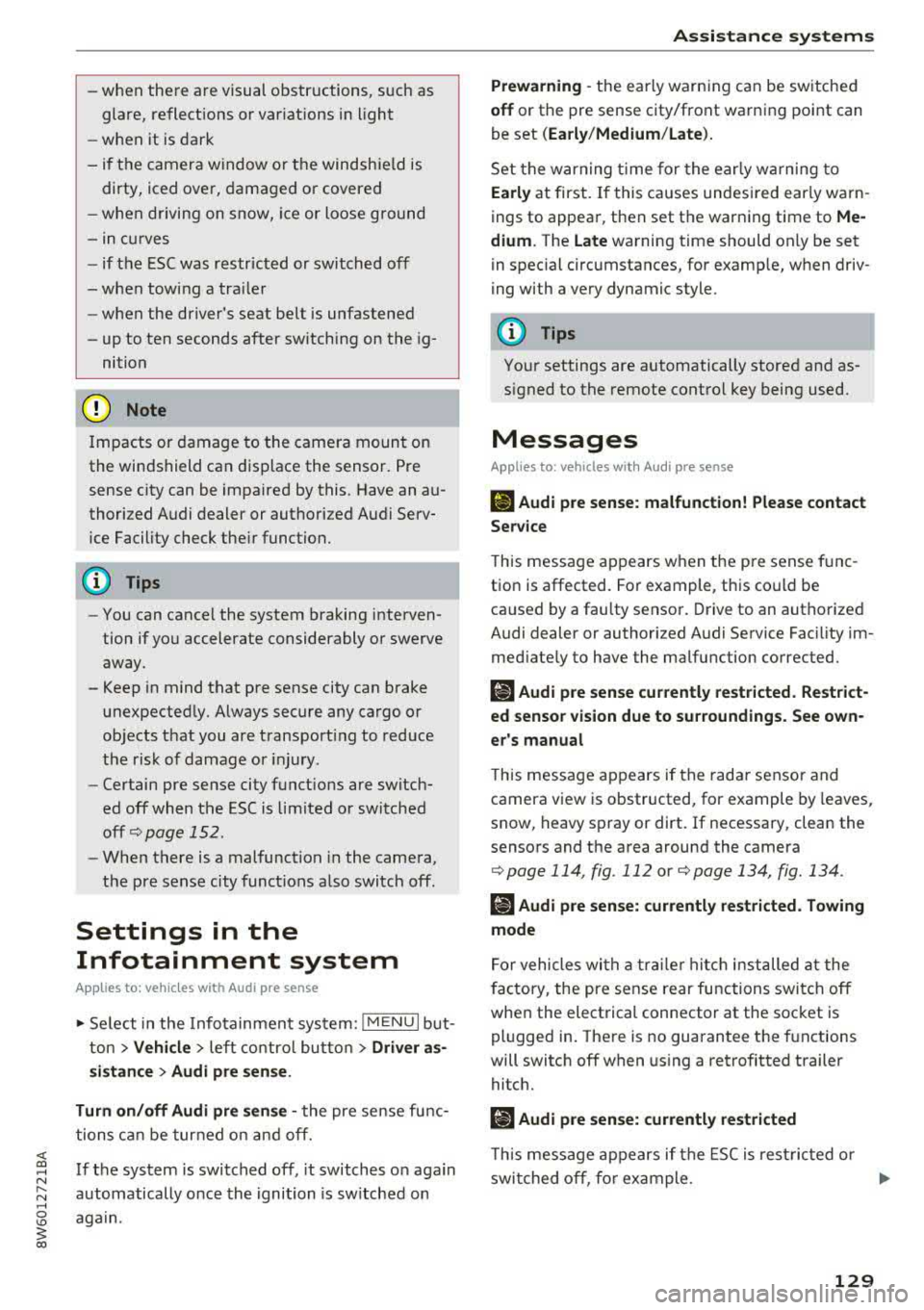
<( a, .... N ,....
N .... 0 \0
3 a,
-when there are visual obstructions, such as glare, reflections or var iations in light
-when it is dark
-if the camera window or the windshie ld is
dirty, iced over, damaged or covered
-when driving on snow, ice or loose ground
-in curves
-if the ESC was restricted or switched off
-when towing a trailer
-when the driver's seat belt is unfastened
-up to ten seconds after switching on the ig-
nition
(D Note
Impacts or damage to the camera mount on
the windshield can displace the sensor. Pre
sense city can be impaired by this. Have an au
thorized Audi dealer or authorized Audi Serv
ice Facility check the ir function.
-You can cancel the system braking interven
tion if you accelerate considerably or swerve
away.
-Keep in mind that pre sense city can brake
unexpectedly. Always secure any cargo or
objects that you are transport ing to reduce
the risk of damage or injury.
-Certain pre sense city funct ions are switch
ed off when the ESC is limited or switched
off¢ page 152.
-When there is a malfunction in the camera,
the pre sense city functions also switch off.
Settings in the
Infotainment system
A ppl ies to: ve hicles with Audi pre sense
~ Se lect in the Infotainment system: !MENUI but
ton
> Vehicle > left contro l button > Driver as
sistance> Audi pre sense.
Turn on /off Audi pre sense -
the pre sense func
tions can be turned on and off.
If the system is switched off, it switches o n again
automatically once the ignition is sw itched on
again.
Assistance systems
Prewarning -the early warning can be switched
off or the pre sense city/front warning point can
be set
(Ea rly/Medium /Late ).
Set the warning t ime for the early warning to
Early at first. If this causes undesired ear ly warn
ings to appear, then set the warning time to
Me
dium .
The Late warning time should on ly be set
in special circumstances, for example, when driv
ing with a very dynamic style.
(D Tips
Your settings are automatically stored and as
signed to the remote control key being used.
Messages
Applies to : v ehicles wi th Audi pre sense
IIJ Audi pre sense: malfunction! Please contact
Service
T his message appears when the pre sense func
tion is affected. For example, this could be
ca used by a faulty sensor. Drive to an authorized
Audi dealer or authorized Audi Service Facility im
mediately to have the malfunction corrected.
II Audi pre sense currently restricted. Restrict
ed sensor vision due to surroundings. See own
er's manual
This message appears if the radar sensor and
camera view is obstructed, for example by leaves,
snow, heavy spray or dirt. If necessary, clean the
sensors and the area around the camera
¢ page 114, fig . 112 or ¢page 134, fig. 134 .
II Audi pre sense: currently restricted. Towing
mode
For vehicles with a trailer hitch installed at the
factory, the pre sense rear functions switch off
when the electrical connector at the socket is
plugged in. There is no guarantee the functions
will switch off when using a retrofitted trailer
hitch.
II Audi pre sense: currently restricted
This message appears if the ESC is restricted or
switched off, for example.
IJl,,
129
Page 158 of 409
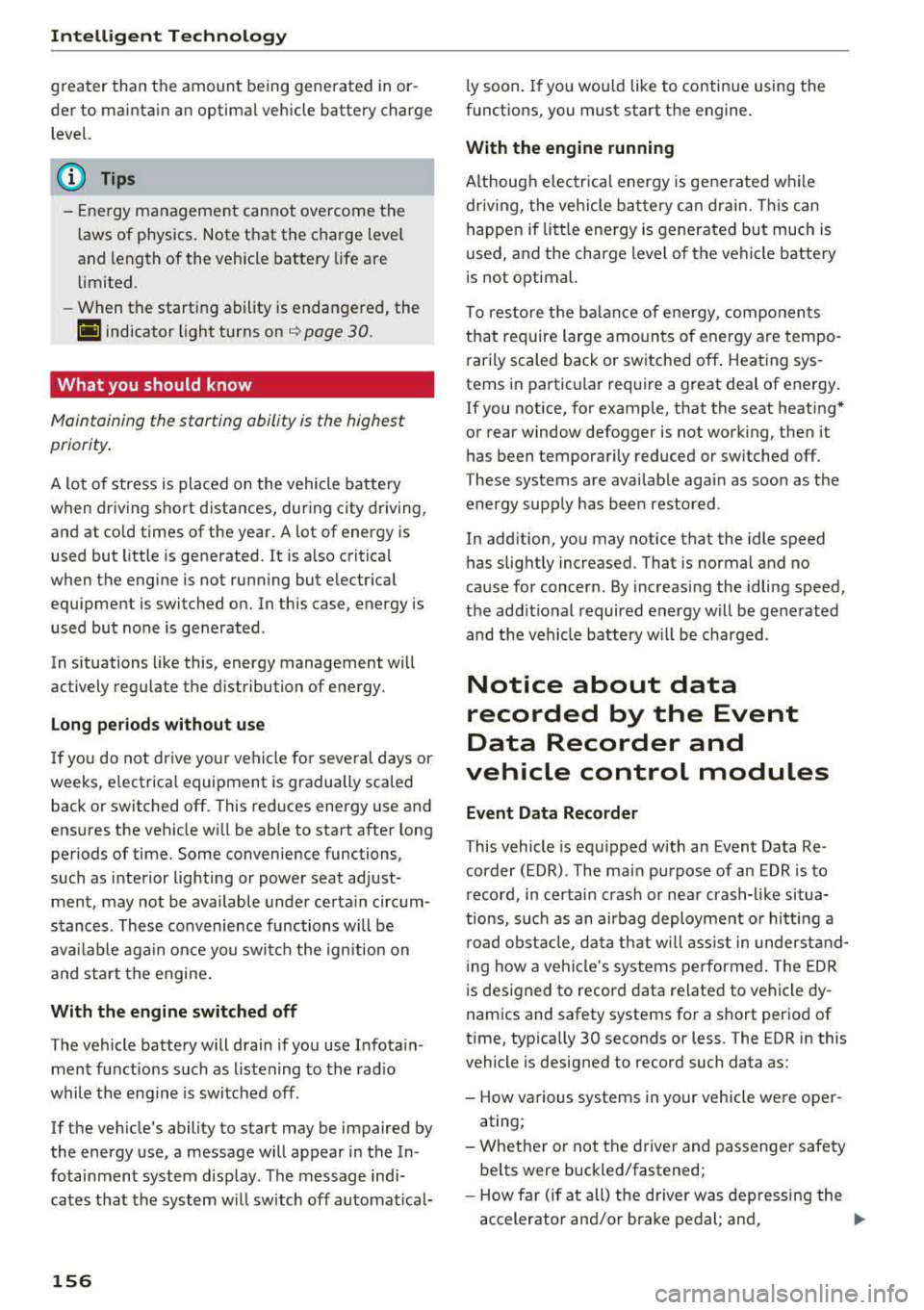
Intelligent Technology
greater than the amount being generated in or
der to maintain an optimal vehicle battery charge
level.
(D Tips
- Energy management cannot overcome the laws of physics. Note that the charge level
and length of the vehicle battery life are
limited.
- When the starting ability is endangered, the
(•j indicator light turns on ¢ page 30.
What you should know
Maintaining the starting ability is the highest
priority.
A lot of stress is placed on the vehicle battery
when driving short distances, during city driving,
and at cold times of the year. A lot of energy is
used but little is generated. It is also critical
when the engine is not running but electrical
equipment is switched on. In this case, energy is used but none is generated .
In situations like this, energy management will
actively regulate the distribution of energy.
Long periods without use
If you do not drive your vehicle for several days or
weeks, electrical equipment is gradually scaled
back or switched off. This reduces energy use and
ensures the vehicle will be able to start after long
periods of time. Some convenience functions,
such as interior lighting or power seat adjust
ment, may not be available under certain circum
stances . These convenience functions will be
available again once you switch the ignition on
and start the engine.
With the engine switched off
The vehicle battery will drain if you use Infotain
ment functions such as listening to the radio
while the engine is switched off .
If the vehicle's ability to start may be impaired by
the energy use, a message will appear in the In
fotainment system display. The message indi
cates that the system will switch off automatical-
156
ly soon. If you would like to continue using the
functions, you must start the engine.
With the engine running
Although electrical energy is generated while
driving , the vehicle battery can drain. This can
happen if little energy is generated but much is
used, and the charge level of the vehicle battery
is not optimal.
To restore the balance of energy, components
that require large amounts of energy are tempo
rarily scaled back or switched off . Heating sys
tems in particular require a great deal of energy. If you notice, for example, that the seat heating*
or rear window defogger is not working, then it
has been temporarily reduced or switched off.
T hese systems are available again as soon as the
energy supply has been restored.
In addition, you may notice that the idle speed has slightly increased. That is normal and no
cause for concern . By increasing the idling speed,
the additional required energy will be generated
and the vehicle battery will be charged.
Notice about data
recorded by the Event
Data Recorder and
vehicle control modules
Event Data Recorder
This vehicle is equipped with an Event Data Re
corder (EDR). The main purpose of an EDR is to
record, in certain crash or near crash-like situa
tions, such as an airbag deployment or hitting a
road obstacle, data that will assist in understand
ing how a vehicle's systems performed. The EDR
is designed to record data related to vehicle dy
namics and safety systems for a short period of
time , typically 30 seconds or less. The EDR in this
vehicle is designed to record such data as:
- How various systems in your vehicle were oper ating;
- Whether or not the driver and passenger safety
belts were buckled/fastened;
- How far (if at all) the driver was depressing the
accelerator and/or brake pedal; and,
.,_
Page 159 of 409
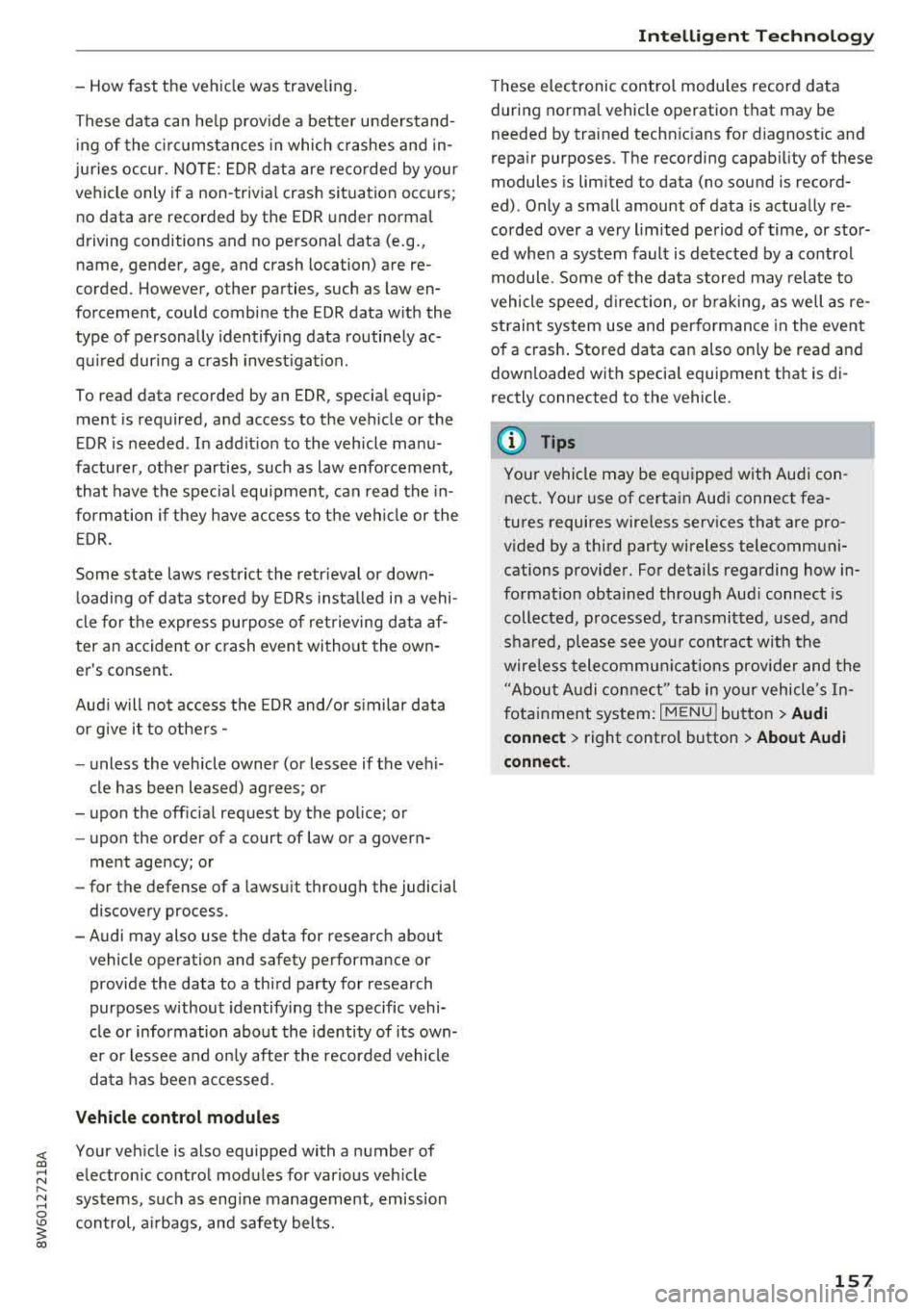
-How fast the vehicle was traveling.
These data can help provide a better understand ing of the circumstances in which crashes and in
juries occur. NOTE : EDR data are recorded by your
vehicle only if a non-trivial crash situation occurs;
no data are recorded by the EDR under normal
driving conditions and no personal data (e.g.,
name , gender, age, and crash location) are re
corded. However, other parties, such as law en
forcement, could combine the EDR data with the
type of personally identifying data routinely ac
quired during a crash investigation.
To read data recorded by an EDR, special equip ment is required, and access to the vehicle or the
EDR is needed. In addition to the vehicle manu
facturer, other parties, such as law enforcement,
that have the special equipment, can read the in
formation if they have access to the vehicle or the
EDR.
Some state laws restrict the retrieval or down loading of data stored by EDRs installed in a vehi
cle for the express purpose of retrieving data af
ter an accident or crash event without the own
er's consent.
Audi will not access the EDR and/or similar data
or give it to others -
-unless the vehicle owner (or lessee if the vehi
cle has been leased) agrees; or
-upon the official request by the police; or
-upon the order of a court of law or a govern-
ment agency; or
-for the defense of a lawsuit through the judicial
discovery process.
-Audi may also use the data for research about
vehicle operation and safety performance or provide the data to a third party for research
purposes without identifying the specific vehi
cle or information about the identity of its own
er or lessee and only after the recorded vehicle
data has been accessed.
Vehicle control modules
<( Your vehicle is also equipped with a number of a,
;::; electronic control modules for various vehicle ,....
:=:: systems, such as engine management, emission
0
3 control, airbags, and safety belts.
a,
Intelligent Technology
These electronic control modules record data
during normal vehicle operation that may be
needed by trained technicians for diagnostic and
repair purposes. The recording capability of these
modules is limited to data (no sound is record
ed) . Only a small amount of data is actually re
corded over a very limited period of time, or stor
ed when a system fault is detected by a control
module . Some of the data stored may relate to
vehicle speed, direction, or braking, as well as re
straint system use and performance in the event
of a crash. Stored data can also only be read and
downloaded with special equipment that is di
rectly connected to the vehicle.
(D Tips
Your vehicle may be equipped with Audi con nect. Your use of certain Audi connect fea
tures requires wireless services that are pro
vided by a third party wireless telecommuni
cations provider . For details regarding how in
formation obtained through Audi connect is
collected, processed, transmitted, used, and
shared, please see your contract with the
wireless telecommunications provider and the
"About Audi connect" tab in your vehicle's In
fotainment system:
I MENU I button > Audi
connect
> right control button > About Audi
connect.
157
Page 191 of 409
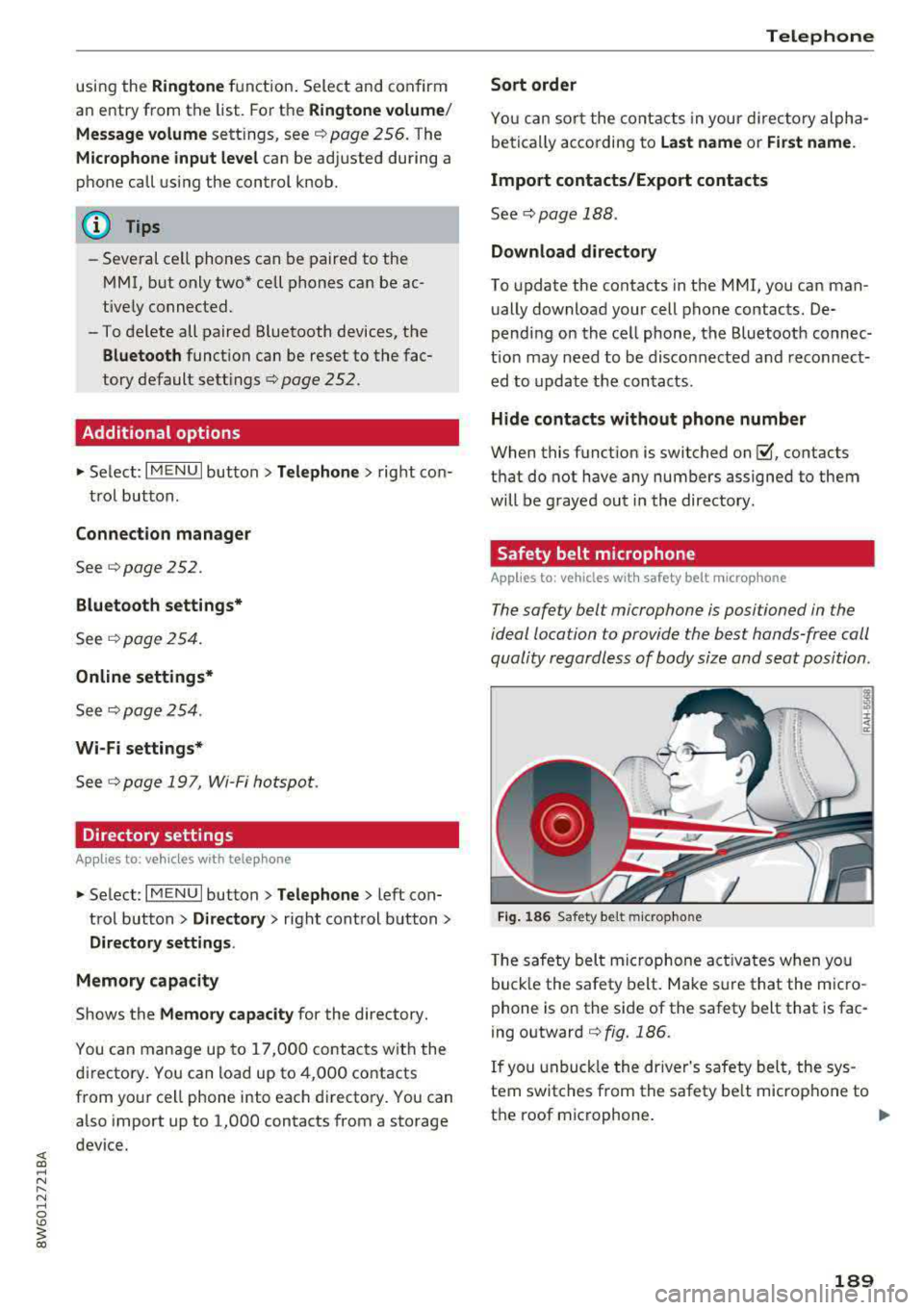
using the Ringtone function. Select and confirm
an entry from the list . For the
Ringt one volume /
Mess age volume
sett ings, see c::> page 256 . The
Microphone input le vel can be adjusted during a
phone call using the control knob.
@ Tips
- Several cell phones can be paired to the
MMI, b ut only two* cell phones can be ac
tively connected.
- To delete all paired Bluetooth devices, the
Blu etooth function can be reset to the fac
tory default sett ings
c::> page 252.
Additional options
~ Se lect: I MENU I button> Tel ephone > right co n-
t rol button .
Connection man ager
See c::> page 252.
Blu etooth setting s*
See q pag e 2 54.
Online settings*
See <=:> page 254 .
Wi-Fi setting s*
See c::, page 19 7, Wi-Fi hotspot .
Directory settings
Applies to: ve hicles with telephone
~ Select : I MENU I button> Telepho ne > left con
trol button >
D irector y> right control button>
Directory setting s.
Memor y cap acity
Shows the Memo ry cap acity for the directory.
You can manage up to 17 ,000 contacts with the
d irectory. You can load up to 4,000 contacts
from your cell phone into each directory. You can
also import up to 1,000 contacts from a storage
device.
Teleph one
Sort order
You can sor t the contacts in your d irectory alpha
be tica lly according to
la st name or First name .
Import contacts /Export contacts
See c::> page 188 .
Download direct ory
To update the contacts in the MMI, you can man
ually download your cell phone contacts. De
pending on the cell phone, the Bluetooth connec
t ion may need to be disconnected and reconnect
ed to update the contacts .
Hide cont act s without phone number
When this funct ion is switched on~. contacts
that do not have any numbers assigned to them
will be grayed out i n the directory .
Safety belt microphone
Applies to: vehicles wit h safety belt microp hone
The safety belt microphone is positioned in the
ideal location to provide the best hands-free call
quality regardless of body size and seat position .
Fig . 1 86 Safet y belt m icrop ho n e
T he safety belt mic rophone act ivates when you
buck le the safety belt. Make sure that the m icro
phone is on the side of the safety belt that is fac
ing outward
c::> fig. 186.
If you unbuck le the dr iver's safety belt, the sys
tem switches from the safety be lt microphone to
the roof microphone.
..,.
1 8 9
Page 192 of 409
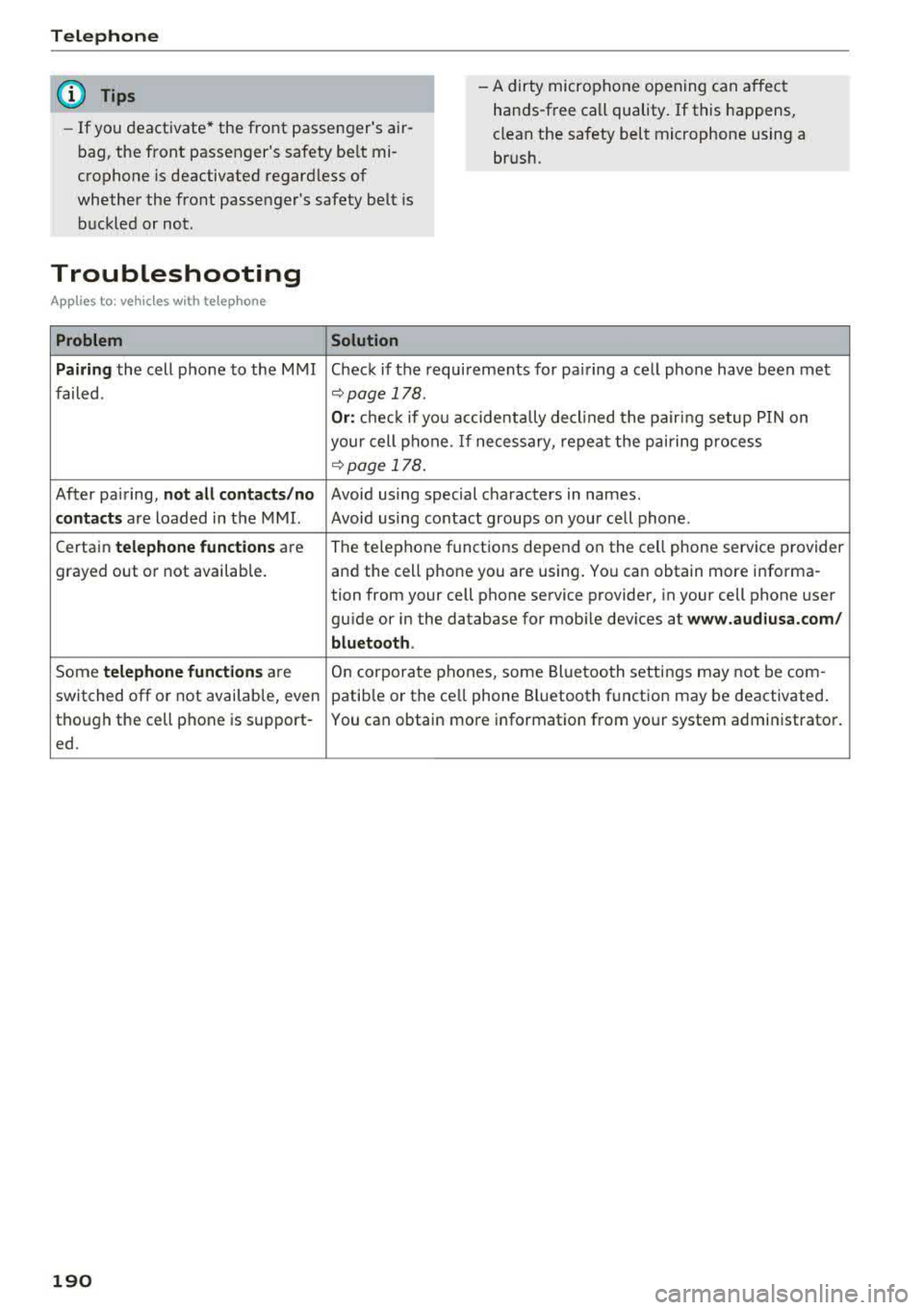
Telephone
(D Tips
-If you deactivate* the front passenger's air
bag, the front passenger's safety be lt mi
crophone is deactivated regardless of
whether the front passenger's safety belt is
buckled or not. - A dirty microphone opening can affect
hands-free call quality. If this happens,
clean the safety belt microphone using a
brush.
Troubleshooting
A ppl ies to : ve hicl es w ith tele phone
Problem Solution
Pairing
the cell phone to the MMI Check if the requirements for pairing a cell phone have been met
failed .
r:;,page 178 .
Or: check if you accidentally decl ined the pairing setup PIN on
your cell phone. If necessary, repeat the pairing process
r:;, page 178.
After pa iring, not all contacts /no Avoid using speci.al characters in names.
contacts are loaded in the MMI. Avoid using contact groups on your cell phone .
Certain
telephone functions are The te
lephone functions depend on the cell phone service provider
grayed out or not available. and the cell phone you are using . You can obtain more informa-
tion from your cell phone service provider, in your cell phone user
gu ide or in the database for mob ile dev ices at
www.audiusa.com/
bluetooth .
Some telephone functions are On corporate
phones, some Bluetooth settings may not be com -
switched off or not availab le, even patib le or the ce ll phone Bluetooth function may be deactivated .
though the cell phone is support- You can obtain more information from your system administrator.
ed .
190
Page 259 of 409
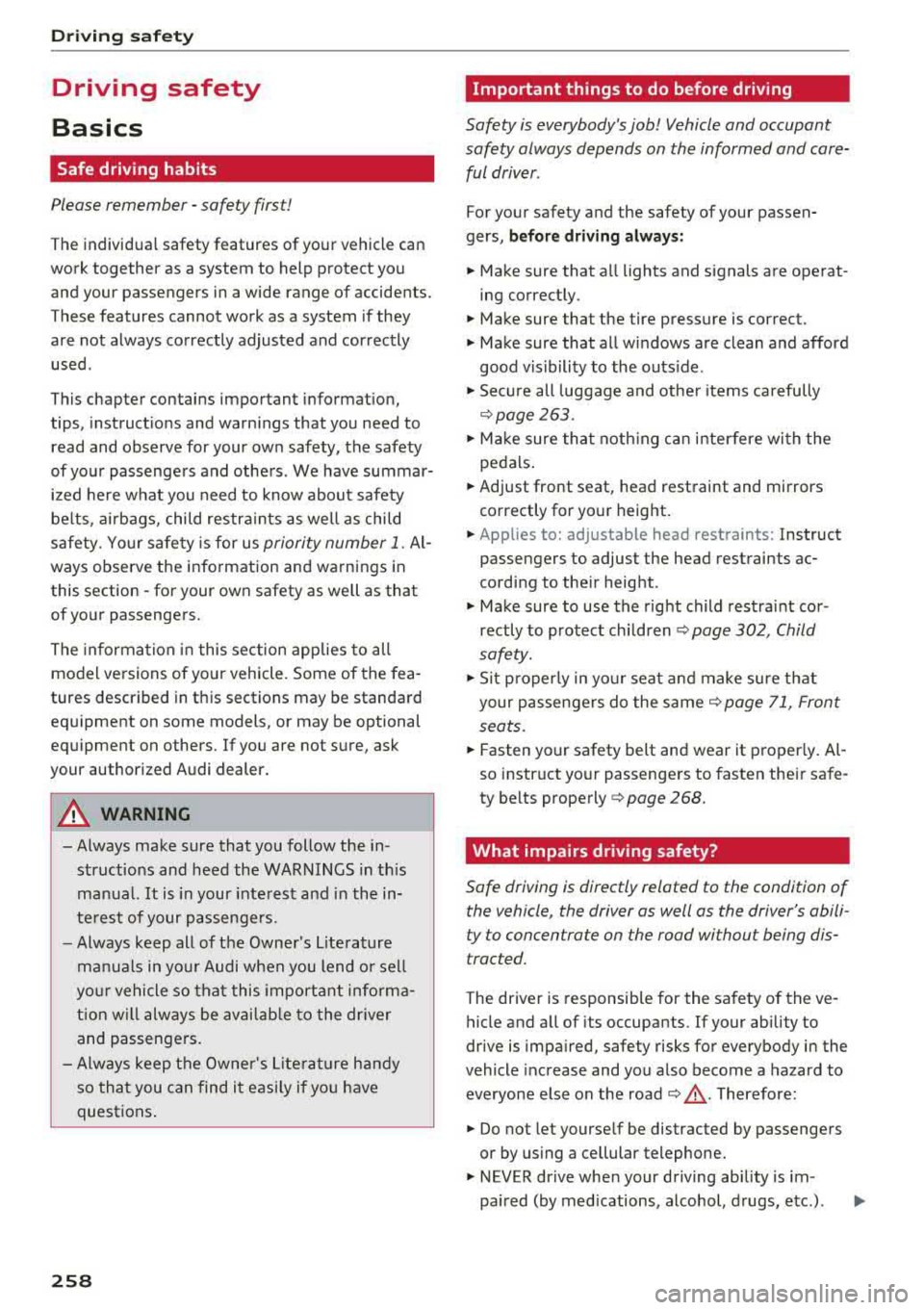
Driving sa fe ty
Driving safety
Basics
Safe driving habits
Please remember -safe ty first!
The individua l safety features of your vehicle can
work together as a system to help protect you
and your passengers in a wide range of accidents.
These features cannot work as a system if they
are not always correctly adjusted and correctly
used .
This chapter contains important informat ion,
tips, instruct ions and warn ings that you need to
read and observe for your own safety, the safety
of your passengers and others . We have summar
ized here what you need to know about safety
be lts , a ir bags, child restra ints as well as child
safety. Yo ur sa fe ty is for us
priority number 1 . Al
ways observe the information and wa rnings in
this section - for your own safety as well as that
of your passengers.
The informa tion in this section applies to all
model ve rsions of your vehicle . Some of the fea
tures described in th is sections may be standard
equipment on some models, or may be optional
equ ipment on others. If you are not sure, ask
your author ized Audi dealer.
A WARNING
- Always make sure that you follow the in
structions and heed the WARNINGS in th is
manual. It is in your inte rest and i n the in
te res t of your passengers .
- Always keep all of the Owner 's L iterature
man uals in yo ur Audi when you lend o r sell
yo ur vehicle so that this importan t info rma
t ion w ill always be availab le to the dr iver
and passenge rs.
- Alw ays keep t he Owner 's L ite ra tu re han dy
so that you can find i t easi ly if yo u have
questions .
258
· Important things to do before driving
Safety is everybody 's job! Vehicle and occupant
safety always depends on the informed and care
ful driver .
For your safety and the safety of your passen
gers,
before driving always:
.. Make sure that a ll lights and signals are operat
ing correctly .
.. Make sure tha t the tire pressure is correct .
.. Make sure that all windows are clean and afford
good vis ibility to the outs ide .
.,. Sec ure all luggage and othe r items ca refully
¢ page 263 .
.,. Mak e sure tha t noth ing ca n interfere with the
pedals .
.. Adjust front seat, head restraint and mirrors
correctly for your height.
.. Applies to: adjustable head restraints: Instruct
passengers to adjust the head restraints ac
cording to the ir height .
.. Make sure to use the rig ht child restraint cor
rectly to protect chi ldren
~ page 302, Child
safety.
.,. Si t properly in yo ur seat a nd make su re t hat
your passengers do the same ¢
page 71, Front
seats.
.. Fasten your safety belt and wear it properly . Al
so instruct your passenge rs to fasten thei r sa fe
ty belts properly ¢
page 268.
What impairs driving safety?
Safe driving is directly related to the condition of
the vehicle , the driver as well as the driver's abili
ty to concentra te on the road withou t being dis
tracted.
The driver is responsib le for the sa fety of the ve
hicle and a ll of its occupants . If your ability to
drive is impa ired, safety risks for everybody in the
vehicle increase and you a lso become a hazard to
everyone else on the road ¢
,&.. There fore:
.. Do not let yourse lf be distracted by passengers
or by using a cellular telephone .
.. NEVER dr ive whe n your driving ab ility is im -
paired (by med ications, alcohol, drugs, e tc.) .
..,.
Page 260 of 409
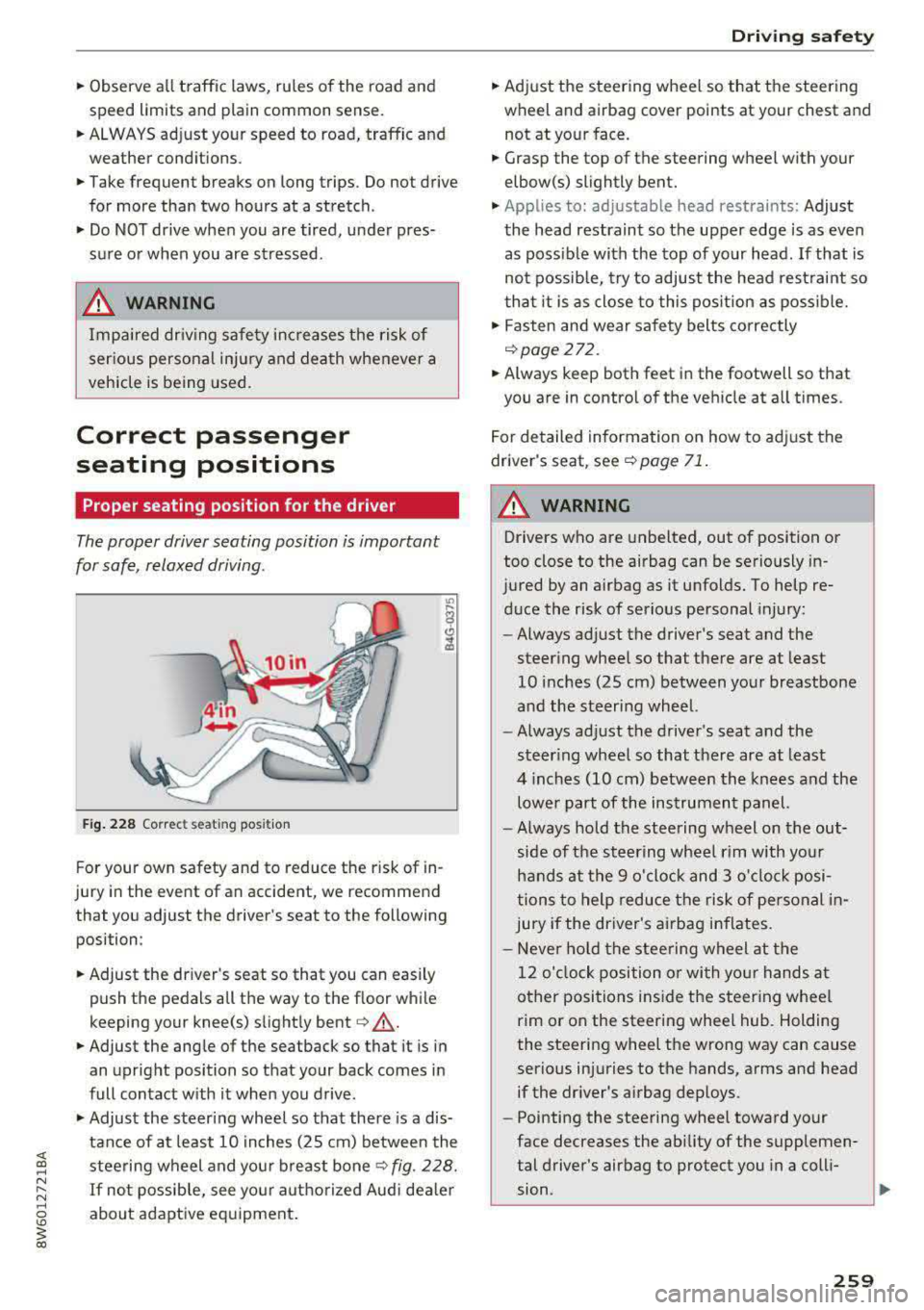
.,. Observe all traffic laws, rules of the road and
speed limits and plain common sense .
.. ALWAYS adjust your speed to road, traffic and
weather conditions.
.. Take frequent breaks on long trips. Do not drive
for more than two hours at a stretch.
.. Do NOT drive when you are tired, under pres
sure or when you are st ressed.
& WARNING
Impai red dr iv ing safe ty inc reases the risk of
ser ious personal inju ry and death whenever a
vehicle is being used.
Correct passenger
seating positions
Proper seating position for the driver
The proper driver seating position is important
for safe, relaxed driving.
F ig . 2 28 Correct seating posit ion
F or your own safety and to reduce the risk of in
jury in the event of an accident, we recommend
that you adjust the driver's seat to the following position:
.. Adjust the dr iver's seat so that you can easily
push the pedals all the way to the floor while
keeping your knee(s) slight ly
bent ¢&_ .
.. Adjust the angle of the seatback so that it is in
an upright position so that your back comes in
full contact w ith it when you drive .
.,. Adjust the steering wheel so that there is a dis
tance of at least 10 in ches (25 cm) between the
steering wheel and you r breast
bone ¢ fig. 228.
If not possib le, see your aut horized Aud i dea le r
about adaptive eq uipment .
Driving safety
.. Adjust the steering wheel so that the steering
wheel and airbag cover points at your chest and
not at yo ur face .
.. Grasp the top of the steering wheel with your
elbow(s) slightly bent .
.,. Applies to: adjustable head restraints: Adjust
the head restraint so the upper edge is as even as poss ible with the top of your head. If that is
not possib le, try to adjust the head rest raint so
t ha t it is as close to this pos ition as poss ible .
.. Fasten and wear safety belts correctly
¢page 272.
.. Always keep both feet in the footwell so that
you are in contro l of the veh icle at a ll times.
F or detailed information on how to adj ust the
drive r's seat, see
¢page 71 .
A WARNING
-
Drivers who are unbelted, out of position or
too close to the airbag can be seriously in
jured by an airbag as it unfolds. To help re d uce the risk of serious personal injury:
- Always ad just the driver's seat and the
steer ing whee l so that there are at least
10 inc hes (25 cm) between you r breastbone
and the steering wheel.
- Always ad just the driver's seat and the
steer ing wheel so that there are at least
4 inches (10 cm) between the knees a nd the
lowe r part of the instrument panel.
- Always hold the steering w heel on the out
s ide of the steering wheel r im with yo ur
hands at the 9 o 'clock and 3 o'clo ck posi
tions to help reduce the risk of personal in
jury if the driver's airbag inflates.
- Never hold the stee ring wheel at the
12 o' clock position o r wi th yo ur hands at
other positions i nside the steer ing whee l
rim or on the steering wheel hub. Holding
the steering wheel the wrong way can cause
serio us injuries to the hands, arms and head
if the dr iver's airbag dep loys.
- Pointing the steering wheel toward your
face decreases the ability of the supplemen
tal driver's airbag to protect you in a coll i·
.,
sion. ..,
259
Page 261 of 409
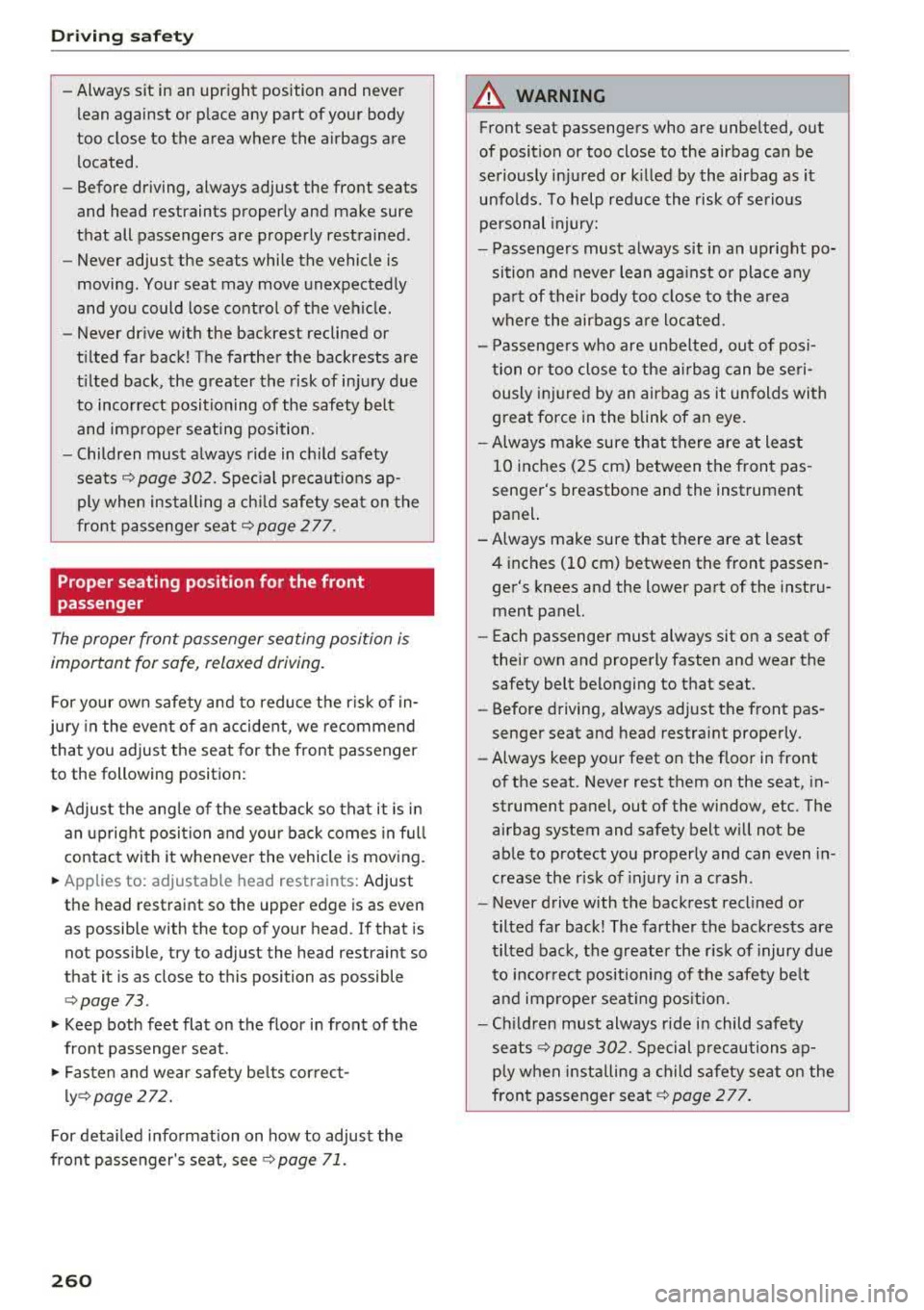
Driving safety
-Always sit in an upright position and never
lean against or place any part of your body
too close to the area where the airbags are located .
- Before driving, always adjust the front seats
and head restraints properly and make sure
that all passengers are properly restrained .
- Never adjust the seats while the vehicle is
moving . Your seat may move unexpectedly
and you could lose control of the vehicle.
- Never drive with the backrest reclined or
tilted far back! The farther the backrests are
tilted back, the greater the risk of injury due
to incorrect positioning of the safety belt and improper seating position .
- Children must always ride in child safety
seats
c::> page 302 . Special precautions ap
ply when installing a child safety seat on the
front passenger seat
<=:> page 277 .
Proper seating position for the f ront
passenger
The proper front passenger seating position is
important for safe, relaxed driving.
For your own safety and to reduce the risk of in
jury in the event of an accident, we recommend
that you adjust the seat for the front passenger
to the following position:
.. Adjust the angle of the seatback so that it is in
an upright position and your back comes in full
contact with it whenever the vehicle is moving.
.. Applies to: adjustable head restraints: Adjust
the head restraint so the upper edge is as even
a s possible with the top of your head . If that is
not possible, try to adjust the head restraint so
that it is as close to this position as possible
c::> page 73 .
.. Keep both feet flat on the floor in front of the
front passenger seat.
.. Fasten and wear safety belts correct
ly <=:> page 2 72.
For detailed information on how to adjust the
front passenger's seat, see
<=:> page 71.
260
A WARNING ,_
Front seat passengers who are unbelted, out
of position or too close to the airbag can be
seriously injured or killed by the airbag as it
unfolds. To help reduce the risk of serious
personal injury:
- Passengers must always sit in an upright po
sition and never lean aga inst or place any
part of their body too close to the area
where the airbags are located.
- Passengers who are unbelted, out of posi
tion or too close to the airbag can be seri
ously injured by an airbag as it unfolds with
great force in the blink of an eye.
- Always make sure that there are at least
10 inches (25 cm) between the front pas
senger's breastbone and the instrument
panel.
- Always make sure that there are at least 4 inches (10 cm) between the front passen
ger's knees and the lower part of the instru
ment panel.
- Each passenger must always sit on a seat of
their own and properly fasten and wear the
safety belt belonging to that seat.
- Before driving, always adjust the front pas
senger seat and head restraint properly.
- Always keep your feet on the floor in front
of the seat. Never rest them on the seat, in
strument panel, out of the window, etc . The
airbag system and safety belt will not be
able to protect you properly and can even in
crease the risk of injury in a crash .
- Never drive with the backrest reclined or
tilted far back! The farther the backrests are
tilted back, the greater the r isk of injury due
to incorrect positioning of the safety be lt
and improper seat ing position.
- Ch ildren must always ride in child safety
seats
c::> page 302. Special precautions ap
ply when installing a child safety seat on the
front passenger seat
c::> page 2 77.