display AUDI A5 COUPE 2018 User Guide
[x] Cancel search | Manufacturer: AUDI, Model Year: 2018, Model line: A5 COUPE, Model: AUDI A5 COUPE 2018Pages: 409, PDF Size: 67.63 MB
Page 22 of 409
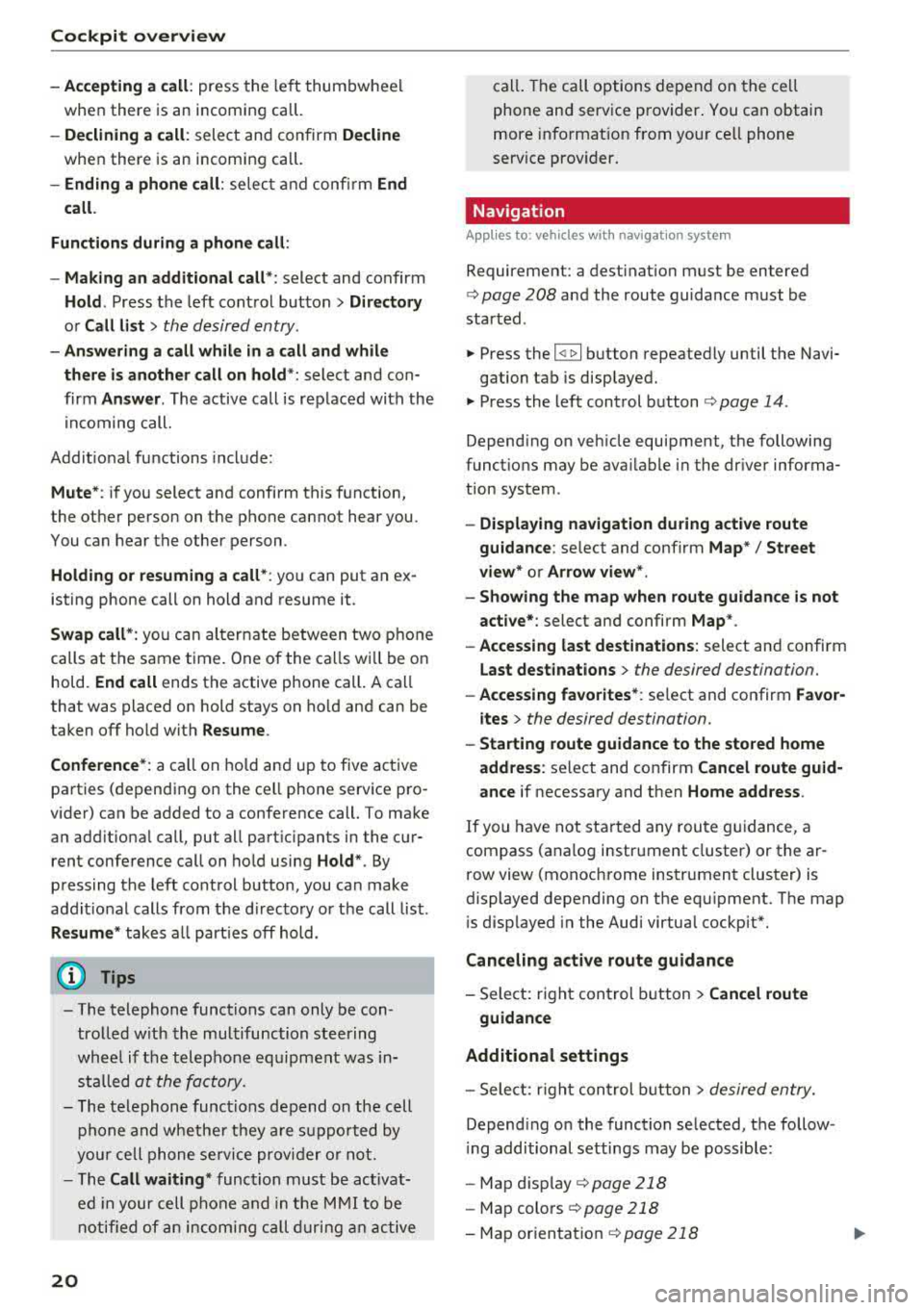
Cockpit over view
-Accepting a call : press the le ft thumbwhee l
when there is an incoming call.
-D eclining a call : select and confirm Decline
when there is an incoming call.
-Ending a phone call: se lect and confi rm End
call.
Function s dur ing a phone c all :
-M ak ing an additi onal call *: select and confirm
Ho ld . Press the left control button> D irector y
or C all li st > the desired entry .
-Answ ering a call whil e in a call and whil e
th ere i s another call on hold *:
select and con
firm
An sw er. The active call is replaced with the
incoming call.
Addit ional functions include:
M ute *: if you select and confirm this function,
the other person on the phone cannot hear you.
You can hear the other person .
Holding or re suming a c all* : you can put an ex
isting phone call on hold and resume it .
Swap ca ll* : you can alternate between two p hone
calls at the same time. One of the calls wi ll be on
hold.
End call ends the active phone call. A call
that was placed on hold stays on ho ld and can be
t aken off hold with
R es ume .
Co nfe rence*:
a ca ll on hold and up to five active
parties (depend ing on the ce ll phone serv ice pro
vider) can be added to a conference call. To make
an add it iona l call, put all part ic ipants in the cur
rent conference call on hold using
Ho ld *. By
pressing the left control button, you can make
addit ional calls from the d irectory or the call list .
Res ume * takes all part ies off hold .
(0 Tips
-The telephone functions can only be con
trolled w ith the multifunction steering
whee l if the telephone equipment was in
stalled
at the factory.
-The telephone functions depend on the cell phone and whethe r they a re supported by
your cell phone service provider o r not.
-The Call waiting * function must be act ivat
ed in your cell phone and in the M MI to be
notified of an incoming call during an active
20
cal l. The call options depend on the cell
phone and service provider . You can obtain
more informat ion from you r cell phone
serv ice prov ider.
Navigation
App lies to: vehicles wi th nav igat ion sys te m
Requirement: a dest ina tion must be en tered
<:> page 208 and the route guidance must be
started .
.. Press the 14 t> I button repeated Ly until the Navi-
gation tab is displayed.
.. Press the left control button c:> page 14 .
Depending on veh icle equipment, the following
funct ions may be ava ilable in the dr iver informa
tion system .
-Displaying na vigation during activ e route
guida nce :
selec t and confirm Ma p*/ Street
v iew * or Arro w v iew*.
-Showing the map when route guidan ce is not
a ct ive*:
select and confirm Map *.
-Ac cessing l ast destinations : select and confirm
Last dest inatio ns > the desired destination.
-Accessing f avorites *: se lect and confirm Fa vo r
i te s
> the desired destination.
-Starting route guidance to the sto red home
a ddre ss :
se lect and confirm Cancel route guid
a nce
if necessary and then Home add ress .
If you have not started any route g uidance, a
compass (analog instrument cluster) or the ar
row view (monochrome instrument clust er) is
displayed depending on the eq uipment. The map
i s disp layed in the Audi virtual cockpit".
Canc eling act ive route guidanc e
-Select: right control button> Cancel route
guidance
Additional settings
-Sele ct: r ight cont rol b utton> de sired entry.
Depend ing on the function selected, the follow
i ng additional settings may be possible :
- Map d is play
c:> page 218
- Map colors c:> page 218
-Map or ienta tion <:> page 218
Page 23 of 409
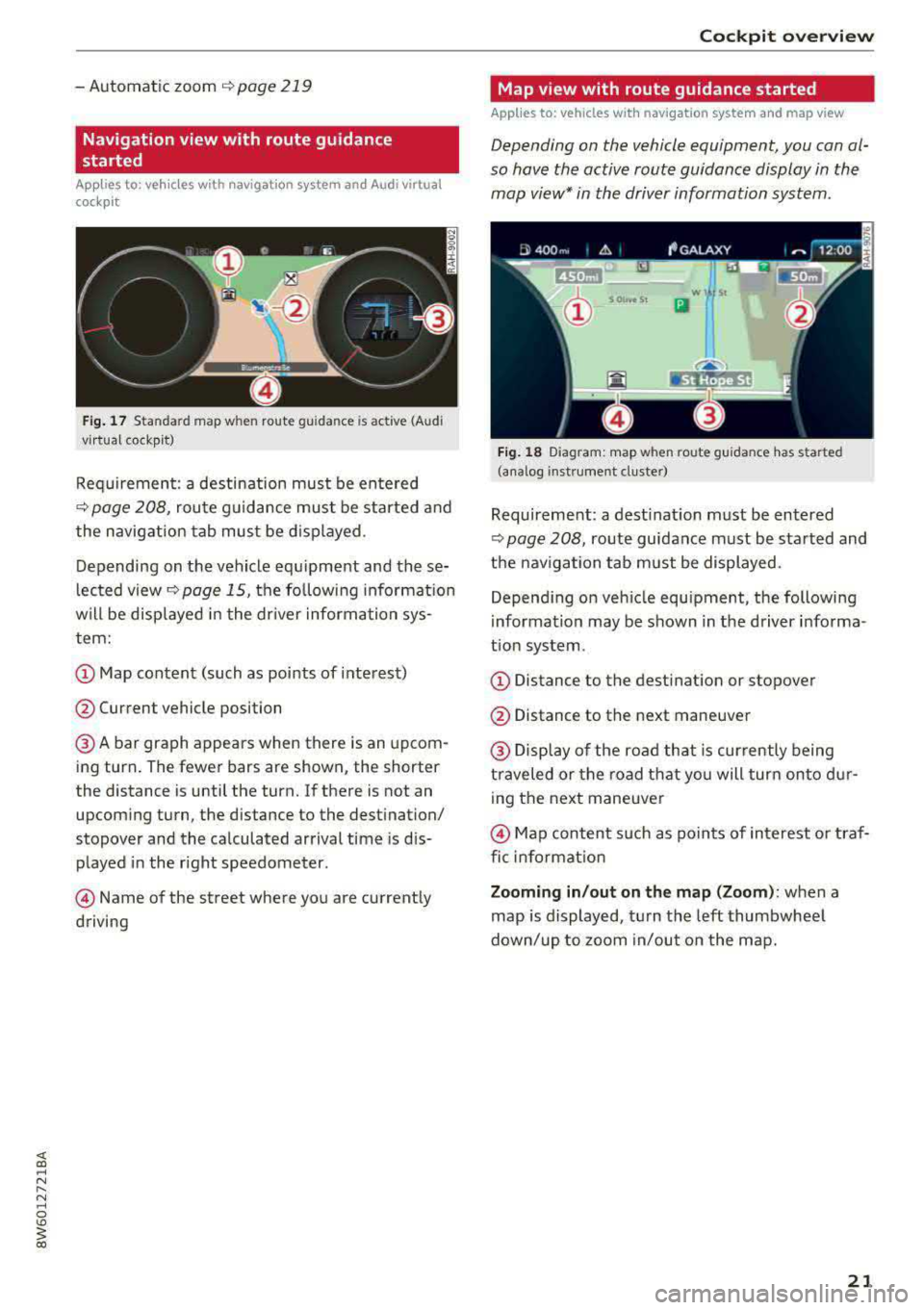
- Automatic zoom C) page 219
Navigation view with route guidance
started
App lies to: ve hicles with navigation system and Audi virtual
cockpit
Fig. 17 Sta ndard map w hen route gu ida nce is act ive (Audi
vi rtua l cockp it)
Requirement : a destination must be entered
C) page 208, route guidance must be started and
the navigation tab must be displayed .
Depending on the vehicle equipment and these
lected view
r=;, page 15, the follow ing informat ion
will be displayed in the driver information sys
tem:
@ Map content (such as points of interest)
@ Current vehicle position
@A bar graph appears when there is an upcom
ing turn. The fewer bars are shown, the shorter
the distance is until the turn. If there is not an upcoming turn, the distance to the destination/
stopover and the calculated arrival time is dis
played in the right speedometer.
@Name of the street where you are currently
driving
Cockpit overview
Map view with route guidance started
Applies to: vehicles with navigation system and map view
Depending on the vehicle equipment, you con al
so hove the active route guidance display in the
mop view* in the driver information system.
Wl St
Iii
Fig. 18 D iagram: map when route guidance has started
(analog instrument duster)
Requireme nt: a dest inat ion must be entered
<=> page 208, route guidance must be started and
the navigation tab must be displayed.
Depend ing on veh icle equipment, the following
information may be shown in the driver in forma
t ion system .
(D Distance to the destination or stopover
@ Distance to the next maneuver
@ Display of the road that is currently being
traveled or the road that you will turn onto dur
ing the next maneuver
@Map content such as points of interest or traf
fic inform ation
Zooming in/out on the map (Zoom ): when a
map is displayed, turn the left thumbwheel
down/up to zoom in/out on the map.
21
Page 24 of 409
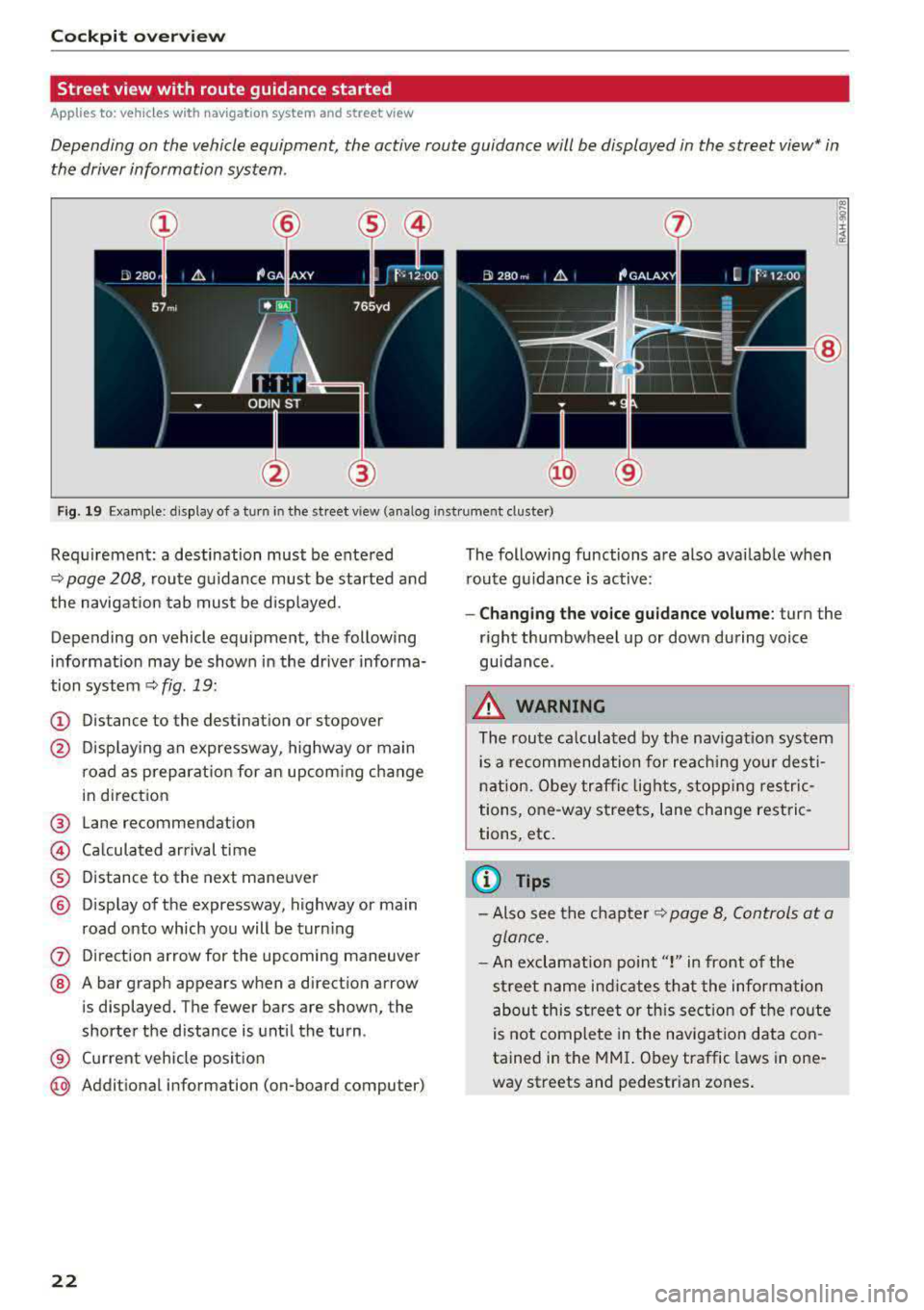
Cockpit overv iew
Street view with route guidance started
Applies to: ve hicles w ith navigation system and street view
Depending on the vehicle equipment , the active route guidance will be displayed in the street view* in
the driver information system .
®
Fig. 19 Example: display of a turn in the str eet v iew (ana log inst ru ment cluster)
Req uirement: a destination must be entered
¢
page 208, route g uidance must be started and
the navigation tab mus t be disp layed.
Depending on vehicle equipment, the following
information may be shown in the dr iver informa
tion system ¢
fig. 19:
(D Distance to the destinat ion or stopover
@ Disp lay ing an expressway, highway or main
road as preparat ion for an upcom ing change
in direct ion
@ Lane recommendation
© Ca lcula ted ar rival time
® D istance to the next maneuver
@ Disp lay of the expressway, highway or main
road onto which you will be tur ning
(?) Di rect ion arrow for the upcoming maneuver
@ A bar graph appears when a direct ion arrow
is displayed. The fewer bars are shown, the
shorter the d istance is unt il the turn .
® Current veh icle pos ition
@ Addit ional information (on-board computer)
22
The following functions are also avai lab le when
r oute g uidanc e is active :
-Changing the vo ice g uidance volume : turn the
r ight thumbwheel up or dow n during voice
guidance .
_&. WARNING
The route ca lculated by the nav igat ion sy stem
is a recom mendation for reac hing your dest i
n ation. Obey tra ffic lights, stopp ing restric
tions, one-way stree ts, lane change restric
tions, etc.
(D Tips
- Also see the c hapter ¢ page 8, Controls at a
glan ce.
- An exclamation point" !" in front of the
st reet name ind icates t hat the information
abou t this st reet or this sect ion of the ro ute
is not complete in the navigat ion data co n
tained in the
M MI. Obey traffic laws in one
way streets and pedestr ian zones .
Page 25 of 409
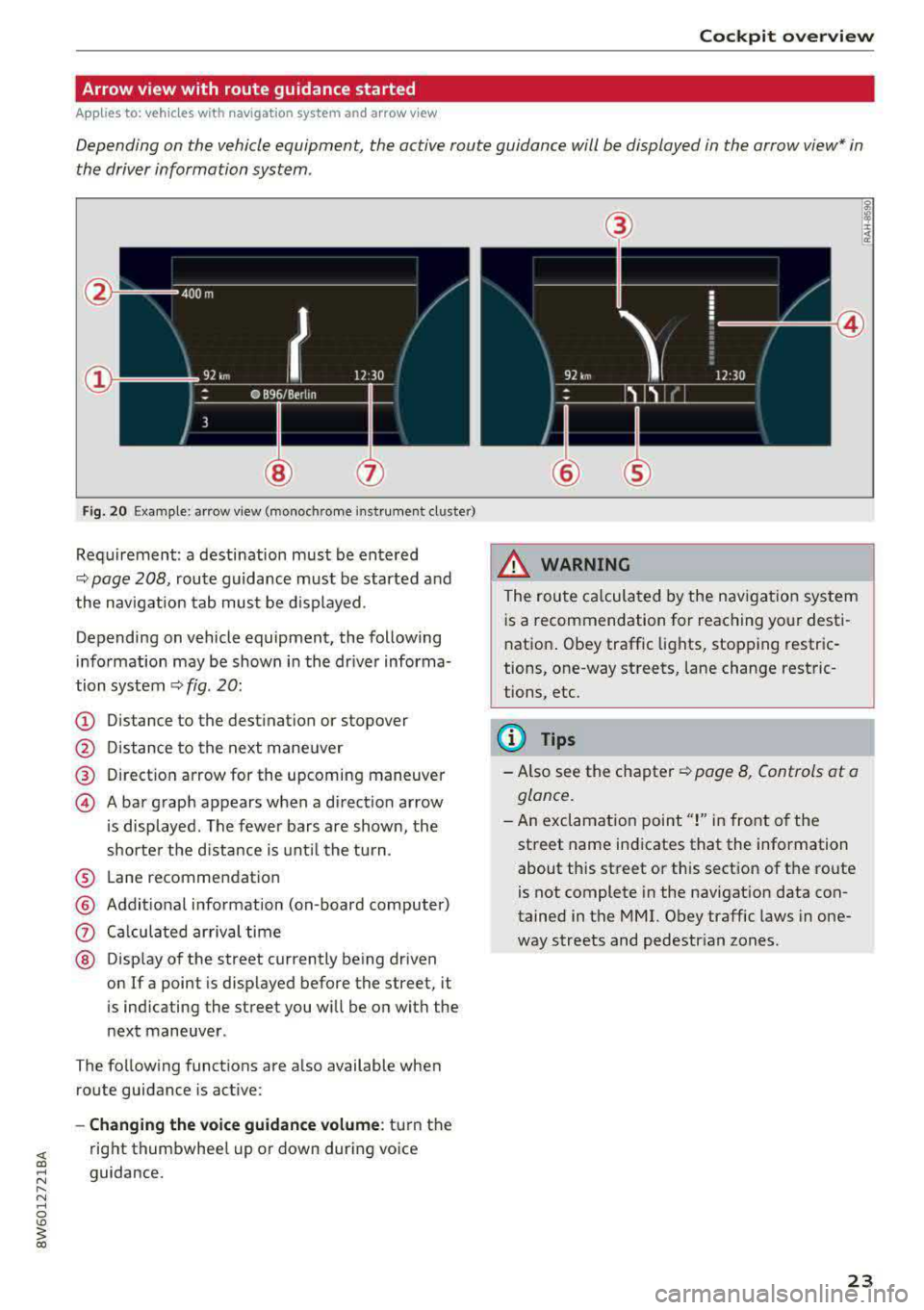
Cockpit overview
Arrow view with route guidance started
Applies to: vehicles with nav igation system and arrow view
Depending on the vehicle equipment, the active route guidance will be displayed in the arrow view* in
the driver information system .
Fig. 20 Example: arrow view (monochrome instrument cluster)
Requirement: a destination must be entered
<::> page 208, route guidance must be started and
the navigation tab must be displayed .
Depending on vehicle equipment, the following
information may be shown in the dr iver informa
tion system
ca:> fig . 20:
(D Distance to the destination or stopover
@ Distance to the next maneuver
@ Direction arrow for the upcoming maneuver
@ A bar graph appears when a direct ion arrow
i s displayed . The fewer bars are shown, the
shorte r the distance is un til the turn .
® Lane recommendation
@ Addit ional information (on -board computer)
Q) Calculated arrival time
® Display of the street currently being driven
on If a point is disp layed before the street, it
is indicating the street you will be on with the
next maneuver .
T he following functions are also available when
route guidance is active:
-Changing the voice guidance volume: turn the
right thumbwhee l up or down during
voice
guidance.
@
@
.&_ WARNING
The route calculated by the navigat io n system
i s a recommendation for reaching your dest i
nation . Obey traffic lights, stopping restric
tions, one-way streets, lane change restric
tions, etc.
@ Tips
- Also see the chapter ca:> page 8, Controls at a
glance.
-An exclamat ion point"!" in front of the
street name indicates that the information
about this street or this section of the route
is not complete in the navigat ion data con
tained in the MMI. Obey traffic laws in one
way streets and pedestr ian zones.
23
Page 26 of 409
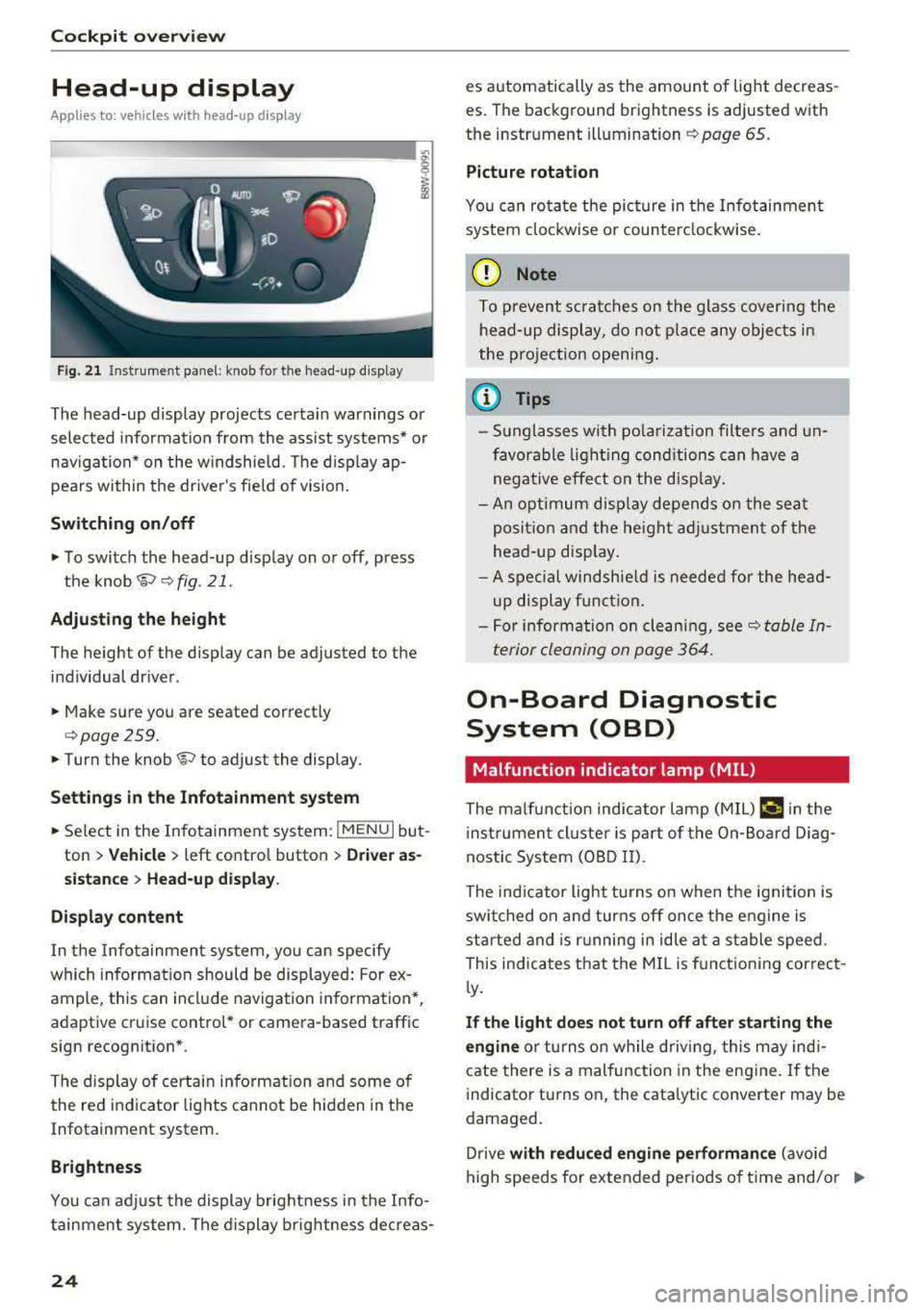
Cockpit overv iew
Head-up display
Applies to: vehicles with head-up display
Fig. 21 Instrument panel: knob for the head-up display
The head-up display projects certa in warnings or
selected information from the ass ist systems* or
nav igation* on the w indshield. The d isplay ap
pears within the drive r's fie ld of vision .
Switching on /off
• To switch the head-up display on or off, press
the
knob~ ~ fig. 21.
Adjust ing th e height
The height of the display can be adjusted to the
individual driver.
• Make sure you are seated correctly
qpage259.
• Turn the knob~ to adjust the display .
Setting s in th e Infotainm ent sy ste m
• Se lect in the Infotainment system: I MENU I but
ton
> Vehi cle > left contro l button > Dri ver as
s ist ance
> H ea d-up di spl ay .
D is play content
In the Infotainment system, you can specify
which information should be displayed: For ex
ample, this can include navigation information*,
adaptive cruise control* or camera-based traffic
sign recognition *.
The display of certa in information and some of
the red indicator lights cannot be hidden in the
Infotainment system.
Brightness
You can adjust the display brightness in the Info
tainment system. The d isplay brightness decreas -
24
es automatically as the amount of light decreas
es . The background brightness is adjusted with
the instrument
illumination ~ page 65.
Picture rotation
You can rotate the picture in the Infotainment
system clockwise or counter clockwise.
(D Note
To p revent sc ratches on the glass covering the
head-up display, do no t place any objec ts in
the pro jection opening .
@ Tips
-Sunglasses with po larization filte rs and un
favorable light ing cond itions can have a
negative effect on the disp lay .
- An optimum disp lay depends on the seat
posit ion and the height ad justment of the
head -up disp lay.
- A spec ial windshie ld is needed for the head
up display funct ion .
- For information on clean ing,
see~ table In
terior cleaning on page 364.
On-Board Diagnostic
System (OBD)
Malfunction indicator lamp (MIL)
The ma lf u nction indicator lamp (MIL) ¢;# in the
i nstrumen t cluster is part of the On-Board Diag
nostic System (OBD II).
The indicator light turns on when the ignition is
switched on and turns off once the engine is
star ted and is r unning in idle at a stable speed.
This indicates that the MI L is fu nctioning correct
l y .
If th e light do es n ot turn off aft er start ing the
e ngin e
or turns on while driving, this may indi
cate there is a malfunction in the engine .
If the
i ndicator turns on, the cata lytic converter may be
damaged.
Drive
with reduc ed eng in e perf orman ce (avoid
high speeds for extended periods of time and/o r
IJJ,-
Page 27 of 409
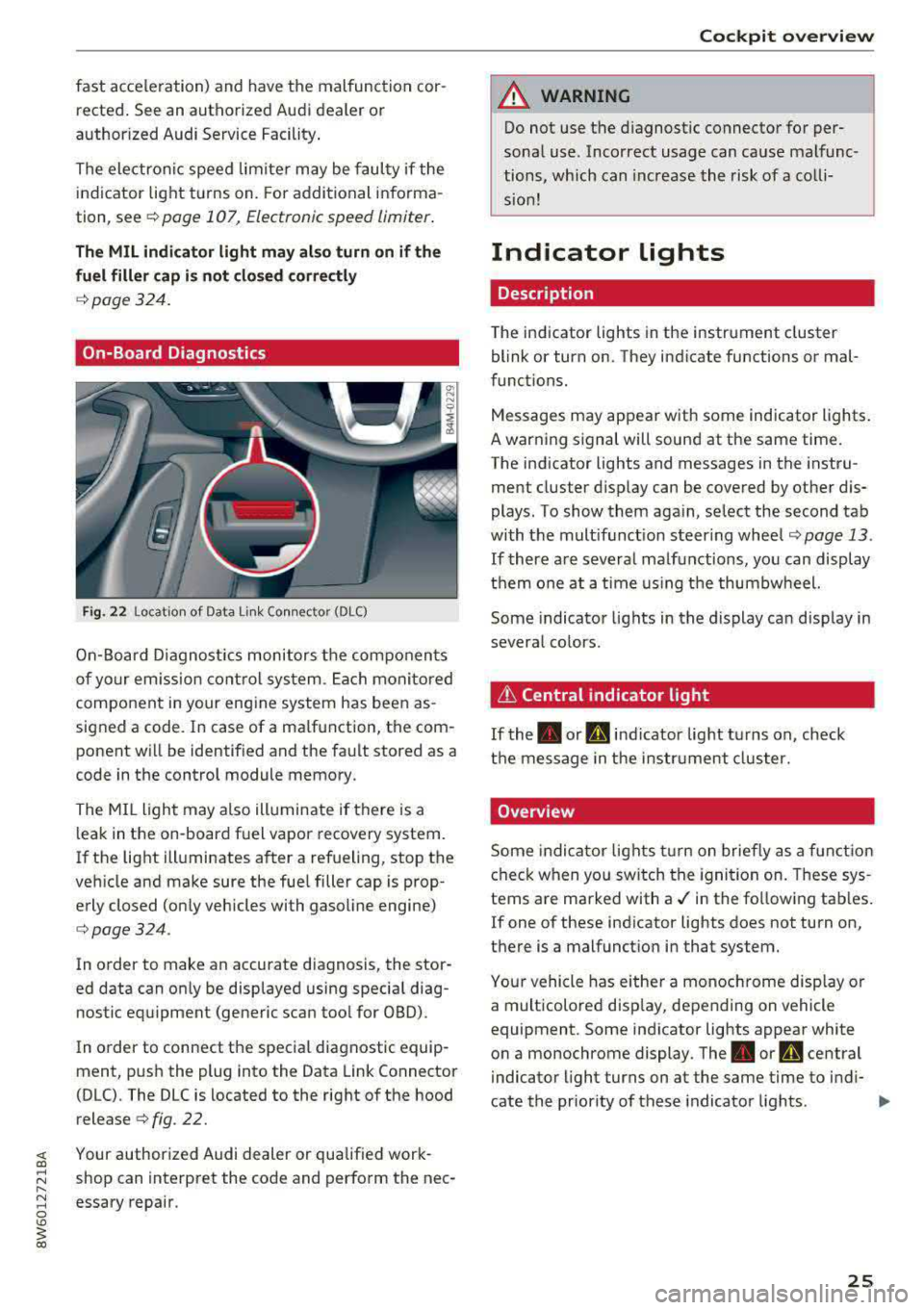
fast acceleration) and have the malfunction corrected. See an authorized Audi dealer or
authorized Audi Service Facility .
The electronic speed limiter may be faulty if the
indicator light turns on. For additional informa
tion, see
c:> page 107, Electronic speed limiter .
The MIL indicator light may also turn on if the
fuel filler cap is not closed correctly
c:>page324.
On-Board Diagnostics
Fig. 22 Location of Data Li nk Con nec tor (DLC )
On-Board Diagnostics monitors the components
of your em ission control system. Each monitored
component in your eng ine system has been as
signed a code. In case of a ma lfunction, the com
ponent will be identified and the fault stored as a
code in the control module memory.
The MI L light may also illuminate if there is a
leak in the on -board fuel vapor recovery system.
If the light illuminates after a refueling, stop the
vehicle and make sure the fuel filler cap is prop erly closed (only vehicles with gasoline engine)
c:>page324 .
In order to make an accurate diagnosis, the stor
ed data can only be displayed using special diag nostic equipment (generic scan tool for OBD) .
In order to connect the specia l diagnostic equip
ment, push the plug into the Data Link Connector
(DLC). The DLC is located to the right of the hood
release
c:> fig. 22.
~ Your authorized Audi dealer or qualif ied work-
;:::: shop can interpret the code and perform the nee-
" ~ essary repair . 0
'° ~ co
Cockpit overview
A WARNING
--
Do not use the diagnostic connector for per
sonal use. Incorrect usage can cause malfunc
tions, which can increase the risk of a colli
sion!
Indicator lights
Description
The indicator lights in the instrument cluster
blink or turn on. They indicate functions or mal
functions.
Messages may appear with some indicator lights.
A warn ing s ignal will sound at the same time.
The indicator lights and messages in the instru
ment cluster display can be covered by other dis
plays. To show them again, select the second tab
with the mult ifunct ion steer ing wheel
c:> page 13 .
If there are several malfunctions, you can display
them one at a time using the thumbwheel.
Some indicator lights in the display can display in
several co lors.
it Central indicator light
If the. or d indicator light turns on, check
the message in the instr ument cluster.
Overview
Some indicator lights turn on briefly as a function
check when you sw itch the ignition on. These sys
tems are marked with
a./ in the fo llowing tab les.
If one of these indicator lights does not turn on,
there is a malfunction in that system.
Your vehicle has either a monochrome display or
a multicolored display, depending on vehicle
equipment. Some indicator lights appear white
on a monochrome display .
The. or Q central
indicator light turns on at the same time to indi-
cate the priority of these indicator lights.
..,.
25
Page 33 of 409
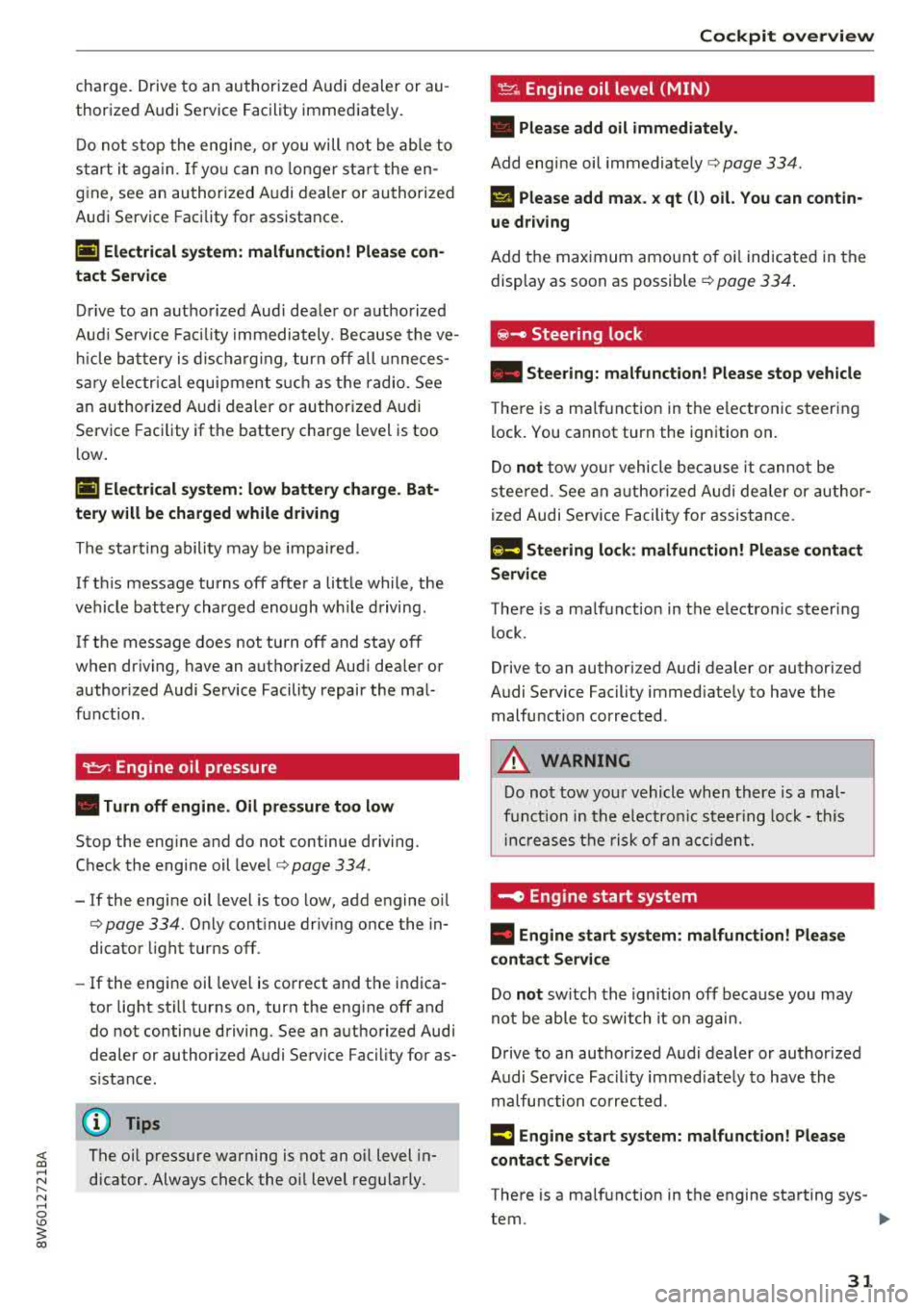
<( a, .... N ,....
N .... 0 \0
3 a,
charge. Drive to an authorized Audi dealer or au
thorized Audi Service Facility immediate ly.
Do not stop the eng ine, or you will not be able to
start it aga in. If yo u can no longer sta rt the en
gine, see an authorized A udi dealer or authorized
Audi Service Facility for assistance .
(•) Elec trical system : malfunction! Plea se c on
tact Se rvic e
Drive to an authorized Aud i dea le r or authorized
Aud i Service Faci lity immediately . Because the ve
h icle battery is discharg ing , turn off all unneces
sary e lectr ica l equipment s uch as the radio . See
an authorized Audi dealer or authorized A udi
Service Facility if the battery charge level is too
l ow .
(•) Ele ctrical system : low battery charge . B at
tery w ill be charg ed while driv ing
The start ing ability may be impaired .
If th is message turns off after a little while, the
vehicle battery charged enough wh ile driving .
If the message does not turn off and stay off
when dr iving, have an authori zed Aud i dea ler or
author ized Audi Service Facility repair the mal
function.
~ Engine oil pressure
• T u rn off engine . O il pr essure too low
Stop the eng ine and do no t continue driving.
Check the engine oil
level ¢ page 334.
-If the engine oil level is too low, add engine oil
¢ page 334. Only cont inue driv ing once the in
dica tor light turns off.
- If the engine oil level is correct and the indica
tor light sti ll turns on, turn the engine off and
do not continue driving. See an authori zed Audi
dealer or au thor ized Audi Service Facility for as
s istance.
@ Tips
The oil pressure warning is not an o il level in
dicator. Always check the oil level regularly.
Coc kpit o ve rv iew
~ Engine oil level (MIN)
• Plea se add oil imm ediatel y.
Add engine oil immediately ¢ page 334.
Ill Please add ma x. x qt (l) oil. You can contin ·
ue d riv ing
Add the maximum amount o f oi l indicated in the
display as soon as possible
¢ page 334 .
@-Steering lock
• Steering: m alfunction! Ple ase stop vehicle
T he re is a ma lfunction in the e lectronic steering
l ock. You cannot turn the ignition on.
Do
not tow your vehicle because it cannot be
stee red. See an authorized Audi dea ler or author
ized Audi Se rvice Facili ty for assistance.
Em Ste ering lo ck : malfunct ion! Pl eas e contact
Ser vic e
There is a malfunction in the electron ic steering
lock.
Drive to an au thori zed Audi dealer or authori zed
Audi Service Facility immed iately to have the
malfunction corrected .
_& WARNING ,-
Do not tow your vehicle when there is a mal-
f u nction in the electro nic steer ing lock· t his
i n cr eases the risk of an a cc ident.
~ Engine start system
• Engine s tart sy stem: malfun ction! Ple ase
cont act S erv ice
Do not switch the ignition off because you may
not be able to switch it on again.
Drive to an authorized Audi dealer or authorized
Audi Se rvice Facility immed iately to have the
malfu nction corrected .
= Engine sta rt system: mal function! Ple ase
cont act S erv ice
-
There is a ma lf u nction in the engine starting sys-
tem.
~
31
Page 36 of 409
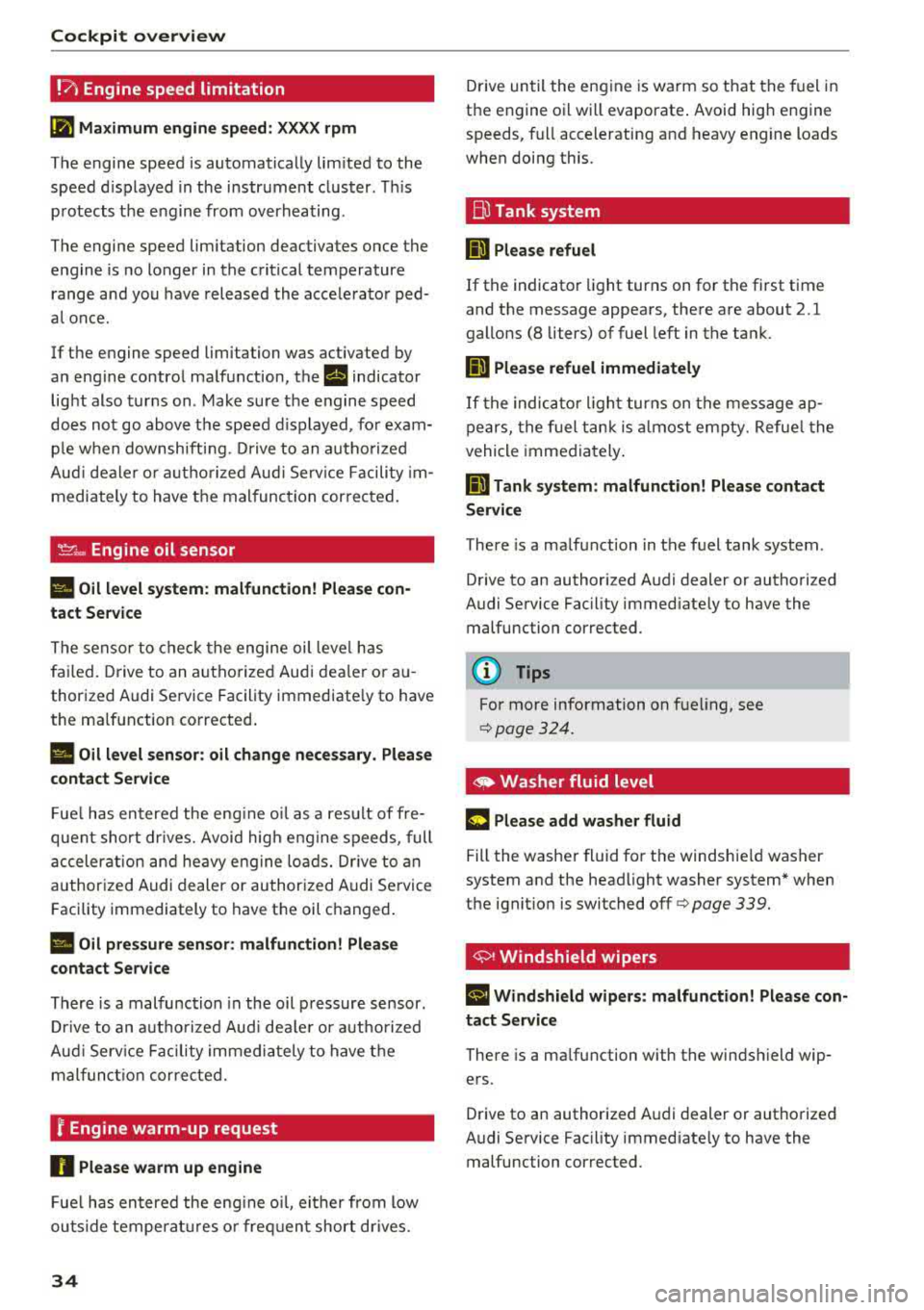
Cockpit overview
!?i Engine speed limitation
(ill Maximum engine speed: XXXX rpm
The engine speed is automatically limited to the
speed displayed in the instrument cluster. This
protects the engine from overheating.
The engine speed limitation deactivates once the
engine is no longer in the critical temperature
range and you have released the accelerator ped
al once.
If the engine speed limitation was activated by
an engine control malfunction, the
II indicator
light also turns on. Make sure the engine speed
does not go above the speed displayed, for exam
ple when downshifting. Drive to an authorized
Audi dealer or authorized Audi Service Facility im
mediately to have the malfunction corrected.
~ ;,,. Engine oil sensor
• Oil level system: malfunction! Please con
tact Service
The sensor to check the engine oil level has
failed. Drive to an authorized Audi dealer or au
thorized Audi Service Facility immediately to have
the malfunction corrected.
• Oil level sensor: oil change necessary. Please
contact Service
Fuel has entered the engine oil as a result of fre
quent short drives. Avoid high engine speeds, full
acceleration and heavy engine loads. Drive to an
authorized Audi dealer or authorized Audi Service
Facility immediately to have the oil changed .
• Oil pressure sensor: malfunction! Please
contact Service
There is a malfunction in the oil pressure sensor.
Drive to an authorized Audi dealer or authorized
Audi Service Facility immediately to have the
malfunction corrected.
f Engine warm-up request
0 Please warm up engine
Fuel has entered the engine oil, either from low
outside temperatures or frequent short drives.
34
Drive until the engine is warm so that the fuel in
the engine oil will evaporate. Avoid high engine speeds, full accelerating and heavy engine loads
when doing this.
Eli) Tank system
ID Please refuel
If the indicator light turns on for the first time
and the message appears, there are about 2.1
gallons (8 liters) of fuel left in the tank.
(jg Please refuel immediately
If the indicator light turns on the message ap
pears, the fuel tank is almost empty. Refuel the
vehicle immediately.
ID Tank system: malfunction! Please contact
Service
Th ere is a malfunction in the fuel tank system.
Drive to an authorized Audi dealer or authorized
Audi Service Facility immediately to have the
malfunction corrected.
{!) Tips
For more information on fueling, see
c>page324 .
,_ Washer fluid level
m Please add washer fluid
Fill the washer fluid for the windshield washer
system and the headlight washer system* when
the ignition is switched off
c> page 339.
·
II Windshield wipers: malfunction! Please con
tact Service
There is a malfunction with the windshield wip
ers.
Drive to an authorized Audi dealer or authorized
Audi Service Facility immediately to have the malfunction corrected.
Page 50 of 409
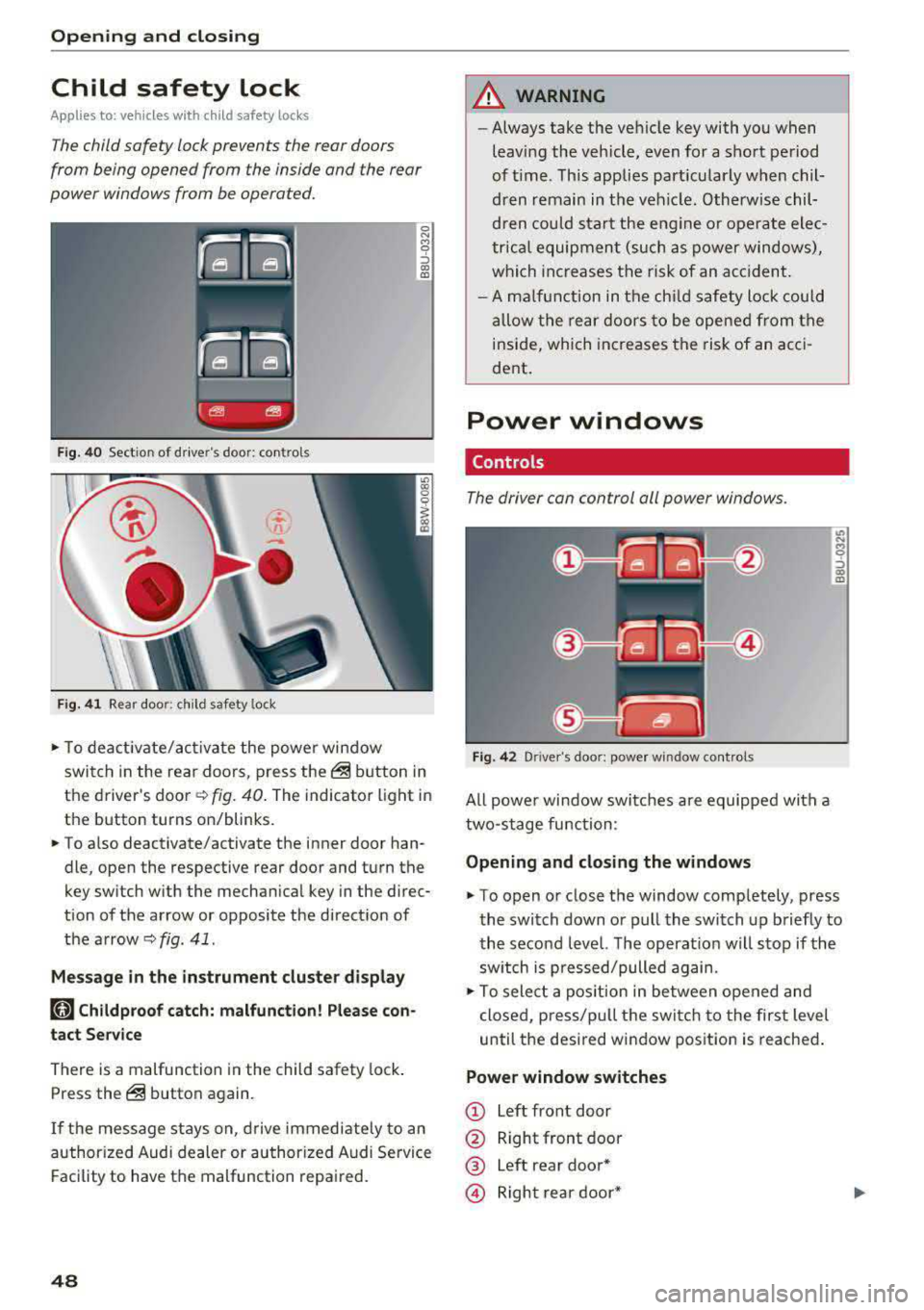
Opening and closing
Child safety lock
Applies to: ve hicles w ith c hild safety locks
The child safety lock prevents the rear doors
from being opened from the inside and the rear
power windows from be operated.
Fig. 40 Section of driver's door: controls
Ci
-
-
Fig. 41 Rear door: chil d safety lock
0 N M 0 ::,
"' "'
• To deactivate/activate the power window
switch in the rear doors, press
the@ button in
the driver's
door ~ fig. 40. The indicator light in
the button turns on/blinks.
• To also deactivate/activate the inner door han
dle, open the respective rear door and turn the
key switch w ith the mechanical key in the direc
tion of the arrow or opposite the direction of
the
arrow~ fig . 41.
Message in the instrument cluster display
(tll Childproof catch: malfunction! Please con
tact Service
There is a malfunction in the child safety lock .
Press
the@ button again.
If the message stays on , drive immediately to an
authorized Audi dealer or authorized Audi Service
Facility to have the malfunction repaired.
48
A WARNING
-Always take the vehicle key with you when
leav ing the vehicle, even for a short period
of time . This applies particularly when chil
dren remain in the vehicle . Otherwise chil
dren could start the engine or operate elec
trical equipment (such as power windows),
which increases the risk of an accident.
- A malfunction in the child safety lock could
allow the rear doors to be opened from the
inside, which increases the risk of an acci
dent.
Power windows
Controls '
The driver can control all power windows .
Fig. 42 Driver's door: power win dow controls
All powe r window switches are equipped with a
two-stage function:
Opening and closing the windows
M 0 ::,
"' "'
• To open or close the window completely, press
the switch down or pull the switch up briefly to
the second level. The operat ion will stop if the
sw itch is p ressed/pulled again.
• To select a position in between opened and
closed, press/pu ll the switch to the first level
until the desired window position is reached.
Power window switches
CD Left front door
@ Right front door
® Left rear door*
© Right rear door*
Page 58 of 409
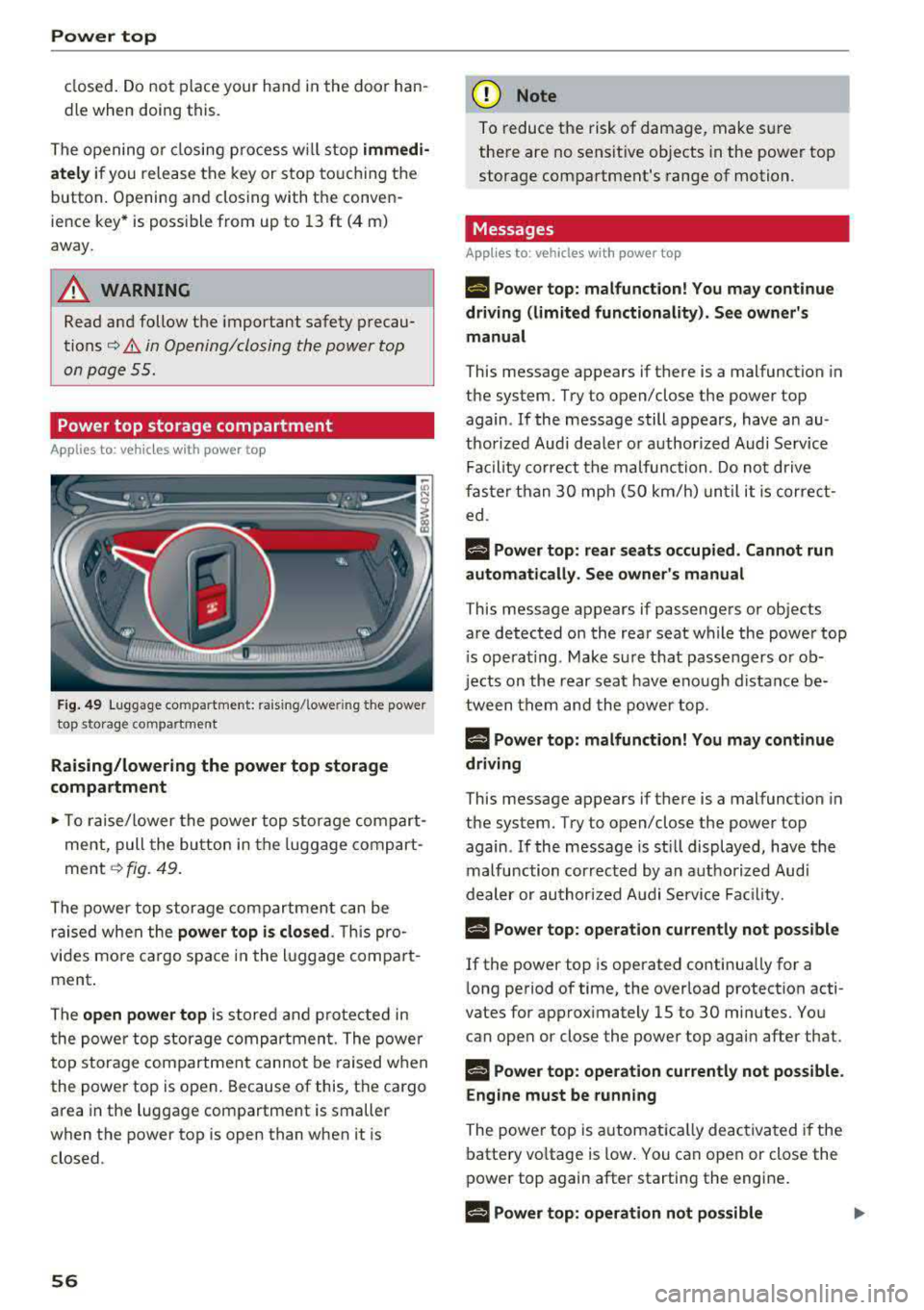
Power top
closed. Do not place your hand in the door han
dle when do ing this.
The opening or closing p rocess w ill stop
immedi
ately
if you release the key or stop to uch ing t he
button. Opening a nd clos ing with t he conven
ie nce k ey* is possible from up to 13 ft (4 m)
away .
A WARNING
Read and follow t he important safety p recau
tions
i:> & in Opening/closing the power top
on page
55 .
Power top storage compartment
Applies to: veh icles with power top
Fig. 49 Luggage co mpartme nt: ra isi ng/ lowe ring the powe r
top s to rage co m partment
Raising/lowering the power top storage
compartment
.- To ra ise/lower the power top storage compart
ment, pull the bu tton in the luggage comp art
ment
i:> fig. 49.
The power top st orage compartment c an be
raised when t he
power top is closed . This pro
vides mo re ca rgo s pace in the l uggage compa rt
ment .
T he
open power top is stored and p rotected in
the powe r top storage compartmen t. T he power
top storage compartment canno t be raised w hen
the power top is open . Because of this, the cargo
area in the luggage compartment is smaller
when the power top is open than when it is
closed .
56
(D Note
To reduce t he risk of damage, make s ure
the re are no sensit ive objects in the power top
storage compartment's range of motion.
Messages
Applies to: vehicles with power top
II Power top: malfunction! You may continue
driving (limited functionality). See owner's
manual
This message appears if there is a malfunction in
the system. Try to open/close the power top
again . If the message still appears, have an au
thorized Aud i dea le r or authori zed Audi Service
Fa cility co rrect the malfunction . D o not d riv e
fas ter than
30 mph (SO km/h) un til it is cor rec t
ed .
f-j "ower top: rear seats occupied . Cannot run
automatically. See owner 's manual
This message appears if passengers or objects
are detected o n the rea r seat while the powe r top
i s ope ra ti ng . Make s ure t hat passe ngers o r ob
je cts on the rear sea t have eno ugh distance be
tween them and the power top .
f¥-j "ower top: malfunction! You may continue
driving
This message appears if there is a malfunction in
the system. Try to open/close the power top
again . If the message is st ill displayed, have the
malfunction correc ted by an a uthorized Aud i
dealer or author ized A udi Service Fac ility.
H "ower top: operation currently not possible
If the power top is operated continua lly for a
l ong period of time, the overload protection acti
vates for app rox imately 15 to
30 minutes. Yo u
can ope n or close the power top agai n after that .
§-j "ower top: operation cu rrently not possible .
Engine must be running
The powe r top is a utomat ica lly deac tiva ted if the
batte ry vo ltage is low . You can open or close the
power top aga in after start ing the engine .
§-j "ower top: operation not possible