fuel AUDI A5 COUPE 2018 User Guide
[x] Cancel search | Manufacturer: AUDI, Model Year: 2018, Model line: A5 COUPE, Model: AUDI A5 COUPE 2018Pages: 409, PDF Size: 67.63 MB
Page 89 of 409
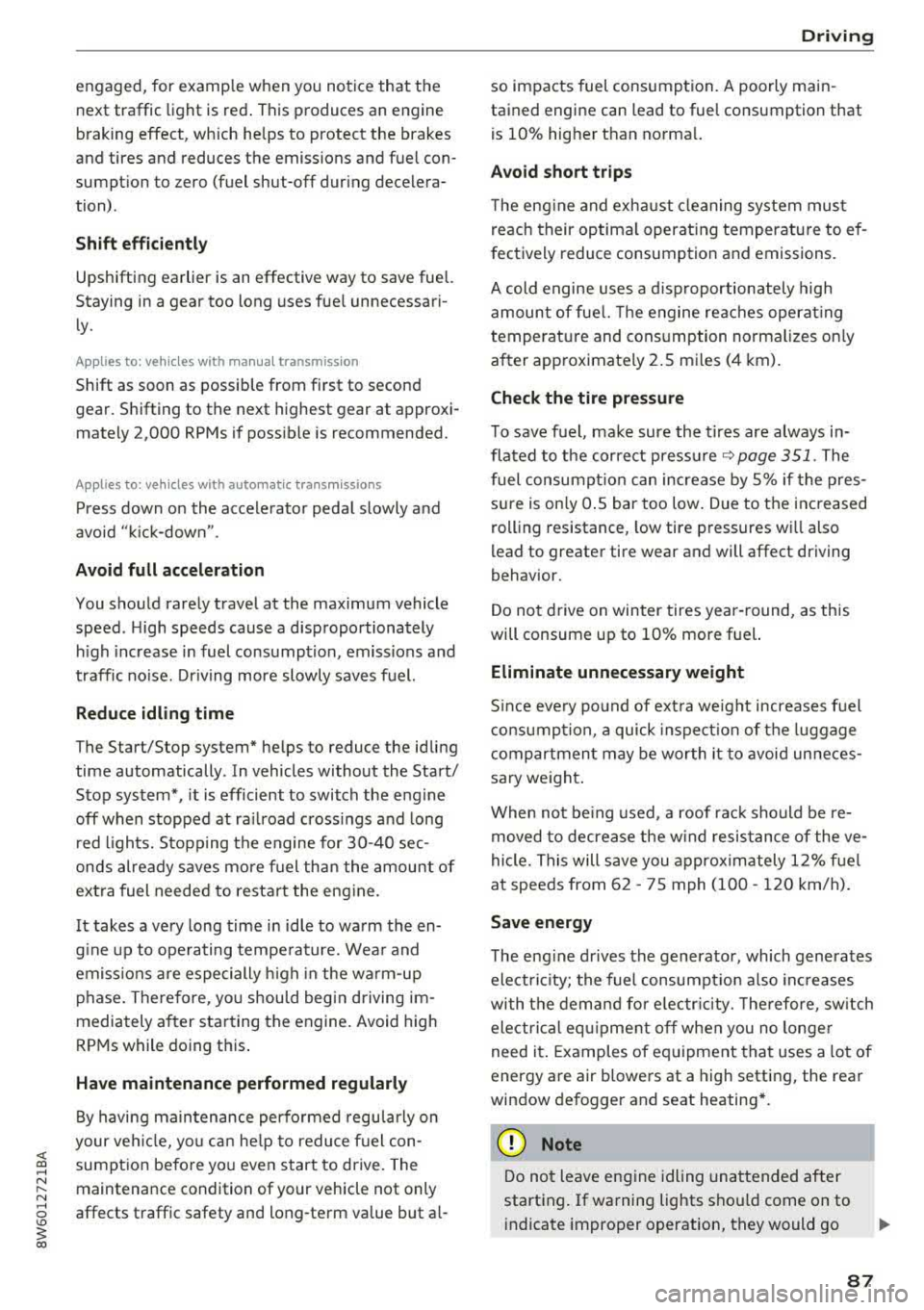
engaged, for example when you notice that the next traffic light is red . This produces an engine
braking effect, which helps to protect the brakes
and tires and reduces the emissions and fuel con
sumpt ion to zero (fuel shut-off dur ing decelera
tion) .
Shift efficiently
Upshifting earlier is an effective way to save fuel.
Staying in a gear too long uses fuel unnecessari
ly.
Applies to: vehicles with manual transmission
Shift as soon as possible from first to second
gear. S hifting to the next highest gear at approxi
mately 2,000 RPMs if poss ible is recommended.
Applies to: vehicles with automatic transmissions
Press down on the acce le rator peda l slowly and
avoid "kick -down".
Avoid full acceleration
You should rarely travel at the maximum vehicle
speed. High speeds cause a disproportionately
high increase in fuel consumption, emissions and
traffic noise. Driving more slowly saves fuel.
Reduce idling time
The Start/Stop system* he lps to reduce the idling
time automatically. In vehicles without the Start/
Stop system*, it is efficient to switch the engine
off when stopped at railroad cross ings and long
r ed lights. Stopping the engine for 30-40 sec
onds already saves more fuel than the amount of
extra fuel needed to restart the eng ine.
It takes a very long time in idle to warm the en
g ine up to operating temperature. Wear and
emissions are especially h igh in the wa rm-up
phase . Therefore, you should begi n driving im
mediately a fter starting the engine . Avoid high
RPMs while do ing this .
Have maintenance performed regularly
By having maintenance performed regu larly on
your veh icle, yo u ca n he lp to reduce f uel con-
<(
~ sumption before yo u even start to drive. The
N ~ maintenance condition of your vehicle not only
8 affects traffic safety and long-term value but a l
'° 3
so impacts fuel consumption . A poorly main
tained engine can lead to fuel consumption that is 10% higher than norma l.
Avoid short trips
The eng ine and exhaust cleaning system must
reach their optimal operat ing temperatu re to ef
f ectively reduce consumption and emissions.
A cold engine uses a disproportionately high
amount of fue l. The engine reaches operating
temperat ure and consumption normalizes on ly
after approximate ly 2.5 miles (4 km).
Check the tire pressure
To save fuel, make sure the tires are always in
flated to the correct press ure
~page 351. The
fuel consumption can increase by 5% if the pres
s u re is only 0.5 bar too low. Due to the increased
rolling resistance, low tire pressures wi ll also
l ead to greater tire wear and will affect driving
behavior.
Do not drive on winter tires year-round, as this
will consume up to 10% more fuel.
Eliminate unnecessary weight
S in ce eve ry po und of ext ra weight increases f uel
consumption, a quick inspection of the luggage
compartment may be worth it to avoid unneces
sary weight .
When not be ing used, a roof rack should be re
moved to decrease the wind resistance of the ve
hicle. This will save you approximately 12% fuel
at speeds from 62 -75 mph (100 - 120 km/h) .
Save energy
The eng ine drives the generator, which generates
electric ity; the fuel consumpt io n also incr eases
with the demand for electr icity. The refore, switch
electrical eq uipment off when you no longer
need it . Examples of equipment that uses a lo t of
energy are air blowers at a high setting, the rear
window defogger and seat heating* .
@ Note
Do not leave engine idling unattended after
starting. If warning lights shou ld come on to
indicate improper operation, they would go
87
Page 114 of 409
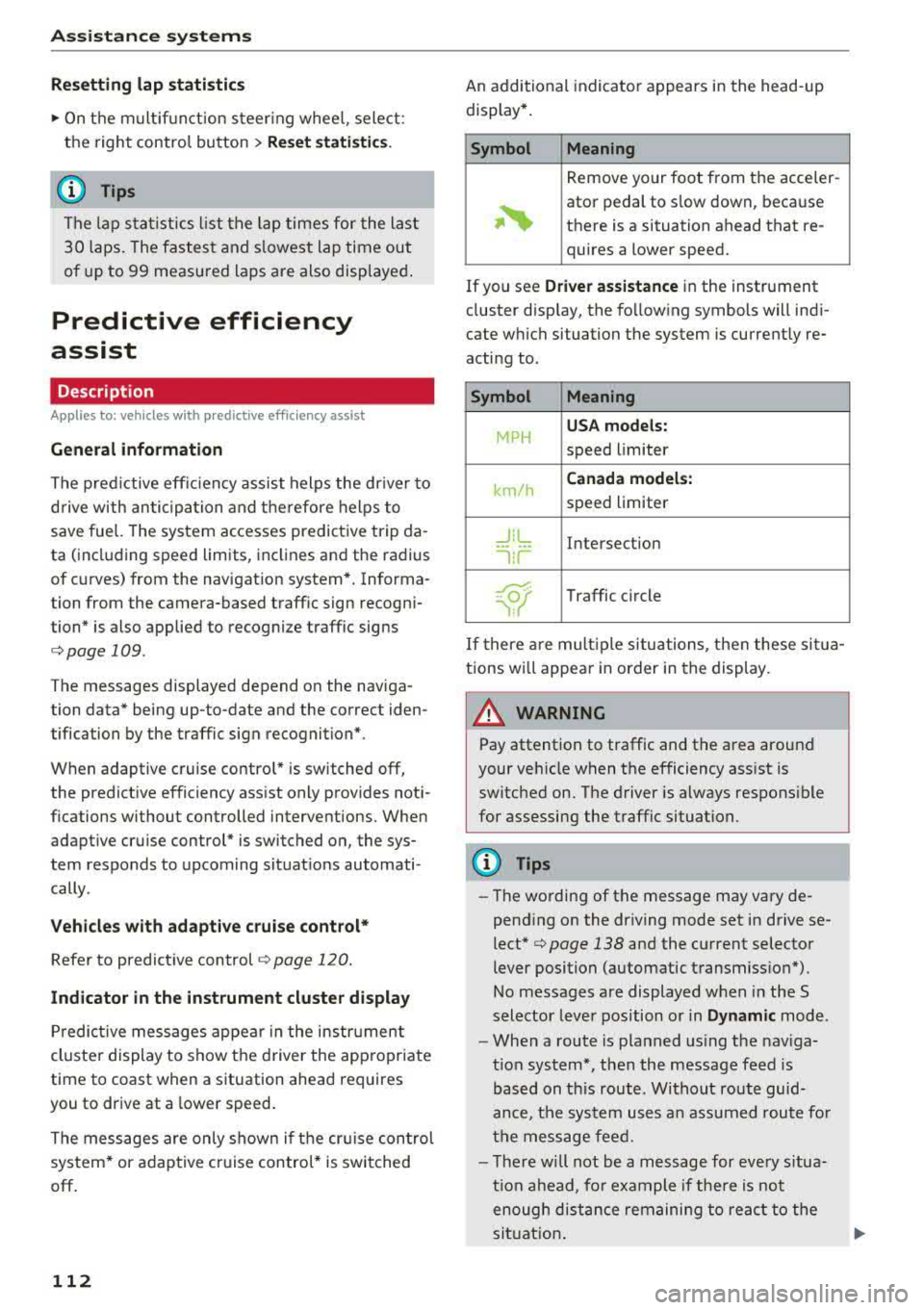
Assistance systems
Resetting lap statistics
.,. On the multif unction steering whee l, select:
the right control button
> Reset statistics.
@ Tips
The lap stat istics l ist the lap times for the last
30 laps. The fastest and slowest lap time out
o f up to 99 measured laps are also displayed .
Predictive efficiency
assist
Description
Applies to: vehicles with predictive efficiency assist
General information
The predictive efficiency assist helps the driver to
d rive with anticipation and therefore helps to
save fuel. The system accesses predict ive trip da
ta (including speed limits, inclines and the radius
of curves) from the navigation system*. Informa
tion from the camera-based traffic sign recogni
tion* is also applied to recogni ze traffic signs
r::;i page 109 .
The messages displayed depend on the naviga
tion data * being up-to-date and the correct iden
tification by the traffic sign recognition*.
When adaptive cruise contro l* is switched off,
the predict ive efficiency assist only provides noti
fications without controlled interventions. When
adaptive cruise control* is switched on, the sys
tem responds to upcoming situations automati
cally .
Vehicles with adaptive cruise control*
Refer to predictive control c> page 120.
Indicator in the instrument cluster display
Predictive messages appear in the instrument
cluster display to show the driver the appropriate
time to coast when a situation ahead requires
you to drive at a lower speed.
The messages are only shown if the cr uise control
system* or adaptive cruise control* is switched
off.
112
An additional indicator appears in the head-up
display* .
Symbol Meaning
Remove your foot from the acceler-
~
ator pedal to slow down, because
there is a situation ahead that re- quires a lower speed.
If you see
Driver assistance in the instrument
cluster display, the following symbols will indi
cate which situation the system is currently re
acting to .
Symbol Meaning
MPH
USA models:
speed limiter
km/h
Canada models:
speed limiter
_J!L Intersection
'"l i r
w
Traffic c ircle
If there are mult iple situations, then these situa
tions wi ll appear in order in the display.
_&. WARNING
Pay attention to traffic and the area around
your vehicle when the efficiency assist is
switched on. The driver is always respons ible
for assessing the traffic situation.
(D Tips
- The wording of the message may vary de
pending on the dr iving mode set in drive se
lect* c> page 138 and the current selector
lever position (automatic transmiss ion*) .
No messages are displayed when in the S
selector lever position or in
Dynamic mode.
- When a route is planned using the nav iga
t ion system*, then the message feed is
based on this route . Without route guid
ance, the system uses an assumed route fo r
the message feed.
- There will not be a message for every situa
tion ahead, fo r example if there is not
enough distance remaining to react to the
situation.
Page 172 of 409
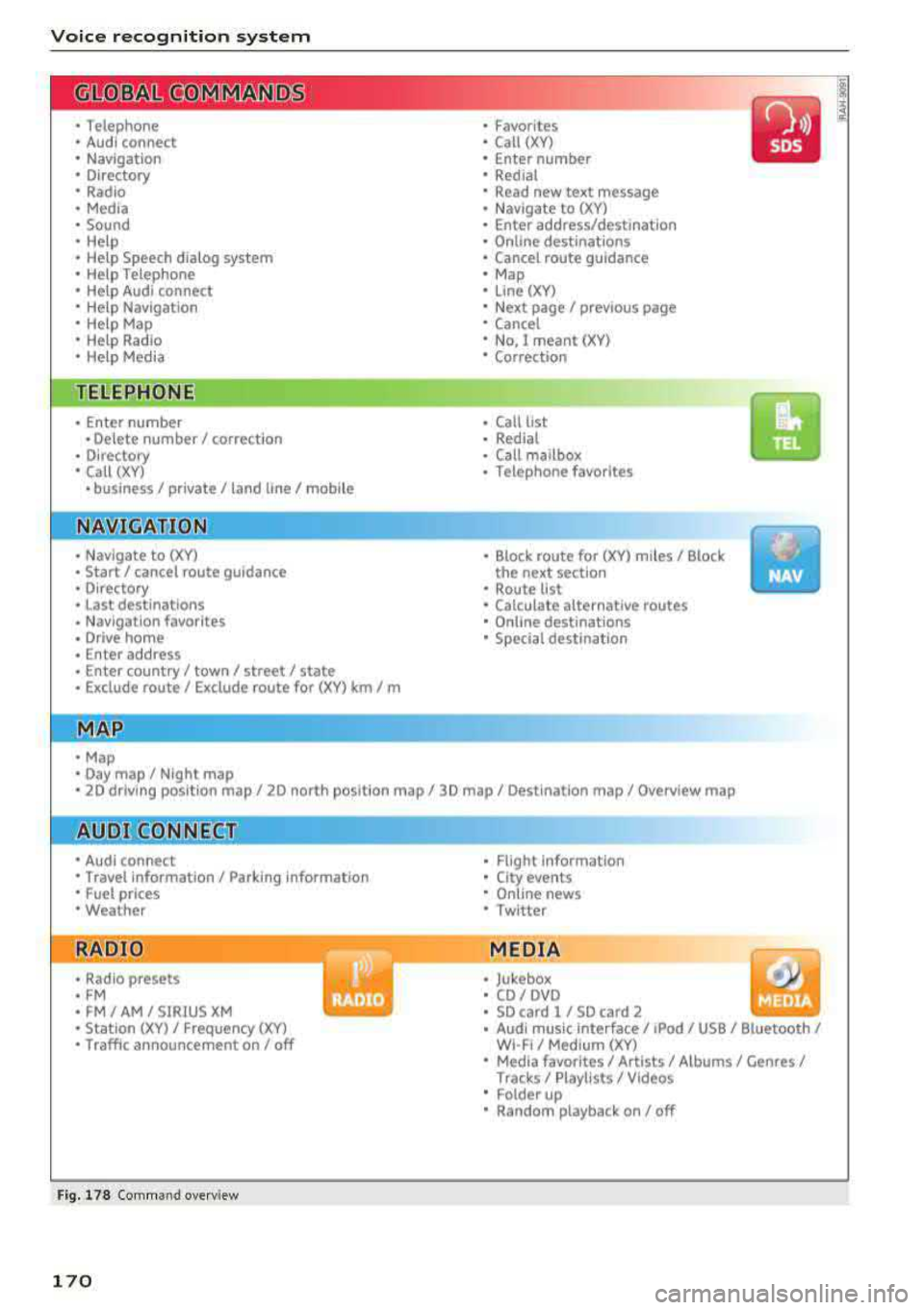
Voice recognition system
• Telephone
• Audi connect •
Favorites
• Call (XV)
• Navigation
• Directory
• Radio
• Media
• Sound •
Enter number
• Redial
• Read new text message
• Navigate to
(XY)
• Enter address/destination
• Help • Online destinations
• Help Speech dialog system
• Help Telephone •
Cancel route guidance
• Map
• Help Audi connect •
Line
(XV)
• Help Navigation
• Help
Map
• Help Radio •
Next page/ previous page
• Cancel
• No. I meant (XV)
• He lp Media • Correction
TE ,EPflON ~
• Enter number • Call list
• Delete number/ correction • Redial
•
Directory
• Call (XV)
• Call mailbox
• Telephone favorites
· business/ private/ land tine
I mobile
• Nav igate to
(XV)
• Start I cancel route guidance
• Directory
• Last destinations •
Block route for (XV) miles
I Block
the next section
• Route list
• Calculate alternative routes
• Nav igation favorites
• Drive home
• Enter address •
Online destinations
• Special destination
• Enter country
I town I street/ state
• Exclude route/ Exclude route for
(XV) km/ m
• Map
• Day map/ Night map
• 2D
driving position map/ 20 north position map/ 3D map/ Destination map/ Overview map
~UJDI CONNECT
• Audi connect
• Travel Information/ Parking Information
• Fuel prices
• Weather
RADIO
• Radio presets
• FM
• FM /AM/ SIRIUS XM
• Station (XY) / Frequency (XV)
• Traffic announcement on
I off
Fig. 178 Comm and overv iew
170
•
• Flight Information
•
City events
• Online news
• Twitter
MEDIA
• Jukebox
• CD
I DVD
• SD card l / SD card 2
• Audi music Interface/ I Pod/ USB / Bluetooth /
WI -Fl/ Med ium (XV)
• Media favorites / Artists / Albums / Genres /
Tracks/ Playllsts / Videos
• Folder up
• Random playback on/ off
Page 175 of 409
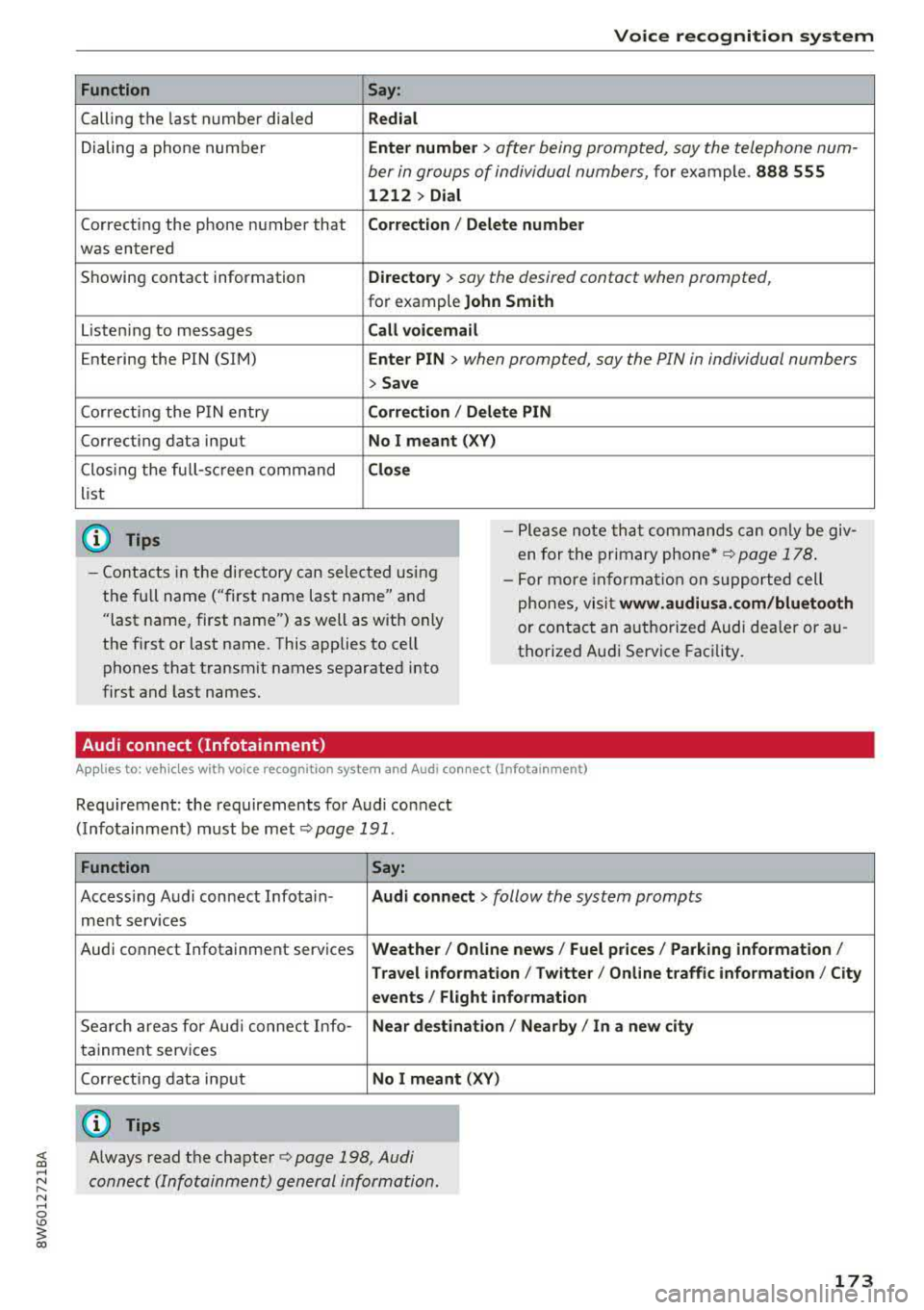
Function
Calling the last number dialed
Dialing a phone numbe r
Correcting the phone number that
was entered
Showing contact information
L isten ing to messages
Entering the PIN (SIM)
Corre cting the P IN entry
Correcting data input
Clos ing the full-sc reen command
list
@ Tips
Voice recognition system
Say :
Redial
Enter number
> ofter being prompted, soy the telephone num-
ber in groups of individual numbers,
fo r example. 888 555
1212 > Dial
Corr ection
I Delete numb er
Directory
> soy the desired contact when prompted,
for example John Sm ith
Call voicemail
Ente r PIN
> when prompted, soy the PIN in individual numbers
> Save
C o rr ection / Delete PIN
No I meant ( XV)
Close
- Please note that comm ands can only be giv
en for the primary
phone *~ page 178 .
-Contacts in the directory can sele cted us ing
the fu ll name ("first name last name" and
"last name, first name") as well as with only
the f irst or last name. This applies to cell
phones that transmit names separated into
first and last names. -
For more informat ion on s upported cell
phones, visi t
www.audiusa. com /bluetooth
or contact an a uthorized Audi dea ler or au
thorized Audi Service Facility.
Audi connect (Infotainment)
A ppl ies to: ve hicles with vo ice recognition system and Audi co nnect (Infotainment)
Requirement: the requirements for Audi connect
(Infotainment) m ust be
met ¢ page 191 .
Function Say:
Accessing Audi connect Infotain-Aud i connect > follow the system prompts
ment serv ices
Audi connect Infotainment services
Weather / Online new s/ Fuel pr ices/ Parking information /
T rav el info rmation / Twitte r/ Onl ine t raffic info rmation / City
e v ents / Flight informat ion
Search areas for Aud i connect Info-Near de stin ation / Nearb y/ In a new city
tainment serv ices
Correcting data input
No I meant (XV)
(D Tips
;;§ Always read the chapter ¢ page 198, Audi ....
~ connect (Infotainment) general information.
N .... 0 \0
3
Page 180 of 409
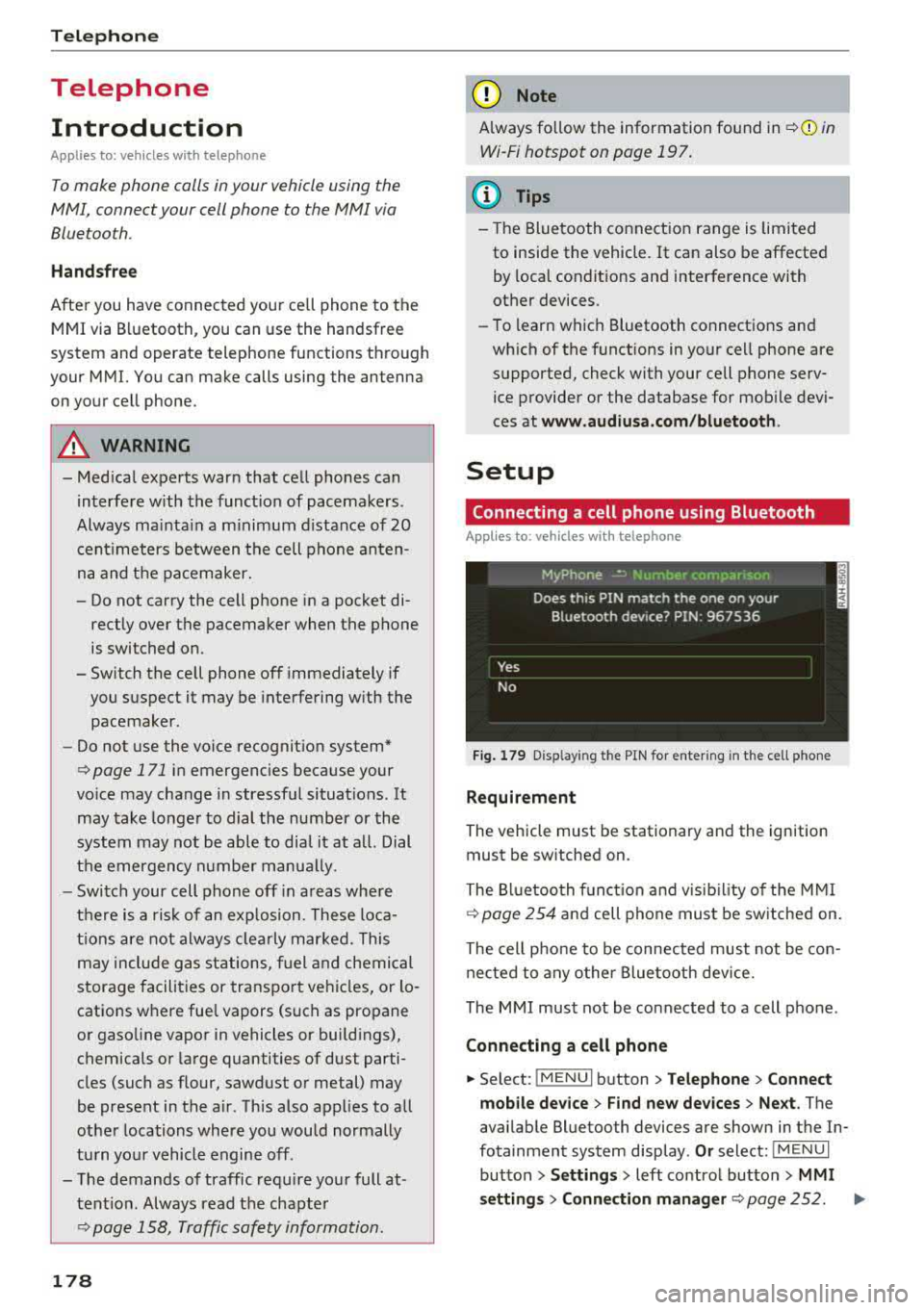
Telephone
Telephone Introduction
Applies to: vehicles with telephone
To make phone coils in your vehicle using the
/11/111, connect your cell phone to the /11/111 via
Bluetooth.
Hand sfree
Afte r you have connected you r ce ll phone to the
MMI via Bluetooth , you can use the handsfree
system and operate telephone functions through
your MMI. You can make calls using the antenna on your cell phone.
A WARNING
- Med ical experts warn that cell phones can
interfere w ith the funct ion of pacemakers .
Always mainta in a m inimum d istance of 20
cent imeters between the cell phone anten
na and the pacemaker.
- Do not carry the cell phone in a pocket di
rectly over the pacemaker when the phone
is switched on.
- Sw itch the cell phone off immediately if
you suspect it may be interfering w ith the
pacemaker.
- Do not use the vo ice recognit ion system*
Q poge 171 in emergencies because your
vo ice may change in stressful situations . It
may take longer to dial the number or the
system may not be able to dial it at all. Dial
the emergency numbe r manua lly.
- Switch your cell phone off in areas where
there is a risk of an exp losion . These loca
tions are not always clearly mar ked. This
may include gas stations, fuel and chemical
storage facilities or transport vehicles, or lo cations where fue l vapors (such as propane
or gaso line vapor in vehicles or bui ldings),
chemicals or large quantities of dust parti
cles (such as flour, sawdust or metal) may
be present in the air. This also applies to all
other locations where you would normally
turn yo ur vehicle engine off .
- The demands of traffic requ ire yo ur full at
tent ion . Always read the chapter
Q page 158, Traffic safety information.
178
-
(D Note
A lways fo llow the information found in Q @ in
Wi-Fi hotspot on page 197.
@ Tips
-The Bluetooth connect ion range is limited
to inside the vehicle. It can also be affected by local condit ions and interference with
other devices.
- To learn which Bluetooth connections and
wh ich of the funct ions in your cell phone are
supported, check with your cell phone serv ice provider or the database for mob ile devi
ces at
www .audiu sa.com /bluetooth .
Setup
Connecting a cell phone using Bluetooth
Applies to: vehicles with telephone
Fig. 1 79 D is pl ay ing the PIN for enter ing in t he cell p hone
Requirem ent
The vehicle must be stationary and the ignition
must be switched on.
The Bl uetooth funct ion and visib il ity of the MMI
Q page 254 and cell phone must be switched on.
The cell phone to be connected must not be con nected to any other Bluetooth device.
The MMI must not be connected to a cell phone .
Connecting a cell phone
... Select: !MENU I button> T el ephon e> Connect
mob ile de vice > Find ne w de vices > Next .
The
available Bluetooth devices are shown in the In
fotainment system display .
Or select: !M ENUI
button >Setting s> left control butto n> MMI
setting s> Connection manag er
Q page 252. ..,_
Page 195 of 409
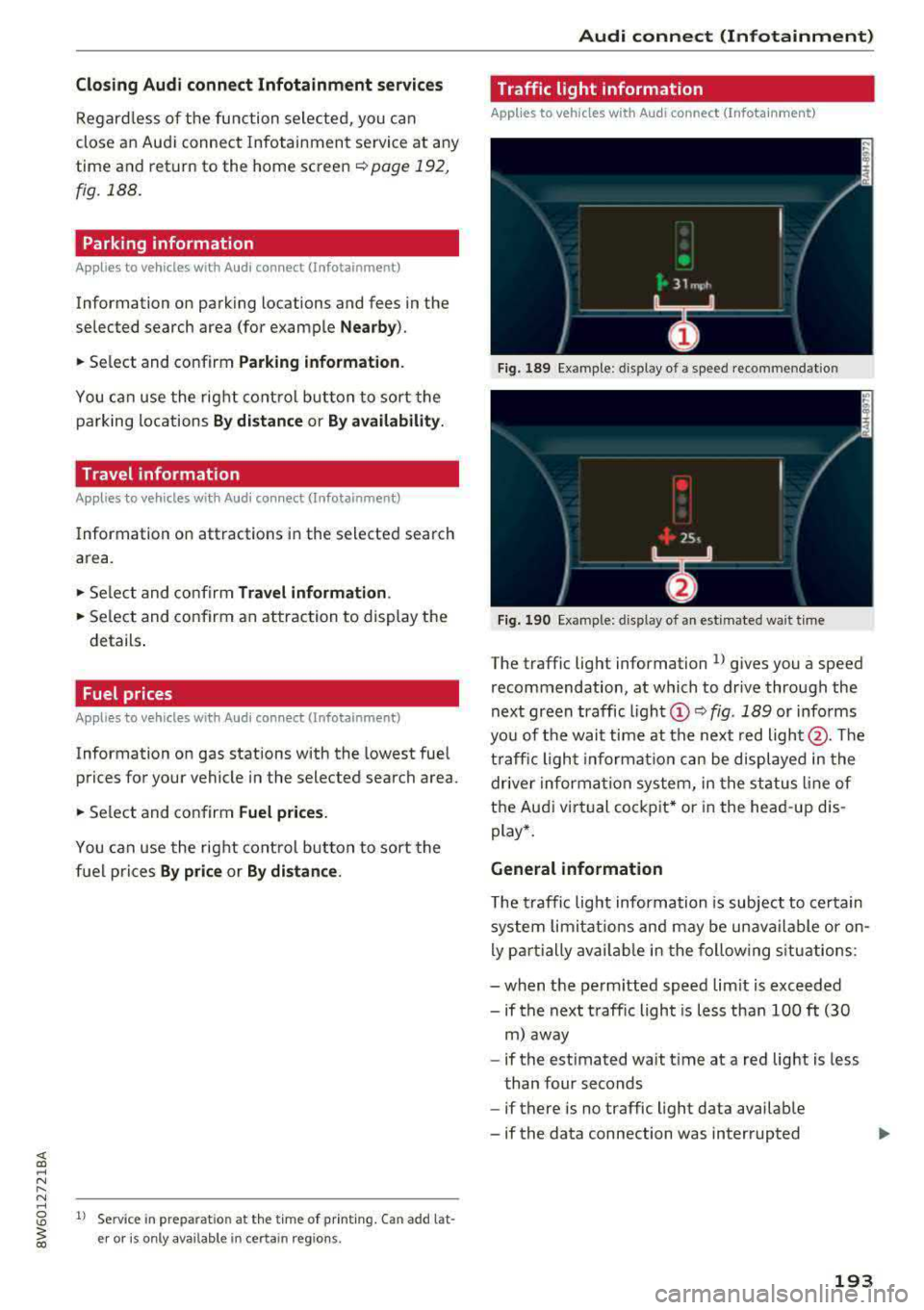
Closing Audi connect Infotainment services
Regardless of the function selected, you can
close an Audi connect Infotainment service at any
time and return to the home screen
r=:>page 192,
fig. 188.
Parking information
Applies to vehicles with Audi connect (Infotainment)
Information on parking locations and fees in the
selected search area (for example
Nearby ).
~ Select and confirm Parking information .
You can use the right control button to sort the
parking locations
By distance or By availability.
Travel information
Applies to vehicles with Audi connect (Infotainment)
Information on attractions in the selected search
area.
~ Select and confirm Travel information .
~ Select and confirm an attraction to display the
details .
Fuel prices
Applies to vehicles with Audi connect (Infotainment)
Information on gas stations with the lowest fuel
prices for your vehicle in the selected search area.
~ Select and confirm Fuel prices.
You can use the right control button to sort the
fuel prices
By price or By distance .
1l Service in prepara tio n at the tim e of printing. Can add la t
e r or is only available in certa in regio ns.
Audi connect (Infotainment)
Traffic light information
Applies to vehicles w ith Audi connect (Infota inment)
Fig. 189 Examp le : display o f a speed recommendat ion
Fig . 190 Example: display of an estimated wa it time
The traffic light information ll gives you a speed
recommendation, at which to drive through the
next green traffic light
(Dr=:> fig. 189 or informs
you of the wait time at the next red light @. The
traffic light information can be displayed in the
driver information system, in the status line of
the Audi virt ual cockpit* or in the head -up dis
play*.
General information
The traffic light information is subject to certain
system limitat ions and may be unavailable or on
ly partially available in the following situations:
- when the perm itted speed lim it is exceeded
- if the next traffic light is less than 100
ft (30
m) away
- if the estimated wait t ime at a red light is less
than four seconds
- if there is no traffic light data available
- if the data connection was interrupted
193
Page 217 of 409
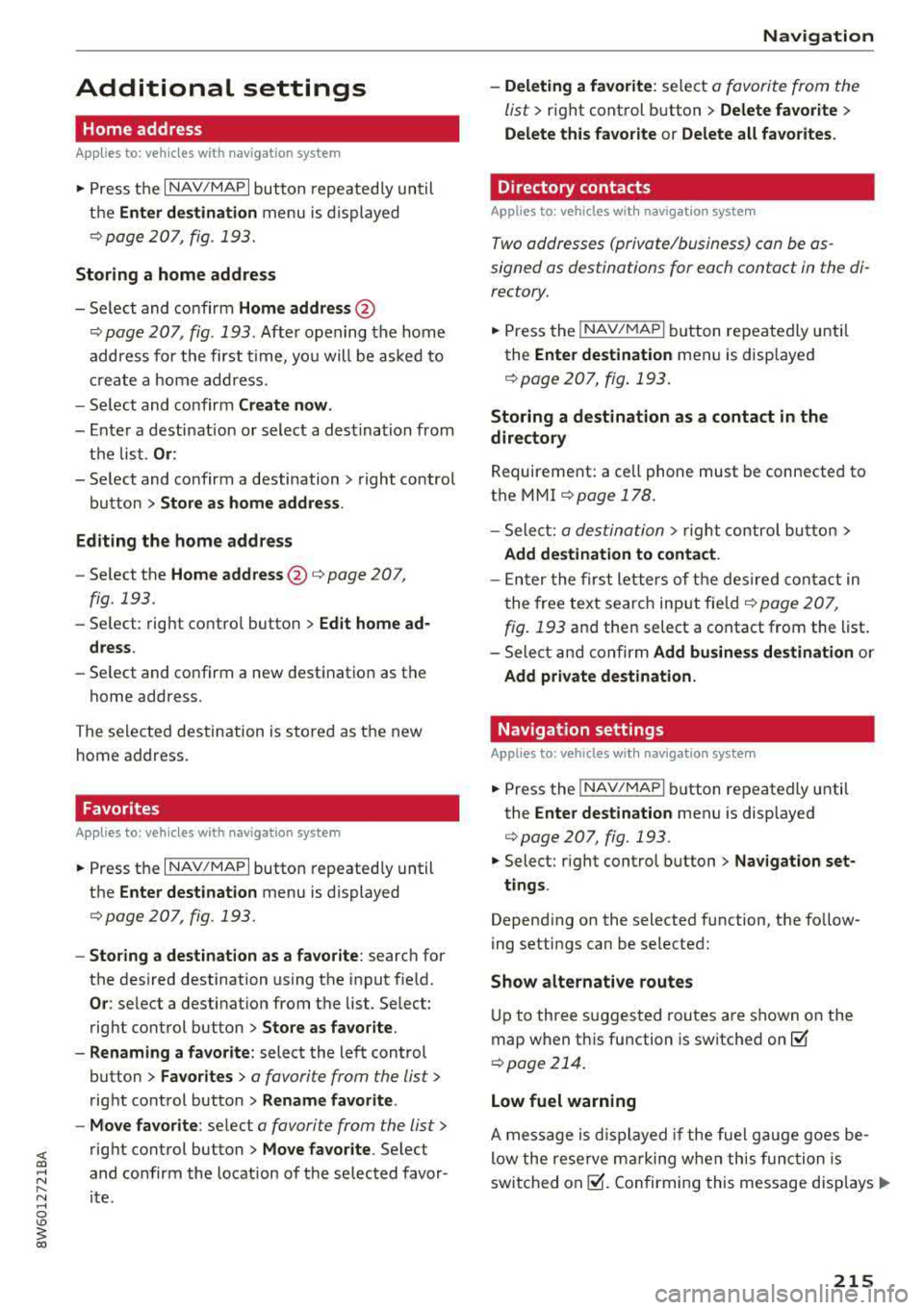
<( a, .... N ,....
N .... 0 \0
3 a,
Additional settings
Home address
Applies to: vehicles with navigation system
• Press t he I NAV/MAP I button repeated ly un til
t h e
Enter destination me nu i s di splayed
<=:>page 20 7, fig . 193.
Storing a home address
- Se lect and confirm Home address @
c::> page 207, fig. 193. Afte r opening the home
address for the first t ime, yo u will be asked to
cr eat e a home address.
- Se lect and co nfirm
Create now .
-Enter a desti nati on or select a des tina tion from
t h e lis t.
Or:
-Se lect and co nfirm a destination > right control
bu tton
> Store as home addre ss .
Editing the home address
- Se lect t he Home address @<=:> page 207,
fig. 193 .
-Se lect: rig ht contro l button > Ed it home ad
dress .
-Se lect and co nfirm a new dest inat ion as t he
home address.
The se le ct ed des tin ation is sto re d as t he new
h ome address .
Favorites
Applies to: veh icles with navigation system
• Press t he I N AV/MAPI button repeated ly until
the
Enter destination menu is displayed
<=:> page 207, fig . 193.
- Storing a destination as a favorite : search for
the des ired destination using the i nput f ie ld.
Or : select a destinat ion from the list. Select:
rig ht cont rol button
> Store as favor ite .
- Renaming a favorite :
select the left cont rol
button
> Favorites > a favorite from the list >
rig ht cont rol button > Rename favorite .
- Move favorite :
select a favorite from the list>
r ig ht cont rol button> Move favorite . Select
and co nfirm the locat ion of t he se lected favor
ite .
Navigation
- Deleting a favorite :
select a favorite from the
list>
ri ght cont rol b utton > Delete favorite >
Delete this favorite o r Delete all favorites.
Directory contacts
Applies to : vehicles with navigat ion system
Two addresses (private/business) can be as
signed as destinations for each contact in the di
rectory.
• Press the I NAV/MAPI b utton repeatedly u nti l
the
Enter destination men u is disp laye d
c::> page 20 7, fig . 193.
Storing a destination as a contact in the
directory
R equirement: a ce ll phone must be connected to
t h e MMI
<=:> page 17 8.
- S elect: a destin ation > righ t contro l bu tton >
Add destination to contact .
-En ter the first le tters of t he des ired c ont act in
t he free text sear ch inpu t fie ld
c::> page 20 7,
fig. 193
an d th en select a contact from the list .
= Select an d co nfirm Add business destination or
Add private destination.
Navigation settings
Appl ies to : vehicles with navigation system
• Press the INAV/MAPI b utton repeatedly unti l
the
Enter destination men u is disp laye d
<=:>page 207, fig. 193 .
• Select: right control b utton > Navigation set -
tings .
Depen ding on the selected function, the follow
ing settings can be selected :
Show alternative routes
Up to three s ugges ted rou tes are shown on the
map when t his fu nction is switche d
on~
c::> page 214 .
Low fuel warning
A message is displ ayed if the fue l g auge goe s be
lo w the rese rve mar king w hen th is func tio n is
swi tched
on~-Confirmin g this mess age disp lays ..,.
215
Page 323 of 409
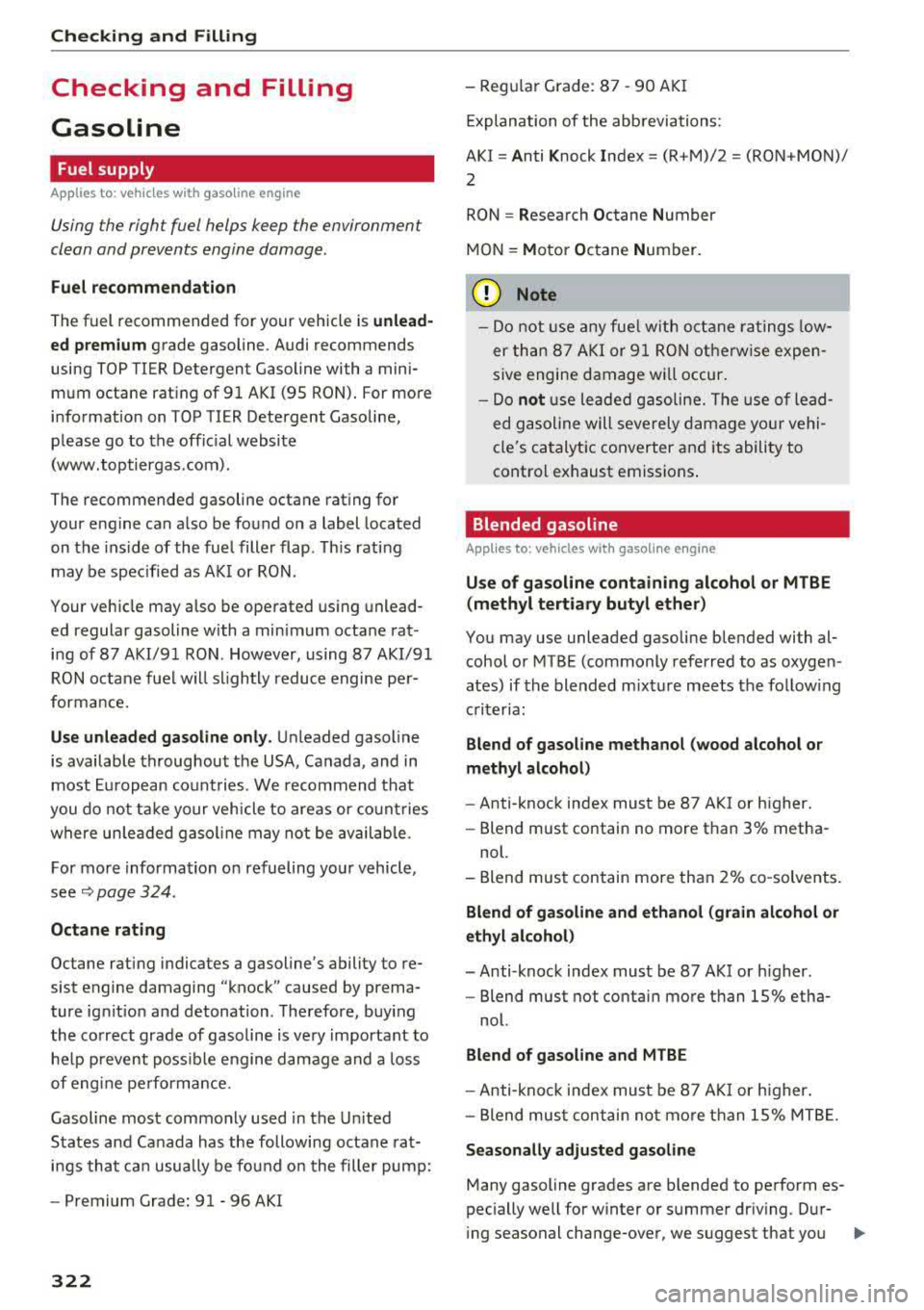
Check ing and F illing
Checking and Filling
Gasoline
Fuel supply
Applies to: vehicles with gaso line engine
Using the right fuel helps keep the environment
clean and prevents engine damage.
F u el r eco mmend ati on
The fuel recommended for your vehicle is unle ad
e d pr em ium
grade gasoline . Audi recommends
using TOP TIER Detergent Gasoline with a mini
mum octane rating of 91 AKI (95 RON). For more
information on TOP TIER Detergent Gasoline,
p lease go to the offic ial website
(www.toptiergas .com).
The recommended gasoline octane rating for
your engine can also be found on a label located
on the ins ide of the fuel filler flap . This rating
may be specified as AK I or RON .
Your veh icle may also be operated using unlead
ed regular gasoline with a minimum octane rat
ing of 87 AKl/91 RON. However, using 87 AKI/91
RON octane fuel w il l slightly reduce engine pe r
forma nce.
Us e un leade d gaso lin e onl y. Unleaded gasoline
is availab le throughout the USA , Canada, and in
most European countries . We recommend that
you do not ta ke your vehicle to areas or co unt ries
where un leaded gaso line may not be availab le.
For more information on refueling your vehicle,
see
¢ page 324 .
Octane ra ting
Octane rating indicates a gasoline's ability to re
sist engine damaging "knock" caused by prema
ture ignit ion and detonation . Therefore, buy ing
the correct grade of gasoline is very important to
he lp prevent poss ible engine damage and a loss
of eng ine performance.
Gasoline most commonly used in the Un ited
States and Canada has the following octane rat
i n gs that ca n usually be found on the filler pump:
- Premium Grade: 91 - 96 AKI
322
- Regu la r Grade: 87 - 90 AK I
Explanation of the abbreviations:
AKI = Anti Knock Index = (R +M)/2 = (RON +MON)/
2
RON = Research Octane Number
MON = Motor Octane Number.
{[) Note
- Do not use a ny fue l w ith o ctane ratings low
er than 87 AKI or 91 RON othe rw ise expen
sive engine damage wi ll occur .
- Do
not use leaded gasoline. The use of lead
ed gasoline will severely damage your vehi
cle's catalyt ic converter and its ability to
control exhaust emissions .
Blended gasoline
Applies to: vehicles with gasoline engine
Use of gaso lin e conta ining alcoho l or MTBE
(meth yl tertia ry butyl ether )
You may use unleaded gasoline blended with al
cohol or MTB E (commonly referred to as oxygen
ates) if the blended m ixture meets the follow ing
criteria:
Blend of g asoline methanol (wood alcohol o r
m eth yl alcoho l)
-Anti -knock index must be 87 AKI or h igher.
- Blend must contain no more than 3% metha-
nol.
- Blend must contain more than 2% co -solvents.
Blend of ga soline and ethanol (grain alcohol or
ethyl alc ohol )
- Anti-knock index must be 87 AKI or h igher .
- Blend must not conta in more than 15% etha-
nol.
Blend of gas oline and M TBE
- Anti-knock index must be 87 AK I or h igher .
- Blend must contain not mo re than 1S% MTB E.
S easonall y adjust ed gasoline
Many gasoline grades are blended to perform es
pecially well for winter or summer dr iv ing . Dur-
i ng seasonal change-over, we suggest that you
.,..
Page 324 of 409
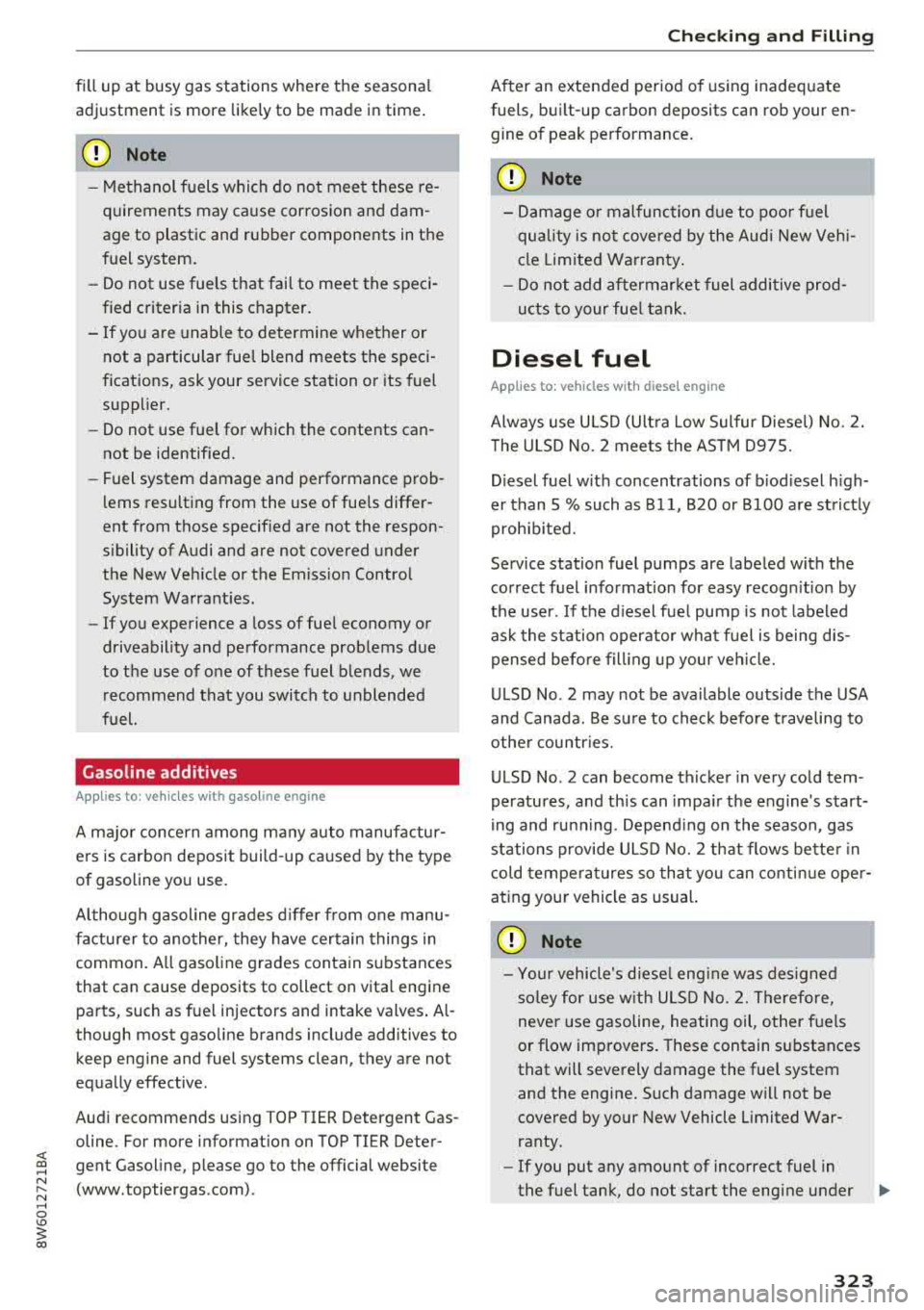
<( a, .... N ,....
N .... 0 \0
3 a,
fill up at busy gas stations where the seasonal
adjustment is more likely to be made in time .
(D Note
-Methanol f uels which do not mee t these re
quirements may ca use corrosion and dam
age to plastic and rubber components in the
fuel system.
-Do not use fuels that fai l to meet the speci
fied criteria in this chapter.
- If you are unable to determine whether or not a particular fuel blend meets the speci
fications, ask your service station or its fuel
supplier.
-Do not use fuel for which the contents can
not be identif ied.
-Fuel system damage and performance prob
l ems resulting from the use of fue ls differ
ent from those specified are not the respon
s ibility of Audi and are not covered under
the New Veh icle or the Emiss ion Control
System Wa rrant ies.
-If you experience a loss of fue l economy or
driveability and performance problems due
to the use of one of these fuel b lends, we
recommend that you switch to unblended
fuel.
Gasoline additives
Applies to: vehicles with gasol ine engine
A majo r concern among many auto manufactur
ers is carbon deposit build-up caused by the type
of gasoline you use.
A lthough gasoline grades d iffer from one manu
facturer to another, they have cer tain things in
common . A ll gasoline grades contain substances
that can cause deposits to collect on vita l engine
parts, such as fue l injectors and intake valves . Al
though most gasoline brands include additives to keep engine and fuel systems clean, they are not
equally effective.
Audi recommends using TOP TIER Detergent Gas
oline. For more informat ion on TOP TIER Deter
gent Gasoline, please go to the official website (www.toptiergas .com) .
Check ing and Filling
After an extended period o f using inadeq uate
fuels, bui lt-up ca rbon deposits can rob your en
gine of peak performance.
(D Note
- Damage or malfunction d ue to poor f uel
quality is no t covered by the Audi New Veh i
cle Lim ited Warranty .
- Do not add af termarket fuel addi tive prod
u cts to your fue l tank.
Diesel fuel
Applies to: vehicles with diesel engine
Always use U LSD (Ult ra Low Sulfur Diesel) No. 2.
T he ULSD No. 2 meets the AS TM 0975.
D iesel fuel w ith concentrations of b iod iesel h igh
er than 5
% such as Bl 1, B20 or B100 are st rict ly
prohib ited.
Service station fuel pumps are labeled with the
cor rect fuel i nformation for easy recogn ition by
the user. If the d iesel fue l pump is not labeled
as k t he station operator wha t fuel is being dis
pensed before fill ing up your vehi cle.
U LSD No . 2 may not be ava ilable outside the USA
and Canada. Be su re to check befo re t raveling to
othe r countr ies.
ULSD No . 2 can become thicker in very cold tem
peratures, and th is can impa ir the engine's start
ing and runn ing . Depend ing o n the season, gas
stations provide ULS D No. 2 that flows be tte r in
cold te mpe ra tures so that you can conti nue ope r
at ing your vehicle as usual.
(D Note
- Yo ur vehicle's diese l eng ine w as designed
so ley for use w ith ULS D No. 2. Therefo re,
never use gasoline, heating oil, other fuels
or flow improvers. These contain s ubstances
that will severely damage the fuel system
and the engine. Such damage will not be
covered by your New Vehicle Limited War
ranty.
- If you put any amount of incorrect fuel in
the fuel tank, do not start the engine under
..,_
323
Page 325 of 409
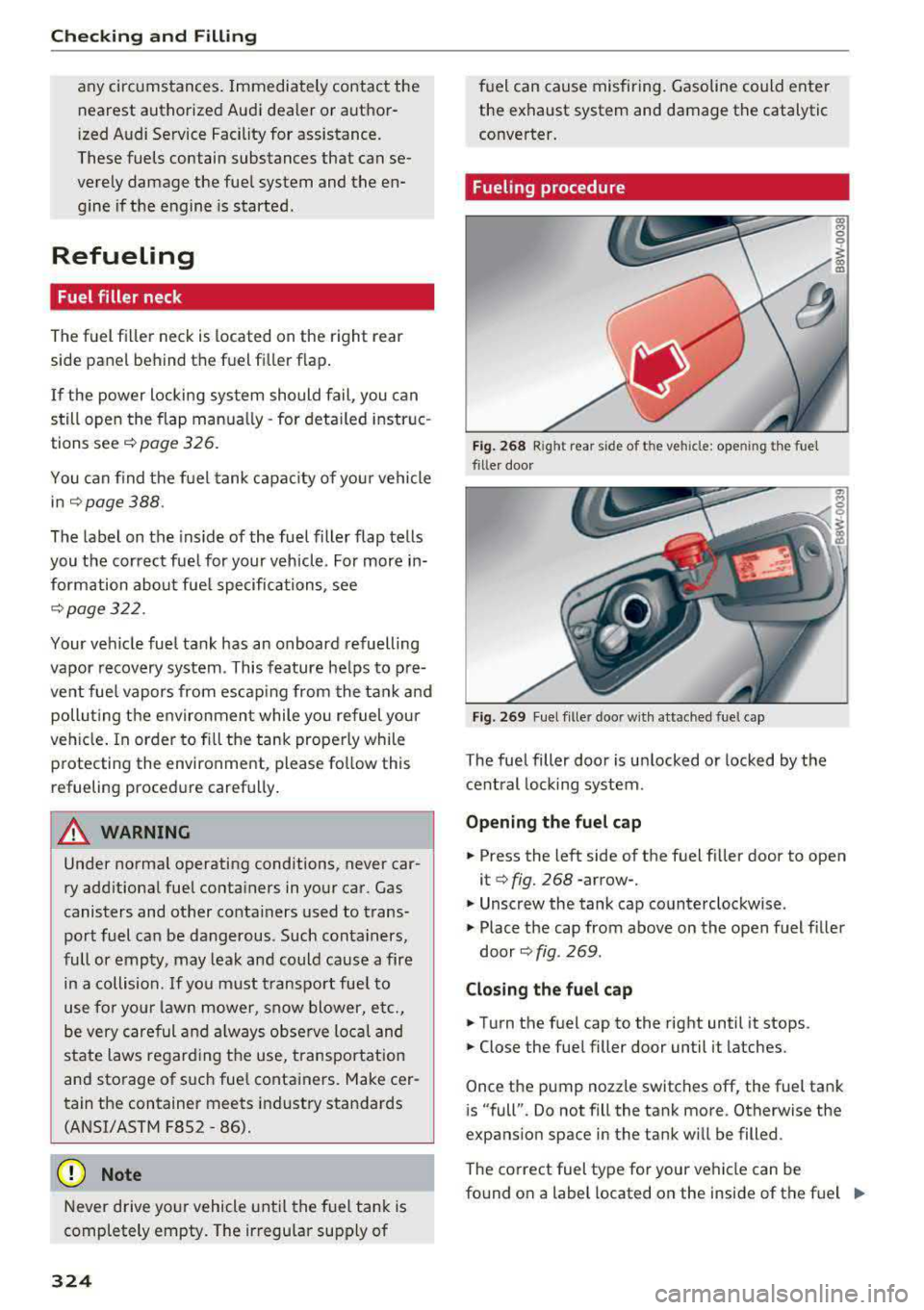
Checking and Filling
any circ umstances. Immediately contact the
nearest author ized Audi dealer or author
i zed Audi Service Facility for assistance .
These fuels contain substances that can se
verely damage the fue l system and the en
gine if the engine is started .
Refueling
Fuel filler neck
The fuel fille r neck is located on the right rear
s ide pan el behind the fu el filler flap .
I f the power locking system should fail, you can
still open the flap manua lly
-for detai led instruc
tions see
c::> page 326.
You can find the fuel tank capac ity of you r vehicle
in
c::> page 388 .
The label on the inside of the fuel filler flap tells
you the correct fue l for your vehicle . For more in
formation about fue l specifications , see
c::> page 322 .
Your veh icle fuel tank has an onboard refuelling
vapor recovery system . This feature he lps to pre
ve nt fuel vapors from escap ing from the tank and
pollut ing the e nvironment while yo u re fuel your
veh icle. In order to fi ll the tank properly while
protecting the environment, please fo llow this
r e fu eling procedure carefu lly.
& WARNING
Under normal operating conditions, never car
ry additiona l fuel containers in yo ur car. Gas
canisters and other conta iners used to trans
port fuel can be dangerous . S uch containers,
full or empty , may lea k and could cause a fire
in a collision. If yo u m ust t ransport fue l to
use for yo ur lawn mower, snow blower, etc.,
be very careful and a lways obse rve loca l and
state laws regard ing the use, t ransportation
and sto rage of such fue l conta iners. Make cer
tain the container meets industry standards
(ANSI/ASTM F852
-86).
(D Note
Never drive your vehicle unt il the fuel tan k is
comp letely empty . The irregular supply of
324
fu el can cause misfiring. Gasoline could ente r
the exhaust system and damage the catalytic
converter.
Fueling procedure
F ig . 2 6 8 Righ t rea r side of th e vehicl e: op enin g the fue l
fi ller door
Fig. 269 Fuel fille r doo r wit h attached fuel c ap
The fuel filler doo r is unlocked or locked by the
cent ral lock ing system .
Opening the fuel cap
.. Press the left side of the fuel f iller doo r to open
i t
c::> fig. 268 -arrow-.
.. Unscrew the tank cap counterclockwise .
.,.. Place the cap from above on the open fuel filler
door
c::> fig . 269 .
Closing the fuel cap
.. Turn the fuel cap to the right until it stops.
.. Close the fuel filler door until i t latches.
Onc e the pump noz zle sw itches
off, the fuel tank
is "full ". Do not fill the tank more . Otherwise the
expans ion space in the tank w ill be filled.
The correct fuel type fo r your ve hicle can be
fo und o n a label located on the inside of the f uel
IJJ,