AUDI A6 1996 C5 / 2.G ATQ Engine Motronic Injection System Servicing Owner's Manual
Manufacturer: AUDI, Model Year: 1996, Model line: A6, Model: AUDI A6 1996 C5 / 2.GPages: 78, PDF Size: 1 MB
Page 21 of 78
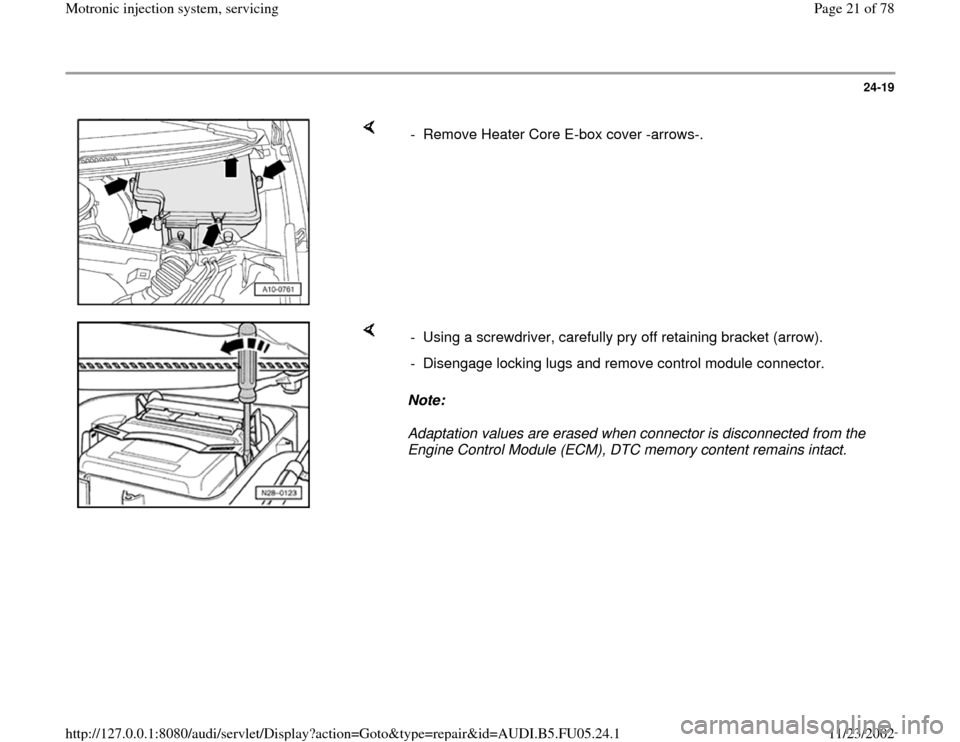
24-19
- Remove Heater Core E-box cover -arrows-.
Note:
Adaptation values are erased when connector is disconnected from the
Engine Control Module (ECM), DTC memory content remains intact. - Using a screwdriver, carefully pry off retaining bracket (arrow).
- Disengage locking lugs and remove control module connector.
Pa
ge 21 of 78 Motronic in
jection s
ystem, servicin
g
11/23/2002 htt
p://127.0.0.1:8080/audi/servlet/Dis
play?action=Goto&t
yp
e=re
pair&id=AUDI.B5.FU05.24.1
Page 22 of 78
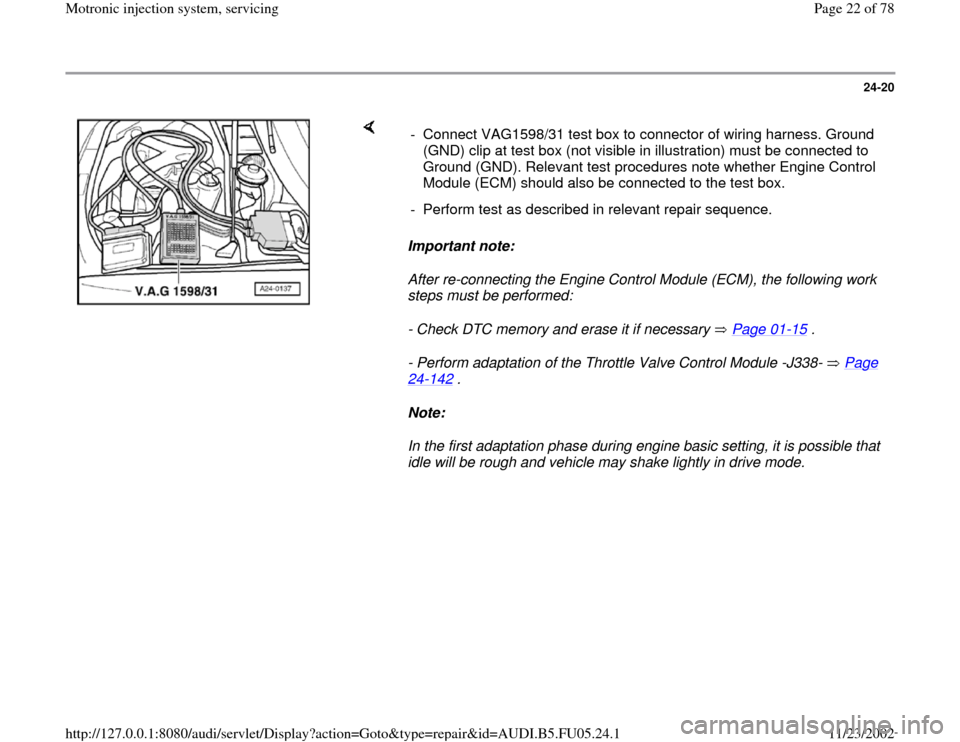
24-20
Important note:
After re-connecting the Engine Control Module (ECM), the following work
steps must be performed:
- Check DTC memory and erase it if necessary Page 01
-15
.
- Perform adaptation of the Throttle Valve Control Module -J338- Page
24
-142
.
Note:
In the first adaptation phase during engine basic setting, it is possible that
idle will be rough and vehicle may shake lightly in drive mode. - Connect VAG1598/31 test box to connector of wiring harness. Ground
(GND) clip at test box (not visible in illustration) must be connected to
Ground (GND). Relevant test procedures note whether Engine Control
Module (ECM) should also be connected to the test box.
- Perform test as described in relevant repair sequence.
Pa
ge 22 of 78 Motronic in
jection s
ystem, servicin
g
11/23/2002 htt
p://127.0.0.1:8080/audi/servlet/Dis
play?action=Goto&t
yp
e=re
pair&id=AUDI.B5.FU05.24.1
Page 23 of 78
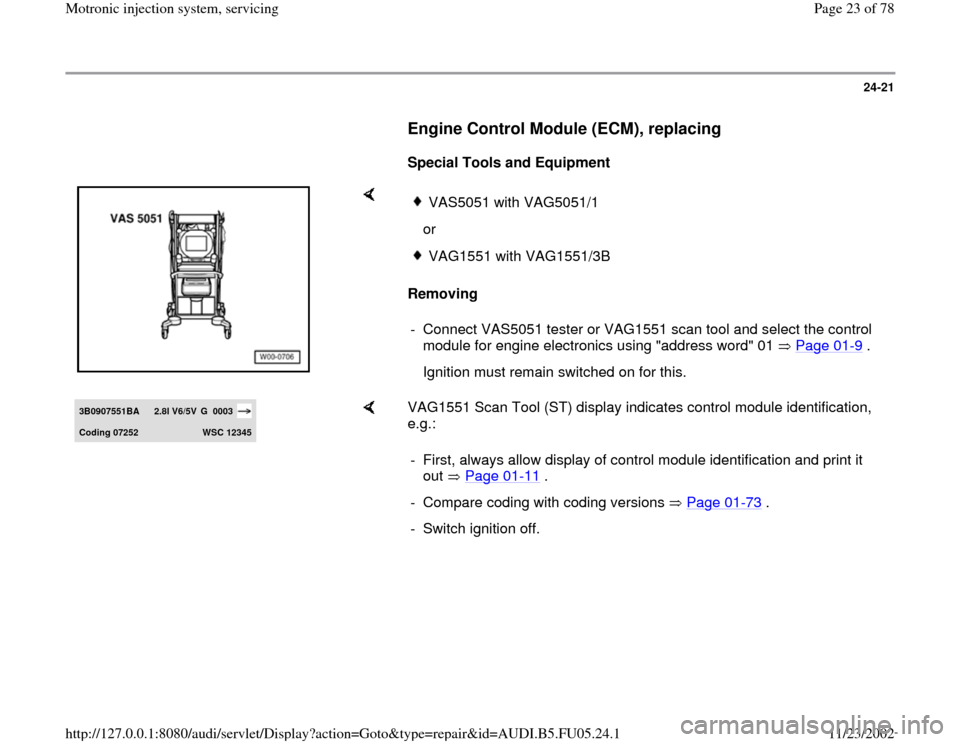
24-21
Engine Control Module (ECM), replacing
Special Tools and Equipment
Removing
VAS5051 with VAG5051/1
orVAG1551 with VAG1551/3B
- Connect VAS5051 tester or VAG1551 scan tool and select the control
module for engine electronics using "address word" 01 Page 01
-9 .
Ignition must remain switched on for this.
3B0907551BA
2.8l V6/5V
G
0003
Coding 07252
WSC 12345
VAG1551 Scan Tool (ST) display indicates control module identification,
e.g.:
- First, always allow display of control module identification and print it
out Page 01
-11
.
- Compare coding with coding versions Page 01
-73
.
- Switch ignition off.
Pa
ge 23 of 78 Motronic in
jection s
ystem, servicin
g
11/23/2002 htt
p://127.0.0.1:8080/audi/servlet/Dis
play?action=Goto&t
yp
e=re
pair&id=AUDI.B5.FU05.24.1
Page 24 of 78
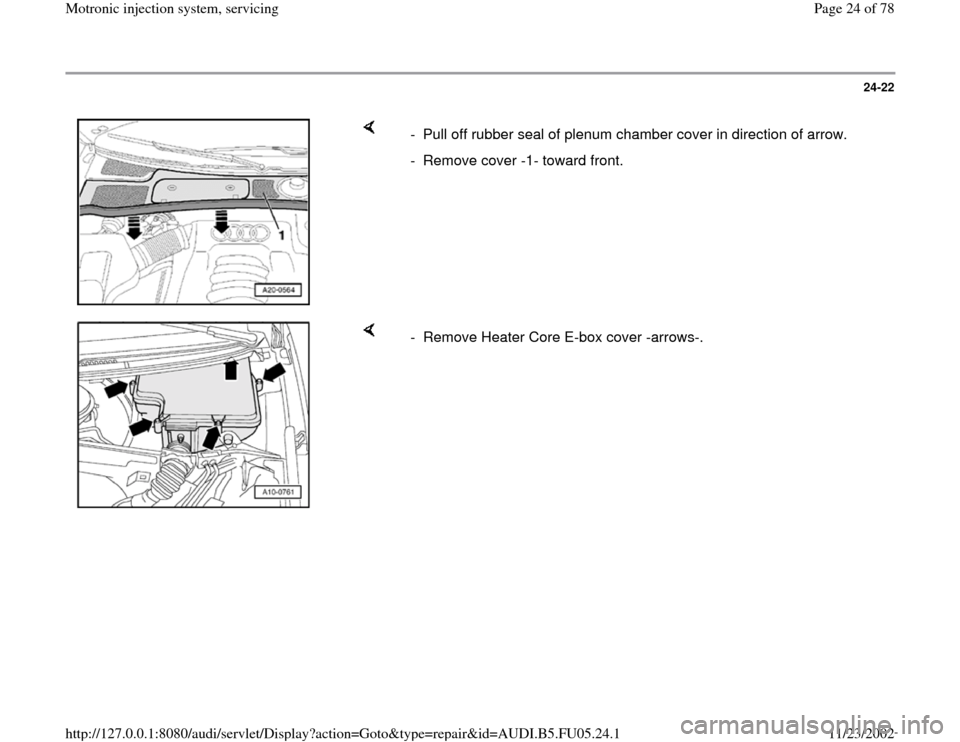
24-22
- Pull off rubber seal of plenum chamber cover in direction of arrow.
- Remove cover -1- toward front.
- Remove Heater Core E-box cover -arrows-.
Pa
ge 24 of 78 Motronic in
jection s
ystem, servicin
g
11/23/2002 htt
p://127.0.0.1:8080/audi/servlet/Dis
play?action=Goto&t
yp
e=re
pair&id=AUDI.B5.FU05.24.1
Page 25 of 78
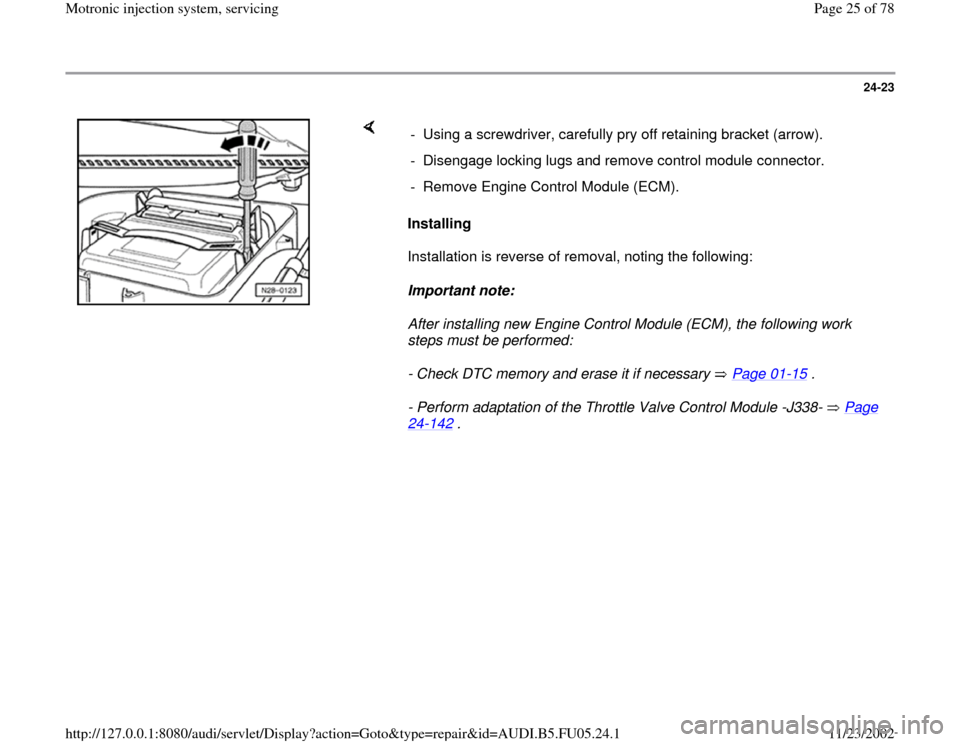
24-23
Installing
Installation is reverse of removal, noting the following:
Important note:
After installing new Engine Control Module (ECM), the following work
steps must be performed:
- Check DTC memory and erase it if necessary Page 01
-15
.
- Perform adaptation of the Throttle Valve Control Module -J338- Page
24
-142
. - Using a screwdriver, carefully pry off retaining bracket (arrow).
- Disengage locking lugs and remove control module connector.
- Remove Engine Control Module (ECM).
Pa
ge 25 of 78 Motronic in
jection s
ystem, servicin
g
11/23/2002 htt
p://127.0.0.1:8080/audi/servlet/Dis
play?action=Goto&t
yp
e=re
pair&id=AUDI.B5.FU05.24.1
Page 26 of 78

24-24
- Observe notes for coding new Engine Control
Module (ECM) Page 01
-71
.
- For vehicles with cruise control (discernable at
steering column), switch this free in ECM:
Repair Manual, Electrical Equipment, Repair
Group 01; On Board Diagnostic (OBD) of cruise control system; Cruise control system, checking
- Adapt immobilizer to Engine Control Module
(ECM):
Repair Manual, Electrical Equipment, Repair
Group 01; On Board Diagnostic (OBD) of immobilizer after replacing Engine Control Module (ECM)
- For vehicles with automatic transmission, the
kick down function must be learned Page 24
-
161
.
- Generate readiness code Page 01
-82
.
Note:
In the first adaptation phase during engine basic
setting, it is possible that idle will be rough and
vehicle may shake lightly in drive mode.
Pa
ge 26 of 78 Motronic in
jection s
ystem, servicin
g
11/23/2002 htt
p://127.0.0.1:8080/audi/servlet/Dis
play?action=Goto&t
yp
e=re
pair&id=AUDI.B5.FU05.24.1
Page 27 of 78
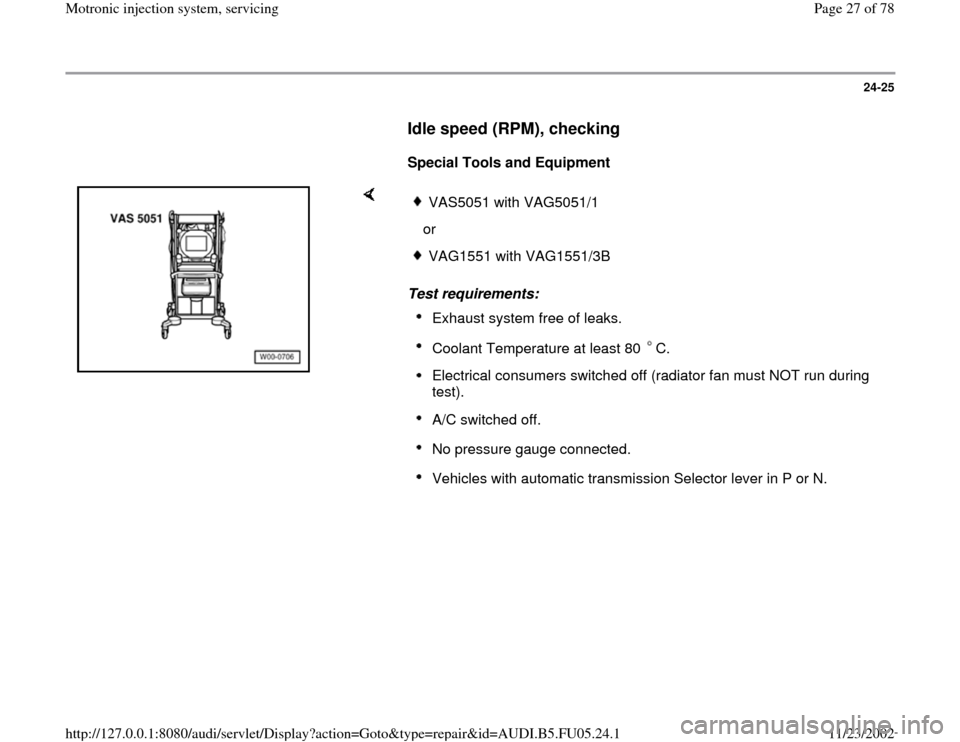
24-25
Idle speed (RPM), checking
Special Tools and Equipment
Test requirements:
VAS5051 with VAG5051/1
orVAG1551 with VAG1551/3BExhaust system free of leaks. Coolant Temperature at least 80 C. Electrical consumers switched off (radiator fan must NOT run during
test). A/C switched off. No pressure gauge connected. Vehicles with automatic transmission Selector lever in P or N.
Pa
ge 27 of 78 Motronic in
jection s
ystem, servicin
g
11/23/2002 htt
p://127.0.0.1:8080/audi/servlet/Dis
play?action=Goto&t
yp
e=re
pair&id=AUDI.B5.FU05.24.1
Page 28 of 78
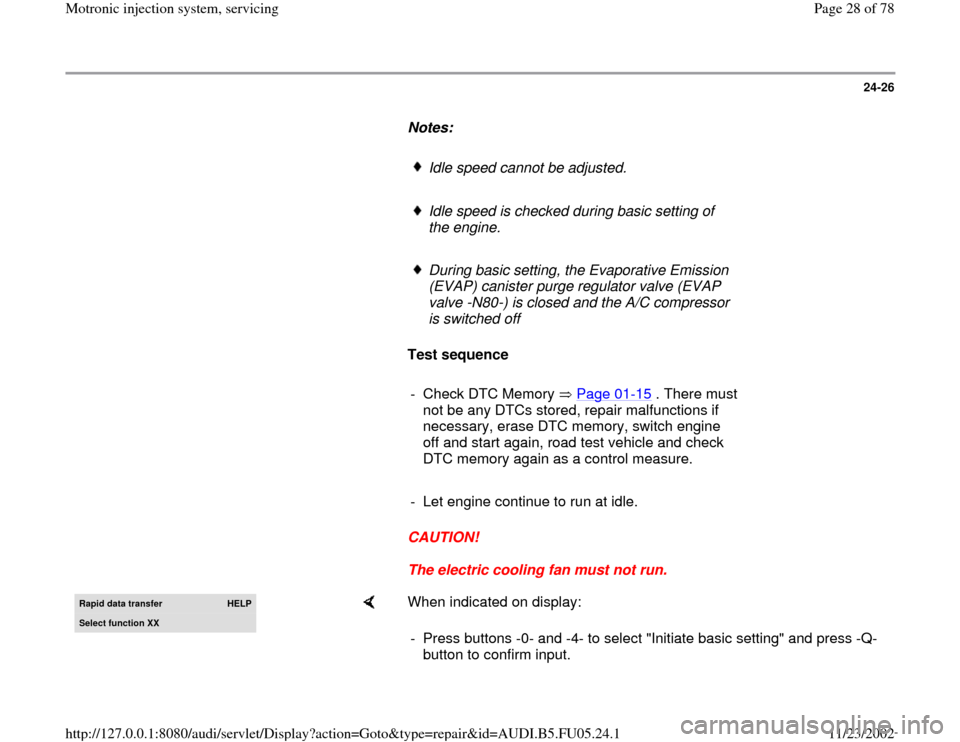
24-26
Notes:
Idle speed cannot be adjusted.
Idle speed is checked during basic setting of
the engine.
During basic setting, the Evaporative Emission
(EVAP) canister purge regulator valve (EVAP
valve -N80-) is closed and the A/C compressor
is switched off
Test sequence
- Check DTC Memory Page 01
-15
. There must
not be any DTCs stored, repair malfunctions if
necessary, erase DTC memory, switch engine
off and start again, road test vehicle and check
DTC memory again as a control measure.
- Let engine continue to run at idle.
CAUTION!
The electric cooling fan must not run. Rapid data transfer
HELP
Select function XX
When indicated on display:
- Press buttons -0- and -4- to select "Initiate basic setting" and press -Q-
button to confirm input.
Pa
ge 28 of 78 Motronic in
jection s
ystem, servicin
g
11/23/2002 htt
p://127.0.0.1:8080/audi/servlet/Dis
play?action=Goto&t
yp
e=re
pair&id=AUDI.B5.FU05.24.1
Page 29 of 78
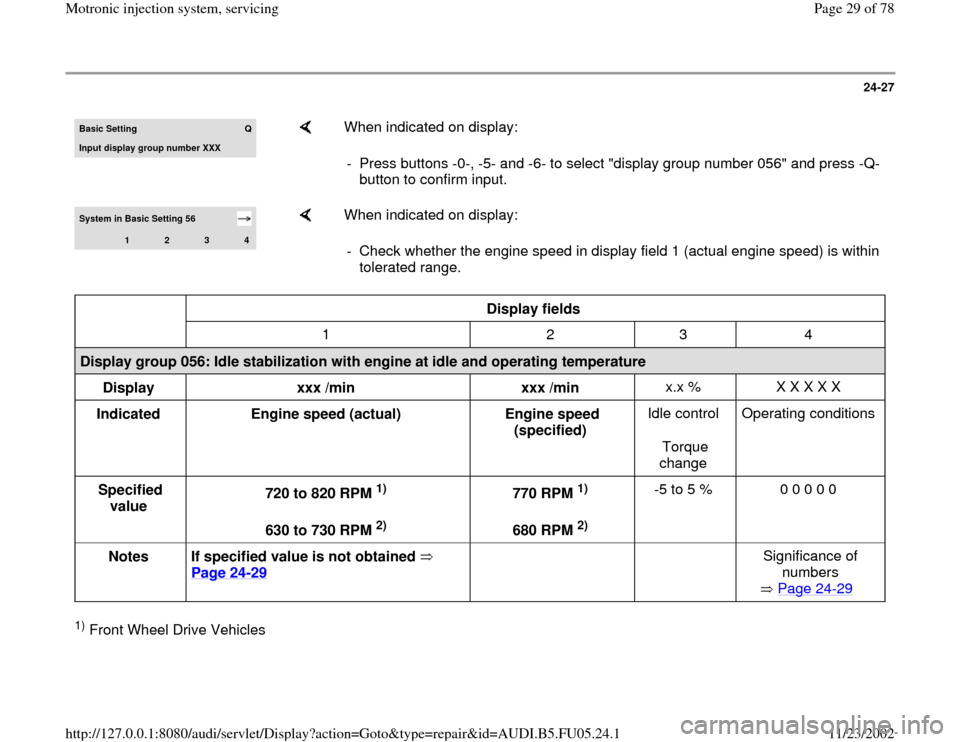
24-27
Basic Settin
g
Q
Input display group number XXX
When indicated on display:
- Press buttons -0-, -5- and -6- to select "display group number 056" and press -Q-
button to confirm input.
System in Basic Setting 56
1
2
3
4
When indicated on display:
- Check whether the engine speed in display field 1 (actual engine speed) is within
tolerated range.
Display fields
1 2 3 4
Display group 056: Idle stabilization with engine at idle and operating temperature
Display
xxx /min
xxx /min x.x % X X X X X
Indicated
Engine speed (actual)
Engine speed
(specified) Idle control
Torque
change Operating conditions
Specified
value 720 to 820 RPM
1)
630 to 730 RPM 2) 770 RPM
1)
680 RPM 2) -5 to 5 % 0 0 0 0 0
Notes
If specified value is not obtained
Page 24
-29
Significance of
numbers
Page 24
-29
1) Front Wheel Drive Vehicles
Pa
ge 29 of 78 Motronic in
jection s
ystem, servicin
g
11/23/2002 htt
p://127.0.0.1:8080/audi/servlet/Dis
play?action=Goto&t
yp
e=re
pair&id=AUDI.B5.FU05.24.1
Page 30 of 78

2) All-Wheel Drive Vehicles
Pa
ge 30 of 78 Motronic in
jection s
ystem, servicin
g
11/23/2002 htt
p://127.0.0.1:8080/audi/servlet/Dis
play?action=Goto&t
yp
e=re
pair&id=AUDI.B5.FU05.24.1