instrument cluster AUDI A6 2014 Owners Manual
[x] Cancel search | Manufacturer: AUDI, Model Year: 2014, Model line: A6, Model: AUDI A6 2014Pages: 304, PDF Size: 76.32 MB
Page 11 of 304
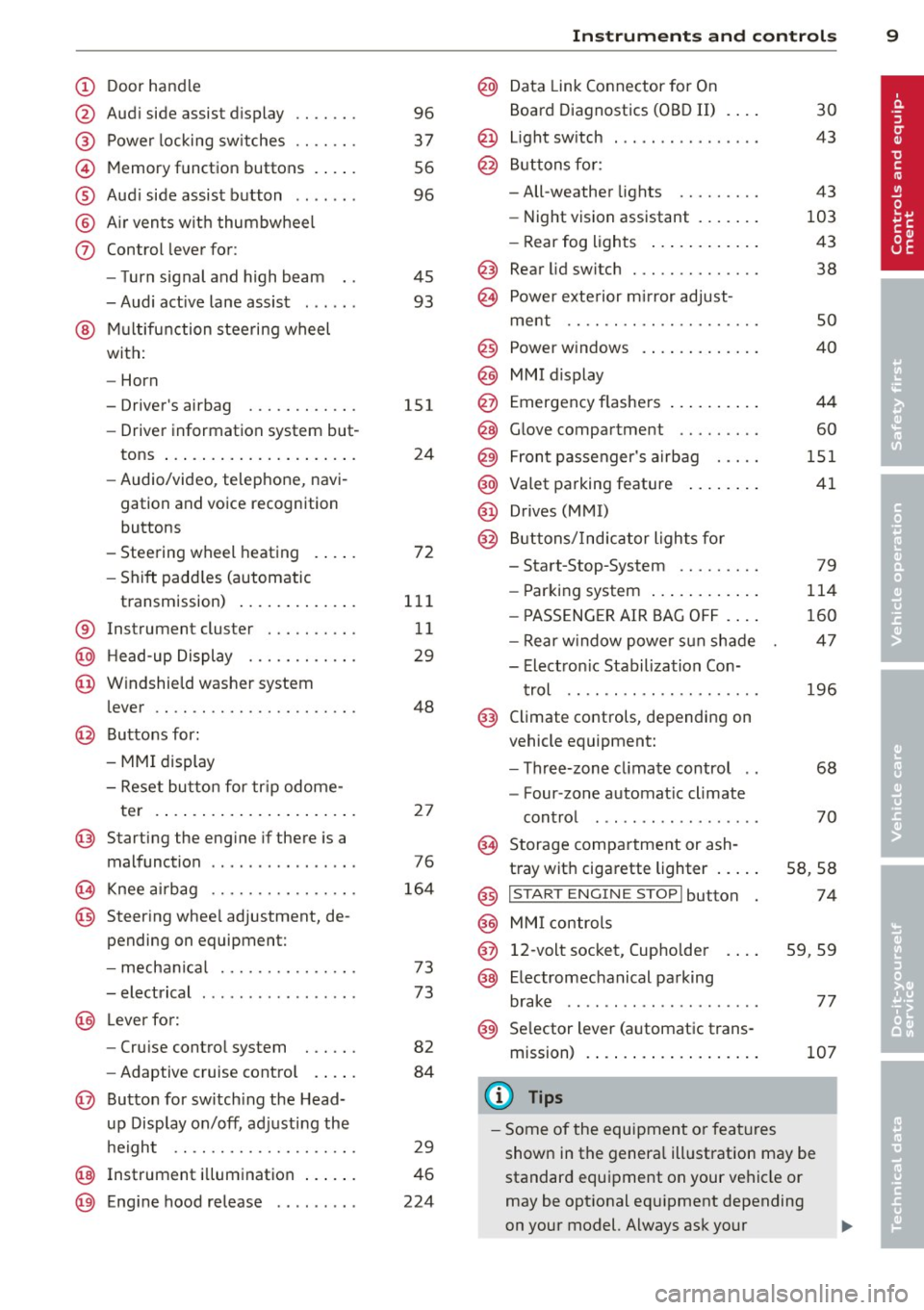
CD
@
®
©
®
®
(j)
Door handle
Audi side assist display
Power locking sw itches
Memory function buttons .. .. .
Aud i side assist button ...... .
A ir vents with thumbwheel
Control lever for:
- T urn signal and high beam
- Audi act ive lane assist . .. .. .
@ Mu ltifunction steering wheel
with:
- Horn
- Driver's airbag
- Driver information system but-
tons ... ..... ....... ... .. .
- Audio/video , telephone, navi
gation and voice recognition
buttons
- Steering wheel heating . ... .
- Shift padd les (automatic
transmission) ..... ... ... . .
® Instrument cluster ......... .
@ Head-up Display ........... .
@ Windshield washer system
lever ..................... .
@ Buttons for:
- MMI display
- Reset bu tton for tr ip odome-
te r .. .. ... .. ..... ... .. .. .
@ Starting the engine if there is a
malfunction ............... .
~ Knee airbag ........... .. .. .
@ Steer ing whee l adjustment, de
pending on equipment:
- mechan ical .......... .. .. .
- electrical .... .. ..... ... .. .
@ Leve r for:
- Cru ise control system ... .. .
- Adaptive cruise contro l .. .. .
@ Button for sw itch ing the Head
up Disp lay on/off, adjusting the
h eight .. ............. .. .. .
@ Instrument illumination ... .. .
@ Eng ine hood release ........ . 96
37
56
96
45
93
151
24
72
111
11
29
48
2 7
76
164
73
73
82
84
29
46
224
In strument s and control s 9
@ Data Link Connector for On
Board Diagnostics (OBD II)
@ Light switch ... .. . .. .... ... .
@ Buttons for :
- All-weather lights
- Night vision assistant .... .. .
- Rear fog lights .. .. .. ..... .
@ Rear lid switch ............. .
~ Power exterior m irror adjust-
30
43
43
103
43
38
ment . . . . . . . . . . . . . . . . . . . . . 50
@ Power w indows . . . . . . . . . . . . . 40
@ MMI display
@ Emergency flashe rs . . . . . . . . . . 44
@ Glove compartment . . . . . . . . . 60
@) Front passenger's airbag . . . . . 151
@ Valet parking feature . . . . . . . . 41
@ Drives (MMI)
@ Buttons/Indicator lights fo r
- Start-Stop-System . . . . . . . . . 79
- Parking system . . . . . . . . . . . . 114
- PASSENG ER AIR BAG OF F . . . . 160
- Rear w indow powe r sun shade 47
- Electron ic Stabilization Con-
t rol . . . . . . . . . . . . . . . . . . . . . 196
@ Climate controls, depending on
vehicle equipment:
- Three-zone cl imate control . . 68
- F our-zone automatic climate
cont rol . . . . . . . . . . . . . . . . . . 70
@ Storage compartment or ash-
t ray wit h cigarette lighter . . . . . S8, 58
@ I S T ART ENGINE STOPI button 74
@ MM I controls
@ 12-volt socket, (upho lder 59, 59
@ E lectromechanical parking
brake . . . . . . . . . . . . . . . . . . . . . 77
@ Selector lever (a utomatic trans-
mission) 107
(D Tips
-Some of the equipment or fea tures
show n in the genera l ill ustration may be
standard equipment on your vehicle or
may be opt ional eq uipment depending
on your model. Always ask your
ll>
Page 13 of 304
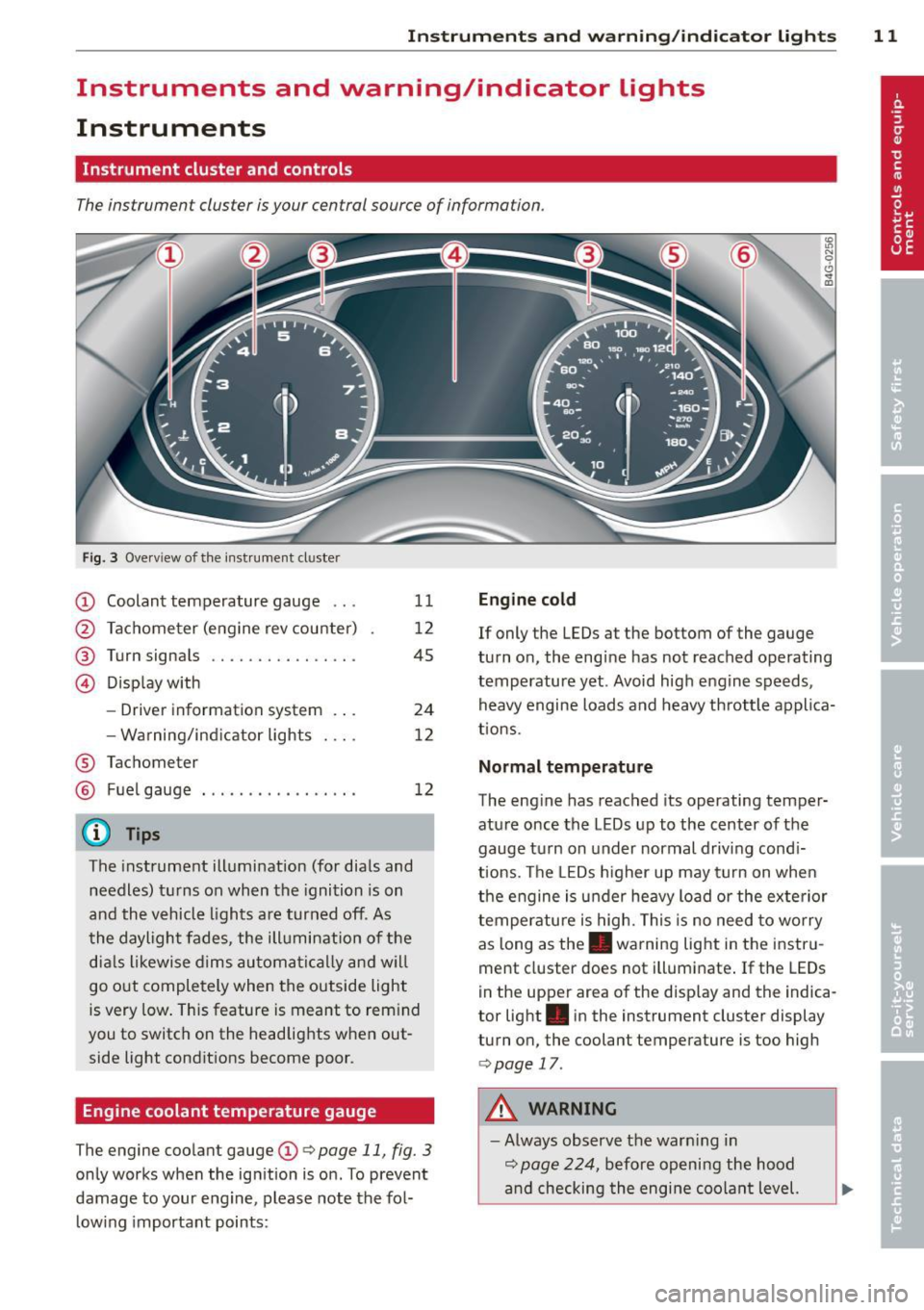
Instrument s and warning /indicator lights 11
Instruments and warning/indicator lights
Instruments
Instrument cluster and controls
The instrument cluster is your central source of information.
Fig. 3 Overv iew of the instrument cluster
CD Coolant temperature gauge .. .
@ Tachometer (eng ine rev counter)
@ Turn signals ............... .
@ Display with
®
®
-Driver information system .. .
- Wa rning/ind icator lights
Tachometer Fuel gauge
@ Tips
11
12
45
24
12
12
The instrument illumination (for dials and
needles) turns on when the ignition is on
and the vehicle lights are turned off. As
the daylight fades, the illumination of the
dials likewise dims automatically and wil l
go out completely when the outside light
is very low. This feature is meant to rem ind
you to switch on the headlights when out
side light conditions become poor.
Engine coolant temperature gauge
The engine coolant gauge CD¢ page 11, fig. 3
only works when the ignition is on. To prevent
damage to your eng ine, please note the fol
l owing important points:
Engine cold
If only the LEDs at the bottom of the gauge
turn on, the eng ine has not reached operating
temperature yet . Avoid high engine speeds,
heavy engine loads and heavy throttle applica
tions.
Normal temperature
The engine has reached its operating temper
ature once the LEDs up to the center of the
gauge turn on under normal driving cond i
t ions. The LEDs higher up may turn on when
the engine is under heavy load or the exterior
temperature is high. This is no need to worry
as long as the. warning light in the instru
ment cluster does not illuminate. If the LEDs
in the upper area of the disp lay and the indica
tor light . in the instrument cluster display
turn on, the coolant temperature is too high
¢page 17.
A WARNING
-Always observe the warn ing in
¢ page 224, before opening the hood
and checking the engine coolant level.
Page 14 of 304
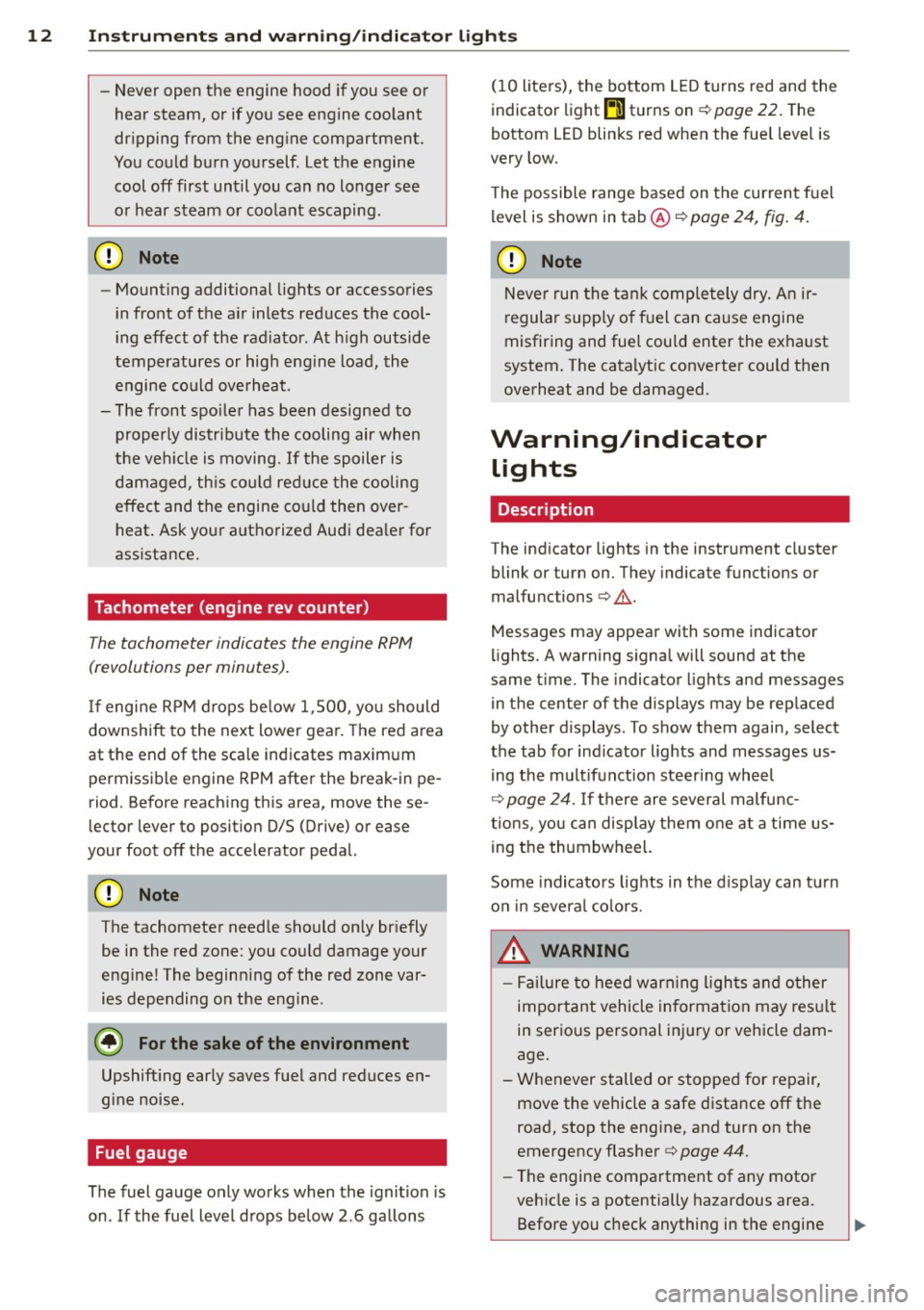
12 Instrum ent s and w arn ing /indic ato r light s
-Never open the engine hood if you see or
hear steam, or if you see engine coolant
dripping from the engine compartment.
You could burn yourself . Let the engine
cool off first until you can no longer see
o r hear steam or coo lant escaping.
@ Note
- Mounting additional lights or accessories
i n front of the a ir inlets reduces the cool
i ng effect of the rad iator . At h igh outside
temperatures or high eng ine load, the
engine could overheat.
- The front spo iler has been designed to
proper ly distribute the cooling air when
t h e ve hicle is moving.
If the spoiler is
dam aged, th is co uld red uce the cooling
effect and the engine co uld then over
heat . Ask your authorized Audi dea ler for
assistance .
Tachometer (engine rev counter)
The tachometer indicates the engine RPM
(revolutions per minutes).
If engine RP M drops be low 1,500, yo u should
downshift to the next lower gear. The red a rea
at the end of the sca le indicates maximum
perm iss ib le engine RPM after the break-in pe
riod. Before reaching this area, move these
lector lever to position D/S (Drive) or ease
your foot off the accelerator pedal.
(D Note
The tachometer needle should on ly br iefly
be in the red zone: you could damage your
engine! The beginn ing of the red zone var
ies depending on the engine .
@ For the sake of the environment
Upshifting early saves fuel and reduces en
gine noise.
Fuel gauge
The fuel gauge only works when the ignition is
on .
If the fuel level d rops below 2 . 6 ga llons (10 liters), the bottom LED turns red and the
indicator light
Em turns on
¢ page 22. The
bottom LED blinks red when the fuel level is
very low.
T he possible range based on the current fuel
level is shown in tab@<=>
page 24, fig . 4 .
(D Note
Never run the tank completely dry. An ir
r egular supply of f uel can cause engine
misfiring and fuel could enter the ex ha ust
system . The catalytic converter could then
overheat and be damaged.
Warning/indicator Lights
Description
The ind icator lights in the instrument cluster
blink or turn on. They indicate funct ions or
malfunctions <=>,& .
Messages may appear with some indicato r
lights. A warning signal will sound at the
same t ime. The indicator lights and messages
in the center of the displays may be rep laced
by other d isplays . To show them again, select
the tab for ind icator lights and messages us
i ng the multifunction steering wheel
Q page 24. If t here are several malfunc
t ions, you can display them one at a time us
ing the thumbwheel.
Some indicato rs lights in the d isplay can turn
on in severa l co lors.
A WARNING
- F ailure to heed w arning l igh ts and other
important vehicle in forma tion may res ult
in ser io us personal inj ury or vehicle dam
age .
- Whenever stalled or stopped for repair, move the vehicle a safe d istance off the
road, stop the engine, and turn on the
emergency flasher<=>
page 44.
-The engine compartment of any motor
veh icle is a potentially hazardous area.
Before you chec k anything in the engine
Page 21 of 304

Instruments and warning/indicator lights 19
II! Engine start system fault. Please con
tact dealer
If the indicator light turns on and the mes
sage appears, there is a ma lfunction in the en
gine start system.
Drive to your authorized Aud i dea le r immedi
ately to have the malfunction corrected.
~ Air suspension
Appl ies to vehicles: with air suspension
• Air suspension: system fault. Can contin
ue slowly with max. 35 mph .
There is a malfunct ion that can result in re
stricted dr iv ing stab ility.
Carefully drive at a maximum speed of 35
mph (60 km/h) to your authorized Audi dealer
or qua lified workshop to have the malfunction
cor rected.
• Air suspension: service mode. Vehicle
can only be moved with restrictions
Carefully drive to your authorized Audi dealer
or qualified workshop immediately to have
the service mode deactivated .
II Air suspension fault
There is a system ma lfunction that can result
in restricted driving stability or reduced
ground clearance.
Dr ive to your a uthorized Audi dealer immedi
ately to have the malfunction corrected .
II Air suspension: vehicle too low. Ground
clearance reduced
The ground clearance is very low due to a sys
tem malfunct ion . Wait until the air suspen
sion system has restored normal ground clear
ance. Otherwise, conditions such as an uneven
road surface can lead to vehicle damage.
G:;/ !f Safety systems
The fl (USA models) ;EI (Canada models) in
dicator light monitors the safety systems (e.g .
airbags, pretensioners) and illuminates for a few
seconds each time you switch the ignition
on .
If the fl (USA models);EI (Canada models)
indicator light does not go out, or if it illumi
nates while you are driving, or if it starts to
blink, then there is a malfunction somewhere
in the system.
If the light does not illum inate
when you switch the ign ition on, th is also
means there is a malfunct ion.
A WARNING
If you have a malfunction in the safety sys
tems, contact your authorized Audi dealer immediately. Otherwise the safety sys
tems may not work properly in an acc i
dent.
& Central indicator light
If the indicator light. or n turns on, check
the message in the instrument cluster .
nlft Electronic Stabilization Control
(ESC)
If the JjJ indicator light blinks while driving,
the ESC or ASR (Anti-Slip Regulation) is active
ly regulating.
If the
$.J indicator light turns on, the system
has switched the ESC off. In this case, you can
switch the ign ition off and then on to switch
the ESC on aga in. The indicator light turns off
when the system is functioning fu lly.
If the
1B indicator light turns on, ESC was re
stricted using the
1 .$ OFF I button c> page 194.
Stabilization control (ESC/ABS): Fault! See
owner's manual
If the G) indicator light and the ABS indicator
light
fJ] (USA mode ls) ;flJ (Canada models)
turn on and the message appears, the ABS or electronic differential lock is malfunctioning.
This also causes the ESC to malfunction . The
brakes still function with their normal power,
but ABS is not active .
liJI,
Page 22 of 304
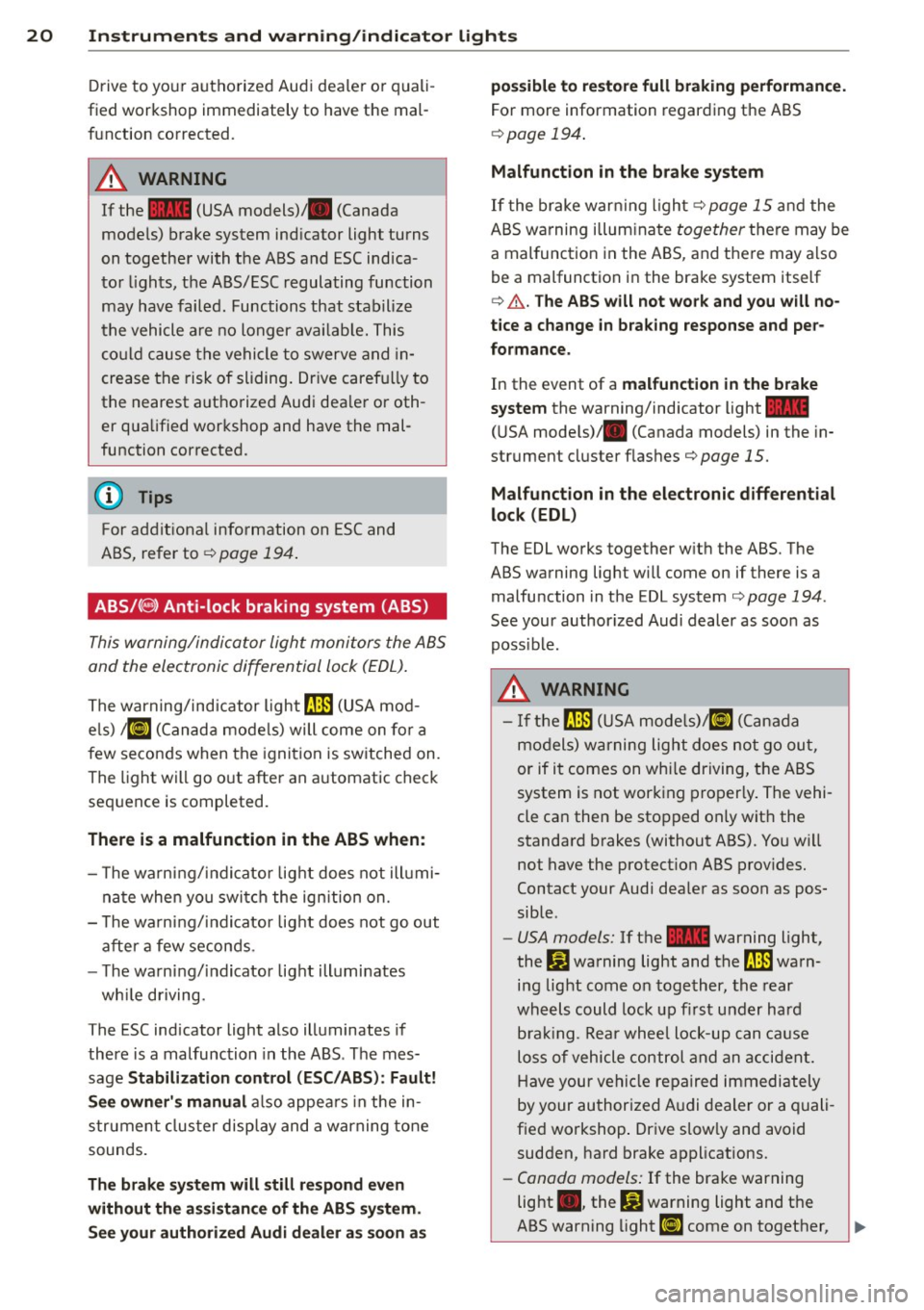
20 Instruments and warning /indicator lights
Drive to your authorized Audi dea ler or quali
fied workshop immediately to have the mal
function corrected .
.&_ WARNING
-
If the~ (USA models)/ . (Canada
models) brake system indicator light turns
on together with the ABS and ESC indica
tor lights, the ABS/ESC regulating function
may have failed. Functions that stabilize
the vehicle a re no longer available. This
could cause the vehicle to swerve and in-
crease the risk of sliding. Drive carefully to
the nearest authorized Audi dea ler or oth
er qualified workshop and have the mal
function corrected.
(D Tips
For additional information on ESC and
ABS, refer to
~ page 194 .
ABS/(e} Anti-lock braking system (ABS)
This warning/indicator light monitors the ABS
and the electronic differential lock (EDL).
The warning/indicator light~ (USA mod
e ls)
;tiJ (Canada models) will come on for a
few seconds when the ignition is switched on.
The light will go out after an automatic check
sequence is completed.
There is a malfunction in the ABS when:
- T he warning/ indicator light does not illumi
nate when you switch the ign ition on.
- T he warning/ indicator light does not go out
after a few seconds .
- T he warning/indicator light illuminates
wh ile driving.
The ESC indicator light also illuminates if there is a malfunction in the ABS . The mes
sage
Stabilization control (ESC/ABS ): Fault!
See owner's manual
also appea rs in the in
strument cluster display and a warning tone
sounds.
The brake system will still respond even
without the assistance of the ABS system.
See your authorized Audi dealer as soon as possible to restore full braking performance.
For
more information regarding the ABS
¢page 194.
Malfunction in the brake system
If the brake warn ing light ¢ page 15 and the
ABS wa rning illuminate
together there may be
a malfunction in the ABS, and there may also
be a malfunction in the brake system itself
c:> .&.. The ABS will not work and you will no
tice a change in braking response and per
formance.
In the event of a malfunction in the brake
system
the warning/indicator light~
(USA models)/ . (Canada models) in the in
strument cluster flashes¢
page 15.
Malfunction in the electronic differential
lock (EDL)
The EDL works together with the ABS. The
ABS warning light will come on if there is a
malfunction in the EDL system¢
page 194 .
See your author ized Audi dealer as soon as
poss ible.
.&_ WARNING
- If the C]J (USA models)/ti] (Canada
models) warning light does not go out,
or if it comes on whi le driving, the ABS
system is not working properly. The vehi
cle can then be stopped only with the
standard brakes (without ABS). You w ill
not have the protect ion ABS provides.
Contact your Audi dealer as soon as pos
sible .
-USA models: If the ~ warning light,
the
J$J warning light and the~ warn
ing light come on together, the rear
wheels could lock up first under hard
b rak ing. Rear wheel lock-up can cause
loss of vehicle control and an accident.
Have your vehicle repaired immediately
by your authorized Audi dealer or a quali
fied workshop . Drive slow ly and avoid
sudden, hard brake applications.
-Canada models: If the brake warning
light ., the
DJ warning light and the
ABS warning light
ti] come on together, ~
Page 23 of 304
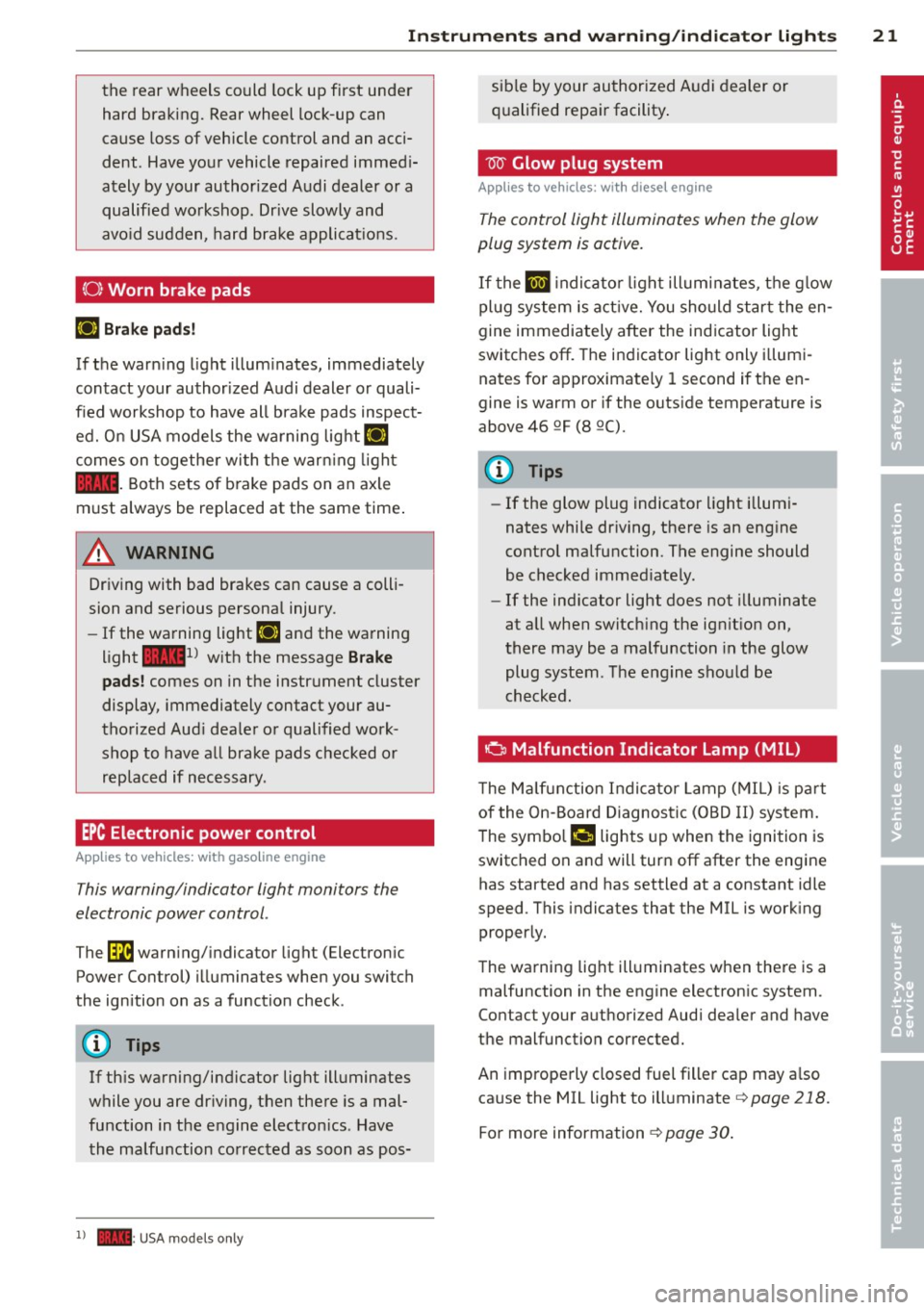
Instrument s and warnin g/indic ator ligh ts 21
the rear wheels could lock up first under
hard braking. Rear wheel lock-up can
cause loss of vehicle control and an acci
dent. Have your vehicle repaired immed i
ately by your authorized Audi dealer or a
qualified workshop. Dr ive slowly and
avo id sudden, hard brake applicat ions.
(0) Worn brake pads
IJ Brak e pads!
If the warn ing light illum inates, immediately
contact your author ized Audi dealer or quali
fied workshop to have all bra ke pads inspect
ed. O n USA models the wa rning light
IJ
comes on togethe r wi th the warn ing light
1111 . Both sets of brake pads on an axle
must always be replaced at the same time .
& WARNING
Driving with bad brakes can cause a colli
sion and serious personal injury.
- If the wa rning light IJ and the warning
light
11111 ) with the message B rake
pads ! comes on in the instrument cluster
display, immediately contact your au
thorized Aud i deale r or qualified work
shop to have all brake pads checked or replaced if necessary.
EPC Electronic powe r control
App lies to vehicles: with gaso line engine
This warning/indicator light monitors the
electronic power control .
The Ga warning/ indicator light (Electron ic
Power Control) illuminates when you switch
the ignition on as a function check .
@ Tips
If this warning/indicator light illuminates
while you are dr iving, then there is a mal
function in the engine electron ics. Have
the malfu nction corrected as soon as pos-
l ) - : USA models only
-
'
sible by your authorized Audi dealer or
qualified repair facility .
W Glow plug system
Applies to vehicles: with diesel eng ine
The control light illuminates when the glow
plug system is active.
If the II i ndicato r light illum inates, the g low
pl ug system is a ct ive. You sho uld start the en
gine immediately after the ind icator light
switches off. The indicator light only illum i
nates for approximate ly 1 second if the en
gine is warm or if the outs ide temperature is
above 46 QF (8 Q().
(l) Tips
-If the glow plug indicator light illum i
nates while dr iving, there is an eng ine
control malfunction. The engine should
be checked immed iate ly.
- If the ind icator light does not illuminate
at all when switch ing the ign it ion on,
there may be a malfunction in the glow
plug system. The engine sho uld be
ch ecked.
0 Malfunction Indicator Lamp (MIL)
T he Ma lf u nction Indicator Lamp ( MIL) is pa rt
of the On-Board Diagnostic (OBD II) system.
T he symbo l
¢.j lights up when the ignition is
switched on and will turn off after the engine
has started and has settled at a constant idle
speed. This indicates that the MIL is work ing
properly.
The warning lig ht ill uminates when there is a
malfunction in the engine electron ic system.
Contact your a uthorized Audi dea ler and have
the malfunction corrected.
An improperly closed fuel filler cap may a lso
ca use the MIL light to illuminate
9 page 218.
For more information 9 page 30 .
Page 26 of 304
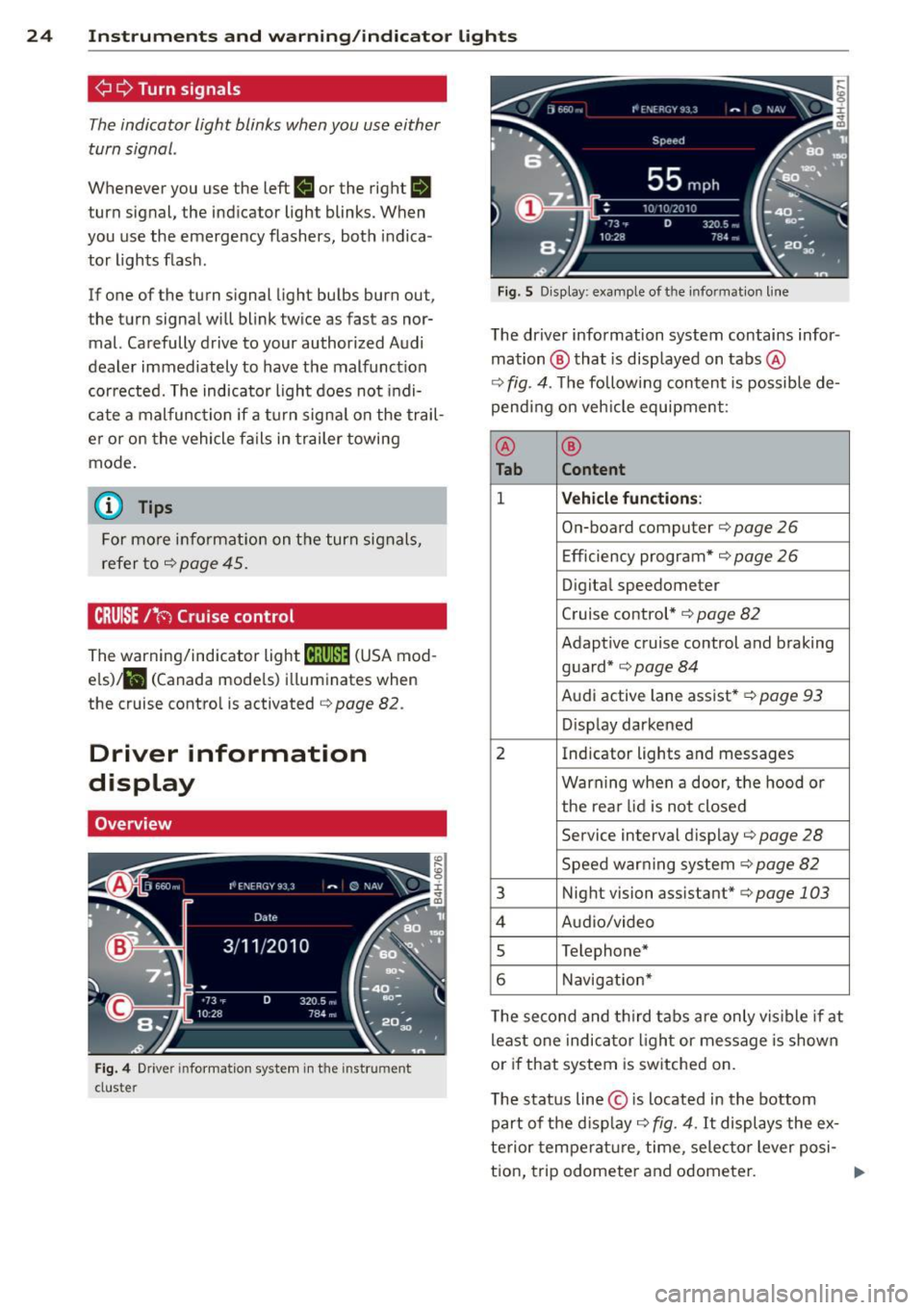
24 Instr uments and warning/indicator lights
¢¢Turn signals
The indicator light blinks when you use either
turn signal .
Whenever you use the left II or the rig ht a
turn signal, the indicator light blinks. When
you use the emergency flashers, both indica
tor lights flash.
If one of the turn signal light bulbs burn out,
the turn signal will blink twice as fast as nor
mal. Carefully drive to your authorized Audi
dealer immediately to have the malfunction
corrected. The indicator light does not indi
cate a malfunction if a turn signal on the trail
er or on the vehicle fails in trailer towing
mode.
@ Tips
For more informat ion on the turn signals,
refer to
c::> page 45.
CRUISE/" (') Cruise control
The warning/indicator light (ij;(l)~i~ (USA mod
e ls)/ il (Canada mode ls) illuminates when
the cruise contro l is activated
c::> page 82.
Driver information
display
Overview
Fig. 4 Driver information system in the instrument
cluster
Fig. 5 Disp lay: example of the informat ion line
The driver information system contains infor
mation ® that is disp layed on tabs@
c::> fig. 4. The following content is possible de
pending on veh icle equipment:
@ ®
Tab Content
1 Vehicle functions :
On-board computer c::> page 26
Efficiency program*
c::> page 26
Digital speedometer
Cruise control*
c::> page 82
Adaptive c ruise control and braking
guard*
c::> page 84
Audi active lane assist* c::> page 93
Display darkened
2 Indicator lights and messages
Warning when a door, the hood or
the rea r lid is not closed
Service interval display
c::> page 28
Speed warning system c::> page 82
3 Night vision assistant* c::> page 103
4 Audio/video
s Telephone*
6 Navigation*
The second and third tabs a re only vis ible if at
least one indicator lig ht or message is shown
or if that system is switched on.
T he status line © is located in the bottom
part of the display
c::> fig. 4. It displays the ex
terior temperature , time, se lector lever posi-
tion, trip odometer and odometer. ..,.
Page 30 of 304
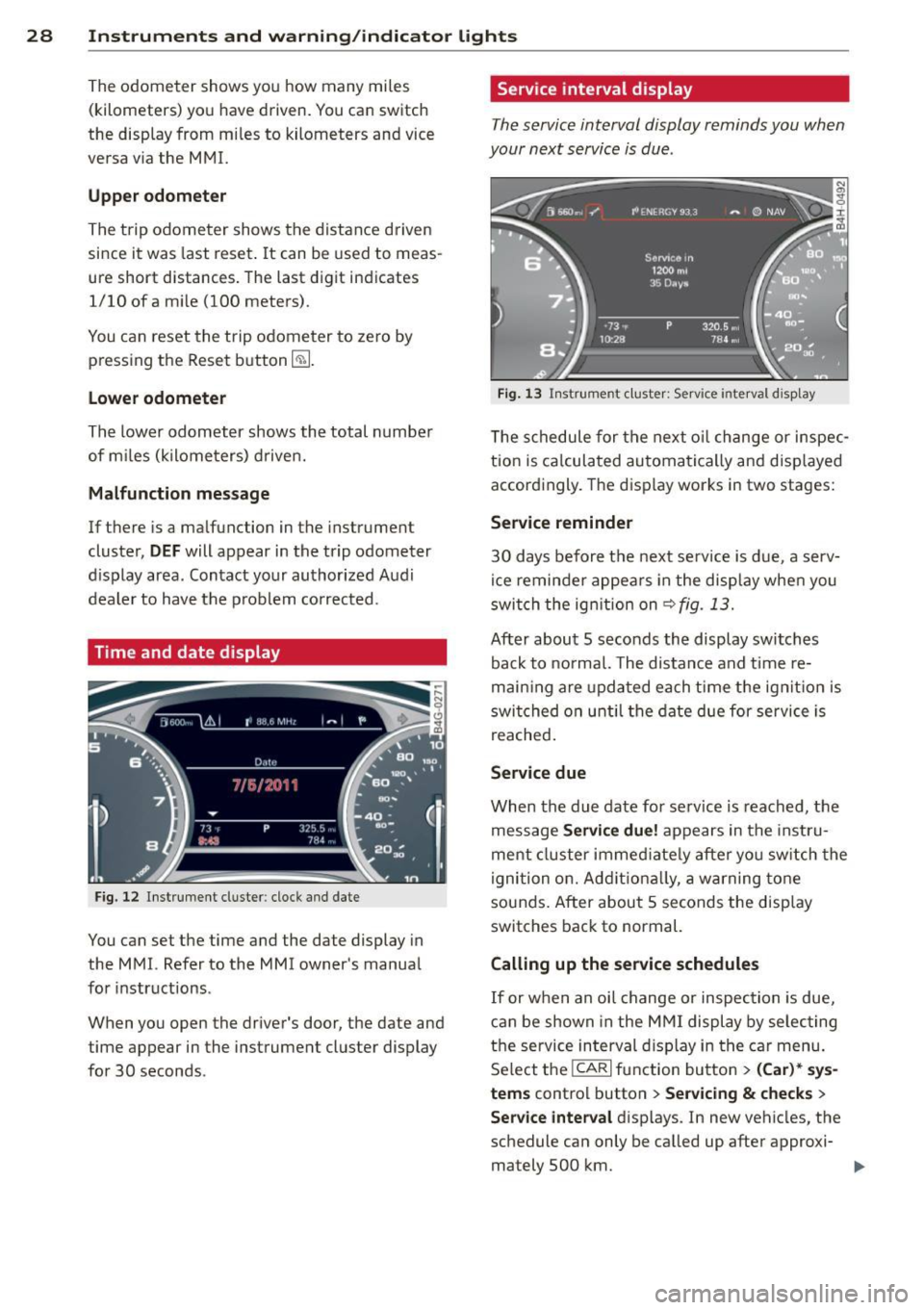
28 Instruments and warning/indicator lights
The odometer shows you how many miles
(kilometers) you have driven. You can switch
the display from miles to kilometers and vice
versa via the MMI.
Upper odometer
The trip odometer shows the distance driven
since it was last reset. It can be used to meas
ure short distances. The last digit indicates
1/10 of a mile (100 meters).
You can reset the trip odometer to zero by
pressing the Reset button~-
Lower odometer
The lower odometer shows the total number
of miles (kilometers) driven.
Malfunction message
If there is a malfunction in the instrument
cluster,
DEF will appear in the trip odometer
display area. Contact your authorized Audi
dealer to have the problem corrected .
Time and date display
Fig. 12 Instrument cluster : cloc k and date
You can set the time and the date display in
the MMI. Refer to the MMI owner's manual
for instructions .
When you open the driver's door, the date and
time appear in the instrument cluster display
for 30 seconds .
Service interval display
The service interval display reminds you when
your next service is due .
Fig. 13 Instrument cluster: Serv ice interval display
The schedule for the next oil change or inspec
tion is calculated automatically and displayed
accordingly. The display works in two stages:
Service reminder
30 days before the next service is due, a serv
ice reminder appears in the display when you
switch the ignition on~
fig. 13.
After about 5 seconds the display switches
back to normal. The distance and time re
maining are updated each time the ignition is
switched on until the date due for service is
reached.
Service due
When the due date for service is reached, the
message
Service due! appears in the instru
ment cluster immediately after you switch the
ignition on. Additionally, a warning tone
sounds. After about 5 seconds the display
switches back to normal.
Calling up the service schedules
If or when an oil change or inspection is due,
can be shown in the MMI display by selecting
the service interval display in the car menu.
Select the
ICARI function button > (Car)* sys
tems
control button > Servicing & checks >
Service interval displays. In new vehicles, the
schedule can only be called up after approxi- mately 500 km. ..,.
Page 32 of 304
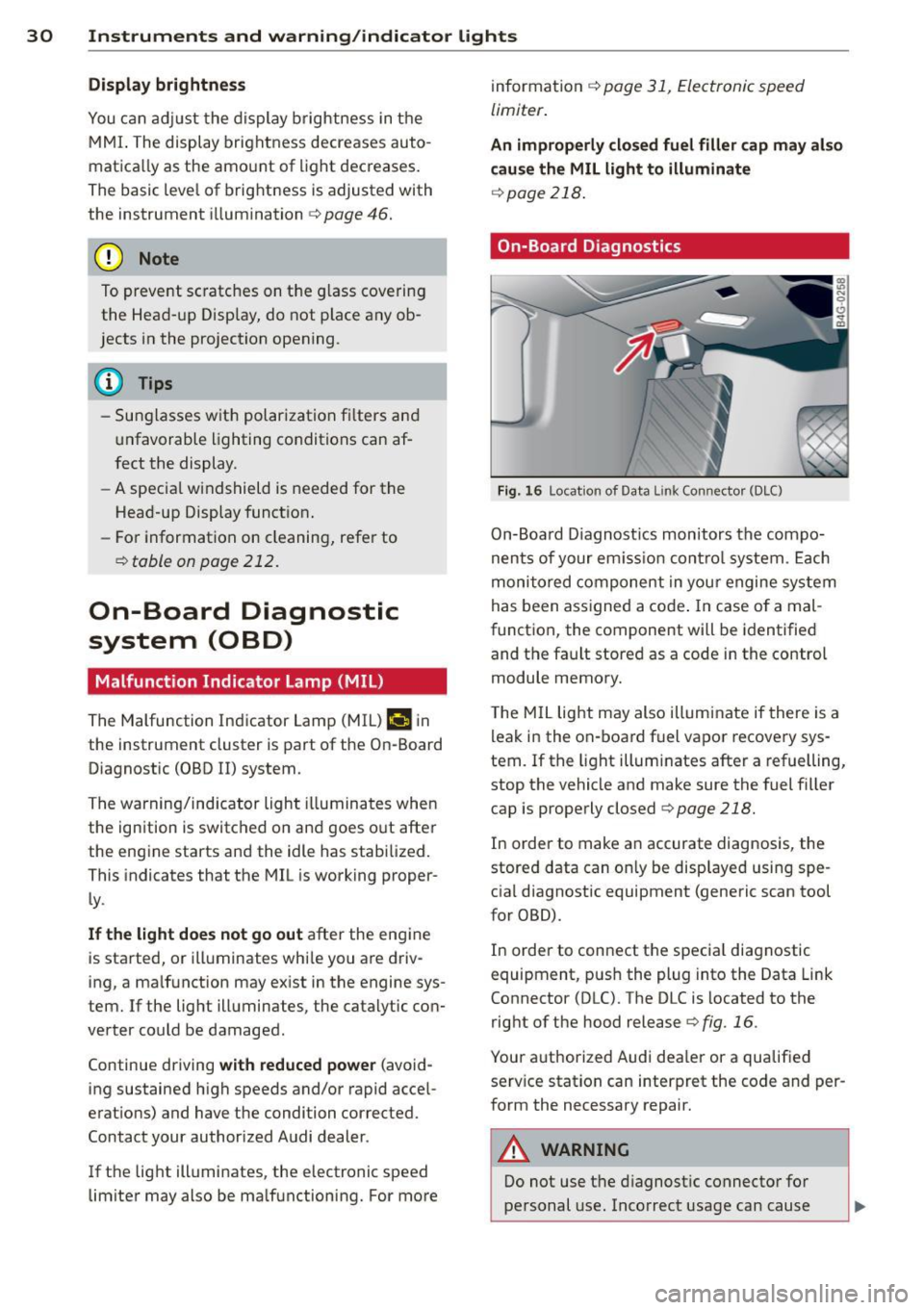
30 Instruments and warning/indicator lights
Display brightness
You can adjust the display brightness in the
MMI. The display brightness decreases auto
matica lly as the amo unt of light decreases.
The basic leve l of brightness is adjusted with
the instrument illumination
c:> page 46.
(D Note
To prevent scratches on the glass covering
the Head-up Disp lay, do not place any ob
jects in the projection opening.
@ Tips
- Sunglasses with polarization fi lters and
unfavorable lighting conditions can af
fect the display.
- A specia l windshield is needed for the
Head-up Display function.
- For information on cleaning, refer to
c:> table on poge 212.
On-Board Diagnostic
system (OBD)
Malfunction Indicator Lamp (MIL)
The Malfunction Indicator Lamp (MIL) II! in
the instrument cluster is part of the On-Board
Diagnostic (OBD II) system.
The warning/indicator light illuminates when
the ignition is switched on and goes o ut after
the engine starts and the idle has stabilized.
This indicates that the MIL is working proper
ly .
If the light does not go out after the engine
is started, or illuminates while you are driv
ing, a ma lfunction may exist in the engine sys
tem. If the light illuminates, the catalytic con
verter could be damaged.
Continue driving
with reduced power (avoid
ing sustained high speeds and/or rapid accel
erations) and have the condition corrected.
Contact your authorized Audi dealer .
If the light illuminates, the electronic speed
limiter may also be malfunctioning. For more information
r=.> page 31,
Electronic speed
limiter .
An improperly closed fuel filler cap may also
cause the MIL light to illuminate
c:>page 218.
On-Board Diagnostics
Fig. 16 Locat ion of Data L ink Con nector (DLC)
On-Board D iagnost ics monitors the compo
nents of your em iss ion control system . Each
monitored component in your engine system
has been assigned a code . In case of a mal
function, the component will be identified
and the fault stored as a code in the control
module memory.
T he MIL light may also illuminate if there is a
leak in the on-board fuel vapor recovery sys
tem.
If the light illum inates after a refuelling,
stop the vehicle and make sure the fuel filler
cap is properly closed
c:> page 218.
In order to make an accurate diagnosis, the
stored data can only be displayed using spe
cial diagnostic equipment (generic scan tool
for OBD).
In order to connect the special diagnostic
equipment, push the plug into the Data Link
Connector (DLC). The DLC is located to the
right of the hood release
r=.> fig . 16 .
Your authorized Audi dea ler or a qualified
serv ice station can interpret the code and per
form the necessary repair.
A WARNING
Do not use the diagnostic connector for
personal use. Incorrect usage can cause
Page 35 of 304
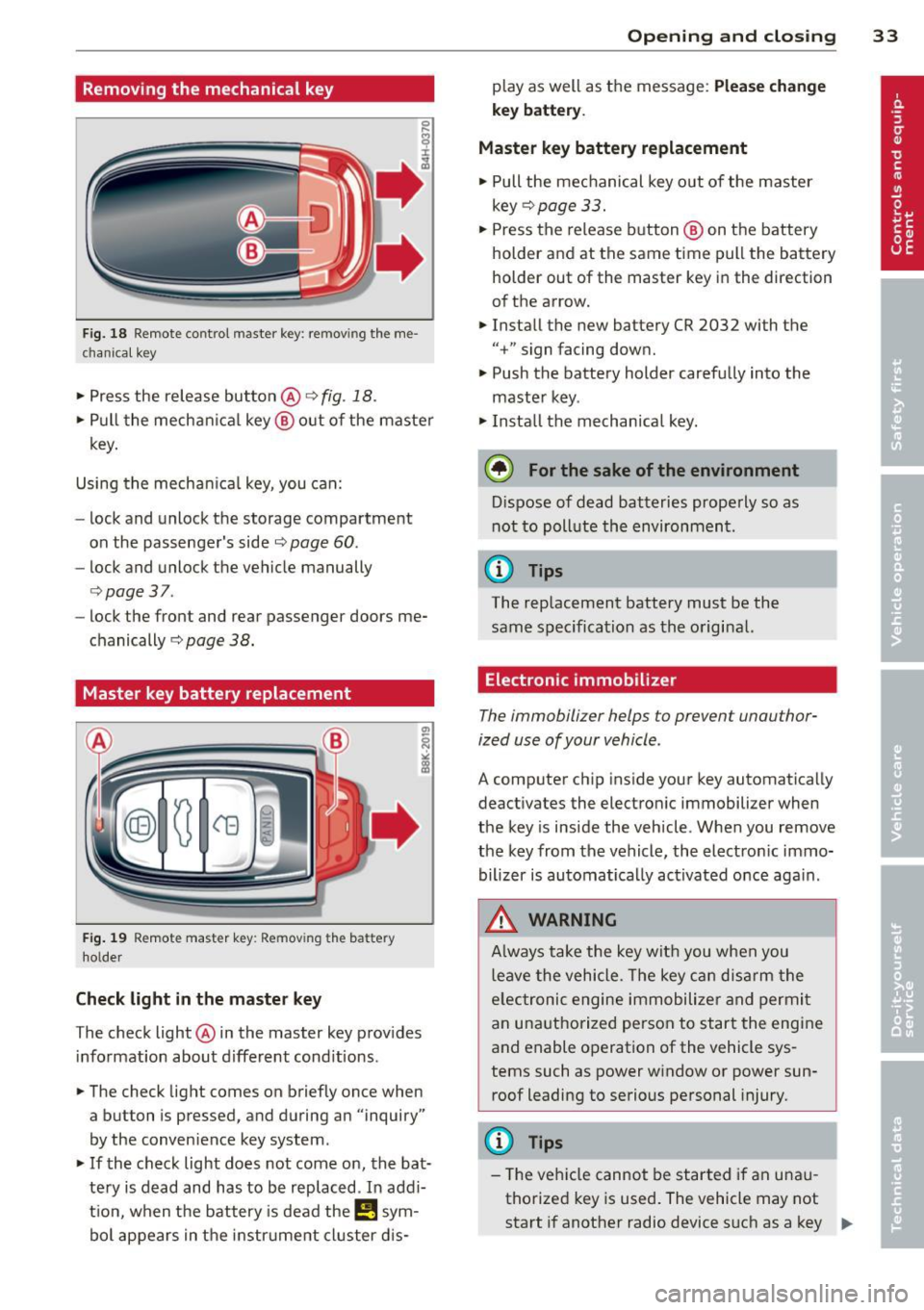
Removing the mechanical key
Fig. 18 R emo te contro l master key : remov ing the me
chanica l key
• Press the release button @ c:> fig. 18.
• Pull the mechanica l key @ out of the master
key.
Using the mechan ica l key, you can:
- lock and unlock the storage compartment
on the passenger's side
c::> page 60.
- lock and unlock the vehicle manually
c::>page 37 .
-lock the front and rear passenger doors me
chanically
c:> page 38.
Master key battery replacement
F ig . 19 Remote master key: Removing the battery
holde r
Check light in the master key
The check light @ in the master key provides
information about different cond itions .
• The check light comes on briefly once when
a button is pressed, and during an "inquiry"
by the conven ience key system .
• If the check light does not come on, the bat
tery is dead and has to be replaced. In addi
t ion, when the battery is dead the
I!! sym
bol appears in the instrument cluster dis-
Opening and closing 33
play as well as the message: Please change
key battery .
Master key battery replacement
• Pull the mechanical key out of the master
key
c::> page 33.
• Press the release button @ on the battery
holder and at the same time pull the battery
holder out of the master key in the direction
of the arrow.
• Install the new battery CR 2032 with the
"+" sign facing down.
• Push the battery holder carefully into the
master key .
• Install the mechanical key.
@ For the sake of the environment
Dispose of dead batteries properly so as
not to poll ute the environment.
(D Tips
The replacement battery must be the
same specification as the original.
, Electronic immobilizer
The immobilizer helps to prevent unauthor
ized use of your vehicle.
A comp uter chip inside your key automatica lly
deactivates the electronic immobilizer when
the key is inside the vehicle. When you remove
the key from the vehicle, the electronic immo
bilizer is automatically activated once again .
A WARNING
-
Always take the key with you when you
leave the vehicle. The key can disarm the
e lectronic engine immobilizer and permit
an unauthorized person to start the engine
and enable operation of the vehicle sys
tems such as power window or power sun
roof leading to serious personal injury.
(D Tips
- Th e vehicle cannot be started if an unau
thorized key is used. The vehicle may not
start if another radio device such as a key .,.