park assist AUDI A6 2014 Owners Manual
[x] Cancel search | Manufacturer: AUDI, Model Year: 2014, Model line: A6, Model: AUDI A6 2014Pages: 304, PDF Size: 76.32 MB
Page 4 of 304
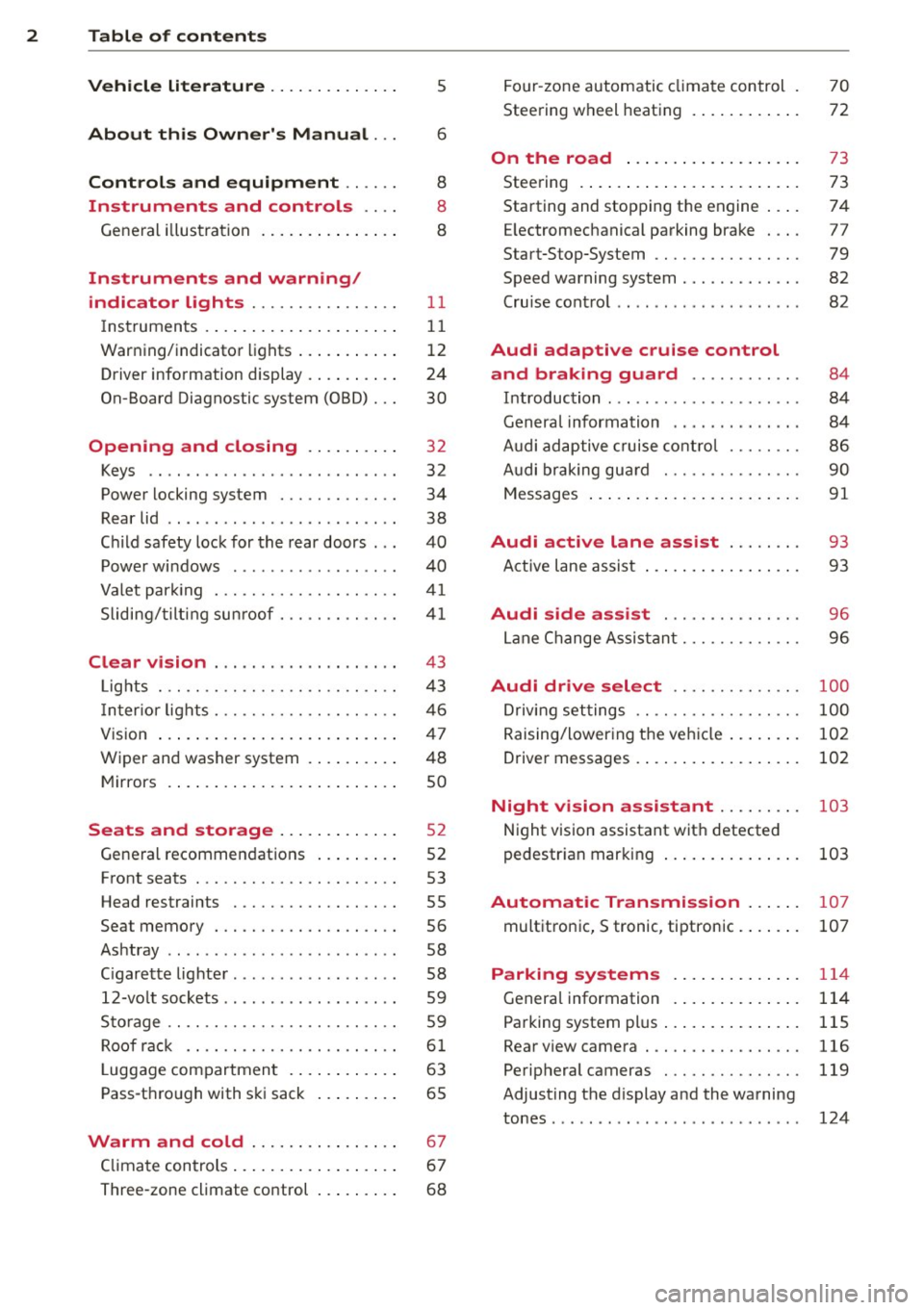
2 Table of contents Vehicle literature .. .. .. .. .. ... .
5
About this Owner's Manual . . . 6
Controls and equipment ..... .
Instruments and controls ... .
General illustration ......... .. ... .
Instruments and warning/
indicator lights ............... .
Instruments ............ ... .. ... .
Warning/indicator lights ..... ... .. .
Driver information display ... ... ... .
On-Board Diagnostic system (OBD) .. .
Opening and closing .. .. .... . .
Keys .......................... .
Power locking system ............ .
Rear lid ...................... .. .
Child safety lock for the rear doors .. .
Power windows ........... ... .. . .
Valet park ing ................... .
Sliding/tilting sun roof ............ .
Clear vision ................... .
Lights ......................... .
I nter ior lights ................... .
V1s 1on .......... ......... ... ... .
Wiper and washer system ... .... .. .
Mir rors .... .............. ... ... .
Seats and storage ......... ... .
General recommendations ... .... . .
Front seats ..................... .
Head restraints ................. .
Seat memory ................... .
Ashtray .. .. ... ... .... ......... . .
C igarette lighter .............. ... .
12-vo lt sockets .................. .
Storage ........ .............. .. .
Roof rack .... ................ .. .
L uggage compartment ...... ... .. .
Pass-through with ski sack ... .. ... . 8
8
8
11
11
12
24
30
32
32
34
38
40
40
41
41
43
43
46
47
48
so
52
52
53
55
56
58
58
59
59
61
63
65
Warm and cold . . . . . . . . . . . . . . . . 67
Climate controls . . . . . . . . . . . . . . . . . . 67
Three-zone climate control . . . . . . . . . 68 Four-zone
automatic climate control
Steering wheel heating ........... . 70
72
On the road
. . . . . . . . . . . . . . . . . . . 73
Steer ing . . . . . . . . . . . . . . . . . . . . . . . . 73
Starting and stopping the engine . . . . 74
E lectromechanical parking brake . . . . 77
Start-Stop-System . . . . . . . . . . . . . . . . 79
Speed warning system . . . . . . . . . . . . . 82
Cruise control . . . . . . . . . . . . . . . . . . . . 82
Audi adaptive cruise control
and braking guard . . . . . . . . . . . .
84
Introduction . . . . . . . . . . . . . . . . . . . . . 84
Genera l information . . . . . . . . . . . . . . 84
Audi adaptive cruise control . . . . . . . . 86
Audi braking gua rd . . . . . . . . . . . . . . . 90
Messages . . . . . . . . . . . . . . . . . . . . . . . 91
Audi active lane assist . . . . . . . . 93
Active lane assist . . . . . . . . . . . . . . . . . 93
Audi side assist . . . . . . . . . . . . . . . 96
Lane Change Assistant. . . . . . . . . . . . . 96
Audi drive select . . . . . . . . . . . . . . 100
Driving settings . . . . . . . . . . . . . . . . . . 100
Raising/lowering the vehicle . . . . . . . . 102
Driver messages . . . . . . . . . . . . . . . . . . 102
Night vision assistant . . . . . . . . . 103
Night vision assistant with detected
pedes trian marking . . . . . . . . . . . . . . . 103
Automatic Transmission . . . . . . 107
multitronic, S tronic, tiptronic. . . . . . . 107
Parking systems . . . . . . . . . . . . . . 114
General information . . . . . . . . . . . . . . 114
Parking system plus . . . . . . . . . . . . . . . 115
Rearviewcamera ................. 116
Peripheral cameras . . . . . . . . . . . . . . . 119
Adjusting the d isplay and the warning
tones. . . . . . . . . . . . . . . . . . . . . . . . . . . 124
Page 11 of 304
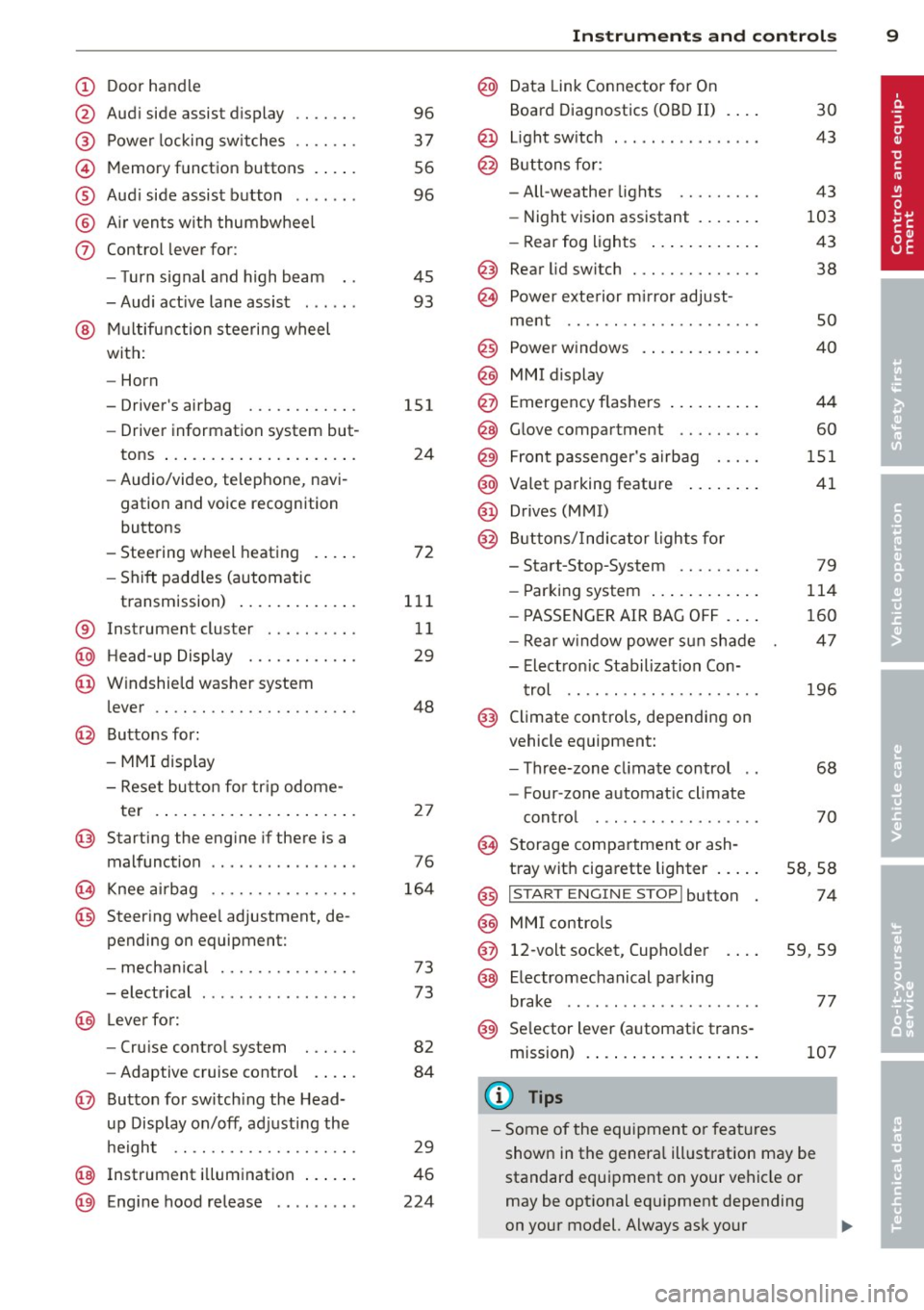
CD
@
®
©
®
®
(j)
Door handle
Audi side assist display
Power locking sw itches
Memory function buttons .. .. .
Aud i side assist button ...... .
A ir vents with thumbwheel
Control lever for:
- T urn signal and high beam
- Audi act ive lane assist . .. .. .
@ Mu ltifunction steering wheel
with:
- Horn
- Driver's airbag
- Driver information system but-
tons ... ..... ....... ... .. .
- Audio/video , telephone, navi
gation and voice recognition
buttons
- Steering wheel heating . ... .
- Shift padd les (automatic
transmission) ..... ... ... . .
® Instrument cluster ......... .
@ Head-up Display ........... .
@ Windshield washer system
lever ..................... .
@ Buttons for:
- MMI display
- Reset bu tton for tr ip odome-
te r .. .. ... .. ..... ... .. .. .
@ Starting the engine if there is a
malfunction ............... .
~ Knee airbag ........... .. .. .
@ Steer ing whee l adjustment, de
pending on equipment:
- mechan ical .......... .. .. .
- electrical .... .. ..... ... .. .
@ Leve r for:
- Cru ise control system ... .. .
- Adaptive cruise contro l .. .. .
@ Button for sw itch ing the Head
up Disp lay on/off, adjusting the
h eight .. ............. .. .. .
@ Instrument illumination ... .. .
@ Eng ine hood release ........ . 96
37
56
96
45
93
151
24
72
111
11
29
48
2 7
76
164
73
73
82
84
29
46
224
In strument s and control s 9
@ Data Link Connector for On
Board Diagnostics (OBD II)
@ Light switch ... .. . .. .... ... .
@ Buttons for :
- All-weather lights
- Night vision assistant .... .. .
- Rear fog lights .. .. .. ..... .
@ Rear lid switch ............. .
~ Power exterior m irror adjust-
30
43
43
103
43
38
ment . . . . . . . . . . . . . . . . . . . . . 50
@ Power w indows . . . . . . . . . . . . . 40
@ MMI display
@ Emergency flashe rs . . . . . . . . . . 44
@ Glove compartment . . . . . . . . . 60
@) Front passenger's airbag . . . . . 151
@ Valet parking feature . . . . . . . . 41
@ Drives (MMI)
@ Buttons/Indicator lights fo r
- Start-Stop-System . . . . . . . . . 79
- Parking system . . . . . . . . . . . . 114
- PASSENG ER AIR BAG OF F . . . . 160
- Rear w indow powe r sun shade 47
- Electron ic Stabilization Con-
t rol . . . . . . . . . . . . . . . . . . . . . 196
@ Climate controls, depending on
vehicle equipment:
- Three-zone cl imate control . . 68
- F our-zone automatic climate
cont rol . . . . . . . . . . . . . . . . . . 70
@ Storage compartment or ash-
t ray wit h cigarette lighter . . . . . S8, 58
@ I S T ART ENGINE STOPI button 74
@ MM I controls
@ 12-volt socket, (upho lder 59, 59
@ E lectromechanical parking
brake . . . . . . . . . . . . . . . . . . . . . 77
@ Selector lever (a utomatic trans-
mission) 107
(D Tips
-Some of the equipment or fea tures
show n in the genera l ill ustration may be
standard equipment on your vehicle or
may be opt ional eq uipment depending
on your model. Always ask your
ll>
Page 15 of 304
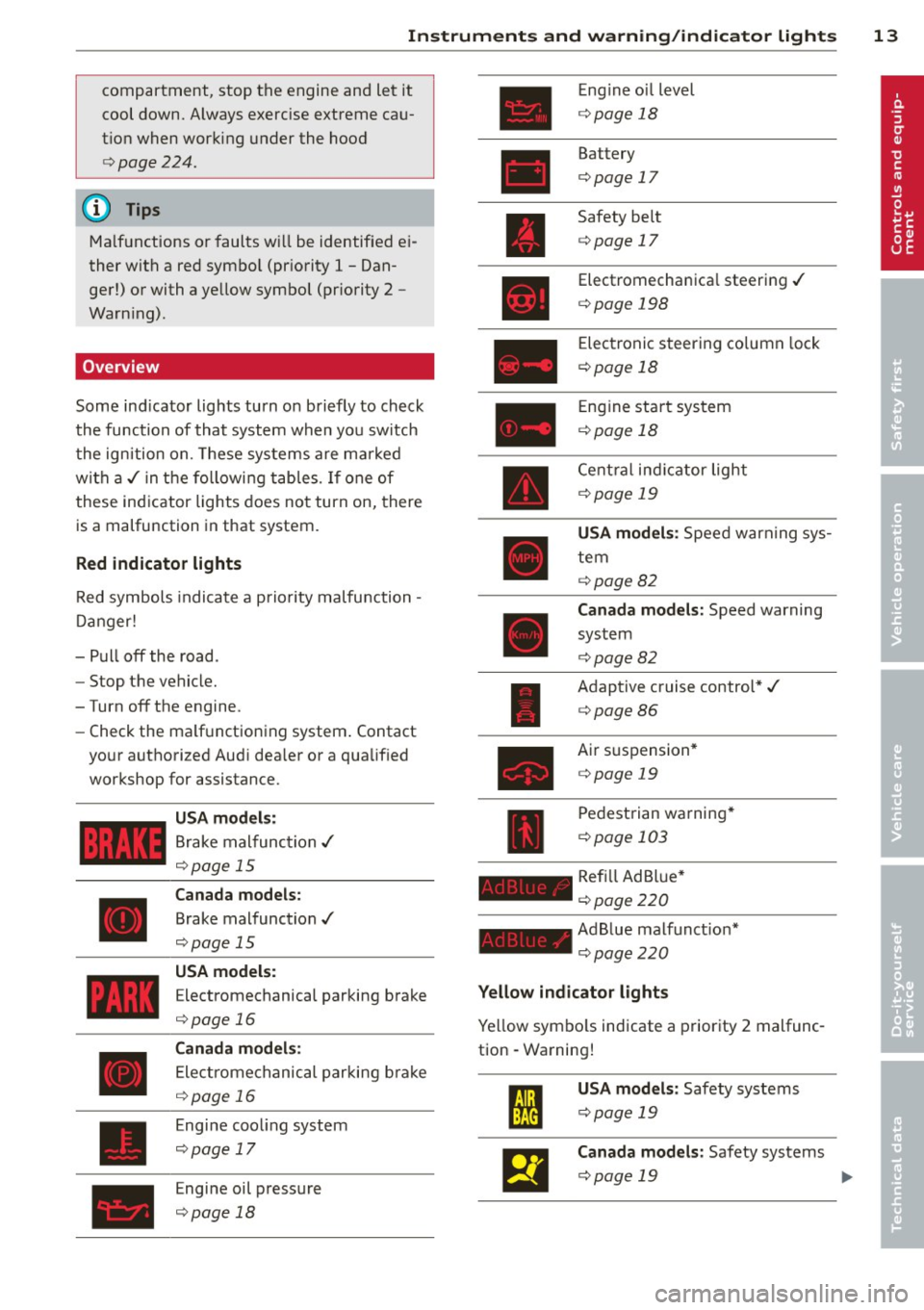
Instrument s and warnin g/indic ator ligh ts 13
compartment, stop the engine and let it
cool down. Always exercise extreme cau
t ion when working under the hood
<=> page 224.
@ Tips
Ma lf u nctions or faults wi ll be identified ei
ther with a red symbo l (pr iority 1 -Dan
ger!) or with a yellow symbol (pr iority 2 -
Warn ing).
Overview
Some ind icator lights turn on briefly to check
the function of that system when you switch
the ignition on. These systems are ma rked
with a ,/ in the following tables. If one of
these indicator lights does not turn on, there
is a malfunction in that system.
Red indicator lights
Red symbols indicate a prio rity malfunction -
D anger!
- Pull off the road.
- Stop the vehicle.
-Turn off the engine.
- Check the ma lf u nctioning system . Contact
your authorized Audi dea ler or a qualified
workshop for assistance.
USA models :
Brake malfunction ,/
<=>page 15
Canada models :
Brake malfunction,/
¢page 15
USA model s:
Electromechanical parking brake
<=> page 16
Canada m odel s:
Electromechanical parking b ra ke
<=> page 16
Engine cooling system
¢page 17
Engine oil pressure
¢ page 18
Engine o il level
¢ page 18
Battery
¢page 17
Safety belt
¢page 17
Electromechanica l steering ,/
c:>page 198
Electronic steering column lock
¢ page 18
Engine star t sys tem
¢ page 18
Cent ral ind icator light
¢ page 19
USA mod els : Speed warn ing sys
tem
¢ page82
Canada mod els : Speed warning
system
~ page82
Adaptive cruise control *,/
¢page86
Air su spension *
c:>page 19
Pedestrian wa rning *
¢page 103
Refi ll Ad Bl ue*
¢ page 220
Ad B lue malfunct ion*
¢ pag e220
Yellow indicator lights
Ye llow symbo ls indicate a priority 2 malfunc
tion - Warning!
m
llEI
US A mod els : Safety systems
¢ page 19
Canada models : Safety systems
¢ page 19 liJI,
Page 17 of 304
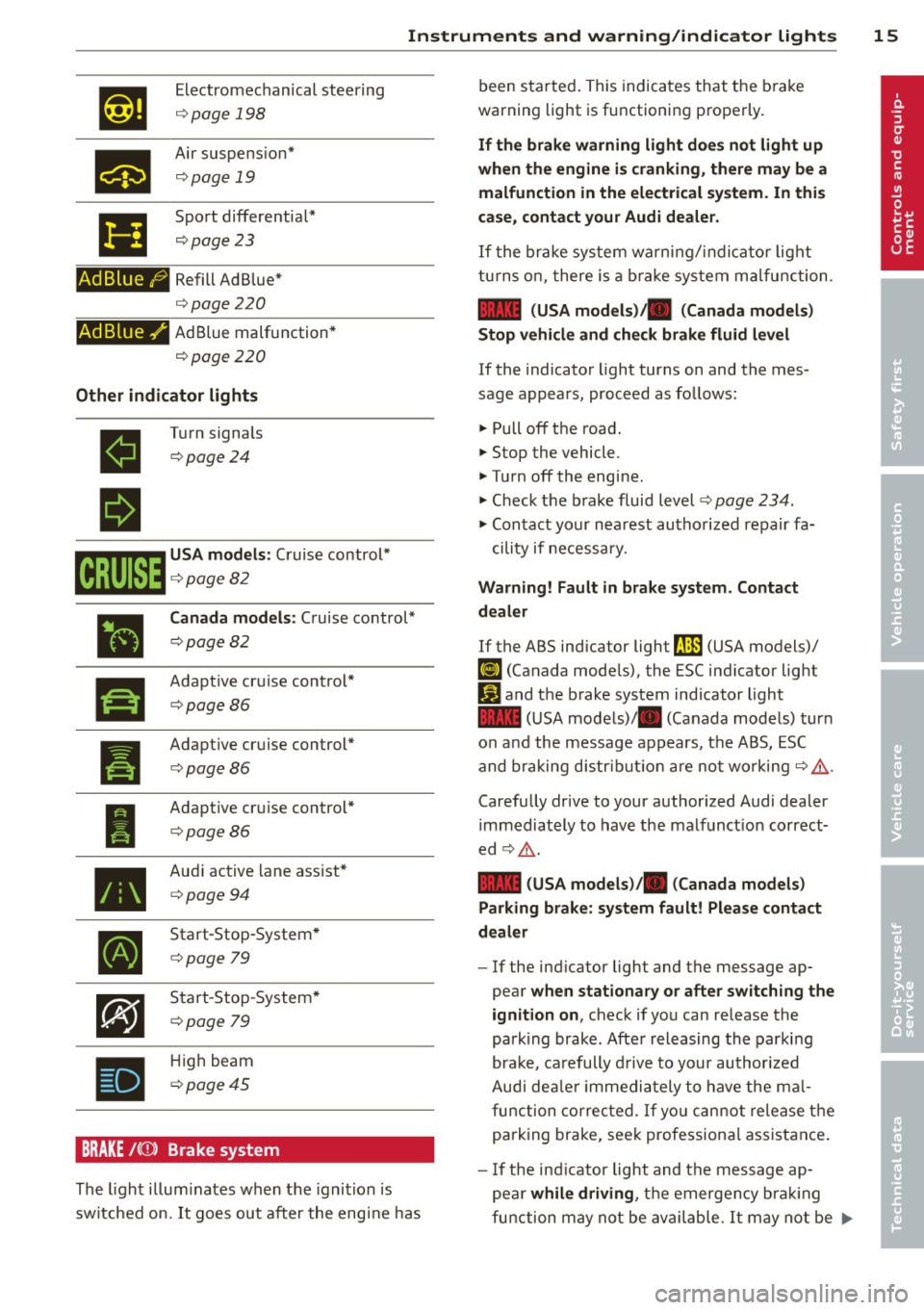
Instruments and warning/indicator lights 15
Ill
Ad Blue /9
Ad Blue./'
Electrome chanical stee ring
c::> page 19 8
Air suspens ion*
c::>page 19
Spo rt differentia l*
c::>page23
Refill Ad Blue *
c::>page 220
AdBlue malfunction*
c::> page 220
Other indicator lights
11
II
•
I
•
•
T ur n signa ls
c::>page24
Canada models: C ruis e co ntrol*
c::> pag e82
Adapt ive cruise control*
c::> page86
Adapt ive cr uise contr ol*
c::> page86
Adapt ive cr uise c ontr ol*
c::> page 86
Au di active lane ass ist *
c::> page 94
Start -Stop-System *
c::> page 79
Start -Stop -System *
c::> page 79
High beam
c::> pa ge 45
BRAKE /((J)) Brake system
The li ght illum inates when the igni tion is
sw itche d on.
It goes ou t aft er t he eng ine has been sta
rte d. T his indica tes that the brake
warning light is functioni ng properly.
If the brake warning light does not light up
when the engine is cranking, there may be a malfunction in the electrical system . In this
case, contact your Audi dealer .
If the bra ke sys tem wa rn in g/ ind ic a tor l ight
t u rns o n, there is a brake sys tem m alfu nct ion .
1111 (USA models)/ . (Canada models)
Stop vehicle and check brake fluid level
If the indicator light turns on and the mes
sage appea rs , proce ed as fo llows:
.,. Pull off t he roa d.
.,. Stop the vehicle.
.,. Tur n off the engi ne.
.,. Check t he b rake fluid level
c::> page 234 .
.,. Con tact yo ur nearest au tho rized re pair fa-
c ility if ne cessa ry.
Warning! Fault in brake system . Contact
dealer
If the ABS ind icator light 9 (USA models)/
(11 (Ca nada mode ls), the ESC ind icator lig ht
Ji1 and the b rake sys te m indicator light
1111 (U SA mo dels)/ . (Canada mode ls) tur n
o n and the message a ppears, t he A BS, ESC
and bra ki ng d istr ibu tio n are no t wo rki ng
c::> ,&. .
Carefully drive to your author ized Audi d ealer
i mmediat ely to have th e malfunct ion correct
ed
c::> ,&. .
1111 (USA models) /. (Canada models)
Parking brake: system fault! Please contact
dealer
- If the ind icator light and the message ap
pear
when stationary or after switch ing the
ignition on ,
check if you can release the
park ing brake . Afte r releasing the parki ng
bra ke, ca refully drive to your au thor ized
Aud i de aler im media tely t o have the mal
fu nction cor rect ed. If yo u ca nno t r ele ase the
p arking brake, see k professiona l assistance .
- If the indicator light and the m essage ap -
pe ar
while driving , the e merge ncy b raki ng
fu nction m ay not be avail able.
It ma y not b e .,..
Page 18 of 304
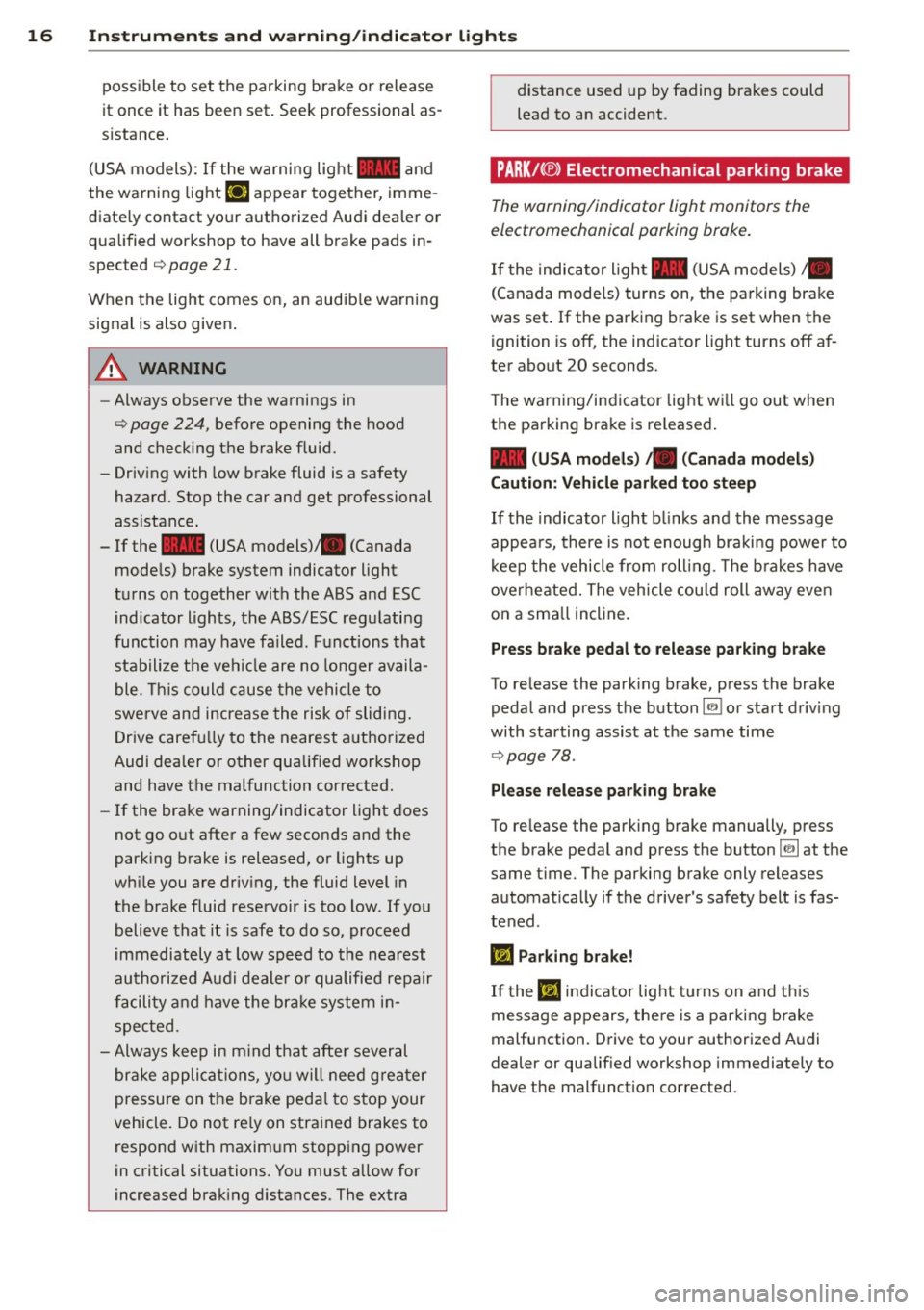
16 Instrum ent s and w arn ing /indic ato r light s
possible to set the parking brake or release
it once it has been set. Seek professional as
s istance .
(USA models): If the warning light
1111 and
the warning light
liJ appear together, imme
diate ly contact your authorized Audi dealer or
qua lified workshop to have all brake pads in
spected
¢ page 21 .
When the light comes on, an audib le warning
signal is also given .
A WARNING
-Always observe the warnings in
¢ page 224, before opening the hood
and checking the brake fluid.
- Driving with low brake fluid is a safety
hazard. Stop the car and get professional
assista nee.
- If the
1111 (USA models)/ . (Canada
models) brake system indicator light
turns on together with the ABS and ESC indicator lights, the ABS/ESC regulating
function may have failed . Fu nctions that
stabilize the vehicle are no longer availa
ble. Th is could cause the vehicle to
swerve and increase the risk of sliding .
Drive caref ully to the nearest a uthorized
Audi dealer or other qualified workshop and have the malfunction corrected.
- If the brake warning/indicator light does
not go out afte r a few seconds and the
park ing brake is released, or lights up
wh ile you are driv ing, the fluid level in
the brake f luid reservoir is too low . If you
believe that it is safe to do so, proceed
immediately at low speed to the nearest
authorized Aud i dealer o r qualified repair
f a cility and have the bra ke system in
s pected.
- Always keep in m ind that afte r several
brake applicat ions, yo u w ill need g reater
pressure on the brake peda l to s top your
vehicle. Do not re ly on strained brakes to
respond with maxim um stopp ing power
in critical situations. You must allow for
increased brak ing distances. The extra distance used up by fading brakes could
lead to an accident .
PARK/{®) Electromechanical parking brake
The warning/indicator light monitors the
electromechanical parking brake.
If the indicator ligh t - (USA models) •
(Canada mode ls) turns on, the parking brake
was set . If the parking brake is set when the
ignition is
off, the indicator light turns off a f
ter about 20 seconds.
T he warning/i ndicator light wi ll go out when
the parking brake is re leased.
- (USA model s) ,. (Canada model s)
Caution : V ehicle parked too ste ep
If the indicator light b links and the message
appea rs, there is not enough braki ng power to
keep the vehicle from roll ing . T he b ra kes have
overheated. The vehicle cou ld roll away even
on a sma ll incline .
Press brak e pedal to rel eas e parking brak e
To release the park ing brake, press the brake
pedal and press the button~ or start driving
with starting assist at the same time
¢ page 78.
Plea se rel ea se park ing brake
T o re lease the parking brake manually, p ress
the brake peda l and press the button~ at the
same t ime. The parking brake only releases
automat ica lly if the driver's safety belt is fas
tened .
Iii Parking brake!
If the Iii indicator light t urns on and t his
message appears , there is a parking b rake
malfunction . Drive to your authorized A udi
dealer or qualif ied workshop immediately to
have the malfunct ion corrected.
Page 19 of 304
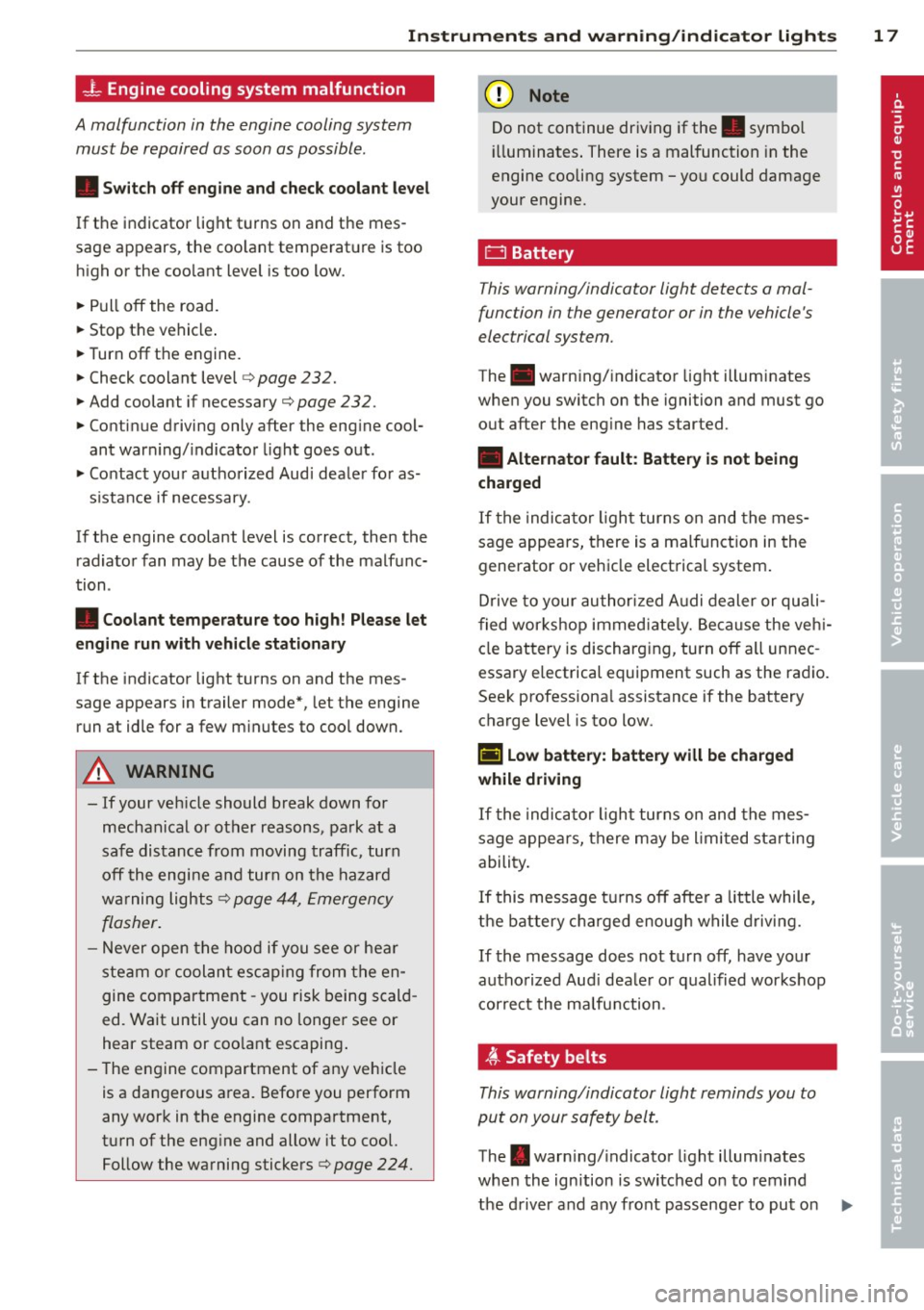
Instruments and warning/indicator lights 17
-L Engine cooling system malfunction
A malfunction in the engine cooling system
must be repaired as soon as possible.
• Switch off engine and check coolant level
If the indicator light turns on and the mes
sage appears, the coo lant temperature is too
high or the coo lant level is too low.
.. Pull
off the road.
.. Stop the vehicle .
.. Turn
off the engine.
.. Check coolant level¢
page 232.
.,. Add coolant if necessary¢ page 232 .
.. Continue driving only after the eng ine cool
ant warn ing/ indicator light goes out .
.. Contact your authorized Audi dealer for as-
sistance if necessary .
If the engine coolant level is correct, then the
radiator fan may be the cause of the malfunc
tion .
• Coolant temperature too high! Please let
engine run with vehicle stationary
If the indicator light turns on and the mes
sage appears in trailer mode*, let the engine
run at idle for a few m inutes to cool down.
A WARNING
- If your veh icle should break down for
mechanical or other reasons, park at a
safe distance from moving traffic, turn
off the engine and turn on the hazard
warning lights¢
page 44, Emergency
flasher.
- Never open the hood if you see or hear
steam or coolant escaping from the en
gine compartment -you risk being scald
ed. Wait until you can no longer see or
hear steam or coo lant escaping .
- The engine compartment of any vehicle
is a dangerous area. Before you perform
any work in the engine compartment,
turn of the eng ine and allow it to cool.
Follow the warning stickers¢
page 224.
@ Note
Do not continue driving if the . symbol
ill uminates . There is a malfunction in the
engine cooling system -you could damage
your engine.
D Battery
This warning/indicator light detects a mal
function in the generator or in the vehicle 's
electrical system .
The .warn ing/ indicator light illuminates
when you switch on the ignition and must go
out after the eng ine has started .
• Alternato r fault : Battery is not being
charged
If t he indicator light turns on and the mes
sage appears, there is a malfunction in the
generator or vehicle electrical system .
Drive to your authorized Audi dealer or quali
fied workshop immed iate ly. Because the vehi
cle battery is discharging, turn off all unnec
essary e lectrical equipment such as the radio.
Seek professiona l assistance if the battery
charge level is too low.
(•) Low battery: battery will be charged
while driving
If the indicator light turns on and the mes
sage appears, there may be limited starting
ability .
If this message turns off after a little while,
the battery charged enough while driving.
If the message does not turn
off, have your
authorized Aud i dea ler or qualified workshop
correct the malfunction.
4t Safety belts
This warning/indicator light reminds you to
put on your safety belt.
The . warn ing/ indicator light illum inates
when the ignition is switched on to remind
the driver and any front passenge r to put on ..,.
Page 34 of 304
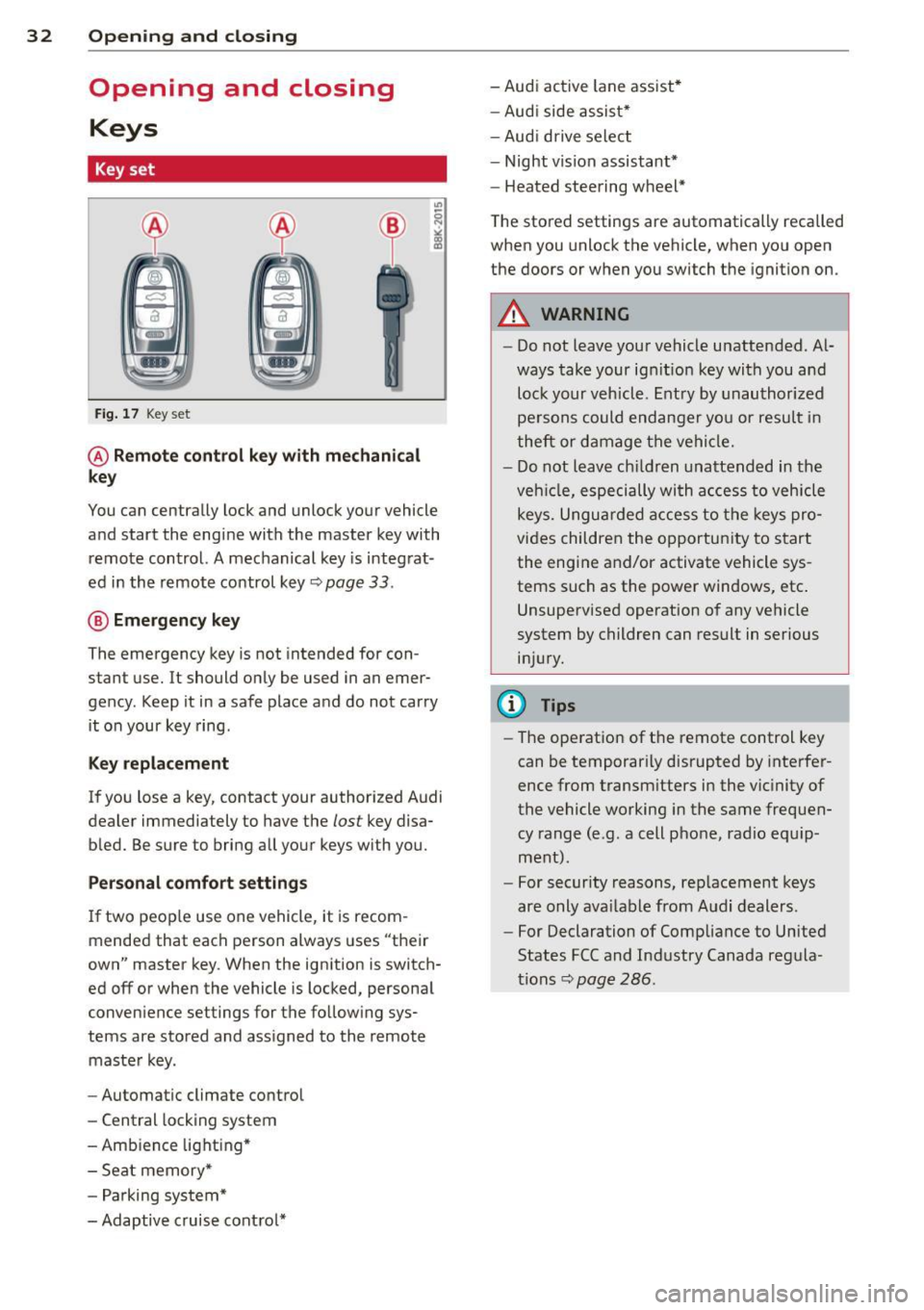
32 Opening and clo sing
Opening and closing
Keys
Key set
Fig . 17 Key set
@ Remot e control k ey w ith m echan ical
ke y
You can centrally lock and unlock your vehicle
and start the engine with the master key with
remote control. A mechanical key is integrat
ed in the remote control key
r:::;, page 33 .
@ Eme rgenc y ke y
The emergency key is not intended for con
stant use.
It should only be used in an emer
gency. Keep it in a safe place and do not carry it on your key ring .
Key replac em ent
If you lose a key, contact your authorized Audi
dealer immediately to have the
lost key disa
bled. Be sure to bring all your keys with you.
P er sonal c omfo rt se ttin gs
If two peop le use one vehicle, it is recom
mended that each person always uses "their
own" master key . When the ignition is switch
ed off or when the vehicle is locked, personal
convenience settings for the follow ing sys
tems are stored and assigned to the remote master key .
- Automatic climate control
- Central locking system
- Amb ience light ing*
- Seat memory*
- Parking system*
- Adaptive cruise control* - Audi active
lane assist *
- Aud i side assist*
- Aud i drive select
- Night vision assistant*
- Heated steering wheel*
The stored settings are automatically recalled
when you unlock the vehicle, when you open
the doors or when you switch the ignition on.
A WARNING
-- Do not leave your vehicle unattended . Al-
ways take your ignit ion key with you and
lock your vehicle . Entry by unauthorized
persons could endanger yo u or resu lt in
theft or damage the vehicle.
- Do not leave ch ildren unattended in the
veh icle, especially with access to vehicle
keys. Unguarded access to the keys pro
vides children the opportunity to start the engine and/or activate vehicle sys
tems such as the power windows, etc .
Unsupervised operation of any vehicle
system by children can result in serious
injury.
(1) Tips
- The operation of the remote control key
can be temporar ily disrupted by interfer
ence from transm itters in the vic inity of
the vehicle working in the same frequen
cy range (e.g. a cell phone, radio equip
ment).
- For security reasons, rep lacement keys
are only ava ilable from Audi dealers.
- For Declaration of Compliance to United
States FCC and Industry Canada regula
tions
r:::;, page 286.
Page 79 of 304
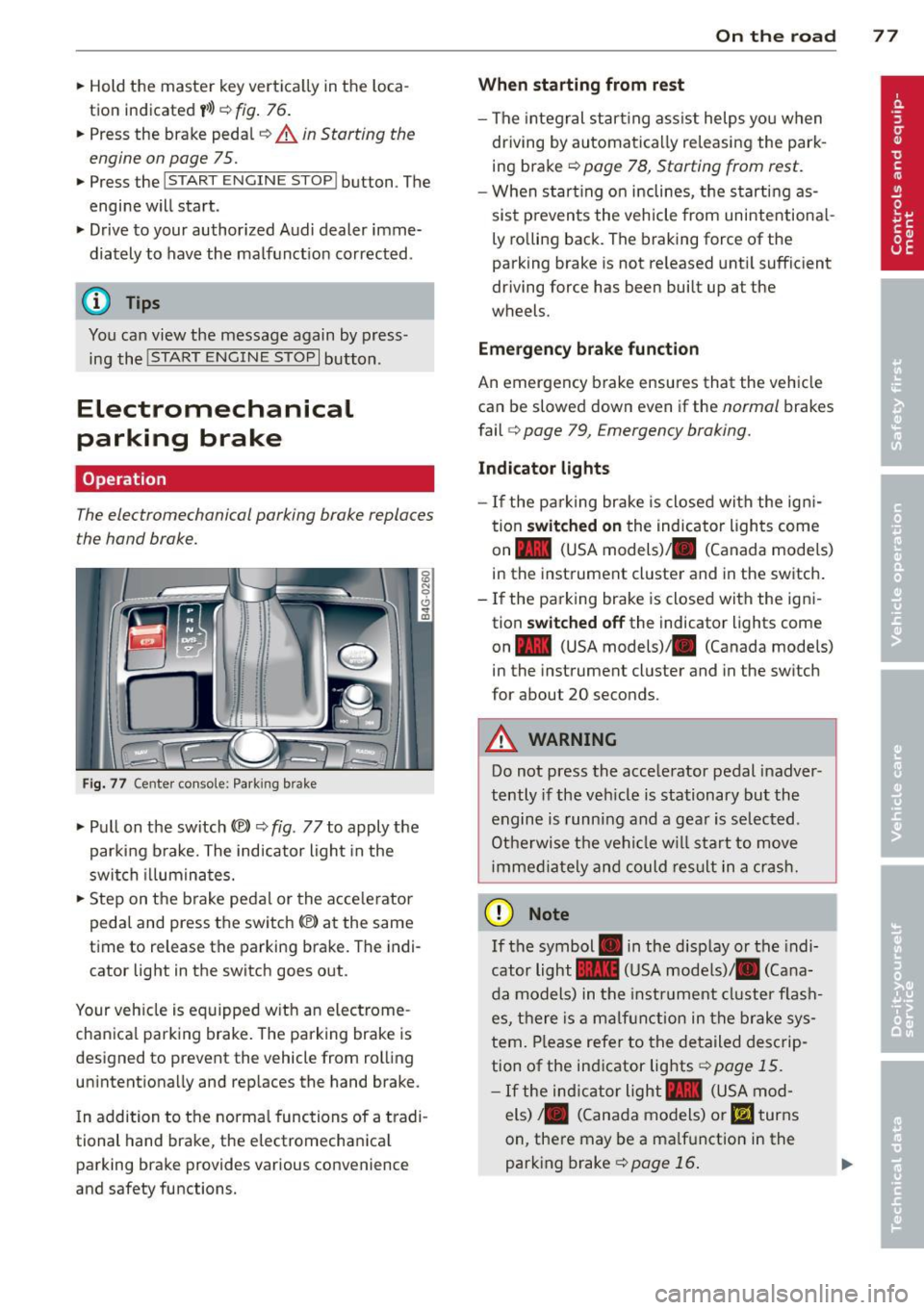
.. Hold the master key vertically in the loca
tion indicated
y>>) c::> fig. 76.
.. Press the brake pedal
c:;, A in Starting the
engine on page 75.
.. Press the l~S_T_A_R_T_ E_N_ G_ I_ N _ E_ S_T_ O_ P~ I button . The
engine will start .
.. Drive to your author ized Audi dealer imme
diately to have the malfunction co rrected .
('O Tips
You can view the message again by press
ing the
! START ENGINE STOP I button.
Electromechanical
parking brake
Operation
The electromechanical parking broke replaces
the hand broke.
Fig. 77 Center console: Park ing brake
.. Pull on the switch (®) c::> fig. 77 to apply the
parking brake. The indicator light in the
switch illuminates .
.. Step on the brake pedal or the acce le rator
pedal and press the switch(®) at the same
time to release the parking brake. The indi
cator light in the switch goes out.
Your veh icle is equipped w ith an electrome
chanica l park ing brake. The parking brake is
designed to prevent the vehicle from rolling
un intentiona lly and rep laces the hand brake.
I n addition to the normal functions of a tradi
tional hand brake, the electromechanica l
parking brake provides various convenience
and safety functions.
On the road 77
When starting from rest
-The integral start ing assist helps you when
driving by automatically re leasing the park
ing brake
c::> page 78, Starting from rest .
- When start ing on inclines, the starting as
sist p revents the vehicle from unintentiona l
ly rolling back. The braking force of the
parking brake is not re leased until sufficient
driving force has been built up at the
wheels.
Emergency brake function
An emergency brake ensures that the vehicle
can be slowed down even if the
normal brakes
fail
c:;, page 79, Emergency broking.
Indicator lights
- If the pa rking brake is closed with the ign i
tion
switched on the indicator lights come
on - (USA
models) ,tl (Canada models)
in the instrument cluster and in the switch.
- If the parking brake is closed with the igni
tion
switched off the indicator lights come
on - (USA
models) ,tl (Canada models)
in the instrument cluster and in the sw itch
for about 20 seconds.
A WARNING
Do not press the accelerator pedal inadver
tently if the veh icle is stationary but the
engine is running and a gear is selected .
Otherwise the vehicle w ill start to move
imm ediately and could result in a crash.
(D Note
If the symbol . in the disp lay or the indi
cator light
1111 (USA models)/. (Cana
da models) in the instr ument cluster fla sh
es, there is a malfunction in the brake sys
tem. Please refer to the detailed descrip
tion of the indicator lights
c::>poge 15.
-If the indicato r light - (USA mod-
els) /. (Canada models) or
11',1 turns
on, there may be a malf un ction in the
parking brake
c::>poge 16.
Page 80 of 304
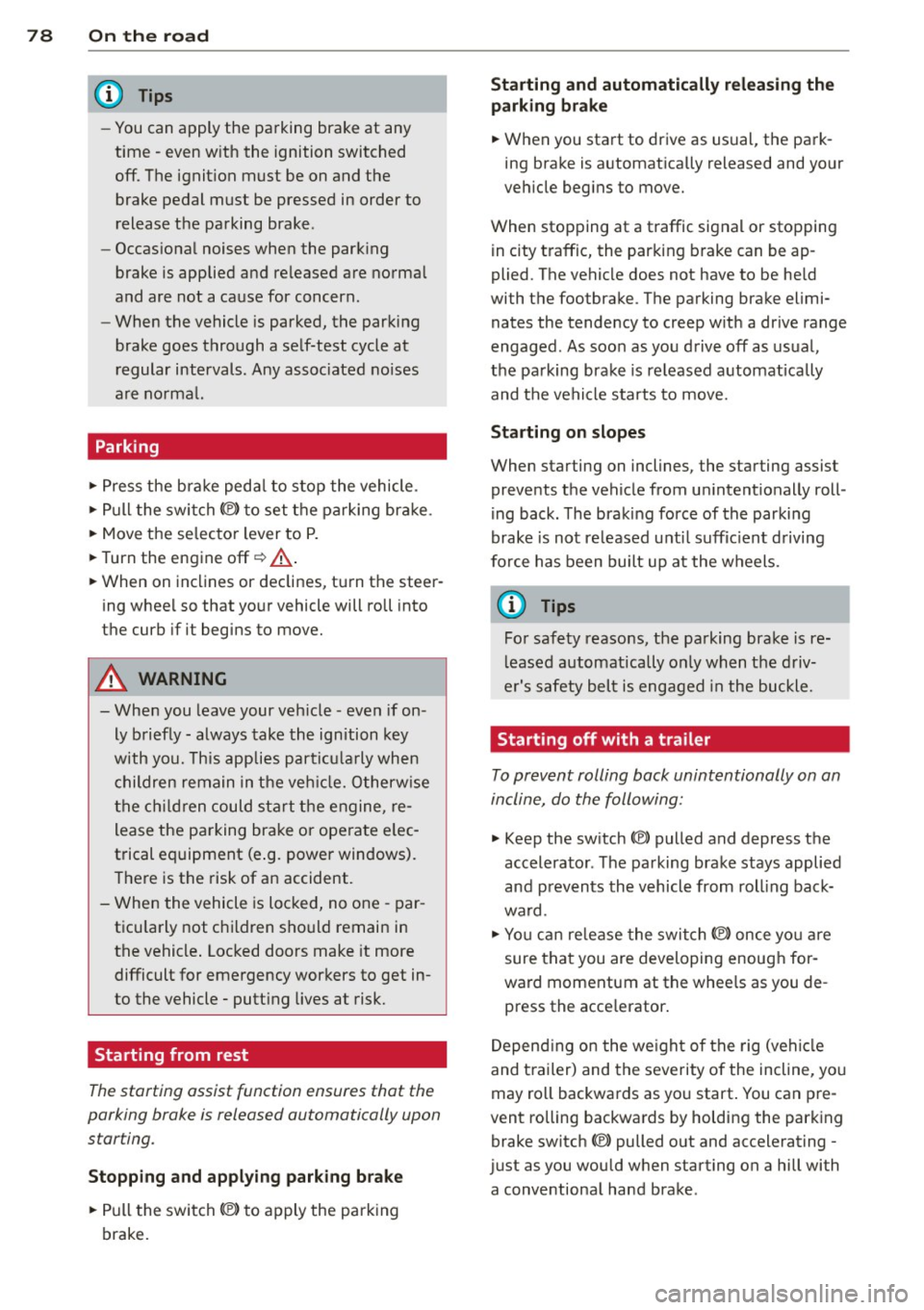
78 On the road
-You can apply the parking bra ke at any
time -even w ith the ignition swi tched
off . The ignit ion must be on and the
brake pedal must be pressed in order to
release the parking brake .
- Occas iona l noises when the parking
brake is applied and released are norma l
and are not a cause for concern .
- When the vehicle is parked, the parking
brake goes through a se lf-test cycle at
regular intervals. Any assoc iated no ises
a re no rma l.
Parking
• Press the b ra ke peda l to stop the vehicle .
• Pull the swit ch(®) to set t he parking br ake.
• Move the se lecto r lever to P.
• Turn the eng ine off ~&, .
"' When on incl in es or declines, turn the steer
ing wheel so that yo ur vehicle will roll into
the curb if it begins to move.
A WARNING
- When you leave your veh icle -even if on
ly b riefly -always take the ignition key
with you. This applies partic ularly when
c hildren remain in the ve hicle. Otherw ise
t h e c hild ren could start t he engine, re
lease the pa rking brake or ope rate e lec
t rical equipment (e .g. power windows).
The re is the risk of an accident .
- When the vehicle is loc ked, no one -par
t icu larly not c hildren sho uld remain in
the vehicle . Loc ked doors make it more
difficult for emergency workers to get in
to the vehicle -putt ing lives at risk.
Starting from rest
The starting assist function ensures that the
parking brake is released automatically upon
star ting.
Stopping and applying park ing brake
"' Pull the switch(®) to apply the pa rk ing
brake.
Starting and automatically releasing the parking brake
"' When you start to drive as usual , the park
ing brake is a utomat ically released and your
veh icle beg ins to move.
When stopping at a traffic signal or stopping in city t raffic, the par king b rake can be ap
plied . The vehicle does not have to be he ld
with the footbra ke . The p arking brake elimi
nates the tende ncy to creep w ith a dr ive range
engaged . As soo n as yo u drive off as us ual ,
the pa rking brake is re leased automatically
and the vehicle s tarts to move.
Sta rting on slopes
When starting on inclines , the star ting assist
prevents the vehicle from u nintent ionally roll
ing back . The brak ing force of the parki ng
brake is not re leased unti l suff ic ient d riving
fo rce has been built up at the w heels.
(D Tips
Fo r safe ty reaso ns, the pa rking brak e is re
l eased automatically on ly when t he d riv
er's safety bel t is engaged in the buckle.
Starting off with a trailer
To prevent rolling back unintentionally on an
incline, do the following:
"' Keep the sw itch(®) pulled and depress the
accelerator . The pa rking brake stays applied
and prevents the v ehicl e from roll ing bac k
wa rd .
"' Yo u can rele a se the swit ch(®) once yo u are
sure t hat you are developing enoug h for
ward momentum at the whee ls as you de
press the acce lerator .
Depend ing on the we igh t of the rig (vehi cle
and t railer) and the severity of the incline, yo u
may ro ll backwards as yo u start . You can p re
vent rolling backwa rds by holding the park ing
brake switch (®) pulled o ut and accelerating -
just as you would when starting on a hill with a conventiona l hand brake .
Page 107 of 304
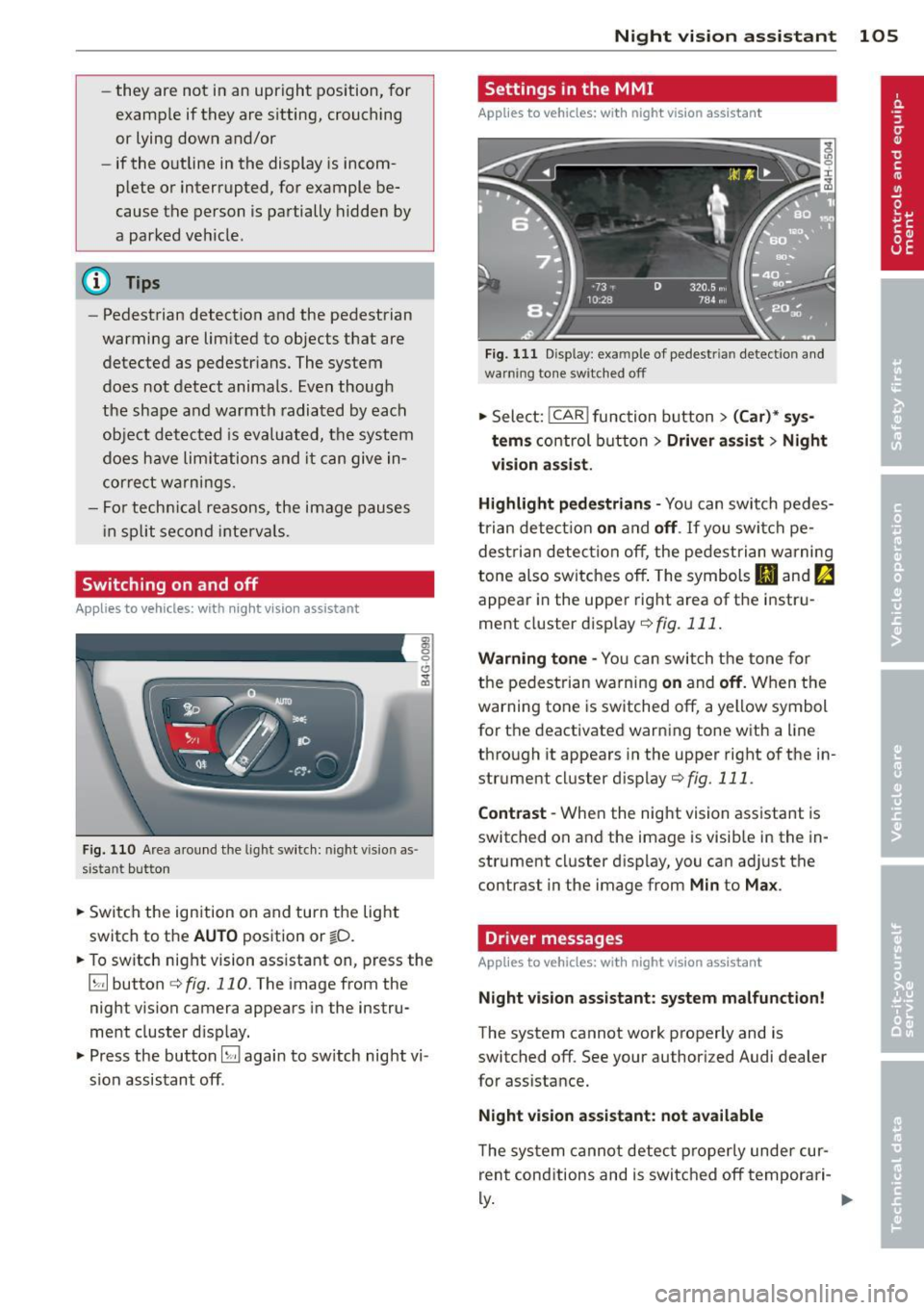
-they are not in an upright position, for
examp le if they are s itting, crouching
or lying down and/or
- if the outline in the display is incom
p lete or interrupted, for example be
cause the person is partially hidden by
a parked veh icle .
(D Tips
-Pedestrian detection and the pedestrian
warming are lim ited to objects that are
detected as pedestr ians. The system
does not detect animals . Even though
the shape and warmth radiated by each
object det ected is evaluated, the system
does have lim itations and it can give in
correct warnings.
- Fo r techn ical reasons , the image pauses
in split second interva ls.
Switching on and off
Appl ies to vehicles: with night vision assistant
Fig . 110 Area a round the lig ht switch: night vis io n as
si st ant button
.. Switch the ignition on and turn the light
switch to the
AUTO position or io.
.. To switch night vision ass istant on, press the
~ button c::> fig. 110. T he image from the
night vision camera appears in the instru
ment cluster d isp lay.
.. Press the button~ again to sw itch night vi
s ion assistant off .
Night vision assistant 105
Settings in the MMI
Applies to vehicles: with night vision assistant
Fig. 111 Disp lay : exa mple of pedest rian detect io n and
warn ing to n e sw it c hed off
.. Select: !CAR ! function button> (Car)* sys
tems
control button > Driver assist > Night
vision assist.
Highlight pedestrians -
You can switch pedes
trian detec tion
on and off. If you switch pe
destrian detection off, the pedestrian warning
tone also switches off . The symbols
Ill and fa
appear in the upper right area of the instru
ment cluster disp lay
¢ fig. 111.
Warning tone -You can switch the tone for
the pedestrian warning
on and off. When the
warning tone is sw itched off, a yellow symbol
for the deactivated warning tone with a line
through it appears in the upper right of the in
strument cluster d isplay
c::>fig. 111 .
Contrast -When the night vision assistant is
switched on and the image is visib le in the in
strument cluster display, you can adjust the
contrast in the image from
Min to Max .
Driver messages
Applies to vehicles: with night vision assistant
Night vision assistant: system malfunction!
The system cannot work properly and is
switched off. See your authorized Audi dealer
for assistance.
Night vision assistant: not available
The system cannot detect properly under cur
rent conditions and is switched off temporari-
~ ~