ESP AUDI A6 2018 Owner's Manual
[x] Cancel search | Manufacturer: AUDI, Model Year: 2018, Model line: A6, Model: AUDI A6 2018Pages: 266, PDF Size: 41.38 MB
Page 81 of 266
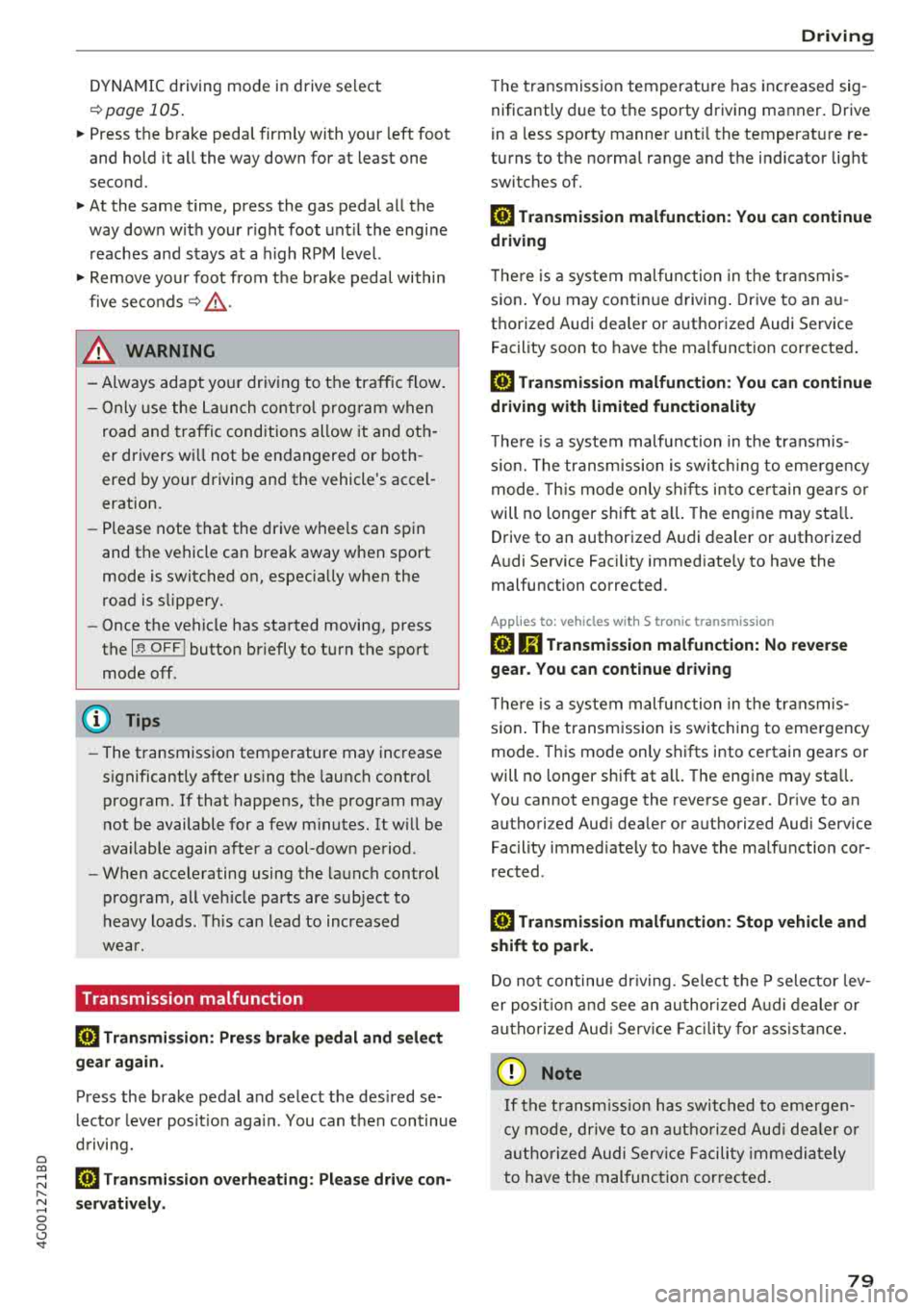
a co .... N
" N .... 0 0 \.J '
~ page 105 .
~ Press t he b rake peda l firmly with you r left foot
and hold it all the way down for at least one
second.
~ At the same t ime, press the gas pedal all the
way dow n wit h your right foot unt il the engi ne
r eaches and stays at a h igh RPM level.
~ Remove yo ur foot from t he b rake pedal within
five
seconds ~& ..
& WARNING
-Always adapt yo ur driv ing to t he tra ffic flow.
-O nly use the La u nch control prog ram when
road and traffic cond itions allow it and ot h
er drivers w ill not be endangered or both
ere d by your driving and the vehicle's accel
eration.
-Please note that the drive whee ls can sp in
and the vehicle can break away when sport
mode is switched o n, especia lly when the
road is s lippery.
-Once the vehicle has sta rted moving, press
the
I ~ OF FI button br iefly to tu rn the sport
mode off.
(D Tips
-The transmiss ion tem perature may increase
s ignificantly a fte r us ing the launc h cont rol
p rogram. If that happens, the program may
not be available for a few m in utes .
It will be
available again after a cool-down pe riod .
-When accelerating using the la unch control
p rogram, all ve hicle parts are subject to
heavy loads. This can lead to increased
wea r.
Transmission malfunction
ID Transmi ssion : Press brake pedal and select
gear again .
Press the brake pedal and se lect t he des ired se
l ec to r l ever pos it io n aga in . You can t hen continue
d riving.
ID Transmission overheating : Please drive con
s e rvatively.
Driving
T he transmission tem peratu re has inc reased sig
nificantly due to the sporty driving manner . Drive
i n a less spo rty manne r until the temperatu re re
turns to the norma l range and the indicator light
switches of.
[O] Transmission malfunction : You can continue
driving
T he re is a system malfu nction in t he tra nsmis
s ion . You may contin ue driving . Dr ive to an a u
t h orized Audi dea le r or a uthorized Audi Service
Fac ility soon to have t he malfunct io n corrected .
[O] Transmission malfunction: You can continue
driving with limited functionality
T he re is a system malfu nction in t he transmis
s io n. The transm ission is swi tc hi ng to eme rge ncy
mode. This mode only sh ifts into ce rtain gears or
will no longer shift a t all. T he eng ine may sta ll.
D rive to an authorized A udi dealer or autho rized
Audi Se rvice Facility immed iate ly to have the
malfunction corrected.
Applies to: vehicles with S tronic transmission
[O] lij Transmis sion malfunction: No rever se
gear. You can continue driving
T he re is a system m alfu nction in t he tra nsmis
s io n. The transm ission is swi tc hi ng to emergency
mode. This mode only shifts into certain gears or
will no longer shift at a ll. The eng ine may sta ll.
Yo u cannot engage the reve rse gear. Dr ive to an
authori zed Aud i dea le r or a uthori zed Audi Serv ice
Facility immed iate ly to have the ma lfunction cor
rected .
[O] Transmission malfunction: Stop vehicle and
shift to park.
Do not continue dr iv ing . Se lect t he P sele ctor lev
er posit io n an d see an au thor ized A udi dealer or
a ut ho riz ed Au di Serv ice Facili ty fo r ass ista nce .
@ Note
If t he t ransm iss ion has swi tched to em erge n
cy mo de, dr ive t o an a uth o riz e d Aud i de aler o r
auth oriz e d Aud i Serv ice F acili ty imme diat ely
to have t he mal func tion cor rected .
79
Page 83 of 266
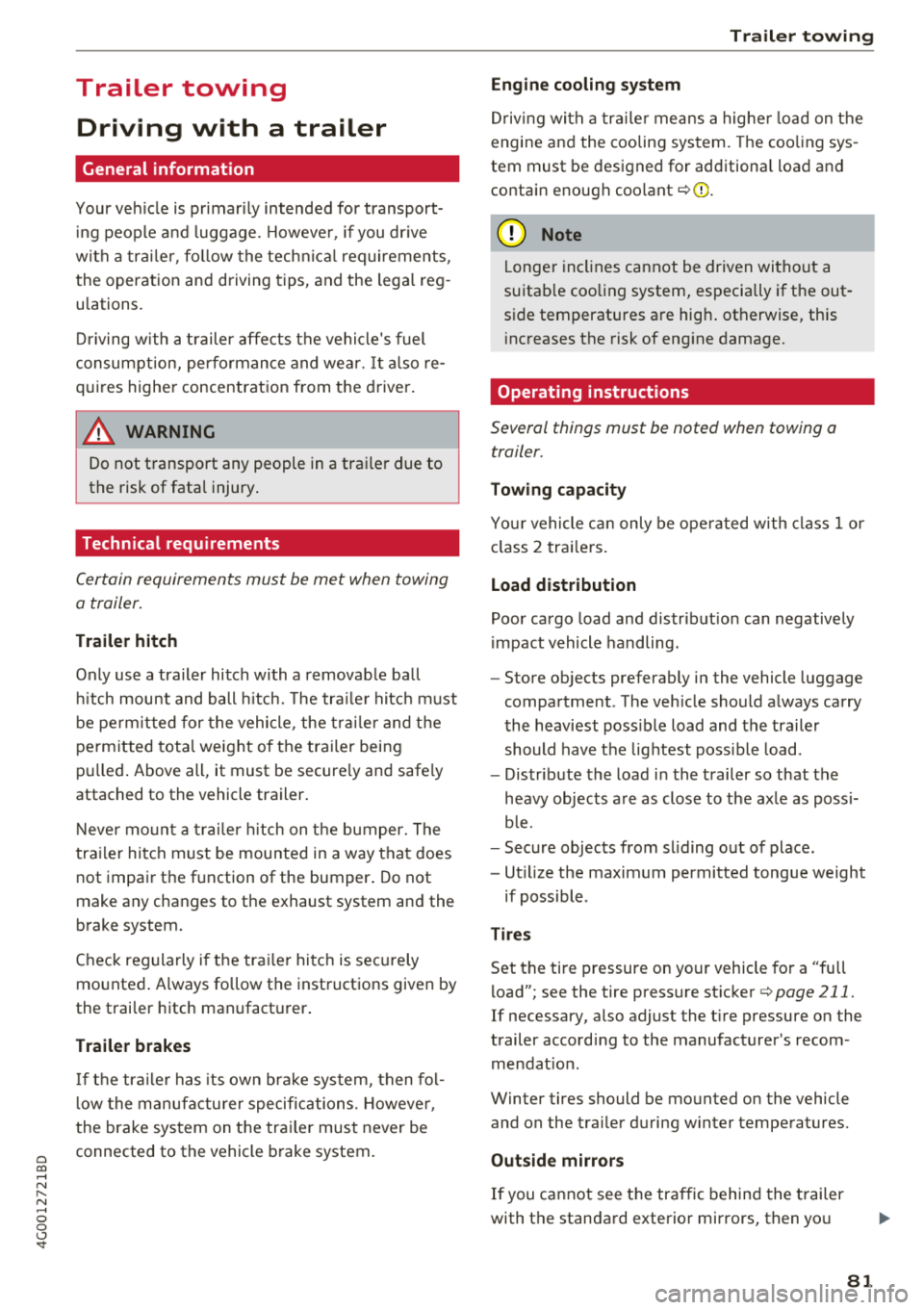
a co .... N
" N .... 0 0 \.J -
General information
Your veh icle is primar ily intended for transport
ing people and luggage. However, if you dr ive
with a trailer, follow the technical requirements,
the operation and driving tips, and the legal reg
u lations.
Driving with a trailer affects the vehicle 's fuel
consumption, performance and wear. It also re
quires highe r concentration from the driver.
A WARNING
Do not transport any people in a trailer due to
the risk of fatal injury.
Technical requirements
Certain requirements must be met when towing
a trailer.
Trailer hitch
Only use a trailer hitch with a removab le ball
hitch mount and ball hitch. The trailer hitch must
be perm itted for the vehicle, the trailer and the
permitted total weight of the trailer being
pu lled. Above all, it must be secure ly and safe ly
attached to the vehicle trailer.
Never mount a trailer hitch on the bumper. The
trailer hitch must be mounted in a way that does
not impair the function of the bumper. Do not
make any changes to the exhaust system and the
brake system.
Check regularly if the trailer hitch is securely
mounted. A lways follow the instructions given by
the trai ler hitch manufacturer .
Trailer brakes
If the tra iler has its own brake system, then fol
l ow the manufacturer specifications. However,
the brake system on the trailer must never be
connected to the vehicle brake system.
Trailer towing
Engine cooling system
Driving with a trailer means a higher load on the
engine and the cooling system. The coo ling sys
tem must be designed for additiona l load and
contain enough coo lant
i::> @ .
@ Note
Longer inclines cannot be driven without a
suitab le cooling system, especia lly if t he out
side temperatures are high . otherwise, this
increases the risk of engine damage.
Operating instructions
Several things must be noted when towing a
trailer.
Towing capacity
Your vehicle can only be operated with class 1 or
class 2 trailers.
Load distribution
Poor cargo load and distribut ion can negatively
impact vehicle handling.
- Store objects preferably in the vehicle luggage
compartment . The vehicle should always carry
the heaviest poss ible load and the trailer
should have the lightest possible load.
- Distribute the load in the trailer so that the
heavy objects are as close to the axle as poss i
b le.
- Secure objects from sl iding out of place .
- Ut ilize the maximum permitted tongue weight
if possible .
Tires
Set the tire pressure on your vehicle for a "full
load"; see the tire pressure sticker
c::>page 211.
If necessary, also adjust the tire pressure on the
trailer according to the manufacturer's recom mendat ion .
Winter tires should be mounted on the vehicle and on the trailer during winter temperatures.
Outside mirrors
If you cannot see the tra ffic behind the trailer
with the standard exterior mirrors, then you
81
Page 84 of 266
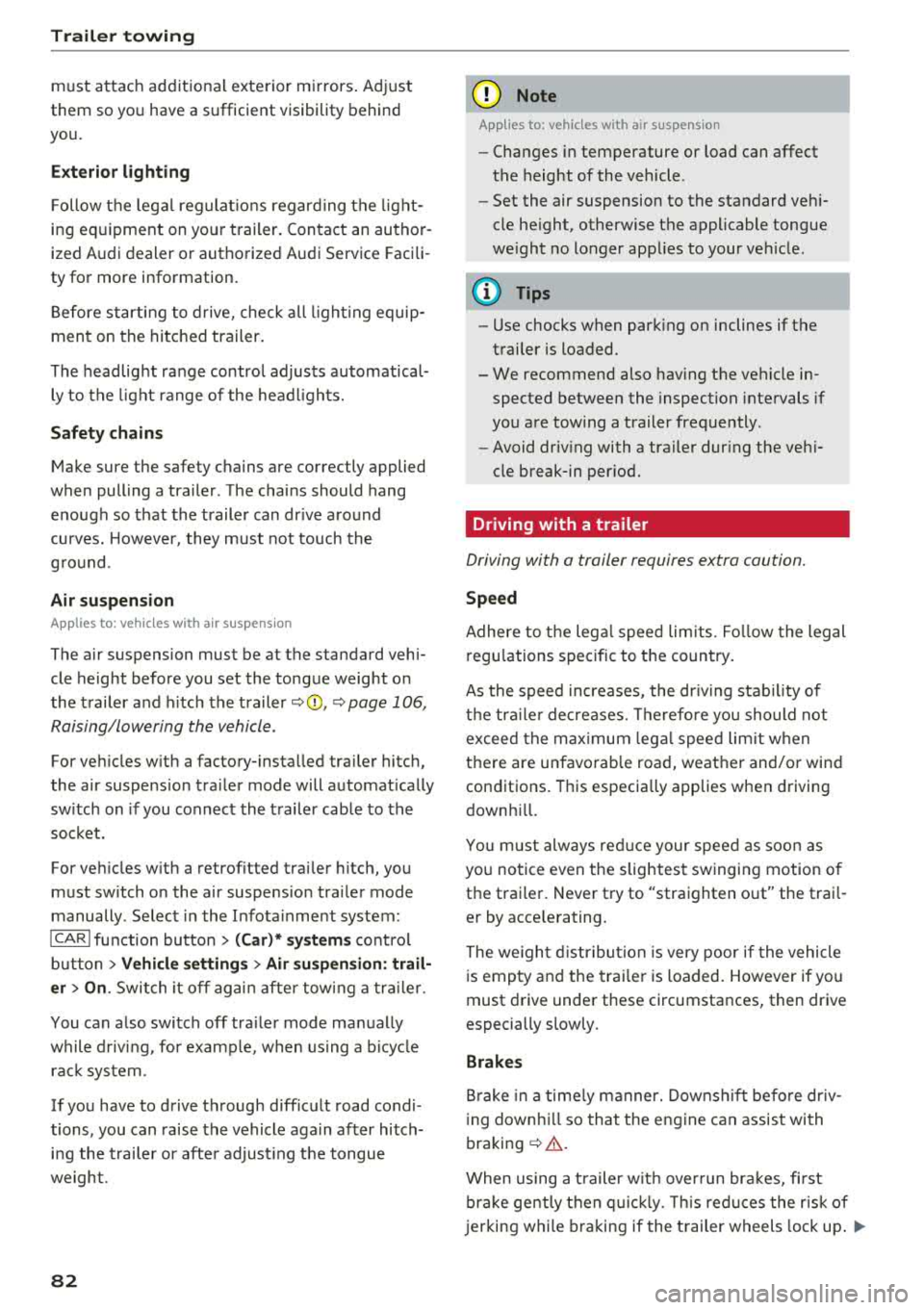
Trail er to wing
must attach additiona l exterior mirrors . Adjust
them so you have a sufficient visibility behind
you .
Exterior lighting
Follow the lega l regulat ions regard ing the light
ing eq uipment on your trailer . Conta ct an author
ized Audi dealer or authorized Audi Service Facili
ty for more information.
Before start ing to drive, check a ll l ight ing equip
men t on the hitc hed trailer.
The headlig ht range contro l adjusts automatical
ly to the light range of the headl ights.
Safe ty chain s
Make su re the safety chains are correctly applied
when pulling a trailer . The chains should hang
enough so t hat the trailer can dr ive around
curves. However, they must not touch the
g round .
Air su spension
Applies to: vehicles with air suspension
The air suspension must be at the standard vehi
cle height before you set the tongue weight on
the trailer a nd h itch the trailer ¢@ ,
¢page 106,
Raising/lowering the vehicle .
For ve hicles w ith a factory-installed tra iler hitch,
the air suspension trailer mode will automat ically
sw itch on if you connect the trailer cable to the
socket.
F or ve hicles w ith a retro fitted trailer hitch, you
must switch on the air suspension trailer mode
manually . Select in the Infota inment system:
ICARI function button > ( Car )* s yste m s contro l
button
> V ehicle setting s > Air su spen sion : trail
e r > On .
Switch it off again after tow ing a tra ile r.
You can also switch off tra iler mode ma nually
while driving , for example, when using a bicycle
rac k system .
If you have to drive through difficult road condi
tions , you can raise the vehicle aga in after hitch
ing the t rai ler or after adjust ing the tongue
weight .
82
@ Note
Applies to: vehicles with air suspension
-Changes i n temperature or load can affect
the height of the vehicle .
- Set the air suspension to the standard veh i
cle he ight, otherwise the applicable tongue
we ight no longer appl ies to your veh icle .
(D Tips
-Use chocks when park ing on inclines if the
trai ler is loaded.
- We recommend also hav ing the vehicle in
spected between the inspection intervals if
you are towing a trailer frequently .
- Avoid driv ing with a trai ler dur ing the veh i
cle break-in per iod.
Driving with a trailer
Driving with a trailer requires extra caution.
Sp eed
Adhere to t he lega l speed lim its . Fo llow the legal
regu lat ions
sp ecific to the country.
As the speed increases, the dr iv ing stab il ity of
t h e tra ile r decreases. Therefore you should not
exceed the max imum lega l speed lim it w hen
t h ere are unfavorab le road, weather and/or wind
conditions. This especia lly applies when driving
downh ill.
Yo u m ust always red uce your speed as soon as
you notice even the slightest swinging motion o f
the trai ler . Never try to "straight en out" the trai l
er by acce lerating.
The we ight d istr ibution is very poor if the vehicle
is empty and the trai ler is loaded. However if you
must drive under these circumstances, then drive
especially slowly .
Brakes
B rake in a time ly manner. Downs hift befo re dr iv
i ng down hill so that the engine can assist with
braking ¢&. .
When using a trailer w it h over run bra kes, fi rst
bra ke gently t hen q uick ly. This red uces the r isk of
j erking while braking if the trailer wheels lock up .
IIJJ,,
Page 86 of 266
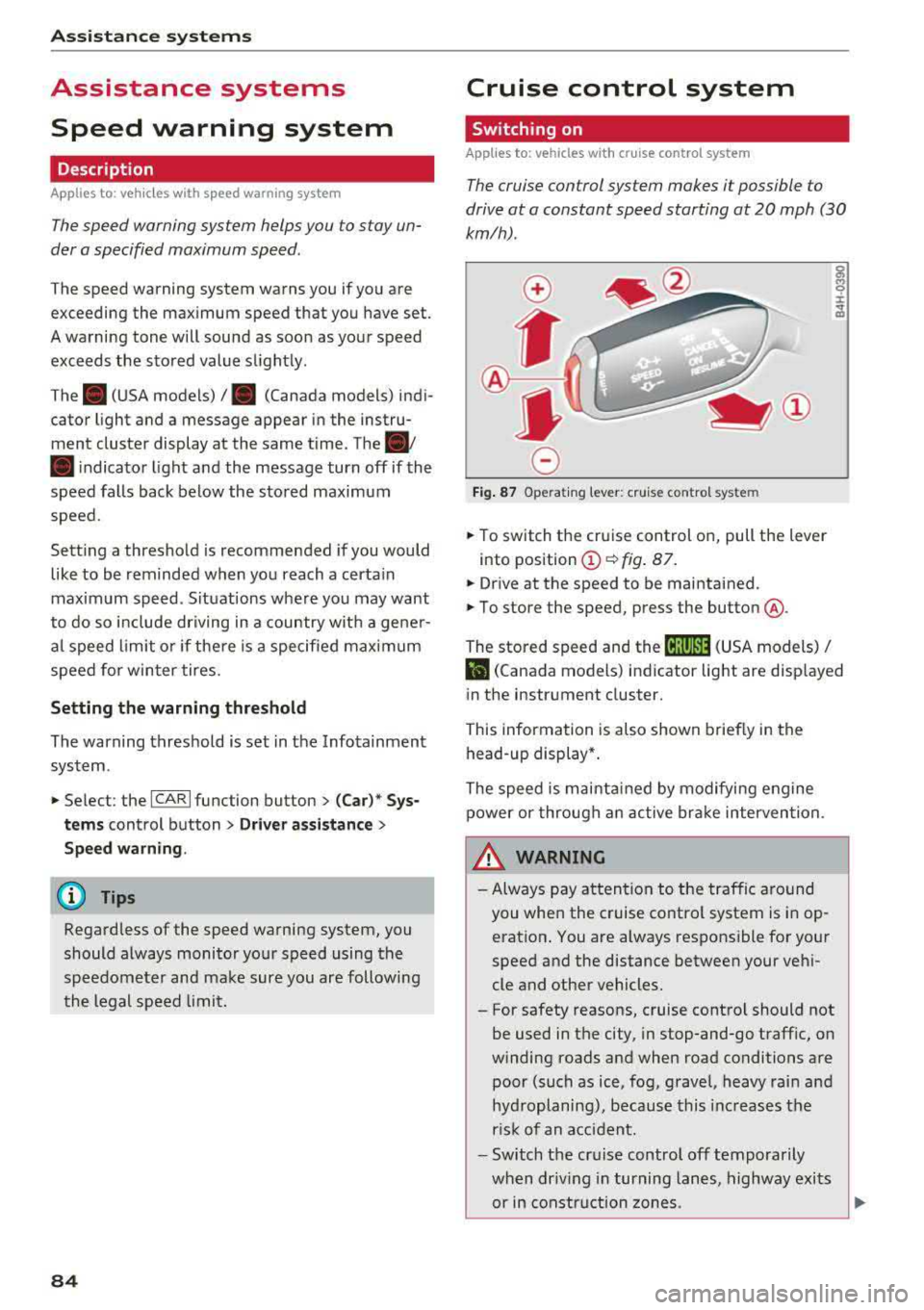
Ass is tance sy stem s
Assistance systems
Speed warning system
Description
Applies to: veh icles with speed warning system
The speed warning system helps you to stay un
der a specified maximum speed.
The speed warning system warns you if you are
exceeding the maximum speed that you have set.
A warning tone will sound as soon as your speed
exceeds the sto red value slightly.
The . (USA models) I. (Canada models) indi
cator light and a message appear in the instru
ment cluster display at the same time.
The.
• indicator light and the message turn off if the
speed falls back below the stored maximum
speed.
Sett ing a threshold is recommended if you would
like to be reminded when you reach a certa in
maximum speed. S ituations where you may want
to do so i nclude driving in a country wit h a ge ne r
a l speed limit o r if the re is a specified maximum
speed for winter tires.
Setting the warning threshold
The warning threshold is set in the Infotainment
system.
• Se lect: the ICARI function button> (Car )* Sys
tems
control button > Driver assistan ce >
Spe ed warning .
(D Tips
Regardless of the speed warning system, you
should always monitor your speed using the
speedometer and make sure you are following
the legal speed limit.
84
Cruise control system
Switching on
Applies to: vehicles with cruise control system
The cruise control system makes it possible to
drive at a constant speed starting at 20 mph (30
km/h).
0
f
~
0
F ig . 8 7 Operat ing lever: c ruise control system
• To switch t he cru ise control o n, pull the lever
into position
(D ~ fig. 87 .
• Drive at the speed to be maintained.
• To store the speed, press the button @.
The stored speed and the
( ij;\1)~14 (USA models) /
l'I (Canada models) ind icator lig ht are disp layed
in the instrument cluster.
This information is also shown briefly in the
head -up display* .
The speed is mainta ined by modifying engine
power or through a n active br ake interven tion.
~ WARNING
-Always pay at tentio n to the traffic around
you when the cruise contro l system is in op
eration . You are always respons ible for your
speed and the distance between your ve hi
cle and other vehicles.
-For safety reasons, cruise control should not
be used in the city, in stop-and-go traff ic, on
winding roads and when road conditions are poor (such as ice, fog, gravel, heavy rai n and
hyd roplaning), because this inc reases the
r is k of an accident.
-Switch the cr uise control off temporarily
when dr iv ing in turning lanes, highway exits
or in constr uction zones.
-
Page 89 of 266

a co .... N
" N .... 0 0 \,;J '
A WARNING
Always pay attention to traffic when adaptive
cruise control is switched on and braking
guard is active . As the driver, you are still re
sponsible for starting and for maintaining
speed and distance to other objects. Braking
guard is used to assist you . The driver must
always take action to avoid a collision. The
driver is always responsible for braking at the
correct time.
- For safety reasons, do not use adaptive
cruise control when driving on roads with
many curves, when the road surface is in
poor condition and/or in bad weather (such
as ice, fog, gravel, heavy rain and hydroplan
ing). Using the system under these condi
tions increases the risk of an accident.
- Switch adaptive cruise control off tempora
rily when driving in turning lanes, on ex
pressway exits or in construction zones. This
prevents the vehicle from accelerating to
the stored speed when in these situations .
- The adaptive cruise control system will not
brake by itself if you put your foot on the ac
celerator pedal. Doing so can override the
speed and distance regulation.
- When approaching stationary objects such
as stopped traffic, adaptive cruise control
will not respond and braking guard will have limited function.
- The adaptive cruise control system and
braking guard do not react to people, ani
mals, objects crossing the road or oncoming
objects.
- The function of the radar sensors can be af
fected by reflective objects such as guard
rails, the entrance to a tunnel, heavy rain or
ice.
A WARNING
- Improper use of adaptive cruise control can
cause collisions, other accidents and serious
personal injury.
- Never let the comfort and convenience that
adaptive cruise control and braking guard
Assistance systems
offer distract you from the need to be alert
to traffic conditions and the need to remain
in full control of your vehicle at all times,
- Always remember that the adaptive cruise
control and braking guard have limits -they
will not slow the vehicle down or maintain
the set distance when you drive towards an
obstacle or something on or near the road
that is not moving, such as vehicles stopped
in a traffic jam, a stalled or disabled vehicle.
If registered by the radar sensors, vehicles
or obstacles that are not moving can trigger
a collision warning and if confirmed by the
video camera, an acute collision warning.
- Never follow a vehicle so closely that you
cannot stop your vehicle safely. The adap
tive cruise control cannot slow or brake the
vehicle safely when you follow another vehi cle too closely. Always remember that the
automatic braking function cannot bring the
vehicle to a sudden or emergency stop un
der these conditions .
- To prevent unintended operation, always
switch ACC off when it is not being used .
@ Note
The sensors can be displaced by impacts or
damage to the bumper, wheel housing and underbody . That could affect the adaptive
cruise control system and braking guard .
Have an authorized Audi dealer or authorized
Audi Service Facility check their function.
(D Tips
For an explanation on conformity with the
FCC regulations in the United States and the
Industry Canada regulations, see
¢page 250.
87
Page 93 of 266

a co ,...,
N
" N ,...,
0 0 <..:l '
to a distance of
92 ft (28 m) when traveling at 62
mph (100 km/h), for examp le (time between: 1
second).
~ --~--Distance 2: this setting corresponds
to a distance of 118
ft (36 m) when traveling at
62 mph (100 km/h), for examp le (time between:
1.3 seconds).
~ -- -~ -Distance 3: this setting corresponds
to a distance of 164
ft (SO m) when traveling at
62 mph (100 km/h), for examp le (time between:
1.8 seconds).
~ -- --~ Distance 4: This setting corresponds
to a distance of 210
ft (64 m) when traveling at
62 mph (100 km/h), (time distance of 2.3 sec
onds).
A WARNING
Following other vehicles too closely increases
the risk of collisions and ser ious perso nal in
jury.
- Setting short distances to the traffic ahead
reduces the t ime and distance available to
br ing your vehicle to a safe stop and makes
it even mo re necessary to pay close atten
t ion to traffic.
- Always obey applicable traff ic laws, use
good judgment, and select a safe following
dis tance fo r the traffic, road and weathe r
condit ions .
{]) Tips
-Distance 3 is set automatically each time
you switch the igni tion on.
- You r settings are automatically stored and
assigned to the remote control key being
u sed.
Selecting the driving mode
A pplies to: ve hicles with Audi adaptive cruise co ntro l
.. Select the des ired driving mode in dr ive se lect
¢ page 104.
Assi st a nce systems
(D Tips
Your settings are automatically stored and as
s igned to the remote control key being used.
Request for driver intervention
Applies to : vehicles wi th Audi ada ptive c ruise control
Fig. 97 Instrument cluster: request for driver intervention
In certain si tuations, the system will request you
to take action:
- I f the brak ing from the ad apt ive cru ise con trol
sys tem is not enough to ma intain eno ugh dis
tance to the object ahead .
T he da nger is indica ted by
the . indica tor light
¢ fig. 97. A n aud io signa l wi ll also so u nd .
- Press the brake pedal to slow your vehicle down.
Audi braking guard
App lies to : vehicles with A udi ada ptive cr uise control
Fig. 98 Inst rume nt cluste r: approach warnin g
The braking guard uses radar sensors and a video
camera . It also functions w ith in the limits of the
system when adaptive cru ise control is switched
~ ~
91
Page 94 of 266

Ass is tanc e system s
What can the braking guard do?
When detected in t ime, the system can assess
dangerous situations where an object ahead
brakes suddenly or if your own vehicle is traveling
at a high speed and approaching an object that is moving more slowly. The braking guard does not
react if it cannot detect the s ituation.
The system advises you of various dangerous sit uations :
- T he
dista nce warning occurs if you d rive too
closely to the object ahead for a long period of
time. If the object ahead brakes strongly, you
would not be able to avoid a collision .
The.
indicator light appears as an indication for this.
- The
app ro ach warning occurs when an object
ahead is traveling more slow ly or brakes
strongly. When th is warning occurs, it may only
be possible to avoid a co llision by swerv ing or
braking strongly . The danger is indicated by the
• ind icator light ¢ fig . 98 . An aud io signal w ill
also sound .
If you do not react early enough or at all to a dan
ge rous situation, the braking guard suppo rts you
with a brak ing intervention .
- If a collision is imminent, the system will f irst
provide an
a cut e warn ing by braking sharply.
- If you do not react to the acute warning, the braking guard can increase the braking force
within the limits of the system
ll . Th is reduces
the vehicle speed in the event of a collision .
- The system can init iate comp lete deceleration
shortly before a collision
ll _ Full deceleration at
high speeds occurs only in vehicles with adap
tive cru ise control and s ide ass ist (pre sense
pl us).
- If the braking gua rd determines that you are
not brak ing strongly enough whe n there is an
im pending co llision, it can increase the bra king
force .
- T he pre sense functions also engage whe n
t h ere is an impend ing collision ¢
page 94.
l) Th is is not ava ilab le in some co untri es .
92
Which fun ction s can be controlled?
Yo u can swi tch the braking guard and the d is
tance/approach warning on or
off in the Infotain
ment system ¢
page 93, Settings in the Info
tainment system .
A WARNING
Lack of attention can cause collisions, other
accidents and ser ious personal injuries . The
braking guard is an assist system and cannot
prevent a collis ion by itself . The dr iver must
a lways intervene. The d river is always respon
sib le for braking at the co rrect t ime.
- Always pay close attention to traffic, even
when the b raking guard is sw itched on. Be
ready to intervene and be ready to take
co mplete co ntro l whenever necessa ry . Al
ways keep the sa fe and legal distance be
tween your vehicle and ve hicles up ahead .
- Br aki ng g uard wo rks w ithin limits and w ill
no t respond outside the system limits, for
examp le when approaching a stopped vehi
cle or stationary obstacle (end of a traffic
jam or ve hicle that has broken down in traf
fic).
- Always remember that the radar sensor for
the brak ing guard works only within defined
detection and range limits that may prevent
the proper detection of other vehicles .
- The radar sensor's function and range can
be reduced by rain, snow and heavy spray.
Mov ing veh icles up ahead may not be
promptly detected or may not be detected
at al l.
- Reflective surfaces including crash ba rr iers
or tunne l entra nces may impair the function
of the rada r senso r.
(D Tips
- You can cancel the braking with increas ing
force that is initiated by the system by brak ing yourse lf, by acce le rating not iceably or
by swerv ing.
- Keep in mind that b raking gua rd can b rake
unexpectedly. A lways secure a ny cargo or
Page 97 of 266

a co .... N
" N .... 0 0 \.J '
The sensors can be displaced by impacts or
damage to the bumper, whee l housing and
underbody. Pre sense can be impaired by this.
Have an authorized Audi dealer or authorized
Audi Service Facility check their function .
(D Tips
- Certain pre sense front functions switch off
when sport mode is switched off or when
driving in reverse .
- The pre sense functions may not be availa
ble if there is a malfunction in the ESC sys
tem or the airbag control module.
- The pre sense front/plus functions are not
available if there is a malfunction in the
adaptive cruise control* system
~ page 93.
- The pre sense rear/plus functions are not
available if there is a malfunction in the side
assist* system
~ page 93 .
Audi active lane assist
Description
Applies to: veh icles with Audi active lane assist
Active lane assist detects lane marker lines with
in the limits of the system using a camera in the
windshield. If you are approaching a detected lane marker line and it appears likely that you
will leave the lane, the system will warn you with
corrective steering . You can override this steering
at any time . If you pass over a line, the steer ing
wheel will v ibrate lightly. In order for this warn
ing vibration to occur, it must first be sw itched
on in the Infotainment system. Active lane assist
is ready for operation when the lane marker line
is detected on at least one side of the vehicle.
The system is designed for driving on express
ways and highways and therefore only activates
at speeds above approximately 40 mph (65 km/
h).
Applies to: vehicles with s ide assist
If you activate a turn signal when active lane as
sist is ready and it classifies a lane change as crit
ical because of vehicles traveling alongside you or
approaching you, there will be noticeable correc-
Assistance systems
tive steering shortly before you leave the lane.
This will attempt to keep your vehicle in the lane.
Applies to: vehicles w it h out side ass ist
The system will not warn you before crossing a
lane marker line if you have activated the turn
s ignal. In this case, it assumes that you are
changing lanes intentionally.
Applies to: veh icles w it h adaptive cruise contro l
The corrective steering is targeted based on the
driving situation. In addition to the lane marker
lines , the system can also take into account other
objects such as guard rails . If they are detected in
close proximity to the vehicle, active lane assist
helps prevent the vehicle from driving too close
to them. There is also passing ass istance. The
system does not provide any corrective steering if
it detects that you are passing another vehicle.
A WARNING ~ -
-The system warns the driver that the vehicle
is leaving the lane using corrective steering.
The driver is always responsible for keeping
the vehicle within the lane.
- The system can help you keep the vehicle in
the lane, but it does not drive by itself. Al
ways keep your hands on the steering
wheel.
- Corrective steering may not occur in certain
situations, such as during heavy braking.
- There may be cases where the camera does
not recognize all lane marker lines. Correc
tive steering can only take place on the side
of the vehicle where lane marker lines are
detected.
- Other road structures or objects could possi
b ly be identified unintentionally as lane
marker lines. As a result, corrective steering
may be unexpected or may not occur.
- The camera view can be restricted, for ex
ample by vehicles driving ahead or by ra in,
snow, heavy spray or light shining into the
camera. This can result in active lane assist
not detecting the lane marker lines or de
tecting them incorrectly .
95
Page 99 of 266

a co .... N
" N .... 0 0 \.J '
disp lay *.
White line(s) Active lane assist is activated and ready to provide warnings .
Red line(s) Active lane assist warns yo u
(left or right) before leaving a lane
c> fig. 101. In addit ion, the
steering wheel vibra tes light ly.
Gray line(s) Active lane ass ist is activ ated,
b ut not ready to give warning
c> fig . 102 .
Messages in the instrument cluster display
If t he ac tive lane ass ist switches off automat ic al
l y, the indicator lig ht in the display turns off and
one of the following messages appears :
Audi active lane assis t: Currently unavailabl e.
No camera view
This message appea rs if the came ra is u nable to
detect t he lines. This co uld happen if:
- The camera field of v iew
c> page 96, fig . 100 is
dirty or covered in ice. C lea n this area on the
wi ndsh ield .
- The camera field of v iew is fogged over . Wait
u nt il the fog has cleared before sw itch ing the
active lane assist on again .
- T he system has been unab le to detect the lanes
fo r an extended pe riod of time due to road con
dit ions. Sw itch act ive lane assist bac k on when
t h e lines are mo re visible .
Audi active lane a ssist : Currently unavailable
T here is a temporary active lane assist malf unc
tion . Try sw itching the act ive lane assist on aga in
l a ter.
Audi active lane as sist : System fault!
D rive to an autho rized Aud i de aler o r a uth o rized
Aud i Service Facility immediately to have t he
malfunction corrected.
Audi active lane as sist: Please take over steering
T his message appea rs if you are not steering by
yourself . If t his is t he case, active lane assist does
n ot swi tch off, but it is "no t ready " to prov ide a
war ning. The system c an help you keep t he ve hi-
A ss istance systems
cle in the lane . Howeve r, you are responsible for
driving the ve hicle and m ust steer it yourse lf .
A WARNING
--
Note that messages may be de layed or not
d isplayed o n ve hicles w ith accessories mount
ed on the steering wheel, such as a steer ing
whee l spinne r knob . Always keep your hands
on the steering wheel.
Adjusting the vibration warning
App lies to: veh icles w it h Audi act ive lane ass ist
.,. Select: the I CAR ! funct io n button > (Car) * Sys
tem s
contro l butto n > Driver as sistance > Audi
activ e lane assi st.
Vibration warning
You can switch the add it io nal vibration warn ing
i n t he steer ing whee l on or off .
(D Tips
Your settings are automatically stored and as
s igned to the remote co ntro l key being used .
97
Page 101 of 266

a co ,...,
N
" N ,...,
0 0 \,;J '
Applies to: ve hicles with Audi side assist
®
®
©
F ig . 105 D riving situat io ns
~ AUD !
. ---.
Fi g. 10 6 Rear of the vehicle: position of the sensors
Side assis t fun ctions at speeds above app roxi
mate ly 19 mph (30 km/h).
® Vehicles that are approaching
In ce rtain cases, a vehicle will be classified as
cr itica l for a lane change even if it is still some
what far away. The faste r a ve hicle app roaches,
the soo ner the display in the exterio r mirror w ill
turn on.
@ Vehicles traveling with you
Veh icles traveli ng w ith you are ind icated i n the
exte rior m irro r if they are classified as critical for
a lane change. All vehi cles detec ted by side assist
A ssi st a nce systems
are indicated by the time they enter your "blind
spot", at the latest.
© Vehicles you are passing
If
you s low ly pass a vehi cle that s ide assist has
de tected (the difference in speed between t he
vehicle and you r vehicle is less than 9 mph ( 15
km/h)), the display in the exterior mi rror turns
on as soon as the vehicle enters your blind spot.
T he display w ill not turn on if you quickly pass a
vehicle th at s ide ass ist has de te cted (the differ
ence in speed is greater than 9 mph (15 km/ h)) .
Functional limitations
The radar sensors are des igned to detect the left
and right adjacent lanes when the road lanes are
t h e norma l width. In some si tua tions, the display
in the exterior m irror may turn on even though
there is no veh icle located in the area that is criti
ca l for a lane change. For example:
- I f the lanes are na rrow or if you a re dr iving on
the edge o f you r lane . If t his is the case, the
system may have detected a vehicle i n another
lane that is
not adjacent to your current lane.
- If you are driving through a curve . Side assist
may react to a vehicle that is one lane over
from the ad jacent lane .
- If side assist reacts to other objects (such as
high or disp laced guard rai ls).
- In poor weather conditions. The side assist
functions are limited .
D o no t cover the radar senso rs
¢ fig. 106 wit h
stickers, deposits, bicycle wheels or other ob
j ects, because t hey will impair the func tion. Do
not use side assist when towing a trai ler. For in
f ormat ion on cleaning,
see ¢ page 221.
A WARNING
-== -
-Always pay attention to traffic and to the
area around your vehicle. S ide assist cannot
replace a driver's atte ntion. The driver alone
is always respons ible for la ne cha nges and
similar dr iv ing maneuvers .
- In some situations, the system may not function o r its function may be limi ted. For
examp le:
99