play AUDI A6 2018 Owner's Manual
[x] Cancel search | Manufacturer: AUDI, Model Year: 2018, Model line: A6, Model: AUDI A6 2018Pages: 266, PDF Size: 41.38 MB
Page 65 of 266
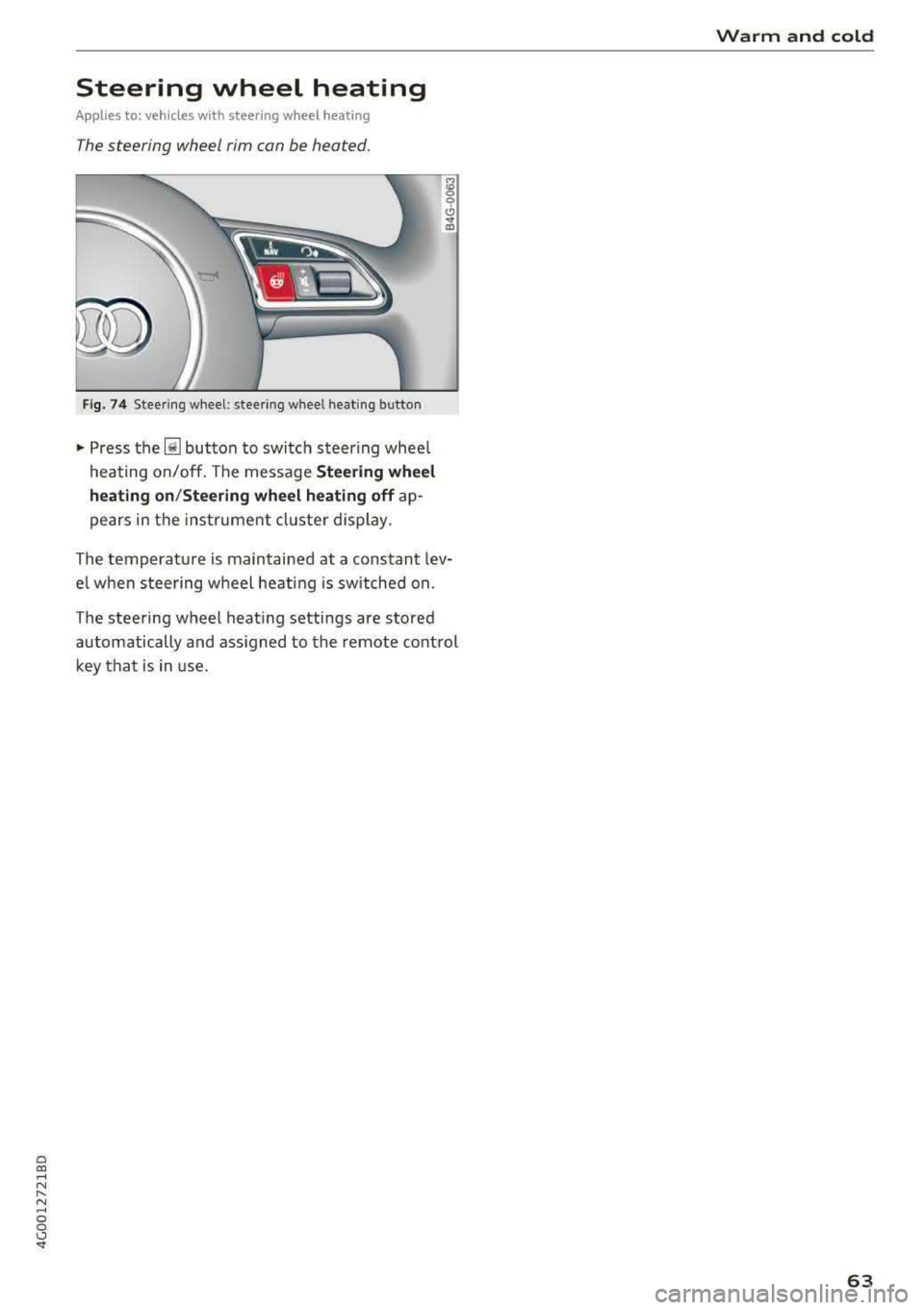
a co ,...,
N
" N ,...,
0 0 \,;J '
Applies to: veh icles with steering wheel heating
The steering wheel rim can be heated.
Fig . 74 Steering wheel: steering wheel heating button
~ Press the~ button to switch steer ing whee l
heating on/off. The message
Steering wheel
heating on /Steering wheel heating off
ap
pears in the instrument cluster display.
The temperature is maintained at a constant lev
e l when steering wheel heat ing is switched on.
The steering wheel heating settings are stored
automatically and ass igned to the remote control
key that is in use.
Warm and cold
63
Page 73 of 266
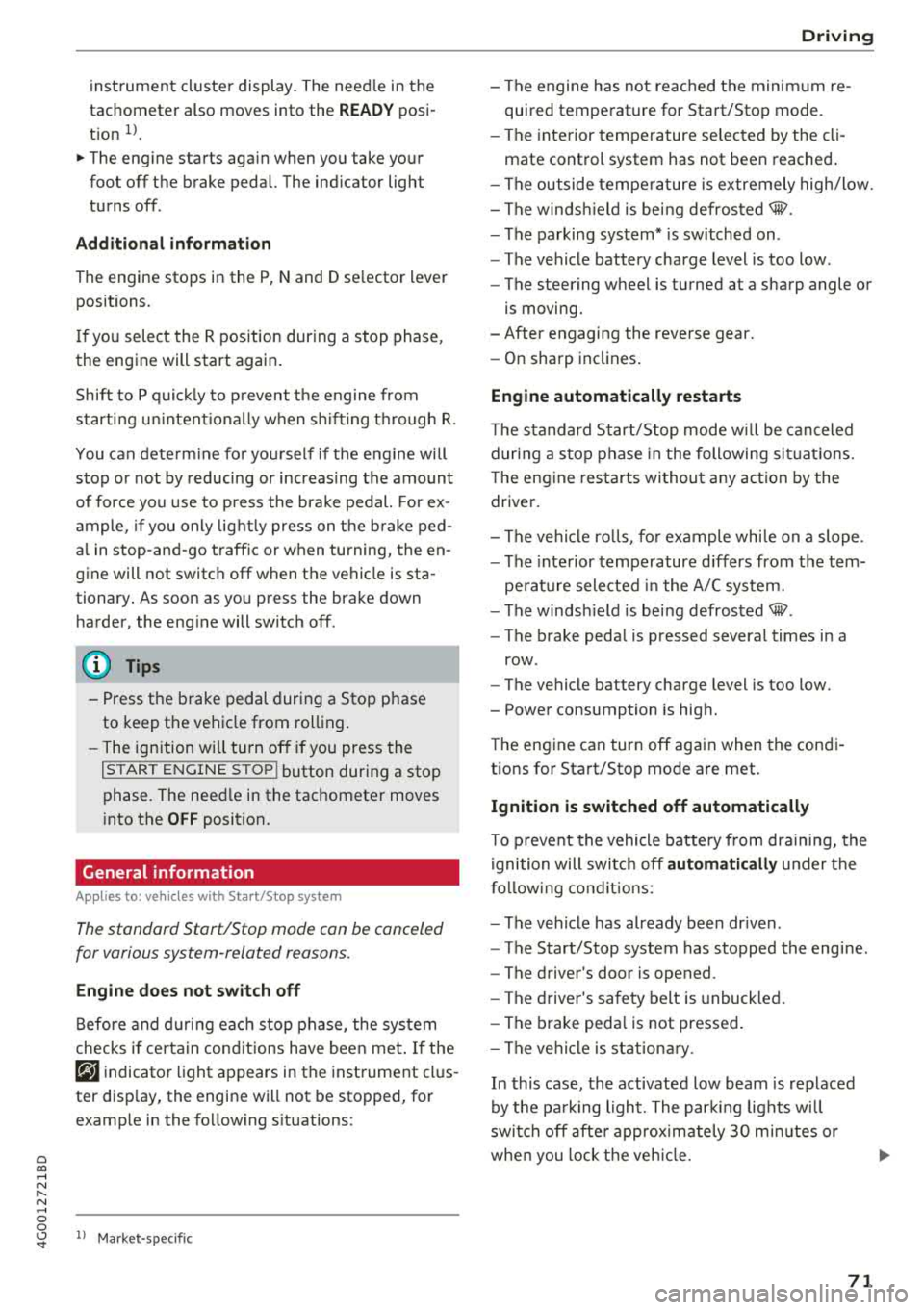
a co .... N
" N .... 0 0 \.J '
tachometer also moves into the
READ Y posi
t ion
ll .
~ The eng ine starts aga in when you take your
foot off the brake pedal. The ind icator light
turns off.
Additional inf ormation
The engine stops in the P, N and D se lector lever
positions.
I f you select the R pos ition dur ing a stop phase,
the engine will start again .
Shift to P q uickl y to p revent t he engine from
starti ng u ninten tiona lly w hen s hift ing t hrough R .
You can determ ine for yourself if the eng ine will
stop or not by reducing or increas ing the amount
of force you use to press the bra ke pedal. For ex
ample, if you only lig htly press on t he b rake ped
a l in stop-and -go traff ic or w hen tu rning, the en
gine will not switch
off when the vehicle is sta
tionary . As soon as yo u press the brake down
harder, the eng ine will switch off.
(D Tips
-Press the b rake pedal during a Stop p hase
to keep the ve hicle from rolling.
-The ignition wi ll tu rn off if you press the
I START E NGINE STOP ! button during a stop
phase . The need le in the tachomete r moves
i nto the
OFF position.
General information
App lies to: ve hicles with Start/Stop system
The standard Start/Stop mode can be canceled
for various system-related reasons.
Engine does not switch off
B efore and d urin g e ach stop phase , the system
checks if certa in con ditions have been me t. If the
@j indicator light appears in the instrument cl us
ter disp lay, the engine will not be stopped, for
examp le in the fo llow ing s ituations:
ll Ma rket -specific
Driving
-The engine has not reached the minim um re
quired temperature for Sta rt/Stop mode.
-The interior temperature selec ted by the cli -
mate control system has not been reached .
-The outside tempe ra ture is ex tremely high/low.
-The winds hield is bei ng defros ted® .
-The parking system * is sw itched on .
-The vehicle battery charge level is too low .
-The steering wheel is tu rned at a sharp angle o r
is moving.
-After engaging the reverse gear.
-On sharp inclines .
Engine automatically restarts
The standard Start/S top mode w ill be can celed
dur ing a stop phase in the followi ng si tuatio ns.
T he eng ine restarts wi thout any action by the
driver .
-The vehi cle ro lls, fo r example whi le on a slope .
-The inte rior tempe rature d iffers from t he tem-
pe ra ture selected in the A/C system.
-The winds hield is bei ng defrosted® .
-The brake peda l is pressed severa l times in a
row .
-The vehicle battery charge level is too low.
-Power consumption is high.
T he eng ine can turn off aga in when the cond i
tions for Start/Stop mode are met.
Ignition is switched off automatically
T o p reve nt the vehicle battery from dra ining, the
i gni tion will switc h off
automaticall y under the
f o llow ing co nditions:
-The vehicle has already been dr iven .
-The Start/Stop system has stopped the engine .
-The driver's door is opened .
-The driver's safety belt is unbuckled.
-The brake peda l is not pressed .
-The vehicle is stat ion ary.
In this case, the activated low beam is replaced
by the pa rk ing light. The par kin g lights wi ll
swi tch off afte r approx imately 30 m inutes o r
whe n you lock t he ve hicle.
71
Page 74 of 266
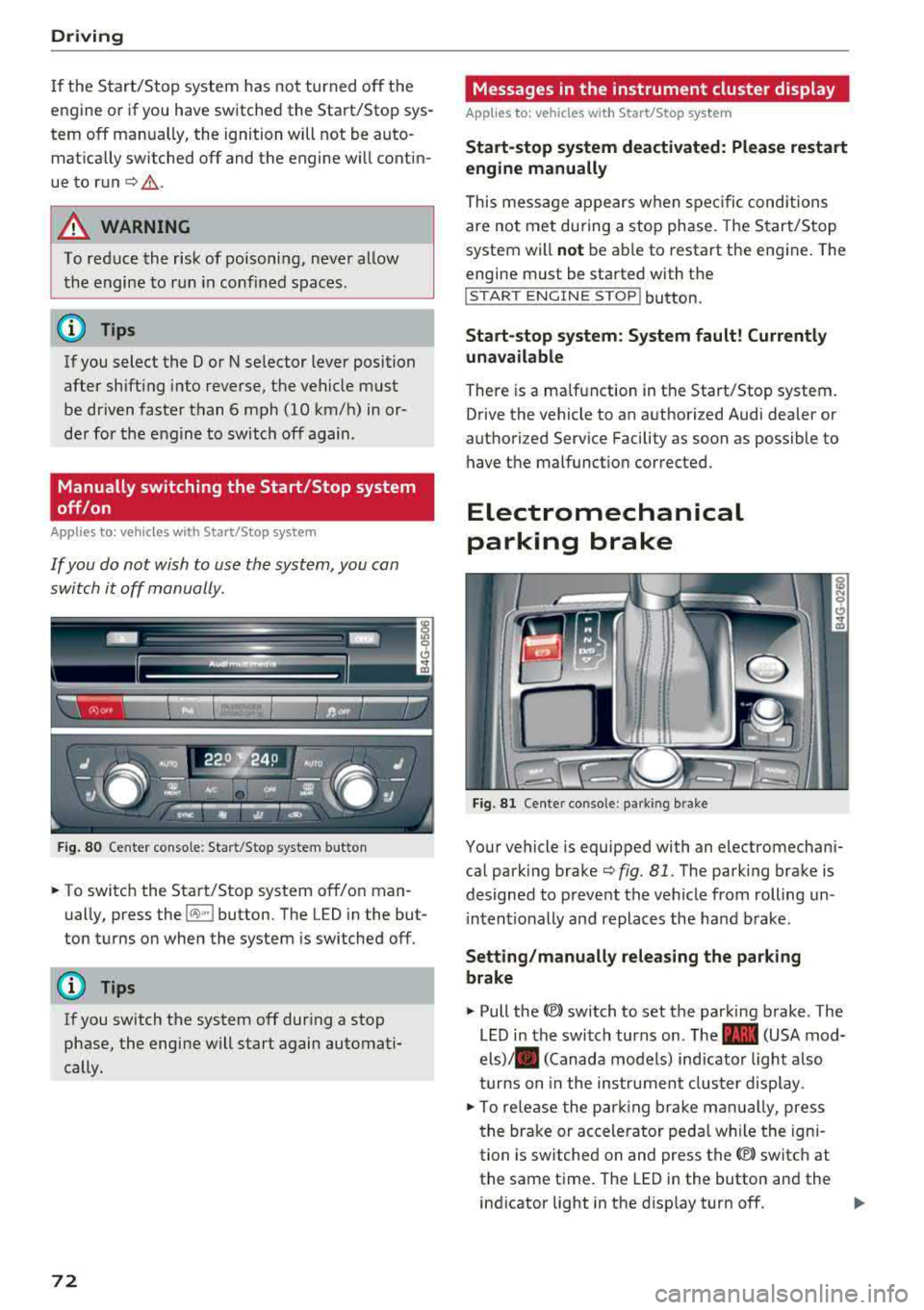
Driving
If the Start/Stop system has not turned of f the
engine or if you have switched the Start/Stop sys
tem off manually, the ignition will not be auto
matically switched off and the engine w ill contin
ue to run
c:> .&. .
A WARNING
To reduce the risk of poisoning, never allow
the engine to run in confined spaces.
(D Tips
If you select the D or N se lector lever position
after shift ing into reverse, the vehicle must
be driven faster than 6 mph (10 km/h) in or
de r for the engine to switch off again .
Manually switching the Start/Stop system
off/on
Applies to: vehicles with Start/Stop system
If you do not wish to use the system, you can
switch it off manually.
F ig . 80 Center conso le: Start/Stop system button
-
.. To switch the Start/Stop system off/on man
ually, press the
l(>:)ml button. The LED in the but
ton turns on when the system is switched off.
(D Tips
If you switch the system off during a stop
phase, the engine will start again automati
cally.
72
Messages in the instrument cluster display
Applies to: vehicles with Start/Stop system
Start -stop system deact ivated: Please restart
engine manually
This mess age appears when spec ific conditions
are not met during a stop phase. The Start/Stop
system will
not be ab le to restart the engine. The
engine m ust be started with the
!START ENGINE S T OP ! button.
Start -stop system: System fault! Currently
una vailable
There is a malfunction in the Start/Stop system.
Drive the vehicle to an authorized Audi dealer or
authorized Service Facility as soon as possible to have t he malfunction corrected.
Electromechanical
parking brake
Fi g. 81 Cente r conso le : pa rk in g brake
Your vehicle is equipped with an electromechani
cal park ing brake
c:>fig. 81 . The park ing brake is
designed to prevent the vehicle from rolling un i ntentionally and replaces the hand brake .
Setting/manually releasing the parking
brake
.. Pull the<®> switch to set the parking brake . The
LED in the switch turns on. The
-(USA mod
els)/ . (Canada models) ind icator light also
turns on in the instrumen t cluster display .
.. To re lease the par king br ake man ually, press
the brake or accelerator peda l w hil e the igni
tion is switched on and press the
(®) switch at
the same time. The LED in the button and the
ind icator light in the disp lay turn off.
Page 77 of 266
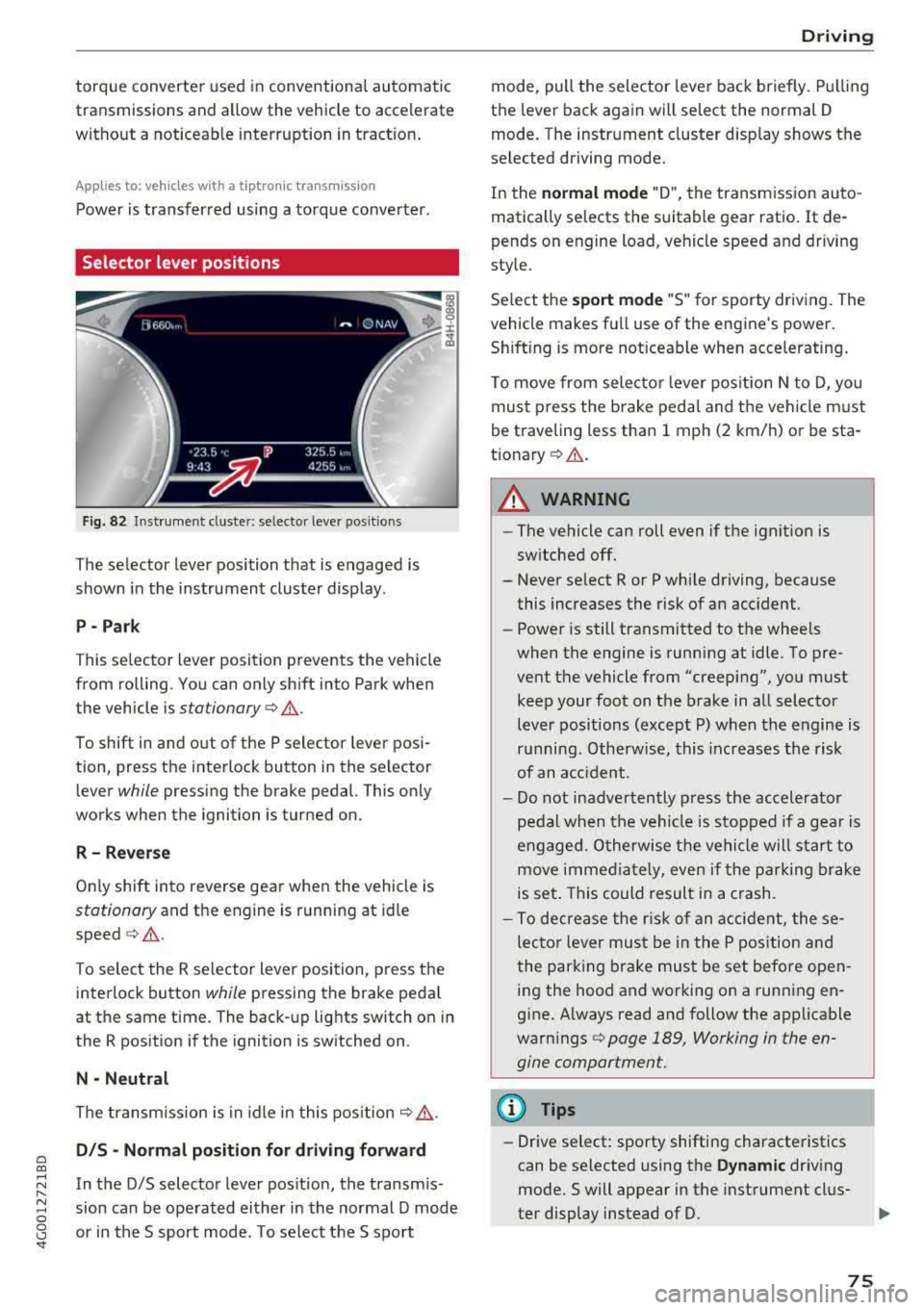
a co ,...,
N
" N ,...,
0 0 \,;J '
transmissions and allow the vehicle to accelerate without a noticeab le interruption in tract ion .
Appl ies to: veh icles wit h a t iptro nic tra nsm iss io n
Power is transferred using a torque converter .
Selector lever positions
Fig. 82 Instrument cluste r: se lecto r leve r po sition s
The selector lever position that is engaged is
shown in the instrument cluster display .
P- Park
T his selector l ev er position prevents the vehicle
from rolling. You can only sh ift into Park when
the vehicle is
stationary ¢.&. .
To shift in and out of the P selector lever posi
tion, press the interlock button in the selector
lever
while pressing the brake pedal. This only
works when the ignition is turned on.
R - R everse
Only shift into reverse gea r when the vehicle is
stationary and the engine is running at idle
speed ¢.&. .
To select the R se lector lever position, press t he
interlock button
while pressing the brake peda l
at the same time. The back-up lights switch on in
the R position if the ignition is switched on .
N -Neutral
The transm iss ion is in idle in this pos it ion ¢,&. .
DIS -Normal pos iti on for d riv ing forward
In the D/S selector lever pos ition, the transm is
sion can be ope rated either in the normal D mode
or in the S sport mode . T o select the S sport
D rivi ng
mode, pull the selector lever back briefly. Pulling
the lever back again will select the normal D
mode. The instrument cluster d isp lay shows the
selected driving mode.
In the
n o rmal mode "D", the transmission auto
matically selects the suitable gear ratio .
It de
pends on engine load, vehicle speed and driving
style.
Se lect the
sport mode "S " for sporty driving. The
vehicle makes fu ll use of the engine's power.
Sh ift ing is more not iceable when accelerating .
To move from selecto r lever pos ition N to D, you
must press the brake pedal and the vehicle must
be traveling less than 1 mph (2 km/h) or be sta
t ionary ¢.&. .
A WARNING
----
-The vehicle can roll even if the ignition is
sw itched off.
- Never se lect R or P while driving, because
this increases the risk of an accident.
- Power is still transmitted to the wheels
when the engine is running at idle . To pre
vent the vehicle from "creeping", you must keep your foot on the b rake in all selector
lever positions (except P) when the engine is
r u nning. Otherwise, this inc reases the risk
of an acc ident.
- Do not inadvertently p ress the accelerator
pedal when the vehicle is stopped if a gea r is
engaged. O therwise the ve hicle will start to
move immed iate ly, even if the parking brake
is set . This could result in a crash.
- To decrease the r is k of an accident, these
lecto r lever mus t be in the P pos ition and
the parking brake must be set before open
ing the hood and working on a running en
g ine. A lways read and follow the applicable
warn ings
¢ page 189, Working in the en
gine compartment.
(D Tips
- Drive select : sporty shifting characteristics
can be se lected using the
Dynamic driv ing
mode.Swill appear in the instrument clus
ter display instead of D.
75
Page 86 of 266
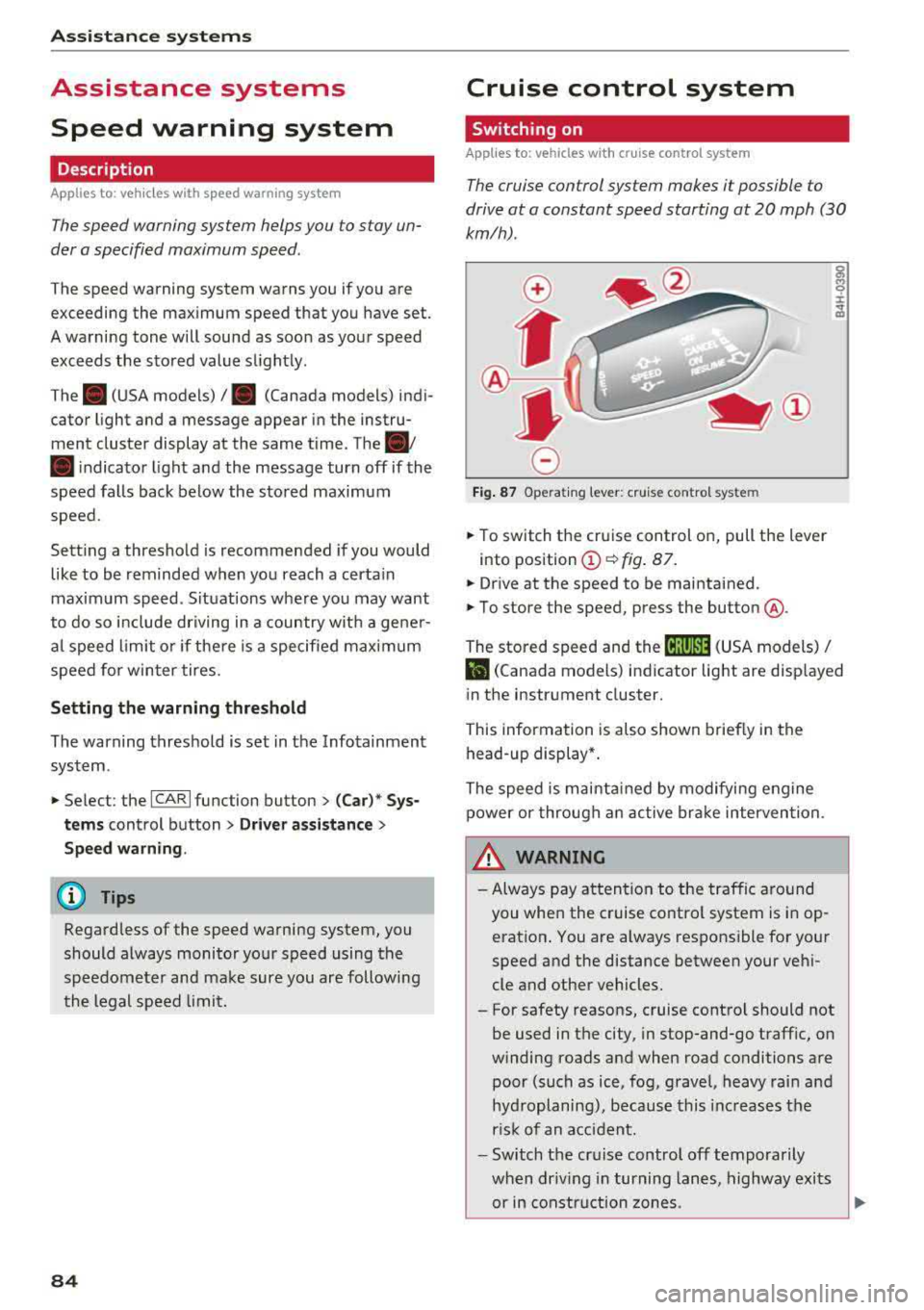
Ass is tance sy stem s
Assistance systems
Speed warning system
Description
Applies to: veh icles with speed warning system
The speed warning system helps you to stay un
der a specified maximum speed.
The speed warning system warns you if you are
exceeding the maximum speed that you have set.
A warning tone will sound as soon as your speed
exceeds the sto red value slightly.
The . (USA models) I. (Canada models) indi
cator light and a message appear in the instru
ment cluster display at the same time.
The.
• indicator light and the message turn off if the
speed falls back below the stored maximum
speed.
Sett ing a threshold is recommended if you would
like to be reminded when you reach a certa in
maximum speed. S ituations where you may want
to do so i nclude driving in a country wit h a ge ne r
a l speed limit o r if the re is a specified maximum
speed for winter tires.
Setting the warning threshold
The warning threshold is set in the Infotainment
system.
• Se lect: the ICARI function button> (Car )* Sys
tems
control button > Driver assistan ce >
Spe ed warning .
(D Tips
Regardless of the speed warning system, you
should always monitor your speed using the
speedometer and make sure you are following
the legal speed limit.
84
Cruise control system
Switching on
Applies to: vehicles with cruise control system
The cruise control system makes it possible to
drive at a constant speed starting at 20 mph (30
km/h).
0
f
~
0
F ig . 8 7 Operat ing lever: c ruise control system
• To switch t he cru ise control o n, pull the lever
into position
(D ~ fig. 87 .
• Drive at the speed to be maintained.
• To store the speed, press the button @.
The stored speed and the
( ij;\1)~14 (USA models) /
l'I (Canada models) ind icator lig ht are disp layed
in the instrument cluster.
This information is also shown briefly in the
head -up display* .
The speed is mainta ined by modifying engine
power or through a n active br ake interven tion.
~ WARNING
-Always pay at tentio n to the traffic around
you when the cruise contro l system is in op
eration . You are always respons ible for your
speed and the distance between your ve hi
cle and other vehicles.
-For safety reasons, cruise control should not
be used in the city, in stop-and-go traff ic, on
winding roads and when road conditions are poor (such as ice, fog, gravel, heavy rai n and
hyd roplaning), because this inc reases the
r is k of an accident.
-Switch the cr uise control off temporarily
when dr iv ing in turning lanes, highway exits
or in constr uction zones.
-
Page 87 of 266
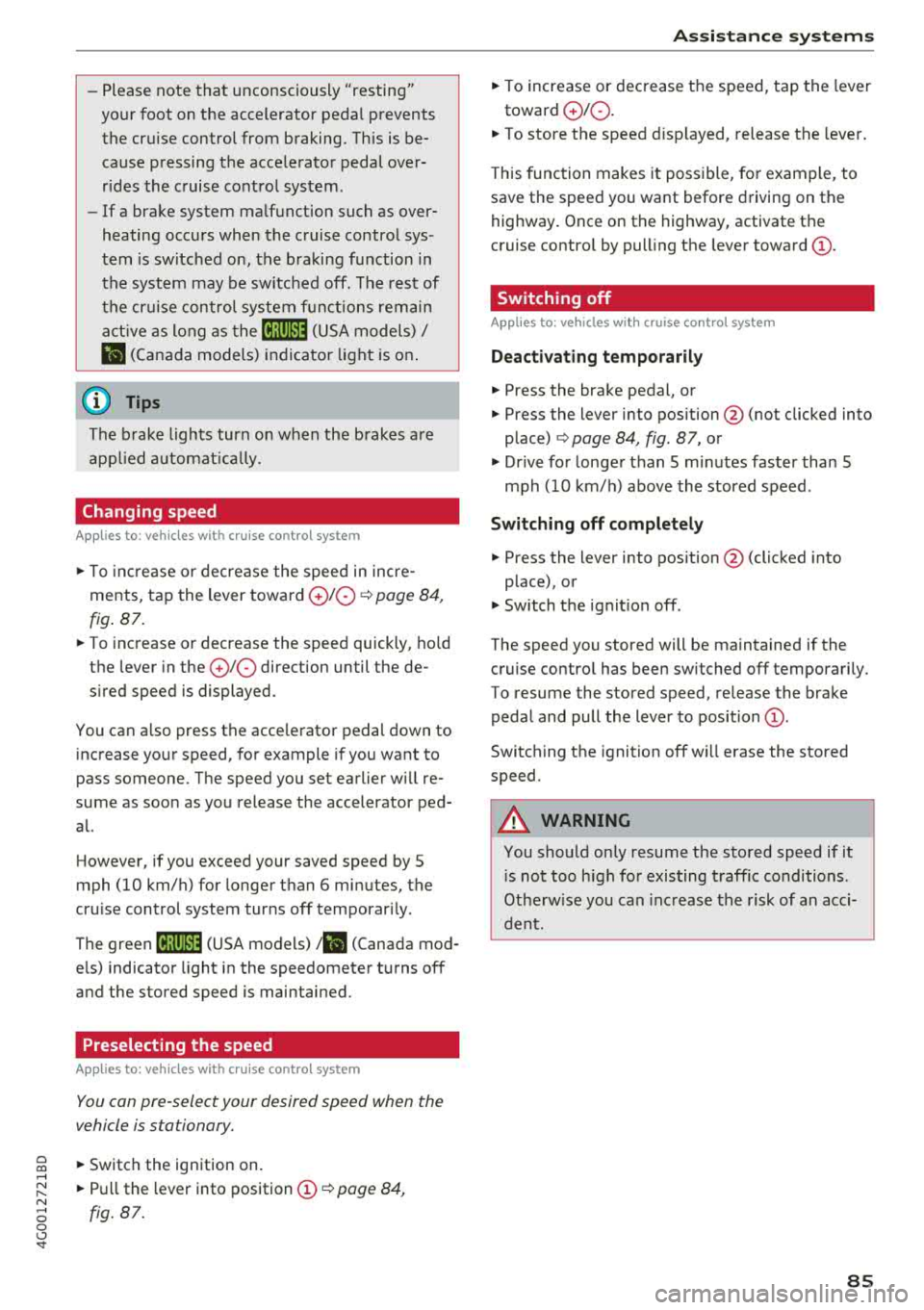
a co .... N
" N .... 0 0 \.J '
yo ur foot on the accelerator pedal prevents
the cruise control from braking. Th is is be
cause pressing the acce lerator pedal over
rides the cruise control system .
- If a brake system ma lf u nction such as over
heating occu rs when the c ruise contro l sys
tem is switched on, the braking function in
the system may be switched off . The rest of
t h e cruise control system f unction s remain
ac tive as long as
the @;(IM~ (USA model s) /
l'I (C anada models) indi cator light is on .
(D Tips
The brake ligh ts turn on when the brakes a re
ap plied a utomat ica lly .
Changing speed
Applies to: vehicles with cruise control system
.. To inc rease o r decrease the speed in incre
ments, tap the lever toward
0 10 <=> page 84 ,
fig . 87 .
.. To inc rease o r decrease the speed qu ickly, ho ld
the leve r in the
010 direction until the de
s ir ed speed is displayed.
You can a lso press the acce lerator pedal down to
increase yo ur speed, for example i f you want to
pass someone. The speed you set earlier w ill re
sume as soo n as you release t he accelerator ped
al.
However, if you exceed your saved speed by 5
mph (10 km/h) for longe r th an 6 mi nutes, the
cru ise control system tur ns off temporar ily .
The
green @;(i)~i~ (USA models) !l'I (Canada mod
e ls) indicator light in the speedometer tu rns off
and the stored speed is maintained.
Preselecting the speed
Applies to: vehicles with cruise control system
You can pre-select your desired speed when the
vehicle is stationary.
.. Switch the ign ition on.
.. Pull the lever into position @<=> page 84,
fig. 87 .
A ss istance systems
.. To increase or decrease the speed, tap the lever
toward
0 10 .
.. To store t he speed d isp layed, release the leve r.
T his func tion makes it possible , fo r example, to
save the spee d you want before driving on the
highway. Once on the highway, activate the
c ruise contro l by pull ing the leve r
towa rd @ .
Switching off
Applies to : vehicles with cruise control system
Deact ivating temporarily
.. Press the brake pedal, or
.. Press the lever into position @(not clicked into
p lace) <=>
page 84, fig . 87, or
.. Dr ive fo r longer t han 5 m inutes faster than 5
mph (10 km/h) above the stored speed .
Switching off completely
.. Press the lever into position @(clicked into
p lace), or
.. Switch the ignit ion off .
The speed you stored will be ma intained if the
cruise contro l has been switched off temporari ly .
To resume the stored speed, re lease the brake
peda l and pull the lever to
position @.
Switching the ignition off wi ll erase the stored
speed.
A WARNING "---
You should only resume the sto red speed if it
i s no t too high fo r existing t raff ic conditions .
Otherw ise you can inc rease the risk of an acci
d ent .
85
Page 90 of 266
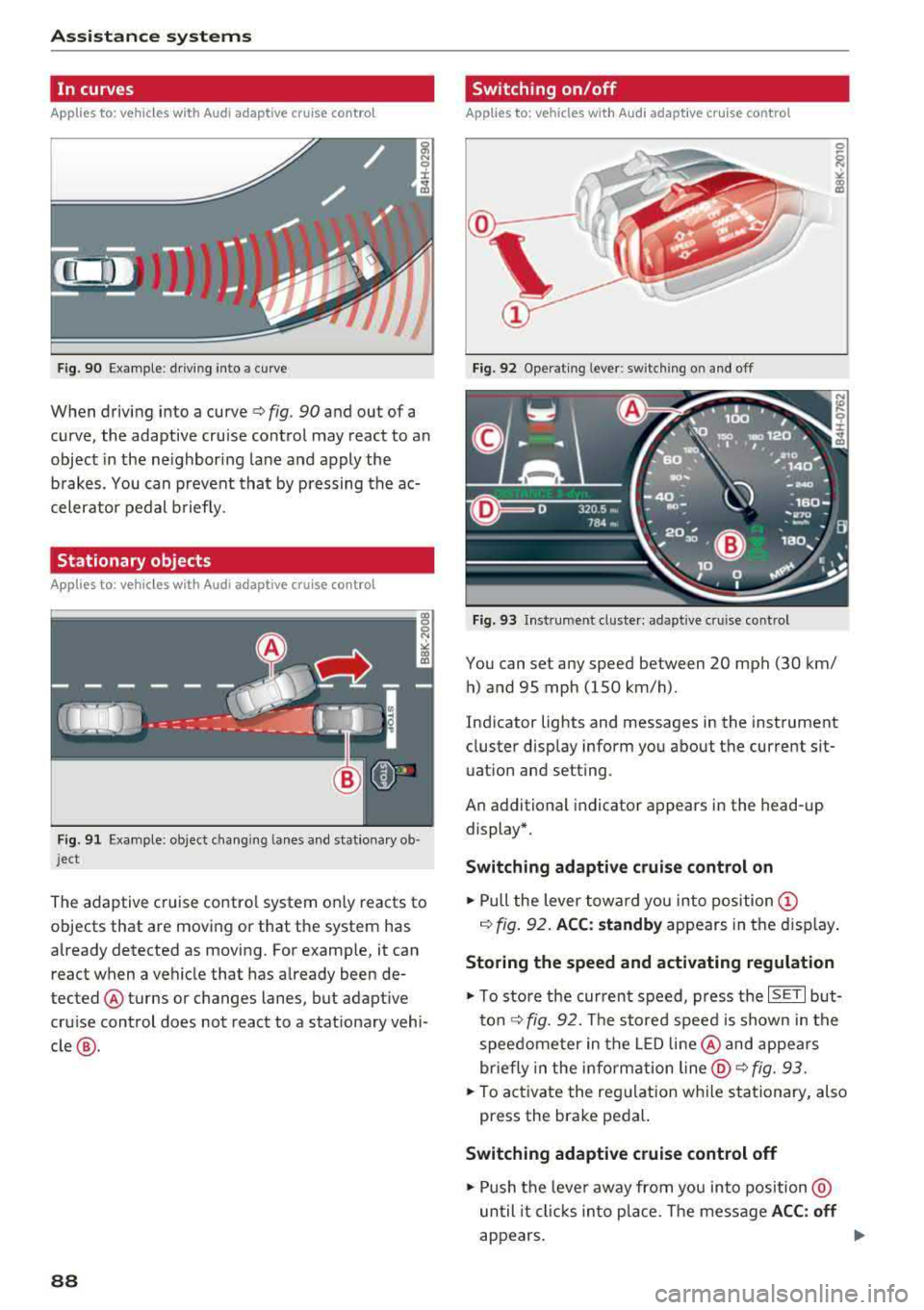
Assistance systems
In curves
Applies to: vehicles with Audi adaptive cruise contro l
Fig. 90 Example: dr ivi ng into a curve
When driving into a curve ¢ fig. 90 and out of a
curve, the adaptive cruise control may react to an
object in the ne ighbor ing la ne and apply the
brakes. You can p revent that by pressing the ac
celerator pedal b riefly.
Stationary objects
Applies to: vehicles with Audi adaptive cruise control
F ig . 91 Example: object changi ng lanes and stationa ry o b·
j e ct
The adaptive cruise contro l system only reacts to
objects that are moving or that the system has
already detected as moving. For examp le, it can
react when a vehicle that has already been de
tected @turns or changes lanes, but adaptive
cru ise control does not react to a stat ionary vehi
cle @.
88
Switching on/off
Applies to: vehicles with Audi adaptive cruise control
Fig. 92 Operat ing lever: switc hing on and off
Fig. 93 Instrument cl ust er: a daptive c ruise control
You can set any speed between 20 mph (30 km/
h) and 95 mph (150 km/h) .
Indicator lights and messages in the instrument
cluster disp lay inform you about the current sit
uation and setting .
An additional indicator appears in the head-up
display*.
Switching adaptive cruise control on
.,.. Pull the lever toward you into position @
¢ fig. 92. ACC: standby appears in the display.
Storing the speed and activating regulation
.,.. To store the cur rent speed, press the ISET I but
ton
¢ fig. 92. The stored speed is shown in the
speedometer in the LE D line @and appears
briefly in the info rmation
line @¢ fig. 93 .
.,.. To activate the regulation while stationary, also
press the brake pedal.
Switching adaptive cruise control off
.,.. Push the leve r away from you into position@
until it clicks into place. The message
ACC : off
appears.
Page 91 of 266

a co ,...,
N
" N ,...,
0 0 <..:l '
•-Adaptive cru ise control is switched on . No
objects are detected ahead. The stored speed is
maintained .
•-An object a head was de tected. The adap tive
cr uise control system regula tes the speed and
d istance to the ob ject ahead and acce lerates/
brakes a utomatically.
r-j -Adaptive cru ise con trol is switched on . An
object ahead was detec ted . Your vehicle rema ins
stopped and w ill not s tart dr iv ing automat ica lly.
• -The automatic brak ing is no t enough to
main tain a sufficient distance to a n object ahead.
You must inte rvene
¢ page 91, Reques t for
driver intervention.
© Instrument cluster display
I f adaptive cruise control is not shown in the in
strument cluster disp lay, yo u can call it up using
the mu ltifu nction stee ring wheel b uttons
¢ page 19.
Based on the graphics in the d isp lay, you can de
termine if the system is ma inta ining a distance to
the object ahead and what that distance is.
No vehicle -no object was detected ahead .
White vehicle -an object was detected ahead.
Red vehicle -request for driver intervention
¢ page 91 .
Both arrow s on the scale © indicate the dis tance
to the object a head . No ar row appea rs when the
ve hicle is on an open road and there is no object
ahead. If an object is detected ahead, the arrow
moves on the scale.
T he green zone on the sca le ind icates the s tore
d ista nce . For information on changing the dis
tance, refer to
~ page 90. If the distance se
lect ed is exce eded or not reached, th e arrow
moves into the red zone on the scale.
A WARNING
If you press the ISE TI button when d riving at
speeds below 20 mph (30 km/h), the vehicle
accelerates automat ically up to 20 mph (30
A ssi st a nce systems
km/h), wh ic h is the minim um speed that can
be set .
(D Tips
-If you switch the ignit ion or the adaptive
cruise control system off, the set speed is
erased fo r safety reasons .
-The e lectronic stabilization control (ESC)
and the anti -slip -regulation (ASR) are auto
matically switched on when the adaptive
cruise cont rol is switched on.
Changing the speed
Applies to: vehicles with Audi adaptive cruise control
0
f
•
0
Fi g. 9 4 Operating lever : chang ing t he sp eed
.,. To increase or reduce the speed in increments,
tap the lever up o r down.
.,. To increase or decrease the speed quick ly, hold
the lever up or down until the red LED @reach
es the des ired
speed ¢ page 88, fig . 93.
After each change, the new sto red speed appears
briefly in the information
line ¢ page 88 , fig . 93
@ .
Driving in stop-and-go traffic
Applies to: vehicles with Audi adapt ive cru ise control
The adaptive cru ise control system also assists
you in stop-and-go traffic .
Stopping automatically
If an object ahead stops, your vehicle will brake
and stay at a stop, within the limits of t he sys
tem . The Sta rt/Stop system* can be used as usu -
al.
..,_
89
Page 92 of 266

Ass is tance sy stem s
Driving manually
.,. Tap the acce lerato r pedal, o r
.,. pull the lever toward you into position @.
(D Tips
If an obstacle is detected whe n your veh icle
starts moving, the driver intervention request
appears
¢ page 91. Your vehicle will drive
more s low ly when starting. This may also
happen in some situations when there is no
apparent obstacle.
Interrupting cruise control
App lies to: veh icles with Audi adaptive cruise control
Fig . 95 S ele ctor leve r
Req uirement: adaptiv e cruis e control must be
sw itched on.
Overriding cruise control
.,. T o accelerate manually , p ull the lever toward
you into position @and ho ld it the re . T he mes
sage
ACC : over ride appears. Or
.,. Press the accelerator pedal.
.,. T o resume cru ise control, release the lever or
take your foot off the accelerator pedal.
Canceling c ruise contr ol while driving
.,. Move the lever into posit ion @. The message
AC C: standby appears . Or
.,. Press the brake pedal.
.,. T o resume the stored speed, move the lever in
to position
@ .
Canceling crui se contr ol when stopped
.,. Push the lever away from you into position @.
The message
ACC: standby appea rs.
90
.,. To resume c ruise contro l, press the brake peda l
and pull the lever toward you into position @ .
A WARNING
It is dangerous to activate cruise control and
resume the stored speed when the current
road , traffic or weather conditions do not per
mit this . This increases the risk of an accident .
· Setting the distance
Applies to: vehicles with Audi adapt ive c ruise control
Fig. 96 Operat ing lever: settin g th e d ista nce
.,. T ap the switch to display the current set dis
tance
c> fig . 96.
N a, N 9 ::c
~
.,. To increase or reduce the dis tance in incre
ments, tap the sw itch again to the r ight or left .
The d istance between the two vehicles will
change in the instrumen t cluster display .
When app roaching an object ahead, the adaptive
c ruise contro l system brakes to match that speed
and then adjusts to the set distance . If the object
ahead ac celerates, adaptive c ruise co ntro l w ill al
so ac ce lerate up to the stored speed .
The higher the speed, the greater the distance in meters
c> ,&. . The Distance 3 setting is recom
mended. That is equa l to the general recommen
da tion of
" hal f the speed shown on the speedom
ete r" .
The distances provided a re spec ified values . De
pending on the driv ing s ituation and the way the
ob je ct ahe ad is dr iv ing, the actual dist ance may
be more or less than these ta rget distan ces .
The var ious symbols for the time inc rements ap
pears briefly in the info rmation line @
¢ page 88, fig . 93 when you change the settings. II>
Page 95 of 266

a co .... N
" N .... 0 0 \.J '
the ris k of damage or i njury.
Settings in the Infotainment system
Applies to: vehicles with Audi adaptive cruise control
~ Select : the ICARI function button > ( Car )* Sys
tems
control button > Driver assistance > Audi
braking guard .
System -
switch the brak ing guard On /Off. When
you switch the ign it ion on, the message
B raking
guard: Off
appears if the sys tem is switched off .
Early warning -the distance and approach warn
ings in the display can be switched
On /Off .
(D Tips
-You r settings are automatically stored and
assigned to the remote contro l key being
u sed .
-If yo u rest rict or sw itch off the ESC, t he
bra king gua rd also sw itches itself off
c> page 120.
-Switc h braking guard off w hen yo u are load
i ng t he ve hicle onto a vehicle ca rr ier, t rain,
s hi p or other type o f transportation . This
ca n prevent undesired warnings from the
braking guard system .
Messages
Applies to: vehicles with Audi adaptive cruise control
Braking guard: Off
This message appears if the system is switched
off through the Infota inme nt system . Otherwise,
if the system is turned off, the information ap
pea rs every time shortly after the start of the
tr ip.
The message also appears if the system is not
ava ilable d ue to a malfunct io n or if the ESC is
sw itched off
c> page 120 . If this is the case, the
sys tem w ill not prov ide warnings about a possi
b le co llision.
Braking guard: engaged
This message appea rs if a sharp brake press ure
was applied due to an acute wa rning.
A ss istance systems
ACC: Unavailable!
ACC and Audi braking guard: Unavailable
The system cannot guarantee that it will detect objects correctly and is sw itched off . The sensors
have been moved or are faulty . Th e p re sense
funct ions may a lso be affec ted . D rive to an au
tho riz ed Au di dealer or author ized Audi Serv ice
F aci lity immed iate ly to have the ma lfunction co r
r ected .
ACC: Currently unavailable. No sensor vision
A CC and Audi braking guard: Currently unavail
able. No sensor vision
This message appears if the sensor v iew is ob
structed, for examp le by leaves, snow, heavy
spray or dirt . Clean the sensors
c> page 86 ,
fig . 89 .
AC C: Currently unavailable . Gradient too steep
T he road exceeds the maxim um poss ible angle
fo r safe adaptive c ruise contro l operation . Adap
tive cruise control is switched off.
ACC : Only available in D , Sor M
Select t he "D/S" or "M" se lecto r lever position .
ACC: Currently unavailable . Parking brake ap
plied
T he adaptive cr uise cont rol system switches off
automat ica lly if the parking brake is set.
ACC: Currently unavailable . Stability control
( ESC ) input.
This message appears if the e lectro nic s tabiliza
t io n c ontrol ( ES C) is tak ing a ct ion to s tabili ze the
vehicle. In t his case, adaptive cruise contro l
switches off automatically.
ACC off : Manual control!
Th is message appears when adaptive c ruise co n
t rol cannot set the parking brake . P ress the brake
peda l to prevent the veh icle from ro lling.
• ••
T hree white dots appear if a setting cannot be se
l ected w ith the operating lever. For example, this
happens if adapt ive cru ise control cannot sta rt
driv ing automat ica lly in stop-and-go traff ic
93