AUDI A6 2018 Owner's Guide
Manufacturer: AUDI, Model Year: 2018, Model line: A6, Model: AUDI A6 2018Pages: 266, PDF Size: 41.38 MB
Page 31 of 266
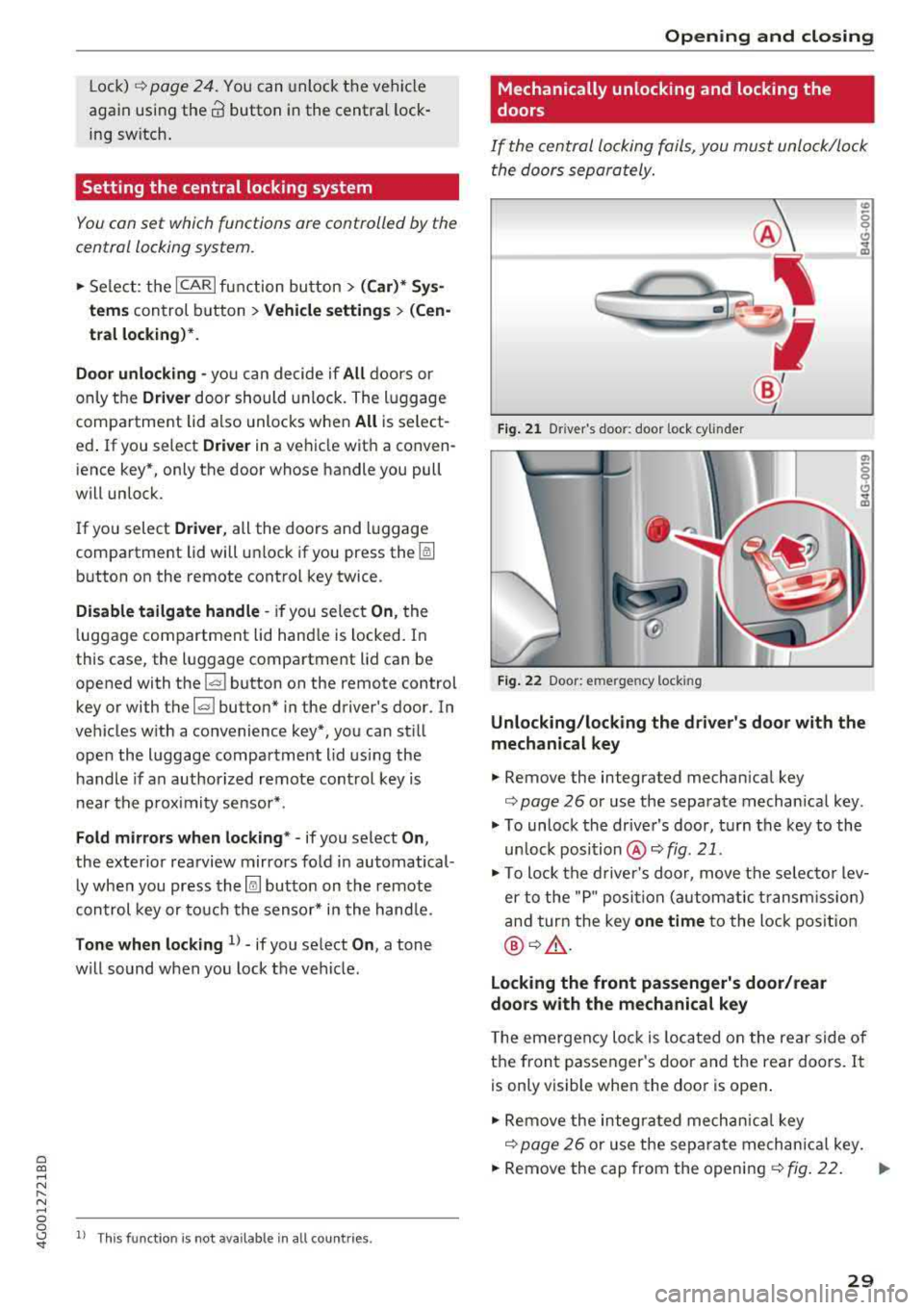
a co ,...,
N
" N ,...,
0 0 <..:l '
aga in using the
crl button i n the centra l lock
ing sw itch .
Setting the central locking system
You can set which functions are controlled by the
central locking system .
.,. Se lect : the ICARI fu nct ion bu tton > ( Car)* Sys
tems
control button > Vehicle settings > (Cen
tral locking)* .
Door unlocking
-yo u can decide if All doors or
only the
Driver door should unlock. The l uggage
compa rtme nt lid a lso unloc ks w hen
All is select
ed . If you select
Driver in a vehicle wit h a conven
ience key*, only the door whose handle you pull
will unlock.
I f yo u select
Driver , all the doors and l uggage
compartme nt lid will unlock if you press
the [@]
button on the remote cont rol key twice .
Disable tailgate handle -if you select On , the
l uggage compartment lid hand le is locked . In
this case, the l uggage compa rtment lid ca n be
ope ned with the
l.:::
k ey or with the
l.:::< l button* in the driver's door. In
ve hicles w ith a convenience key*, yo u can st ill
ope n the l uggage compa rtment lid usi ng the
handle if an authorized remote con trol key is
n ea r th e pr ox imi ty se nsor* .
Fold mirrors when locking * -if you select On ,
the exterior rearview mirro rs fo ld in automatical
l y when you press the
l@J bu tton on the remote
con trol key or to uch t he sen so r* i n t he h and le.
Tone when locking ll -if you se lect On , a tone
will sound when you lock t he veh icle .
l) Thi s fun ctio n is not a vailab le in all c oun tries.
Opening and closing
Mechanically unlocking and locking the
doors
I f the central locki ng fails, you must unlock/Lock
t he doo rs separ ately.
Fig. 2 1 Driver 's doo r: door lock cy li nder
Fig. 22 Door: e merge ncy lock ing
Unlocking/locking the driver's door with the
mechanical key
.. Remove the integrated mechan ica l key
¢ page 26 or use the sepa rate mechan ica l key .
.,. To unloc k the dr ive r's door, t urn the key to the
unlo ck
position @¢ fig. 21.
.,. To l ock th e dr iver 's doo r, move t he se lec to r lev
er t o the " P" posi tion ( auto mati c trans mi ssion )
a nd tu rn the key
one time to the lock pos iti on
@ ¢.&_ .
Locking the front passenger's door/rear
doors with the mechanical key
T he emergen cy lo ck is loca ted o n the rea r sid e of
t h e front passenger's door a nd the rear doors. It
is only visible when the doo r is open .
.,. Remove the in teg ra ted mech anical key
¢
page 26 o r use the sep arate mechan ic al k ey.
.. Remove the cap from the o peni ng ¢ fig . 22. ..,.
29
Page 32 of 266
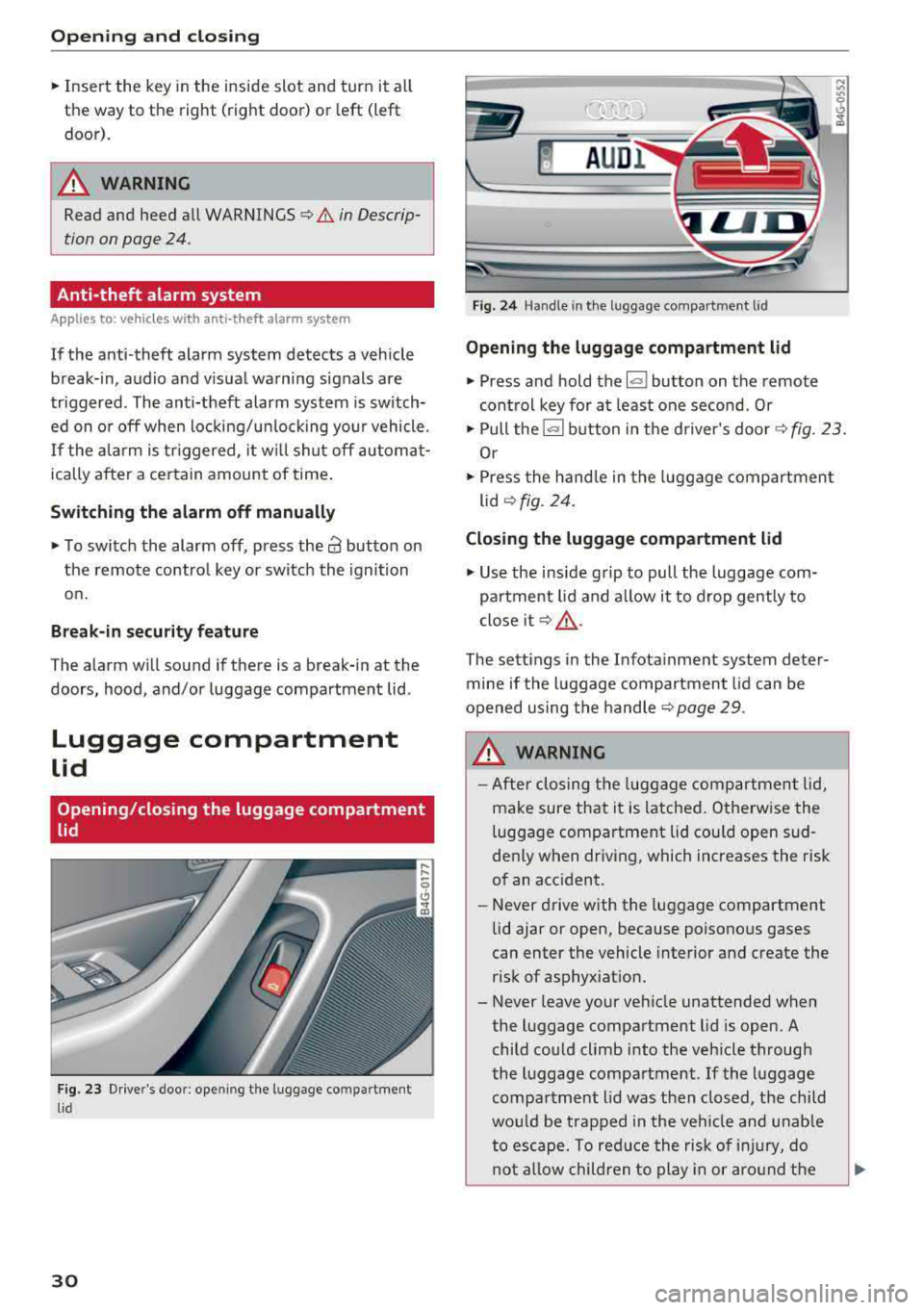
Opening and clo sin g
,.. Inse rt the key in the inside slot and turn it all
the way to th e right (right door) or left (left
door).
A WARNING
Read and heed all WARNINGS c> .&. in Descrip
tion on page 24 .
Anti-theft alarm system
Appl ies to: ve hicles w ith a nti-t heft alarm system
If the anti-theft alarm system detects a vehicle
break-in, a udio and v isua l warning signals are
tr iggered . The anti-theft alarm system is sw itch
ed on o r off when loc king/u nlocking yo ur vehicle.
I f the a larm is tr iggered, it w ill shut off automat
ically after a certain amount of time .
Switching the alarm off manually
,.. To switch the alarm off, press the al button on
the remote contro l key or switch the ignition
on.
Break-in security feature
The alarm will sound if there is a break- in at the
doors, hood , and/or luggage compartment lid .
Luggage compartment
lid
Opening/closing the luggage compartment
lid
F ig. 23 Drive r's door : opening the lugg age co mpart ment
li d
30
F ig. 2 4 Handle in the l uggage compartmen t lid
Opening the luggage compartment lid
,.. Press and hold the la l button on the remote
cont rol key for at least one second . Or
,.. Pull the ~ button in t he driver's doo r c> fig. 23.
Or
,.. Press the hand le in the luggage compartment
lid
¢ fig . 24.
Closing the luggage compartment lid
,.. Use the inside grip to pull the luggage com
partment lid a nd a llow it to drop gently to
close
it c> ,&. .
The sett ings i n the Infota inment system deter
mine if the l uggage compartment lid can be
opened using the handle
¢ page 29 .
A WARNING
-After clos ing the luggage compartmen t lid,
make sure that it is latched . Otherwise the
luggage compartment lid cou ld open sud
denly when dr iv ing , which increases the risk
of an acc ident.
- Never drive with the luggage compartment
lid ajar or open, because poisono us gases
can enter the vehicle interior and create the
risk of asphyxiat ion.
- Never leave your veh icle unattended when
the luggage compartment lid is open. A
child cou ld cl imb into the veh icle through
the l uggage compartment .
If the luggage
compa rtment lid was then closed, the chi ld
wou ld be t rapped in the ve hicle and unab le
to escape. To red uce the risk of injury, do
no t allow children to play in or a ro und the
.
Page 33 of 266
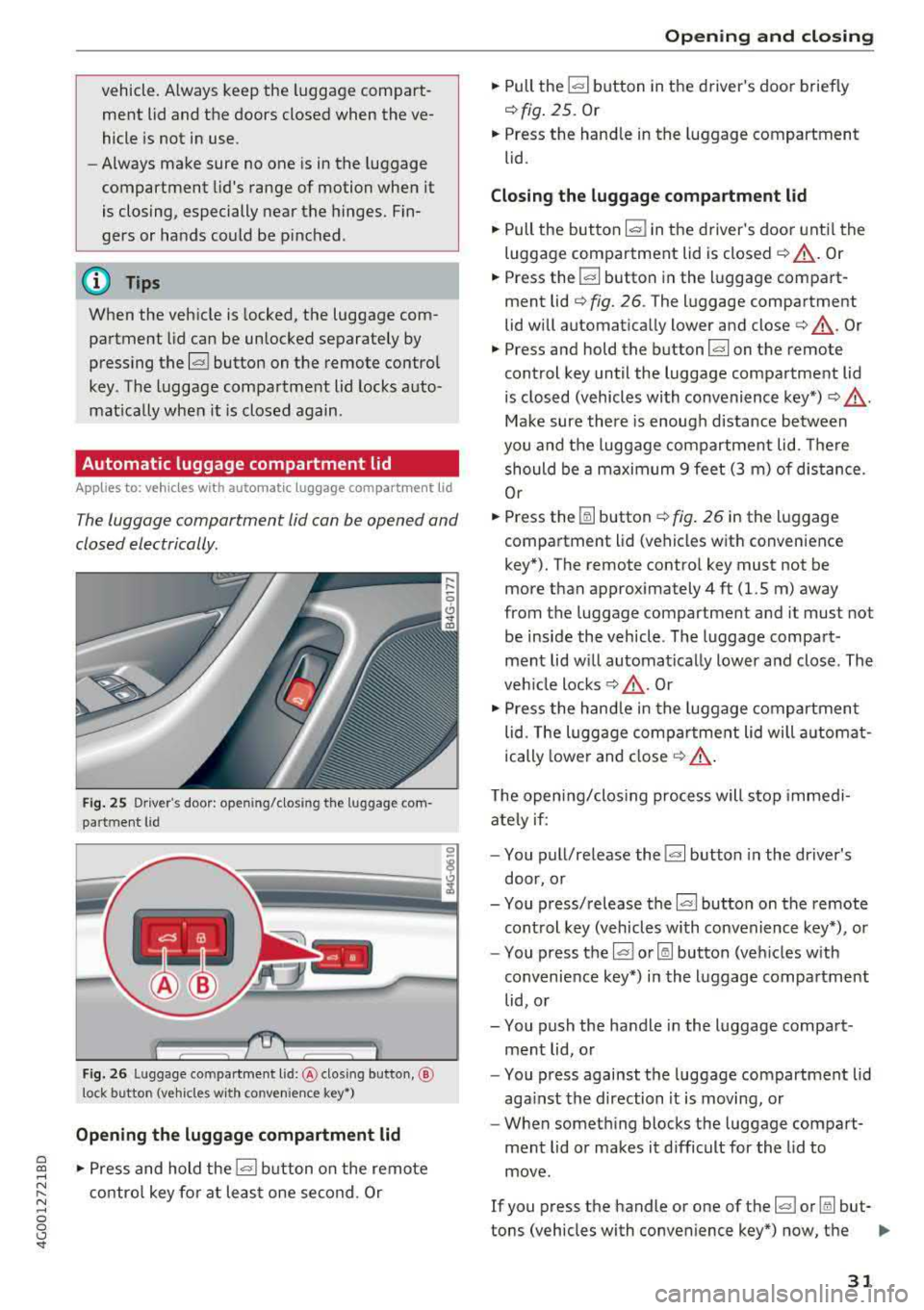
vehicle. Always keep the luggage compart
ment lid and the doors closed when the ve
hicle is not in use.
- Always make sure no one is in the luggage
compartment lid's range of motion when it
is closing, especially near the hinges. Fin
gers or hands could be pinched .
@ Tips
When the vehicle is locked, the luggage com
partment lid can be unlocked separately by
pressing the
l a! button on the remote contro l
key . The Luggage compartment Lid locks auto
mat ically when it is closed again.
Automatic luggage compartment lid
Applies to: vehicles with automatic luggage compartment lid
The luggage compar tment lid can be opened and
closed electrically .
Fig. 25 Drive r's door : op ening /clos ing th e lug gage com
par tment l id
-
• c:::s Iii
--- -
Fig. 26 lu gg age compartment lid :@ clos ing button ,®
lock b utton (vehicl es with co nvenienc e
key•)
Opening the luggage compartment lid
~ • Press and hold the l=I button on the remote ...,
~ control key for at least one second. Or N ...,
0 0 <..:l '
• Pull the~ button in the driver's door briefly
¢fig. 25. Or
• Press the handle in the luggage compartment
lid .
Closing the luggage compartment lid
• Pull the button l=I i n the d river's door until the
luggage compartment lid is closed
c:> .&_ . Or
• Press the l= I button in the Luggage compart
ment
Lid ¢ fig. 26. The Luggage compartment
lid will automatically Lower and close
c:> .&_ . Or
• Press and hold the button l= I on the remote
control key until the luggage compartment Lid
is closed (vehicles with convenience key*)
c:> ,&.
Make sure there is enough distance between
you and the luggage compartment lid . Th ere
should be a maximum
9 feet (3 m) of distance .
Or
• Press the ~ button c:> fig. 26 in the luggage
compartment lid (vehicles with convenience
key*). The remote control key must not be
more than approximately 4 ft (1.5 m) away
from the luggage compartment and it must not
be inside the vehicle . The luggage compart
ment Lid w ill automatically lower and close . The
veh icle locks
c:> ,& . Or
.,. Press the hand le in the luggage compartment
lid . T he luggage compartment lid will automat
ically lower and close
q .&_.
The opening/clos ing process will stop immedi
a te ly if:
- You pull/release the
l= I button in the driver's
door, or
- You press/release the
la l button on the remote
control key (vehicles with convenience key*), or
- You press the
la! or ~ button (veh icles with
convenience key*) in the luggage compartment
Lid, or
- You push the handle in the luggage compart
ment lid, or
- You press against the luggage compartment lid
aga inst the direction it is moving , or
- When someth ing blocks the luggage compart
ment Lid or makes it d ifficult for the lid to
move .
If you press the handle or one of
the~ or~ but-
tons (vehicles with convenience key*) now, the
.,..
31
Page 34 of 266
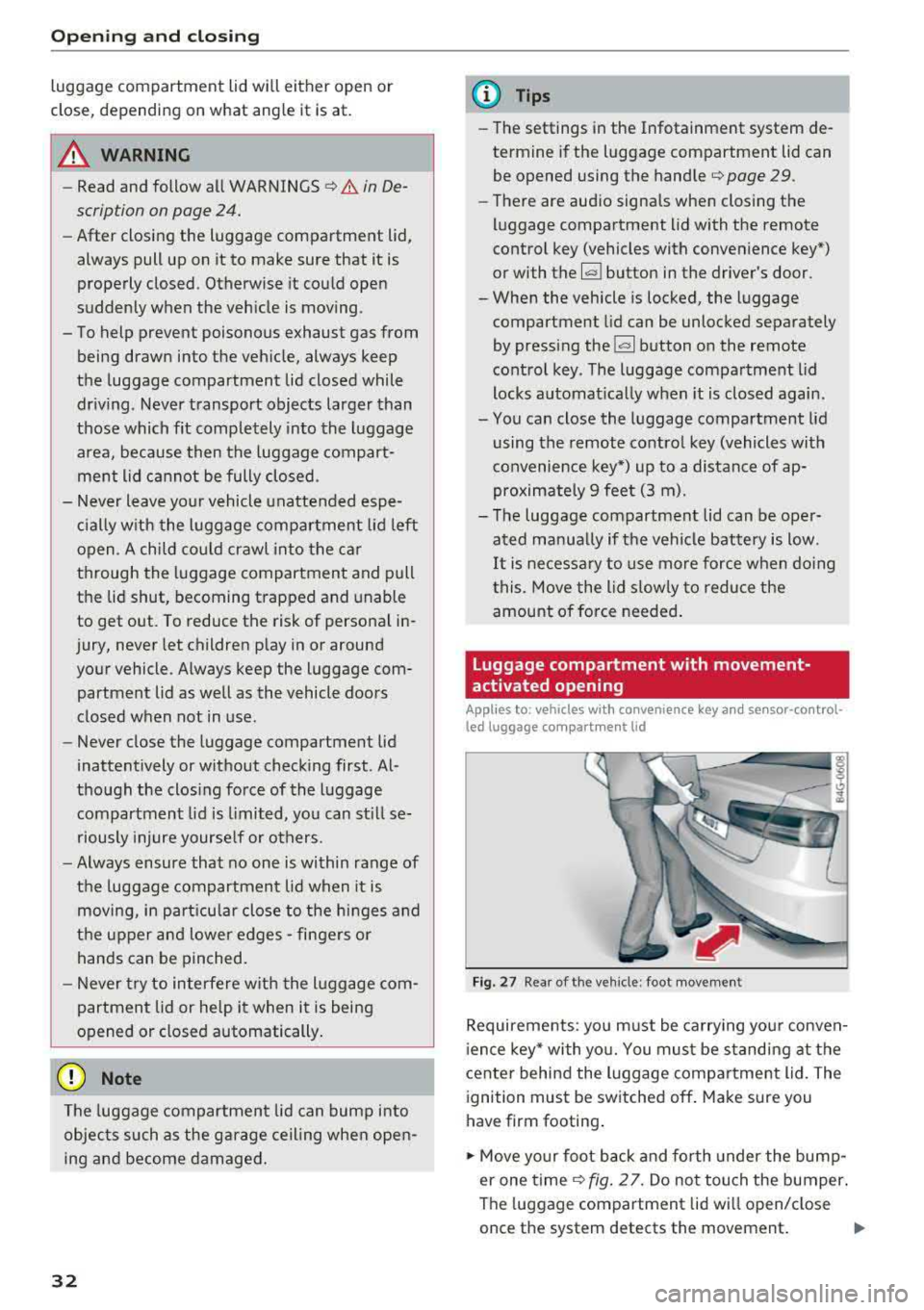
Opening and closing
luggage compartment lid will either open or
close, depending on what angle it is at.
A WARNING
- Read and follow all WARNINGS
Q .&. in De
scription on page 24.
- After closing the luggage compartment lid ,
always pull up on it to make sure that it is
properly closed . Otherwise it could open
suddenly when the vehicle is moving.
- To help prevent poisonous exhaust gas from being drawn into the vehicle, always keep
the luggage compartment lid closed while
driving . Never transport objects larger than
those which fit completely into the luggage
area, because then the luggage compart
ment lid cannot be fully closed .
- Never leave your vehicle unattended espe
cially with the luggage compartment lid left
open . A child could crawl into the car
through the luggage compartment and pull
the lid shut, becoming trapped and unable
to get out. To reduce the risk of personal in
jury, never let children play in or around
your vehicle. Always keep the luggage com
partment lid as well as the vehicle doors
closed when not in use.
- Never close the luggage compartment lid
inattentively or without checking first . Al
though the closing force of the luggage
compartment lid is limited, you can still se
riously injure yourself or others.
-Always ensure that no one is within range of
the luggage compartment lid when it is
moving, in particular close to the hinges and
the upper and lower edges
-fingers or
hands can be pinched.
- Never try to interfere with the luggage com
partment lid or help it when it is being
opened or closed automatically.
(D Note
The luggage compartment lid can bump into
objects such as the garage ceiling when open
ing and become damaged.
32
@ Tips
- The settings in the Infotainment system de
termine if the luggage compartment lid can be opened using the handle
c:, page 29.
- There are audio signals when closing the
luggage compartment lid with the remote
control key (vehicles with convenience key*)
or with the
l a ! button in the driver's door .
- When the vehicle is locked, the luggage compartment lid can be unlocked separately
by pressing the
! a l button on the remote
control key . The luggage compartment lid
locks automatically when it is closed again.
- You can close the luggage compartment lid using the remote control key (vehicles with
convenience key*) up to a distance of ap
proximately 9 feet (3 m).
- The luggage compartment lid can be oper
ated manually if the vehicle battery is low.
It is necessary to use more force when doing
this. Move the lid slowly to reduce the
amount of force needed.
Luggage compartment with movement
activated opening
Applies to : vehicles with convenience key and se nsor-co ntrol
led luggage compartment lid
Fig. 27 Rear of the vehicle : foo t movem ent
Requirements: you must be carrying your conven
ience key* with you. You must be standing at the
center behind the luggage compartment lid. The
ignition must be switched off. Make sure you
have firm footing.
.,. Move your foot back and forth under the bump
er one time
c:> fig. 2 7. Do not touch the bumper.
The luggage compartment lid will open/close
once the syst em detects the movement.
.,.
Page 35 of 266
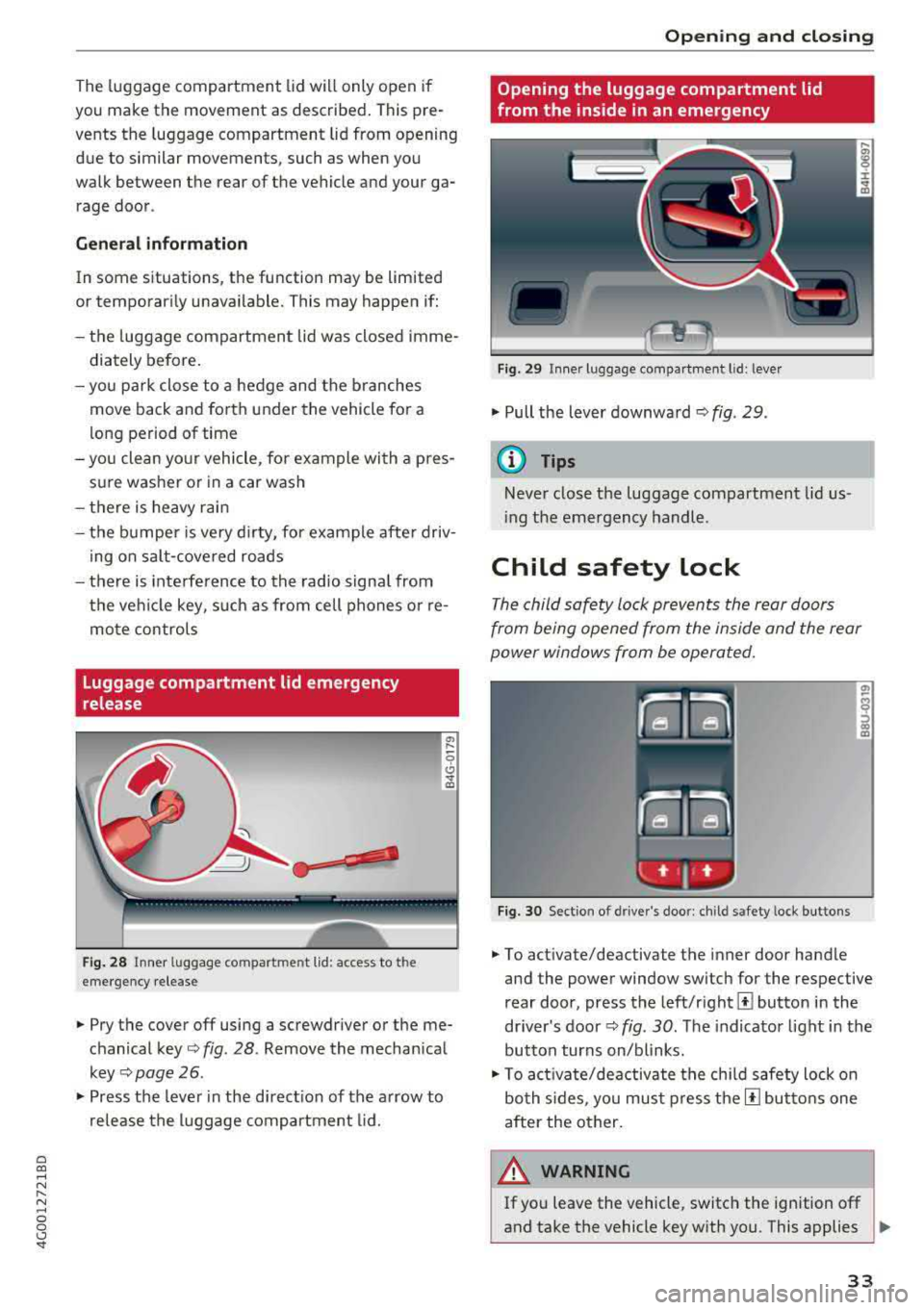
a co ,...,
N
" N ,...,
0 0 <..:l '
you make the movement as described. This pre
vents the luggage compartment lid from opening
due to similar movements, such as when you
walk between the rear of the vehicle and your ga
rage door.
G eneral informati on
In some situations , the function may be limited
or temporari ly unavai lable. This may happen if:
- the luggage compartment lid was closed imme
diately before.
- you park close to a hedge and the branches
move back and forth under the vehicle for a
l ong period of time
- yo u clean your vehicle, fo r example with a pres
s u re washer or in a car wash
- there is heavy rain
- the bumper is very dirty, for example afte r driv -
ing on salt-covered roads
- the re is interfe rence to the radio signa l from
the veh icle key, such as from cell phones or re
mo te controls
Luggage compartment lid emergency
release
Fi g. 28 Inner luggage compartment lid: access to the
emergency release
~ Pry the cover off using a screwdriver or the me
chanical key
c> fig. 28. Remove the mechan ical
key
c> page 26 .
"'Press the leve r in the direct ion of the arrow to
re lease the luggage compartment lid.
Op eni ng and clos ing
Opening the luggage compartment lid
from the inside in an emergency
Fig. 29 Inner luggage compartment l id: leve r
"'Pull the lever downward c> fig . 29 .
(D Tips
Never close the luggage compartment lid us
i ng the emergency handle .
Child safety lock
The child safety lock prevents the rear doors
from being opened from the inside and the rear
power windows from be operated.
Fi g. 30 Sect ion o f driver's door: child safety lock buttons
"'To act ivate/deactivate the inner door handle
and the power window switch for the respective
rear door, press the left/r ight
l±l button in the
driver's door
c> fig. 30. The indicator light in the
button turns on/blinks.
"' To act ivate/deactivate the ch ild safety lock on
bo th s ides , you mus t press the
I±] but tons one
after the other.
8_ WARNING
If you leave the vehicle, switch the ignition off
and take the vehicle key with you. This applies
.,..
33
Page 36 of 266
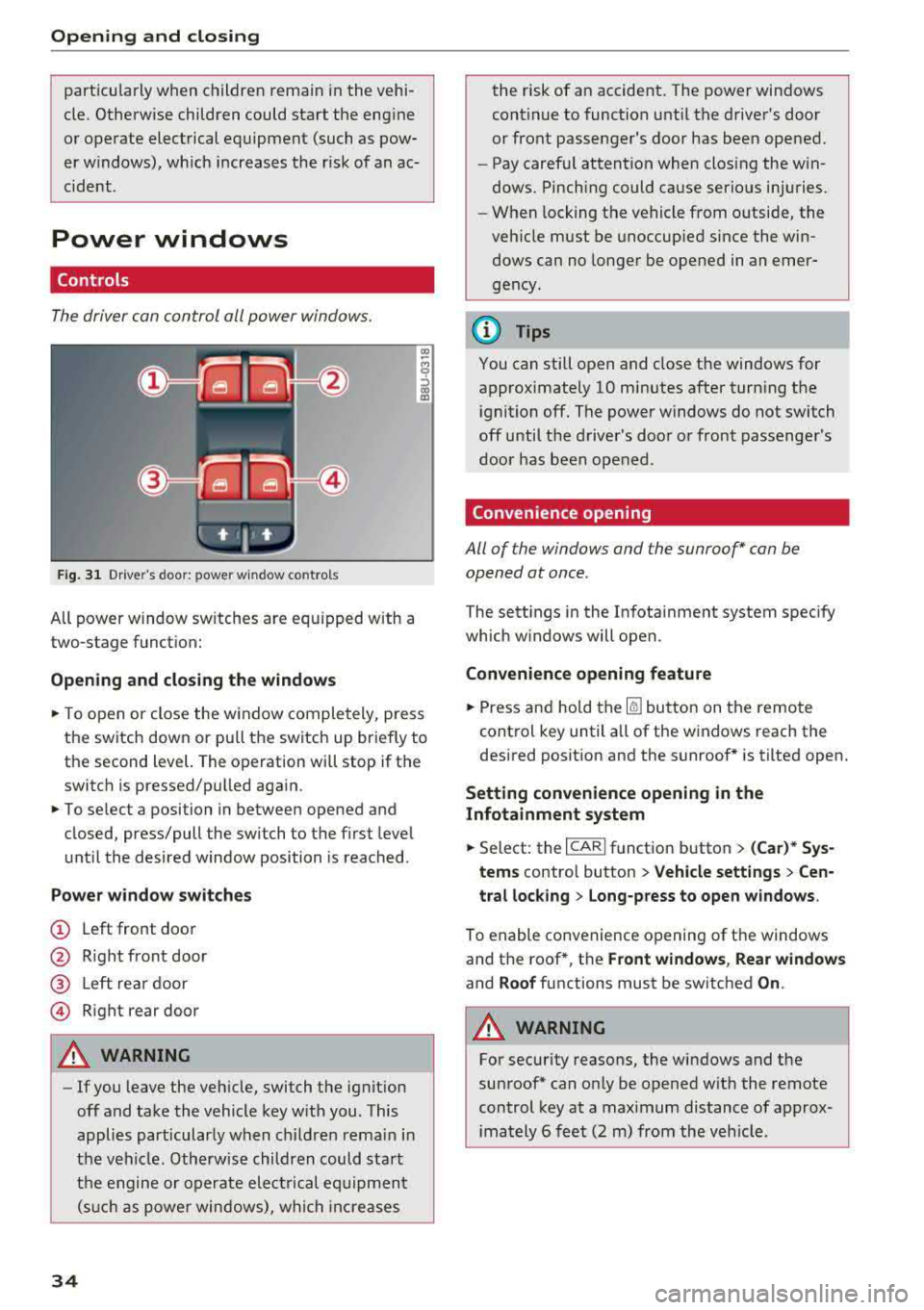
Opening and clo sin g
particularly when children remain in the vehi
cle. Otherw ise children could start the eng ine
or operate electrical equipment (such as pow
er windows), wh ich increases the risk of an ac
cident .
Power windows
Controls
The driver can control all power windows.
Fig . 31 Dr ive r's door : power w indow co ntro ls
All power window sw itches are equ ipped with a
two-stage function:
Op en ing and closing the window s
.. To open or close the w indow completely, p ress
the switch down or pu ll the switch up briefly to
th e second level. The operation will stop if the
switch is p ressed/pu lled again.
.. To se lect a position in between opened and
closed, press/pull the switch to the first level
until the desired window position is reached .
Power wind ow switch es
@ Left front door
@ R ight front door
@ L eft rear door
© Right rear door
A WARNING
- If you leave the veh icle, switch the ignition
off and take the vehicle key with you . This
applies particularly when children remain in
the vehicle . Otherwise children could start
the engine or operate electrical equipment (suc h as power windows), wh ich increases
34
the risk of an accident. The power windows
continue to function until the driver's door
or front passenger's door has been opened.
- Pay careful attention when closing the win
dows. Pinching could cause serious injuries .
- When locking the vehicle from outside, the
vehicle must be unoccup ied since the win
dows can no longer be opened in an emer
gency.
(D Tips
You can still open and close the windows for
approximately 10 minutes after turn ing the
ignition off. The power windows do not switch
off until the driver's door or front passenger's
door has been opened .
Convenience opening
All of the window s and the sunroof* can be
opened at once.
The sett ings in the Infota inment system spec ify
which w indows will open.
Convenience opening feature
.. Press and hold the Iii button on the remote
control key until a ll of the windows reach the
desired posit ion and the sunroof* is tilted open.
Setting convenience opening in the
Infotainment system
.. Select: the I CAR I function button > (Car )* Sys
tem s contro l button > Vehicle settings > Cen
tral loc king > Long-p ress to open wi ndows .
To enable convenience opening of the windows
and the roof *, the
Front window s, Rear windo ws
and Roof functions must be switched On .
A WARNING
-
For security reasons, the windows and the
sunroof* can on ly be opened w it h the remote
control key at a maximum distance of approx
imately 6 feet (2 m) from the veh icle .
Page 37 of 266
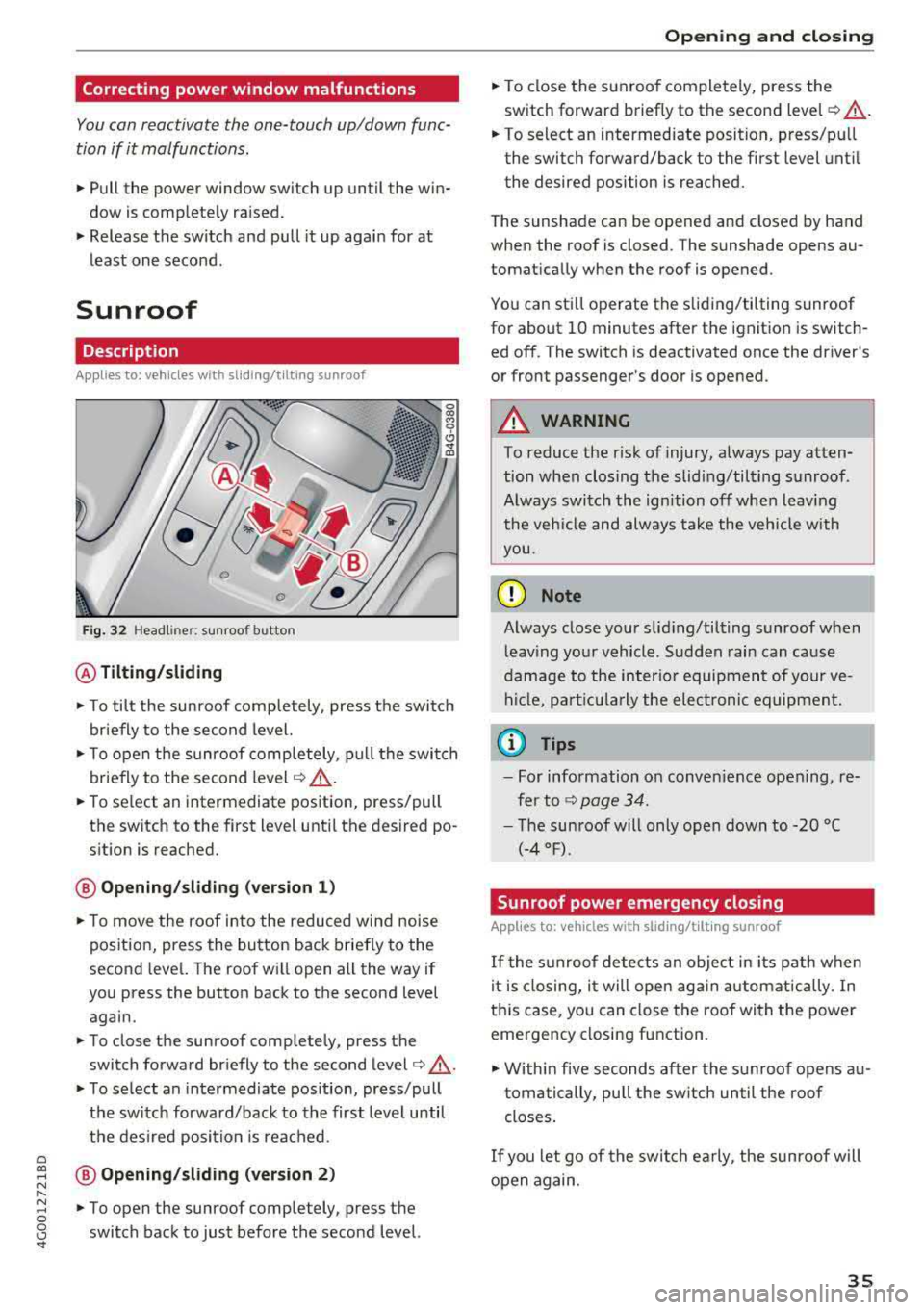
a
Correcting power window malfunctions
You can reactivate the one-touch up/down func
tion if it malfunctions.
... Pull the power window switch up until the win
dow is completely raised.
... Release the switch and pull it up again for at
least one second .
Sunroof
Description
Applies to: veh icles with sl iding/tilting sunroof
Fig. 32 Headl ine r: sunroof button
@ Tilting/sliding
... To tilt the sunroof completely, press the switch
br iefly to the second level.
... To open the sunroof completely, pull the switch
briefly to the second
level ¢,&. .
... To select an intermediate position, press/pull
the switch to the first level until the desired po
sition is reached.
@ Opening/sliding (version 1)
... To move the roof into the reduced wind noise
position, press the button back briefly to the
second level. The roof will open all the way if
you press the button back to the second level
again.
... To close the sunroof completely, press the
switch forward briefly to the second
level¢ ,&..
... To select an intermediate position, press/pull
the switch forward/back to the first level until
the desired position is reached.
~ @ Opening/sliding (version 2)
" ~ ... To open the sunroof completely, press the 0
8 switch back to just before the second level. '
... To close the sunroof completely, press the
switch forward briefly to the second
level ~,&. .
... To select an intermediate position, press/pull
the switch forward/back to the first level until
the desired position is reached .
The sunshade can be opened and closed by hand
when the roof is closed . The sunshade opens au
tomatically when the roof is opened .
You can sti ll operate the sliding/tilting sunroof
for about 10 minutes after the ignition is switch
ed off. The switch is deactivated once the driver's
or front passenger's door is opened.
A WARNING
---To reduce the risk of injury, always pay atten-
tion when closing the sliding/tilting sunroof .
Always switch the ignition off when leaving
the vehicle and always take the vehicle with
you .
(D Note
Always close your slid ing/tilting sunroof when
leaving your vehicle . Sudden rain can cause
damage to the interior equipment of your ve
hicle, particularl y the electronic equipment.
(D Tips
-For information on conven ience opening, re
fer to
¢ page 34 .
-The sunroof will only open down to -20 °(
(-4 °F).
Sunroof power emergency closing
Applies to: vehicles with sliding/tilting sunroof
If the sunroof detects an object in its path when
it is closing, it will open again automatically . In
th is case, you can close the roof with the power
emergency closing function .
... Within five seconds after the sunroof opens au
tomatically, pull the switch until the roof
closes.
If you let go of the switch early, the sunroof will
open again.
35
Page 38 of 266
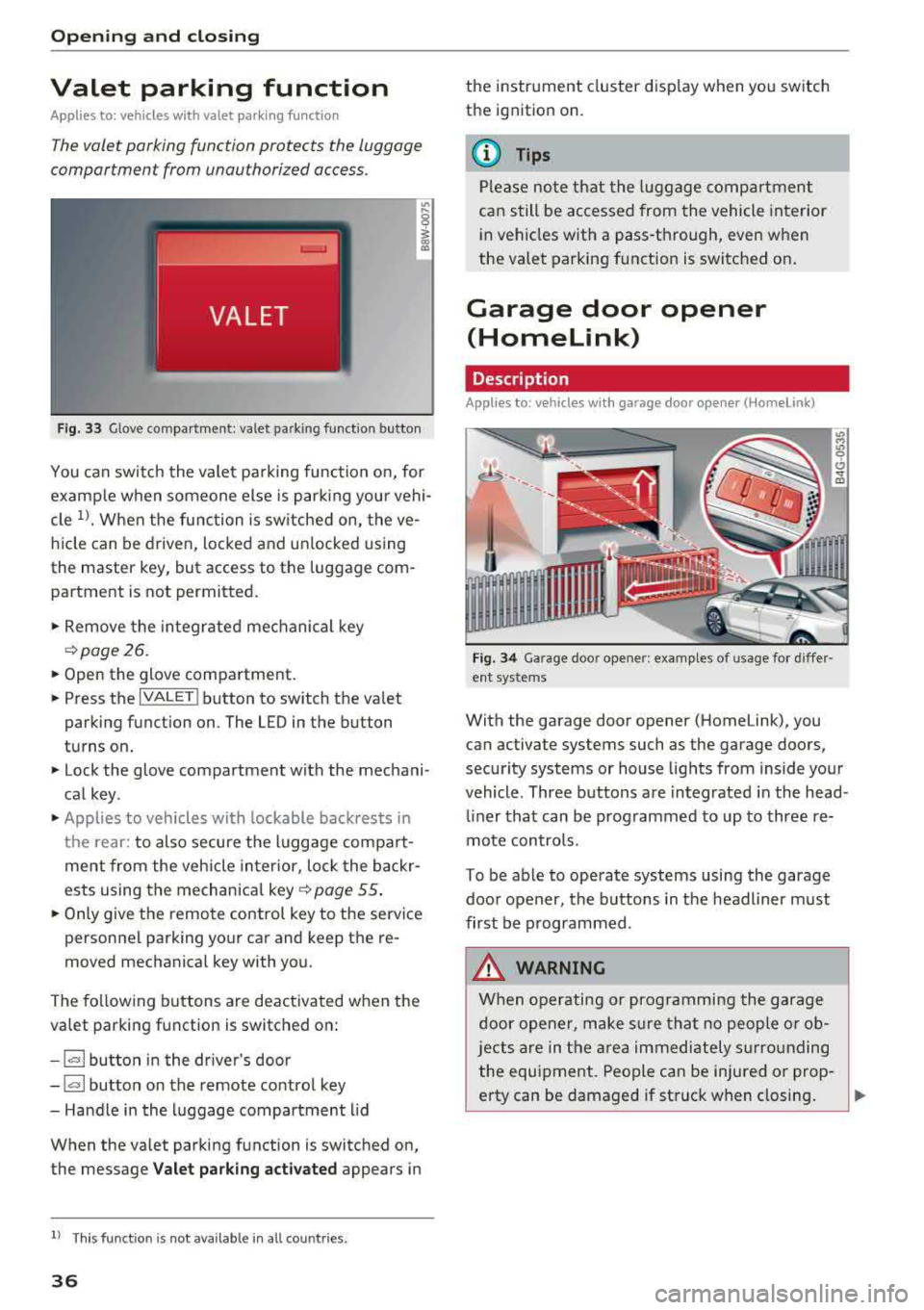
Opening and closing
Valet parking function
Applies to: vehicles w ith valet parking function
The valet parking function protects the luggage
comportment from unauthorized access .
Fig. 33 Glove compartment: valet parking function button
You can switch the valet parking function on, for
example when someone else is parking your vehi
cle
l }_ When the function is switched on, the ve
hicle can be driven, locked and unlocked using
the master key, but access to the luggage com
partment is not permitted .
... Remove the integrated mechanical key
¢page 26.
... Open the glove compartment.
... Press the I VALET I button to switch the va let
parking function on. The LED in the button
turns on.
... lock the glove compartment with the mechani
cal key .
... Applies to vehicles with lockable backrests in
the rear: to also secure the luggage compart
ment from the vehicle interior, lock the backr
ests using the mechanical key ¢
page 55.
... Only give the remote control key to the service
personnel parking your car and keep the re
moved mechanical key with you.
The following buttons are deactivated when the
valet parking function is switched on:
-1""' 1 button in the driver's door
-I a I button on the remote control key
- Handle in the luggage compartment lid
When the valet parking function is switched on,
the message
Valet parking activated appears in
ll This fun ctio n is not availa ble in all c oun tries.
36
the instrument cluster display when yo u switch
the ignition on.
(D Tips
Please note that the luggage compartment
can still be accessed from the vehicle interior
in vehicles w ith a pass-through, even when
the valet parking function is switched on.
Garage door opener
(Homelink)
Description
Applies to: vehicles with garage door opener (Home Link}
Fig. 34 Garage door opener: exa mples of usage fo r d iffer ·
ent syste ms
With the garage door opener (Homelink), you
can activa te systems such as the garage doors ,
security systems or house lights from inside your
vehicle. Three buttons a re integrated in the head
liner that can be prog rammed to up to three re
mote controls.
To be able to operate systems using the garage
door opener, the buttons in the headliner must
first be programmed .
A WARNING
When operating or programming the garage
door opener, make sure that no people or ob
jects are in the area immediately s urrounding
the equipment . People can be injured or prop -
erty can be damaged if struck when closing.
~
Page 39 of 266
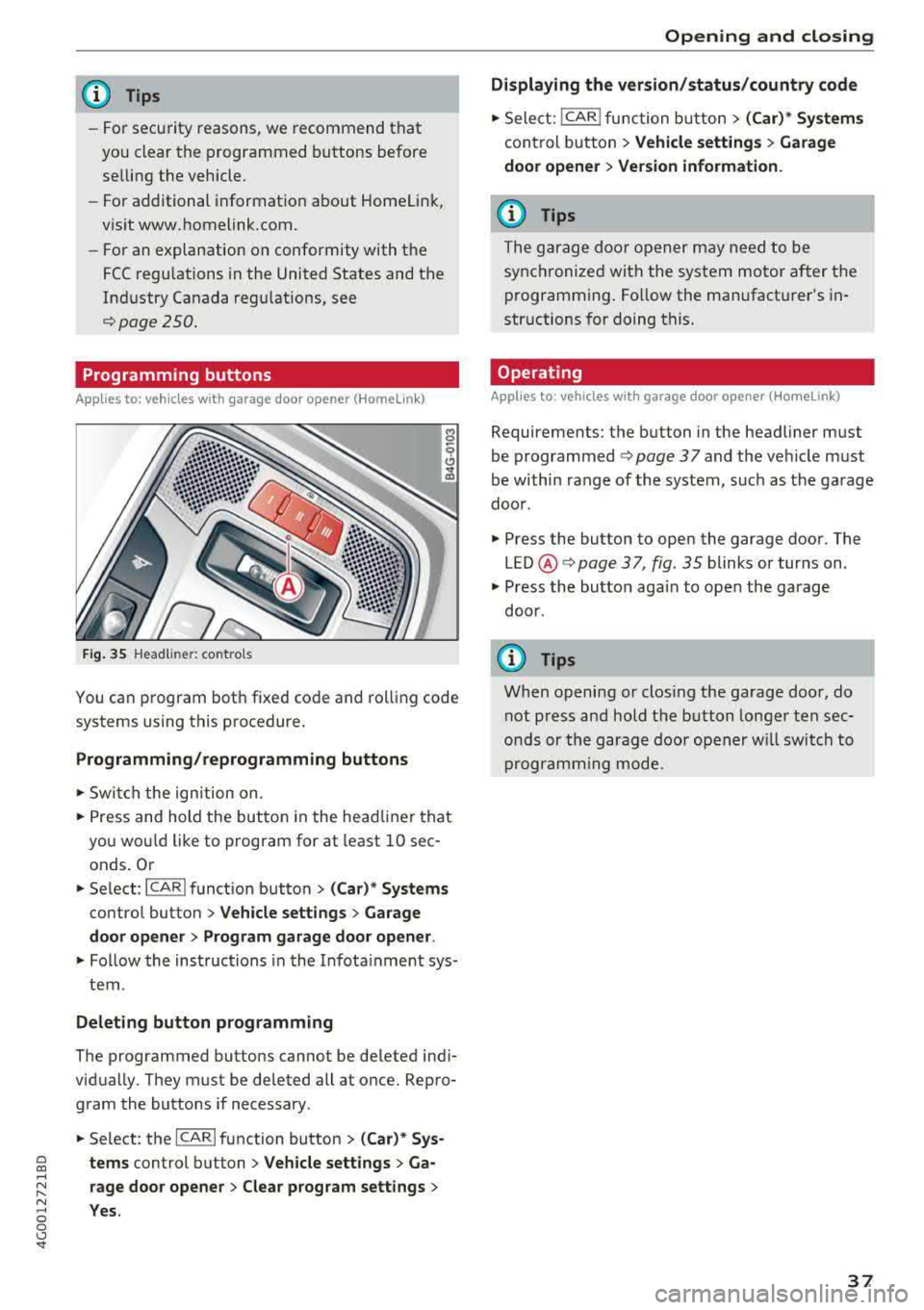
a co ,...,
N
" N ,...,
0 0 \,;J '
-Fo r secu rity reason s, we recommen d th at
you clear the programme d buttons before
se lling the vehicle.
- Fo r additional in format io n about Homelin k,
v is it www. homelink.com.
- Fo r an explanation on conformity with the
FCC regu lations in the United States and t he
In du stry Ca nada regu lations, see
¢ page 250 .
Programming buttons
Applies to: ve hicles with garage door opener (Homelink)
Fig. 35 Head liner : c on tro ls
You can pr ogram bot h fixed co de and rol ling code
systems using this p rocedure.
Programming/reprogramming buttons
.,. S wi tch the ign iti on on .
.. Press and hold the but ton i n the hea dliner that
yo u wou ld like to prog ram for at least 10 sec
onds . O r
.. Se lect : -I C_ A_ R_ I funct ion button > (Car)* Systems
contro l button > Vehicle settings > Garage
door opener > Program garage door opener .
.. Follow the ins tructions i n the I nfota inme nt sys-
tem .
Deleting button programming
The programmed buttons cannot be de leted ind i
vid ually. They must be de le ted all at once . Repro
g ram the buttons if necessary .
.. Select : the ICARI function button > (Car)* Sys
tems
control b utton > Vehicle settings > Ga
rage door opener
> Clear program settings >
Yes .
Opening and closing
Displaying the version/status/country code
.,. Sele ct: !CAR I function butto n> (Car) * Systems
con trol b utton > Vehicle settings > Garage
door opener
> Version information.
(D Tips
The gar age doo r opener may need to be
sy nch roni ze d wi th the system mo to r aft er t he
p rogrammin g. Fo llow the man ufact urer's in
str uctions for doing t his.
Operating
Applies to : vehicles wit h garage door opener (Home Link)
Requireme nts : the b utton in the headliner must
be programmed
¢ page 3 7 and t he ve hicle must
be within range of the system, s uch as the garage
doo r .
.. P ress the button to open the garage door. The
LED @¢ page 3 7, fig. 35 blinks or tur ns on .
.., Press th e button aga in to open the garage
door .
(D Tips
When open ing or clos ing the garag e door, do
not press an d hold the b utton lon ger t en sec
o nds or th e garag e door op ener will swi tch to
pr ogr amming mod e .
37
Page 40 of 266

Lights and Vision
Lights and Vision
Exterior lighting
Switching lights on and off
F ig. 36 Instrument panel: l ight sw itch w ith all -weather
lights
Light switch · 'A ·
Tur n the switch to the co rresponding position.
W hen the lights are sw itched on, the
:oo: symbo l
tur ns on .
0 - The lights are off or the daytime running lights are on:
- USA mode ls: The daytime running lig hts will
come on automatically when the ignition is on
and the light switch ¢
fig. 36 is in the O posi
t ion or the
AUTO pos ition (only in day light con
ditions). The
Daytime running lights func tion
can be turned o n and off in the MM I
9 page 40, 9 &.
-Canada model s: T he d aytime runn ing lights
will come on automati cally when the ignit io n is
o n and the ligh t switch
9 fig . 36 is in the O po
sition, the
; oo : position or the AU TO position
(on ly in daylight conditions) ¢
&.
AUTO - au toma tic headligh ts switch on and off
depending on br igh tness, for example i n tw ilig ht,
du ring rain or in tunne ls.
::oo : -Parking lights
io -Low beam headlights
~ - All-weather lights
@] -Rear fog lights
38 All-weather lights
The fron
t lights a re adjus ted au tom atica lly so
that there is less g lare fo r the d river from his o r
her own lights, fo r example when roads are wet .
Automatic dynamic headlight range control
system
Yo ur vehicle is equ ipped with a headlight range
contro l system so that there is less g la re for on
coming t raffic if the vehicle load changes. The
headlight range also adjusts automatically when
bra king and accelerat ing .
Light funct ion s
The following light func tions may be ava ila bl e
depe nding on ve hicle equ ipment and only f unc
tion when the lig ht switch is in the AUTO posi
tion.
Static cornering light* -the cornering ligh t
switches on automatically at speeds up to ap
proximately 44 mph (70 km) when th e steering
whee l is at a ce rtain angle. The area to t he side of
the ve hicle is illumina ted be tter when turning.
A WARNING
- Automatic headlig hts are only intended to
assis t the driver. They do not relieve the
driver of responsib ility to check the head
lights and to t urn th em on m anua lly b ased
on t he cur re nt ligh t and vis ib ility conditions.
F or examp le, fog cannot be detec ted by the
light sensors. So always switch on the low
beams under these weather con dit ions and
when driv ing in the dark
io.
- To prevent glare for traffic be hind yo ur vehi
cle, the rear fog lights should only be turned
on in accordance with t raff ic regulat ions.
- Always observe le g al regulations when us
ing the lighting systems described.
(D Tips
- Th e light senso r for the a utomat ic head
lights is locate d in the re arview mirro r
mount . Do not p lace any stic kers i n this area
on the w indshield.
- Some exter ior light ing f unct ions can be ad
justed
¢ page 40 .