key AUDI A7 2012 Owner's Manual
[x] Cancel search | Manufacturer: AUDI, Model Year: 2012, Model line: A7, Model: AUDI A7 2012Pages: 294, PDF Size: 73.33 MB
Page 71 of 294
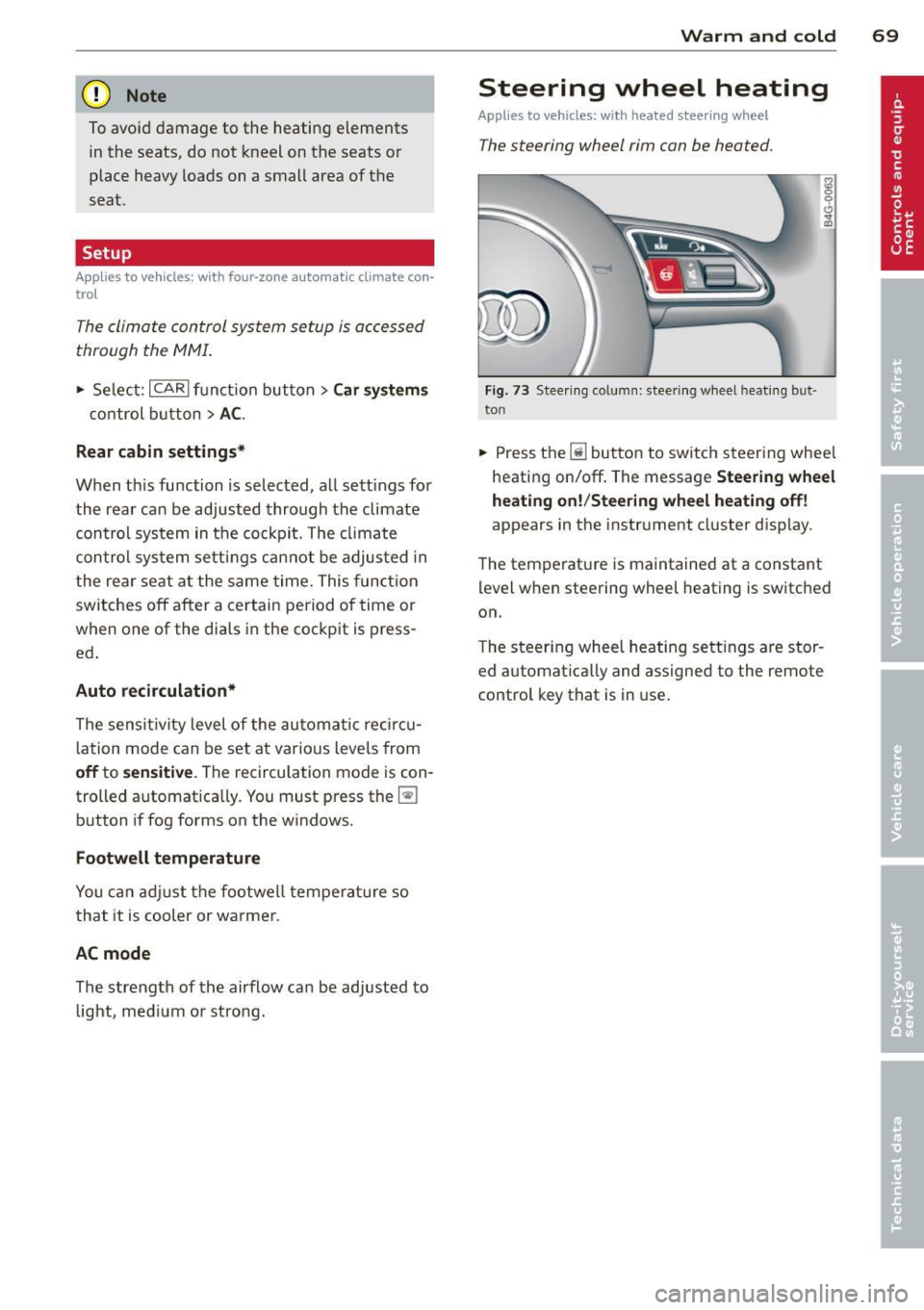
(D Note
To avoid damage to the heating elements in the seats, do not kneel on the seats or
place heavy loads on a small area of the
seat.
Setup
App lies to vehicles: with four-zone a utomat ic climate con·
tro t
The climate con trol system setup is accessed
through the MMI.
" Select: ICARI function button > Car systems
control button > AC.
Rear cabin settings*
When this function is selected, all settings for
the rear can be adjusted through the climate
control system in the cockpit. The climate
control system settings cannot be adjusted in
the rear seat at the same time. This function
switches
off after a certain period of time or
when one of the dials in the cockpit is press
ed .
Auto recirculation*
The sensitivity level of the automatic rec ircu
la tion mode can be set at various leve ls from
off to sensitive. The recirculation mode is con
trolled automat ica lly. You must press the~
button if fog forms on the windows.
Footwell temperature
You can adjust the footwell temperature so
that it is cooler or warmer.
AC mode
The strength of the airflow can be adjusted to
light, med ium or strong.
Warm and cold 69
Steering wheel heating
Applies to vehicles: wit h hea ted stee ring wheel
The steering wheel rim con be heated.
Fig. 73 Stee ring column: steering w heel hea ting but ·
ton
.. Press the Ii] bu tton to switch steering whee l
heating on/off. The message
Steering wheel
heating on! /Steering wheel heating off!
appears in the instrument cluster d isp lay.
The temperat ure is maintained at a constant
level when steering wheel heating is switched
on.
T he steering wheel heating settings are stor
ed automat ica lly and assigned to the remote
control key that is in use .
Page 74 of 294

72 On the road
By pressing the I STAR T ENGINE S TOP I button
without depressing the brake peda l, the igni
tion is on and switched
off by pressing it
again .
After a cold engine is started, the re may be a
brief period of increased noise because oil
pressure must first bu ild up in the hydraulic
va lve adjusters. This is normal and not a cause
f or concern.
If the engine should not start immediately,
the starting process is automatically stopped
after a short time . Repeat starting procedure.
Driver m essag e in th e in strum ent clu ster
d is pl ay
P re ss brake pedal to sta rt engi ne
This message appears if you press the
I START ENGINE STOP ! button to start the en
gine and do not depress the brake peda l. The
engine can on ly be started if the brake pedal
is depressed.
B C o nve nience ke y: Is ke y not in th e vehi
cle?
This message appears a long with the B sym
bol i f the master key is removed from the ve
hicle with the engine r unning . It is intended
to remind you (e .g . when changing drivers)
not to continue the journey without the mas
te r key .
If the master key is no longer in the vehicle,
you cannot switch on the ignit ion after stop
ping the engine and yo u also cannot start the
engine again. Moreover, you cannot lock the
vehicle from the outs ide with the key.
S hift to P , o ther wise v ehicl e can roll away.
Doors do not lock if le ver i s not i n P.
This message appears for sa fe ty reasons
a long w ith an audib le warning tone if the
P
selector lever posit ion is not engaged when
stopping the eng ine with the
I STAR T ENGINE S TOP ! button. Select the P se
lector lever posit ion. Otherwise the veh icle
could roll and it cannot be locked .
Key not recogni sed . H old bac k of ke y against
ma rked are a. See o wner' s manual.
If the indicator l ight turns on and this mes
sage appears, there is a malf unct ion
¢ page 73.
Steering lock
The steering locks when you turn the eng ine
off using the I STAR T ENGINE S TOP I butto n
and open t he driver's doo r. T he loc ked s teer
i ng helps prevent vehicle theft.
& WARNING ~
- Never a llow the engine to run in confined
spaces -danger of asphyx iat ion .
- Never turn
off the engine until the vehi
cle has come to a complete stop .
- The brake booster and powe r steering
only work when the engine is running . If
the engine is
off, you have to use more
force when steering or brak ing . Because
you cannot steer and brake as you usual ly would, th is cou ld lead to crashes and
serious injuries .
(Q) Note
-Avo id h igh engine rpm, full thrott le and
heavy eng ine loads until the eng ine has
reached operating temperature -other
wise you risk engine damage .
- The engine cannot be started by pushing
or towing the vehicle.
- If the eng ine has been under heavy load
for an extended per iod, heat builds up in
the engine compartment after the en
gine is switched
off -there is a risk of
damaging th e engine. Allow the engine
to run at idle for about 2 minutes before
switching it
off .
@ Tips
-If you open the driver's doo r with the ig
nition on, a buzzer sou nds and the mes
sage
Ignition i s on appears in the instru
ment cl uste r display . Sw itch the ignition
off . ll-
Page 75 of 294

-If you leave the vehicle with the ignition
switched on, the ignition will switch off
after a certain period of time . Please
note that e lectrica l equipment such as
exterior lights will switch off as well
when that happens.
Stopping the engine
.,. Bring your vehicle to a complete stop.
.,. Move the selector lever to the
P or N posi
t ion.
.,. Press the
!START ENGINE STOPI button
¢page 71, fig. 76.
Emergency off
If necessary, the engine can be sw itched off
with the selector leve r in the
R or D/ S posi
tion . The engine stops if you p ress the
I START ENGINE STOPI button at speeds below
6 mph (10 km/h) and press the brake pedal.
A WARNING
- Never turn off the engine until the vehi
cle has come to a complete stop.
- The brake booster and power steering
only work when the engine is running. If
the engine is off, you have to use more
force when steering or braking. Because
you cannot steer and brake as you usua l
ly would, this could lead to crashes and
serious injur ies.
- For safety reasons, you should always
park your vehicle with the selector lever
in P. Othe rwise, the veh icle could inad
vertent ly roll away.
- After the engine has been switched off,
the radiator fan can continue to r un for
up to 10 minutes - even with the ign it ion
swit ched off.
It can a lso swi tch on aga in
after some time if the coo lant tempera
ture rises as the result of a heat buildup
or if the engine is hot and the engine
compartment is additionally heated by
the sun's rays.
On th e road 73
(D Note
Do not stop the engine immediately after
hard or extended driving. Keep the engine
running for approximately two minutes to
prevent excess ive heat bu ild-up.
Starting the engine if there is a
malfunction
It may not be possible to start the engine un
der certain circumstances, for example if the
battery in the vehicle key is drained, if inter
ference is affected the key or if there is a sys
tem malfunction.
F ig . 77 Center console/master key: start ing the eng ine
i f there is a malfunction
Requirement : The message K ey not recog
nized . Ho ld back of k ey against mark ed area .
Se e own er's manual.
must appear and the in
di cator light
I] must swi tch on.
.,. Hold the master key vertically in the loca
tion indicated
y >>) 9 fig. 77.
.,. Press the b rake pedal¢
& in Starting the
engine on page
72.
... Press the '"" I s"'T ,..,A ""'R ,.,,T ,..., E"' N...,. G = I N~ E-=s"'T '""o '"" P,..,I button.
The engine will start.
... Drive to your authorized Audi dea ler imme
diately to have the malfunction corrected.
(D Tips
You can view the message again by press i ng the
I STAR T ENGINE STOP ! button.
Page 77 of 294
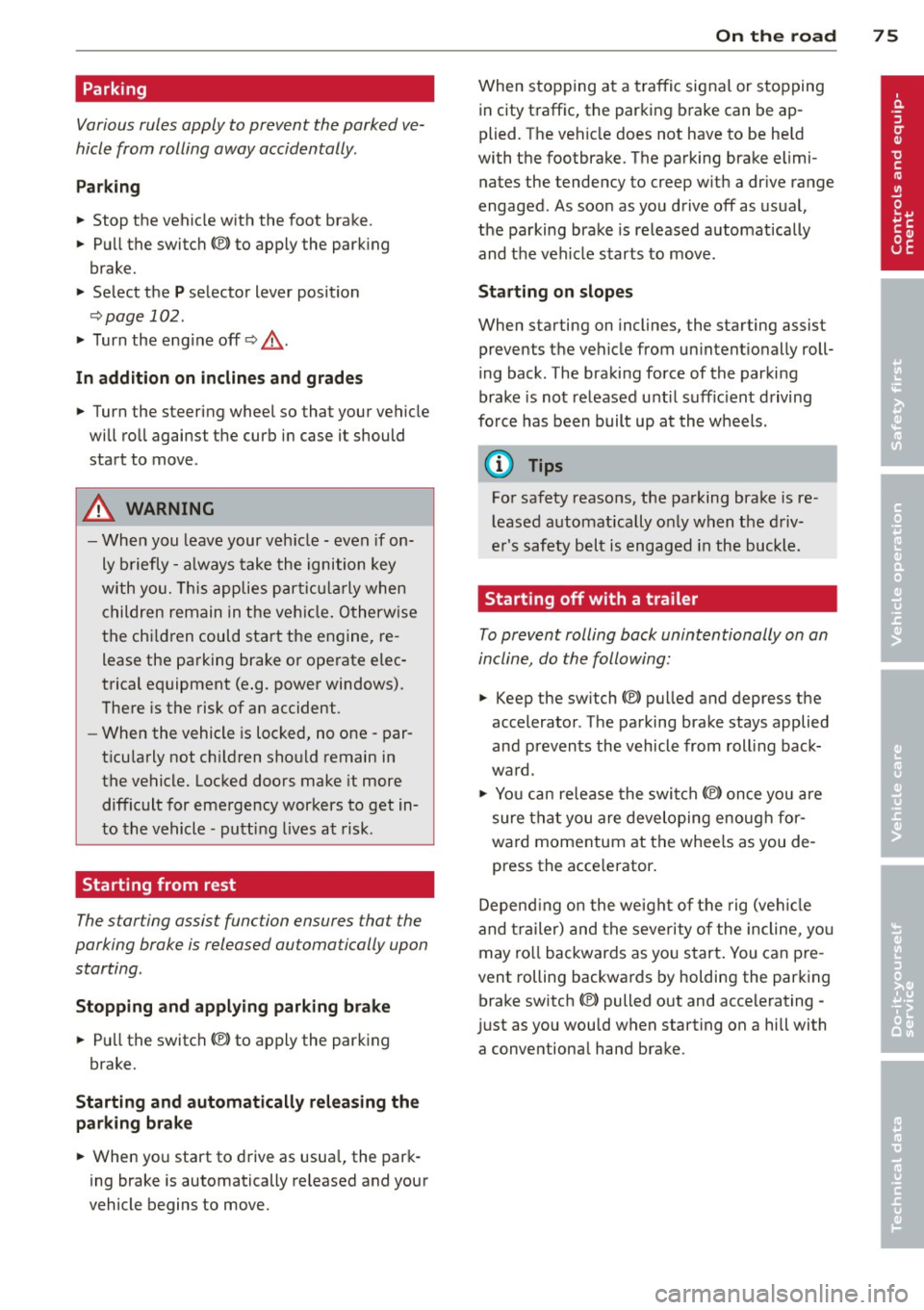
Parking
Various rules apply to prevent the parked ve
hicle from rolling away accidentally .
Pa rkin g
.. Stop the vehicle with the foot brake .
.. Pu ll the switch(®) to apply the park ing
brake.
.. Select the
P selector lever position
~page 102 .
.. Turn the eng ine off ~,&. .
In addition on inclines and grade s
.. Turn the steering wheel so that your vehicle
will roll against the curb in case it should
start to move .
A WARNING
-When you leave your veh icle - even if on
ly b riefly - always take the ignition key
with you. This applies particu la rly when
children remain in the veh icle . Otherw ise
the chi ldren could start the engine, re
lease the parking brake or operate elec
trical equipment (e.g. power windows) .
There is the risk of an accident .
- When the vehicle is locked, no one - par
ticularly not children sho uld remain in
the vehicle. Locked doors make it more
difficult for emergency workers to get in
to the vehicle - putting lives at risk.
Starting from rest
The star ting assis t func tion ensures tha t the
parking brake is released automatically upon
starting .
Stopp ing and appl ying park ing b rake
.. Pull the switch<®) to apply the park ing
brake.
Startin g and automatically relea sing the
pa rking br ake
.. When you start to drive as usua l, the park
ing brake is automatically re leased and your
vehicle begins to move.
On th e ro ad 75
When stopping at a traffic signal or s topping
in city traffic, the parking brake can be ap
plied. The vehicle does not have to be he ld
with the footbrake . The parking brake elimi
nates the tendency to creep w ith a dr ive range
engaged. As soon as you drive off as usual,
the parking brake is released automatically
and the veh icle starts to move .
Starting on slope s
When starting on inclines, the starting assist
prevents the vehicle from un intent ionally roll
i ng back. The braki ng force of the parking
brake is not released unti l suff ic ient driving
fo rce has been built up at the wheels .
(D Tips
For safety reasons, the parking brake is re
leased automatically only when the d riv
er's safety belt is engaged in the buckle.
Starting off with a trailer
To prevent rolling back unintentionally on an
incline, do the following:
.. Keep the switch<®> pulled and depress the
accelerato r. The parking brake stays applied
and prevents the vehicle from roll ing back
ward .
.. You can release the switch<®) once you are
sure that you are developing enough for
wa rd momentum at the whee ls as you de
press the acce lerator .
Depend ing on the weight of the rig (veh icle
and t ra iler) and the severity of the incline, yo u
may ro ll backwards as yo u start . You can pre
vent rolling backwards by holding the parking
brake switch (®) pulled out and accelerating -
just as you would when starting on a hill with
a conventiona l hand brake.
Page 87 of 294
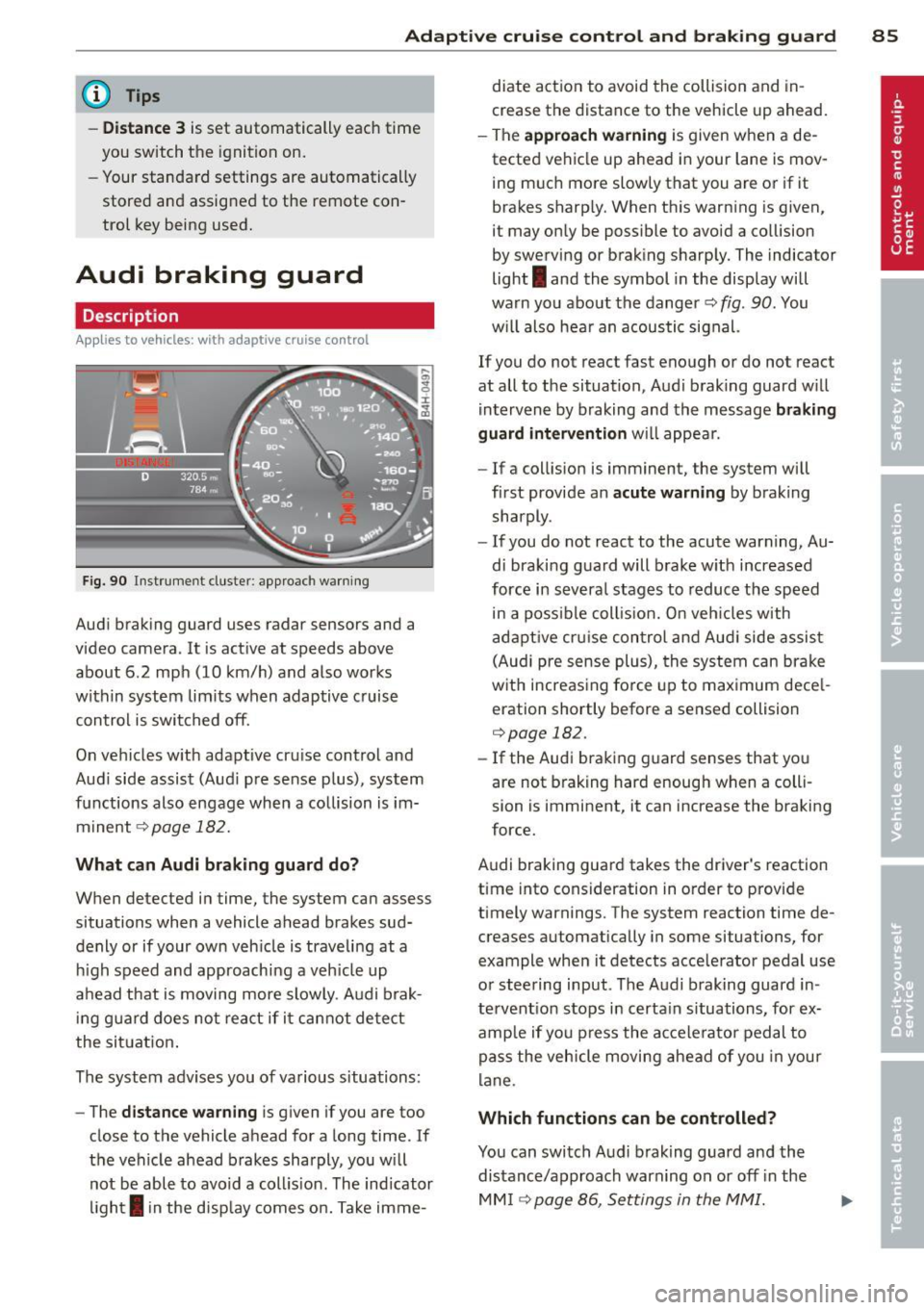
Adaptive cruise control and braking guard 85
@ Tips
- Distance 3
is set automatically each time
you switch the ignition on.
- Your standard settings are automatically
stored and assigned to the remote con
trol key being used.
Audi braking guard
Descript ion
Applies to vehicles: with adaptive cruise contro l
Fig. 90 Instrument cluster: approach warning
Audi braking guard uses radar sensors and a
video camera. It is active at speeds above
about 6.2 mph (10 km/h) and also works
within system limits when adaptive c ruise
control is switched off.
On vehicles w ith adaptive cru ise control and
Audi side assist (Aud i pre sense plus), system
functions also engage when a collision is im
minent
c::> page 182.
What can Audi braking guard do?
When detected in time, the system can assess
situations when a vehicle ahead brakes sud
denly or if your own veh icle is traveling at a
h igh speed and approaching a veh icle up
ahead that is moving more slowly . Audi brak
in g guard does not react if it cannot detect
the situation.
The system advises you of various s ituations:
- The
distance warning is given if you are too
close to the vehicle ahead for a long time. If
the vehicle ahead brakes sharply, you will not be able to avoid a coll is ion . The ind icator
light
I in the disp lay comes on. Take imme- diate action to avoid
the collision and in
crease the distance to the vehicle up ahead.
- The
approach warning is given when a de
tected vehicle up ahead in your lane is mov
ing much more slowly that you are or if it
brakes sharp ly. When this warning is given,
it may only be possible to avoid a collision
by swerving or braking sharply. The indicator
light
I and the symbol in the display will
warn you about the danger
c::> fig . 90 . You
w il l also hear an acoustic signal.
If you do not react fast enough or do not react
at all to the situation, Audi braking guard w ill
intervene by braking and the message
braking
guard intervention
will appear.
- If a collision is imminent, the system will
first provide an
acute warning by braking
sharply.
- If you do not react to the acute warning, Au
di braking guard will brake w ith increased
force in severa l stages to reduce the speed
in a poss ible collis ion. On veh icles with
adaptive cruise control and Audi side assist
(Audi pre sense plus), the system can brake
with increasing force up to maximum dece l
eration shortly before a sensed collision
c::>page 182.
-If the Audi braking guard senses that you
are not brak ing hard enough when a colli
sion is imminent, it can increase the braking
force.
Audi braking guard takes the driver's reaction
time into consideration in order to provide
timely warnings. The system reaction time de
creases automatically in some situations, for
example when it detects acce lerator pedal use
or steering input . The Audi braking guard in
tervent ion stops in certa in situations, for ex
amp le if you press the accelerato r pedal to
pass the vehicle moving ahead of you in your
lane .
Which functions can be controlled?
You can switch Audi braking guard and the
distance/approach warning on or
off i n the
MM I ¢ page 86, Settings in the MMI.
Page 88 of 294

86 Adapti ve crui se co ntrol a nd bra king guard
& WARNING
The Audi braking guard is an assist system
and cannot prevent a collision by itself.
The driver must always intervene . The driv
er is always responsible for braking at the
correct time.
- Always pay close attention to traffic, even when the Audi braking guard is
switched on. Be ready to intervene and
be ready to take comp lete control when
ever necessary. Always keep the safe and
legal distance between your vehicle and
vehicles up ahead.
- Audi braking guard works within limits
and w ill not respond outs ide the system
limits, for examp le when approaching a
stopped vehicle or stationary obstacle
(end of a traffic jam or vehicle that has
broken down in traffic).
- Always remember that the radar sensor
for the Audi braking guard works only
within defined detection and range limits
that may prevent the proper detection of
other vehicles.
- The radar sensor's function and range
can be reduced by rain, snow and heavy
spray. moving vehicles up ahead may not
be promptly detected or may not be de
tected at all.
- Reflective surfaces includ ing crash barr i
ers or tunnel entrances may impair the
function of the radar sensor .
(D Tips
Lack of attention can cause coll is ions, oth
er accidents and ser ious personal injuries.
- You can stop the Audi braking guard in- tervention w ith increas ing braking force
by applying the brakes yourself or by ac
celerat ing rapidly .
- Audi braking guard error messages
.:> page 86.
Settings in the MMI
Applies to vehicles: wit h adaptive cruise contro l
., Sele ct: I CAR I function button > Car system s
contro l button > Driv er a ssis t> Audi brak
in g gu ard .
S ys tem -
Switch Audi braking guard On and
Off. When you switch the ignit io n on, the
message
Audi brakin g gu ard off appears in
the instr ument cluster disp lay if the system is
switched off.
Earl y wa rnin g -The distan ce and approach
warnings in the d isplay can be switched
On /
Off .
(D Tips
-Yo ur settings are automatically stored
and assigned to the remote contro l key
being used at the times the settings are
made.
- If you switch the ESP to sport mode, A u
di braking guard switches off a utomati
cally¢
page 186.
Messages
Applies to vehicles: wi th adaptive c ruise control
ACC unav ailable
ACC and braking guard: unavailabl e
The system cannot detect moving vehicles up
ahead co rrectly and is sw itched off . The sen
sors have been displaced or a re not working
properly. The Audi pre sense functions may a l
so be affected.
ACC: unava ilable at this time. No sensor vi
sion
A CC and b raking gu ide: un available at this
time . No sensor vision
This message appears if the sensor view is ob
structed, for examp le by leaves, snow, heavy
spray or d irt. Clean the sensors¢
page 79,
fig. 81.
ACC: un availabl e at this time. Incline too
steep
Page 95 of 294

MMI settings
Applies to vehicles: with side assist
The basic brightness setting of the signal on
the outside mirror can be adjusted via the
MMI.
~ Select : ICARI funct ion button> Car systems
control button > Driver assist > Audi side
assist.
The brightness of the signal light for both the informational and alert stages is automatical
ly adjusted to ambient light conditions. In ad
d ition, you can adjust the
basic brightness
separately, via the brightness function .
W hile making the adjustment, the new
brightness setting is displayed briefly . The
brightness displayed is that of the informa
tional stage signal. The alert stage signal
brightness is linked to the informational stage
signal brightness.
The informational stage signa l br ightness
should be adjusted so that you not ice the sig
nal illumi nation when you look in the outside
mirror, but not when you look forward
through the windshield .
I n very dark or light sur roundings, the auto
mat ic brightness setting adjusts signal light
brightness to maximum or minimum intensi
ty, as needed. In circumstances such as these,
you may not notice any change in the bright
ness on the outside mirror when adjusting the
basic brightness. You may not notice the
change until lighting conditions are normal
again.
(D Tips
- Side assist is not active when the basic
brightness is adjusted. The signal light
comes on briefly to help you make the
adjustment .
- Your settings are automatically stored
and ass igned to the remote control key
being used.
Audi side assist 93
General information
Applies to vehicles: wit h side assist
Side assist has limits and cannot detect vehi
cles unde r al l road and weather conditions.
Please remember system limitations and nev
er rely on the system, especially when :
- driving through curves
c::> page 93,
-lanes are of diffe rent widths c::> page 93 .
When driving through curves
Applies to vehicles: wit h side assist
Side assist cannot detect ve hicles in curves
with a turning radius of less than 328 feet
(100 m).
When dr iving through a curve, it is poss ible
that side assist may reg ister a vehicle two
lanes over, and the signal on the outside mir
ror will light up.
Lane width
Appl ies to vehicles: wit h side assist
Fig. 98 Lanes of a normal width are in detect ion area
Fig. 99 Narrow lanes: S ide assist may detec t vehicles
two lanes away
Side assist's detection area is designed to cov-
er lanes of standa rd width to the left and ..,.
Page 99 of 294

Individual-¢page 97.
Adjusting the Individual mode
Audi drive select 97
A WARNING
Pay attention to traffic when operating Au
d i drive select to prevent potential risk of
an accident.
You can adjust the vehicle settings to your personal preferences.
~ Se lect: ICARI function button > Set individ
ual
control button. You can now adjust the
individual systems.
The
Individual driving mode will automatica l
ly be activated when you have finished config-
uring the settings.
Systems Comfort
Engine/Transmission
balanced
Steering comfortable
Cornering light* comfortable
Belt tensioner* Standard
II
(D Tips
Your Individual mode settings are auto
matically stored and assigned to the re
mote contro l key being used. T
he equipment in your vehicle will determine
which settings you can adjust. The following
table provides an overview of the characteris
tics of each driving mode.
Auto Dynamic
balanced sporty
balanced sporty
ba lanced sporty
Standard Deployment time
adapted
-
Page 116 of 294
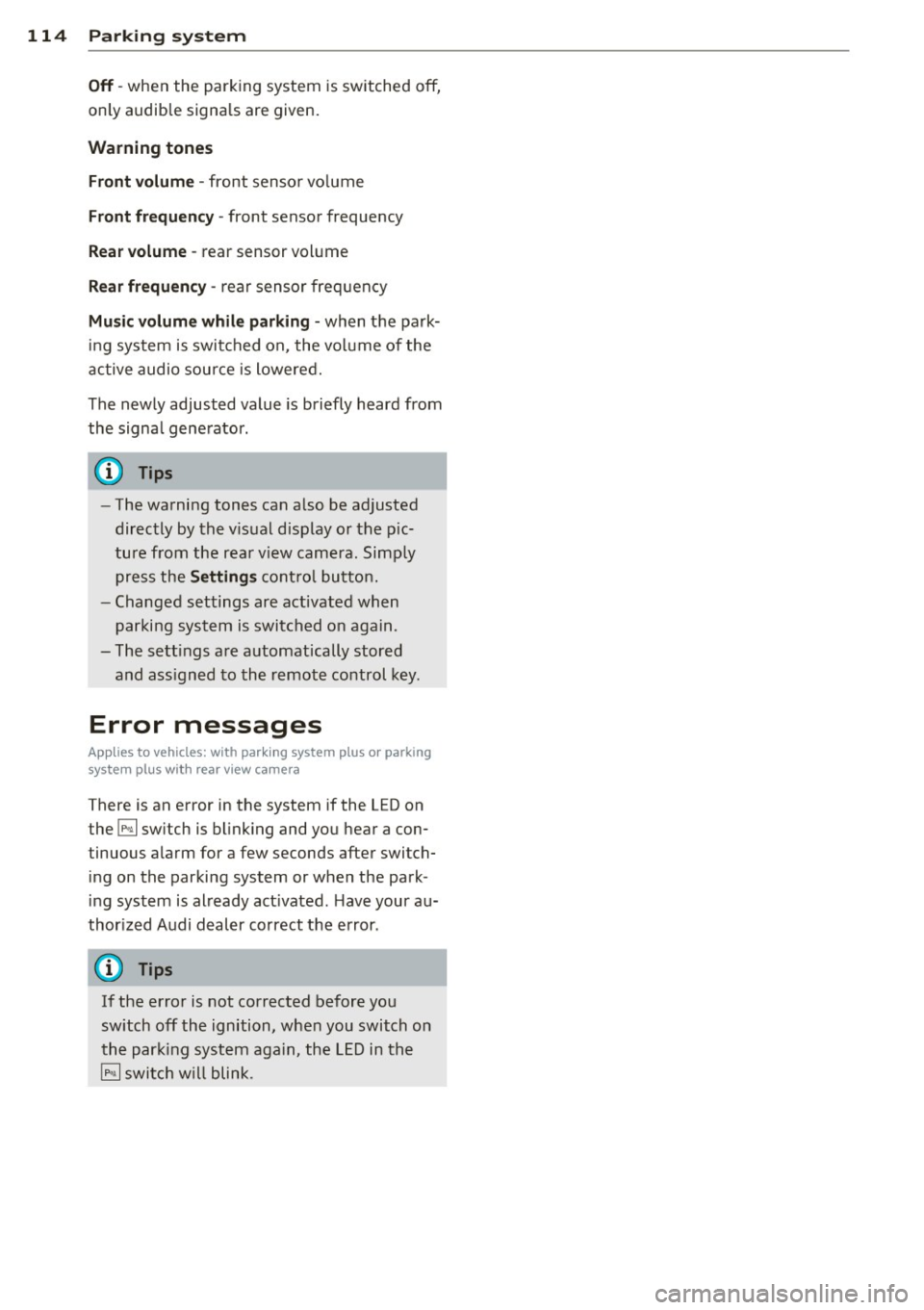
114 Parking system
Off -when the park ing system is switched off,
only audible signals are given.
Warning tones
Front v olume -front senso r volume
Front fr equ enc y -front sensor frequency
Rear v olume -rear sensor volume
Rea r frequ enc y -rear sensor freq uency
Mu sic vo lume whil e parking -when the park
ing system is switched on, the volume of the
active audio sou rce is lowered.
The newly adjusted value is briefly heard from
the signa l generator.
(Di Tips
- The warning tones can a lso be adjusted
directly by the v isual display or the p ic
ture from the rear v iew camera. Simp ly
press the
S etting s contro l button.
- Changed settings are activated when
parking system is switched on again.
-The sett ings are automatically stored
and ass igned to the remote control key.
Error messages
App lies to vehicles: with pa rking system p lus or parking
syste m plus with rear v iew camera
There is an error in the system if the LED on
the ~ switch is blinking and you hear a con
tinuous alarm for a few seconds after switch ing on the parking system or when the park
i ng system is already act ivated. Have your au
thor ized Audi dealer correct the e rror .
{D) Tips
If the error is not corrected before you
sw itch off the ignition, when you switch on
the par king system aga in, the LED in the
~ switch w ill blink.
Page 118 of 294

116 Homelink®
Programming transmitters
Appli es to vehicles: with Horne link
You con program the buttons in the Home
Link universal remote control located in the
vehicle headliner.
Fig. 126 Co ntrol un it in the headliner
Fi g. 127 Left front area of the bumper
Programming a button
"' 0
9 C,
~
.. Make sure your veh icle is within operating
range of the remote controlled garage door
opener.
.. Set the parking brake
~ A in General infor
mation on page 115 .
.. Switch the ignition on. Do not start the en
gine!
.. There are two ways to program a button :
press the button that you would like to pro
gram . The MMI will display instructions to
guide you through the programm ing . Or
.,. Se lect :
ICARI funct ion button > Car systems
control button > Vehicle settings > Garage
door opener > Program garage door open
er .
.. Se lect the button that yo u wou ld like to
program.
.. Follow the instructions in the MMI.
.. If the garage door opening must also be
synchronized with the Homel ink module, refer to
the owner's manual for the garage
door opener .
Using the programmed button
.. Press the programmed button q ,& in Gen
eral information on page 115
to open the
ga rage door. The light @ will blink or turn
on.
.. Press t he button again to close the garage
door
q A in General information on
page 115.
Erasing the button programming
.. Select: I CAR I function button > Car systems
function key > Vehicle settings> Garage
door opener > Clear program settings
>
Yes .
Displaying the version/status/country
code
.. Select: I CAR I function button > Car systems
contro l button > Vehicle settings > Garage
door opener
> Version information .
You can program both fixed code and rolling
code systems using these instructions.
Programming a button
The requ ired distan ce between the handheld
transmitter and the Homelink module in the
bumper depends on the system that you are
programming. You may have to try several
times.
Each of the buttons can be reprogrammed in
dividua lly . The procedure is the same as fo r in
itial programming .
qpoge 116, Programming
a button.
Erasing the button programming
Individual buttons can be reprogrammed. Fol
low the same steps used when first prog ram
ming the button .
If you would like to erase all programmed but
tons at the same time, sele ct Erase button
programming .