ignition AUDI A7 2012 Owners Manual
[x] Cancel search | Manufacturer: AUDI, Model Year: 2012, Model line: A7, Model: AUDI A7 2012Pages: 294, PDF Size: 73.33 MB
Page 12 of 294
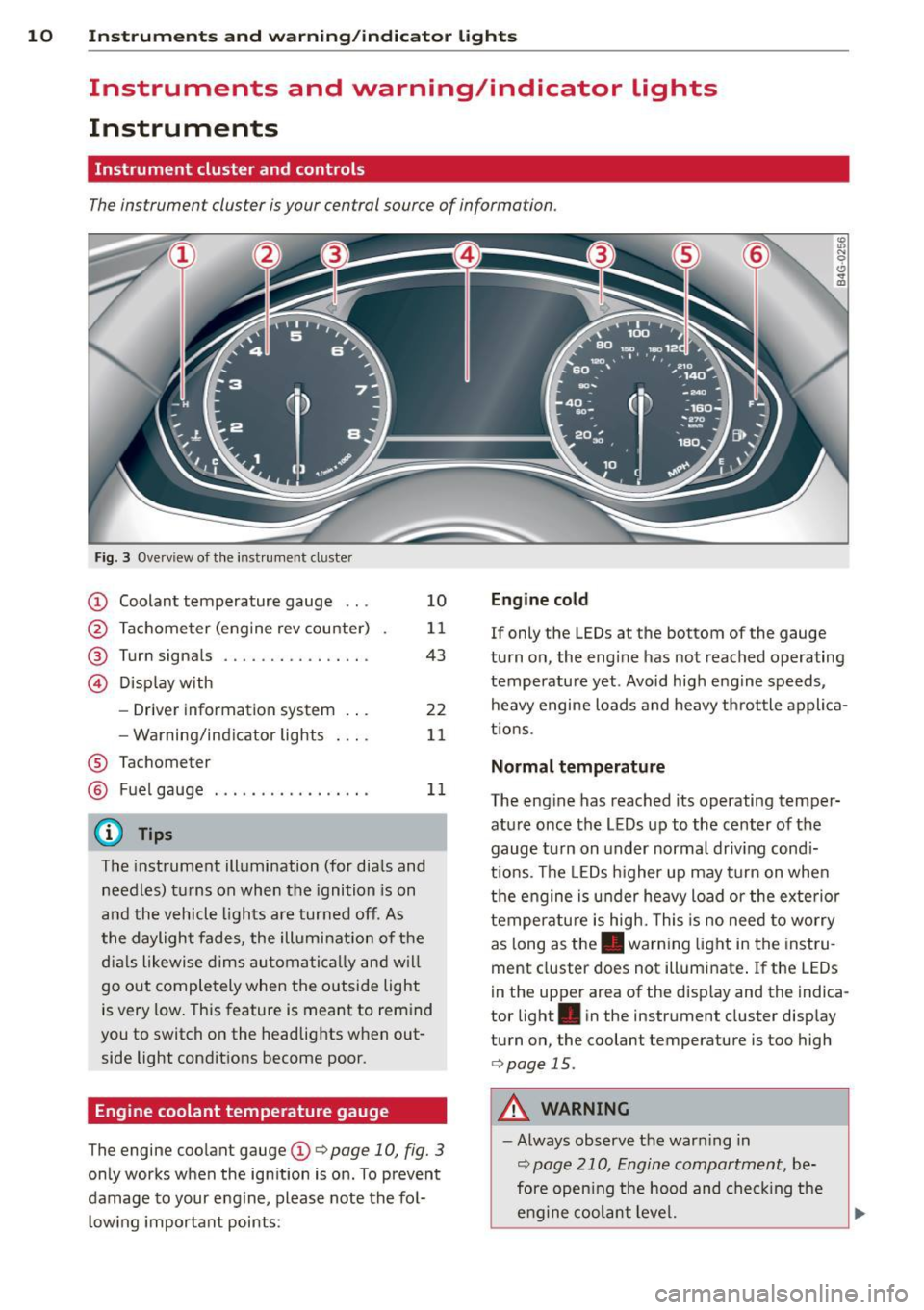
10 Instruments and warning/indicator lights
Instruments and warning/indicator Lights
Instruments
Instrument cluster and controls
The instrument cluster is your central source of information.
Fig. 3 Overv iew of the inst rument cluster
CD Coolant temperature gauge ...
@ Tachometer (engine rev counter)
@ Turn signals ........... .. .. .
© Display with
- Driver information system .. .
- Warning/ind icator lights
® Tachometer 10
11
43
22
11
@ Fuel
gauge . . . . . . . . . . . . . . . . . 11
@ Tips
The instrument illumination (for dials and
needles) turns on when the ignition is on
and the vehicle lights are turned off . As
the daylight fades, the illumination of the
dia ls likewise dims automatically and will
go out completely when the outside light
is very low. This feature is meant to rem ind
you to switch on the headlights when out
side light conditions become poor.
Engine coolant temperature gauge
The engine coolant gauge CD c:> page 10, fig. 3
only works when the ignition is on . To prevent
damage to your engine, please note the fol
l owing important points:
Engine cold
If only the LEDs at the bottom of the gauge
turn on, the engine has not reached operating
temperature yet. Avoid high engine speeds, heavy engine loads and heavy th rottle applica
t ions.
Normal temperature
The engine has reached its operating temper
ature once the LEDs up to the center of the
gauge turn on unde r normal driv ing cond i
t ions . Th e LEDs higher up may turn on when
the engine is under heavy load or the exterior
temperature is high. This is no need to worry
as long as the . warning light in the instru
ment cluster does not illuminate . If the LEDs
in the upper area of the disp lay and the indica
tor light . in the instr ument cluster display
turn on, the coolant temperature is too high
c:> page 15.
A WARNING
-Always observe the warn ing in
c:> page 210, Engine compartment, be
fore open ing the hood and checking the
engine coolant level.
Page 13 of 294
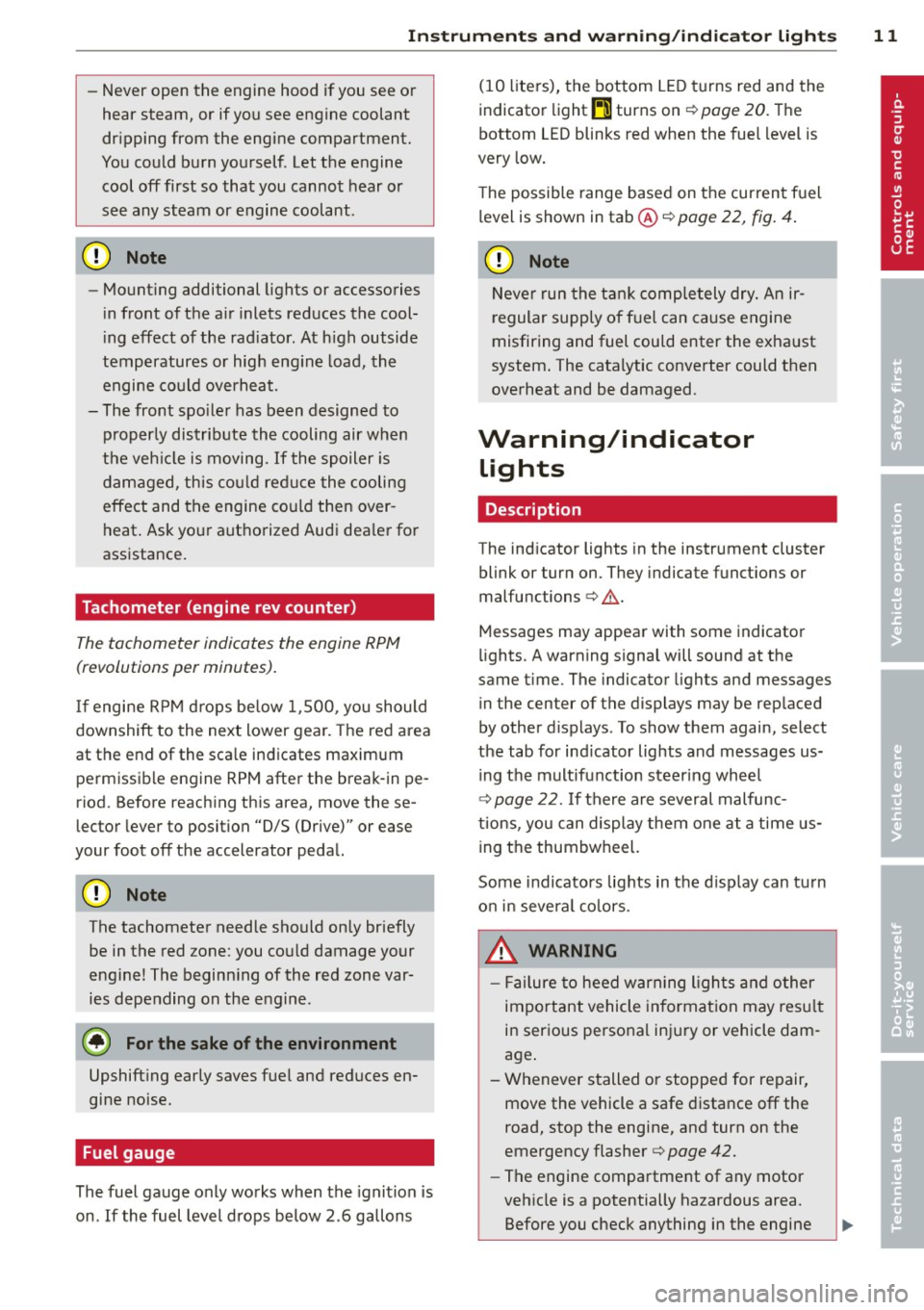
Instrument s and warnin g/indic ator ligh ts 11
- Never open the engine hood if you see or
hear steam, or if you see engine coolant
dr ipping from the engine compartment.
You could burn yourself . Let the engine
cool off first so that you cannot hear or
see any steam or engine coolant.
Q) Note
- Mount ing additional lights or accessories
i n front of the a ir inlets reduces the cool
i ng effect of the rad iator . At h igh outside
temperatures or high eng ine load, the
engine could overheat.
- The front spo ile r has been designed to
proper ly distrib ute the cooling air wh en
t h e veh icle i s moving.
If the spoiler is
damaged, this cou ld red uce the cooling
effect and the engine co uld then over
heat . Ask yo ur authorized Audi dea ler fo r
ass istance.
Tachometer (engine rev counter)
The tachometer indicates the engine RPM
(revolutions per minutes).
If engine R PM drops be low 1 ,500, you should
downshift to the next lower gea r. T he red area
at the end of the sca le indicates maximum
pe rmissib le engine RPM after the break- in pe
riod. Before reach ing this area, move these
lector lever to position "D/S (Drive)" or ease
your foot off the accelerator peda l.
(D Note
The tachometer needle should only br iefly
be in the red zone: you cou ld damage your
eng ine! The beginn ing of the red zone var
ies depending on the e ng ine.
@ For the sake of the environment
Upshift ing early saves fuel and reduces en
g ine noise.
Fuel gauge
The fuel gauge only wo rks when the ignition is
on .
If the fuel level drops below 2.6 gallons (10 liters), the bottom LED turns red and the
indicator
light~ turns on ¢
page 20. The
bottom LED blinks red when the fue l level is
very low.
T he possible range based on the current f uel
level is shown in tab@¢
page 22, fig . 4 .
(D Note
Neve r run the tan k comp letely dry. An ir
r egular supp ly o f fu el can cause engine
misfiring and fuel could enter the exha ust
system . The cata lytic converter could then
overheat and be damaged.
Warning/indicator Lights
Description
The ind icator lights in the instrument cluster
blink or turn on. They indicate funct ions or
malfunctions
q ,& .
Messages may appear with some indicato r
lights. A warning signal will sound at the
same time. The indicator lights and messages
in the center of the displays may be rep laced
by other d isplays . To show them again, select
the tab for ind icator lights and messages us
ing the multifunction steering whee l
¢
page 22. I f there are several malfunc
tions, you can display them one at a time us
ing the thumbwheel.
Some indicators lights in the d isplay can tu rn
o n in seve ra l c olors.
&_ WARNING
- F ailure to heed warning l igh ts an d other
important vehicle in formation may resu lt
in serious personal inj ury or vehicle dam
age .
- Whenever stalled or stoppe d for repair,
move the vehicle a safe d istance off the
road, stop the engine, and turn on the
emergency flasher
q page 42.
- The engine compartment of any motor
veh icle is a potentially hazardous area.
Before you check anything in the engine
Page 14 of 294
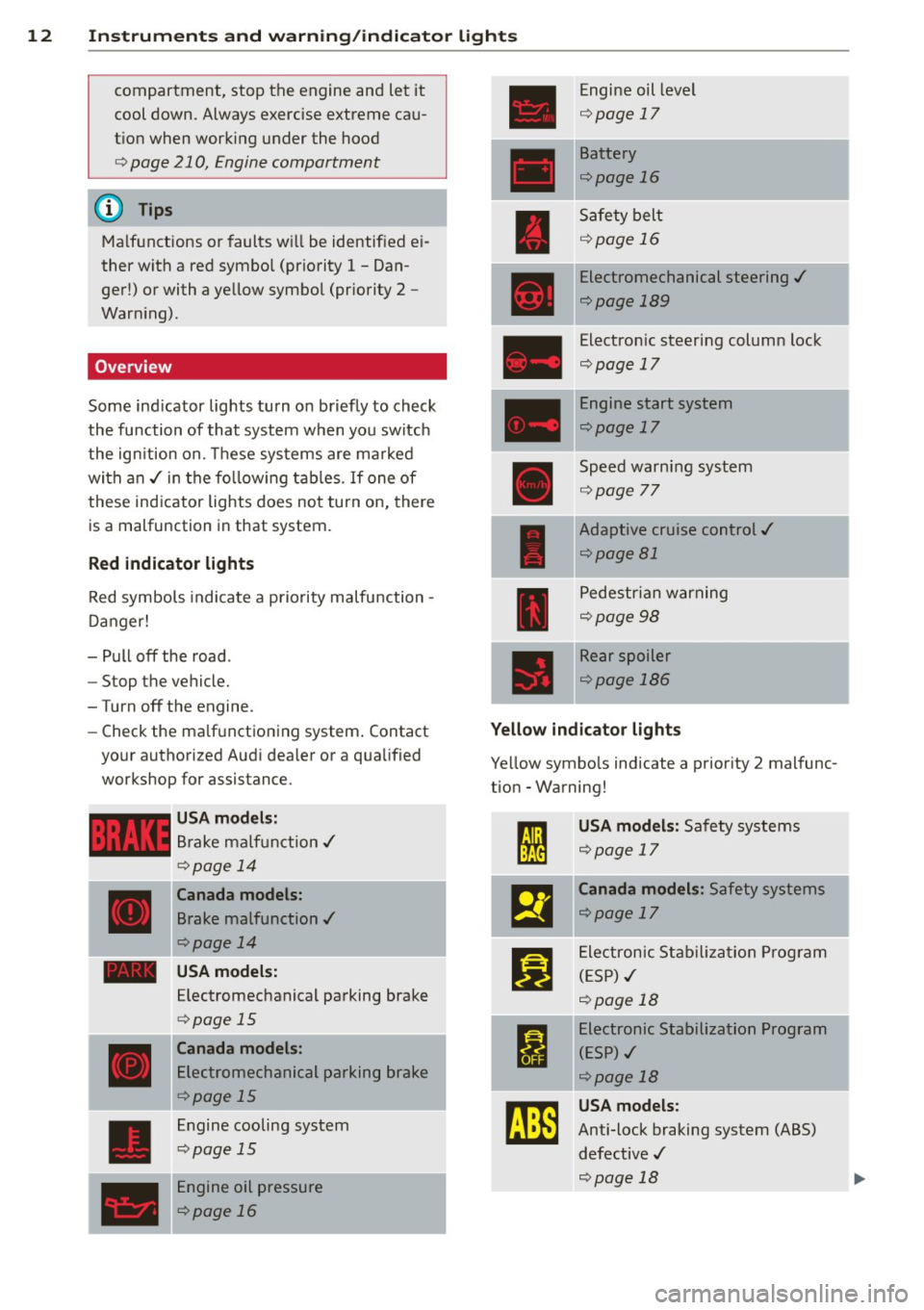
12 Instrum ent s and w arn ing /indic ato r light s
compartment, stop the engine and let it
cool down. Always exercise extreme cau
tion when work ing under the hood
¢ page 210, Engine compartment
Malf u nctions or faults wi ll be identified ei
ther with a red symbol (pr iority 1 -Dan
ger!) or with a yellow symbol (priority 2 -
Warn ing).
Overview
Some indicator lights turn on briefly to check
the function of that system when you switch
the ignition on. These systems are ma rked
with an./ in the follow ing tab les. If one of
these indicator lights does not turn on, there
is a malfunction in that system.
Red indicator lights
Red symbols indicate a priority malfunction -
Danger!
- Pull off the road.
- Stop the vehicle.
-Turn off the engine.
- Check the ma lfunctioning system. Contact
your authorized Audi dealer or a qualified
workshop for assistance.
USA model s:
Brake ma lf u nction./
¢page 14
Canada model s:
Brake malfunction ./
¢page 14
- USA model s:
____ ,
Electromechanical parking brake
¢ page 15
Canada models:
Electromechanical parking brake
¢page 15
Engine cooling system
¢page 15
Engine oil pressure
¢page 16
I
Engine oil level
¢ page 17
Battery
Qpage 16
Safety belt
¢page 16
Electromechanical steering ./
¢page 189
Electronic steering column lock
Qpage 17
Engine start system
¢page 17
Speed warning system
Qpage 77
Adaptive cruise control./
Qpage 81
-
Pedestrian warning
¢page98
Rear spoiler
¢page 186
Yellow indicator light s
Yellow symbo ls indicate a priority 2 malfunc-
tion - Warning!
I
USA model s: Safety systems
Qpage 17 '
m
Canada models : Safety systems
Qpage 17
Ji]
Electronic Stab ilizat ion Program
(ESP)./
¢page 18
I
Electronic Stabilization Program
(E SP)./
¢page 18
rJ}E
USA models:
Anti-lock braking system (ABS)
defective ./
Qpage 18
I
Page 16 of 294
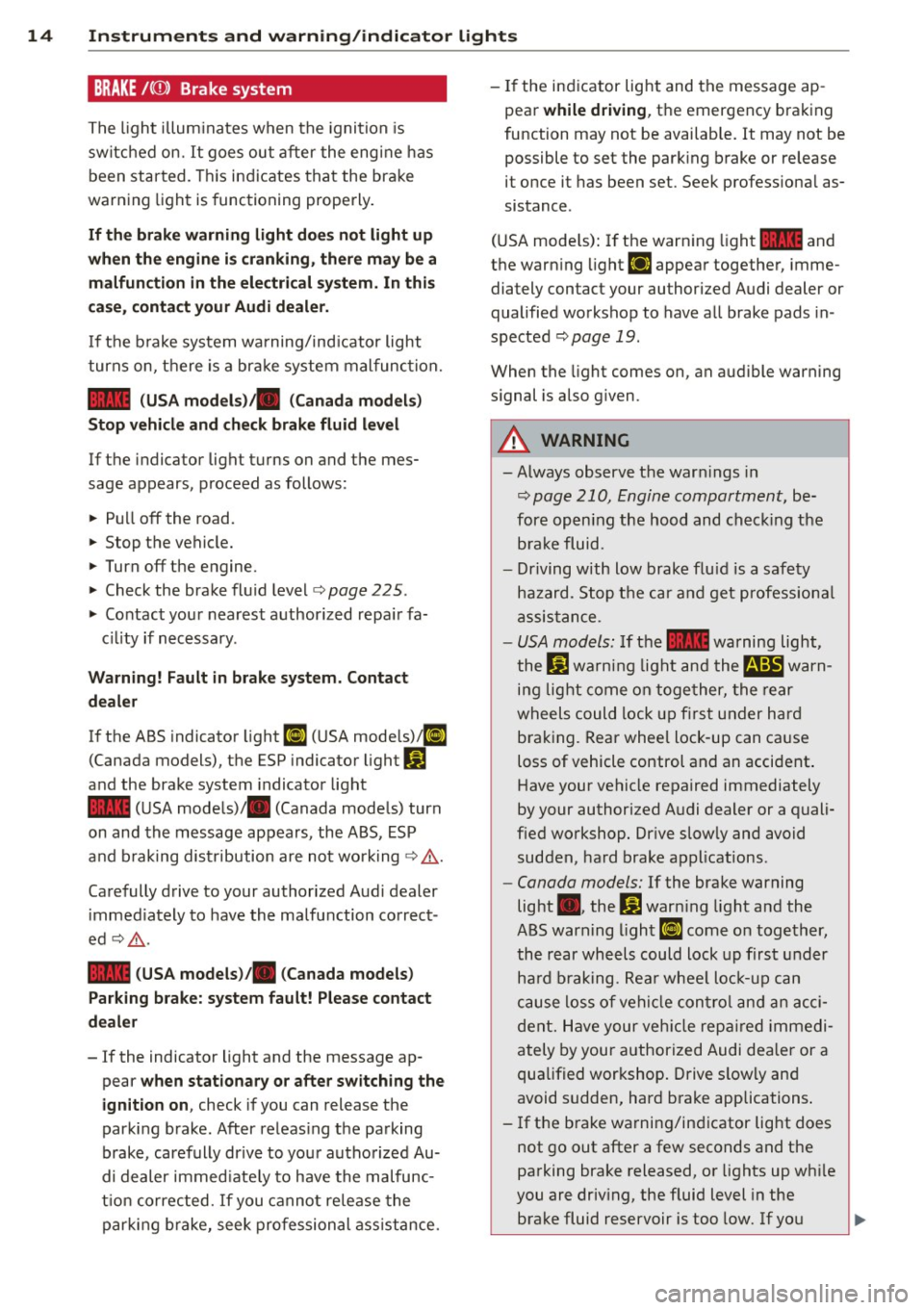
14 Instruments and warning/indicator lights
BRAKE /((J) ) Brake system
The light illuminates when the ignition is
switched on.
It goes out after the engine has
been started. This indicates that the brake
warning light is functioning properly.
If the brake warning light does not light up
when the engine is cranking, there may be a
malfunction in the electrical system. In this
case, contact your Audi dealer.
If the brake system warning/indicator light
turns on, there is a brake system malfunction.
-(USA models) tllll (Canada models)
Stop vehicle and check brake fluid level
If the indicator light turns on and the mes
sage appears, proceed as follows :
.. Pull
off the road.
• Stop the vehicle.
• Turn
off the engine.
• Check the brake fluid level¢
page 225 .
.. Contact your nearest authorized repair fa-
cility if necessary .
Warning! Fault in brake system. Contact
dealer
If the ABS indicator light II] (USA models)/11]
(Canada models), the ESP indicator light DJ
and the brake system indicator light
- (USA models)/ . (Canada models) turn
on and the message appears , the ABS, ESP
and braking distribution are not working¢&, .
Carefully drive to your authorized Audi dealer immediately to have the malfunction correct
ed ¢&, .
- (USA models)/ . (Canada models)
Parking brake: system fault! Please contact
dealer
- If the indicator light and the message ap
pear
when stationary or after switching the
ignition on,
check if you can release the
parking brake. After releasing the parking
brake, carefully drive to your authorized Au
di dealer immediately to have the malfunc
tion corrected.
If you cannot release the
parking brake, seek professional assistance. - If
the indicator light and the message ap
pear
while driving, the emergency braking
function may not be available. It may not be
possible to set the parking brake or release
it once it has been set. Seek professional as
sistance .
(USA models): If the warning light- and
the warning light
r,J appear together, imme
diately contact your authorized Audi dealer or
qualified workshop to have all brake pads in
spected
¢ page 19.
When the light comes on, an audible warning
signal is also given.
A WARNING
=
- Always observe the warnings in
¢ page 210, Engine compartment, be
fore opening the hood and checking the
brake fluid.
- Driving with low brake fluid is a safety
hazard . Stop the car and get professional
assistance .
-USA models: If the - warning light,
the
G1 warning light and them warn
ing light come on together, the rear
wheels could lock up first under hard
braking. Rear wheel lock-up can cause
loss of vehicle control and an accident. Have your vehicle repaired immediately
by your authorized Audi dealer or a quali
fied workshop. Drive slowly and avoid sudden, hard brake applications .
-Canada models: If the brake warning
light •• the
DJ warning light and the
ABS warning light
II] come on together,
the rear wheels could lock up first under
hard braking. Rear wheel lock-up can
cause loss of vehicle control and an acci
dent. Have your vehicle repaired immedi
ately by your authorized Audi dealer or a
qualified workshop. Drive slowly and
avoid sudden, hard brake applications.
- If the brake warning/indicator light does
not go out after a few seconds and the
parking brake released, or lights up while
you are driving, the fluid level in the
brake fluid reservoir is too low. If you
~
Page 18 of 294
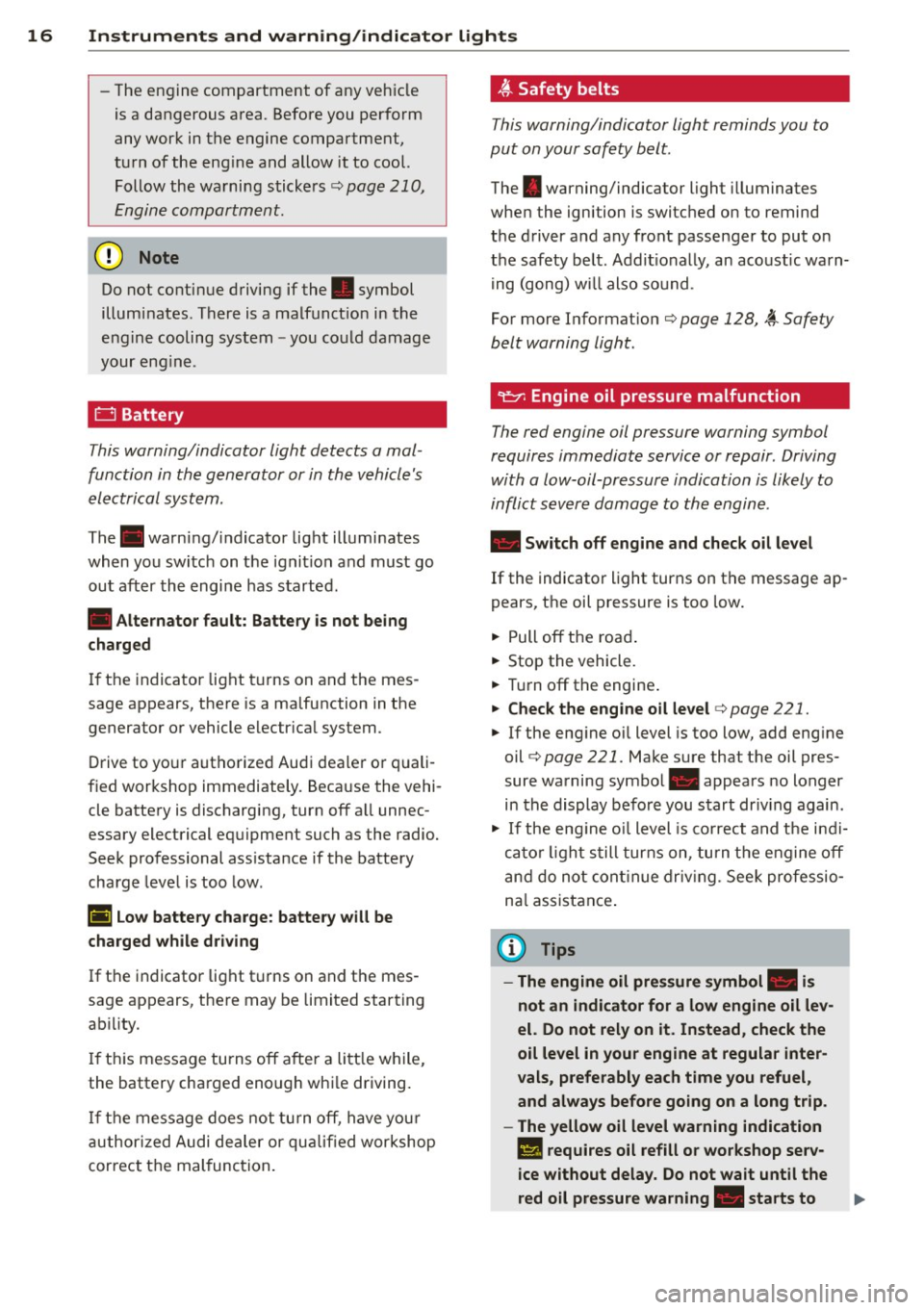
16 Instrum ent s and w arn ing /indic ato r light s
-The engine compartment of any vehicle
is a dangerous area. Before you perform
any work in the engine compartment,
turn of the eng ine and allow it to cool.
Follow the warning stickers¢
page 210,
Engine compartment.
@ Note
Do not continue driving if the. symbol
illuminates. There is a malfunct ion in the
eng ine cooling system -you could damage
your eng ine .
0 Battery
This warning/indicator light detects a mal
function in the generator or in the vehicle's
electrical system.
The .warning/indicator light illuminates
when you sw itc h on the ignit ion and must go
out after the engine has started .
• Alte rnator fault: Batte ry is not being
c ha rged
I f the indicator light t urns on and the mes
sage appears, there is a malfunction in the
generator or vehicle electr ica l system.
Drive to yo ur authorized Audi dea ler or quali
fied workshop immediately. Because the vehi
cle battery is discharging, turn off a ll unnec
essary electrical equ ipment such as the radio.
Seek professional ass istance if the battery
charge level is too low .
(•i Low battery charge: b atte ry will be
cha rged while dri ving
If the indicator light turns on and the mes
sage appears, there may be limited starting
ab ility.
If th is message turns off after a litt le while,
the battery charged enough whi le driving.
I f the message does not turn off, have you r
author ized Audi dealer or qua lified workshop
correct the mal function.
,(,. Safety belts
This warning/indicator light reminds you to
put on your safety belt.
The . warning/indicator light illuminates
when the ignition is switched on to remind
the driver and any front passenger to put on
the safety belt. Addit ionally, an acoustic warn
ing (gong) wi ll also sound .
For more Information¢
page 128, ~ Safety
belt warning light .
"l!::7": Engine oil pressure malfunction
The red engine oil pressure warning symbol
requires immediate service or repair . Driving
with a low-oil-pressure indication is likely to
inflict severe damage to the engine .
• Swit ch off engine and check oil le vel
If the indicator light turns on the message ap
pears, the oil pressure is too low .
"" Pull off the road .
... Stop the vehicle.
... Tu rn off the engine .
... Check the engine oil level ¢ page 221.
"" If the eng ine oil level is too low, add eng ine
oil
¢ page 221. Make sure that the oil pres
sure warning symbol. appears no longer
in the display befo re you start dr iv ing again .
"" If the eng ine o il level is co rrect and the i ndi
cato r ligh t still turns on, tu rn the engine off
and do not cont inue dr iv ing. Seek professio
na l assistance .
@ Tips
- The engin e oil pressure symbol. is
not an indicator for a low engine oil lev
el. Do not rel y on it. In ste ad, check the
oil level in your engine at regula r inter
vals, p referably each time you refuel ,
and always be fore going on a long tr ip.
- The yellow oil level warning indication
II requires oil refill or workshop se rv
i ce without delay. Do not wait until the
red oil pressure warning. sta rts to
Page 19 of 294
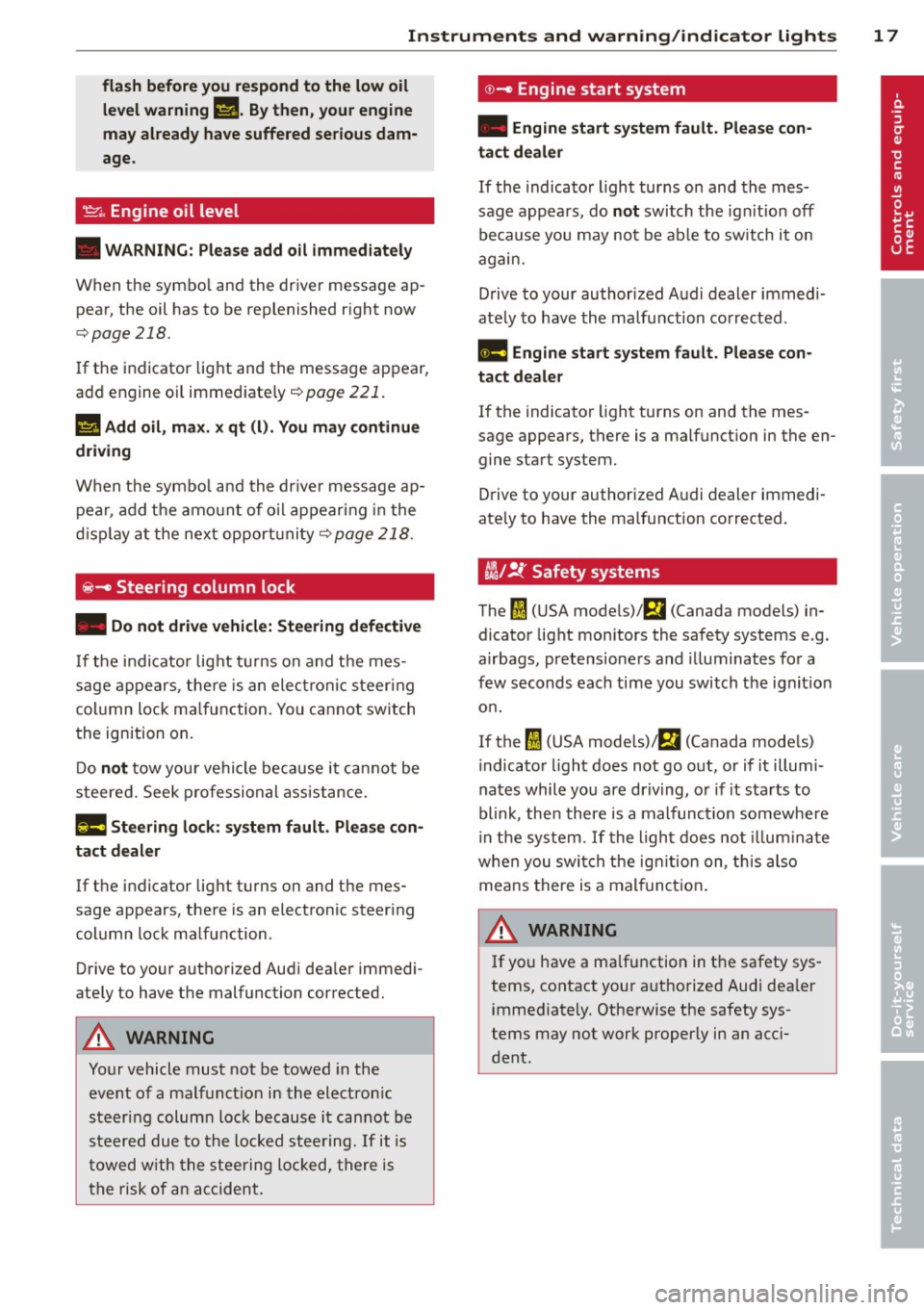
Instruments and warning/indicator lights 17
flash before you respond to the low oil level warning
Ill. By then, your engine
may already have suffered serious dam
age.
~ . Engine oil level
• WARNING: Please add oil immediately
When the symbol and the driver message ap
pear, the oil has to be replenished right now
,=;,page 218.
If the indicator light and the message appear,
add engine oil immediately
,=;, page 221.
II Add oil, max. x qt (l). You may continue
driving
When the symbol and the driver message ap
pear, add the amount of oil appearing in the
display at the next opportunity
¢ page 218.
@ -Steering column lock
• Do not drive vehicle: Steering defective
If the indicator light turns on and the mes
sage appears, there is an electronic steering
column lock malfunction. You cannot switch
the ignition on.
Do
not tow your vehicle because it cannot be
steered. Seek professional assistance.
l!l!I Steering lock: system fault. Please con
tact dealer
If the indicator light turns on and the mes
sage appears, there is an electronic steering
column lock malfunction .
Drive to your authorized Audi dealer immedi
ately to have the malfunction corrected.
A WARNING
-
Your vehicle must not be towed in the
event of a malfunction in the electronic
steering column lock because it cannot be
steered due to the locked steering.
If it is
towed with the steering locked, there is
the risk of an accident.
©-Engine start system
• Engine start system fault. Please con
tact dealer
If the indicator light turns on and the mes
sage appears, do
not switch the ignition off
because you may not be able to switch it on
again.
Drive to your authorized Audi dealer immedi
ately to have the malfunction corrected.
II! Engine start system fault. Please con
tact dealer
If the indicator light turns on and the mes
sage appears, there is a malfunction in the en gine start system.
Drive to your authorized Audi dealer immedi
ately to have the malfunction corrected.
t!i1 !i: Safety systems
The ffll (USA models)!Ei (Canada models) in
dicator light monitors the safety systems e .g.
airbags, pretensioners and illuminates for a
few seconds each time you switch the ignition
on.
If the
ffl (USA models);Ei (Canada models)
indicator light does not go out, or if it illumi
nates while you are driving, or if it starts to
blink, then there is a malfunction somewhere
in the system.
If the light does not illuminate
when you switch the ignition on, this also
means there is a malfunction.
A WARNING ~
If you have a malfunction in the safety sys-
tems, contact your authorized Audi dealer
immediately. Otherwise the safety sys
tems may not work properly in an acci
dent .
Page 20 of 294
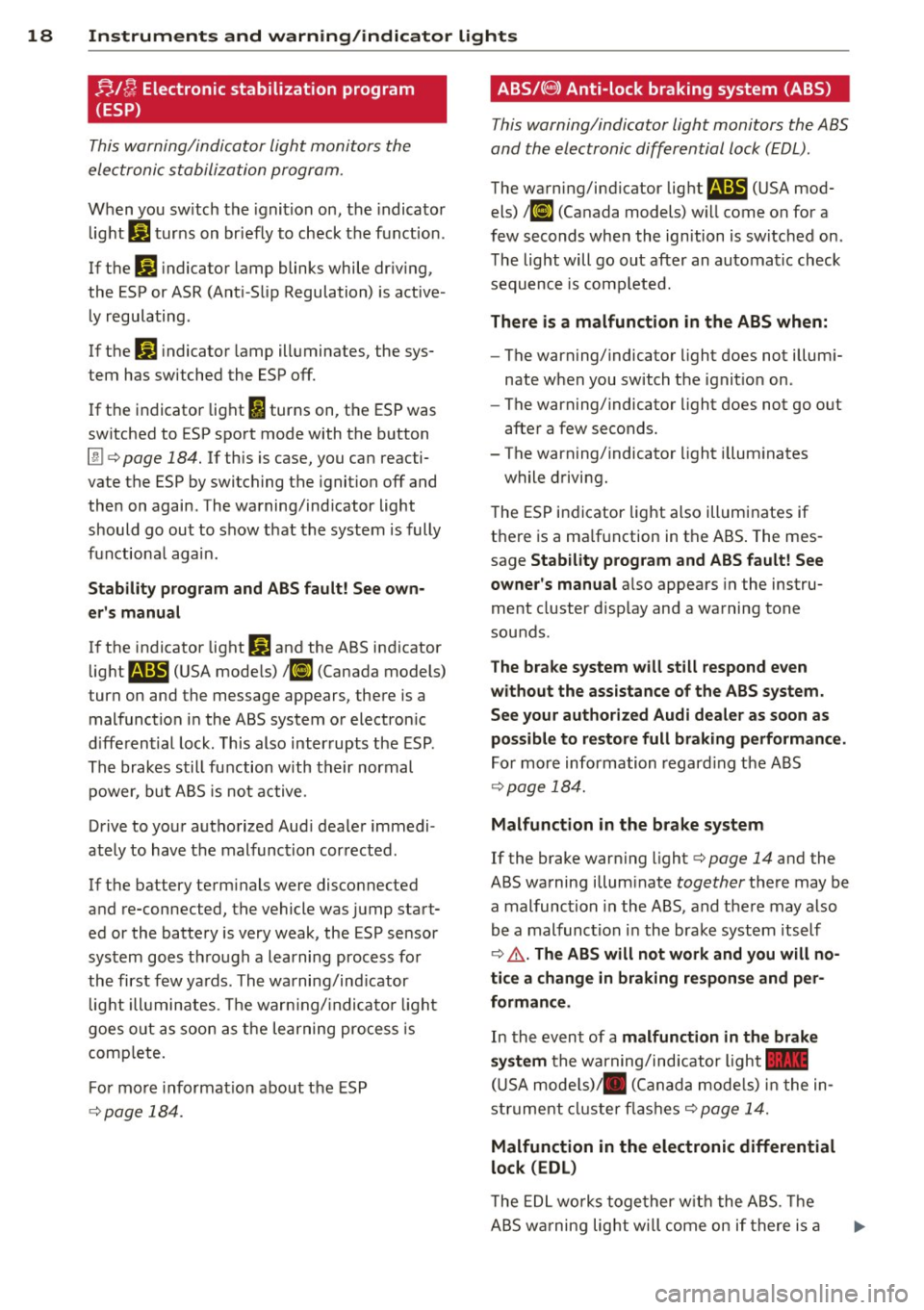
18 Instruments and warning/indicator lights ;;./~ Electronic stabilization program
(ESP)
This warning/indicator light monitors the
electronic stabilization program.
When you sw itch the ignition on, the indicator
light
G1 turns on br iefly to check the function .
If the
G1 indicator lamp blinks while driving,
the ESP or ASR (Ant i- Slip Regulation) is active
ly regulating.
If the
ti) indicator lamp illuminates, the sys
tem has switched the ESP off.
If the indicator light
I) turns on, the ESP was
switched to ESP sport mode with the button
[!] c> page 184. If this is case, you can reacti
vate the ESP by switching the ignition off and
then on again. The warning/indicator light
should go out to show that the system is fully
functiona l again.
Stability program and ABS fault! See own
er's manual
If the indicator light DJ and the ABS indicator
light
B (USA mode ls) ;fl] (Canada models)
turn on and the message appears, there is a
malfunction in the ABS system or electron ic
differential lock. This also interrupts the ESP .
The brakes still function with their normal
power, but ABS is not active .
Drive to your authorized Aud i dealer immedi
ately to have the malfunction corrected .
If the battery term inals were disconnected
and re-connected, the vehicle was jump start
ed or the battery is very weak, the ESP sensor
system goes through a learning process for
the first few yards. The warning/ind icator
l ight illuminates . Th e warn ing/ ind icator light
goes out as soon as the learning process is
comp lete.
F or more informat ion about the ESP
c>page 184.
ABS/(8) Anti-lock braking system (ABS)
This warning/indicator light monitors the ABS
and the electronic differential lock (EDL) .
The warning/indicator light B (USA mod
els)
l ti] (Canada models) w ill come on for a
few seconds when the ign ition is switched on .
The light will go out after an automatic check
sequence is comp leted.
There is a malfunction in the ABS when:
-The warning/indicator light does not illumi
nate when you switch the ignition on.
- The warning/indicator light does not go out
after a few seconds.
- The warning/indicator light i lluminates
while driving.
The ESP indicator light also illum inates if
there is a ma lfunction in the ABS . The mes
sage
Stability prog ram and ABS fault! See
owner's manual
a lso appears in the instru
ment cluster d isp lay and a warning tone
sounds .
The brake system will still respond even
without the assistance of the ABS system.
See your authorized Audi dealer as soon as
possible to restore full braking performance .
For more information regarding the ABS
~page 184.
Malfunction in the brake system
If the brake warning light c> page 14 and the
ABS warning illum inate
together there may be
a malfunction in the ABS, and there may also
be a malfunction in the brake system itself
c> .,&. . The ABS will not work and you will no
ti ce a change in braking response and per
formance.
In the event of a malfunction in the brake
system
the warning/ind icator light -
(USA models)/ . (Canada models) in the in
strument cluster flashes
c> page 14.
Malfunction in the electronic differential
lock (EDL)
The EDL works together with the ABS. The
ABS wa rning light will come on if there is a
Page 27 of 294
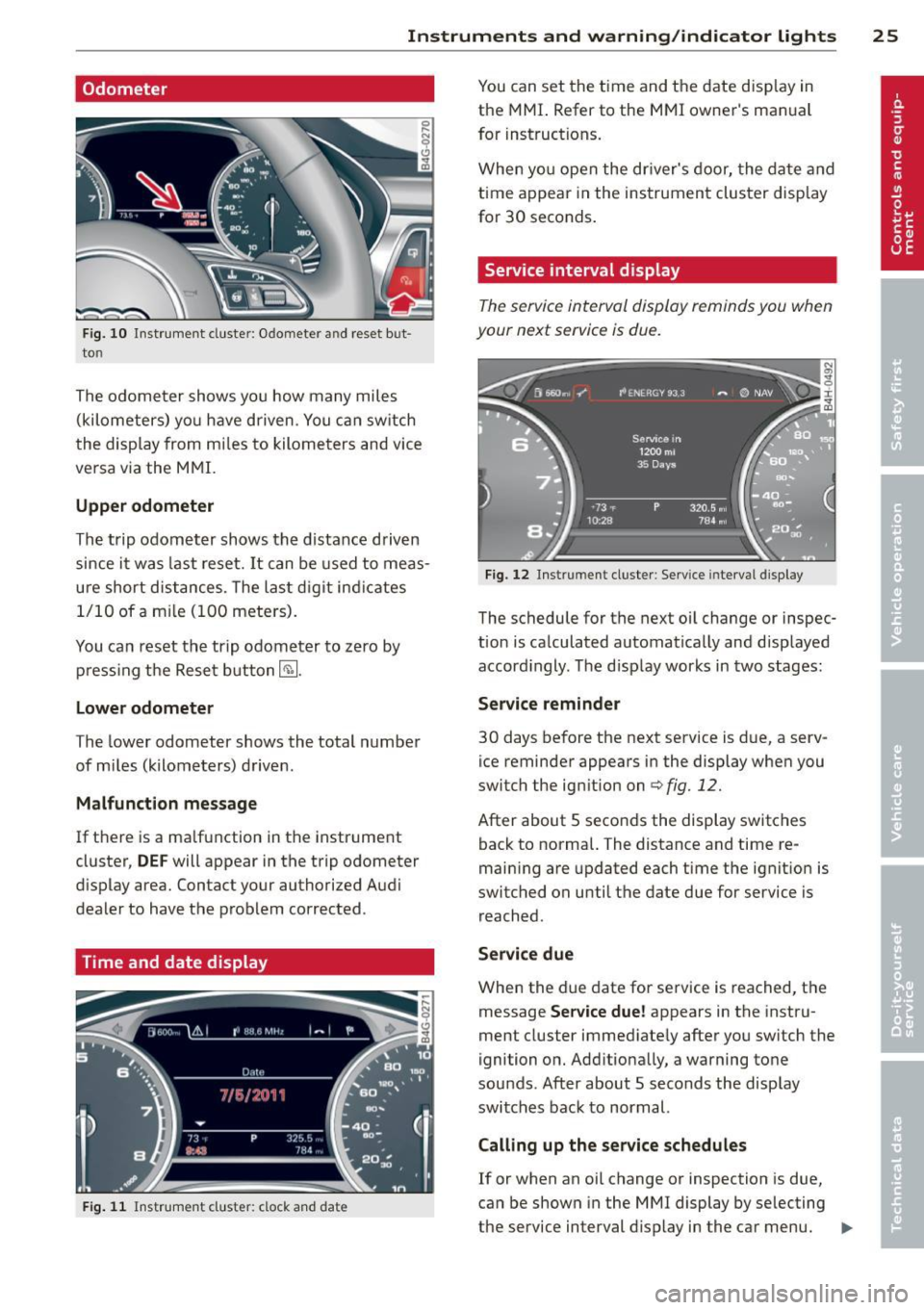
Instrument s and warning /indicator lights 25
Odometer
Fig . 1 0 Instrument cluste r: Odomete r an d reset b ut
to n
The o dome ter shows yo u how many miles
(kilometers) yo u have driven. You ca n sw itch
the disp lay from m iles to kilome ters and vice
ve rsa v ia the M MI.
Upper odometer
Th e trip odom eter shows the distance d riven
since i t was last reset.
It can be used to meas
ure short d istances. The las t digit ind icates
1/1 0 of a m ile (1 00 mete rs).
You ca n reset the trip o dom eter to ze ro by
pr ess ing t he Reset button~-
Lower odometer
T he lower odometer shows the total number
of mi les (kilometers) drive n.
Malfunction message
If t here is a ma lfunction in the instr ument
cluster,
DEF will appear in the trip odometer
d isplay area. Contact your authorized A udi
dealer to have t he p roblem corrected .
Time and date display
Fig. 11 Inst rumen t clust er: clock a nd date
You can set the time and the date disp lay in
the MMI. Refer to the M MI owner's man ual
for inst ructions.
When y ou open the dr iver's door, the da te a nd
time a ppear in the ins trumen t cluster d isp lay
for 30 seconds .
Service interval display
The service in terval display reminds you wh en
your next service is due.
Fig . 12 In st rument clus te r: Serv ice inte rv al d ispl ay
The schedule for t he next oi l change or inspec
t ion is ca lculated automatically and disp layed
accord ingly. T he d isp lay works in two stages:
Service reminder
30 days be fore the next service is d ue, a serv
ice reminder appears in the display when you
switch the ig nition on
c:> fig. 12.
After about 5 seco nds the display switches
back to norma l. The distance and time re
main ing are updated each t ime the ignit io n is
switched on until the date due for service is r eached .
Service due
When the due date for se rvice is reached, t he
message
Service due! appears in the instru
ment cluster immed iate ly after you sw itch the
ignition o n. Add itio na lly, a warning to ne
sou nds . After about 5 seconds t he disp lay
switches bac k to normal.
Calling up the service schedules
If or when an oil change or inspection is due,
can be shown in the M MI display by selecting
the service interval d isp lay in the ca r menu. .,..
Page 29 of 294
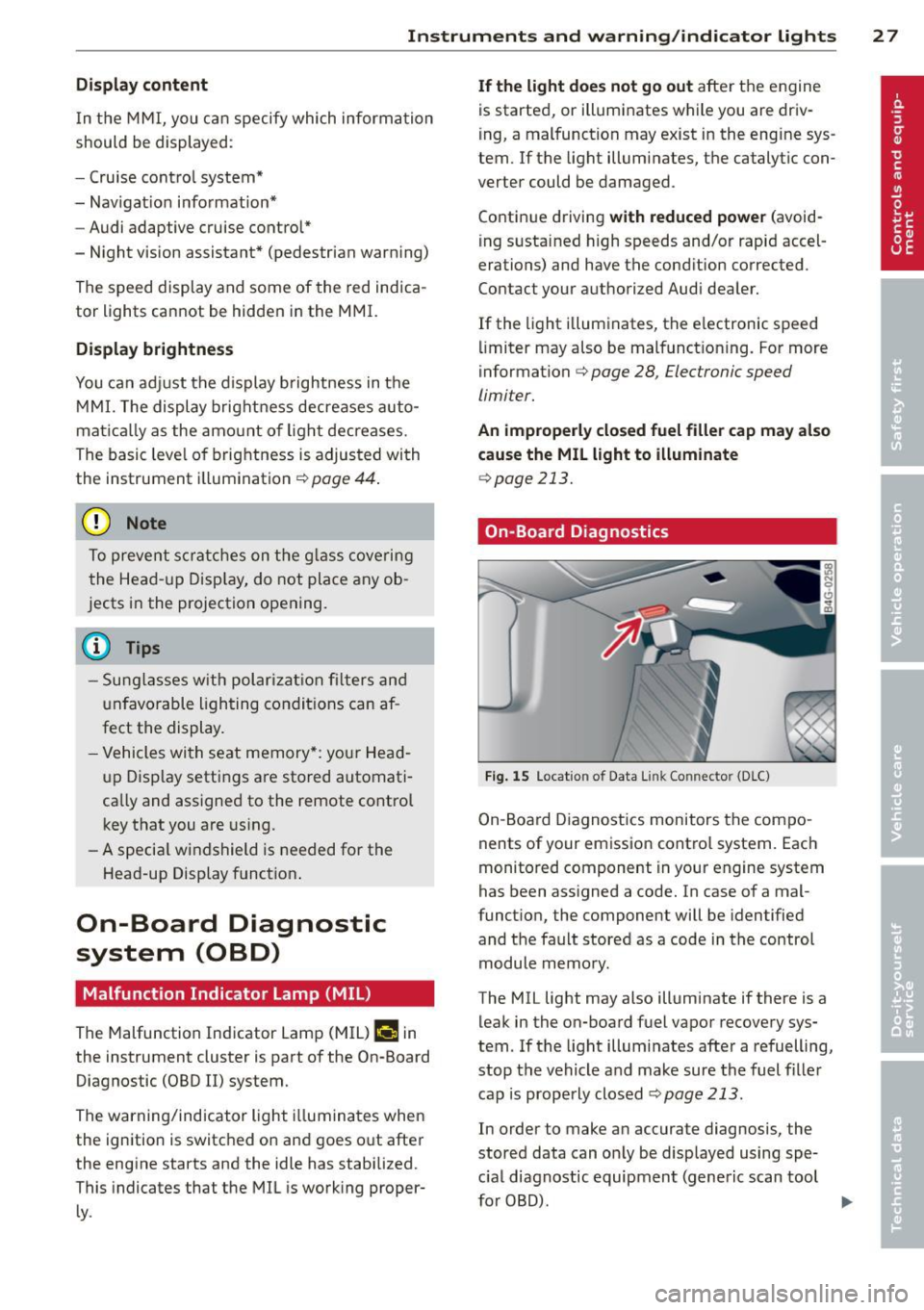
Instrument s and warning /indicator lights 2 7
Display content
In the MMI, you ca n specify which information
should be displayed :
- Cru ise cont ro l system*
- Nav igat io n info rmation *
- Audi adaptive cruise control*
- N ight vision assistant* (pedestr ian warn ing)
The speed display and some of the red indica
tor lights cannot be hidden in the MMI.
Display brightness
You can adj ust t he display b rightness in the
M MI. The display brightness decreases auto
ma tica lly as the amount o f light dec reases.
The basic leve l o f brightness is adjusted wi th
the instrument illumination ¢
page 44.
(D Note
To prevent s cratc h es on t he g lass co vering
t he Head -up Disp lay , do not place any ob
jects in the projection opening.
@ Tips
- Sun glasses w ith polar izat ion fi lters and
u nfav orable ligh ting condit ions can af
fect the disp lay.
- Vehicles wi th seat memory *: yo ur Head
up D isplay sett ings a re stored automati
ca lly and assigne d to the remote contro l
k ey that you are us ing.
- A specia l windshield is needed for the
Head-up Display functio n.
On-Board Diagnostic
system (OBD)
Malfunction Indicator Lamp (MIL)
The Malfunction Indicator Lamp (MIL) ISi in
the instrument cluster is part of the On-Board
Diagnostic (OBD II) system.
The warning/indicator light illumina tes when
the ignition is switched on and goes o ut after
the engine starts and the idle has stabi lized.
This indicates that the MIL is work ing proper
ly.
If the light does not go out after t he engine
is started, or illuminates while you are driv
i ng, a mal function may e xist in the eng ine sys
tem.
If the light illumi nates, the catalytic con
verter could be damaged .
Contin ue d riving
with reduced power (avoid
i ng s usta ined h igh speeds and/or rapid accel
erations) and have the cond ition corrected .
Contact your a uthorized Audi dea ler.
If the light illuminates, the e lectronic speed
li miter may also be malfunct ion ing. For more
i nformation ¢
page 2 8, Electronic speed
limiter.
An improperl y closed fuel filler cap may also
cause the MIL light to illuminate
<=> page 213.
On-Board Diagnostics
Fig. 15 Location of Data Li nk Co nnector (D LC)
On-Boa rd Diagnost ics monitors the compo
nents of your em issio n cont ro l system . Eac h
monitored component in your engine system
has been assigned a code. In case of a mal
functio n, the component will be identified
and t he fault stored as a code in the control
module memo ry .
The MIL light may also illuminate if there is a leak in the on-board f uel vapor recovery sys
tem. If the lig ht illum inates afte r a refuelling,
stop the vehicle a nd make sure the fuel fille r
cap is properly closed
¢ page 213.
In order to make an accurate diagnosis , the
stored data can o nly be disp layed using spe
c ial diagnostic equipment (generic scan tool
fo r OBD). .,.
Page 31 of 294
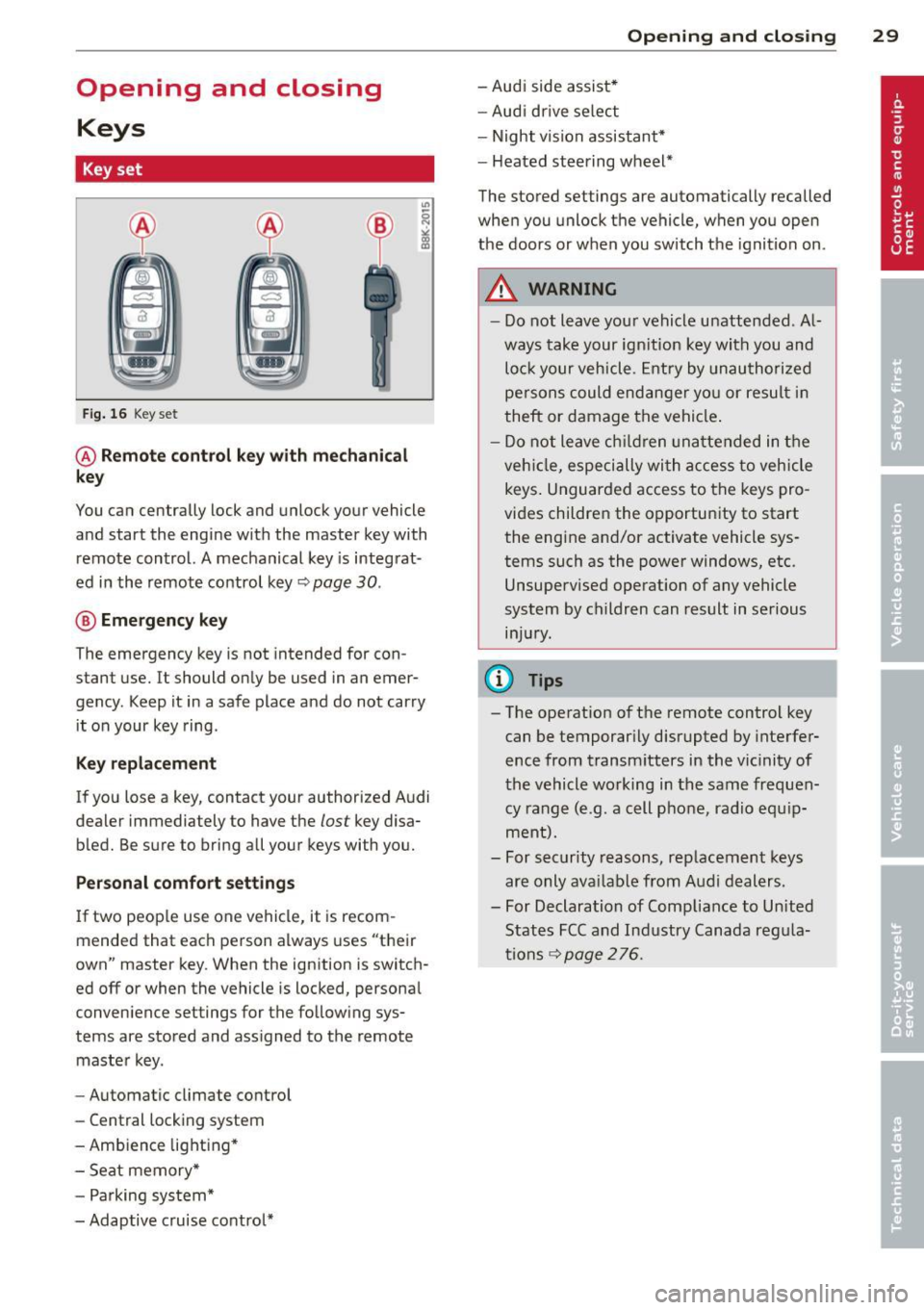
Opening and closing Keys
Key set
Fig. 16 Key set
@ Remote control key with mechanical
key
You can centrally lock and unlock your vehicle
and start the engine with the master key with
remote control. A mechanical key is integrat
ed in the remote control key~
page 30.
® Emergency key
The emergency key is not intended for con
stant use.
It should only be used in an emer
gency . Keep it in a safe place and do not carry
it on your key ring .
Key replacement
If you lose a key, contact your authorized Audi
dealer immediately to have the
lost key disa
bled. Be sure to bring all your keys with you.
Personal comfort settings
If two people use one vehicle, it is recom
mended that each person always uses "their
own" master key. When the ignition is switch
ed
off or when the vehicle is locked, personal
convenience settings for the following sys
tems are stored and assigned to the remote
master key.
- Automatic climate control
- Central locking system
- Ambience lighting*
- Seat memory*
- Parking system*
- Adaptive cruise control*
Opening and closing 29
- Audi side assist*
- Audi drive select
- Night vision assistant*
- Heated steering wheel*
The stored settings are automatically recalled
when you unlock the vehicle, when you open
the doors or when you switch the ignition on.
A WARNING
---Do not leave your vehicle unattended . Al
ways take your ignition key with you and
lock your vehicle. Entry by unauthorized
persons could endanger you or result in
theft or damage the vehicle.
- Do not leave children unattended in the
vehicle, especially with access to vehicle
keys. Unguarded access to the keys pro
vides children the opportunity to start the engine and/or activate vehicle sys
tems such as the power windows, etc. Unsupervised operation of any vehicle
system by children can result in serious
injury.
{!) Tips
- The operation of the remote control key can be temporarily disrupted by interfer
ence from transmitters in the vicinity of
the vehicle working in the same frequen
cy range (e .g. a cell phone , radio equip
ment).
- For security reasons, replacement keys
are only available from Audi dealers.
- For Declaration of Compliance to United
States FCC and Industry Canada regula
tions
~ page 276.