service interval reset AUDI A7 2012 Owners Manual
[x] Cancel search | Manufacturer: AUDI, Model Year: 2012, Model line: A7, Model: AUDI A7 2012Pages: 294, PDF Size: 73.33 MB
Page 27 of 294
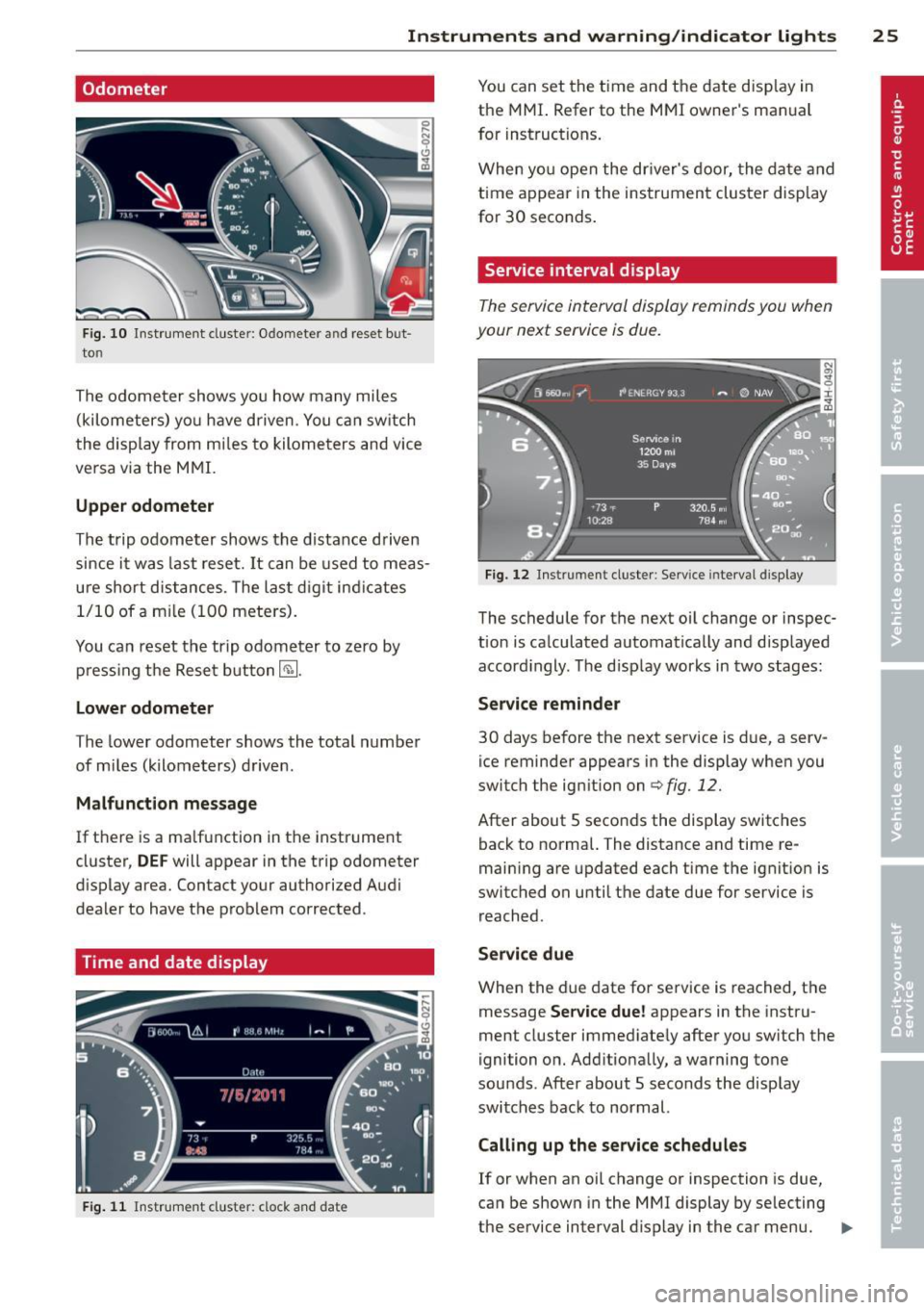
Instrument s and warning /indicator lights 25
Odometer
Fig . 1 0 Instrument cluste r: Odomete r an d reset b ut
to n
The o dome ter shows yo u how many miles
(kilometers) yo u have driven. You ca n sw itch
the disp lay from m iles to kilome ters and vice
ve rsa v ia the M MI.
Upper odometer
Th e trip odom eter shows the distance d riven
since i t was last reset.
It can be used to meas
ure short d istances. The las t digit ind icates
1/1 0 of a m ile (1 00 mete rs).
You ca n reset the trip o dom eter to ze ro by
pr ess ing t he Reset button~-
Lower odometer
T he lower odometer shows the total number
of mi les (kilometers) drive n.
Malfunction message
If t here is a ma lfunction in the instr ument
cluster,
DEF will appear in the trip odometer
d isplay area. Contact your authorized A udi
dealer to have t he p roblem corrected .
Time and date display
Fig. 11 Inst rumen t clust er: clock a nd date
You can set the time and the date disp lay in
the MMI. Refer to the M MI owner's man ual
for inst ructions.
When y ou open the dr iver's door, the da te a nd
time a ppear in the ins trumen t cluster d isp lay
for 30 seconds .
Service interval display
The service in terval display reminds you wh en
your next service is due.
Fig . 12 In st rument clus te r: Serv ice inte rv al d ispl ay
The schedule for t he next oi l change or inspec
t ion is ca lculated automatically and disp layed
accord ingly. T he d isp lay works in two stages:
Service reminder
30 days be fore the next service is d ue, a serv
ice reminder appears in the display when you
switch the ig nition on
c:> fig. 12.
After about 5 seco nds the display switches
back to norma l. The distance and time re
main ing are updated each t ime the ignit io n is
switched on until the date due for service is r eached .
Service due
When the due date for se rvice is reached, t he
message
Service due! appears in the instru
ment cluster immed iate ly after you sw itch the
ignition o n. Add itio na lly, a warning to ne
sou nds . After about 5 seconds t he disp lay
switches bac k to normal.
Calling up the service schedules
If or when an oil change or inspection is due,
can be shown in the M MI display by selecting
the service interval d isp lay in the ca r menu. .,..
Page 28 of 294
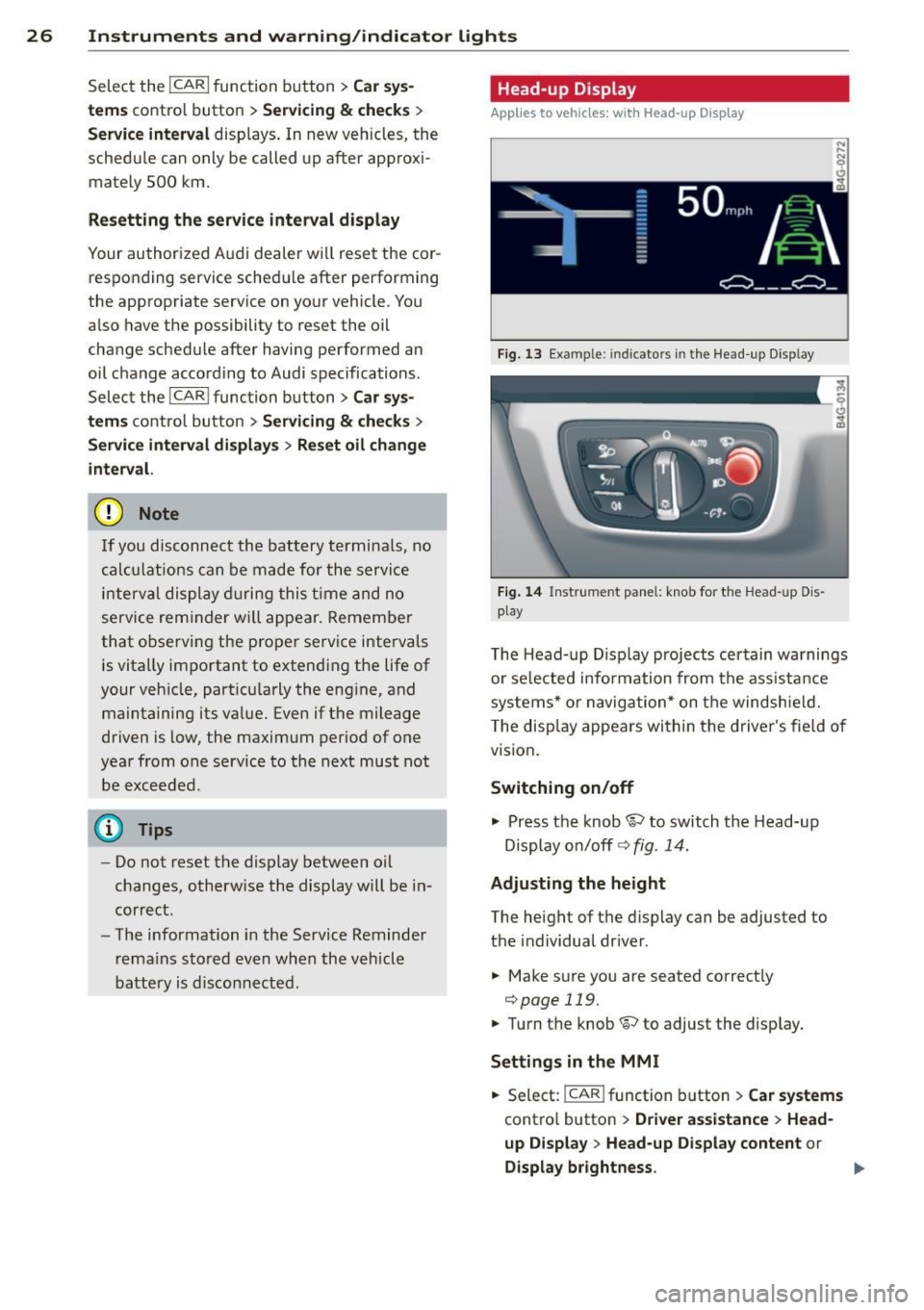
26 Instruments and warning /indicator lights
Selec t the I CAR I func tion b utton > Car sy s
tems
co ntrol button > Servicing & checks >
Se rvice interval disp lays . In new vehicles, the
sched ule can only be called up after approxi
mately 500 km.
Resetting the serv ice interval display
Your authori zed A udi dealer wi ll reset the cor
respo nding service sched ule after performing
the appropriate serv ice on yo ur vehicle . Yo u
a lso have the possibility to reset the oi l
change schedule after having performed an
oil c hange accord ing to Audi specifications.
Selec t the
I CAR I func tion b utton > Car sys
tems
co ntrol button > Servicing & checks >
Service interval displays > Reset oil change
interval.
(D Note
If you disconnect the bat tery t ermi na ls, no
cal culat ions can be m ade for the serv ice
in terv al displ ay du ring t his time and no
service rem inder w ill ap pear . Remembe r
that obse rving the prope r serv ice interva ls
is vita lly im portant to extend ing the life of
y o ur veh icle , part icu larly the eng ine, and
maintaining its va lue . Even if the mileage
driven is low, the maxim um period of o ne
yea r from one se rvic e to the next must not
be exce eded.
@ Tips
- Do not reset t he display between oil
c hanges, otherw ise the display will be i n
correct.
- The information in the Service Re minder
r ema ins sto red even when the vehicle
batte ry is discon nected. Head-up Display
A
pp lies to vehic les : wi th H ead-up Dis play
Fig . 13 Example : indica to rs in the Head -up D isplay
Fig. 14 I nstrument pa nel: k nob for the Head-up Dis
p lay
T he Head- up D isp lay projects certain wa rnings
o r se lecte d infor mation from the ass ista nce
systems* or naviga tion* on t he windshie ld.
T he disp lay appears wi thin the drive r's fie ld o f
vision .
Switching on/off
"' Press t he knob~ to switch the Head-up
Displ ay o n/off
c;, fig. 14 .
Adjusting the height
The heig ht of t he d is play can be adjusted to
the individual dr iver .
"' Make s ure you are seated correct ly
c:;,page 119.
"' Turn th e knob~ to adjust the disp lay.
Sett ings in the MMI
"' Select:
!CAR I function b utton > Car systems
cont ro l button > Driver assistance > Head
up D isplay
> Head-up Display content or
Display br ightness . Ill>