AUDI A7 2015 Owners Manual
Manufacturer: AUDI, Model Year: 2015, Model line: A7, Model: AUDI A7 2015Pages: 316, PDF Size: 78.09 MB
Page 111 of 316

M N <( I.J "". rl I.O
"' rl
"' rl
Automatic Transmission
S tronic, tiptronic
Introduction
The automatic transmission is controlled elec
tronically. The transmission upsh ifts or down
shifts automatically depending on which drive
program is selected.
When a
moderate driving style is used, the
transmission selects the most econom ica l
driving mode. It will then change up early and
delay the downshifts to give better fuel econ
omy.
The transmission switches to a sporty mode
after a kick-down or when the driver uses a
sporty driving style characterized by quick ac
celerator pedal movements, heavy accelera
tion, frequent changes in speed and traveling
at the maximum speed.
If desired, the driver can also select the gears
manually (tiptronic mode) ¢ page 113.
Various automatic transmissions may be in
stalled, depending on the model :
S tronic transmission
The S tronic is a dual-clutch transmission.
Power is transferred using two clutches that
work independently from one another . They
replace the torque convert er used in conven
tional automatic transmissions and allow the
veh icle to accelerate without a noticeable in
terruption in traction.
tiptronic transmission
In the tiptronic transmission, power is trans
ferred by a torque converter .
Automatic Transmission 109
Selector lever positions
Fig. 118 D isp lay in the instrument clus te r: se le ctor
lever pos itio n
The selector lever position engaged appea rs
next to the selector lever as well as in the in
str ument cluster display.
P- Park
In this selector lever position the transm is
s ion is mechanica lly locked . Engage P only
when the vehicle is
completely stopped Q .&.
in Driving the automatic transmission on
page 111.
To shift in or out of posit ion P, you must first
press and hold the brake pedal and then press
the release button in the selector lever handle
whi le moving the selector lever to or from P.
You can shift out of this position on ly with the
ignit ion on .
R- Reverse
Select R only when the vehicle is at a full stop
and the engine is running at idle speed ¢.&. in
Driving the automatic transmission on
page 111.
Before you move the selector lever to R, press
both the button in the hand le of the selec tor
lever
and the brake pedal at the same t i me .
When the ignition is on, the backup lights illu
minate when the selector lever is moved into
R.
N -Neutral
The transmission is in neutral in this pos ition .
Sh ift to th is position for standing with the
brakes applied
¢.&. in Driving the automatic
transmission on page 111. ..,.
Page 112 of 316
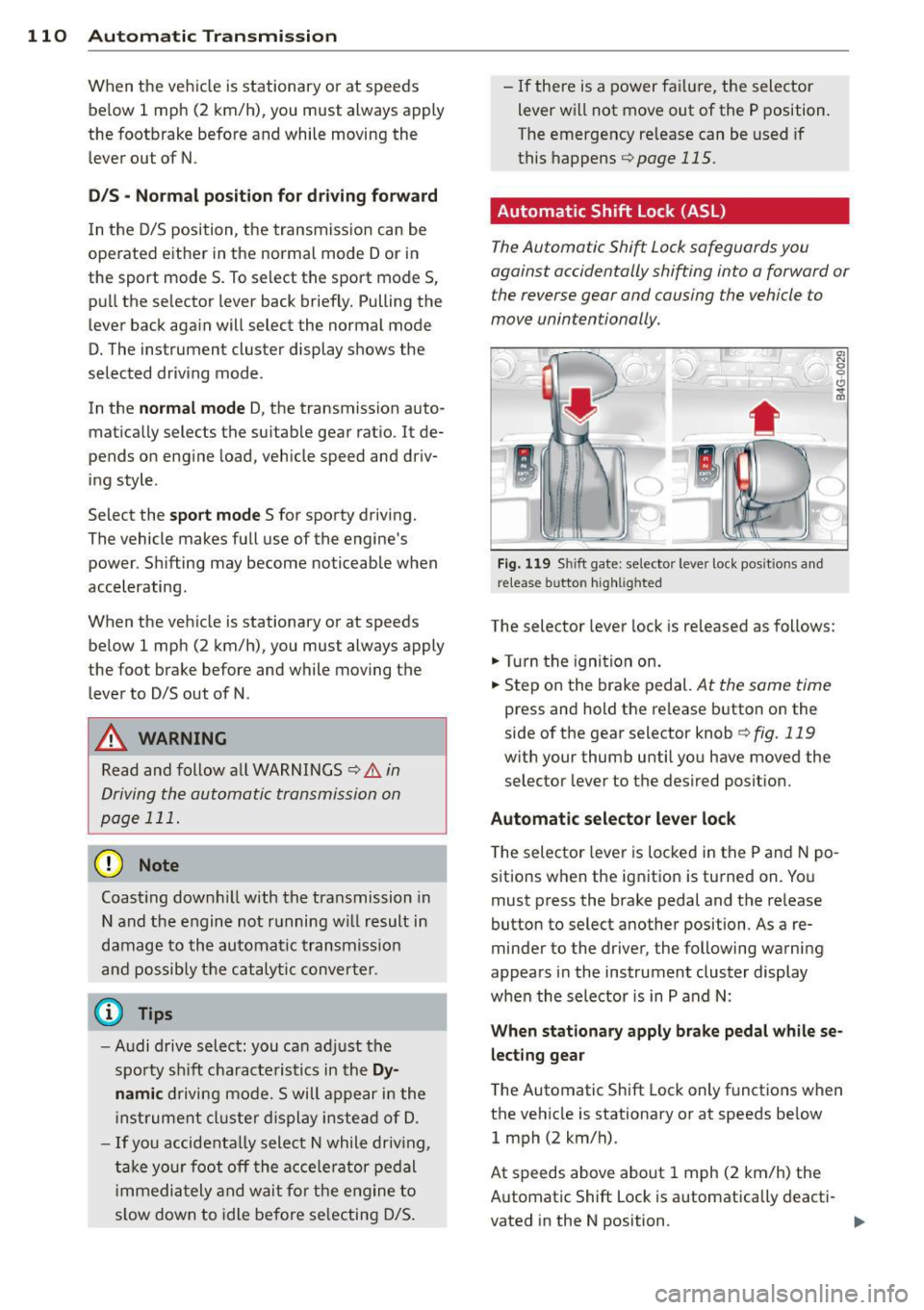
110 Automatic Transmission
When the vehicle is stationary or at speeds be low 1 mph (2 km/h), you must always apply
the footbrake before and while moving the lever out of N .
DIS -Normal position for driving forward
In the D/S position, the transmission can be
operated either in the normal mode Dor in
the sport mode S . To select the sport mode S,
pull the selector lever back briefly. Pulling the
lever back again will select the normal mode
D. The instrument cluster display shows the
selected driving mode .
In the
normal mode D, the transmission auto
matically selects the su itab le gear ratio . It de
pends on eng ine load, vehicle speed and driv
ing style .
Select the
sport mode S for sporty driving.
The vehicle makes full use of the engine's
power . Shifting may become noticeable when
accelerating.
When the vehicle is stationary or at speeds below 1 mph (2 km/h), you must always apply
the foot brake before and while moving the lever to D/S out of N.
A WARNING
Read and follow all WARNINGS ¢.&. in
Driving the automatic transmission on
page 111.
(D Note
Coasting downh ill with the transmission in
N and the engine not running w ill result in
damage to the automatic transmission
and possibly the catalyt ic converter.
(D Tips
-Audi drive select: you can ad just the
spo rty sh ift characteristics in the
Dy
namic driving mode.Swill appear in the
instr ument cl uster display instead of D.
- If you accidentally select N while driv ing,
take your foot off the acce le rator pedal
i mmedia tely and wait for the engine to
s low down to idle before selecting D/S. -
If there is a power failure, the selector
lever wi ll not move out of the P position.
The emergency release can be used if
this happens ¢
page 115.
. Automatic Shift Lock (ASL)
The Automatic Shift Lock safeguards you
against accidentally shifting into a forward or the reverse gear and causing the vehicle to
move unintentionally.
0, N ,r g
*
)
Fig. 119 Shi ft gate : selector lever lock pos it ions and
release butto n highl ig h ted
The selector lever lock is released as follows:
... Turn the igni tion on.
... Step on the brake pedal.
At the same time
press and hold the release button on the
side of the gear selector knob
¢fig . 119
with your thumb until you have moved the
selector lever to the desired position.
Automatic selector lever lock
0
c1i
)
The selector lever is locked in the P and N po
sitions w hen the ignition is turned on. You
must press the brake pedal and the re lease
button to select another position . As a re
minder to the driver, the following warning
appears in the instrument cluster display
when the selector is in P and N:
When stationary apply brake pedal while se
lecting gear
The Automatic Shift Lock only functions when
the vehicle is stationary or at speeds below 1 mph (2 km/h).
At speeds above about 1 mph (2 km/h) the
Automatic Shift Lock is automatically deacti-
vated in the N position . ..,.
Page 113 of 316

M N <( I.J "". rl I.O
"' rl
"' rl
A time delay element prevents the selector
lever from locking when it is moved through
the N position (going from R to 0/5). The lock
ing element will lock the selector lever if the
lever is left in N (Neutral) for more than ap
prox imately 2 second, without the brake ped
al being pressed.
Release button
The release button on the selector lever pre
vents the lever from being accidenta lly shifted
into certain positions. Depending on the direc
tion of the shift, the selector lever locks at d if
ferent positions . The positions a re highlighted
in the illustration
c::> fig. 119.
Driving the automatic transmission
Fig. 120 Shift gate on the center console: se lecto r lev
er with release button
Starting the engine
.. The selector lever must be in P or N.
Starting off
.. Press and hold the brake pedal.
.. Press and hold the release button in these
lector lever handle, select the desired selec
tor lever position such as 0/5 and release
the button.
.. Wait briefly until the transmission has shift
ed (you will feel a slight movement).
.. Remove your foot from the brake pedal and
acce lerate .
Stopping temporarily
.. Keep the vehicle stationary using the brak
ing peda l, for examp le at traffic l ights.
.. Do not press the accelerator pedal when do
ing this.
Automatic Transmission 111
.. To prevent the vehicle from rolling when you
start driving, set the parking brake when
stopping on steep inclines
c::> .&, .
.. The parking brake will release automat ically
and the vehicle will start moving once you
press the acce lerator pedal.
Stopping/parking
If the selector lever is not in the P position
when you open the driver's door, the vehicle
could roll. The message
Transmission: Car
may roll! Shift to park!
appears.
.. Press and hold the brake peda l until the ve -
hicle has come to a complete stop .
.. App ly the parking brake
c::> page 79, Parking .
.. Select the P selector lever position i=> .&, .
Stopping on an incline
.. Always press the brake pedal to hold the ve
hicle in place and prevent it from "rolling
back"
i=> .&, . Do not try to prevent the veh i
cle from "rolling back" when a gear is en
gaged by increasing the engine speed
i=> (D .
Starting on an incline
.. Activate the parking brake .
.. With the driving gear selected, press the ac
celerator pedal carefully . The parking brake
w ill release automatically if your seat belt is
fastened .
Under certain circumstances, such as driving
in the mounta ins, it may be useful to sw itch
temporar ily to the manual shift program in or
der to adjust the gears to the driving condi
tions by hand
~ ,&..
On slopes, activate the parking brake first and
then move the selector lever to the P position .
This prevents too much stress from being
placed on the locking mechanism .
A WARNING
-The vehicle can also roll when the engine
is stopped .
- Unintended vehicle movement can cause
. . . serious mJury. Iii>
Page 114 of 316

112 Automatic Tran sm iss ion
-Never leave your vehicle with the engine
running while in gear. If you must leave
your vehicle when the engine is running, act ivate the park ing brake and move the
selector lever to P.
- Power is st ill transmitted to the wheels
when the eng ine is running at idle . To
prevent the vehicle from "creeping", you
must keep your foot on the brake when
the engine is runn ing and the selecto r
lever is in D/S or R or "tiptronic" mode is
selected .
- Do not press the accelera tor pedal when
changing the selector lever pos ition
whi le the vehicle is stationary and the
engine is running.
- Never shift into
R or P whi le driving.
- Before driv ing down a steep slope , re-
duce you r speed and shift into a lower
gear with "tiptronic".
- Do not ride the brakes or press the brake
peda l too often or too long when dr iving
down a hill. Constant braking causes the
brakes to overheat and substant ially re
duces braking per formance, increases
braking distance or causes complete fail
ure of the brake system.
- To prevent the veh icle from rolling back
when stopping on inclines, always hold it in place with the brake peda l or parking
brake .
- Never hold the veh icle on an incline with
a slipping clutch . The clutch opens auto
matically when it becomes too hot from
the overload . An indicator lamp@] illu
minates and a dr iver message appears
9 page 114 when the clutch is overload
ed.
- If the engine must remain running, never
have any driv ing pos ition eng aged when
check ing under the hood. Make sure the
selector lever has secure ly engaged and
is locked in P with the parking brake set
9 page 225. Otherwise, any increase in
engine speed may set the vehicle in mo
t io n, even with the park ing brake ap
plied .
(D Note
-When stopping on an incline, do not try
to hold the vehicle in place by press ing
the acce lerator pedal while a driving gear
is se lected. This can cause the transmis
sion to overheat and can damage it . Acti
vate the parking brake or press the brake
peda l to prevent the vehicle from roll ing .
- Allowing the vehicle to roll when the en
gine is stopped and the selecto r lever is
in N will damage the transmission be
cau se it is not l ubricated unde r th ose cir
c umstances.
(D Tips
Fo r safety reasons, the pa rking brake is re
l eased automatically o nly when t he d riv
er's safety belt is eng aged in the buckle.
Hill descent control
The hill descent control system assists the
driver when driving down declines.
Hill descent cont rol is activated when these
lector lever is in D/S and yo u press the brake
peda l. The transmission automa tical ly selects
a gear tha t is suitable fo r the incline. H ill de
scent cont ro l tries to ma inta in the speed ach
ieved at the time of braking, within physica l
and tec hnical lim itations. If may sti ll be nec
essary to ad just the speed with the brakes.
Hill descent cont ro l sw itches off once the de
cline leve ls o ut or yo u press the acce lerator
pedal.
On vehicles with the cru ise cont ro l system *
9 page 84 , hill descent control is also activa t
ed when the speed is set.
A WARNING ,____ -
Hill descent control cannot overcome
physica l lim itations, so it may not be ab le
to maintain a constant speed under all
conditions . A lways be ready to apply the
brakes .
Page 115 of 316

M N <( I.J "". rl I.O
"' rl
"' rl
Manual shift program
Using the manual shift program you can
manually select gears.
Fig. 121 Ce nter console : sh ift ing the gears manually
Fig. 122 Stee rin g wheel : S hi ft paddles*
Gea r selection with selecto r lev er
The t iptron ic mode can be selected eithe r with
the vehicle stationary or on the move.
• Push the selector lever to the right from 0/
S . An M appears in the instrument cluster
display as soon as the transmission has
shifted.
• To upshift, push the selector lever forward
to the pl us position
0 ¢ fig. 121.
• To downshift, push the lever to the minus
position
0 -
Gear selection w ith shift paddle s*
The shift paddles are act ivated when these
lector lever is in D/S or the tiptron ic manual
shift program.
• To upsh ift, touch the shift paddle on the
right
0 ~ fig. 122 .
• To downshift, touch the shift padd le on the
left
0 .
The transmission automatically shifts up or
down before critical engine speed is reached .
Automatic Tra nsmi ssi on 11 3
The transmiss ion only allows manual shifting
when the engine speed is within the permit
ted range.
(D Tips
- Whe n you shift into the next lower gear,
the transmission will downshift only
when there is no possibility of over-rev
ving the engine.
- When the kick-down comes on, the
transmission will shift down to a lower
gear, depending on vehicle and engine
speeds .
- Tiptronic is inoperative when the trans
mission is in the fail-safe mode.
Kick -down
Kick -down enables maximum acceleration .
When you depress the accelerator peda l be
yond the resistance point, the automat ic
transmission downshifts into a lower gear, de
pending on vehicle speed and engine speed .
The upshift into the next higher gear takes
place once the max imum specified engine
speed is reached .
A WARNING
Please note that the drive wheels can spin
if kick-down is used o n a smooth slippery
road - the re is a risk of skidd ing.
Launch Control Program
Applies to veh icles: w ith S tronic
The Launch Control Program provides the
best acceleration possible when starting from
a stop.
Requ irement: The engine must be at operat
i ng temperature and the steer ing wheel must
not be tu rned.
• Press the
l,s OF FI button ¢page 197while
the engine is running . The
II indicator light
illuminates in the inst rument cluster and
Stabilizat ion co ntrol (E SC) : Off War nin g!
R edu ce d s ta bili ty
appears in the driver in-
formation system disp lay .
ll>
Page 116 of 316

114 Automatic Tran sm iss ion
• Move the selecto r lever to position D/S to
select sport mode (S) or select
D ynam ic
mode in Audi dr ive select ¢ page 103.
• Press the brake pedal strongly with your left
foot and hold it down for at least 1 second.
• At the same time, press the accelerator ped
al down completely w ith your r ight foot un
t il the engine reaches and maintains a h igh
RPM.
• Remove your foot from the brake pedal
within S seconds¢ ..&,.
A WARNING
-Always adapt your driving to the traffic
flow.
- Only use the Launch Control Program when road and traffic conditions allow it
and other drivers will not be endangered
or annoyed by your dr iv ing and the vehi
cle's accelerat ion.
- Please note that the driving wheels can spin and the vehicle can break away
when sport mode is sw itched on, espe
c ially when the road is slippery .
- Once you have accelerated, you should
switch sport mode off by pressing the
I.$ OFF I button.
(D Tips
-The transm ission temperat ure may in
crease significantly after using the Launch Control Program . If that hap
pens, the program may not be available
fo r a few minutes. It will be availab le
again afte r a coo l-down period.
- When accelerating us ing the Launch
Control Program, all vehicle pa rts a re
subject to heavy loads. This can res ult in
i ncreased wear.
Transmission malfunction
[i'J Transmi ssion : Pre ss b rake pedal and se
le ct gear aga in
Press the brake pedal and se lect the des ired
selector lever position again. You can then
continue driving .
[i'J Transmis sion ov erheating: Plea se dri ve
cons ervativel y
The transm iss ion tempera ture has inc reased
s ignificantly due to the sporty d riving manner.
Drive in a less sporty manner until the tem
perature returns to the normal range and the
indicator light switches of.
[i'J Tra nsmi ssion malfun ct io n: Y o u ca n con
tinue dri ving
The re is a system malfunction in the transm is
s io n. You may cont inue drivi ng. Dr ive to yo ur
a utho rized Aud i dea ler o r qualified repa ir fa
cility soon to have the malfunction corrected.
m) [O] Trans mission malfunc tion : You can
continu e driving with limit ed fun ctionality
T he re is a system malfunction in the transm is
s ion. The t ransm ission is switching to eme r
gency mode. This mode on ly shifts into cer
t ai n gears o r will no longer shift at all. The en
gine may sta ll. Drive to your a uthorized Audi
dealer or qualified repair facility immediately
to have the malfunction corrected .
[i'J ffl Transmission malfunction : No rever se
gear . You can c ontinue drivin g
S tronic transmission: There is a system mal
funct ion in the t ransmission. The transmis
s io n is switching to emergency mode. This
mode only sh ifts into certain gea rs or will no
longer shift at a ll. The engine may stall. You
cannot engage the reverse gear . Drive to your
authorized Aud i dea ler or qualified repa ir fa
c ility immediately to have the malfunction
corrected.
[i'J Tran smi ssion malfunct ion: Stop veh icle
a nd shift to P
Do no t con tinue dr iving . Se lect the P selector
lever position and see your authorized A udi
dealer or qualified repair facility for assis
tance.
(D Note
If the transmission switches to emergency
mode, yo u should take the vehicle to an
ll-
Page 117 of 316

M N <( I.J "". rl I.O
"' rl
"' rl
authorized Audi dealership as soon as
possible to have the condition corrected.
Selector lever emergency release
If the vehicle's power supply fails, the selec
tor lever con be released in on emergency.
Fig . 123 Front center co nsole : selecto r lever emergen
c y release
• To reach the emergency release mechan ism,
remove the ashtray insert*.
• Loosen and remove the small cap in the ash
tray mount
~ fig. 123.
• You now have access to a bolt. Using a
screwdriver or sim ilar, press the bolt down
and hold it down.
• Now press the interlock and move the selec -
tor lever to the N pos ition .
The selector lever can only be moved from the P posit ion if the ignition is turned on. If the
vehicle has to be pushed or towed if the power
supp ly fai ls (e .g . battery is d ischarged), the
selecto r lever must first be moved to the N
position using the emergency locking device.
Automatic Transmission 115
Page 118 of 316

116 Parking system s
Parking systems
General information
A ppl ies to vehicles: with parkin g system plus/rear view
camera/peripheral cameras
Depending on your vehicle's equ ipment, vari
ous parking a ids wi ll help you when pa rk ing
and maneuvering.
The
p ar king sy st e m plu s assists you when
pa rking by audib ly and visually indicat ing ob
jects detected
in front of and behind the vehi
cle
<=? page 117.
The rear view ca m era shows the area behind
the vehicle in the Infotainment d isp lay. This
d isplay assists you when you are c ross o r par
allel parking
q page 118. In addit ion, you are
assisted by the functions from the parking
system plus <=?
page 117.
The peripher al cam era s ass ist you with park
ing and maneuvering. You are aided by var ious
cameras depending on the vehicle equipment leve l¢
page 121. In addition, you are assist
ed by the functions from the parking system
plus ¢ page 117.
A WARNING
-Always look for traff ic and check the area
around your vehicle by looking at it di
rectly as well . The parking system cannot
rep lace the d river's attent ion. The dr iver
is always respons ible for safety du ring
p arki ng and for all other maneuvers.
- Please note that some surfaces, such as
clothing, a re not detected by the system.
- Senso rs and cameras have blind spots in
wh ich peop le and objects ca nnot be de
te cted. Be especially cau tious of children
and animals.
- T he sensors can be displaced by impacts
or damage to the radia to r grille, bumpe r,
wheel housing and the unde rbody. The
par king systems may become impaired
as a resu lt . Have your a uthorized Audi
dealer or qualified wor kshop check their
function. -
Make s ure the sensors are not covered by
stickers, deposits or any other obstruc
tions as it may impair the sensor func
tion . For information on cleaning, refer
to <=?
page 212 .
(D Note
- Some objects are not detected by the
system under certain c ircumstances:
- Obje cts su ch as ba rrie r chains, trailer
draw bars, vertical po les or fences
- Objects above t he senso rs such as wall
extensions
- Objects w ith specific surfaces or struc
tures su ch as chain link fences or pow
der snow.
- If you conti nue d riving closer to a low- ly
ing object, it may disappea r from the
sensor range. Note th at yo u w ill no lon
ger be warned abo ut this obstacle.
(j) Tips
- T he system may provide a wa rni ng even
t ho ugh the re are no obs ta cl es in the cov
erage a rea in some situa tions, such as:
- certain road surfaces or for long grass.
- externa l ultrasonic sources e.g. from
clean ing vehicles.
- heavy rain, snow or thick vehicle ex
ha ust.
- We recommend that you practice park
ing in a traff ic-free location or park ing
lot to become familiar w ith the system.
When doing this, there should be good light and weather cond itions .
- You can change the volume and pitch of
the s ignals as we ll as the disp lay
¢page 126.
- Please refer to the instructions for tow
ing a t railer
¢ page 127.
-What appears in the infotainment dis
play is somewhat time-delayed.
Page 119 of 316

M N <( I.J "". rl I.O
"' rl
"' rl
Parking system plus
Description
Applies to vehicles: with parking system plus
Audi parking system plus provides audio and
visual signals when parking.
Fi g. 12 4 Dis p lay f ie ld
Sensors are located in the front and rear
bumpers.
If these detect an obs tacle, visual
and in some situations aud ible signals warn
you.
M ake sure t he sensors are not cove red by
s t icke rs, deposits or any o ther obs truc tions as
it may impair the sensor function. For infor
mation on cleaning, refer to
c::> page 212.
The display field begins approximately at:
® 4 ft (1.20 m)
® 3 ft (0 .90 m)
© 5.2 ft (1.60 m)
@ 3 ft (0 .90 m)
The clos er you get to the obstacle, the sho rter
the interval between the audible signa ls. A
con tinuous tone sounds when the obstacle is
l ess than approximate ly 1 ft (0.30 m) away .
Do not continue driving farther¢
& in Gener
al information on page 116,
¢ CD i n General
information on page
116!
If the d istance to an obstacle remains con
stant, the volume of the d istance warning
gradually drops after about four seconds (this
does not apply in the continuous tone range).
P arking systems 11 7
Switching on/off
Applies to vehicles: with parking system plus
F ig. 125 Center co nso le :
Pv! button
F ig . 1 26 Infota in m ent : v is u al d is ta n ce d isplay
Switching on
.,. Shift into reverse or
.,. Press the
p,;A button in the center console
c::> fig. 125 . A short confirmation tone
sounds and the LED in the button turns on .
Switching off
.,. Dr ive fo rward fas ter than 6 mph (10 km/ h),
or
.,. press the
P"IA button, or
.,. sw itch the ignit ion off.
Visual d isplay
U sing the segments, yo u can estimate the dis
tance to a n object in front of o r behind the ve
hicle ¢
fig. 126 . The red lines mark the ex
pected d irect ion of travel according to the
steering ang le . A wh ite segment indicates an
identified obstacle that is outside of the vehi
cle's pat h. Red segments show identified ob
stacles that are in your vehicle's path . As your
vehicle comes close r to the obstacle, the seg
ments move closer to the vehicle . At the lat-
est th e collision area has been reached when ..,.
Page 120 of 316

118 Parking systems
the next to last segment is disp layed . Obsta
cles in the collision area, including those out
side of the vehicle 's path, are shown in red. Do
not continue driving farther forward or in re
verse
q .&. in General information on
page 116, q(f) in General information on
page 116 .
Rear view camera
Introduction
Applies to vehicles: with pa rkin g system p lus wit h rear
view ca mera
Fig. 127 Illustration: Cross parking
F ig. 128 Illustrat ion: paralle l parking
In addition to parking system p lus
q page 117, this parking system also has a
rear view camera .
You can use
cross parking for examp le, to
park in a parking space or in a garage
q fig. 127 . You can use parallel parking if you
wou ld like to park on the side of the road
r::;, fig. 128 .
General information
Applies to vehicles : wit h parking system plus with rear
v iew camera
Fig. 1 29 Area covered © and area not covered @by
the rea r view camera
F ig. 130 Rea r lid : Location of the rear view camera
N 0 q
Cl
~
The rear view camera is located above the rear
license p late bracket. Make sure that the lens
for the parking system
r::;, fig . 130 is not cov
ered by deposits or any other obst ruct ions be
ca use this can affect the fun ction of the park
i ng system. For informa tion on cleaning, refer
to
qpage212.
The rea r view camera coverage area includes
@ q fig. 129 . Only this area is shown in the
Infot ainment display. Objects tha t are out side
of this area @are not displayed .
The acc uracy of th e orientation lines and the
blue surfaces is reduced if the adapt ive a ir
s u spension* is faulty, if the vehicle is lifted or
if the
Dynam ic mode is ac tiva ted q page 102.
A WARNING ~
-Always read and follow the applicable
warnings
r::;, .&. in General information on
page 116.
- If the position and t he installation angle
-
of the rear view camera was changed, for IJl>