park assist AUDI A7 2015 Owners Manual
[x] Cancel search | Manufacturer: AUDI, Model Year: 2015, Model line: A7, Model: AUDI A7 2015Pages: 316, PDF Size: 78.09 MB
Page 4 of 316
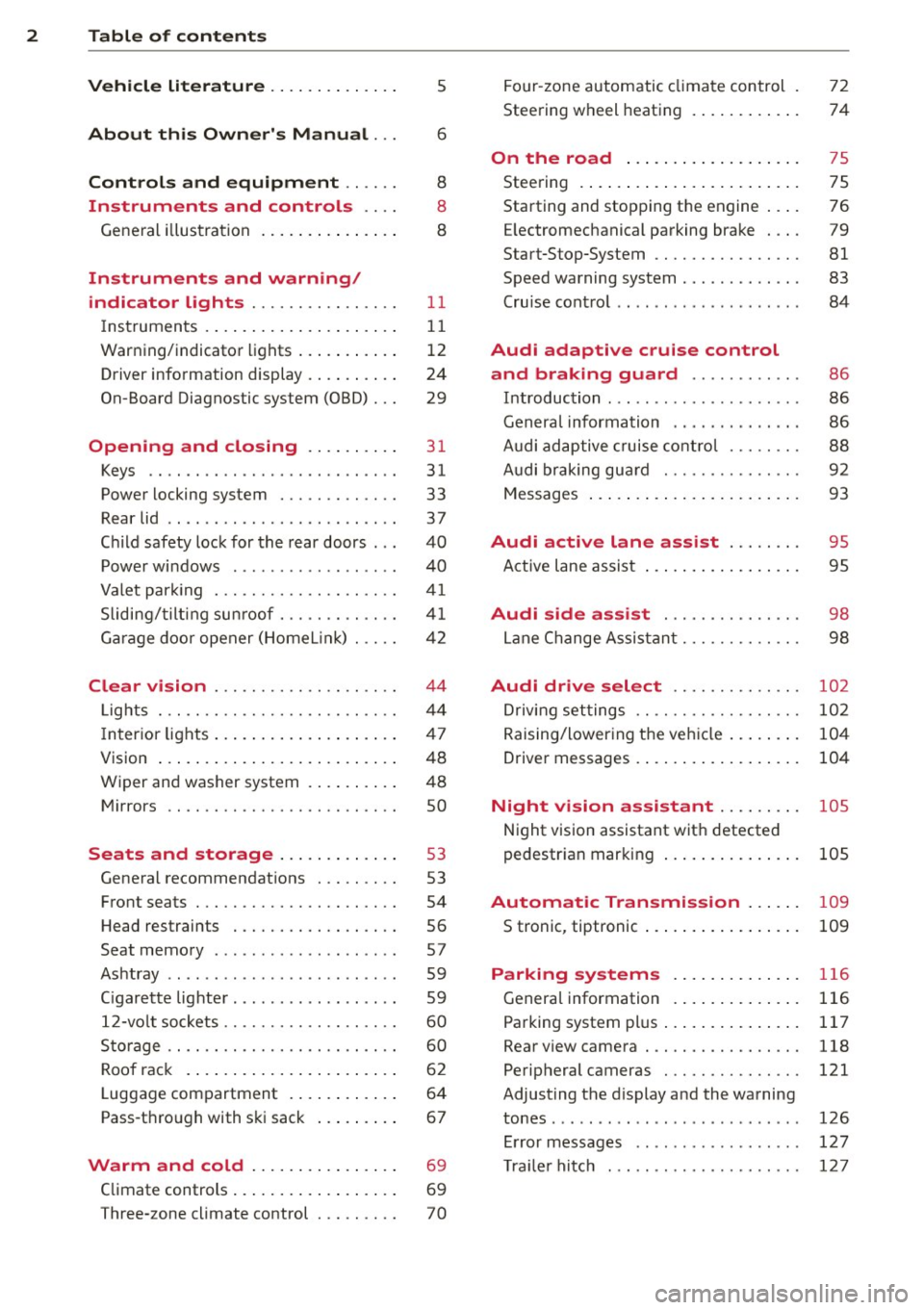
2 Table of content s
Vehicle lite ratu re .. .. .. .. .. ... .
5
About thi s Owner' s Manual . . . 6
C ontr ols and equi pm ent .. ... .
Ins truments and controls .. . .
General illustration ...... ... .. ... .
Instruments and warning /
indicator lights ........ .. .. .. . .
Instruments ............ ... .. ... .
Warning/indicator lights .. ... ... .. .
Driver information display .... .. ... .
On-Board Diagnostic system (OBD) . . .
Opening and closing .. .. .... . .
Keys .. ...... ........... .. .. ... .
Power locking system ..... .. .. .. . .
Rear lid .. .. ........ ........ .... .
Child safety lock for the rear doors .. .
Power windows ............... .. .
Valet park ing . ........... .. .. ... .
Sliding/tilting sun roof ... .. .. .. .. . .
Garage door opener (HomeL in k) . ... .
Clear vision .. ........ .. .. .. .. . .
Lights . .. .. ............. .. .. .. . .
I nterior lights .... ....... ... .. ... .
V1s1on ..... ... . ........ .... .... .
Wiper and washer system . ... .. .. . .
Mirrors ................. .. .. ... .
Seat s and storage ... .. .. .... . .
General recommendations . .. .. .. . .
Front seats .................. ... .
H ead restraints .......... .... ... .
Seat memory .. .... ........ .. .. . .
Ashtray .. .. ................ ... . .
C igarette lighter ................. .
12-vo lt sockets ........... .. .. ... .
Sto rage .. ............... .. .. .. . .
Roof rack . .... . ...... ... ... .... .
Luggage compartment . ... .. .. ... .
Pass-through with ski sack ... .... . .
Warm and cold ..... ... .. .. ... .
Climate controls .. ..... ... .. .. ... . 8
8
8
11
1 1
1 2
24
29
31
31
33
37
40
40
4 1
41
42
44
44
4 7
48
48
so
53
53
54
56 57
59
59
60
60
62
64
67
69
69
Three-zone climate control . . . . . . . . . 70 Four
-zone automatic climate control .
Steering wheel heating . ..... ... .. . 72
74
On the road
. . . . . . . . . . . . . . . . . . . 75
Steering . . . . . . . . . . . . . . . . . . . . . . . . 75
Starting and stopping the engine . . . . 76
E lectromechanical parking brake . . . . 79
Start-Stop-System . . . . . . . . . . . . . . . . 81
Speed warning system . . . . . . . . . . . . . 83
Cruise control . . . . . . . . . . . . . . . . . . . . 84
Audi adaptive cruise control
and braking guard . . . . . . . . . . . .
86
Introduction . . . . . . . . . . . . . . . . . . . . . 86
Genera l information . . . . . . . . . . . . . . 86
Audi adaptive cruise cont rol . . . . . . . . 88
Audi braking gua rd . . . . . . . . . . . . . . . 92
Messages . . . . . . . . . . . . . . . . . . . . . . . 93
Audi active lane assist . . . . . . . . 95
Active lane assist . . . . . . . . . . . . . . . . . 95
Audi side assist . . . . . . . . . . . . . . . 98
Lane Change Assistant. . . . . . . . . . . . . 98
Audi drive select . . . . . . . . . . . . . . 102
Driv ing settings . . . . . . . . . . . . . . . . . . 102
Raising/lowering the vehicle . . . . . . . . 104
Driver messages . . . . . . . . . . . . . . . . . . 104
Night vision assistant . . . . . . . . . 105
Night vision assistant with detected
pedestr ian marking . . . . . . . . . . . . . . . 105
Automatic Transmission . . . . . . 109
S tronic, tiptronic . . . . . . . . . . . . . . . . . 109
Parking systems . . . . . . . . . . . . . . 116
General information . . . . . . . . . . . . . . 116
Parking system plus . . . . . . . . . . . . . . . 117
Rear view camera . . . . . . . . . . . . . . . . . 118
Peripheral cameras . . . . . . . . . . . . . . . 121
Adjusting the d isplay a nd the warning
tones. . . . . . . . . . . . . . . . . . . . . . . . . . . 126
Error messages . . . . . . . . . . . . . . . . . . 12 7
T ra ile r hitch . . . . . . . . . . . . . . . . . . . . . 127
Page 11 of 316
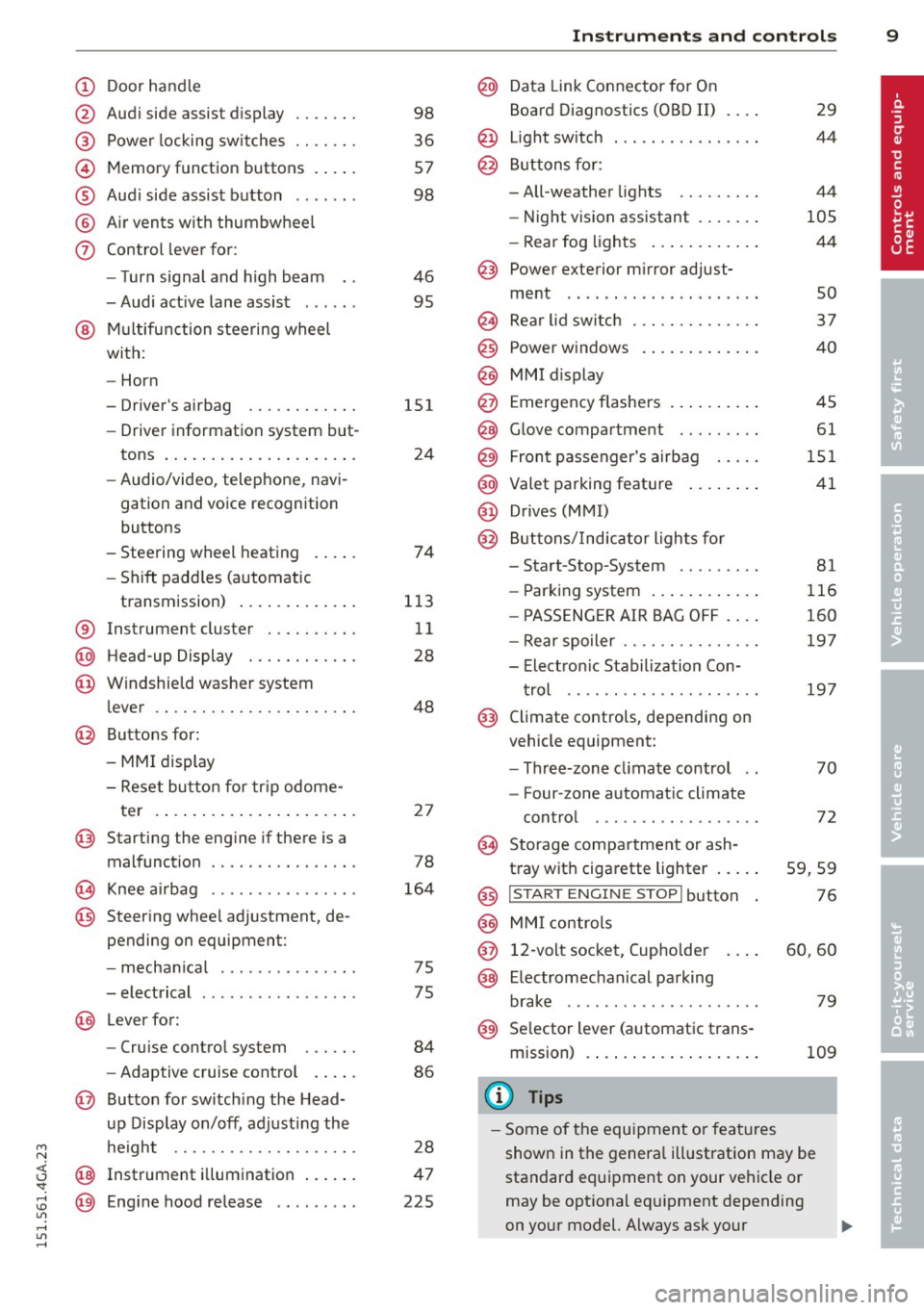
M N <( (.J
'SI: ,...., \!) 1.1'1 ,...., 1.1'1 ,....,
CD
@
®
©
®
®
(j)
Door handle
Audi side assist display
Power locking sw itches
Memory function buttons .. .. .
Aud i side assist button ...... .
A ir vents with thumbwheel
Control lever for:
- T urn signal and high beam
- Audi act ive lane assist . .. .. .
@ Mu ltifunction steering wheel
with:
- Horn
- Driver's airbag
- Driver information system but-
tons ... ..... ....... ... .. .
- Audio/video , telephone, navi
gation and voice recognition
buttons
- Steering wheel heating . ... .
- Shift padd les (automatic
transmission) ..... ... ... . .
® Instrument cluster ......... .
@ Head-up Display ........... .
@ Windshield washer system
lever .. .. ........ ..... .... .
@ Buttons for :
- MMI display
- Reset bu tton for tr ip odome-
te r .. .. ... .. ..... ... .. .. .
@ Starting the engine if there is a
malfunction ............... .
~ Knee airbag ........... .. .. .
@ Steer ing whee l adjustment, de
pending on equipment:
- mechan ical .......... .. .. .
- electrical .... ....... ... .. .
@ Leve r for:
- Cru ise control system ... .. .
- Adaptive cruise contro l .. .. .
@ Button for sw itch ing the Head
up Disp lay on/off, adjusting the
h eight .. ............. .. .. .
@ Instrument illumination ... .. .
@ Eng ine hood release ........ . 98
36
57
98
46 95
151 24
74
113 11
28
48
2 7
78
164
75
75
84
86
28
47
225
In strument s and control s 9
@ Data Link Connector for On
Board Diagnostics (OBD II)
@ Light switch ... .. . .. ... .... .
@ Buttons for :
- All-weather lights
- Night v ision assistant .... .. .
- Rear fog lights .. .. .. ..... .
@ Power exterior m irror adjust-
ment ...... .. .. ..... ..... . 29
44
44
105 44
so
@ Rea r lid switch . . . . . . . . . . . . . . 37
@ Power w indows . . . . . . . . . . . . . 40
@ MMI display
@ Emergency flashe rs . . . . . . . . . . 45
@ Glove compartment . . . . . . . . . 61
@) Front passenger's airbag . . . . . 151
@ Valet parking feature . . . . . . . . 41
@ Drives (MMI)
@ Buttons/Indicator lights fo r
- Start-Stop-System . . . . . . . . . 81
- Parking system . . . . . . . . . . . . 116
- PASSENG ER AIR BAG OF F . . . . 160
- Rear spoiler . . . . . . . . . . . . . . . 197
- Electron ic Stabilization Con-
t rol . . . . . . . . . . . . . . . . . . . . . 19 7
@ Climate controls, depending on
vehicle equipment:
- Three-zone cl imate control . . 70
- F our-zone automatic climate
cont rol . . . . . . . . . . . . . . . . . . 72
@ Storage compartment or ash-
t ray wit h cigarette lighter . . . . . 59, 59
@ I S T ART ENGINE STOPI button 76
@ MM I controls
@ 12-volt socket, (upho lder 60, 60
@ E lectromechanical parking
brake . . . . . . . . . . . . . . . . . . . . . 79
@ Selector lever (a utomatic trans-
mission) 109
(D Tips
-Some of the equipment or fea tures
show n in the genera l ill ustration may be
standard equipment on your vehicle or
may be opt ional equ ipment depending
on your model. Always ask your
Page 16 of 316
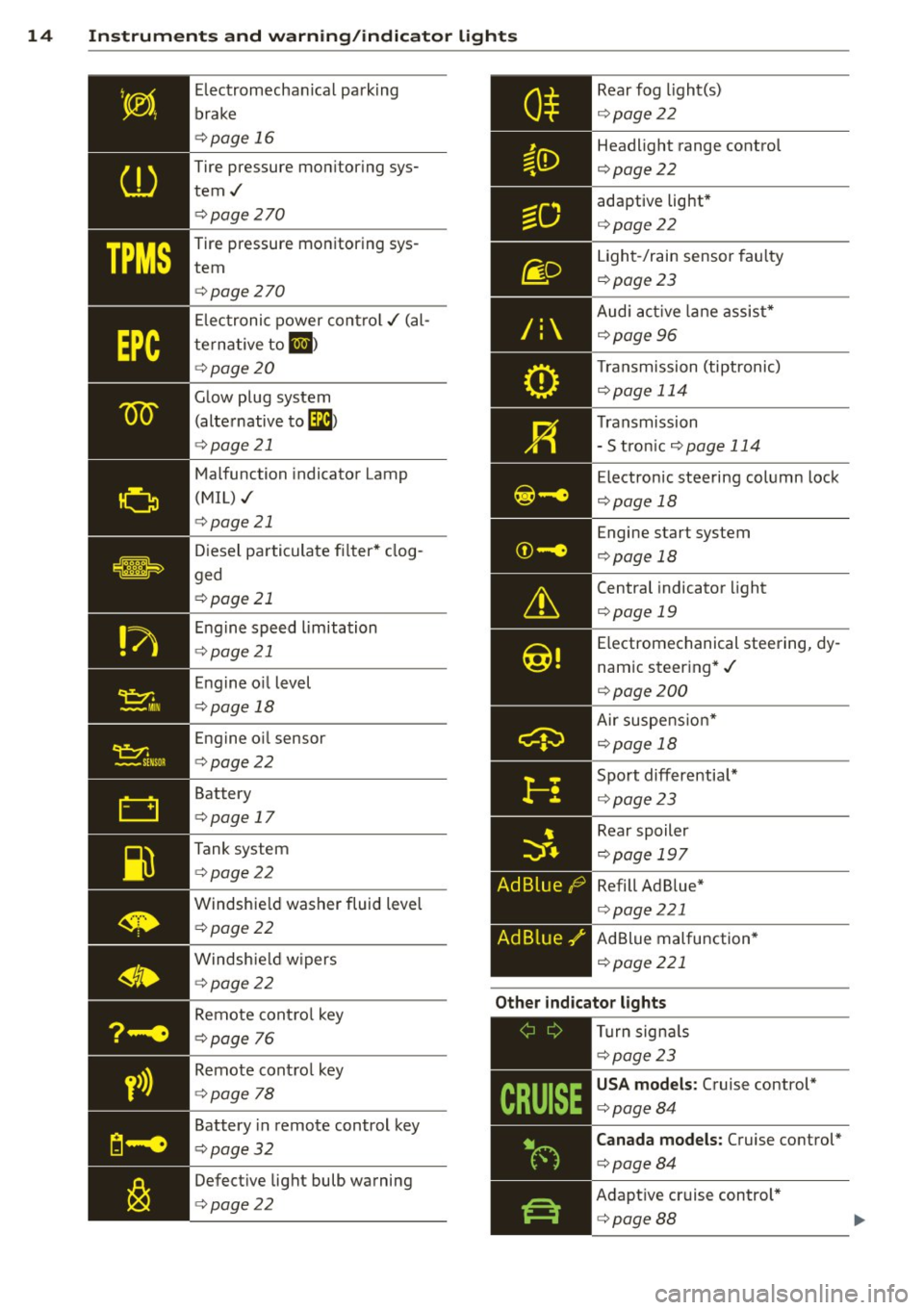
14 Instrum ent s and w arn ing /indic ato r light s
Electromechanical parking
brake
c::>page 16
Tire pressure monitor ing sys
tem../
c::> page270
Tire pressure monitoring sys
tem
c::> page270
Electronic power control../ (al
te rna tive to
II)
c::> page20
Glow plug system
(alternative to
Gi)
c::> page 21
Malfunction indicator Lamp
(MIL)../
Diesel particulate fi lter* clog
ged
c::> page 21
Engine speed limitation
c::>page 21
Engine oil level
c::> page 18
Engine o il sensor
c::> page 22
Battery
c::>page 17
Tank system
c::>page22
Windshie ld washer fluid level
c::>page22
Windshie ld w ipers
c::> page22
AdBlue ./'
Rear fog light(s)
c::> page 22
Headlight range control
c::>page22
adaptive light*
c::>page 22
Light-/rain sensor fau lty
c::>page 23
Audi act ive lane assist*
c::>page 96
T ransmission (tiptronic)
c::>page 114
Transmission
- S tron ic
c::>page 114
Electronic steering column lock
c::>page 18
Engine start system
c::>page 18
Central indicator light
c::>page 19
Electromechanical steering, dy
namic steering*../
c::>page 200
Air suspens ion*
c::>page 18
Sport differentia l*
c::> page 23
Rear spoiler
c::>page 197
Refill Ad Blue*
c::>page 221
AdBlue malfunction*
c::>page 221
Remote cont ro l key
c::>page 76
Other indicato r lights
,---=--~-----
Remote cont ro l key
c::> page 78
Battery in remote control key
c::> page32
Defect ive light bulb warning
c::>page 22
Tu rn signa ls
c::> page23
USA mod els : Cruise control*
c::>page 84
Can ada models : Cruise control*
c::> page 84
Adaptive cruise control*
c::> page 88
Page 17 of 316
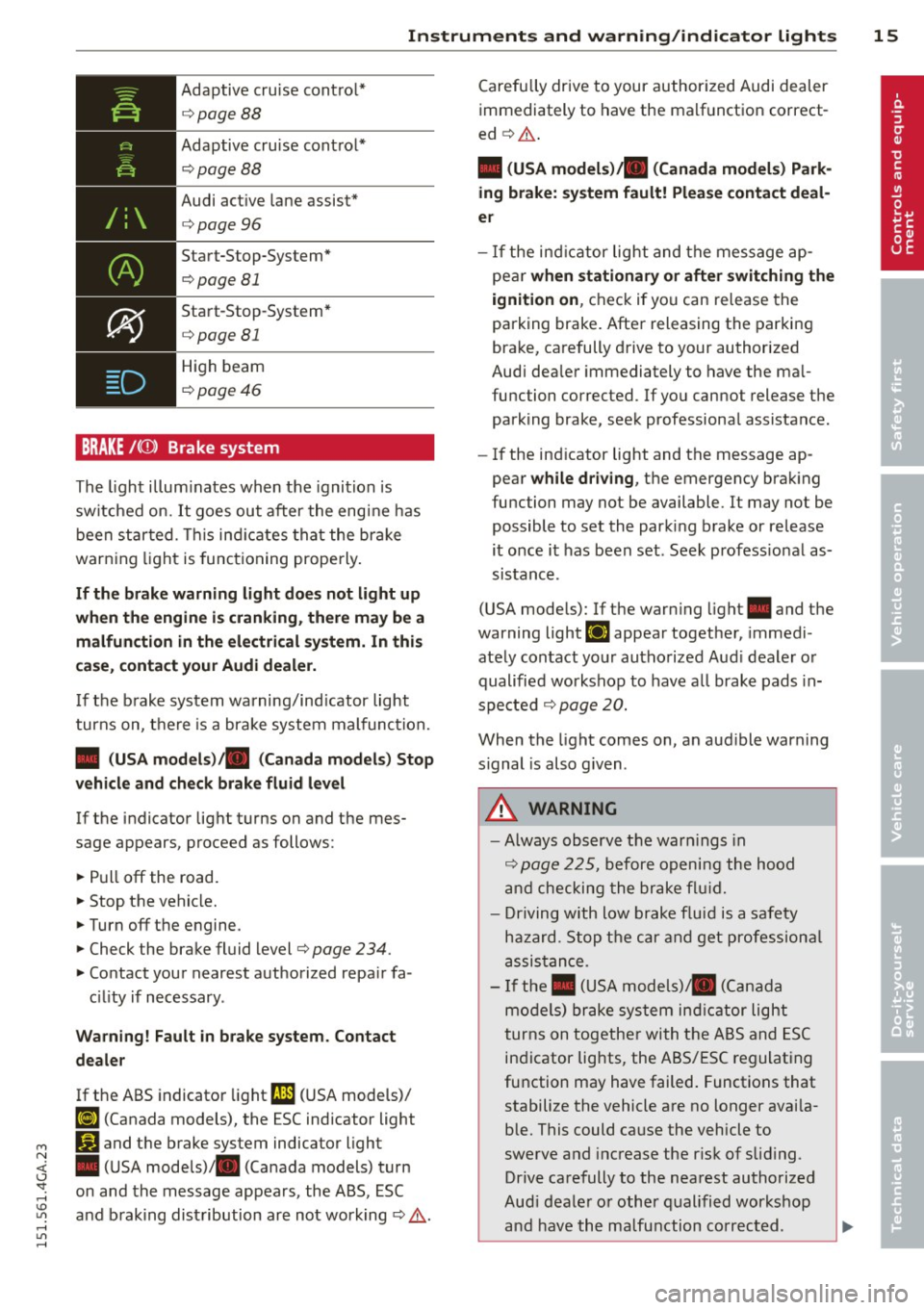
M N <( (.J
'SI: ,...., \!) 1.1'1 ,...., 1.1'1 ,....,
Instruments and warning/indicator lights 15
Adaptive cruise control*
9page88
Adaptive cru ise control*
¢ page 88
Audi act ive lane assist*
¢page96
Sta rt-Stop-System*
¢page 81
Sta rt-Stop-System*
¢page 81
High beam
¢page46
BRAKE/((!)) Brake system
The light illum inates when the ignition is
sw itched on.
It goes out after the engine has
been started. This ind icates that the brake
warning light is functioning properly .
If the brake warning light doe s not light up
when the engine is cranking, there may be a
malfun ction in the electrical system. In this
case , contact your Audi dealer.
If the brake system warning/ind icator light
turns on, there is a brake system malfunction.
• (USA models) . (Canada models) Stop
vehicle and check brake fluid level
If the indicator light turns on and the mes
sage appears, proceed as follows :
.,. Pull
off the road.
.,. Stop the vehicle.
.,. Turn
off the engine.
.,. Check the brake fluid level¢
page 234.
.,. Contact your nearest authorized repa ir fa-
c ili ty if necessary .
Warning! Fault in brake system . Contact
dealer
If the ABS indicator light rJl1 (USA mode ls)/
ii] (Canada models), the ESC indicator light
G1 and the brake system indicator light
• (USA models)/ . (Canada models) turn
on and the message appears , the ABS, ESC
and brak ing distribution are not work ing ¢ .&. . Carefully
drive to your authorized Audi dealer
immediately to have the malfunction correct
ed ¢.&. .
• (USA models) . (Canada models) Park
ing brake: system fault! Please contact deal
er
- If the ind icator light and the message ap
pear
when stationary or after switching the
ignition on,
check if you can release the
parking brake. After releasing the parking
brake, carefully drive to your authorized
Audi dea ler immediately to have the ma l
function corrected. If you cannot release the
parking brake, seek professional assistance.
- If the ind icator light and the message ap
pear
while driving , the emergency brak ing
function may not be available. It may not be
possible to set the park ing b rake or release
it once it has been set . Seek profess ional as
sistance .
(USA models): If the warn ing light . and the
warning light
llJ appea r togethe r, immedi
ately contact your authorized Aud i dealer or
qualified workshop to have all brake pads in
spe cted
¢ page 20.
When the light comes on, an aud ible warning
s ignal is also g iven .
A WARNING
-Always observe the warn ings in
¢ page 225, before opening the hood
and checking the brake fluid .
- Driving with low brake fluid is a safety
ha zard . Stop the car and get professional
assistance .
- If the. (USA models). (Canada
models) brake system indicat or light
turns on together with the ABS and ESC
indicator lights, the ABS/ESC regulating
function may have failed. Functions that
stabilize the vehicle are no longer avai la
ble. This could cause the vehicle to
swerve and increase the risk of slid ing .
Drive carefully to the nearest authorized
Aud i dealer or other qualified workshop
and have the malfunction corrected. ..,.
Page 18 of 316
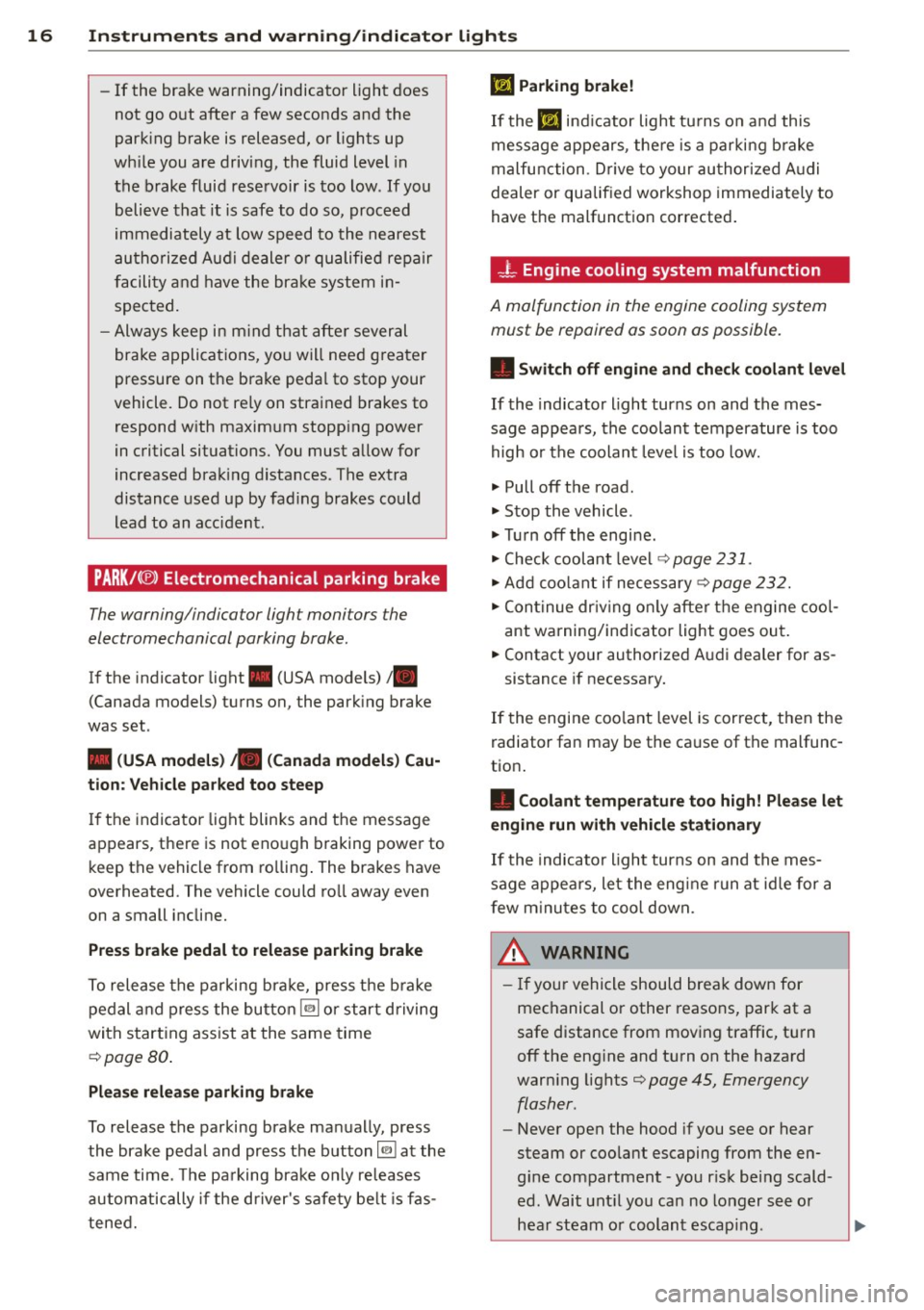
16 Instrum ent s and w arn ing /indic ato r light s
-If the brake warning/indicator light does
not go out after a few seconds and the
park ing brake is released, or lights up
wh ile you are driving, the fluid level in
the brake fluid reservoir is too low .
If you
believe that it is safe to do so, proceed
immediately at low speed to the nearest
authori zed Aud i dealer o r qualified repa ir
f acili ty and have the brake system in
spected.
- Always keep in m ind that after several
brake applicat ions, yo u will need greater
pressure on the brake peda l to stop your
vehicle. Do not re ly on strained brakes to
respond with maxim um stopp ing power
in critical situations. You must allow for
increased brak ing distances . The extra
distance used up by fad ing brakes could
lead to an acc ident.
PARK/( ®) Electromechanical parking brake
The warning/indicator light monitors the
electromechanical parking brake.
If the indicator light . (USA models)/ .
(Canada models) turns on, the park ing brake
was set .
• (U SA models) • (Canada models ) Cau
tion: Vehicle pa rked too steep
If the indicator light blinks and the message
appears, there is not eno ugh braking power to
keep the vehicle from ro lling . The brakes have
overheated. The vehicle could ro ll away even
on a small incline.
P res s brake pedal to relea se parking brake
To release the parking bra ke, press t he b ra ke
pedal and press the button~ or start d riving
with start ing assist at the same time
c::> pageBO .
Please release parking brake
To release the parking brake ma nually, press
the brake pedal and press the button~ at the
same time . T he parking brake on ly re leases
automatically if the dr iver's safety be lt is fas
tened.
Ill Parking brak e!
If the Ill ind icator light tu rns o n and this
message appears , the re is a parking b rake
malfunction . Drive to your au thorized A udi
dealer or qualif ied workshop immediately to
have the malfunction corrected .
-L Engine cooling system malfunction
A malfunction in th e engine cooling system
must be repaired as soon as possible.
• Swit ch off engin e and check coolant level
If the indicator light turns on and the mes
sage appea rs, the coolant temperature is too
high o r the coolant leve l is too low.
.. Pull
off the road .
.. Stop the vehicle .
.. Tu rn
off the engi ne .
.,. Check coolant level
c::> page 231.
.. Add coo lant if necessary c::> page 232 .
.,. Con tinue dr iv ing on ly afte r the engine coo l
ant warning/indicator light goes out .
.. Contact your authorized A udi dealer for as-
sistance if necessary.
If the engine coo lant level is correct, then the
radiator fan may be the ca use of the malfunc
tion .
• Coolant temperature too high! Plea se let
engin e run with vehicl e st ationary
If the indicator light turns on and the mes
sage appea rs, let the engine run at id le for a
f ew m inutes to cool down.
A WARNING
- If your vehicle should break down for
mechanical or other reaso ns, park at a
safe distance from mov ing traffic, turn
off the eng ine and turn on the hazard
warn ing lights
c::> page 45, Emergency
flasher .
-
-Never open the hood if you see or hear
steam or coo lant escaping from the en
g in e compartment -you r isk being scald
ed. Wait unt il you can no lo nger see or
hear steam o r coolant escap ing .
~
Page 81 of 316

M N <( I.J "". rl I.O
"' rl
"' rl
.. Press the !S TAR T ENGINE STOP I button. The
engine will start.
.. Drive to your author ized Audi dealer imme
diately to have the malfunction corrected .
@ Tips
You can view the message again by press ing the
! START ENGINE STOPI button.
Electromechanical
parking brake
Operation
The electromechanical parking brake replaces
the hand brake.
Fig. 83 Center console: Park ing brake
.. Pull on the switch<®> c> fig. 83 to apply the
parking brake. The indicator lights in the
switch and. (USA models)/ . (Cana -
da models) in the instrument cluster illumi
nate .
.. With the ignit ion sw itched on, step on the
brake pedal or the accelerator pedal and
press the sw itch<®> at the same time to re
lease the parking brake. The indicator lights
in the switch and. (USA models) . (Can
ada models) in the instrument cluster go
out .
Your vehicle is equipped with an electrome
chanica l parking brake. The parking brake is
designed to prevent the vehicle from rolling unintentionally and replaces the hand brake .
In addition to the norma l functions of a tradi
tional hand brake, the electromechanical parking brake provides various convenience
and safety functions.
On the road 79
When starting from rest
- The integral start ing assist helps you when
driving by automatically re leasing the park
ing brake c>
page 80, Starting from rest.
-When start ing on inclines, the starting as
sist p revents the vehicle from unintentiona l
ly rolling back. The braking force of the
parking brake is not re leased until sufficient
driving force has been built up at the
wheels.
Emergency brake function
An emergency brake ensures that the vehicle
can be slowed down even if the
normal brakes
fail
c:;, page 80, Emergency braking.
A WARNING
Do not press the accelerator pedal inadver
tently if the veh icle is stationary but the
engine is running and a gear is selected .
Otherwise th e vehicle w ill start to move
immediately and could result in a crash.
@ Tips
- If the parking brake is applied with the
ignition switched
off, the indicator lights
in the switch and. (USA models)/ •
(Canada models) in the instrument clus
t er w ill go out after a certain period of
time.
- Occasional noises when the parking
brake is applied and released are normal
and are not a cause for concern.
- When the vehicle is pa rked, the parking
brake goes through a self-test cycle at
regu lar intervals. Any associated noises
are normal.
Parking
.. Press the brake pedal to stop the vehicle.
.. Pull the switch(®) to set the parking brake.
.. Move the selector lever to P .
.. Tu rn the engine offc>
.&.
.,. When on inclines or decl ines, turn the steer
ing wheel so that your veh icle wi ll roll into
the curb if it begins to move. ""
Page 82 of 316

80 On the road
& WARNING
-When you leave your vehi cle -even if on
ly brief ly -always take the ignition key
with yo u. This applies par ticu larly when
children remain in the veh icle. Otherw ise
the ch ildren could start the engine, re
lease the parking brake or operate elec
trical equipment (e.g. power windows) .
There is the risk of an accident.
- When the vehicle is locked, no one -par
t icularly not children should remain in
the vehicle. Loc ked doors make it more
difficult for emergency wor kers to get in
to the vehicle - putt ing lives at risk.
Starting from rest
The starting assist function ensures that the
parking brake is released automatically upon starting.
Stopping and applying parking brake
" Pull the switch ID to apply the park ing
brake.
St arting and automa tically relea sing the
parking brake
.. When you start to drive as usua l, the park
ing brake is automatically released and you r
vehicle begins to move.
When stopp ing at a traff ic signa l or stopp ing
in city traffic, the parking brake can be ap
plied . The veh icle does not have to be held
with the footbrake. The par king brake elimi
nates the tendency to c reep with a drive range
engaged. As soon as you dr ive
off as usua l,
the park ing brake is released automatically
and the vehicle starts to move.
Starting on slopes
When sta rt ing on in cl ines, the starting ass ist
p revents the veh icle from uninten tionally ro ll
ing bac k. The braking force o f the parking
brake is not released un til sufficient dr iving
force has been b uilt up at the whee ls.
(D Tips
For safety reasons, the parking bra ke is re
l eased automatically only when the driv
er's safety belt is engaged in the buckle.
Starting off with a trailer
To prevent rolling back unintentionally on an
incline, do the following:
.. Keep the sw itch(®) pulled and depress the
accelerator. The pa rking bra ke stays applied
and prevents the vehicle from roll ing back
ward.
" You can release the switch© once you are
sure that you are developing enough for
wa rd momentum at the wheels as you de
press the acce lerator.
Depend ing on the we ight of the rig (vehicle
and trailer) and the severity of the incline, you
may roll backwards as you start. You can p re
vent rolling backwa rds by holdi ng the par king
brake switch (®) pulled o ut and ac celera ting -
j u st as you wou ld w hen s tarti ng on a hill wi th
a conventiona l hand brake.
Emergency braking
In the event that the conven tional brake sys
tem fails or locks.
"I n an emergency, pull the switch(®) and
cont inue to pull it to slow your ve hicl e down
w ith the par king b rake.
" As soon as you re lease the swi tch (®) or ac -
celerate, the braking process stops.
If you p ull the swi tc h (®) a nd hold it above a
speed of about 5 mph (8 km/h), the emergen
cy braking f unction is initiated. The ve hicle is
braked at all four whee ls by activating the hy
draulic brake system. The brake performance
is similar to making an emergency stop¢&..
In order not to activate the emergency brak-
ing by mistake, an audib le warning tone (buz
zer) sounds when the switch(®) is pulled. As ..,.
Page 109 of 316

M N <( I.J ""'. rl I.O
"' rl
"' rl
-they are not in an upright position, for
example if they are s itting, crouching
or lying down and/or
- if the outline in the display is incom
plete or interrupted, for example be
cause the person is partially hidden by
a parked veh icle .
(D Tips
-Pedestrian detection and the pedestrian
warming are limited to objects that are
detected as pedestr ians. The system
does not detect animals . Even though
the shape and warmth radiated by each
object det ected is evaluated, the system
does have lim itations and it can give in
correct warnings.
- Fo r techn ical reasons , the image pauses
in split second interva ls.
Switching on and off
Appl ies to vehicles: with night vision assistant
Fig. 116 Area a round the lig ht switch: night vis io n as
si st ant but ton
.. Switch the ignition on and turn the light
switch to the
AUTO position or io.
.. To switch night vision ass istant on, press the
~ button c::> fig. 116 . The image from the
night vision camera appears in the instru
ment cluster d isp lay.
.. Press the button~ again to sw itch night vi
s ion assistant off .
Night vision assistant 107
Settings in the MMI
Applies to vehicles: with night vision assistant
Fig. 117 Disp lay : exa mple of pedest rian detect io n and
warn ing tone sw it c hed off
.. Select: !CAR ! function button> (Car)* sys
tems
control button > Driver assist> Night
vision assist.
Highlight pedestrians -
You can switch pedes
trian detect ion
on and off . If you switch pe
destrian detection off, the pedestrian warning
tone also switches off . The symbols
II and
e appear in the upper r ight area of the in
strument cluster display¢
fig. 117.
Warning tone -You can switch the tone for
the pedestrian warning
on and off. When the
warning tone is switched off, a yellow symbol
for the deactivated warning tone with a line
through it appears in the upper right of the in
strument cluster display¢
fig. 117 .
Contrast -When the night vision assistant is
switched on and the image is visib le in the in
strument cluster display, you can adjust the
contrast in the image from
Min to Max .
Driver messages
Applies to vehicles: with night vision assistant
Night vision assistant: system malfunction!
The system cannot work properly and is
switched off. See your authorized Audi dealer
for assistance.
Night vision assistant: not available
The system cannot detect properly under cur
rent conditions and is switched off temporari-
~ ~
Page 114 of 316

112 Automatic Tran sm iss ion
-Never leave your vehicle with the engine
running while in gear. If you must leave
your vehicle when the engine is running, act ivate the park ing brake and move the
selector lever to P.
- Power is st ill transmitted to the wheels
when the eng ine is running at idle . To
prevent the vehicle from "creeping", you
must keep your foot on the brake when
the engine is runn ing and the selecto r
lever is in D/S or R or "tiptronic" mode is
selected .
- Do not press the accelera tor pedal when
changing the selector lever pos ition
whi le the vehicle is stationary and the
engine is running.
- Never shift into
R or P whi le driving.
- Before driv ing down a steep slope , re-
duce you r speed and shift into a lower
gear with "tiptronic".
- Do not ride the brakes or press the brake
peda l too often or too long when dr iving
down a hill. Constant braking causes the
brakes to overheat and substant ially re
duces braking per formance, increases
braking distance or causes complete fail
ure of the brake system.
- To prevent the veh icle from rolling back
when stopping on inclines, always hold it in place with the brake peda l or parking
brake .
- Never hold the veh icle on an incline with
a slipping clutch . The clutch opens auto
matically when it becomes too hot from
the overload . An indicator lamp@] illu
minates and a dr iver message appears
9 page 114 when the clutch is overload
ed.
- If the engine must remain running, never
have any driv ing pos ition eng aged when
check ing under the hood. Make sure the
selector lever has secure ly engaged and
is locked in P with the parking brake set
9 page 225. Otherwise, any increase in
engine speed may set the vehicle in mo
t io n, even with the park ing brake ap
plied .
(D Note
-When stopping on an incline, do not try
to hold the vehicle in place by press ing
the acce lerator pedal while a driving gear
is se lected. This can cause the transmis
sion to overheat and can damage it . Acti
vate the parking brake or press the brake
peda l to prevent the vehicle from roll ing .
- Allowing the vehicle to roll when the en
gine is stopped and the selecto r lever is
in N will damage the transmission be
cau se it is not l ubricated unde r th ose cir
c umstances.
(D Tips
Fo r safety reasons, the pa rking brake is re
l eased automatically o nly when t he d riv
er's safety belt is eng aged in the buckle.
Hill descent control
The hill descent control system assists the
driver when driving down declines.
Hill descent cont rol is activated when these
lector lever is in D/S and yo u press the brake
peda l. The transmission automa tical ly selects
a gear tha t is suitable fo r the incline. H ill de
scent cont ro l tries to ma inta in the speed ach
ieved at the time of braking, within physica l
and tec hnical lim itations. If may sti ll be nec
essary to ad just the speed with the brakes.
Hill descent cont ro l sw itches off once the de
cline leve ls o ut or yo u press the acce lerator
pedal.
On vehicles with the cru ise cont ro l system *
9 page 84 , hill descent control is also activa t
ed when the speed is set.
A WARNING ,____ -
Hill descent control cannot overcome
physica l lim itations, so it may not be ab le
to maintain a constant speed under all
conditions . A lways be ready to apply the
brakes .
Page 118 of 316

116 Parking system s
Parking systems
General information
A ppl ies to vehicles: with parkin g system plus/rear view
camera/peripheral cameras
Depending on your vehicle's equ ipment, vari
ous parking a ids wi ll help you when pa rk ing
and maneuvering.
The
p ar king sy st e m plu s assists you when
pa rking by audib ly and visually indicat ing ob
jects detected
in front of and behind the vehi
cle
<=? page 117.
The rear view ca m era shows the area behind
the vehicle in the Infotainment d isp lay. This
d isplay assists you when you are c ross o r par
allel parking
q page 118. In addit ion, you are
assisted by the functions from the parking
system plus <=?
page 117.
The peripher al cam era s ass ist you with park
ing and maneuvering. You are aided by var ious
cameras depending on the vehicle equipment leve l¢
page 121. In addition, you are assist
ed by the functions from the parking system
plus ¢ page 117.
A WARNING
-Always look for traff ic and check the area
around your vehicle by looking at it di
rectly as well . The parking system cannot
rep lace the d river's attent ion. The dr iver
is always respons ible for safety du ring
p arki ng and for all other maneuvers.
- Please note that some surfaces, such as
clothing, a re not detected by the system.
- Senso rs and cameras have blind spots in
wh ich peop le and objects ca nnot be de
te cted. Be especially cau tious of children
and animals.
- T he sensors can be displaced by impacts
or damage to the radia to r grille, bumpe r,
wheel housing and the unde rbody. The
par king systems may become impaired
as a resu lt . Have your a uthorized Audi
dealer or qualified wor kshop check their
function. -
Make s ure the sensors are not covered by
stickers, deposits or any other obstruc
tions as it may impair the sensor func
tion . For information on cleaning, refer
to <=?
page 212 .
(D Note
- Some objects are not detected by the
system under certain c ircumstances:
- Obje cts su ch as ba rrie r chains, trailer
draw bars, vertical po les or fences
- Objects above t he senso rs such as wall
extensions
- Objects w ith specific surfaces or struc
tures su ch as chain link fences or pow
der snow.
- If you conti nue d riving closer to a low- ly
ing object, it may disappea r from the
sensor range. Note th at yo u w ill no lon
ger be warned abo ut this obstacle.
(j) Tips
- T he system may provide a wa rni ng even
t ho ugh the re are no obs ta cl es in the cov
erage a rea in some situa tions, such as:
- certain road surfaces or for long grass.
- externa l ultrasonic sources e.g. from
clean ing vehicles.
- heavy rain, snow or thick vehicle ex
ha ust.
- We recommend that you practice park
ing in a traff ic-free location or park ing
lot to become familiar w ith the system.
When doing this, there should be good light and weather cond itions .
- You can change the volume and pitch of
the s ignals as we ll as the disp lay
¢page 126.
- Please refer to the instructions for tow
ing a t railer
¢ page 127.
-What appears in the infotainment dis
play is somewhat time-delayed.