stop start AUDI A7 2015 Owner's Manual
[x] Cancel search | Manufacturer: AUDI, Model Year: 2015, Model line: A7, Model: AUDI A7 2015Pages: 316, PDF Size: 78.09 MB
Page 105 of 316

M N <( I.J "". rl I.O
"' rl
"' rl
vehicle ahead in a more conservative or sporty manner .
Engine sound *
The sou nd of the engine is adapted to these
lec ted mode and ranges from subtle to sporty.
(D Note
- Make sure there is eno ugh clearance
above and below the veh icle when park
i ng. The height of the vehicle can change
once it is parked due to temperature
fluctuations, changes to the load condi
tions and changes to the driving modes,
which can affect clearance.
- When transporting the vehicle on a car
carrier, train, ship or by other means, on
ly tie the vehicle down at the running
surface of the tires, which is the outer
circumference. Securing the vehicle at
the axle components, suspension struts
or tow ing eyes is not permitted because
the pressure in the air suspension struts
can change d uring transport. The vehicle
may not be sec ured s uff icient ly if this
happens.
-If you are going to tow a trailer, you
must activate the trailer ope rat ion mode
¢page 208 .
@ Tips
-In some mode ls, the m axim um vehicle
speed can on ly be reached in the Auto
and Dynami c modes.
- Se lecting the Dynami c mode results in
sporty shifting characteristics . The S
gear position engages automatically .
- In vehicles with sport differential*, the
D ynamic mode is deactivated when tow
ing a trai ler .
- In vehicles that have dynamic steering*,
operating noise is heard when starting or
Audi dri ve sele ct 103
stopping the engine. This does not indi
cate a prob lem .
Selecting the driving mode
You con choose between Comfort, Auto, Dy
namic and Individual.
F ig . 1 09 MMI: Drive select
.,. To select the mode, select the following in
the MMI : ICARlfunction button> Comfort,
A uto , Dynamic or In d iv idual.
You can c hange the driving mode when the ve
hicle is stationary or while driving. If traffic
permits, after changing modes, briefly take
your foot off the acce lerator pedal so that the
recently selected mode is also activated for
the engine .
Comfo rt -provides a comfort-oriented vehicle
setup and is suited for long drives on high
ways .
Auto -provides an overall comfortable yet dy
namic driving feel and is suited for every day
use.
D ynamic -gives the driver a sporty driving
feel and is suited to a sporty driving style .
Indi vidual -
¢ page 104.
WARNING
Pay attention to traffic when operating
Audi drive select to prevent potential risk
of an accident.
Page 113 of 316

M N <( I.J "". rl I.O
"' rl
"' rl
A time delay element prevents the selector
lever from locking when it is moved through
the N position (going from R to 0/5). The lock
ing element will lock the selector lever if the
lever is left in N (Neutral) for more than ap
prox imately 2 second, without the brake ped
al being pressed.
Release button
The release button on the selector lever pre
vents the lever from being accidenta lly shifted
into certain positions. Depending on the direc
tion of the shift, the selector lever locks at d if
ferent positions . The positions a re highlighted
in the illustration
c::> fig. 119.
Driving the automatic transmission
Fig. 120 Shift gate on the center console: se lecto r lev
er with release button
Starting the engine
.. The selector lever must be in P or N.
Starting off
.. Press and hold the brake pedal.
.. Press and hold the release button in these
lector lever handle, select the desired selec
tor lever position such as 0/5 and release
the button.
.. Wait briefly until the transmission has shift
ed (you will feel a slight movement).
.. Remove your foot from the brake pedal and
acce lerate .
Stopping temporarily
.. Keep the vehicle stationary using the brak
ing peda l, for examp le at traffic l ights.
.. Do not press the accelerator pedal when do
ing this.
Automatic Transmission 111
.. To prevent the vehicle from rolling when you
start driving, set the parking brake when
stopping on steep inclines
c::> .&, .
.. The parking brake will release automat ically
and the vehicle will start moving once you
press the acce lerator pedal.
Stopping/parking
If the selector lever is not in the P position
when you open the driver's door, the vehicle
could roll. The message
Transmission: Car
may roll! Shift to park!
appears.
.. Press and hold the brake peda l until the ve -
hicle has come to a complete stop .
.. App ly the parking brake
c::> page 79, Parking .
.. Select the P selector lever position i=> .&, .
Stopping on an incline
.. Always press the brake pedal to hold the ve
hicle in place and prevent it from "rolling
back"
i=> .&, . Do not try to prevent the veh i
cle from "rolling back" when a gear is en
gaged by increasing the engine speed
i=> (D .
Starting on an incline
.. Activate the parking brake .
.. With the driving gear selected, press the ac
celerator pedal carefully . The parking brake
w ill release automatically if your seat belt is
fastened .
Under certain circumstances, such as driving
in the mounta ins, it may be useful to sw itch
temporar ily to the manual shift program in or
der to adjust the gears to the driving condi
tions by hand
~ ,&..
On slopes, activate the parking brake first and
then move the selector lever to the P position .
This prevents too much stress from being
placed on the locking mechanism .
A WARNING
-The vehicle can also roll when the engine
is stopped .
- Unintended vehicle movement can cause
. . . serious mJury. Iii>
Page 115 of 316

M N <( I.J "". rl I.O
"' rl
"' rl
Manual shift program
Using the manual shift program you can
manually select gears.
Fig. 121 Ce nter console : sh ift ing the gears manually
Fig. 122 Stee rin g wheel : S hi ft paddles*
Gea r selection with selecto r lev er
The t iptron ic mode can be selected eithe r with
the vehicle stationary or on the move.
• Push the selector lever to the right from 0/
S . An M appears in the instrument cluster
display as soon as the transmission has
shifted.
• To upshift, push the selector lever forward
to the pl us position
0 ¢ fig. 121.
• To downshift, push the lever to the minus
position
0 -
Gear selection w ith shift paddle s*
The shift paddles are act ivated when these
lector lever is in D/S or the tiptron ic manual
shift program.
• To upsh ift, touch the shift paddle on the
right
0 ~ fig. 122 .
• To downshift, touch the shift padd le on the
left
0 .
The transmission automatically shifts up or
down before critical engine speed is reached .
Automatic Tra nsmi ssi on 11 3
The transmiss ion only allows manual shifting
when the engine speed is within the permit
ted range.
(D Tips
- Whe n you shift into the next lower gear,
the transmission will downshift only
when there is no possibility of over-rev
ving the engine.
- When the kick-down comes on, the
transmission will shift down to a lower
gear, depending on vehicle and engine
speeds .
- Tiptronic is inoperative when the trans
mission is in the fail-safe mode.
Kick -down
Kick -down enables maximum acceleration .
When you depress the accelerator peda l be
yond the resistance point, the automat ic
transmission downshifts into a lower gear, de
pending on vehicle speed and engine speed .
The upshift into the next higher gear takes
place once the max imum specified engine
speed is reached .
A WARNING
Please note that the drive wheels can spin
if kick-down is used o n a smooth slippery
road - the re is a risk of skidd ing.
Launch Control Program
Applies to veh icles: w ith S tronic
The Launch Control Program provides the
best acceleration possible when starting from
a stop.
Requ irement: The engine must be at operat
i ng temperature and the steer ing wheel must
not be tu rned.
• Press the
l,s OF FI button ¢page 197while
the engine is running . The
II indicator light
illuminates in the inst rument cluster and
Stabilizat ion co ntrol (E SC) : Off War nin g!
R edu ce d s ta bili ty
appears in the driver in-
formation system disp lay .
ll>
Page 123 of 316
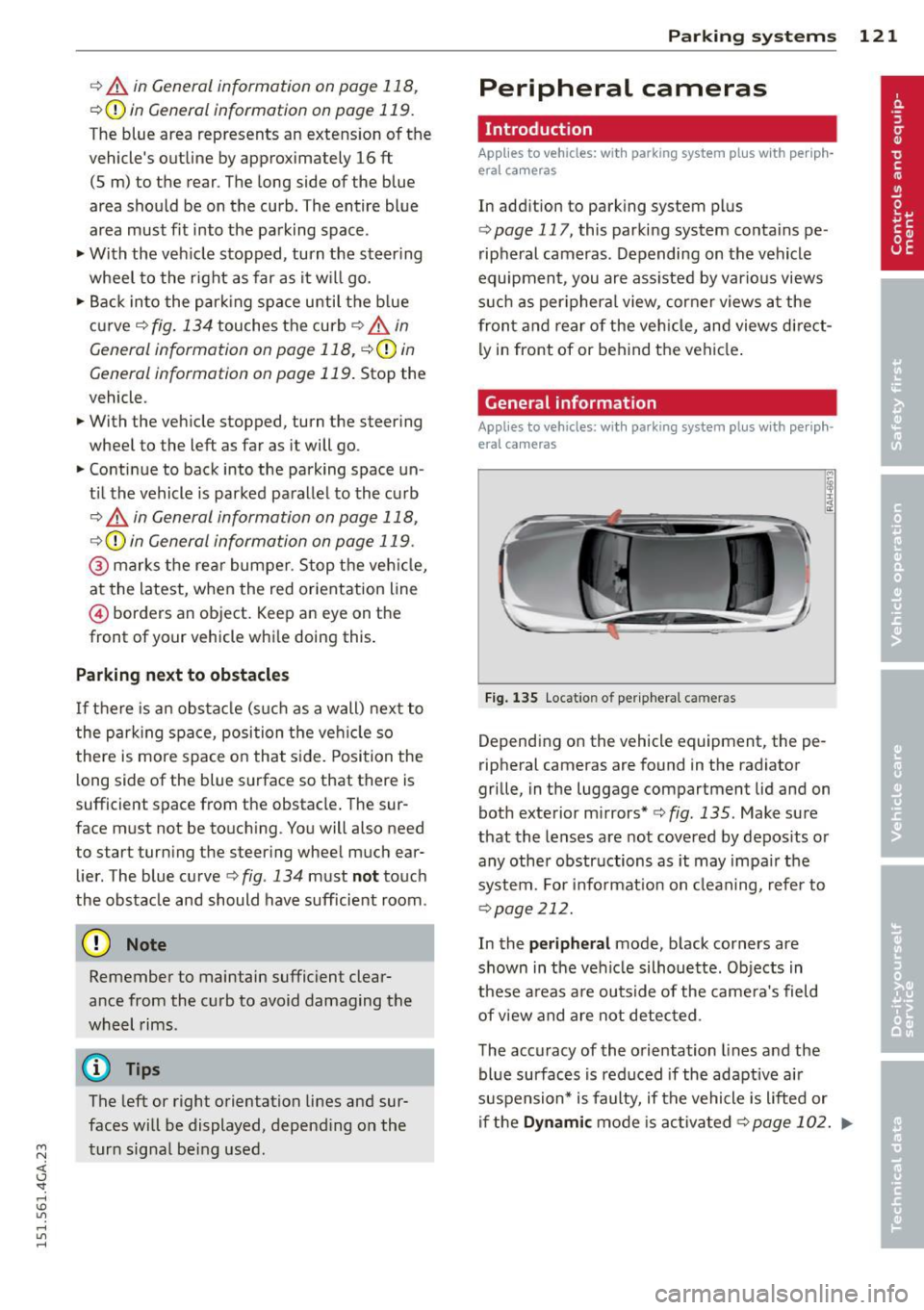
M N <( \,J
"". rl I.O
"' rl
"' rl
r::> & in General information on page 118,
r::> (Din General information on page 119 .
The blue area represents an extens ion of the
vehicle's outline by approximately 16 ft
(5 m) to the rear . The long side of the blue
area should be on the curb . The entire blue
area must fit into the pa rking space.
• With the veh icle stopped, turn the steering
wheel to the right as far as it w ill go.
• Back in to the park ing space u ntil the b lue
curve
r::> fig . 134 touches the curb r::> & in
General information on page 118,
r::> (D in
General information on page 119 .
Stop the
vehicle.
• With the veh icle stopped, turn the steer ing
whee l to the left as far as it will go .
• Continue to back into the parking space un
t il the vehicle is parked pa rallel to the cu rb
r::> & in General information on page 118,
r::> (D in General information on page 119.
@ marks the rear bumper . Stop the veh icle,
at the latest, when the red orientation line
@ borders an object. Keep an eye on the
front of your vehicle whi le doing this .
Parking next to obstacles
If there is an obstacle (s uc h a s a wall) next to
the par king space, position the veh icle so
there is more space o n that s ide. Position the
l ong side of the blue s urface so that there is
sufficient space from the obstacle . The sur
face must not be to uch ing . You will also need
to start turning the steer ing wheel much ear
lier . The blue curve
r::> fig . 134 must not touch
the obstacle and should have sufficient room.
(D Note
Remember to maintain sufficient clear
ance from the curb to avoid damag ing the
wheel rims .
(D Tips
The left or right orientation lines and sur
faces will be displayed, depend ing on the
turn sig na l being used.
P arking systems 121
Peripheral cameras
Introduction
Applies to vehicles: with parking system plus with periph
eral cameras
In add ition to parking system plus
c:> page 117, this parking system conta ins pe
ripheral cameras . Depending on the vehicle
equipment, you are ass isted by vario us views
su ch a s p eriphera l view, corne r views a t the
fron t and rear of the veh icle, and views di re ct
ly in front of or behind t he vehicle .
General information
Applies to vehicles: with parking system plus with periph
eral cameras
Fi g. 1 35 Locat io n of per ip hera l came ras
Depending on the vehicle equipment, the pe
ripheral cameras are found in the radiator
grille, in the luggage compartment lid and on
both exterior m irrors*
c:> fig. 135. Make su re
that the lenses a re not covered by depos its o r
any other obstr uctions as it may impa ir t he
system. For info rmat io n on clean ing, refe r to
¢ page 212.
In the peripheral mode, b lack corners are
shown in the ve hicle silhouette . Objects in
these a reas a re outside of the came ra's field
of view and are not detec ted .
The accuracy of the orientation lines and the bl ue surfaces is reduced if the adaptive a ir
suspension* is faulty, if the vehicle is l ifted or
if the
D ynamic mode is activa ted ¢ page 102 . ...,
Page 127 of 316
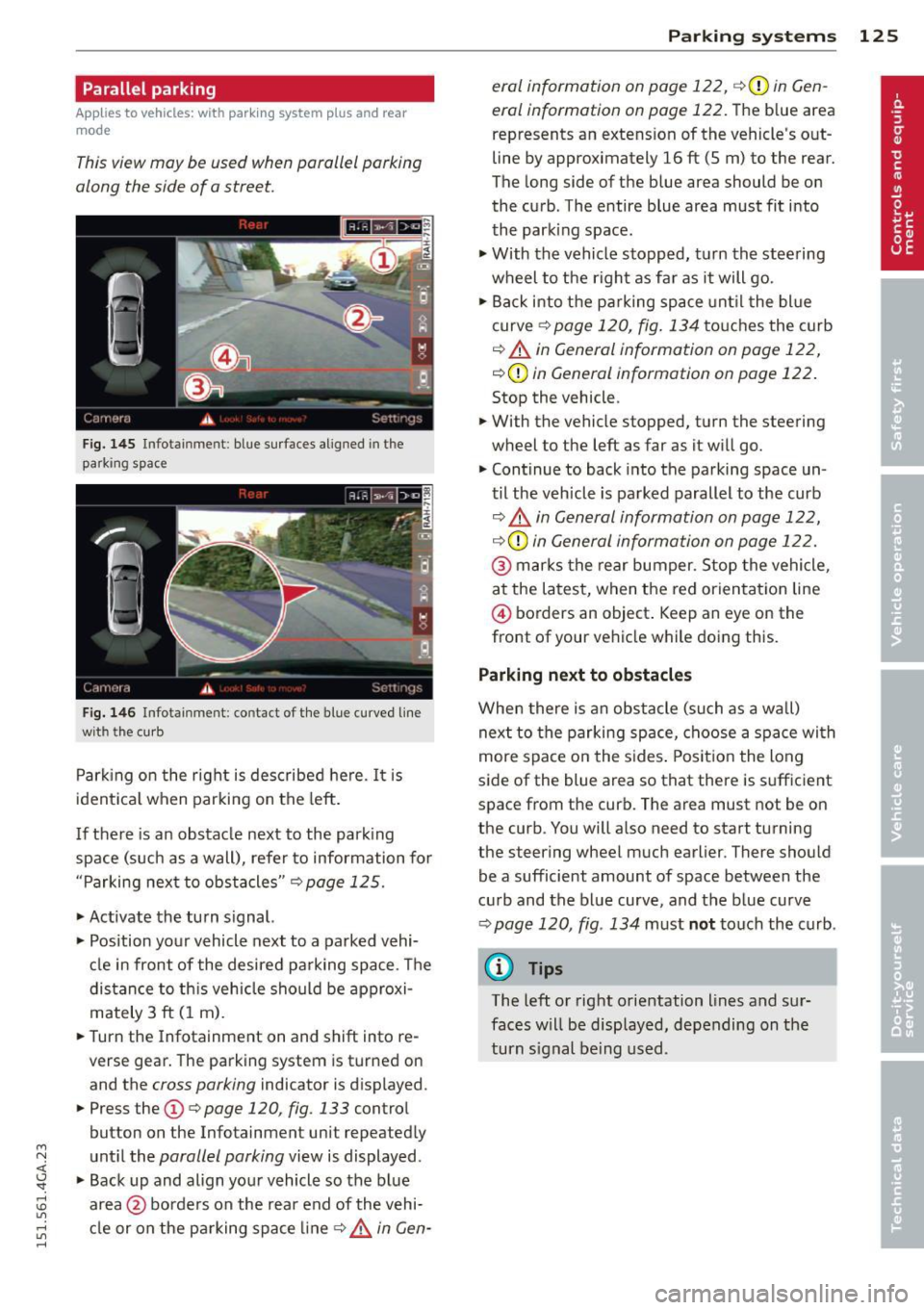
M N <( I.J "". rl I.O
"' rl
"' rl
Parallel parking
Applies to vehicles: with parking system plus and rear
mode
This view may be used when parallel parking
along the side of a street.
Fig. 1 45 Infotainment: blue su rfaces aligned in the
parking space
F ig. 1 46 Infota inmen t: contact of the blue curved line
with th e curb
Park ing on the right is described he re. It is
ident ica l when parking on the left.
I f there is an obstacle next to the park ing
space (such as a wall), refer to information for
"Parking next to obstacles"
c::> page 125.
• Activate the turn s ignal.
• Position your vehicle next to a parked vehi
cle in front of the desired parking space . T he
distance to th is vehicle should be approxi
mately 3 ft (1 m).
• Turn the Infotainment on and shift into re
verse gear. The parking system is turned on
and the
cross parking indicator is displayed.
• Press the
CD c::> page 120 , fig . 133 control
button on the Infotainmen t unit repeatedly
unt il the
parallel parking view is displayed.
• Backup and align your vehicle so the blue
area @borders on the rear end of the vehi
cle or on the pa rking space line
c::> .&, in Gen-
P arking systems 125
era/ information on page 122 , c::> (Din Gen
eral information on page 122.
The b lue area
represents an extens ion of the vehicle 's o ut
line by approximately 16 ft (5 m) to the rear.
The long side of the blue area should be on
the curb . The entire blue area must fit into
the park ing space .
• With the vehicle stopped, turn the stee ring
wheel to the right as fa r as it will go.
• Back i nto the parking space unt il the blue
curve
c::> page 120, fig. 134 to uches the cu rb
c::> .&. in General information on page 122,
c::>(D in General information on page 122.
Stop the vehicle .
• With the vehicle stopped, turn the steering
wheel to the left as far as it will go.
• Continue to back into the parking space un
til the veh icle is pa rked parallel to the curb
c::> &. in General information on page 122,
c::> (D in General information on page 122.
@ mar ks the rear bumper. Stop the vehicle ,
a t the la test, when the red orien tat ion line
@ borders an object . Keep an eye on the
front of your ve hicle while doing this.
Parking next to obstacles
When there is an obs tacle (su ch as a wall)
next to the parking space, c hoose a spa ce wi th
more spa ce on the s ides . Posit io n the long
side of the blue area so that there is su fficient
space from the curb. The area must not be on
the curb. You will also need to start turning
the steering wheel much earlier . There should
be a sufficient amount of space between the
cu rb and the blue curve, and the blue curve
c::> page 120 , fig . 134 must not touch the curb .
(D Tips
The left or right orientation lines and sur
faces will be disp layed, depending on the
turn s ignal being used .
Page 202 of 316

200 Intelligent technology
nearest Audi dealer or qualified work
shop.
- Never let the vehicle ro ll to a stop with
the engine shut off.
- If the brake booster is not working, the
brake pedal must be pressed considera
bly harder to make up for the lack of
booster assistance.
Electromechanical
power assist, dynamic
steering
The electromechanical power assist helps the
driver when steering.
Power steering adapts electronically based on
the vehicle speed.
Indicator lights and messages
• Steering defective! Stop the vehicle
If this indicator light turns on and stays on
and this message appears, the power steering
may have failed.
Do
not continue driving. See your authorized
Audi dealer or other qualified repair facility
for assistance.
l>:r-ij Steering: System fault You can continue
driving
If the indicator light turns on and the mes
sage appears, the steering may be more diffi
cult to move or more sensitive than usual. The
steering wheel may also be at an angle when
driving straight.
Drive slow ly to your authorized Audi dealer or
qualified workshop to have the malfunction
corrected.
'Tl Dynamic steering: Initializing
If th is driver message appears and the ind ica
tor light is flashing on the inst rument panel,
dynamic steering* is be ing reinitialized. After
starting the engine, the steering whee l wi ll
move slightly. Re-initialization might be nec
essary if the steering wheel was moved hard
to the left and right while the vehicle was not moving. The display
goes out as soon as initi
alization is complete.
Drive slowly to your authorized Audi dealer or
qualified wo rkshop to have the malfunct ion
corrected.
A WARNING
Have the dynamic steering * system mal
function repaired as soon as possible by an
authorized Audi dealer or qualified work
shop -risk of accident!
(D Tips
If the . or '1:I indicator light only stays
on for a short time, you may continue driv
ing.
- The dynamic steering* stability systems
are not availab le in the event of a system
malfunction .
- For additional information on dynamic
steering*, refer to¢
page 102.
Driving with your
quattro
-
With all-wheel drive, all four wheels ore driv
en .
General information
With all-wheel drive, power is distributed to
all four wheels. This happens automatically
depending on your driving style and the road
conditions at the time. See also
¢page 195.
A center differential distributes the driving
power variably to the front and rear axle.
It
works together with selective wheel torque
control, which activates when driving through
curves¢
page 196. With the sport differen
tial*, power distribution to the rear wheels is
variable and can be adjusted with drive se lect
¢ page 102.
The all-wheel drive concept is des igned for
high eng ine power. Your veh icle is except ion
ally powerfu l and has excellent driving charac
teristics both under normal driving conditions
and on snow and ice. Always read and follow
safety precautions ¢,&. . .,.
Page 206 of 316

204 Driving and en vir onm ent
Avoid damaging the
vehicle
When you are driving on poor roads, or over
curbs, steep ramps, etc ., make certain that
low-lying parts such as spoilers and exhaust
system parts do not bottom out and get dam
aged.
This is especially true for vehicles with low
slung chassis (sports chassis) * and fully load
ed veh icles .
Driving through water
on roads
Note the following to avoid vehicle damage
when driving through water, for example on
flooded roads:
- T he water must not be any higher tha n the
bottom o f the vehicle body.
- Do not d rive faster than wa lking speed.
_& WARNING
After d riving through water, m ud, slush,
etc., the brakes may be slow to take effect
because o f wet brake rotors and pads . Dry
the brakes first by braking carefully to re
store the full braking effect.
(]) Note
-Vehicle components such as the eng ine,
transmission, suspension or e lectr ica l
system can be severe ly damaged by driv
ing through water.
- Always switch
off the Start-Stop-System
when driving through water¢
page 81.
(D Tips
-Check the depth o f the water before driv
ing through it.
- Do no t stop the veh icle, dr ive in reverse
or switch the engine
off when driving
through water.
- Keep in mind that oncoming vehicles
may create waves that raise the water
level and make it too deep fo r your vehi
cle to drive through safely.
-
- Avoid driving through salt water because
it can cause corrosion .
Catalytic converter
Applies to vehicles : w ith gasoli ne e ngi ne
It is very important that your emission con
trol system (catalytic converter) is function
ing properly to ensure that your vehicle is run
ning in on environmentally sound manner.
.. Always use lead-free gasoline ¢ page 217,
Fuel supply .
.. Never run the tank down all the way to emp
ty.
.. Never put too much motor o il in your eng ine
¢ page 229, Adding engine oil~-
.. Never try to push- or tow-sta rt your vehicle.
The catalytic converter is an efficient "clean
u p" dev ice built into the exhaust system of
the ve hicle. The cata lytic conve rter bu rns
many of the pollutants in the exha ust gas be
f ore they are re leased into the atmosphere.
The exclusive use of unleaded fuel is c rit ically
important fo r the life of the catalyt ic convert
er and prope r fu nct ion ing of the engine.
A WARNING
-
The temperature of the exhaust system is
h igh, both when driving and after stopping
the engine.
- Never touch the exhaust tail pipes once
they have become hot . This could result
in burns .
- Do not park or operate the vehicle in
areas where the hot exha ust system may
come in contact with dry grass, brush,
fue l spill or other material which can
cause a fire .
- Do not app ly additional undercoating or
rustproofing on or near the exhaust
manifold, exhaust pipes, catalytic con
verter or heat shields. Dur ing driv ing, the
substance used fo r undercoating could
overheat and cause a fire.
~
Page 208 of 316

206 Driving and en vir onm ent
The consumption estimates as published
by ENVIRONMENTAL PROTECTION AGENCY
(EPA) and Transport Canada may not corre
spond to your actual consumption on the
road, which will vary depending upon vehi
cle load and speed, road and weather con
ditions, tr ip length, etc .
Drive smoothly and keep a lookout
ahead
Vehicles use the most fuel when they are ac
celerating.
• Avoid unnecessary accelerating and braking.
Vehicles use the mo st fuel when they are ac
celerating . If you anticipate what is go ing to
happen next, you will need to brake less and,
thus , accelerate less. Let the vehicle coast
wheneve r poss ible -for example when you see
that the next traffic l ight is red.
Avoid full throttle
Driving at moderate speeds saves fuel and
improves your mileage.
• Try and keep well below your car 's max imum
speed .
Accelerating gently reduces fuel consump
tion, engine wear, and does not disturb the
environment .
Fuel consumption, exhaust emissions and en
g ine no ise increase d isproportionately at high
speeds. If you dr ive at approximately three
quarters of top speed, fue l consumption will
be reduced by one half. Neve r dr ive faste r
than the posted speed limit and wea ther con
d itions permit.
Reducing unnecessary idling
Even when your car is just idling it burns up
fuel.
• Shut the engine off when you are not dr iv ing
the vehicle. •
Do not warm up the vehicle by letting the
engine run at id le .
T he id ling phase is automatically red uced for
vehicles with the Start -Stop -System . It is effi
cient to switch off the engine in vehicles with
out the Start-Stop -System when stopp ed at
railroad crossings and long red lights. Tu rning
the engine off for jus t 30-40 seconds saves
more fuel than is burned by starting the en-
. . gme again .
It takes a long time for the eng ine to warm up
fully when i t is running at idle. However, wear
and noxiou s emissions are espec ially high
when the eng ine is warm ing up . So you should
drive away as soon as you start the engine and
avo id running at high rpms while the engine is
still warming up.
W Note
Do not leave engine idling unattended af
ter start ing . If wa rning lights should come
on to indicate improper operation, they
wo uld go unheeded . Ex tended idling also
produces heat, wh ich could result in ove r
heating or other damage to the ve hicle or
other property .
Regular maintenance
A badly tuned engine unnecessarily wastes a
lot of fuel.
• Have your veh icle serviced at reg ular in ter -
vals .
By having your ve hicle regu la rly se rviced by an
Audi dealer he lps to ensu re tha t it runs p rop
erly and economically . The condition of your
vehicle not only affects its safety and ability to
ho ld its va lue, it also affects
fuel con sump
tion .
Check your oil e ach time you
fill y our tank.
The amount of o il used is re lated to engine
load and speed.
It is normal for the oil consumption of a new
engine to reach its lowest value after a certa in
mileage has bee n driven . ..,.
Page 212 of 316
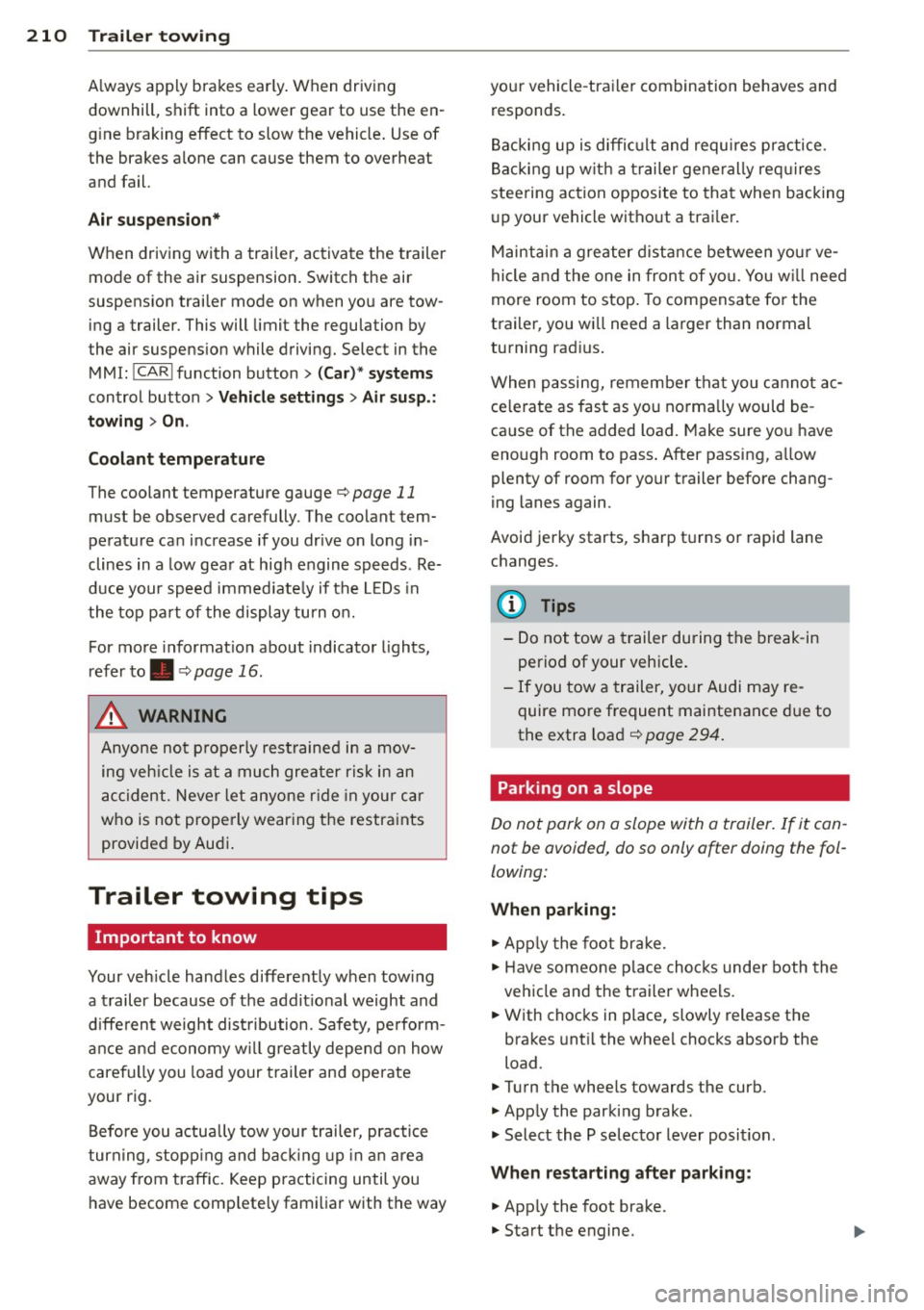
210 Trailer towing
A lways apply brakes early. When driving
downhill, shift into a lower gear to use the en
g ine braking effect to slow the vehicle . Use of
the brakes alone can cause them to overheat
and fail.
Air su spen sion *
When driving with a trai ler, activate the trailer
mode of the air suspension. Switch the air
suspension trailer mode on when you are tow
ing a trailer. This will limit the regulation by
the air suspens ion while driving. Select in the
MMI:
! CARI function button> (C ar)* sys te m s
control button > Vehicl e se tting s> Air s usp .:
t o wing > On .
Coolant t emperatur e
The coolant temperature gauge¢ page 11
must be observed carefully. The coolant tem
perature can increase if you drive on long in
clines in a low gear at high engine speeds. Re
duce your speed immed iate ly if the LEDs in
the top pa rt of the display turn on.
For more information about indicator lights,
refer to. ¢ page 16 .
A WARNING
Anyone not properly restrained in a mov
ing veh icle is at a much greater risk in an
accident. Never let anyone r ide in your car
who is not prope rly wearing the restraints
provided by Audi .
Trailer towing tips
Important to know
Your vehicle handles differently when tow ing
-
a trailer because of the addit ional weight and
d ifferent weight dist ribution. Safety, perform
ance and economy w ill greatly depend on how
carefu lly you load your trailer and operate
your rig.
Before you actually tow your trailer, practice
turn ing, stopp ing and back ing up in an area
away from traffic. Keep practicing until you
have become comp letely familiar with the way your vehicle
-trailer combination behaves and
responds .
Backi ng up is diffic ult and requi res p ractice.
Backing up w ith a trailer generally req uires
steering action opposite to that when backing
up your vehicle without a trailer.
Maintai n a greater d ista nce between yo ur ve
hicle and the one in fron t of yo u. You w ill need
more room to stop. To compensate for the
trailer, you will need a larger than normal
turning radius.
When passing, remember that you cannot ac ce le rate as fast as you norma lly would be
ca use of the added load. Make sure you have
enough room to pass . After passing, allow
plenty of room for your trailer before chang
ing lanes again.
Avoid jerky starts, sharp tu rns o r rapid lane
changes.
(D Tips
- Do not tow a trailer during the break-in
period of your vehicle.
- If you tow a trailer, your Audi may re
quire more frequent maintenance due to
the extra load ¢
page 294.
Parking on a slope
Do not park on a slope with a trailer. If it can
not be avoided, do so only after doing the fol
lowing:
When parking:
.,. App ly the foot brake .
.,. Have someone place choc ks unde r both the
vehicle and the trailer wheels.
.,. With chocks in place, slowly release the
brakes unt il the whee l chocks absorb the
load .
.,. Turn the whee ls towards the curb.
.,. Apply the parking brake.
.,. Select the P selector lever posit ion.
When re sta rting after p ark in g :
.,. App ly the foot brake .
.,. Start the engine.
Page 214 of 316

212 Vehicle care and cleaning
Vehicle care and
cleaning
General information
Regular, proper care helps to maintain your
ve hicle 's value. It can also be a requirement
when subm itting warranty claims for corro
sion damage and paint defects on the body .
The required cleaning and care prod ucts can
be obtained from your authorized Audi dea ler
or a qualified workshop. Read and follow the
instr uctions for use on th e packaging .
A WARNING
-Us ing cleaning and care products incor
rec tly can be dange ro us to your hea lth .
- Always store cleaning and care products
o ut of rea ch of children to redu ce the r is k
of po ison ing.
@) For the sake of the environment
- Preferably use environmentally-friendly
products when buying cleaning agents .
- Do not d ispose of leftover cleaning and
ca re p rod ucts with household trash .
Car washes
-
The longer that depos its suc h as insects, bird
d roppings , tree sap o r road salt rema in on the
ve hicl e, the more the su rface can be dam
aged. High tempe ra tur es such as those
c a used by s unligh t increase the cor rosive ef
fect.
B efore was hing, wet heavy deposits w ith p le n
ty of water.
A lso , wash the underside of your vehicle once
r oad salt stops be ing used fo r th e season .
Pressure wa shers
When washing your veh icles w ith a pressure
washer, always follow the operating instruc
tions provided w ith the pressure washe r. Th is
i s especially important in rega rd to t he pres
sure and spray ing distance . Do not aim the
spray d irectly at seals o n side w indows, doors, the
hood, the rear lid o r the sunroo f* or at
t ir es , rub ber hoses, insu lating mate rial, sen
sors * or camera lenses *. Keep a d istance o f at
l east 16 inches (40 cm).
Do not remove snow and ice wi th a p ressu re
washe r.
Never use rota ry no zzle s or high pressure noz
z les.
T he wate r temperature must not be above
140
° F (60 °() .
Automatic car washes
Spray off the ve hicle before washing.
Make sure that the w indows and roof * are
closed and the winds hield wipers are off . Fo l
l ow instructions from the car wash operator,
especially if there are accessories attached to
your vehicle.
If possible, use car washes that do not have
brushes .
Washing by hand
Clean the ve hicl e starting from the top and
working down using a soft sponge or cleaning
brush . Use solvent-f ree cleaning products.
Washing vehicles with matte finish paint
by hand
To avoid damaging the paint when washing,
first remove dust and la rge particles from
yo ur vehicle. Insects, grease spots and finger
pri nts are best removed with a special cleaner
for matte finish paint .
Apply the p rod uct us ing a microfiber cloth . To
avo id damag ing the pa int surface, do not use
too much pressure.
Rinse the ve hicl e thoro ughly with water . Then
clean usi ng a neutral shampoo and a soft mi
crof iber cloth.
Rinse t he vehi cle thoroughly again and le t it
air dry . Remove any wa ter residue using a
shammy.
Stubborn dep osit s su ch as b ird drop pin gs o r
t ree sap are best remove d with p le nty o f wa -
te r and a microfiber cloth . ..,.