fog light AUDI A7 2016 Owners Manual
[x] Cancel search | Manufacturer: AUDI, Model Year: 2016, Model line: A7, Model: AUDI A7 2016Pages: 294, PDF Size: 73.82 MB
Page 11 of 294
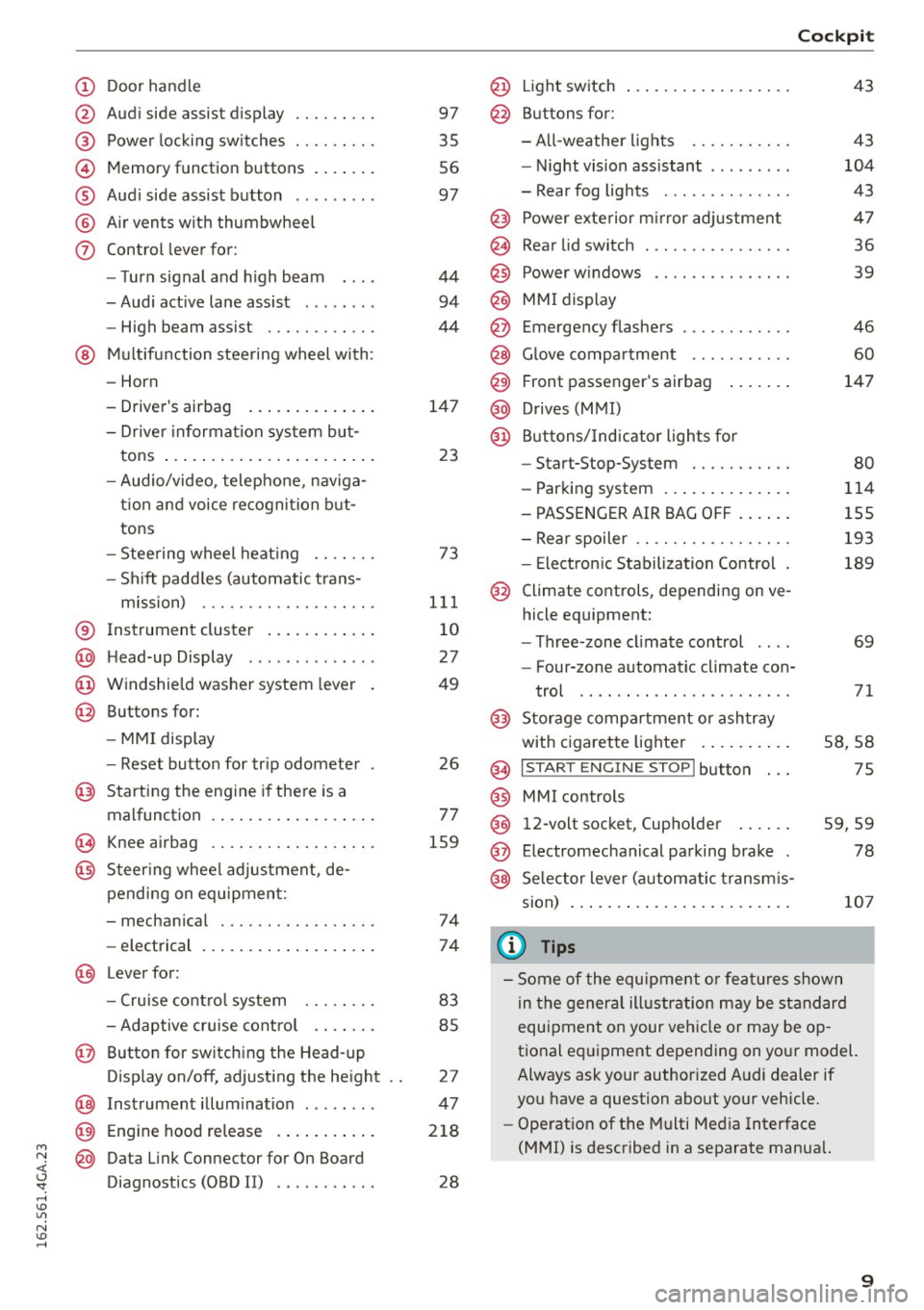
M N <( (.J
'SI: ,...., \!) 1.1'1
N \!) ,....,
(!) Door handle
@
®
©
®
®
(j)
Audi side assist d isplay
Power locking sw itches
Memory function buttons . ... .. .
Aud i side assist button .. .. .. .. .
A ir ven ts wit h thumbwheel
Control lever for :
- T urn signal and h igh b eam
- Audi act ive lane assist . .. .. .. .
- High be am assis t ..... .. .. .. .
@ M ultifunction steering wheel with :
- Horn
- Drive r's airbag .... ... .. .. .. .
- Drive r information sys tem but-
tons ... .. ... .. ..... ... .. .. .
- Audio/video , telephone, nav iga
t ion an d voice recogni tion b ut
tons
- Stee ring wheel heat ing .. .. .. .
- Sh ift padd les (automatic t rans-
mission) . ........... .. .. .. .
® Instrum ent cluster .. ... .. .. .. .
@ H ead-up Display ..... .. .. .. .. .
@ W indshie ld washer system lever
@ Bu ttons for:
- MM I display
- Reset button for tr ip odomete r
@ Starting the eng ine if there is a
malfunction . ... .... ... .. .. .. .
'3 Knee airbag .... .... ... .... .. .
@ Steer ing whee l adjustment, de
pending on equipmen t:
- mechanical ..... ..... .... .. .
- electrical .. .. ..... ... .. .. .. .
@ Lever for:
- Cruise contro l system
- Adaptive cruise cont rol .. .. .. .
@ Button for switch ing the Head-up
Disp lay on/off , adjust ing the he ight
@ Inst rument illum ination ....... .
@ Eng ine hood re lease . ... .. .. .. .
@ Data Link Connector for On Bo ard
Diagnostics (OBD II) .......... .
97
35
56
97
44
94
44
147
23
73
1 11
10
27
49
26
7 7
159
74
74
83
85
2 7
47
218
28
@ L ight sw itch ... ... .. ..... .... .
@ Buttons for :
- All-weathe r lights
- Night vision ass istant . ....... .
- Rear fog lights ............. .
@ Power exterior m irror adj ustment
@ Rear lid switch . ... .......... . .
@ Powerw indows ...... .... .... .
@ MM I display
@ Emergency f lashers .......... . .
@ G love compartme nt ......... . .
@ Front passenger's airbag ... ... .
@ Drives (M MI)
@ Buttons/Ind icator lights fo r
- Start-Stop-System ......... . .
- Parking system .. .. ..... .... .
- PASSENGER AIR BA G OFF . .... .
- Rear spoiler .. ............. . .
- Elect ron ic Stabilization Control
@ Climate controls, depending on ve
hicle equipment:
- Three-zone cl imate control ....
- Four-zone automatic climate con-
trol ...... .. .. ........ .... .
@) Storage compartment or ash tray
with c igaret te lighte r ..... ... . .
@ I START ENGIN E STOPI button
@
@
@
MMI controls
12-volt socket, (upho lde r
E lectromechanical parking brake
@ Se lector lever (a utomat ic transm is-
sion) ... .... .. .. .... .... ... . .
{i) Tips
Cockpit
43
43
104
43
4 7
36
39
46
60
147
80
114
155
193
189
69
71
58 ,58
75
59 ,59
78
10 7
- Some of the equipment o r fea tures s hown
in the genera l ill ustration may be st andard
equipment on your veh icle or may be op
tional eq uipment depending on you r model.
Always ask your author ized Audi dealer if
you have a question about your vehicle.
- Ope ration of the Multi Med ia Interface
(MMI) is described in a separate manua l.
9
Page 15 of 294
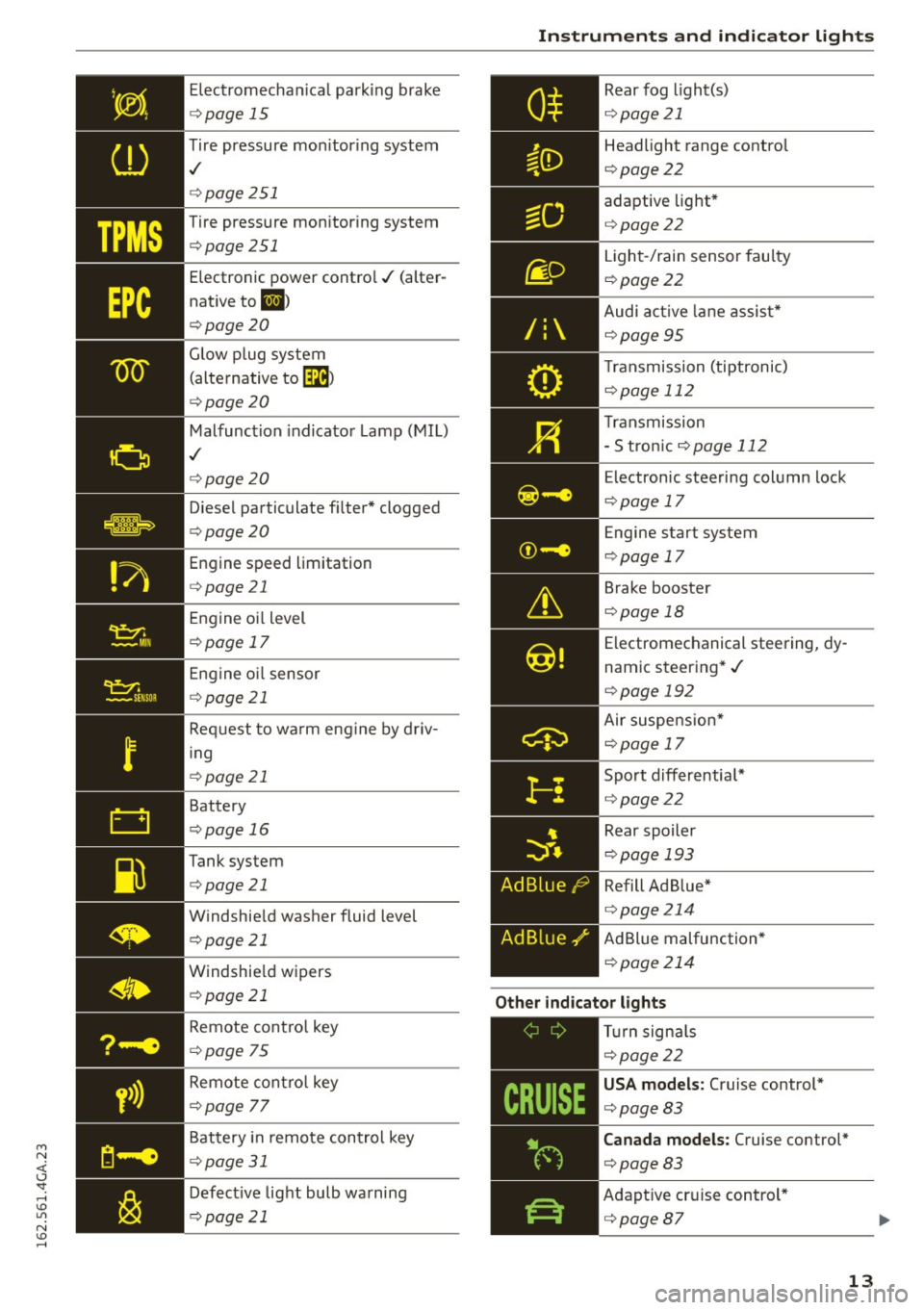
M N <( (.J
'SI: ,...., \!) 1.1'1
N \!) ,....,
Electromechanical parking brake
opage 15
Tire pressure mon itoring system
,/
o page 251
Tire pressure monitoring system
opage 251
Electronic power control ./ (alter
native to
El>
o page20
Glow plug system
(alternative to
[m )
opage20
Malfunction indicator Lamp (MIL)
,/
opage20
Diese l particulate fi lter* clogged
o page20
Engine speed limitation
opage 21
Engine oil level
o page 17
Engine oil sensor
o page 21
Request to warm eng ine by driv
in g
o page 21
Battery
opage 16
Tank system
opage 21
Windshie ld washer fluid level
o page 21
Windshie ld wipers
o page 21
Remote contro l key
o page 75
Remote contro l key
o page 77
Battery in remote control key
opage 31
Defective light bulb warning
opage 21
Instruments and indicator lights
/:
Rear fog light(s)
opage 21
Headlight range control
opage 22
adaptive light*
opage 22
Light-/rain sensor faulty
opoge 22
Audi active lane assist*
o page 95
Transmission (tiptronic)
opage 112
Transmission
- S tron ic
opage 112
Electronic steering column lock
opage 17
Engine start system
opage 17
Brake booster
opage 18
Electromechanical steering, dy
namic steering*./
o page 192
Air suspension*
opoge 17
Sport differential*
opage 22
Rear spoiler
opage 193
Refill Ad Blue*
opage 214
AdBlue malfunction*
opoge 214
Other indicator lights
CRUISE
,---------------
Turn signals
o page22
USA models: Cruise control*
opage 83
Canada models: Cruise control*
opage 83
Adaptive cruise control *
opage87
13
Page 23 of 294
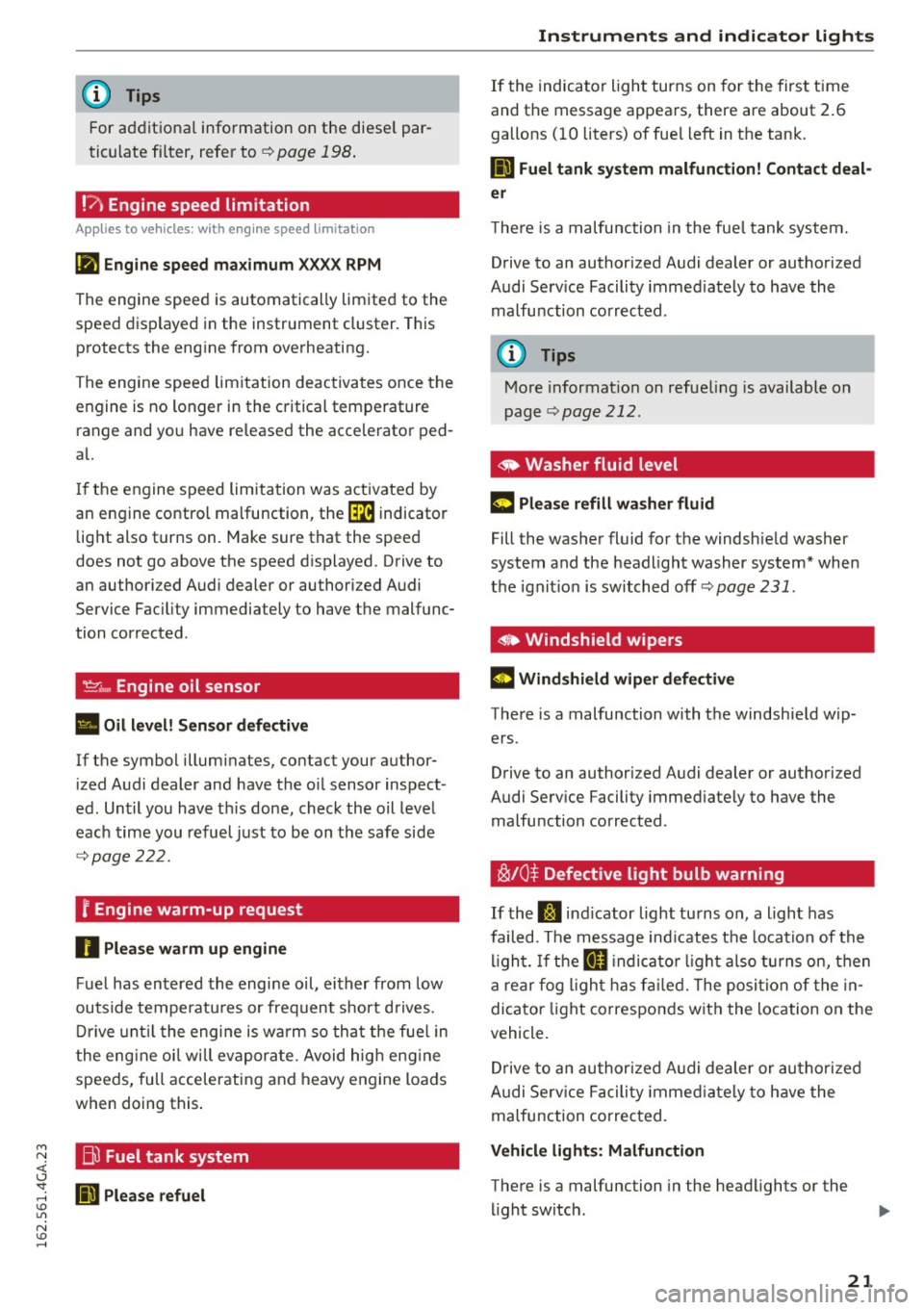
M N <( (.J
'SI: ,...., \!) ..,.,
N \!) ,....,
@ Tips
For additional information on the diesel par
ticulate fi lter, refer to ¢
page 198.
!?) Engine speed limitation
App lies to vehicles: with e ngin e speed limitat ion
Ill Engine speed maximum XXXX RPM
The engine speed is automatically limited to the
speed displayed in the instrument cluster. This
protects the eng ine from overheating.
The engine speed limitation deactivates once the
engine is no longer in the critical temperature
range and you have released the accelerator ped
al.
If the engine speed limitation was activated by
an engine control malfunction, the
Im indicator
light also turns on. Make sure that the speed
does not go above the speed d isplayed. Drive to
an authorized Audi dealer or authorized Audi
Service Facility immediately to have the malfunc
tion corrected .
.., Engine oil sensor
• Oil level! Sensor defective
If the symbol illuminates, contact your author
ized Audi dealer and have the oil sensor inspect
ed. Until you have th is done, check the oil level
each time you refuel just to be on the safe side
¢page 222.
f Engine warm-up request
n Please warm up engine
Fuel has entered the engine oil, either from low
outside temperatures or frequent short d rives.
Drive until the engine is warm so that the fuel in
the eng ine oi l wi ll evaporate. Avoid high eng ine
speeds, full accelerating and heavy engine loads
when doing this .
Bil Fuel tank system
Ii] Please refuel
Instruments and indicator lights
If the indicator light turns on for the first time
and the message appears, there are about 2.6
gallons (10 liters) of fue l left in the tank.
Ii] Fuel tank system malfunction! Contact deal
er
T he re is a malfunction in the fuel tank system.
Drive to an authorized Audi dealer or authorized
Audi Serv ice Facility immediately to have the
malfunction corrected .
{!) Tips
More information on refueling is available on
page
¢ page 212.
• Washer fluid level
m Please refill washer fluid
Fill the washer fluid for the windshield washer
system and the headlight washer system* when
the ignition is switched off ¢
page 231.
• Windshield wipers
m Windshield wiper defective
There is a malfunction with the windsh ield wip
ers .
Drive to an authorized Audi dealer or authorized
Audi Serv ice Facility immediately to have the
malfunction corrected .
~/0$ Defective light bulb warn ing
If the J:!1 ind icator light turns on, a light has
failed. The message ind icates the location of the
light. If the
[tD indicator light a lso turns on, then
a rear fog light has failed. The position of the in
dicator light corresponds with the location on the
vehicle.
Drive to an authorized Audi dealer or authorized
A udi Service Facility immed iately to have the
malfunction corrected.
Vehicle lights: Malfunction
There is a malfunction in the headlights or the
light switch.
21
Page 45 of 294
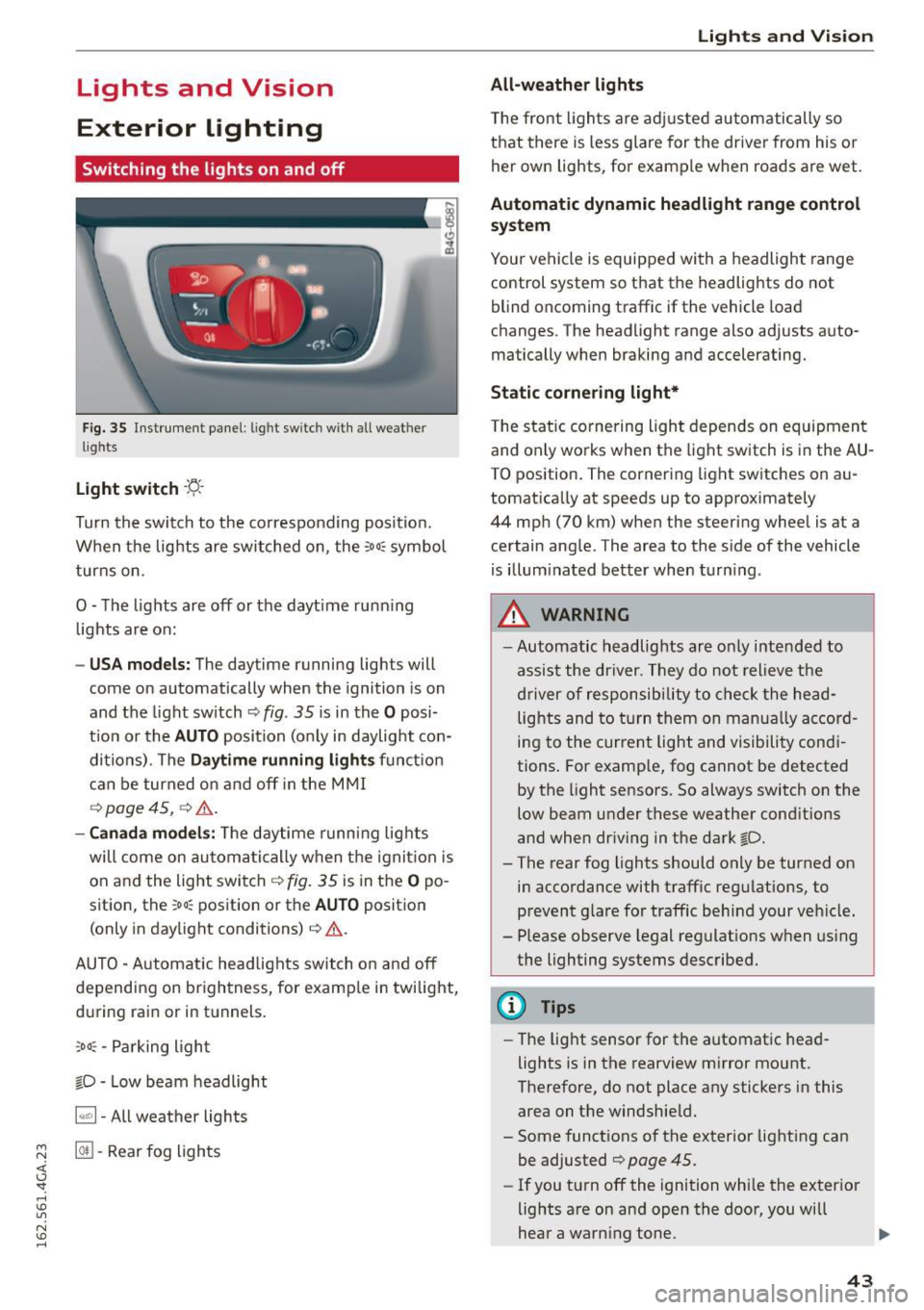
Lights and Vision
Exterior Lighting
Switching the lights on and off
Fig. 35 Instrument panel: l ig ht switc h with all weat her
l ig hts
Light switch -f/
Turn the switch to the co rresponding posit ion.
When the lights are switched on, the
:oo: symbol
turns on .
O -The lights are off or the dayt ime running
lights are on:
-USA models: The daytime running lights will
come on automatically when the ignition is on
and the light switch <=.>
fig. 35 is in the O posi
t ion or the
AUTO position (only in daylight con
di tions) . The
Daytime running light s function
can be turned on and off in the MMI
<=.> page 45, 9 ,&. .
-Canada models: The daytime running lights
will come on automatically when the ignit ion is
on and the light switch
<=.> fig. 35 is in the O po
sition, the
: oo: position or the AUTO position
(only in daylight conditions)<=.>,&. .
AUTO -Automatic headlights switch on and off
depending on brightness, for examp le in twilight,
during rain or in tunnels .
:,oo : -Parking light
fD • Low beam headlight
~ -All weather lights
~ @II -Rear fog lights
<( I.J "". rl I.O
"' N I.O rl
Lights and Vision
All-weather lights
The front lights are adjusted automatically so
that there is less glare for the driver from his or
her own lights, for example when roads are wet.
Automatic dynamic headlight range control
system
Your vehicle is equipped with a headlight range
control system so that the headlights do not
blind oncoming traffic if the vehicle load
changes. The headlight range also adjusts auto
matically when braking and accelerating.
Static cornering light*
The static cornering light depends on equipment
and only works when the light switch is in the AU·
TO position. The cornering light switches on au
tomatically at speeds up to approximately
44 mph (70 km) when the steering wheel is at a
certain angle . The area to the side of the vehicle
is illum inated better when turning.
A WARNING
-Automatic headlights are only intended to
assist the driver. They do not relieve the
driver of responsibility to check the head
lights and to turn them on manually accord
ing to the current light and visibility condi
tions . For example, fog cannot be detected
by the light sensors. So always switch on the
low beam under these weather conditions
and when driving in the dark fD.
- The rear fog lights should only be turned on
in accordance with traffic regulations, to
prevent g lare for traffic behind your vehicle.
- Please observe legal regulations when using
the lighting systems described.
(D Tips
- The light sensor for the automatic head
lights is in the rearview mirror mount.
Therefore, do not place any stickers in this
area on the windshield.
- Some functions of the exterior lighting can
be adjusted
<=.> page 45 .
-If you turn off the ignition while the exterior
lights are on and open the door, you will
hear a warning tone. .,.
43
Page 46 of 294
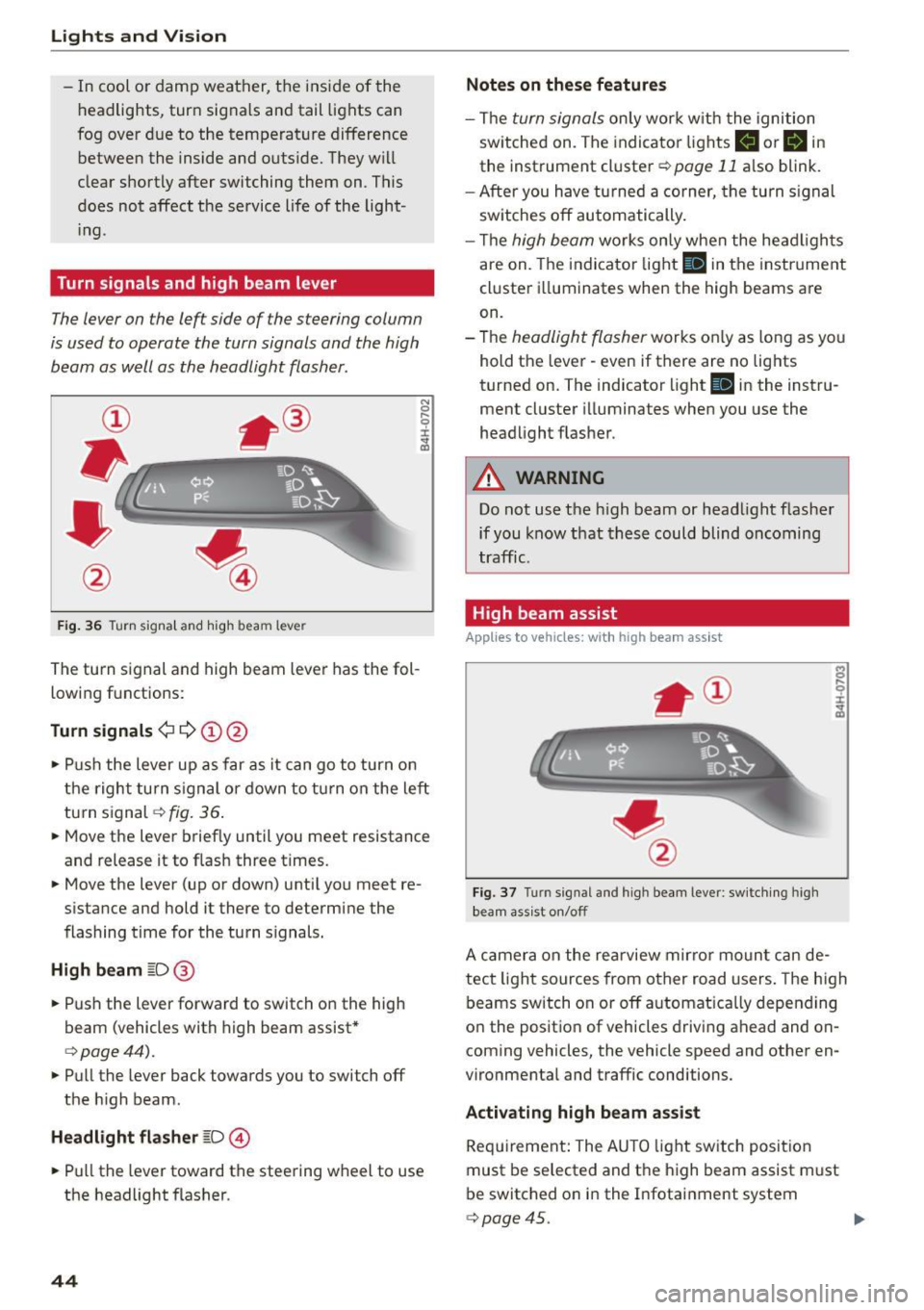
Lights and Vi sion
- In cool or damp weather, the ins ide of the
headlights, turn signals and tail lights can
fog over due to the temperat ure difference
between the inside and outs ide. They w ill
clear shortly after switching them on. This
does not affect the service li fe of the light
i ng.
Turn signals and high beam lev er
The lever on the left side of the steering column
is used to operate the turn signals and the high
beam as well as the headlight flasher.
F ig . 36 Tu rn signa l and hig h beam lever
The turn s ignal and high beam leve r has the fol
lowing f unctions:
Turn signals ¢¢@@
N
0 ,.._ 0 ±
~
• Pu sh the lever up as far as it can go t o turn on
t he righ t turn s ignal or down to tu rn on the left
tu rn s ignal
c:> fig. 36 .
• Move the lever brief ly until you meet resistance
and release it to flas h three times.
• Move the lever (up or down) unti l you meet re
s istance and hold it there to determine the
flashing time for the tu rn s ignals.
High beam ~D @
• Push the lever forward to switch on the high
beam (vehicles with h igh beam assist *
c:>page44).
• Pull the lever back towards you to switch off
the h igh beam.
Headlight flasher ~D ©
• Pull the lever toward the steering wheel to use
the headlight f lasher.
44
Notes on these features
- The turn signals on ly work w it h the ignition
sw itche d on. The indicato r lights
II or Bin
the instrument cl uster c:> page 11 also blink.
- After you have tu rned a corner, the turn s ignal
sw itches off automatically .
- Th e
high beam works on ly when the he ad ligh ts
are on. The indi cator light
II in the instr ume nt
cl uste r ill uminates when the high beams a re
on.
- The
headligh t flasher works o nly as long as yo u
hold t he leve r - even if there are no lig hts
turned on. The indicator light
II in the instru
ment cluster i lluminates when you use the
headlight f lasher .
A WARNING
Do not use the high beam or head light flasher
if you know that th ese could blind oncoming
traffic .
High beam assist
Applies to veh icles: with high beam assist
Fig . 3 7 Turn signal and high beam lever: sw itc hing high
bea m ass ist o n/off
A camer a on the rea rview mirror moun t ca n de
tec t light sources from other road users . The high
beams switch on or off a utomat ica lly depen ding
o n the position of vehicles driving ahead and on
coming vehicles, the vehicle speed and othe r en
vironme nta l and traffic conditions.
Activating high beam assist
Req uirement: The AU TO light sw itch posit ion
must be selected and t he h igh beam assist m ust
be switched o n in the I nfotai nment system
c:> page45.
Page 47 of 294
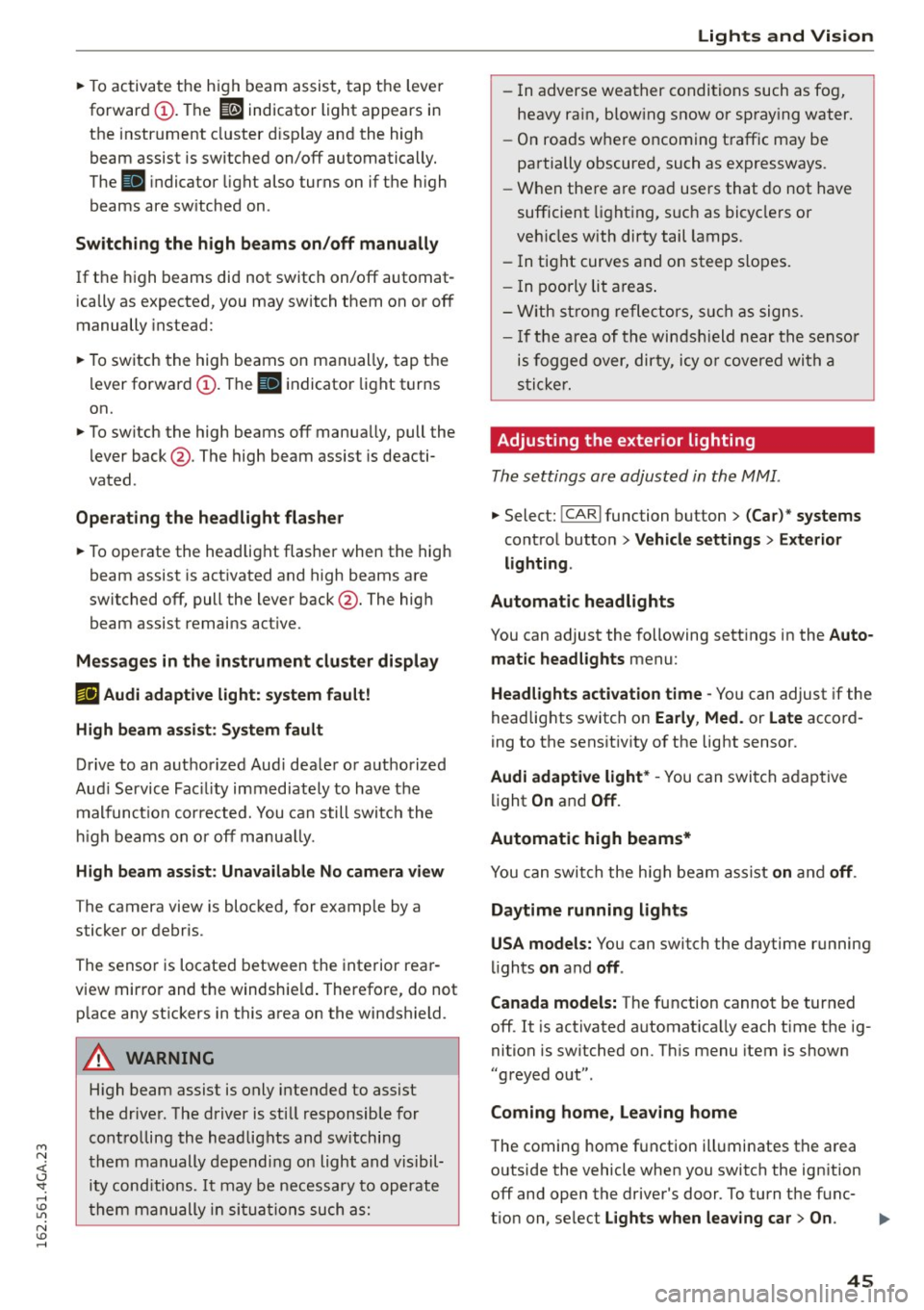
M N <( (.J
'SI: ,...., \!) ..,.,
N \!) ,....,
~ To activate the h igh beam assist, tap the lever
forward
(D . The ID indicator light appears in
the instrument cluster disp lay and the high
beam assist is switched on/off automatically.
The
El indicator ligh t also turns on if the high
beams are switched on .
Switching the high beam s on/off manually
If the high beams did not switch on/off automat
ically as expected, you may switch them on or off
manually instead:
~ T o switch the high beams on man ually, tap the
lever forward
(D. The El indica tor light turns
on.
~ To switch the high beams off manua lly, pull the
lever back@. The high beam assist is deacti
vated.
Operating the headlight flasher
~ To operate the headlight flasher when the high
beam assist is activated and high beams are
switched off, pull the lever back@. The high
beam assist remains act ive.
Messages in the instrument cluster display
r!IJ Audi adaptive light: system fault!
High beam assist: System fault
Drive to an authorized Aud i dealer or authorized
Aud i Service Fac ility immediately to have the
malfunct ion corrected. You can still switch the
hi gh beams on or off manually.
High beam assist : Unavailable No camera view
The camera view is blocked, for example by a
sticker or debr is.
The sensor is located between the interior rear
view mirror and the windshie ld. Therefore, do not
p lace any st ickers in this area on the windshield.
A WARNING
-
High beam assist is only intended to assist
the driver. The driver is still responsible for
controlling the headlights and switching
them manually depending on light and visibil
i t y cond itions. It may be necessary to operate
them manually in situations such as:
Lights and Vision
-In adverse weather conditions such as fog,
heavy ra in, blow ing snow or spray ing water.
- On roads where oncoming traffic may be
partially obscured, such as expressways.
- When there a re road users that do not have
sufficient lighting, such as bicyclers or
veh icles with dirty tail lamps.
- In tight curves and on steep slopes.
- I n poorly lit areas.
- With strong reflectors, such as signs.
-If the area of the windsh ield near the sensor
is fogged over, dirty, icy or covered with a
sticker.
Adjusting the exterior lighting
The settings are adjusted in the MMI.
~ Select: !CARI function button> (Car)* systems
control button > Vehicle settings > Exterior
lighting .
Automatic headlights
You can adjust the following sett ings in the Auto
matic headlights
menu:
Headlights activation time -You can adjust if the
headlights switch on
Early , Med. or Late accord
ing to the sensit ivity of the light sensor.
Audi adaptive light* -You can switch adaptive
light
On and Off.
Automatic high beams*
You can switch the high beam assist on and off.
Daytime running lights
USA models:
You can switch the daytime running
lights
on and off .
Canada models:
The function cannot be turned
off. It is activated automat ica lly each t ime the ig
nition is switched on. Th is menu item is show n
"greyed out".
Coming home, Leaving home
The coming home function illuminates the area
outside the vehicle when you switch the ignition off and open the driver's door. To turn the func-
t ion on, select
Lights when leaving car > On . ..,.
45
Page 63 of 294
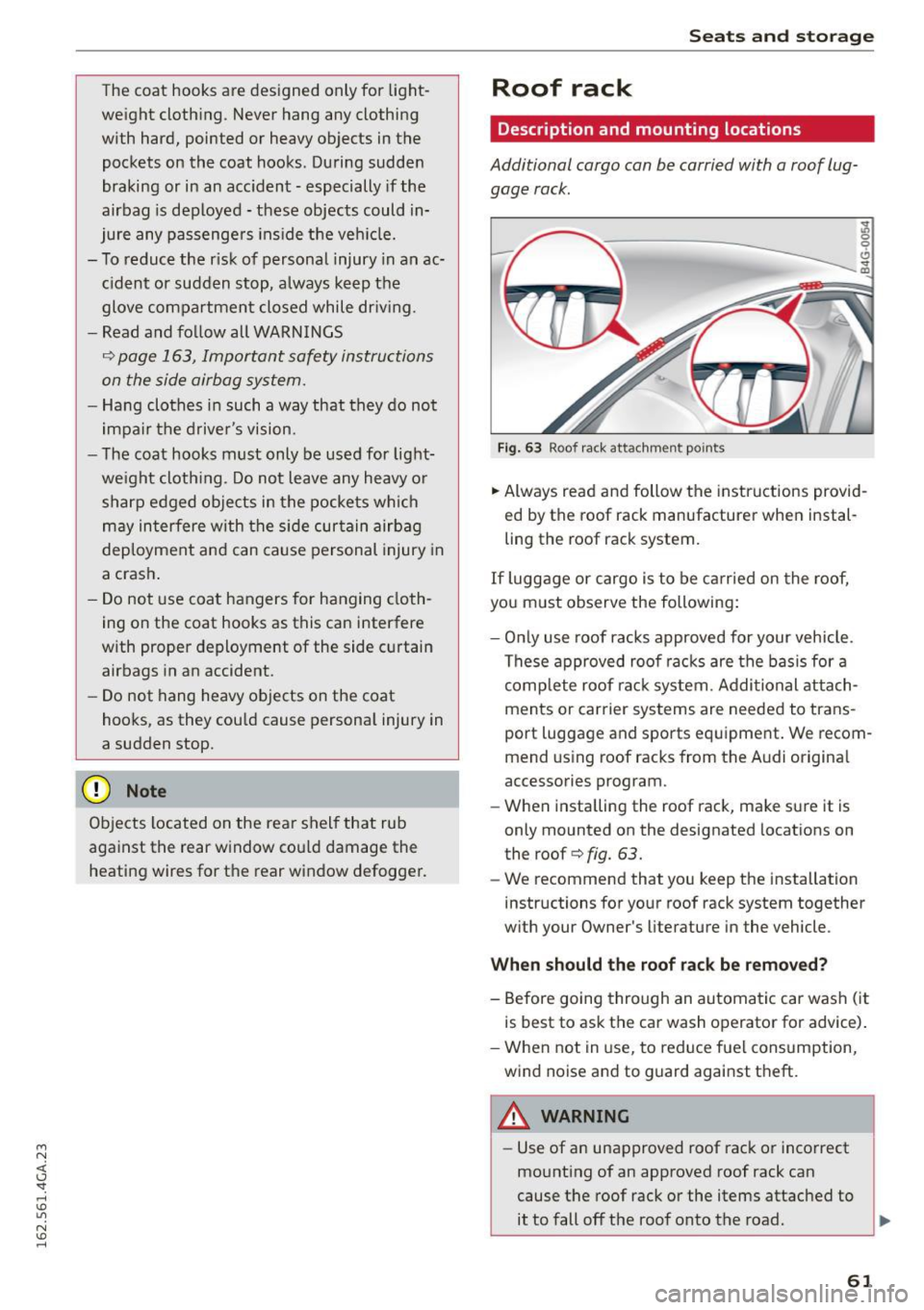
M N <( I.J "". rl I.O
"' N I.O rl
The coat hooks are designed only for light
weight clothing . Never hang any clothing
with hard, pointed or heavy objects in the
pockets on the coat hooks. During sudden
braking or in an accident -especially if the
airbag is deployed -these objects could in
jure any passengers inside the vehicle.
- To reduce the risk of personal injury in an ac
cident or sudden stop, always keep the
glove compartment closed while dr iv ing.
- Read and follow all WARNINGS
¢ page 163, Important safety instructions
on the side airbag system.
-Hang clothes in such a way that they do not
impair the driver's vision.
- The coat hooks must only be used for light
we ight clothing . Do not leave any heavy or
sharp edged objects in the pockets which
may in terfere with the sid e curtain airbag
deployment and can cause personal injury in
a crash .
- Do not use coat hangers for hanging cloth
ing on the coat hooks as this can interfere
with proper deployment of the side curtain
airbags in an accident.
- Do not hang heavy objects on the coat
hooks, as they could cause personal injury in
a sudden stop.
0 Note
Objects located on the rear shelf that rub
against the rear window could damage the
heating wires for the rear window defogger.
Seats and storage
Roof rack
Description and mounting locations
Additional cargo can be carried with a roof lug
gage rack.
Fig. 63 Roof rack attachm en t po ints
~ 0
0 ., m
.,. Always read and follow the instructions provid
ed by the roof rack manufacturer when instal
ling the roof rack system.
If luggage or cargo is to be carried on the roof,
you must observe the following:
- Only use roof racks approved for your vehicle .
These approved roof racks are the basis for a
complete roof rack system . Additional attach
ments or carrier systems are needed to trans
port luggage and sports equipment. We recom
mend using roof racks from the Audi original
accessories program.
- When installing the roof rack, make sure it is
only mounted on the designated locations on
the roof
c> fig. 63.
- We recommend that you keep the installation
instructions for your roof rack system together
with your Owner's literature in the vehicle.
When should the roof rack be removed?
- Before going through an automatic car wash (it
is best to ask the car wash operator for adv ice).
- When not in use, to reduce fuel consumption,
wind noise and to guard against theft.
A WARNING ,...___
- Use of an unapproved roof rack or incorrect
mounting of an approved roof rack can
cause the roof rack or the items attached to
it to fall off the roof onto the road.
~
61
Page 71 of 294
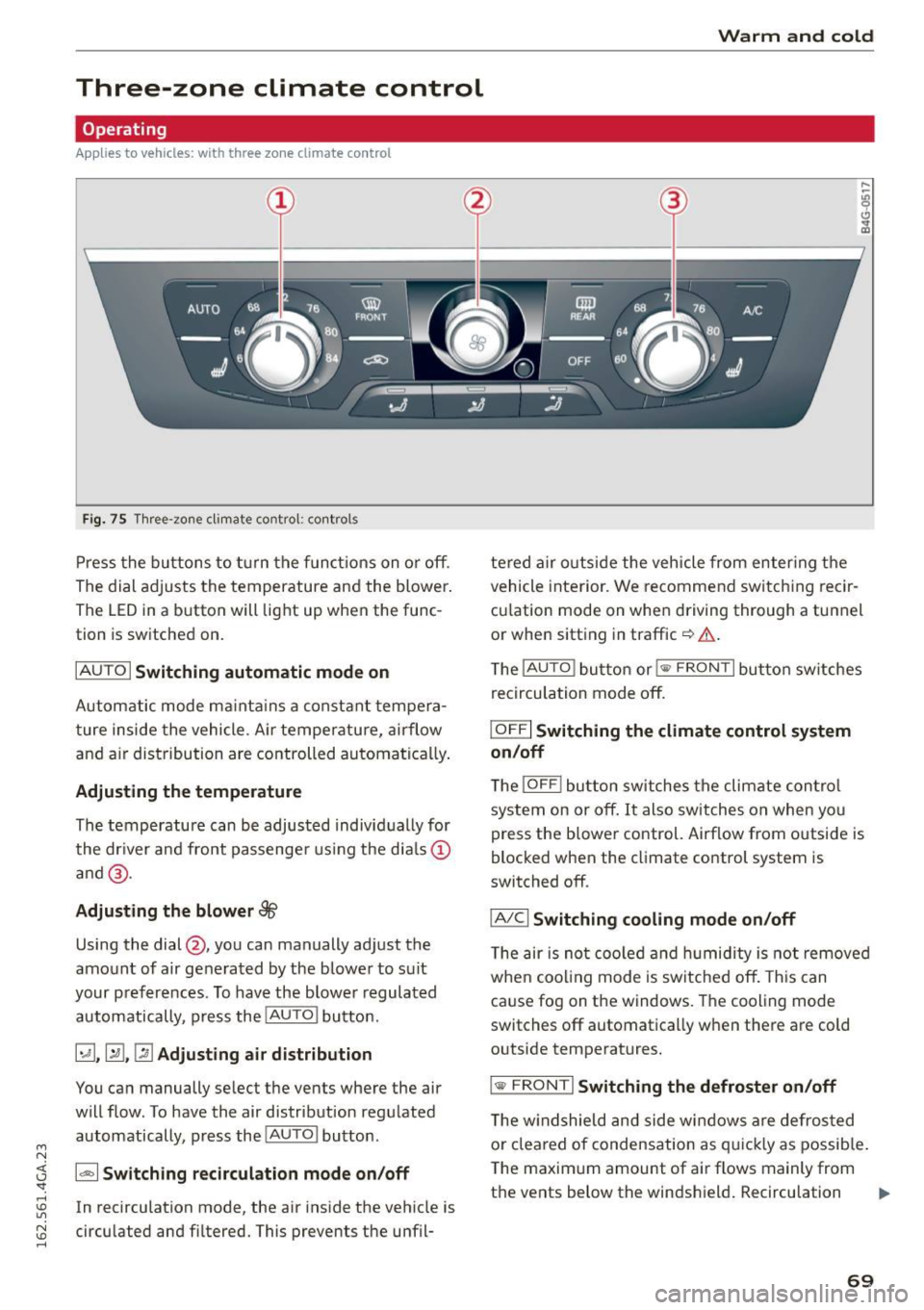
M N <( I.J -
Three-zone climate control
Operating
Applies to vehicles: with three zone climate co ntrol
Fi g. 75 Three -zone climate co ntro l: cont rols
P ress the buttons to t urn the funct ions on o r off.
The dial adjusts the temperature and the blower.
The LED in a button will light up when the func
tion is sw itched on.
IAUTO I Switching automatic mode on
Automatic mode ma inta ins a constant tempera
ture inside the vehicle. A ir temperature, airflow
and a ir distribution are controlled automatica lly .
Adjusting the temperature
The temperature can be adjusted individ ually for
the dr iver and front passenge r us ing the dia ls ©
a nd @.
Adjusting the blower 88
Using the dial@, you can manually adjust the
amount of air generated by the blower to suit
your preferences . To have the b lowe r regulated
automatically, press the
! AUTO I button.
~ .~ .~ Adjusting air distribution
You can manually select the vents where the air
will flow . To have the air distribution regu lated
automatically, press the
! AU TO ! button .
1- 1 Sw itching recirculation mode on/off
In recirculation mode, the air ins ide the vehicle is
circu lated and fi ltered. This prevents the unfil-
Warm and cold
te red a ir o utside the vehicle from enter ing the
vehicle inte rior. We recommen d switc hing recir
cu lation mode on whe n driving through a tunnel
or when sitt ing in traffic ¢&. .
T he
!AUTO ! button or i
IOFFI Switching the climat e control system
on /off
T he !OFF ! button switches the climate con tro l
system on or off. It also switches on when yo u
press the b lower control. Airflow from outside is
blocked when the climate control system is
switched off .
IA/Cl Switching cooling mode on/off
The air is not coo led a nd hu midity i s not remove d
whe n coo ling mode is switched off. This can
ca use fog on the windows . The cooling mode
switches off automatica lly w hen there are cold
outside temperatures.
I @ F RONT I Switching th e defroster on /off
T he w indshield and side w indows a re defros ted
o r cleared of condensation as q uickl y as possib le .
The maxim um amount of air flows mainly from
the
vents below the windshield . Recirculation ..,.
69
Page 73 of 294

M N <( I.J "". rl I.O
"' N I.O rl
Warm and cold
Four-zone automatic climate control
Operating
Applies to vehicles: with four-zone a utomat ic climate control
Fi g. 76 Four -zone a utomat ic climate con trol: controls
N :g 0
Cl .,. m
Fig . 77 Four -zone automat ic climate con trol: rear contro ls
Press the buttons to t urn the funct ions on or off.
Use the con trols to ad just the temperature, the
b lower speed and the air distribution . The LED in
a button will light up when the function is
switched on. The front settings are shown in the
climate control system display and in the Info
tainment system d isplay for a few seconds. The
d river and front passenger settings can be adjust
ed sepa rately .
The settings can also be adjusted in the rear
¢ fig. 77.
IOFF ! Switching the climate control system
on /off
The IO FFI button switches the climate control
system on or off.
It a lso switches on when you
p ress the control. Airflow from outside is blocked
when the climate control system is switched off . The
I
OF F! button in the rear only switches the A/C
system on/off in the rear of the vehicle.
IA/Cl Switching cooling mod e on /off
T he air is not coo led an d humidity is not remove d
when coo ling mode is switc hed off. This can
ca use fog on the windows . The cooling mode
switches off automatica lly when there are cold
outside temperatures.
l ""'I Switching recirculation mode on /off
In recirc ulation mode, the air inside the vehicle is
c irculated and filtered. Th is prevents the unfil
tered air outside the vehicle from entering the
vehicle interior. We recommend switch ing recir
cu lation mode on when driving through a tunnel
or when sitt ing in traffic
c:> & .
The IAUTO I button orl ~ FRON T I button switches
recirculation mode off .
I AUTO I Switching automatic mode on
Automatic mode main tains a cons tan t tempera
tu re ins ide the veh icle. Air tem perature, airf low
and air distr ib ution are cont ro ll ed automatically.
Adjusting the temperature
Tempera tures betwee n 60 °F (+ 16 °() and 8 4 °F
(+ 28 °() can be set . Ou tside of this range, lo or hi
will appear in the climate control system disp lay .
lliJJ,
71
Page 85 of 294
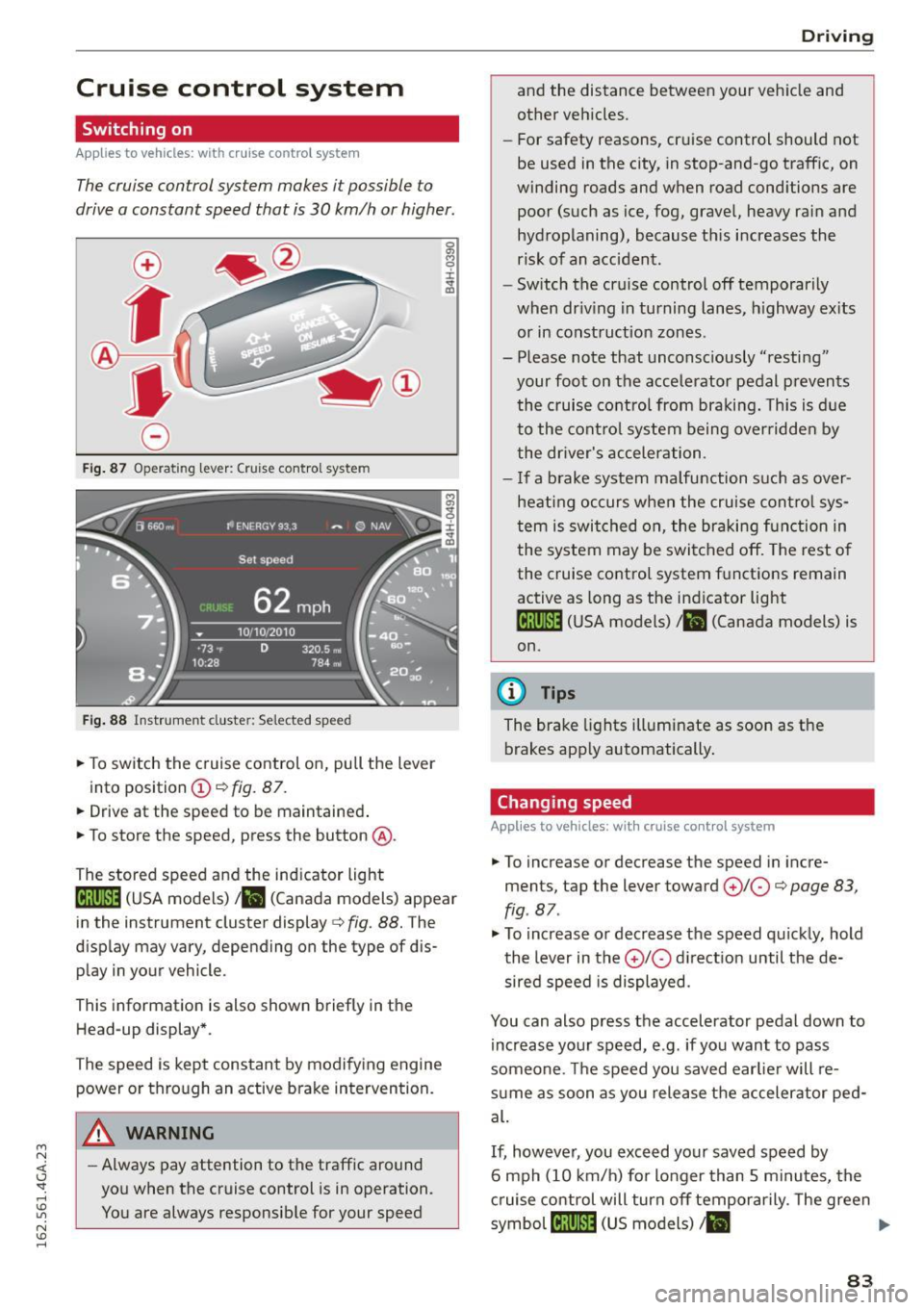
M N <( \,J
"". rl I.O
"' N I.O rl
Cruise control system
Switching on
Applies to vehicles: with cr uise contro l system
The cruise control system makes it possible to
drive a constant speed that is 30 km/h or higher.
0
f
®t
0
Fig. 87 Operating lever: Cruise control system
Fig. 88 Instrument cluster: Selected speed
.,. To switch the c ruise control on, pull the lever
into position
(D c:> fig. 87 .
.,. Drive at the speed to be maintained .
.,. To store the speed, press the button @.
The stored speed and the indicator light
lij;(l )~i~ (USA models) ,ii (Canada models) appear
in the instrument cluster display
c:> fig. 88. The
display may vary, depending on the type of dis
play in your vehicle.
This informat ion is also shown briefly in the
Head-up display*.
The speed is kept constant by modifying engine power or through an active brake intervention.
A WARNING
- Always pay attention to the traffic around
you when the cruise control is in operation.
You are always responsib le for your speed
-
Dr ivi ng
and the distance between your vehicle and
other vehicles.
- For safety reasons, cruise control should not
be used in the city, in stop-and-go traffic, on
winding roads and when road cond itions are
poor (such as ice, fog, gravel, heavy rain and
hydroplaning), because this increases the
risk of an accident.
- Switch the cruise control off temporarily
when dr iv ing in turning lanes, h ighway ex its
or in construction zones.
- Please note that unconsciously "resting" your foot on the accele rator pedal p revents
the cruise control from braki ng. This is d ue
to the contro l system being over ridden by
the dr iver's acceler ation.
- I f a brake system malfunction such as over
hea ting occurs when the cruise cont ro l sys
tem is swit ched on, the braking f unction in
the system may be switched off. The rest o f
the cruise co ntrol system f unctions remain
active as long as the indicator light
1ff;(i )~i~ (USA models) ,ii (Canada models) is
on.
{!) Tips
The brake lights illuminate as soon as the
brakes app ly automatically .
Changing speed
Applies to vehicles: wit h cruise co ntro l system
.,. To increase or decrease th e speed in incre
ments, tap the lever toward
(£)10 c:> page 83,
fig . 87 .
.,. To increase or decrease the speed quic kly, hold
the lever in the
0 10 d irect ion until the de
sired speed is displayed.
You can also press the accelerator pedal down to increase yo ur speed, e.g. if you want to pass
someone. The speed you saved earlie r will re
s u me as soon as you release the accelerator ped
al.
If, however, you exceed your saved speed by
6 mph (10 km/h) for longer than 5 m inutes, the
c ruise control will turn off temporarily. The green
symbol
cij;(l)~i~ (US models) I ii
83