ESP AUDI A7 2017 Owner´s Manual
[x] Cancel search | Manufacturer: AUDI, Model Year: 2017, Model line: A7, Model: AUDI A7 2017Pages: 284, PDF Size: 72.29 MB
Page 86 of 284

Trailer towing
Coolant t emperatur e
The coolant temperatu re gauge <=? page 9 must
be observed ca refully. The coo lant tempe rature
can increase if you drive on long inclines in a low
gear at high engine sp eeds. Reduce your sp eed
immed ia te ly if the LEDs in the top part of the dis
p lay turn on.
For more information abo ut indicator lights, re
fe r to . <=?
page 14.
A WARNING
Anyone not properly restrained in a moving
vehicle is at a much greater risk in an acci
dent . Never let anyone ride in your car who is
not properly wearing the restraints provided
by Audi.
Trailer towing information
Important to know
-
Your veh icle hand les different ly when tow ing a
tra ile r because of the additional weight and d if
fe rent we ight d istr ib ution. Safety, performance
and economy w ill great ly depend o n how careful
ly you load yo ur trailer and ope rate your r ig .
Before you actually tow your tra iler, practice
turn ing, stopp ing and bac king up in an area away
from t raff ic. Keep practicing until you have be
come comple tely fami liar with t he way your vehi
cle-trailer comb inat ion behaves and responds.
Backing up is d iffic ult and requires pract ice .
Backing up with a tra iler gene rally requires steer
i n g ac tion oppos ite to tha t when backing up yo ur
veh icle w it h out a trailer .
M aintain a g reater d istance between your vehicle
and the one in front of you . You w ill need more
room to stop . To compensa te fo r th e tra ile r, you
will nee d a larger than no rma l tur ning rad ius.
When pass ing , remembe r that you ca nnot accel
e rate as fast as you no rma lly would because of
the adde d load . Make s ure yo u have eno ugh room
to pass . After passing, allow plenty of room for
your trai ler before chang ing lanes again.
84
Avo id jerky starts, sharp turns or rapid lane
c h anges.
(D Tips
- Do not tow a trailer dur ing the brea k-i n pe ri
od of your veh icle.
- I f you tow a tra ile r, your A udi m ay requi re
more frequent ma intenance due to the ex
tra load
¢ page 264.
Parking on a slope
Do not park on a slope wi th a trailer . If it cannot
be avoided, do so only after doing the following:
When parking:
.,. App ly the foot bra ke .
.,. Have so meone p lace cho cks unde r bot h the ve
hicle and the trailer w heels.
.,. With choc ks in place, slowly rele ase the brakes
until the w heel chocks abso rb the load .
.,. Turn th e whee ls towards the curb.
.,. App ly the par king b rake .
.,. Select the P se lecto r lever posit ion.
When restarting after parking:
.,. App ly the foot bra ke .
.,. Start the engine .
.,. Sele ct the D/S se lector l ever position.
.,. Re lease the par king brake and s low ly pull o ut
and away from the whee l chocks.
.,. Stop and have someone re trieve the wheel
chocks .
(D Tips
If you move the selector lever of the automat
i c transmission to P befo re applying the park
i ng brake and before blocking the whee ls, yo u
may have to use more force la ter to move the
l eve r o ut of the P pos it io n.
Page 87 of 284

co
co
.... N
" N .... 0
00
<..:l 'SI"
Assist Speed warning system
Applies to: vehicles with speed warning system
The speed warning system helps you to stay un
der a specified maximum speed.
The speed warning system warns you if you are
exceeding the maximum speed that you have set.
A warning tone will sound as soon as your speed
exceeds the stored value slightly.
The . (USA models)/ . (Canada models) indi
cator light and a message appear in the instru
ment cluster display at the same time. The./
• indicator light and the message turn off if the
speed falls back below the stored maximum
speed .
Setting a threshold is recommended if you would
like to be reminded when you reach a certain
maximum speed. Situations where you may want
to do so include driving in a country with a gener
al speed limit or if there is a specified maximum
speed for winter tires.
Setting the warning threshold
The warning threshold is set in the Infotainment
system.
.. Select: the
ICARI function button > (Car)* Sys
tems control button > Driver assistance >
Speed warning.
@ Tips
Regardless of the speed warning system, you
should always monitor your speed using the
speedometer and make sure you are following
the legal speed limit.
Assist
Cruise control system
Switching on
Applies to: vehicles with cruise control system
The cruise control system makes it possible to
drive at a constant speed starting at 20 mph (30
km/h) .
0
g M 0 :i:
f
... m
®t
0
Fig. 86 Operating leve r: cru ise cont rol system
.. To switch the cruise control on, pull the lever
into position @~ fig. 86.
.. Drive at the speed to be maintained .
.. To store the speed, press the button @.
Th e stored speed and the
[lljlfJ~il (USA models) /
l'I (Canada models) indicator light are displayed
in the instrument cluster.
T his information is also shown briefly in the
Head-up display* .
The speed is maintained by modifying engine
power or through an active brake intervention.
A WARNING
-Always pay attention to the traffic around
you when the cruise control system is in op
eration . You are always responsible for your
speed and the distance between your vehi
cle and other vehicles.
- For safety reasons, cruise control should not
be used in the city, in stop-and-go traffic, on
winding roads and when road conditions are poor (such as ice, fog, gravel, heavy ra in and
hydroplaning), because this inc reases the
risk of an accident.
- Switch the cruise control off temporarily
when dr iv ing in turning lanes, highway exits
-
or in construction zones . ~
85
Page 89 of 284

co
co
.-, N
" N .-, 0
00
<.,;) 'SI'
Boost, shifting and
engine oil temperature
indicators
Applies to: vehicles with boost, shifting and engine oil tem
peratu re indicators
Fig. 87 Instrument cluster: boost, shift ing and eng ine oil
temperature indicators
... Turn the menu thumbwheel on the steering
wheel until
Lap timer appears in the instru
ment cluster display.
@ Boost pressure indicator
The current engine load (meaning the current
boost pressure) is indicated by a bar .
@ Shifting indicator
The shifting indicator is on ly visible when shifting
gears in tiptronic mode ¢ page
79. Green LEDs
turn on as the engine RPMs increase. The LEDS
flash red at speeds near the RPM limit.
In vehicles with an activated head-up display
¢ page
24, the shifting indicator is shown in the
head-up display instead of the instrument clus
ter.
© Engine oil tempe rature indicator
If the engine oil temperature is below 140 °F
(60 °(), th<> I# symbol followed by three hy
phens"- - -" and the
0
( unit is shown.
The engine has reached its operating tempera
ture when the engine oil temperature is between
140
° F (60 °() and 248 °F (120 °() under normal
driving conditions. The engine oil temperature
may be higher if there is heavy engine load and
high temperatures outside. This is not a cause for
concern as long as the .¢ page
15 or Ill
Assist
¢ page 15 indicato r lights in the display do not
blink.
Lap timer
Introduction
Applies to: vehicles with lap timer
You can record and evaluate lap times with the
lap timer ¢ page
87, fig. 88. Th e time is meas
ur ed in m inutes, seconds and 1/10 seconds . The
hours are also shown when the lap time exceeds
60 minutes. The maximum individual measure
ment is 99 hours. A maximum of SO laps can be
recorded.
A WARNING
-Your focus shou ld always be on driving your
vehicle safe ly. As the driver, you have com
plete respons ibility for safety in traffic. Only
use the functions in such a way that you al
ways maintain complete control over your ve
hicle in all traffic situations .
@ Tips
You can retr ieve informat ion from the tr ip
computer wh ile the lap timer stopwatch is
r unning.
Opening the lap timer and recording times
Applies to: vehicles with lap timer
Fig. 88 Display: lap t imer
Opening the lap timer
... Turn the menu thumbwheel on the steering
wheel until
Lap timer appears in the instru
ment cluster display .
-
87
Page 91 of 284
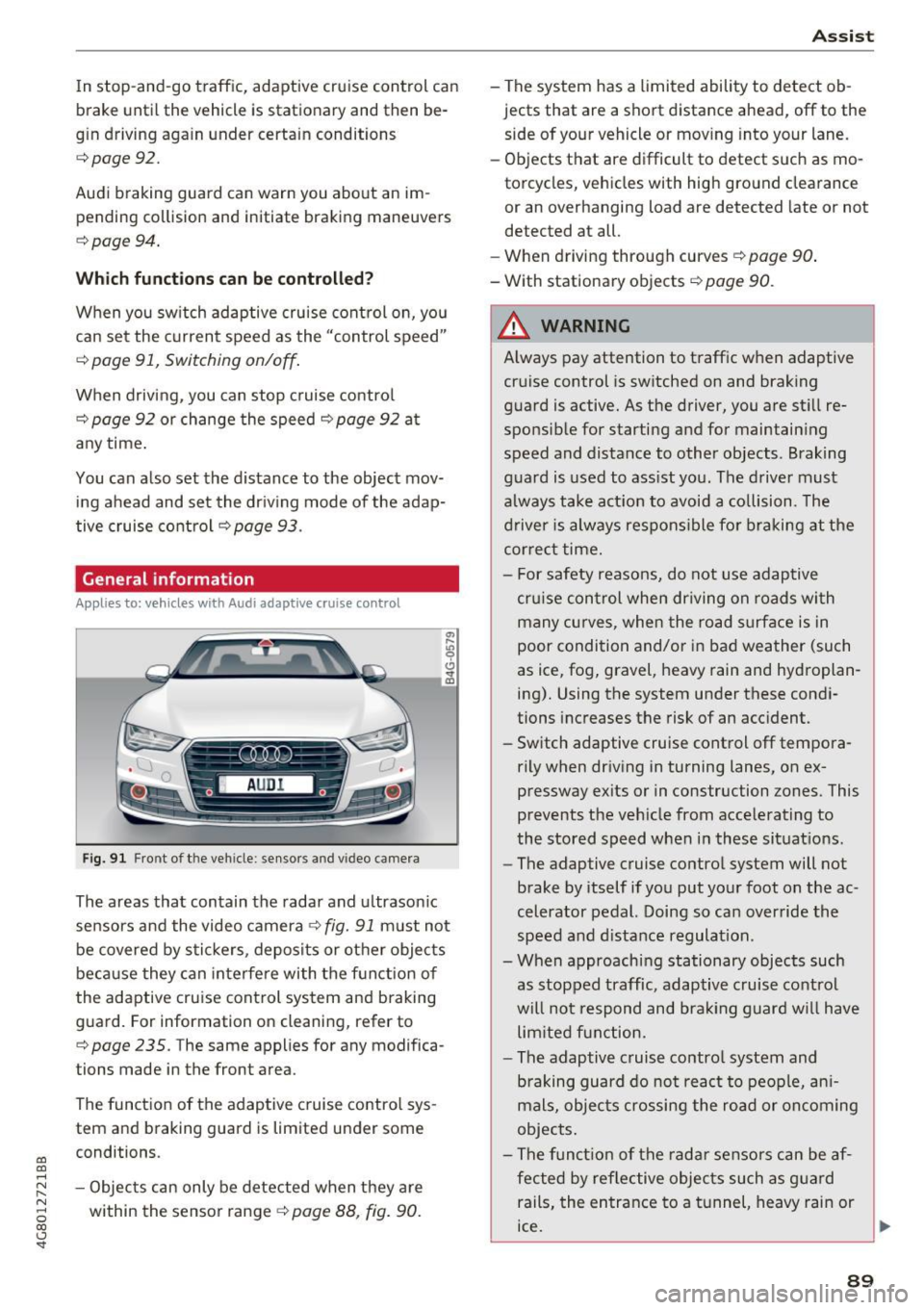
co
co
.... N
" N .... 0
00
<.,;) 'SI"
In stop-and-go traffic, adaptive cruise control can
brake until the vehicle is stationary and then be
gin driving again under certain conditions
¢page 92.
Audi braking guard can warn you about an im
pending collision and initiate braking maneuvers
¢page 94.
Which functions can be controlled?
When you switch adaptive cruise control on, you
can set the current speed as the "control speed"
¢ page 91, Switching on/off.
When driving, you can stop cruise control
¢
page 92 or change the speed ¢ page 92 at
anytime.
You can also set the distance to the object mov
ing ahead and set the driving mode of the adap
tive cruise control¢
page 93 .
General information
Applies to: veh icles with Audi adaptive cruise control
Fig. 91 Front of t he vehicle: sen sors and video came ra
The areas that contain the radar and ultrasonic
sensors and the video camera¢
fig. 91 must not
be covered by stickers, deposits or other objects
because they can interfe re with the function of
the adaptive cruise control system and braking
guard. For information on cleaning, refer to
¢
page 235. The same applies for any modifica
tions made in the front area.
The function of the adaptive cruise control sys
tem and brak ing guard is limited under some
conditions.
- Objects can only be detected when they are
within the sensor range¢
page 88 , fig. 90 .
Assist
- The system has a limited ability to detect ob
jects that are a short distance ahead, off to the
side of your vehicle or moving into your lane.
- Objects th at are difficult to detect such as mo
torcycles, vehicles with high ground clearance
or an overhanging load are detected late or not
detected at all.
- When driving through curves
¢page 90.
-With stationary objects ¢ page 90.
A WARNING ~
Always pay attention to traffic when adaptive
cruise control is switched on and braking
guard is active. As the driver, you are still re
sponsible for starting and for maintaining
speed and distance to other objects. Braking
guard is used to assist you . The driver must
always take action to avoid a collision. The
driver is always responsible for braking at the
correct time.
- For safety reasons, do not use adaptive
cruise control when driving on roads with
many curves, when the road surface is in
poor condition and/or in bad weather (such
as ice, fog, gravel, heavy rain and hydroplan ing). Using the system under these condi
tions increases the risk of an accident.
- Switch adaptive cruise control off tempora
rily when driving in turning lanes, on ex
pressway exits or in construction zones. This
prevents the vehicle from accelerating to
the stored speed when in these situations.
- The adaptive cruise control system will not
brake by itself if you put your foot on the ac
celerator pedal. Doing so can override the
speed and distance regulation.
- When approaching stationary objects such as stopped traffic, adaptive cruise control
will not respond and braking guard will have
limited function.
- The adaptive cruise control system and
braking guard do not react to people, ani
mals, objects crossing the road or oncoming
objects.
- The function of the radar sensors can be af
fected by reflective objects such as guard rails, the entrance to a tunnel, heavy rain or
ice.
~
89
Page 95 of 284
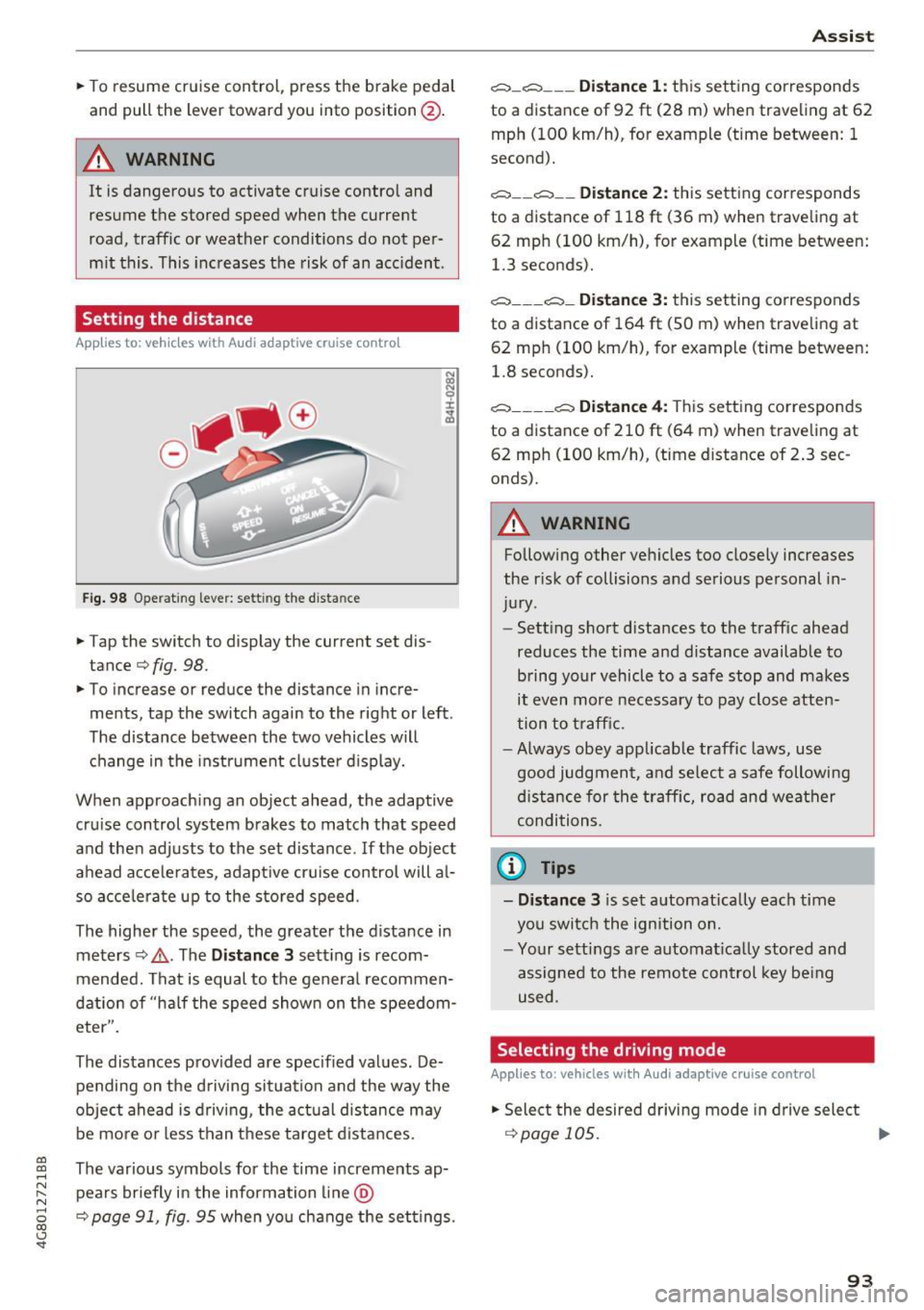
.. To resume cr uise control, press the b rake pedal
and pull the lever toward you into position @.
A WARNING
It is dangerous to activate cruise control and
resume the stored speed when the current
road, traffic or weather conditions do not per
m it this. This increases the risk of an acc ident.
Setting the distance
App lies to: veh icles with Audi adaptive cruise contro l
Fig . 98 O perat 1ng leve r: set ting the d ista nce
.. Tap the switch to display the current set dis
tance¢
fig. 98.
.. To increase or reduce the distance in incre
ments, tap the switch again to the right or left .
The distance between the two vehicles w ill
change in the instrument cluste r d isplay.
When approach ing an object ahead, the adaptive
cru ise control system b rakes to match that speed
and the n adj usts to the set distance . If the ob ject
a head acce le ra tes, adapt ive cruise control will a l
so acce le ra te up to the s to red speed .
The higher the speed, the greater the d istance in
meters ¢,&. . The
Distance 3 sett ing is recom
mended. That i s equal to the genera l recommen
dation of "ha lf the speed shown on the speedom
eter".
The distances prov ided are specified values . De
pending on the d riving si tuation and the way the
ob ject ahead is d riving , the act ual d istance may
be mo re o r less t han t hese targe t dista nces.
co ~ The various symbols for the time increments ap-
~ pea rs briefly in the information line @
8 ¢ page 91, fig. 95 when yo u change the set tings. 00 <..:l 'SI"
A ss ist
c:::::, _c:::::, ___ Distance 1: this sett ing corresponds
to a distance of 92
ft (28 m) when traveling at 62
mph (100 km/h), for example (time between: 1
second).
c:::::, __ c:::::, __ Distance 2: this setting cor responds
to a distance of 118 ft (36 m) when traveling at
62 mp h (100 km/h), for example (time between:
1.3 seconds).
c:::::, ___ c:::::,_ Distance 3: this setting corres ponds
to a distance of 164 ft (SO m) when trave ling at
62 mp h (100 km/h), for example (time between:
1.8 seconds).
c:::::, ____ c:::::, Distance 4: This sett ing correspon ds
to a distance of 210 ft (6 4 m) when traveling at
62 mp h (100 km/h), (time distance of 2 .3 sec
onds).
A WARNING
-Following other ve hicles too close ly incre .ases
the r isk of collisions a nd serious personal in
ju ry.
- Sett ing s hort d ista nces to the traff ic ahead
reduces the time and distance available to b ring yo ur vehicle to a safe stop and makes
it even more necessa ry to pay close atten
tion to t raffic.
- Always obey app licab le traffic laws, use
good judg men t, a nd se lect a safe following
di stance f or the traff ic, ro ad an d wea ther
condi tion s.
@ Tips
- Distance 3
is s et au tomatically each time
you swi tch the ign ition on.
- Yo ur sett ings a re automat ica lly stored and
assigned to the remote control key be ing
used .
Selecting the driving mode
Applies to: vehicles with Audi adaptive cruise control
.. Select the desire d driving mode in dr ive select
¢page 105 . ..,.
93
Page 97 of 284

co
co
.... N
" N .... 0
00
\.J '
You can switch the braking guard and the dis
tance/approach warning on or off in the Infotain
ment system
c::, page 95 , Settings in the Info
tainment system.
A WARNING
Lack of attention can cause collisions, other
accidents and serious personal injuries. The
braking guard is an assist system and cannot
prevent a collision by itself. The driver must
always intervene . The driver is always respon
sible for braking at the correct time.
- Always pay close attention to traffic , even
when the braking guard is switched on . Be
ready to intervene and be ready to take
complete control whenever necessary. Al
ways keep the safe and legal distance be
tween your vehicle and vehicles up ahead.
- Braking guard works within limits and will
not respond outside the system limits, for
example when approaching a stopped vehi
cle or stationary obstacle (end of a traffic
jam or vehicle that has broken down in traf
fic).
- Always remember that the radar sensor for
the braking guard works only within defined
detection and range limits that may prevent
the proper detection of other vehicles .
- The radar sensor's function and range can
be reduced by rain, snow and heavy spray.
Moving vehicles up ahead may not be
promptly detected or may not be detected
at all.
- Reflective surfaces including crash barriers
or tunnel entrances may impair the function
of the radar sensor.
{!) Tips
- You can cancel the braking with increasing
force that is initiated by the system by brak
ing yourself, by accelerating noticeably or
by swerving.
- Keep in mind that braking guard can brake
unexpectedly. Always secure any cargo or
objects that you are transporting to reduce
the risk of damage or injury .
Assist
Settings in the Infotainment system
Applies to: vehicles with Audi adaptive cruise control
.,. Select: the I CAR! function button > (Car)*Sys·
terns
control button > Driver assistance > Audi
braking guard.
System -
Switch the braking guard On/Off. When
you switch the ignition on, the message
Braking
guard: Off
appears if the system is switched off.
Early warning -The distance and approach warn
ings in the display can be switched
On/Off.
(D Tips
- Your settings are automatically stored and
assigned to the remote control key being
used.
- If you restrict or switch off the ESC, the
braking guard also switches itself off
¢ page 121 .
-Switch braking guard off when you are load
ing the vehicle onto a vehicle carrier, train,
ship or other type of transportation. This
can prevent undesired warnings from the
braking guard system.
Messages
Applies to : vehicles with Aud i adapt ive c ru ise control
Braking guard: Off
This message appears if the system is switched
off through the Infotainment system. Otherwise,
if the system is turned off, the information ap
pears every time shortly after the start of the
trip .
The message also appears if the system is not
available due to a malfunction or if the ESC is
switched
off ¢page 121. If this is the case, the
system will not provide warnings about a possi
ble collision.
Braking guard: engaged
This message appears if a sharp brake pressure
was applied due to an acute warning .
ACC: unavailable
ACC and Audi braking guard: Unavailable
95
Page 99 of 284

co
co
.... N
" N .... 0
00
<.,;) 'SI"
lines, the system c an also t ake into account other
objects such as guard rails . If they are detected in
close proximity to the veh icle, active lane assist
he lps prevent the vehicle from driving too close
to them. There is also passing assistance . The
system does not provide any corrective steering if
i t detects that you are passing another veh icle .
& WARNING
-The system wa rns the driver that the veh icle
is leav ing the lane using co rre ctive s teer ing.
T he driver is always respo nsible for kee ping
the vehicle within the lane .
- T he system can help you keep the vehicle in
th e lan e, but i t does not drive by itself. Al
w ays keep yo ur hands on the steering
whee l.
- Corrective steer ing may not o ccur in ce rtain
situations , su ch as during heavy bra king.
- T here m ay be cases where the came ra does
not recognize all lane ma rker lines . Correc
t ive steering can o nly take p lace on the side
of the veh icle where lane marker lines are
detected.
- Other road structures or objects could possi
bly be identified unintentiona lly as lane
marker lines . As a result, corrective steering
may be unexpected or may not occur.
- The camera view can be restricted, for ex ample by vehicles driv ing ahead or by rain,
snow, heavy spray or light shining into the
camera . This can result in act ive lane assist
not detec ting the lane marke r lines or de
tecting them incor rectly.
- Under certa in conditions suc h as rut s in the
road, a bank ed roadway o r crosswinds , the
co rrective stee ring a lone may not be enough
to keep the vehicle in the mi ddle of the lane.
- F or safety reasons, active lane assis t m ust
not be used when the re are poor roa d an d/
o r we athe r cond itions s uch a s slippery
roads, fog, grave l, heavy r ain, snow a nd the
potent ial for hydroplaning . Using active lane
assist under these conditions may increase
the risk of a crash.
A ss ist
Switching on/off
App lies to : veh icles w it h A udi act ive lane ass ist
Fi g. 10 1 Turn s ignal leve r: bu tto n fo r active lan e ass is t
Fig . 1 02 W inds hield: came ra w indow fo r active lane a ssist
.,. Press the button to sw itch the sys tem on and
off c'.>fig .101. The .or. indicator light in
the inst rument cluste r turns o n or off .
Indicator lights
• Ready: the indicator light turns on when the
system is ready for use. The system can now be
operated .
• Not ready : the indicator light turns on if the
system is switched on but is inoperable. This may
be due to the following reasons:
- There is no lane marker line .
- The relevant lane mar ke r li nes a re not detected
(for examp le, ma rkings in a construction zone
or because they are obstructed by snow, dirt,
water or light ing).
- The vehicle speed is be low the activation speed
of approximate ly 40 mph (65 km/h) .
- The la ne is too nar row or too wide .
- The curve is too narrow.
- The d river's hands are not on the steer ing
wheel.
97
Page 100 of 284

Ass is t
@ Tips
Make sure the camera's fie ld of view
¢
fig. 102 i s not obstructed by st ickers or any
thing else. For information on cleaning, refer
to¢
page 235.
View in instrument cluster display
A ppl ies to: ve hicles w ith Audi active lane assist
Fig . 1 03 Instrument cl uster: act ive lane ass ist is sw itc hed
on a nd prov id ing warn ings
Fi g. 10 4 Inst rument cluster: act ive la ne assist is sw itc hed
on but not ready to provide warnings
You can call up the active lane assist display us
ing the buttons in the multifunction steering
wheel ¢
page 21.
An addit iona l indicator appears in the Head -up
disp lay*.
White line(s) Active lane assist is activated and ready to p rov ide warnings.
Red line(s) Active lane assist warns you
(left or r ight) before leaving a lane
¢ fig. 103. In addit ion, the
steering wheel vibrates light ly.
Gray line(s) Active lane assist is activated,
b ut not ready to give warning
¢ fig . 104.
98
Messages in the instrument clu ster disp lay
If t he a ctive lane assist sw itches off automa tical
l y, the indicator light in the display turns off and
one of the fo llow ing messages appears:
Audi a ctive lane assi st : Currentl y unavailable.
No camera v iew
This message appears if the camera is unable to
de tect the lines. This could happe n if:
- The camera field of view¢
page 97, fig. 102 is
dirty or covered in ice . Clean th is area on the
w indshield.
- The camera fie ld of view is fogged over. Wait
until the fog has cleared before switch ing the
active la ne assist on aga in .
- T he system has been unable to detect the lanes
for an extended p eriod of t ime due to road con
ditions . Switch ac tive lane assist back on when
t he lines a re more visib le.
Audi a cti ve lane assi st: Currently unavailab le
There is a temporary act ive lane assist malfunc
tion. Try switc hing the active lane assist on again
later.
Audi a cti ve l ane assist: System fault!
D rive to an au thor ized A udi dealer or au thorized
Audi Service Facility immediate ly to have the
malfunction corrected.
Audi active lane a ssis t : Plea se take over steering
This message appears if you are not steer ing by
yourself .
If this is the case, active lane assist does
not switch off, b ut it is "not ready" to provide a
warning. The system can help you keep the vehi
cl e in the lane. However, you are responsible for
driv ing the vehicle and must steer it yourse lf .
Adjusting the vibration warning
App lies to: vehicles wit h Audi active la ne ass ist
.,. Select: the I CARI function button > (Car ) * Sys
tems
contro l button > Dri ver assistan ce > Audi
a ct ive lane assist .
Vibrat ion warning
You can swi tch the addit io nal vib ra ti on war ning
in the steering whee l on or off .
Ill-
Page 102 of 284

Ass is t
General information
Applies to: ve hicles w ith Audi side assis t
®
@
©
Fig. 107 Driving s ituations
~ A UD I
• 0 0 •
Fig. 108 Rear of the vehicle: pos it ion of the senso rs
Side assist functions at speeds above approxi
mately 19 mph (30 km/h).
@ Vehicles that are appro aching
In certain cases, a vehicle will be classified as
cr itica l for a la ne change even if it is still some
what far away. The faster a veh icle approaches,
the soo ner the d isplay in the exterior mirror w il l
turn on.
@ Vehicles traveling with you
Veh icles traveling with you are indicated in the
exterior m irror if they are classified as critical for
a lane change. All ve hicl es detected by side assist
100
are indicated by the time they enter your "blind
spot", at the latest .
© Vehicle s you are passing
If you slow ly pass a vehicle that side assist has
de tected (the diffe rence in speed between the
vehicle and your vehicle is less than 9 mph (15
km/h)), the display in the exterior mirror turns
on as soon as the vehicle enters your blind spot.
The display w ill not turn on if you quickly pass a
vehicle that side ass ist has detected (the differ
ence in speed is greater than 9 mph (15 km/h)) .
Functional limitations
The radar sensors are designed to detect the lef t
and right adjacent lanes when the road lanes are
the norma l width. In some situations, the display
i n the exterior mirror may turn on even though
there is no vehicle located in the area that is criti
ca l for a lane change. For example:
- If the lanes are n arrow or if your are d riving on
the edge o f you r lane . If th is is the case, the
system may have detected a vehicle in another
lane that is
not adjacent to your current lane.
- If you are d riving through a curve. Side assist
may react to a vehicle that is one lane over
from the adjacent lane .
- If side assist reacts to other objects (such as
high or disp laced guard rai ls) .
- In poor weather conditions. The side ass ist
functions are limited .
Do no t cover the rada r senso rs ¢
fig. 108 w it h
stickers, deposi ts, b icycle wheels or other ob
j ects, because they will impair the function . Do
not use side assist when towing a trailer. For in
format ion on cleaning, see
¢page 235.
_& WARNING
-Always pay attention to traffic and to the
area around your vehicle. Side assist cannot
replace a d river's attention . The driver alone
is always respo nsible for lane changes a nd
sim ila r driv ing maneuve rs .
- In some situations, the system may not function o r its function may be limited . For
examp le:
-
Page 105 of 284
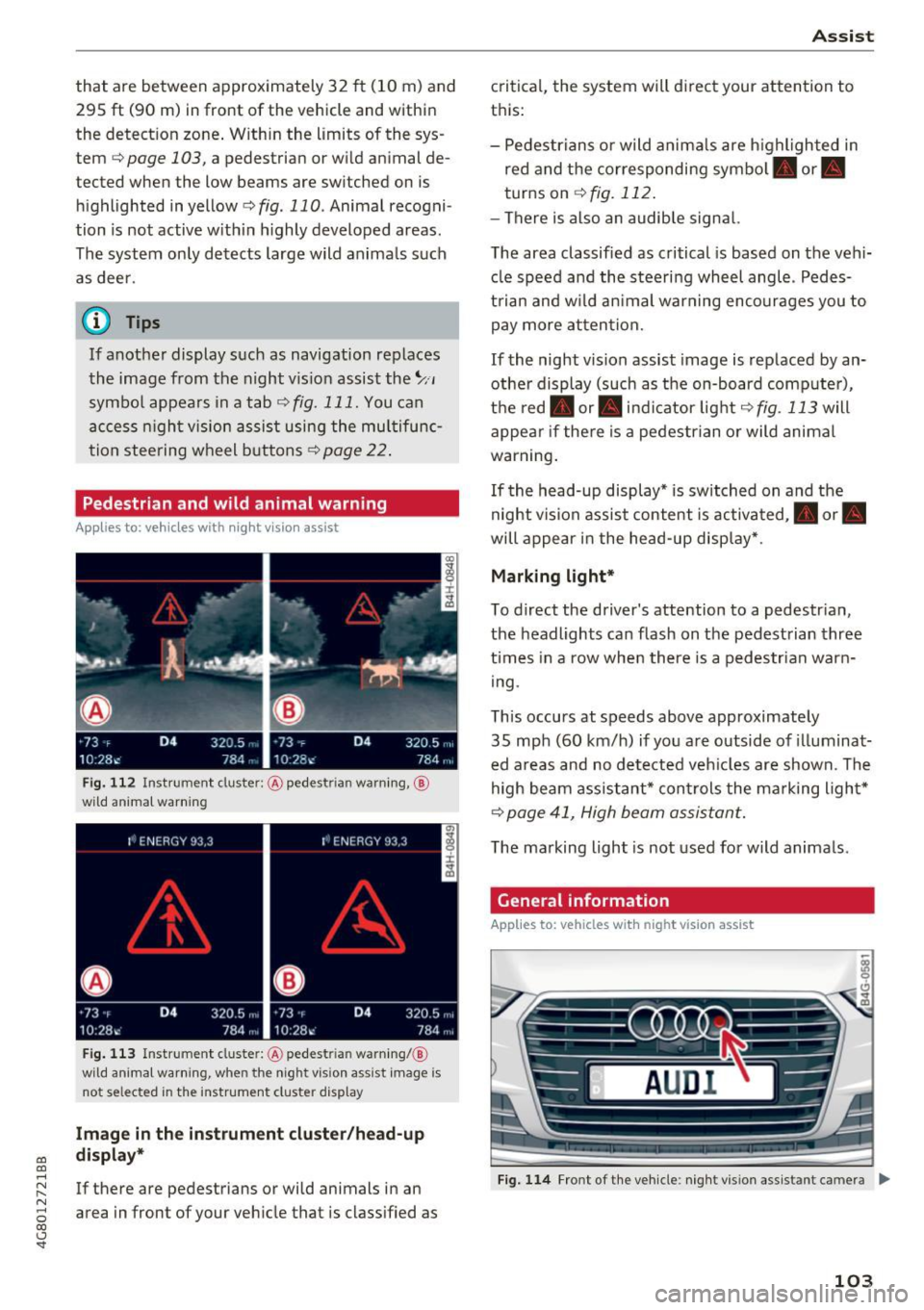
co
co
.... N
" N .... 0
00
<..:l 'SI'
that are between approximately 32 ft (10 m) and
295
ft (90 m) in front of the vehicle and within
the detection zone . Within the limits of the sys
tem ¢
page 103, a pedestrian or w ild animal de
tected when the low beams are sw itched on is
highlighted in yellow¢
fig. 110 . Animal recogni
tion is not active w it hi n highly developed areas .
The system on ly de tects large wild anima ls s uch
as deer.
@ Tips
If another display such as navigation replaces
the image from the night v is ion assist the~.,
symbo l appea rs in a tab¢
fig. 111. You can
a ccess nigh t vision assist using the mul tifunc
t ion stee ring w heel buttons ¢
page 22 .
Pedestrian and wild animal warning
Applies to: vehicles with night vision assist
F ig . 11 2 Instru ment clust er: @ pede stri an warn ing ,@
wild animal warnin g
Fig . 11 3 In strument clus te r: @ pedest ria n warn ing/ @
wi ld an imal warning, when the nigh t vis ion a ssis t image is
n ot se lec ted in the instrument clust er dis p lay
Image in the inst rument clu ster /h ead -up
di spla y*
If there are pedestrians or wild animals in an
area in front of your veh icle that is class ified as
A ss ist
critica l, the system will d irect your attention to
t h is:
- Pedestrians or wild anima ls are h ighl ighted in
red and the corresponding symbol. or.
turns on
¢ fig. 112 .
-There is also an audib le signal.
T he area classified as critical is based on the vehi
cle speed a nd the steering wheel angle . Pedes
t rian an d w ild an imal warning encourages you to
pay more atten tion.
If the night vision assist image is replaced by an
othe r display (such as the on-board comp ute r),
t h e red . or. in d icator light ¢
fig . 113 will
appea r if the re is a pedestrian or wild animal
war ning .
If the head-up display* is sw itched on and the
night vis ion assist content is activated, . or.
will appe ar i n the head-up displ ay* .
Marking light*
To direct the driver's attention to a pedestr ian ,
the headlights can flash on the pedestrian three
t imes in a row whe n there is a pedestr ian warn
i ng .
This occurs at speeds above approximately
35 mph (60 km/h) if you are outside of illuminat
ed a reas and no de tected veh icles are shown. Th e
high beam assistant* con trols the ma rking ligh t*
¢ page 41, High beam assis tant.
T he ma rking light is not used for wild anima ls .
General information
Applies to: vehicles with night vision assist
Fig. 1 14 Front of the ve hicle : n ig h t v is io n as sist an t cam era ..,_
103