ECO mode AUDI A7 2017 Owner´s Manual
[x] Cancel search | Manufacturer: AUDI, Model Year: 2017, Model line: A7, Model: AUDI A7 2017Pages: 284, PDF Size: 72.29 MB
Page 9 of 284
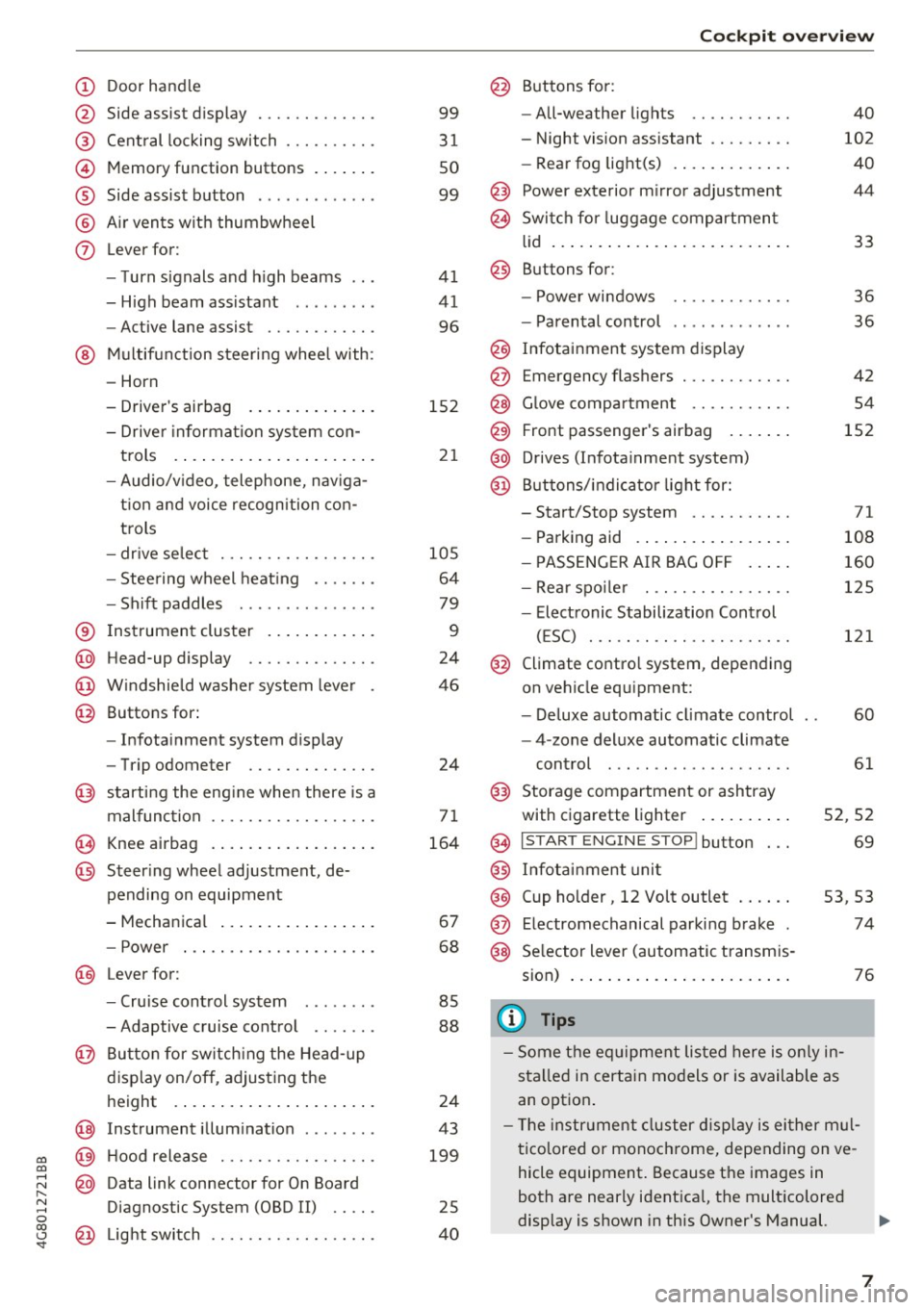
co
co
.... N
" N .... 0
00
\.J '
@
®
©
®
®
(j)
Side assist display
Cent ral locking switch ....... .. .
Memory function buttons .... .. .
Side assist button ... ..... ... . .
A ir ven ts wit h thumbwheel
Lever for:
- T urn s ignals and h igh beams
- H igh beam assistant .. .. ... . .
- Active lane assist ......... .. .
@ M ultifunction steer ing wheel with:
- Horn
- Drive r's airbag . ..... ... .. .. .
- Drive r informa tion sys tem con-
t rols . ... ... .. ..... ... .. .. .
- Audio/v ideo, telephone, nav iga
t ion an d voice recognition con
trols
- dr ive selec t .............. .. .
- Stee ring wheel heat ing .... .. .
- Sh ift paddles ............. . .
® Instrument cluster .... ... .. .. .
@ Head-up display ........... .. .
@ W indshield was her system leve r
@ Buttons for :
- In fotainment system display
- Trip odometer ........... .. .
@ start ing the eng ine when there is a
malfunction
@ Knee airbag . ... .. .... ... .. .. .
@ Steer ing wheel adjustment, de
pending on equipment
- Mechanica l ... .. .... ... .. .. .
- Power . .. ............... .. .
@ Lever for:
- Cruise control system
- Adaptive cruise control .. .... .
@ Butto n for switch ing the Head-up
d isp lay on/o ff, adjust ing the
height . .... .. .. ..... ... .. .. .
@ Instrument i llum ination ....... .
@) H ood release . ............. .. .
@ Data link connector for On Board
Diagnostic System (OBD II) .. .. .
@ Lig ht switch ............... .. .
99
3 1
so
99
4 1
41
96
152
2 1
105
64
79
9
24
4 6
24
7 1
164
67
68
85
88
24
43
199
25
40
Coc kpit o ve rv iew
@ Buttons fo r:
- All-weather lights
- Night vision assistant ........ .
- Rea r fog light(s) . ... . ..... .. .
@ Power exte rior m irror adjustment
@ Swi tch for luggage compartmen t
lid ... .. .. .. . ... .... . ..... .. .
@ Buttons for :
- P owe r wi ndows
- Parental control
@ Infotai nment system display
@ Emergency flashers ........... .
@ G love compartment .......... .
@) Front passenger's airbag .... .. .
@ Drives (Infota inment system)
@ B uttons/ indicator light for:
- Start/Stop system .......... .
- Parking aid . ... .... . ..... .. .
- P ASSENG ER AIR BAG O FF .... .
- Re ar spo ile r ... ............ .
- Elect ronic Stabilization Control
( E SC) . .. .. .. .. ............ .
@ Climate contro l system, depending
on vehicle eq uipment:
- Deluxe automatic climate control
- 4-zone deluxe automatic climate
control ... .. .. .... .. ... .. . .
@ Storage compartment or ashtr ay
with cigarette lighter .. ..... .. .
(§ I START E N GINE STOP I button
@ In fota inment uni t
Cup holder, 12 Volt outlet
E lectromechanical parki ng brake
@ Se lector lever (automatic transm is-
sion) ... .. .. . ... .... . ..... .. .
(D Tips
40
102
40
44
33
36
36
42 54
152
71
108
160
12S
121
60
61
52 ,52
69
53,53
74
76
- Some t he e quipment listed here is o nly in
sta lled in certai n models or is available as
an option .
- The instr umen t cluster d isp lay is ei ther m ul
t ico lored or monoch rome, depending on ve
hicle equipment . Because the images in
both a re nearly ident ica l, the mult icolored
display is shown in this Owner's Manual. ..,
7
Page 20 of 284
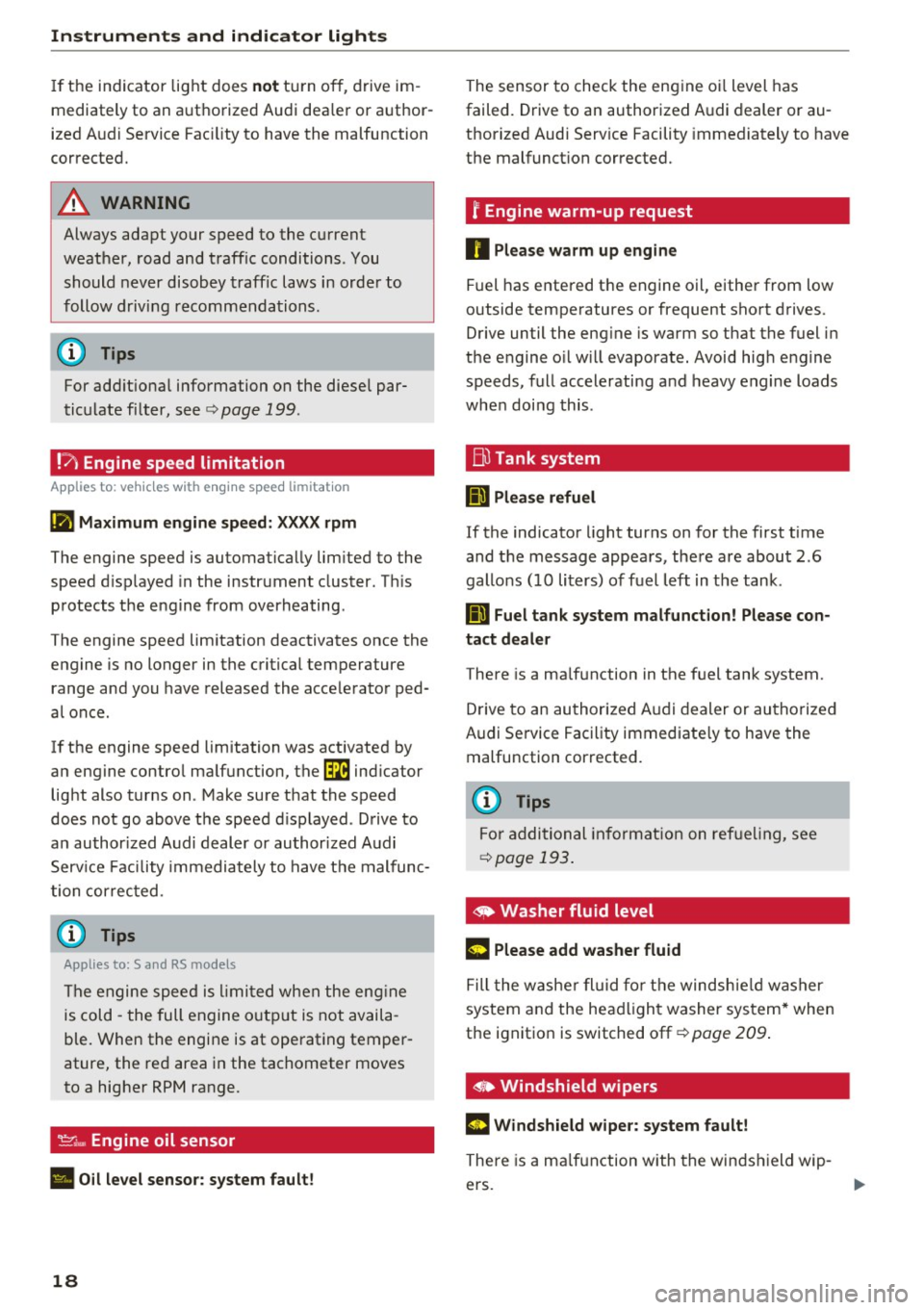
Instruments and indicator lights
If the i ndicator lig ht does not tu rn of f, drive im
mediately to an a utho rized Audi dea le r or author
ized A ud i Service Fac ility to have the malfunction
corrected.
A WARNING
Always ada pt yo ur speed to the cu rrent
weathe r, road and t raffic conditi ons. You
should never disob ey traffic laws in orde r to
follow drivi ng r ecomme nda tions .
@ Tips
For add it iona l information on the diese l par
tic ulate fi lter, se e
¢page 199.
!?'i Engine speed limitation
Applies to: vehicles with engine speed limitation
Ill Maximum engine speed: XXXX rpm
The engine speed is automatica lly lim ited to the
speed d isplayed in the instrument cluster. T his
p rotects the e ng ine from overheating .
The engine speed lim itation deactivates once the
engine is no longer in the critical temperature
range and you have released the acce le rato r ped
al once .
I f the engine speed lim itation was activated by
an eng ine contro l ma lf u nction,
the @B indicator
light also t urn s on. Make su re that the speed
does not go above t he speed d is p layed . Drive to
a n author ized A udi dealer or au thor ized A udi
Serv ice Facili ty im medi ately to have t he m alfunc
tion cor rec ted.
(D Tips
Applies to: Sand RS models
The e ngi ne sp eed is lim it e d whe n the eng ine
is cold -the full engine o utpu t is not av ail a
ble. When the engine is at operating temper
ature, the re d area in th e tachometer moves
to a highe r RPM ra nge.
_ ..., Engine oil sensor
• Oil level sensor: system fault!
18
The sensor to check the en gine o il level has
failed. Drive to an authorized A udi dealer or au
t h orized Aud i Serv ice Facility immediately to have
the malfunct ion corrected.
f Engine warm -up request
n Please warm up engine
F u el has entered t he engine oil, eithe r from low
outside temperatures or frequent sho rt d rives.
D rive until the eng ine is wa rm so that the f uel in
the e ngine o il w ill evaporate . Avoid hig h eng ine
speeds, f ull accelerating a nd heavy engine loads
wh en doi ng this .
5) Tank system
Ii] Please refuel
If the indicato r light turns on for the first time
and t he message appea rs, the re are abou t 2.6
gallons ( 10 li ters) of f uel left in t he tank .
Ii] Fuel tank system malfunction! Please con
tact dealer
There is a ma lf u nction in t he f uel tank system.
Dr ive to an au thor ized A udi d ealer or au thorize d
Audi Se rvice Facility immediate ly to have the
malfunction cor rected.
(D Tips
'
For add it ion al in format ion on ref ueli ng, see
¢ pag e 193 .
~ Washer fluid level
f"j i>lease add washer fluid
Fill the w ashe r flui d fo r th e win dsh ie ld was her
system and the he adlight washer sys tem* when
t h e ignit io n is switched off¢
page 209 .
• Windshield wipers
m Windshield wipe r: system fault!
There is a m alfu ncti on with the win dshi eld wip -
ers . ..,.
Page 28 of 284

Driver information s ystem
The MI L light may a lso ill uminate if there is a
leak in the on-board f uel vapor recovery system.
If the light ill uminates after a ref uell ing, stop
the vehicle and make sure the fuel filler cap is
proper ly closed
c;, page 193.
In order to make an accurate diagnosis, the stor
ed data can on ly be disp layed using specia l diag
nostic eq uipment (generic scan too l for 0BD).
I n order to connect the specia l diagnostic equip
ment, push the plug into the Data Link Connector
(DLC). The DLC is located to the rig ht of the hood
release ¢
fig. 14.
Your author ized Audi dealer or a qualified service
station can interpret the code and perform the necessary repa ir.
A WARNING
Do not use the diagnostic connector for pe r
sonal use. Incorrect usage can cause malfunc
tions, which can increase the risk of a colli
sion!
Electronic speed limiter
-
Your veh icle may be facto ry equipped wi th t ires
that a re rated for a maximum speed of 130 mph
(2 10 km/h). This is less t han the maxim um speed
of yo ur vehicle. To redu ce t he risk of s udden tire
fa ilur e and loss o f control if the veh icle is operat
ed at excessive speeds, yo ur vehicle a lso has an
electron ic speed limiter . The electronic spee d
lim ite r prevents your vehicle from going faster
than the t ire speed rating. For more information
c;, page 218.
I f th e en gine contro l unit receives faulty vehicle
road speed s ignals, the Ma lfunction Indicator
Lamp (MIL)
II will illuminate. If this occurs,
contact the nearest authorized Aud i dealer for
assis tance .
S models
Your veh icle's top speed is e lectron ica lly limited
to 155 mph (250 km/h).
If th e engine contro l unit receives faul ty vehi cle
roadspeed signa ls, the Malfunct io n Indicator
Lamp ( MIL)
¢4 will illuminate. If this occurs,
26
contact the nea rest author ized Audi dealer for
assista nee .
A WARNING
Always observe the posted speed limits and
adjust your speed to suit preva iling road, traf
f ic and weather conditions. Never drive your
vehicle faster than the maximum speed rating
of the ti res insta lled.
-
Page 48 of 284

Lights and Vision
_& WARNING
Do not use the sunshade to secure cargo. The
luggage compartment cover is not a surface
for storing objects . Objects placed o n the cov
er could endange r all vehicle occupants dur
ing sudde n braking maneuvers or in a crash .
Windshield wipers
Switching the windshield wipers on
Fig. 4 3 Winds hield w iper lever
Move the wi ndshield wipe r lever to the corre
spon ding pos ition:
@ -windshie ld w ipers off
g
"' 0 ± .. a,
© -rain sensor mode . T he w indshield wipers
sw itch on once the vehicle speed exceeds approx
imately 2 mph (4 km/h) and it is ra ining . T he
h igher the ra in sensor sensitivity is set (swi tc h @
to the r igh t), the earlie r the windshie ld w ipers re
a ct to moist ure on the w indshield . Yo u can deac
tivate the rain sensor mode in the Info tainment
system, wh ic h sw itches the int ermitte nt mode
on. Se lect : ICAR !funct ion button>
(Car )* sys
tems
contro l button > Dr iver ass istance > Rain
sensor > Off .
In intermittent mode, you can ad
just the interval time using the sw itch @.
@-slow wiping
@-fast wiping
©-sing le w ipe If you hold the lever in th is posi
tion longer, t he wipers sw itch from s low w iping
to fast wip ing .
® -clean the windsh ield The wipe rs wipe one
time afte r seve ra l seconds of dr iv ing to remove
wa te r drop lets . You can switch th is func tion off
46
by moving the lever to posit ion ® within 10 sec
onds of the afterwipe. The afterw ipe funct ion is
reactivated t he next time you switch the ignit ion
on.
Cleaning the headlights* . The headlight washer
system * operates only when the low beam head
li ghts are on . If you move the lever to posit ion
® , the headlights and the night v ision assist
camera* are cleaned at intervals .
_& WARNING
-The rain sensor is o nly intended to ass ist t he
d river . The driver may still be responsible
for manually switc hing the wipers on bas ed
on vi sibility con ditions .
- The winds hield may not be t reated with wa
ter-repelling w indshield coating agents. Un
f a vo rable condit ions, such as wet ness, d ark
n es s or low su n, can resu lt in increased
glare, which increases the risk of an acci
de nt. W iper blade chatter is also possible.
- P roperly func tioning wi ndshiel d wipe r
blades are required for a clea r view and safe
driving
c::> page 47, Replacing windshield
wiper blades.
(D Note
- If there is frost, make sure the win dshield
wiper blades are not frozen to the wind
shield. Switch ing on the windshield wipers
when the blades are frozen to the wind
shield can damage the w iper blades.
- Prior to using a car wash, the windshield
w iper system must be sw itched off (lever in
posit io n 0) . This prevents the wipers from
switching on unintentionally and causi ng
damage to the windsh ield wiper sys tem .
@ Tips
-The windshie ld w ipers switch off when the
ignition is switc hed off. You can activate the
w indshield wipers after the ignition is
switched back on by moving the w indshield
wiper lever to a ny po sit ion .
- Wor n or dirty w indshield w iper blades resu lt
in s tre aking. This can affect the rain s enso r .,..
Page 56 of 284

Seats and storage
_& WARNING
-Do not put any hot beverages in the cup
holder while the vehicle is moving. Hot bev
erages could spill, which can cause injury.
- Do not use any breakable beverage contain
ers (for example, made out of glass or por
celain) . You could be injured by them in the
event of an accident.
0 Note
Beverage containers in the cup holders should
always have a lid . If not, beverages could spill
and cause damage to vehicle equipment, such
electronics or seat covers .
Cooled glove compartment
Applies to: veh icles with cooled glove compartment
The cooled glove compartment only functions
when the
AIC system is switched on.
Fig. 59 Glove compar tm ent: s witch in g coo ling mode on/
off
~ Turn the knob@ counter-clockwise to switch
the cooling on . The symbols on the knob indi
cate the correct position.
~ Turn the knob @ clockwise to switch the cool-
ing off .
The glove compartment cooling mode only func
tions when the vehicle A/C system is switched on .
If the heating is switched on, switching the glove
compartment cooling mode off is recommended.
Other storage compartments
You will find a range of storage compartments
and holders at different locations in the vehicle.
54
- Compartments in the doors
-Compartment in the glove compartment
(cooled*) . The glove compartment can be
locked using the mechanical key.
- Glasses holder* in the headliner (near the rear
view mirror)
- Storage compartment under the front center
armrest*
- Compartments* on the backrests of the front
seats
- Garment hooks on the sides of the pillars in the
rear of the vehicle and in the rear grab handles
- Compartment in the rear center armrest
- Bag hooks in the luggage compartment
_& WARNING
-To reduce the risk of personal injury in an
accident or sudden stop, always keep the
glove compartment closed while driving.
- Always keep the lid of the compartment for
(sun)glasses* closed while driving to reduce
the risk of injury during a sudden braking
maneuver or in the event of an accident .
- Any articles of clothing that you have hung
up must not interfere with the driver's view.
The coat hooks are designed only for light
weight clothing. Never hang any clothing
with hard, pointed or heavy objects in the
pockets on the coat hooks. During sudden
braking or in an accident -especially if the
airbag is deployed -these objects could in
jure any passengers inside the vehicle .
- Read and follow all WARNINGS
c::> page 168, Important safety instructions
on the side airbag system.
- Hang clothes in such a way that they do not
impair the driver 's vision .
-
-The coat hooks must only be used for light
weight clothing. Do not leave any heavy or
sharp edged objects in the pockets which
may interfere with the side curtain airbag
deployment and can cause personal injury in
a crash.
- Do not use coat hangers for hanging cloth
ing on the coat hooks as this can interfere
with proper deployment of the side curtain
airbags in an accident.
Page 61 of 284
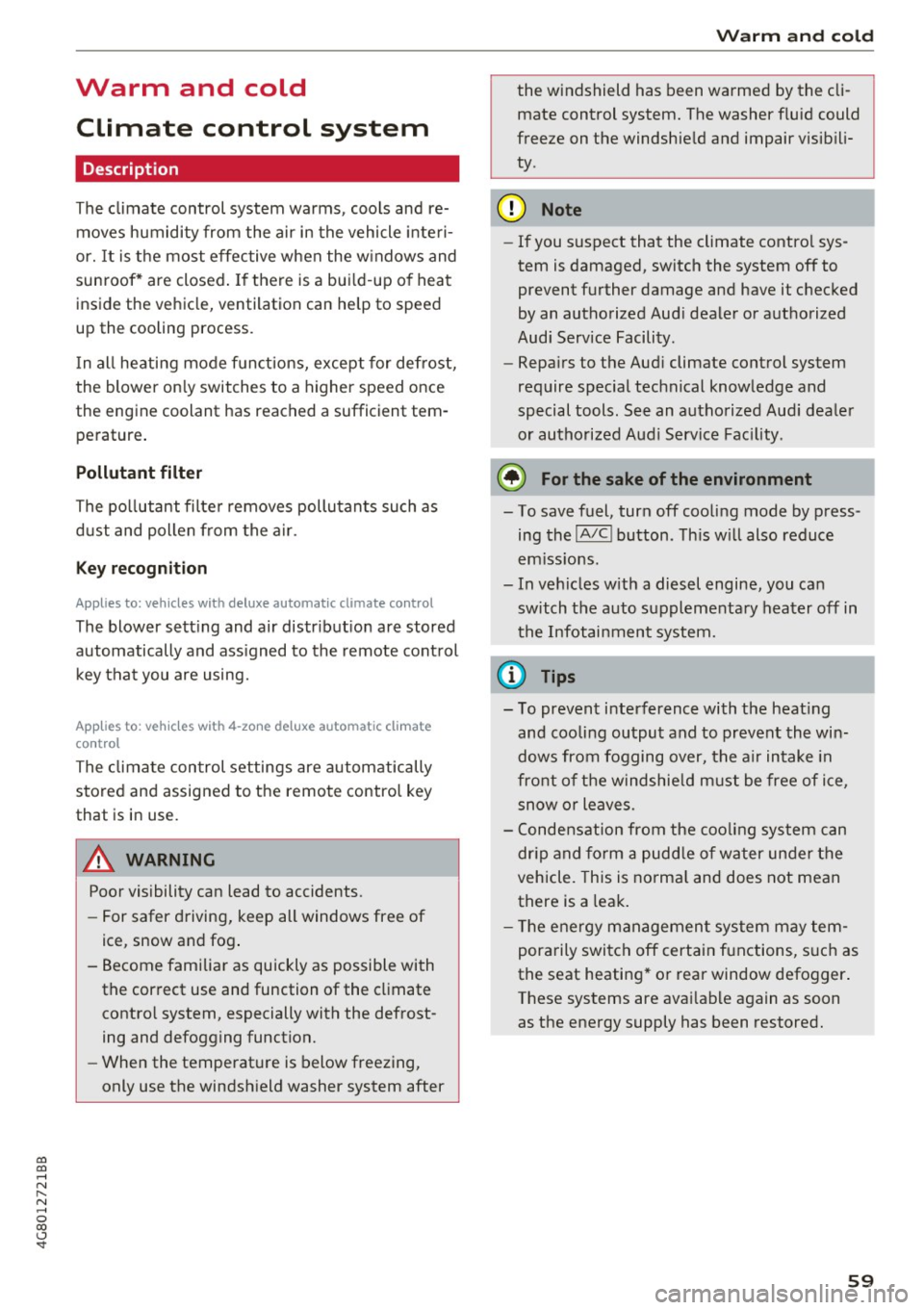
co
co
.... N
" N .... 0
00
\.J '
Description
The climate control system warms, cools and re
moves humidity from the air in the vehicle interi
or. It is the most effective when the w indows and
sunroof* are closed. If there is a build-up of heat
inside the vehicle, ventilation can help to speed
up the cooling process.
I n all heating mode functions, except for defrost,
the blower on ly switches to a higher speed once
the engine coolant has reached a sufficient tem
perature .
Pollutant filter
The pollutant filter removes pollutants such as
dust and pollen from the air.
Key recognition
Appl ies to: ve hicles with de luxe a utoma tic clima te co ntro l
The blower setting and air distribution are stored
automatically and assigned to the remote control
key that you are using.
Appl ies to: ve hicles with 4 -zo ne del uxe automat ic cl imate
co ntrol
The climate control settings are automatically
stored and assigned to the remote control key
that is in use.
A WARNING
Poor visibility can lead to accidents.
- For safer driving, keep all windows free of
ice, snow and fog .
- Become familiar as quickly as possible with
the correct use and function of the climate
contro l system, especially with the defrost
ing and defogging function.
- When the temperature is below freezing,
only use the windshield washer system after
Warm and cold
the windshield has been warmed by the cli
mate control system. The washer fluid could
freeze on the windshield and impair visibili ty .
(D Note
-If you suspect that the climate control sys
tem is damaged, switch the system off to
prevent further damage and have it checked
by an authorized Audi dealer or authorized
Aud i Service Facility.
- Repairs to the Audi climate control system
require special technical knowledge and
special tools . See an authorized Aud i dealer
or authorized Audi Service Facility.
@ For the sake of the environment
-To save fuel, turn off cooling mode by press
ing the
IAJCI button . This will also reduce
em iss ions.
- In vehicles w ith a diesel engine, you can
switch the auto supplementary heater off in
the Infotai nment system.
(D Tips
- To prevent interference with the heat ing
and cooling output and to prevent the win
dows from fogging over, the air intake in
front of the windshie ld must be free of ice,
snow or leaves.
- Condensation from the cooling system can
dr ip and form a puddle of water under the
vehicle. This is normal and does not mean
there is a leak.
- The energy management system may tem
porarily switch off certain functions, such as
the seat heating* or rear window defogger .
These systems are avai lable aga in as soon
as the energy supply has been restored.
59
Page 62 of 284

Warm and cold
Automatic climate control
Applies to: vehicles w ith de luxe a utomat ic cl imate contro l
We recommend pressing the !AUTOI button and setting the temperature to 72 °F (22 °C) .
Fig . 70 De luxe automatic cl imate control: cont ro ls
Press the buttons to turn the functions on or off.
The dial adjusts the temperature and the blower .
The LED in a button will light up when the func
tion is sw itched on .
!AUTO I Switching automatic mode on
Automatic mode maintains a constant tempera
ture inside the vehicle . Air temperature, airflow
and a ir distribution are controlled automatically .
Adjusting the temperature
The temperat ure can be adjusted individually for
the dr iver and front passenger using the dials
(I)
and @.
Adjusting the blower c9e
Using the dial@, you can manually adjust the
amo unt of air generated by the blower to suit
your preferences. The blower should always run at a low sett ing to prevent the windows from
fogging and to ensure a cont inuous exchange of
air inside the vehicle. To have the blower regulat
ed automatically, p ress the
!AUTO I button.
~. ~ . (2) Adjusting air distribution
You can manua lly se lect the vents where the air
will flow. To have the a ir distribution regu lated
automatically, press the
IAUTO I button.
60
1- 1 Switching recirculation mode on/off
In recirculat ion mode, the air inside the vehicle is
c irculated and filtered. Th is prevents the unf il
te red air outs ide the veh icle from entering the
vehicle interior. We recommend sw itching recir
cu lation mode on when driving through a tunnel
o r when sitt ing in traffic ~.&, .
The
! AUTOI button or l
recirculation mode off.
I OFF I Switching the climate control system
on/off
The ! O FF ! button switches the climate control
system on or off .
It also switches on when you
press the blower control. Airflow from outside is
blocked when the climate control system is
swi tch ed off.
IA/C l Switching cooling mode on/off
The air is not cooled and humidity is not removed
when cool ing mode is sw itched off . This can
cause fog on the w indows. The cooling mode
switches off automatically when there are cold
outside temperatures.
l
The w indshield and side windows are defrosted
or cleared of condensat ion as quick ly as poss ible . ..,.
Page 63 of 284
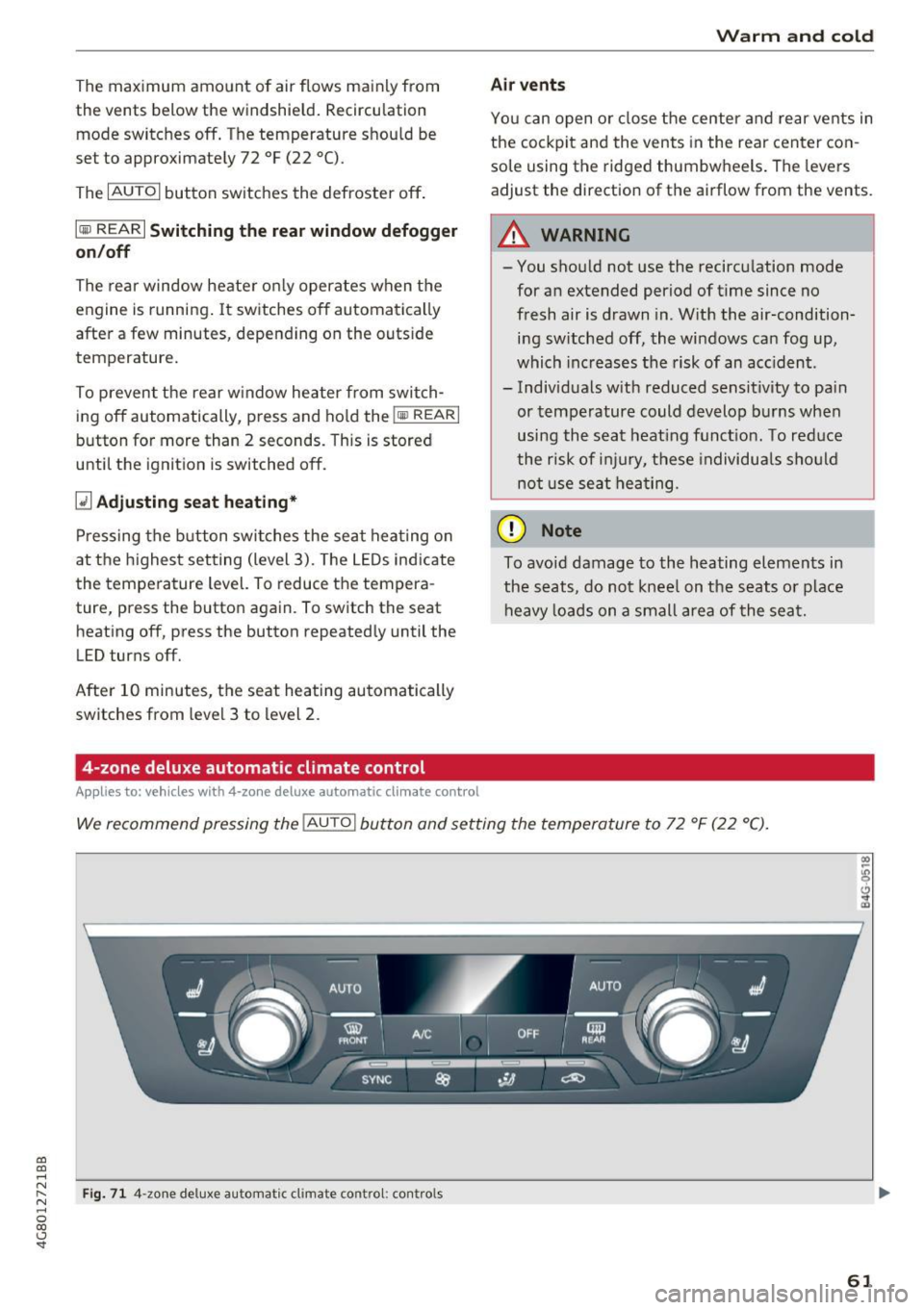
co
co
.... N
" N .... 0
00
<..:l 'SI"
The maximum amount of air flows mainly from
the vents below the windshield . Recirculation
mode switches off. The temperature shou ld be
set to approximately 72
°F (22 °().
The IAUTOI button switches the defroster off .
l(li) REAR I Switching the rear window defogger
on/off
The rear window heater o nly operates when the
engine is running . It switches off automatically
after a few minutes, depend ing on the outside
temperature.
To prevent t he rear w indow heater from switch
ing off automatically, p ress and ho ld the
llliil REARI
button for more than 2 seconds . This is stored
until the ignition is switched off.
~ Adjusting seat heating*
Pressing the button switches the seat heating on
at t he hig hest setting (level 3) . The LEDs indicate
the temperature level. To reduce the tempera
ture, press the button again. To switch the seat heating off, press the button repeated ly until the
LED turns off.
After 10 minutes, the seat heating automatically
switches from level 3 to level 2.
4-zone deluxe automatic climate control
App lies to: ve hicles with 4-zo ne deluxe automatic cl imate cont rol
Warm and cold
Air vents
You can open or close the center and rear vents in
the cockpit and the vents in the rear center con
sole using the ridged thumbwheels . The levers
adjust the direction of the airflow from the vents.
A WARNING
-
- You shou ld not use the recircu lation mode
for an extended period of time since no
fresh air is drawn in. With the air-condition
ing sw itched off, the windows can fog up,
which inc reases the risk of an acc ident.
- Individuals w ith reduced sens it ivity to pain
or temperature could develop burns when
using the seat heating function. To red uce
the risk of injury, these individua ls should
not use seat heating.
(D Note
To avoid damage to the heating elements in
the seats, do not knee l on the seats or place
heavy loads on a small area of the seat.
We recommend pressing the IAU TO I button and setting the temperature to 72 °F (22 °C).
Fig. 71 4 -zone deluxe a utomat ic cl imate contro l: cont rols
61
Page 64 of 284

Warm and cold
Fig. 72 4-zone deluxe automat ic climate control system:
r ear con tro ls
Press the buttons to turn the functions on or off.
Use the controls to adjust the temperature, the
blower speed and the air distribution. The LED in
a button will light up when the function is
sw itched on . The front settings are shown in the
climate control system display and in the Info
tainment system disp lay for a few seconds . T he
driver and front passenger settings can be ad
justed separately.
The settings can also be adjusted in the rear
~ fig. 72.
IO FF ! Switchin g the clim ate con trol s ystem
on /off
The I O FF I button switches the climate control
system on or off. It also switches on whe n you
p ress the cont rol. Airflow from outside is b locked
when the climate control system is switched off .
The
IO FF I button in the rear only switches the A/C
system on/off in the rear of the vehicle.
IA/C l Switching cooling mode on /off
The air is not cooled and humidity is not removed
when cooling mode is switched off . T his can
cause fog on the windows. The cooling mode
switches off automatically when there are cold
outside temperatures.
l """ I Switch ing recirculation mode on /off
In recircu lation mode, the a ir inside the vehicle is
circu lated and fi ltered. This prevents the unfil
tered a ir outside the vehicle from entering the
vehicle inter ior. We recommend switching recir
culation mode on when driving through a tunne l
or when sitting in traffic~.&. .
62
The !AU TOI button o r I@ FRON TI button switches
recircu lation mode off .
IAUTO I Switching automatic mode on
Automatic mode maintains a constant tempera
ture inside the vehi cle. Air temperature , a ir flow
and air distrib ution are controlled automatica lly.
If press and hold the button longer,
72 °F (22 °C)
will be set.
Adjusting the temperatu re
Temperatures between 60 °F (+ 16 °() and 84 °F
(+28 °() can be set . Outside of this range, LO or
HI w ill appear in the climate control system dis
play. In both settings, the climate control runs
constantly at the max imum coo ling or heat ing
l evel. The temperature is not regu lated .
Adjusting the blower~
You can adjust the volume of air generated by the
blower to your preference . The blower should al
ways run at a low setting to prevent the windows
from fogg ing and to ensure a cont inuo us ex
change of air inside the vehicle . To have the blow
er regulated automatically, p ress the
IAU TO I but
ton.
~ Adjusting air distribution
You can man ua lly select the vents where the air
will flow. To have the air distr ibut ion regulated
a utomat ica lly, press the
IAU TO I button.
~ Adjusting seat heat ing* /seat ventilation*
Pressing the button switches the seat heating/
seat ventilation on at the h ighest setting (level
3). The LEDs ind icate the temperature level. To
reduce the temperat ure, press the b utton again.
To switc h the seat heat ing/seat ventila tion off,
press the button repeatedly until the LED turns
off.
After
1 0 m inutes, the seat heating automatically
switches from level 3 to level 2.
l
The w indshield and side windows are defrosted
o r cleared of condensat ion as quick ly as poss ible.
The maxim um amount of ai r flows mainly from
t h e vents below the windsh ield. Recirc ulation ..,.
Page 65 of 284

co
co
.... N
" N .... 0
00
\.J '
set to approximate ly 72 °F (22 °C).
The
IAU TOI button switches the defroster off.
IQiD REAR I Switching the rea r window defo gger
on /off
The rear window heate r o nl y operates when the
engine is running. It sw itches off automatical ly
afte r a few minutes, depend ing on the outs ide
temperature.
To prevent the rear w indow heater from switch
ing off automatically , press and ho ld the
l lliil R EAR I
button fo r more than 2 seconds . T his is stored
until the ignition is switched off.
ISYNCI Synchronization
When synchronization is switched on, the set
tings for the dr ive r's side are applied to the front
passenger's side (except fo r seat heating/ventila
tion*) . The settings in the rear are a lso synchron
ized. Synchronization switches off if the settings
are adjust ed on the front passenger's side or in
the rear .
You can synchronize the settings in a row by pressing and holding a contro l. For examp le, to
apply the s ettings for the front passeng er's side
to the d river's side, press and ho ld the contro l on
the front passenger 's side. The same applie s to
the rear .
Res idual heat *
With the ignition turned off, yo u can activate the
residual h eat function by press ing the [!] button
c:> fig. 71. The residual heat from the coolant is
used to heat the vehicle interior. The residual
heat function switches o ff au tomatically after
about 30 m inutes.
Air vents
You can open or close the cent er and rear v ents in
the cockpit and the vents in the rear center con
sole and door pillars us ing the r idged thumb
wheels. The levers adjust the direct io n of the a ir
flow from the vents .
Warm and c old
A WARNING
- You shou ld not use the recircu lation mode
for an extended period of time since no
fresh air is drawn in . W it h the air-condition
ing switched off, the windows can fog up,
which inc reases the risk of an acc ident.
- Individuals w ith reduced sensit ivity to pa in
or tempe rature could develop b urns when
using the seat heat ing f unct ion. To red uce
t he risk of i njury, these individu als sho uld
not use seat heating.
(!;) Note
To avoid damage to the heating elements in
the seats, do not knee l on the seats o r place
heavy loads on a small area of the sea t.
Basic settings
The climate control system basic settings are ac
cessed in the Infotainment system.
.,. Select: the I CAR I functio n button > (Car )* Sys -
tems
co ntro l butto n > AC.
Rear se at settings*
When this funct ion is selected, all settings for
the rear can be adjusted t hrough the climate con
trol system in the cockpit . The climate control
system settings cannot be adjusted in the rear
seat at t he same time. This f unct ion sw itches off
after a ce rtain per iod of t ime o r when one of t he
contro ls in the coc kp it is pressed.
Automatic reci rculation*
T he sensitivity level of the automatic recircula
t ion mode can be set at var ious levels from
Off to
S ensitive . Recircu lation mode is cont ro lled auto
matically. If the windows fog up , press the
I""' FR ON T! button .
Footwell temperature*
You can adjust the footwell temperature so that
it is cooler or wa rme r.
Aut omat ic auxiliar y heater *
In vehicles with diesel engines*, the auxiliary
heater helps to warm the vehicle interior more
63