AUDI A8 2011 Owners Manual
Manufacturer: AUDI, Model Year: 2011, Model line: A8, Model: AUDI A8 2011Pages: 302, PDF Size: 76.07 MB
Page 101 of 302
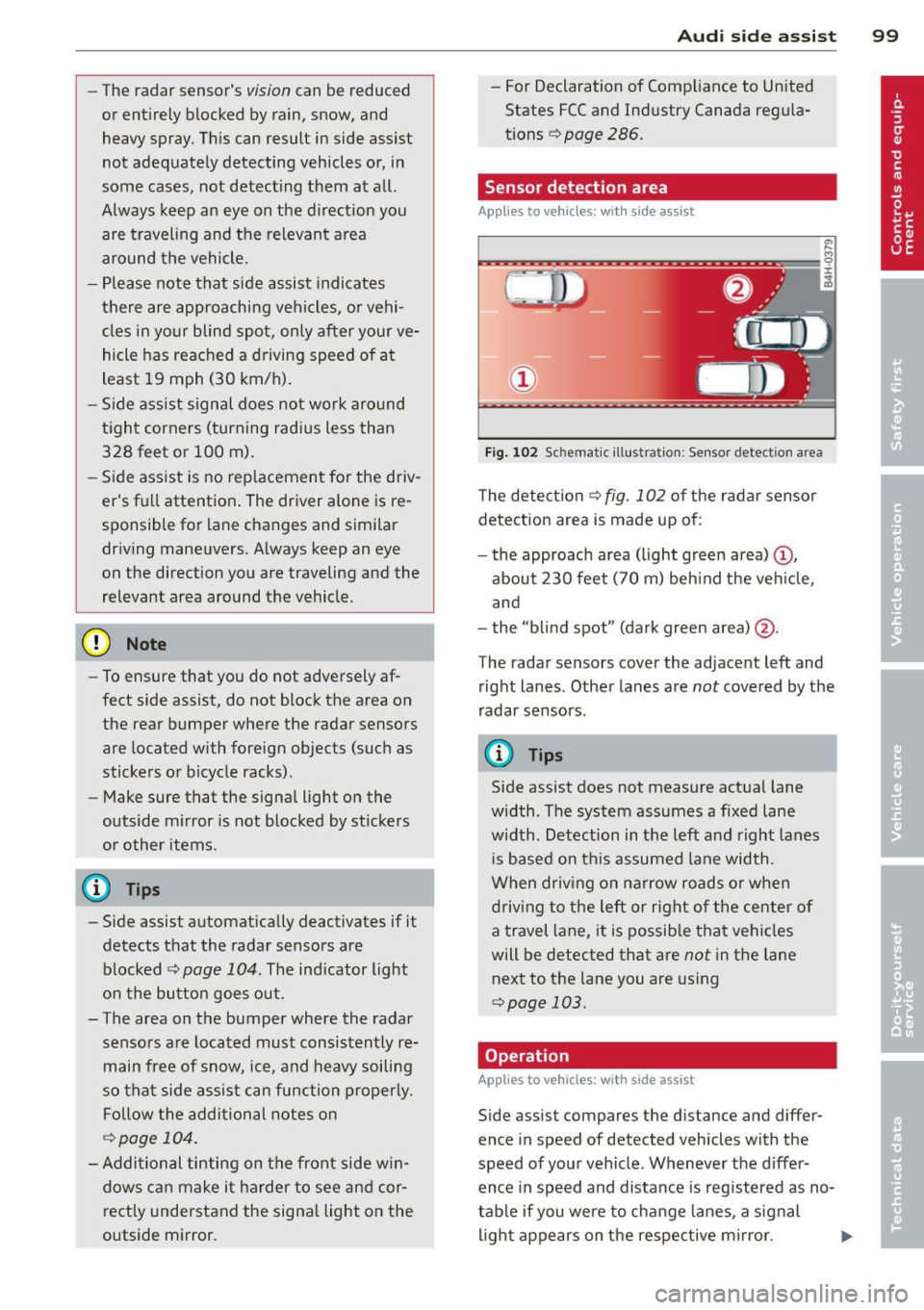
-The radar sensor's vision can be reduced
or entirely blocked by rain, snow, and
heavy spray . This can result in side assist
not adequately detecting vehicles or, in
some cases, not detecting them at all.
Always keep an eye on the d irection you
are traveling and the relevant area
around the vehicle.
- Please note that side assist indicates
there are approaching vehicles, o r vehi
cles in your blind spot, only after your ve
hicle has reached a driving speed of at
least 19 mph (30 km/h).
- Side ass ist signal does not work around
tight corners (turning radius less than
328 feet or 100 m).
- Side assist is no replacement for the driv
er's full attention . The driver alone is re
sponsible for lane changes and similar
driving maneuvers. A lways keep an eye
on the direction you are traveling and the
relevant area around the vehicle.
(D Note
- To ensure that you do not adversely af
fect side assist, do not block the area on
the rear bumper where the radar sensors
are located with foreign objec ts (such as
stickers or bicycle racks).
- Make sure that the signal light on the
outside m irror is not blocked by st ickers
or other items .
@ Tips
-Side assist automatically deactivates if it
detects that the radar sensors are
blocked ~
page 104. The indicator light
on the button goes out .
- The area on the bumper where the radar
senso rs are located must consistently re
main free of snow, ice, and heavy soiling
so that side assist can function properly.
Follow the additional notes on
.:!>page 104 .
-Additional tinting on the front side win
dows can make it harder to see and cor
rectly understand the signa l light on the
outside mirror.
Aud i side assist 99
-For Declaration of Compliance to United
States FCC and Industry Canada regula
tions ¢
page 286.
Sensor detection area
Applies to vehicles: with side assist
t
Fig. 102 Sc hemat ic illu st ration : Sen sor detect io n area
The detection ¢ fig. 102 of the radar sensor
detection area is made up of:
- the approach area (light green area)@,
about 230 feet (70 m) beh ind the veh icle,
and
- the "b lind spot" (dark green area) @.
The radar sensors cover the adjacent left and right lanes. Other lanes are
not covered by the
radar sensors .
(D Tips
Side assist does not measure actual lane
width. The system assumes a fixed lane
width . Detection in the left and right lanes
i s based on this assumed lane width .
When dr iv ing on narrow roads or when
driving to the left or right of the center of
a travel lane, it is possib le that vehicles
will be detected that are
not in the lane
next to the lane you are using
.:!> page 103.
Operation
App lies to vehicles: with side assist
Side assist compares the distance and differ
ence in speed of detected vehicles with the
speed of your vehicle . Whenever the d iffer
ence in speed and distance is registered as no
table if you were to change lanes, a signal
light appears on the respective m irror. ..,.
Page 102 of 302

100 Audi side assist
The signal can light up i f you are passed by a
vehicle or if yo u are passing another vehicle.
If you p ass another vehicle slowly (difference
in speed less than 9 mph, or 15 km/h), the
signal light will come on as soon as the other
ve hicle is in your blind spot and is detected by
side assist . When the difference in speed is
greater, the signa l light will not come on.
Informational and alert stage signals
App lies to vehicles: with side assist
Side assist has two s ignal stages:
- the informationa l stage signal, and
- the a le rt stage signa l.
Side assist helps you by using the appropriate
signal s tage, depending on whether or not
you have activated the turn signal, and thus
have indicated that you are or are not chang
ing lanes.
Informational stage signal
As long as you have not activated the turn sig
nal, side assist informs you of detected vehi
cles that are registered as being in a notable
l ocat ion if you were to change lanes. Whenev
er the detected vehicle's difference in speed
and distance is registered by side assist as no
table, the signal light on the respective m irror
produces muted illum ination.
The brightness of the informational stage sig
na l is designed not to be as intense, so that it
does not interfere with your view of the road
when you are driving and have no intention of
changing lanes. When you look in the outside
mirror, you can clearly see the informat ional
stage signa l.
Alert stage signal
When you activate the turn signal, and side
assist has detected a vehicle in a notable loca
tion on that part icular side, the signal light on
this side mirror flashes bright ly. The repeated
brief and bright flashing of the alert stage
signal reminds you to carefully check traffic to
the rea r in the outs ide mir ror and over you r shou
lder, so that you can safely comp lete the
lane change ¢.&.
in Safety tips on page 104.
(D Tips
The brightness of the s ignal light on the
outside mirrors can be adjusted with the
MMI ¢page 103.
Driving situation: Fast approaching
vehicles
Applies to vehicles: with side assist
Fig . 103 Side assist: Fast approac hing veh icles
(!) Signal on outside mirror does not light
up
No vehicle was dete cted by the sensors. The
signal on the outside mirror does not light up
¢ .&. in Safety tips on page 104.
@ Informational stage signal lights up
A fast approach ing vehicle - in the left-hand
l ane fo r example - was detected by the sen
sors. Although th is vehicle is still fa r away, it
shou ld be taken into account if you were to
change lanes, due to the considerable differ
ence in speed. The informationa l stage signal
on the outside mirror lights up
¢ page 100. ..,.
Page 103 of 302

@ Alert stage signal flashes
If you activate your turn signal in driving sit
uation @, the signa l briefly f lashes repeated
ly. Side assist is a lerting you to a vehicle that
you may not have noticed.
@ Tips
- The faster a vehicle approaches from the
rear, the sooner the signa l on the outside
mirror lights up. Side assist will signa l,
at the latest, when a detected vehicle en
ters your "blind spot".
- When vehicles approach very quickly,
changing lanes can be dangerous even if
the signal on the outside mirror does not
light up.
Driving situation: Slowly approaching
vehicles
Appl ies to vehicles : wit h side ass ist
®
Fig. 104 Side assist: Slowly approaching veh icles and
veh icles in you r b lin d spot
@ Signal on outside mirror does not light
up
A vehicle approaching slowly -in the left-hand
lane for examp le -was detected by the sen
sors. Because of the small difference in speed
and the considerab le distance from your vehi-
Audi side assist 101
cle, the signal on the outside mirror will not
light up¢.&
in Safety tips on page 104.
@ Informational stage signal lights up
The distance between your veh icle and that of
the slowly approaching vehicle has narrowed.
T he informational stage signal on the outside
mirror lights up.
As soon as the difference in speed and dis
tance is registered as notable if you were to
change lanes, a signal on the m irror lights up.
Side assist will signal at the latest when a de
tected vehicle enters your "blind spot".
@ Alert stage signal flashes
If you activate your turn signal in driving sit
uation @, the signal light briefly flashes re
peatedly. Side assist is alert ing you of a vehi
cle that you may not have noticed.
(D Tips
- Th e faster a vehicle approaches from the
rear, the sooner the signal on the outside
mirror lights up. Side assist will signal,
at the latest, when a detected vehicle en
ters your "blind spot".
- When vehicles approach very quickly,
changing lanes can be dangerous even if
the signal on the outside mirror does not
light up.
Page 104 of 302

102 Audi side assist
Driving situation: Vehicles dropping
back slowly
Applies to vehicles: with side assist
i:i N 9 J:
--- ----::~
®
Fig. 105 Side assist: Veh icles dropp ing back s low ly
CD Signal on outside mirror does not light
up
The vehicle that you passed has not yet been
detected by side assist . The signal on the out
side mirror does not light up¢
A in Safety
tips on page 104 .
@ Informational stage signal lights up
A vehicle dropping back slowly on the right
(difference in speed of less than 9 mph, or 15
km/h) has been detected by side assist. The
informational stage signal on the outside mir
ror lights up.
@ Alert stage signal flashes
If you activate your turn signal in driving sit
uation@, the signal briefly flashes repeated
ly. Side assist is alerting you of a vehicle that
you may not have noticed .
Driving situation: Vehicles dropping
back quickly
Applies to vehicles: with side assist
®
Fig. 106 Side assist: Ve hicles dropp ing back quickly
CD Signal on outside mirror does not light
up
The vehicle just passed has not yet been de
tected by side assist. The signal on the out
s ide mirror does not light up
Q A in Safety
tips on page 104.
@ Signal on outside mirror does not light
up
The vehicle dropping back quickly on the right
( d ifference in speed of more than 9 mph, or
15 km/h) has been detected by s ide assist ,
but is not considered notable in the event of a
lane change, because it is dropping back so
quick ly. The signal on the outs ide mirro r does
not light up¢
A in Safety tips on page 104 .
@ Signal on outside mirror does not light
up
If you activate your turn signal in driving sit
uation @, the signal still does not light up on
the outside mirror
Q A in Safety tips on
page 104.
Page 105 of 302

MMI settings
Applies to vehicles: with side assist
The basic brightness setting of the signal on
the outside mirror can be adjusted via the
MMI.
~ Select: ICARI function button> Car systems
control button > Driver assist > Audi side
assist.
The brightness of the signal light for both the informational and alert stages is automatical
ly adjusted to ambient light conditions. In ad
dition, you can adjust the
basic brightness
separately, via the brightness function .
While making the adjustment, the new brightness setting is displayed briefly . The
brightness displayed is that of the informa
tional stage signal. The alert stage signal
brightness is linked to the informational stage
signal brightness.
The informational stage signal brightness
should be adjusted so that you notice the sig
nal illumination when you look in the outside
mirror, but not when you look forward
through the windshield .
In very dark or light surroundings, the auto
matic brightness setting adjusts signal light
brightness to maximum or minimum intensi
ty, as needed. In circumstances such as these,
you may not notice any change in the bright
ness on the outside mirror when adjusting the
basic brightness. You may not notice the
change until lighting conditions are normal
again.
(D Tips
- Side assist is not active when the basic
brightness is adjusted. The signal light
comes on briefly to help you make the
adjustment .
- Your settings are automatically stored
and assigned to the remote control key
being used.
Audi side assist 103
General information
Applies to vehicles: wit h side assist
Side assist has limits and cannot detect vehi
cles under all road and weather conditions.
Please remember system limitations and nev
er rely on the system, especially when :
- driving through curves
~page 103,
-lanes are of different widths ¢ page 103.
When driving through curves
Applies to vehicles: wit h side assist
Side assist cannot detect vehicles in curves
with a turning radius of less than 328 feet
(100 m).
When driving through a curve, it is possible
that side assist may register a vehicle two
lanes over, and the signal on the outside mir
ror will light up.
Lane width
Applies to vehicles: wit h side assist
Fig. 107 Lanes of a normal width are in detectio n area
Fig. 108 Narrow lanes: Sid e assist may detect vehicles
two lanes away
Side assist's detection area is designed to cov-
er lanes of standard width to the left and ..,.
Page 106 of 302

104 Audi side assist
right of your travel lane, depending on wheth
er you drive in the center of your lane or closer
to the edge.
If you drive in narrow lanes, s ide ass ist's de
tection a rea may a lso include other lanes -es
pecia lly if you tend to drive on the edge of
your lane¢
fig. 108. Under these cond it ions ,
vehicles can also be detected that are two lanes away, and side assist then could switch
between the informat ional and warn ing stage
signals .
When driving in very w ide lanes, vehicles in
the adjacent lane may not be detected be
cause they are not inside the detection area.
Notes
Messages in instrument cluster display
Applies to vehicles: with side assis t
If side assist turns off automatically, the indi
cator light on the button wi ll go out and you
will see a message in the instrument cluster
d isplay:
Audi side assist: not available. sensors
blocked
The side assist sensors are built into the rear
bumper on the left and right (not visible on
the outside)
¢ page 98, fig. 99 . To ensure that
you do not adversely affect the way side assist
functions, foreign objects (such as stickers or
b icycle racks) should not be attached to the
a rea on the rear bumper where the sensors
are located. If side assist functions are ad
ve rsely affected, you will see this message in
the instrument cluster display. Remove any
thing that may be blocking the sensors .
If no vehicl e is detected for a longer period of
time while driving, side assist will also switc h
off a utomatica lly.
Audi side assist currently not available
If there is a temporary problem (such as the
ve hicl e's battery charge being low), s ide ass ist
cannot be activated tempo rari ly.
Audi side assist: system fault
Have the system checked by an authorized Au
di dealer or qualified workshop.
Audi side assist: not available when
towing
The radar senso r's view is limited when tow
ing a trai le r. F or vehicles with a factory instal
l ed towing hitch or a trailer hitch that was in
sta lled later according to factory specifica
tions, side assist is automatically deactivated as soon as the electrical connection to the
trailer's electrical socket is made, and this sta
tus message appears in the instrument clus
ter display . Deactivation cannot be guaran
teed when using a retrofitted towing hitch
that was
not installed acco rding to facto ry
specifications.
Safety tips
Appl ies to vehicles : wi th side assist
The side assist detection may be limited when
driv ing aro und narrow street corners, on hilly
streets, and under poor weather cond itions.
It is possible that the radar sensors may also
detect other objects, such as high or stag
gered guardrails .
Side assist does not measure actual lane
width. The system assumes a fixed lane width.
Detection in the left and right lanes is based
o n this ass umed lane width . When driving on
narrow roads or when driv ing to the left or
right of the center of a trave l lane, it is poss i
ble that vehicles will be detected that are
not
in the lane next to the lane you are using.
A WARNING
- Improper reliance on the side assist sys
tem can cause collis ions and serious per
sonal injury:
- Never rely on ly on side assist when
changing lanes .
- Always check rear view mirrors to make
sure that it is sa fe to change lanes.
- Side assist cannot detect all vehicles un-
der all conditions- danger of accident! ..,.
Page 107 of 302

-Side assist cannot detect vehicles in time
to alert you when they approach from
behind at very high speed, or fall drop
back very quickly .
- The radar sensor 's
vision can be reduced
or entirely blocked by rain, snow, and
heavy spray . This can result in side assist
not adequately detecting vehicles or, in
some cases, not detecting them at all.
Always keep an eye on the direction you are traveling and the relevant area
around the vehicle.
- Please note that side assist indicates
there are approaching vehicles, or vehi
cles in your blind spot, only after your ve
hicle has reached a driving speed of at
least 19 mph (30 km/h).
- Side assist signal does not work around
tight corners (turning radius less than
328 feet, or 100 m).
- Side assist is no replacement for the driv
er's full attention. The driver alone is re
sponsible for lane changes and similar driving maneuvers. Always keep an eye
on the direction you are traveling and the
relevant area around the vehicle.
(D Note
To ensure that side assist is not adversely
affected, you should not block the area on
the rear bumper where the radar sensors
are located with foreign objects (such as
with stickers or bicycle racks).
If the positions of the radar sensors have
been changed as a result of a rear end-col
lision, for instance, have side assist
checked by an authorized Audi dealer for
safety reasons.
Audi side assist 105
Page 108 of 302

106 Audi drive select
Audi drive select
Driving settings
Introduction
Aud i d rive select mak es it possible to expe ri
e nce diffe ren t types of vehi cle se ttings in o ne
ve hicl e. The dr ive r can se lect th ree
C o mfort ,
Description
The vehicle setup in each mode depends on
the vehicle's features. The engine, t ransm is
sion, steering and adapt ive a ir s uspension/
sport* are always involved. The dynamic steer
ing*, sport differential* and cornering lig ht"
can also be ad justed . The revers ible safety
belt tensioners ¢ page
188 are adap ted to
the dynamic mode.
Depending on the mode, the
Engine /Trans
mission
respond more quickly or i n a more
balanced manne r to acce le rator pedal move
men ts.
The power
Steer ing (servotronic) ¢ page 194
can also be adapted to driving situations .
The adaptive air suspension/adaptive air sus
pension sport *
(Air suspension in the MMI) is
an electronically contro lled air suspension and
dampi ng system . They are adjusted depend
ing on the selected dr iving mode , the dr ive r's
ste ering, braking and acceleration input and
the r oad s urfa ce, ve hicle speed and load . A
spor ty se tti ng i s generally use d in vehicl es
with a dap tive air s usp ension spo rt *. T he vehi
cle clea rance varies depending on the selected
mode and the speed .
Th e highway set ting is activ ated au to ma tically
when yo u drive above 75 mph (120 km/h) for
Systems Comfort
Engine /
bala nced
Transmission
Air suspension
comfortabl e
Steering comfortable
Auto and Dynamic modes in the MMI to
switch between a spo rty and a comfo rtable
driv ing mode.
You can also adjus t the se tt ing accord ing to
yo ur prefe rences in the
ind ividual mode. For
example , you can combine settings such as a
spo rty engine tuning w it h light stee ring .
more than 30 seconds in the
auto or dynamic
mode. The gro und clea rance is increased a uto
matically if the speed drops below 44 mph
(70 km/h) f or more than 120 seco nds.
Dynamic steering* changes the stee ring ratio
as a function of the dr iving speed in o rder to
optimize the driver's req uired steering effort.
This sets the steering to be less sensit ive at
highe r speeds in order to provide improved ve
hicle control. At reduced speeds, steer ing is
more direct in or der to keep the s teer ing ef
fo rt as minima l as poss ible wh en th e drive r is
maneuveri ng the vehicle . At low and average
speeds, dynam ic stee rin g* addition ally pro
vides more responsive steering performance .
T he driver can set the basic steering ratio
c h aracteristics i n the Audi dr ive se lect .
A s a c ompone nt o f the all whee l dr ive sys te m
(quat tro ®) ¢ page
19 4, th e Sport differen·
tial*
di stributes the driving powe r to t he rear
axle depending on the situation . The distri bu
tion o f power varies depending on the mode
selected. The goal is a high level of agi lity and
ability t o accelerate on curves . The ve hicle is
very respons ive to steering .
The following table provides an ove rv iew of
the characterist ics of each d riving mode.
Auto Dynamic
balance d sp orty
bala nced sporty
ba lanced sp orty
Dynamic steering* comfor table/indirec t balanced/direc t sporty/direct
Page 109 of 302
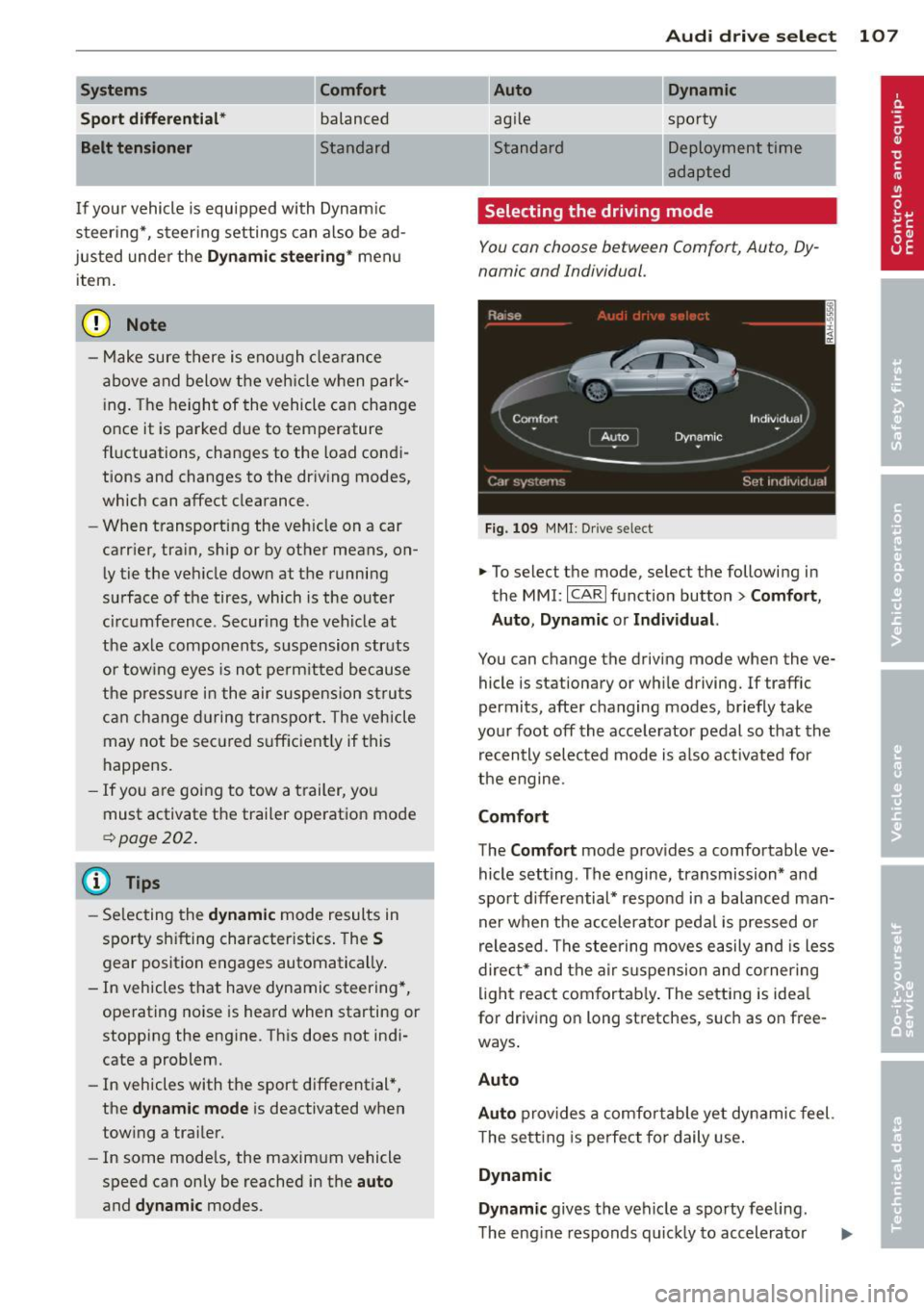
Systems Comfort
Spo rt different ial*
balanced
Belt tensioner Standard
If your vehicle is equipped with Dynam ic
steer ing*, steering settings can also be ad
justed under the
Dynamic steering* menu
item.
(D Note
- Make sure there is enough clearance
above and below the vehicle when park
i ng. The height of the vehicle can change
once it is parked due to temperature
fluctuations, changes to the load condi
tions and changes to the driving modes,
which can affect clearance .
- When transporting the veh icle on a car
carr ier, train, ship or by other means, on
ly tie the vehicle down at the running
surface of the tires, which is the outer
circumference . Secur ing the vehicle at
the axle components, suspension struts
or towing eyes is not permit ted because
the pressure in the air suspension struts
can change during transport. The vehicle
may not be secured sufficient ly if this
happens.
- If you a re going to tow a trailer, you
must activate the trailer operation mode
~ page 202.
@ Tips
-Se lecting the dynamic mode results in
sporty sh ifting character istics . The
S
gear position engages automatically .
- In vehicles that have dynamic steering*, operating noise is heard when starting or
stopping the engine. This does not indi
cate a problem.
- In vehicles with the sport d ifferential*,
the
dynamic mode is deactivated when
tow ing a trailer.
- In some models, the maximum vehicle
speed can only be reached in the
auto
and dynamic modes.
Audi drive select 107
Auto Dynamic
agile sporty
Standard Deployment time
adapted
Selecting the driving mode
You con choose between Comfort, Auto , Dy
namic and Individual.
Fig. 109 MMI : Dr ive select
.,. To select the mode, select the following in
the MMI:
ICARI function button > Comfort,
Auto , Dynamic or Individual.
You can change the driving mode when the ve
hicle is stationary or wh ile driving. If traffic
permits, after changing modes, briefly take
your foot off the accelerator pedal so that the
recently selected mode is also activated for
the engine.
Comfort
The Comfort mode prov ides a comfortable ve
hicle setting . The engine, transmission* and
sport differential* respond in a balanced man
ner when the accelerator pedal is pressed or
released. The steering moves easily and is less
direct* and the air suspension and cornering
light react comfortably. The setting is ideal
for driv ing on long stretches, such as on free
ways .
Auto
Auto
provides a comfortable yet dynamic feel.
T he setting is perfect fo r daily use.
Dynamic
Dynamic
gives the vehicle a sporty feeling.
The engine responds quickly to accelerator
Page 110 of 302

108 Audi drive select
pedal movements, and steering is sporty and
more direct*. The sport differentia l* provides
mo re agility, the air suspension is tighter and
the transm ission shifts at a higher RPM. The
cornering light also reac ts in a sporty way. The
setting is ideal for sporty driving.
Individual
You can adapt this mode to your personal
needs in the MMI
¢page 108.
A WARNING
Pay attention to traff ic when operating Au
di dr ive se lect to prevent potent ial risk of
an accident .
Adjusting the Individual mode
You can adjust the vehicle settings to your
personal preference s.
.. Se lect : I CAR ! function button > Set individu-
al
control button.
The
individual driving mode will automatical
l y be activated when yo u have finished config
uring the settings.
The equipmen t in your veh icle w ill de termine
which settings you can adj ust.
(D Tips
Your individual mode settings are auto
mat ica lly stored and assigned to the re
mote control key being used.
Raising/lowering the
vehicle
Raising the vehicle
You can raise your ve hicle temporarily, for ex
ample to drive over a tall curb .
.. Select the following in the MMI: ICAR!func
t ion button >
Raise cont ro l button .
.. Wait for the arrows in the display to stop
blinking and the vehicle to reach its final po
s it ion.
Lowering the vehicle
.. To lower the vehicle, se lect the following in
the MMI : ICAR ! f u nct ion button>
Lower con
trol button.
.. Wait for the arrows in the display to stop
blinking and the veh icle to lower comp lete
ly .
Q) Note
- Remember that your vehicle is not suita
ble for dr iv ing offroad even when it is
raised. There is not enough ground clear
ance .
- If the vehicle is raised, it will lower auto
matically when driving 62 mph (100 km/
h) or faster.
Driver messages
Air suspension : vehicle currently too low .
Level control running
Air suspension : vehicle currently too high.
Level control running
T he driver message switches off when the lev
el control process is complete.