AUDI A8 2011 Owners Manual
Manufacturer: AUDI, Model Year: 2011, Model line: A8, Model: AUDI A8 2011Pages: 302, PDF Size: 76.07 MB
Page 91 of 302

Adaptive cru ise co ntrol and b rakin g guar d 89
You must also press the b rake pedal when
the vehicle is stopped.
Sw itching adapti ve cruis e co ntrol off
~ Push the lever away from you into position
@ until it clic ks into p lace. The message
A CC off appears.
I ndicator lamps and messages in the instru
ment cluster display inform you about the c ur
rent system status and settings.
@ Indic ator light s
fl-adaptive cruise control is sw itched on . No
veh icles are detected up ahead . The stored
speed is ma inta ined.
I -A moving vehicle is detected up ahead .
The adaptive cruise control system regulates
the speed and distance to the moving veh icle
ahead and accelerates/brakes automat ically.
f:i -adaptive cru ise control is switched on. A
mov ing vehicle up ahead was detected. Your
veh icle remains stopped and will not start
driving automatically.
I -When automat ic braking is not able to
keep enough distance to a previously detected
mov ing vehicle up ahead, you must take con
trol and brake¢
page 90, Prompt for driver
intervention.
© Di splay
If adaptive cruise control is not shown in the
d isplay, you can call it up with the multifunc
tion steering wheel buttons
¢ page 23 .
Based on the symbols in the display, you can
determine if the system is maintaining a dis
tance to the vehicle ahead and what that d is
tance is .
No v ehicle -No vehicle ahead was detected.
White vehicle -A vehicle ahead was detected .
Red ve hicl e -Prompt for the d river to take ac
tion
¢ page 90.
Both arr ow s on the scal e© indicate the dis
tance to the vehicle ahead . No ar row appears
when the vehicle is on an open road and there is no object ahead.
If an object is detected
ahead, the arrow moves on the scale .
T he green zone on the sca le shows the stored
distance. For informat ion on changing the
stored distance ¢
page 91. If the distance
selected is too close or may soon become too
close, the arrows move into the red zone on
the scale .
A WARNING
Improper use of the adaptive cruise con
trol can cause collisions, other accidents
and serious personal injur ies .
- Pressing the
!SET ! button when driv ing at
speeds below
20 mph (30 km/h), w ill au
tomatically accelerate the vehicle to
20
mph (30 km/h), wh ich is the minimum
speed that can be set .
(D Tips
- If you switch the ignit ion or the adaptive
cruise control off, the set speed is e rased
from the system memory.
- You cannot switch the Electron ic Stabili
zation Program (ESP) to the SPORT mode
when adaptive c ruise control is sw itched
on.
Driving in stop-and-go traffic
Appl ies to vehicles: wi th adap tive c ruise control
T he adaptive cru ise contro l system also as
sists yo u in stop-and-go traffic. If a previous
detected vehicle ahead stops, your vehicle wi ll
brake to a stop, within the limits of the sys
tem.
~ To resume driving with adaptive cruise con
trol, tap the acce lerator pedal or
~ Pull the lever toward you into position @
¢ page 88, fig. 89.
(D Tips
- If adaptive cruise control is act ive and
your vehicle does not start driving as ex pected after pu lling the lever once, you
can start out again by tapping the acce l-
erator peda l. ..,.
Page 92 of 302

90 Adapti ve crui se control and braking gu ard
- If an obstacle is detected when your ve
hicle starts driving, the system will
prompt you to take over~
page 90.
Your vehicle w ill drive more slow ly when
starting . This may also happe n in some
situations when there no obstacle is ap
parent .
Interrupting cruise control
Applies to vehicles: with adaptive cruise control
Requi rement : adaptive cruise control must be
switched on.
Overriding cruise control
... To accelerate manually, pull the lever to
ward you into position@~
page 88, fig. 89
and hold it there . The message ACC ove rri de
appears. Or
... press the accelerator peda l.
... To resume cruise control, release the leve r
o r take your foot off the acce le rator pedal.
Canc eling cruise control while driving
... Move the lever into posit ion @. The mes
sage
ACC standb y appears . Or
... press the brake peda l.
... To resume the stored speed, move the lever
into position @.
Canceling cruise control when stopped
... Push the lever away from you into position
@ . The message
ACC standb y appears .
... To resume cruise control, press the brake
peda l and pull the lever toward you into po
sition @.
A WARNING
Improper use of the adaptive cruise con
trol can cause collis ions, other acc idents
and ser io us personal injuries.
- Never resume the stored speed if the
speed is too high for preva iling road,
traffic or weather conditions .
-
Prompt for driver intervention
Applies to vehicles: with adaptive cruise contro l
Fig. 91 Inst ru m en t cl ust er : req ues t fo r dr ive r in te rv en
ti on
In certa in situations, the system will p rompt
you to take action . Fo r example , braking by
the adaptive cr uise control system is not
enough to maintain enough distance to the
vehicle ahead .
T he ind ic a tor light
I and the symbol in the
display will warn you abo ut the s ituation
r::!> fig. 91 . You wi ll also hear an acoustic signal.
- Press the brake pedal to slow your vehicle
down.
Changing the speed
Applies to vehicles: with adaptive cruise control
0
f
• 0
Fig. 92 Operating leve r: c ha ngi ng the speed
... To increase or reduce the speed in incre
ments,
tap the lever up or down .
... To increase or reduce the speed quick ly,
h o ld
the lever up o r down un til the red LED@
reaches the desired speed
r::!> page 88,
fig. 90.
Page 93 of 302

Adaptive cruise control and braking guard 91
Setting the distance and driving
program
Applies to vehicles: with adaptive cruise co ntrol
Fig. 93 Operating leve r: sett ing the distance
The distance at which the adaptive cruise con
trol follows a vehicle in front is determined by
time interva ls. A time interval to a vehicle in
front is estab lished and maintained. This pro
duces a speed-dependent inte rval. The higher
the speed, the greater the safety interval in
yards (meters)¢ ,&.
Setting the distance
~ Tap the switch to d isplay the current set dis
tance
¢fig. 93.
~ To increase or reduce the distance by incre
ments, tap the switch again to the left or
right. The distance between the two vehicles
will change in the instrument cluster dis
play.
Setting the driving program
~ Select in the MMI: !CAR ! function button >
Car Systems control button > Driver assist >
adaptive cruise control > Driving program .
Setting the distance
When approaching a movi ng veh icle up ahead,
the adaptive cruise contro l system automati
cally brakes to match that object's speed and
then maintains the stored distance. When this happens, the actual distance may briefly be
less than the stored distance. If the veh icle
ahead accelerates, adaptive cruise control will
also accelerate up to the stored speed.
The higher the speed, the greater the distance
in yards (meters) ¢&. . The
Distance 3 setting
is recommended. The distances
provided are specified va lues.
Depending on the driving situation and the
how the vehicle ahead is driving, the actual
distance may be more or less than these tar
get distances.
,;:::::;, _c::::, ___ Distance 1: This setting corre-
sponds to a distance of 92 feet/28 meters
when traveling at 62 mph (100 km/h), or a
time interval of 1 second.
,;:::::;, __ c::::, __ Distance 2: This setting corre
sponds to a distance of 118 feet/36 meters
when traveling at 62 mph (100 km/h), or a
t ime interval of 1.3 seconds.
,;:::::;, ___ ,;:::::;,_ Distance 3: This setting corre-
sponds to a distance of 164 feet/SO meters
when traveling at 62 mph (100 km/h), or a
time interval of 1.8 seconds.
,;:::::;, ____ c::::, Distance 4: This setting corre-
sponds to a distance of 210 feet/64 meters
when traveling at 62 mph (100 km/h), or a
t ime interval of 2.3 seconds.
Setting the driving program
You can select Dynamic, Standard or Comfort
driving programs. Depending on the selected
driving program and distance, driving behav
ior when accelerating will vary from dynamic
to comfortable.
.&_ WARNING
Following other vehicles too closely in
creases the risk of coll is ions and ser ious
personal injury.
- Sett ing short d istances to the traffic
ahead reduces the time and distance
availab le to bring your vehicle to a safe
stop and makes it even more necessary
to pay close attention to traffic.
-
-Always obey applicable traffic laws, use
good judgment, and select a safe follow
ing d istance for the traff ic, road and
weather conditions .
(0 Tips
-Distance 3 is set automat ically ea ch time
you switch the ignition on. ..,.
Page 94 of 302

92 Adaptive cruise control and braking guard
-Your standard settings are automatically
stored and assigned to the remote con
trol key being used .
Audi braking guard
Description
Applies to vehicles: wit h adapt ive c ru ise control
Fig. 94 Instrument cluster: approach warn ing
Audi brak ing guard uses radar sensors and a
video camera . It is active at speeds above
about 6.2 mph (10 km/h) and also works
within system limits when adaptive cruise control is switched off.
On vehicles with aAdaptive cruise control and
Audi side assist (Audi pre sense plus), system
functions also engage when a co llision is im
minent
¢page 188.
What can Audi braking guard do?
When detected in time, the system can assess
situations when a vehicle ahead brakes sud
denly or if your own veh icle is traveling at a
h igh speed and approaching a vehicle up
ahead that is moving more slowly. Audi brak
ing guard does not react if it cannot detect
the situation.
The system advises you of various kinds situa tions :
- The
distance warning is given if you are too
close to the vehicle ahead for a long time. If
the vehicle ahead brakes sharply, you will not be able to avoid a coll is ion. The ind icator
light
I i n the d isplay comes on. Take imme
diate action to avoid the coll is ion and in
crease the distance to the vehicle up ahead. -
The
approach warning is given when a de
tected vehicle up ahead in your lane is mov
ing much more slowly that you are or if it
brakes sharp ly. When this warning is given,
it may only be possible to avoid a collision
by swerving or braking sharp ly . The indicator
light
I and the symbol in the disp lay will
warn you about the danger
c:> fig. 94 . You
w ill also hear an acoustic signal.
If you do not react fast enough or do not react
at all to the situation, Aud i braking guard w ill
intervene by braking and the message
braking
guard intervention
w ill appear.
- If a coll is ion is imminent, the system will
first provide an
acute warning by brak ing
sharply .
- If you do not react to the acute warning, Au
di braking guard will brake w ith increased
force in severa l stages to reduce the speed
in a possible collisio n. On ve hicles w ith
adaptive cruise contro l and Audi side assist
(Audi pre sense plus), the system can brake
with increasing force up to maximum decel
eration shortly before a sensed collision
¢ page 188.
- If
the Audi braking g uard senses that you
are not braking hard enough when a colli
sion is imminent, it can increase the braking
force.
Audi braking guard takes the driver's reaction
time into consideration in order to provide
timely warnings. The system reaction time de creases automatically in some situations, for
example when it detects accelerator pedal use
or steering input . The Audi braking guard in
tervent ion stops in certa in situations, for ex
amp le if you press the accelerato r pedal to
pass the vehicle moving ahead of you in your
lane.
Which functions can be controlled?
You can switch Audi braking guard and the
distance/approach warning on or off in the
M M I c:> page 93, Settings in the MMI.
Page 95 of 302

Adaptive cru ise co ntrol and b rakin g guar d 93
A WARNING ,~
The Audi braking guard is an assist system
and cannot prevent a collis ion by itself.
The driver must always intervene. The driv er is always responsible for braking at the
co rrect time.
- Always pay close attention to traffic,
even when the Aud i brak ing guard is
switched on. Be ready to intervene and
be ready to take complete control whe n
ever necessary. Always keep the safe and
legal distance between your vehicle and
vehicles up ahead.
-Audi braking guard works within limits and wi ll not respond outside the system
limits, for examp le when approaching a
stopped vehicle or stationary obstacle
(end of a traff ic jam or vehicle that has
broken down in traffic).
- Always remember that the radar sensor
for the Audi braking guard works only
within defined detect ion and range limits
that may prevent the proper detection of
other vehicles.
- The radar sensor's function and range
can be reduced by rain, snow and heavy
spray. moving vehicles up ahead may not
be promptly detected or may not be de
tected at al l.
- Reflective surfaces includ ing c rash ba rr i
ers or tunnel en trances may impair the
function of the radar sensor .
(D Tips
Innattention can cause collisions, other ac
cide nts and serious persona l injuries.
- You can stop the Audi b raking guard in
te rvention w ith increas ing braking force
by applying the brakes yourse lf or by a c
ce le rat ing rapidly.
- Audi braking guard error messages
¢page 93.
Settings in the MMI
App lies to vehicles : wi th adap tive c ruise contro l
.,. Select: !CAR ! function button> Car sy ste m s
cont ro l butto n > Driv er a ssist> Audi brak
ing gua rd .
S ys tem -
Switch Audi b raking guard On and
Off . When you switch the ign it ion on, the
message
Audi br aking guard off appears in
the instr ument cluster d isp lay if the system is
switched off.
E arly warning -The distance and approach
warnings in the d isplay can be switched
On/
Off.
(D Tips
- Yo ur settings are automatically stored
and assigned to the remote cont ro l key
being used at the times the settings are
made.
- If you switch the ESP to sport mode, A u
di braking guard switches off a utomati
cally
¢page 192.
Messages
App lies to vehicles : wi th adap tive c ruise control
ACC una vailable
ACC and braking guard: unavailabl e
The system cannot detect moving vehicles up
ahead co rrectly and is switched off . The sen
sors have been d isplaced or are not worki ng
proper ly. The Audi pre sense functions may a l
so be affected.
ACC: unavailabl e at this time. No sensor vi
s ion
ACC and b rak ing gu ide: una vailable at this
time . No s enso r vision
This message appears if the sensor view is ob
structed, for examp le by leaves, snow, heavy
spray or d irt . Clean the sensors¢
page 86,
fig. 85.
ACC: unav ailable at this time. Incline too
steep
Page 96 of 302

94 Adaptive cruise control and braking guard
The road exceeds the maxim um possible an
gle for proper adaptive cruise contro l opera
tion. Adaptive cruise control is sw itched off .
ACC: only selector lever positions D, S or M
available
Select the D, Sor M selector lever position.
ACC: unavailable at this time. Parking brake
set
The adaptive cruise control system switches
off automatically if the parking brake is set .
ACC: unavailable at this time. ESP interven
tion
This message appears if the Electronic Stabili
zation Program (ESP) is working to he lp stabi
lize the vehicle. In this case, adaptive cruise
control switches off automatically.
ACC : Please take over
This message appears when adapt ive cr uise
control can not set the parking brake. Press
the brake pedal to prevent the vehicle from
r olling .
•••
Three wh ite dots appear if a setting cannot be
selected with the operat ing lever . For exam
ple, this happens if adaptive cru ise control
cannot resume driving in stop-and-go traffic
because one of the conditions required for
ACC to wor k is not prese nt.
Door open
The adaptive cruise control system cannot
switch on when a door is open.
Stationary object ahead
This message appears if you wou ld like to
switch adaptive cruise control on and there is
a stationary veh icle or obstacle directly ahead
of your vehicle.
Page 97 of 302
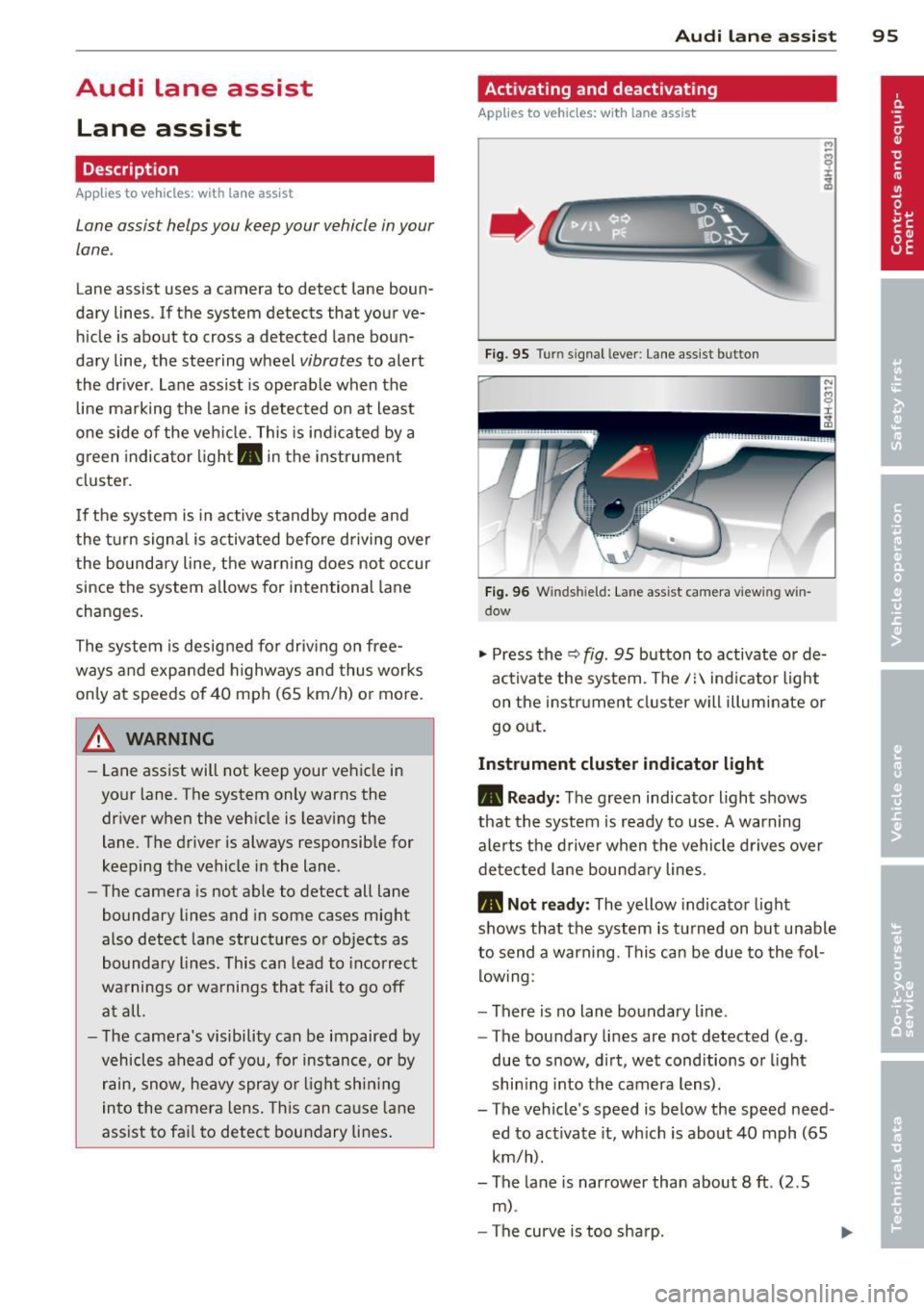
Audi lane assist Lane assist
De scription
App lies to vehicles: with la ne ass ist
Lane assist helps you keep your vehicle in your
lane.
Lane assist uses a camera to detect lane boun
dary lines . If the system detects that your ve
hicle is about to cross a detected lane boun
dary line, the steering wheel
vibrates to alert
the driver . Lane assist is operable when the
line marking the lane is detected on at least
one side of the veh icle. This is ind icated by a
g reen indicator light. in the instrument
cluster.
If the system is in active standby mode and
the turn signal is activated before driving over
the bounda ry line, the warn ing does not occur
since the system allows for intentional lane
changes.
The system is designed for driv ing on free
ways and expanded highways and thus works
only at speeds of 40 mph (65 km/h) or more.
A WARNING
- Lane assist will not keep your vehicle in
your lane . The system only warns the
driver when the vehicle is leaving the
lane . The driver is always responsible for
keeping the vehicle in the lane .
- The camera is not able to detect all lane
boundary lines and in some cases might
also detect lane structures or objects as
boundary lines . This can lead to incorrect
warnings or wa rnings tha t fail to go off
at all.
- The camera's visibility can be impaired by
vehicles ahead of you, for instance, or by
rain, snow, heavy spray o r light sh in ing
into the camera lens. Th is can cause lane
assist to fa il to detect boundary lines.
Audi lane a ssis t 95
Act ivating and deactivating
App lies to vehicles: wit h lane assist
Fig. 95 Turn sign al lever: Lane assist button
Fig . 96 W inds hield: La n e ass ist camera vi ewing w in
dow
"' Press the Q fig . 95 button to activate or de
ac tivate the system . The/: indicator light
on the instr ument cluster will illuminate or
go out.
Instrum ent clu ster ind icat or light
• Rea dy:
The green indicator light shows
that the system is ready to use.
A warning
alerts the driver when the vehicle drives over
detected lane bounda ry lines.
• Not r ea dy: The yellow indicator light
shows that the system is turned on but unable
to send a warning. This can be due to the fol low ing :
- There is no lane boundary line .
- The boundary lines are not detected (e.g .
due to snow, d irt, wet conditions or l ight
shin ing into the camera lens) .
- The vehicle 's speed is below the speed need
ed to activate it, which is about 40 mph (65
km/h).
- The lane is narrower than about 8
ft. (2 .5
m) .
-The curve is too sharp .
Page 98 of 302

96 Audi lane assist
Messages in the instrument cluster
display
When the lane assist turns off automatically,
the instrument cluster indicator goes out and
one of the following messages appears on the
display:
Audi lane assist not available: Currently no
sensor vision
This message appears when the camera can
no longer function because it cannot detect
the boundary lines. This may be due to the
following:
- T he exterior side of the camera viewing win
dow
r:!:> fig. 96 is covered with dirt or ice.
Clean this part of the windshield.
- The camera viewing window is fogged up on
the inside. In this case, wait until the fog
disappears before turning lane assist on
again.
- The system was unab le to detect boundary
lines over an extended period of time due to
road conditions (such as snow-covered
lanes). Do not turn lane assist on again until
the lines can be more easily detected.
Audi lane assist not available
A temporary malfunction is preventing lane
assist from operating. Try turning on lane as
sist again at a later t ime.
Audi lane assist: system fault
The system should be checked by an author
ized Audi dealer or other qualified workshop.
(D} Tips
-Make sure that the camera v iewing win
dow
r:!:> fig. 96 is not covered by st ickers
or similar objects.
- Always keep the camera viewing window
clean . This can usually be done by oper
at ing the w indshield wipers.
Lane assist display in the instrument
cluster
Applies to vehicles: with lane assist
Fig. 97 Display: lane assist is switched on and is warn
ing
Fig. 98 Instrument cluster: lane assist is sw itc hed on
but not ready to provide warn ings
You can call up the lane assist display using
the buttons in the mu ltifunction steering
wheel
r:!:> page 2 3.
When lane assist is switched on, the system
indicates which lines are detected by display
ing solid lines on the left and/or r ight side of
you r vehicle:
- white solid line: lane assist is sw itched on
and ready to provide warnings on the side
that is ind icated
- red solid line (left or right): lane assist is
warning you that you are about to leave your lane
¢fig. 97 .
- unf illed lines: lane assist is switched on but
is not ready to provide warnings
r:!:> fig . 98.
Message s in the instrument cluster
display
When the lane assist turns off automatically,
the instrument cluster indicator goes out and
o ne of the following messages appears on the
display: ..,.
Page 99 of 302

Audi lane assist: currently not available. no
sensor vision
This message appears if the camera is unable
to detect the lines. This could happen if:
- The camera field of view
c::> page 95, fig . 96
is dirty or covered in ice. Clean the area on
the windshield.
- The camera field of view is fogged over. Wait
until the fog has cleared before switching
lane assist on.
- The system has been unable to detect the
lanes for an extended period of time due to
road conditions such as lanes covered in
snow. Switch lane assist back on when the
lines are more visible.
Audi lane assist: currently not available
There is a temporary lane assist malfunction.
Try switching lane assist on again later.
Audi lane assist: system fault
Drive to your authorized Audi dealer immedi
ately to have the malfunction corrected.
Setting the warning point and steering
wheel vibration
App lies to vehicles: with lane ass ist
You can adjust individual settings in the MMI.
~ Select : ICARI function button> Car systems
control button > Driver assist > Audi lane
assist.
Setting the warning point Early:
With this setting, a warning is provided
before a wheel touches the detected lane
boundary line. The warning depends on the
angle in which the vehicle is approaching the
line. The distance at which the warning is giv
en increases as the angle becomes sharper. If
you drive toward a boundary line at a very sharp angle, the warning will come just before
a wheel touches the line.
Medium: With this setting, the warning point
is adapted to the course of the road, the lane
width and the speed. You will still be warned
Audi lane assist 97
if you cross slightly over a dotted line when
driving on curves.
Late: This setting has the same properties as
medium. You will only be warned once a
wheel crosses a detected line.
Setting the steering wheel vibration
The steering wheel vibration can be set to
Low, Medium or Strong. Selecting each of the
settings will cause the steering wheel to vi
brate so you can check the strength of the vi
bration in that setting.
(D Tips
Your settings are automatically stored and
assigned to the remote control key being
used.
Page 100 of 302

98 Audi side assist
Audi side assist
Lane Change Assistant
Description
App lies to vehicles: with si de assist
The side assist helps you when changing
lanes.
GID
A UDI
Fig. 99 Rear bumper: Posit ion of radar se nsors (not
vis ible on outs ide)
Fig. 100 Signal light on the outside mirror -driver's
side
ID ,._
8
i
.. a,
Side assist uses radar sensors (not visib le on
outside) ¢
fig. 99 to help the driver check
blind spots, and see what is happening in traf
fic behind the vehicle
¢page 99, fig. 102.
Signal lights are built into both outside mir
rors ¢
fig. 100. The signal light on the left
outside mirror assists when moving over into
the left lane and the signal light on the right
outside mirror assists when moving over into
the right lane.
The s ignal light comes on to tell you that side
assist has detected a vehicle on that side and
that the position of this other vehicle should
be taken into account if you were to change
lanes. This is called the
informational stage
signal ¢page 100.
The informational stage signal
is designed so that you notice it only
when you are looking in the outside mirror.
When you activate the turn signal and side as
s ist detects a vehicle in a notable location, the
corresponding signal on the outside mirror
flashes briefly and brightly several times. This
is the
alert stage signal ¢ page 100.
Activating and deactivating
App lies to vehicles: wit h side assist
Fig. 101 Driver 's door: Side assist button
Activating
a,
ij
:r
" a,
"' Press the button¢ fig. 101. The indicator on
the button lights up.
Deactivating
"' Press the button again. The indicator light
on the button goes out .
The system works at speeds faster than 19 mph (30 km/h) .
A WARNING
-- Improper reliance on the side assist sys-
tem can cause collis ions and serious per
sonal injury:
- Never rely on ly on side assist when
changing lanes.
- Always check rear view mirrors to make
sure that it is safe to change lanes.
- Side assist cannot detect all veh icles un
der all conditions- danger of acc ident!
- Side assist cannot detect vehicles in time
to a lert you when they approach from
behind at very high speed, or fall drop
back very quickly. ..,_