AUDI A8 2011 Repair Manual
Manufacturer: AUDI, Model Year: 2011, Model line: A8, Model: AUDI A8 2011Pages: 302, PDF Size: 76.07 MB
Page 61 of 302
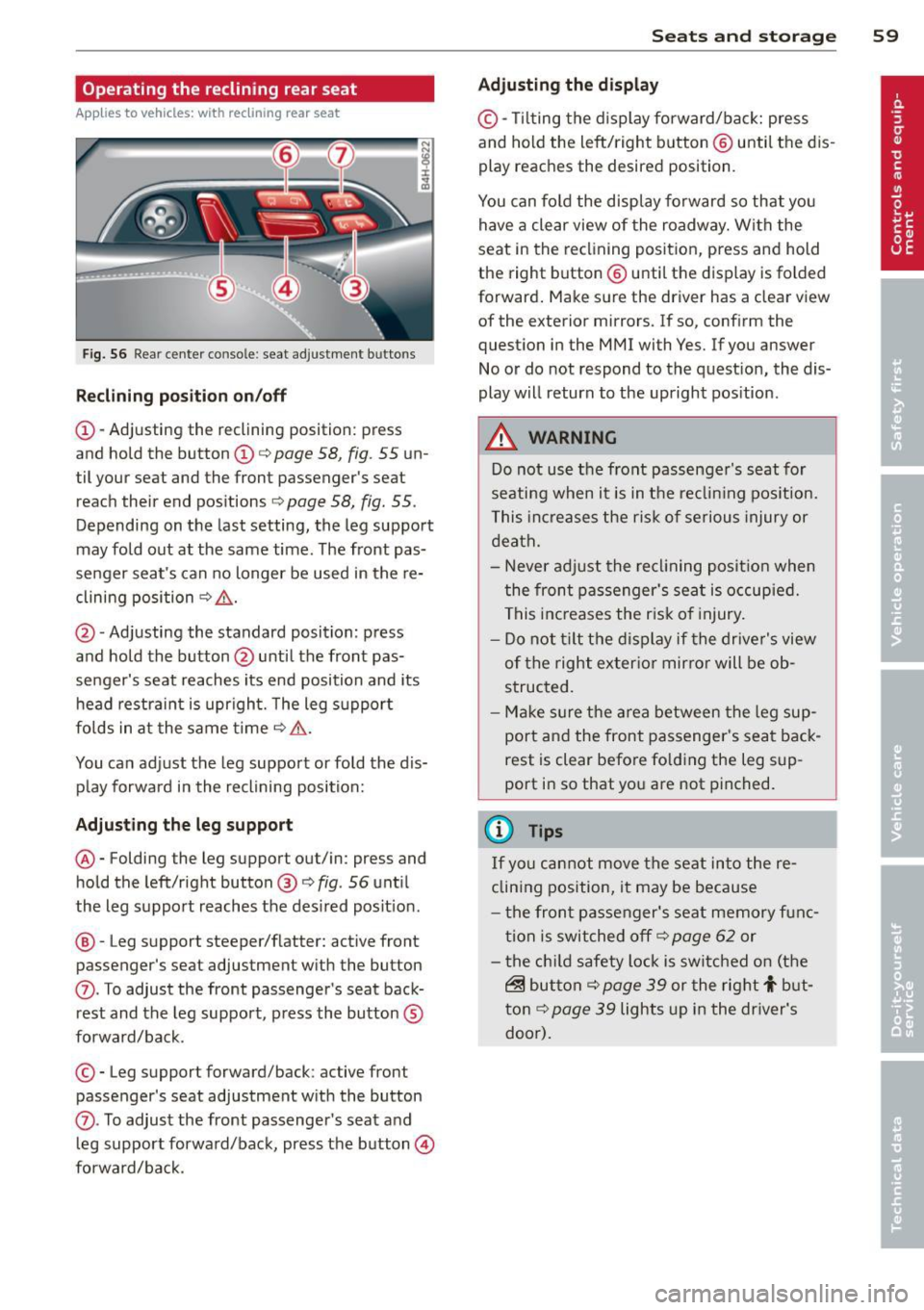
Operating the reclining rear seat
App lies to v ehicles: with reclining rea r seat
Fig. 56 Rear cente r co nso le : seat adjustment bu tto ns
Reclining position on/off
@-Adjusting the reclining position: press
and hold the button@c:::>
page 58, fig. 55 un
til your seat and the front passenger's seat
reach their end positions
c:::> page 58, fig. 55.
Depending on the last setting, the leg support
may fold out at the same time. The front pas
senger seat's can no longer be used in the re
clining position c:::>
&,.
@ -Adjusting the standard position: press
and hold the button @until the front pas
senger's seat reaches its end position and its
head restraint is upright. The leg support
folds in at the same time c:::>
&,.
You can adjust the leg support or fold the dis
play forward in the reclining position:
Adjusting the leg support
®-Folding the leg support out/in: press and
hold the left/right button ®
c:::>fig . 56 until
the leg support reaches the des ired posit ion .
@ -Leg support steeper/flatter: active front
passenger's seat adjustment with the button
(J) . To adjust the front passenger's seat back
rest and the leg support, press the button ®
forward/back.
© -Leg support forward/back: active front
passenger 's seat adjustment with the button
(J) . To adjust the front passenger's seat and
l eg support forward/back, press the button@
forward/back.
Seats and storage 59
Adjusting the display
©-Tilt ing the display forward/back: press
and hold the left/right b utton @ until the dis
play reaches the desired position.
You can fold the display forward so that you
have a clear view of the roadway. With the
seat in the reclining position, press and hold
the right button@ unti l the display is folded
forward. Make sure the driver has a clear view
of the exterior mirrors. If so, confirm the
question in the MMI with Yes. If you answer
No or do not respond to the question, the dis
play will return to the upright pos ition .
A WARNING
Do not use the front passenger's seat for
seating when it is in the reclin ing position.
This increases the risk of serious injury or
death.
- Never adjust the reclining position when
the front passenger's seat is occupied.
This increases the risk of injury.
- Do not t ilt the display if the driver's view
of the right exterior mirror will be ob
structed.
- Make sure the area between the leg sup
port and the front passenger's seat back
rest is clear before fo lding the leg sup
port in so that you are not pinched.
(!) Tips
If yo u cannot move the seat into the re
clining position, it may be because
- th e front passenger's seat memory func
tion is switched off c:::>
page 62 or
- the child safety lock is switched on (the
~ button c:::> page 39 or the rig ht t but
ton c:::>
page 39 lights up in the driver's
door).
Page 62 of 302
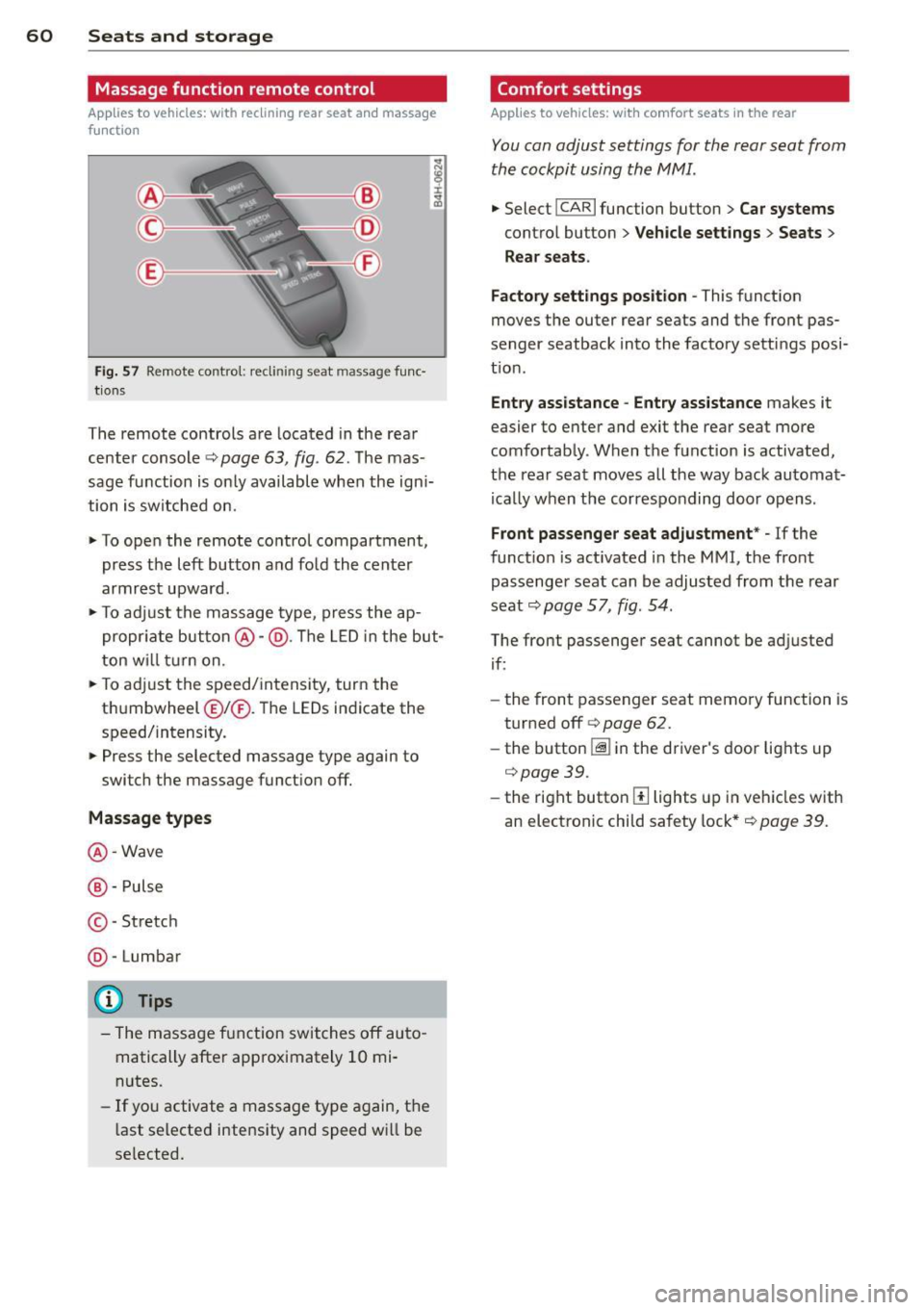
60 Seats and storage
Massage function remote control
Applies to vehicles: with reclining rear seat and massage
f u nct ion
Fig. 57 Remote contro l: recli nin g seat massage func·
tions
The remote controls are located in the rear
center console
q page 63 , fig . 62. The mas
sage function is only available when the ign i
tion is switched on.
"To open the remote control compartment,
press the left button and fold the center
armrest upward .
"To adjust the massage type, press the ap
propriate button@-@ . The LED in the but
ton will turn on.
"T o adj ust the speed/intensity, turn the
t hu mbwheel @I® . Th e LEDs indicate the
speed/intensity.
" Press the selected massage type again to
switch the massage function off.
Massage types
@-Wave
@ -Pulse
© -St retch
@ -Lumbar
(D} Tips
- The massage function switches off auto
matically after approximately 10 mi·
nutes.
- If you activate a massage type again, the
last selected intensity and speed wi ll be
se lected.
Comfort settings
Applies to vehicles: wit h comfort seats in the rear
You can adjust settings for the rear seat from
the cockpit using the MMI.
" Select !CAR I function button> Car systems
contro l button > Vehicle settings > Seats >
Rear seats.
Factory settings position -
This function
moves the outer rear seats and the front pas
senger seatback into the factory settings posi
t ion .
Entry assistance -Entry assistance makes it
easier to enter and exit the rear seat more
comfortably. When the function is activated,
the rear seat moves all the way back automat
i ca lly when the corresponding door opens .
Front passenger seat adjustment* -If the
function is act ivated in the MMI, the fro nt
passenger seat can be adjusted from the rear
seat
q page 57, fig . 54 .
The front passenger seat cannot be ad justed
if:
- the front passenger seat memory function is
turned off
q page 62.
- the button
I:@ in the driver's door lights up
q page39.
-the right button[!] lights up in vehicles with
an electronic child safety lock*
q page 39.
Page 63 of 302

Head restraints
Adjusting the head restraints
Head restraints that are adjusted according
to body size, along with the safety belt, offer
effective protection .
Fig. 58 Comfort head restraints: adjusting th e s ide
bolsters
Fig. 59 Outer rear seat: adjusting the h ead restraint
Adjust the head restraint so the upper edge is
as even as possible with the top of your head.
If that is not possible, try to adjust the head
restra int so that it is as close to this position
as possible <>
page 61.
Adjusting front head restraints
• To adjust the height of the front head re
stra ints, press/push the button©
<=>page 55, fig . 51 up/down o _& .
• Vehicles with recl ining rear seat : Grasp the
sides of the passenger 's head restraint w ith
both hands and s lide it upward /downwa rd.
Adjusting rear head restraints
The center rear head restra int is not adjusta
b le .
• Grasp the sides of the head restraint with
both hands and slide it upward until you feel
it click into place
o _A.
Seats and storage 61
• To lower the head restraints, press button -
small arrow -
<> fig. 59 and slide the head re
straint all the way down.
Adjusting the side bolsters*
• To adjust the side bolsters*, press them into
the desired position <>
fig. 58.
Refer to <> page 131, Proper adjustment of
head restraints
for guidelines on how to ad
just the height of the front head restraints to
suit the occupant's body size.
_&. WARNING
-Driving without head restraints or with
head restraints that are not properly ad
justed increases the risk of serious or fa
tal neck injury dramatically.
- Never adjust the driver's or front pas
senger's seat while the vehicle is moving.
If you do this while the vehicle is moving,
you will be out of position. Always adjust the driver's or front passenger's seat
when the vehicle is not mov ing.
- Be careful when adjusting the seat
height. Check to see that no one is in the
way, or ser ious injury could result!
- Because the seats can be electrically ad
justed with the ignition off, never leave
children unattended in the veh icle. Unsu
pervised use of the electric seat adjust
ments may cause serious injury.
- Read and heed all WARNINGS
<> page 131, Proper adjustment of head
restraints.
- Vehicles w ith a pass through in the cen
ter conso le have seating for four. The
long center console between the two
rear seats is
not a seating position.
Therefore, a safety belt is not provided.
(D Tips
-To prevent the head restraints from run
ning into the headliner, they ret ract au
tomatically when moving the seat for
ward or upward.
-
Page 64 of 302
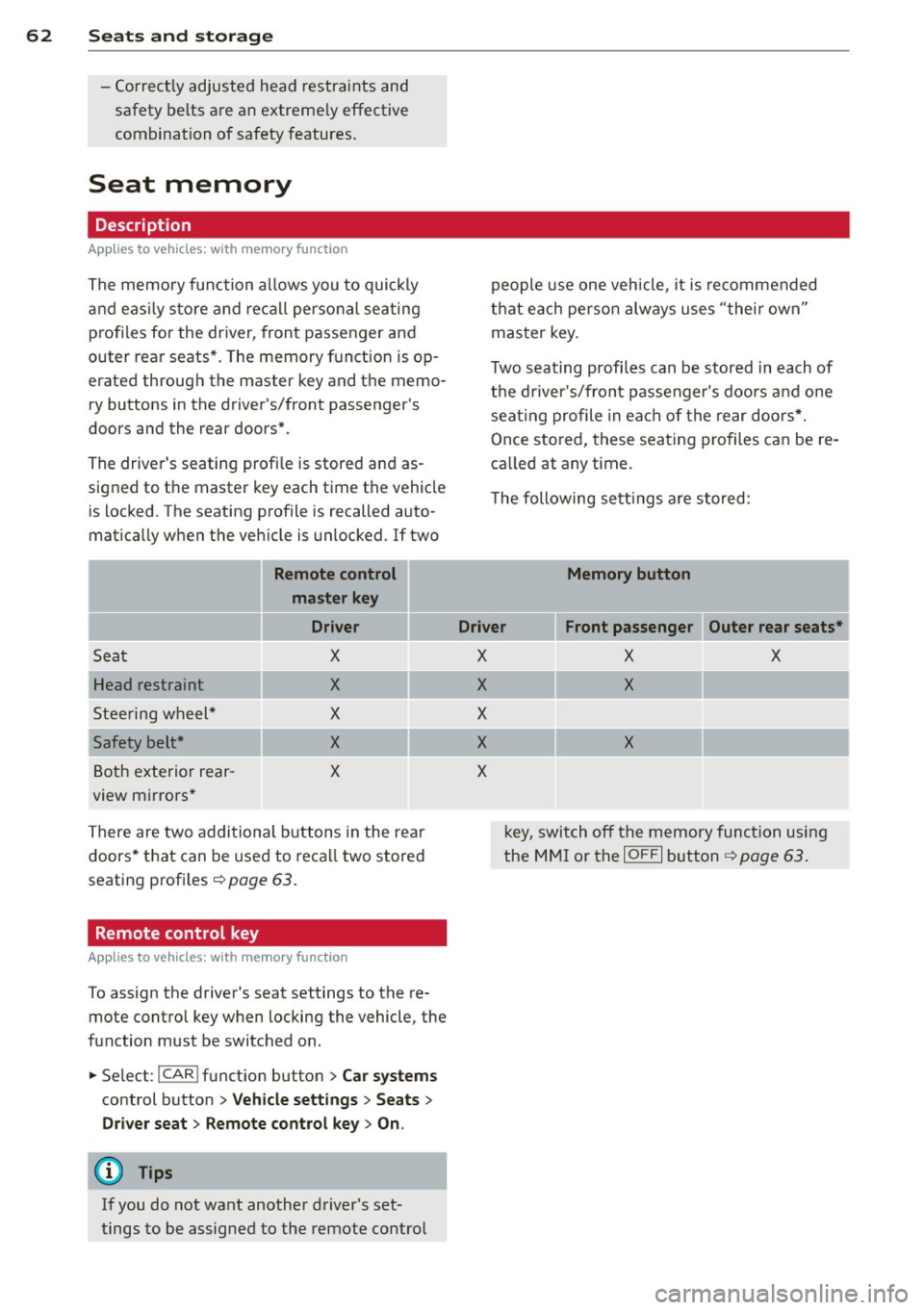
62 Seats and storage
-Correctly adjusted head restraints and
safety be lts are an extreme ly effective
combination of safety features.
Seat memory
Description
App lies to vehicles: with memory function
The memory function allows you to quickly
and easily sto re and recall personal seating
profiles for the driver, front passenger and
outer rear seats*. The memory function is op
erated through the master key and the memo ry buttons in the driver 's/front passenge r's
doors and the rear doors*.
The driver's seating profi le is stored and as
signed to the master key each time the vehicle
is locked . The seating profile is recalled auto
mat ically when the veh icle is unlocked . If two
Remote control
master key
Driver
Sec1t X
Head restraint X
Steering wheel* X
Safety belt* X
Both exterior rear-X
view mirrors*
There are two additional buttons in the rear
doors* that can be used to recall two stored
seating profiles
r:=> page 63.
Remote control key
Applies to vehicles: with memory function
To assign the driver's seat settings to the re
mote contro l key when locking the vehicle, the
function must be switched on.
• Se lect :
I CAR ! function button > Car systems
control button > Vehicle settings > Seats >
Driver seat > Remote control key> On .
(D Tips
If you do not want another driver's set
tings to be assigned to the remote control people
use one veh icle, it is recommended
that each person always uses "their own"
master key.
T wo seating profi les can be stored in each of
the driver's/front passenger's doors and one
seat ing profile in each of the rear doors*.
Once stored, these seating profiles can be re
ca lled at any time.
T he following sett ings are stored:
Memory button
Driver Front passenger Outer rear seats*
X
X
X
X
X
X X
X
X
k ey, switch off the memory function using
the MMI or the
IO FF I button ~ page 63.
Page 65 of 302
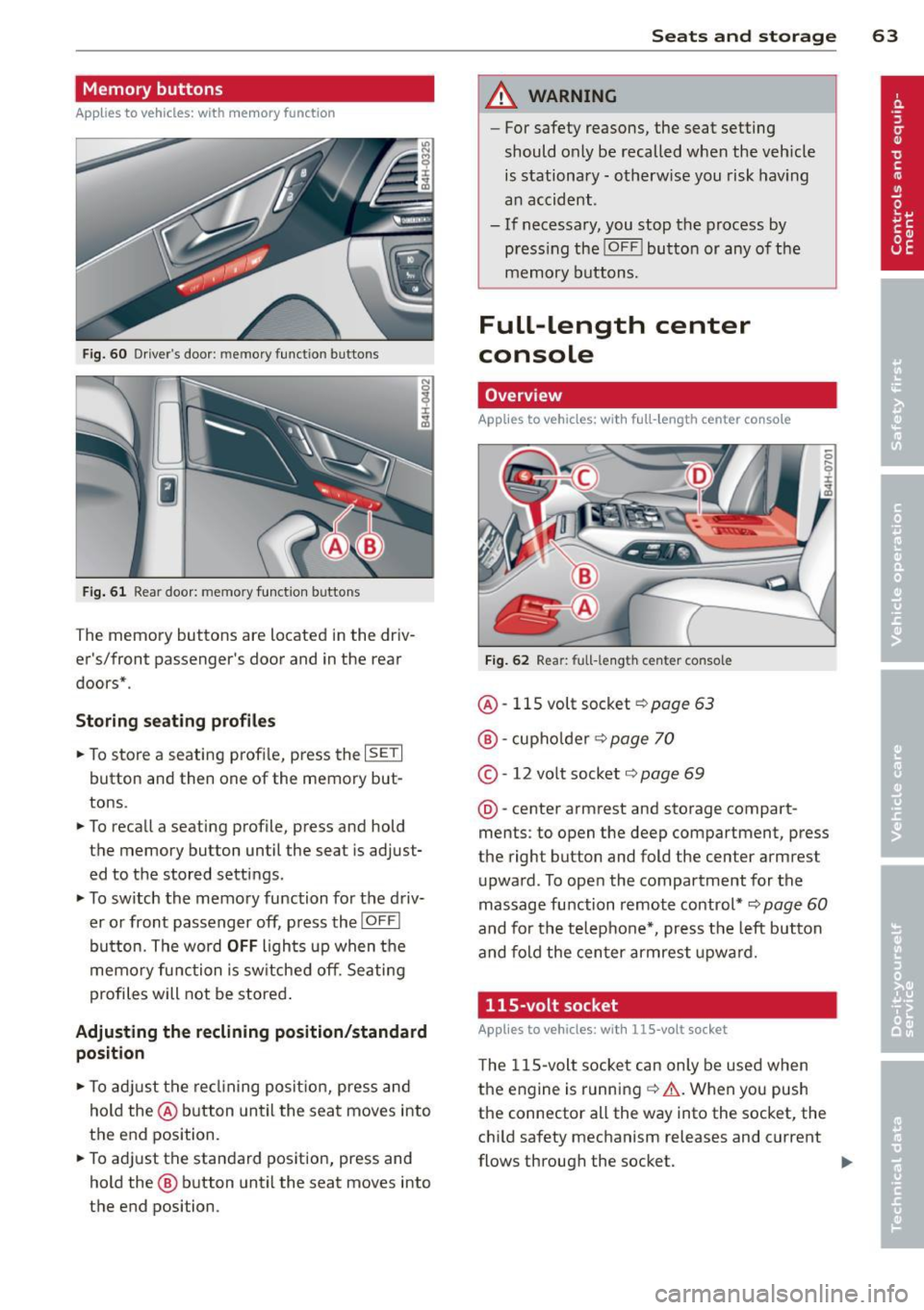
Memory buttons
Applies to vehicles: with memory function
Fig. 60 Driver's door: memory function buttons
Fig. 61 Rear door: memory function buttons
The memory buttons are located in the driv
er's/front passenger's door and in the rear
doors* .
Storing seating profiles
.. To store a seating profi le, press the ISETI
button and then one of the memory but
tons .
.. To recall a seating profile, press and hold
the memory button until the seat is adjust
ed to the stored settings.
.. To switch the memory function for the driv
er or front passenger off, press the
IOFFI
button. The word OFF lights up when the
memory function is sw itched off. Seating
profiles will not be stored .
Adjusting the reclining position/standard
position
.. To adjust the reclining position, press and
hold the@ button until the seat moves into
the end position .
.. To adjust the standard position, press and
hold the @ button until the seat moves into
the end position.
Seats and storage 63
A WARNING
-For safety reasons, the seat setting
should only be recalled when the veh icle
is stationary -otherwise you risk having
an accident.
- If necessary, you stop the process by
press ing the
!OF F! button or any of the
memory buttons.
Full-length center
console
Overview
Applies to vehicles: with full-length center console
Fig. 62 Rear: full-le ngth center console
@ -115 volt socket Q page 63
@-cupho lder ¢ page 70
©-12 volt socket ¢ page 69
@-center armrest and storage compart
ments : to open the deep compartment, press
the right button and fold the center armrest
upward. To open the compartment for the
massage function remote control*
Q page 60
and for the telephone*, press the left button
and fold the center armrest upward.
115-volt socket
Applies to vehicles: wit h 115-volt socket
The 115-volt socket can only be used when
the engine is running ¢.&. .When you push
the connector all the way into the socket, the
child safety mechanism releases and current
flows through the socket. ""
Page 66 of 302

64 Seat s a nd s tor ag e
Equipm ent that can be connected
Electrical devices can be connected to t he 115
volt socket in the vehicle. Power consumption
at the 115-volt socket must not exceed 150
watts (300 watts peak). Check the power con
sumption of the equipment on the model
p late.
LED on th e sock et
- The socket is ready for use when the LED is
green .
- If the L ED blinks red , the re is a malfunction .
The socket will switch off automatically due
to overcurrent or overheating. The socket
wi ll switch on again automatically after a
cool-down period. Any devices that are con
nected and switched on will activate again
automatically ¢,&. .
A WARNING
-The sockets and the electrical accessories
co nnected to them operate on ly when
the ignition is switched on . Incor rect us
age can lead to serious injuries or burns.
T o reduce the risk o f injuries, never leave
children unattended in the vehicle with
the vehicle key.
- Heavy equipment or plugs with integrat ed power supply units can damage the
socket and lead to injuries.
- Store all connected equipment securely
whi le the vehicle is moving so that they
cannot be thrown through the vehicle in
the event of a braking maneuver or an acc ident.
- Never spill any liqu ids on the socket. If
any moisture gets into the socket, make
certain that all the moisture has dried up
before using the socket aga in .
- Equipment that is connected to the vehi
cle socket can heat up more than it does
when connected to the public g rid.
- When using adapters and extension
cords, the ch ild safety for the 115-volt
socket is disabled and the socket is
live .
- Never insert anyth ing other than the
plug of a n appropriate elect rical accesso- ry into the socket, especially things that
conduct e lectr icity, e.g. meta l pens, kn it
ting needles, etc. into the contacts of the 115-volt socket.
- Turn the electrical equ ipment off if the
socket has switched off because of
over
heating .
(D Note
-Always follow the manufact urer's in
struct ions for all electrical accessories
you want to use with the electrical sock et!
- Do not connect lamps that contain a ne
on tube. For technical reasons the lamp
may be damaged.
- Do not connect any 230-volt equipment
to the 115-volt socket. The equipment may be damaged .
If necessary, check the
permissible voltage for the equipment
on the model labe l.
- In the case of some powe r packs, e .g . for
a laptop computer, the built-in ove rcur
rent shutoff prevents i t from being
swi tched on be cause of excessive sta rt
up c urrent. In this case, disconnect the
power pack from the consumer and re
connect it after about 10 seconds .
(D Tips
- Unshielded equipment may cause inte r
ference in the radio and the vehicle e lec
tronics.
- Some equipment may wo rk properly be
cause of the reduced power (wattage),
available from the socket.
Page 67 of 302

Luggage compartment
Tie-downs and luggage compartment net
The Luggage compartment net prevents small
objects from sliding .
Fig. 63 Location of the fastening eyes in the luggage
compartment
Fig. 64 Luggage compartment net unhooked
~ To secure objects with the luggage compart
ment net*, fold the tie-down bracket up
ward ¢
fig. 63 .
~ Insert the hooks on the luggage compart
ment net* into the tie-downs ¢
fig. 64.
~ Read and heed all WARNINGS¢ page 133,
Stowing Luggage.
In a coll is ion, the laws of phys ics mean that
even smaller items that are loose in the vehi
cle will turn into heavy missiles that can cause
serious injury . Items in the vehicle pick up ki
netic energy which varies with the vehicle and
the weight of the item. Vehicle speed is the
most significant factor.
F or example, in a frontal collis ion at a speed
of 30 mph (48 km/h), the forces acting on a
10-lb (4.5 kg) object are about
20 times the
normal weight of the item. This means that
the we ight of the item would suddenly be the
Seats and storage 65
equivalent of about 200 lbs (90 kg). One can
easily imagine the injuries that an item of that
weight flying freely through the passenger
compartment can cause in a collision at a
speed considered relatively low.
A WARNING
Weak, damaged or improper straps used
to secure items to tie-downs can fail dur ing hard braking or in a collision and cause
serious personal injury.
-Al ways use su itable retaining straps and
properly secure items to the tie-downs in
the luggage compartment to help pre
vent items from shifting or flying for
ward.
- Never attach a child seat tether strap to
a tie-down.
- For strength-related reasons, the mount
ing hooks can only be used to secure ob
jects weighing up to 10 lb. (5 kg) . Heavi
er objects will not be adequately secured
- there is a risk of injury.
Page 68 of 302

66 Seats and storage
Pass-through with ski
sack
Preparing the pass -through
Appl ies to vehicles: with pass-through and ski sack
Long objects such as skis con be transported
in the ski sock.
Fig. 65 Rear bench seat: re m oving t he protect ive cove r
Fig. 66 Rear cente r armres t: attaching the p ro tect ive
cover
.. Fold the rear center armrest and the cover
located beh ind it down .
.,. Press the button to remove the protective
cover
¢fig. 65.
.. To p rotec t the front area of the center arm
r est, position the cover as illustrated
~ fig. 66 and press the suction cups down so
they adhere.
.. Remove the ski sack and unfold it.
Loading and securing the ski sack
Applies to vehicles: with pass -through and ski sack
--~ --
--· ---
Fig. 67 Luggage compart men t: pass -through in t he
backres t
Fig. 68 Rear benc h seat: secur ing the sk i sack
Loading
.,. Fold the pass -through cover in the luggage
compartment down¢
fig. 67.
.,. Slide the pointed end of the skis into the ski
sack first¢ &. The front part of the bind
ings must be directly under the secu ring
strap on the ski sack@¢
fig. 68.
Securing
.,. Insert the securing strap ® on the ski sack
into the center safety belt latch©¢
fig. 68.
.,. Tig hten the secur ing strap @.
Securing (vehicles with full-length center
console)
In the pass-through, two securing straps are
in the hooks located in the luggage compart
ment .
.,. Hook the hooks into the front tie-downs in
the luggage compartment .
.,. Tighten the securing strap@ in the rear .
Page 69 of 302
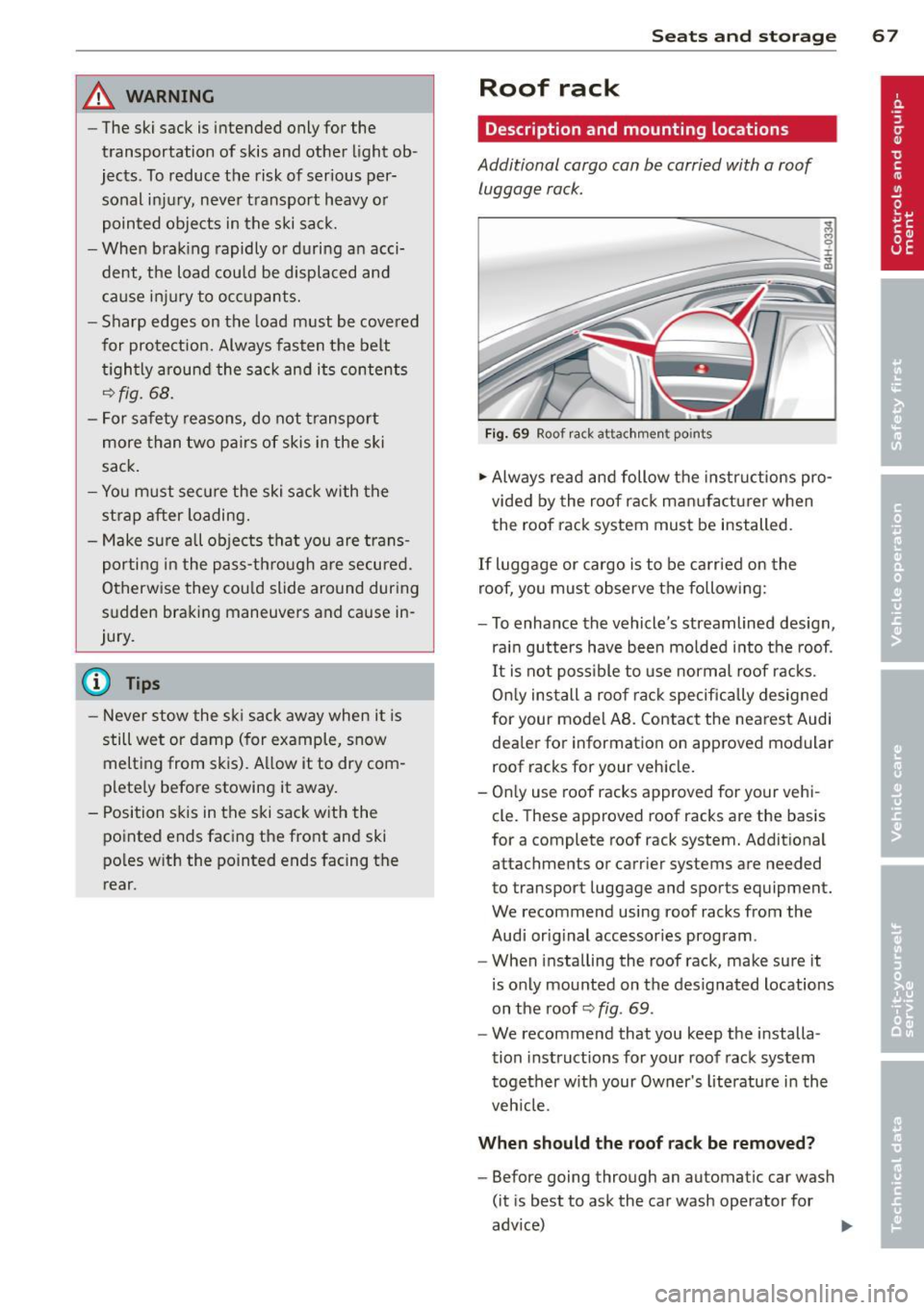
A WARNING
-The ski sack is intended only for the
transportation of skis and other light ob
jects. To reduce the risk of serious per
sonal injury, never transport heavy or pointed objects in the ski sack.
- When brak ing rapidly or during an acci
dent, the load could be displaced and
cause i njury to occupants.
- Sharp edges on the load must be covered
for protect ion. Always fasten the belt
ti ghtly around the sack and its contents
~fig. 68.
-For safety reasons, do not t ransport
more than two pairs of skis in the ski
sack .
- You must secure the ski sack with the
strap after loading.
- Make sure all objects tha t you are trans
porting in the pass-th rough a re secured.
Otherwise they cou ld slide around during
s u dden braking maneuvers and cause in
jury.
(D Tips
- Never stow the sk i sack away when it is
still wet or damp ( for example, snow
melting from skis). Allow it to dry com
plete ly before stowing it away.
- Position skis in the ski sack w ith the
pointed ends facing the front and ski
po les w ith the pointed ends facing the
rear.
S ea ts a nd s to rage 67
Roof rack
Description and mounting locations
Additional cargo can be carried with a roof
luggage rack.
Fi g. 69 Roof r ack attac hment po ints
.,. Always read and follow the instructions pro
vided by the roof rack man ufacturer when
the roof rack system must be installed.
If luggage or cargo is to be carr ied on the
roof, you must observe the following:
- To enhance the vehicle's streamlined design,
rai n gutters have been molded i nto the roof.
It is not poss ible to use normal roof racks.
On ly ins tall a roof rack specifically designed
for your model AB. Contact the nearest Audi dea ler for information on approved modular
roof racks for your vehicle.
- On ly use roof racks approved for your vehi
cle. These approved roof racks are the basis
for a complete roof rack system. Additional
attachments or carrier systems are needed
to transport luggage and sports equipment.
We recommend using roof racks from the
Audi orig inal accessories program .
- When installing the roof rack, make sure it
is o nly mounted on the des ignated locations
on the roof
Q fig . 69 .
- We recommend that you keep the installa
tion instructions for your roof rack system
together with your Owner's literature in the
veh icle.
When sh ould the roof rack be rem oved?
-Before going through an automatic car wash
(it is best to ask the car wash operator for
adv ice)
..
Page 70 of 302
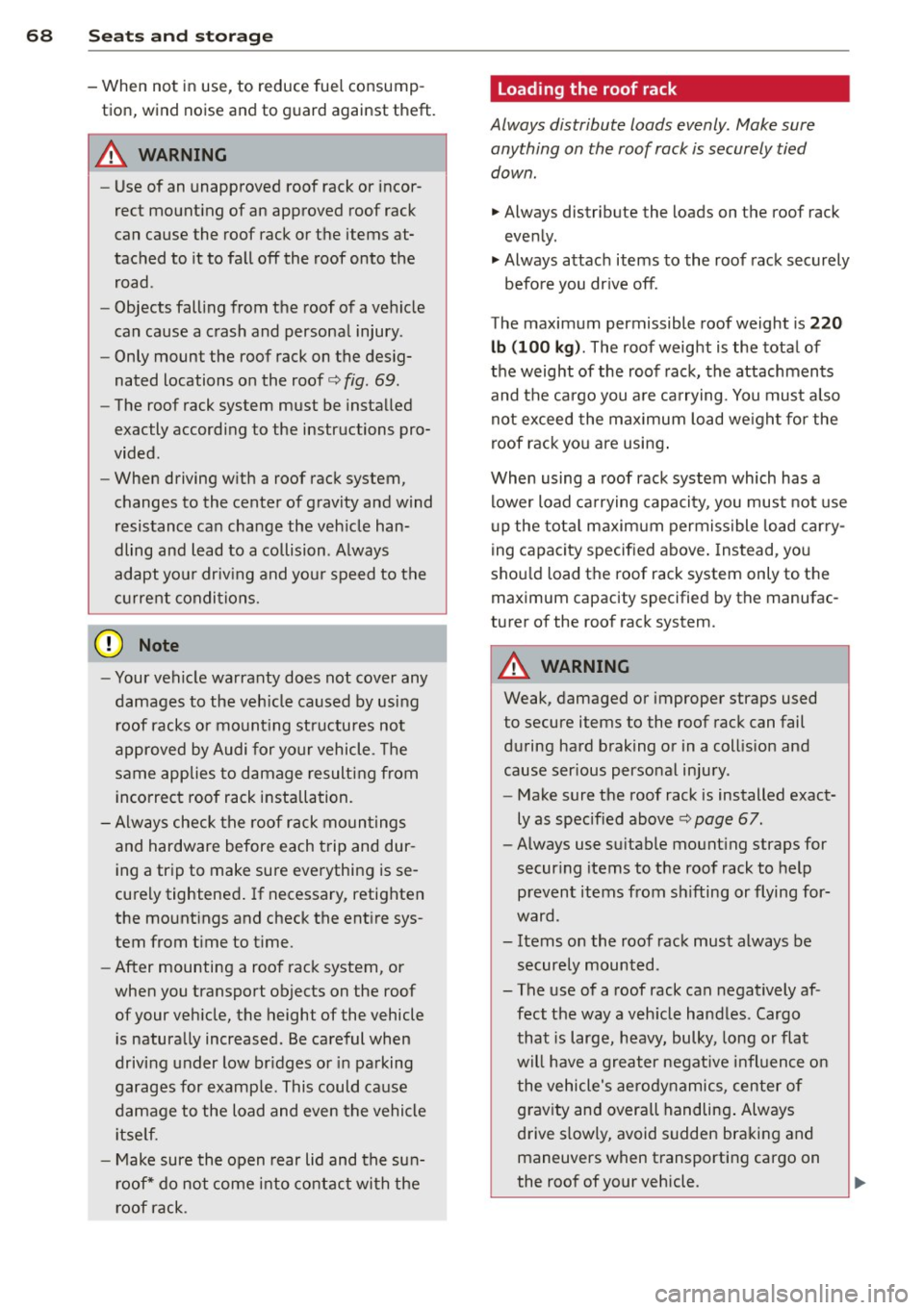
68 Seats and storage
-When not in use, to reduce fuel consump
tion, wind noise and to guard against theft.
A WARNING
- Use of an unapproved roof rack or incor
rect mounting of an approved roof rack
can cause the roof rack or the items at
tached to it to fall off the roof onto the
road .
- Objects falling from the roof of a vehicle
can cause a crash and personal injury .
- Only mount the roof rack on the desig
nated locations on the roof
c::> fig. 69.
-The roof rack system must be installed
exactly according to the instructions pro
vided.
- When driving with a roof rack system,
changes to the center of gravity and wind
resistance can change the vehicle han
dling and lead to a collision . Always
adapt your driving and your speed to the
current conditions.
- Your vehicle warranty does not cover any
damages to the vehicle caused by using
roof racks or mounting structures not
approved by Audi for your vehicle. The
same applies to damage resulting from
incorrect roof rack installation.
- Always check the roof rack mountings
and hardware before each trip and dur
ing a trip to make sure everything is se
curely tightened. If necessary, retighten
the mountings and check the entire sys
tem from time to time.
- After mounting a roof rack system, or
when you transport objects on the roof
of your vehicle, the height of the vehicle
is naturally increased. Be careful when
driving under low bridges or in parking
garages for example . This could cause
damage to the load and even the vehicle itself.
- Make sure the open rear lid and the sun
roof* do not come into contact with the
roof rack.
Loading the roof rack
Always distribute loads evenly. Make sure
anything on the roof rack is securely tied
down.
.. Always distribute the loads on the roof rack
evenly.
.. Always attach items to the roof rack securely
before you drive off.
The maximum permissible roof weight is
220
lb (100 kg).
The roof weight is the total of
the weight of the roof rack, the attachments
and the cargo you are carrying. You must also
not exceed the maximum load weight for the
roof rack you are using.
When using a roof rack system which has a lower load carrying capacity, you must not use
up the total maximum permissible load carry
ing capacity specified above. Instead, you
should load the roof rack system only to the
maximum capacity specified by the manufac
turer of the roof rack system .
A WARNING ,_
Weak, damaged or improper straps used
to secure items to the roof rack can fail
during hard braking or in a collision and
cause serious personal injury .
- Make sure the roof rack is installed exact
ly as specified above
c::> page 67.
- Always use suitable mounting straps for
securing items to the roof rack to help
prevent items from shifting or flying for
ward .
- Items on the roof rack must always be securely mounted .
- The use of a roof rack can negatively af
fect the way a vehicle handles . Cargo
that is large, heavy, bulky, long or flat
will have a greater negative influence on
the vehicle's aerodynamics, center of
gravity and overall handling. Always
drive slowly, avoid sudden braking and
maneuvers when transporting cargo on
the roof of your vehicle .