display AUDI A8 2014 Owner's Guide
[x] Cancel search | Manufacturer: AUDI, Model Year: 2014, Model line: A8, Model: AUDI A8 2014Pages: 314, PDF Size: 78.47 MB
Page 102 of 314

100 Audi adaptive cruise control and braking guard
Audi braking guard
Descript ion
Applies to vehicles: with Audi adaptive cruise control
Fig . 10 3 Instrumen t cl uste r: approach warn ing
Braking guard uses radar sensors and a video
camera . It also functions within the lim its of
the system when adapt ive cruise control is
switched off .
What can braking guard do?
When detected in time, the system can assess
situations when a vehicle ahead brakes sud
denly or if your own veh icle is traveling at a
h igh speed and approachi ng a veh icle up
ahead that is moving more slowly . Bra king
g ua rd does not react if it can not detect th e
situa tio n.
The system advises you of various situations:
- The
distance warning is given if you are too
close to the vehicle ahead for a long time. If
the vehicle ahead brakes sharply, you will not be able to
avoid a coll is io n. The indicator
li ght
I in the display comes on .
- The
approach warning is g iven when a de
tected veh icle up ahead in your lane is
mov
ing much more slowly than you are o r if it
brakes sha rply . W he n this wa rning is giv en,
it may only be poss ible to avoid a collisio n
b y swervin g or br aki ng sh arply . Th e ind ic ator
li gh t
I and indica to r i n the disp lay wi ll warn
yo u about t he danger ~
fig. 103. Yo u will a l
so hear an acoustic signa l.
If yo u do not re act fa st enoug h or do not re act
at all to the si tuatio n, br aking gu ard will inte r-
ll Thi s is not ava ilable in some co un tri es .
vene by braking and the message braking
guard intervention
wi ll appea r.
- If a coll is ion is imm inent, the sy stem wi ll
fi rs t provide an
acute warning by br iefly and
sharply a pplying the brakes.
- If you do no t re act to the acu te w arning,
bra king g uard can brake w it h increas ing
force w it h in the lim its of the system . This
red uces the vehicle speed in the event of a
co llision.
- The system can initiate maximum b ra ki ng
short ly before a co llision
ll. Full dece leration
at high speeds occurs only in vehicles with
ada ptive cr uise control a nd side assist (pre
sense plus) .
- If the brak ing guard senses that yo u are not
brak ing hard en ough w hen a co llis ion is im
m inent, it can increase t he b rak ing fo rce .
- The pre sense f unctions also engage whe n a
col lision is imm inent
c> page 197.
Which function s can be controlled?
You can switch braking guard and the dis
tance/approach warning on or off in the M MI
c> page 101, Settings in the MMI.
A WARNING
-
Lack of attentio n can cause collisions, oth-
er accidents and serio us pe rsonal i nju ries.
Th e braking gua rd is an assist system and
c an not preve nt a collision by it self. T he
d rive r m ust always in tervene. The dr ive r is
a lway s respon sib le f or br aki ng at the cor
r e ct t ime.
- Always p ay clos e atte ntio n to traffic,
even when the braking guar d is swi tched
on. Be ready to in te rvene and be re ady to
take c omp lete contro l whenever necessa
ry. Always keep the safe and legal dis
tance between your ve hicle and veh icles
up ahead.
- Bra king guard works within limits and
w ill not respond outside the system lim
its, for examp le w hen approachi ng a
stopped vehicle or stationary obstacle ..,.
Page 103 of 314

Audi adaptive cru ise control and brakin g guar d 101
(end of a traffic jam or veh icle t hat has
br oken down in traffic).
- Always remember that the radar sensor
for the b raking guard works only within
defined detection and ra nge limits that
may prev ent the proper det ection of oth
er ve hicles.
- The ra dar sensor's function and range
can be reduced by rain, snow and heavy
spray. Moving vehicles up ahead may not
be promptly detected or may not be de
tected at al l.
- Reflective surfaces includ ing crash barr i
ers or tunnel ent rances may impair the
function of the radar sensor.
(0 Tips
- You can cance l the braking w ith increas
i ng fo rce that is initiated by the system
by braking you rself, by accelerating no
ticeab ly or by swerving.
- Brak ing guard error messages
<=> page 101.
-Keep in mind that braking guard can
brake unexpectedly. Always secure any
ca rgo or objec ts that you are transport
i ng to reduce t he risk of d amage o r in
Ju ry.
Settings in the MMI
Applies to vehicles: with Audi adaptive cruise control
~ Se lect : ICARI function button> Car system s
control button > Driver assist > Audi brak
ing guard .
S ystem -
Switch braking g ua rd On and Off .
When you sw itch the ignition on, the message
Audi braking guard off appears if the system
is switched off.
Early warning -The distance and approac h
warn ings in the display can be switched
On /
Off .
@ Tips
- Your settings are automatica lly stored
and assigned to the remote control key being used at the time the settings
are
made .
-If you res trict the E SC, the braking gua rd
also sw itches itself
off <=> page 201 .
-Swi tch braking guard off when you a re
loading the vehicle onto a veh icle carrier,
t rain, ship o r other type of transporta
t ion . This can prevent undesired warn
ings from the braking guard system.
Messages
Applies to vehicles: with Aud i adapt ive c ruise con tro l
Braking guard : off
T his dr iver message appears if the system is
turned off via the info tainment . Othe rwise, if
the system is turned off, the information ap
pears every time shortly after the start of the
trip.
T he driver message a lso appears if the system
is not ava ilable d ue to a malfunct ion or if the
ESC is not switched on<=>
page 201 . If this is
the case, the system w ill not prov ide warnings
about a poss ible collision.
Braking guard : activated
T h is dr iver message appears if sharp b rake
pressure was applie d due to an acu te warning.
ACC: Unavailable!
ACC and Audi braking guard: not available
The system cannot detect mov ing vehicles up
ahead correctly and is switched off . The sen
sors have been displaced or are not working proper ly. The Audi pre sense functions may a l
so be affected . Drive to your authorized Aud i
dealer or author ized Audi serv ice facility im
med iate ly to have the malfunction cor rected .
ACC: currently unavailable. No sensor v is ion
ACC and b raking guide: cu rrentl y unavaila
ble . No sensor vis ion
T h is mess age appears if the senso r view is ob
structe d, for examp le by leaves, snow, heavy
spray or dirt. Clean the sensors
,=;,page 94,
rg .93 . ~
Page 106 of 314
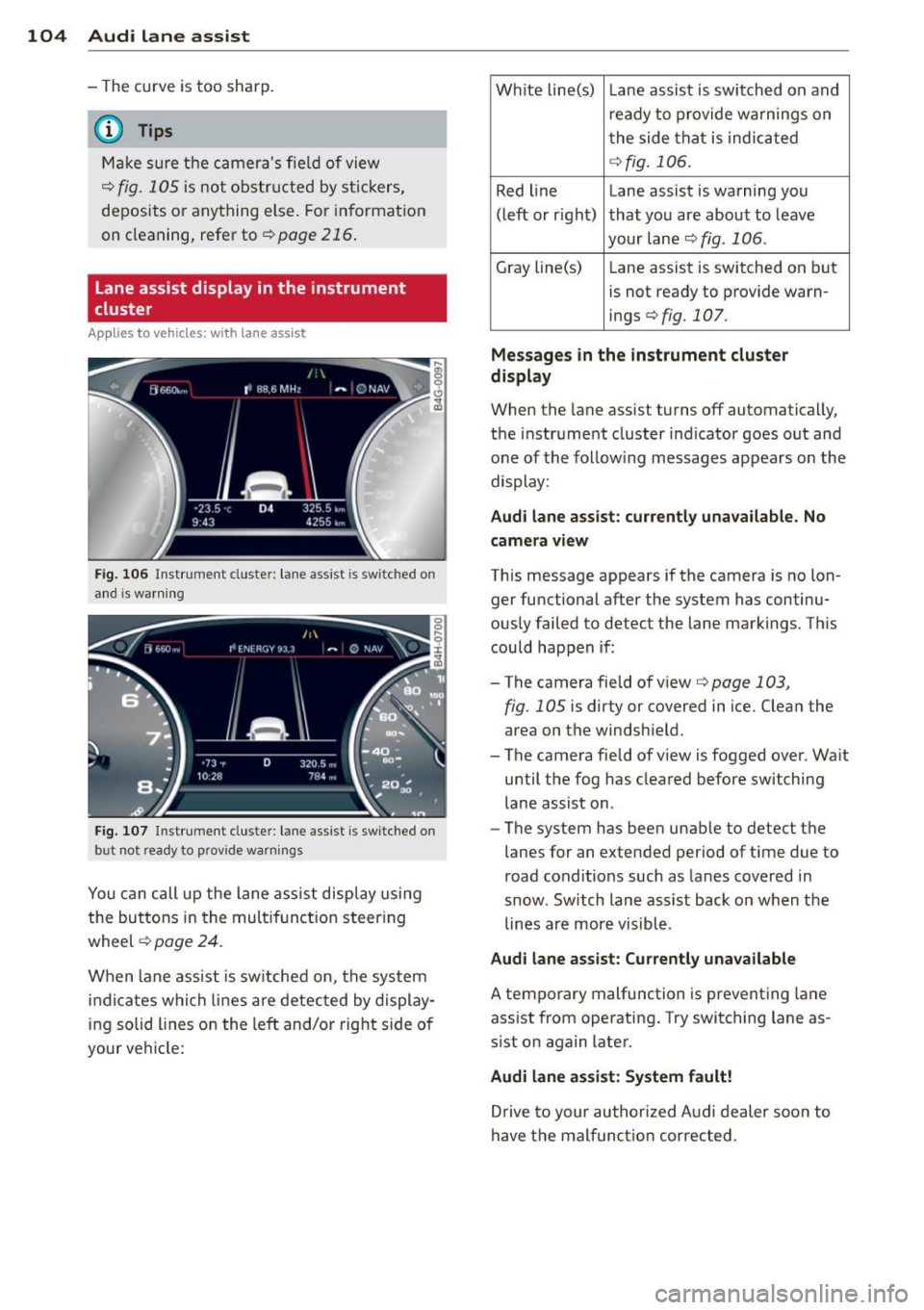
104 Audi la ne ass is t
- The curve is too sharp.
(1_) Tips
Make sure the camera's fie ld of view
c::> fig. 105 is not obstr ucted by st ickers,
deposits or anything else. For in formation
on cleaning, refer to
c::;, page 216.
Lane assist display in the instrument
cluster
Ap plies to vehicles: with la ne ass ist
Fig . 106 Instrument clus te r: lane assist is switc hed on
a nd is wa rning
Fig. 107 Instrument cluste r: lane assist is switched on
but not ready to prov ide warnings
You can call up the lane assist display using
the buttons in the mult ifunction steering
wheel
c::> page 24.
When lane assist is sw itched on, the system
i ndicates which lines are detected by display
ing solid lines on the left and/or right side of
your ve hicle: Wh
ite line(s) Lane assist is switched on and
ready to provide warnings on
the side that is indicated
<=:> fig . 106.
Red line Lane assist is warning you
(left or rig ht) that you are about to leave
your lane
c::;, fig. 106 .
Gray line(s)
Lane assist is switched on but
is not ready to provide warn-
ings
c::;, fig. 107.
Mess ages i n the in strum ent clu ster
di spl ay
When the lane assist turns off automatically,
the instrument cluster indicator goes out and
one of the follow ing messages appears on the
display:
Aud i lane a ssis t: cu rrently un availa ble . No
cam era v iew
This message appears if the camera is no lon
ger functional after the system has continu
ously failed to detect the lane markings. This
could happen if :
-The camera field of view
c::;, page 103,
fig . 105 is dirty or covered in ice. Clean the
area on the windshield.
- The camera field of view is fogged over. Wa it
until the fog has cleared before switching
lane assist on.
- The system has been unable to detect the
lanes for an extended period of ti me due to
road conditions such as lanes covered in
snow. Sw itch lane assist back on when the
lines are more visible.
Audi lane assis t: Cu rren tly una vailabl e
A temporary malfunction is preventing lane
assist from operating. Try switching lane as
sist on again later.
Audi lane assis t: Sys te m f ault !
Drive to your author ized Audi dealer soon to
have the malfunct ion corrected.
Page 108 of 314
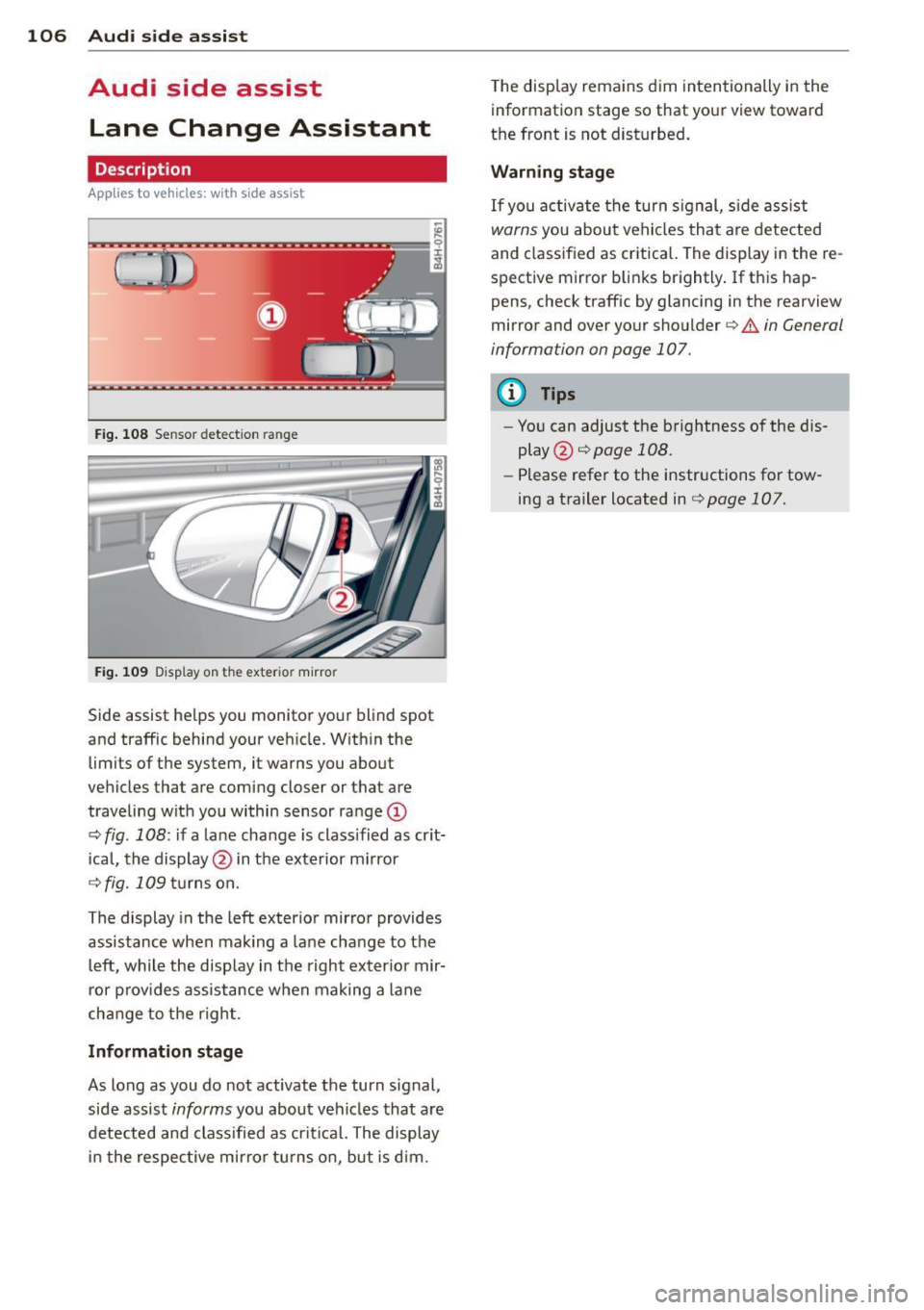
106 Audi side assist
Audi side assist
Lane Change Assistant
Description
App lies to vehicles: wit h side ass ist
Fig . 108 Sensor detection range
Fig. 109 Display on the exterio r mirror
Side assist he lps you monitor your blind spot
and traffic behind your veh icle. Within the
limits of the system, it warns you about
vehicles that are coming closer or that are
traveling wit h you within sensor range
(D
c:> fig . 108: if a lane change is class ified as crit
ical, the display @ in the exterior mirror
¢ fig.109turnson.
The display in the left exterior mirror provides
assistance when mak ing a lane change to the
le ft, while the display in the right exter ior mir·
ror provides assistance when making a lane
cha nge to the right.
Information stage
As long as you do not activate the turn signal,
side assist
informs you about vehicles that are
detected and class ified as critical. The display
in the respective mirror turns on, but is d im. T
he display remains dim intentionally in the
information stage so that your view toward
the front is not disturbed .
Warning stage
If you activate the turn signal, s ide ass ist
warns you about vehicles that are detected
and classified as critical. The display in the re
spective mirror blinks brightly . If this hap
pens, check traffic by glancing in the rearview
mirror and over your shoulder c:>
.&. in General
information on page 107.
(D Tips
- You can adjust the brightness of the dis
play @c:>
page 108.
-Please refer to the instructions for tow·
ing a trailer located in
¢ page 107.
Page 109 of 314

General information
Applies to vehicles: with side assist
®
©
Fig . 110 Dr iving situations
AUDI
Fi g. 111 Rear of t he ve hicle: positio n of t he se nsors
Side assist functions at speeds above approx i
mately 19 mph (30 km/h).
@ Vehicl es th at ar e approaching
In certain cases, a vehicle will be classified as
cr itical for a lane change even if it is still
somewhat far away. The fas ter a vehicle ap
p roaches, the sooner the display in the exteri
or m irror will t urn on.
@ V ehicles traveling with you
Vehicles traveling w ith you are indicated in the
exterior m irror if they are classified as cr itical
for a lane change. All vehicles detec ted by
side assist are indicated by the time they en
ter your "blind spot", at the latest.
Audi side assist 10 7
© Vehicle s left behind
If you s low ly pass a vehi cle that s ide assist has
detected (the difference in speed between the
vehicle and you r vehicle is less than 9 mph or
15 km/h), the display in the exterio r mir ror
turns on as soon as the vehicle enters your blind spot.
T he disp lay will not t urn on if you quickly pass
a vehicle that side assist has detected (the dif
ference in speed between the veh icle and your
vehicle is greater than 9 mph or 15 km/h).
Functi onal limitations
The radar sensors are designed to detect the
left and right adjacent lanes when the road
lanes are the normal width. In certain situa
tions, the d isp lay in the exterior mirror may
turn on even though there is no veh icle locat
ed in the area that is cr itical for a lane change.
For example:
- if the lanes are narrow or if your are dr iving
on the edge of your lane.
If this is the case,
the system may have detected the vehicle in
another lane that is
not adjacent to your
current lane .
- if you a re driving through a curve. Side assist
may react to a vehicle that is one lane ove r
from the adjacent lane.
- if side assist reacts to other objects (such as
high or d isp laced guard rails) .
- In poor weather conditions. The side assist
functions are l imited .
Do not cover the radar sensors
c> fig. 111 with
stickers, depos its, bicycle wheels or other ob
jects, because this will affect the funct ion. Do
not use s ide ass ist when towing a trailer. For
i nformation on cleaning, refer to
c> page 216 .
_&. WARNING
-Always pay attention to traffic and to t he
area a round your ve hicl e. S ide assist can
not replace a driver's attention. T he driv
er a lone is always responsible for lane
changes and similar driving mane uvers.
Page 110 of 314

108 Audi side assist
-Improper reliance on the side assist sys
tem can cause collisions and serious
personal injury:
- Never rely only on side assist when
changing lanes.
- Always check rear view mirrors to make
sure that it is safe to change lanes.
- Side assist cannot detect all vehicles un
der all conditions- danger of accident!
- Please note that side assist indicates
there are approaching vehicles, or
vehicles in your blind spot, only after
your vehicle has reached a driving speed of at least 19 mph (30 km/h).
- In certain situations, the system may not
function or its function may be limited.
For example:
- if veh icles are approaching or being left
behind very quickly . The display may
not turn on in time.
- in poor weather conditions such as
heavy rain, snow or heavy mist .
- on very wide lanes, in tight curves or if
there is a rise in the road surface.
Vehicles in the adjacent lane may not
be detected because they are outside
of the sensor range.
(D Note
The sensors can be displaced by impacts or
damage to the bumper, wheel housing and
underbody . This can affect the system.
Have your authorized Audi dealer or au
thorized Audi Service Facility check their
function.
@ Tips
- If the window glass in the driver's door
or front passenger's door has been tint ed, the display in the exterior mirror may
be misinterpreted.
- For Declaration of Compliance to United
States FCC and Industry Canada regula
tions¢
page 295.
Activating and deactivating
Applies to vehicles: with side assist
Fig. 112 Driver 's doo r: Side ass ist butto n
.. Press the button c> A in General informa
tion on page
107to switch the system on/
off. The LED in the button turns on when
side assist is switched on.
Adjusting the display brightness
Applies to vehicles: wit h side assist
The brightness setting can be adjusted via the
MMI.
.. Select: !CAR I function button> Car systems
control button > Driver assist > Audi side
assist .
The display brightness adjusts automatically
to the brightness of the surroundings, both in
the information and in the warning stage. In
very dark or very bright surroundings, the dis
play is already set to the minimum or maxi
mum level by the automatic adjustment . In
such cases, you may notice no change when
adjusting the brightness, or the change may
only be noticeable once the surroundings
change.
Adjus t the brightness to a level where the dis
play in the informa tion stage will not disrupt
yo ur view forward. If you change the bright
ness, the display in the exterior mirror will
briefly show the brightness leve l in the infor
mation stage. The brightness of the warning
stage is linked to the brightness in the infor
mation stage and is adjusted along with the
information stage adjustment .
Page 111 of 314

@ Tips
-Side assist is not active while you are
making the adjustment.
- Your settings are automatically stored
and assigned to the remote control key
being used.
Driver messages
Applies to vehicles: with side assist
If side assist switches off by itself, the LED in
the button turns off and a message will ap
pear in the instrument cluster display:
Audi side assist: Currently unavailable. No
sensor vision
The radar sensors' vision is affected. Do not
cover the area in front of the sensors with bike
wheels, stickers, dirt or other objects. Clean
the area in front of the sensors, if necessary
c> page 107, fig. 111 .
Audi side assist: Currently unavailable
Side assist cannot be switched on temporarily
because there is a malfunction (for example,
the battery charge level may be too low).
Audi side assist: System fault!
The system cannot guarantee that it will de
tect vehicles correctly and it is switched off .
The sensors have been displaced or are faulty.
Have the system checked by an authorized
Audi dealer or authorized Audi Service Facility
soon.
Audi side assist: Unavailable when towing.
Side assist switches off automatically when a
factory-installed trailer hitch is connected to
the electrical connector on the trailer. There is
no guarantee the system will switch off when
using a retrofitted trailer hitch. Do not use
side assist when towing a trailer.
Audi side assist 109
Page 114 of 314
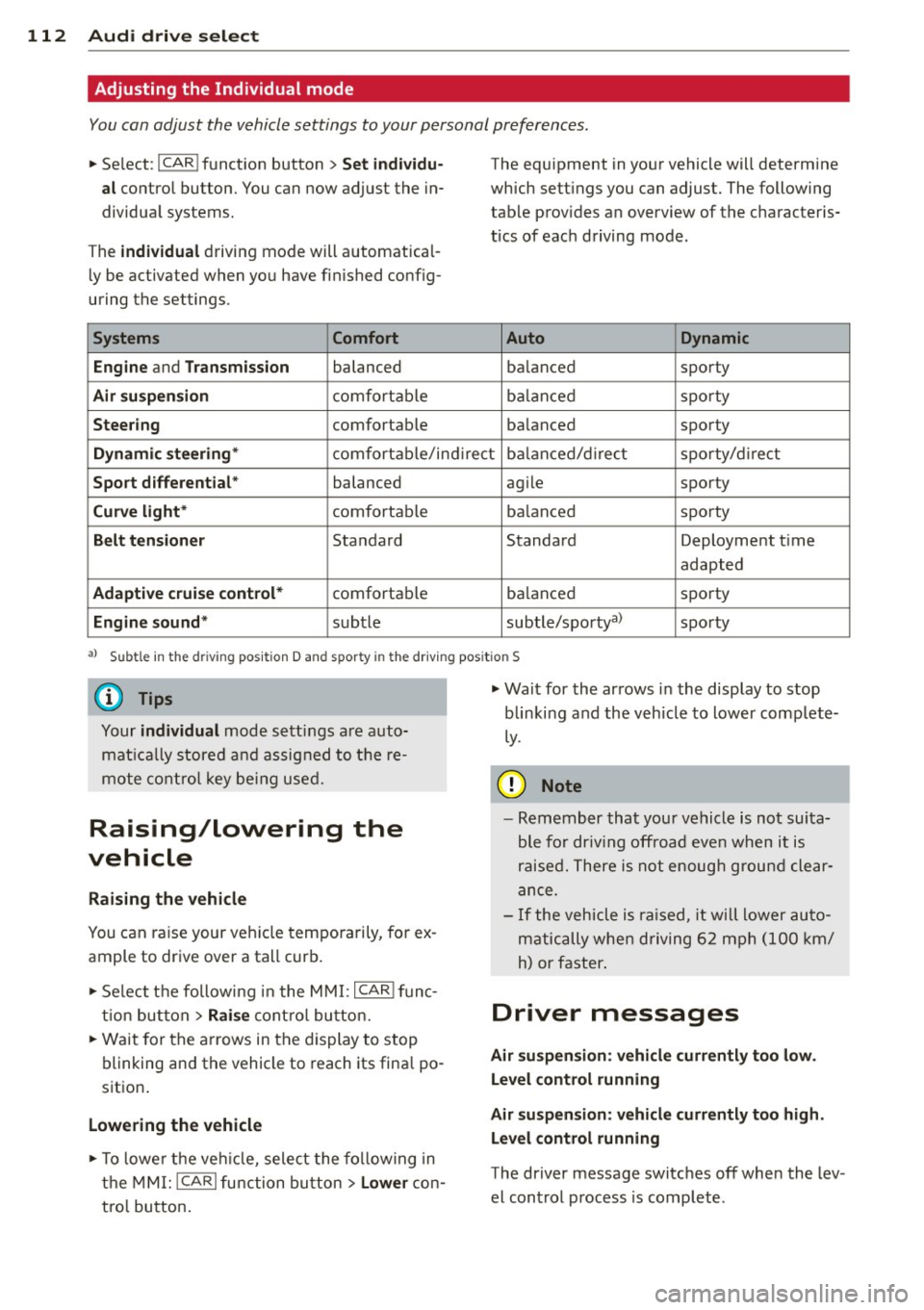
112 Audi drive select
Adjusting the Individual mode
You can adjust the vehicle settings to your personal preferences .
• Se lect : I CAR ! function button > Set individu
al
control button. You can now adjust the in
dividual systems.
The
individual driving mode will automatical
ly be activated when you have finished config
uring the settings .
Systems Comfort
Engine
and Transmission balanced
Air suspension comfortable
Steering comfortable The equipment
in your vehicle will determine
which settings you can adjust. The following
table provides an overview of the characteris
tics of each driving mode.
Auto Dynamic
balanced sporty
balanced sporty
balanced sporty
Dynamic steering* comfortable/indirect balanced/direct sporty/direct
Sport differential * balanced agile sporty
Curve light* comfortable balanced sporty
Belt
tensioner Standard Standard Deployment time
adapted
Adaptive cruise control* comfortable
balanced sporty
Engine
sound* subtle subtle/sportya> sporty
a) Subt le in th e d riv ing posi tion D an d sp or ty in the driving pos itio n S
(D Tips
Your individual mode settings are auto
matically stored and assigned to the re
mote control key being used.
Raising/lowering the
vehicle
Raising the vehicle
You can raise your vehicle temporarily, for ex
ample to drive over a tall curb .
• Se lect the following in the MMI:
I CAR I func
tion button
> Raise control button.
• Wait for the arrows in the display to stop
blinking and the vehicle to reach its final po
sition .
Lowering the vehicle
• To lower the veh icle, select the following in
the MMI:
ICARI function button > Lower con
tro l button. •
Wait for the arrows in the display to stop
blinking and the vehicle to lower comp lete
ly.
0 Note
- Remember that your vehicle is not suita
ble for driv in g offroad even when it is
raised. There is not enough ground clear
ance.
- If the vehicle is raised, it will lower auto
matically when driving 62 mph (100 km/
h) or faster .
Driver messages
Air suspension: vehicle currently too low.
Level control running
Air suspension: vehicle currently too high.
Level control running
The driver message switches off when the lev
el control process is complete .
Page 115 of 314

Night vision assistant
Description
Appl ies to vehicles: with night v isio n ass istant
Fig. 114 Display: night v ision assistan t
"Night vis ion assistant with pedestrian detec
tion" uses an infrared camera to mon itor the
area in front of your vehicle at night . Within
the limits of the system, it can display objects
up to about 1000 feet (300 mete rs) away. The
h eat image of a pedestrian detected by the
camera is shown in the instrument cluster dis
p lay
¢ fig. 114. Warm areas appear lighter
and cold areas appear darker.
Pedestrian detection
Applies to vehicles: with night v isio n ass istant
Fig. 115 D isplay: yellow pedestrian marking
Fig. 116 Display: symbol when in frared image is not
v is ibl e
Night vision assistant 113
Night vision assistant can detect pedestrians
that are between about 50 and 300 feet (15
and 90 meters) in front of the vehicle, under
ideal conditions . If a pedestrian is detected
when it is dark outside and the vehicle head
light s are switched on, the pedestrian is high
lighted in yellow
~ fig. 115, ¢page 114,
General information .
If another display such
as navigat ion replaces the image from the
night vis ion assistant , the symbo l~,, appears
in a tab
¢fig. 116.
(D Tips
If the night v is ion assistant image does
not appear when the system is switched
on, you can access it with the buttons on
the mu ltifunction steering wheel
¢ page 25.
Pedestrian warning
Applies to vehicles: wit h night vision assistan t
Fig.117 D isp lay: pedestr ian wa rning
Fig. 118 Disp lay : pedestrian warnin g wit h anot her dis
play
If a pedestr ian is detected in an area in front
of the vehicle that the system considers criti
cal, the pedestrian is highlighted in red
¢fig . 117 and a warning tone sounds. This
area is based on the vehicle speed and
Page 116 of 314

114 Night visi on assis tant
steering angle. The pedestrian warning
prompts you to pay even closer attention to
the area in front of the vehicle and to watch
out for pedestrians.
I f another display such as the tr ip computer
replaces the image from the night vision as
sistant , the ind icator light turns red when
there is a pedestrian warning .
¢fig. 118 .
@ Tips
The pedestrian marking and warning tone
can be adjusted in the MMI r::!)poge
115.
General information
Applies to vehicles: with night vision assistant
Fig. 119 Front of the vehi cle: n ig ht v ision ass istant
camera
The following s ituations may affect the func
tion of the night vision assistant system:
- poor vis ibility such as snow, ra in , fog or
heavy road sp ray
- dirty lens on the night vision ass istant cam -
era
M ake sure the night v ision assistant camera
¢ fig. 119 is not cove red by stickers, deposits
or any other obstruc tions because that can
p revent the camera from working p roperly.
F or information on cleaning the lens, refer to
r::!) page
216.
Pedestrian de tect ion depends on the differ
ence in temperat ure between the person and
the background. Pedestrians may not be de
tected if the temperature difference is too
smal l. The pedestrian highlighting feature is
deactivated at temperatures above 77 °F (25
0 () and when it is light outside.
A WARNING
--
Night vision ass istant has l imits and can
not always detect pedestrians . Always pay
close attention to traffic and the area
a round your vehicle even when night vision
assis tant is sw itched on.
- Night vision assistant can only warn
about people located within the v isual
range of the infrared camera. The vis ual
ra nge corresponds to the image in the in
strument cluster display.
- Night vision assistant may not detec t
peop le and highlight them if
- they are not in an upright posit ion, for
example if they are sitt ing, crouching
o r lying down and/or
- if the outline in the disp lay is incom
plete or interrupted, for example be
cause the perso n is part ial ly hidden by
a parked vehicle.
@ Tips
- Pedestrian detection and the pedestrian
warm ing are limited to objects that are
detected as pedest rians. The system
does not detect an imals. Even though
the shape and warmth radiated by each objec t detected is eval uated, the system
does have limitat io ns and it can g ive in
correct warnings .
- For technical reasons, the image pauses
in split second in tervals.
Switching on and off
Applies to vehicles: with night vision assistant
Fig. 120 Area aro und the light switc h: ni ght v is ion as -
s ista nt button
Ill>