display AUDI A8 2014 Owners Manual
[x] Cancel search | Manufacturer: AUDI, Model Year: 2014, Model line: A8, Model: AUDI A8 2014Pages: 314, PDF Size: 78.47 MB
Page 4 of 314
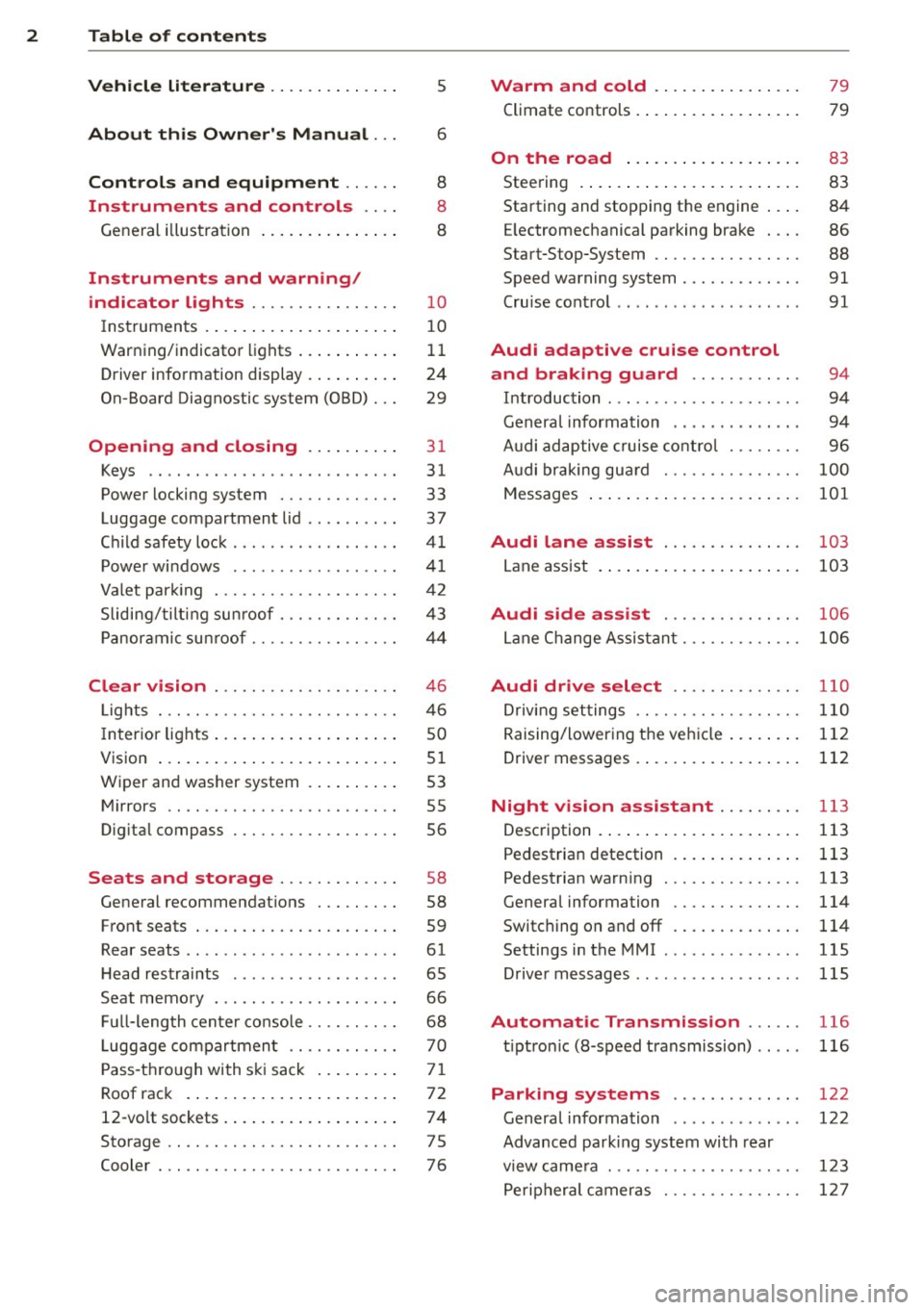
2 Table of contents Vehicle literature .. .. .. .. .. ... .
5
About this Owner's Manual . . . 6
Controls and equipment .. ... .
Ins truments and controls .. . .
General illustration ......... .. ... .
Instruments and warning /
indicator lights ........ .. .. .. . .
Instruments ............ ... .. ... .
Warning/indicator lights .......... .
Driver information display .. .. .. ... .
On-Board Diagnostic system (OBD) . . .
Opening and closing .. .. .... . .
Keys .. ...... ........... .. .. ... .
Power locking system ..... .. .. .. . .
Luggage compartment lid .. .. .. .. . .
Child safety lock . .......... ... .. . .
Power windows . .......... ... .. . .
Valet park ing . ........... .. .. ... .
Sliding/tilting sun roof ... .. .. .. .. . .
Panoramic sunroof ........ .. .. ... .
Clear vision .. ........ .. .. .. .. . .
Lights . .. .. ............. .. .. .. . .
I nterior lights .............. .. ... .
V1s1on ..... ... .... ......... .... .
Wiper and washer system ... ... .. . .
Mirrors ................. .. .. ... .
Digital compass .......... .... ... .
Seats and storage ....... .. .. . .
General recommendations ..... .. . .
Front seats ... ........... .... ... .
Rear seats .. ... .... ...... .. .. .. . .
H ead restraints .............. .. . .
Seat memory . ... ..... ... .. .. .. . .
Full-length center console .... .. ... .
L uggage compartment .. .. .. .. ... .
Pass-through with ski sack ........ .
Roof rack ....... ......... ... ... .
12-vo lt sockets ........ ... .. .. ... .
Storage .. .. .. . .......... .. .. ... .
Cooler ... .. .................... . 8
8
8
1 0
10
11
24
29
3 1
31
33
37
4 1
41
42
43
44
4 6
46
so
51
53
55
56
58
58
59
61
65
66
68 70
71
72
74
75
76
Warm and cold .......... ..... .
Climate controls . ............. ... .
79
79
On the road . . . . . . . . . . . . . . . . . . . 8 3
Steering . . . . . . . . . . . . . . . . . . . . . . . . 83
Starting and stopping the engine . . . . 84
E lectromechanical parking brake . . . . 86
Start-Stop-System . . . . . . . . . . . . . . . . 88
Speed warning system . . . . . . . . . . . . . 91
Cruise control . . . . . . . . . . . . . . . . . . . . 91
Audi adaptive cruise control
and braking guard . . . . . . . . . . . .
94
Introduction . . . . . . . . . . . . . . . . . . . . . 94
Genera l information . . . . . . . . . . . . . . 94
Audi adaptive cruise control . . . . . . . . 96
Audi braking gua rd . . . . . . . . . . . . . . . 100
Messages . . . . . . . . . . . . . . . . . . . . . . . 101
Audi lane assis t . . . . . . . . . . . . . . . 103
Lane assist . . . . . . . . . . . . . . . . . . . . . . 103
Audi side assist . . . . . . . . . . . . . . . 106
Lane Change Assistant. . . . . . . . . . . . . 106
Audi drive select . . . . . . . . . . . . . . 110
Driving settings . . . . . . . . . . . . . . . . . . 110
Raising/lowering the vehicle..... .. . 112
Driver messages . . . . . . . . . . . . . . . . . . 112
Night vision assistant . . . . . . . . . 113
Description . . . . . . . . . . . . . . . . . . . . . . 113
Pedestrian detection . . . . . . . . . . . . . . 113
Pedestrian warning . . . . . . . . . . . . . . . 113
General information . . . . . . . . . . . . . . 114
Switching on and off . . . . . . . . . . . . . . 114
Settings in the MMI . . . . . . . . . . . . . . . 115
D river messages .. ................ 115
Automatic Transmission . . . . . . 116
t iptron ic (8-speed transmission) . . . . . 116
Parking systems . . . . . . . . . . . . . . 122
General information . . . . . . . . . . . . . . 122
Advanced parking system with rear
view came ra . . . . . . . . . . . . . . . . . . . . . 123
Peripheral cameras . . . . . . . . . . . . . . . 127
Page 11 of 314
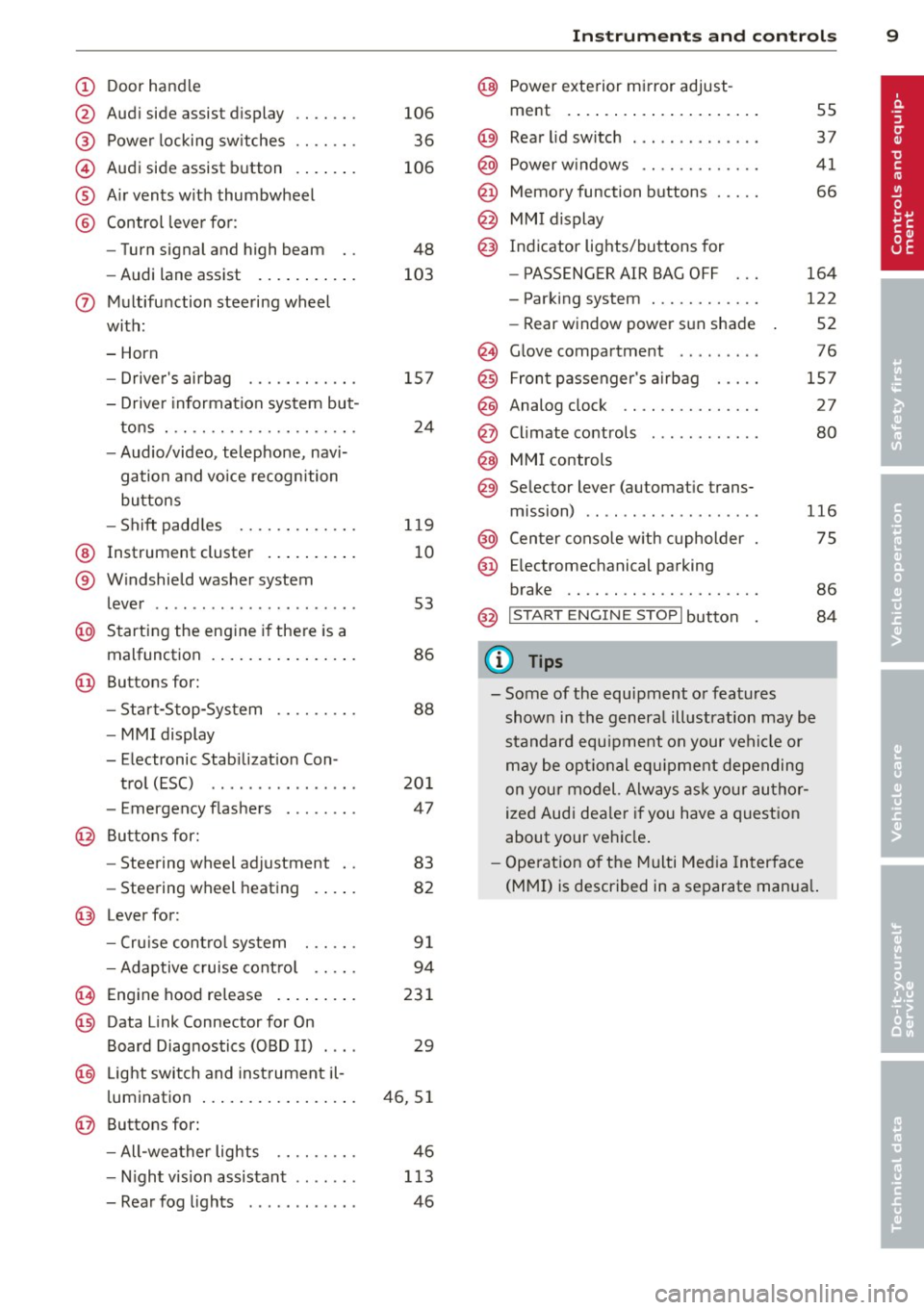
(!) Door handle
@
®
©
®
®
Audi side assist display
Power locking switches
Audi side assist button
Air vents with thumbwheel
Control lever for :
- Turn signal and high beam
- Audi lane assist .......... .
0 Multifunction steering wheel
with:
- Horn
- Driver's airbag
- Driver information system but-
tons . ............... .. .. .
- Audio/video, telephone, navi
gation and voice recognition
buttons
- Shift paddles ........ .. .. .
@ Instrument cluster ......... .
® Windshield washer system
lever ..................... .
@ Starting the engine if there is a
malfunction ............... .
@ Buttons for:
- Start-Stop-System
- MMI display
- Elec tronic Stab ilizat ion Con-
trol (ESC) ............... .
- Emergency f lashers ....... .
@ Buttons for:
- Steering wheel adjustment
- Steering wheel heating
@ Lever for:
- Cruise control system 106
36
106
48
103
157
24
119
10
53
86
88
201
47
83
82
91
- Adaptive cruise control . . . . . 94
(8) Engine hood release . . . . . . . . . 231
@ Data Link Connector for On
Board Diagnostics (OBD II) . . . . 29
@ Light switch and instrument il-
luminat ion ................ .
@ Buttons for:
- All-weather lights
- Night vision assistant .. .. .. .
- Rear fog lights ........... . 46,51
46
113
46
Instruments and controls 9
@ Power exterior mirror adjust-
ment .... .. .............. .
@) Rear lid switch ... . .. .. ..... .
@ Power windows ............ .
@ Memory function buttons .... .
@ MMI display
@) Indicator lights/buttons for
- PASSENGER AIR BAG OFF
- Parking system ........... .
- Rear window power sun shade
@ Glove compartment ... ..... .
@ Front passenger's airbag .... .
@ Analog clock .. .. .......... .
@ Climate controls ........... .
@ MMI controls
@ Selector lever (automatic trans-
mission) ....... ........... .
@ Center console with cupholder
@ Ele ctromechanical parking
brake .................... . 55
37
41
66
164
122
52
76
157
27
80
116
75
86
@ I S T ART ENGI NE STO PI button 84
(D Tips
-Some of the equipment or features
shown in the general illustration may be
standard equipment on your vehicle or
may be optional equipment depending
on your model. Always ask your author
ized Audi dealer if you have a question
about your vehicle.
- Operation of the Multi Media Interface
(MMI) is described in a separate manual.
Page 13 of 314
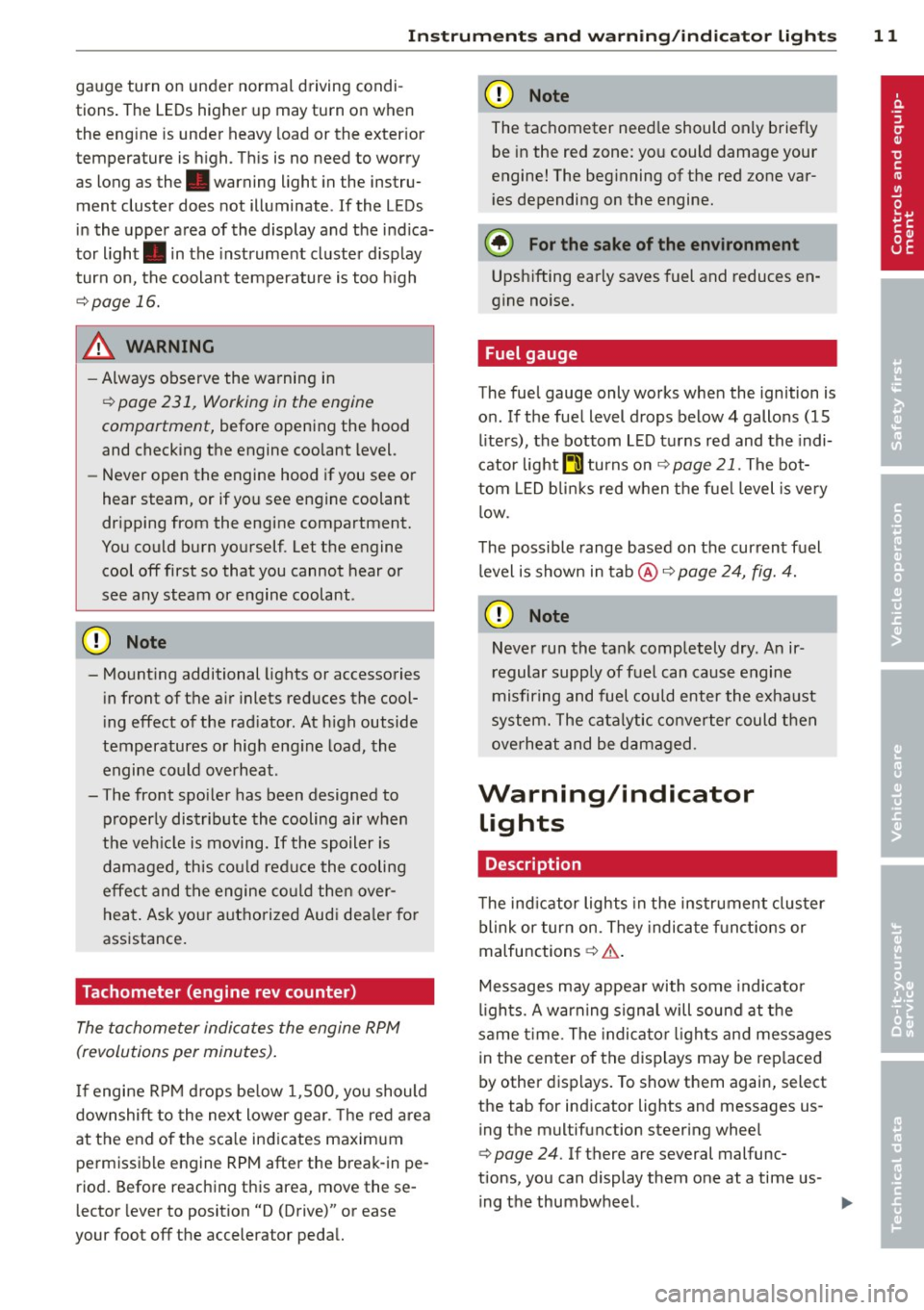
Instrument s and warnin g/indic ator ligh ts 11
gauge turn on under normal d riving condi
tions . The LEDs higher up may turn on when
the eng ine is under heavy load or the exter ior
temperature is high . This is no need to worry
as long as the. warning light in the instru
ment cluster does not illuminate . If the LEDs
in the upper area of the display and the ind ica
tor light . in the instrument cluster d isplay
turn on, the coolant temperature is too high
¢ page 16.
A WARNING
-Always observe the warning in
~ page 231, Working in the engine
compartment,
before opening the hood
and checking the engine coolant level.
- Never open the engine hood if you see or
hear steam, or if you see engine coolant
dr ipping from the engine compartment.
You could burn yourself. Let the engine
cool off first so that you cannot hear or
see any steam or engine coolant .
(D Note
- Mounting additional lights or accessories
in front of the a ir inlets reduces the cool
i ng effect of the rad iator . At h igh outside
temperatures or high eng ine load, the
engine co uld overheat.
- The front spo ile r has been designed to
properly distrib ute the cooling air when
the veh icle is moving. If the spoiler is
damaged, this cou ld red uce the cooling
effect and t he engine co uld then over
heat . Ask your aut ho rized Audi dea le r for
ass istance.
Tachometer (engine rev counter)
The tachometer indicates the engine RPM
(revolutions per minutes).
If engine R PM drops be low 1,500, you should
downshift to the next lower gear. The red a rea
at the end of the sca le ind icates maxim um
perm iss ible engine RPM after the break-in pe
riod. Before reaching this area, move these
lector lever to position "D (Drive)" or ease
your foot off the accelerator pedal.
@ Note
The tachometer need le should only briefly
be in the red zone: yo u could damage your
engine! The beg inning of the red zone var
i es dependi ng on the engine.
@ For the sake of the environment
Upsh ifting early saves fuel and reduces en
gine noise.
Fuel gauge
The fuel gauge only works when the ignition is
o n.
If the fue l level drops below 4 gallons (15
l ite rs), the bottom LE D tu rns red and the indi
cator light~ turns on
c::> page 21. The bot
tom LED b link s red when the fue l level is very
l ow .
The possible range based on the current fuel
level is shown in tab@~
page 24, fig. 4.
(D Note
Never run the ta nk complet ely dry. An ir
regular supply of f uel can cause engine
misfiring and fuel cou ld enter the exha ust
system. The cata lytic converter could t hen
overheat and be damaged .
Warning/indicator
lights
Description
T he ind icator lights in the ins trument clus ter
blink or turn on. They indica te fu nct ions or
malfunctions
c;;> ,& .
Messages may appea r with some indicato r
li ghts. A warning signal will sound at the
same t ime. The indica tor lights an d messages
in the center of the displays may be rep laced
by other disp lays. To show them again, select
the tab for ind icator lights and messages us
ing the multifunction steering whee l
c;;> page 24. If there are several malfunc
tions, you can display them one at a time us- ing the thumbwheel. ..,.
Page 19 of 314
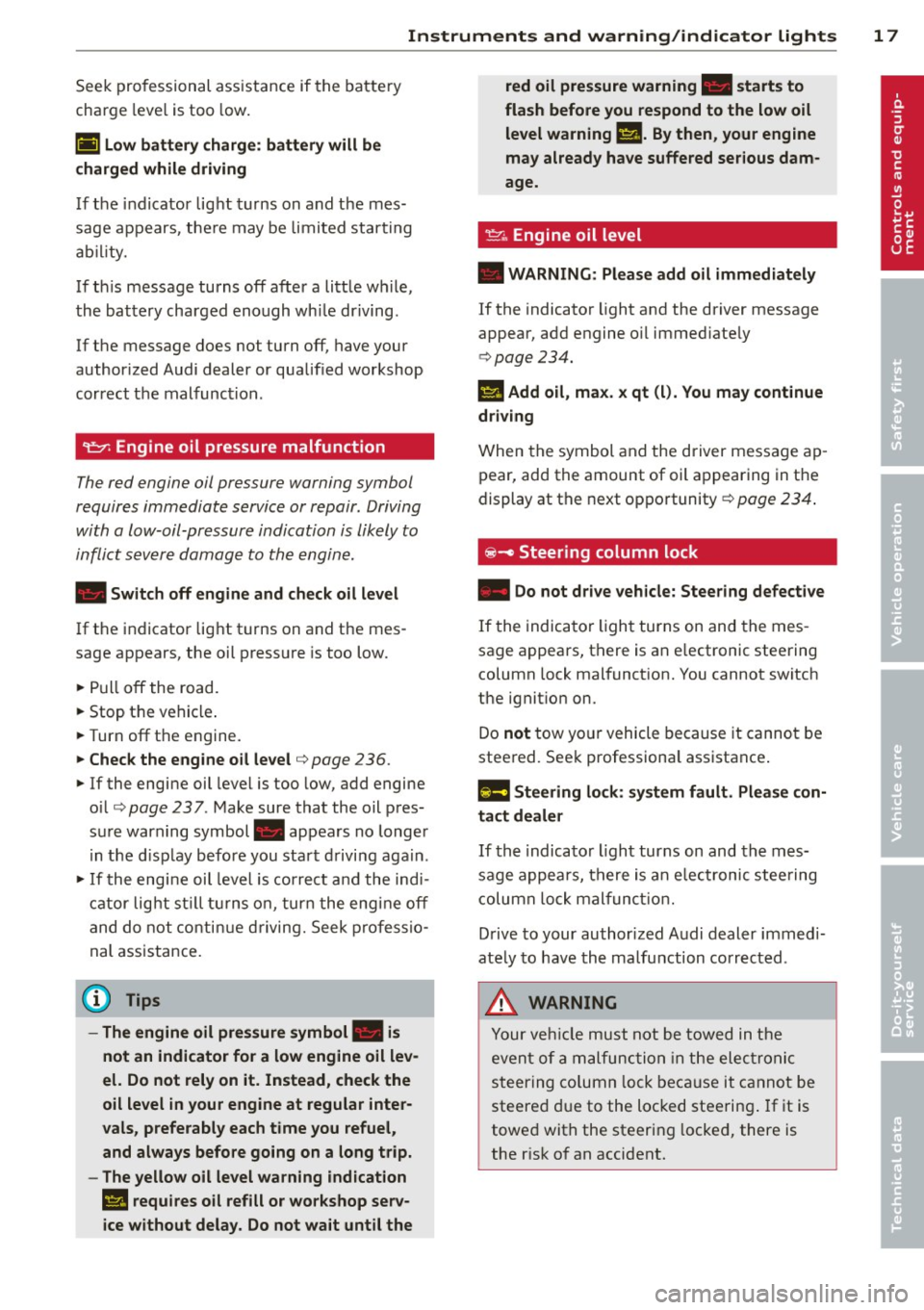
Instruments and warning/indicator lights 17
Seek professional assistance if the battery
charge leve l is too low.
(•) Low battery charge: battery will be
c harged while driving
If the indicator light turns on and the mes
sage appears, there may be limited start ing
ability.
If th is message turns off after a little wh ile,
the battery charged enough wh ile driving .
If the message does not turn off, have your
author ized Audi dealer or qualified workshop
correct the malfunction.
~ Engine oil pressure malfunction
The red engine oil pressure warning symbol
requires immediate service or repair . Driving
with a low-oil-pressure indication is likely to
inflict severe damage to the engine.
• Switch off engine and check oil level
If the indicator light turns on and the mes
sage appears, the oil pressure is too low.
.. Pull off the road.
.. Stop the vehicle .
.. Turn off the engine.
.,. Check the engine oil level¢ page 236 .
.. If the engine oil level is too low, add engine
o il ¢
page 237 . Make sure that the oil pres
sure warning symbol. appears no longer
in the d isplay before you start driving again.
.,. If the engine oil level is correct and the indi
cator light st ill turns on, turn the engine off
and do not continue driving. Seek professio
nal assistance.
(D Tips
- The engine oil pressure symbol. is
not an indicator for a low engine oil lev
el. Do not rely on it. Instead, check the
oil level in your engine at regular inter·
vals, preferably each time you refuel,
and always before going on a long trip.
- The yellow oil level warning indication
Ill requires oil refill or workshop serv
ice without delay. Do not wait until the red oil pressure
warning. starts to
flash before you respond to the low oil
level warning
II. By then, your engine
may already have suffered serious dam
age.
~"' Engine oil level
• WARNING : Please add oil immediately
If the indicator light and the driver message
appear, add engine o il immed iately
¢ page 234.
II Add oil, max . x qt (l). You may continue
driving
When the symbol and the driver message ap
pear, add the amount of oil appearing in the
display at the next opportunity ¢
page 234.
@-Steering column lock
• Do not drive vehicle: Steering defective
If the indicator light turns on and the mes
sage appears, there is an e lectronic steering
column lock malfunction. You cannot switch
the ignit ion on .
Do
not tow your vehicle because it cannot be
steered. Seek professiona l assistance .
!'II Steering lock: system fault. Please con
tact deale r
If the indicator light turns on and the mes
sage appears, there is an e lectronic stee ring
column lock malfunction.
Drive to your authorized Audi dealer immedi
ate ly to have the malfunction corrected .
A WARNING
Your vehicle must not be towed in the
event of a malfunction in the elec tron ic
steering column lock because it cannot be
steered due to the locked steering . If it is
towed with the steering locked, there is
the r isk of an accident.
Page 21 of 314
![AUDI A8 2014 Owners Manual Instruments and warning/indicator lights 19
Stabilization control (ESC/ABS): Fault! See
owner s manual
If the hJ indic ator lig ht and the ABS indicator
l ight ~ (USA models)
ttl] (Can AUDI A8 2014 Owners Manual Instruments and warning/indicator lights 19
Stabilization control (ESC/ABS): Fault! See
owner s manual
If the hJ indic ator lig ht and the ABS indicator
l ight ~ (USA models)
ttl] (Can](/img/6/57613/w960_57613-20.png)
Instruments and warning/indicator lights 19
Stabilization control (ESC/ABS): Fault! See
owner 's manual
If the hJ indic ator lig ht and the ABS indicator
l ight ~ (USA models)
ttl] (Canada models)
turn on and the message appears, the ABS or
e lectronic differential lock is ma lfunctioning.
This a lso ca uses the ESC to malfunct ion . The
brakes st ill function with the ir normal power,
but ABS is not act ive.
Drive to your authorized Audi dea ler or quali
f ied workshop immediately to have the mal
function corrected.
_& WARNING
If the 1111 (USA models)/ . (Canada
models) brake system indicator light turns
on together with the ABS and ESC indica
tor lights, the ABS/ESC regulating function
may have failed. Functions that stabilize
th e vehicle are no longer available. This
could cause the vehicle to swerve and in
crease the risk of sliding . Drive carefully to
the nearest a uthorized Audi dea ler or oth
er qua lified workshop and have the mal
function corrected.
@ Tips
For additional information on ESC and
ABS, refer to
c::> page 199 .
ABS/(8) Anti-lock braking system (ABS)
This warning/indicator light monitors the ABS
and the electronic differential lock (EDL).
The warning/indicator light rJ}Il (USA mod
e ls)
t[I] (Canada mode ls) will come on for a
few seconds when the ignition is switched on.
The light will go out after an automatic check
sequence is completed .
There is a malfunction in the ABS when :
- The warn ing/indi cator light does not illumi
nate when you switch the ignition on.
- T he warning/indi cator light does not go out
after a few seconds .
- T he warning/ indic ator lig ht illuminates
wh ile driving. T
he ESC indicator light also illuminates if
there is a ma lfunction in the ABS . The mes
sage
Stabilization control (ESC/ABS) Fault!
See owner's manual
also appears in the in
strument cluster display and a warning tone
sounds .
The brake system will still respond even
without the assistance of the ABS system.
See your authorized Audi dealer as soon as
possible to restore full braking performance.
For more information regarding the ABS
c::>page 199.
Malfunction in the brake system
If the brake warning light c::> page 14 and the
ABS warning illum inate
together there may be
a malfunction in the ABS, and there may also
be a malfunction in the brake system itself
c::> ,&.. The ABS will not work and you will no
tice a change in braking response and per
formance.
In the event of a malfunction in the brake
system
the warning/indicator light 1111
(USA mode ls)/ . (Canada models) in the in
strument cluster flashes
c::> page 14.
Malfunction in the electronic differential
lock (EDL)
The EDL works together with the ABS. The
ABS wa rning light will come on if there is a
malfunction in the EDL system
c::> page 199.
See your authorized Audi dealer as soon as
possib le .
_& WARNING
- If the~ (USA mode ls)l [i] (Canada
models) warning light does not go out,
or if it comes on while dr iving, the ABS
system is not working properly. The vehi
cle can then be stopped only w ith the
standard brakes (without ABS). You w ill
not have the protection ABS provides.
Con tact your Audi dealer as soon as pos
sib le.
- USA models: If the 1111 warning light,
the
hJ wa rning light and the rJ}Il wa rn
ing light come on together, the rear
Page 22 of 314

20 Instrum ent s a nd w arn in g/i ndic ato r light s
wheels co uld lock up first under hard
braking. Rear wheel lock-up can cause
loss of vehicle control and an accident.
Have your vehicle repaired immediately
by your authorized Aud i dealer or a quali
fied workshop. Drive slowly and avoid
sudden, hard brake applications.
- Canada models: If the brake warn ing
light ., the
DJ warning light and the
ABS warning light
[iJ come on togethe r,
the rear wheels could lock up fi rst under
hard braking. Rear wheel lock-up can
cause loss of vehicle control and an acci
dent. Have your vehicle repaired immedi
ately by your authorized Audi dealer or a
qualified workshop. Dr ive slowly and
avo id sudden, hard brake applicat ions.
(0) Worn brake pads
EtJ Bra ke pads!
If the warn ing light illuminates, immediately
contact your authorized Audi dealer or quali
f ied workshop to have all brake pads inspect·
ed. On USA models the warning light EtJ
comes on together with the warn ing light
1111 -Both sets of brake pads on an axle
must always be replaced at the same time.
_& WARNING
Dr iv ing with bad brakes can cause a colli
sion and serious personal injury.
- If the wa rning light
EtJ and the wa rning
light
11111> with the message B ra ke
p ads!
comes on in the instr ument cluster
display, immediately contact your au
thorized Aud i dealer or qualified work
shop to have a ll brake pads checked or
replaced if necessary.
l ) - : USA models only
-
EPC Electronic power control
Applies to veh icles: w ith gasoline engine
This warning/indicator light monitors the
electronic power control .
The~ warning/indicator light (Electronic
Power Control) illuminates when you switch
the ignition on as a function check.
(D Tips
If this warning/indicator light illuminates
while you are driving, then there is a mal
funct ion in the engine electronics. Have
the malfunct ion corrected as soon as pos
s ible by your authorized Audi dealer or
qualified workshop.
W Glow plug system
Applies to veh icles: w ith diesel engine
The control light illuminates when the glow
plug system is active.
If the Im i ndicator light illuminates, the glow
plug system is act ive. You should start the en
gine immediately after the ind icator light
switches off. The ind icator light only i llum i
na tes for approximate ly 1 second if the en
gine is warm or if the outside temperature is
above 46 QF (8 QC).
(D Tips
-If the glow plug indicator light i llum i
nates while driving, there is an engine
contro l ma lfunction. The engine should
be checked immed iate ly .
- If the indicator light does not illuminate at a ll when switch ing the ignition on,
there may be a malfunction in the glow
plug system. The engine should be
checked.
' o Malfunction Indicator Lamp (MIL)
The Malfunction Indicator Lamp (MIL) is part
of the On-Board Diagnostic (OBD II) system.
T he symbo l
¢1111ij lights up when the ignition is .,.
Page 26 of 314
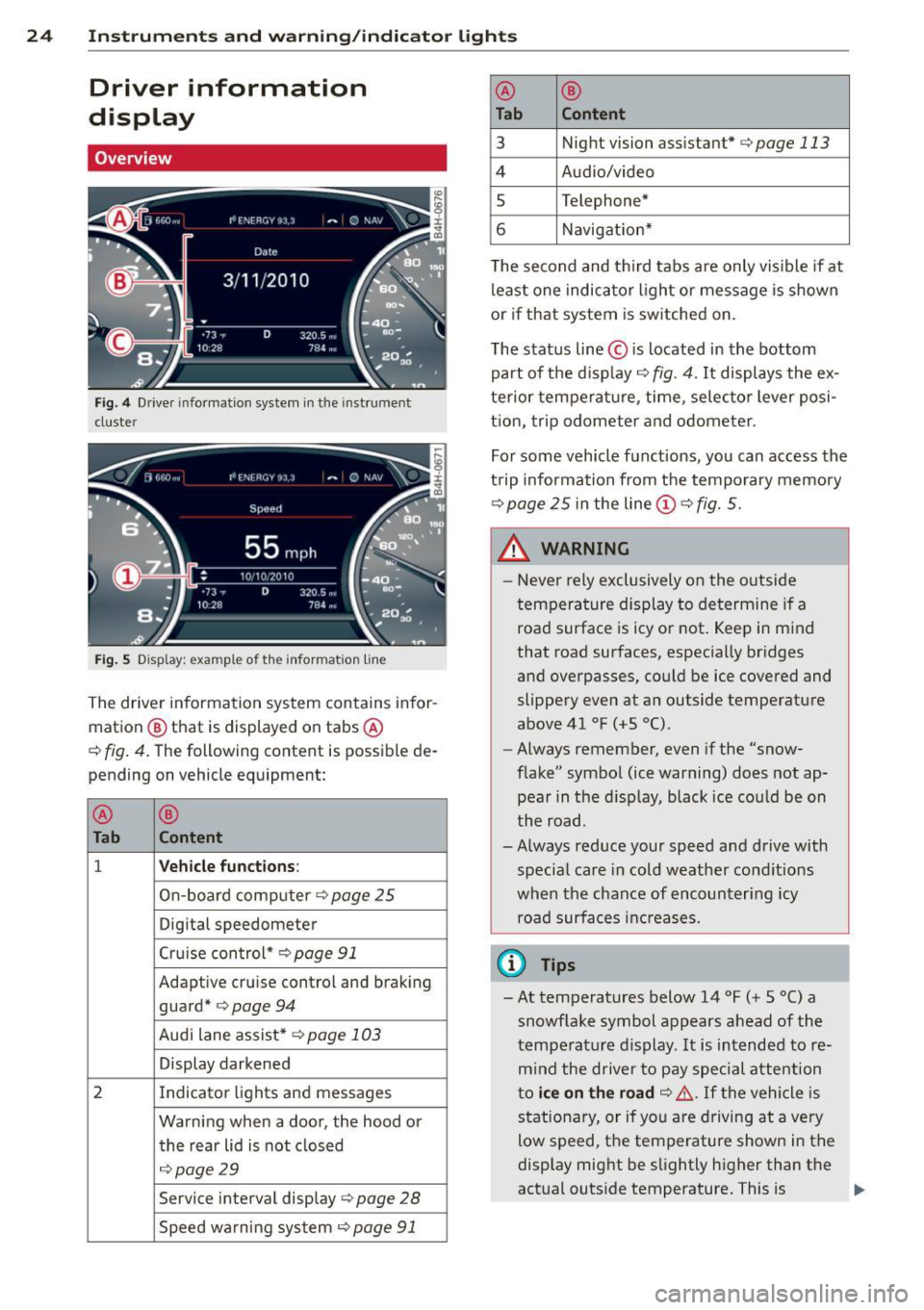
24 Instruments and warning/indicator lights
Driver information
display
Overview
Fig. 4 Driver informat ion system in the instrument
cluster
Fig. S D isplay: example of th e informat ion line
The driver information system contains infor
mation @ that is displayed on tabs @
c:;, fig. 4. The following content is possible de
pending on vehicle equipment:
@
®
Tab Content
1 Vehicle functions :
On-board computer c::> page 25
Digital speedometer
Cruise control*
c:;, page 91
Adaptive cruise control and braking
guard*
c:;, page 94
Audi lane assist* c::> page 103
Display darkened
2 Indicator lights and messages
Warning when a door, the hood or the rear lid is not closed
c::>page29
Service interval display c::>page 28
Speed warning system ¢page 91
@ ®
Tab Content
3
Night vision assistant* c:;, page 113
4 Audio/video
s Telephone*
6 Navigation*
T he second and th ird tabs are only vis ible if at
least one indicator light or message is shown
or if that system is sw itched on.
The status line © is located in the bottom
part of the display
c::> fig. 4. It displays the ex
terior temperature , time, selector lever posi
t ion, trip odometer and odometer.
For some vehicle functions, you can access the
trip information from the temporary memory
c::> page 25 in the line (D c::> fig. 5.
_& WARNING ,___ -
- Never rely exclusively on the outside
temperature display to determine if a
road surface is icy or not. Keep in mind
that road surfaces, especially bridges
and overpasses, could be ice covered and
slippery even at an outside temperature
above 41 °F
(+5 °() .
- Always remember, even if the "snow
flake" symbol (ice warning) does not ap
pear in the d isplay, black ice could be on
the road .
- Always reduce your speed and drive with special care in cold weather cond itions
when the chance of encountering icy
road surfaces increases.
(D Tips
-At temperatures below 14 °F (+ 5 °C) a
snowf lake symbol appears ahead of the
temperature display. It is intended to re
m ind the driver to pay special attention
to
ice on the road c::> ,&. If the vehicle is
stationary, or if you are driving at a very
low speed, the temperature shown in the
display might be slightly higher than the
actual outs ide temperature. This is .,.
Page 28 of 314
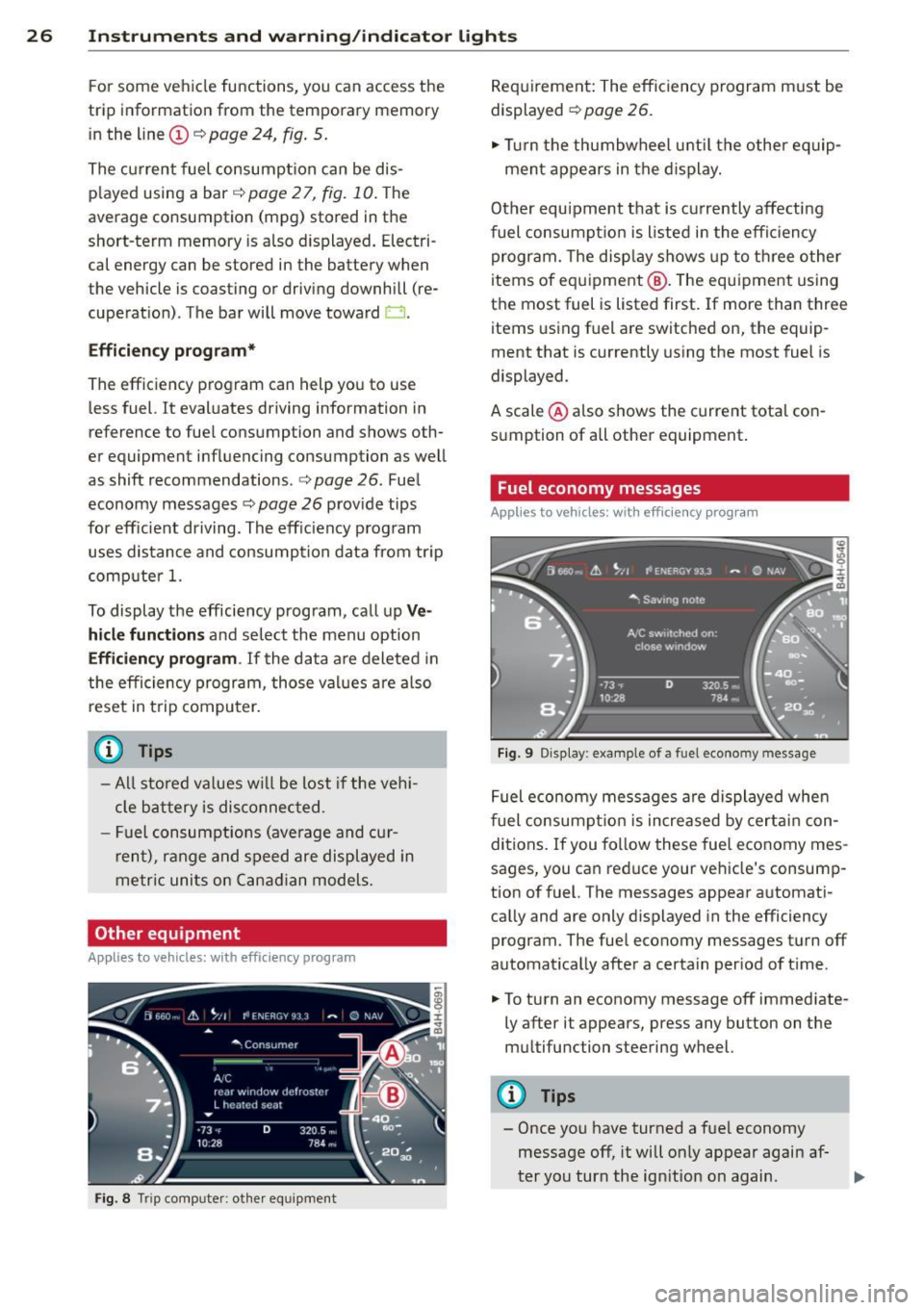
26 Instruments and warning/indicator lights
For some vehicle functions, you can access the
trip information from the t emporary memory
in the line
(D ~ page 24, fig. 5.
The current fuel consumpt ion can be dis
p layed using a bar~
page 2 7, fig. 10. The
average consumption (mpg) stored in the
short-term memory is also d isplayed. Electri
cal energy can be stored in the battery when
t he vehicle is coasting or driving downhill (re
cupe rat ion) . The bar will move toward D.
Efficiency program*
The efficiency program can help you to use
less fuel. It evaluates driving information in
reference to fuel consumption and shows oth
er equipment influencing consumption as well
as shift recommendations .
c:> page 26. Fuel
economy messages ~
page 26 provide tips
for eff icient driving . The eff ic iency program
uses distance and consumption data from trip
compute r
1.
To display the efficiency program, call up Ve
hicle functions and select the menu option
Efficiency program .
If the data are deleted in
the efficiency program, those values are also
reset in trip computer.
@ Tips
-All stored va lues w ill be lost if the veh i
cle battery is disconnected .
- Fuel consumptions (ave rage and cur
r ent), range and speed are displayed in
metric units on Canadian models.
Other equipment
Applies to vehicles: with efficiency program
Fig. 8 Tri p comp uter: othe r equ ipment
Requirement: The efficiency program must be
displayed
c:> page 26 .
,. Tur n the thumbwheel unti l the other equip-
ment appears in the display.
Other equipment th at is currently affecting
fuel consumpt ion is listed in the effic iency
program. The display shows up to three other
items of equipment @. T he equipment using
the most fuel is listed first. If more than three
items using fuel are switched on, the equip
ment that is currently using the most fuel is
displayed .
A scale @also shows the current tota l con
sumption of all other equipment.
Fuel economy messages
Applies to vehicles: with efficiency program
Fig. 9 Display : example of a fuel econo my m essage
Fuel economy messages are displayed when
f uel consumption is increased by certa in con
ditions. If you follow these fue l economy mes
sages, you can reduce your vehicle's consump
tion of fuel. The messages appear automati
cally and are only displayed in the efficiency
program. The fuel economy messages turn
off
automatically after a certain per iod of time .
.,. To turn an economy message
off immediate
ly after it appears, press any button on the
multifunction steering wheel.
(D Tips
- Once you have turned a fuel economy message
off , it will only appear again af-
ter you turn the ign ition on again . .,,.
Page 29 of 314
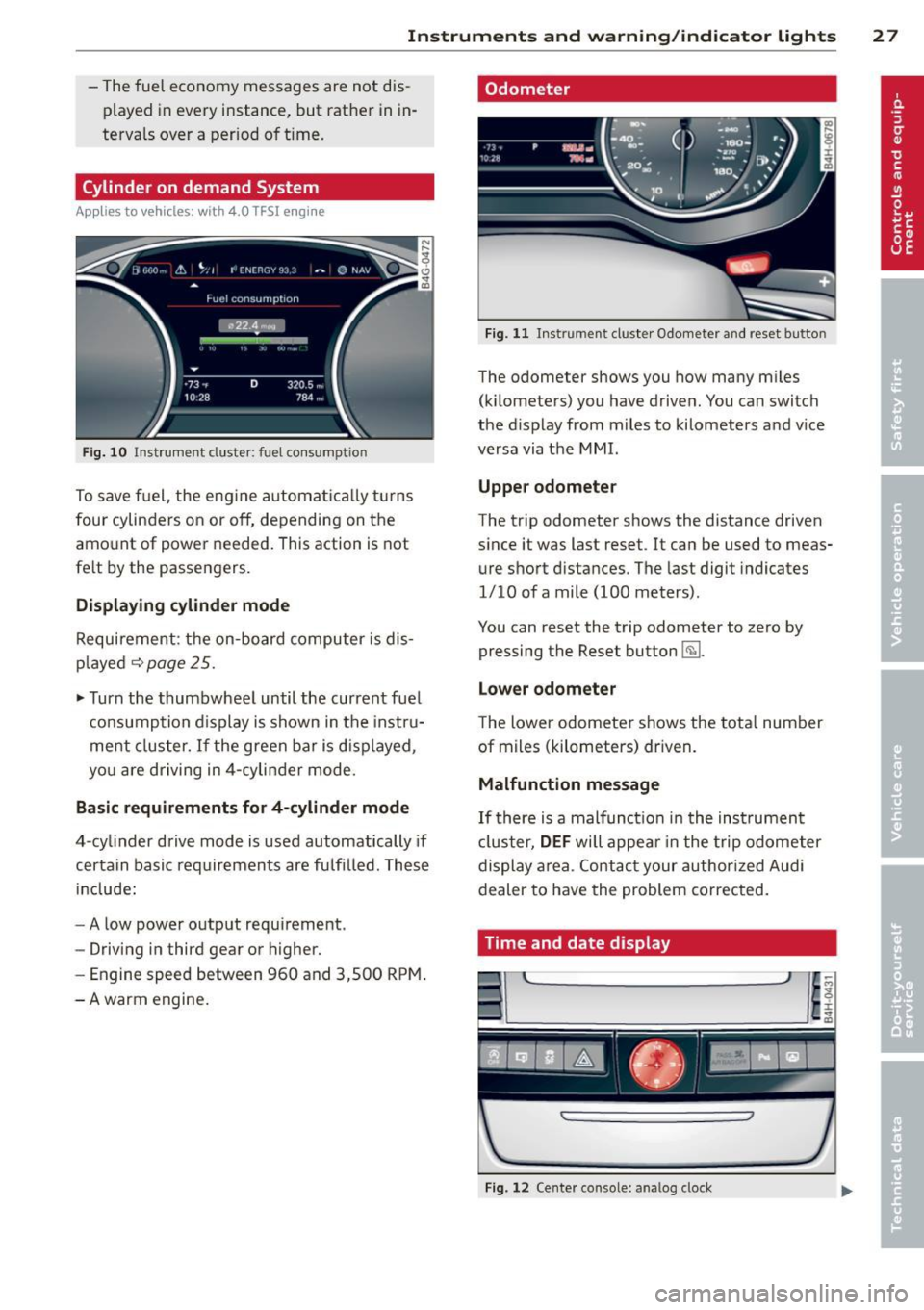
Instrument s and warning /indicator lights 2 7
-The fuel economy messages are not dis
played in every instance, but rathe r in in
terva ls
over a period o f time.
Cylinder on demand System
App lies to vehicles: w ith 4 .0 TFS ! engi ne
F ig. 10 Inst rume nt cluster: fuel consumption
To save fu el, the eng ine automat ic all y t urns
four cylinders o n or
off, de pending on the
amo unt of power needed. This action is not
fe lt by the passengers.
Displaying cylinder mode
Requirement: t he on-bo ard computer is di s
pl ayed~
page 25.
~ Turn the thumbwhee l until the current fue l
c o nsu mption display is shown in the inst ru
me nt cl uster.
If the green ba r is d ispl ayed,
yo u a re driving in 4-cylin der m ode.
Basic requirements for 4 -cylinder mode
4-cy linder drive mode is used automatically if
certain basic requir emen ts are fulfi lled. These
in clude:
- A low powe r output requi reme nt.
- Driving in third gear or higher.
- Engine speed between 960 and 3,500 RP M.
-A warm engine .
Odometer
Fig. 11 Instrument cluste r Odo meter a nd reset button
The odometer shows you how many m iles
(k ilometers) you have driven. You can switch
the d isplay from miles to kilomete rs and v ice
versa via t he MMI.
Upper odometer
The trip odometer shows the distance driven
since it was last reset.
It can be used to meas
ure s ho rt d istances . The last digit indicates
1/10 of a mile (100 meters) .
You can reset the trip odometer to zero by
pressing the Reset button~-
Lower odometer
The lower odomete r shows the tota l num ber
of m iles (kilometers) dr iven.
Malfunction message
I f th ere is a malfunc tion i n the in strumen t
cl us ter,
DEF will ap pear i n the trip odometer
display a rea. Conta ct your author ized Audi
dealer to have the problem corrected.
Time and date display
Fig . 1 2 Ce nter console: ana log clock
Page 30 of 314
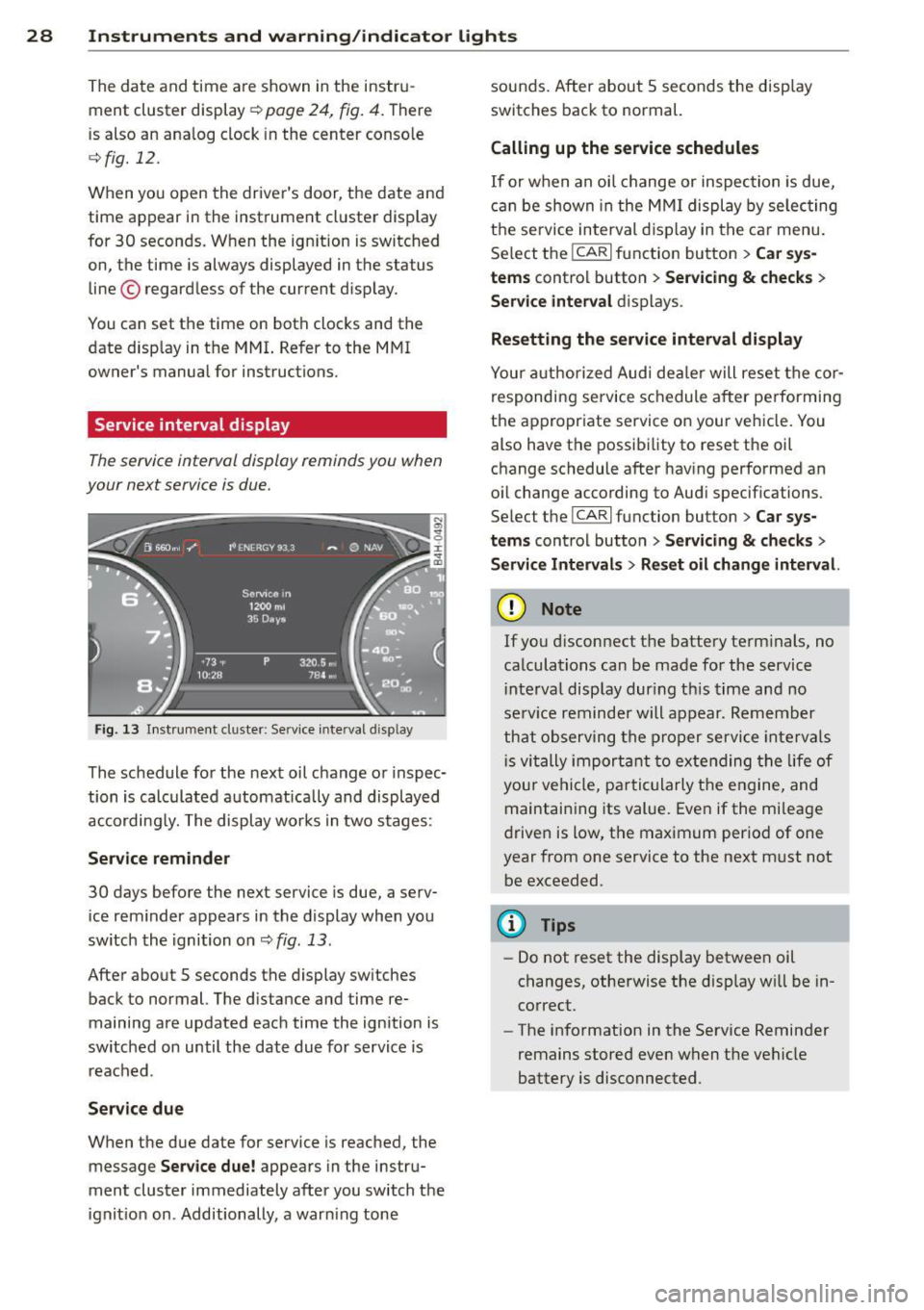
28 Instruments and warning/indicator lights
The date and time are shown in the instru
ment cluster d isplay
c:;, page 24, fig. 4. There
is also an ana log clock in the center console
c:;, fig. 12.
When you open the driver's door, the date and
time appear in the instrument cluster display
for 30 seconds . When the ign ition is switched
on, the time is always displayed in the status
line © regardless of the current display.
You can set the time on both clocks and the date display in the MMI. Refer to the MMI
owner's manual for instructions.
Service interval display
The service interval display reminds you when
your next service is due.
Fig. 13 Inst rume nt cluster: Serv ice inte rval d isp lay
The schedule for the next oil change or inspec
tion is calculated automatically and displayed
accordingly. The display works in two stages :
Service reminder
30 days before the next service is due, a serv
ice reminder appears in the display when you
switch the ignition on
c:;, fig. 13 .
After about S seconds the display switches back to normal. The distance and time re
maining are updated each time the ignition is
switched on until the date due for service is
reached .
Service due
When the due date for service is reached, the
message
Service due! appears in the instru
ment cluster immediately after you switch the
ignition on . Additionally, a warn ing tone sounds. After about 5 seconds the disp
lay
switches back to normal.
Calling up the service schedules
If or when an oil change or inspection is due,
can be shown in the MMI display by selecting
the service interval display in the car menu.
Select the
ICARI function button > Car sys
tems
control button > Servicing & checks >
Service interval displays.
Resetting the service interval display
Your authorized Audi dealer will reset the cor
responding service schedule after performing
the appropr iate service on your vehicle. You
also have the possibility to reset the oil
change schedule after hav ing performed an
o il change according to Aud i specif ications.
Select the
I CAR I function button > Car sys
tems
control button > Servicing & checks >
Service Intervals > Reset oil change interval.
(D Note
If you disconnect the battery term inals, no
calculations can be made for the service
i nterval disp lay during th is time and no
serv ice reminder will appear. Remember
that observing the proper service intervals
i s vitally important to extending the life of
your vehicle, pa rticularly the engine, and
maintaining its value. Even if the mileage
driven is low, the maximum period of one
year from one service to the next must not
be exceeded.
(I} Tips
-Do not reset the display between oil
changes, otherwise the disp lay w ill be in
correct.
- The information in the Service Reminder
remains stored
even when the vehicle
battery is disconnected .