start stop button AUDI A8 2015 Owners Manual
[x] Cancel search | Manufacturer: AUDI, Model Year: 2015, Model line: A8, Model: AUDI A8 2015Pages: 312, PDF Size: 79.18 MB
Page 11 of 312
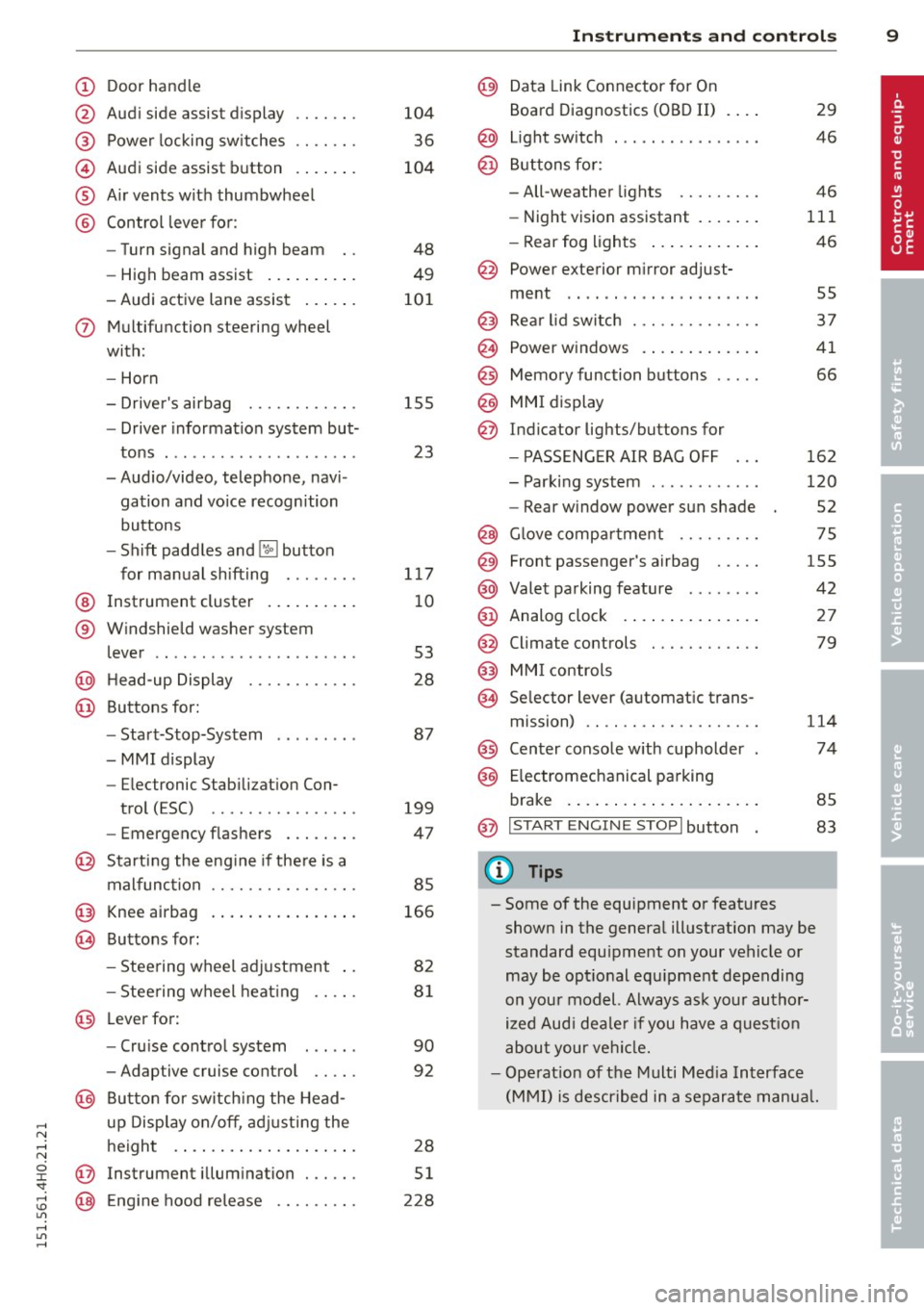
,....,
N ,....,
N
0 J:
'SI: ,...., \!) 1.1'1 ,...., 1.1'1 ,....,
(!) Door handle
@
®
©
®
®
Audi side assist d isplay
Power locking sw itches
Audi side assist button . ... .. .
A ir vents with thumbwheel
Control leve r for :
- Turn signal and high beam
- High beam assist .... ... .. .
- Audi active lane assist ... .. .
(J) Mul tif unction steering wheel
with :
- Horn
- Driver's airbag ....... .. .. .
- Drive r information system but-
tons . ................ ... .
- Audio/video, telephone, navi
gation and vo ice recognition
buttons
- Shift paddles and
lil butto n
for manual shifting ....... .
@ Instrument cluster .. ... .. .. .
® W indshield washer sys tem
lever .. .................. . .
@ H ead-up Display ....... .. .. .
@ Buttons for:
- Start-Stop-System
-MMI display
- Electronic Stab iliza tion Con-
trol (ESC) ............ ... .
- Eme rgency flashers ... .. .. .
@ Starting the eng ine if the re is a
malfunction .... ..... .. .... .
@ Knee airbag . ....... ... .. .. .
@ Buttons for :
- Stee ring wheel adjustment ..
- Stee ring wheel heat ing .. .. .
@ Leverfor:
- Cru ise cont rol system
- Adaptive cruise control .. .. .
@ Bu tton for switch ing the Head
up Disp lay on/off, adj usting the
height . ... ... ..... ... .. .. .
@ Instrument illum in ation . .. .. .
@ Eng ine hood re lease .... .. .. .
104
36
104
48
49
10 1
15 5
23
117
10
53
28
87
199
47
85
166
82
81
90
92
28
51
228
In strument s and control s 9
@) Data Link Connector for On
Board Diagnostics (OBD II)
@ Light sw itch ... .. . .. ... ... . .
@ B uttons for :
- All-weather lights
- Night v ision assistant .... .. .
- Rear fog lights .. .. .. ..... .
@ Power exterior m irror adjust-
ment .. .. .. .. .. . ... ...... .
@ Rear lid switch . .. . ... ...... .
@ Power w indows . .. .. ... .... .
@ Memory function buttons .... .
@) MMI display
@ Indicator lights/buttons for
- PASSENG ER AIR BAG OFF
- Parking system ........... .
- Rear w indow power sun shade
@ G love compar tment .. ...... .
@ Front passenger's airbag .... .
@ Valet pa rking feature ....... .
@ Analog clock .. .. . ... ...... .
@
@
Climate controls
MMI controls
@ Se lector lever (a utomat ic trans-
mission) .. .. .. .... .... .... .
@ Center console w ith cupholder
@ E lectromechanical parking
brake . ... .... .. . .. .. ..... .
@ I START ENGIN E STOPI button
Q) Tips
29
46
46
111
46
55
37
41
66
162
120
52
75
155
42
27
79
1 14
74
85
83
- Some of the equipment or features shown in the genera l illustration may be
standard equ ipment on your vehicle or
may be opt ional equ ipment depending
on your mod el. Always ask your author
ized Aud i dea le r i f you have a quest ion
abou t your vehi cle.
- Ope rat ion of the Multi Med ia Interface
(MMI) is described in a separa te manua l.
Page 38 of 312
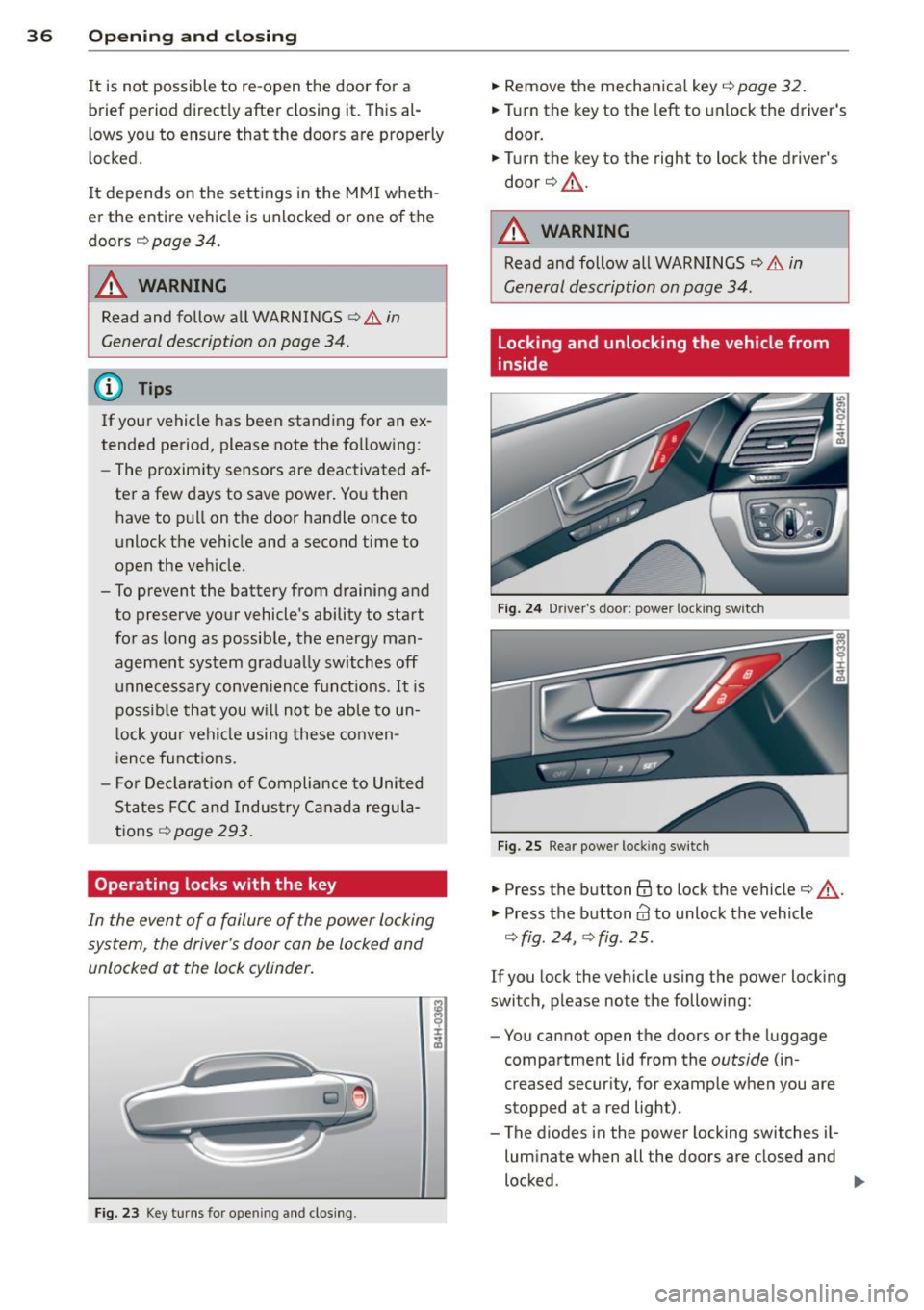
36 Opening and clo sing
It is not possible to re-open the door for a
brief period direct ly after closing it. This al
l ows you to ensure that the doors are properly
locked.
I t depends on the se ttings in the MMI wheth
er the entire vehicle is unlocked or one of the
doors ¢
page 34.
A WARNING
Read and follow a ll WARNINGS c:> & in
General description on page 34.
(D Tips -
If you
r vehicle has been stand ing fo r an ex
tended period, please note the fo ll ow ing:
- The proximity sensors are deactivated af-
te r a few days to save powe r. Yo u then
have to pull on the door handle once to
unlock the ve hicle and a second time to
open the veh icle.
- To prevent the battery from draining and to preserve your vehicle's ability to start
fo r as long as possib le, the energy man
age men t sys tem grad ual ly sw itches off
u nn ece ssary conven ience f unct io ns.
It is
p ossi ble tha t you w ill not be able to un
l ock your ve hicl e using these conven
i en ce f unct io ns.
- Fo r De clarat ion of Com pliance to Uni ted
St ates FCC an d Indus try C anada regu la
tions¢
page 293.
Operating locks with the key
In the event of a failure of the power locking
system, the driver's door con be locked and
unlocked at the lock cylinder.
F ig . 2 3 Key tu rns for ope ning and clos ing .
.,. Remove the mechan ica l key i=;, page 32.
.,. Tur n the key to the left to unlock the driver's
door .
.,. Turn the key to the right to lock the driver's
door c:>.&, .
A WARNING
Read and follow all WARNI NGS Q & in
General description on page 34 .
Locking and unlocking the vehicle from
inside
Fig. 24 Dr ive r's door: power lock ing sw it ch
Fig . 25 Rear power lock ing sw itc h
.,. Press the button@ to lock the vehicle c:> .&, .
"' Press the button
63 to unlock the vehicle
Q fig . 24, Q fig . 25 .
If you lock the vehicle using the power locking
switch, p lease note the following:
- You cannot open t he doors or the luggage
compartment lid from the
outside (in
creased secur ity, for example when you are
stopped at a red light) .
- The diodes in the powe r locking switches il
luminate when all the doors are closed and
locked .
~
Page 44 of 312
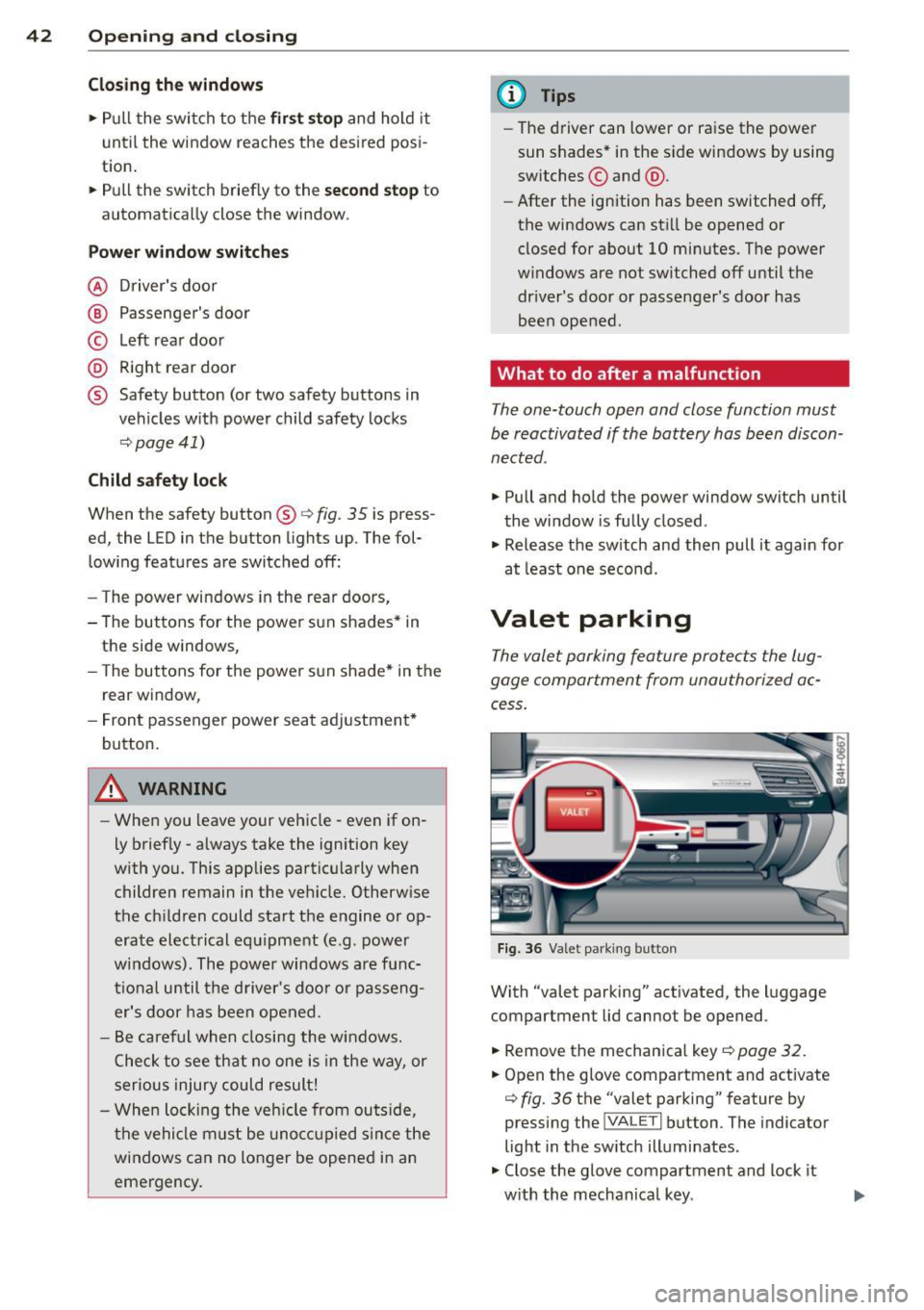
42 Opening and closing
Closing the windows
.,. Pull the switch to the first stop and hold it
until the window reaches the desired posi
tion .
.,. Pull the switch briefly to the
second stop to
automatically close the window.
Power window switches
@ Driver's door
@ Passenger's door
© Left rear door
@ Right rear door
® Safety button (or two safety buttons in
vehicles w ith power child safety locks
r::!) page 41)
Child safety lock
When the safety button®¢ fig. 35 is press
ed, the LED in the button lights up. The fol
lowing features are switched off:
- The power windows in the rear doors,
- The buttons for the power sun shades * in
the side windows,
- The buttons for the power sun shade* in the
rear window,
- Front passenger power seat adjustment*
button.
&_ WARNING
- When you leave your veh icle - even if on
ly brief ly - always take the ignition key
with you. This applies particularly when children remain in the veh icle. Otherwise
the chi ldren could start the engine or op
erate electrical equipment (e.g. power
w indows). The power windows are func
tional until the driver's door or passeng
er's door has been opened .
- Be careful when closing the windows.
C heck to see that no one is in the way, or
serious injury could result!
- When locking the vehicle from outside,
the vehicle must be unoccupied since the
windows can no longer be opened in an
emergency.
(D Tips
- The driver can lower or raise the power
sun shades* in the s ide windows by using
switches © and @.
- After the ignition has been switched
off,
the windows can sti ll be opened or
closed for about 10 minutes. The power
w indows are not switched off until the
dr iver's door or passenger's door has
been opened .
What to do after a malfunction
The one-touch open and close function must
be reactivated if the battery has been discon
nected .
.,. Pull and hold the power window switch until
the window is fully closed .
.,. Release the sw itch and then pull it again for
at least one second.
Valet parking
The valet parking feature protects the lug
gage compartment from unauthorized ac
cess .
Fig. 36 Valet parking button
With "valet parking" activated , the luggage
compartment lid cannot be opened .
.,. Remove the mechanica l key
¢ page 32.
.,. Open the glove compartment and activate
¢ fig. 36 the "valet parking" feature by
pressing the
j VA LETi button . The indicator
light in the sw itch illuminates .
.,. Close the glove compartment and lock it
w ith the mechanical key . .,.
Page 85 of 312

the stored position as soon as you switch on
the ignition.
Starting and stopping
the engine
Starting the engine
This button switches on the ignition and
starts the engine .
Fig. 88 Cente r console: S TART ENGINE S TOP b utto n
Swi tc hin g the i gni tion on/off
• To switch the ignition on/off, press the
I START ENGINE STOPI button . Do not press
the brake pedal while doing this . D iesel
vehicles are preheated wh ile the ignition is
switched on.
St art in g the engine
• Press the brake pedal~,&. .
• Press the
!START E NGINE STOPI button
~ fig . 88 . The engine will start.
• It is possible that there w ill be a slight delay
when start ing the engine for diesel vehicles
in colder temperatures. Therefore, you must
hold the brake peda l down until the eng ine
starts. The indicator lamp
II illuminates
when the engine is preheated.
If the engine does not start immediately , the
starting process is automatica lly stopped af
ter a short time . Repeat starting procedure.
Start -Stop -System *:
Note the information on ¢ page 87, Start
Stop-System.
On th e road 83
A WARNING
- Never allow the engine to run in confined
spaces -danger of asphyxiat ion.
- Never turn off the engine until the vehi
cle has come to a complete stop.
- The brake booster and power steering
only work when the engine is running. If
the engine is off, you have to use more
force when steering or braking . Because
you cannot steer and brake as you usual ly would, this could lead to crashes and
serious injuries.
(D Note
- Avo id h igh engine rpm, full throttle and
heavy engine loads until the eng ine has
reached operating temperature -other
w ise you risk engine damage .
- T he engine cannot be started by pushing
or towing the vehicle.
(0 Tips
- After a co ld eng ine is started, there may
be a brief period of inc reased no ise be
cause oil pressure must first build up i n
the hydraulic valve adjusters. This is nor
ma l and not a cause for conce rn.
- If you leave the veh icle with the ignition
switched on , the ign ition w ill switch off
after a certain period of time . Please
note that electrical equ ipment such as
exterior lights will sw itch off as well
when that happens.
Stopping the engine
• Bring your vehicle to a complete stop.
• Move the selector lever to the P or
N posi
tion.
• Pr ess the I START ENGINE STO P I button
¢ page 83 , fig. 88.
Steerin g lock
The steering locks when you turn the engine
off using the
I START ENGINE STOP I button
and open the d river's door. The locked steer-
ing helps prevent vehicle theft.
11-
Page 86 of 312

84 On th e road
Emerg ency off
If necessary, the engine can be sw itched off
with the selector lever in the R, Dor S posi
tions . The engine stops if you press the
I START ENGINE STOP ! button at speeds below
6 mph (10 km/h).
A WARNING
- Never turn off the eng ine before the ve
hicle has come to a complete stop . The
full function of the brake booster and the
power steering is not quaranteed. You
must use more force to turn or brake if
necessary. Because you cannot steer and
brake as you usual ly would, this could
lead to crashes and serious injur ies.
- For safety reasons, you should always
park your vehicle with the se lector lever
in P. Otherwise, the vehicle co uld inad
vertent ly roll away .
- After the engine has been switched off, the radiator fan can continue to run for
up to 10 min utes - even with the ign it ion
switched off. It can a lso switch on aga in
after some time if the coolant tempera
ture rises as the result of a heat buildup or if the engine is hot and the engine
compartment is addit ionally heated by
the sun's rays.
(D Note
Do not stop the engine immed iate ly afte r
ha rd or extended dr iving. Keep the engine
r u nning for approx imately two m inutes to
prevent excessive heat build-up.
Driver message in the instrument
cluster display
T urn off ignition before le aving car
This message appears and a war ning tone
sounds if you open the driver's door when the
ignitio n is switched on.
Pr ess brake p edal t o start engin e
This message appears if you press the
I STAR T ENGINE S TOP ! button to start the en- gine and do not depress the brake pedal.
The
engine can only be started if the brake pedal
is depressed.
Ill I s key in th e vehi cle?
If the indicato r light turns on and the mes
sage appears, the remote control key was re
moved from the vehicle whi le the engine was
runn ing .
If the igni tion key is not in the veh i
cle you will not be able to switch on the igni
tion or restart the engine after it has been switched off. You will a lso not be able to lock
the vehicle from the outs ide.
Shift to P, othe rwi se vehicle can roll away.
Door s do not lock if lever i s not in P.
T h is dr iver message appears for safety rea
sons if the transmission has not been shifted
to the P position when you switch the ignition
off. Move the selector lever to the P position.
Otherwise the vehicle is not protected from
ro lling and cannot be locked.
II Key i s not recognized . Hold b ack of key
again st m arked are a. See ow ner' s m anual.
If the indicator l ight turns on and this mes
sage appe ars, there is a ma lfunct ion
¢ page 85.
Tu rn off i gnition before leaving car. Ba ttery
i s di sc harging
Th is message appears if the driver's door is
opened wh ile the ignition is switched on. Al
ways switch off the ign it ion if you a re leav ing
the vehi cle. See also
¢page 89 .
Shift to P and turn off ignition before l eav
ing car, otherwi se vehicle c an roll away
This message appears if the driver's door is
opened wh ile the ignition is switched on and
the selecto r lever is not in the P position. Shift
the selector lever into the P pos ition and
switch off the ignit ion when you exit the vehi
cl e. Otherw ise the vehicle cou ld rol l. See also
¢page 89.
Page 87 of 312

Starting the engine if there is a
malfunction
It may not be possible to start the engine un
der certain circumstances , for example if the
battery in the vehicle key is drained , if inter
ference hos affected the key or if there is a
system malfunction.
i :c _ ____ ;&
Fig. 89 Center console/master key : starting the engine
if th ere is a m alfunction
Requirement : The message Key not re cog
nized. Hold b ack of key against marked area.
See owner's manual.
must appear and the in
dicator light
II must switch on .
"' Hold the master key vert ica lly in the loca
tion indicated
y >>) c::> fig. 89.
"' Press the brake pedal i=:> A in Starting the
engine on page 83 .
"'Press the j ~s_T_A_R_T_E_N_G _I_N _E_ S_T_O_P~I button . The
engine will start .
"' Drive to your au thor ized Audi dealer imme
diately to have the malfunct ion corrected .
(D Tips
You can view the message again by press
ing the
! START ENGINE STOP I button.
On the road 85
Electromechanical
parking brake
Operation
The electromechanical parking broke replaces
the hand broke.
Fig. 90 Center co nsole: Parking b rake
"' Pull on the switch © i=:> fig. 90 ® to apply
the parking brake. The indicator lights in the
switch and. (USA models)/ . (Cana-
da models) in the instrument cluster illumi
nate .
"' With the ignition switched on, step on the
brake peda l or the accelerator pedal and
press the switch <®lat the same time to re
lease the parking brake . The indicator lights
in the switch and. (USA mode ls)/ . (Can
ada models) in the instrument cluster go
out .
Your vehicle is equipped with an electrome
chanical parking brake. The parking brake is
designed to prevent the vehicle from rolling unintentionally and replaces the hand brake.
In addit ion to the normal functions of a tradi
tiona l hand brake, the electromechanical
parking brake provides vario us convenience
and safety functions .
When starting from rest
-The integral start ing assist helps you when
driving by automatically re leasing the park
i ng brake
i=:> page 86, Starting from rest.
- When start ing on inclines , the starting as-
sist prevents the vehicle from unintentiona l-
ly rolling back. The braking force of the
parking brake is not re leased until sufficient
111>
Page 89 of 312

,....,
N ,....,
N
0 J:
'SI: ,...., \!) 1.1'1 ,...., 1.1'1 ,....,
Starting off with a trailer
To prevent rolling back unintentionally on an
incline, do the following:
11-Keep the switch© pulled and depress the
accelerator. The parking brake stays applied
and prevents the vehicle from rolling back
ward .
11-You can release the switch<®> once you are
su re that you a re develop ing enough for
ward momentum at the wheels as you de
press the accelerator.
D epending on the weight of the r ig (vehicle
and tra ile r) and the severi ty of the incl ine, you
may roll backwards as you start. Yo u can pre
vent rolling backwards by holding the parking brake switch<®) p ulled out and acce lerating -
just as you would when starting on a hill with
a conventional hand brake.
Emergency braking
In the event that the conventional brake sys
tem fails or locks.
11-In an emergency, pull the switch(®) and
contin ue to p ull it to slow your vehicle down
with the parking brake.
11-As soon as you release the switch (®) or ac-
ce lerate, the braking process stops.
If you pull the switch<®> and hold it above a
speed of about 5 mph (8 km/h), the emergen
cy braking function is initiated. The vehicle is
braked at all four wheels by activating the hy
draulic brake system. Th e brake performance
i s similar to making an emergency stop
~ &..
In order not to activate the emergency brak
ing by m istake, an audible warning tone (buz
ze r) sou nds when the switch C®> is pulled. As
soon as the switch(®) is released, or the accel
e rator pedal is dep ressed, emergency b ra ki ng
stops.
_& WARNING
Emergency braking should only be used i n
an emergency, when the normal foot brake
has failed or the brake pedal is obstructed .
On the ro ad 87
Using the parking b rake to pe rform emer
gency brak ing will slow your vehicle down
as if you had made a full brake application.
The laws of physics cannot be suspended
even with ESC and i ts associated compo
nents (ABS, ASR, EDL). In corners and
when road o r weathe r cond itions are bad,
a full brake appl ication can ca use the vehi
cle to sk id or the re ar end to break away -
risking an acciden t.
Start-Stop-System
' Description
Applies to vehicles: wit h Start -Stop-System
The Start-Stop-System can help increase fuel
economy and reduce CO2 emissions .
In the Start-Stop-mode, the engine shuts off
automat ica lly w hen the vehicle is stopped,
such as at a traffic light. The ignition remains
switched on du ring this stop phase. The en
gine wi ll be automat ica lly restarted when
needed.
The last Start-Stop-System sett ing (on/off us
ing the button
I O\l ~I) will be restored when the
i gnition is turned on. The L ED in the
1(7() .. 1 but
ton turns on when the Star t-Stop-System is
swi tched off man ually.
Basic requirements for the Start -Stop
mode
- The d rive r's doo r is closed.
- The d river ' seat belt is latched .
- The hood is closed .
- The vehicle must have been driven faster
than
2.5 mph (4 km/h) since the last stop.
- A trailer is not hitched to the vehicle.
_& WARNING
-Never let the vehicle roll with the eng ine
sw itched off. You cou ld lose control over
the vehicle. Th is can lead to a collision
and serio us in ju ries.
- The brake booster and the steering sup port do not work while the engine is
Page 91 of 312

The@j indicator light appears in the informa
tion line in the instrument cluster display
<:!)fig. 92 .
Engine automatically restarts
The stop phase is interrupted in the following
situations, for examp le. The engi ne restarts
without any action by the driver.
- Th e interior temperature varies from the
temperatu re selected in the A/C system.
- The windshield is being defrosted
r::!) page 81 .
-The brake pedal is pressed several times in a
row.
- The battery charge level becomes too low.
- High power consumption .
Switching the ignition off automatically
To prevent the battery from draining, the igni
tion will switch off
automatically when all of
the following conditions have been met:
- The vehicle has al ready been driven.
- The eng ine has been turned off by the Start-
Stop-System*.
- The driver's door is opened.
- The driver's seat belt is removed .
- The brake pedal is not pressed down.
- The vehicle is stationary .
In this case, the activated low beam will be re
placed by the side marker lights. The side
marker lights will switch off after approxi
mately 30 minutes or when you lock the vehi
cle .
If the Start-Stop System has
not turned off
the engine or if you have switched the Start
Stop system off manually, the ignition w ill
not
be automatically switched off and the engine
will cont inue to run
r::!) .&. .
A WARNING
Never allow the engine to run in confined
spaces - danger of asphyxiation.
(D Tips
If you shift into the D, N or S positions af
ter shift ing into reverse, the veh icle must
On the road 89
be driven faster than 6 mph (10 km/h) in
order for the engine to switch off again.
Switching the Start-Stop-System on/off
manually
App lies to vehicles: wit h Start -Stop -System
If you do not wish to use the system, you can
switch it off manually.
Fig. 93 Center console: Start -Stop -System button
.,. To switch the Sta rt-Stop-System off/on
manually, p ress the
ICA.> ••I button. The L ED in
the button turns on when the system is
sw itched off.
(D Tips
If you switch the system off during a stop
phase, the engine will start again auto
ma tically .
Messages in the instrument cluster
display
Applies to vehicles: wit h Start-Stop-Syste m
Start-Stop system deactivated: Please re
start engine manually
This message appears when specific condi
tions are not met during a stop phase and the
Start-Stop-System will
not be able to restart
the engine. If the Dor R selector lever posi
tions were engaged, P will be selected auto
matically . The engine must be started with
the
I START ENGINE ST OP ! button.
Start-Stop system: System fault! Function
unavailable
There is a malfunction in the Start-Stop-Sys
tem. Drive the vehicle to an authorized repair .,.
Page 101 of 312

,....,
N ,....,
N
0 J:
'SI: ,...., \!) 1.1'1 ,...., 1.1'1 ,....,
Audi adaptive cru ise control and brakin g guar d 99
limits, for example w hen approaching a
stopped vehicle or stationary obstacle
(end of a traffic jam or veh icle that has
br oken down in traffic).
- Always remember that the radar sensor
for the braking guard works only withi n
defined detection and range limits that
may prevent the proper detection of oth
er vehicles.
- The radar sensor's function and range
can be reduced by rain, snow and heavy
spray. Moving vehicles up ahead may not
be promptly detected or may not be de
tected at al l.
- Reflective surfaces in cl ud ing crash barr i
ers or t unnel entrances may impair the
f unction of the radar sensor .
@ Tips
-You can cance l the braking w ith increas
i ng fo rce that is initiated by the system
by braking yo urself, by accelerating no
ticeab ly or by swerving .
- Bra king guard error messages
¢page
99.
- Keep in mind that braking gua rd can
brake unexpec tedly. Always secure any
cargo or objec ts that yo u are transport
ing to reduce the risk of damage o r in
j u ry .
Settings in the MMI
App lies to vehicles: with Audi adaptive cruise co ntrol
.. Se lect : ICARI funct ion button > Car sy stem s
control button > Driv er assist > Audi brak
ing guard .
S ystem ·
Switch braking guard On and Off .
When you switch the ignition on, the message
Audi b raking gu ard off appears if the system
is switched off.
Early wa rning -The distance and approach
warn ings in the display can be switched
On /
Off .
(D Tips
-Yo ur settings are automatically stored
and assigned to the remote contro l key
being used at the time the settings are
made.
- If you restrict the ESC, the braking guard
also switches itself off¢ page
199.
-Switch braking guard off when you are
loading the vehicle onto a veh icle carrier
,
train, ship or other type of transporta
tion. This can prevent undesired warn
ings from the braking guard system.
Messages
App lies to vehicles : wit h Audi adapt ive cruise contro l
Braking guard : off
This driver message appears if the system is
turned off via the infotainment. Otherwise, if
the system is turned off, the information ap
pears every t ime shortly after the start of the
trip.
The driver message also appears if the system
is not available due to a malfunct ion or if the
ESC is not switched on¢ page
199. If this is
the case, the system w il l no t prov ide warnings
about a poss ible collision .
Braking guard : activated
This dr iver message appears if sharp brake
pressure was applied due to an acute warning.
ACC: Un availabl e!
ACC and Audi braking guard: not available
The system cannot detect moving vehicles up
ahead correctly and is switched off. The sen
sors have been displaced or are not working
proper ly . The Audi pre sense funct ions may al
so be affected. Drive to yo ur autho rized Audi
dealer or author ized A udi se rv ice facility im
med iate ly to have the malfunction corrected.
ACC: currently unavailable . No sensor vision
A CC and brak ing guide: cu rrentl y una va ila
ble . No sensor vision
Page 111 of 312
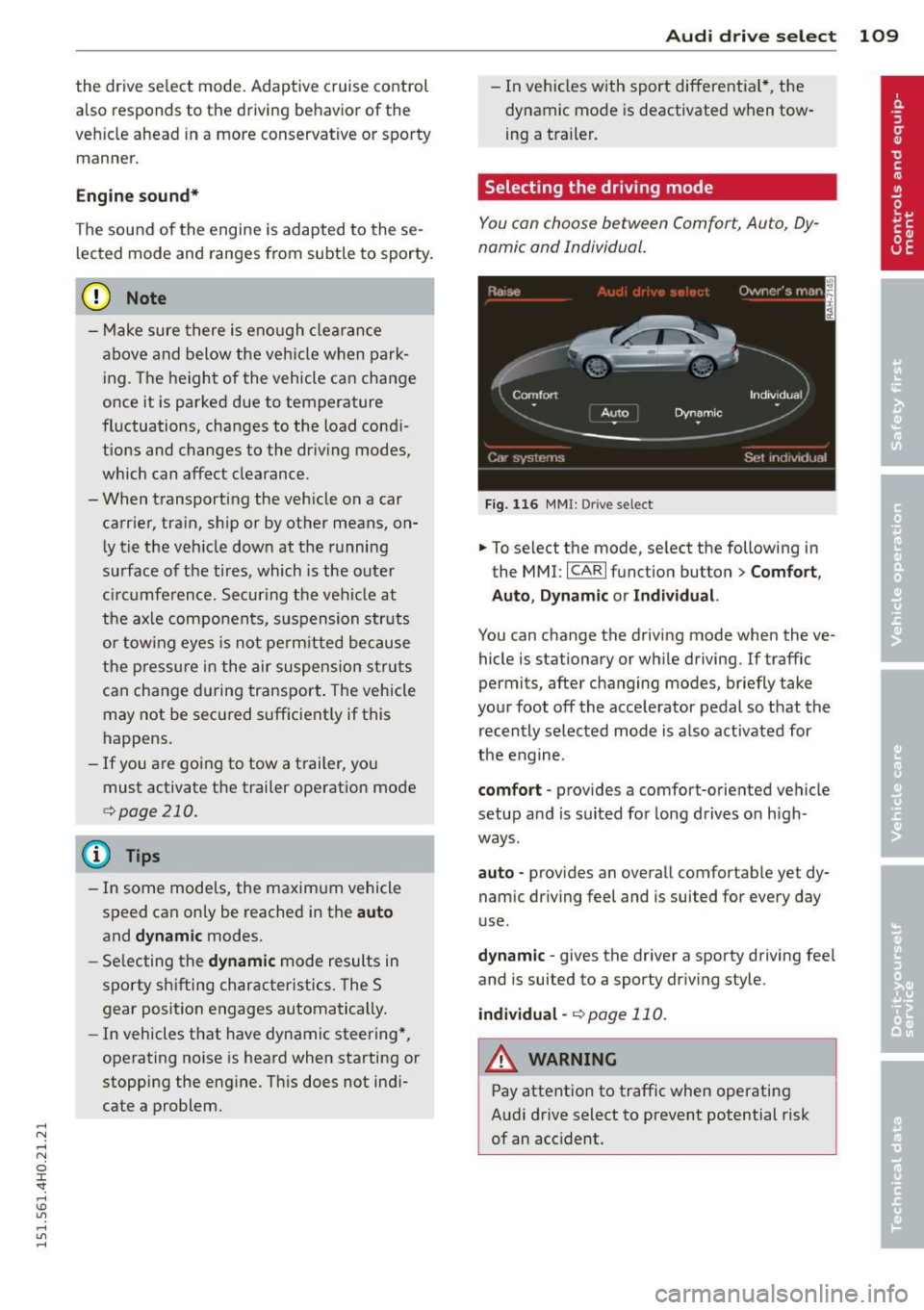
the drive select mode. Adaptive cruise control
also responds to the driving behavior of the
veh icle ahead in a more conservative or sporty
manner.
E ngin e soun d*
The sound of the engine is adapted to the se
l ected mode and ranges from subtle to sporty.
(D Note
- Make sure there is eno ugh clea rance
above and below the veh icle when park
i ng. The height of the vehicle can change
once it is parked due to temperature
fluctuations, changes to the load cond i
tions and changes to the dr iv ing modes,
which can affect clearance.
- When transporting the veh icle on a car
carrier, tra in, ship or by other means, on
ly tie the veh icle down at the running
surface of the tires, which is the outer
circumference. Secur ing the vehicle at
the axle components, s uspension struts
or tow ing eyes is not pe rm itted because
the pressure in the air suspension stru ts
can cha nge during transport . The vehicle
may not be sec ured s ufficient ly if this
happens.
- If you a re going to tow a trailer, you
must activate the trailer operation mode
C? poge210.
@ Tips
- In some models, the maximum vehicle
speed can only be reached in the
auto
and dynami c modes.
- Se lecting the
d ynamic mode results in
sporty shifting characteristics . The S
gear position engages automatically.
- In vehicles that have dynamic steering*,
operating noise is heard when starting or
stopping the engine. Th is does not indi
cate a problem.
Audi dri ve sele ct 109
-In ve hicles w ith sport differentia l*, the
dynamic mode is deactivated when tow
ing a trailer.
Selecting the driving mode
You con choose between Comfort, Auto, Dy
namic and Individual.
F ig. 116 MMI: Drive select
.,. To select the mode, se lect the following in
the MMI:
I CARI function button > C om fort ,
Auto , Dynamic or Individu al.
You can change the driving mode when the ve
hicle is stationary or wh ile driving. If traffic
permits, after changing modes, briefly take
your foot off the accelerator pedal so that the recently selected mode is also activated for
the engine.
comfort -provides a comfort-oriented ve hicle
setup a nd is suited for long drives on h igh
ways .
auto -provides an overall comfortable yet dy
namic dr iving feel and is suited for every day
use .
dy nami c -gives the driver a sporty driving fee l
and is suited to a sporty driv ing style.
indi vidual -¢page 110.
A WARNING
Pay attention to traffic when operating
Audi drive select to prevent potential risk
of an accident.