start stop button AUDI A8 2015 User Guide
[x] Cancel search | Manufacturer: AUDI, Model Year: 2015, Model line: A8, Model: AUDI A8 2015Pages: 312, PDF Size: 79.18 MB
Page 118 of 312

116 Automatic Tran sm iss ion
& WARNING
-Never e ngag e R or P w hile driving . It
could cause a cras h.
-
-Power is sti ll t ransmi tte d to t he whee ls
whe n the e ngine is runni ng at idle . To
prevent the vehicle from "creepin g", you
must keep your foot on the brake in all
selector lever positions except P and N
when the eng ine is running. Do not inad
vertent ly press the accelerator pedal
when the veh icle is stationary . Otherwise
the vehicle will s tart to move immediate
ly. This cou ld happen even if the parking
brake is activa ted .
- Be fore opening the hood, select the P se
lector lever position and set the par king
brake. This red uces the risk of a crash. Al
ways read and follow the applicable
warnings
<=)page 228.
-Never get out of the driver's seat when
the engine is running.
- If you mus t get out of the vehicle, move
the se lector lever securely into the P po
sition an d apply the park ing brake .
(D Tips
-If you u nin tentionally shift into the N se
l ector lever posi tion while dr iv ing, ta ke
your foot off the acce lerator pedal and
wait for the e ngine to slow down until it
i s idling before you shift into Dor S.
Driving tips
The gears shi~ automatically .
Starting from a stop
"" Press and ho ld the brake pedal.
"" Sta rt the eng ine
c:> page 83.
"" Press the but ton on the se lector lever and
select the D, S or R selecto r lever pos it ion
c:> page 114 .
""Wait a moment until the transmission
shifts. You w ill not ice a slight movement
when the gear engages .
"" Re lease the brake pedal and press the accel
erator pedal¢ ,& .
Stopping temporarily
""Press the brake pedal to s top the ve hicle, for
examp le a t a traffic light . Do not press the
accelerato r peda l when doing this.
"" To prevent the vehicle from ro lling when yo u
start dr iving, set the parking brake when
stopping on large incl ines
c:> ,& .
"" The parking brake will release automat ica lly
and the vehicle will start mov ing once you
press the acce lerator pedal.
Parking
If the se lector lever is not in the P position
whe n you open the driver's door, the ve hicle
could roll. The message
Transmission: Car
may roll! Shift to park!
appears .
"" Press and hold the brake pedal¢ ,& .
"" Set the park ing brake.
"" To engage the P se lector lever position,
press the button on the selector lever and
shift into the P posit ion
c:> page 114 .
Under certa in conditions such as dr iv ing in the
mountains or when towing a trailer, it may be
helpful to switch to manual mode tempo rari ly
to shift
manually to adapt to the driving con
di tions
c:> page 117.
On s lopes, activate the parki ng bra ke first and
then move the selecto r leve r to the P position .
T his prevents too much st ress from be ing
pla ced on the locking mec hanism.
& WARNING
Read an d fol low all WAR NIN GS ¢ .&. in Se
lecting a selector lever position on
page 116.
- The vehicle can also roll when the engine
is stopped.
- Do not press t he acceler ator pe dal when
chan ging the se lector leve r posi tion
while the veh icle is stationary and t he
engine is running . This cou ld result in a
crash.
- Never engage R o r P while driving .
It
could cause a crash.
- Power is still transmitted to the wheels
when the engine is runn ing at idle. To
IJJ,,
Page 126 of 312
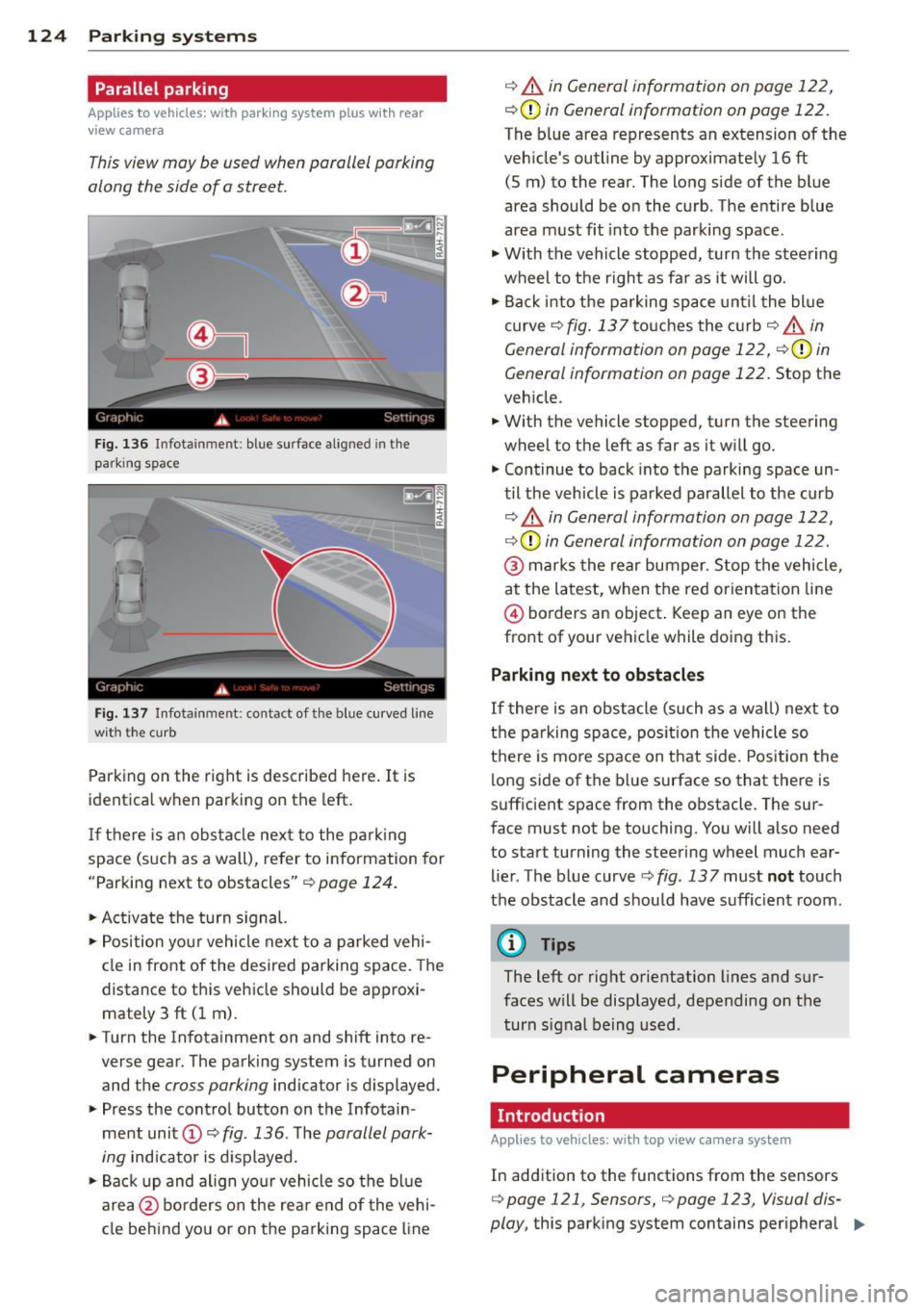
124 Parking systems
Parallel parking
Applies to vehicles: with park ing system p lus with rear
view camera
This view may be used when parallel parking
along the side of a street.
F ig. 136 Infot ainmen t: blue surface aligned in the
park ing space
Fig. 137 Infotainment : contact of t he blue curved line
wit h the curb
Parking on the right is described here. It is
identica l when parking on the left.
If there is an obstacle next to the parkin g
space (such as a wall), refer to information for
"Parking next to obstacles"
C) page 124.
"Activate the turn signal.
"Posit ion your vehicle next to a parked vehi
cle in front of the desired parking space. The
distance to this vehicle should be approxi
mately 3 ft (1 m).
" Turn the Infotainment on and shift into re
verse gear. The parking system is turned on
and the
cross parking indicator is displayed.
" Press the control button on the Infotain
ment unit
(D <=> fig . 136 . The parallel park
ing
indicator is displayed.
"Back up and align yo ur vehicle so the blue
area @ borders on the rear end of the vehi
cle behind you or on the parking space line
¢ A in General information on page 122,
i:::>(D in General information on page 122.
The blue area represents an extension of the
veh icle's outline by approximate ly 16 ft
(5 m) to the rear. The long side of the blue
area should be on the curb. The entire blue
area must fit into the parking space.
"Wi th the vehicle stopped, turn the steering
wheel to the right as fa r as it will go.
" Back i nto the parking space until the blue
curve
¢ fig. 137touches the curb¢ A in
General information on page 122,
C)(D in
General information on page 122.
Stop the
veh icle .
" With the vehicle stopped, turn the steering
wheel to the left as far as it will go.
" Continue to back into the parking space un
til the vehicle is parked parallel to the curb
i:::> A in General information on page 122,
i:::>(D in General information on page 122.
@ marks the rear bumper. Stop the vehicle,
at the latest, when the red orientat ion line
@ borders an object . Keep an eye on the
front of your vehicle while doing this.
Parking next to obstacles
If there is an obstacle (such as a wa ll) next to
the parking space, position the vehicle so
there is mo re space on that side. Position the
long side of the blue surface so that there is
sufficient space from the obstacle. The sur
face must not be touching. You will also need
to start turning the steering wheel much ear
lier . The b lue curve
¢ fig. 13 7 must not touch
the obstacle and should have suffic ient room.
@ Tips
The left or right orientation lines and sur
faces will be displayed, depending on the
turn s ignal being used.
Peripheral cameras
. Introduction
Appl ies to vehicles: with top view came ra system
In addition to the functions from the sensors
<=> page 121, Sensors, C) page 123, Visual dis
play,
this parking system contains per iphera l 11>-
Page 131 of 312

General information on page 125. The blue
area represents an extension of the vehicle's
outline by approx imately 16 ft (5 m) to the
rear. The long side of the blue area should
be on the curb. The entire blue area must fit
into the parking space .
• With the veh icle stopped, turn the steer ing
whee l to the right as far as it w ill go .
• Back into the park ing space unti l the b lue
c u rve¢
page 124, fig. 137 touches the curb
¢ &. in General information on page 125,
¢ (Din General information on page 125 .
Stop the vehicle.
• With the vehicle stopped, turn the steer ing
wheel to the left as far as it will go .
• Contin ue to back into the park ing space un
ti l the vehicle is parked paralle l to the curb
¢ ,& in General information on page 125,
¢(j) in General information on page 125.
@ marks the rear bumper . Stop the veh icle,
at the latest, when the red or ientation line
© borders an object. Keep an eye on the
front of your vehicle wh ile doing this .
Parking n ext to obstacles
When the re is an obstacle (such as a wall)
next to the pa rking space, choose a space w ith
mo re space on the sides. Position the long
side of the blue a rea so that there is sufficient
space from the obstacle. The area must not be
on the obstacle. You will also need to start
turning the steer ing whee l much earlier .
There should be a sufficient amount of space
between the obstacle and the b lue curve, and
the blue curve¢
page 124, fig . 137 must not
touch the obs tacle .
@ Tips
The left or right orientation lines and sur
faces will be displayed, depend ing on the
t ur n sig na l bei ng used.
P arking sys tems 129
Trailer view
App lies to vehicles: wit h top v iew camera system and
t railer hitch
This view assists you in positioning the vehicle
in front of a trailer.
F ig. 150 Infota inment: rear mode
Requ irement: the trailer mode is selected
¢ page 127.
• Now yo u can position your veh icle in front of
the trailer ¢,&
in General information on
page 125,
¢ (j) in General information on
page 125.
The orange colored orientation
line denotes the expected path towa rd the
trailer hitch . Use the blue lines to help you
es timate the distan ce to the trailer hitch .
Setting the mode
Applies to vehicles: wi th top v iew came ra sys te m
• Select: !CAR ! func tion b utton> C ar syst em s
cont ro l button > Driver a ssis t > Parking aid
> Change to front /rear > Auto or Manual.
Auto -
This view beh ind the vehicle ( Rear
mode) is displayed au tomatica lly when you
shift into reverse. T his view in front of the ve
hicle
( Front mode) is displayed automatica lly
when you shift into the forward gears.
Manual -This view behind the vehicle (Rear
mode) is always displayed when you turn on
the system .
Page 133 of 312

Homelink
Universal remote
control
General information
Applies to vehicles: with Home link unive rsal remote con
tro l
The Homelink universal remote control can
be programmed with hand -held transmitters
from existing equipment
Using the Homelink universal remote control,
you can operate equ ipment such as garage
doors, property gates and house lights from inside your vehicle .
Using the Homelink universal remote control,
you can replace up to three separate hand
held transmitters for equipment on your
property with just one universal remote con
trol. Most of these transmitters a re used to
operate ga rage doors and property gates. The
individual transmitters are programmed at
the front bumper. That is where the control
module is located.
The transmitters must be programmed first in
order to operate systems using the Homelink
universal remote control.
A WARNING , .,.
- Never use the Homelink transmitter
with any garage door opener that does
have not the safety stop and reverse fea
ture as required by federal safety stand
ards . Th is includes any garage door open
er model manufactured before April 1,
1982.
- A garage door opener which cannot de
tect an object, signaling the door to stop
and reverse does not meet current feder
al safety standards . Us ing a garage door
opener without these features increases
risk of serious injury or death.
- For safety reasons never release the
parking brake or start the engine while
anyone is standing in front of the vehicle .
- A garage door or an estate gate may sometimes be set in motion when the
H ome link 131
Homelink remote control is being pro
grammed. If the device is repeatedly ac
tivated, this can overstrain motor and
damage its electrical components -an
overheated motor is a fire hazard!
- To avoid possible injuries or property
damage, please always make absolutely
certa in that no persons or objects are lo
cated in the range of motion of any
equipment being ope rated.
(D Tips
- If you would like additional information
on the Home link Universal Transce iver
'
Homelink compatib le products, or to
purchase other accessories such as the
Homelink Lighting Package, please con
tact Homelink at 1-800-355-3515 or on
the Internet at www.homelink.com.
- For Declaration of Comp liance to United
States FCC and Ind ustry Canada reg ula
tions
~ page 293.
Operation
Applies to vehicles: with Homeli nk
Fig. 151 Contro l u ni t in the head liner
"' 8 ±
" m
Requ irement: The buttons must be program
med
~ page 132.
"Press the programmed button~ & in Gen
eral information on page 131
to open the
garage door. The light @will bl ink or turn
on .
" Press the button again to close the garage
door
¢ .&. in General information on
pag e 131 . .,.
Page 201 of 312
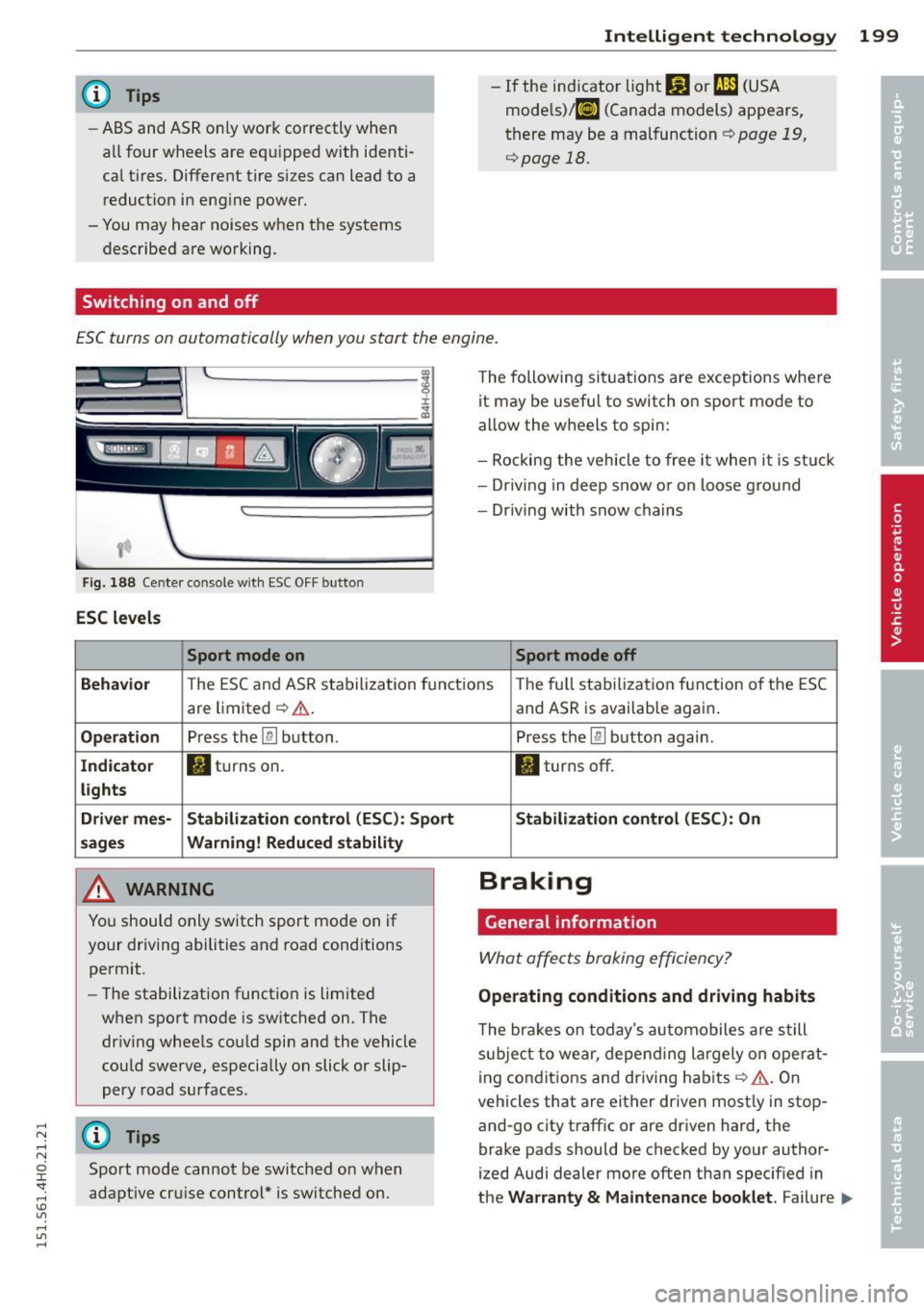
rl N
rl N
0 J:
"". rl I.O
"' rl
"' ......
@ Tips
-ABS and AS R on ly wor k co rrectly when
a ll fo ur wheels are eq uipped w ith identi
ca l tires . Different tire s izes can lead to a
r educt io n in eng ine power.
- You may hear noises when the sys tems
desc ribed are working.
Switching on and off
Intelligent technology 199
- If
the ind ica tor li ght &J or m] (US A
mode ls)/ ri] (Ca nada models) ap pears,
t h ere may be a malfunction
c::> page 19,
¢ page 18.
ESC turns on automatically when you start the engine.
Fig . 188 Center co nsole with ESC O FF bu tton
ESC levels
Sport mode on
The following si tua tions are exceptions whe re
it may be usefu l to switch o n sport mo de to
allow the w heels to spi n:
- Rockin g the vehicle to free it when i t is st uck
- Dr iv ing in deep s now o r on loose g ro un d
- Dr iving with snow chains
Sport mode off
Behavior
T he E SC and AS R sta bilization f unct io ns The fu ll sta biliz ati on f uncti on o f the ES C
are limited ¢,& .
Operation Press the [ru button .
Indicator • tur ns on.
lights
Driver mes· Stabilization control (ESC): Sport
sages Warning! Reduced stability
A WARNING
Yo u should o nly sw itch sport mo de on i f
your dr iv ing abili ties and road cond itions
permit.
- The stabilization function is limited
when sport mode is sw itched on. The
dr iv ing whee ls co uld spin and the vehicle
cou ld swe rve , especially on slick or slip
pery road surfaces .
(D Tips
Sport mode cannot be switched o n when
adapt ive cr uise c ontrol* is sw itched on.
-
and AS R is availab le again .
Press the
[ru button again .
II turns off .
Stabilization control (ESC): On
Braking
General information
What affects braking efficiency?
Operating conditions and driving habits
The bra ke s on today's au to m obiles a re s till
sub ject t o wear, depe nding la rgely o n ope rat
i ng con dit ions and d riving habits ¢
A. On
vehicles that are either driven most ly in stop
and-go city traff ic or are driven hard , the
brake pads should be checked by your author
ized Audi dealer more often than specif ied in
t h e
Warranty & Maintenance booklet . Failure .,._
Page 280 of 312
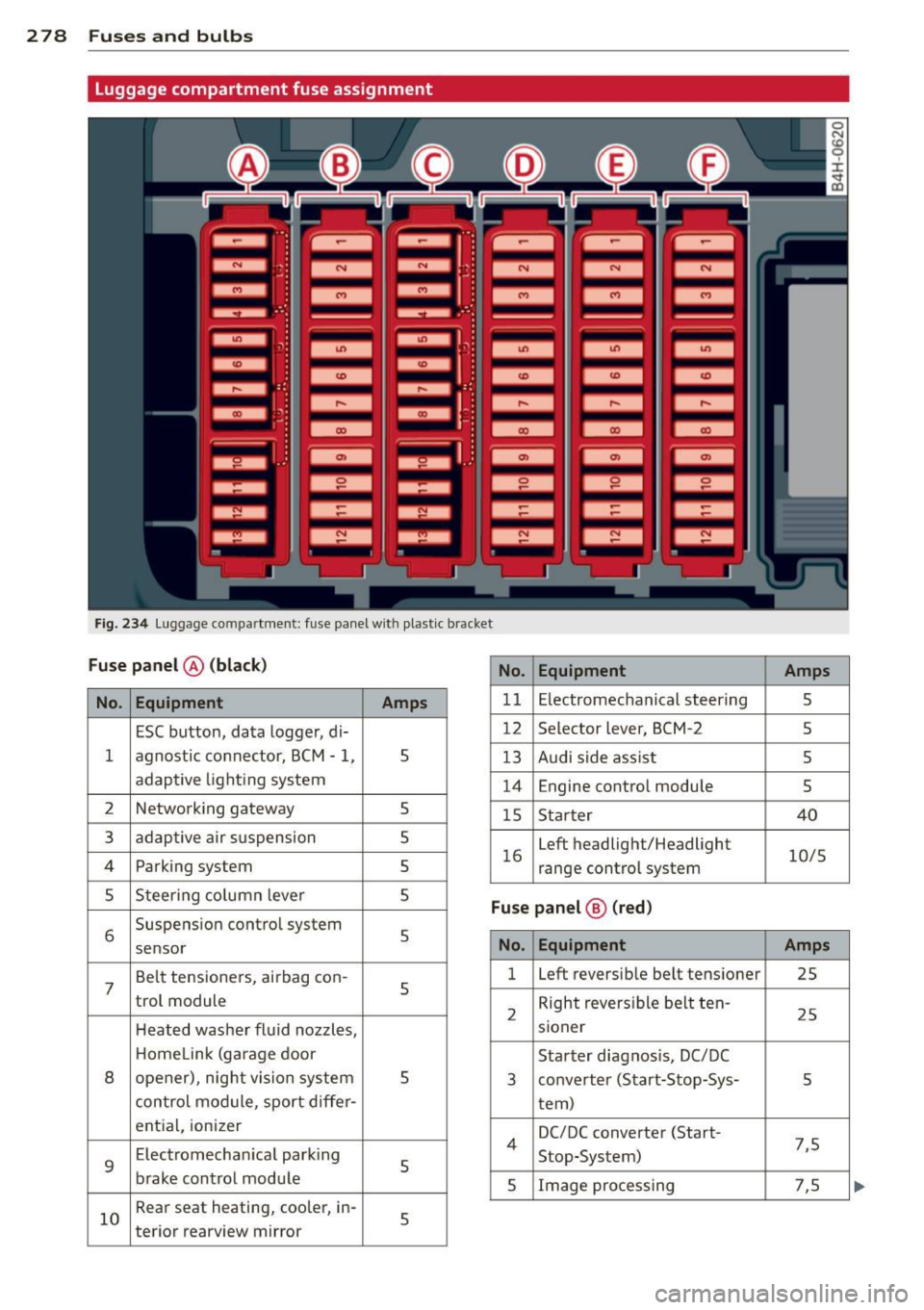
2 78 Fuses and bulbs
Luggage compartment fuse assignment
Fig. 234 Luggage compartment: fuse pa nel with plastic bracket
Fuse p ane l@ (black) No. Equipment Amps
No . Equ ipm ent Amps
11 E lectromechanical steering 5
ESC button, data logger, di· 12
Selector lever,
BCM-2
5
1 agnostic connector, BCM · 1, 5
13 Audi side ass ist 5
adaptive light ing system
14 Engine control module
5
2 Networking gateway
5
15 Starter 40
3 adaptive air suspension 5
4 Parking system
5 16 Left headlight/Headlight
10/5
range control system
5 Steering column lever
5
6 Suspension control system 5 sensor
Fu
se p an el@ (red )
No. Equipment Amps
7
Belt tensioners, airbag con-
5
trol module
Heated washer fluid nozzles, 1
Left reversible belt
tensioner
2S
2 Right reversible belt
ten-
25
sioner
H ome link (garage door
Starter diagnos is, DC/DC
8 opener), night vision system 5
3 converter (Start-Stop-Sys·
5
control module, sport differ- tern)
ential, ionizer
9
Electromechanical parking 5
brake control module 4
DC/DC converter (Start-
7,5 Stop-System)
5 Image processing
7,5
10 Rear
seat heating, cooler, in· 5 terior rearview mirror
Page 299 of 312

,....,
N ,....,
N
0 J:
'SI: ,...., \!) 1.1'1 ,...., 1.1'1 ,....,
------------------------------~I~ n~ d~ e~x~ 297
Checking
Engin e coolant leve l .... ... .. .. .. .. . 237
r ,re pressure . ... ...... ... .. .. .. .. . 25 1
Ch ild restra ints
Danger o f using ch ild restra ints in the
front seat .. .... .. .... ... .. .. .. ... 153
Where can I get additional information
about child restraints and their use? .. 193
Ch ild restra int system anchors . .. .. .. . 187
Ch ild sa fety .. ............. .... .. ... 174
Convertible locking retractor . . . . . . . . . 184
Guidance fixtures for lower anchorages 189
I mportant safety instructions fo r us ing
child safety seats ......... .. .. .. .. . 177
I mportan t th ings to know when dr iv ing
with chi ldren ... .. .... ... .. .. .. ... 174
Tether anchors
Tether straps
Ch ild safety loc k 191
191
Rear doors (mechan ic al ) ... .. .. .. .. .. 4 1
Rear doors (power) .... ... .. .. .. .. .. 41
Ch ild safety seat
Unused safety belts on the rea r seat . . 179
Ch ild safety seats .......... .... .. .. .
180
Booster seats . . . . . . . . . . . . . . . . . . . . . 182
Convertible ch ild seats ........... .. 181
Convertible locking retractor .. .. .. .. . 184
H ow do I properly install a child safety
seat in my vehicle? ........ .. .. .. .. . 177
I nfant seats . . . . . . . . . . . . . . . . . . . . . . 180
I ns tall ing .. ... .. ..... ... .. .. .. ... 184
Instal ling a chi ld restraint using the
L ATCH system ..... .... ... .. .. .. ... 190
LATCH system ............ .... .. .. . 190
Lower anchorages ........ .. .. .. .. .
Mounting and releasing the anchorage
hook
. . ' . ... ................... . '
188
190
Safety instructions . ..... .. .. .. .. .. . 177
Cleaning 214
Climate con trols . . . . . . . . . . . . . . . . . . . . . 78
Climate control system Supp lementary heater .......... .... . 81
Clock ..... .. .. .. .. .. .... ... .. .. .... 27
C losing
Panorami c sun roof ........ .. .. .. .. .. 44
Sliding/ tilting sun roof .. ... .. .. .. .. .. 43
Sun shade (panoramic sunroof) ... .. .. 45 Co
ld tire inflation pressure ..... ... .. .. 249
Coming home Compact spare tire 48
268
Compartments . . . . . . . . . . . . . . . . . . . . . . 7 4
Compass in the m irror .............. .. S6
Compliance ... .. .... . ... ...... ... .. 293
Consumer Information . . . . . . . . . . 141, 290
Consumption (fuel) ............. .... . 25
Contacting NHT5A
Controls Cleaning
Convenience key . .. ................. . 141
216 35
Starting the engine ................ . 83
Stopping the eng ine (START ENGIN E
STOP button) . . . . . . . . . . . . . . . . . . . . . . 83
Switching the ignition on ............ 83
Un locking and lock ing vehi cle .... .. .. . 35
Convertible child safety seats ....... .. 181
Convertib le locking retractor
Activating ... .... .. . .. .. ..... ... .. 186
Deactivating ..... .. . .. ... .... ... .. 186
Using to secure a child safety seat 1.84, 186
Coolant
refer to E ng ine coolant . ..... ... .. .. 236
Cooler ....... .. .... .......... ...... 76
Cleaning 217
Operation . . . . . . . . . . . . . . . . . . . . . . . . . 76
Cooling mode (automat ic climate control) 79
Cruise contro l
Changing speed ..... .. ..... ... .. .. . 91
Presett ing your speed .......... .... . 91
Switching off .. .. .... .... ....... .. . 91
Switching on . .. .. ...... ........... . 90
( upholder . ... .... .. . .. .. ..... ... .. . 74
Cu rve light ........ .. ..... .......... 108
Cylinder management
refer to Cylinder on demand System . . . 25
Cylinder on demand System ... ... .. .. . 25
D
Data recorde r
Date d isp lay 196
27
Daytime runn ing lights . .. ..... ... .. .. . 46
Decla rat io n of compliance
Adaptive cruise cont rol .... ..... .. .. 293
A udi s ide ass ist .. .. ........... .... 293
•
•
Page 307 of 312
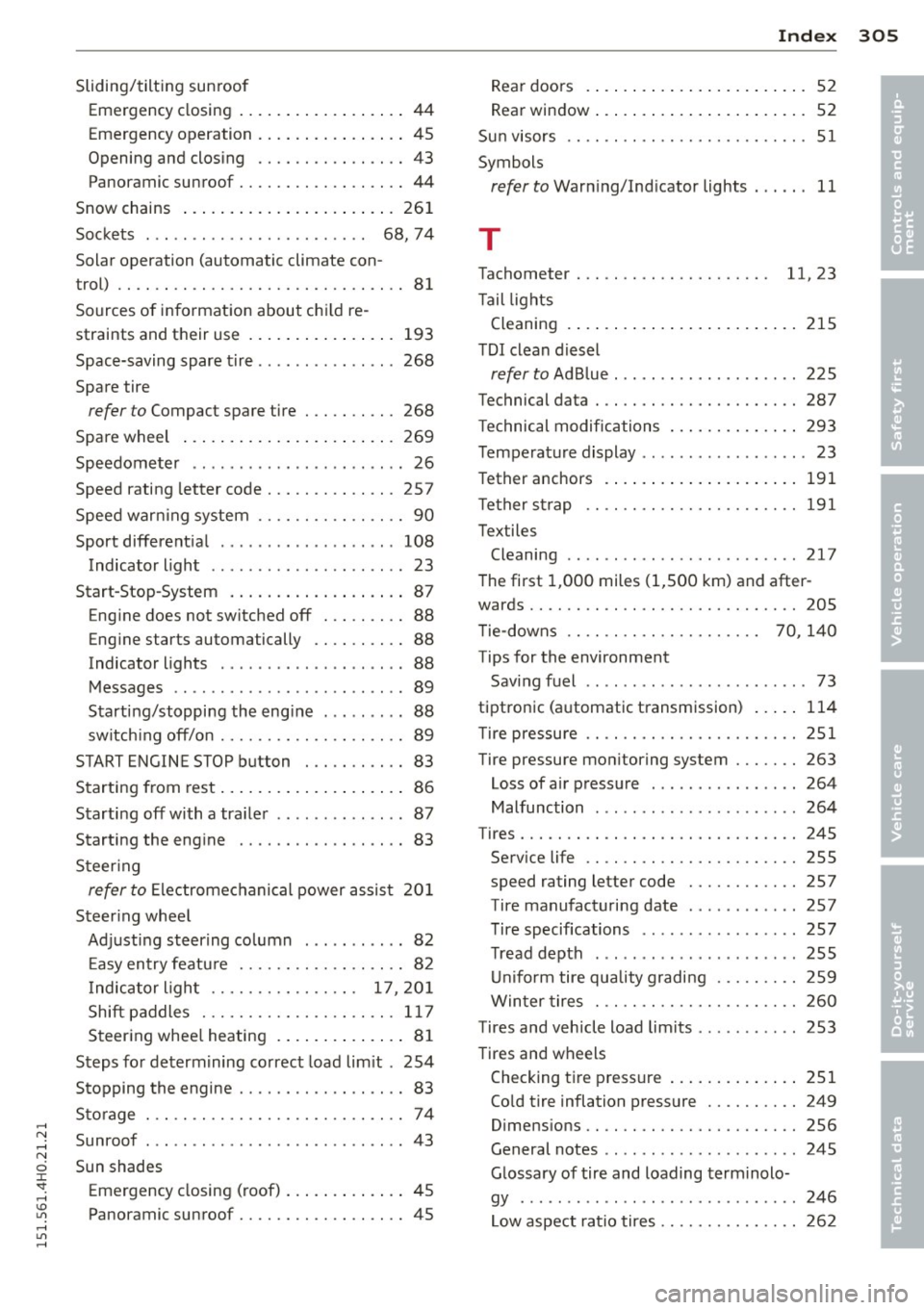
,....,
N ,....,
N
0 J:
'SI: ,...., \!) ..,.,
,...., ..,., ,....,
-----------------------------~I~n~d~e~x 305
Sliding/tilting sunroof
Emergency closing ................ ..
44
Emergency operation ......... ... .. .. 45
Opening and closing ...... .... .. .... 43
Panoramic sunroof ........ .. .. .. .. ..
44
Snow chains ................. ... ... 261
Sockets . . . . . . . . . . . . . . . . . . . . . . . . 68, 74
Solar operation (automatic climate con -
trol) .. .. ... . .... ............. .. .. .. 81
Sources of information about child re-
straints and their use .......... ... .. . 193
Space-saving spare tire ......... .... .. 268
Spare tire
refer to Compact spare tire . .. .. .. .. . 268
Spare wheel ....................... 269
Speedometer . . . . . . . . . . . . . . . . . . . . . . . 26
Speed rating letter code ..... .. .. .. .. . 257
Speed warning system ...... .. .. .. .. .. 90
Sport differential ............. .... .. 108
Indicator light . . . . . . . . . . . . . . . . . . . . . 23
Start-Stop-System . . . . . . . . . . . . . . . . . . . 87
Engine does not switched off . .. .. .. .. 88
Engine starts automatically .. .. .. .. .. 88
Indicator lights . . . . . . . . . . . . . . . . . . . . 88
Messages . . . . . . . . . . . . . . . . . . . . . . . . . 89
Starting/stopping the engine ... . ... .. 88
switching off/on .......... .. .. .. .. .. 89
START ENGINE STOP button . .. .. .. .. .. 83
Starting from rest . . . . . . . . . . . . . . . . . . . . 86
Start ing off with a trailer .... .. .. .. .. .. 87
Starting the engine 83
Steering
refer to Electromechanical power assist 201
Steering wheel Adjusting steering column ..... ... ... 82
Easy entry feature ........ .. .. .. .. .. 82
I ndicator light . . . . . . . . . . . . . . . . 17,201
Shift paddles ............ .. .. .. .. . 117
Steering wheel heating ....... ... .. .. 81
Steps for determining correct load limit . 254
Stopping the engine . . . . . . . . . . . . . . . . . . 83
Storage ... .. ................. .. .... 74
Sunroof ... ... ............. ...... ... 43
Sun shades Emergency closing (roof) .............
45
Panoramic sunroof ........ .. .. .. .. .. 45 Rear
doors . ..... .. ................ 52
Rear window ... .... ................ 52
Sun visors .. .. .. .. ................. . 51
Symbols
refer to Warning/Indicator lights . .. .. . 11
T
Tachometer . . . . . . . . . . . . . . . . . . . . . 11, 23
T ail lights
Cleaning ...... .. .. ............... 215
TOI clean diesel
refer to Ad Blue ... .. . ... ...... ... .. 225
Technical data . .. .. ................. 287
Technical modifications .............. 293
Temperature display ..... ....... .... .. 23
Tether anchors .. .. .. ............... 191
Tether strap .. .. .. ................. 191
Textiles Cleaning ......... ................ 217
The first 1,000 miles (1,500 km) and after-
wards .... .. .. .. .. .. ............... 205
Tie-downs 70,140
Tips for the environment
Saving fuel ....... ...... ........... 73
tiptronic (automatic transmission) ..... 114
Tire pressure .. .. .. ................ .
Tire pressure monitoring system ..... . .
Loss of air pressure ............... .
Malfunction ... .. .. . .. .... ....... .
Tires
......... .. ...... .............
Service life .. .. .. ............... ..
speed rating letter code ........ ... .
Tire manufacturing date . .......... .
Tire specifications ..... ....... .... .
Tread depth ...... ............... .
Uniform tire quality grading ..... .. . .
Winter tires
. .. ...... ........... ..
Tires and vehicle load limits . .. .... ... .
Tires and wheels Checking tire pressure ............. .
Cold tire inflation pressure ........ . .
Dimensions
.. .. ...... .............
General notes .. .. .. . .. .... ....... .
Glossary of tire and loading terminolo-
gy ...... ... .. .... .......... .... . 251
263
264
264
245
255
257
257
257
255
259
260
253
251
249
256
245
246
Low aspect ratio tires ........... .... 262
•
•