start stop button AUDI A8 2016 User Guide
[x] Cancel search | Manufacturer: AUDI, Model Year: 2016, Model line: A8, Model: AUDI A8 2016Pages: 302, PDF Size: 75.68 MB
Page 129 of 302
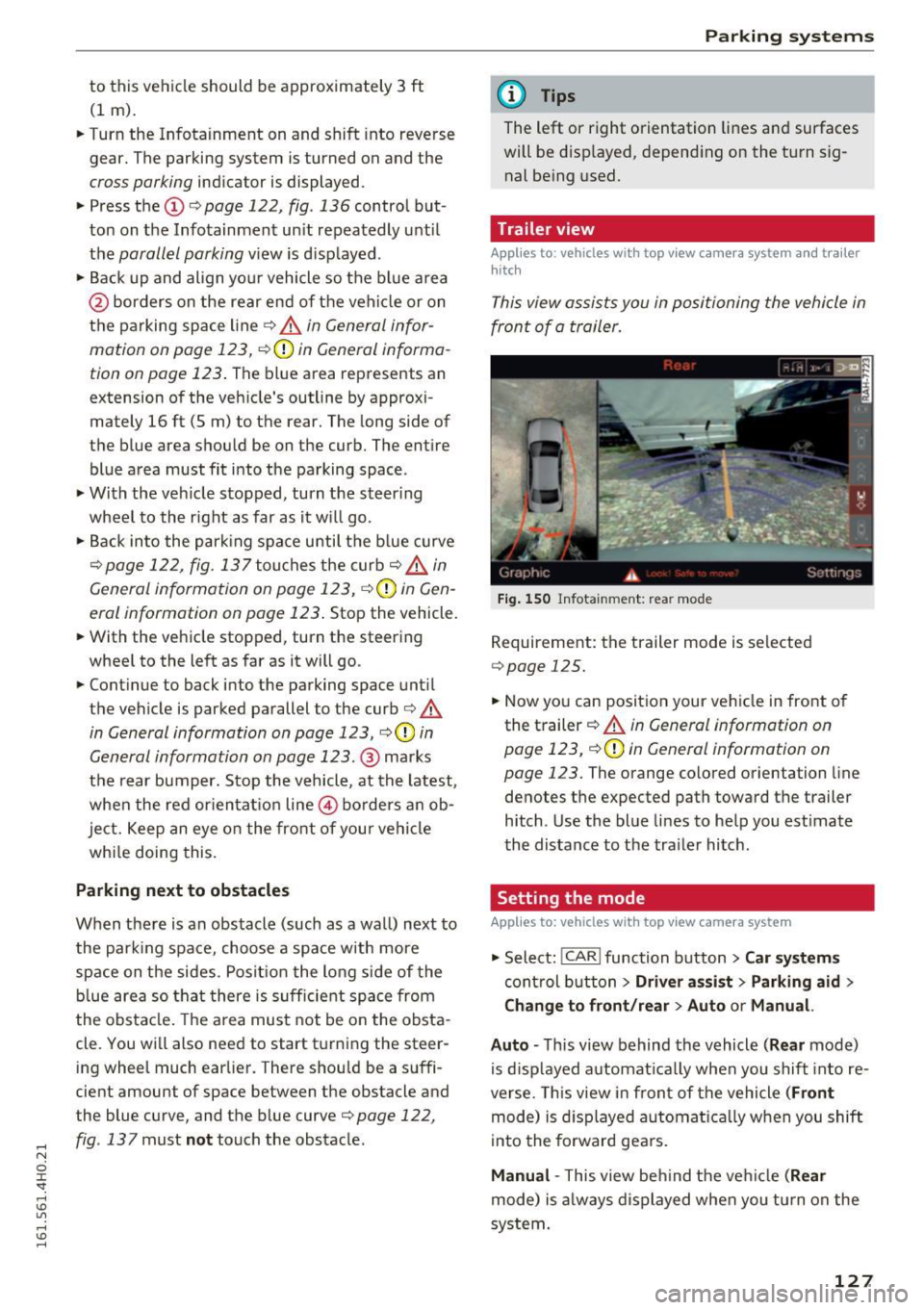
to this vehicle should be approximately 3 ft
(1 m).
.. Turn the Infotainment on and shift into reverse
gear. The parking system is turned on and the
cross parking indicator is displayed .
.. Press the
(D Q page 122, fig . 136 control but
ton on the Infotainment un it repeatedly until
the
parallel parking v iew is displayed .
.. Back up and align yo ur vehicle so the blue area
@ borders on the rear end of the vehicle or on
the parking space line
Q .&. in General infor
mation on page 123,
Q (D in General informa
tion on page 123 .
The blue area represents an
extension of the veh icle's outline by approxi
mately
16 ft (5 m) to the rear. The long side of
the blue area should be on the curb. The entire
blue area must fit into the parking space .
.. With the ve hicle stopped, turn the steer ing
wheel to the right as far as it will go .
.. Back into the park ing space until the b lue curve
Q page 122, fig . 13 7 tou ches the curb Q .&. in
General information on pag e 123,
Q (D in Gen
eral information on page 123 .
Stop the vehicle .
.. With the vehicle stopped, tu rn the steering
whee l to the left as far as it will go .
.. Cont inue to back into the parking space unt il
the vehicle is parked parallel to the curb
Q .&.
in General information on page 123, Q (D in
General information on page 123.@
marks
the rear bumper. Stop the vehicle, at the latest,
when the red or ien tat ion line @ borders a n ob
ject. Keep an eye on the front of your ve hicle
wh ile doing this.
Parking next to obstacles
When there is an obstacle (such as a wal l) next to
the parking space, choose a space w ith more
space on the sides. Posit ion the long side of the
b lue area so that there is sufficient space from
the obstacle . The a rea must not be o n the obsta
cle. You wi ll also need to start turning the steer
ing wheel much earlie r. T here shou ld be a suffi
cient amount of space between the obstacle and
the blue curve, and the b lue curve
Q page 122,
fig . 13
7 must not touch the obstacle .
Parking systems
(D Tips
The left or right orientation lines and surfaces
will be d isp layed, depend ing on the turn sig
nal be ing used.
Trailer view
Appl ies to : veh icles w ith top view camera system and trailer
h itch
This view assists you in p ositioning the vehicle in
fron t of a trailer.
Fig . 1 50 Infota in m ent : rea r mode
R equirement: the trailer mode is selected
Q page 125 .
.. Now you can position your veh icle in front o f
the t railer
Q .&. in General information on
page 123,
Q (y in General information on
page 123.
The orange colored orientation l ine
denotes the expected path toward the trailer h itch . Use the blue li nes to help you est imate
the distance to the tra iler hitch.
Setting the mode
Applies to: veh icles w ith top view camera system
.., Select: !CAR ! function button> Car sy stem s
cont rol b utton > Dri ver a ssi st > Parking aid >
Change to front /rear > Auto or Manual.
Auto -
This view behind the vehicle ( Rear mode)
is d isp layed a utomat ica lly when you shift into re
verse. This view i n fron t of the vehicle
(Front
mode) is d isp layed automat ica lly when you shift
i nto the forward gea rs.
Manual -This view beh ind the veh icle (Rear
mode) is a lways displayed when you t urn on the
system .
127
Page 194 of 302

Smart Technology
Switching on and off
ESC turns on automatically when you start the engine.
Fig. 186 Center console w it h ESC O FF but ton
ESC level s
Sport mode on
The following situations are exceptions where it
may be useful to switch on sport mode to allow
the wheels to spin:
- Rocking the vehicle to free it when it is stuck
- Driving in deep snow or on loose ground
- Dr iving with snow chains
Sport mode off
Behavior
The ESC and ASR stabilization functions The full stabilization function of the ESC
are limited ¢
A:,.. and ASR is ava ilable again .
Operation Press the 00 button. Press
the[!] button again.
Indicator II turns on. II turns off .
lights
Driver mes- Stabilization control (ESC): Sport Warn- Stabilization control (ESC): On
sages ing! Reduced stability
A WARNING
You should only switch sport mode on if your
dr iv ing abilities and road condit ions perm it .
- The stabilization function is limited when
sport mode is sw itched on. The driving
wheels cou ld spin and the vehicle could
swerve, espec ially on s lick o r sli ppery road
s urfac es.
Sport mode cannot be sw itched on if t he
cruise cont rol system* or the adaptive cru ise
cont rol* is switched on.
Braking
What affects braking efficiency?
New brake pads
During the first 250 miles (400 km), new brake
pads do not possess the ir full braking effect, they
have to be "broken in" first ¢
.1:,.. The break-in pe
riod can be considerably longe r fo r vehicles with
192
ceramic brake rotors*. You can compensate for
this slightly reduced braking power by push ing
harder on the brake pedal. Avoid heavy braking
lo ads during the break-in period.
Operating conditions and driving habits
The brakes on today's automobiles are still sub
j ect to wear, depending large ly on operating con
ditions and driving habits¢,& . On vehicles that
are either driven mostly in stop-and-go city traf
fic or are driven hard, the brake pads should be
checked by your authorized Audi dealer more of
ten than specified in the
Warranty & Mainte
nance booklet .
Failure to have your brake pads
inspected can result in reduced brake perform
ance.
On steep slopes, you should use the brak ing ef
fect of the engine. T his way, you prevent unnec
essary wea r on the brake system. If you mus t use
your brakes, do not hold the brakes down contin-
u ously. Pump th e brakes at intervals. ..,.
Page 206 of 302
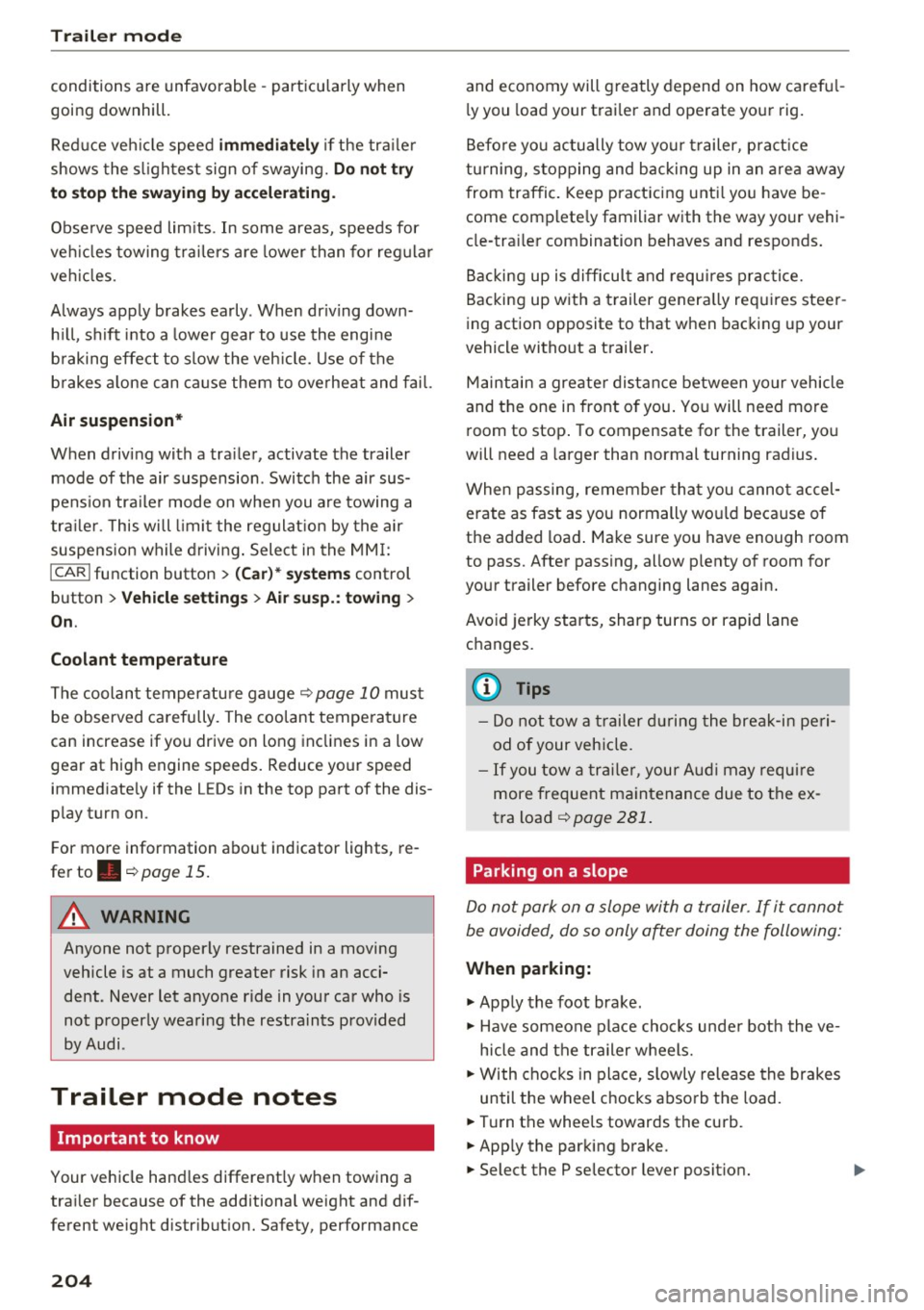
Trailer mod e
conditions are unfavorable - particularly when
going downhill.
Red uce veh icle speed
imm ediatel y if the tra ile r
shows the s lightest sign of swaying.
Do not try
to stop the sway in g b y accele rating .
Observe speed lim its . In some areas, speeds for
ve hicl es towing tra ilers are lower than for reg ula r
veh icles.
A lways apply brakes early . When dr iving down
h ill , sh ift into a lower gear to use the engine
b raking effect to slow the veh icle. Use of the
brakes a lone can cause them to overheat and fail.
Air suspension*
When driving with a tra iler, activate the trailer
mode of the air suspension . Switch the air sus
pens ion tra iler mode on when you a re towing a
tra ile r. This will limit the regulat ion by the air
suspens ion while driving . Select in the MM I:
ICARI function button > (Car )* sys tem s control
button >
Vehicle setting s > Air su sp .: to wi ng >
On .
Coolant temperature
The coolan t temperature gauge¢ page 10 must
be observed carefully. The coo lant temperature
can increase if you drive on long inclines in a low
gear at high engine speeds. Reduce your speed
immed iate ly if the LEDs in the top part of the dis
p lay turn on.
For more information about indicator lights, re
fer to.
¢page 15.
A WARNING
Anyone not properly restrained in a moving
vehicle is at a much greater risk in an acci
dent. Never let anyone ride in your car who is
not properly wearing the restraints provided
by Audi.
Trailer mode notes
Important to know
Your vehicle hand les different ly when towing a
trai ler because of the additiona l weight and dif
ferent weight distr ibut ion. Safety, performance
204
-
and economy will g reatly depend on how carefu l
l y you load your trai ler and operate your rig .
Befo re yo u actually tow yo ur t railer, pract ice
turning, stopping and backing up in an area away
from traffic. Keep practicing unti l you have be
come complete ly familiar with the way your vehi
cle-tra iler combination behaves and responds .
Backing up is diff icult and requ ires practice.
Backing up with a trailer genera lly req uires steer
ing action opposite to that when backing up your
vehicle witho ut a trailer .
Maintain a greater distance between yo ur vehicle
and the one in front of you. You will need more
room to stop . To compensate for the trailer, you
will need a larger than normal turning radius .
When passing, remember tha t you canno t accel
erate as fast as you normally wou ld because of
the added load . Make sure you have enough room
to pass. After passing, allow p lenty of room for
your trailer before changing lanes again.
Avoid jerky starts, sharp turns or rapid lane changes.
(D Tips
- Do not tow a trailer du ring the break-i n pe ri
od of your vehicle.
- If you tow a tr aile r, your A udi may requi re
more frequent ma intenance due to the ex
tra load ¢
page 281.
Parking on a slope
Do not park on a slope with a trailer . If it cannot
be avoided, do so only after doing the following:
When parking:
.,. App ly the foot brake.
.,. Have someone p lace chocks unde r both the ve
hicle and the trailer wheels .
.,. With chocks in place, slowly release the brakes
until the wheel chocks abso rb the load .
.,. Turn the whee ls towards the curb.
.,. App ly the parking brake .
.,. Select the P selector lever posit ion.
Page 271 of 302
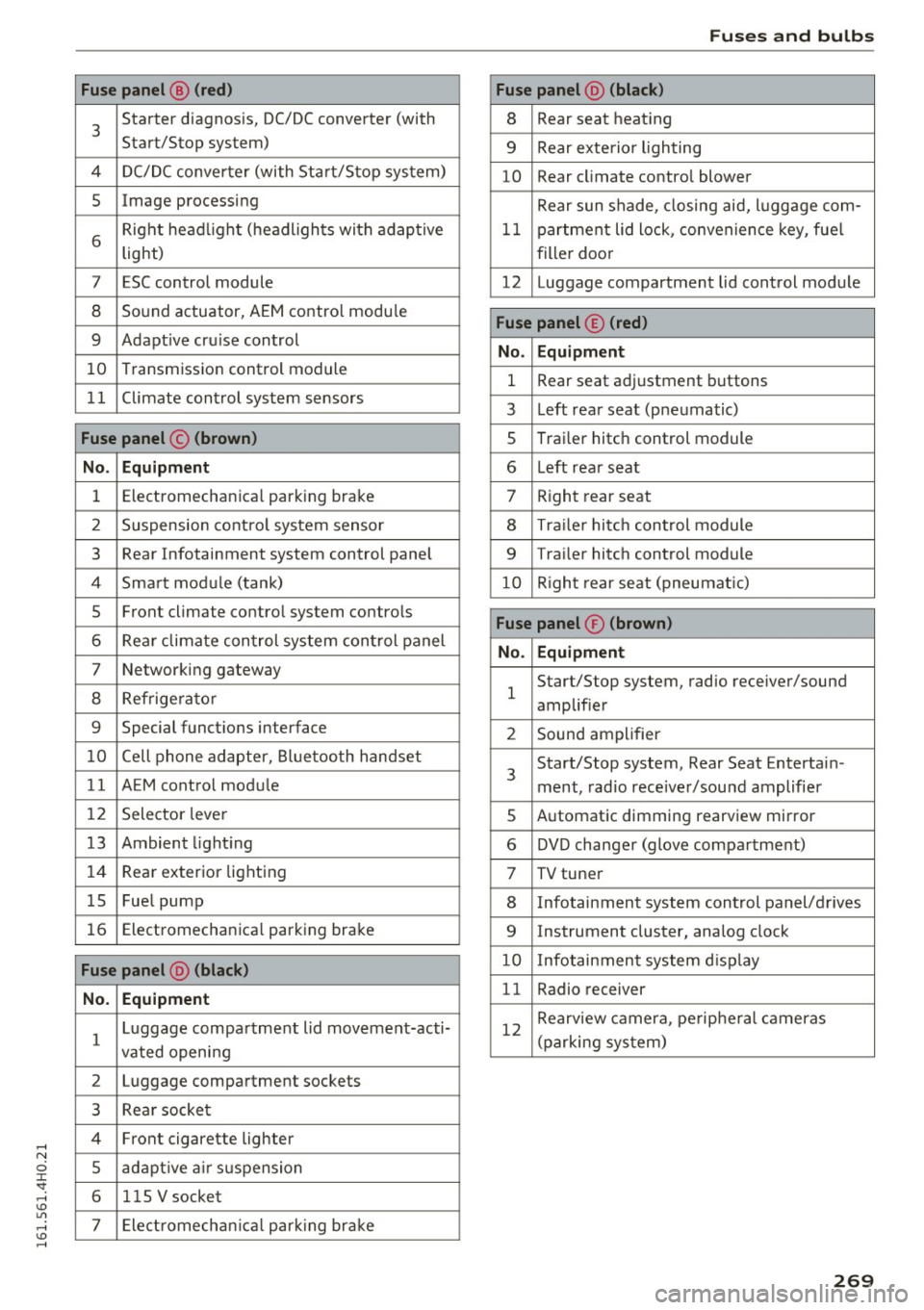
Fuses an d bulb s
Fuse p anel @ (red ) Fuse panel@ (black )
3 Starter diagnosis, DC/DC converter (with
Start/Stop system) 8 Rear
seat heating
9 Rear exterio r lighting
4 DC/DC converter (with Start/Stop system)
10 Rear
climate contro l blower
5 Image processing
Rear sun shade, closing aid, luggage com-
6 Right headl
ight (headlights with adaptive
light) 11 partment lid
lock, convenience key, fue l
filler doo r
7 ESC control module 12 Luggage compartment lid control module
8 Sound actuator, AEM control modu le
9 Adapt ive cru ise control
10 Transmission
control module
Fuse panel © (red )
No . Equ ipm en t
1 Rear seat adjustment buttons
1 1 Climate control system sensors
3 Left rear
seat (pneumatic)
Fuse panel © (br own ) 5 Trai
ler hitch control module
No. Equipm ent 6 L
eft rear seat
1 Electromechanical parking
brake
7 Right rear seat
2 Suspension control system sensor
8 Traile r hitc h control module
3 Rear Infotainment system control
panel
9 Trailer hitch control module
4 Smart module (tank) 10 Right rear seat (pneumatic)
5 Front climate contro
l system controls
6 Rear climate control system control panel
7 Networking gateway
8 Refrige rator
Fuse panel ® (brown )
No. Equipm en t
1 Start/Stop
system, radio receiver/sound
amplifier
9 Special functions interface
2 Sound amplifier
10 Cell phone adapter, Bluetooth handset
11 AEM control module 3 Start/Stop
system, Rear Seat Entertain-
ment, radio receiver/sou nd amplifier
12 Selector lever
5 Automatic dimming
rearview mirror
13 Ambient lighting 6 DVD changer (glove compa rtment)
14 Rear
exterior lighting
7 TV tuner
15 Fuel pump
8 Infotainment system control panel/drives
16 Electromechanica l parking brake
9 Instrument cluster, analog clock
Fuse panel @ (bl ack ) 10 Infotainment system d isp lay
N o. Equi pm en t 11 Radio receiver
1 Luggage compartment lid movement-acti-
vated openi ng 12
Rearview camera, pe
ripheral cameras
(parking system)
2 Luggage compartment sockets
3 Rear socket
4 Front cigarette lighter
5 adapt ive a ir suspension
6 115 V
socket
7 Electromechan ica l park ing brake
269
Page 289 of 302

Child safety . . . . . . . . . . . . . . . . . . . . . . . . . . 168
Guidance fixtures for lower anchorages . . 182
Important safety instructions for using child
safety seats . . . . . . . . . . . . . . . . . . . . . . . .
171
Tether anchors . . . . . . . . . . . . . . . . . . . . . . 184
Tether straps . . . . . . . . . . . . . . . . . . . . . . . 184
Child safety lock
Rear doors (mechanical) . . . . . . . . . . . . . . .
39
Rear doors (power) . . . . . . . . . . . . . . . . . . . 40
Ch ild safety seat
Unused safety belts on the rear seat
173
Child safety seats
Booster seats . . . . . . . . . . . . . . . . . . . . . . .
176
Convertible child seats . . . . . . . . . . . . . . . 174
H ow do I properly install a child safety seat
. h" l ? 171 in my ve 1c e . ................. ..... .
Infant seats . ................. ..... .
173
Installing a child restraint using the LATCH
system . . . . . . . . . . . . . . . . . . . . . . . . . . . .
183
LATCH system . . . . . . . . . . . . . . . . . . . . . . 183
Lower anchorages . . . . . . . . . . . . . . . . . . . 181
Mounting and releasing the anchorage
hook . . . . . . . . . . . . . . . . . . . . . . . . . . . . . .
183
Safety instructions . . . . . . . . . . . . . . . . . . . 171
Child seats .. .. .. ........... .. .. ..... 173
Securing . . . . . . . . . . . . . . . . . . . . . . . . . . . 177
C leaning . . . . . . . . . . . . . . . . . . . . . . . . . . . . 206
Climate control system . . . . . . . . . . . . . . . . . 76
Supplementary heater . . . . . . . . . . . . . . . . . 79
Clock . . . . . . . . . . . . . . . . . . . . . . . . . . . . . . . . 26
C losing
Panorama glass roof . . . . . . . . . . . . . . . . . .
43
Sunroof. . . . . . . . . . . . . . . . . . . . . . . . . . . . . 42
Sun shade (panoramic sunroof) . . . . . . . . . 44
Windows .. .. .. ............. .. .. .. .. 40
Coming home . . . . . . . . . . . . . . . . . . . . . . . . .
48
Compact spare tire . . . . . . . . . . . . . . . . . . . . 257
Compartments . . . . . . . . . . . . . . . . . . . . . . . . 73
Compass in the mirror . . . . . . . . . . . . . . . . . . 56
Compliance . . . . . . . . . . . . . . . . . . . . . . . . . . 284
Consumer information . . . . . . . . . . . . . . . . . 281
Consumer Informat ion . . . . . . . . . . . . . . . . . 136
Consumption (fuel) . . . . . . . . . . . . . . . . . . . . 24
;:;:: Contacting NHTSA . . . . . . . . . . . . . . . . . . . . 136
0
~ Controls
~ Cleaning . . . . . . . . . . . . . . . . . . . . . . . . . . . 208 Lil ,...., v:, ,....,
Index
Convenience key . . . . . . . . . . . . . . . . . . . . . . . 34
Starting the engine (START ENGINE ST OP
button) . . . . . . . . . . . . . . . . . . . . . . . . . . . . .
81
Stopping the engine (START ENGINE STOP
button) . . . . . . . . . . . . . . . . . . . . . . . . . . . . .
81
Switching the ignition on . . . . . . . . . . . . . . 81
Unlocking and locking vehicle . . . . . . . . . . . 34
Convertible child safety seats . . . . . . . . . . . 17 4
Convertib le locking retractor
Activating . . . . . . . . . . . . . . . . . . . . . . . . . .
179
Deactivating . . . . . . . . . . . . . . . . . . . . . . . . 180
Using to secure a child safety seat . . . . . . 179
Coolant
refer to Eng ine coolant
Cooler 227
Cleaning . . . . . . . . . . . . . . . . . . . . . . . . . . . 209
Operation . . . . . . . . . . . . . . . . . . . . . . . . . . . 7 4
Cooling mode (automatic climate control)
77
Cooling system Indicator light . . . . . . . . . . . . . . . . . . . . . . .
15
Cruise control
Changing speed . . . . . . . . . . . . . . . . . . . . . .
89
Presetting your speed . . . . . . . . . . . . . . . . . 89
Switching off . . . . . . . . . . . . . . . . . . . . . . . . 89
Switching on . . . . . . . . . . . . . . . . . . . . . . . . . 88
(upholder . . . . . . . . . . . . . . . . . . . . . . . . . . . . 73
Current consumption . . . . . . . . . . . . . . . . . . . 24
Curve light . . . . . . . . . . . . . . . . . . . . . . . . . . . 106
Cylinder management
refer to Cylinder on demand system . . . . . . 24
Cylinder on demand system . . . . . . . . . . . . . . 24
D
Data recorder . . . . . . . . . . . . . . . . . . . . . . . . 189
Date display . . . . . . . . . . . . . . . . . . . . . . . . . . 26
Daytime running lights . . . . . . . . . . . . . . . . . 46
Declaration of compliance
Adaptive cruise control . . . . . . . . . . . . . . .
284
Audi side assist . . . . . . . . . . . . . . . . . . . . . 284
Cell phone package . . . . . . . . . . . . . . . . . . 284
Convenience key . . . . . . . . . . . . . . . . . . . . . 284
Electronic immobilizer. . . . . . . . . . . . . . . . 284
Homelink universal remote control . . . . . 284
Remote control key . . . . . . . . . . . . . . . . . . 284
Decorative parts/trim
Cleaning . . . . . . . . . . . . . . . . . . . . . . . . . . .
208
287
Page 297 of 302

Spare tire
refer to Compact spare tire . . . . . . . . . . . . 257
Spare wheel . . . . . . . . . . . . . . . . . . . . . . . . . 258
Speedometer . . . . . . . . . . . . . . . . . . . . . . . . . 26
Speed warning system . . . . . . . . . . . . . . . . . . 88
Sport differential . . . . . . . . . . . . . . . . . . . . . 106
Indicator light . . . . . . . . . . . . . . . . . . . . . . . 22
Start-Stop-System . . . . . . . . . . . . . . . . . . . . . 85
Engine does not switched off . . . . . . . . . . . 86
E ngine starts automatically . . . . . . . . . . . . 86
Indicator lights . . . . . . . . . . . . . . . . . . . . . . 86
Messages . . . . . . . . . . . . . . . . . . . . . . . . . . . 87
Starting/stopping the engine . . . . . . . . . . . 86
switch ing off/on . . . . . . . . . . . . . . . . . . . . . 87
Start/Stop system . . . . . . . . . . . . . . . . . . . . . 85
S TART ENGINE STOP button . . . . . . . . . . . . . 81
Starting from rest . . . . . . . . . . . . . . . . . . . . . . 84
St art ing off with a trailer . . . . . . . . . . . . . . . . 85
Starting (engine) . . . . . . . . . . . . . . . . . . . . . . 81
Steering
refer to Electromechanical power assist. . 194
Steering whee l
Adjusting steering column . . . . . . . . . . . . . 80
Buttons . . . . . . . . . . . . . . . . . . . . . . . . . . . . . 24
Easy entry feature . . . . . . . . . . . . . . . . . . . . 80
Indicator light ................ ... 17, 194
Shift paddles . . . . . . . . . . . . . . . . . . . . . . . 115
Steer ing whee l heating . . . . . . . . . . . . . . . . 79
Steps for determining correct lo ad limit . . . 250
Stopping the engine . . . . . . . . . . . . . . . . . . . . 81
Storage compartments . . . . . . . . . . . . . . . . . 73
Sunroof . . . . . . . . . . . . . . . . . . . . . . . . . . . . . . 42
Panorama glass roof . . . . . . . . . . . . . . . . . . 43
Sun shades Em ergency closing (roof) . . . . . . . . . . . . . . . 44
Panoramic sunroof. . . . . . . . . . . . . . . . . . . . 44
Rear doors . . . . . . . . . . . . . . . . . . . . . . . . . . 53
Rear window . . . . . . . . . . . . . . . . . . . . . . . . . 53
Sun visors . . . . . . . . . . . . . . . . . . . . . . . . . . . . 53
Symbols
refer to Warning/Indicator lights.. .... .. 11
T
Tachometer .................... .... 11, 23
T ail lights
Cleaning . . . . . . . . . . . . . . . . . . . . . . . . . . . 207
Index
TOI clean diesel
refer to Ad Blue ... .. ................ . 216
Technical data . . . . . . . . . . . . . . . . . . . . . . . . 277
Technical modifications . . . . . . . . . . . . . . . . 283
T emperature display . . . . . . . . . . . . . . . . . . . 23
Tether anchors . . . . . . . . . . . . . . . . . . . . . . . 184
Tether strap . . . . . . . . . . . . . . . . . . . . . . . . . 184
T extiles
Cleaning . . . . . . . . . . . . . . . . . . . . . . . . . . . 209
Tie -downs . . . . . . . . . . . . . . . . . . . . . . . . 68, 136
Tips for the environment
Saving fuel . . . . . . . . . . . . . . . . . . . . . . . . . . 71
t iptronic (automatic t ransm iss ion) . . . . . . . 112
Tire mobility kit . . . . . . . . . . . . . . . . . . . . . . 256
Tires . . . . . . . . . . . . . . . . . . . . . . . . . . . . . . . . 236
Low aspect ratio tires . . . . . . . . . . . . . . . . 252
Repair set . . . . . . . . . . . . . . . . . . . . . . . . . . 256
Replacing . . . . . . . . . . . . . . . . . . . . . . . . . . 259
Service life . . . . . . . . . . . . . . . . . . . . . . . . . 244
Tire pressure . . . . . . . . . . . . . . . . . . . . . . . 246
Tire pressure monitoring system . . . . . . . 254
T ire pressure table . . . . . . . . . . . . . . . . . . . 247
T readwear indicators . . . . . . . . . . . . . . . . . 244
Unidirectional. . . . . . . . . . . . . . . . . . . . . . . 238
Uniform tire quality grading . . . . . . . . . . . 253
Tires and wheels
Glossary of tire and loading terminology . 238
T ires and vehicle load limits . . . . . . . . . . . 248
Tool . . . . . . . . . . . . . . . . . . . . . . . . . . . . . . . . 256
Torn or frayed safety belts . . . . . . . . . . . . . . 140
T owing
T ow trucks . . . . . . . . . . . . . . . . . . . . . . . . . 273
TPMS (tire pressure moni toring system) . . . 254
Trailer mode . . . . . . . . . . . . . . . . . . . . . . . . . 202
Notes . . . . . . . . . . . . . . . . . . . . . . . . . . . . . 204
T railer towing
Operating instructions . . . . . . . . . . . . . . . . 202
Parking system . . . . . . . . . . . . . . . . . . . . . . 128
T echnica l requirements . . . . . . . . . . . 202, 203
Train (transporting your vehicle) ......... 274
Transmission malfunction (indicator light). 116
T ransport Canada . . . . . . . . . . . . . . . . . . . . . 137
Transporting your vehicle ............ ... 274
Trip odometer . . . . . . . . . . . . . . . . . . . . . . . . . 26
What does it mean wh en DEF appears in the
trip odome ter disp lay? . . . . . . . . . . . . . . . . 26
295