sensor AUDI A8 2018 User Guide
[x] Cancel search | Manufacturer: AUDI, Model Year: 2018, Model line: A8, Model: AUDI A8 2018Pages: 356, PDF Size: 54.71 MB
Page 52 of 356
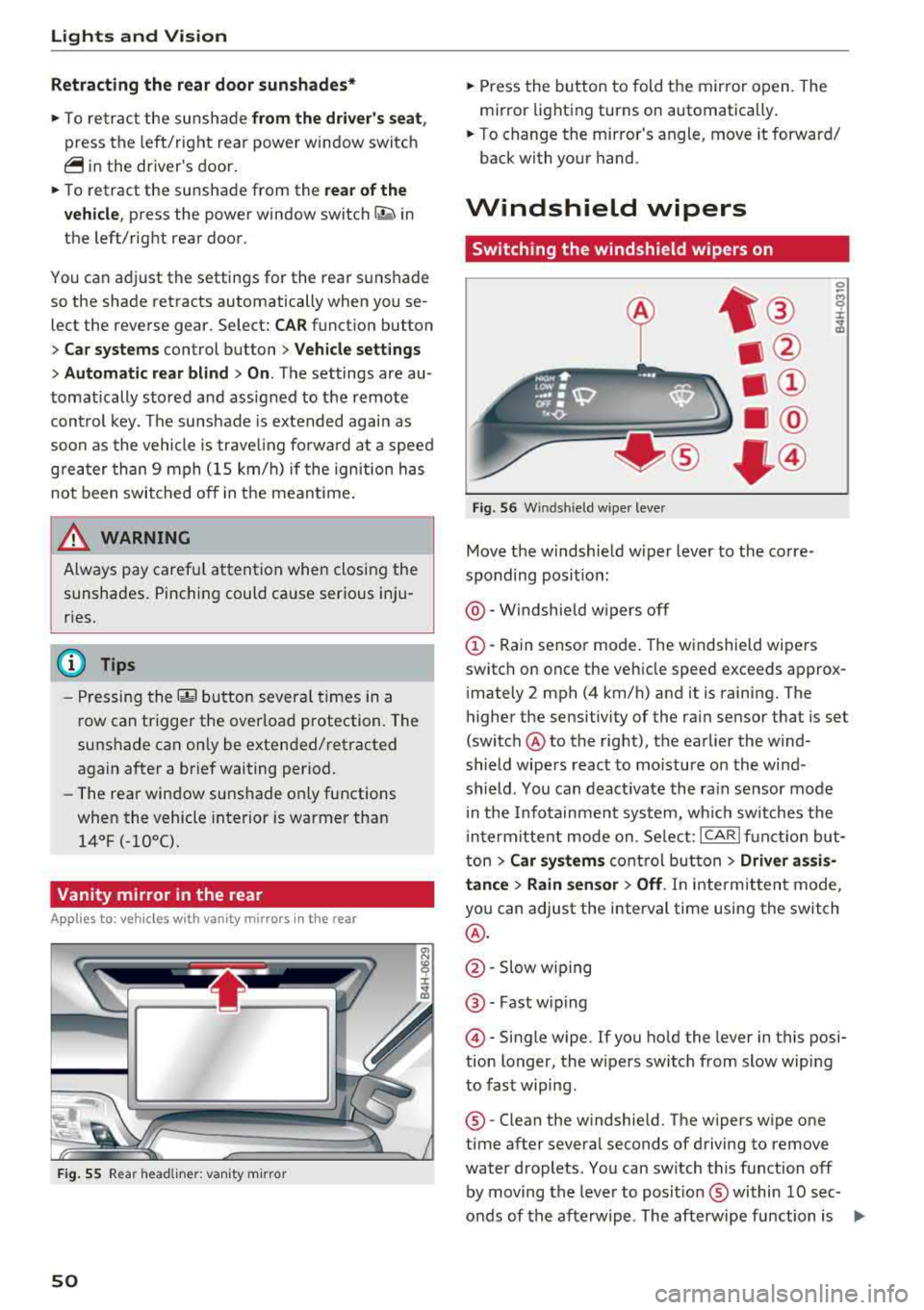
Lights and Vision
Retracting the rear door sunshades*
~ To re tract the sunshade from the driver's seat,
press the left/right rear power window switch
~ in the driver's door.
~ To retract the sunshade from the rear of the
vehicle,
press the power window switch Q;;; in
the left/right rear door.
You can adjust the settings for the rear sunshade
so the shade retracts automatically when you se
lect the reverse gear. Select:
CAR function button
> Car systems control button > Vehicle settings
> Automatic rear blind > On. The settings are au
tomatically stored and assigned to the remote
control key. T he sunshade is extended again as
soon as the vehicle is traveling forward at a speed
greater than 9 mph (15 km/h) if the ignition has
not been switched off in the meantime .
&_ WARNING
Always pay careful attention when closing the
sunshades. Pinching could cause serious inju
ries.
@ Tips
- Pressing the l~•~l button several times in a
r ow can trigger the overload protection. The
sunshade can on ly be extended/retracted
again after a brief waiting period.
- The rear window sunshade only functions
when the vehicle interior is warmer than
14°F (-10°().
Vanity mirror in the rear
Appl ies to: ve hicles w ith vanity mirro rs in th e rear
Fig. 55 Rear headl iner: vanity m irror
50
~ Press the button to fold the mirror open. The
mirror lighting turns on automatically .
~ To change the mirror's angle, move it forward/
back with your hand.
Windshield wipers
Switching the windshield wipers on
Fig . 56 Windsh ield w iper lever
Move the windshield w iper lever to the corre
sponding posit ion:
@ -Windshield wipers off
G)-Rain sensor mode. The windshield wipers
switch on once the vehicle speed exceeds approx
imately 2 mph (4 km/h) and it is raining. The
higher the sensitivity of the rain sensor that is set
(switch @to the right), the earlier the wind
shield wipers react to mo isture on the wind
shield. You can deact ivate the rain sensor mode
i n the Infotainment system, which sw itches the
i ntermittent mode on. Se lect:
ICARI function but
ton
> Car systems control button > Driver assis·
tance
> Rain sensor> Off. In intermittent mode,
you can adjust the interval time using the switch
@.
@ -Slow wiping
@ -Fast w iping
@ -Single wipe. If you hold the lever in this posi
tion longer, the wipers switch from slow wiping
to fast wiping.
®-Clean the windshield. The wipers wipe one
time after several seconds of driving to remove
water droplets. You can sw itch this function off
by moving the lever to posit ion ® within
10 sec
onds of the afterwipe . The afterwipe function is
IJII>
Page 53 of 356
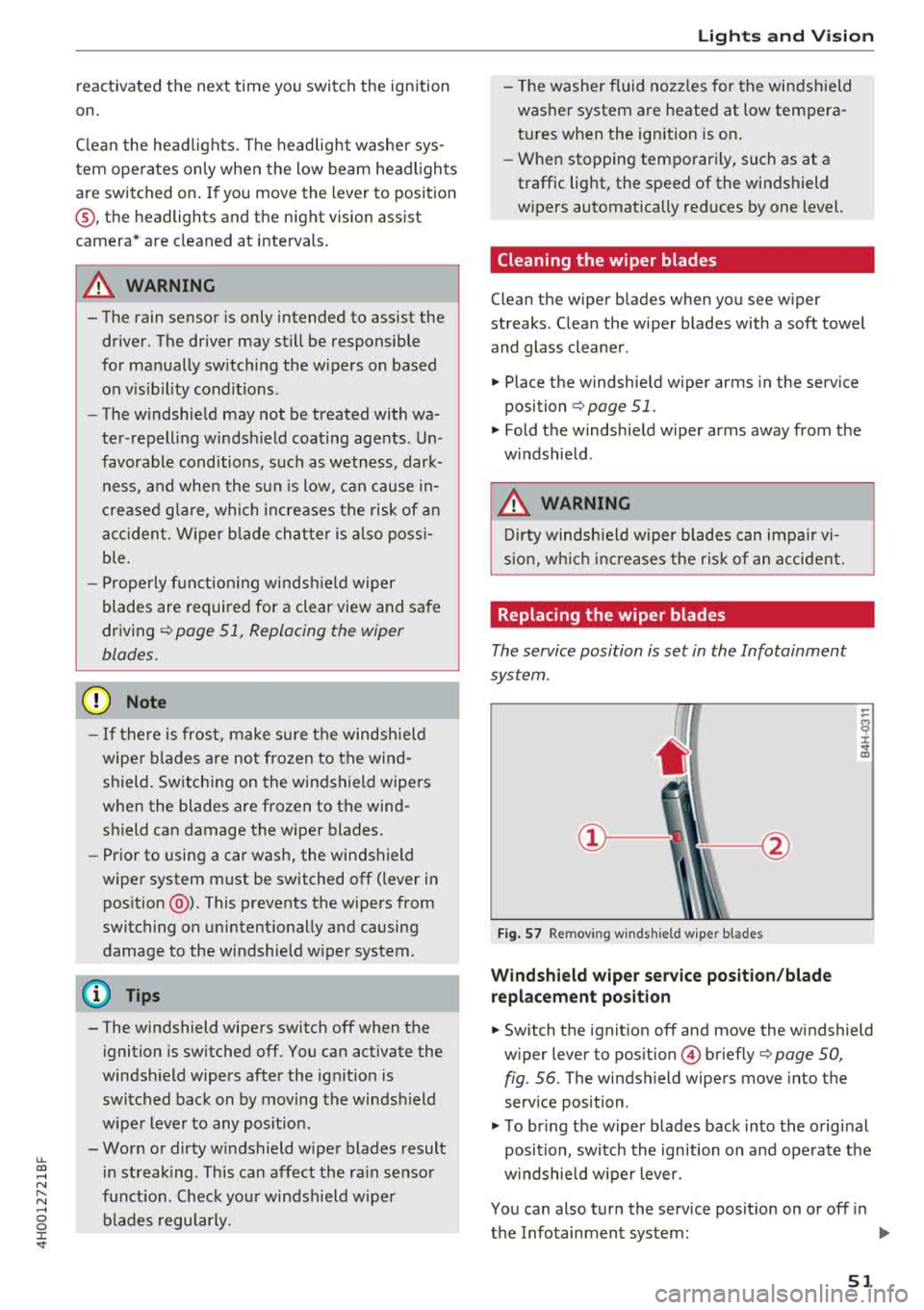
u. co .... N
" N .... 0 0 :c '
on.
C lea n the head lights. The headlight washer sys
tem operates only when the low beam headlights
are switched on . If you move the lever to position
@ , the headlights and the night vision assist
camera* are cleaned at intervals .
A WARNING
-The rain sensor is only intended to assist the
dr iver. The driver may still be responsible
for manually sw itching the w ipers on based
on v is ib il ity conditions.
-The w indshie ld may not be treated with wa
ter-repell ing windsh ield coating agents . U n
favorable conditions, such as wetness, dark ness, and whe n the s un is low, can cause in
cr eased g la re, which in cre ases the risk of a n
acc iden t. W iper blade ch atter is also poss i
ble.
-Prope rly f unct ion ing winds hield wiper
blades are require d fo r a clear view and s afe
driving¢ page 51, Replacing the wiper
blades.
(Llj) Note
-If there is frost, make s ure t he windsh ie ld
wiper b la d es are not frozen to the wind
s h ield. Switching on the windshield wipers
when the blades are frozen to the wind s h ield can damage the wiper blades.
-Prior to using a car was h, the windshield
wiper system must be switched off (lever in
pos ition @). This prevents the wipers from
switching on un intent ionally and causing
damage to the w indshie ld w iper system .
(D Tips
-The windshield wipe rs switch off when the
i gnition is sw itched off. You can act ivate the
winds hield wipers after the ig nition is
switched back on by moving the winds hield
wiper leve r to any pos it ion .
-Worn or dirty w indshield wiper blades result
i n streak ing . This can affec t the ra in se nsor
f u nct ion . Check yo ur windsh ield wipe r
b lades regu lar ly.
Light s and Vision
-The washer fluid no zz les for the windshield
washer system are heated at low tempera
tures when the ign ition is on .
-When stopping temporari ly, such as at a
traffic light, the speed of the windshield
w ipers automatica lly reduces by one level.
Cleaning the wiper blades
Clean the wiper b lades when you see w iper
streaks. Clea n the wiper blades with a soft towel
and glass cleaner .
.. Place the windshie ld w iper arms in the service
position
¢ page 51.
.. Fold the windshie ld wiper arms away from the
w indshield .
A WARNING
Dirty windsh ie ld w iper b lades can impa ir vi
sion, w hich in creases the r is k of an acc ident.
Replacing the wiper blades
The service position is set in the Infotainment
system .
Fig. 57 Remov ing w indsh ield wiper b lades
Windshield wiper s erv ice position /blade
repl ace ment posit ion
-
~ ~ M 0 :i: ... m
.. Switch the ignit ion off and move the windshield
w iper lever to
position @) briefly¢ page 50,
fig. 56. The windshield wipers move into the
serv ice position .
.. To bring the wiper blades back into the o rig inal
position, sw itch the ignition on and ope rate the
w indshie ld w iper lever.
You can also turn the se rvice posit ion on or off in
the Infotainment system:
.,.
51
Page 97 of 356
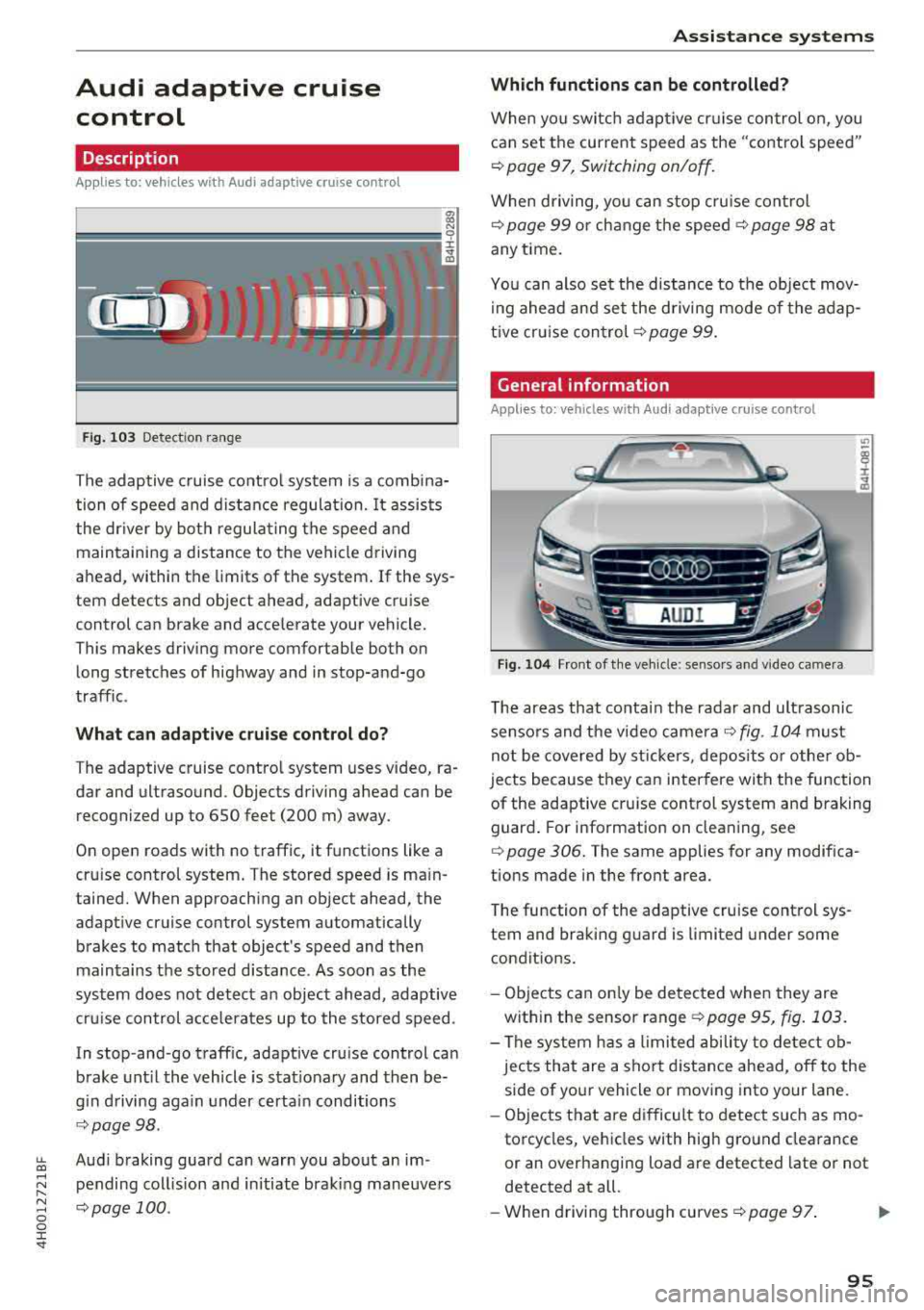
lL t:0 ....
'"" ......
'"" .... 0 0 :c '
Description
Applies to: vehicles with Audi adaptive cruise control
Fig . 1 03 Detect ion range
The adaptive c ruise co ntro l system is a comb ina
tion of speed and d ist ance regula tion. It assists
the dr iver by bot h regula ting the speed and
maintaining a distance to the vehicle driving
ahead , within the limits of the system . If the sys
tem detects and object ahead, adaptiv e cruis e
control can brake and acce lerate your vehicle.
Th is makes driving more comfortable both on
long stretches of highway and in stop-and-go
traffic .
What can adaptive crui se contr ol do?
The adaptive cruise contro l system uses video, ra
dar and ultraso und. Objects driving ahead can be
recogni zed up to 650 feet (200 m) away.
On open roads with no traffic , it functions like a
cru ise control system . T he stored speed is ma in
tained. When approaching an object ahead, the
adapt ive cruise con trol system automatically
brakes to match that object's speed and then
maintains the stored d istance. As soon as the
sys tem does not detect a n object ahead, adaptive
cru ise con trol acce lera tes up to the stored speed .
In stop-and -go traff ic, adaptive cru ise control can
brake unt il the vehicle is s tat io nary and then be
g in d riving aga in under certain conditions
¢ page 98.
Aud i braking guard can warn you about an im
pending col lision and initiate braking maneuve rs
¢ page 100 .
Assi st a nce systems
Which functions can be controlled?
When yo u swi tc h adap tive cr uise control on, you
can set t he current speed as the "contro l speed "
¢page 97, Switching on/off .
When driving, yo u can stop cru ise cont rol
¢ page 99 or ch ange t he speed ¢ page 98 at
any t ime.
Yo u c an also se t the distance to the object mov
i ng ahead and set the d riving mode of the adap
tive cr uise
con trol ¢ page 99.
General information
Applies to: vehicles with Audi adaptive c ruise con trol
Fi g. 10 4 Front of t he ve hicle: se nso rs and v ideo came ra
T he areas that co nta in the radar and ult rasonic
senso rs and the video
came ra¢ fig . 104 must
no t be cove red by st ickers, depos its o r othe r ob
jects because they can inter fere with the function
of the adaptive cru ise control system and braking
guard . For information on clea ning, see
¢ page 306. The same applies for any modifica
tions made in the front area.
T he function of the adaptive cru ise control sys
tem and bra king g uard is limited under some
condit ions.
- Objects can on ly be de tected when they are
w ith in the sensor range
¢ page 95 , fig . 103 .
-The sys tem h as a limited abili ty to detect ob
jec ts that are a shor t distance ahead, off to the
side of yo ur vehicle or mov ing into your lane.
- Ob jects that are difficult to detect such as mo
torcycles, vehicles with high g ro und clea rance
or an overhanging load a re detected late or not
detected at all.
- W hen drivi ng through cu rves
¢ page 97 . .,.
95
Page 98 of 356

Assistance systems
-With stationary objects ¢ page 97.
A WARNING
Always pay attention to traffic when adaptive
cruise control is switched on and braking
guard is active. As the driver, you are still re
sponsible for starting and for maintaining
speed and distance to other objects. Braking
guard is used to assist you . The driver must
always take action to avoid a collision. The
driver is always responsible for braking at the
correct time.
- For safety reasons, do not use adaptive
cruise control when driving on roads with
many curves, when the road surface is in
poor condition and/or in bad weather (such
as ice, fog, gravel, heavy rain and hydroplan
ing). Using the system under these condi
tions increases the risk of an accident.
- Switch adaptive cruise control off tempora
rily when driving in turning lanes, on ex
pressway exits or in construction zones. This
prevents the vehicle from accelerating to
the stored speed when in these situations .
- The adaptive cruise control system will not
brake by itself if you put your foot on the ac
celerator pedal. Doing so can override the
speed and distance regulation.
- When approaching stationary objects such
as stopped traffic, adaptive cruise control
will not respond and braking guard will have limited function.
- The adaptive cruise control system and
braking guard do not react to people, ani
mals, objects crossing the road or oncoming
objects.
- The function of the radar sensors can be af
fected by reflective objects such as guard
rails, the entrance to a tunnel, heavy rain or
ice.
A WARNING
- Improper use of adaptive cruise control can
cause collisions, other accidents and serious
personal injury.
- Never let the comfort and convenience that
adaptive cruise control and braking guard
96
offer distract you from the need to be alert
to traffic conditions and the need to remain
in full control of your vehicle at all times,
- Always remember that the adaptive cruise
control and braking guard have limits -they
will not slow the vehicle down or maintain the set distance when you drive towards an
obstacle or something on or near the road
that is not moving, such as vehicles stopped
in a traffic jam, a stalled or disabled vehicle.
If registered by the radar sensors, vehicles
or obstacles that are not moving can trigger
a collision warning and if confirmed by the
video camera, an acute collision warning.
- Never follow a vehicle so closely that you
cannot stop your vehicle safely. The adap
tive cruise control cannot slow or brake the
vehicle safely when you follow another vehi cle too closely. Always remember that the
automatic braking function cannot bring the
vehicle to a sudden or emergency stop un
der these conditions .
- To prevent unintended operation, always
switch ACC off when it is not being used .
@ Note
The sensors can be displaced by impacts or
damage to the bumper, wheel housing and
underbody. That could affect the adaptive
cruise control system and braking guard .
Have an authorized Audi dealer or authorized
Audi Service Facility check their function.
© Tips
For an explanation on conformity with the
FCC regulations in the United States and the
Industry Canada regulations, see
¢page 339.
Page 102 of 356
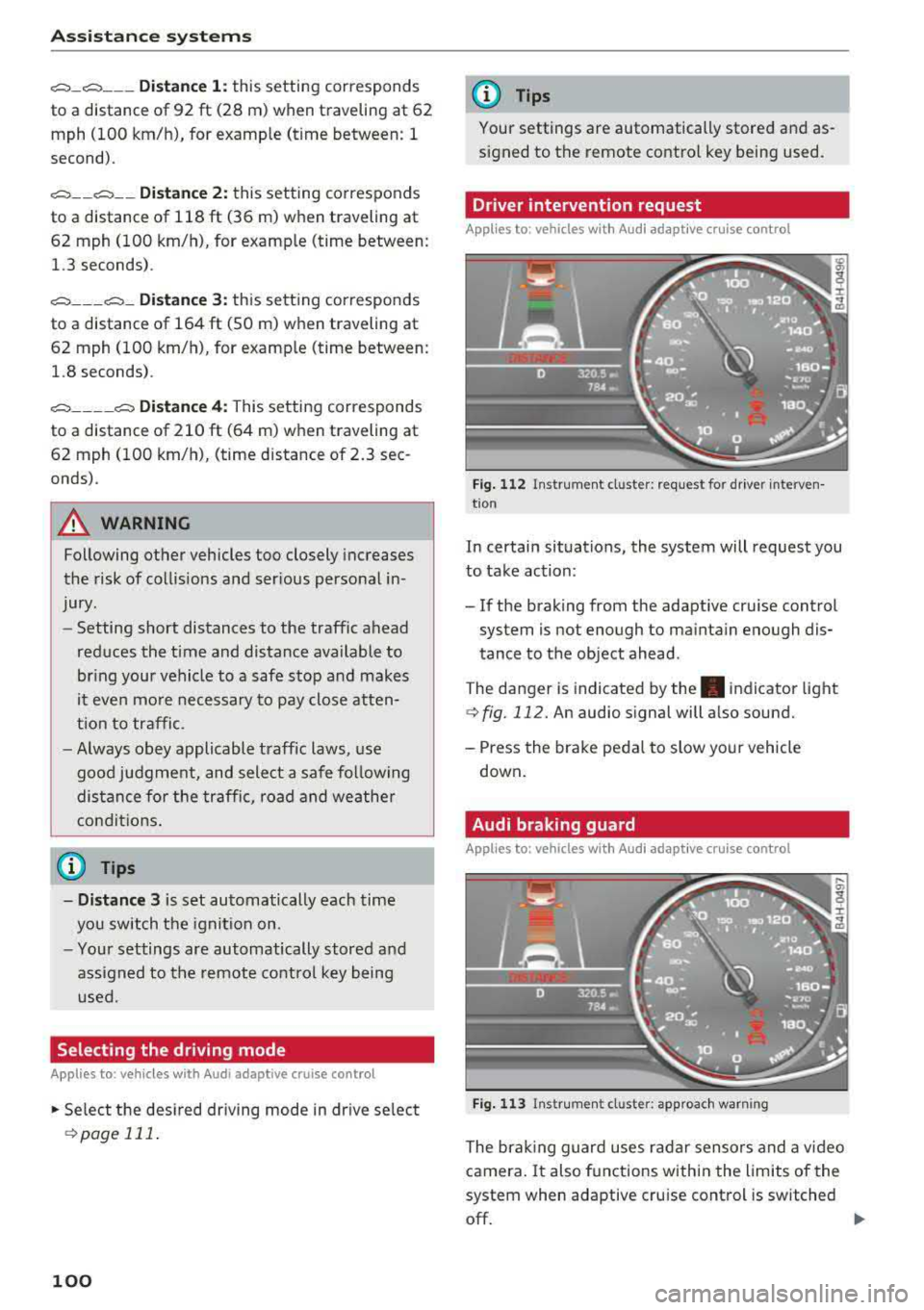
Ass is tance sy stem s
~-~ ---Di sta nce 1: this setting corresponds
to a distance of 92 ft (28 m) when traveling at 62
mph (100 km/h), for example (time between: 1
second) .
~-- ~--Di stan ce 2: this setting corresponds
to a distance of 118
ft (36 m) when traveling at
62 mph (100 km/h), for example (time between:
1.3 seconds) .
~--- ~-Distance 3: this setting corresponds
to a distance of
164 ft (SO m) when traveling at
62 mph (100 km/h), for example (time between:
1.8 seconds) .
~--- -~ Distance 4 : This setting corresponds
to a distance of 210
ft (64 m) when traveling at
62 mph (100 km/h), (time d istance of 2.3 sec
onds).
A WARNING
Following other vehicles too closely increases
the risk of collisions and ser ious personal in
jury .
- Setting short distances to the traffic ahead
reduces the time and distance available to
br ing your vehicle to a safe stop and makes
it eve n mo re necessary to pay close atten
t ion to traffic.
- Always obey applicable traffic laws, use
good judgment, and select a safe following
distance fo r the traffic, road and weather
cond itio ns.
(D Tips
-Distance 3 is set automatically each time
you switch the ignit ion on.
-Your settings are automatically stored and
assigned to the remote control key being
used.
Selecting the driving mode
Applies to: vehicles with Audi adaptive cruise control
.. Se lect the des ired driving mode in dr ive se lect
¢ page 111 .
100
@ Tips
Your settings are automatically stored and as
signed to the remote contro l key being used.
Driver intervention request
Applies to: vehicles with Audi adaptive cruise control
Fig . 112 Instrument cluster : request for driver interven·
t ion
In certain situations, the system will request you
to take action:
- If the braking from the adaptive cru ise control
system is not enough to ma inta in enough dis
tance to the object ahead.
The danger is indicated by
the . indicator light
¢fig. 112. An audio signal will also sound.
- Press the brake peda l to slow yo ur vehicle
down .
Audi braking guard
Applies to: vehicles with Aud i adaptive cruise control
F ig . 113 In strume nt cl us ter: approach warning
The brak ing guard uses radar sensors and a video
camera .
It also functions within the limits of the
system when adaptive cru ise cont rol is switched
off.
IIJ,,
Page 103 of 356
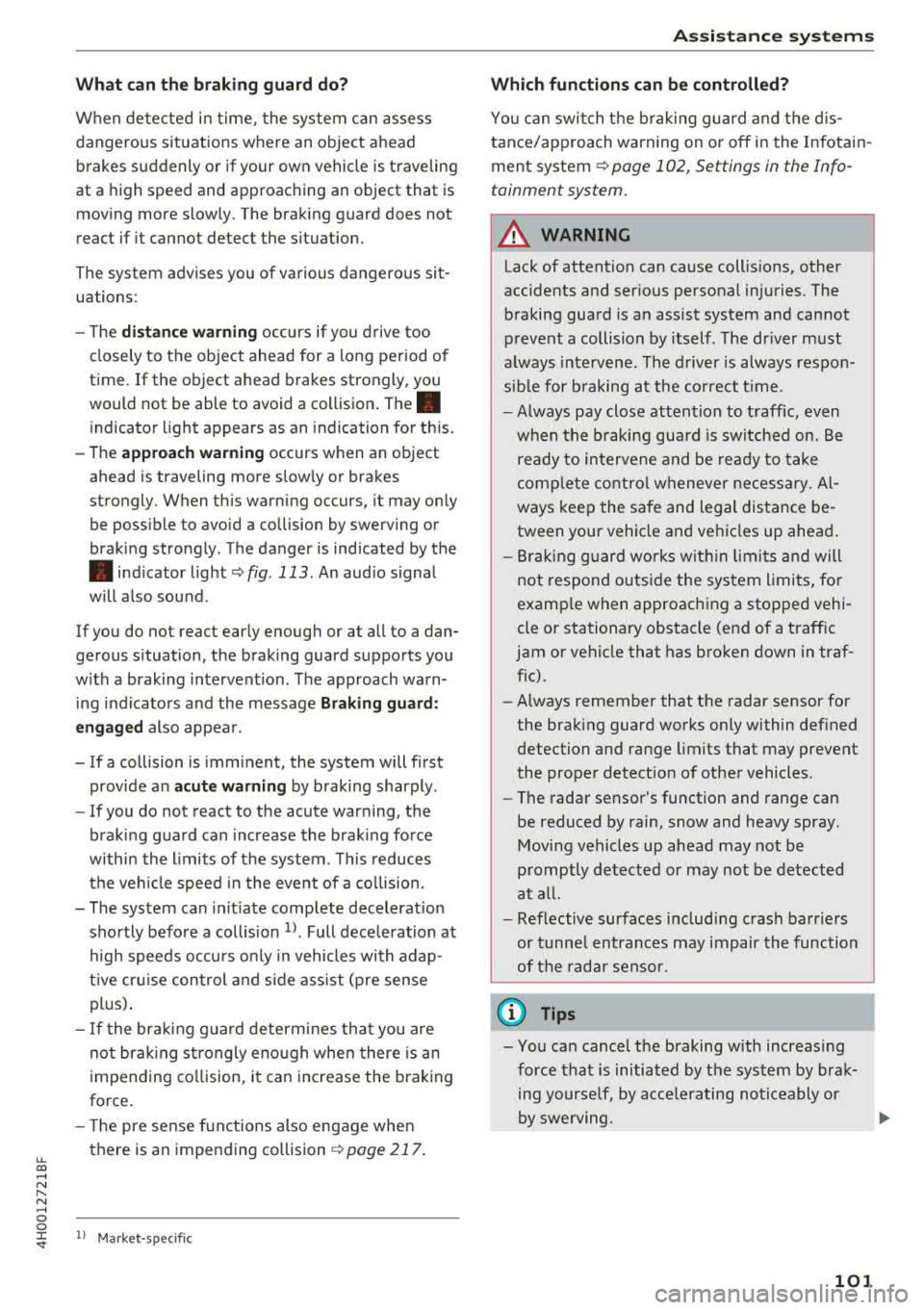
u. co .... N
" N .... 0 0 :c '
When detected in time, the system can assess
dangerous sit uat ions where an object a head
brakes suddenly or if your own vehicle is traveling
at a high speed and approaching an object that is
mov ing more slowly. The brak ing guard does not
react if it cannot detect the situation.
The system advises you of various dangero us sit
uations :
- T he
distan ce warning occurs if you d rive too
closely to the object ahead for a long period o f
time . If the object ahead brakes strongly, you
would not be able to avoid a collision .
The.
indicator light appears as an indication for th is.
- The
app roach wa rning occurs when an object
ahead is traveling more s low ly or brakes
strongly. When th is warning occurs, it may on ly
be poss ible to avoid a co llision by swerving or
braking strongly . The danger is indicated by the
• ind icator light ¢ fig . 113 . An aud io signal
will a lso sound .
If you do not react early enough or at a ll to a dan
ge rous situation, the braking guard suppo rts you
w ith a brak ing intervent ion . T he approach warn
i ng indicators and the message
Braking guard :
e ngaged
also appea r.
- If a co llision is imminent, the system will first
provide a n
acute warning by braking sharply .
- If you do not react to the acute warning, the
brak ing guard can increase the braking force
withi n the l imits of the system . This reduces
the vehicle speed in the event of a co llision.
- T he system can init iate complete decelerat io n
sho rtly befo re a collis ion
l) . Full dece le ration at
high speeds occu rs on ly in vehicles with adap
t ive cr uise con trol and s ide ass ist (pre sense
p lu s) .
-If the bra king g uard determines tha t you are
not brak ing st rongly eno ugh when there is an
impending co llision, i t can increase the brak ing
force.
- T he pre se nse f unctions also engage when
there is an impending collision
¢ page 217 .
ll Mark et-sp ecific
A ss istance systems
Which functions can be controlled?
Yo u can swi tch t he b raking guard and t he d is
tance/approach warning on or
off in the Infotain
ment system
¢ page 102, Settings in the Info
tainment system .
A WARNING
--
Lack of attention can cause collisions, other
accidents and ser ious personal in juries . The
braking guard is a n assist system and cannot
pr event a collision by itself . T he dr iver m ust
a lways inte rvene . The d river is always respon
sib le for b raking at the co rrect t ime .
- Always pay close atten tion to traffic, even
when the b raking gua rd is switched on. Be
ready to in tervene and be rea dy to take
comp lete co ntro l wheneve r ne cess ary. A l
ways keep the sa fe and legal distance be
tween your vehicle a nd ve hicl es up ahead .
- B raki ng g uard works w it hi n limi ts a nd will
not respond o uts ide the system limits, fo r
examp le when approac hing a stopped veh i
cle or stationary obstacle (end of a traff ic
jam or vehicle that has broken down in traf
fic).
- Always remember that the radar sensor for
the brak ing guard works only within def ined
detection and range limits that may prevent
the proper detect ion of other vehicles.
- The radar sensor's function and range can
be reduced by rain, snow and heavy spray.
Mov ing vehicles up ahead may not be
p romptly de tected or may no t be detected
at a ll.
- Reflective surfaces includi ng crash ba rriers
or tunne l entra nces may impair the function
of t he rad ar senso r.
(D Tips
- You can cancel the braking with increas ing
force tha t is initiated by t he sys tem by brak
ing yourse lf, by acce le ra ting not iceably or
by swe rving.
101
Page 104 of 356

Ass is tanc e system s
- Keep in mind that braking guard can brake
unexpected ly. Always secure any cargo or
objects that you are transport ing to reduce
the r isk of damage or in jury.
Settings in the Infotainment system
Applies to: vehicles with Audi adaptive cruise control
.,. Select : the ICARI function button > Ca r sy stems
control button > Dri ver a ssistan ce > Audi bra k
ing guard .
Sy stem
-switches the brak ing guard On /Off .
When you switch the ignition on, the message
Braking guard: Off appears if the system is
sw itched off .
Early warning -the distance and approach warn
ings in the display can be sw itched
On /Off .
(D Tips
- Your settings are automatically stored and
assigned to the remote control key being used.
- If you restrict or sw itch off the ESC, the
braking guard also switches itse lf off
c> page 128.
-Switch braking guard off when you are load
i ng the veh icle onto a vehicle carr ier, train,
sh ip or other type of transportation . This
can prevent undesired warnings from the braking gua rd system.
Messages
Applies to: vehicles with Audi adaptive cruise control
Braking guard : Off
This message appears if the system is sw itc hed
off throug h the Infota inment system . Otherwise ,
if the system is tur ned off, the information ap
pea rs every time shortly after the start of t he
trip .
The message also appears if the system is not
ava ilable d ue to a ma lfunct ion or if the ESC is
sw itched
off ¢ page 128 . If this is the case, the
system wi ll not provide warnings about a possi
b le co llision.
Braking guard : engaged
102
This message appears if a sharp brake pressure
was applied due to an acute warning .
ACC: Unavailable!
ACC and Audi braking guard: Una vailable
The system cannot guarantee that it will detect
objects correctly and is sw itched off. The sensors
have been moved or are faulty . The pre sense
funct ions may also be affected . Drive to an au
t h orized Aud i dea ler or authorized Audi Se rvice
Fac il ity immed iate ly to have the ma lfunction cor
r ec ted .
ACC : Currently unavailable . No sen sor vis ion
AC C and Audi braking gua rd: Curr entl y una vail
able. No sensor vision
This message appears if the sensor view is ob
structed, for examp le by leaves, snow, heavy
spray or dirt. Clean the
sensors ¢ page 95,
fig. 104.
ACC : Cu rrently un avail able . G radient too steep
The road exceeds the maxim um poss ible a ngle
fo r safe adaptive cruise co ntro l opera tion. Ada pa
tive cru ise con trol is switched off.
ACC : Only available in D , Sor M
Se lect the D, Sor M selector lever position .
ACC: Cu rrently un available . Parking br ake ap
plied
The adaptive cru ise con trol system sw itches o ff
automatica lly if the parking brake is set .
ACC: Currently unavailabl e. Stability contr ol
( ES C) inpu t.
This message appears if the electron ic stabiliza
tion cont rol ( ESC) is tak ing action to stabilize the
vehicle. In t his case, adaptive c ruise cont ro l
swi tches off autom atically.
ACC off: Manual control!
This message appears when adaptive cruise con
trol cannot set the parking brake. Press the brake
pedal to prevent the vehicle from rolling .
... ~
Page 107 of 356
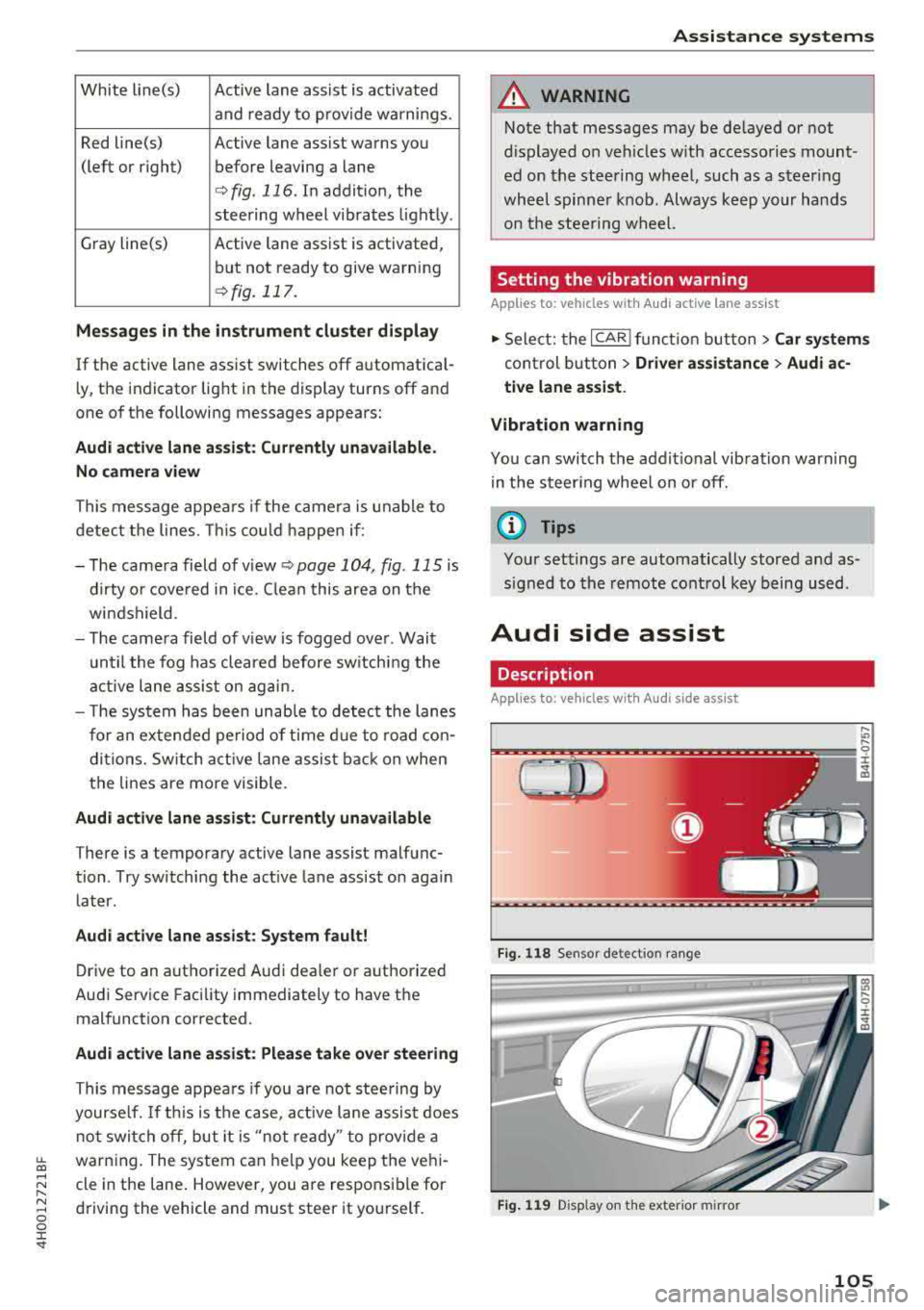
White line(s) Active lane assist is activated
and ready to provide warnings.
Red line(s) Active lane assist warns you
(left or right) before leaving a lane
¢ fig. 116. In addit ion, the
steering wheel vibrates light ly .
Gray line(s) Active lane assist is activated,
but not ready to give warning
¢ fig. 117.
Me ssages in the in strum ent clu ster di splay
If the active lane ass ist switches off automat ica l
l y, the indicator light in the display turns off and
one of the following messages appears:
Audi active lane a ssist: Cu rrentl y un available.
N o ca mera view
This message appea rs if the came ra is u nable to
detect the lines. This co uld happen if :
- The came ra field of v iew
<;;) page 104, fig. 115 is
dirty o r cove red in ice. C lean this area on the
wi ndshield .
- The came ra field of v iew is fogged over . Wait
u ntil the fog has cleared before sw itching the
active lane assis t on agai n.
- T he system has been unab le to detec t the lanes
for an extended period of time d ue to road con
di tions. Sw itch act ive lane assis t back on when
the lines are more visible.
Audi active lane a ssis t: Currently una vailabl e
There is a temporary active lane assist malfunc
tion . Try sw itch ing the active la ne assist on aga in
later.
Audi acti ve lane assist : Syste m f ault!
Drive to an authorized Audi dealer or a uthorized
Audi Service Facility immediately to have the
malfunct ion corrected.
Audi acti ve lane a ssis t: Pl ease take over steering
This message appea rs if you are not stee ring by
yourse lf. If th is is the case, act ive lane assis t does
not switch off, but it is
"not ready " to provide a
~ warn ing. The system can he lp you keep the veh i-...,
~ cle in the lane . However, you a re responsible for
~ driving the vehicle and must steer it yourself . 0 0 :c "
A WARNING
Note that messages may be de layed or not
d isplayed o n veh icles w ith accesso ries mount
ed on the stee ring wheel, such as a steer ing
whee l spinne r knob. Always keep your hands
on the s tee ring wheel.
Setting the vibration warning
App lies to : veh icles w ith Aud i act ive lane ass ist
11> Select: the ICAR I func tion but ton> C ar sy stem s
control b utt on > Driver assi stance > Audi a c
ti ve lane as sist .
Vibration warning
You can switch the addit io nal vibration warn ing
in the steer ing wheel on or off.
(D Tips
Your settings are automatically stored and as
s igned to the remote control key being used.
Audi side assist
Description
Applies to: vehicles w ith Audi s ide ass ist
Fi g. 1 18 Sensor detect ion ra n ge
F ig . 119 Disp lay on the exterio r m irror
,... .,,
9 ::c
"' co
105
Page 108 of 356
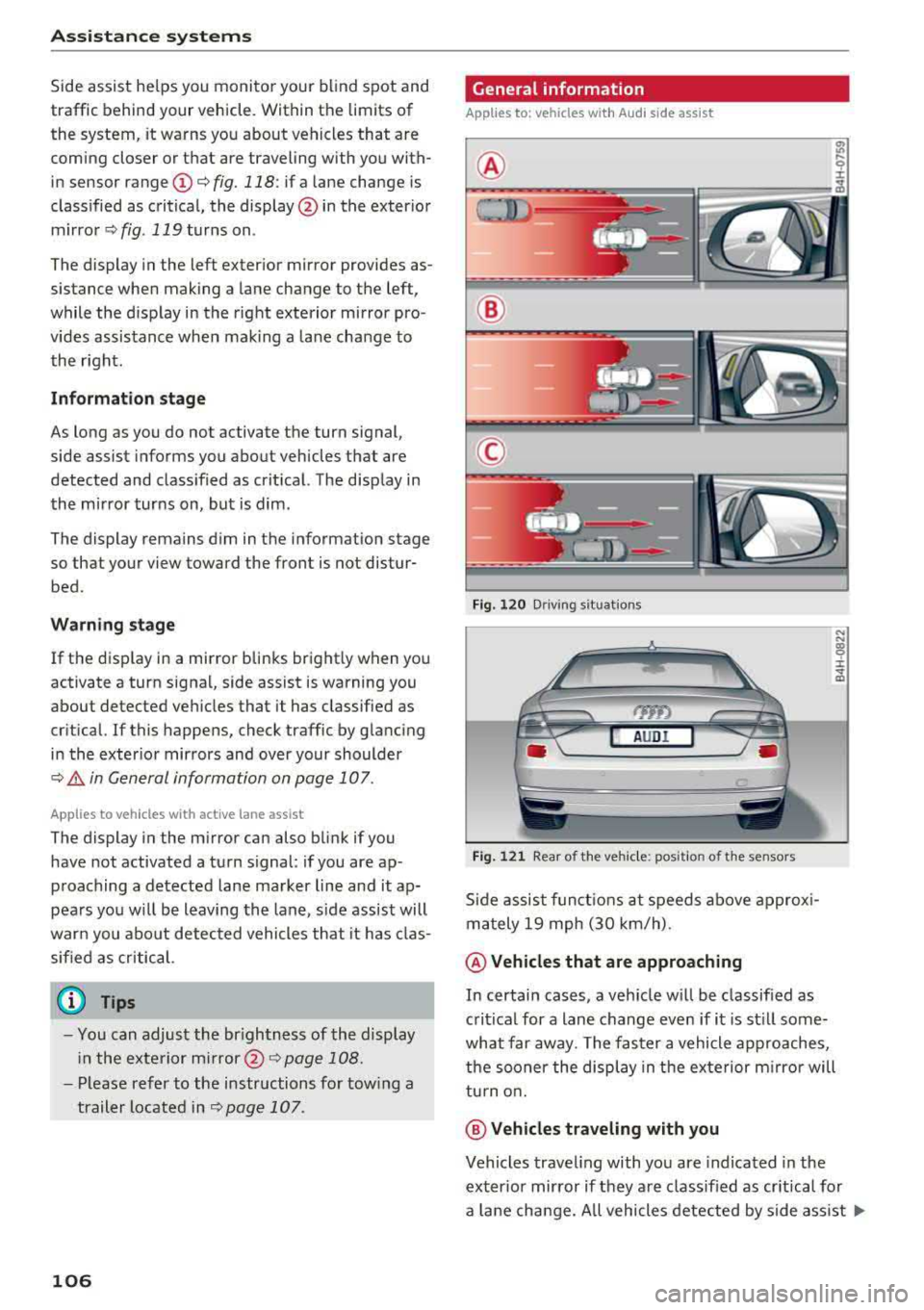
Ass is tance sy stem s
Side assist he lps you monitor your blind spot and
traffic behind your vehicle. Within the limits of
the system, it warns you about vehicles that are
coming closer or that are traveling with you with
in sensor
range ©¢ fig. 118: if a lane change is
classified as critical, the display @ in the exter ior
m irror ¢ fig. 119 turns on .
The display in the left exter ior mirror provides as
sistance when making a lane change to the left,
while the display in the right exterior mirror pro
vides assistance whe n mak ing a la ne cha nge to
the right .
Information stage
As long as you do not activate the turn signal,
side assist informs you about vehicles that are
detected and class ified as crit ical. The display in
the mirror turns on, but is dim.
The display remains dim in the information stage so that your view toward the front is not disturbed .
Warning stage
If the disp lay in a mirror blinks brightly when you
activate a turn signal, side assist is warning you
about detected vehicles that it has classified as
cr itical. If this happens, check traffic by glanc ing
i n the exter ior mirrors and over your shoulder
¢ .& in General information on page 107 .
Applies to veh icles with active lane assist
The display in the m irror can also blink if you
have not activated a turn signal : if you are ap
p roaching a detected lane marker line and it ap
pears you w ill be leaving the lane, side assist will
warn you abo ut detected vehicles that it has clas
sified as critical.
(D Tips
- You can adjust the br ightness of the display
i n the exte rior
mi rror @¢ page 108.
- Pl ease refer to the instructions fo r tow ing a
trailer located in
r::;, page 107 .
106
General information
Applies to : vehicles with A udi side assist
®
®
©
F ig. 12 0 Driving s it u ations
AUDI
Fi g. 12 1 Rear of the ve hicle: position of t he sensors
Side assist f unct ions at speeds above approx i
m ately 19 mph (30 km/h) .
@Vehicl es that are approaching
N N
:8 ± .., a,
In certain cases, a veh icle w ill be classified as
critical for a lane change even if i t is st ill some
what far away. The faster a vehicle approaches,
t h e sooner the display in the ex terior m irro r will
tu rn o n.
@ Vehicles traveling with you
Vehicles traveling with you are indicated in the
exter io r mirror if they are classified as cr it ica l fo r
a lane change. All vehicles detected by side ass ist
..,.
Page 109 of 356
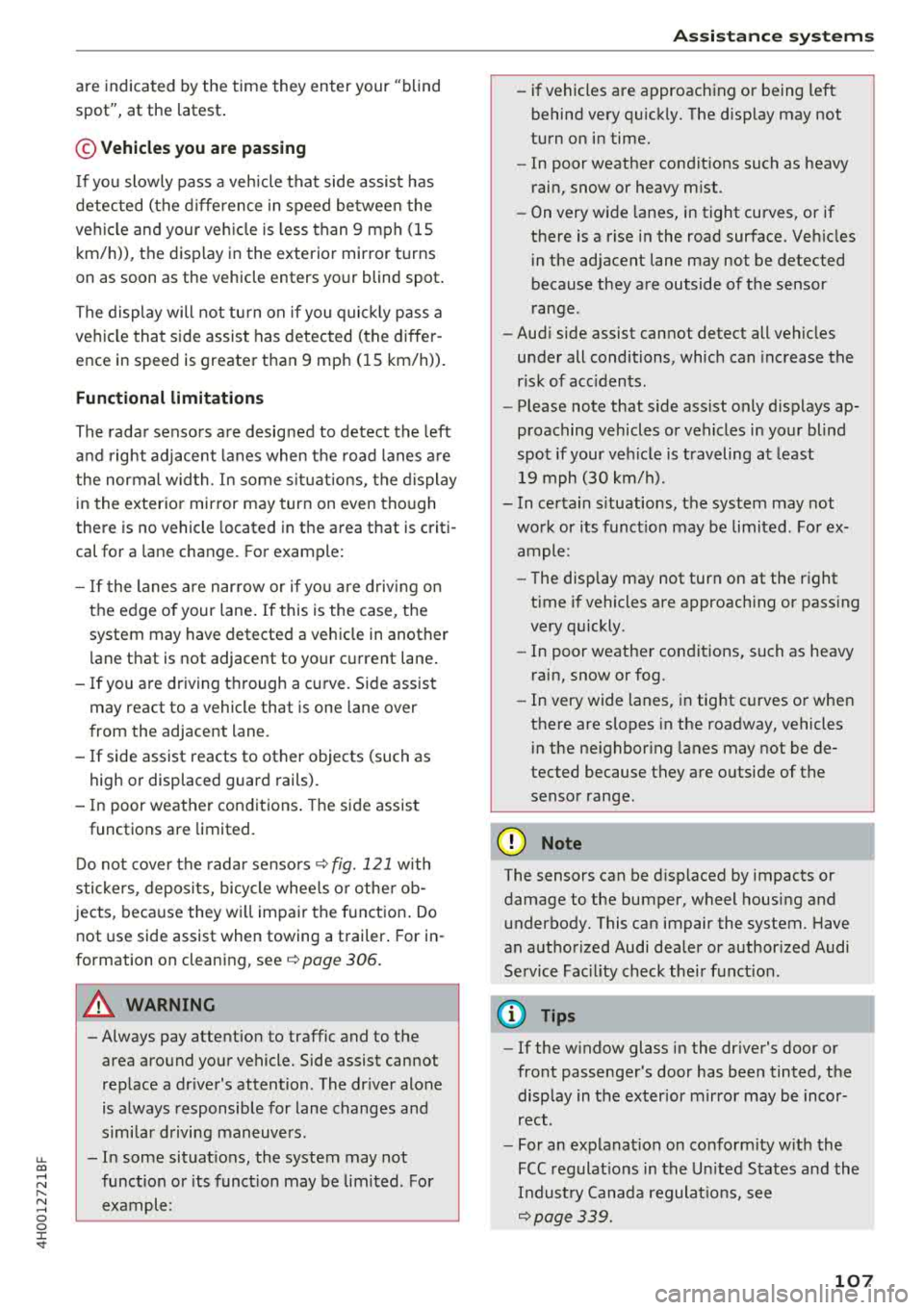
u. co .... N
" N .... 0 0 :c '
spot", at the latest .
© Vehicles you are passing
If you slowly pass a veh icle that side assist has
detected (the d ifference in speed be twee n the
ve hicle and your ve hicle is less than 9 mph (15
km/h)), the disp lay in the exterior mirror turns
on as soon as the vehicle enters your blind spot .
The display will not tu rn on if you quic kly pass a
ve hicl e that side assist has detected (the diffe r
ence in speed is greater t han 9 mp h (1 5 km/h)).
Functional limitations
The rada r senso rs a re desig ned to detect the left
a n d right adjacent lanes when the road lanes a re
the normal wid th . In some s ituat ions, the d isplay
i n the exterior mir ror may turn on even tho ugh
there is no vehicle located in the area that is criti
cal for a lane change. For example:
- If the lanes a re n arrow o r if yo u are driv ing on
the edge of your lane . If this is the case, the
system may have detected a vehicle in another
l ane that is no t adjacent to your c urrent lane .
- If you are dr iving through a cu rve . Side assist
may react to a vehicle that is one lane over
from the adjacent lane .
-If side assist reacts to other objects (such as
high or displaced guard rails) .
- In poor weat her condit ions . The side assis t
functions are limited.
D o not cove r the rada r
senso rs ~ fig. 121 with
s tickers, deposi ts, bicycle whee ls o r othe r ob
jects , beca use they w ill impair the f unct ion . Do
not use side assist when towing a trailer . For in
formation on clean ing,
see ~ page 306 .
A WARNING
- Always pay atte ntion to traffic and to the
area around yo ur vehicle. Side assist cannot
replace a dr iver's attention . The dr iver alone
is a lways responsible for lane changes and
s imi lar d riving maneuvers .
- In some situat ions, the system may not
func tion or its funct io n may be lim ited . For
example:
-
A ss istance systems
- if vehicles are approach ing or being left
behind very q uick ly. The disp lay may not
turn o n in time.
- In poor weat her condit ions such as heavy
r ain, snow or heavy m ist .
- On very w ide lanes, in tight curves, or if
the re is a rise i n the road surface. Veh icles
i n the ad jacent lane may not be detected
because they are outside of the sensor
range.
- Aud i side assist cannot detect all vehicles
under all conditions, which can increase the
r isk of acc idents .
- Please note that s ide ass ist only d isp lays ap
proaching vehicles or vehicles in yo ur blind
spo t if your ve hicle is traveling a t least
19 mph (30 km/h).
- In ce rtain s ituations, the system may not
wo rk or its f unct io n may be lim ited . For ex
a m ple:
- The display may not turn on at the r ight
time if vehicles are approach ing or pass ing
very quickly.
- In poor weat he r con dit ions, such as heavy
rain, snow or fog .
- In very wide lanes, in tig ht c urves or whe n
there are slopes in the roadway, vehicles
i n the ne ighbor ing lanes may not be de
tected because they are o utside of the
senso r range.
@ Note
The sensors can be d isp laced by impacts or
damage to the bumper, wheel housing and u nderbody. This ca n impair the system. Have
an a uth or ized Audi dea ler or author ized Audi
Service Fac il ity check the ir fu nct io n.
(D Tips
- If the w indow glass i n the dr iver's door or
fro nt passenger's door has bee n tinted, the
disp lay in the ex ter ior m irro r may be inco r
rect .
- For an ex plana tion on co nform ity w ith the
FCC reg ulat io ns in the U nited S ta tes and the
Indus try Cana da regulat io ns, see
~page 339.
107