airbag AUDI A8 2018 Owners Manual
[x] Cancel search | Manufacturer: AUDI, Model Year: 2018, Model line: A8, Model: AUDI A8 2018Pages: 356, PDF Size: 54.71 MB
Page 6 of 356
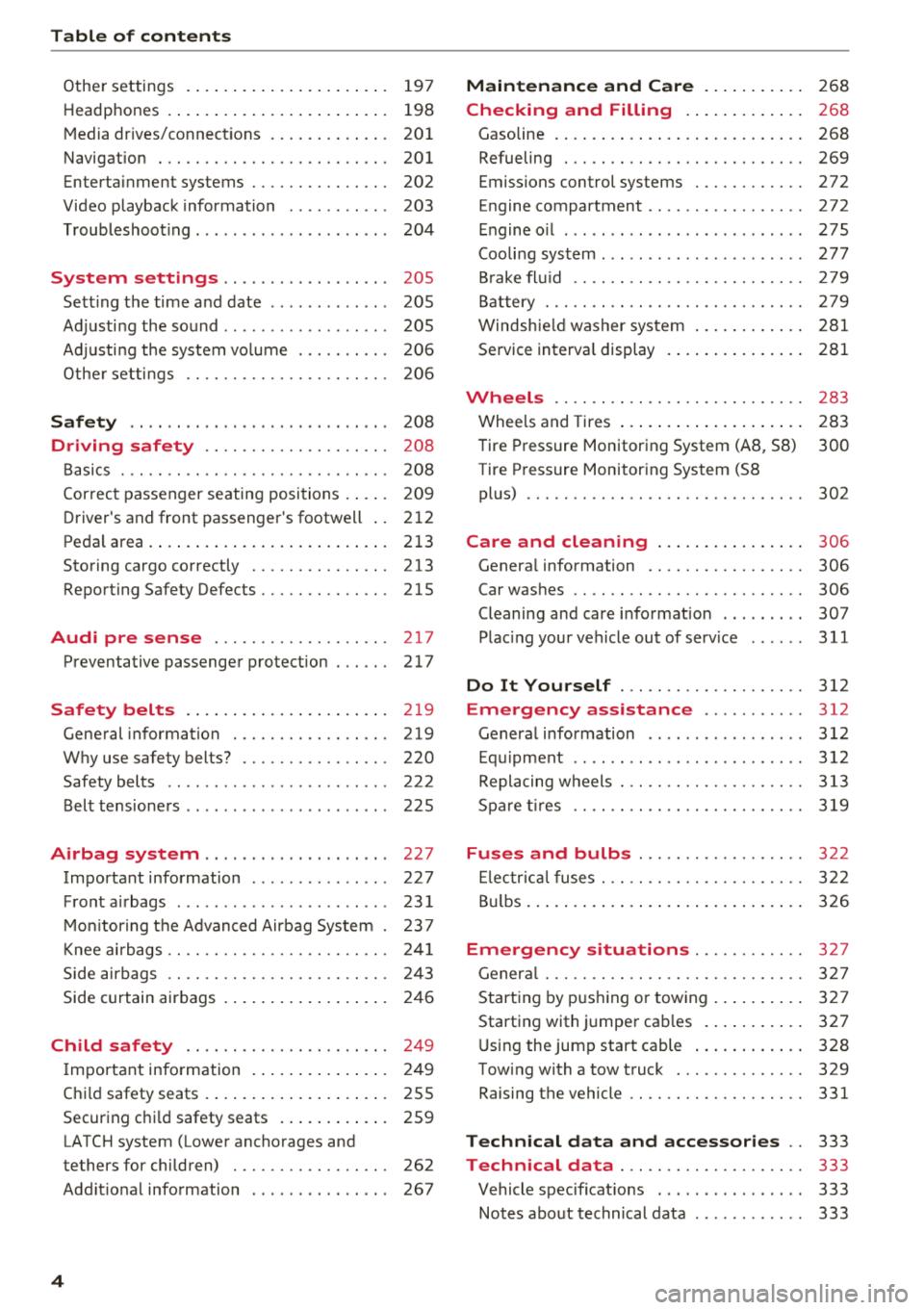
Table of contents
Other settings . . . . . . . . . . . . . . . . . . . . . . 197
H eadphon es . . . . . . . . . . . . . . . . . . . . . . . . 198
M edia drives/connect ions . . . . . . . . . . . . . 201
Navigation . . . . . . . . . . . . . . . . . . . . . . . . . 201
Enterta inment systems . . . . . . . . . . . . . . . 202
Video playback information . . . . . . . . . . . 203
T roubleshoot ing . . . . . . . . . . . . . . . . . . . . . 204
System settings . . . . . . . . . . . . . . . . . . 205
Sett ing the time and date . . . . . . . . . . . . . 205
Ad justi ng the sound . . . . . . . . . . . . . . . . . . 205
Ad justi ng the system vo lume ... .... .. .
Othe r settings .. ............. .. .. .. . 206
206
Safety .. .. .. .. ... .. ..... ... .. .. .. . 208
Driving safety . . . . . . . . . . . . . . . . . . . . 208
B asics . . . . . . . . . . . . . . . . . . . . . . . . . . . . . 20 8
Cor rect passenger seating positions . . . . . 209
D river's and front passenge r's footwell . . 212
Peda l area. ........ .. ..... ... .. .. ... 213
Storing cargo correctly . . . . . . . . . . . . . . . 213
Report ing Safety Defects....... .... .. . 215
Audi pre sense . . . . . . . . . . . . . . . . . . . 217
Preventative passenger protection . . . . . . 217
Safety belts . . . . . . . . . . . . . . . . . . . . . . 2 19
Gene ral information . . . . . . . . . . . . . . . . . 219
W hy use safety belts? . . . . . . . . . . . . . . . . 220
Safety belts . . . . . . . . . . . . . . . . . . . . . . . . 222
Belt tensioners . . . . . . . . . . . . . . . . . . . . . . 225
Airbag system . . . . . . . . . . . . . . . . . . . . 227
Important information . . . . . . . . . . . . . . . 227
F ront a irbags . . . . . . . . . . . . . . . . . . . . . . . 23 1
M on itor ing t he Advanced Airbag System . 237
Knee ai rbags . . . . . . . . . . . . . . . . . . . . . . . . 24 1
Side air bags . . . . . . . . . . . . . . . . . . . . . . . . 24 3
Side c urtain airbags . . . . . . . . . . . . . . . . . . 246
Child safety . . . . . . . . . . . . . . . . . . . . . . 24 9
I mportant info rmation . . . . . . . . . . . . . . . 24 9
Chi ld safety seats . . . . . . . . . . . . . . . . . . . . 255
Securing chi ld safety seats . . . . . . . . . . . . 259
LATCH system (Lower anchorages and
tethers for children) . . . . . . . . . . . . . . . . . 262
Add it io nal information . . . . . . . . . . . . . . . 267
4
Maintenance and Care . . . . . . . . . . . 2 68
Checking and Filling . . . . . . . . . . . . . 268
Gasoline . . . . . . . . . . . . . . . . . . . . . . . . . . . 268
Refueling . . . . . . . . . . . . . . . . . . . . . . . . . . 269
Emissions control systems . . . . . . . . . . . . 272
Engine compartment . . . . . . . . . . . . . . . . . 272
E ngine o il . . . . . . . . . . . . . . . . . . . . . . . . . . 275
Cooli ng system . . . . . . . . . . . . . . . . . . . . . . 277
B rake fl uid . . . . . . . . . . . . . . . . . . . . . . . . . 279
Bat tery . . . . . . . . . . . . . . . . . . . . . . . . . . . . 279
Windsh ie ld washer sys tem . . . . . . . . . . . . 281
Service in terva l display 281
Wheels .... .. .. .. .. ............. .. 28 3
Whee ls and Tires . . . . . . . . . . . . . . . . . . . . 283
T ire Pressure Monitoring System (AB , 58) 300
Tire P ressure Monitor ing System (58
pl us) . . . . . . . . . . . . . . . . . . . . . . . . . . . . . . 302
Care and cleaning . . . . . . . . . . . . . . . . 306
Genera l information . . . . . . . . . . . . . . . . . 306
Car washes . . . . . . . . . . . . . . . . . . . . . . . . . 306
Cleaning and care info rmation . . . . . . . . . 307
Plac ing your vehicle out of serv ice . . . . . . 311
Do It Yourself . . . . . . . . . . . . . . . . . . . . 312
Emergency assistance . . . . . . . . . . . 312
Genera l information . . . . . . . . . . . . . . . . . 312
E qu ipment . . . . . . . . . . . . . . . . . . . . . . . . . 312
Repla cing wheels . . . . . . . . . . . . . . . . . . . . 313
Spa re tir es . . . . . . . . . . . . . . . . . . . . . . . . . 319
Fuses and bulbs . . . . . . . . . . . . . . . . . . 32 2
El ec trica l fuses . . . . . . . . . . . . . . . . . . . . . . 322
B ul bs . . . . . . . . . . . . . . . . . . . . . . . . . . . . . . 3 26
Emergency situations . . . . . . . . . . . . 327
Gener al . . . . . . . . . . . . . . . . . . . . . . . . . . . . 32 7
Start ing by p ushi ng o r tow ing . . . . . . . . . . 3 27
Starting with jumper cab les . . . . . . . . . . . 327
U sing the jump start cable . . . . . . . . . . . . 328
Towing with a tow truck . . . . . . . . . . . . . . 329
Raising the vehicle . . . . . . . . . . . . . . . . . . . 331
Technical data and a ccessories . . 333
Technical data . . . . . . . . . . . . . . . . . . . . 333
Vehicle specificat ions . . . . . . . . . . . . . . . . 333
Notes abo ut technical data . . . . . . . . . . . . 333
Page 10 of 356
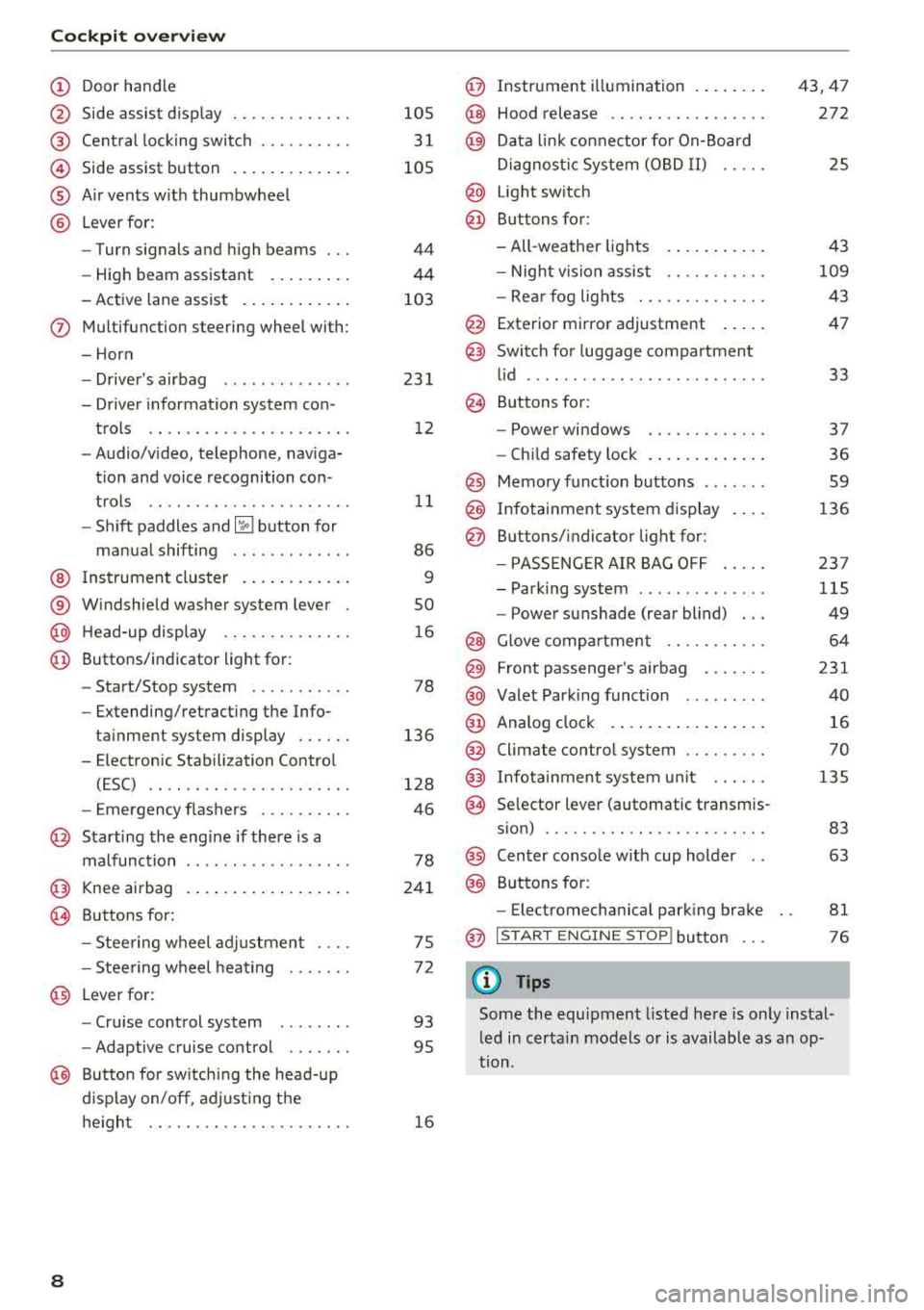
Cockpit overv ie w
CD
@
®
©
®
®
Door hand le
S ide assist d isp lay
Cent ral lock ing switch ....... .. .
Side assist button .. ..... ... .. .
A ir vents w ith thumbwheel
L ever fo r:
- Turn signals and h igh beams
- High beam assistant ... ... .. .
- Active lane assist . ..... ... .. .
(J) Multifunction steering wheel with :
- Horn
- Drive r's airbag ............. .
- Drive r informat io n system con -
trols .. .. .. ............... .
- Audio/v ideo, telephone, naviga
t ion and voice recognition con -
t rols .. .. .. ............... .
- Shift paddles
and ~ button for
manual shifting ............ .
@ Ins trumen t cluster . ..... ... .. .
® W indshield washer system lever
@ H ead-up display ........... .. .
@ Buttons/ indicator light for :
- Start/Stop system .......... .
- Extending/retract ing t he Info-
ta inment system display . .. .. .
- E lectron ic Stabili zation Contro l
(ESC) .. .. .. ............. .. .
- Emergency flashers ....... .. .
@ Starting the eng ine if there is a
malfunct ion
@ Knee airbag
~ Buttons for :
- Stee ring wheel adjustmen t ... .
- Stee ring wheel heat ing
@ Lever for:
- Cru ise control system ....... .
- Adaptive cruise control .... .. .
@ Butto n for sw itch ing the head- up
d isp lay on/off , adjust ing t he
h e igh t .. .. .. ............. .. .
8
105
3 1
105
44
44
103
23 1
1 2
11
86
9
so
1 6
78
136
128
46
78
24 1
75
7 2
93
95
1 6
@ Instr ument i llumination .. ..... .
@ Hood release .. .. .. .......... .
@ Data lin k co nne ctor fo r On-Board
Di agnos tic Sys tem (OB D II) .....
@ Light sw itch
@ Buttons for:
- All -weather lights
- Night v is ion assis t .......... .
- Rea r fog lights . .. .......... .
@ Exterior mi rror adjustment .... .
@ Switch for luggage compartment
l id ........ ... .. .. .......... .
@ B uttons for:
- Powe r windows .. .......... .
- Ch ild safety lock . .... .. ..... .
@ Memory funct io n buttons ...... .
@) Infotainment system d isplay
@ B uttons/indicator light for:
- PA SSE NG ER AIR BAG OFF .... .
- Park ing system ... .......... .
- Power sunshade (rear blind) .. .
@ Glove comp artment .......... .
@) Front passenger's airbag ...... .
@ Valet Park ing funct ion ........ .
@ Analog cloc k .... .. ... .. ..... .
@ Climate contro l system ........ .
@ Infota inment system u nit ..... .
@ Se lector lever (automatic transmis -
s ion) ... .. .. .. .. .. .......... .
@ Center conso le w ith cup holder ..
@ Buttons for:
- Electromechan ica l park ing bra ke
@ I START EN GINE STO P! button
(D Tips
43,47
272
25
43
109
43
47
33
37
36 59
136
23 7
115
49
64
231
40
16
70
135
83 63
81
76
Some the equipment l isted here is only instal
l ed i n certa in models or is available as a n op
tion.
Page 25 of 356

u. co .... N
" N .... 0 0 :c '
fully to the nearest a uthorized Audi dea ler or
authorized Audi Service Fac ility and have the
ma lf u nction corrected .
(D Tips
For additional information on ESC and ABS,
re fer to
c:> page 12 7.
i i !i.' Safety systems
The II (USA models)/ m (Canada mode ls) indi
cator l ight monitors the safety systems .
I f the
II (U SA mode ls)/ m (Canada models) in
d icator light turns on or blinks, the re is a mal
function in a safety system such as the airbag or belt tensioner system .
Drive to an autho riz ed Aud i dea le r or a uthori zed
Aud i Service Facility immediately to have the
malfunct ion corrected.
A WARNING
Have the ma lf u nct ion in the safety systems
inspected immediately . O therwise, the re is a
r is k th at the systems may not activate during
a co llision, which increases the risk of serious
injury or deat h.
Lt Brake booster
II Brake ser vo: limited functionalit y. You can
continue driving . Contact workshop
-
There is a malfunc tion in the brake booster. The
b ra ke booster is availab le, bu t its effec tiveness is
r educed. Braking be havior may be different from
h ow it normally functions and the brake peda l
may vibrate.
Dri ve to an autho rize d Aud i de aler o r a uth o rized
Aud i Service Faci lity immediately to have t he
malfunction corrected.
{ 0 } Brake pads
EiJ Brake pads!
The brak e pads are wo rn.
Coc kpit o ver view
Drive to an authori zed A udi dealer or authori zed
Audi Service Facility immediate ly to have the
bra ke pads checked .
Applies to : USA mode ls
T he EiJ indicator light turns on togethe r wi th the
1111 indicator light.
EPC Engine control (gasoline engine)
~ Engine control: system m
alfunction! Reduce speed. Please contact dealer
T he re is an eng ine contro l ma lf u nction.
Immed iate ly dr ive s low ly to an author ized A udi
dealer or au thor ized A udi Se rvice Fa cility to have
t h e mal func tion corrected.
o Malfunction indicator lamp (MIL)
The ma lf u nction indicator lamp ( MIL) is pa rt of
t h e On -Board D iagnost ic System (080 II). The
¢..ij c;ymbo l turns on when the ignition is sw itched
o n and turns off aga in once the engine is started
and run ning at a steady idle speed . This indicates
t h at the MIL is f unction ing cor rectly .
The ind icator light tu rns on if there is a malfunc
t ion in the engine electronics . See an authorized
Audi dealer or author ized A udi Service Fac ility to
have the malfunct ion cor rected . Fo r additional
i nforma tion, see
c:> page 25 .
The ind icator light can a lso turn o n if the fuel fill
er cap is not closed correctly
c:> page 2 70 .
!?' Engine speed limitation
App lies to : vehicles wit h engine speed limitatio n
(m Maximum engine speed XXXX RPM
The eng ine speed is automatically limited to the
RPM shown in the instrument cluster d isplay.
This protects the engi ne from over heat ing .
The eng ine speed limitation deactivates once the
engine is no longe r in the critical temperatu re
range and you have re leased the accelerator ped
al once .
If the engine speed limitation was activated by
an engine cont rol malfunction,
the ~ indicato r ..,
23
Page 29 of 356
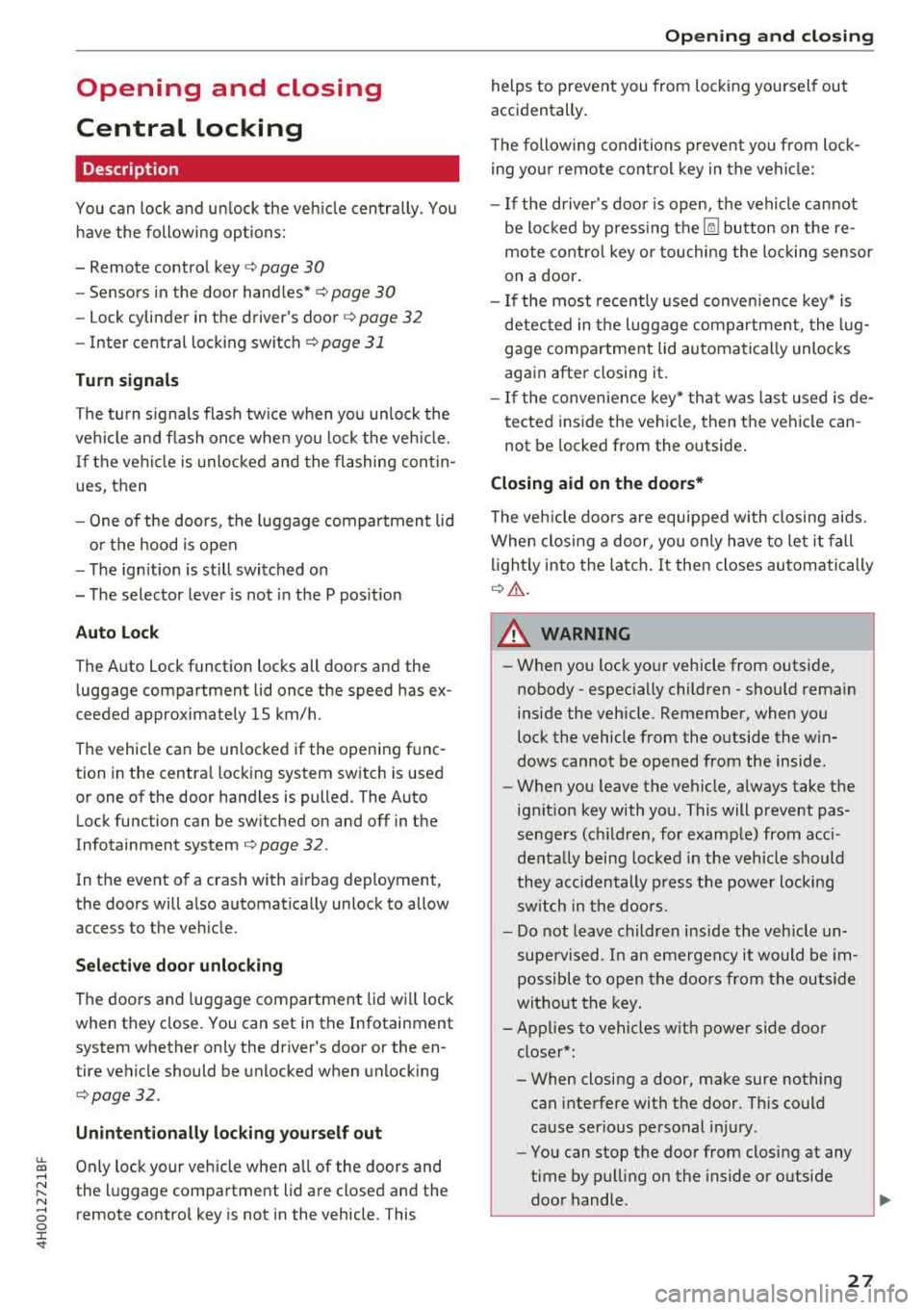
Opening and closing
Central locking
Description
You can lock and un lock the veh icle centrally . You
h ave the following options:
-Remote control key c> page 30
-Sensors in the door hand les* c> page 30
-Lock cylinder in the driver's door c>page 32
-Inter central locking switch ¢page 31
Turn signals
The tu rn s ignals flas h tw ice when you un lock the
ve hicle and flash once whe n you lock the veh icle.
I f t he ve hicle is unlocked and the flashing cont in
ues, then
-One of the doors, the luggage compartment lid
o r th e hood is open
-T he ign ition is still switched on
-T he selector lever is not in the P pos it ion
Auto Lock
The Auto Lock function locks all doors and the
luggage compartment lid once the speed has ex
ceeded approximately 1S km/h.
The vehicle can be unlocked if the opening f unc
tion in the centra l locking system switch is used
or one of the door handles is pulled. The Auto
Lock function can be sw itched on and off in the
Infotainment system
¢ page 32 .
In t he event of a crash with airbag deployment ,
the doors will a lso automatica lly unlock to allow
access to the ve hicle.
Se le cti ve door unloc king
The doors and luggage compartment lid wi ll lock
when they close. You can set in the Infotainment
system whether only the driver's door or the en
tire ve hicle should be unlocked when unlocking
¢page 32.
Unintent ionally loc king yourself out
~ On ly lock your vehicle when a ll of the doors and ....
~ the luggage compartment lid are closed and the N
~ remote contro l key is not in the vehicle. This 0 :c '
helps to prevent you from locking yoursel f out
accidentally .
T he following condi tions p reve nt yo u from lock
i ng yo ur remote cont rol key in t he veh icle:
-If the driver's door is open, the vehicle cannot
be locked by press ing
t h e ~ button on t he re
mote co ntro l key o r touching the locking sensor
on a door.
-I f the most recently used conve nience key* is
detec ted in t he luggage compartment, the l ug
gage compa rtment lid a utoma tica lly unloc ks
again after closing it.
-If the conven ience key* that was last used is de
t ected ins ide t he ve hicle, then the vehicle can
not be locked from the o utside .
Closing aid on the doors*
The veh icle doo rs a re equipped with closing aids.
When clos ing a door, yo u on ly have to le t it fall
li gh tly into t he lat ch.
It then closes automatically
Q &. .
A WARNING ~ -
-W hen you loc k yo ur vehicle from outside,
nobody- espec ia lly children
-sho uld rema in
inside the veh icle. Remember, when you
lock the vehicle from the outside the wi n
dows cannot be opened from the inside .
-When you leave the vehicle, a lways take t he
ig nit ion key with yo u. This will prevent pas
sengers (ch ildren, for examp le) from acci
denta lly being locked in the veh icle sho uld
t hey a ccidentally p ress the powe r locking
sw itch in the doo rs.
-D o not leave ch ildre n ins ide the veh icle un
supe rvised. I n an emergency it would be im
possible to open the doo rs fro m the ou tside
w itho ut the key .
-Appli es to ve hicles w it h powe r side doo r
close r*:
-When closing a door, ma ke sure nothing
can interfere with the door. T his could
ca use serio us personal injury.
-You can stop the door from closing at any
time by p ullin g on the inside or o utside
door handle .
27
Page 56 of 356
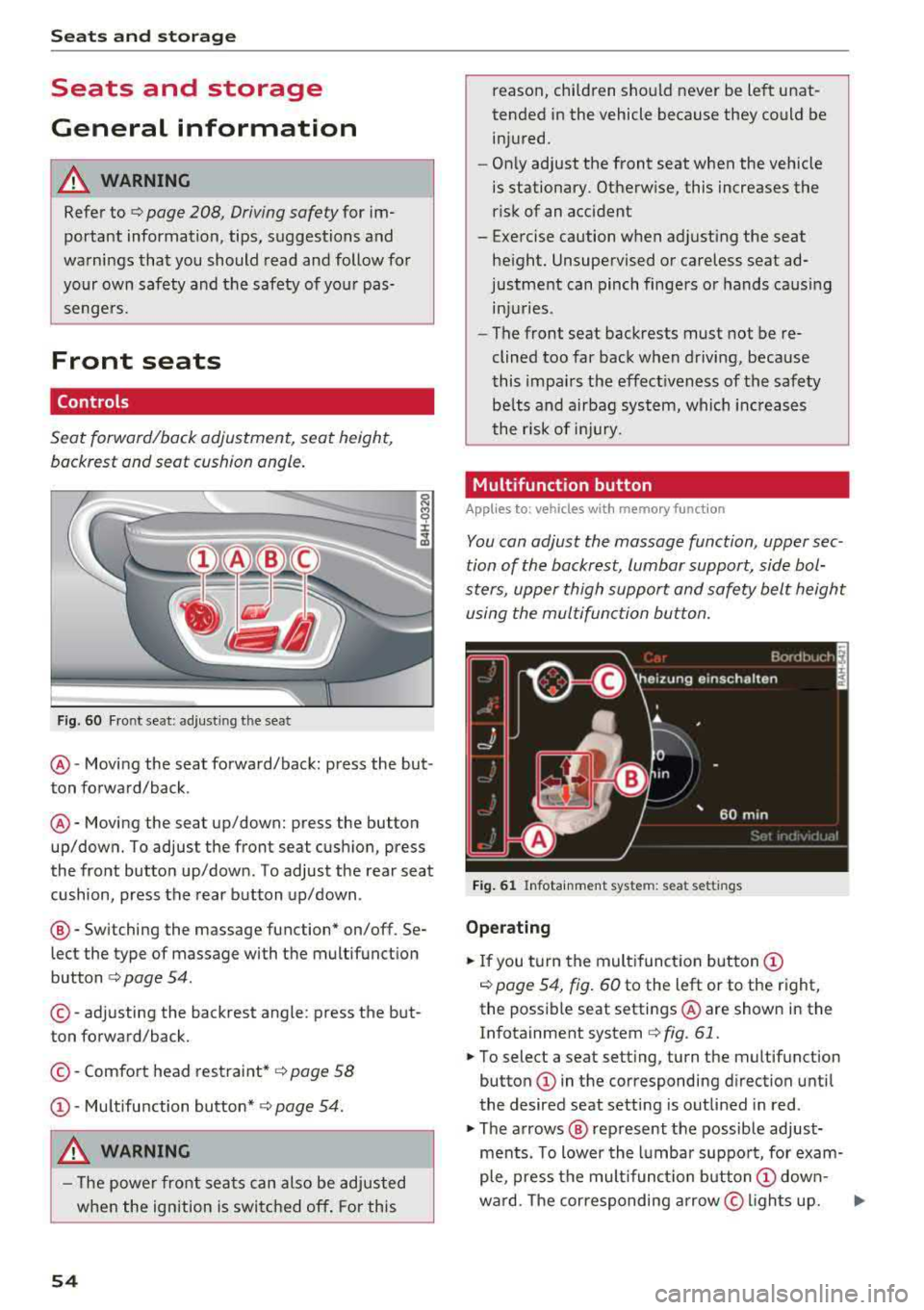
Seats and stor age
Seats and storage
General information
A WARNING
Refer to ¢ page 208, Driving safety for im
portant information, tips, suggestions and
warnings that you should read and follow for
your own safety and the safety of your pas
sengers.
Front seats
Controls
Seat forward/back adjustment, seat height, backrest and seat cushion angle.
F ig. 60 Fr ont seat: adjusting the seat
@ -Moving the seat forward/back: press the but
ton forward/back .
@-Moving the seat up/down: press the button
up/down. To adjust the front seat cush ion, press
the front button up/down . To adjust the rear seat
cushion, press the rear button up/down .
®-Switching the massage function* on/off. Se
lect the type of massage with the multifunction
button ¢ page 54.
©-adjusting the backrest angle: press the but
ton forward/back.
© -Comfort head restraint* ¢ page 58
CD-Mu ltifunction button* ¢ page 54.
A WARNING
-The power front seats can also be adjusted
when the ignition is switched off. For this
54
reason, children should never be left unat
tended in the vehicle because they could be
injured.
- Only adjust the front seat when the vehicle
is stationary. Otherwise, this increases the
risk of an accident
- Exe rcise caution when adjusting the seat
height. Unsupervised or careless seat ad
justment can pinch fingers or hands causing
injuries .
- The front seat backrests must not be re
clined too far back when driving, because
this impairs the effect iveness of the safety
be lts and airbag system, which increases
the r isk of injury.
Multifunction button
App lies to: vehicl es wi th memo ry func tion
You can adjust the massage function, upper sec
tion of the backrest, lumbar support, side bol
sters, upper thigh support and safety belt height
using the multifunction button.
Fig. 61 Infotainment system: seat settings
Operating
.. If you turn the multifunction button CD
¢ page 54, fig. 60 to the left or to the right,
the possible seat settings @are shown in the
Infotainment system
¢ fig. 61.
.. To select a seat setting, turn the multifunction
button
CD in the corresponding direction until
the desired seat setting is outlined in red .
.. The arrows @ represent the possible adjust
ments. To lower the lumbar support, for exam
ple, press the mult ifunct ion button
CD down-
wa rd. The corresponding arrow © lights up.
..,.
Page 66 of 356
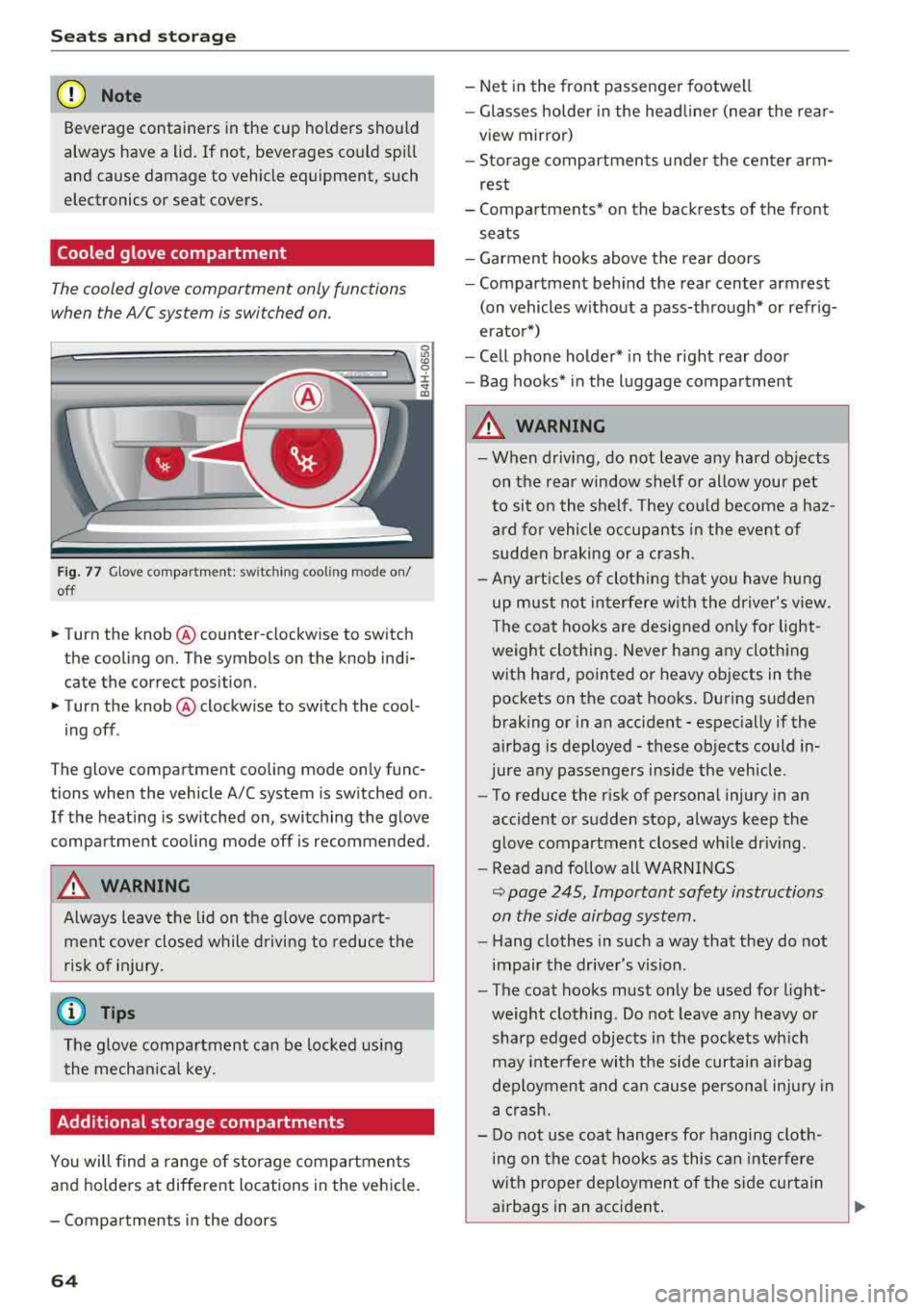
Seats and storage
(D Note
Beverage containers in the cup holders should
always have a lid. If not, beverages could spill
and cause damage to vehicle equipment, such
electronics or seat covers.
Cooled glove compartment
The cooled glove compartment only functions
when the A/C system is switched on.
Fig. 77 Glove compar tment: switching cooling mode on/
off
.. Turn the knob @counter-clockwise to switch
the cooling on. The symbols on the knob indi
cate the correct position.
.. Turn the knob @clockwise to switch the cool-
ing off .
The glove compartment cooling mode only func
tions when the vehicle A/C system is switched on.
If the heating is switched on, switching the glove
compartment cooling mode off is recommended.
A WARNING
-
Always leave the lid on the glove compart
ment cover closed while driving to reduce the
risk of injury.
(D Tips
The glove compartment can be locked using
the mechanical key.
Additional storage compartments
You will find a range of storage compartments
and hold ers at different locations in the vehicle.
- Compartments in the doors
64
- Net in the front passenger footwell
- Glasses holder in the headliner (near the rear-
view mirror)
- Storage compartments under the center arm
rest
- Compartments* on the backrests of the front
seats
- Garment hooks above the rear doors
- Compartment behind the rear center armrest
(on vehicles without a pass-through* or refrig
erator*)
- Cell phone holder* in the right rear door
- Bag hooks* in the luggage compartment
A WARNING
-When driving, do not leave any hard objects
on the rear window shelf or allow your pet
to sit on the shelf. They could become a haz
ard for vehicle occupants in the event of
sudden braking or a crash.
- Any articles of clothing that you have hung
up must not interfere with the driver's view .
The coat hooks are designed only for light
weight clothing. Never hang any clothing
with hard, pointed or heavy objects in the
pockets on the coat hooks. During sudden
braking or in an accident
-especially if the
airbag is deployed
-these objects could in
jure any passengers inside the vehicle .
- To reduce the risk of personal injury in an
accident or sudden stop, always keep the
glove compartment closed while driving.
- Read and follow all WARNINGS
~ page 245, Important safety instructions
on the side airbag system.
- Hang clothes in such a way that they do not
impair the driver's vision.
- The coat hooks must only be used for light
weight clothing. Do not leave any heavy or
sharp edged objects in the pockets which
may interfere with the side curtain airbag
deployment and can cause personal injury in
a crash.
- Do not use coat hangers for hanging cloth
ing on the coat hooks as this can interfere
with proper deployment of the side curtain
airbags in an accident.
Page 77 of 356
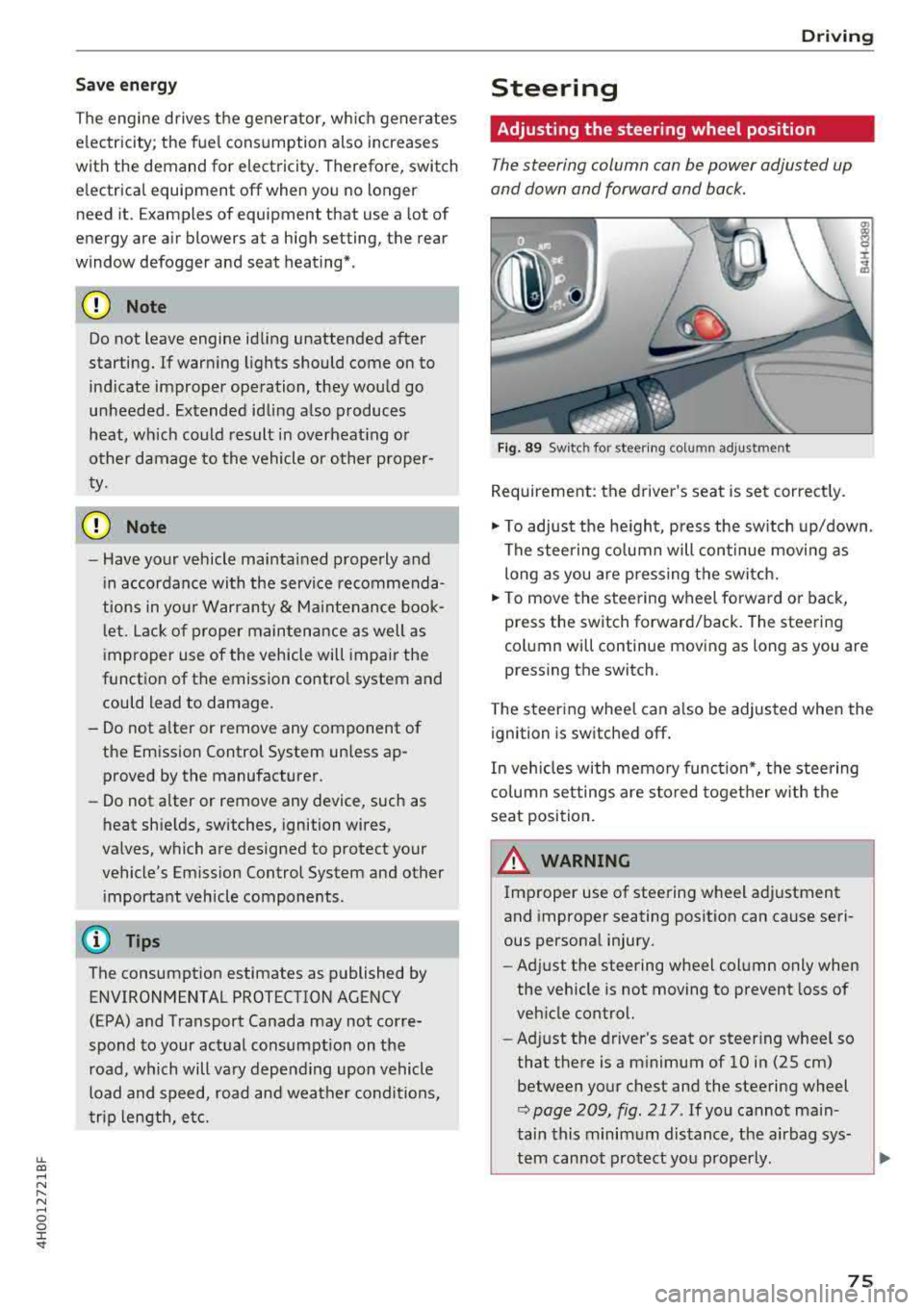
lL t:0 ....
"" ......
"" .... 0 0 :c '
The engine drives the generator, wh ich generates
electricity; the fue l consumption also increases
with the demand for electricity. Therefore, switch
e lectrical equipment off when you no longer
need it. Examples of equipment that use a lot of
energy are air blowers at a high setting, the rear
window defogger and seat heating*.
CD Note
Do not leave engine idling unattended after
starting. If warning lights should come on to
ind icate improper operation, they would go
unheeded. Extended idling also produces
heat, wh ich could result in overheat ing or
other damage to the vehicle or other p roper-
ty.
CD Note
-Have your vehicle maintained properly and
i n accordance with the service recommenda
tions in your Warranty
& Ma intenance book
l et. Lack of proper maintenance as well as
i mproper use of the vehicle will impair the
function of the emission control system and
could lead to damage.
-Do not alter or remove any component of
the Emission Control System unless ap proved by the manufacturer.
-Do not alter or remove any device, such as
heat shie lds, switches, ignition wires,
valves, which are designed to protect your
vehicle's Emission Control System and other
important vehicle components .
@ Tips
The consumption estimates as published by
ENVIRONMENTAL PROTECTION AGENCY
(EPA) and Transport Canada may not corre
spond to your actual consumption on the
road, which will vary depending upon vehicle
load and speed, road and weather conditions
trip length, etc.
'
D rivi ng
Steering
Adjusting the steering wheel position
The steering column can be power adjusted up
and down and forward and back.
F ig . 89 Sw itc h for steering colu mn adjustment
Requirement: the driver's seat is set correct ly.
"' To adjust the he ight, press the sw itch up/down .
The steering co lumn will continue movi ng as
long as you are pressing the switch.
"' To move the steering wheel forwa rd or back,
press the switch forward/back. The steering
column will continue moving as long as you are
pressing the switch.
T he steering wheel can a lso be adjusted when the
ignition is switched off .
In veh icles with memory function*, the steering
co lumn settings are s to red toget her w ith the
seat position.
A WARNING
Improper use of steering wheel adjustment
and improper seating position can cause seri
ous personal injury.
- Adjust the steering wheel column only when
the vehicle is not moving to prevent loss of
veh icle control.
- Ad just the driver's seat or steer ing whee l so
that the re is a m inimum of 10 in (25 cm)
between your chest and the steering wheel
r::;, page 209, fig . 217 . If you cannot main
tain this minimum distance, the airbag sys-
tem cannot protect you p roperly.
~
75
Page 78 of 356
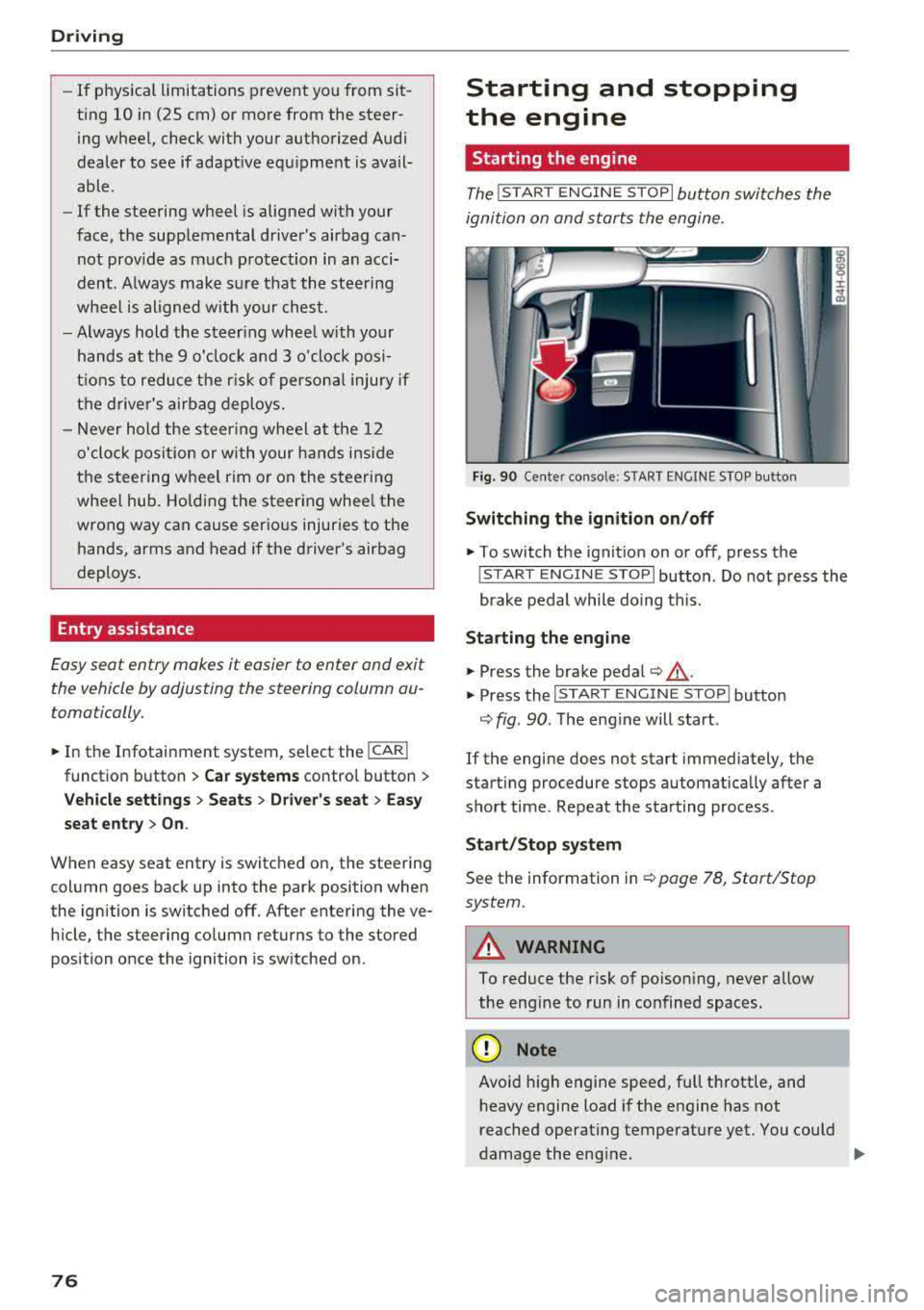
Driving
-If physica l limitations prevent you from sit
t ing 10 in (25 cm) or more from the steer
ing wheel, check with your authorized Audi
dealer to see if adaptive equ ipment is avail
able .
-If the steering wheel is aligned with your
face, the supp lemental driver's airbag can
not prov ide as m uch protection in an acci
dent. A lways make s ure that the steering
wheel is aligned w ith your che st.
-Always hold the steer ing whee l with your
hands a t the 9 o' clock and 3 o'clock pos i
t ions to reduce the ris k of person al injury if
the driver 's airbag deploys.
-Never hold the s teer ing whee l at the 1 2
o'clock pos it io n or w ith your ha nds inside
the steering wheel rim or on the steer ing
wheel hub . Holdi ng the steering whee l the
wrong way can cause serious injuries to the hands, arms and head i f the driver's airbag
deploys.
Entry assistance
Easy seat entry makes it easier to enter and exit
the vehicle by adjusting the steering column au
tomatically.
• In the Infotainment system, select the ! CARI
funct ion b utton > Car systems contro l button >
Vehicle settings > Seats > Drive r's seat > Easy
seat entry > On .
When easy seat entry is switched on, the stee ring
column goes back up into the park position when
the ignition is switched off. After entering the ve
h icle, the steering co lumn returns to the stored
position once the ignition is sw itched on .
76
Starting and stopping
the engine
Starting the engine
The ! START ENGINE S T OPI button switches the
ignition on and starts the engine.
Fi g. 90 Ce nter conso le: STAR T ENGINE S TOP but ton
Switching the ignition on /off
• To switch t he ign it ion on or off, press the
! S TAR T ENGINE STOPI button . Do not press the
brake pedal while do ing this.
St arting the engine
• Press the brake pedal¢ &_.
• Press the I START ENGINE STOP I button
¢ fig. 90 . The eng ine will start .
If the engine does not start immediately, the
start ing procedure stops automat ica lly after a
sho rt time . Repeat the sta rting process .
Start/Stop syst em
See the information in ¢ page 78, Start/Stop
system.
A WARNING
To reduce the risk of poison ing, never allow
the eng ine to run in co nfined spaces .
(D Note
Avoid high engine spee d, full throttle, and
h eavy engine load if the engine has not
reached operat ing temperat ure yet . You could
-
damage the eng ine. .,..
Page 129 of 356
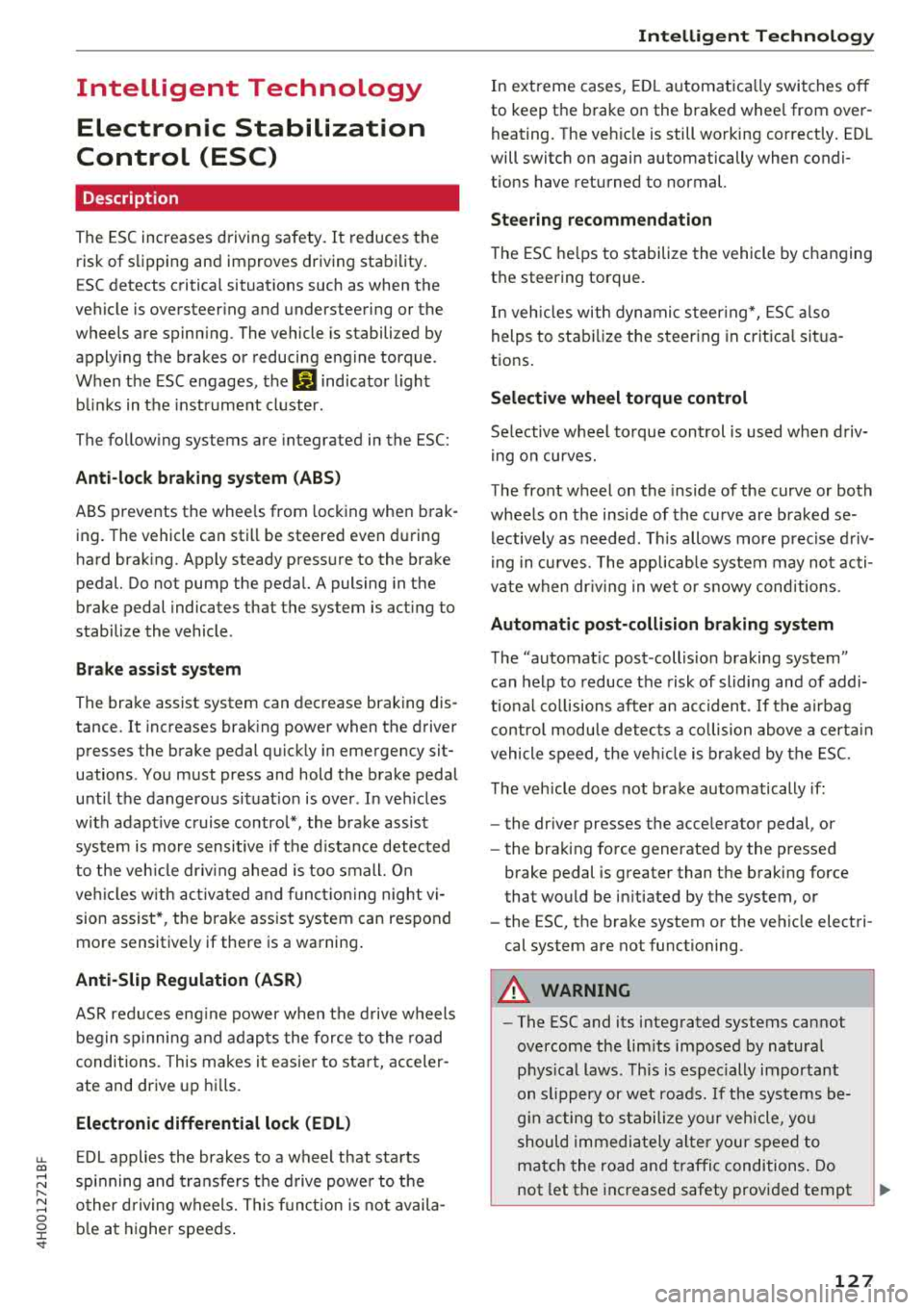
u. co .... N
" N .... 0 0 :c '
Control (ESC)
Description
The ESC increases driving safety. It reduces the
risk of slipping and improves driving stability.
ESC detects critical situations such as when the
vehicle is oversteering and understeering or the
wheels are spinning. The vehicle is stabilized by
applying the brakes or reducing engine torque .
When the ESC engages,
the G1 indicator light
b links in the instrument cluster.
The following systems are integrated in the ESC:
Anti-lock braking system (ABS)
ABS prevents the whee ls from locking when brak
ing. The vehicle can still be steered even during
hard braking. Apply steady pressure to the brake
pedal. Do not pump the pedal. A pulsing in the
brake pedal indicates that the system is acting to
stabilize the vehicle .
Brake assist system
The brake assist system can decrease braking dis
tance. It increases braking power when the driver
presses the brake pedal quickly in emergency sit
uations . You must press and hold the brake pedal
until the dangerous situat ion is over . In veh icles
w ith adaptive cruise contro l*, the brake assist
system is more sensitive if the distance detected
to the vehicle dr iv in g ahead is too small. On
ve hicl es w ith activated and functioning night vi
sion assist*, the brake assist system can respond
more sensitively if there is a warning .
Anti-Slip Regulation (ASR)
ASR reduces engine power when the drive wheels
begin spinning and adapts the force to the road
conditions. This makes it easier to start, acceler
ate and drive up hills.
Electronic differential lock (EDL)
EDL applies the brakes to a wheel that starts
sp inn ing and transfers the drive power to the
other driving wheels. This functio n is not availa
ble at higher speeds.
Intelligent Technology
In extreme cases, EDL automatica lly switches off
to keep the brake on the braked whee l from over
heating. The vehicle is still working correct ly. ED L
will switch on again automatically when condi
tions have returned to normal.
Steering recommendation
T he ESC he lp s to stabilize the vehicle by changing
the steering torque .
In veh icles with dynamic steer ing*, ESC also
helps to stab ilize the steer ing in crit ica l situa
tions.
Selective wheel torque control
Selective wheel torque control is used when driv
in g on curves.
The front wheel on the inside of the curve or both
wheels on the inside of the curve are braked se
lectively as needed. This allows more precise driv
in g in curves . The applicable system may not acti
vate when dr iv in g in wet or snowy conditions .
Automatic post -collision braking system
Th e "automat ic post-collis ion braking system"
can help to reduce the risk of sliding and of addi
t iona l co llisions after an acc ident. If the airbag
control module detects a co llision above a certa in
vehicle speed, the veh icle is braked by the ESC.
The vehicle does not brake automatically if :
- the dr iver presses the acce lerator pedal, or
- the braking force generated by the pressed
brake pedal is greater than the braking force
that would be initiated by the system, or
- the ESC, the brake system or the vehicle electri
cal system are not functioning.
A WARNING
,--
- The ESC and its integrated systems cannot
overcome the lim its imposed by natural
p hys ical laws. This is especially important
on slippery or wet roads. If the systems be
g in acting to stabilize your vehicle, you
should immediately alter your speed to
match the road and traffic conditions. Do
not let the increased safety provided tempt
127
Page 135 of 356

u. co .... N
" N .... 0 0 :c '
that require large amounts of energy are tempo
rari ly scaled back or switched
off. Heating sys
tems in particular require a great deal of energy .
If you notice, for example, that the seat heating*
or rear window defogger is not working, then it
has been temporar ily reduced or switched
off .
These systems are available again as soon as the
e n ergy supp ly has been restored.
In addition, you may notice that the idle speed
has slightly increased. That is normal and no
cause for concern . By increasing the idling speed,
the add itiona l required e ne rgy w ill be generated
and the vehicle battery w ill be charged.
Notice about data
recorded by the Event
Data Recorder and
vehicle control modules
Event Data Recorder
This vehicle is equipped with an Event Data Re
corde r (EDR). The main purpose of an EDR is to
record, in certain crash or near crash-like situa
tions, such as an airbag deployment or hitting a
road obstacle, data that will assist in understand
ing how a vehicle 's systems performed. The EDR
is designed to record data re lated to vehicle dy
namics and safety systems for a short period of
time, typically 30 seconds or less. The EDR in this
vehicle is designed to record such data as :
- How various systems in your vehicle were oper
ating;
- Whether or not the driver and passenger safety
belts were buckled/fastened;
- How far (if at all) the driver was depressing the
acce lerator and/or brake pedal; and,
- How fast the vehicle was traveling.
These data can he lp prov ide a better understand
ing of the circumstances in which crashes and in
ju ries occur. NOTE: EDR data are recorded by your
vehicle only if a non-trivia l crash situation occurs;
no data are recorded by the EDR under normal
driving conditions and no personal data (e.g.,
name, gender, age, and crash location) are re
corded. However, other parties, such as law en-
Intelligent Technology
forcement, could combine the EDR data with the
type of personally identifying data routinely ac
quired during a crash investigation.
T o read data recorded by an EDR, special equip
ment is required, and access to the vehicle or the
EDR is needed. In addition to the vehicle manu
facturer, other parties, such as law enforcement,
that have the special equipment, can read the in
formation if they have access to the vehicle or the
EDR .
Some state laws restrict the retrieval or down
loading of data stored by ED Rs installed in a vehi
cle for the express purpose of retrieving data af
ter an accident or crash event without the own
er's consent .
Audi will not access the EDR and/or simi lar data
or give it to others -
- un less the vehicle owner (or lessee if the vehi
cle has been leased) agrees; or
- upon the official request by the police; or
- upon the order of a court of law o r a govern-
ment agency; or
- for the defense of a lawsuit through the judicial
discovery process.
- Aud i may also use the data for resea rch about
veh icle operation and safety performance or
provide the data to a third party for research
purposes without identifying the specific vehi
cle or information about the identity of its own
er or lessee and only after the recorded vehicle
data has been accessed.
Vehicle control modules
Your vehicle is also equipped with a number of
electronic control modules for various vehicle
systems, such as engine management, emission
control, airbags, and safety belts .
These electronic control modu les record data
during normal vehicle operation that may be
needed by trained technicians for diagnostic and
repair purposes. The recording capability of these
modules is limited to data (no sound is record
ed) . Only a small amount of data is actually re
corded over a very lim ited period of time, or stor
ed when a system fault is detected by a control
module . Some of the data stored may relate to
.,.
133