change time AUDI A8 2018 Owners Manual
[x] Cancel search | Manufacturer: AUDI, Model Year: 2018, Model line: A8, Model: AUDI A8 2018Pages: 356, PDF Size: 54.71 MB
Page 14 of 356
![AUDI A8 2018 Owners Manual Cockpit overv iew
(D G!J Button
- Repeating th e la st na vig ation prom pt :
press
the
[J] button.
- Changing the voice guidance volume : turn the
right thumbwhee l up o r down dur in AUDI A8 2018 Owners Manual Cockpit overv iew
(D G!J Button
- Repeating th e la st na vig ation prom pt :
press
the
[J] button.
- Changing the voice guidance volume : turn the
right thumbwhee l up o r down dur in](/img/6/57608/w960_57608-13.png)
Cockpit overv iew
(D G!J Button
- Repeating th e la st na vig ation prom pt :
press
the
[J] button.
- Changing the voice guidance volume : turn the
right thumbwhee l up o r down dur ing vo ice
guidance.
@ 51 Button
- Switching the voi ce reco gnition syste m* on :
press the 5J button briefly on the multifun c
tion s teer ing whee l. Say the desired command
after the
Beep.
- Switc hing th e voice re cogniti on sys tem * off :
press and hold the 51 butto n. Or : say the com
mand
Cancel.
For mo re information abo ut the vo ice recog nition
system, see
¢ page 142.
@ Right thumbwheel
You can adjust the vo lume of an audio source or a
system message (for example, from the voice recognit ion system*) when the sound is playing.
- In crea sin g or d ecreasing the volume : turn the
right thumbwhee l up or down .
-Mut ing o r pausing : turn the right thumbwheel
down.
Or : press the right thumbwheel.
-Un mut ing o r resum ing : turn the right thumb
whee l up .
Or: press the right thumbwheel.
© Manua l shift ing
See q page 86.
Driver information
system
On-board computer
F ig . 8 Instrument cluster: fuel consumpt ion d isplay
12
You can call up the fo llowing info rmat ion in the
on-board computer:
- Da te
- Dr iv ing t ime from the short-te rm memory
-Average consumption from the short -term
memory
- Average speed from the short-term memory
- Distance driven from the short-term memory
- Current fuel consumption
- Short-term memory overv iew
- Long -te rm memory overv iew
The short-term memory collects drivi ng informa
tion from the time the ignition is switched on un
ti l it is switched off . If you continue driving with
i n two hours after switch ing the ignit ion off, the
new values are included when ca lculating the cur
rent trip information.
Un like the sho rt -term memory, the long-term
memory is not erased automatically. You can se
l ect the time period for evaluating trip informa
tion yourself .
Fuel consumption
The current f uel consumption can be shown us
i ng a bar graph ¢
fig. 8. The average consump
tion stored in the short-term memory is also d is
played. If the bar is green, your vehicle is sav ing
fuel through one of the following functions :
-Rec uperation : electrical energy can be stored in
the vehicle battery when the vehicle is coast ing
or driving down hill. T he bar will move toward
0.
-Cy linder on demand system*: the engine auto
matically switches four cylinders (4 .0L TFSI) or
six cylinders (6.3L FSI) off when lower power
output is required and other conditions are
met. Th is change is not noticeable to the pas
sengers . The cylinders w ill switch on aga in
when higher power output is needed .
Page 17 of 356

lL t:0 ....
'"" " '"" .... 0 0 :c '
calls at the same time. One of the calls will be on hold.
End call ends the active phone call. A call
that was placed on hold stays on hold and can be
taken off hold with
Resume.
Conference*:
a call on hold and up to five active
parties (depending on the network) can be added
to a conference call. To make an additional call,
put all participants in the current conference call
on hold using
Hold . If you press the~ button,
you can make an additional calls from the direc
tory or one of the call lists .
Resume takes all par
ties off hold.
@ Tips
- The telephone functions can only be con
trolled with the multifunction steering
wheel if the telephone equipment was in
stalled
at the factory.
-The telephone and call options depend on
the cell phone service provider and the cell
phone . You can obtain more information
from your cell phone service provider.
- The call options depend on the cell phone
and service provider. You can obtain more
information from your cell phone service
provider.
- The
Call waiting function must be activated
in your cell phone and in the
MMI to be
alerted when there is an incoming call dur
ing an active call.
Navigation
Applies to: vehicles with multifunction steering wheel and
nav igation system
Fig. 14 Lane d ispl ay
Cockpit overview
Fig. 15 Turn display
Requirement: a destination or a route plan must
be entered
¢ page 166, route guidance must be
started
c> page 171 and the navigation tab must
be displayed.
Depending on the vehicle equipment, the active
route guidance will be displayed in the street
view* in the driver information system:
(D Total mileage to the destination or stopover
@ Displaying an expressway, highway or main
road as preparation for an upcoming change
in direction
@ Distance to the next maneuver
@ The name of the expressway, highway or
main road onto which you will be turning
® Additional information (on-board computer)
@ Calculated arrival time
0 A bar graph appears when a direction arrow
is displayed . The fewer bars are shown, the
shorter the distance is until the turn.
@ Direction arrow for the upcoming maneuver
® Current vehicle position
The following functions are also available when route guidance is active :
-Repeating the last navigation prompt: press
the
QJ button.
- Changing the voice guidance volume: turn the
right thumbwheel up or down during voice
guidance.
- Selecting Street view/Arrow view: press the §]
button and select and confirm Street view or
Arrow view.
If you have not started route guidance, a com
pass will display in the navigation tab.
15
Page 18 of 356
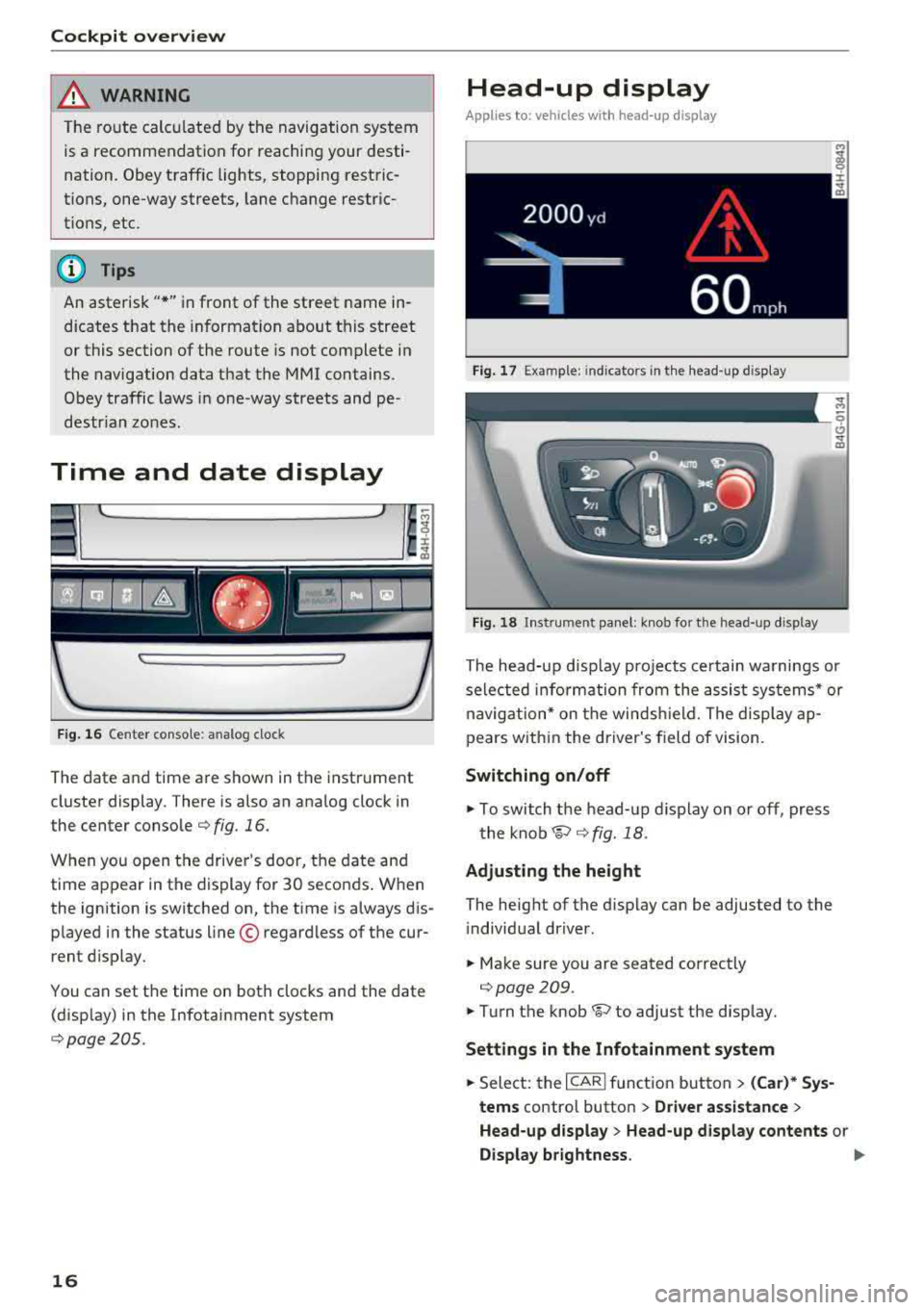
Cockpit overv iew
~ WARNING
The ro ute calcu lated by the navigation system
is a recommendation for reaching your desti
nation. Obey traffic lights, stopping restric
tions, one-way streets, lane change restric
tions, etc.
@ Tips
An asterisk" *" in front of the street name in
dicates that the information about this street
or this section of the route is not complete in
the navigation data that the MMI contains.
Obey traffic laws in one-way streets and pe
destr ian zones.
Time and date display
F ig . 16 Center console: analog clock
The date and time a re shown in the instrument
cluster display . There is also an ana log clock in
the center conso le
¢ fig. 16.
When you open the drive r's door, the date and
time appear in the display for 30 seconds . When
the ignition is switched on, the time is a lways dis
played in the status line © regardless of the cur
rent d isplay.
You can set the time on both clocks and the date (disp lay) in the Infotainment system
¢page 205.
16
Head-up display
Applies to: vehicles wi th head-up display
Fig. 17 Example: indicators in the head-up display
Fig. 18 In strument panel: knob for the head-up display
The head-up disp lay pro jects certain wa rnings or
selected information from the assist sys tems* or
navig ation* on the windsh ield. The display ap
pears w ith in the driver's field of vision.
Switching on /off
.,. To switch the head-up display on or off, press
t he
knob~ ¢ fig. 18.
Adjusting the height
The height of the d is play can be adjusted to the
i ndivid ual driver .
.,. Make sure you are seated correctly
¢page 209.
.,. Turn the knob~ to adjust the d isplay.
Setting s in the Infotainment system
.,. Select: the I CARI function button > (Car)* Sy s
tem s
contro l button > Driver a ssistance >
He ad-up display > Head-up displ ay content s or
Display br ightness . ..,_
Page 31 of 356
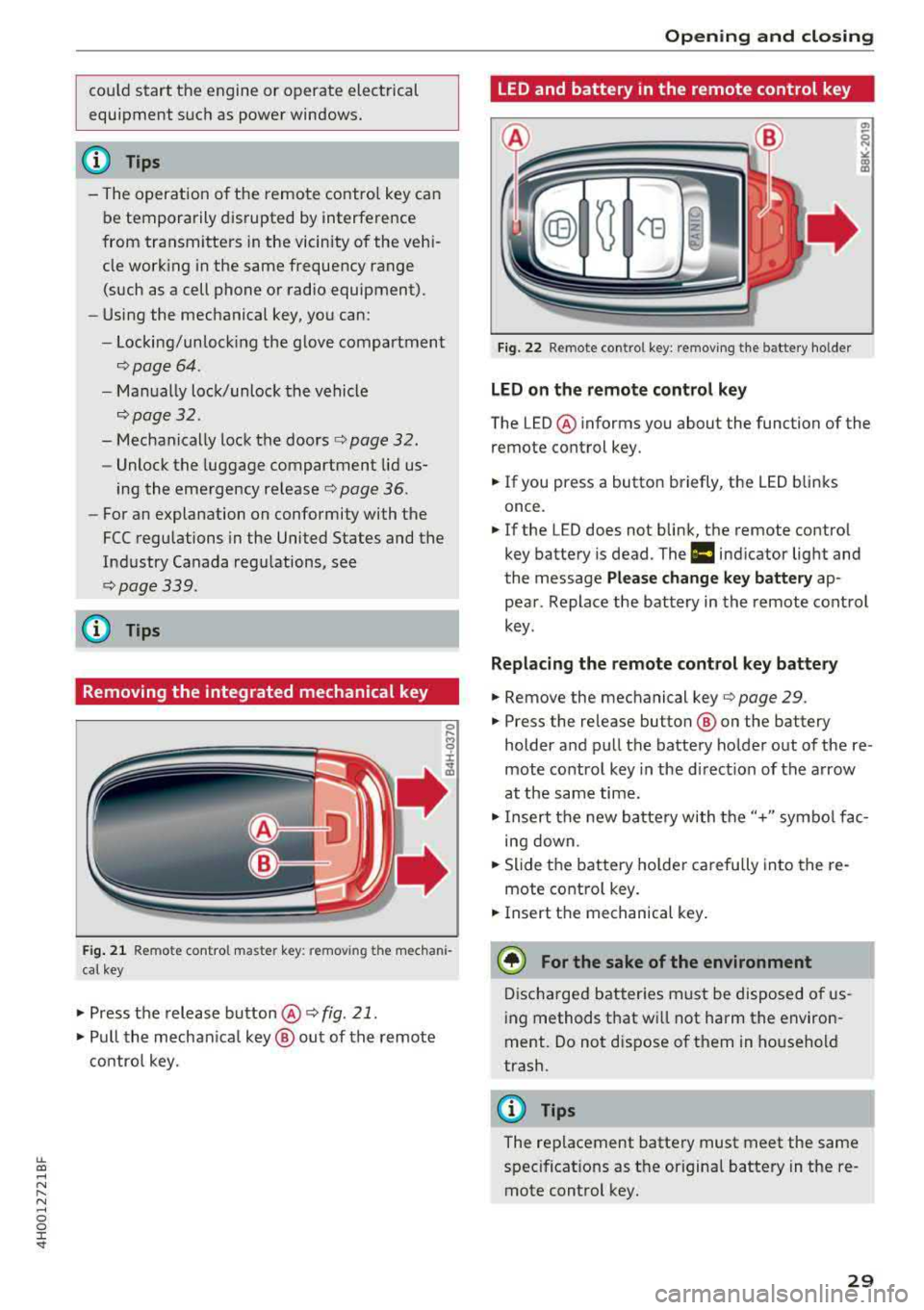
lL t:0 ....
"' ......
"' .... 0 0 :c '
equipment such as power windows.
(D Tips
-The operation of the remote control key can
be temporarily disrupted by interference
from transmitters in the vicinity of the vehi
cle work ing in the same frequency range
(such as a cell phone or radio equipment).
-Using the mechanical key, you can:
- Locking/unlocking the glove compartment
,;:;,page 64.
-Manually lock/unlock the vehicle
,;:;,page 32.
-Mechanically lock the doors c:> page 32.
-Unlock the luggage compartment lid us-
ing the emergency release r;;:;, page 36.
-For an explanation on conformity with the
FCC regulations in the United States and the
Industry Canada regulations, see
r;;:;,page 339.
(D Tips
Removing the integrated mechanical key
Fig. 21 Remote control master key : remov ing t he mechani
cal key
.,. Press the release button@ r;;:;, fig. 21.
.,. Pull the mechanica l key @ out of the remote
control key.
Opening and closing
LED and battery in the remote control key
Fig. 22 Remote control key: removing the battery holder
LED on the remote control key
The LED @ informs you about the function of the
remote control key.
.. If you press a button briefly, the LED blinks
once.
.. If the LED does not blink, the remote contro l
key battery is dead. The
ml indicator light and
the message
Please change key battery ap
pear . Replace the battery in the remote control
key .
Replacing the remote control key battery
.. Remove the mechanical key r;;:;, page 29 .
.. Press the release button ® on the battery
holder and pull the battery holder out of the
re
mote control key in the d irect ion of the arrow
at the same time .
.,. Insert the new battery with the"+" symbol fac
ing down .
.,. Slide the battery holder carefully into the re
mote contro l key .
.. Insert the mechanical key.
@ For the sake of the environment
Discharged batteries must be disposed of us
ing methods that wi ll not harm the environ
ment. Do not d ispose of them in household
trash.
{!) Tips
The replacement battery must meet the same
spec ificat ions as the origina l battery in the re
mote control key .
29
Page 45 of 356
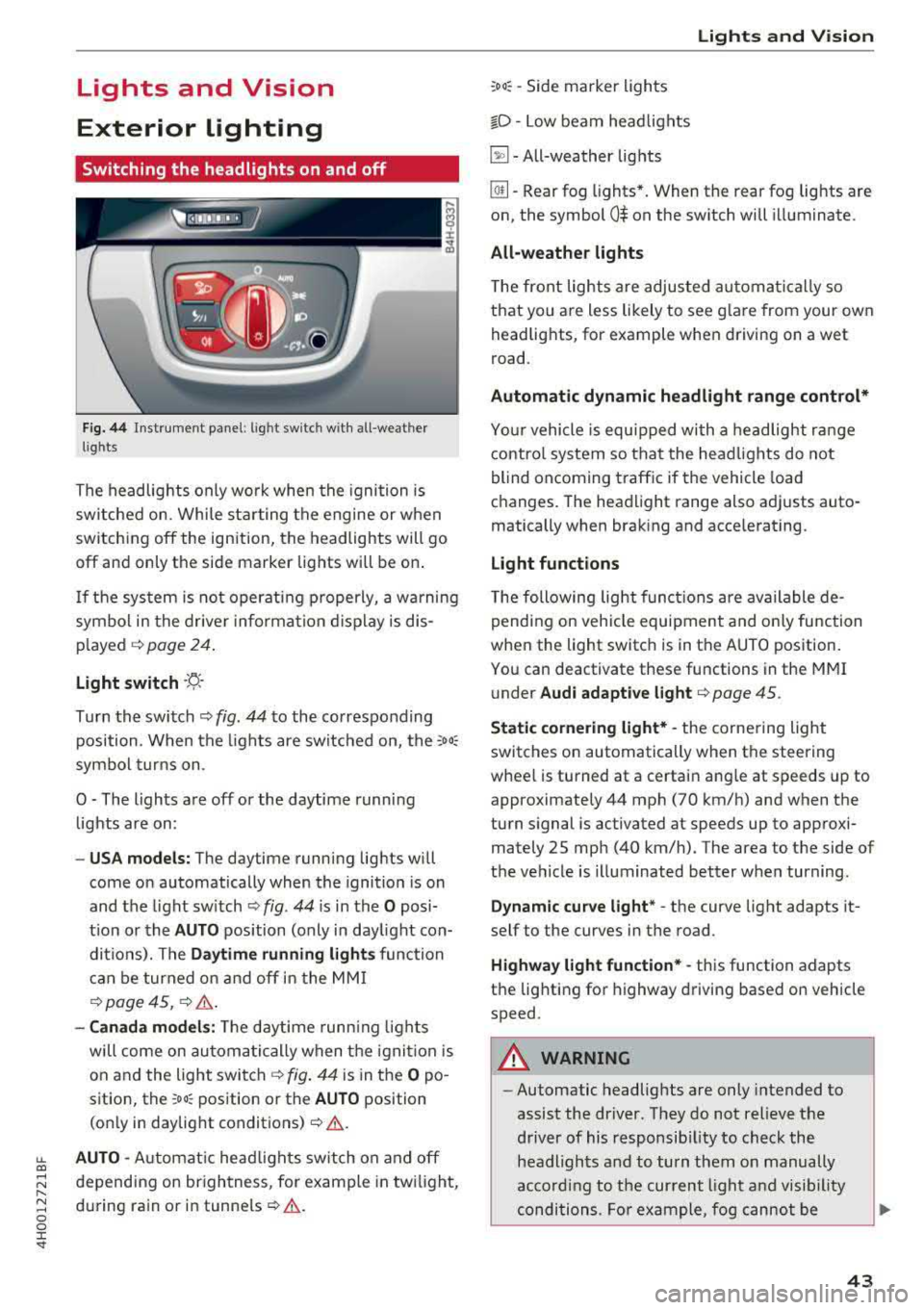
lL t:0 .-,
"' ......
"' .-, 0 0 :c "
Exterior Lighting
Switching the headlights on and off
F ig . 44 Instrument panel: l ig ht switc h w ith all -weather
l ig hts
The headlights only wo rk when the ignition is
switched on. While sta rting the engine or when
switch ing off the ign ition, the headlights will go
off and only the side marker lig hts will be on .
I f the sys tem is not operating p roperly, a w arning
symbol in the dr ive r informa tion d isplay is dis
p layed .::>
page 24.
Light switch --r;_-
T u rn the switch .::> fig. 44 to the co rresponding
position . When the lights are switched on, the
:o o:
sym bol turn s on .
0 - The lights a re off or the daytime runni ng
lights are on :
-USA models: The daytime running lig hts will
come on automatically when the ignition is on
and the light sw itch .::>
fig. 44 is in the O posi
t ion or the
AUTO position (only i n day light con
di tions). The
Daytime running lights function
c an be turned o n and off i n the MM I
¢ page 45, i=> &..
-Canada model s: The dayt ime runn ing lights
will come on au toma tic ally when the igni tion is
on and the light swi tch .::>
fig. 44 is in the O po
s ition, the
:oo: pos ition or the AUTO position
(o nly in daylig ht
conditions) .::>&. .
AUTO -Automat ic head lig hts sw itch on and off
depend ing on br ightness, for example in tw ilight,
d uring rain or in
tunne ls ¢ &. .
Lights and V ision
:oo: -Side marker ligh ts
io -Low beam head lights
~ -All-weather lig hts
lw -Rear fog lights*. When the rear fog lights are
on, the symbol
0$ on the sw itch will i lluminate.
All-weather lights
The front lights are adjus ted au toma tica lly so
that you are less likely to see g lare from your ow n
head lig hts, for example when driving on a wet
road.
Automatic dynamic headlight range control*
Yo ur vehicle is equ ipped with a headlight r ange
contro l system so tha t the head lig hts do not
blind oncoming t raffic if the vehicle load
changes . T he hea dlight range also adj usts auto
matically when brak ing and acce lerating .
Light functions
The following light funct io ns are available de
pending on veh icle equipment and o nly fu nction
whe n the light switc h is in t he AUTO position.
You can deactivate these functions in the MMI
under
Audi adaptive light ¢ page 45.
Static cornering light* -the corne ring light
switches on automatically when the steering
wheel is turned at a certai n angle at s peeds up to
approximately 44 mph (70 km/h) and when the
turn s ignal is activated at speeds up to approxi
mately 25 mp h (40 km/h) . The area to t he side of
t h e ve hicle is illuminated better w hen turning.
Dynamic curve light * -the curve light adapts it
self to the curves in the road .
Highway l ight function* -this function adapts
t h e lig hting for highway driving based on vehicle
speed .
A WARNING ~ --Automatic headlights are only intended to
assist the driver. They do no t relieve the
driver of his responsib ility to check the
headligh ts and to turn them on manually
ac co rding to t he cur rent light a nd vis ib ili ty
conditions . Fo r example, fog cannot be
43
Page 52 of 356
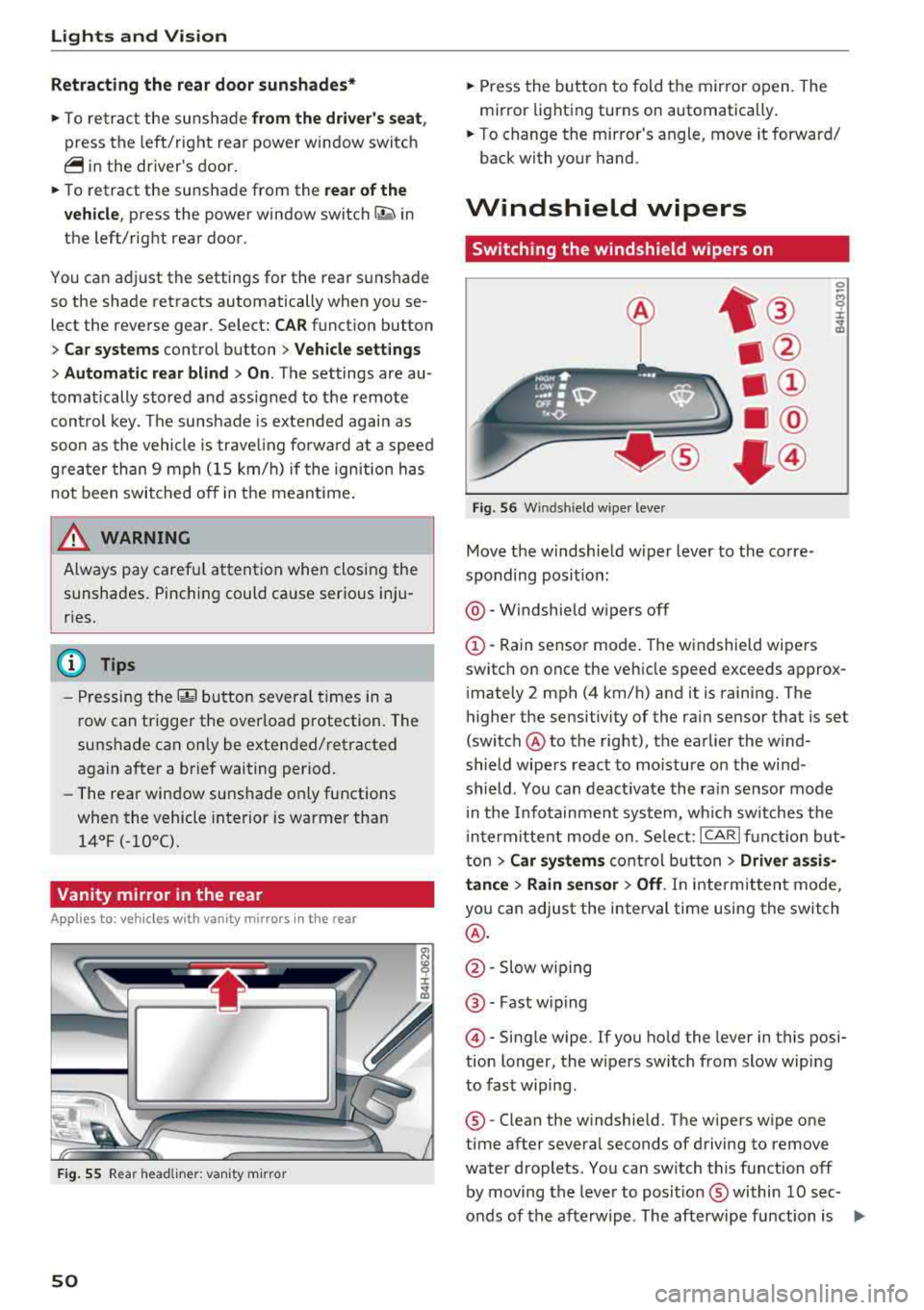
Lights and Vision
Retracting the rear door sunshades*
~ To re tract the sunshade from the driver's seat,
press the left/right rear power window switch
~ in the driver's door.
~ To retract the sunshade from the rear of the
vehicle,
press the power window switch Q;;; in
the left/right rear door.
You can adjust the settings for the rear sunshade
so the shade retracts automatically when you se
lect the reverse gear. Select:
CAR function button
> Car systems control button > Vehicle settings
> Automatic rear blind > On. The settings are au
tomatically stored and assigned to the remote
control key. T he sunshade is extended again as
soon as the vehicle is traveling forward at a speed
greater than 9 mph (15 km/h) if the ignition has
not been switched off in the meantime .
&_ WARNING
Always pay careful attention when closing the
sunshades. Pinching could cause serious inju
ries.
@ Tips
- Pressing the l~•~l button several times in a
r ow can trigger the overload protection. The
sunshade can on ly be extended/retracted
again after a brief waiting period.
- The rear window sunshade only functions
when the vehicle interior is warmer than
14°F (-10°().
Vanity mirror in the rear
Appl ies to: ve hicles w ith vanity mirro rs in th e rear
Fig. 55 Rear headl iner: vanity m irror
50
~ Press the button to fold the mirror open. The
mirror lighting turns on automatically .
~ To change the mirror's angle, move it forward/
back with your hand.
Windshield wipers
Switching the windshield wipers on
Fig . 56 Windsh ield w iper lever
Move the windshield w iper lever to the corre
sponding posit ion:
@ -Windshield wipers off
G)-Rain sensor mode. The windshield wipers
switch on once the vehicle speed exceeds approx
imately 2 mph (4 km/h) and it is raining. The
higher the sensitivity of the rain sensor that is set
(switch @to the right), the earlier the wind
shield wipers react to mo isture on the wind
shield. You can deact ivate the rain sensor mode
i n the Infotainment system, which sw itches the
i ntermittent mode on. Se lect:
ICARI function but
ton
> Car systems control button > Driver assis·
tance
> Rain sensor> Off. In intermittent mode,
you can adjust the interval time using the switch
@.
@ -Slow wiping
@ -Fast w iping
@ -Single wipe. If you hold the lever in this posi
tion longer, the wipers switch from slow wiping
to fast wiping.
®-Clean the windshield. The wipers wipe one
time after several seconds of driving to remove
water droplets. You can sw itch this function off
by moving the lever to posit ion ® within
10 sec
onds of the afterwipe . The afterwipe function is
IJII>
Page 73 of 356
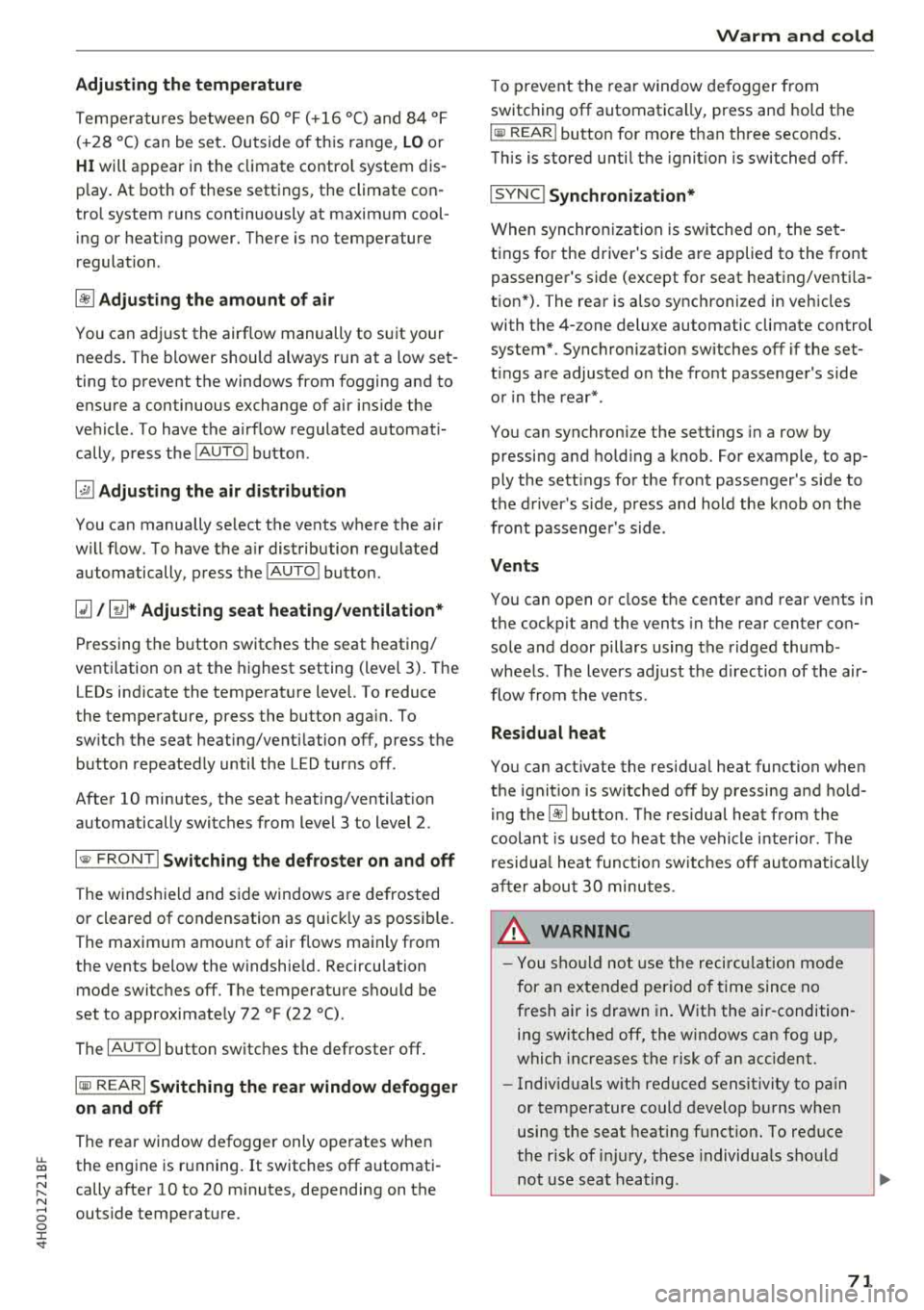
Adjusting the temperature
Temperatures between 60 °F ( +16 ° C) and 84 °F
(+28 °C) can be set . Outside of this range,
LO or
HI will appear in the climate contro l system dis
p lay . At both of these settings, the climate con
trol system runs continuously at maximum cool
ing or heating power. There is no temperature
regulation.
~ Adjusting the amount of air
You can adjust the airf low manually to suit your
ne eds . The blower should always run at a low set
ting to prevent the windows from fogging and to
ensure a continuous exchange of air ins ide the
vehicle. To have the airflow regulated automat i
cally, press the
IAUTO I button.
~ Adjusting the air distribution
You can manually se lect the vents where the air
will flow. To have the a ir distribution regu lated
automatically, press the
IAUTO I button.
Ill/ lil* Adjusting seat heating/ventilation*
Pressing the button switches the seat heating/
venti lation on at the highest setting (level 3). The
LEDs indicate the temperature level. To reduce
the temperature, press the button aga in. To
sw itch the seat heating/ventilation off, press the
button repeatedly until the LED turns off.
After 10 minutes, the seat heating/ventilation
automatically switches from level 3 to level 2.
l
or cleared of condensation as quickly as possible.
The maximum amount of air flows main ly from
the vents below the windshield. Recirculation
mode switches off. The temperature shou ld be
set to approximately 72 °F (22 °().
The
IAUTOI button switches the defroster off .
IQil REAR I Switching the rear window defogger
on and off
The rear window defogger only operates when
~ the engine is running. It switches off automati-....
~ cally after 10 to 20 minutes, depending on the N
~ outside temperature. 0 :c '
To prevent the rear window defogger from
switching off automatica lly, press and hold the
loo REAR I button for more than three seconds .
This is stored until the ignition is switched off.
I SYNC! Synchronization*
When synchron ization is switched on, the set
tings for the driver's side are applied to the front
pass enge r's side (except for seat heating/venti la
tion*). The rear is also synchronized in vehicles
with the 4-zone deluxe automatic climate control
system*. Synchronization switches off if the set
t ings are adjusted on the front passenger's side
or in the rear*.
You can synchronize the sett ings in a row by
pressing and holding a knob. For example, to ap
ply the sett ings for the front passenger's side to
the driver's side, press and hold the knob on the
front passenger 's side.
Vents
You can open or close the center and rear vents in
the cockpit and the vents in the rear center con
sole and door pillars using the ridged thumb
wheels. The levers adjust the direction of the air
flow from the vents.
Residual heat
You can act ivate the residual heat function when
the ignition is switched off by pressing and hold
ing the
lj) button. The residual heat from the
coolant is used to heat the vehicle interior . T he
r esidua l heat function switches off automatically
after about 30 minutes .
_&. WARNING
-You should not use the recirculation mode
for an extended period of time since no
fresh air is drawn in. With the air-condition
ing switched off, the windows can fog up,
which increases the risk of an acc ident.
- Individuals with reduced sensitivity to pain
or temperature could develop burns when
using the seat heating function. To reduce
the r isk of injury, these individua ls should
not use seat heating .
71
Page 101 of 356
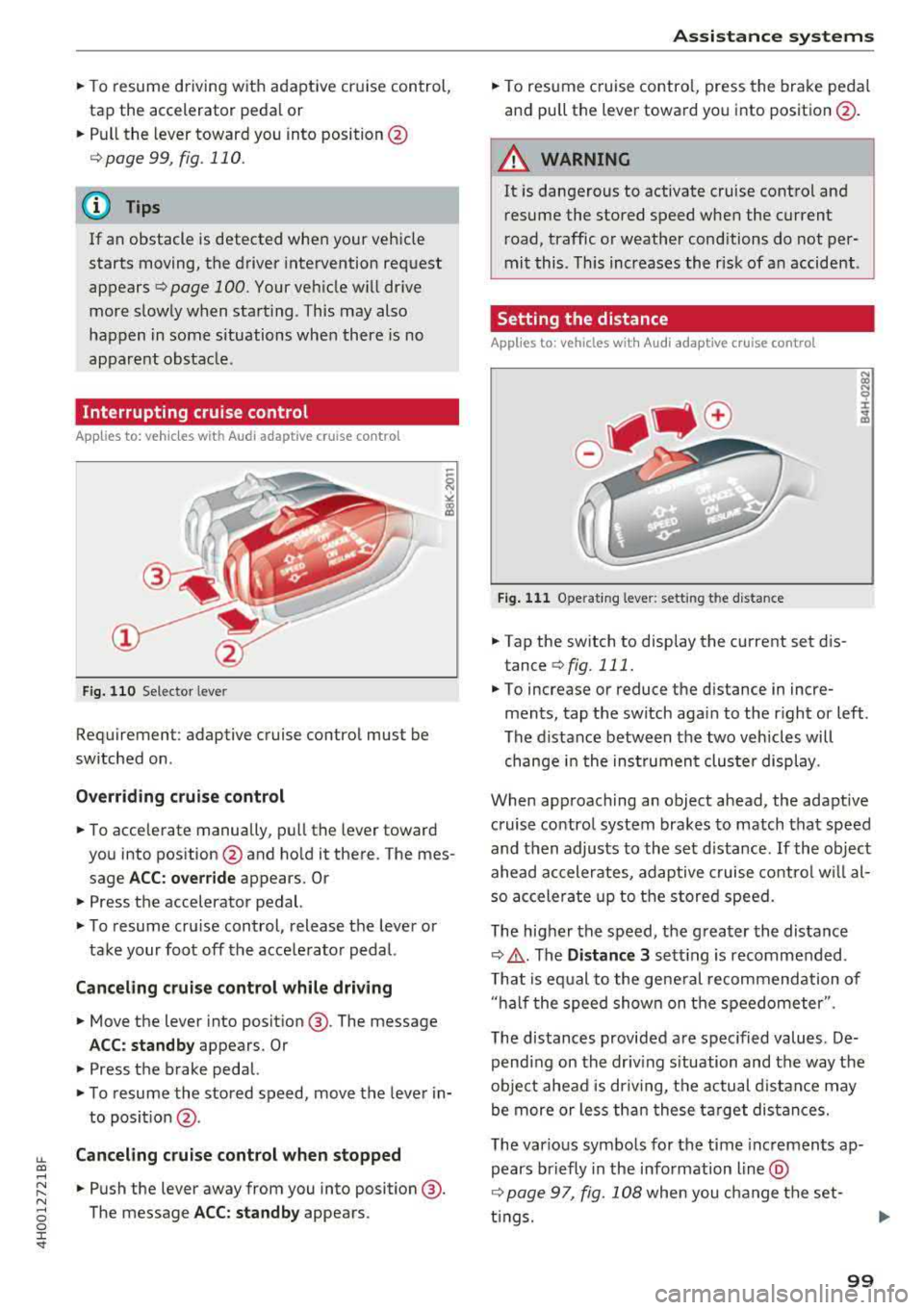
lL t:0 ....
"' ......
"' .... 0 0 :c '
tap the accelerator peda l or
• P ull the lever toward you into position @
Qpage 99 , fig. 110 .
@ Tips
If an obstacle is detected when your vehicle
starts moving, the driver intervention request
appears
Q page 100. Your veh icle w ill drive
more s low ly when start ing . This may also
happen in some situations when there is no
apparent obstacle.
Interrupting cruise control
App lies to: veh icles with Audi adaptive cruise contro l
Fig. 1 10 Se lecto r leve r
Requiremen t: adaptive cruise control mus t be
switched on .
Overriding c rui se control
• To accelerate manually, pull the lever toward
you into pos ition @and ho ld it there . The mes
sage
A CC: over rid e appears. O r
• Press the a ccelerator pedal.
• T o resume cru ise control, release the lever or
take your foot off the acce lerator pedal.
Canceling cruise control while driving
• Move the lever into posit ion @. The message
AC C: standb y appears . Or
• Press the brake pedal.
• To resume the stored speed, move the lever in
to posit ion
@ .
Canceling crui se control when stopped
• Push the lever away from you into position @.
The message
A CC: standby appears .
A ssi st a nce systems
• To resume cruise contro l, press the brake peda l
and pu ll the lever toward you into position @.
A WARNING
It is dangerous to activate cruise control and
resume the stored speed when the current
r oad, traffic or weather cond itions do not per
mit this . This increases the risk of an accident .
Setting the distance
Applies to: vehicles with Aud i adaptive cru ise control
F ig . 11 1 Operat ing leve r: sett ing th e d is tan ce
• Tap the switch to display the current set d is
tance
Q fig . 111.
N (X) N 9 :I:
~
• To increase or reduce the d istance in incre
ments, tap the switch aga in to the r ight or left .
The distance between the two vehicles will change i n the inst rumen t cluste r display .
When approaching an object ahead , the adaptive
c ruise contro l system brakes to match that speed
and then adjusts to the set d istance .
If the object
ahead accelerates, adaptive cruise co ntro l w ill al
so accele rate up to the stored speed.
The higher the speed, the g reater the distance
Q ,& . The Distance 3 sett ing is recommended .
T hat is eq ual to the gene ral recommendation of
" ha lf the speed shown on the speedometer ".
The distances provided are spec ified values. De
pending on the driv ing s ituation and the way the
obje ct ahead is dr iv ing, the actual d istance may
be more or less th an these ta rge t distances.
The various symbo ls for the time inc remen ts ap
pears briefly in the info rmation line @
Q page 97, fig. 108 when you change the set-
t ings.
.,.
99
Page 109 of 356
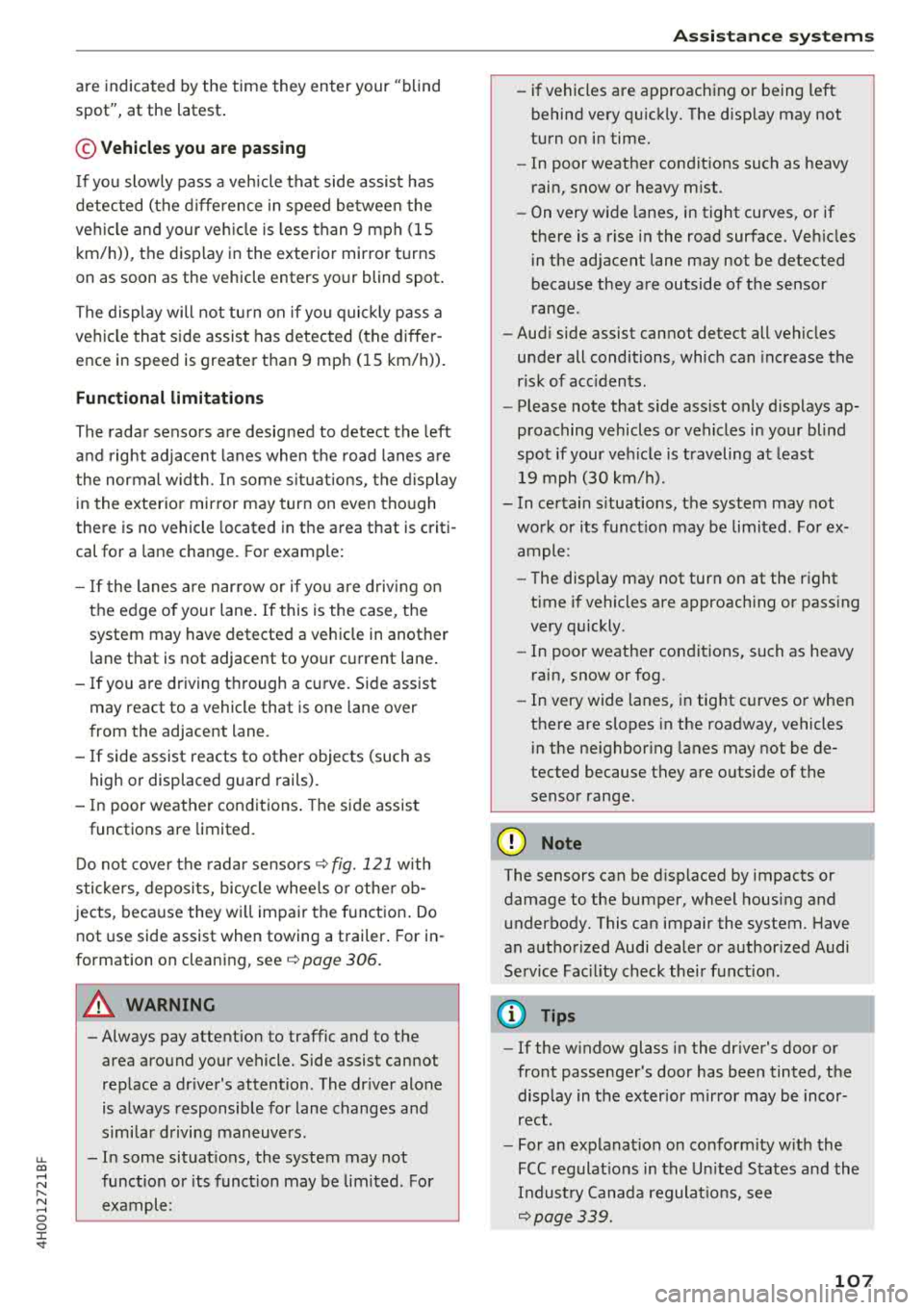
u. co .... N
" N .... 0 0 :c '
spot", at the latest .
© Vehicles you are passing
If you slowly pass a veh icle that side assist has
detected (the d ifference in speed be twee n the
ve hicle and your ve hicle is less than 9 mph (15
km/h)), the disp lay in the exterior mirror turns
on as soon as the vehicle enters your blind spot .
The display will not tu rn on if you quic kly pass a
ve hicl e that side assist has detected (the diffe r
ence in speed is greater t han 9 mp h (1 5 km/h)).
Functional limitations
The rada r senso rs a re desig ned to detect the left
a n d right adjacent lanes when the road lanes a re
the normal wid th . In some s ituat ions, the d isplay
i n the exterior mir ror may turn on even tho ugh
there is no vehicle located in the area that is criti
cal for a lane change. For example:
- If the lanes a re n arrow o r if yo u are driv ing on
the edge of your lane . If this is the case, the
system may have detected a vehicle in another
l ane that is no t adjacent to your c urrent lane .
- If you are dr iving through a cu rve . Side assist
may react to a vehicle that is one lane over
from the adjacent lane .
-If side assist reacts to other objects (such as
high or displaced guard rails) .
- In poor weat her condit ions . The side assis t
functions are limited.
D o not cove r the rada r
senso rs ~ fig. 121 with
s tickers, deposi ts, bicycle whee ls o r othe r ob
jects , beca use they w ill impair the f unct ion . Do
not use side assist when towing a trailer . For in
formation on clean ing,
see ~ page 306 .
A WARNING
- Always pay atte ntion to traffic and to the
area around yo ur vehicle. Side assist cannot
replace a dr iver's attention . The dr iver alone
is a lways responsible for lane changes and
s imi lar d riving maneuvers .
- In some situat ions, the system may not
func tion or its funct io n may be lim ited . For
example:
-
A ss istance systems
- if vehicles are approach ing or being left
behind very q uick ly. The disp lay may not
turn o n in time.
- In poor weat her condit ions such as heavy
r ain, snow or heavy m ist .
- On very w ide lanes, in tight curves, or if
the re is a rise i n the road surface. Veh icles
i n the ad jacent lane may not be detected
because they are outside of the sensor
range.
- Aud i side assist cannot detect all vehicles
under all conditions, which can increase the
r isk of acc idents .
- Please note that s ide ass ist only d isp lays ap
proaching vehicles or vehicles in yo ur blind
spo t if your ve hicle is traveling a t least
19 mph (30 km/h).
- In ce rtain s ituations, the system may not
wo rk or its f unct io n may be lim ited . For ex
a m ple:
- The display may not turn on at the r ight
time if vehicles are approach ing or pass ing
very quickly.
- In poor weat he r con dit ions, such as heavy
rain, snow or fog .
- In very wide lanes, in tig ht c urves or whe n
there are slopes in the roadway, vehicles
i n the ne ighbor ing lanes may not be de
tected because they are o utside of the
senso r range.
@ Note
The sensors can be d isp laced by impacts or
damage to the bumper, wheel housing and u nderbody. This ca n impair the system. Have
an a uth or ized Audi dea ler or author ized Audi
Service Fac il ity check the ir fu nct io n.
(D Tips
- If the w indow glass i n the dr iver's door or
fro nt passenger's door has bee n tinted, the
disp lay in the ex ter ior m irro r may be inco r
rect .
- For an ex plana tion on co nform ity w ith the
FCC reg ulat io ns in the U nited S ta tes and the
Indus try Cana da regulat io ns, see
~page 339.
107
Page 110 of 356
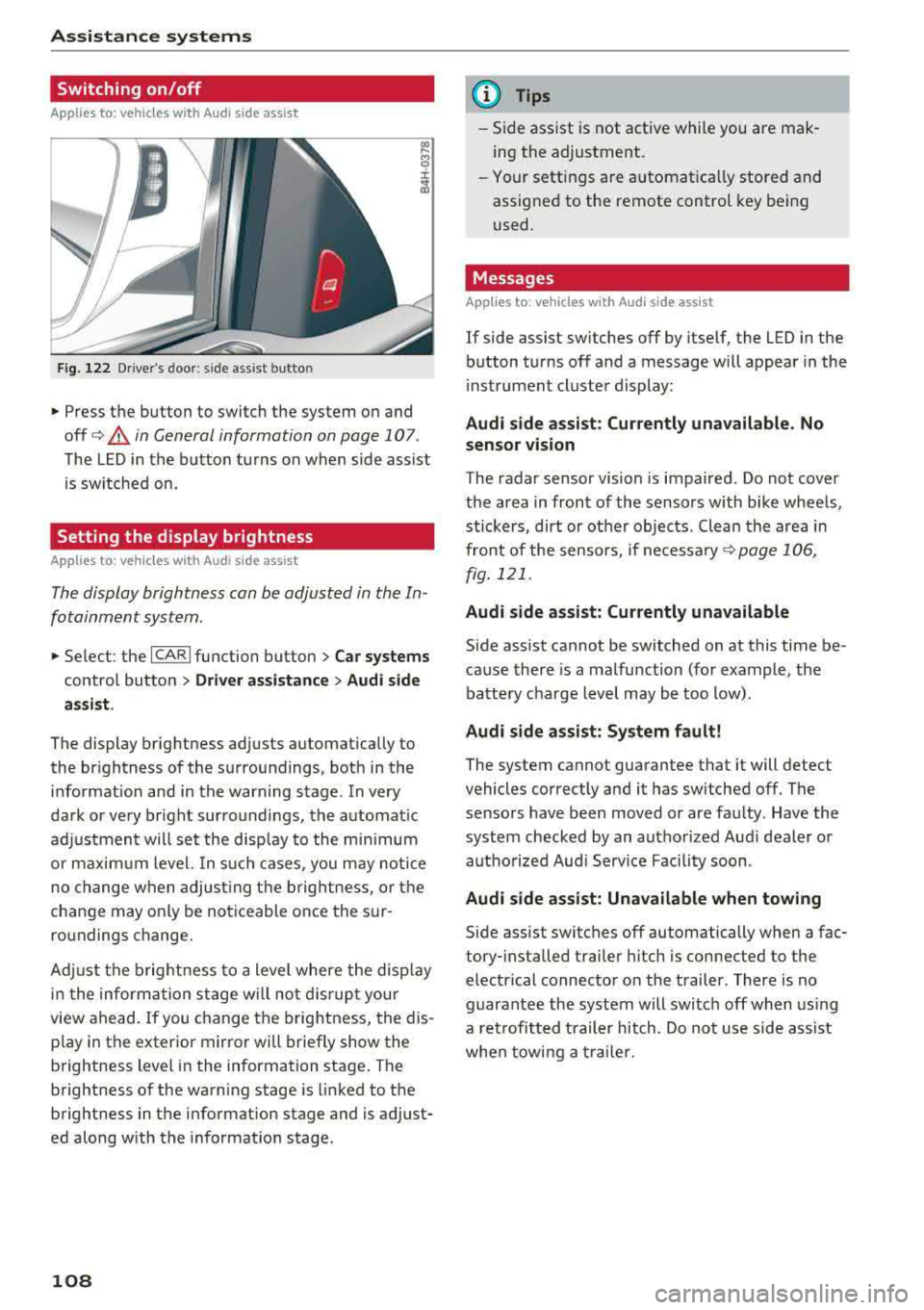
Assistance systems
Switching on/off
Applies to: ve hicles w ith Aud i side ass ist
F ig. 122 Driver's door : side ass ist butto n
• Press the button to switch the system on and
off
c> .&, in General information on page 107 .
The LED in the button turns on when side assist
is sw itched on.
Setting the display brightness
App lies to: ve hicles with Aud i side ass is t
The display brightness can be adjusted in the In
fotainment system .
• Select : the ICARI function button > Car systems
control button > Driver assistance > Audi side
assist .
The display brightness adjusts automatically to
the br ightness of the surroundings, both in the
information and in the warning stage . In very
dark or very br ight surroundings, the automat ic
adj ustment will set the disp lay to the minim um
or maximum level. In such cases , you may notic e
no change when adjust ing the brightness, or the
change may only be noticeable once the sur
ro undings change .
Adj ust the brightness to a level where the disp lay
i n the information stage will no t disrupt your
view ahead.
If you change the brightness, the dis
p lay in the exter ior mirror wi ll briefly show the
brightness lev el in the information stage . T he
brightness of the warning stage is linked to the
brightness in the information stage and is adjust
ed along with the information stage.
108
@ Tips
-Side assist is not active while you are mak
ing the adjustment .
- Your settings are automat ica lly stored and
assigned to the remote control key being
used .
Messages
Applies to : vehicles wi th Audi side ass ist
If side assist switches off by itself, the LED in the
button turns off and a message will appear in the
i nstrument cluster display:
Audi side assist: Currently unavailable. No
sensor vision
The radar sensor vision is impaired . Do not cover
the area in front of the sensors with bike wheels,
stickers, dirt or ot her objects . Clean the area in
front of the sensors, if
necessary ¢ page 106,
fig. 121 .
Audi side assist: Currently unavailable
Side assist cannot be switched on at this time be
cause there is a malfunction (for example, the
battery charge level may be too low).
Audi side assist: System fault!
The system cannot guarantee that it will detect
vehicles correctly and it has switched off. The
sensors have been moved or are faulty . Have the
system checked by an authorized Audi dealer or
autho rized Aud i Serv ice Facility soon.
Audi side assist: Unavailable when towing
Side assist switches off automatically when a fac
tory- installed trailer hitch is connected to the
electrical connector on the trailer. There is no
guarantee the system will switch off when using
a retrofitted trailer hitch. Do not use side ass ist
when towing a trailer.