high beam AUDI A8 2018 Owners Manual
[x] Cancel search | Manufacturer: AUDI, Model Year: 2018, Model line: A8, Model: AUDI A8 2018Pages: 356, PDF Size: 54.71 MB
Page 10 of 356
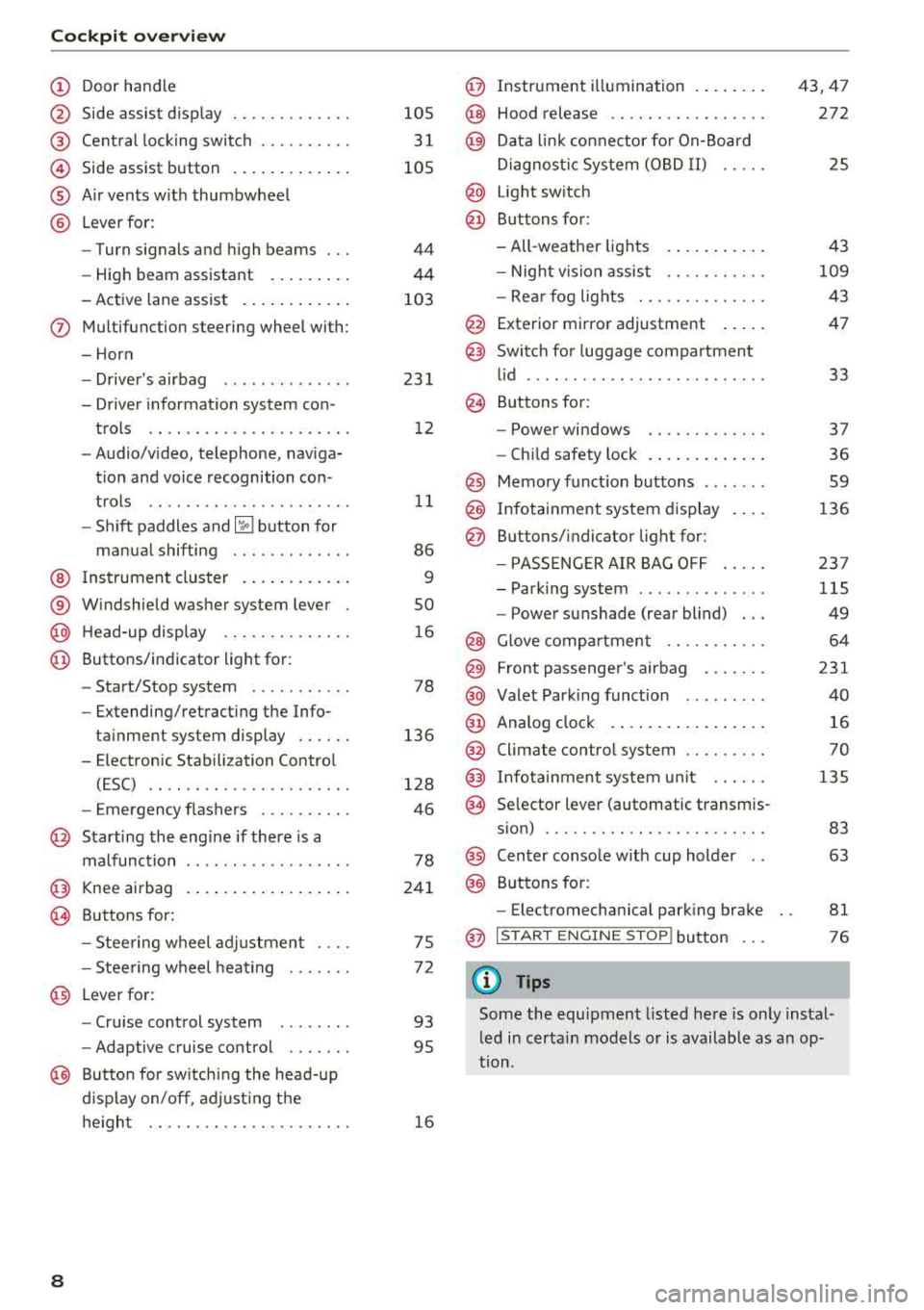
Cockpit overv ie w
CD
@
®
©
®
®
Door hand le
S ide assist d isp lay
Cent ral lock ing switch ....... .. .
Side assist button .. ..... ... .. .
A ir vents w ith thumbwheel
L ever fo r:
- Turn signals and h igh beams
- High beam assistant ... ... .. .
- Active lane assist . ..... ... .. .
(J) Multifunction steering wheel with :
- Horn
- Drive r's airbag ............. .
- Drive r informat io n system con -
trols .. .. .. ............... .
- Audio/v ideo, telephone, naviga
t ion and voice recognition con -
t rols .. .. .. ............... .
- Shift paddles
and ~ button for
manual shifting ............ .
@ Ins trumen t cluster . ..... ... .. .
® W indshield washer system lever
@ H ead-up display ........... .. .
@ Buttons/ indicator light for :
- Start/Stop system .......... .
- Extending/retract ing t he Info-
ta inment system display . .. .. .
- E lectron ic Stabili zation Contro l
(ESC) .. .. .. ............. .. .
- Emergency flashers ....... .. .
@ Starting the eng ine if there is a
malfunct ion
@ Knee airbag
~ Buttons for :
- Stee ring wheel adjustmen t ... .
- Stee ring wheel heat ing
@ Lever for:
- Cru ise control system ....... .
- Adaptive cruise control .... .. .
@ Butto n for sw itch ing the head- up
d isp lay on/off , adjust ing t he
h e igh t .. .. .. ............. .. .
8
105
3 1
105
44
44
103
23 1
1 2
11
86
9
so
1 6
78
136
128
46
78
24 1
75
7 2
93
95
1 6
@ Instr ument i llumination .. ..... .
@ Hood release .. .. .. .......... .
@ Data lin k co nne ctor fo r On-Board
Di agnos tic Sys tem (OB D II) .....
@ Light sw itch
@ Buttons for:
- All -weather lights
- Night v is ion assis t .......... .
- Rea r fog lights . .. .......... .
@ Exterior mi rror adjustment .... .
@ Switch for luggage compartment
l id ........ ... .. .. .......... .
@ B uttons for:
- Powe r windows .. .......... .
- Ch ild safety lock . .... .. ..... .
@ Memory funct io n buttons ...... .
@) Infotainment system d isplay
@ B uttons/indicator light for:
- PA SSE NG ER AIR BAG OFF .... .
- Park ing system ... .......... .
- Power sunshade (rear blind) .. .
@ Glove comp artment .......... .
@) Front passenger's airbag ...... .
@ Valet Park ing funct ion ........ .
@ Analog cloc k .... .. ... .. ..... .
@ Climate contro l system ........ .
@ Infota inment system u nit ..... .
@ Se lector lever (automatic transmis -
s ion) ... .. .. .. .. .. .......... .
@ Center conso le w ith cup holder ..
@ Buttons for:
- Electromechan ica l park ing bra ke
@ I START EN GINE STO P! button
(D Tips
43,47
272
25
43
109
43
47
33
37
36 59
136
23 7
115
49
64
231
40
16
70
135
83 63
81
76
Some the equipment l isted here is only instal
l ed i n certa in models or is available as a n op
tion.
Page 11 of 356
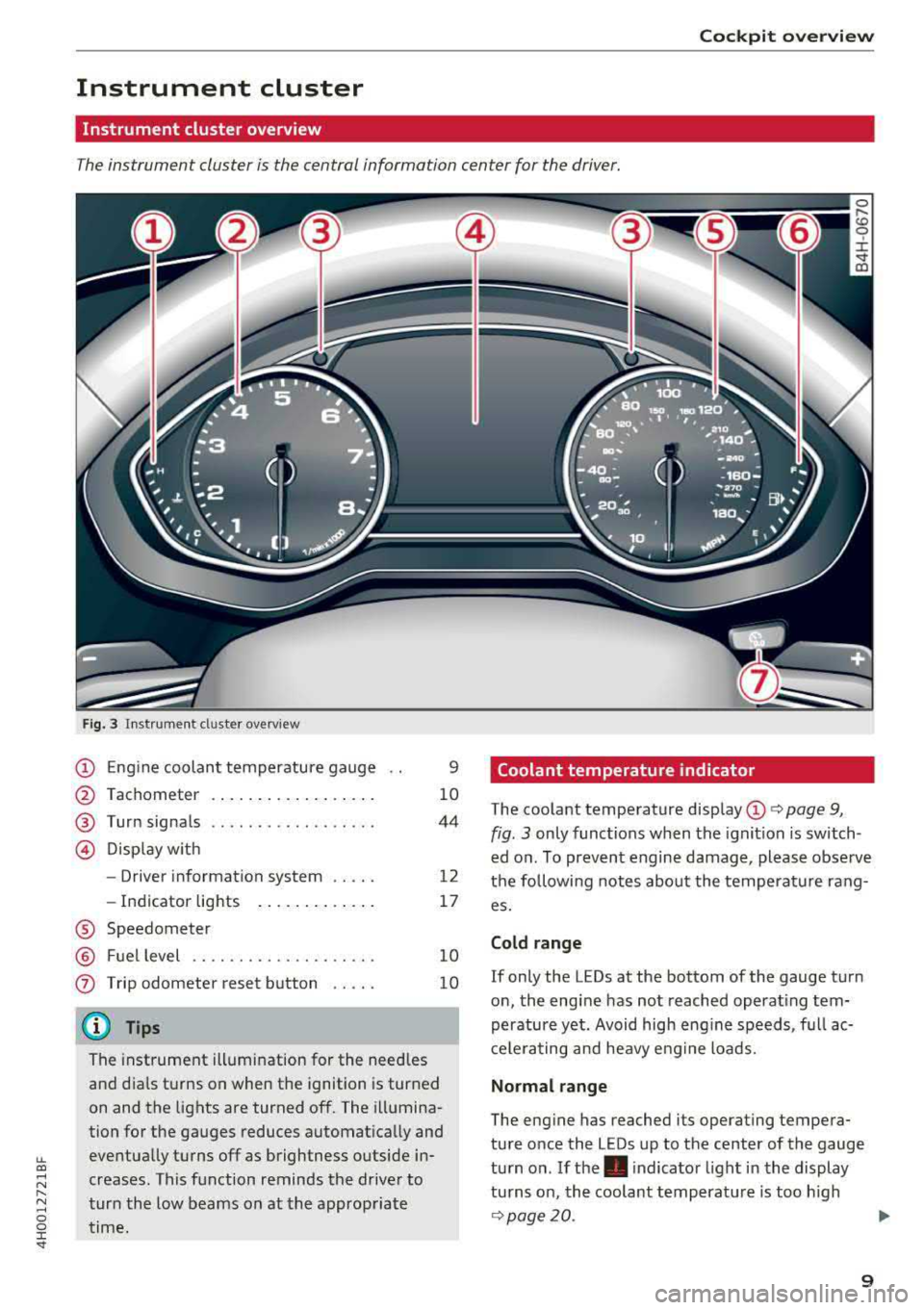
lL t:0 ....
"" ......
"" .... 0 0 :c '
Instrument cluster
Instrument cluster overview
The instrument cluster is the central information center for the driver.
Fig. 3 Instrument cl uster overview
@ Eng ine coolan t temperature gauge
@ Tachometer ... .. ..... ... .. .. .
®
@
Turn signals
D isp lay w ith
- Driver information system .. .. .
- In dicator lights ..... ... .. .. .
® Speedometer
@ Fuel level ................. .. .
(j) Trip odometer reset b utton .. .. .
@ Tips
9
10
44
12
17
1 0
10
The instrument illumination for the need les
and dia ls t urns on when the ignition is turned
on and the lights are turned off. The illumina
tion for the gauges reduces automat ica lly and
eventually turns off as brightness outside in
creases. This function reminds the drive r to
tur n the low beams on at the appropriate
time.
Coolant temperature indicator
The coolant temperature disp lay @ i:> page 9,
fig. 3
only func tions when the ignition is switch
ed o n. To preven t engine damage , please observe
t h e following notes about the temperatu re rang
es.
Cold range
If only the LEDs at the bottom of the gauge turn
o n, the engine has not reached operat ing tem
perature yet. Avoid high eng ine speeds, f ull ac
c e le ra ting and heavy e ng ine loads.
Normal range
The eng ine has reached its operating tempera
ture once the LEDs up to the center of the gauge
tu rn on . If
the . indica tor light i n the display
tu rns on, th e coolant temperat ure is too h igh
c=> page 20.
9
Page 21 of 356

u. co .... N
" N .... 0 0 :c '
¢ page 21
Eng ine start system
¢ page22
Brake booster
¢page23
Electromechanical power steer
i ng, dynam ic
steering*../
¢ page 130
Air s uspension
¢ page 22
Sport differe ntia l*
¢ page 25
Other indic ator lights
-------------
Tur n signa ls
¢ page 25
USA mod els:
C ruise control system
¢ page 93
Canada models:
Cruise contro l system
¢ page 93
Adaptive c ruise contro l*
¢ page 97
Adaptive c ruise contro l*
¢ page 97
Adaptive c ruise contro l*
¢page 97
Active lane assist*
¢page 104
Start/Stop system*
¢page 78
Start/Stop system*
¢page 78
High beam assistant
¢page44
High beams
¢ page 44, ¢ page 44
BRAKE/( ©) Brake system
If t his ind icator lig ht tu rns on, the re is a ma lfu nc
tion in the brake system.
Coc kpit o ver view
llll
Stop t he veh icle a nd check t he b rake fl uid level.
See a n author ized A udi dealer or author ized A udi
Se rvice Facility for assistance if necessary.
1111 (USA model s) /. (Canad a mod els)
Brake s: malfunction! Stop v ehicl e safely
If the ABS ind icator light llll) (USA models) /
~ (Canada models), the ESC ind icator light DJ .
and the b rake system indicato r light 1111 (USA
models)/ . (Can ada models) all tu rn o n and
t hi s message appea rs, then the ABS, ESC and
braking d istribution are
ma lfunctioning ¢&. .
Do not continue dr iv ing . See a n author ized Audi
dealer or author ized A udi Se rvice Fac il ity for as
s istance ¢&. .
1111 (USA model s) /. (C anad a model s) Park
ing brak e system fault! See owner' s manual
- If the ind icator light and the message appear
when the vehicle is stationary or after switch
ing the ignition on ,
check if you can release the
pa rk ing bra ke. If you cannot release t he pa rk
ing b rake , see a n author ized A udi dealer or au
t hor ized A udi Se rvi ce Fac ility. If you can release
the parking brake and the message sti ll ap
pears, see an authorized Audi dealer or author
ized Aud i Service Faci lity immediately to have
the malfunction corrected.
- If the indicator lig ht and message appear
while
dri ving ,
the hill start ass ist or emergency brak
ing function may be ma lfunctioning. It may not
be possible to set the parking brake or release
it once it has been set . Do not park your vehicle
on hills . See an authorized Aud i deale r or au
thor ized A udi Service Fac ility for assistance.
Applies to: USA models
If the 1111 and rlJ turn on at the same time, the
brake pads are worn out
r=;, page 23 .
A WARNING
-Read and follow the warnings in
¢ page 2 72, Working in the engine com
partment
befo re opening the hoo d and
checking the brake fluid level.
19
Page 27 of 356
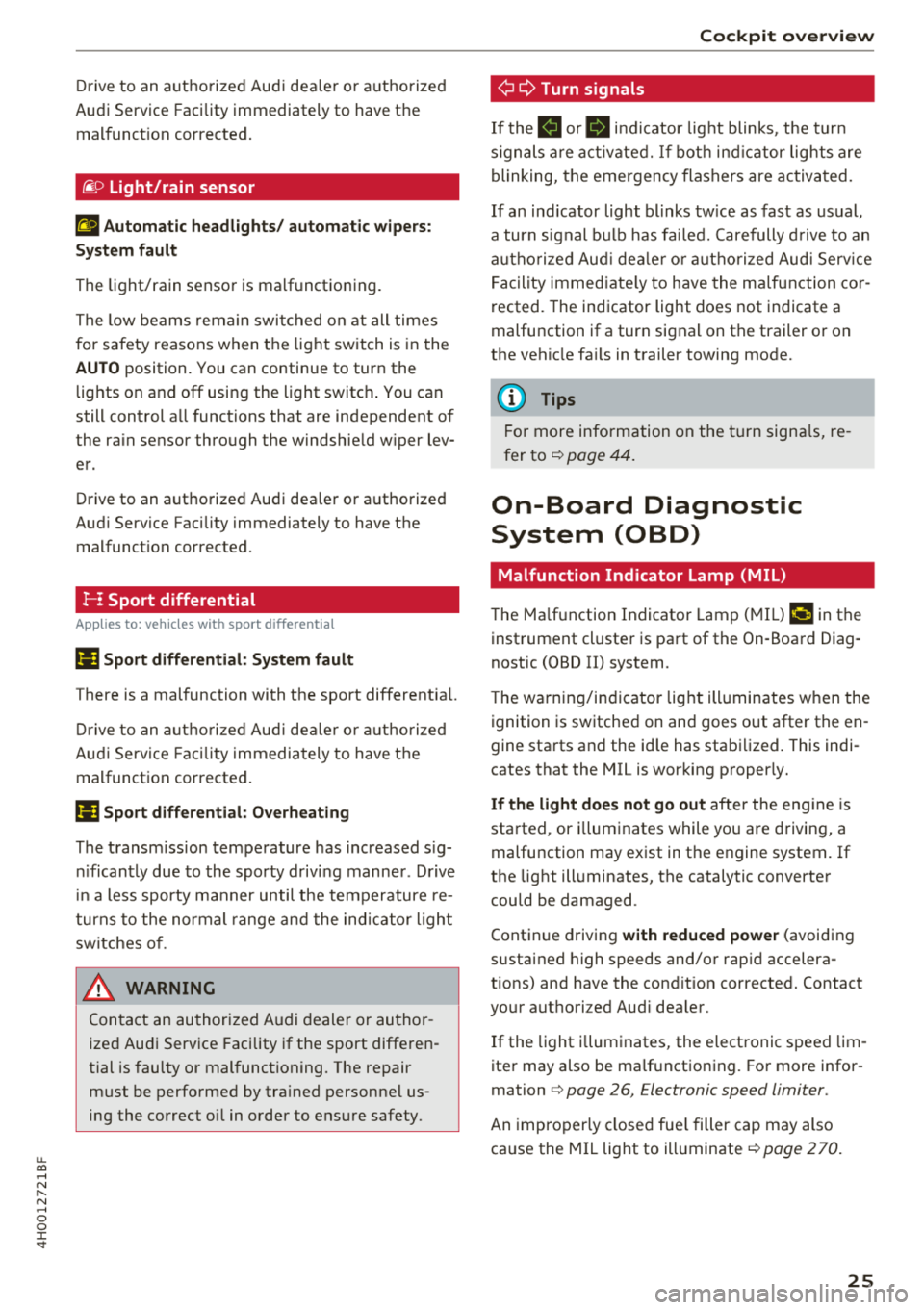
u. co .... N
" N .... 0 0 :c '
Audi Service Facility immediately to have t he
mal funct ion corrected.
~ D Light/rain sensor
El Automatic headl ights / automatic wipe rs:
System fault
The light/rain sensor is malfunctioning.
The low beams remain swi tched on at all times
for safety reasons when the light switch is in the
AU TO position. You can continue to turn the
lights on and
off using the light switch . You can
still control all functions that are independent of
the ra in sensor through the w indshie ld w iper lev
er .
Drive to an aut horized Audi dea ler or a uth orized
Aud i Service Facility immediately to have the
malfunct ion corrected.
!-: Sport differential
Applies to: vehicles with sport differential
(I Sport differential : Sy stem fault
T here is a malfunction with the sport differentia l.
Dri ve to an authorized Aud i dea le r o r a uth orized
Audi Service Facility immediately to have t he
malfunction corrected.
I'll Sport differential : Ov erh eating
The transm iss ion temperature has increased s ig
ni ficantly due to the sporty driving manne r. D rive
in a less sporty manner until the temperature re
turns to the normal range and the ind icator ligh t
sw itches of .
A WARNING
Contact an author ized A udi dealer or au tho r
ized Aud i Serv ice Facility if the sport diffe ren
tial is fau lty or mal functioning. The repair
must be performed by tra ined personne l us
ing the correct oi l in order to ens ure safety .
Cockpit o ver view
¢¢Turn signals
If the B or 1B in d icator light blinks , the tur n
s ignals a re act ivated. If bot h ind icator lights are
blinking, the emergency flashers are activa ted.
If an ind icator light blinks tw ice as fast as usual,
a turn signal b ulb has fai led. Carefully d rive to an
a utho riz ed Aud i dea le r or autho rized Aud i Serv ice
F ac ility immed iate ly to have the ma lfunction co r
rected . The indicator light does not indicate a
malfunction if a turn signal on the trailer o r on
the vehicle fa ils in trailer towing mode.
(D Tips
F o r more information on the turn signa ls, re
fer
to~ page 44.
On-Board Diagnostic
System (OBD)
Malfunction Indicator Lamp (MIL)
The Ma lfunction Indicato r Lamp ( MIL) ¢..ijj in the
instrument cluster is part of the On -Board Diag
nostic (OBD II) system .
T he warning/indicator lig ht ill uminates w hen the
ignition is switched on and goes out after the en
gine starts and the id le has stabilized . This indi
cates that the MIL is wor king properly.
If the light doe s not go out after the eng ine is
started, or i lluminates while you are driving, a
malfunction may exist in t he engine system. If
the light ill uminates, the catalytic converter
could be damaged.
Continue driving
w ith reduced powe r (avoiding
s u stained high speeds and/or rapid accelera
tions) and have the condit ion corrected. Contact
your authori zed Aud i dea ler .
If the light i lluminates, the electronic speed lim
iter may also be malf unctioning. For more infor
mation
c> page 26, Electronic speed limiter .
An improperly closed fue l filler cap may also
ca use the M IL light to ill uminate
c> page 2 70.
25
Page 45 of 356
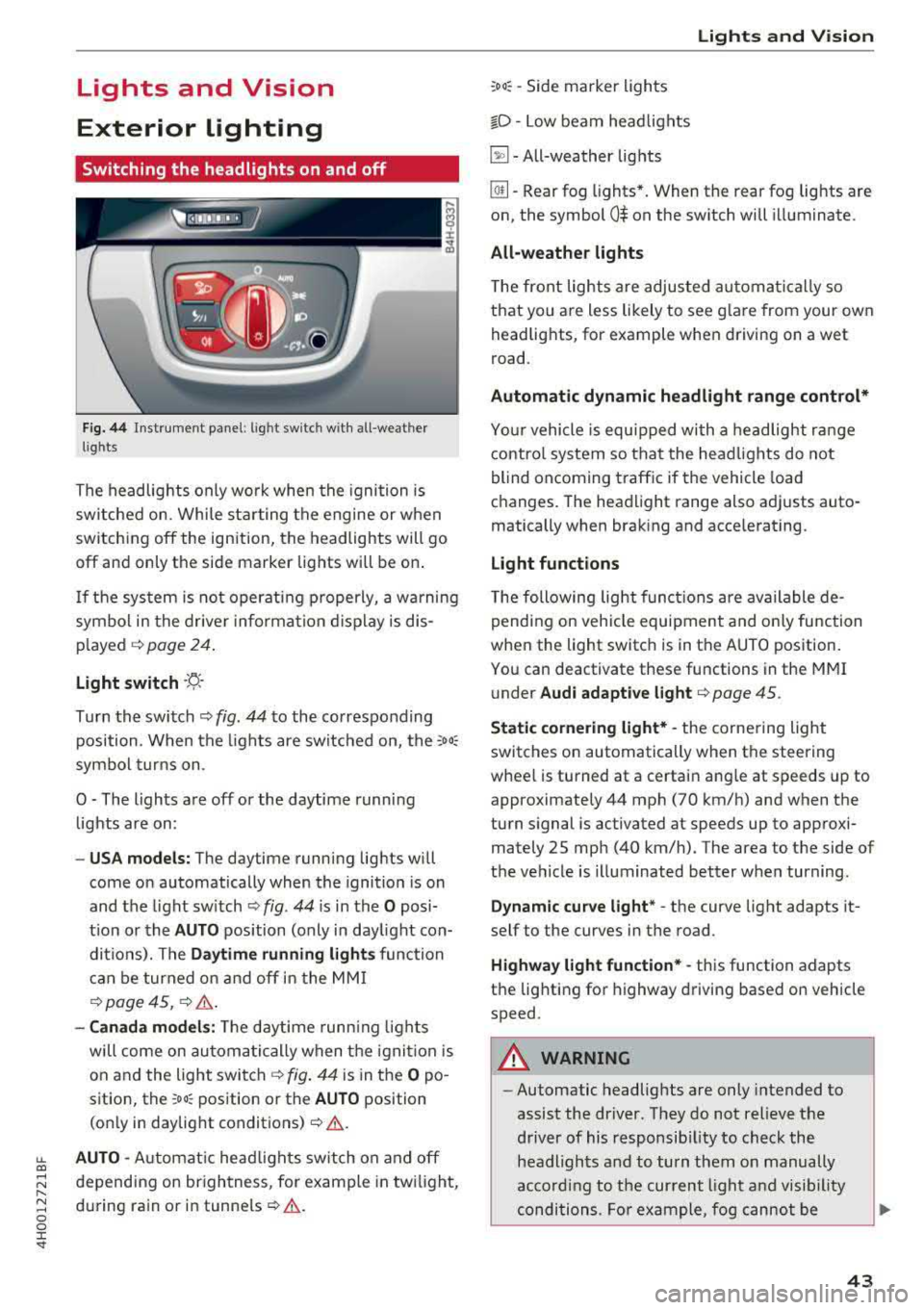
lL t:0 .-,
"' ......
"' .-, 0 0 :c "
Exterior Lighting
Switching the headlights on and off
F ig . 44 Instrument panel: l ig ht switc h w ith all -weather
l ig hts
The headlights only wo rk when the ignition is
switched on. While sta rting the engine or when
switch ing off the ign ition, the headlights will go
off and only the side marker lig hts will be on .
I f the sys tem is not operating p roperly, a w arning
symbol in the dr ive r informa tion d isplay is dis
p layed .::>
page 24.
Light switch --r;_-
T u rn the switch .::> fig. 44 to the co rresponding
position . When the lights are switched on, the
:o o:
sym bol turn s on .
0 - The lights a re off or the daytime runni ng
lights are on :
-USA models: The daytime running lig hts will
come on automatically when the ignition is on
and the light sw itch .::>
fig. 44 is in the O posi
t ion or the
AUTO position (only i n day light con
di tions). The
Daytime running lights function
c an be turned o n and off i n the MM I
¢ page 45, i=> &..
-Canada model s: The dayt ime runn ing lights
will come on au toma tic ally when the igni tion is
on and the light swi tch .::>
fig. 44 is in the O po
s ition, the
:oo: pos ition or the AUTO position
(o nly in daylig ht
conditions) .::>&. .
AUTO -Automat ic head lig hts sw itch on and off
depend ing on br ightness, for example in tw ilight,
d uring rain or in
tunne ls ¢ &. .
Lights and V ision
:oo: -Side marker ligh ts
io -Low beam head lights
~ -All-weather lig hts
lw -Rear fog lights*. When the rear fog lights are
on, the symbol
0$ on the sw itch will i lluminate.
All-weather lights
The front lights are adjus ted au toma tica lly so
that you are less likely to see g lare from your ow n
head lig hts, for example when driving on a wet
road.
Automatic dynamic headlight range control*
Yo ur vehicle is equ ipped with a headlight r ange
contro l system so tha t the head lig hts do not
blind oncoming t raffic if the vehicle load
changes . T he hea dlight range also adj usts auto
matically when brak ing and acce lerating .
Light functions
The following light funct io ns are available de
pending on veh icle equipment and o nly fu nction
whe n the light switc h is in t he AUTO position.
You can deactivate these functions in the MMI
under
Audi adaptive light ¢ page 45.
Static cornering light* -the corne ring light
switches on automatically when the steering
wheel is turned at a certai n angle at s peeds up to
approximately 44 mph (70 km/h) and when the
turn s ignal is activated at speeds up to approxi
mately 25 mp h (40 km/h) . The area to t he side of
t h e ve hicle is illuminated better w hen turning.
Dynamic curve light * -the curve light adapts it
self to the curves in the road .
Highway l ight function* -this function adapts
t h e lig hting for highway driving based on vehicle
speed .
A WARNING ~ --Automatic headlights are only intended to
assist the driver. They do no t relieve the
driver of his responsib ility to check the
headligh ts and to turn them on manually
ac co rding to t he cur rent light a nd vis ib ili ty
conditions . Fo r example, fog cannot be
43
Page 46 of 356
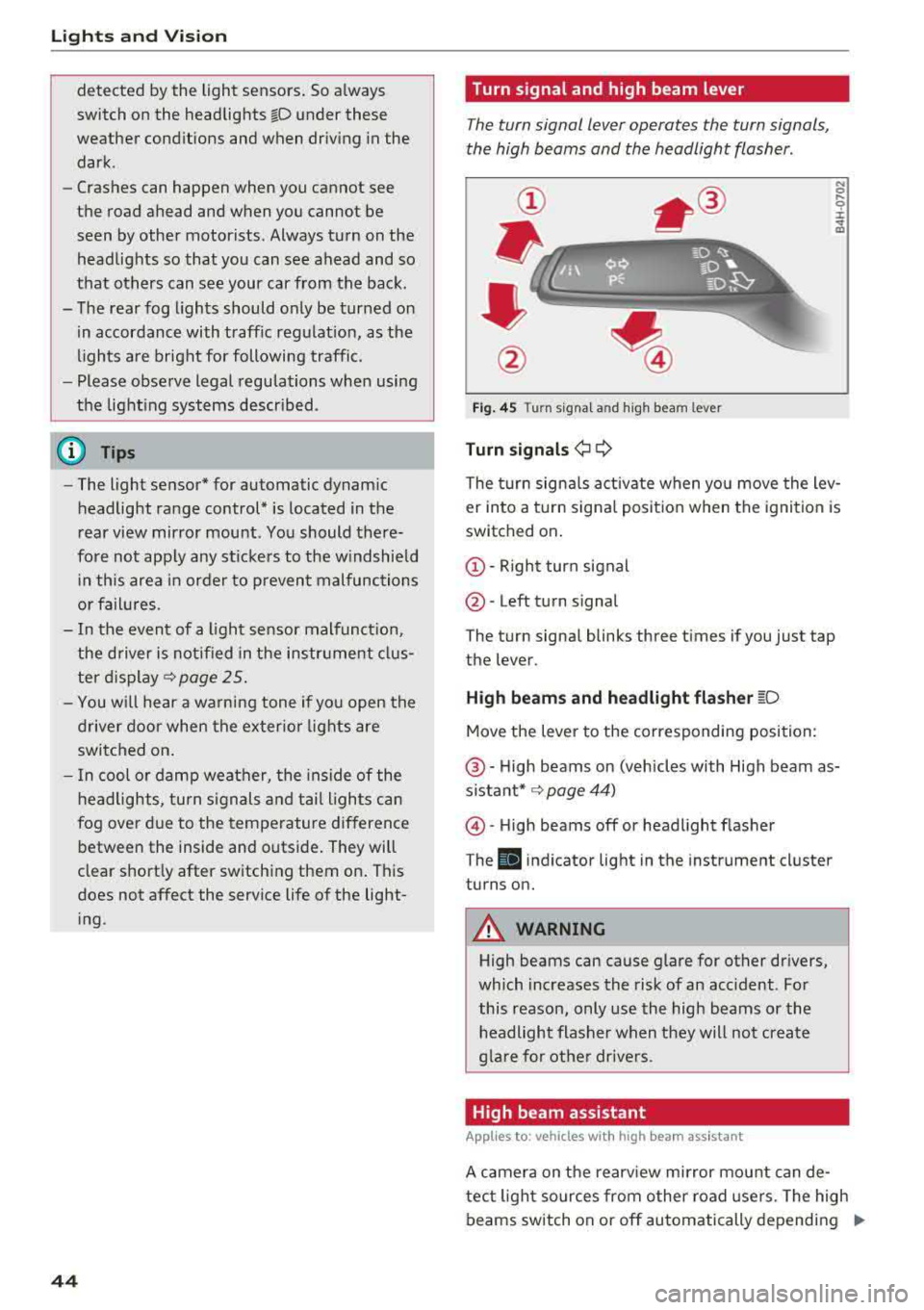
Lights a nd Vis ion
detected by the light sensors. So a lways
switch on the headlights
§.D under these
weather conditions and when driving in the
dark .
- Crashes can happen when you cannot see
the road ahead and when you cannot be
seen by other motorists . Always turn on the
headlights so that you can see ahead and so
that others can see your
car from the back.
- The rear fog lights should only be turned on in accordance with traffic regulat ion, as the
lights are bright for following traffic.
- Please observe legal regulations when using
the light ing systems described .
@ Tips
-The light sensor* for automatic dynam ic
headlight range control* is located in the
rear view mirror mount . You should there
fore not apply any st ickers to the w indshield
i n this area in order to prevent malfunctions
or fail ures .
- In the event of a ligh t sensor malfunct ion,
the driver is not ified in the instrument clus
ter
d isplay~ page 25.
- You w ill hear a wa rning tone if you open the
driver door when the exter ior lights are
switched on .
- In cool or damp weather, the inside of the
headlights, turn s ignals and tail lights can
fog over due to the temperature difference between the inside and outside . They will
clear short ly after switching them on . This
does not affect the service life of the light
i ng .
44
Turn signal and high beam lever
The turn signal lever operates the turn signals,
the high beams and the headlight flasher .
Fig. 45 T urn signa l an d high beam leve r
Turn signa ls¢ Q
N 0 .... 0 :i:
"' m
The t urn signa ls act ivate when you move the lev
er into a turn signa l position when the ignit ion is
switched on.
(D -Right turn signal
@ -Left turn signal
The turn signa l blinks three times if you just tap
the lever.
H igh be ams and h eadlight fla sh er ~D
Move the lever to the corresponding position:
@ -High beams on (vehicles with High beam as
sistant* ~ page 44)
@-High beams off or headl ight flasher
T he
El indicator light in the instrument cluster
turns on.
A WARNING
High beams can cause glare for other drivers,
which increases the risk of an accident . For
this reason, only use the high beams or the
headlight flasher when they will not create
g la re for othe r drive rs .
High beam assistant
App lies to: vehicles with high beam ass istant
A camera on the rearv iew mirror mount can de-
tect light sources from other road use rs. The high
beams switch on or off automatically depending
IJI>
Page 47 of 356
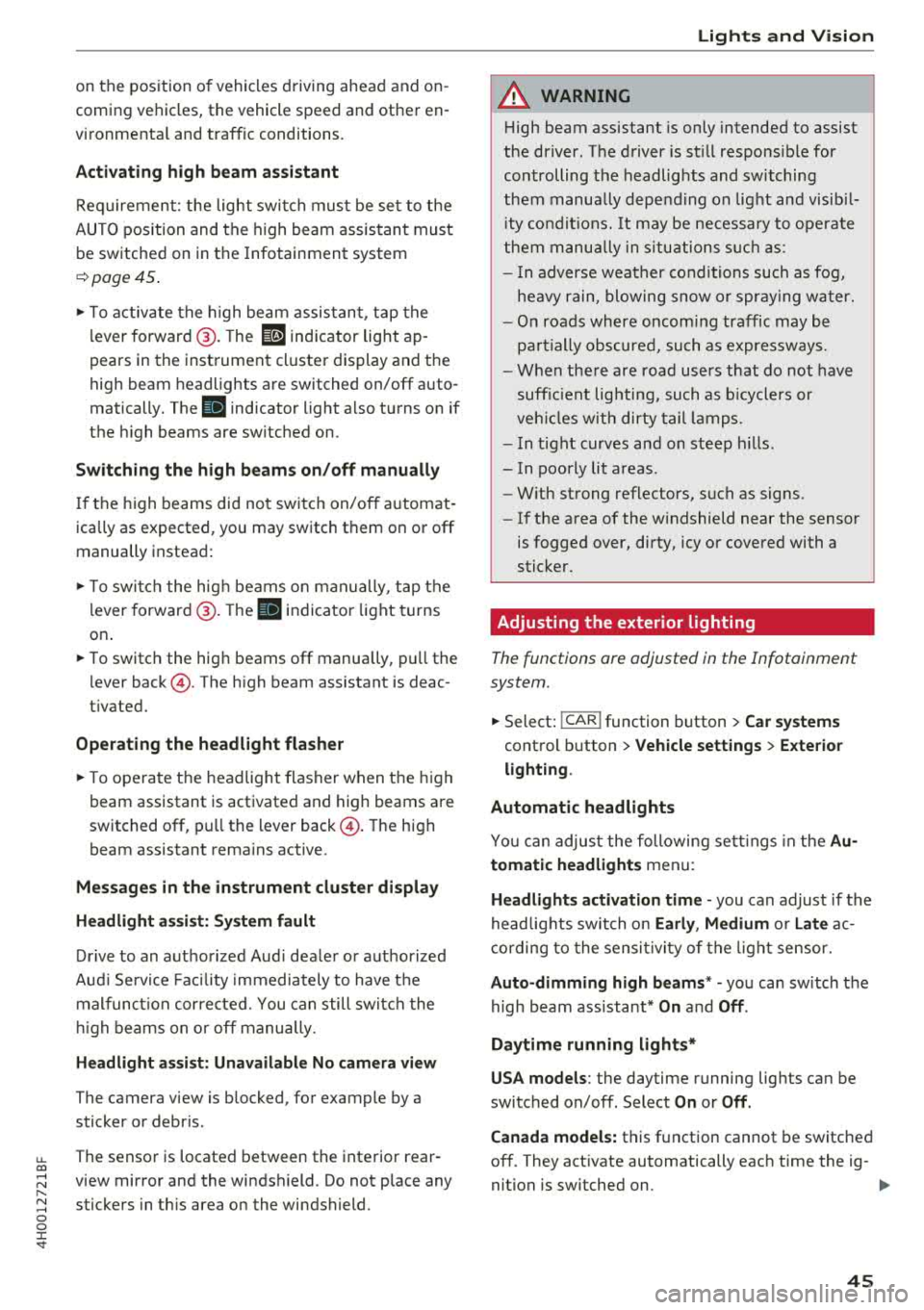
u. co .... N
" N .... 0 0 :c '
coming vehicles, the vehicle speed and other en
vironmenta l and traffic conditions.
Activating high beam assistant
Requirement: the light switch must be set to the
AUTO position and the high beam assistant must
be switched on in the Infotainment system
~ page 45 .
.,. To activate the high beam assistant , tap the
l ever forward @. T he
II ind icator light ap
pears in the instrument cluster display and the
high beam headlights are switched on/off auto
matically. The
ii indicator light also turns on if
the high beams are switched on.
Switching the high beams on/off manually
If the high beams did not switch on/off automat
ica lly as expected, you may switch them on or off
manually instead:
.,. To switch the high beams on manually, tap the
lever forward @. T he
ii indicator light turns
on .
.,. To switch the hig h beams off manua lly, pull the
lever
back @. The high beam assistant is deac
t ivated.
Operating the headlight flasher
.,. T o operate the headlight flasher when the high
beam assistant is activated and high beams are
switched off, pull the lever
back @. The high
beam assistant rema ins active.
Messages in the instrument cluster display
Headlight assist: System fault
Drive to an authorized Aud i dea ler or authorized
Audi Service Fac ility immediately to have the
malfunction corrected. You can still switch the
high beams on or off manually.
Headlight assist: Unavailable No camera view
The camera view is blocked, for example by a
sticker or debris .
The sensor is located between the interior rear
view mirror and the windshield. Do not place any
stickers in this area on the windshield.
Lights and Vision
A WARNING
--
High beam assistant is only intended to assist
the driver. The driver is still respons ible for
controlling the headlights and switching
them manually depend ing on light and visibil
it y conditions. It may be necessary to operate
them manually in situations such as:
- I n adverse weather conditions such as fog,
heavy rain, blowing snow or spraying water.
- On roads where oncom ing traffic may be
pa rtiall y obscured, such as expressways.
- When there are road users that do not have
sufficient lighting, such as b icyclers or
vehicles with dirty tail lamps.
- I n tight curves and on steep hills.
- In poorly lit areas.
- With strong reflectors, such as signs.
- If the area of the w indshield near the sensor
is fogged over, dirty, icy or covered with a
sticker .
Adjusting the exterior lighting
The functions are adjusted in the Infotainment
system.
.,. Select: I CAR ! function button > Car systems
control button > Vehicle settings > Exterior
lighting .
Automatic headlights
You can adjust the following sett ings in the Au
tomatic headlights
menu:
Headlights activation time -you can adjust if the
headlights switch on
Early, Medium or Late ac
cording to the sensitivity of the light sensor.
Auto-dimming high beams* -you can switch the
high beam assistant*
On and Off .
Daytime running lights*
USA models :
the daytime running lights can be
switched on/off. Select
On or Off.
Canada models:
this function cannot be switched
off. They activate automatically each time the ig -
nition is switched on .
IIJ>-
45
Page 82 of 356
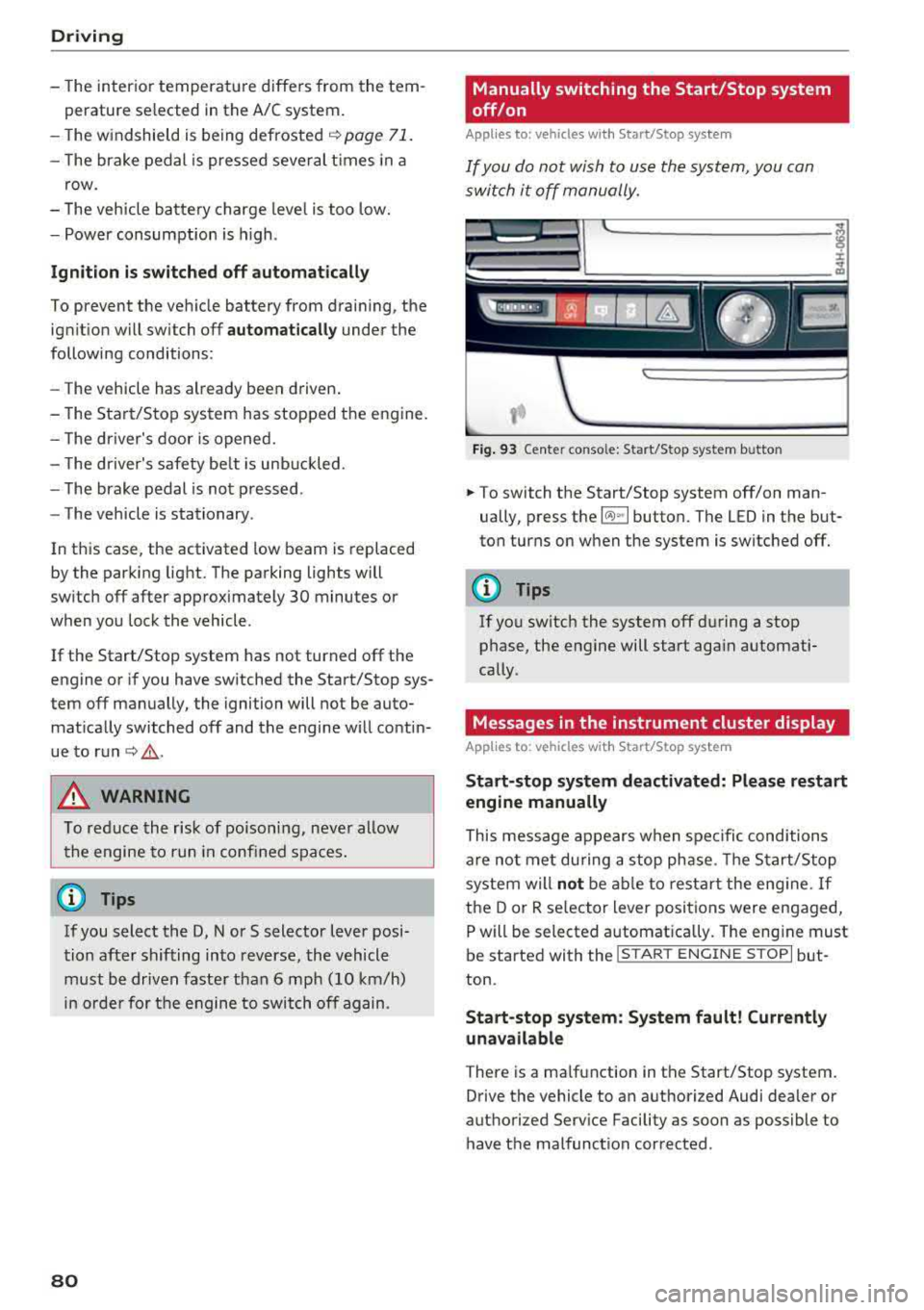
Driving
-The inter ior temperature differs from the tem
perature se lected in the A/C system.
-The windshield is being defrosted q page 71 .
-The brake pedal is pressed seve ral t imes in a
r ow.
-T he vehicle ba tte ry charge Leve l is too Low.
-Power consumption is high .
Ignition is switched off automatically
To prevent the veh icle battery from drain ing, the
ignit ion w ill switch off
automatically under the
following conditions:
-The vehicle has already been driven .
-The Start/Stop system has stopped the e ngine.
- T he driver's door is opened.
- T he dr iver's safety be lt is unb uckled.
- The brake pedal is not p ressed .
-The vehicle is stationary .
In this case, the activated low beam is replaced
by the parking Light. The parking Lights will
sw itch off after app roximately 30 minutes or
when you Lock the vehicle .
If the Start/Stop system has not turned off the
engine o r if you have sw itched the Start/Stop sys
tem off manually, the ignition will not be auto mat ically switched off and the engine w ill contin
ue to r un
q I!::::,. .
.&_ WARNING
To re duce the risk of poisoni ng, neve r allow
t he engine to r un in confined s paces.
(D Tips
If you select the D, N or S selector Lever posi
tion after shifting into reverse, the vehicle
m ust be driven faster than 6 mph (10 km/h)
in orde r for the engine to switch off again.
80
-
Manually switching the Start/Stop system
off/on
Appl ies to : vehicles wi th Start/Stop sys te m
If you do not wish to use th e system, you con
switch i t off manually.
------------ ~
:i:
~
Fig . 93 Ce nte r conso le: Start/Stop system b utto n
.. To switch the Start/Stop system off/on man
ually, press the
l (A) ~I button. The LED in the but
ton turns on when the system is switched off.
(D Tips
If you switch the system off d uring a stop
phase, the engine will start aga in automati
cally .
Messages in the instrument cluster display
Applies to: vehicles wit h Start/Stop syste m
Start-stop system deactivated: Please restart
engine manually
This message appears w hen spec ific conditions
are not me t du ring a stop phase. The S tart/S top
system will
not b e abl e to re st art the eng ine. If
the D or R se lector Lever positions were engaged,
P will be selected a utomat ically . The eng ine must
be started with the
I START ENGI NE STOPI but
ton.
Start -stop system: System fault! Currently
unavailable
There is a ma lfunction in the Start/Stop system.
Drive the vehicle to an authorized Audi dea ler or
authorized Serv ice Facility as soon as possible to
have t he malfunction corrected .
Page 111 of 356
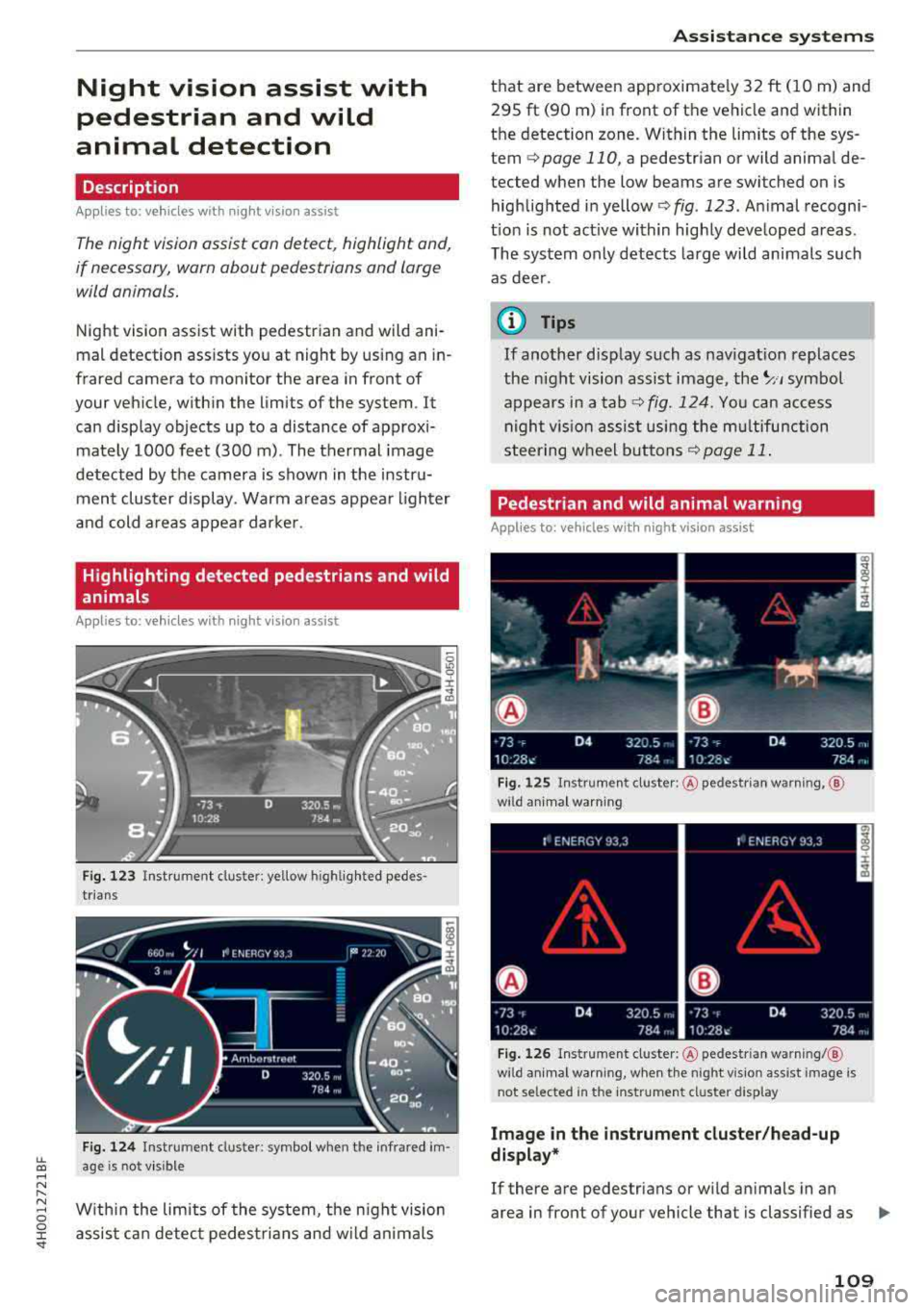
lL t:0 ....
"' ......
"' .... 0 0 :c '
pedestrian and wild
animal detection
Description
Ap plies to: ve hicles with night visio n ass ist
The night vision assist con detect, highlight and,
if necessary, worn about pedestrians and large
wild animals .
Night vision assist with pedestrian and wild ani
mal detection ass ists you at night by us ing an in
frared camera to monitor the area in front of
your veh icle, w ith in the limits of the system. It
can display objects up to a distance of approxi
mately 1000 feet (300 m). The thermal image
detected by the camera is shown in the instru ment cluster display. Warm a reas appear l ighter
and cold areas appear dar ke r.
Highlighting detected pedestrians and wild
animals
Applies to: vehicles with night vision ass ist
F ig. 12 3 Inst rument cluster: yellow h ighlig hte d pedes
trians
F ig . 124 Ins trumen t cluste r: symbo l when the in frared im
age is not visible
Wit hi n the limits of the system, the n ight vision
assis t can detec t pedes trians and w ild ani mals
Assi st a nce systems
that are between app roximate ly 32 ft ( 1 0 m) and
295 ft (90 m) in front of the vehicle and within
the detection zone. Within the lim its of the sys
tem
Q poge 110, a pedestrian or wild animal de
tected when the low beams are switched on is
highlig hted i n yellow
Q fig . 123. Animal recogni
t io n is not act ive within highly developed areas .
The system only detects large wi ld animals such
as dee r.
¢j) Tips
If another display such as nav igat ion replaces
the n ight vision assist image,
the~ .. , symbo l
appears in a tab
Q fig. 124. Yo u can access
nigh t vis ion assist using the mu ltifunction
stee ring w heel b uttons
Q page 11 .
Pedestrian and wild animal warning
Applies to: vehicles with night vision assist
Fi g. 12 5 In stru men t cluste r: @ pedest rian warning, @
w ild ani ma l warn ing
F ig . 1 26 Instrume nt cluster: @pedestr ia n warni ng/ @
wild an imal warn ing, when th e night vis ion assist image is
n ot selected in the inst rument cluster display
Image in the in strument clu ster /head-up
di splay*
If there are pedestrians or w ild an imals in an
area in front of your vehicle that is classified as
..,_
109
Page 112 of 356
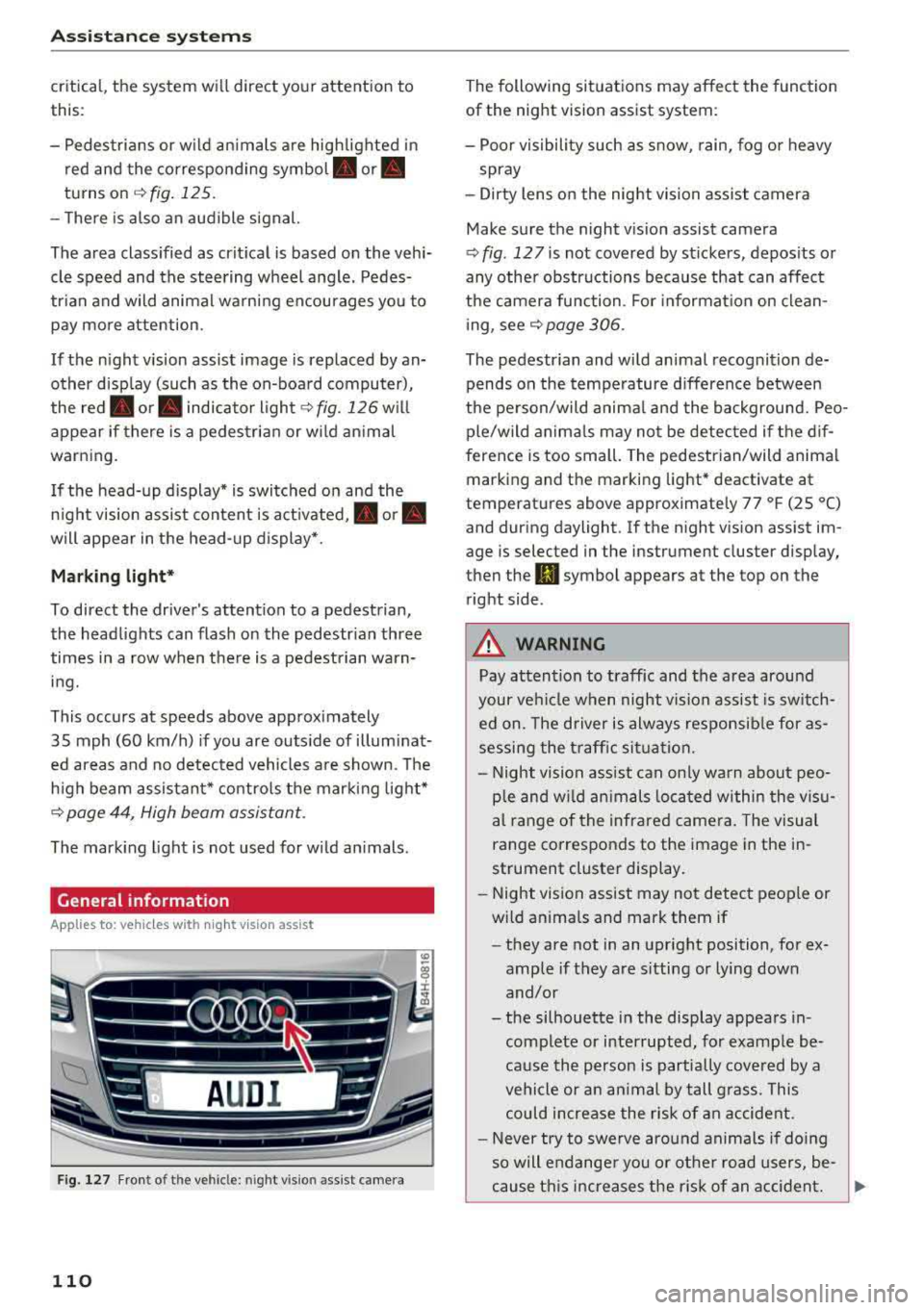
Assistance systems
critical, the system will direct your attention to
this :
- Pedestrians or wild animals are highlighted in
red and the corresponding
symbol . or.
turns on c::> fig. 125.
- There is also an audible signal.
The area classified as critical is based on the vehi
cle speed and the steering wheel angle. Pedes
trian and wild animal warning encourages you to pay more attention.
If the night vision assist image is replaced by an
other display (such as the on-board computer),
the
red . or. indicator light c::> fig. 126 will
appear if there is a pedestrian or wild animal
warning.
If the head-up display* is switched on and the
night vision assist content is activated, .
or.
will appear in the head-up display*.
Marking light*
To direct the driver's attention to a pedestrian,
the headlights can flash on the pedestrian three
times in a row when there is a pedestrian warn
ing.
This occurs at speeds above approximately 35 mph (60 km/h) if you are outside of illuminat
ed areas and no detected vehicles are shown . The
high beam assistant* controls the marking light*
c::> page 44, High beam assistant .
The marking light is not used for wild animals .
General information
Applies to: vehicles with night vision ass ist
Fig. 127 F ront of th e vehicl e: nigh t visio n as sist c amer a
110
The following situations may affect the function
of the night vision assist system:
- Poor visibility such as snow , rain, fog or heavy
spray
- Dirty lens on the night vision assist camera
Make sure the night vision assist camera
c::> fig . 12 7 is not covered by stickers , deposits or
any other obstructions because that can affect
the camera function . For information on clean
ing, see
c::> page 306.
The pedestrian and wild animal recognition de
pends on the temperature difference between
the person/wild animal and the background. Peo
ple/wild animals may not be detected if the dif
ference is too small. The pedestrian/wild animal
marking and the marking light* deactivate at
temperatures above approximately 77 °F (25 °C)
and during daylight . If the night vision assist im
age is selected in the inst rument cluster display,
then the
II symbol appears a t the top on the
right side .
,& WARNING
,-
Pay attention to traffic and the area around
your vehicle when night vision assist is switch
ed on. The driver is always responsible for as
sessing the traffic situation.
- Night vision assist can only warn about peo
ple and wild animals located within the visu
al range of the infrared camera. The visual
range corresponds to the image in the in
strument cluster display .
- Night vision assist may not detect people or
wild animals and mark them if
- they are not in an upright position, for ex
ample if they are sitting or lying down
and/or
- the silhouette in the display appears in
complete or interrupted, for example be
cause the person is partially covered by a
vehicle or an animal by tall grass . This
could increase the risk of an accident.
- Never try to swerve around animals if doing
so will endanger you or other road users, be
cause this increases the risk of an accident.