light AUDI A8 2018 Owners Manual
[x] Cancel search | Manufacturer: AUDI, Model Year: 2018, Model line: A8, Model: AUDI A8 2018Pages: 356, PDF Size: 54.71 MB
Page 4 of 356
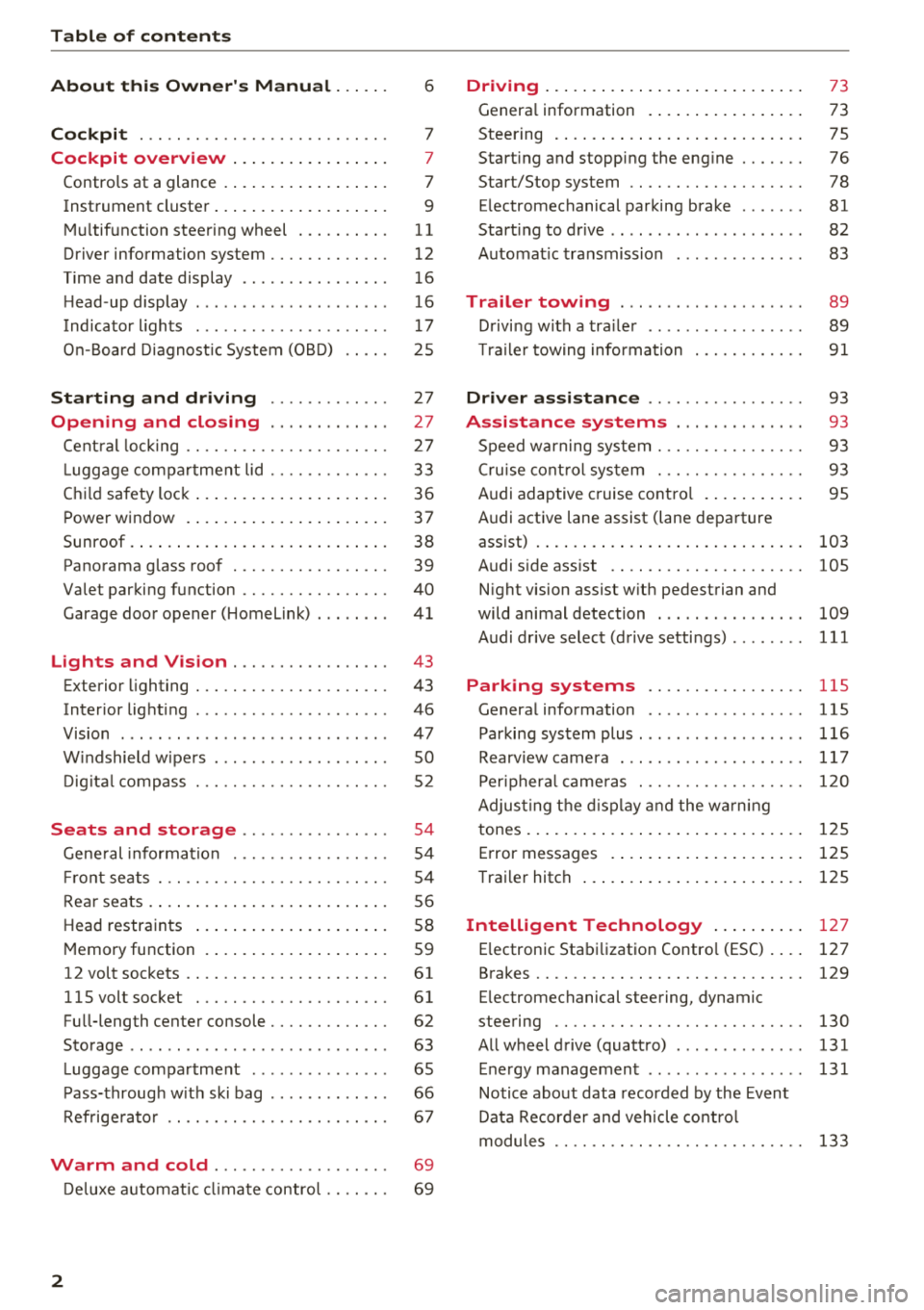
Table of contents
About this Owner's Manual. . . . . .
6
Cockpit . . . . . . . . . . . . . . . . . . . . . . . . . . . 7
Cockpit overview . . . . . . . . . . . . . . . . . 7
Controls at a glance . . . . . . . . . . . . . . . . . . 7
Instrument cluster . . . . . . . . . . . . . . . . . . . 9
M ultif unction steering wheel . . . . . . . . . . 11
Driver information system . . . . . . . . . . . . . 12
T ime and date display . . . . . . . . . . . . . . . . 16
H ead-up display . . . . . . . . . . . . . . . . . . . . . 16
Indicato r lights . . . . . . . . . . . . . . . . . . . . . 17
O n-B oard Diagnost ic System (OB D) . . . . . 25
Starting and driving . . . . . . . . . . . . . 27
Opening and closing . . . . . . . . . . . . . 27
Cent ral lock ing . . . . . . . . . . . . . . . . . . . . . . 27
L ugg age com pa rt ment lid . . . . . . . . . . . . . 33
Ch ild safety lock . . . . . . . . . . . . . . . . . . . . . 36
P ower window . . . . . . . . . . . . . . . . . . . . . . 37
Sunroof. . . . . . . . . . . . . . . . . . . . . . . . . . . . 38
Panorama glass roof . . . . . . . . . . . . . . . . . 39
Valet par king function . . . . . . . . . . . . . . . . 40
Garage doo r opener (Home Link) . . . . . . . . 41
Lights and Vision . . . . . . . . . . . . . . . . . 43
Exterior lighting . . . . . . . . . . . . . . . . . . . . . 43
Interior lighti ng . . . . . . . . . . . . . . . . . . . . . 46
V1s1on . . . . . . . . . . . . . . . . . . . . . . . . . . . . . 47
W indshield w ipe rs . . . . . . . . . . . . . . . . . . . 50
D ig ita l compass . . . . . . . . . . . . . . . . . . . . . 52
Seats and storage . . . . . . . . . . . . . . . . 54
Gene ral information . . . . . . . . . . . . . . . . . 54
Fr ont seats . . . . . . . . . . . . . . . . . . . . . . . . . 54
Rear seats . . . . . . . . . . . . . . . . . . . . . . . . . . 5 6
Head restraints . . . . . . . . . . . . . . . . . . . . . 58
M emory function . . . . . . . . . . . . . . . . . . . . S9
12 volt sockets . . . . . . . . . . . . . . . . . . . . . . 61
llSvoltsocket . ............. .... .. . 61
Fu ll-length center console. . . . . . . . . . . . . 62
Storage . . . . . . . . . . . . . . . . . . . . . . . . . . . . 63
L uggage compartment . . . . . . . . . . . . . . . 65
P ass-throug h w it h ski bag . . . . . . . . . . . . . 66
R efrige rato r . . . . . . . . . . . . . . . . . . . . . . . . 67
Warm and cold . . . . . . . . . . . . . . . . . . . 69
D eluxe a utomat ic cli ma te contro l . . . . . . . 69
2
Driving ... .. .. .... .. ... .. ..... ... . .
Genera l information . .... .. ..... ... . .
Steering . ... .. .... .. ... .. ..... ... . .
Start ing and stopping the eng ine ..... . .
Start/Stop system .. .. ............. . .
E lectromechanical parking brake ...... .
Start ing to drive .. .. .. .............. .
A utomat ic transmission
Trailer towing ... .. .............. .
D rivi ng with a tra ile r .. .............. .
T ra ile r towing information .......... . .
Driver assistance .. .............. .
Assistance systems .. .. ..... ... . .
S peed warning system . ............. . .
Cru ise cont rol sys tem . ............. . .
Audi adaptive cruise contro l ...... ... . .
Audi active lane assist (lane departure 73
73
7 5
76
78
81
82
83
89 89
9 1
93
93
93
93
95
assist) . . . . . . . . . . . . . . . . . . . . . . . . . . . . . 103
Audi s ide ass ist . . . . . . . . . . . . . . . . . . . . . 105
N ight vision assist w ith pedestrian and
wild animal detection . . . . . . . . . . . . . . . . 109
Audi drive select (drive setti ngs) ........ 111
Parking systems . . . . . . . . . . . . . . . . . 115
General information . . . . . . . . . . . . . . . . . 115
Parking system plus ... ............... 116
Rearv iew camera . . . . . . . . . . . . . . . . . . . . 117
Per iphera l came ras . . . . . . . . . . . . . . . . . . 120
Adjus ting the d isp lay and the wa rn in g
tones. . . . . . . . . . . . . . . . . . . . . . . . . . . . . . 125
Error messages . . . . . . . . . . . . . . . . . . . . . 125
T raile r hitch . . . . . . . . . . . . . . . . . . . . . . . . 125
Intelligent Technology . . . . . . . . . . 127
E lectronic Stabi lization Contro l (ESC). ... 127
Brakes .... .. .. .. .. .. ............. .. 129
E lectromechanical steering, dynamic
steering . . . . . . . . . . . . . . . . . . . . . . . . . . . 130
All wheel drive (quattro) . . . . . . . . . . . . . . 131
Energy management . . . . . . . . . . . . . . . . . 131
Notice about data recorded by the Event
Data Recorder and veh icle co ntro l
modules . . . . . . . . . . . . . . . . . . . . . . . . . . . 133
Page 10 of 356
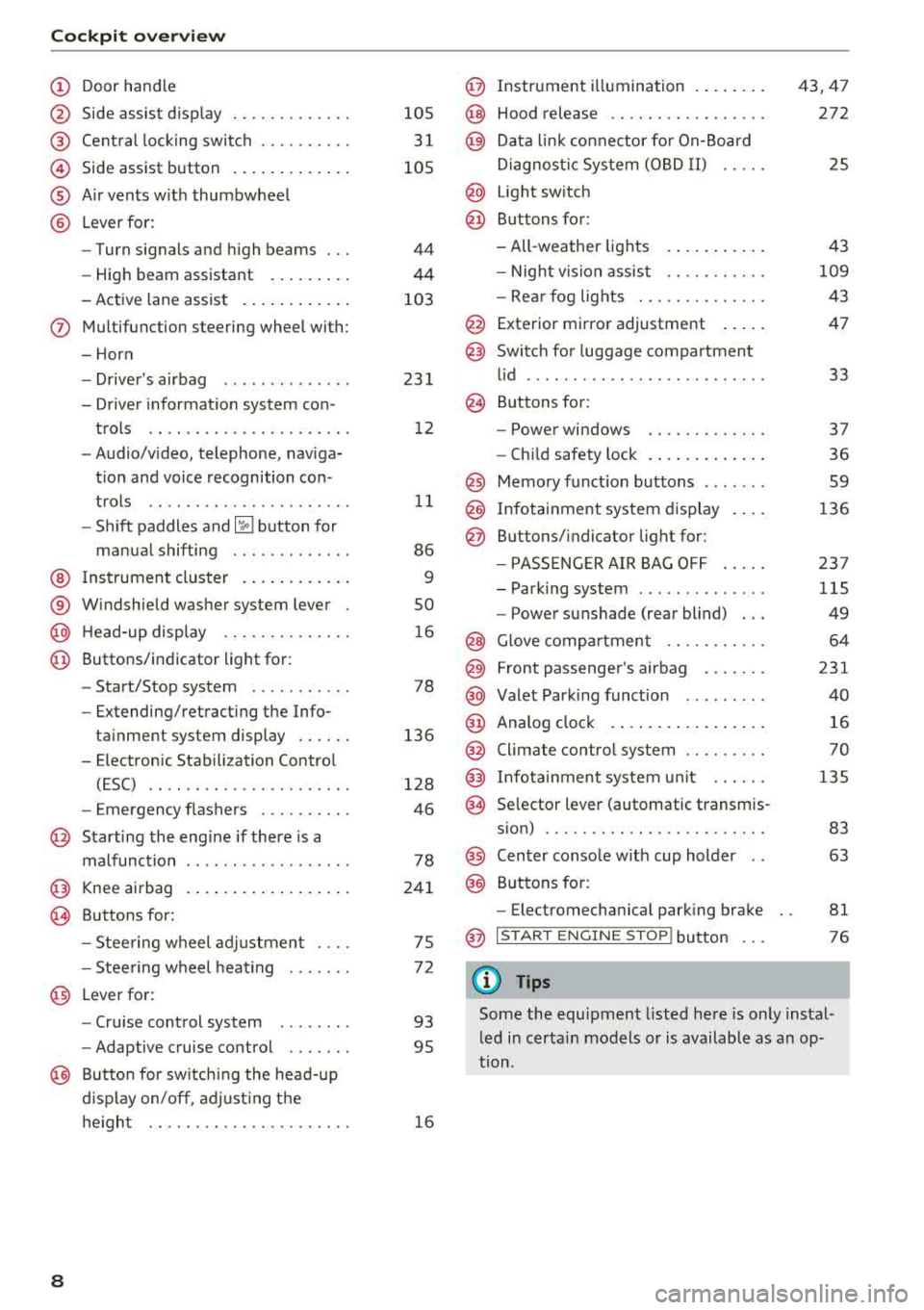
Cockpit overv ie w
CD
@
®
©
®
®
Door hand le
S ide assist d isp lay
Cent ral lock ing switch ....... .. .
Side assist button .. ..... ... .. .
A ir vents w ith thumbwheel
L ever fo r:
- Turn signals and h igh beams
- High beam assistant ... ... .. .
- Active lane assist . ..... ... .. .
(J) Multifunction steering wheel with :
- Horn
- Drive r's airbag ............. .
- Drive r informat io n system con -
trols .. .. .. ............... .
- Audio/v ideo, telephone, naviga
t ion and voice recognition con -
t rols .. .. .. ............... .
- Shift paddles
and ~ button for
manual shifting ............ .
@ Ins trumen t cluster . ..... ... .. .
® W indshield washer system lever
@ H ead-up display ........... .. .
@ Buttons/ indicator light for :
- Start/Stop system .......... .
- Extending/retract ing t he Info-
ta inment system display . .. .. .
- E lectron ic Stabili zation Contro l
(ESC) .. .. .. ............. .. .
- Emergency flashers ....... .. .
@ Starting the eng ine if there is a
malfunct ion
@ Knee airbag
~ Buttons for :
- Stee ring wheel adjustmen t ... .
- Stee ring wheel heat ing
@ Lever for:
- Cru ise control system ....... .
- Adaptive cruise control .... .. .
@ Butto n for sw itch ing the head- up
d isp lay on/off , adjust ing t he
h e igh t .. .. .. ............. .. .
8
105
3 1
105
44
44
103
23 1
1 2
11
86
9
so
1 6
78
136
128
46
78
24 1
75
7 2
93
95
1 6
@ Instr ument i llumination .. ..... .
@ Hood release .. .. .. .......... .
@ Data lin k co nne ctor fo r On-Board
Di agnos tic Sys tem (OB D II) .....
@ Light sw itch
@ Buttons for:
- All -weather lights
- Night v is ion assis t .......... .
- Rea r fog lights . .. .......... .
@ Exterior mi rror adjustment .... .
@ Switch for luggage compartment
l id ........ ... .. .. .......... .
@ B uttons for:
- Powe r windows .. .......... .
- Ch ild safety lock . .... .. ..... .
@ Memory funct io n buttons ...... .
@) Infotainment system d isplay
@ B uttons/indicator light for:
- PA SSE NG ER AIR BAG OFF .... .
- Park ing system ... .......... .
- Power sunshade (rear blind) .. .
@ Glove comp artment .......... .
@) Front passenger's airbag ...... .
@ Valet Park ing funct ion ........ .
@ Analog cloc k .... .. ... .. ..... .
@ Climate contro l system ........ .
@ Infota inment system u nit ..... .
@ Se lector lever (automatic transmis -
s ion) ... .. .. .. .. .. .......... .
@ Center conso le w ith cup holder ..
@ Buttons for:
- Electromechan ica l park ing bra ke
@ I START EN GINE STO P! button
(D Tips
43,47
272
25
43
109
43
47
33
37
36 59
136
23 7
115
49
64
231
40
16
70
135
83 63
81
76
Some the equipment l isted here is only instal
l ed i n certa in models or is available as a n op
tion.
Page 11 of 356
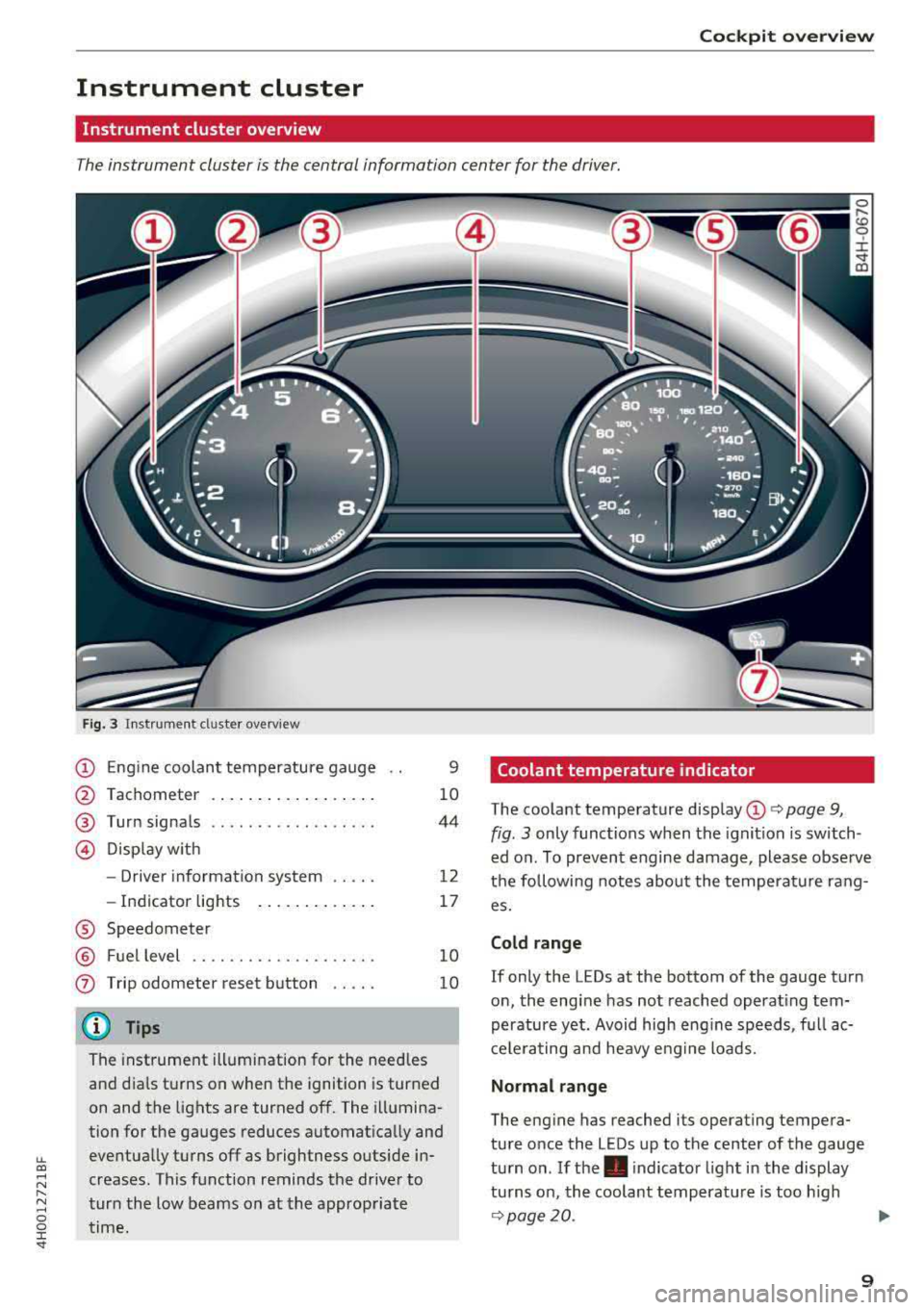
lL t:0 ....
"" ......
"" .... 0 0 :c '
Instrument cluster
Instrument cluster overview
The instrument cluster is the central information center for the driver.
Fig. 3 Instrument cl uster overview
@ Eng ine coolan t temperature gauge
@ Tachometer ... .. ..... ... .. .. .
®
@
Turn signals
D isp lay w ith
- Driver information system .. .. .
- In dicator lights ..... ... .. .. .
® Speedometer
@ Fuel level ................. .. .
(j) Trip odometer reset b utton .. .. .
@ Tips
9
10
44
12
17
1 0
10
The instrument illumination for the need les
and dia ls t urns on when the ignition is turned
on and the lights are turned off. The illumina
tion for the gauges reduces automat ica lly and
eventually turns off as brightness outside in
creases. This function reminds the drive r to
tur n the low beams on at the appropriate
time.
Coolant temperature indicator
The coolant temperature disp lay @ i:> page 9,
fig. 3
only func tions when the ignition is switch
ed o n. To preven t engine damage , please observe
t h e following notes about the temperatu re rang
es.
Cold range
If only the LEDs at the bottom of the gauge turn
o n, the engine has not reached operat ing tem
perature yet. Avoid high eng ine speeds, f ull ac
c e le ra ting and heavy e ng ine loads.
Normal range
The eng ine has reached its operating tempera
ture once the LEDs up to the center of the gauge
tu rn on . If
the . indica tor light i n the display
tu rns on, th e coolant temperat ure is too h igh
c=> page 20.
9
Page 12 of 356
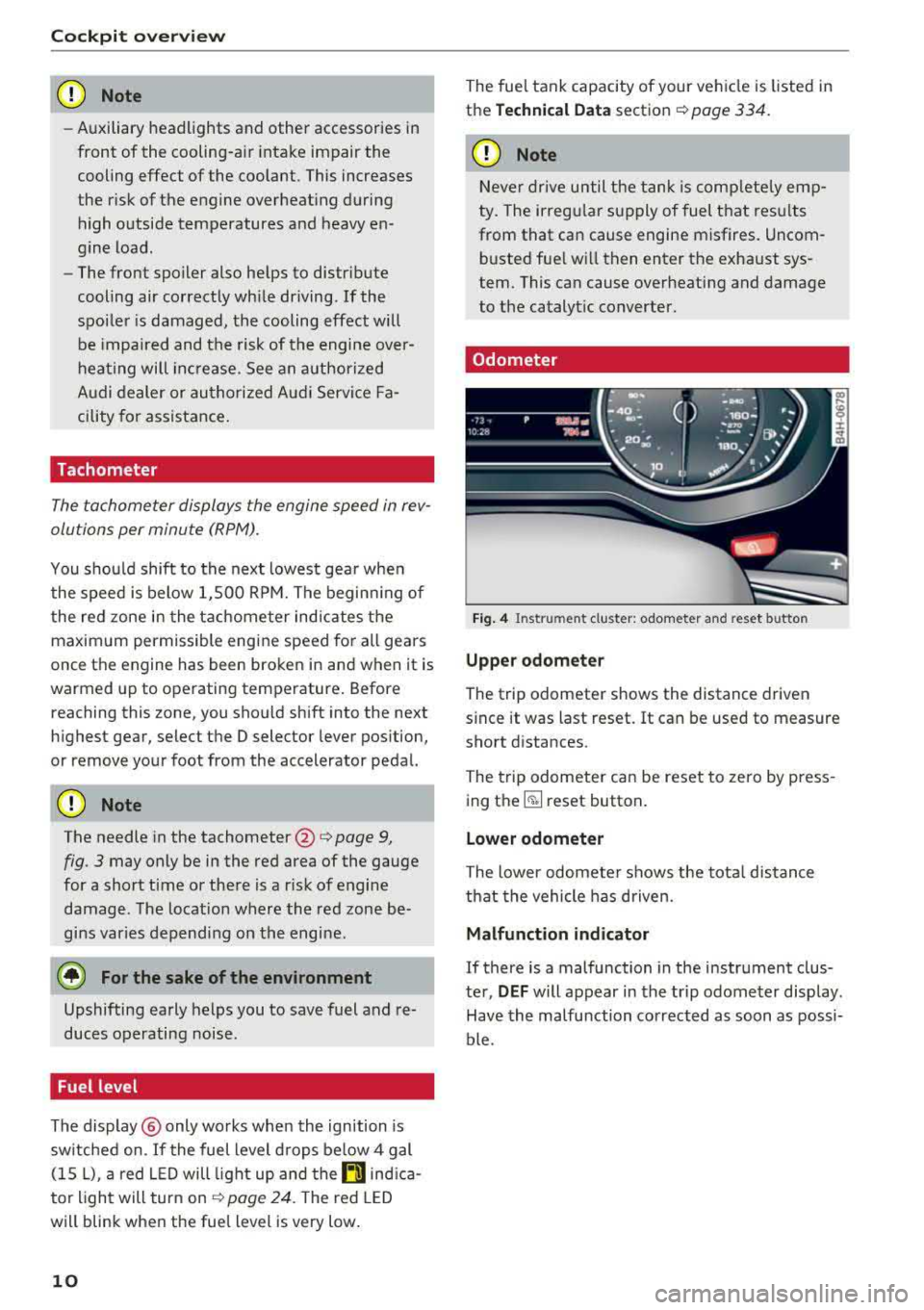
Cockpit overv iew
CD Note
- Auxiliary headlights and other accessories in
front of the cooling-air intake impair the
cooling effect of the coolant. This increases
the r isk of the engine overheat ing during
high outside temperatures and heavy en-
gine load.
- The front spoiler also helps to distr ibute
cooling air correctly wh ile driving. If the
spoiler is damaged, the cooling effect will
be impaired and the risk of the engine over
heating will inc rease. See an a uthorized
A ud i dealer or authorized Audi Service Fa
cility for assistance .
Tachometer
The tachometer displays the engine speed in rev
olutions per minute
(RPM).
You should shift to the next lowest gea r when
the speed is below 1,500 RP M. The beginn ing of
the red zone in the tachometer ind icates the
maximum permissible engine speed fo r all gears
once the engine has been broken in and when it is
warmed up to operating temperature . Before
reaching this zone, you should shift into the next
highest gear, select the D selector lever position,
or remove your foot from the accelerator pedal.
~ Note
The needle in the tachometer @ c:> page 9,
fig. 3 may only be in the red area of the gauge
for a short time or there is a risk of engine damage. The locat ion where the red zone be
gi ns varies depending on the engine.
@ For the sake of the environment
Upshifting early helps you to save fuel and re
duces operating noise.
Fuel level
The display @ only works when the ignition is
sw itched on. If the fuel level drops below 4 gal
(15
L), a red L ED will light up and the Ill indica
tor light will turn on
c:> page 24. The red LED
will blink when the fuel level is very low.
10
The fuel tank capacity of your ve hicle is listed in
the
Techn ical Data section c:> page 334.
CD Note
Neve r drive until the tank is comp letely emp
ty. The irregu lar supply of fuel th at results
from that can cause engine misfires . Uncom
busted fuel w ill then enter the exhaust sys
tem. This can cause overheating and damage
to the catalyt ic converter.
Odometer
Fig. 4 Instru ment cluster: odometer and reset button
Upper odometer
The trip odometer shows the distance driven
s ince it was last reset.
It can be used to measure
short distances.
The trip odometer can be reset to zero by press
ing
the ~ reset button.
Lower odometer
The lower odomete r shows the total distance
that the vehicle has driven.
Malfunction indicator
If there is a malfunction in the instrument clus
ter,
DEF will appear in the trip odometer display.
Have the malfunction corrected as soon as possi
ble.
Page 13 of 356
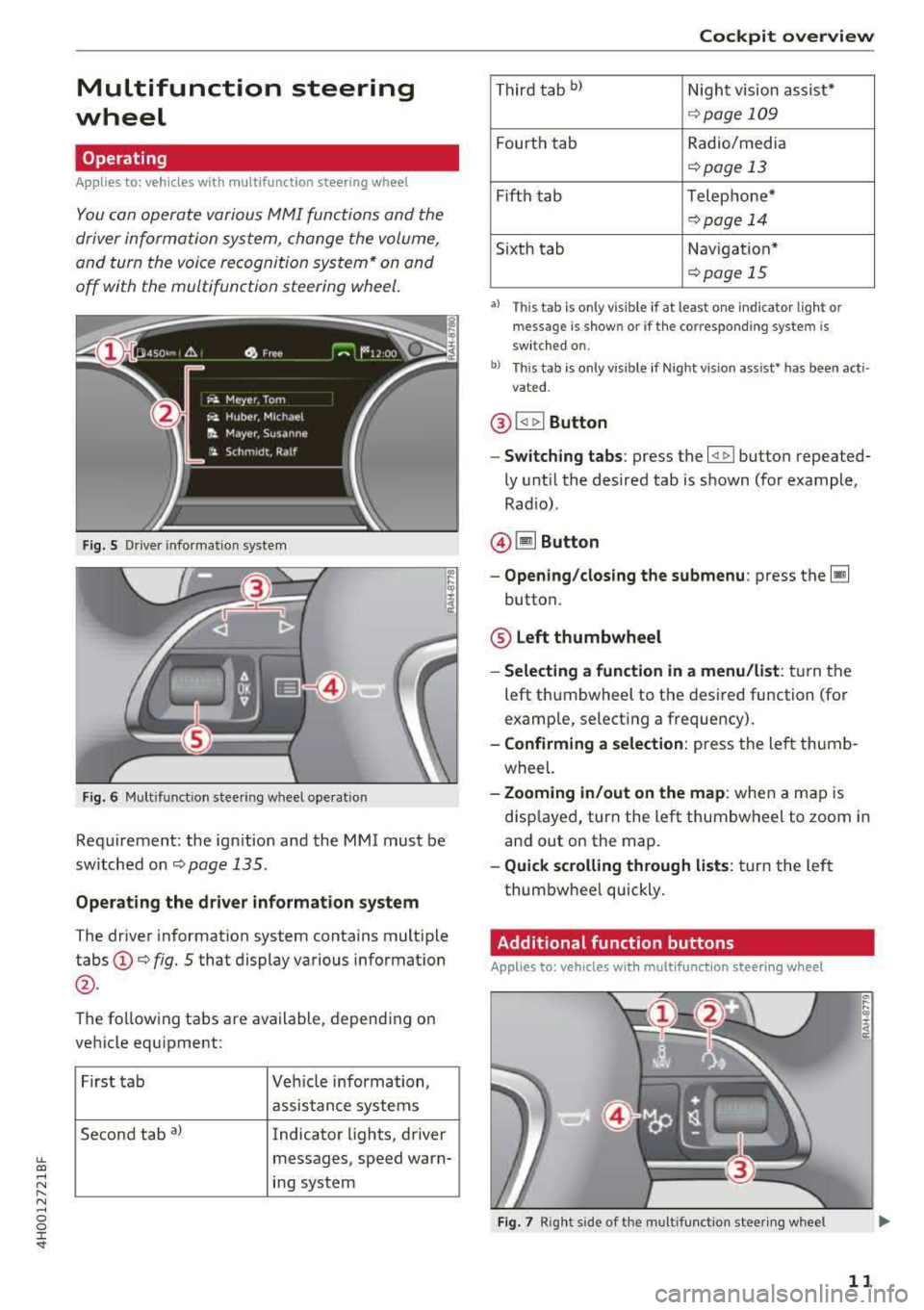
lL t:0 ....
"" ......
"" .... 0 0 :c '
wheel
Operating
A pp lies to: ve hicles with mult ifunction steering wheel
You can opera te various MM I functions and the
driver information sys tem, change the volume,
and turn the voice reco gnition system * on and
off with the multifunction steering wheel.
F ig. 5 Driver info rmat ion sys te m
Fig . 6 M ult ifunct ion steer ing w heel operat ion
Requ irement: the ign it ion and the MMI must be
sw itche d on
<=:>page 135.
Operating the driver information system
The drive r information system contains mult iple
tabs @<=:> fig. 5 that display various informat ion
@ .
The fo llow ing tabs are available, depending on
ve hicle equ ipment:
First ta b Vehicle information,
assis tance systems
Second tab
a) Indicator lights, driver
messages, speed warn-
i n g system
Cockpit overview
T hir d t ab bl Nigh t vision assist*
<=:> page 109
Fourt h tab Radio/media
<=:> page 13
Fifth tab Telephone*
<=:> pag e 14
Sixth tab Navigation *
<=:>page 15
•l Thi s tab is only v is ible if at least o ne in dica tor lig ht or
messa ge is show n or if t he co rr espo nding syste m is
sw it c h ed on .
b) Thi s tab is on ly v is ib le if Night vis io n ass ist• has been act i
vat ed .
@ !<1 t> ! Button
- Switching tabs : press the l<1 1> I button repeated
ly unt il t he desired tab is shown (for example,
Rad io) .
@ lil Button
-Opening /closing the submenu : press the~
button.
® Left thumbwheel
-Selecting a function in a menu/list : tur n the
left t humbwheel to the desired function (for
examp le, select ing a frequency).
- Confirming a selection : press the left thumb
wheel.
- Zooming in/out on the map : when a map is
disp layed, turn the left thumbwheel to zoom i n
and out on the map.
- Quick scrolling through lists : tur n t he le ft
thum bwhee l quickly .
Additional function buttons
Applies to: vehicles wit h mult ifunct ion stee rin g w hee l
Fig. 7 Rig ht s ide of t he mult ifun ctio n stee rin g wheel
11
Page 18 of 356
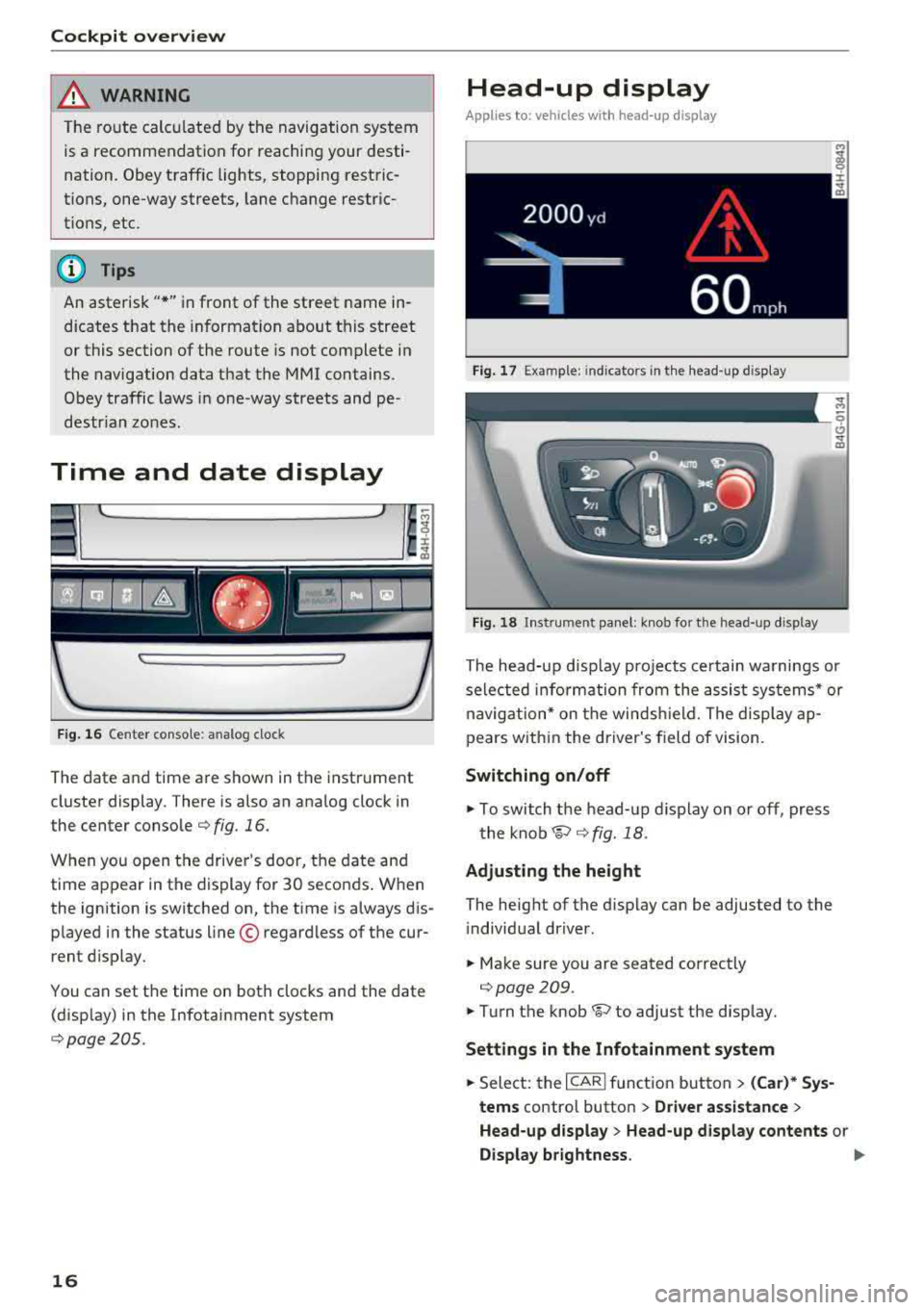
Cockpit overv iew
~ WARNING
The ro ute calcu lated by the navigation system
is a recommendation for reaching your desti
nation. Obey traffic lights, stopping restric
tions, one-way streets, lane change restric
tions, etc.
@ Tips
An asterisk" *" in front of the street name in
dicates that the information about this street
or this section of the route is not complete in
the navigation data that the MMI contains.
Obey traffic laws in one-way streets and pe
destr ian zones.
Time and date display
F ig . 16 Center console: analog clock
The date and time a re shown in the instrument
cluster display . There is also an ana log clock in
the center conso le
¢ fig. 16.
When you open the drive r's door, the date and
time appear in the display for 30 seconds . When
the ignition is switched on, the time is a lways dis
played in the status line © regardless of the cur
rent d isplay.
You can set the time on both clocks and the date (disp lay) in the Infotainment system
¢page 205.
16
Head-up display
Applies to: vehicles wi th head-up display
Fig. 17 Example: indicators in the head-up display
Fig. 18 In strument panel: knob for the head-up display
The head-up disp lay pro jects certain wa rnings or
selected information from the assist sys tems* or
navig ation* on the windsh ield. The display ap
pears w ith in the driver's field of vision.
Switching on /off
.,. To switch the head-up display on or off, press
t he
knob~ ¢ fig. 18.
Adjusting the height
The height of the d is play can be adjusted to the
i ndivid ual driver .
.,. Make sure you are seated correctly
¢page 209.
.,. Turn the knob~ to adjust the d isplay.
Setting s in the Infotainment system
.,. Select: the I CARI function button > (Car)* Sy s
tem s
contro l button > Driver a ssistance >
He ad-up display > Head-up displ ay content s or
Display br ightness . ..,_
Page 19 of 356
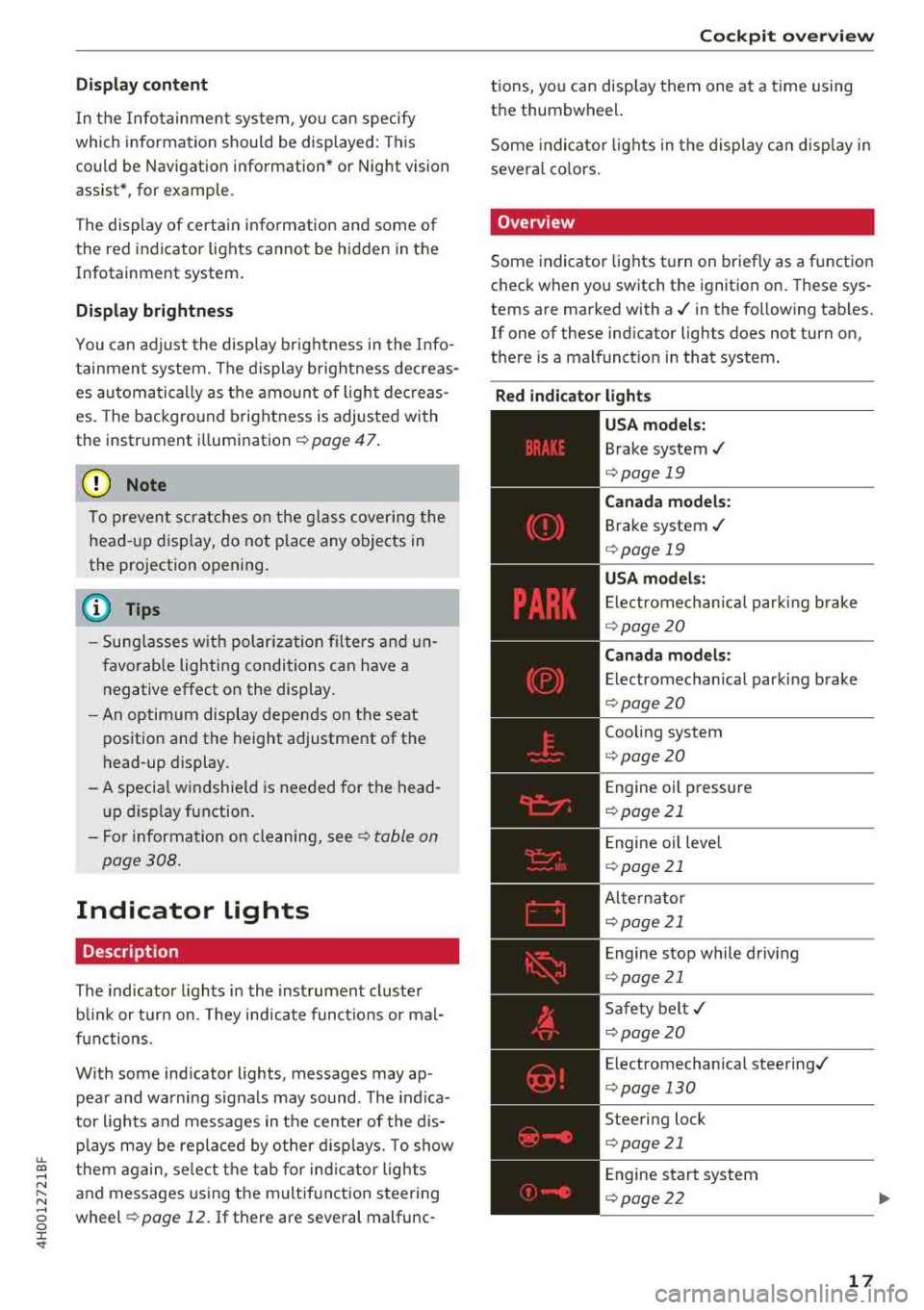
Display content
In t he Info tainment system, yo u can specify
which informa tion should be displayed: This
could be Navigation information* or Nig ht vision
assist *, for examp le.
The display of certa in inf ormat ion and some of
the red indicator lights cannot be h idden in the
I nfotainment system .
Display brightness
You can adjust the display br ight ness in the Info
tainment system. The display b rig htn ess decreas
es au toma tically as the amo un t of ligh t dec reas
es. The backgro und brightness is adjusted with
the instrument
i ll umination ¢ page 47.
@ Note
To preven t scratches on t he g lass cove ring the
head -up d isp lay, do not place any obje cts in
the projection opening .
(D Tips
-Su ng lasses w it h polar izat ion fi lte rs a nd un
favorab le lighting conditions can have a
negative effect on the display.
- An optim um display depends on the seat
position and the height adjustment of the
head -up display .
- A specia l windshield is needed for the head
u p disp lay function.
- Fo r informa tion on cleaning,
see¢ table on
page 308.
Indicator lights
Description
The indicato r lights in the inst rument cluste r
b lin k or t urn on. They ind icate funct ions or mal
f u nctions.
W ith some ind icator lights, messages may ap
pear and wa rning signals may sound . The ind ica
tor lights and messages in the center of the dis p lays may be replaced by other d isplays. To show
u.
~ them again, se lect the tab for ind icator lights
N ~ and messages using the multif unction steering
...... g wheel ¢ page 12. If there are several malfunc -
:c '
tions, you can disp lay them one at a time using
the thumbwheel.
Some indicato r lights in the display ca n disp lay in
severa l co lors.
Overview
Some indicator lights turn on brief ly as a function
check when you switch the ignition on . These sys
tems are marked with a./ in the fo llow ing tab les.
If one of these ind icator lights does not turn on,
there is a malfunct io n in that system.
Red indicator light s
-------------
US A models:
Brake system./
¢ page 19
Canada model s:
Brake system ./
¢ page 19
USA models:
Electromechan ica l park ing b rake
¢ pag e 20
Canada models:
Electromechan ical parki ng brake
¢ page 20
Coo ling system
¢ page 20
Engine oil pressure
¢ page 21
Engine oil leve l
¢ page 21
Alte rnator
¢ page 21
E ngine stop while driv ing
¢ page 21
Safety belt ./
¢ page 20
Electromechanical steering./
¢ page 130
Steering lock
¢ page 21
Engine start system
¢ page 2 2
17
Page 20 of 356
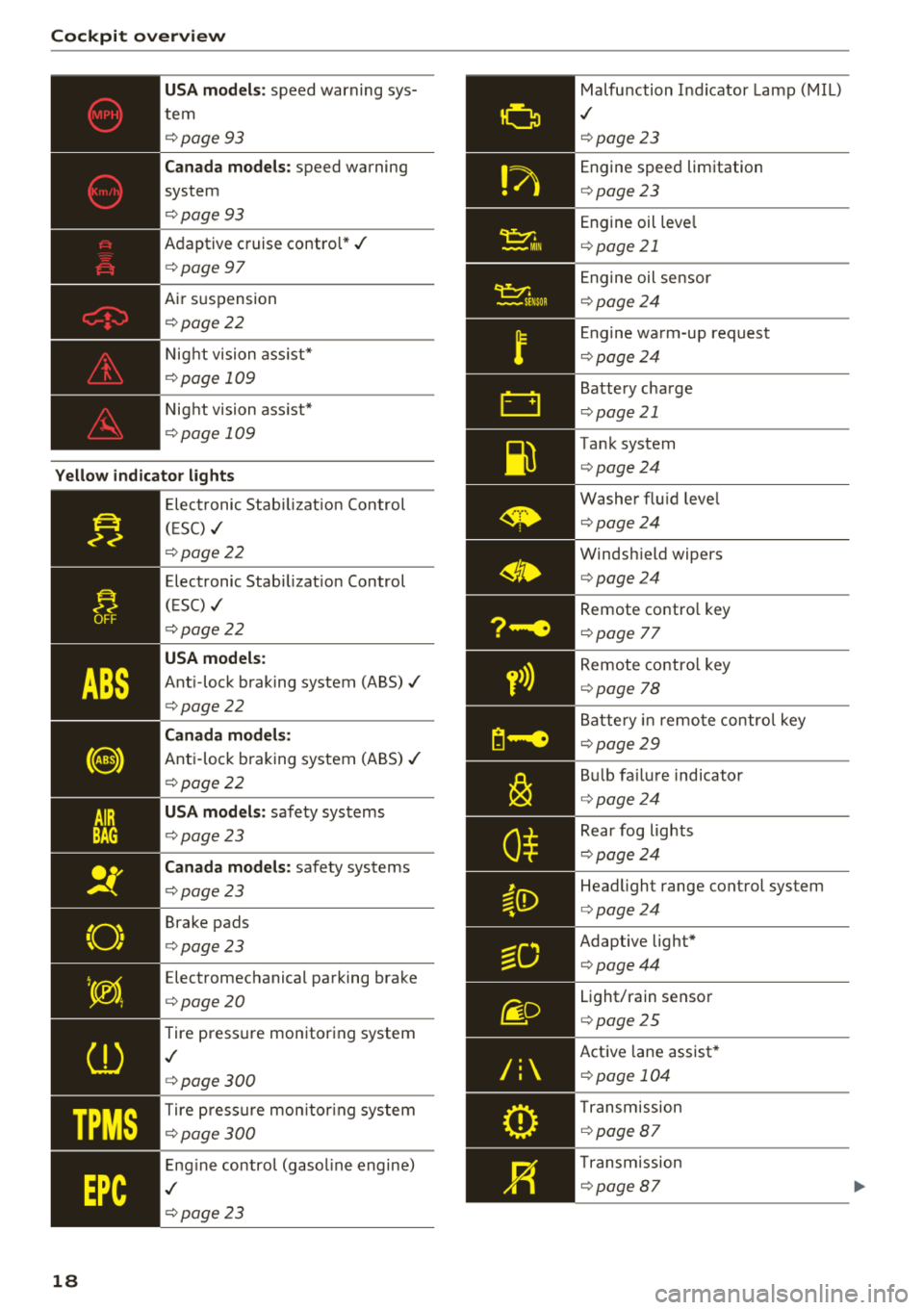
Cockpit overv ie w
USA mod els : speed warning sys
tem
¢ page 93
Ca nad a models: speed warning
system
¢ page93
Adaptive cruise contro l*./
¢ page 97
Air s uspension
¢ page22
Night vision ass ist*
¢ page 109
Night vision ass ist*
¢ page 109
Yello w indic ator light s
18
-------------Elect ronic Stab ilizat ion Control
( E SC)
./
¢ page 22
Electronic Stabilizat ion Control
(ESC)
./
¢ page22
USA models:
Ant i-lock braking system (ABS)./
¢page22
Canada mod els:
Anti -loc k braking system (ABS) ./
¢ page22
USA mod els: safety systems
¢ page23
Ca nad a models: safety systems
¢ page23
Brake pads
¢ page23
Electromechanical parking brake
¢ page20
Tire pressure monitoring system
.I
¢page300
Tire p ress ure mon itor ing system
¢ page 300
Eng ine control (gasol ine engine)
.I
¢ page23
Malfunction Indicator Lamp (MIL)
.I
¢page23
Engine speed limitation
¢ page23
Engine oil leve l
¢page 21
Engine oil sensor
¢page24
Engine wa rm-up request
¢ page24
Battery charge
¢page 21
Tank system
¢page24
Washer flu id leve l
¢page24
Windshield wipers
¢page24
Remote contro l key
¢ page 77
Remote contro l key
¢ page 78
Battery in remote contro l key
¢page29
Bu lb fa ilu re indicator
¢ page24
Rear fog lights
¢page24
Headlight range control system
¢page24
Adaptive light*
¢page44
Light/rain sensor
¢page 25
Active lane assist *
¢page 104
Transm ission
¢ page 87
Transm ission
¢page 87
Page 21 of 356

u. co .... N
" N .... 0 0 :c '
¢ page 21
Eng ine start system
¢ page22
Brake booster
¢page23
Electromechanical power steer
i ng, dynam ic
steering*../
¢ page 130
Air s uspension
¢ page 22
Sport differe ntia l*
¢ page 25
Other indic ator lights
-------------
Tur n signa ls
¢ page 25
USA mod els:
C ruise control system
¢ page 93
Canada models:
Cruise contro l system
¢ page 93
Adaptive c ruise contro l*
¢ page 97
Adaptive c ruise contro l*
¢ page 97
Adaptive c ruise contro l*
¢page 97
Active lane assist*
¢page 104
Start/Stop system*
¢page 78
Start/Stop system*
¢page 78
High beam assistant
¢page44
High beams
¢ page 44, ¢ page 44
BRAKE/( ©) Brake system
If t his ind icator lig ht tu rns on, the re is a ma lfu nc
tion in the brake system.
Coc kpit o ver view
llll
Stop t he veh icle a nd check t he b rake fl uid level.
See a n author ized A udi dealer or author ized A udi
Se rvice Facility for assistance if necessary.
1111 (USA model s) /. (Canad a mod els)
Brake s: malfunction! Stop v ehicl e safely
If the ABS ind icator light llll) (USA models) /
~ (Canada models), the ESC ind icator light DJ .
and the b rake system indicato r light 1111 (USA
models)/ . (Can ada models) all tu rn o n and
t hi s message appea rs, then the ABS, ESC and
braking d istribution are
ma lfunctioning ¢&. .
Do not continue dr iv ing . See a n author ized Audi
dealer or author ized A udi Se rvice Fac il ity for as
s istance ¢&. .
1111 (USA model s) /. (C anad a model s) Park
ing brak e system fault! See owner' s manual
- If the ind icator light and the message appear
when the vehicle is stationary or after switch
ing the ignition on ,
check if you can release the
pa rk ing bra ke. If you cannot release t he pa rk
ing b rake , see a n author ized A udi dealer or au
t hor ized A udi Se rvi ce Fac ility. If you can release
the parking brake and the message sti ll ap
pears, see an authorized Audi dealer or author
ized Aud i Service Faci lity immediately to have
the malfunction corrected.
- If the indicator lig ht and message appear
while
dri ving ,
the hill start ass ist or emergency brak
ing function may be ma lfunctioning. It may not
be possible to set the parking brake or release
it once it has been set . Do not park your vehicle
on hills . See an authorized Aud i deale r or au
thor ized A udi Service Fac ility for assistance.
Applies to: USA models
If the 1111 and rlJ turn on at the same time, the
brake pads are worn out
r=;, page 23 .
A WARNING
-Read and follow the warnings in
¢ page 2 72, Working in the engine com
partment
befo re opening the hoo d and
checking the brake fluid level.
19
Page 22 of 356

Cockpit overv ie w
- If the brake system indicator light does not
t u rn off or it t urns on while driv ing, the
brake fluid level in the reservoir is too low,
and this increases the risk of an acc ident.
Stop the vehicle a nd do not cont inue dr iv
ing . See an author ized Audi dealer or au
t h orized Aud i Serv ice Faci lity fo r ass ista nce.
- If the brake system ind icator light turns on
toget he r with the ABS and ESC ind icator
l ights, the ABS/ ESC regulat ing func tion may
be m alfu nctioning. Fu nctions t hat stabilize
the vehi cle are no longer ava ilable . This
cou ld cause the ve hicle to swerve, whic h in
creases the risk that t he ve hicle wi ll slide.
Do not continue driving. See an author ized
Audi dealer or author ized Audi Service Fac ili
ty for assistance .
PARK/(®) Electromechanical parking brake
If the -(USA models) / . (Canada models)
i n dicator light tu rns on , the park ing brake was
set .
-(USA models ) /. (Canada models ) Cau·
tion : Vehicle parked too stee p
lfthe indicator light blinks and the message ap
pears, the re is not enough brak ing power to se
cure the vehicle . The brakes have overhea ted. The
ve hicle could roll away even on a small incline .
-(USA models) / . (Canada models) P ress
b rake pedal to release parking b rake
To re lease the parking brake, press the brake
pedal and press
the ~ button at the same time
or start driv ing with hill start ass ist
c> page 82 .
Ill Parking brake!
There is a malfunction in the park ing brake . Dr ive
to a n author ized Audi dealer or author ized A udi
Serv ice Faci lity immediately to have t he malfunc
tion corrected.
(D Tips
For add it io na l info rmation on the pa rk ing
brake, seer:!)
page 81.
20
_ L Cooling system
• Turn off engine and ch eck coolant l evel
The coolant level is too low .
Do not continue dr iving and switch t he engine
off. Check the coolant level
c> page 2 77 .
- If the coo lant level is too low, add coolant
r:!) page 2 78. Only continue driving once the in
dicator light turns off.
• Coolant temperature too high! Ple ase let en
gine run with vehicle stationar y
Let the engine ru n at idle fo r a few mi nutes to
cool off, until t he ind icator lig ht tur ns off .
-If the ind icator light does not turn off, do not
cont inue driving the veh icle . See an author ized
Aud i dea le r or aut horized Audi Serv ice Facility
for assis tance.
.&_ WARNING
- N ever ope n the hood if you ca n see or he ar
steam or coo la nt escaping from t he engine
compa rtment. This increases the risk of
burns. Wait until you no longer see o r hear
steam or coolant escaping.
- The engine compartment in any vehicle can
be a dange rous a rea. Stop the engine and
allow it to cool before working i n the engine
compa rtment. Always follow the informa
tion fo und in
c> page 272.
@ Note
Do not continue driv ing if the . indicator
li ght turns on as this increases the risk of en
g ine damage.
~ Safety belt
The . indicator light stays on unt il the dr iver 's
and front passenge r's safety belts are faste ned .
Above a certa in speed, the re will a lso be a war n
i ng tone.
© Tips
Fo r additional info rmat ion on safety belts,
see c>page219.