key AUDI A8 2020 Owner's Guide
[x] Cancel search | Manufacturer: AUDI, Model Year: 2020, Model line: A8, Model: AUDI A8 2020Pages: 360, PDF Size: 95.38 MB
Page 219 of 360

4N0012721BD
Audi connect
An Internet connection is required to use Audi
connect Infotainment. Depending on the country
and the vehicle equipment, the following options
may be available:
— Embedded SIM card
Z\ WARNING
Always follow the information found in > AA
in General information on page 216.
@) Note
Always follow the information found in >@ in
General information on page 216.
Embedded SIM card
Applies to: vehicles with Audi connect Infotainment and an
embedded SIM card
The data connection for Audi connect Infotain-
ment services is made through an embedded SIM
card (eSIM card) that is installed in the vehicle.
You can use the Audi connect Infotainment serv-
ices immediately.
@) Note
Always follow the information found in >@ in
General information on page 216.
Using a Wi-Fi hotspot
Applies to: vehicles with Wi-Fi hotspot
You can connect up to eight Wi-Fi devices (such
as smartphones) with the MMI Wi-Fi hotspot. If
the MMI is connected to the Internet
=> page 216, the connected Wi-Fi devices can also
use the MMI’s Internet connection.
Requirement: the ignition must be switched on.
> Applies to: MMI: Select on the home screen:
SETTINGS > Connection settings > Wi-Fi
Switch on the Wi-Fi hotspot.
> Applies to: MMI: Select on the home screen:
SETTINGS > Connection settings > Wi-Fi > Wi-
Fi hotspot settings. The access data for the Wi-
Fi hotspot is displayed. Switch on the visibility
of the Wi-Fi hotspot if necessary.
> Switch the Wi-Fi function on in your mobile de-
vice and connect it to the MMI Wi-Fi hotspot
using the authentication data that is shown.
> Follow any additional system prompts on your
Wi-Fi device if necessary.
Your device is successfully connected with the
MMI's Wi-Fi hotspot.
ZA\ WARNING
Always follow the information found in > A\
in General information on page 216.
® Note
Always follow the information found in >@ in
General information on page 216.
G) Tips
For an explanation on conformity with the
FCC regulations in the United States and the
Industry Canada regulations, see > page 339.
Audi connect
Infotainment services
Configuration
Applies to: vehicles with Audi connect Infotainment
Some Audi connect Infotainment services must
be configured through your personal myAudi ac-
count at my.audi.com before using them for the
first time.
@) Tips
— For some Audi connect Infotainment serv-
ices, you may also have to enter your myAu-
di access information when accessing serv-
ices in the MMI.
— Some Audi connect Infotainment services
must be activated at my.audi.com.
— Regardless of the key user and additional
users, you can only connect one myAudi ac-
count to your vehicle.
— Depending on the country, you may be able
to use the myAudi app or my.audi.com.
— For detailed information on configuration,
visit my.audi.com.
217
Page 221 of 360

4N0012721BD
Audi connect
services. The cell phone network, for exam-
ple, must be available to use these services.
Applies to: vehicles with Audi connect vehicle control
> Register at my.audi.com.
> Set the key user > page 42.
> Install the myAudi app on your mobile device
and log in with your access information.
G@) Tips
It may also be necessary to enter your 4-digit
PIN set at my.audi.com when accessing some
Audi connect vehicle control services.
Yate]
Applies to: vehicles with Audi connect vehicle control
Depending on the country and the vehicle equip-
ment, the following services may be available:
Locking and unlocking the vehicle by remote
control
Requirement: the vehicle must be parked and the
ignition must be switched off.
This service allows you to unlock or lock your ve-
hicle.
Vehicle status report
This service transfers driver information system
data to a server. Depending on the vehicle equip-
ment, certain data may be accessed, such as the
remaining range or mileage. The values may dif-
fer from the values displayed in the vehicle.
Car Finder
This service transmits the parking location to a
server when the ignition is switched off. The vehi-
cle location, your location, or the route to your
vehicle can be displayed. The new parking loca-
tion cannot be determined with this service if the
vehicle is moved after shutting the vehicle off
and without switching the ignition on and off
again, for example if the vehicle is towed or sto-
len.
Online Audi service request
Requirement: the service must be activated on-
line at my.audi.com and an authorized Audi deal-
er or authorized Audi service facility must be se-
lected.
This service transmits service-relevant data to
your selected authorized Audi dealer or author-
ized Audi service facility. They will contact you
before your next service appointment.
Stolen Vehicle Locator
This service assists you in locating your vehicle if
it is stolen.
— Contact the police. You receive a Case ID.
— Call the service hotline and give your Case ID.
The service hotline will forward the established
data to the police. You receive the Audi Service
hotline number when you purchase your vehicle.
Trip data
Applies to: vehicles with plug-in hybrid drive
Depending on the vehicle equipment, certain
driver information system data is transmitted to
a server. An overview of your trips with the values
from the short-term memory/long-term memory
can be displayed, for example, the driving dura-
tion. The values may differ from the values dis-
played in the vehicle.
Remote charging
Applies to: vehicles with plug-in hybrid drive
Requirement: When changing the charging mode
the ignition is switched off.
You can control and monitor the charging process
remotely with the service.
— Charging mode: immediate charging or delayed
charging (timer)
— Program the timer
— Deactivate or activate the timer
For additional information, see > page 137.
Auxiliary climate control
Applies to: vehicles with auxiliary climate control
Requirement: the ignition must be switched off
when starting or stopping climate control. >
219
Page 222 of 360

Audi connect
You can control the climate control in your vehi-
cle remotely using these services.
— Start or stop climate control
— Program the timer
— Deactivate or activate the timer
For additional information, see > page 108.
Geofencing Alert
Requirement: a key user must be set in the vehi-
cle > page 42.
This service allows you to set permitted and for-
bidden zones for your vehicle as well as set time
limits for these zones. If your vehicle leaves a
permitted zone or enters a forbidden zone, you
will be notified with a push notification and/or an
e-mail.
Speed Alert
Requirement: a key user must be set in the vehi-
cle > page 42.
You can set up to two speed limits for your vehi-
cle using this service. If your vehicle exceeds a set
speed limit, you will be notified with a push noti-
fication and/or e-mail.
Valet Alert
Requirement: a key user must be set in the vehi-
cle > page 219.
If you give your vehicle to a parking service, you
can set a zone and a speed limit using the myAu-
di app. If the vehicle leaves the zone or exceeds
the speed limit, you will be notified with a push
notification and/or e-mail.
ZA\ WARNING
— Do not ignore messages and warning or indi-
cator lights that turn on in the vehicle be-
cause of the information in the vehicle sta-
tus report. This could lead to break downs in
on the road, accidents and serious injuries.
— Applies to: vehicles with plug-in hybrid drive
Only perform the climate control functions
if your vehicle was shut off correctly and the
ignition is switched off.
— Applies to: vehicles with plug-in hybrid drive
Only perform charging functions on the
220
high-voltage battery if the vehicle is shut off
correctly, is connected to a suitable socket
and if the ignition is switched off.
G) Tips
For some services, you can select if you would
like to be notified with a push notification
and/or an e-mail.
Settings
Cell phone network
> Applies to: MMI: Select on the home screen:
SETTINGS > Connection settings > Mobile
phone network.
Depending on the country, vehicle equipment,
and connection type, the following functions may
be available:
Data connection settings
Using the Data connection settings menu, you
can set when the system should connect to the
Internet. The Internet connection disconnects
automatically once the requested Audi connect
Infotainment service no longer requires any data.
— Data roaming: data roaming is switched off at
the factory. To use a data connection outside of
the country, data roaming must be switched
on. The setting is stored for the current SIM
card or the mobile device that is currently con-
nected.
— Allow MMI online services: when this function
is switched on, a data connection is automati-
cally established in order to use Audi connect
Infotainment services.
— Allow Audi tablet online services: when this
function is switched on, a data connection is
automatically established in order to use Audi
connect Infotainment services on the Audi tab-
let.
— Allow Wi-Fi devices: when this function is
switched on, you can permit or deny mobile de-
vices to connect to the Internet on the Wi-Fi
hotspot.
Page 268 of 360
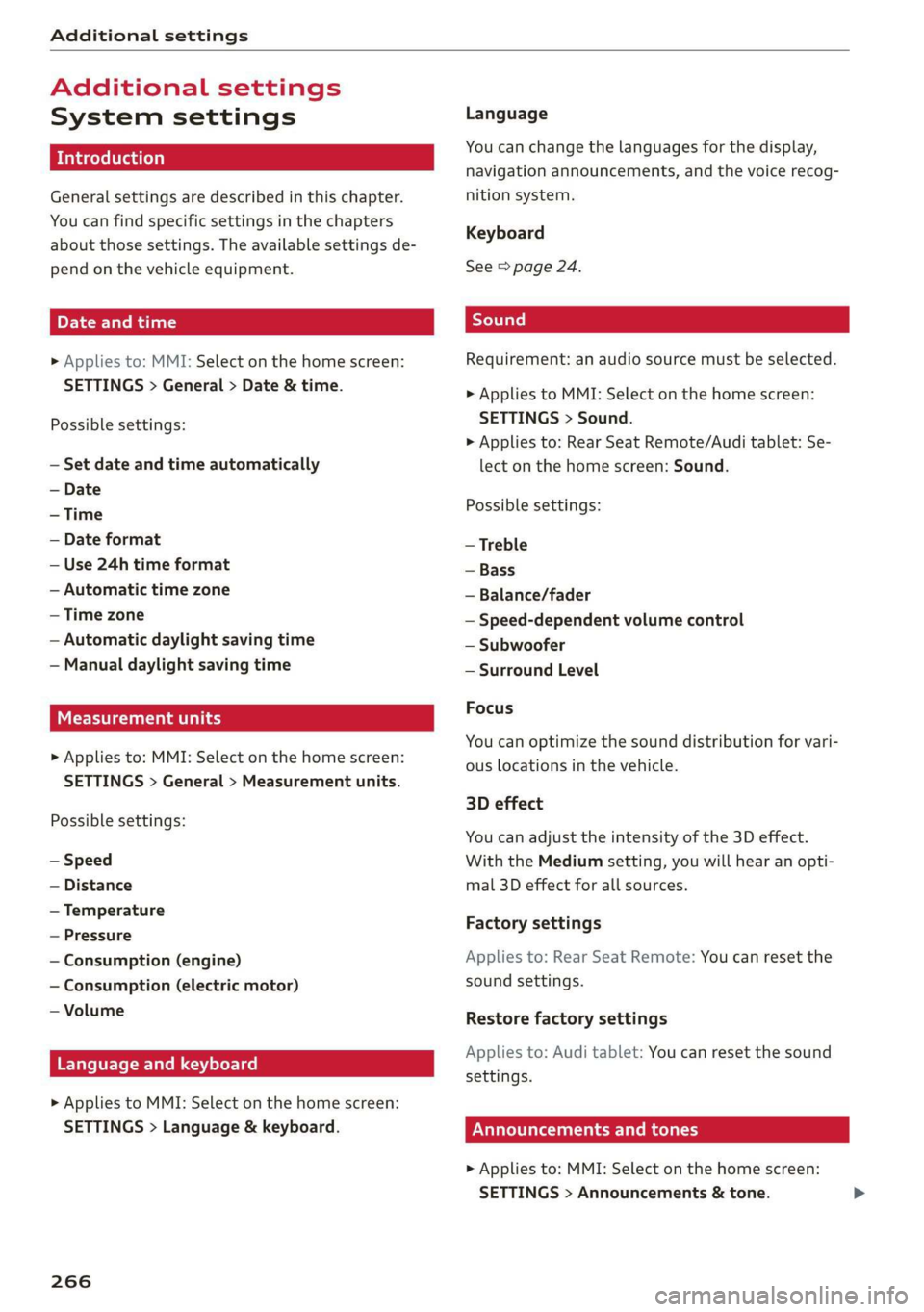
Additional settings
Additional settings
System settings
Introduction
General settings are described in this chapter.
You can find specific settings in the chapters
about those settings. The available settings de-
pend on the vehicle equipment.
Date and time
> Applies to: MMI: Select on the home screen:
SETTINGS > General > Date & time.
Possible settings:
— Set date and time automatically
— Date format
— Use 24h time format
— Automatic time zone
— Time zone
— Automatic daylight saving time
— Manual daylight saving time
CET Tnat tala Lah ay
> Applies to: MMI: Select on the home screen:
SETTINGS > General > Measurement units.
Possible settings:
— Speed
— Distance
— Temperature
— Pressure
— Consumption (engine)
— Consumption (electric motor)
— Volume
Language and keyboard
> Applies to MMI: Select on the home screen:
SETTINGS > Language & keyboard.
266
Language
You can change the languages for the display,
navigation announcements, and the voice recog-
nition system.
Keyboard
See > page 24.
Requirement: an audio source must be selected.
> Applies to MMI: Select on the home screen:
SETTINGS > Sound.
> Applies to: Rear Seat Remote/Audi tablet: Se-
lect on the home screen: Sound.
Possible settings:
— Treble
— Bass
— Balance/fader
— Speed-dependent volume control
— Subwoofer
— Surround Level
Focus
You can optimize the sound distribution for vari-
ous locations in the vehicle.
3D effect
You can adjust the intensity of the 3D effect.
With the Medium setting, you will hear an opti-
mal 3D effect for all sources.
Factory settings
Applies to: Rear Seat Remote: You can reset the
sound settings.
Restore factory settings
Applies to: Audi tablet: You can reset the sound
settings.
Announcements and tones
> Applies to: MMI: Select on the home screen:
SETTINGS > Announcements & tone.
Page 269 of 360
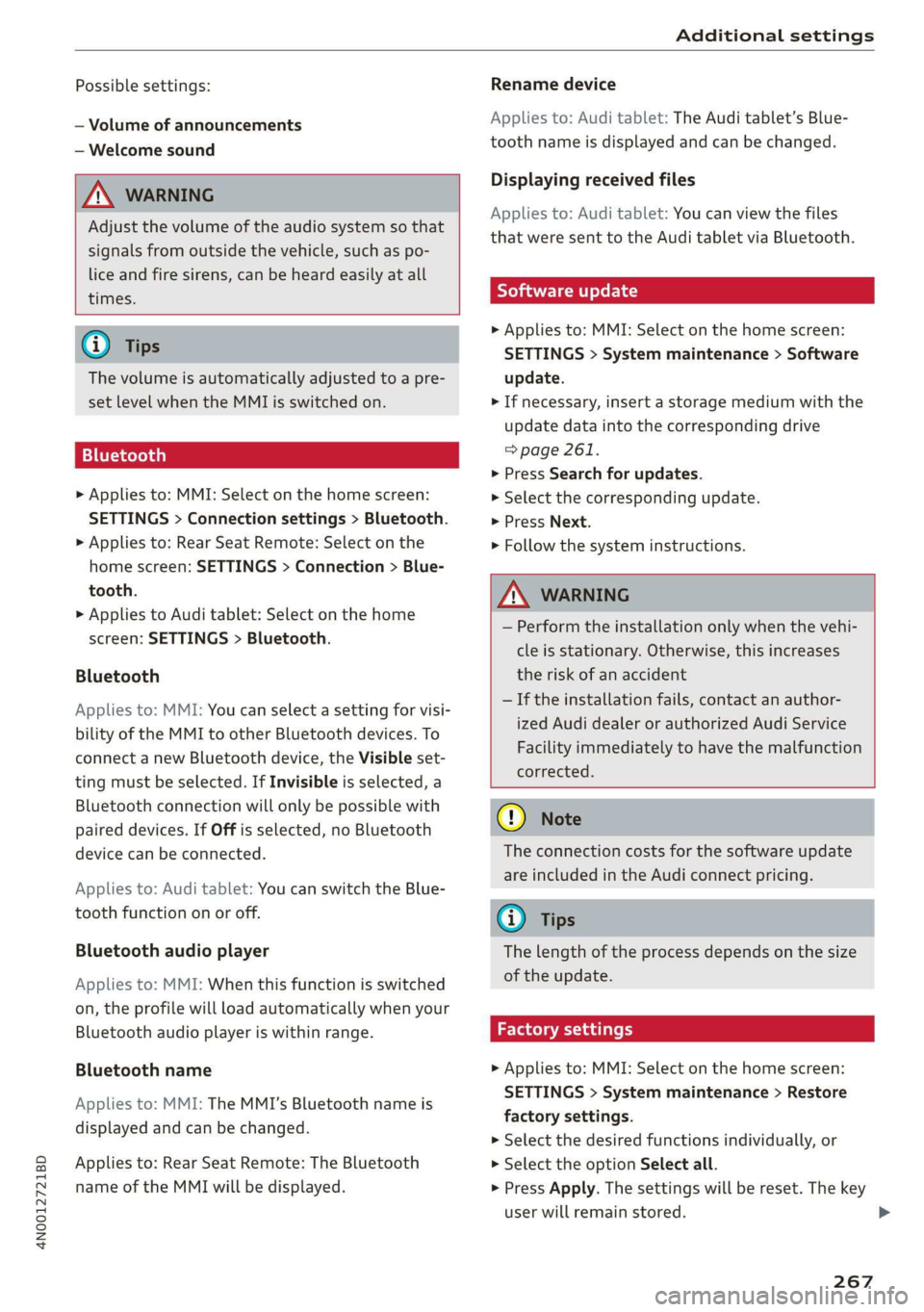
4N0012721BD
Additional settings
Possible settings:
— Volume of announcements
— Welcome sound
ZA WARNING
Adjust the volume of the audio system so that
signals from outside the vehicle, such as po-
lice and fire sirens, can be heard easily at all
times.
Gi) Tips
The volume is automatically adjusted to a pre-
set level when the MMI is switched on.
> Applies to: MMI: Select on the home screen:
SETTINGS > Connection settings > Bluetooth.
> Applies to: Rear Seat Remote: Select on the
home screen: SETTINGS > Connection > Blue-
tooth.
> Applies to Audi tablet: Select on the home
screen: SETTINGS > Bluetooth.
Bluetooth
Applies to: MMI: You can select a setting for visi-
bility of the MMI to other Bluetooth devices. To
connect a new Bluetooth device, the Visible set-
ting must be selected. If Invisible is selected, a
Bluetooth connection will only be possible with
paired devices. If Off is selected, no Bluetooth
device can be connected.
Applies to: Audi tablet: You can switch the Blue-
tooth function on or off.
Bluetooth audio player
Applies to: MMI: When this function is switched
on, the profile will load automatically when your
Bluetooth audio player is within range.
Bluetooth name
Applies to: MMI: The MMI’s Bluetooth name is
displayed and can be changed.
Applies to: Rear Seat Remote: The Bluetooth
name of the MMI will be displayed.
Rename device
Applies to: Audi tablet: The Audi tablet’s Blue-
tooth name is displayed and can be changed.
Displaying received files
Applies to: Audi tablet: You can view the files
that were sent to the Audi tablet via Bluetooth.
Software update
> Applies to: MMI: Select on the home screen:
SETTINGS > System maintenance > Software
update.
> If necessary, insert a storage medium with the
update data into the corresponding drive
=> page 261.
> Press Search for updates.
> Select the corresponding update.
> Press Next.
> Follow the system instructions.
Z\ WARNING
— Perform the installation only when the vehi-
cle is stationary. Otherwise, this increases
the risk of an accident
— If the installation fails, contact an author-
ized Audi dealer or authorized Audi Service
Facility immediately to have the malfunction
corrected.
@) Note
The connection costs for the software update
are included in the Audi connect pricing.
@ Tips
The length of the process depends on the size
of the update.
Factory settings
> Applies to: MMI: Select on the home screen:
SETTINGS > System maintenance > Restore
factory settings.
> Select the desired functions individually, or
> Select the option Select all.
> Press Apply. The settings will be reset. The key
user will remain stored. >
267
Page 270 of 360
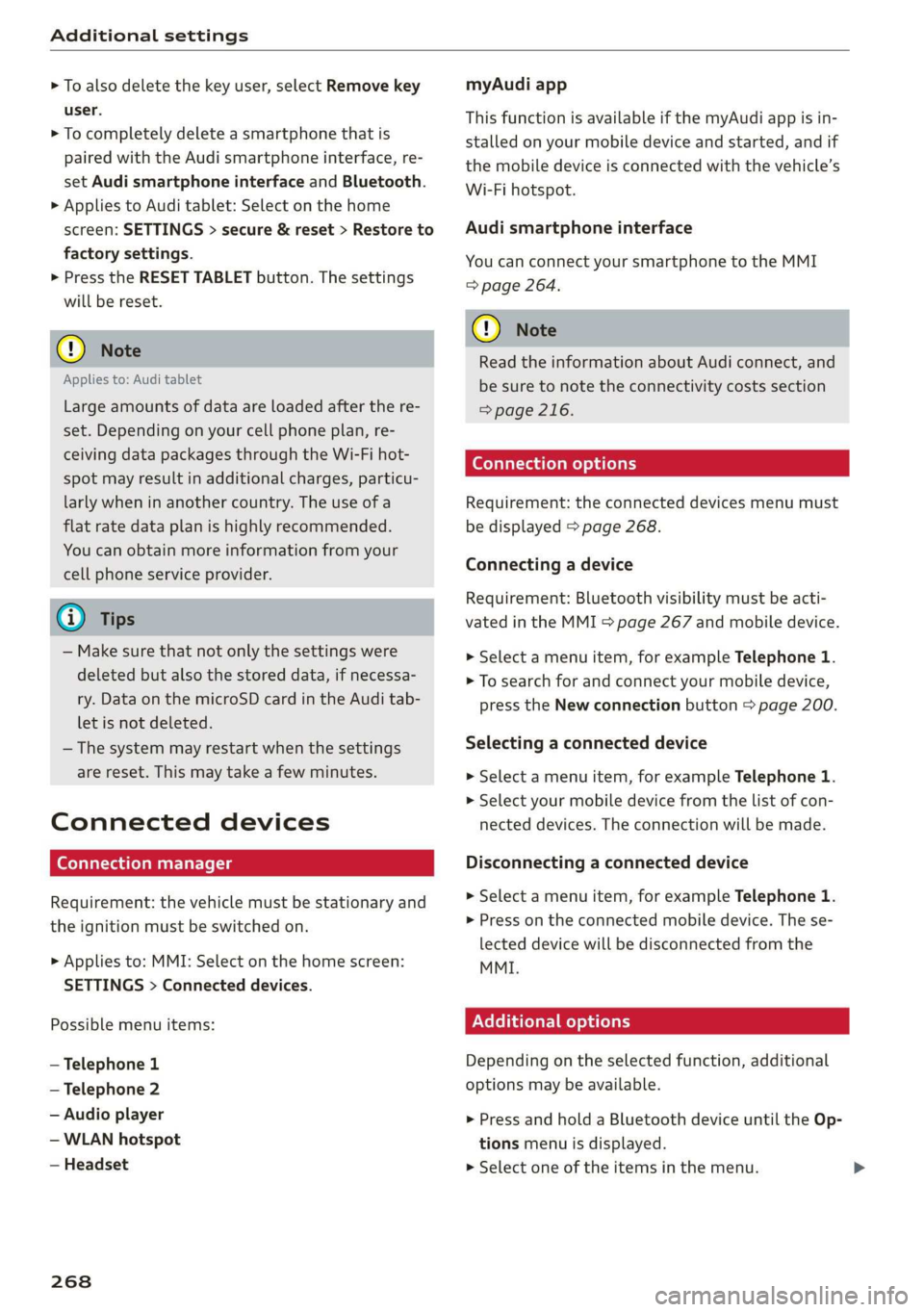
Additional settings
> To also delete the key user, select Remove key
user.
> To completely delete a smartphone that is
paired with the Audi smartphone interface, re-
set Audi smartphone interface and Bluetooth.
> Applies to Audi tablet: Select on the home
screen: SETTINGS > secure & reset > Restore to
factory settings.
» Press the RESET TABLET button. The settings
will be reset.
@) Note
Applies to: Audi tablet
Large amounts of data are loaded after the re-
set. Depending on your cell phone plan, re-
ceiving data packages through the Wi-Fi hot-
spot may result in additional charges, particu-
larly when in another country. The use of a
flat rate data plan is highly recommended.
You can obtain more information from your
cell phone service provider.
@) Tips
— Make sure that not only the settings were
deleted but also the stored data, if necessa-
ry. Data on the microSD card in the Audi tab-
let is not deleted.
— The system may restart when the settings
are reset. This may take a few minutes.
Connected devices
(ey atas time liel: (9
Requirement: the vehicle must be stationary and
the ignition must be switched on.
> Applies to: MMI: Select on the home screen:
SETTINGS > Connected devices.
Possible menu items:
— Telephone 1
— Telephone 2
— Audio player
— WLAN hotspot
— Headset
268
myAudi app
This function is available if the myAudi app is in-
stalled on your mobile device and started, and if
the mobile device is connected with the vehicle’s
Wi-Fi hotspot.
Audi smartphone interface
You can connect your smartphone to the MMI
=> page 264.
C) Note
Read the information about Audi connect, and
be sure to note the connectivity costs section
=>page 216.
Connection options
Requirement: the connected devices menu must
be displayed > page 268.
Connecting a device
Requirement: Bluetooth visibility must be acti-
vated in the MMI > page 267 and mobile device.
> Select a menu item, for example Telephone 1.
> To search for and connect your mobile device,
press the New connection button > page 200.
Selecting a connected device
> Select a menu item, for example Telephone 1.
> Select your mobile device from the list of con-
nected devices. The connection will be made.
Disconnecting a connected device
> Select a menu item, for example Telephone 1.
> Press on the connected mobile device. The se-
lected device will be disconnected from the
MMI.
Additional options
Depending on the selected function, additional
options may be available.
> Press and hold a Bluetooth device until the Op-
tions menu is displayed.
>» Select one of the items in the menu.
Page 336 of 360
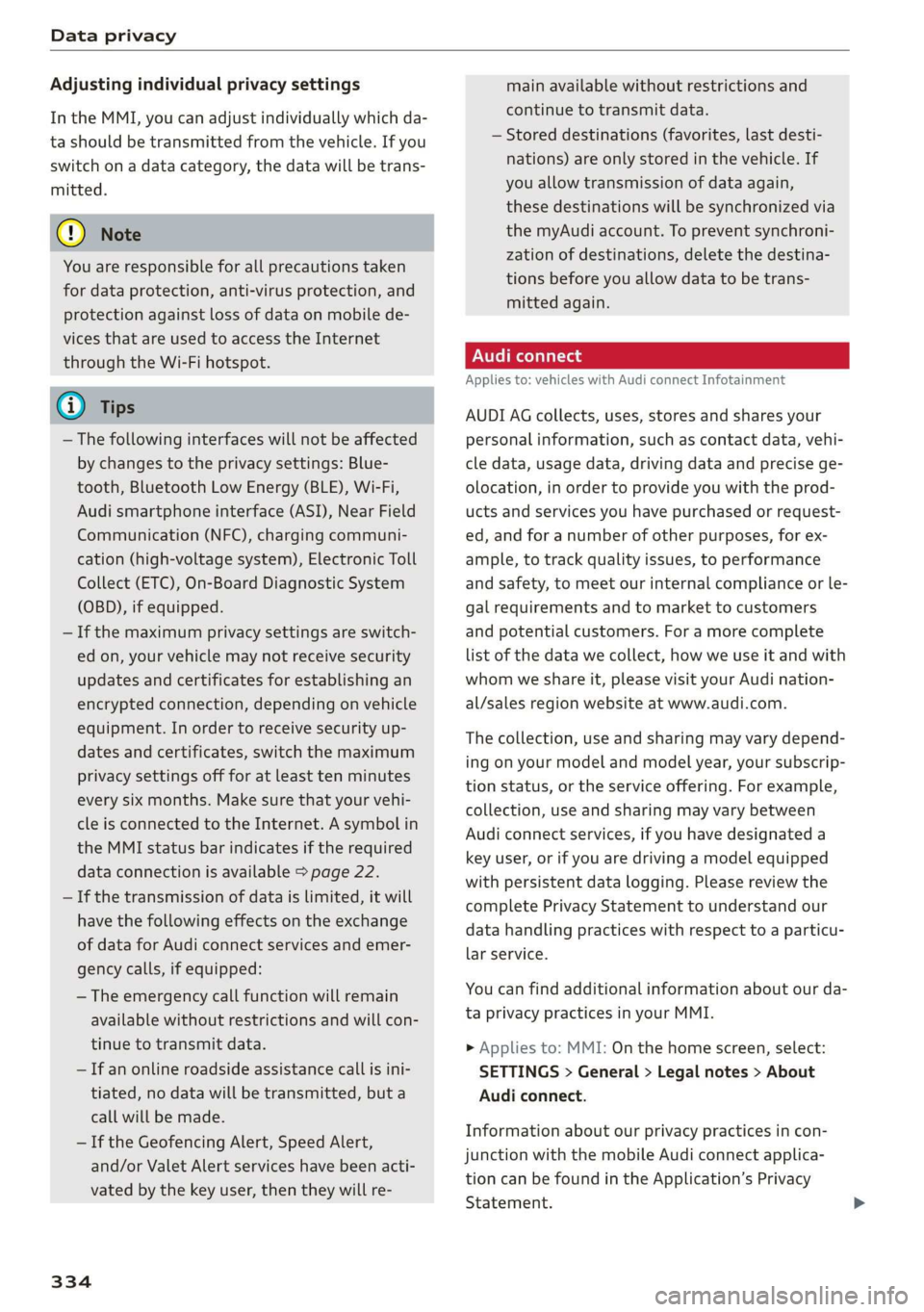
Data privacy
Adjusting individual privacy settings
In the MMI, you can adjust individually which da-
ta should be transmitted from the vehicle. If you
switch on a data category, the data will be trans-
mitted.
@) Note
You are responsible for all precautions taken
for data protection, anti-virus protection, and
protection against loss of data on mobile de-
vices that are used to access the Internet
through the Wi-Fi hotspot.
@ Tips
— The following interfaces will not be affected
by changes to the privacy settings: Blue-
tooth, Bluetooth Low Energy (BLE), Wi-Fi,
Audi smartphone interface (ASI), Near Field
Communication (NFC), charging communi-
cation (high-voltage system), Electronic Toll
Collect (ETC), On-Board Diagnostic System
(OBD), if equipped.
— If the maximum privacy settings are switch-
ed on, your vehicle may not receive security
updates and certificates for establishing an
encrypted connection, depending on vehicle
equipment. In order to receive security up-
dates and certificates, switch the maximum
privacy settings off for at least ten minutes
every six months. Make sure that your vehi-
cle is connected to the Internet. A symbol in
the MMI status bar indicates if the required
data connection is available > page 22.
— If the transmission of data is limited, it will
have the following effects on the exchange
of data for Audi connect services and emer-
gency calls, if equipped:
— The emergency call function will remain
available without restrictions and will con-
tinue to transmit data.
— If an online roadside assistance call is ini-
tiated, no data will be transmitted, but a
call will be made.
— If the Geofencing Alert, Speed Alert,
and/or Valet Alert services have been acti-
vated by the key user, then they will re-
334
main available without restrictions and
continue to transmit data.
— Stored destinations (favorites, last desti-
nations) are only stored in the vehicle. If
you allow transmission of data again,
these destinations will be synchronized via
the myAudi account. To prevent synchroni-
zation of destinations, delete the destina-
tions before you allow data to be trans-
mitted again.
Applies to: vehicles with Audi connect Infotainment
AUDI AG collects, uses, stores and shares your
personal information, such as contact data, vehi-
cle data, usage data, driving data and precise ge-
olocation, in order to provide you with the prod-
ucts and services you have purchased or request-
ed, and for a number of other purposes, for ex-
ample, to track quality issues, to performance
and safety, to meet our internal compliance or le-
gal requirements and to market to customers
and potential customers. For a more complete
list of the data we collect, how we use it and with
whom we share it, please visit your Audi nation-
al/sales region website at www.audi.com.
The collection, use and sharing may vary depend-
ing on your model and model year, your subscrip-
tion status, or the service offering. For example,
collection, use and sharing may vary between
Audi connect services, if you have designated a
key user, or if you are driving a model equipped
with persistent data logging. Please review the
complete Privacy Statement to understand our
data handling practices with respect to a particu-
lar service.
You can find additional information about our da-
ta privacy practices in your MMI.
> Applies to: MMI: On the home screen, select:
SETTINGS > General > Legal notes > About
Audi connect.
Information about our privacy practices in con-
junction with the mobile Audi connect applica-
tion can be found in the Application’s Privacy
Statement.
Page 341 of 360

4N0012721BD
Accessories and technical changes
or write to:
Administrator NHTSA
1200 New Jersey Ave.,
S.E. West Building
Washington, DC
20590.
You can also obtain other infor-
mation about motor vehicle safe-
ty from http://www.safercar.gov.
Applicable to Canada
If you live in Canada and you be-
lieve that your vehicle has a de-
fect that could cause a crash, in-
jury or death, you should immedi-
ately inform Transport Canada,
Defect Investigations and Recalls.
You should also notify Audi Cana-
da.
Canadian customers who wish to
report a safety-related defect to
Transport Canada, Defect Investi-
gations and Recalls, may either
call Transport Canada toll-free at:
Tel.: 1-800-333-0510 or
Tel.: 1-819-994-3328 (Ottawa re-
gion and from other countries)
TTY for hearing impaired:
1-888-675-6863
or contact Transport Canada by
mail at:
Transport Canada
Motor Vehicle Safety Investiga-
tions Laboratory
80 Noel Street
Gatineau, QC
J8Z OA1
For additional road safety infor-
mation, please visit the Road
Safety website at:
English:
http://www.tc.gc.ca/eng/
motorvehiclesafety/menu.htm
French:
http://www.tc.gc.ca/fra/
securiteautomobile/menu.htm
Declaration of
compliance for telecom-
munications equipment
and electronic systems
The manufacturer is not liable for radio malfunc-
tions that are caused by unauthorized changes to
the equipment.
Equipment
The following equipment complies with FCC sec-
tion 15 and RSS-Gen:
— Adaptive cruise assist*
— Audi tablet*
— Remote control key
— Cell phone package*
— Garage door opener (HomeLink)*
— Intersection assistant*
— Side assist*
— Exit warning*
— Rear cross traffic assist*
— WLAN hotspot*
339
Page 346 of 360
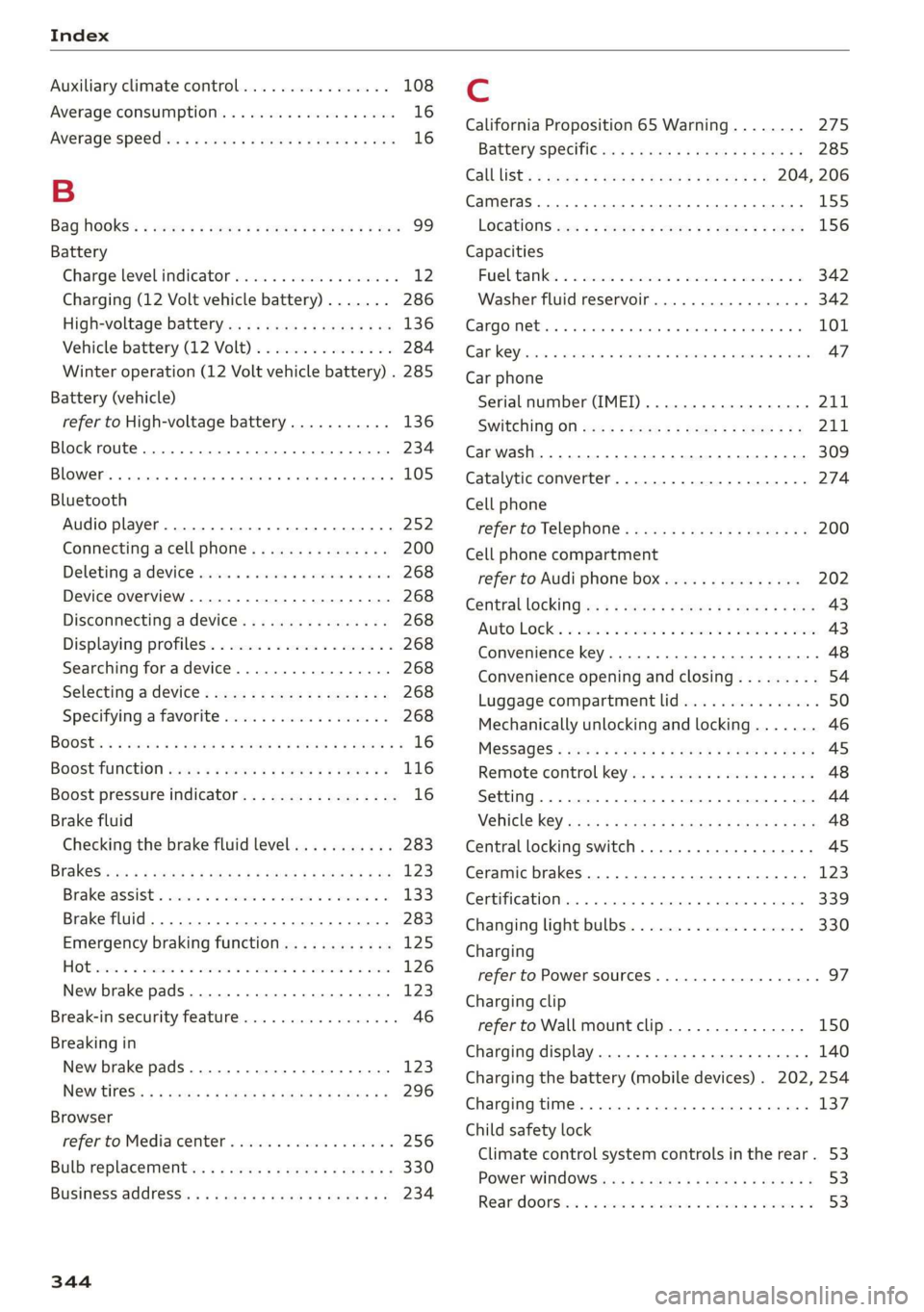
Index
Auxiliary climate control................ 108
Average consumption. . . vico.. s sccwe oe ein 16
Average'speed 5. 5 i cess ecu s eceen sc eae 16
B
Bag: HOOKS’: « sexs « v saves 5 & wee + ¥ ewe & & eee 99
Battery
Charge levelindicator.................. 12
Charging (12 Volt vehicle battery)....... 286
High-voltage battery..............000- 136
Vehicle battery (12 Volt)............... 284
Winter operation (12 Volt vehicle battery) . 285
Battery (vehicle)
refer to High-voltage battery........... 136
Block route... 2.6.6... cece eee eee eee 234
BLOWERS. «cress uv sence 0 « samen e « coneaae « o scatings 105
Bluetooth
Audio player..............0 0-00 e ee eee 252
Connecting acell phone............... 200
Deleting adevice.......... cece ee ee eee 268
Device overview...............0.0000. 268
Disconnecting a device................ 268
Displaying profiles.................... 268
Searching foradevice..............05. 268
Selecting adevice...............-.00. 268
Specifying’a favorite weiss e scsive os sues e 268
BOOS: s ¢ wars 5 = ova 6 2 sue ye HeUR oe EGE 16
Boost function sacs ss sees 3 ¢ cepa yo vees oe 116
Boost
pressure indicator................. 16
Brake fluid
Checking the brake fluid level........... 283
Brak@Siovn: + « seuss ¥ x sus ¢ 2 ees 2 o eae Fe ee 123
Brakeiassist's cscs 2 sscmws ve asco sw aan 3 133
Brake fluid... 0... eee eee eee eee 283
Emergency braking function............ 125
AO Becca a a commas oo a amasoes wx atoms amare © Se 126
New brake pads.............0-. eee ee 123
Break-in security feature..............0.. 46
Breaking in
New brake pads..............---0000- 123
NGWtIRGS:: « x zaxus x x soups 4 ¥ eons Fe eee ge 296
Browser
refer to Media center..........0.eee0us 256
Bulb'replacement cs + « sews a 2 exis xe ewe 3 330
Business: address): s « can x s gem as caw aca 234
344
C
California Proposition 65 Warning........ 275
Battery Specific-ces s cose sv eam 2s wees s 285
CALLLISt®s « meee ¢ 9 ewan & Hatem & E Rae gS 204, 206
Cameras... 2... eee eee 155
Locations wis « ¢ caren 5 ¢ sare se eee es ews 156
Capacities
Puteltanike. « swasaue x ancasnsos e anomees 2 a anawnme @ x a 342
Washer fluid reservoir................. 342
Cargo net... .. cece cece eee ee eee eee 101
Caw ROY ies cosens ao eveaiee a © crear « @ eames @ aoe 47
Car phone
Serial number (IMEI) ...............005 211
SWItChING GN: cen « = scum ¢ : neue & 5 woe e ge 211
Carwash... . 2... eee eee eee eee 309
Catalytic converter..............-00000- 274
Cell phone
refer to Telephone............00eee 00 200
Cell phone compartment
refer to Audi phone box............... 202
Central lOCKING ss « « saves 5 « eee sy eee 2 ees 43
AUtOLOGKS. & accu + anasies x wee + coum oe oem 43
Convenience key............0e ee eeeeeee 48
Convenience opening and closing......... 54
Luggage compartment lid............... 50
Mechanically unlocking and locking....... 46
M@SSAQES « sees i eee8 bv ose ey Pe 8s ee 45
Remote control key.... 20... . eee seen eee 48
Setting ..... 6... eee cece eee eee 44
NGNICLE-KEY scien & & gece s & ets 3 ¢ Saree & x eae 48
Central locking switch............0e ee eee 45
Ceramic brakes............ 0.0 .00000005 123
Certification... 0... eee eee eee 339
Changing light bulbs................... 330
Charging
refer to Power SOUrCES...... eee ee eee ee 97
Charging clip
refer to Wall mount clip............... 150
Charging display............... 0.0 ee 140
Charging the battery (mobile devices) . 202, 254
Charging time............. cee eee eee ee 137
Child safety lock
Climate control system controls inthe rear. 53
POWEr WIN OWS: 5 & exes 5 2 awe se cee & 6 53
Rear GOONS isi: 3 © cee 2 o cena + wave eo ete 53
Page 347 of 360
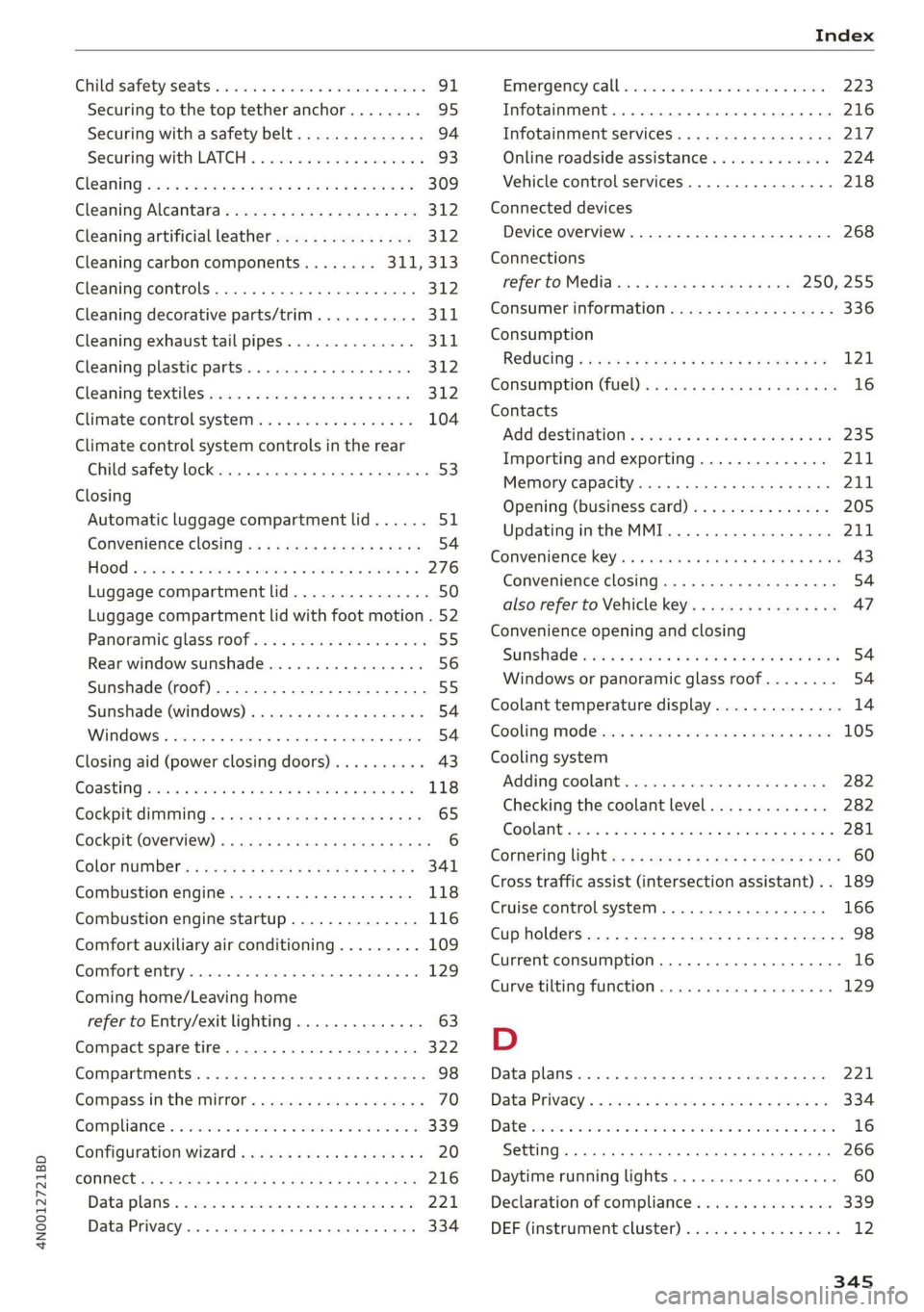
4N0012721BD
Child:safety:seats © wc cs cnc so wane ov emcee 91
Securing to the top tether anchor........ 95
Securing with a safety belt.............. 94
Securing with LATCH...............0--5 93
GIGANING was: «2 wesc a 2 wee 2 2 er ee oe a 2 309
Cleaning Alcantara............2-.00000- 312
Cleaning artificial leather............... 312
Cleaning carbon components........ 311,313
Cleaning controls..............00 ee eee 312
Cleaning decorative parts/trim........... 311
Cleaning exhaust tail pipes.............. 311
Cleaning:plastio parts: 5 2 sacs + ssn « 4 sex 312
Cleaming:textiles cision a x saves x a noms v x onan 312
Climate control system..............0.. 104
Climate control system controls in the rear
Childisafety lO¢Kiisne » + iscsi © © snemoss a o ammuaue w 4 53
Closing
Automatic luggage compartment lid...... 51
Convenience closing...........eeeeeaee 54
HOO « wissen oo scawiee a vane v4 ames ao oie a a 276
Luggage compartment lid............... 50
Luggage compartment lid with foot motion . 52
Panoramic glass roof...............204. 55
Rear window sunshade..............005 56
Sunshade (roof) ................00.0005 55
Sunshade (windows) .............0.0005 54
WENGOWS « ssncsie = s cosmsne % « cosmins o coanees wo a seme 54
Closing aid (power closing doors).......... 43
COASTING sam s wen «ore ao wee ae re a 118
Cockpit diMMING « « sss + ¢ wows se ces +e oes 65
Cockpit (OVERVIEW) « = aims se swag s pase a x res 6
GOlGFNUMBEr: ¢ sess sy poem 5 eae 5 e eRR « 341
Combustion engine.................005 118
Combustion engine startup.............. 116
Comfort auxiliary air conditioning......... 109
Comfort entry...... 0.00... eee eee eee ee 129
Coming home/Leaving home
refer to Entry/exit lighting.............. 63
Compact spare tire................0.00. 322
COMPAFEMENESS « sccwn « 0 wince 2 6 eeewene @ 0 ommete 98
Compass inthe mirror............-....-- 70
Compliance. « seve ss wesw sv exces 2 ora ¥ os 339
Configuration wizard.................00. 20
CONNMEGts ¢ 2 wwe x y meme 2 eRe ty eee Re 216
Data plans: « win os wesc vo cman o mane oe 221
Data Privacy. ...... eee eee eee eee eee 334
Emergency/calll «sci © wens e ¥ een 2 3 esecoee 223
Infotainment.......... 0. cece eee eee 216
Infotainment’services. . ci. . evew a ee 217
Online roadside assistance............. 224
Vehicle control services................ 218
Connected devices
Device overvieW.........-..02- 00s eee 268
Connections
fefer to Médidies: = s sews s ¢ news + eee 250, 255
Consumer information.................. 336
Consumption
Reducing « « cas « wows « + wees o x pew so me 121
Consumption (fuel) ........ 2... e eee ee eee 16
Contacts
‘Add destinations « sscis a sass 6 & avian « & a0 235
Importing and exporting.............. 211
MGITIONY: CAPaCity cu s & saces 2 & nas 4 £ Sana 211
Opening (business card)............... 205
Updating inthe MMI.................. 211
Convenience key’: «sini ee eye ev ere as owe 43
Convenience closing.................-. 54
also refer to Vehicle key.............00. 47
Convenience opening and closing
SSUNSHAPE secre «a wine a & siemens
Coolant temperature display.............. 14
Cooling MOC iis. ce ssw ee eevee ov eevee oo oe 105
Cooling system
AddING
COOLANT: cies a + essing © 1 erecnse nw nome 282
Checking the coolant level............. 282
GOGLANE evccs 2 owe ov samen 2 o ome 7 o eR 281
Cornering light <. « «ees : s sews se eee se es 60
Cross traffic assist (intersection assistant) .. 189
Cruise control system..........-...00-5 166
Cup holders......... 0... cece eee eee 98
Current consumption.................005 16
Curve tilting function..............0000. 129
D
Data plans cosces x « smones x 5 sweets a 6 ononens © ot ones 221
Data: PrivaGy’. 2 sien a sree x x vessieie 6 3 oooueue ¥ 6 334
DAtG cence. is comsas 2 2 rocuow vo nae + 8 Bee = RR 16
SOLE Gh + sucseie « senna ou snenene # 6 ecewse oo) asus 266
Daytime running lights.................. 60
Declaration of compliance............... 339
DEF (instrument cluster)...............0. 12