reset AUDI A8 2021 Owner's Manual
[x] Cancel search | Manufacturer: AUDI, Model Year: 2021, Model line: A8, Model: AUDI A8 2021Pages: 362, PDF Size: 99.29 MB
Page 260 of 362

Media
Online additional data
Requirement: the MMI must be connected to the
Internet. A data plan must be available
=> page 225.
When the function is switched on, additional in-
formation (such as album cover, artist, track) will
be loaded depending on the availability from the
different providers.
DVD playback parental cntrl.
Playback of video DVDs can be restricted based
on age restrictions using parental control.
Displaying the DVD parental control menu
> Applies to: MMI: Select on the home screen:
MEDIA > ©} > DVD playback parental cntrl..
> Enter the PIN for parental control. The PIN set
at the factory is 1234.
> Press OK.
Switching the rating level on and off
Requirement: the DVD parental control menu
must be displayed.
> Select: DVD playback parental cntrl. > a rating
level (for example, level 5) > *, or
> To remove all restrictions, press Off.
Eight different protection levels can be set for
parental control. If you set the parental control
level at level 5, all DVDs from levels 1 - 5 can be
played. Video DVDs with a higher level will not
play.
Changing the PIN
Requirement: the DVD parental control menu
must be displayed.
> Select: Change PIN > enter a new PIN for pa-
rental control > OK.
> Repeat the entry and press OK.
G) Tips
— Not all video DVDs have parental control.
— The protection levels for the parental con-
trol are based on the US standards from the
Motion Picture Association of America
(MPAA). Note that the age levels for video
DVDs in European countries may differ.
— PIN entry for parental control will be locked
for approximately one minute if you enter
the incorrect PIN three times in a row. The
PIN can only be reset by an authorized Audi
dealer.
Supported media and file formats
OTe TN]
Depending on the vehicle equipment, the follow-
ing properties for media files may be supported
by the DVD drive and the connection for USB stor-
age devices:
Audio/video files
DVD drive: audio CDs (up to 80 min) with CD text (artist, album,
Supported media
song)*, CD-ROMs with a capacity of up to 700 MB; DVD+R/RW; DVD
video; DVD audio with audio tracks that are compatible with a DVD
video player;
Audi music interface: mobile devices > page 252 (such as an iPhone,
MTP player, USB storage device in “USB Device Subclass 1 and 6” that
conforms to USB 2.0: USB sticks, USB MP3 players (Plug-and-Play-ca-
pable), external USB flash drives and hard drives
File system
USB storage device: exFAT, FAT, FAT32, NTFS
USB storage device partitions (primary/logical*): 2 per USB connec-
tion
CD/DVD file systems: ISO9660, Joliet, UDF
258
Page 265 of 362

4N0012721BF
Additional settings
Additional settings
System settings
Introduction
General settings are described in this chapter.
You can find specific settings in the chapters
about
those settings. The available settings de-
pend on the vehicle equipment.
Date and time
> Applies to: MMI: Select on the home screen:
SETTINGS > General > Date & time.
Possible settings:
— Automatically set date and time
— Date format
— Time format
— Automatic time zone
— Time zone
Measurement units
> Applies to: MMI: Select on the home screen:
SETTINGS > General > Measurement units.
Possible settings:
— Speed
— Distance
— Temperature
— Volume
— Pressure
— Consumption (engine)
— Consumption (electric motor)
Language and keyboard
> Applies to MMI: Select on the home screen:
SETTINGS > Language & keyboard.
Language
You can change the languages for the display,
navigation announcements, and the voice recog-
nition system.
Keyboard
See > page 25.
Requirement: an audio source must be active.
> Applies to MMI: Select on the home screen:
SETTINGS > Sound.
> Applies to: Rear Seat Remote: Select on the
home screen: Sound.
Possible settings:
— Treble
— Bass
— Balance/fader
— Speed dependent volume control
— Subwoofer
— Surround level
Focus
You can optimize the sound distribution for vari-
ous locations in the vehicle.
3D effect
You can adjust the intensity of the 3D effect.
With the Medium setting, you will hear an opti-
mal 3D effect for all sources.
Factory settings
Applies to: Rear Seat Remote
You can reset the sound settings.
Announcements and tones
> Applies to: MMI: Select on the home screen:
SETTINGS > Announcements & tones.
Possible settings:
— Announcement volume
— Welcome sound
ZA WARNING
Adjust the volume of the audio system so that
signals from outside the vehicle, such as po-
lice and fire sirens, can be heard easily at all
times. >
263
Page 266 of 362
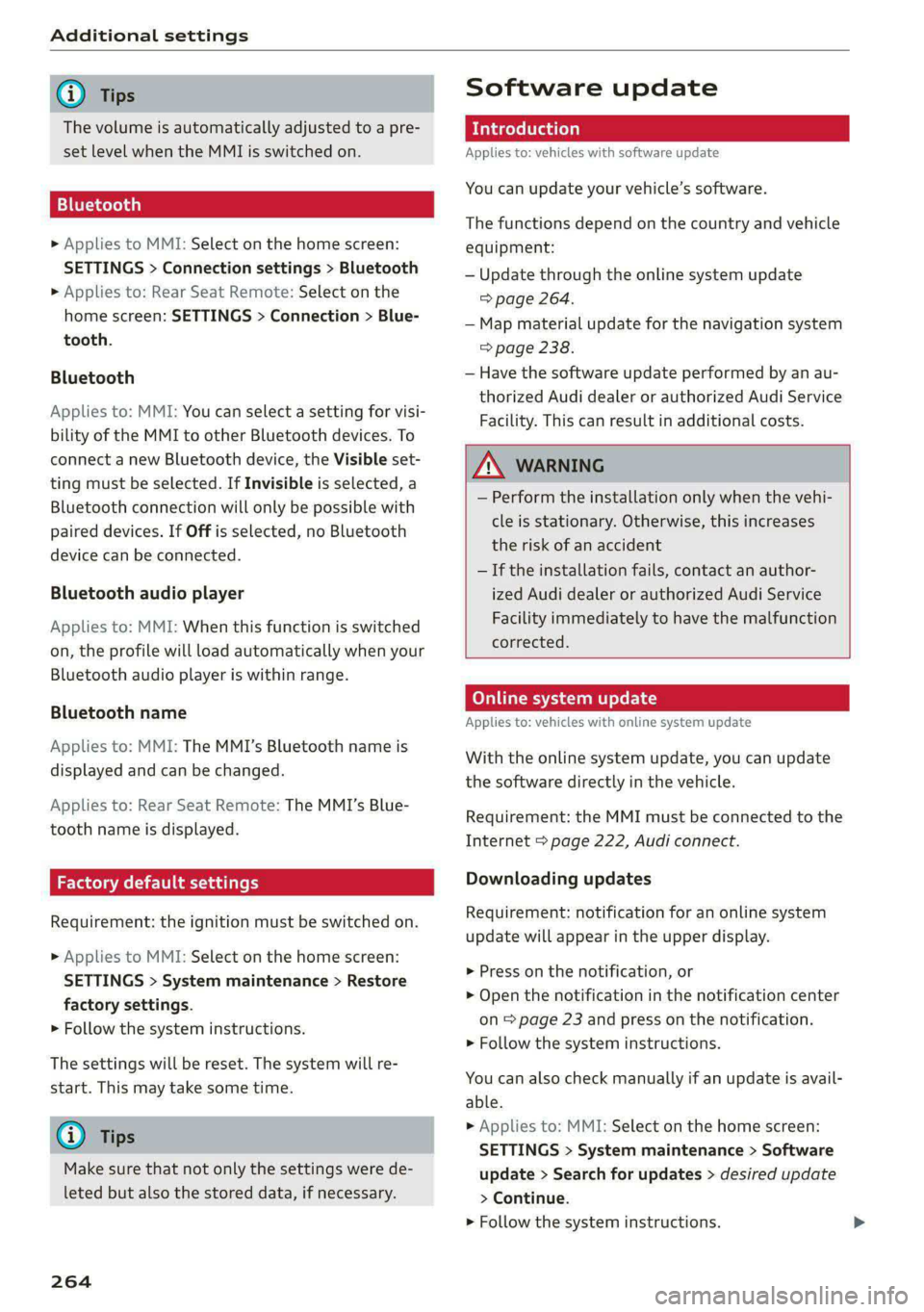
Additional settings
G) Tips
The volume is automatically adjusted to a pre-
set level when the MMI is switched on.
Bluetooth
> Applies to MMI: Select on the home screen:
SETTINGS > Connection settings > Bluetooth
» Applies to: Rear Seat Remote: Select on the
home screen: SETTINGS > Connection > Blue-
tooth.
Bluetooth
Applies to: MMI: You can select a setting for visi-
bility of the MMI to other Bluetooth devices. To
connect a new Bluetooth device, the Visible set-
ting must be selected. If Invisible is selected, a
Bluetooth connection will only be possible with
Paired devices. If Off is selected, no Bluetooth
device can be connected.
Bluetooth audio player
Applies to: MMI: When this function is switched
on, the profile will load automatically when your
Bluetooth audio player is within range.
Bluetooth name
Applies to: MMI: The MMI’s Bluetooth name is
displayed and can be changed.
Applies to: Rear Seat Remote: The MMI’s Blue-
tooth name is displayed.
Factory default settings
Requirement: the ignition must be switched on.
» Applies to MMI: Select on the home screen:
SETTINGS > System maintenance > Restore
factory settings.
> Follow the system instructions.
The
settings will be reset. The system will re-
start. This may take some time.
G) Tips
Make sure that not only the settings were de-
leted but also the stored data, if necessary.
264
Software update
Introduction
Applies to: vehicles with software update
You can update your vehicle’s software.
The functions depend on the country and vehicle
equipment:
— Update through the online system update
=> page 264.
— Map material update for the navigation system
> page 238.
— Have the software update performed by an au-
thorized Audi dealer or authorized Audi Service
Facility. This can result in additional costs.
ZX WARNING
— Perform the installation only when the vehi-
cle is stationary. Otherwise, this increases
the risk of an accident
— If the installation fails, contact an author-
ized Audi dealer or authorized Audi Service
Facility immediately to have the malfunction
corrected.
Online system update
Applies to: vehicles with online system update
With the online system update, you can update
the software directly in the vehicle.
Requirement: the MMI must be connected to the
Internet > page 222, Audi connect.
Downloading updates
Requirement: notification for an online system
update will appear in the upper display.
> Press on the notification, or
> Open the notification in the notification center
on = page 23 and press on the notification.
> Follow the system instructions.
You can also check manually if an update is avail-
able.
> Applies to: MMI: Select on the home screen:
SETTINGS > System maintenance > Software
update > Search for updates > desired update
> Continue.
> Follow the system instructions.
Page 290 of 362

Checking and Filling
Applies to MMI: Select on the home screen: VE-
HICLE > Settings & Service > Service intervals.
Resetting the indicator
An authorized Audi dealer or authorized Audi
Service Facility will reset the service interval dis-
play after performing service.
If you have changed the oil yourself, you must re-
set the oil change interval.
Applies to: MMI: To reset the display, select on
the home screen: VEHICLE > Settings & Service
> Service intervals.
@) Note
— Only reset the oil change indicator if the oil
was changed.
— Following the service intervals is critical to
maintaining the service life and value of
your vehicle, especially the engine. Even if
the mileage on the vehicle is low, do not ex-
ceed the time for the next service.
288
Page 356 of 362

Index
Pollutant filter. ccs 2 2 comes 2 wee 2 eure 100
Power closing (doors) « . oiccs as saves oe ones ae 41
Power Meter: esas ss mean se eee se owas 12, 15
PoWerSOUICeS. ss eiws eevee ee wees ee 94,252
Power window malfunction............... 52
Power Windows ....... 0.0. e cee eee eens 52
MAlfUNCtION . ecaea ware & s ware o ¥ ws 52,53
Predictive Controls « was « « emws ¢ ¢ eee ¢ 2 we 170
Predictive messages.............4. 111,165
pre sense
refer to Audi presense................ 178
Presentation mode............ee eee aee 241
Presets
RadiGiccns « 2 mee oo came oo oe oo see 8 245
Presets list
refer to Presets... 0.0... cece eee eee 245
Pressure
Tire pressure monitoring system........ 308
Nicer ee eee eee ee 299
Profile picture... 2.2... eee eee eee 38
Protecting............... 0.0... e eee 312
Pyrotechnic elements................0- 338
Q
quattro... eee eee 128
Selective wheel torque control.......... 129
Quick charging.................0e ee eee 131
R
Radio... 2... eee eee eee 242
Radid t@Xtxx « = xces « s nomen 2 e weme so eee 246
Station lists « e sswess s © waves 6 2 were 6 & eens 242
Radio communications equipment........ 340
Radio’ GquipMentens « aes x 2 neue 4 + nwa s & 340
Radio Standards Specification (RSS)....... 341
Railcarrier... 2.2... eee eee eee eee 125
Rain/light sensor
HeadlightSiens + o awn < gauus s gen 5 3 aoe o 58
Intermittent mode (windshield wipers).... 66
Random
refer to Shuffle.................0000. 255
RANGES. « crn « x examen # # somes A eee oo eT wo 16
RaNGeHNONitOl's + wcciene © vecwees a vues wo wmemne 116
Range potential «0... 2 seve ee oven ee ene 116
Ratige (Clectric)icn + » sews # x game 2 eam o we 238
354
Reading lights: <2 csi
Rear cross-traffic assist . cic... ci ae sees 195
Rear fog lights + mcus si sees se sees se eee ve 58
Rear lid
refer to Luggage compartment lid........ 49
Rear Seat Remote ovis « o ssiwca oo wea so wena 26
Device setup .. 0... 0... eee eee eee eee 27
Legalinformation.................005 266
Menusiandisymbols « sce ev aime s 2 ann sa 28
Operating. ........ 00... eee eee eee 18, 28
Software information................. 266
Rear Seats... 0... cece 74
Rear shelf
refer to Storage area behind the rear head
PESERAINES css ao areeine & aseoies @ 8 arom Te oneSe 96
Rearview: Cameras: ss sivas i sew sa eens es 191
Rear window defogger...............555 102
REAR (climate control system) ........... 101
Recirculation mode..............-..05- 102
Reclining position. .......... 0c eee eee eee 76
Reclining seat system. ...........0.-000. 76
REGUPCFALION srccces + x wares ao mecnene ao onmenee 16,114
RefrigerantiOi serie © = scoscs « 2 sae ¥ veneer © He 344
Refrigerator
Cleaning ....... 2... cece eee eee eee 314
Refieling?. x 2 ccs: wx snes 2 smmnene an apipene 2 8 8 270
Remote access authorization (key user)..... 39
Remote control
Garage door opener..........--.000000- 55
Remotercontrol-key*s siccse = a ainnne «a cus 6 ae 45
Convenience opening and closing......... 53
Key replacement.........-....--0000-5 45
LED 2 iviseos 4 & ori & oessye a 8 tenia © W dassiice 6 8 ais 47
PANIC function............ 0.000 e ee eee 45
Replacing the battery.................. 47
Unlocking and locking............-...-- 46
also refer to Vehicle key...........0000. 45
Remote controlled parking.............. 202
Remote park assist plus
refer to Remote controlled parking...... 202
Remote park assist plus with garage function
refer to Remote controlled parking...... 202
Removing the caps (wheel bolts)......... 320
Repairs... 2.2.6... eee eee eee 338
Replacement key...........0 0c see e eee 45
Replacement parts...............000005 340
Page 357 of 362

4N0012721BF
Replacing fuSeS:. « cises <6 esses oe comers ¥ ¥ aoe 328
Reporting Safety Defects..............0. 340
RIMS 3 goes x 2 mewn 2 8 qeee = Hamm Go ¥ Ne ee 304
Cleaning........ 0... cece 312
Road Gannien esses wo secs 2 amawiun 2 oy aeons = as 125
ROU MGs: = scorers © wave oe wae oy wuts oo ever 108
Rolling ability
Electromechanical parking brake........ 121,
Transmission idle............-..00000 110
Roof
refer to Panoramic glass roof............ 53
Roof load. ...... 2.20... 02 eeeeeeeeeeee 344
Roof rack... 6. eee eee eee 99
also refer to Roof rack............0..000. 99
Route guidance
StOpPING asus = van 2 2 men oo mew oo REO 234
also refer to Navigation............... 230
Running direction (tires)..............-. 322
S
Safety:beltistes «2 sexs ve acasn © a canoe xo aummame © 80
Cleaning. ........ 2. cece eee 313
LOCKING s = seme 5 5 wom 2 eam SE NEE x ce 92
Securing child safety seats.............. 91
Satellitemap ssicvs = 2 excen ¥ e wewa 2 een 9 oe 237
Saving fuel
EMergy:CONSUIMENSecsce +o eerie © ciate o © pues 16
Recuperation...........0 0.0 cece eae 16
Screen
refer to Touch display.................. 18
Screens in rear... 2... ee eee eee eee ee 29
Legalinformation . cess «sees ss eee eye 266
Screens in the rear
Device:Setup « seo ee sarin e 2 mewn a aeeow a ae 30
Initialsteps... 2.2... eee eee eee 30
Integrated help eves s < sews s < betes se exes 30
SCREWCFIVER s s aces 2 gacen s E eee & Eee gb Sl7
Search function
refer to Free text search............... 257
Seat HEAtinGvevs « « seo ¢ o seems ¢ ¢ eee oom 102
Seats
Adjusting the front seats............... 71
Adjusting the rear seats................ 74
Cleaning.......... 0... eee ee eee eee 313
Front passenger's seat adjustment....... 75
Front passenger’s seat adjustment....... 73
Head restraints:. « 2 ssw. 2 cscs ee eee ae oe 78
Massage function............ eee eee ee 71
Memory TuNCtION « ¢ ess s ween 8 s eee ss eae 83
Resetting the position.................. 73
Storing aseat profile................... 83
Seat ventilation. ....... 00. eee eee eee 102
Securing'the:vehiele « ssces xo vscan + ¥ arene + «© 108
Selecting a source (media).............. 253)
Selector levers «2 cscs ao avin ow wwe vo awe 109
Sensors
COVerage APeaS eras se ewes vo wees @ w ecmnane « 151
Locations................ 0000.0 0000- 152
Service interval display................. 287
Setting measurement units.............. 263
SettINGS!. 6 2 cease x 2 aaivene 2 @ ween © @ suena © & 263
Announcements and tones............. 263
BIWGLOOt: « v ese s een gs een gs rewR yes 264
Datesand times « 2 ees 2 v cen © x suse «as 263
Language... .. 6. . cece cece eee eee 263
Measurement units............0.00085 263
Media. os sucsas a v seers 6 & sume @ ees 3 0 sta 257
Navigation.................0..0.000. 240
RadiOvscs s = vows 2 ¢ sees ye ee yy ee eee 248
SOUNGisxise < csvoins & 9 arenes © & souroce & @ onaveme @ ws 263
SysteM .. 2 eee 263
TiM@!ZONGicca x = hens ¢ oes ¢ Aes Ee REOR 263
Wi-Fi hotspot scons so sce se news oo een oo 225
Setting the language...............-... 263
Setting the time ss ¢ ¢ ees ss pees cv teas 9? 263
Shift pPaddléSc.s « = sane ss eesg s Heiss a 3 ees 111
Ship carrier... 2... eee eee eee 125
Shortcut
referto Shortcuts . secs ¢ s eeen ev pees sp ee 24
Shortcuts. 2.0... 0... ee eee eee eee 24
Shuffle... 2.0... 0... cee eee ee eee ee 255
Side assist... 0.0... eee eee eee 182
Cleaning the sensors..........-....--. 311
SIM card... 2. eee 223
Sliding/tilting sunroof
refer to Panoramic glass roof............ 53
Smart Favorites
refer to PresetS........ cs eee eee e ees 245
Smartphone
refer to Telephone...............2.00. 209
Snow Chainsis « = sess « 2 scree x 2 creams xe ene 305
355
Page 358 of 362

Index
Socket
refer to Power sourceS...... 0002+ eee eee 94
Software information
Legal information..............000eee 266
Software version (MMI)
Version information...............0.. 266
Sound
refer to Adjusting the sound............ 263
Space-saving spare tire (compact spare tire) . 323
SPArGctire’s « s wey » o wee 2 Raw & 2 BOR Ge Oe 323
Speed limit information
refer to Traffic sign recognition......... 155
Speed limits
refer to Traffic sign recognition......... 155
Speedometer’. wesive so svessve sv aves sv amen ve 12
Speed warning system............000005 155
Sport differential sis s & seins se nae ae eee 128
Start/Stop System: « « zausx & = sense s ¥ peuey s 2 117
MeSSAGQES: crseicee vs esses vo secnene wv anes ow aes 118
Switching offandon...............00. 118
Starting climate control after unlocking.... 105
Starting to drive......... 2. eee eee eee 108
Starting (engime)'. « + esses ss snus + 6 sone vo 3 118
SECON Gis ws. cewaens o 6 setae 3 6 meee oo MEE = wo 127
Audi drive select. ......... 0.00000 e ae 124
also refer to Steering..............055 127
Steering lock.............000-000- 107, 127
Steering wheel
AGjUStING sxc = s eemn : oe gems =v eee eo eeR = 78
Shiftepaddles « wesnise ov wana 2 ¥ sues ae sures a 111,
Steering wheel heating................ 104
also refer to Multifunction steering wheel. . 13
Steps for determining correct load limit... 303
Stopover (navigation) .................. 234
Stopping............. 0... ce eee ee eee 108
Stopping the vehicle................... 108
Stopping (ENGINE) swiss « scseas 6 sosens vw avtvens 118
StOrag@iiss os ons x 0 wnwas ow meson ow a & BEHEK 95
Storage area behind the rear head restraints. 96
Storage compartment.......:.eeeceee eee 97
Stored stations
refer'to Presets ex «. seccoa se owen wees ee 245
Subtitles
DVD... eee 257
356
Sunshade
Rear side windows .........-.0 eee eee eee 52
Rear WindOWeris ease 2 yew x 2 WAGE ae RoR 55
ROOF: «5 swan 2s swavece vx asentoe ¥ ceamens a a meee 2 a 53
also refer to Panoramic glass roof........ 53
SUMVISORS:« ssisteae » esosent o wueieon © o: ayesnie w aonexe 65
Surface Weatin gees x « encase + a wise» x een © 103
SUSPENSION ¢ cisvsn is owes o ormeecs « oer © 8 Os 125
Audi drive select...............000 00 124
Swapping calls............. 0c eee eae 217
SWERVCMSSISLE: sensi « iesans av cruem s & omoerue 181
Symbols
Charging equipment................0- 138
NaviGatiOnizaye + sans ¢ sanse ¢ 3 Naam 6 2 rea 234
TAP I Cts x © saanees a x seamne so aoEMMG & ¥ coatON a 8 239
also refer to Indicator lights.............. 7
SYNC (climate control system) ........... 101
System SOttingSs « sess co sews © o cows « ¥ soseene 263
T
Tachometetiican <& asiwn se iasin a + esas ow 12,14
Tail lights
Cleaning........ 0... cece eee a1
Technnicalidata. «cscs ox secvie « o cmmaue 4 o conn 343
Rear Seat Remote.............0--0000- 29
Screens imtheitear’: « s sss y = yazan ss wou 9 sg 32
Technical modifications................. 338
Telephone.......... 0c cee ee eee eee 209
Accepting/ending acall................ 217
Audi PhOMe DOK ies so wise s worse 6 eee os 211:
Charging the battery (USB)............. 212
Charging the battery (wireless)......... 213
Connecting a mobile phone............ 209
Dialinganumber...........--..00000- 217
Exterior antennas. is cses a scam ae epee a 212
Mobile device reminder signal.......... 213
Options during aphonecall............ 217
Playing tUSi¢ « seus < ¢ eee sv ees ce eee 251
Temperature display (outside temperature) .. 15
Temperature gauge
GOOLSMTE « sees x 2 sews « & ete © F meme e RoE 12
TeXtinbut : aces « < sean: 5 ¢ ewe 5 os ewe ©» eee 25
Text messageS...........0 0000000000 219
S@ttiNGS seu s = news & ¥ eee se Hewes eee 219
also refer to Text messages............ 219
Wied owinsts ws svesies 2 os amcceue 3 9 aveviens v wucwane we cei 98