warning AUDI A8 2021 Owners Manual
[x] Cancel search | Manufacturer: AUDI, Model Year: 2021, Model line: A8, Model: AUDI A8 2021Pages: 362, PDF Size: 99.29 MB
Page 3 of 362

4N0012721BF
Foreword
Thank you for choosing an Audi - we value your trust in us.
Your new Audi will allow you to experience the best in groundbreaking technology and premium quality
equipment that a vehicle has to offer. Audi recommends that you read your Owner's Manual thoroughly
so that you quickly become acquainted with your Audi and make use of all of its features.
In addition to explaining how the different features work, there are many useful tips and information
concerning your safety, how to care for your vehicle, and how to maintain your vehicle's value. Audi also
gives you useful tips and information on how to drive your vehicle more efficiently and in an environ-
mentally-friendly manner.
Audi hopes you enjoy driving your vehicle and wishes you safe and pleasant motoring.
ZA\ warNiNc
Operating, servicing and maintaining a passenger vehicle or
off-highway motor vehicle can expose you to chemicals includ-
ing engine exhaust, carbon monoxide, phthalates, and lead,
which are known to the State of California to cause cancer and
birth defects or other reproductive harm. To minimize expo-
sure, avoid breathing exhaust, do not idle the engine except as
necessary, service your vehicle in a well-ventilated area and
wear gloves or wash your hands frequently when servicing
your vehicle. For more information go to www.P65Warnings.
ca.gov/passenger-vehicle.
Page 5 of 362
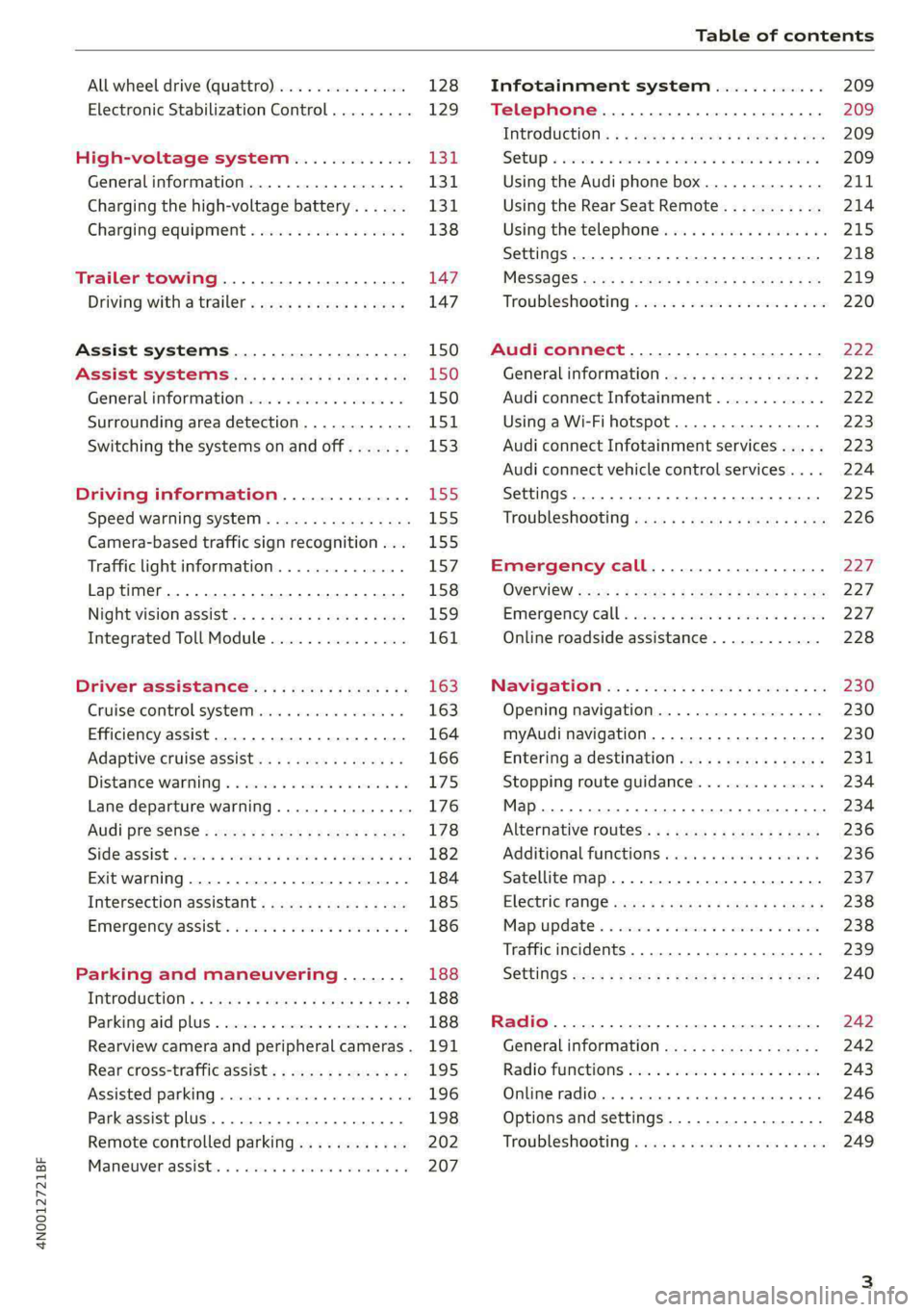
4N0012721BF
Table of contents
All wheel drive (quattro).............. 128
Electronic Stabilization Control......... 129
High-voltage system............. I31
Generalinformation................. 131
Charging the high-voltage battery...... 131
Charging equipment................. 138
Trailer towing.................055 147
Driving with atrailer................. 147
Assist systems................... 150
Assist systems............... eee 150
General information................. 150
Surrounding area detection............ 151
Switching the systems on and off....... 153
Driving information.............. E55
Speed warning system..............-. 155
Camera-based traffic sign recognition... 155
Traffic light information.............. 157
Laptimer................0..0.0000. 158
Night vision assist..............-.00. 159:
Integrated Toll Module............... 161
Driver assistance................. 163
Cruise control system..........0.0 eee 163
Efficiency assist..............2--004. 164
Adaptive cruise assist............00-. 166
Distance Warning « « wese« + 6 wou ss ese & « 175
Lane departure warning.............4. 176
Audi presense............-.22+-- 0s 178
Sidesassist wsscon x ssescs « 7 ermewn vv suaseme © 8 oe 182
Exit warning .................2.00005 184
Intersection assistant................ 185
Emergencyassists. «icin wasn 3 3 wore oo 186
Parking and maneuvering....... 188
IMEROGUCUION « » see x 2 savas a 2 eae 4 & wee 188
Parking aid plus..................04. 188
Rearview camera and peripheral cameras. 191
Rear cross-traffic assist... ............. 195
Assisted:parkinng « coins 6 asus ¢ 0 caus 6 5 ue 196
Park assist plus.................0.-. 198
Remote controlled parking............ 202
Maneuver.assistis « + cess » semen « wanes a 2 x 207
Infotainment system............ 209
Telephone............... cece eee 209
INthOAUCEION:: « « sews « ¢ news ¢ © mee a x eee 209
SOLU o cncses vo sess + 8 cosine 6 5 ameueus ¥ tuesenens 209
Using the Audi phone box............. 211
Using the Rear Seat Remote........... 214
Using the telephone..............006- 215
Settings............0 0.00.00. 2 eee 218
ME@SSEGES syems 5 2 wom ¢ 5 aan Ff perm FE 219
Troubleshooting sci: 2 aww o 2 wwe 2 2 wow 220
Audi connect..................... 222
Generalinformation................. 222
Audi connect Infotainment............ 222
Using a Wi-Fi hotspot................ 223
Audi connect Infotainment services..... 223
Audi connect vehicle control services.... 224
Settings............0..0 200-02 225
TrOUBlESHOOtING gas 2 s geay s 5 nome & a ae 226
Emergency call................... 227
OVERVIEW some: » = meus <2 came & eee bo ee 227
Emergency call «: issios ¢ sce w ¥ wane wo narem 227
Online roadside assistance............ 228
Navigation «.. < oics seis sc ewe ee os 230
Opening navigation.................. 230
myAudi navigation.................05 230
Entering adestination................ 231
Stopping route guidance.............. 234
Map... sce cece eee eee 234
Alternative routes.............2.-04. 236
Additional functions................. 236
Satellite map............... 0c eee 237
ElGGtriGHanGe veces ¢ ¢ cawy 9 = seme 7 2 ee & 238
Map:updates « ccc xs sco vo eens eo wees 238
Traffic incidents........ 0.00... eee eee 239
SGQtinGS seuss = » aus « Hewes Heme Fx ORE 240
Radio.......... 0... eee 242
Generalinformation................. 242
Radio functions sive. cies as wee 2s wee 243
Online radio... . eee ee eee eee 246
Options and settings................. 248
TroubleShOOting ewes vs woe as eas oe ees 249
Page 7 of 362

4N0012721BF
About this Owner's Manual
In this manual, Audi provides important informa-
tion, tips, suggestions, and warnings for using
your vehicle. “Audi” refers to AUDI AG, the re-
spective importer in a country, as well as joint
ventures.
It has always been Audi's policy to continuously
improve its products. Audi reserves the right to
make changes in design and specifications, and
to make additions or improvements in its prod-
ucts without incurring any obligation to install
them on products previously manufactured. This
owner's manual is based on the current data
available when it was printed. Text, illustrations,
and specifications in this owner's manual are
based on the most current information available
at the time of printing, and shall not constitute a
basis for liability claims.
KEEP THIS GUIDE
Keep this manual and any other applicable docu-
ments in your vehicle at all times. This is espe-
cially important if you loan your vehicle to others
or sell it.
This owner's manual describes the equipment
range for all model versions of this vehicle at the
time of printing. Individual equipment options
described may only be available at a later date or
may only be offered in certain countries.
Some sections in this manual do not apply to all
vehicles. When this is the case, the beginning of
the section indicates the validity, for example
“Applies to: vehicles with speed warning sys-
tem”. Optional or vehicle-specific equipment is
ugn also identified with an asterisk “*”.
The illustrations in this manual are a guide.
Some of the details in your vehicle may differ
from the illustration.
All directions, such as “Left”, “right”, “front” and
“rear”, are based on the vehicle's direction of
travel.
* — Optional equipment or vehicle-specific equip-
ment
b> The section continues on the next page.
=> A\ Cross reference to a “WARNING” within a
section. If a page number is indicated, the
WARNING is located outside of the section.
IN WARNING
Text with this symbol contains information
about safety and how to reduce the risk of se-
rious personal injury or death.
C) Note
Text with this symbol contains information
about reducing the risk of damage to your ve-
hicle.
(@) For the sake of the environment
Text with this symbol contains information on
protecting the environment.
G) Tips
Text with this symbol contains additional use-
ful information.
Page 8 of 362
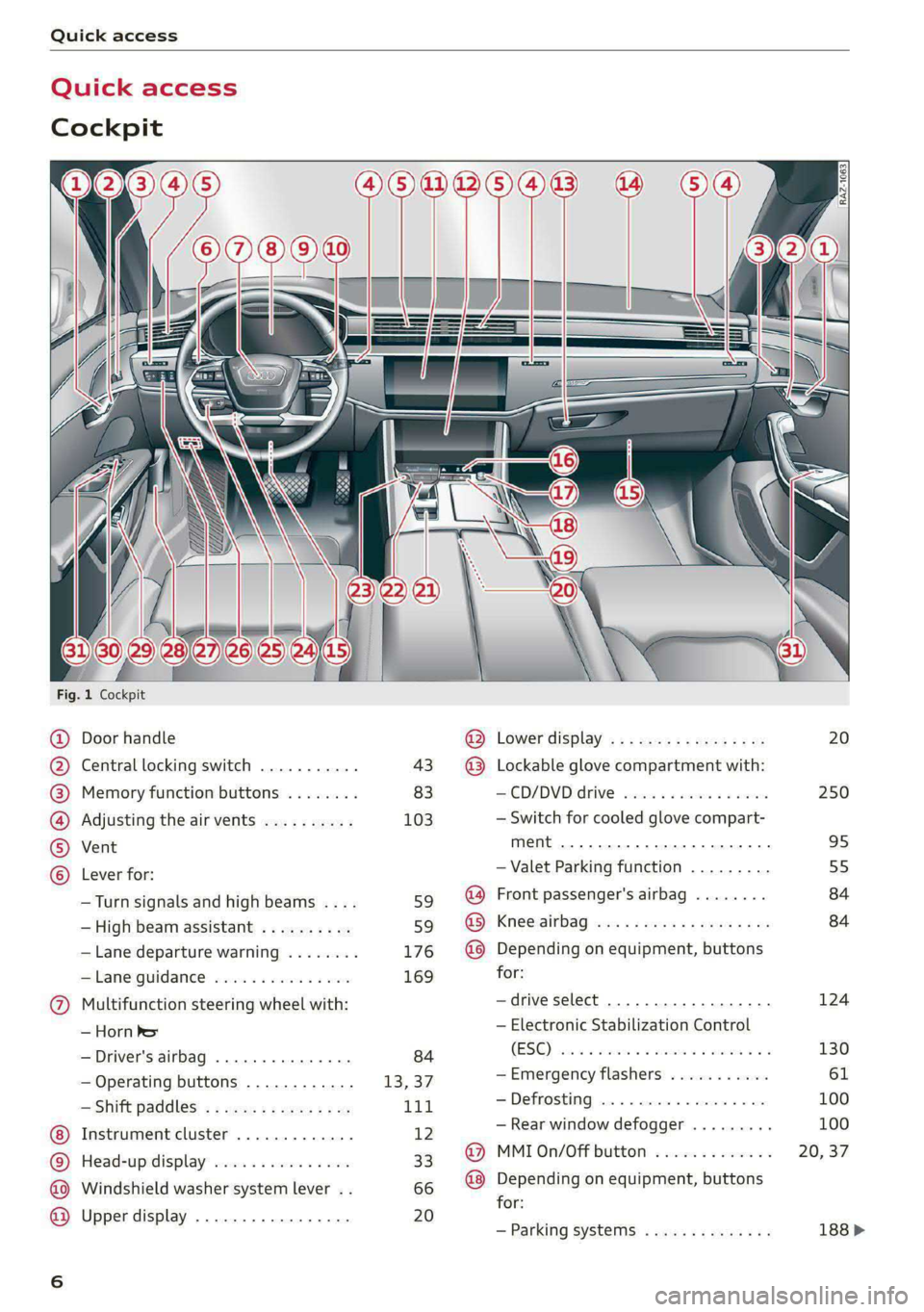
Quick access
Quick access
Cockpit
QOOOCOLO
©
OO©®@
Fig. 1 Cockpit
Door handle
Central locking switch ...........
Memory function buttons ........
Adjusting the air vents ..........
Vent
Lever for:
—Turn signals and high beams ....
— High beam assistant ..........
— Lane departure warning ........
—Lane guidance ...............
Multifunction steering wheel with:
— Horn ber
— Driver's airbag .............0.
— Operating buttons ............
— Shift paddles; « « ses « s veau 2 ew
Instrument cluster .............
Head-up display ...............
Windshield washer system lever ..
Upper display .................
cay Lower display, « s «sma ss wean soe
@ Lockable glove compartment with:
CD/DVD drive seas ss eae oo cae
— Switch for cooled glove compart-
ment ........ 00. eee eee eee ee
— Valet Parking function .........
@ Front passenger's airbag ........
@ Knee airbag ...................
@ Depending on equipment, buttons
for:
—drive select ..................
— Electronic Stabilization Control
(ESC) sisi s meron se awn a a one @ we
—Emergency flashers ...........
—Defrosting ..................
— Rear window defogger .........
@ MMI On/Off button .............
@ Depending on equipment, buttons
for:
— Parking systems ..............
3 S|
ns < |
20
250
95
55
84
84
124
130
100
Page 9 of 362
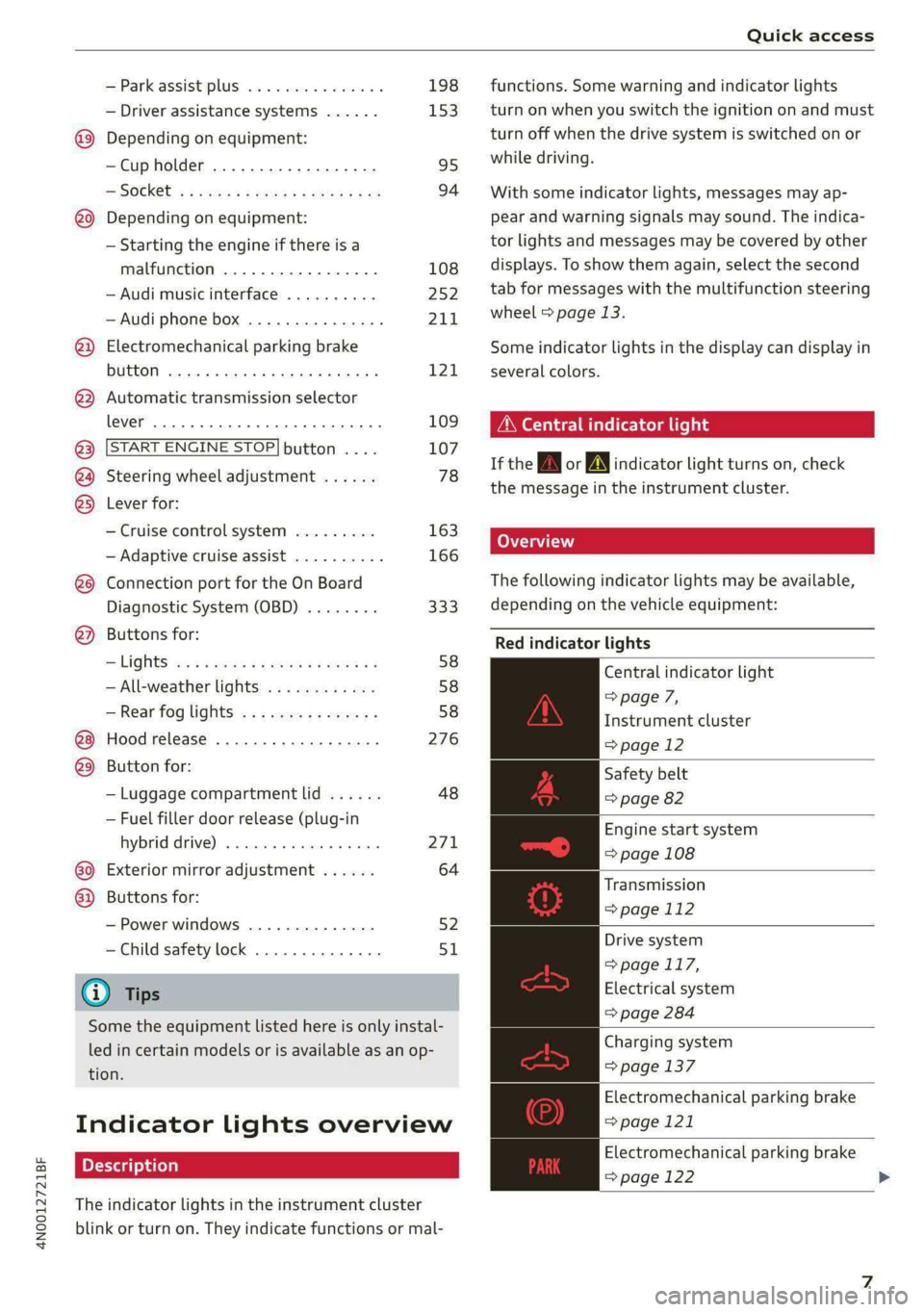
4N0012721BF
Quick access
—Park assist plus ............... 198
— Driver assistance systems ...... 153
@_ Depending on equipment:
—Cup holder ..............00.. 95
—SOCkEt: ss seas ¢ 5 cease go eR Fe ee 94
@0) Depending on equipment:
— Starting the engine if there is a
malfunction ................. 108
— Audi music interface .......... 252
—Audi phone box ............... 211
@) Electromechanical parking brake
button 2... 6... cece ee ee eee ee 121
@ Automatic transmission selector
lever... 2... cece eee eee eee ee 109
@ [START ENGINE STOP] button .... 107
@4 Steering wheel adjustment ...... 78
@5) Lever for:
— Cruise control system ......... 163
— Adaptive cruise assist .......... 166
@8 Connection port for the On Board
Diagnostic System (OBD) ........ 333
@) Buttons for:
> LIQHtS sc ss sees ¢ 2 wees 3s ewes G 58
—All-weather lights ............ 58
— Rear fog lights ............... 58
Hood release .............0.00. 276
@9) Button for:
— Luggage compartment lid ...... 48
— Fuel filler door release (plug-in
hybrid drive) ............0.00. 27
60 Exterior mirror adjustment ...... 64
@2 Buttons for:
— Power windows .............. 52
—Child safety lock .............. 51
@) Tips
Some the equipment listed here is only instal-
led in certain models or is available as an op-
tion.
Indicator lights overview
The indicator lights in the instrument cluster
blink or turn on. They indicate functions or mal-
functions. Some warning and indicator lights
turn on when you switch the ignition on and must
turn off when the drive system is switched on or
while driving.
With some indicator lights, messages may ap-
pear and warning signals may sound. The indica-
tor lights and messages may be covered by other
displays. To show them again, select the second
tab for messages with the multifunction steering
wheel & page 13.
Some indicator lights in the display can display in
several colors.
ONC eae sh
If the A or A indicator light turns on, check
the message in the instrument cluster.
The following indicator lights may be available,
depending on the vehicle equipment:
Red indicator lights
Central indicator light
=> page 7,
Instrument cluster
=> page 12
Safety belt
=> page 82
Engine start system
=> page 108
Transmission
=> page 112
Drive system
=> page 117,
Electrical system
=> page 284
Charging system
=> page 137
Electromechanical parking brake
=> page 121
Electromechanical parking brake
=> page 122
Page 10 of 362
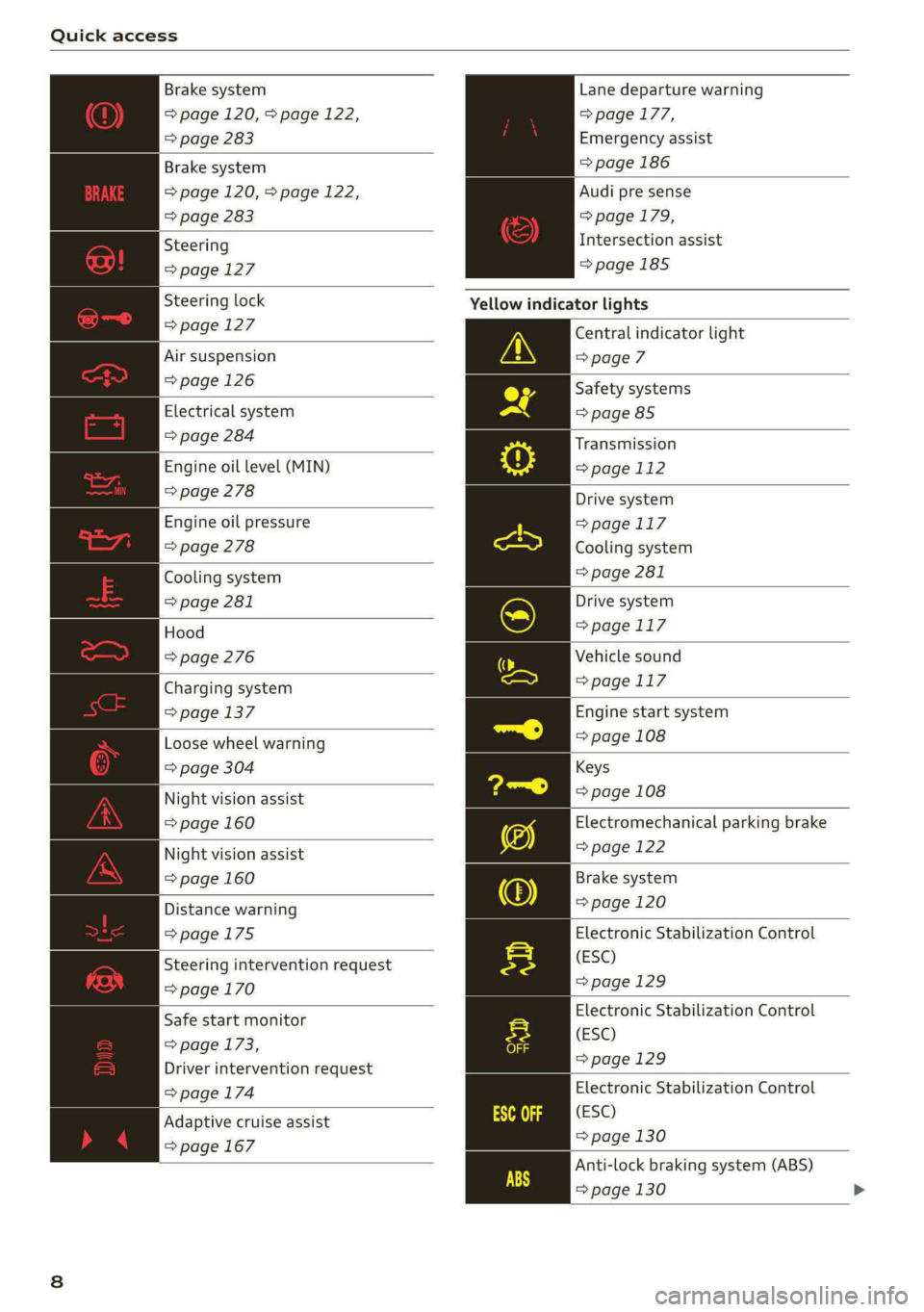
Quick access
Brake system
=> page 120, > page 122,
=> page 283
Lane departure warning
=> page 177,
Emergency assist
Brake system => page 186
=> page 120, > page 122,
=> page 283
Audi pre sense
=> page 179,
Intersection assist
=>page 185
Steering
=>page 127
Steering lock Yellow indicator lights
= page 127 Central indicator light
Air suspension > page 7
= page 126 Safety systems
Electrical system => page 85
=> page 284
Engine oil level (MIN)
=> page 278
Transmission
=>page 112
Drive system
=>page 117
Cooling system
> page 281
Engine oil pressure
=> page 278
Cooling system
=> page 281
Hood
=> page 276
Drive system
=>page 117
Vehicle sound
Charging system => page 117
= page 137 Engine start system
Loose wheel warning => page 108
=> page 304 Keys
Night vision assist => page 108
=> page 160 Electromechanical parking brake
Night vision assist => page 122
=> page 160 Brake system
Distance warning => page 120
=>page 175 Electronic Stabilization Control
(ESC)
=> page 129
Steering intervention request
=>page 170
Electronic Stabilization Control
(ESC)
=>page 129
Safe start monitor
=> page 173,
Driver intervention request
=> page 174 Electronic Stabilization Control
(ESC)
=> page 130
Anti-lock braking system (ABS)
=> page 130 >
Adaptive cruise assist
=> page 167
Page 11 of 362

4N0012721BF
Quick access
Anti-lock braking system (ABS)
=> page 130
Steering
=>page 127
Steering lock
=>page 127
All wheel drive
=>page 129
Suspension control
=>page 126
Air suspension
=> page 126
Engine speed limitation
>page 14
Tank system
=> page 270
Tank system/high-voltage system
=> page 270
Electrical system
> page 284
Engine oil level (MIN)
> page 278
Engine oil level (MAX)
=> page 278
Engine oil sensor
> page 278
Malfunction Indicator Lamp (MIL)
=> page 274,
Engine warm-up request
> page 278
Washer fluid level
=> page 287
Windshield wipers
=> page 68
High-voltage battery range
=> page 137
Parking systems
=> page 190
Park assist plus
=> page 202
Maneuver assist
=> page 208
Tire pressure
=> page 307
Tire pressure
=> page 307
Loose wheel warning
=> page 304
Bulb failure indicator
=> page 62
Adaptive light
=> page 62
Light/rain sensor
=> page 62, > page 68
Door lock
=> page 43
Battery in vehicle key
=> page 47
Night vision assist
=> page 161
Intersection assist
=> page 185
Side assist
=> page 183;
Exit warning
=> page 184
Rear cross-traffic assist
=>page 195
Adaptive cruise assist
=>page 175
Steering intervention request
=>page 170, > page 177
Lane departure warning
=> page 178
Distance warning
=>page 175
Audi pre sense
=> page 182
Emergency assist
=> page 186
Emergency call function
=> page 228
Page 12 of 362

Quick access
Other indicator lights
Rear safety belt
=> page 82
Start/Stop system
>page 117
>page 114
Low beam headlights
=> page 58
Parking lights
=> page 58
Turn signals
=> page 59, > page 61
Cruise control system
=> page 163
Cruise control system
=> page 163
Efficiency assist
> page 164
Efficiency assist
=> page 164
Efficiency assist
=> page 164
Efficiency assist
=> page 164
Efficiency assist
=> page 164
Adaptive cruise assist
=> page 167
Adaptive cruise assist
=> page 167
Adaptive cruise assist
=> page 167
Adaptive cruise assist
=> page 167
Adaptive cruise assist
=> page 167
10
Electric drive ready mode
Park assist plus
=> page 199
Lane departure warning
=>page 177
High beam headlights
=> page 59
High beam assistant
=>page 59
Laser
lights
=> page 60
Rear safety belt
=> page 82
Transmission
=> page 112
Start/Stop system
=> page 117
Convenience key
=> page 108
Electromechanical parking brake
=> page 122
Electromechanical parking brake
=> page 122
Electric drive ready mode
= page 114
Electric drive ready mode
=>page 114
Combustion engine
>page 115
Plug-in hybrid modes
=>page 114
Plug-in hybrid modes
=> page 114
Plug-in hybrid modes
>page 114
Steering
>page 127
Air suspension
=>page 126
High-voltage battery range
=> page 137
Parking systems
=> page 190
Park assist plus
=> page 202
Park assist plus
=> page 202
Page 13 of 362

4N0012721BF
Quick access
High beam assistant
=>page 59
OLED tail lights
=> page 62
Door lock
=> page 43
Child safety lock
=> page 51
Speed warning system
=>page 155
Speed warning system
>page 155
Camera-based traffic sign recog-
nition
=>page 156
Night vision assist
=> page 161
Cruise control system
=> page 163
Cruise control system
=> page 163
Intersection assist
>page 185
Side assist
> page 183
Distance warning
>page 175
A) Rear cross-traffic assist
here =>page 195
Adaptive cruise assist
=>page 175,
Efficiency assist
=>page 171
Adaptive cruise assist
LR © page 167
Adaptive cruise assist
=>page 172
Lane departure warning
=>page 177
Lane departure warning
=> page 178
Audi pre sense
=> page 182
Emergency assist
=> page 186
11
Page 14 of 362

Instrument cluster
Instrument cluster
Instrument cluster overview
cH) Olas
12/5/2017
Fig. 2 Instrument cluster overview (Audi virtual cockpit)
Depending on the vehicle equipment, the follow- @ Tips
ing items may appear in the instrument cluster:
5 — You can select the units used for tempera-
@ Display
ture, speed, and other measurements in the
Infotainment system > page 263.
— Speeds are displayed in mph (miles per
— Engine coolant temperature ~E .. 14
— High-voltage battery charge level
@ Left dial hour) or km/h (kilometers per hour).
— Tachometer ............ 0. eee 14 — If there is a malfunction in the instrument
— Power meter ........-..-..0-5 is cluster, DEF will appear in the trip odometer
(2) “Tab area s : sews + ¢ sees ee eee ge 13 display. Have the malfunction corrected as
@ Centralarea............0..00.. 13 soon as possible.
© Status line (one or two lines) — Certain instrument cluster content can also
© Right dial be displayed in the head-up display*
— Convenience display mde
@ Fuellevel A ............00000. 270
Right
additional display with speed-
ometer
© Left additional display with:
—Gear .... ee eee eee eee 109
— Audi drive select mode ......... 124
ZA WARNING
If there is a severe malfunction in the instru-
ment cluster, the display may turn off. The A
indicator light may also turn on. Stop the ve-
hicle safely. See an authorized Audi dealer or
authorized Audi Service Facility for assistance.
12