steering wheel AUDI E-TRON 2019 Owners Manual
[x] Cancel search | Manufacturer: AUDI, Model Year: 2019, Model line: E-TRON, Model: AUDI E-TRON 2019Pages: 310, PDF Size: 81.91 MB
Page 4 of 310
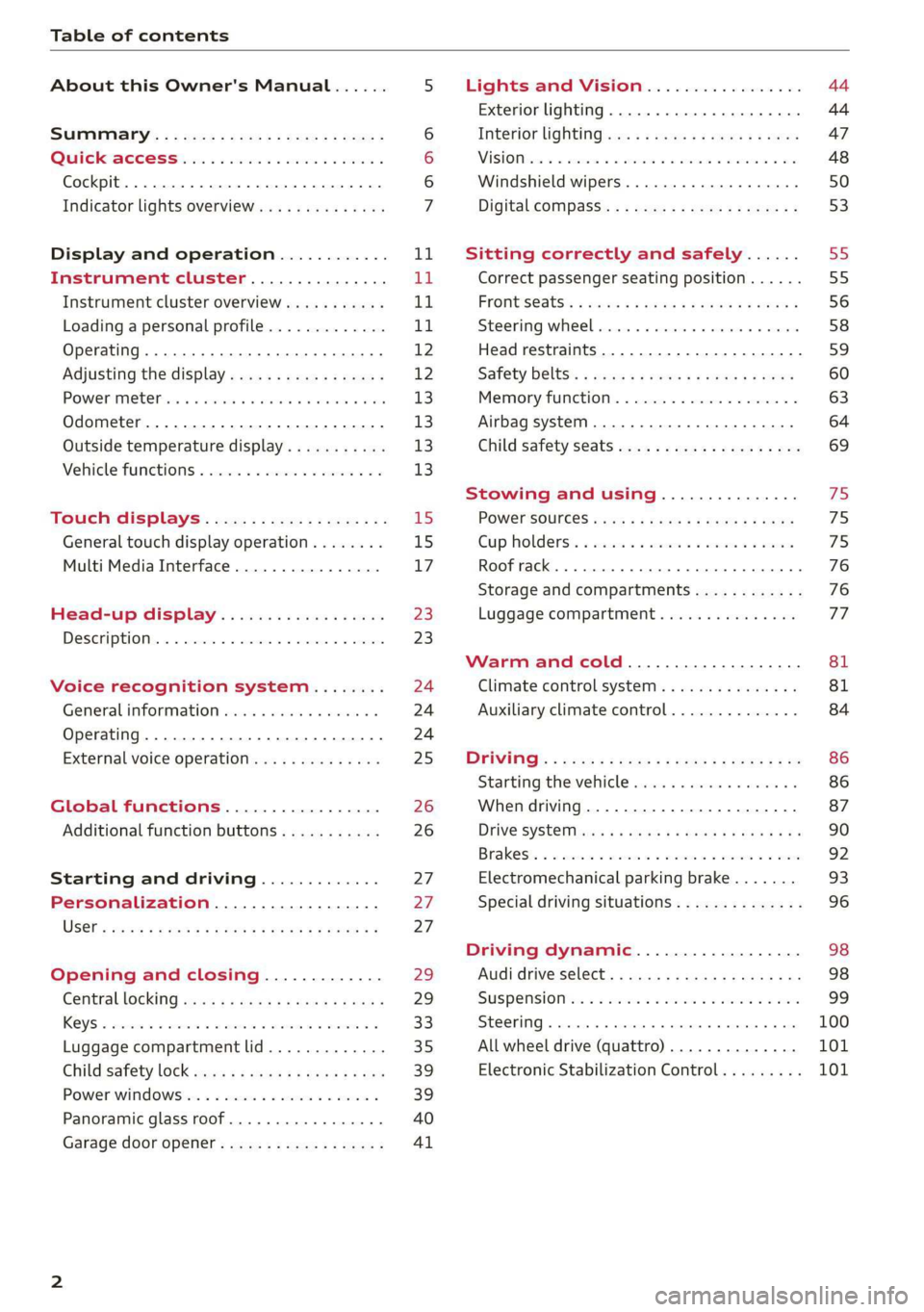
Table of contents
About this Owner's Manual......
SUMIMALY: ; « ss6% : osen ss sean cs poe s
QC CCeS Skis: si esis a 6 ores os ewe
Cockpit... 2... ee eee eee eee
Indicator lights overview...........0.
Display and operation............
Instrument cluster...............
Instrument cluster overview...........
Loading a personal profile.............
Operating. ........ 20.00. cece eee eee
Adjusting the display.................
POWORIMELCP ois 6 «. sxwwsne v6 snares « a: sauers « rns
Odometer............ 0. cee eee eee eee
Outside temperature display...........
Vehicle functions « se-0 2. ese ve eee ees
Touch displays....................
General touch display operation........
Multi Media Interface................
Head-up display..................
DESCHIPELOIN:. 6 & averse « a emennne «2 aoetine % » oxemene
Voice recognition system........
General information wo. cee. eco es
Operating..................0..0000.
External voice operation..............
Global functions.................
Additional function buttons...........
Starting and driving.............
Personalization..................
Opening and closing.............
Centrallocking quae « x saws < # ame x Rae 3
KRY S « sscesws wv o swasaus va aecuns w stuns wv esi
Luggage compartment lid.............
Childsatety lock sms ¢ ¢ sees so cen a ees
Power windows ...........--000-e0 00
Panoramic glass roof...............4.
Garage door opener..............00..
NOD
OO
15 15
17
23
23
24 24 24
25
26
26
27 27 27
29)
29
33 35
39 39
40
Al
Lights and Vision................. 44
Exterior lighting. ...............000ee 44
Interior lightinGisws « 2 wove + ¢ wees os ewe 47
ViSIOM iss +o sea « 5 wore oo semen W armen © oi 48
Windshield wipers................45- 50
Digital compass: s : sees s sees sz wees se 53
Sitting correctly and safely...... 55
Correct passenger seating position...... 55
FrOnUSCAUS: « warns s x moves 6 2 KaeER § MEER 3 56
Steering wheel. ........... 00. - ee eee 58
Head restraints...................00. 59
Safety belts:: ¢ excess meas os eee ae ee 60
Memory function..............-.000- 63
Airbag system ..... 2... eee eee ee 64
Child safety seats................004. 69
Stowing and using............... 75
POWEF SOURCES sans « 3 some ao meas sf eo 75
Gup holders. «sass. + «snes sv somwaee + = comers 75
Roof rack... 6.66. eee eee ee eee eee eee 76
Storage and compartments............ 76
Luggage compartment............... 77
Warm and cold................... 81
Climate control system............... 81
Auxiliary climate control.............. 84
DFIVITIG:: © nce c 5 qome 5 s eee go Be ge ws 86
Starting the vehicle ............0eeeee 86
When driving...............02--000- 87
Drive SYSt@M avis ss exes sv wees oe tees cee 90
Brakests « «: axsvsic w seaweas ww suciawe oo swounee wo ewtea 92
Electromechanical parking brake....... 93
Special driving situations.............. 96
Driving dynamic.................. 98
Audi drive'Select, .c.icisieei cance ene 98
SUSPONS(OM ies 5 o see so coe 5 w seem 9 oes 99
Steering... ..... cece eee ee eee ee 100
All wheel drive (quattro).............. 101
Electronic Stabilization Control......... 101
Page 8 of 310
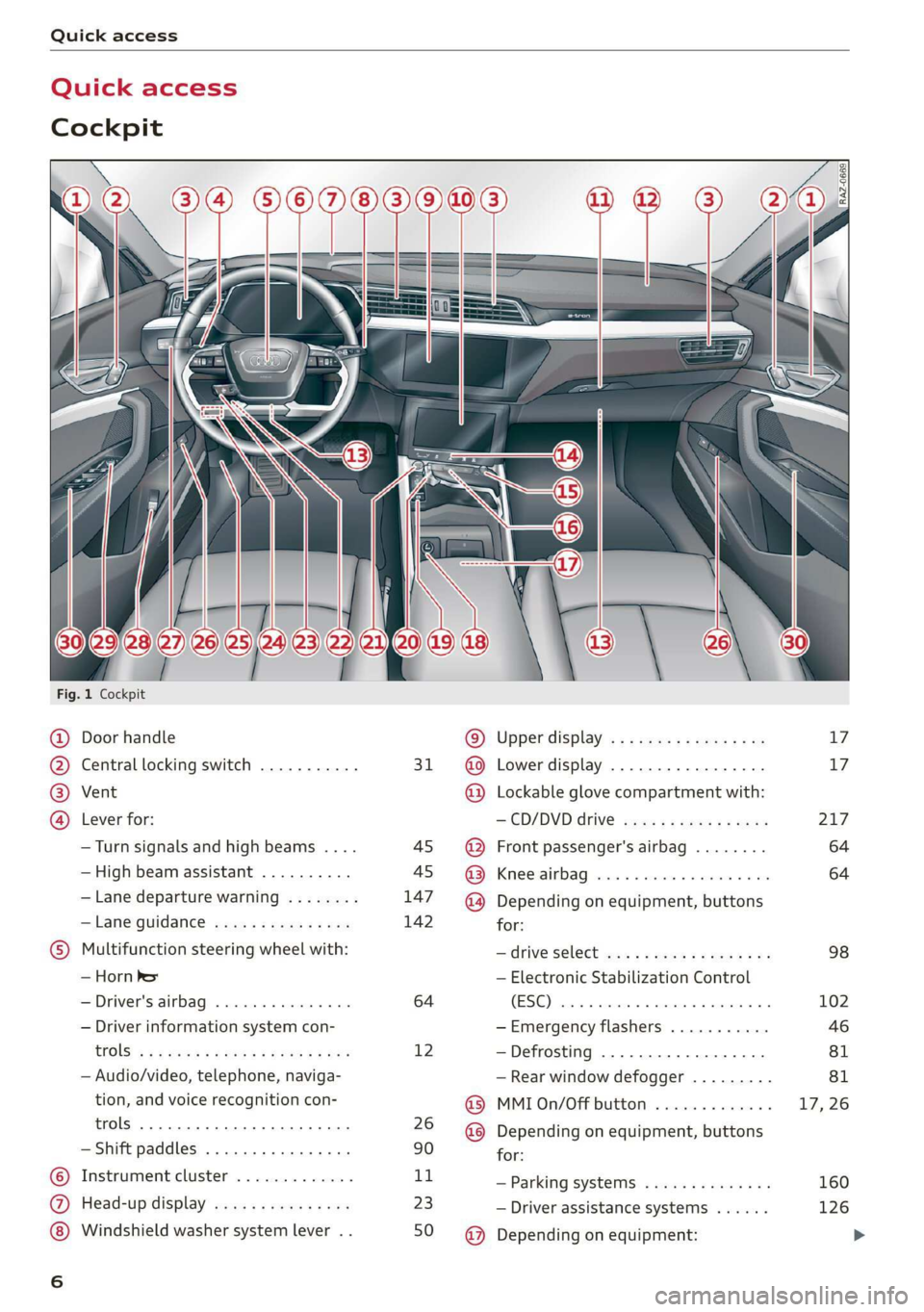
Quick access
Quick access
Cockpit
Fig. 1 Cockpit
@ @ @ @
©C®
oa
Door handle
Central locking switch ...........
Vent
Lever for:
—Turn signals and high beams ....
— High beam assistant ..........
— Lane departure warning ........
—Lane guidance ...............
Multifunction steering wheel with:
— Horn Pe
— Driver's airbag .............0.
— Driver information system con-
CGS! « = 2 eeu go oes eee ez ee
— Audio/video, telephone, naviga-
tion, and voice recognition con-
trols... eee eee
— Shift paddles .............00.
Instrument cluster .............
Head-up display ...............
Windshield washer system lever . .
31
45 45
147
142
64
12
26
90
1,
23
50
© @ @ ® ® @ ® ®
@
Upper display, « « x sees x = aaa + ox
Lower display ................-
Lockable glove compartment with:
CD/DVD drive sess ¢ s saws 9 « ame
Front passenger's airbag ........
Kees AG wisn v 6 ores o soca oi ans
Depending on equipment, buttons
for:
— ‘drive SelGCt sce ss gewy so eee a oe
— Electronic Stabilization Control
(ESE) sess co ssenionn as comune «of auanane 0
—Emergency flashers ...........
—Defrosting ..................
— Rear window defogger .........
MMI On/Off button .............
Depending on equipment, buttons
for:
— Parking systems ..............
— Driver assistance systems ......
Depending on equipment:
17 17
217
64
64
98
102
Page 9 of 310
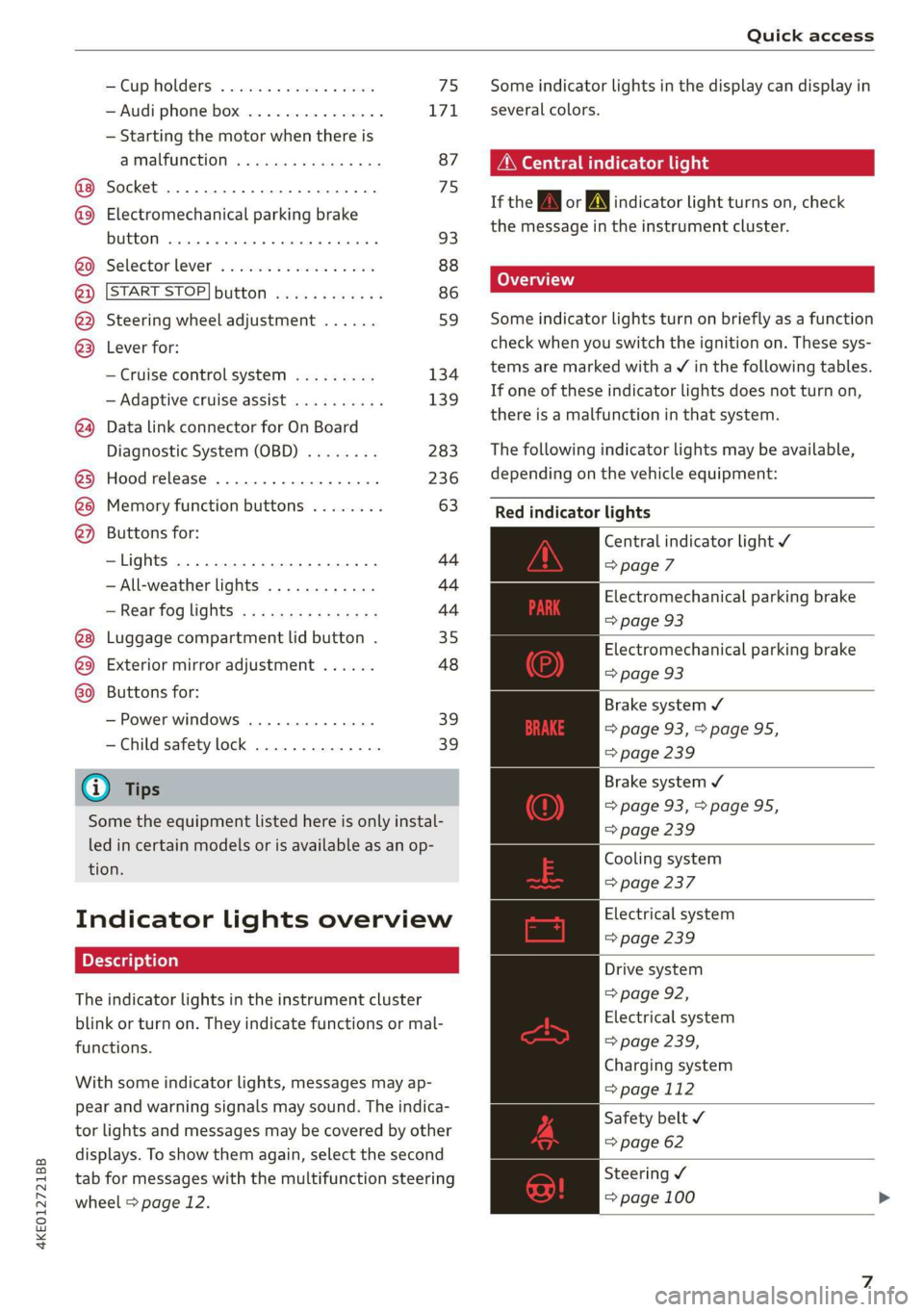
4KE012721BB
Quick access
Cup Holders: « sesccces < ence wo esenene 75
— Audi phone box ............... 171
— Starting the motor when there is
@ MMALRUNCHION: ¢ « sais 9 v nara x 2 ae 87
Socket ........00002 cece ee eee 75
@ Electromechanical parking brake
button ....... 0... 0c eee 93
@0 Selector lever ................. 88
@) [START STOP] button ............ 86
@) Steering wheel adjustment ...... 59
@3) Lever for:
— Cruise control system ......... 134
— Adaptive cruise assist .......... 139
@ Data link connector for On Board
Diagnostic System (OBD) ........ 283
@3) Hood release ................-. 236
@8 Memory function buttons ........ 63
@) Buttons for:
—Lights ...............2..000. 44
—All-weather lights ............ 44
— Rear fog lights ............... 44
Luggage compartment lid button . 35
@9) Exterior mirror adjustment ...... 48
G9 Buttons for:
— Power windows .............. 39
— Child safety lock .............. 39
@ Tips
Some the equipment listed here is only instal-
led in certain models or is available as an op-
tion.
Indicator lights overview
The indicator lights in the instrument cluster
blink or turn on. They indicate functions or mal-
functions.
With some indicator lights, messages may ap-
pear and warning signals may sound. The indica-
tor lights and messages may be covered by other
displays. To show them again, select the second
tab for messages with the multifunction steering
wheel © page 12.
Some indicator lights in the display can display in
several colors.
A\ Central indicator light
If the wA or indicator light turns on, check
the message in the instrument cluster.
Some indicator lights turn on briefly as a function
check when you switch the ignition on. These sys-
tems are marked with a V in the following tables.
If one of these indicator lights does not turn on,
there is a malfunction in that system.
The following indicator lights may be available,
depending on the vehicle equipment:
Red indicator lights
Central indicator light ¥
=> page 7
Electromechanical parking brake
=> page 93
Electromechanical parking brake
=> page 93
Brake system ¥
=> page 93, > page 95,
=> page 239
Brake system 4
=> page 93,>page 95,
=> page 239
Cooling system
=> page 237
Electrical system
=> page 239
Drive system
=> page 92,
Electrical system
=> page 239,
Charging system
=>page 112
Safety belt
=> page 62
Steering ¥
=> page 100
Page 10 of 310

Quick access
Electronic Stabilization Control
(ESC)
= page 102
Anti-lock braking system (ABS) ¥
=> page 103
Anti-lock braking system (ABS) ¥
=> page 103
Steering lock
=> page 100
Motor start system
=> page 87
Transmission
=> page 90
| Hood
=> page 236 Safety systems ¥
> 65
Adaptive cruise assist page
= page 146 Brake system
=> page 93
Safe start monitor pag
=> page 145,
Driver intervention request
=>page 145
Brake pads
=> page 93
Electromechanical parking brake
Lane departure warning =>page 95
=> page 148 Door lock
Lane departure warning => page 31
=> page 148 Tire pressure
Distance warning => page 260
> page 147 Tire pressure ¥
Audi pre sense => page 260
=> page 151,
Intersection assistant
=>page 157
Loose wheel warning
=> page 258
Drive system
Night vision assist => page 92
=> page 132
Drive system
Night vision assist => page 92
=> page 132
Electrical system
Air suspension => page 239
=> page 100
High-voltage battery range
=> page 112
Washer fluid level
=> page 241
Charging system
=> page 112
Loose wheel warning
=>page 258
Windshield wipers
=> page 52
Yellow indicator lights
Central indicator light
=> page 7
Electronic Stabilization Control
(ESC) ¥
=>page 101
Keys
=> page 87
Battery in vehicle key
= page 35
Bulb failure indicator
Electronic Stabilization Control > page 47
(ESC) ¥
=> page 101
Page 11 of 310
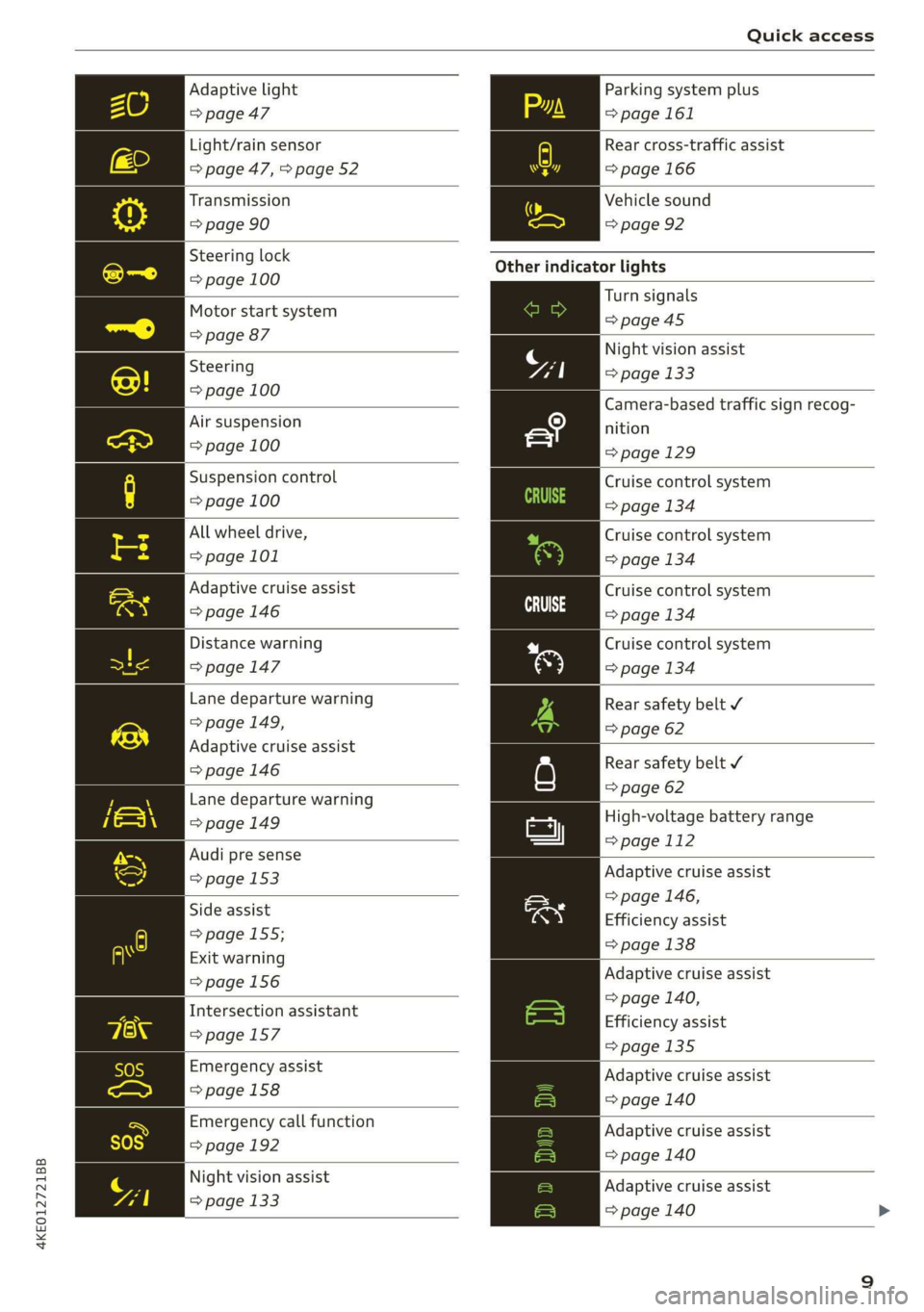
4KE012721BB
Quick access
Adaptive light
=> page 47
Light/rain sensor
=> page 47, > page 52
Transmission
=> page 90
Steering lock
=> page 100
Motor start system
=> page 87
Steering
=> page 100
Air suspension
=> page 100
Suspension control
=> page 100
All wheel drive,
=> page 101
Adaptive cruise assist
=> page 146
Distance warning
=>page 147
Lane departure warning
=> page 149,
Adaptive cruise assist
=>page 146
Lane departure warning
=> page 149
Audi pre sense
=> page 153
Side assist
=> page 155;
Exit warning
=>page 156
Intersection assistant
=>page 157
Emergency assist
> page 158
Emergency call function
=> page 192
Night vision assist
=> page 133
Parking system plus
= page 161
Rear cross-traffic assist
= page 166
Vehicle sound
=> page 92
Other indicator lights
Turn signals
=>page 45
Night vision assist
=> page 133
Camera-based traffic sign recog-
nition
=> page 129
Cruise control system
=> page 134
Cruise control system
=> page 134
Cruise control system
CE age 134
Cruise control system
=> page 134
Rear safety belt ¥
=> page 62
Rear safety belt ¥
=> page 62
High-voltage battery range
=>page 112
Adaptive cruise assist
=> page 146,
Efficiency assist
=> page 138
Adaptive cruise assist
=> page 140,
Efficiency assist
>page 135
Adaptive cruise assist
=> page 140
Adaptive cruise assist
=> page 140
Adaptive cruise assist
=> page 140
Page 14 of 310
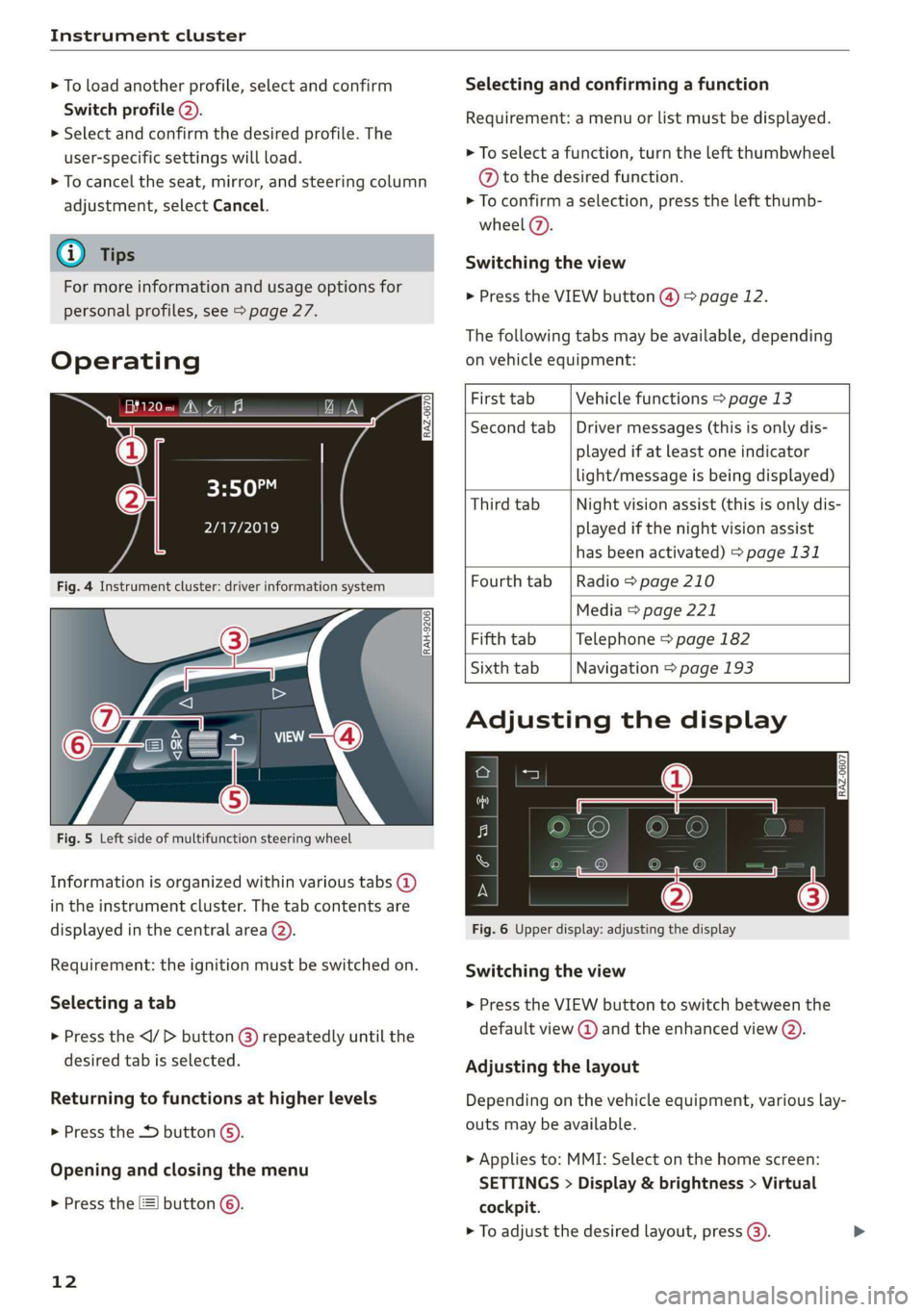
Instrument cluster
> To load another profile, select and confirm
Switch profile 2).
> Select and confirm the desired profile. The
user-specific settings will load.
> To cancel the seat, mirror, and steering column
adjustment, select Cancel.
@) Tips
For more information and usage options for
personal profiles, see > page 27.
Operating
S| S| 9] ny S| cc
3:50™
2/17/2019
Fig. 4 Instrument cluster: driver information system
RAH-9206|
Fig. 5 Left side of multifunction steering wheel
Information is organized within various tabs @)
in the instrument cluster. The tab contents are
displayed in the central area (2).
Requirement: the ignition must be switched on.
Selecting a tab
> Press the button @) repeatedly until the
desired tab is selected.
Returning to functions at higher levels
> Press the D button ©).
Opening and closing the menu
> Press the [=] button ©.
12
Selecting and confirming a function
Requirement: a menu or list must be displayed.
> To select a function, turn the left thumbwheel
@ to the desired function.
> To confirm a selection, press the left thumb-
wheel (7).
Switching the view
> Press the VIEW button @) > page 12.
The following tabs may be available, depending
on vehicle equipment:
First tab Vehicle functions > page 13
Second tab | Driver messages (this is only dis-
played if at least one indicator
light/message is being displayed)
Third tab Night vision assist (this is only dis-
played if the night vision assist
has been activated) > page 131
Fourth
tab | Radio > page 210
Media > page 221
Fifth tab Telephone > page 182
Sixth tab Navigation > page 193
Adjusting the display
S| 3| S| iS
| ec
Fig. 6 Upper display: adjusting the display
Switching the view
> Press the VIEW button to switch between the
default view @ and the enhanced view ().
Adjusting the layout
Depending on the vehicle equipment, various lay-
outs may be available.
> Applies to: MMI: Select on the home screen:
SETTINGS > Display & brightness > Virtual
cockpit.
> To adjust the desired layout, press (3).
Page 16 of 310
![AUDI E-TRON 2019 Owners Manual Instrument cluster
> Press the =] button on the multifunction steer-
ing wheel.
— On-board computer > page 14
— Charging > page 108
— Reduced display > page 13
— Reset trip odometer > AUDI E-TRON 2019 Owners Manual Instrument cluster
> Press the =] button on the multifunction steer-
ing wheel.
— On-board computer > page 14
— Charging > page 108
— Reduced display > page 13
— Reset trip odometer >](/img/6/57624/w960_57624-15.png)
Instrument cluster
> Press the =] button on the multifunction steer-
ing wheel.
— On-board computer > page 14
— Charging > page 108
— Reduced display > page 13
— Reset trip odometer > page 13
On-board computer
Resetting values to zero
Requirement: the Consumption, Short-term
memory, or Long-term memory display must be
selected.
> To reset the values in one of the memories to
zero, press and hold the left thumbwheel on
the multifunction steering wheel for one sec-
ond, or
> Select on the instrument cluster: vehicle func-
tions tab > [=] button > Reset mi.
Depending on the vehicle equipment, you can call
up the following displays in the on-board com-
puter one at a time by turning the left thumb-
wheel on the multifunction steering wheel:
—Time and date > page 231
— Range display > page 91
— Average consumption > page 14
— Short-term memory overview
— Long-term memory overview
— Driver assistance
— Traffic sign recognition > page 128
Short-term memory and long-term memory
The short-term memory collects driving informa-
tion from the time the ignition is switched on un-
til it is switched off. If you continue driving within
two hours after switching the ignition off, the
new values will be included when calculating the
current trip information.
Unlike the short-term memory, the long-term
memory is not erased automatically. You can se-
lect the time period for evaluating trip informa-
tion yourself.
14
Average consumption
The current consumption can be shown using a
bar graph. The average consumption stored in
the short-term memory is also displayed. If the
bar is green, your vehicle is saving energy using
the following methods:
— Recuperation: electrical energy can be stored in
the battery when the vehicle is coasting or driv-
ing downhill. The bar drops down into the neg-
ative part of the scale.
G) Tips
The date, time of day, and time and date for-
mat can be set in the Infotainment system
= page 231.
Page 26 of 310
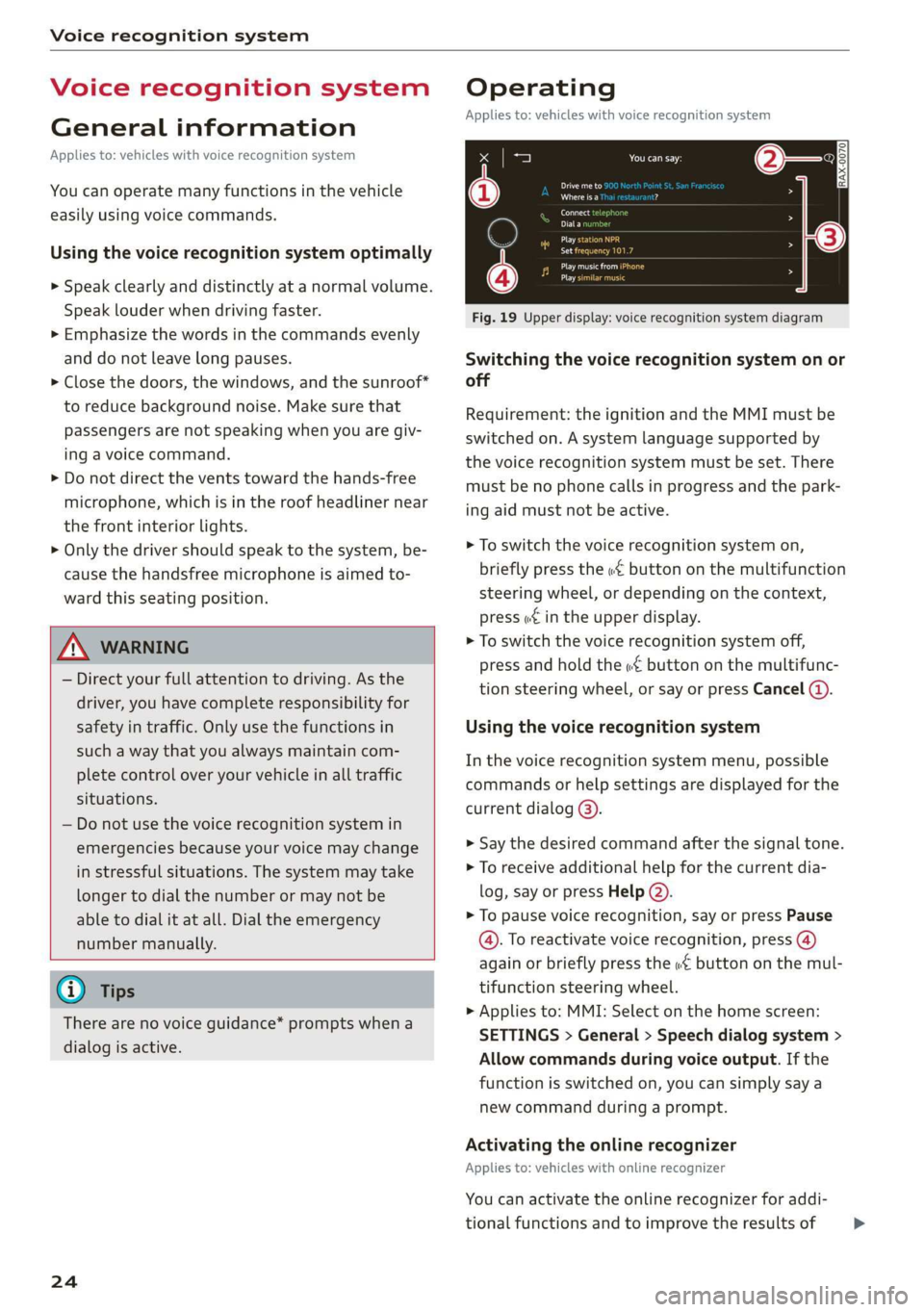
Voice recognition system
Voice recognition system
General information
Applies to: vehicles with voice recognition system
You can operate many functions in the vehicle
easily using voice commands.
Using the voice recognition system optimally
> Speak clearly and distinctly at a normal volume.
Speak louder when driving faster.
> Emphasize the words in the commands evenly
and do not leave long pauses.
> Close the doors, the windows, and the sunroof*
to reduce background noise. Make sure that
passengers are not speaking when you are giv-
ing a voice command.
> Do not direct the vents toward the hands-free
microphone, which is in the roof headliner near
the front interior lights.
> Only the driver should speak to the system, be-
cause the handsfree microphone is aimed to-
ward this seating position.
ZA\ WARNING
— Direct your full attention to driving. As the
driver, you have complete responsibility for
safety in traffic. Only use the functions in
such a way that you always maintain com-
plete control over your vehicle in all traffic
situations.
— Do not use the voice recognition system in
emergencies because your voice may change
in stressful situations. The system may take
longer to dial the number or may not be
able to dial it at all. Dial the emergency
number manually.
G) Tips
There are no voice guidance* prompts when a
dialog is active.
24
Operating
Applies to: vehicles with voice recognition system
See
Dat)
Where is a
Connect
Diala
coy
Es
ea
cog
Fig. 19 Upper display: voice recognition system diagram
Switching the voice recognition system on or
off
Requirement: the ignition and the MMI must be
switched on. A system language supported by
the voice recognition system must be set. There
must be no phone calls in progress and the park-
ing aid must not be active.
> To switch the voice recognition system on,
briefly press the «€ button on the multifunction
steering wheel, or depending on the context,
press we in the upper display.
> To switch the voice recognition system off,
press and hold the « button on the multifunc-
tion steering wheel, or say or press Cancel (4).
Using the voice recognition system
In the voice recognition system menu, possible
commands or help settings are displayed for the
current dialog @).
> Say the desired command after the signal tone.
> To receive additional help for the current dia-
log, say or press Help (2).
> To pause voice recognition, say or press Pause
@. To reactivate voice recognition, press (@)
again or briefly press the «€ button on the mul-
tifunction steering wheel.
> Applies to: MMI: Select on the home screen:
SETTINGS > General > Speech dialog system >
Allow commands during voice output. If the
function is switched on, you can simply say a
new command during a prompt.
Activating the online recognizer
Applies to: vehicles with online recognizer
You can activate the online recognizer for addi-
tional functions and to improve the results of >
Page 27 of 310
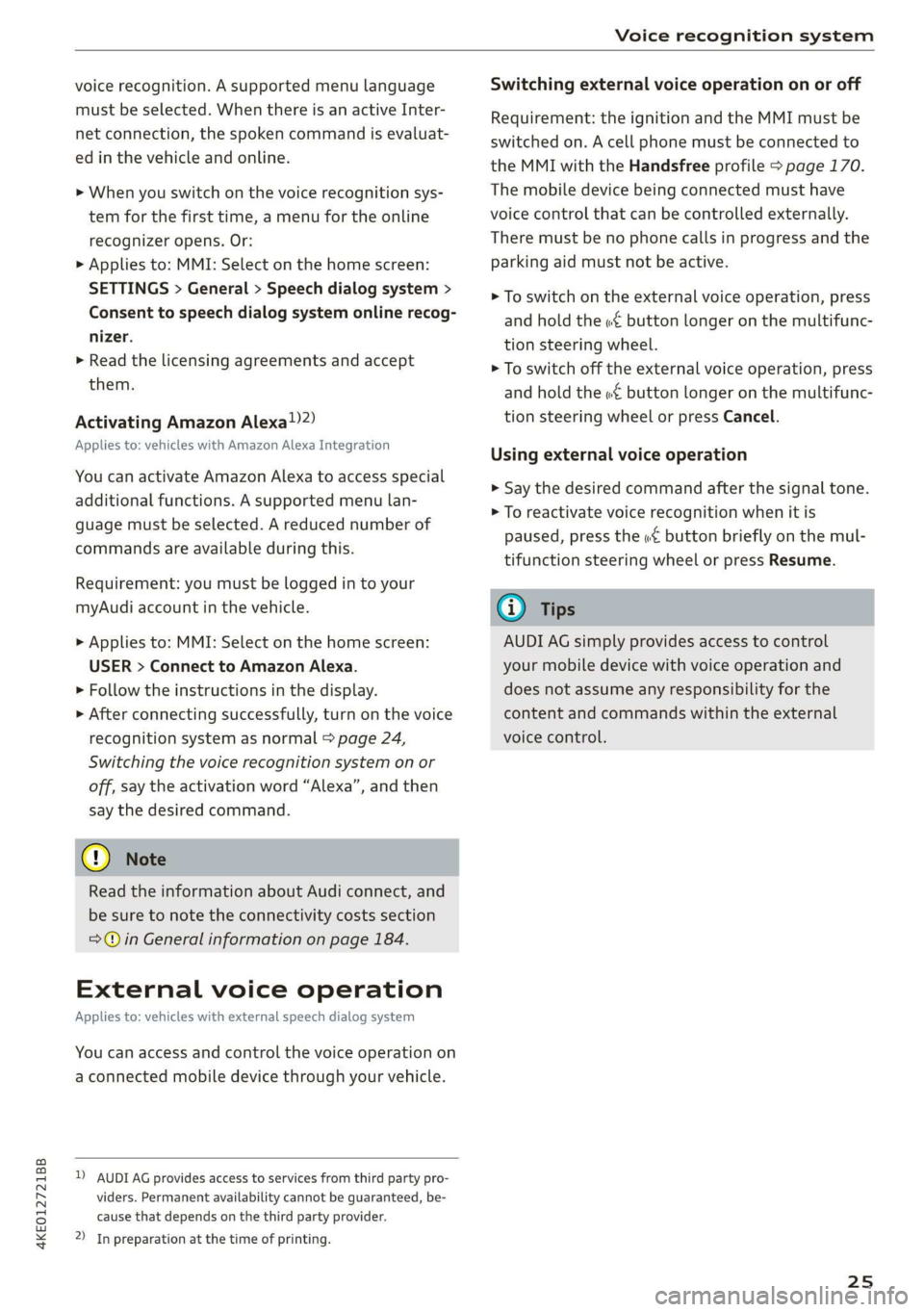
4KE012721BB
Voice recognition system
voice recognition. A supported menu language
must be selected. When there is an active Inter-
net connection, the spoken command is evaluat-
ed in the vehicle and online.
> When you switch on the voice recognition sys-
tem for the first time, a menu for the online
recognizer opens. Or:
> Applies to: MMI: Select on the home screen:
SETTINGS > General > Speech dialog system >
Consent to speech dialog system online recog-
nizer.
> Read the licensing agreements and accept
them.
Activating Amazon Alexa!)2)
Applies to: vehicles with Amazon Alexa Integration
You can activate Amazon Alexa to access special
additional functions. A supported menu lan-
guage must be selected. A reduced number of
commands are available during this.
Requirement: you must be logged in to your
myAudi account in the vehicle.
> Applies to: MMI: Select on the home screen:
USER > Connect to Amazon Alexa.
> Follow the instructions in the display.
> After connecting successfully, turn on the voice
recognition system as normal > page 24,
Switching the voice recognition system on or
off, say the activation word “Alexa”, and then
say the desired command.
©) Note
Read the information about Audi connect, and
be sure to note the connectivity costs section
=@ in General information on page 184.
External voice operation
Applies to: vehicles with external speech dialog system
You can access and control the voice operation on
a connected mobile device through your vehicle.
2) AUDI AG provides access to services from third party pro-
viders. Permanent availability cannot be guaranteed, be-
cause that depends on the third party provider.
2) In preparation at the time of printing.
Switching external voice operation on or off
Requirement: the ignition and the MMI must be
switched on. A cell phone must be connected to
the MMI with the Handsfree profile > page 170.
The mobile device being connected must have
voice control that can be controlled externally.
There must be no phone calls in progress and the
parking aid must not be active.
> To switch on the external voice operation, press
and hold the «€ button longer on the multifunc-
tion steering wheel.
> To switch off the external voice operation, press
and hold the «€ button longer on the multifunc-
tion steering wheel or press Cancel.
Using external voice operation
> Say the desired command after the signal tone.
> To reactivate voice recognition when it is
paused, press the «¢ button briefly on the mul-
tifunction steering wheel or press Resume.
G@) Tips
AUDI AG simply provides access to control
your mobile device with voice operation and
does not assume any responsibility for the
content and commands within the external
voice control.
25
Page 28 of 310

Global functions
Global functions
Additional function
buttons
Fig. 21 Center console: MMI On/Off knob with joystick
function
Adjusting the volume
You can adjust the volume of an audio source or a
system message (for example, from the voice
recognition system) when the sound is playing.
> To increase or decrease the volume, turn the
right
thumbwheel @) > fig. 20 upward or
downward, or turn the On/Off knob @) © fig. 21
to the right or left.
> To mute, push the right thumbwheel or the
On/Off knob.
Selecting the previous/next track or station
> Press the |<] / DD button @ or briefly press
the On/Off knob to the left or right.
Fast forward/rewind
> Press and hold the J / DPI button @, or
press the On/Off knob to the left or right until
the desired playback position is reached.
26
Programmable steering wheel button
You can use the > programmable button ) to
quickly access various functions.
> To bring up the function that is currently set,
press the >K button.
> To perform the function that is currently set,
press and hold the >K button, or
> Applies to MMI: Select on the home screen: VE-
HICLE > Settings & Service > Steering wheel
button assignment.
> Select and confirm the desired function.
Switching the voice recognition system on or
off
w& button @), see > page 24.
Using the telephone functions
button @), see > page 173.
ZA\ WARNING
Adjust the volume of the audio system so that
signals from outside the vehicle, such as po-
lice and fire sirens, can be heard easily at all
times.