changing battery AUDI Q2 2021 Owner´s Manual
[x] Cancel search | Manufacturer: AUDI, Model Year: 2021, Model line: Q2, Model: AUDI Q2 2021Pages: 364, PDF Size: 87.77 MB
Page 6 of 364
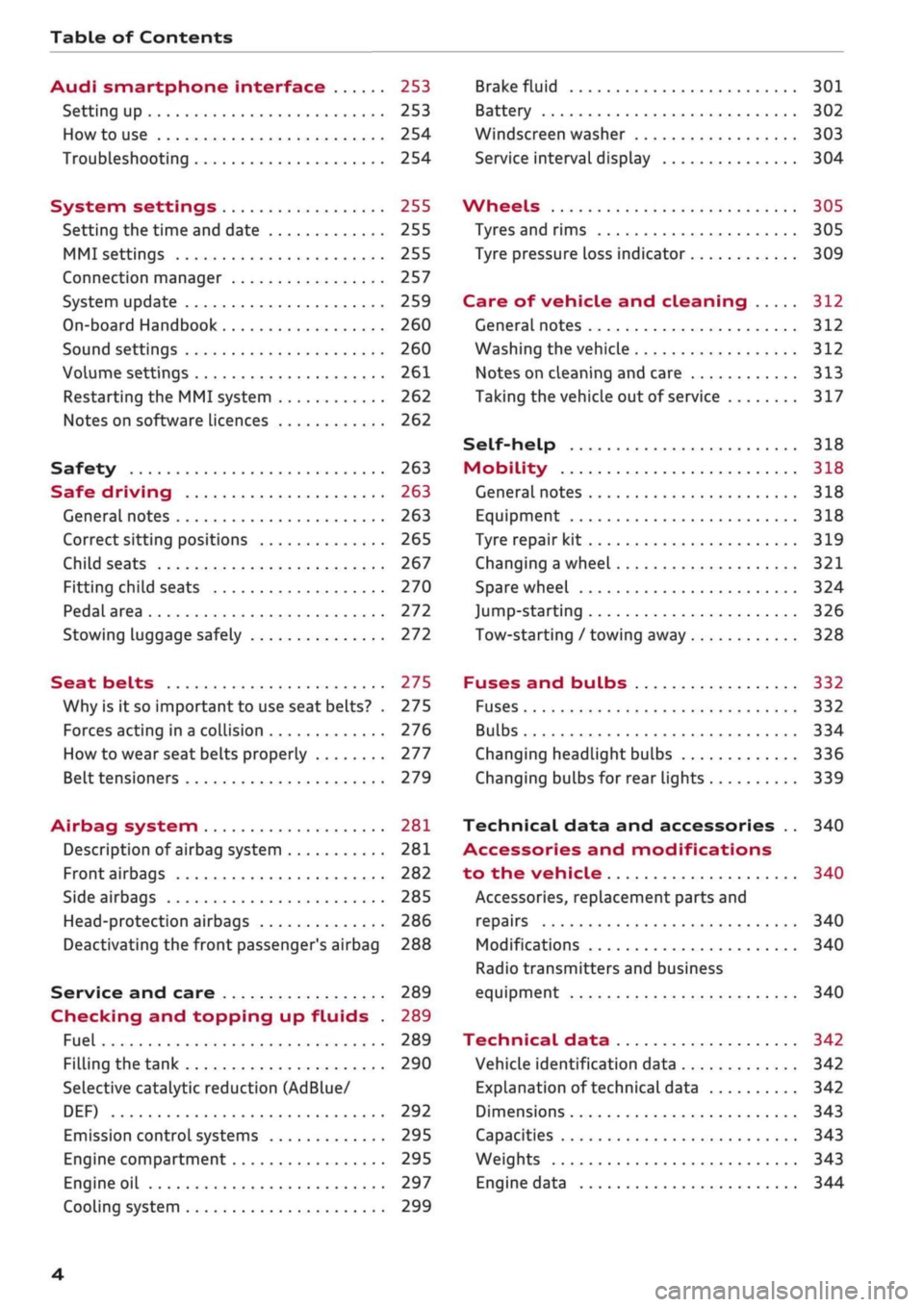
Table of Contents
Audi smartphone interface 253
Setting up
253
How to use 254
Troubleshooting 254
System settings 255
Setting the time and date 255
MMI settings 255
Connection manager 257
System update 259
On-board Handbook 260
Sound settings 260
Volume settings 261
Restarting the MMI system 262
Notes on software licences 262
Safety 263
Safe driving 263
General notes 263
Correct sitting positions 265
Child seats 267
Fitting child seats 270
Pedal area 272
Stowing luggage safely 272
Seat belts 275
Why is it so important to use seat belts? . 275
Forces acting in a collision 276
How to wear seat belts properly 277
Belt tensioners 279
Airbag system 281
Description of airbag system 281
Front airbags 282
Side airbags 285
Head-protection airbags 286
Deactivating the front passenger's airbag 288
Service and care 289
Checking and topping up fluids . 289
Fuel 289
Filling the tank 290
Selective catalytic reduction (AdBlue/
DEF) 292
Emission control systems 295
Engine compartment 295
Engine oil 297
Cooling system 299
Brake fluid 301
Battery 302
Windscreen washer 303
Service interval display 304
Wheels 305
Tyres and rims 305
Tyre pressure loss indicator 309
Care of vehicle and cleaning 312
General notes 312
Washing the vehicle 312
Notes on cleaning and care 313
Taking the vehicle out of service 317
Self-help 318
Mobility 318
General notes
318
Equipment 318
Tyre repair kit 319
Changing a wheel 321
Spare wheel 324
Jump-starting 326
Tow-starting / towing away 328
Fuses and bulbs 332
Fuses 332
Bulbs 334
Changing headlight bulbs 336
Changing bulbs for rear lights 339
Technical data and accessories .. 340
Accessories and modifications
to the vehicle 340
Accessories, replacement parts and
repairs 340
Modifications 340
Radio transmitters and business
equipment 340
Technical data 342
Vehicle identification data 342
Explanation of technical data 342
Dimensions 343
Capacities 343
Weights 343
Engine data 344
4
Page 10 of 364

FAQs
FAQs
Before you set off
- How do I adjust the seats?
^page
58.
- How do I adjust the steering wheel?
^>page
74.
- How does the selector lever for the automatic
gearbox work?
opage
86.
- How does the electro-mechanical parking brake
work?
^>page
82.
- How do I adjust the exterior mirrors?
^>page
53.
- How do I refuel my vehicle?
^>page
290.
- How do I refill the AdBlue tank on my diesel ve
hicle?
•=>
page 293.
- How do I operate the windscreen wipers on
vehicles with rain sensor?
^>page
55.
- Where is the windscreen washer container?
•=>
page 297.
- How can I store the tyre pressures?
•=>
page
311.
- How do I drive with a trailer or caravan?
^>page
96.
Breakdowns and
emergencies
- How do I jump-start the vehicle?
^>page
326.
- Where can I find the warning triangle?
<=>page
318.
- Where can I find the first-aid kit?
•=> pagre
318.
- Where can I find the recommended tyre pres
sures?
•=>
page 307.
- Which airbags are installed in my vehicle?
•=>
page 281.
- Where are the towline anchorages on the
vehi
cle?
tapage
328.
- How can I release the tank flap manually?
•=>
page 291.
Useful functions
- How can I automatically control the distance to
the vehicle in front?
^>page
111,
Audi adap
tive cruise control.
- How can I use the parking aid?
^>page
134.
- How can I have information projected onto the
windscreen?
^>page
25, Head-up display.
- How do I operate the main beam assist for the
headlights?
^>page
50.
- How can I drive off more easily?
opage
84,
Driving off with the hold assist.
- How can I stay in my lane more easily?
cépage
123, Audi active lane assist.
- How can I check the blind spot more easily
when changing lanes?
^>page
127, Audi side
assist.
- How can I adjust the brightness of the instru
ment and display lighting?
^>page
53.
- How can I change the vehicle set-up in different
driving situations depending on my personal
mood and driving style?
^>page
131, Audi
drive select.
Using the infotainment
system
- How do I switch on the infotainment system
and adjust the volume?
^>page
152.
- How do I navigate through the infotainment
menus?
^>page
153,
How
to use the MMI.
- How can I enter letters and numbers by
hand
writing?
^>page
155, MMI touch.
- How do I use the search function on the info
tainment system?
^>page
160, Search func
tion.
- How do I operate the infotainment system by
voice?
^>page
164.
- Which functions can I control using the buttons
on the steering wheel?
^page
15, Multi
function steering wheel plus.
- How do I set the date and time?
^>page
255.
Communication
- How can I connect my mobile phone to the
handsfree telephone system?
opage
173.
- How can I charge my mobile phone battery
without a cable?
^>page
177, Using the Audi
phone box.
- How can I control certain apps on my smart-
phone via the infotainment system?
cépage
253, Audi smartphone interface. •
8
Page 338 of 364
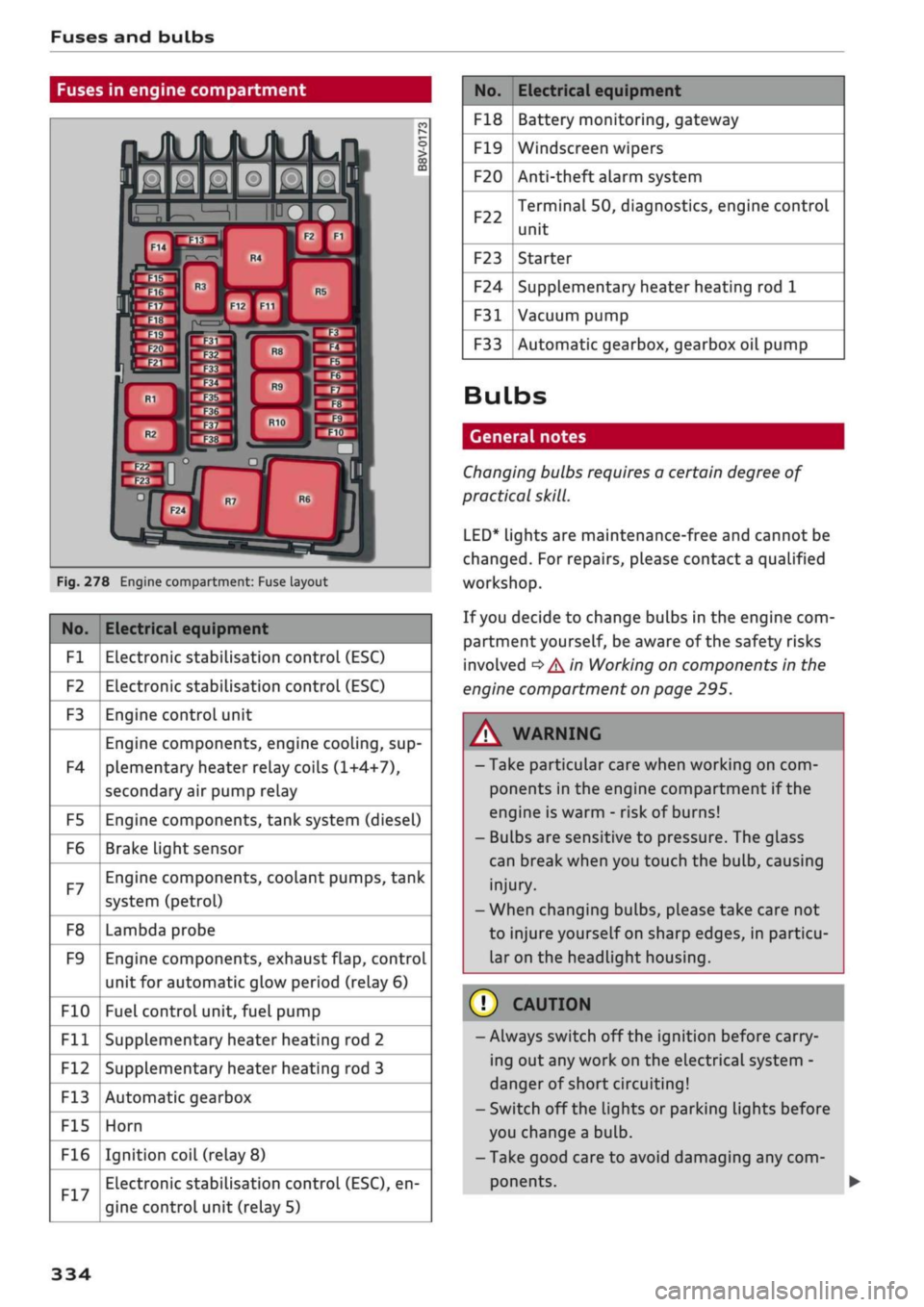
Fuses and bulbs
Fuses in engine compartment
Fig.
278 Engine compartment: Fuse layout
No.
Fl
F2
F3
F4
F5
F6
F7
F8
F9
F10
Fll
F12
F13
F15
F16
Electrical equipment
Electronic stabilisation control (ESC)
Electronic stabilisation control (ESC)
Engine control unit
Engine components, engine cooling, sup
plementary heater relay coils (1+4+7),
secondary air pump relay
Engine components, tank system (diesel)
Brake Light sensor
Engine components, coolant pumps, tank
system (petrol)
Lambda probe
Engine components, exhaust flap, control
unit for automatic glow period (relay 6)
Fuel control unit, fuel pump
Supplementary heater heating rod 2
Supplementary heater heating rod 3
Automatic gearbox
Horn
Ignition coil (relay
8)
Electronic stabilisation control (ESC), en
gine control unit (relay 5)
No.
F18
F19
F20
F22
F23
F24
F31
F33
Electrical equipment
Battery monitoring, gateway
Windscreen wipers
Anti-theft alarm system
Terminal 50, diagnostics, engine control
unit
Starter
Supplementary heater heating rod 1
Vacuum pump
Automatic gearbox, gearbox oil pump
Bulbs
General notes
Changing bulbs requires a certain degree of
practical
skill.
LED*
lights are maintenance-free and cannot be
changed.
For repairs, please contact a qualified
workshop.
If
you
decide to change bulbs in the engine com
partment yourself, be aware of the safety risks
involved
*
A in Working on components in the
engine compartment on page 295.
WARNING
- Take particular care when working on com
ponents in the engine compartment if the
engine is warm - risk of burns!
- Bulbs are sensitive to pressure. The glass
can break when you touch the bulb, causing
injury.
- When changing bulbs, please take care not
to injure yourself on sharp edges, in particu
lar on the headlight housing.
© CAUTION
-Always switch off the ignition before carry
ing out any work on the electrical system -
danger of short circuiting!
- Switch off the Lights or parking lights before
you change a bulb.
- Take good care to avoid damaging any com
ponents.
334
Page 351 of 364

Index
CO
< o rN
iv
rN
t-H
o <
•H
00
Emergency braking function 82
New brake pads 147
Browser
see Media centre 244
Bulb failure
Changing bulbs 334
Bulbs,
changing 334
Buttons
Assigning functions (multi-function steering
wheel) 17
Multi-function steering wheel 15, 18
Operating unit (MMI) 152
C
Cables (USB adapter/AUX adapter) 240
Calling up media 243
Call
list 179
CalL
options 187
Capacities
AdBlue 292
Fuel
tank 343
Washer fluid reservoir 343
Caps for wheel bolts, removing 321
Car care
Washing/cleaning 312
Care
see Cleaning 312
Car phone
172,188
Catalytic converter 295
CD drive 236
Central locking system 37
Cetane number (diesel) 289
Changing settings for additional dispLay .... 19
Charging
see Power sources 60
Charging battery 242
Charging battery (mobile devices) 241
Chassis number 342
Child lock 46
DVD 246
Child seats 267
Fitting 270
Cigarette Lighter 60
Classic view 17
Cleaning 312
Cleaning/de-icing windows 314
Cleaning/treating leather 315
Cleaning Alcantara 315
Cleaning carbon parts 314, 315
Cleaning controls and displays 314
Cleaning fabrics 315
Cleaning leatherette 315
Cleaning plastic parts 314
Closing
Panorama sun roof 48
Windows 46
see also Unlocking/locking 39, 40
Closing/opening
see Unlocking/locking 39, 40
Coasting mode 91
Coat hooks 61
Colour code 342
Coming home/leaving home
see Entry/exit lights 51
Commands (speech dialogue system) 164
Compact temporary spare wheel 324
Compartments 61
Conference calls 180
Connection manager 257
Connections
see Media 234, 243
Consumption (fuel) 19, 20, 342
Contacts 185
From another directory 258
Importing/exporting 187
Memory capacity 189
Storing as a destination
216
Control buttons (MMI operation) 154
Controls and displays (overview) 10
Control units 150
Convenience key
Manual operation 79
Starting/stopping the engine 76
Unlocking/locking 39
Convenience open/close 47
Cooling mode
Automatic air conditioner 69
Manual air conditioner 67
Cooling system
Anti-freeze 299
Checking coolant level 300
347
Page 361 of 364
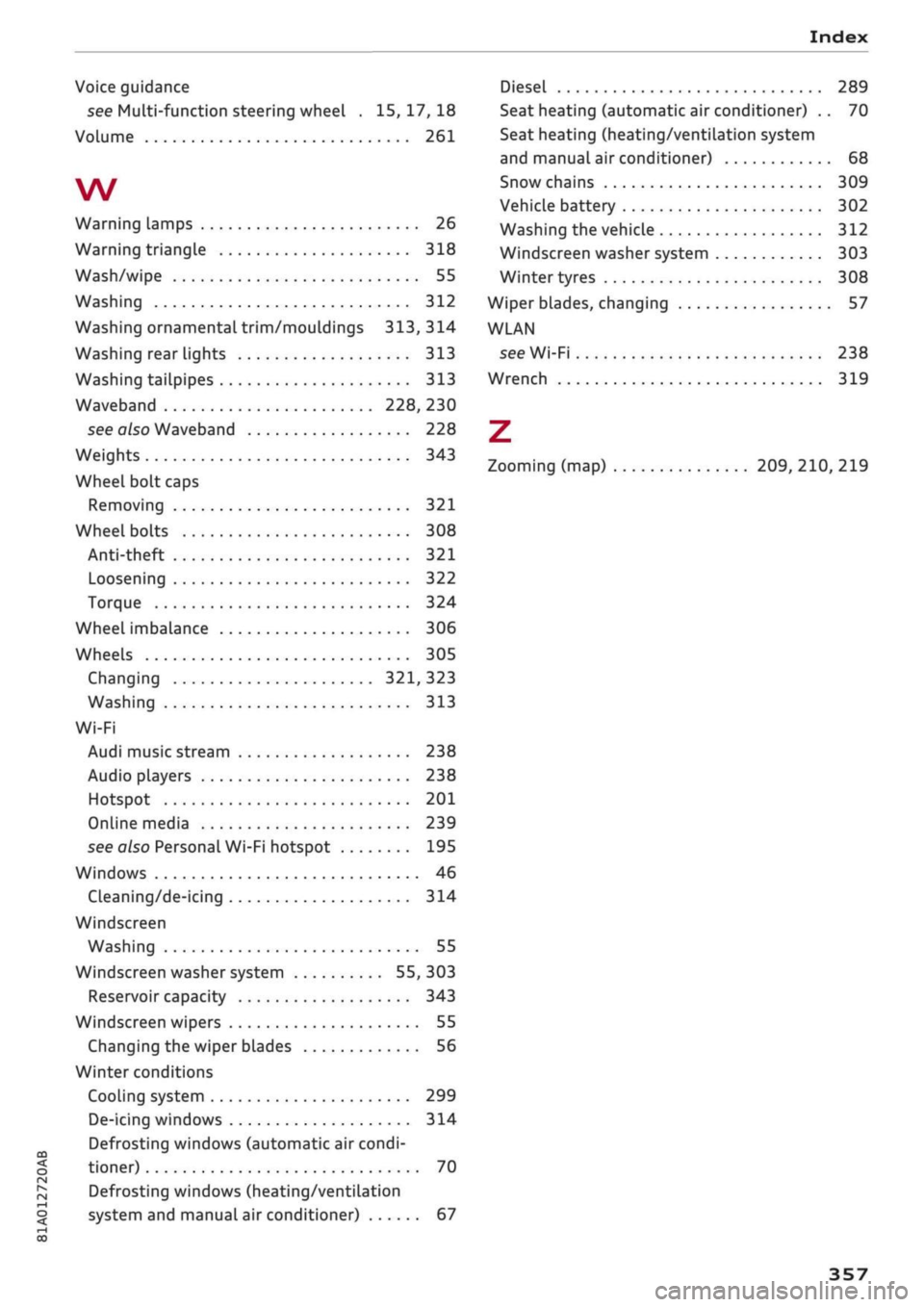
Index
CO
< o rN
iv
rN
i—i
o <
•H
00
Voice guidance
see Multi-function steering wheel .
15,17,18
Volume 261
W
Warning lamps 26
Warning triangle 318
Wash/wipe 55
Washing 312
Washing ornamental trim/mouldings 313, 314
Washing rear lights 313
Washing tailpipes 313
Waveband 228, 230
see also Waveband 228
Weights 343
Wheel bolt caps
Removing 321
Wheel bolts 308
Anti-theft 321
Loosening 322
Torque 324
Wheel imbalance 306
Wheels 305
Changing 321, 323
Washing 313
Wi-Fi
Audi music stream 238
Audio players 238
Hotspot 201
Online media 239
see also Personal Wi-Fi hotspot 195
Windows 46
Cleaning/de-icing 314
Windscreen
Washing 55
Windscreen washer system 55, 303
Reservoir capacity 343
Windscreen wipers 55
Changing the wiper blades 56
Winter conditions
Cooling system 299
De-icing windows 314
Defrosting windows (automatic air condi
tioner) 70
Defrosting windows (heating/ventilation
system and manual air conditioner) 67
Diesel 289
Seat heating (automatic air conditioner) .. 70
Seat heating (heating/ventilation system
and manual air conditioner) 68
Snow chains 309
VehicLe battery 302
Washing the vehicle 312
Windscreen washer system 303
Winter tyres 308
Wiper blades, changing
57
WLAN
see Wi-Fi 238
Wrench 319
Z
Zooming (map) 209, 210, 219
357