wheel AUDI Q3 2017 Owner´s Manual
[x] Cancel search | Manufacturer: AUDI, Model Year: 2017, Model line: Q3, Model: AUDI Q3 2017Pages: 236, PDF Size: 58.93 MB
Page 4 of 236
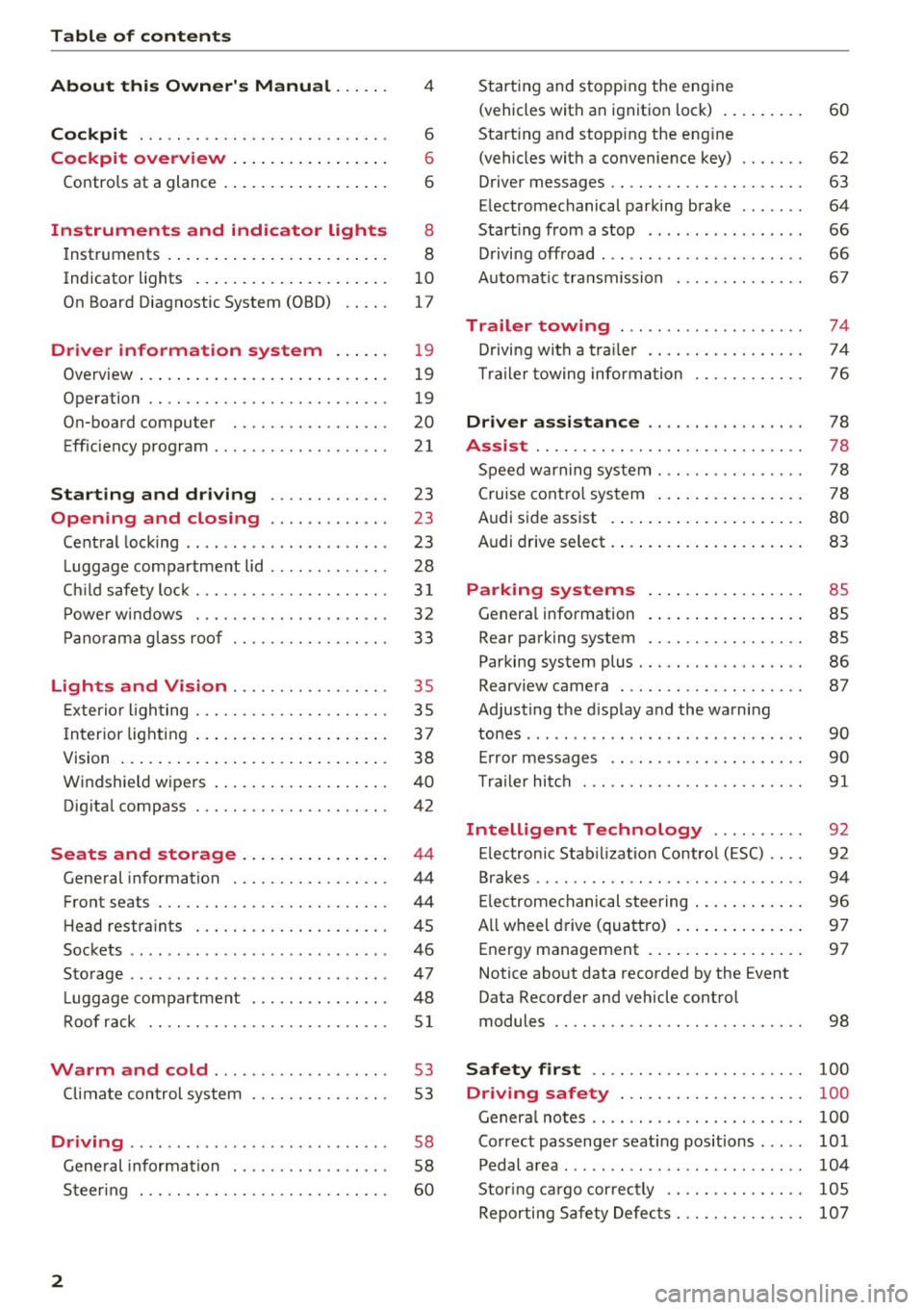
Table of contents
About this Owner's Manual ... .. .
Cockpit ... .. ............... .... .. .
Cockpit overview ................ .
Controls at a glance ... .......... .. .. .
Instruments and indicator lights
Instruments .... ... .......... .. .. .. .
Indicator lights .. .. .......... .. .. .. .
On Board Diagnostic System (OBD) .. .. .
4
6
6
6
8
8
10
17
Driver information system . . . . . . 19
Overview . . . . . . . . . . . . . . . . . . . . . . . . . . . 19
Operation . . . . . . . . . . . . . . . . . . . . . . . . . . 19
On-board computer . . . . . . . . . . . . . . . . . 20
Efficiency program . . . . . . . . . . . . . . . . . . .
21
Starting and driving . . . . . . . . . . . . . 23
Opening and closing . . . . . . . . . . . . . 23
Central locking . . . . . . . . . . . . . . . . . . . . . . 23
L uggage compartment lid ......... ... .
Ch ild safety lock ... ........... .... .. .
Po wer wi ndows .. ............ .... .. .
Panorama gla ss roof .......... .... .. .
28
31
3 2
33
Lights and Vision . . . . . . . . . . . . . . . . . 35
E xterio r lighting . . . . . . . . . . . . . . . . . . . . . 35
I n terior lighting . . . . . . . . . . . . . . . . . . . . . 37
V1s1on . . . . . . . . . . . . . . . . . . . . . . . . . . . . . 38
Windshield wipers . . . . . . . . . . . . . . . . . . .
40
Dig ital compass . . . . . . . . . . . . . . . . . . . . . 42
Seats and storage . . . . . . . . . . . . . . . . 44
General information . . . . . . . . . . . . . . . . . 44
Front seats . . . . . . . . . . . . . . . . . . . . . . . . . 44
H ead restra ints . . . . . . . . . . . . . . . . . . . . . 45
Sockets . . . . . . . . . . . . . . . . . . . . . . . . . . . . 46
Storage . . . . . . . . . . . . . . . . . . . . . . . . . . . . 47
L uggage compartment . . . . . . . . . . . . . . . 48
Roof rack . . . . . . . . . . . . . . . . . . . . . . . . . .
51
Warm and cold . . . . . . . . . . . . . . . . . . . 53
Climate con trol system . . . . . . . . . . . . . . . 53
Driving .. .. .. .. ... .. .. ..... ... .. .. . 58
General information . . . . . . . . . . . . . . . . . 58
Steering . . . . . . . . . . . . . . . . . . . . . . . . . . . 60
2
Starting and stopping the eng ine
(vehicles with an ignition lock) . . . . . . . . . 60
Starting and stopping the eng ine
(vehicles with a convenience key) ..... . .
D river messages .. .. .. ............. . .
E le ctromechanical parking brake ...... .
Start ing from a stop .. ........ ..... . .
D rivi ng offroad . .. ... ...... ....... .. .
Automatic transmission
62
63
64
66
66
67
Trailer towing . . . . . . . . . . . . . . . . . . . . 74
Driving with a trailer . . . . . . . . . . . . . . . . . 74
T raile r towing information . . . . . . . . . . . . 76
Driver assistance . . . . . . . . . . . . . . . . . 78
Assist ........ .. .. .. .. ........... .. 78
Speed warning system . . . . . . . . . . . . . . . . 78
Cruise control system . . . . . . . . . . . . . . . . 78
Audi side assist . . . . . . . . . . . . . . . . . . . . . 80
Audi drive select . . . . . . . . . . . . . . . . . . . . . 83
Parking systems
General information
Rear parking system 85
85
85
Parking system plus . . . . . . . . . . . . . . . . . . 86
Rearv iew camera . . . . . . . . . . . . . . . . . . . . 87
Adjusting the display and the warning
tones ........ ... ... ...... ....... ... 90
Erro r messages . . . . . . . . . . . . . . . . . . . . . 90
T ra iler hitch . . . . . . . . . . . . . . . . . . . . . . . .
91
Intelligent Technology . . . . . . . . . . 92
El ectronic Stabilization Control (ESC ) . . . . 92
Brakes . . . . . . . . . . . . . . . . . . . . . . . . . . . . . 94
Electromechanical steering . . . . . . . . . . . . 96
A ll wheel drive (quattro) . . . . . . . . . . . . . . 97
Energy management . . . . . . . . . . . . . . . . . 97
Notice about data recorded by the Event
Data Recorder and vehicle control
modules . . . . . . . . . . . . . . . . . . . . . . . . . . . 98
Safety first . . . . . . . . . . . . . . . . . . . . . . . 100
Driving safety . . . . . . . . . . . . . . . . . . . . 100
Genera l notes . . . . . . . . . . . . . . . . . . . . . . . 100
Correct passenge r seat ing positions . . . . . 101
Pedal area . . . . . . . . . . . . . . . . . . . . . . . . . . 104
Storing cargo correctly . . . . . . . . . . . . . . . 105
Reporting Safety Defects . . . . . . . . . . . . . . 107
Page 5 of 236
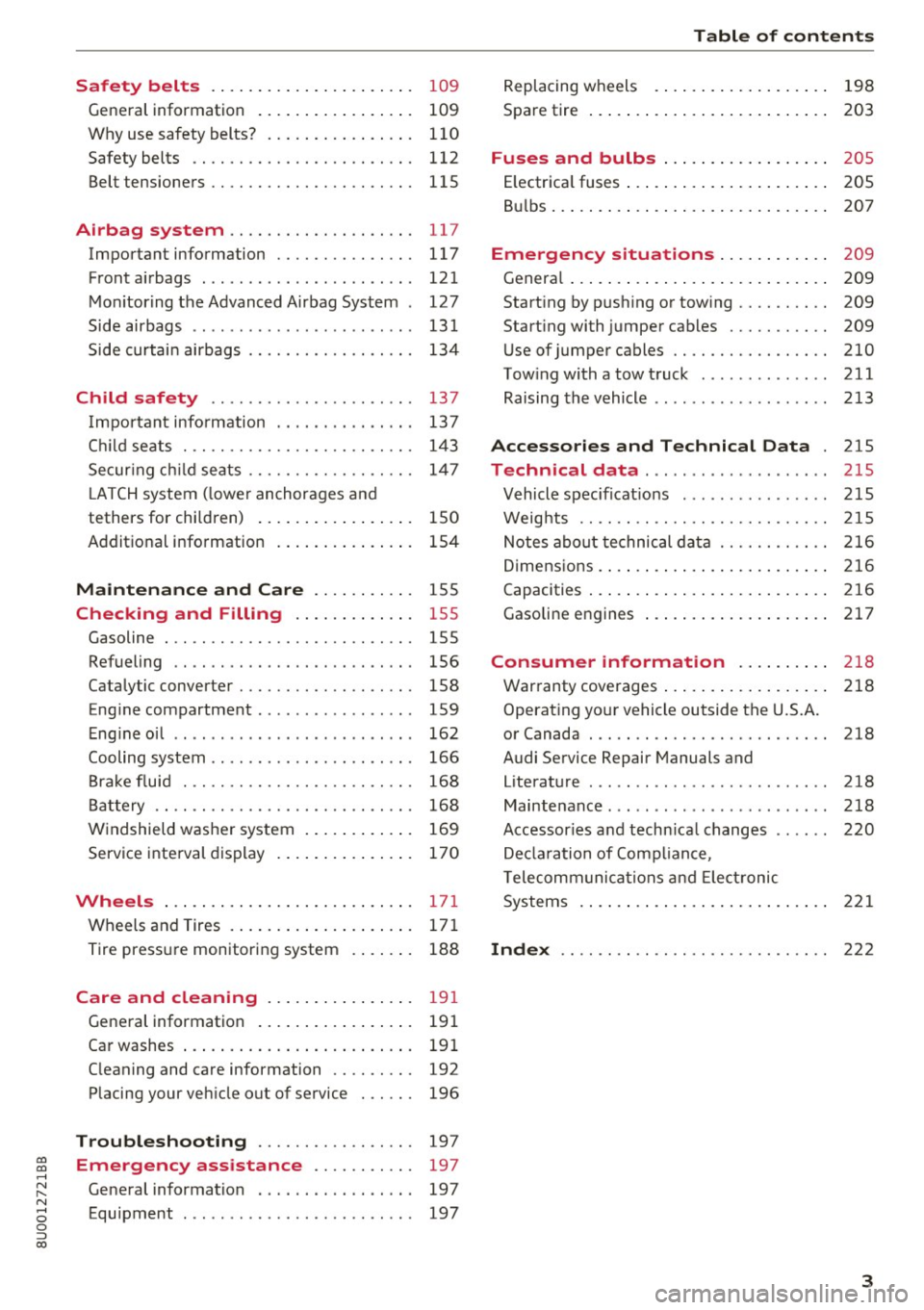
00
00
......
"' ,-...
"' ...... 0 0 :::,
00
S afe ty belt s . . . . . . . . . . . . . . . . . . . . . . 109
General information . . . . . . . . . . . . . . . . . 109
Why use safety belts? . . . . . . . . . . . . . . . . 110
Safety belts ........................ 112
Belt tensioners . . . . . . . . . . . . . . . . . . . . . . 115
Airb ag sy stem . . . . . . . . . . . . . . . . . . . . 11 7
Important information . . . . . . . . . . . . . . . 117
Front a irbags . . . . . . . . . . . . . . . . . . . . . . . 121
M on itor ing the Advanced Airbag System . 127
Side airbags . . . . . . . . . . . . . . . . . . . . . . . . 131
S ide curtai n airbags . . . . . . . . . . . . . . . . . . 134
Ch ild safety . . . . . . . . . . . . . . . . . . . . . . 137
I mpor tant info rmation . . . . . . . . . . . . . . . 137
C hi ld se ats . . . . . . . . . . . . . . . . . . . . . . . . . 14 3
Secur ing c hild seats . . . . . . . . . . . . . . . . . . 14 7
L ATCH system ( lowe r anchorages and
tethers for chi ldren) . . . . . . . . . . . . . . . . . 150
Additional information . . . . . . . . . . . . . . . 154
Maintenance and Care . . . . . . . . . . . 155
Checking and Filling . . . . . . . . . . . . . 155
Gasoline . . . . . . . . . . . . . . . . . . . . . . . . . . . 155
Refueling . . . . . . . . . . . . . . . . . . . . . . . . . . 156
Cata lytic converter . . . . . . . . . . . . . . . . . . . 158
Eng ine compartment . . . . . . . . . . . . . . . . . 159
E ng ine oil . . . . . . . . . . . . . . . . . . . . . . . . . . 162
Cooling system . . . . . . . . . . . . . . . . . . . . . . 166
B ra ke flu id . . . . . . . . . . . . . . . . . . . . . . . . . 168
B at tery . . . . . . . . . . . . . . . . . . . . . . . . . . . . 168
W indshield was her system . . . . . . . . . . . . 169
Service inte rval display . . . . . . . . . . . . . . . 170
Wheel s ... .. .. ... ..... ... .. .. .... . 171
Wheels and Tires . .. ..... ... .. .. .... . 171
Tire press ure monitoring system 188
Care and cle aning . . . . . . . . . . . . . . . . 191
General information . . . . . . . . . . . . . . . . . 19 1
Ca r washes ... .. ... . .... ... .. .. .. .. . 191
C leaning and care information . . . . . . . . . 192
Placing your veh icle out of service . . . . . . 196
Troubleshooting . . . . . . . . . . . . . . . . . 197
Emergency assistance . . . . . . . . . . . 197
General information . . . . . . . . . . . . . . . . . 197
Equipment . . . . . . . . . . . . . . . . . . . . . . . . . 197
Table of contents
Replacing wheels . . . . . . . . . . . . . . . . . . . 198
Spare tire . . . . . . . . . . . . . . . . . . . . . . . . . . 203
Fuses and bulbs . . . . . . . . . . . . . . . . . . 205
E lectrica l fuses . . . . . . . . . . . . . . . . . . . . . . 205
B ul bs . . . . . . . . . . . . . . . . . . . . . . . . . . . . . . 207
Eme rgency s ituation s . . . . . . . . . . . . 209
Genera l . . . . . . . . . . . . . . . . . . . . . . . . . . . . 209
Start ing by p ush ing or tow ing . . . . . . . . . . 209
Start ing with jumper cables . . . . . . . . . . . 209
U se of jumper cables .. .. .. .. .. .. .. .. . 210
Tow ingwithatowt ruck . .......... ... 211
Raising the vehicle . . . . . . . . . . . . . . . . . . . 213
Accessories and Technical Data . 215
Technic al d ata . . . . . . . . . . . . . . . . . . . . 215
Vehicle spec ificat ions . . . . . . . . . . . . . . . . 215
Weig hts . . . . . . . . . . . . . . . . . . . . . . . . . . . 215
Notes abo ut te chnical da ta . . . . . . . . . . . . 216
D imens ions. ... .. .. .... .. .... ... .. .. 2 16
Capacities . . . . . . . . . . . . . . . . . . . . . . . . . . 216
Gasoli ne engines . . . . . . . . . . . . . . . . . . . . 217
Consumer informat ion . . . . . . . . . . 218
War ranty coverages . . . . . . . . . . . . . . . . . . 218
Operating you r vehicle outside the U.S.A.
or Canada . . . . . . . . . . . . . . . . . . . . . . . . . . 218
Audi Service Repair Manuals and
Literat ure . . . . . . . . . . . . . . . . . . . . . . . . . . 218
Maintenance ...... .... ........... ... 218
Accessor ies and techn ica l changes . . . . . . 220
De claration of Comp liance,
T elecomm unica tions and Ele ctr onic
Systems . . . . . . . . . . . . . . . . . . . . . . . . . . . 221
Index ............................. 222
3
Page 9 of 236
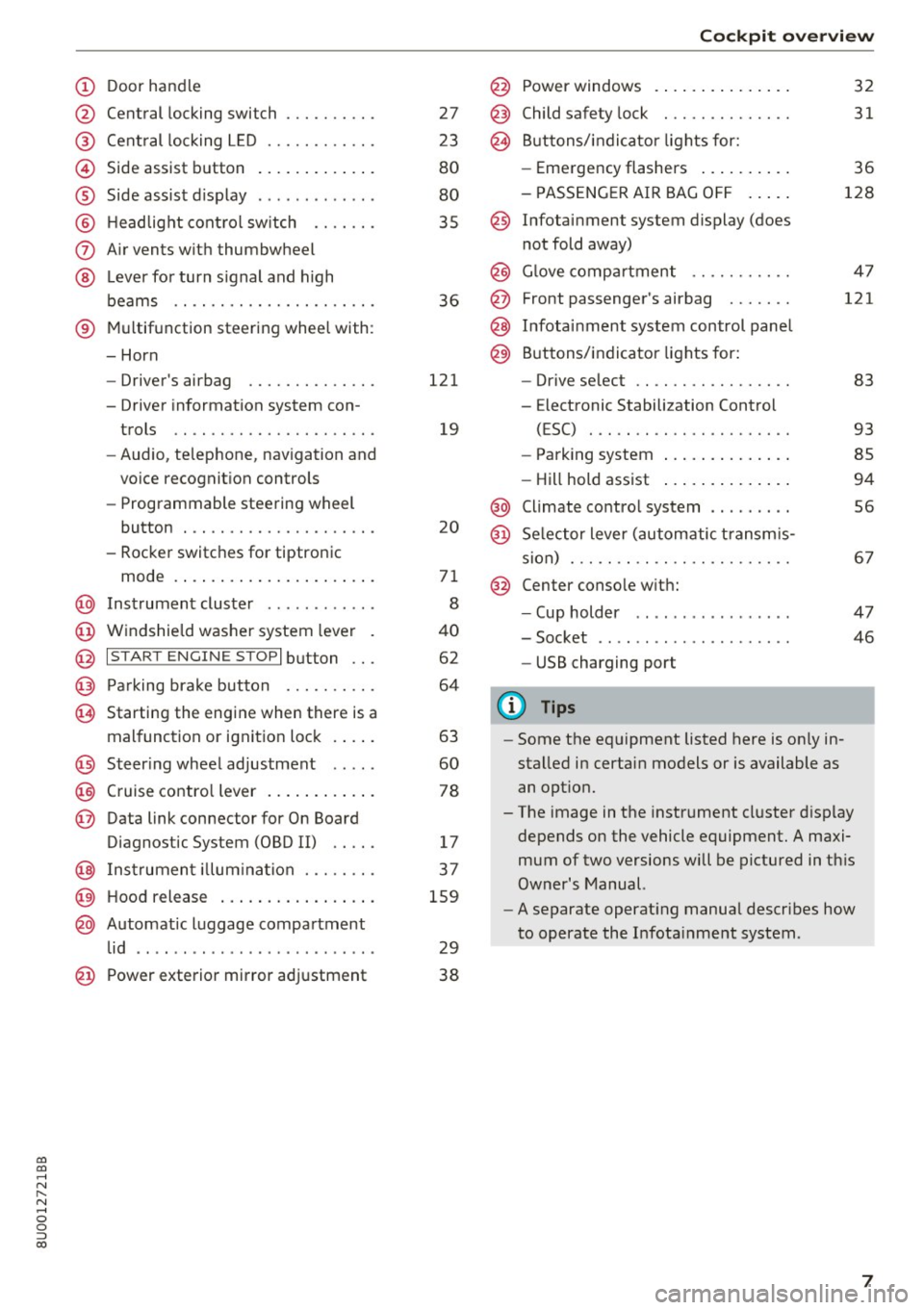
00
00
......
"' ,....
"' ...... 0 0 :::,
00
(!) Door handle
@
®
©
®
®
(J)
®
Central locking switch
Cent ral locking L ED ......... .. .
Side assist button
Side assist d isplay
H eadlight cont rol sw itch .... .. .
A ir vents with thumbwheel
L ever for turn s ignal and h igh
beams .. .. .... . .......... .. .
® Multifunction ste ering wheel with :
- Horn
- Driver's airbag ........... .. .
- Driver information system con-
trols .. .. ............... .. .
- Audio , te lephone, nav igation and
vo ice recognit ion controls
- Programmable steering wheel
button . .. .. ........... .. .. .
- Rocker switches for tiptronic
mode . ... .. ... ..... ... .. .. .
@ Instrument cluster ........... .
@ Windshield washer system lever
@ I S TART EN GIN E ST OPI button .. .
@ Pa rking brake button ....... .. .
~ Starting the engine when there is a
malfunction or ignition lock . ... .
@ Steer ing whee l adjustment .... .
@ Cruise contro l lever .... ... .. .. .
@ Data link connector for On Board
Diagnostic System (OBD II) .. .. .
@ Inst rument illum ination ... .. .. .
@ Hood r ele as e .... ..... ... .. .. .
@ Automat ic luggage compartment
lid .. .. ... ............. ..... .
27
23
80
80
35
36
121
19
20
71
8
40
62
64
63
60
78
17
37
159
29
@ Power exterior mirror adjustment 38
Coc kpit o ve rv iew
@ Power windows . .. .. .. ..... .. .
@ Child safety lock ............. .
@ Buttons/indi cator lights for:
- Eme rgency flashers .. ..... .. .
- PASSENG ER AIR BAG O FF .... .
@ Infotainment system display (does
not fold away)
@ G love compartment .......... .
@ Front passenger's airbag ...... .
@ Infota inment system control panel
@ Buttons/indicator lights for:
- Drive se lect .. .. ............ .
- E lectronic Stabilization Control
( E SC) . .. .. .. .. ....... ..... .
32
31
36
128
4 7
121
83
93
- Park ing system . . . . . . . . . . . . . . 85
- Hill hold ass ist . . . . . . . . . . . . . . 94
@ Climate contro l system . . . . . . . . . 56
@ Se lector lever (automatic transm is -
sion) . . . . . . . . . . . . . . . . . . . . . . . . 67
@ Center conso le w ith:
- Cup holder . . . . . . . . . . . . . . . . . 47
- Socket . . . . . . . . . . . . . . . . . . . . . 46
- USB charging port
(D Tips
-Some the eq uipment listed here is on ly in
sta lled in certain models or is available as
an opt ion.
- The image in the instrument cluster d isplay
depends on the vehicle equipment. A maxi
mum of two versions will be pictured in th is
Owner's Manual.
- A separate operat ing manua l describes how
to operate the Infota inment system .
7
Page 12 of 236
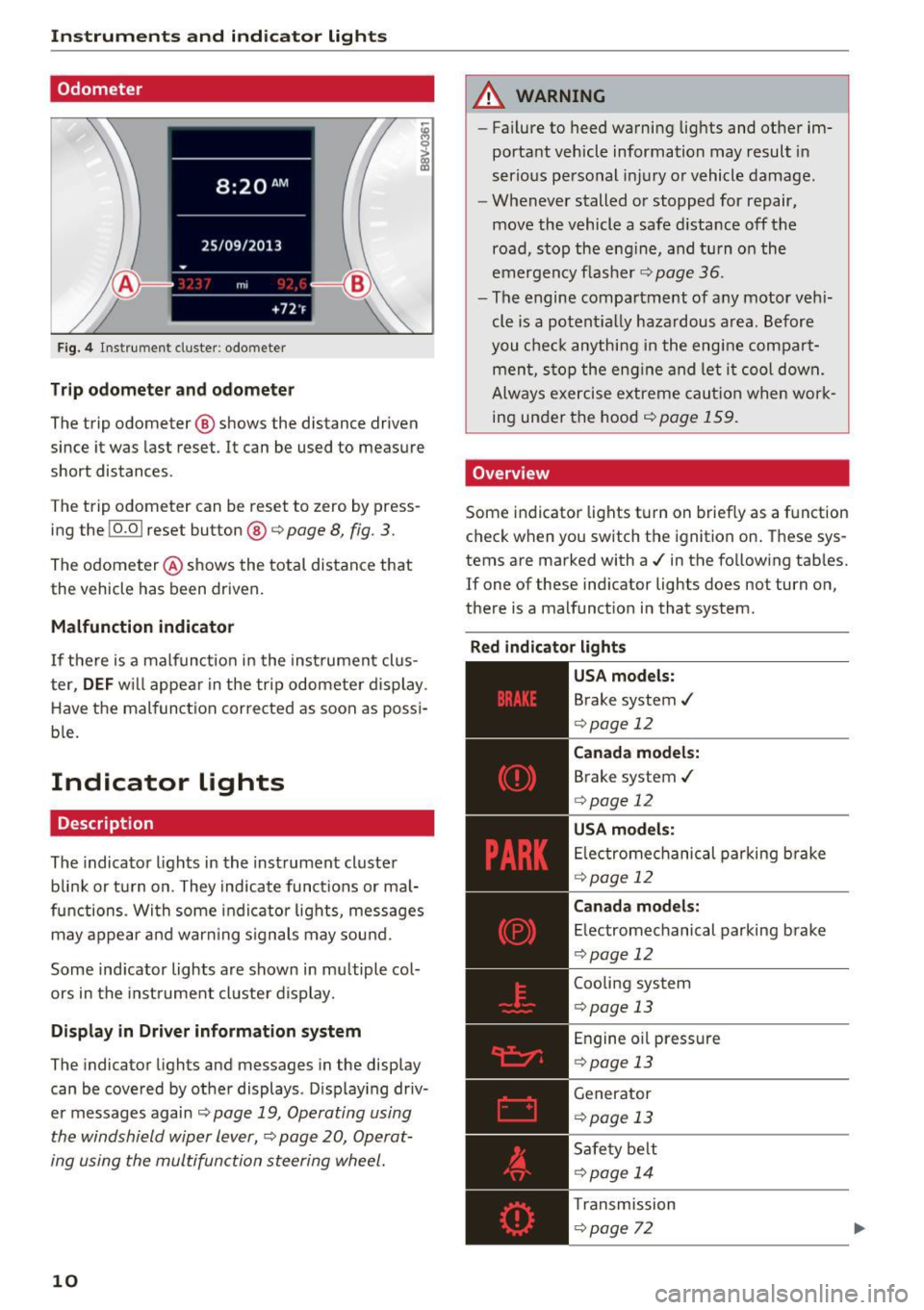
Instrumen ts and ind icator ligh ts
Odometer
Fig. 4 Instrument cluster: odometer
Trip odomete r and odomete r
The trip odometer @ shows the distance driven
since it was last reset. It can be used to measure
short distances .
The trip odometer can be reset to zero by press
ing the
j o.o l reset button @ c> page 8, fig. 3.
The odometer ® shows the total distance that
the vehicle has been driven.
Malfunction indicator
I f there is a malfunction in the inst rument cl us
ter,
DEF w ill appear in the trip odomete r display .
Have the malfunct ion corrected as soon as possi
ble.
Indicator lights
Description
The indicator lights in the instrument cluster
blin k or t urn on. They indicate funct ions or ma l
functions . Wi th some indicator lights, messages
may appear and war ning s ignals may sound.
Some indicator lights are shown in multiple col
ors in the inst rument cl uste r display.
Display in Driver information sy stem
The indicator lights and messages in the display
can be covered by other displays . D isplay ing driv
er messages again
c> page 19, Operating using
the windshield wiper lever,
c> page 20, Operat
ing using the multifunction steering wheel.
10
A WARNING
- Fai lure to heed wa rning lights and other im
porta nt vehicle information may result in
serious personal inj ury o r vehicle damage.
- Whenever stalled or stopped for repair,
move the vehicle a safe d istance off the
road, s top the eng ine , and turn on the
emergency f lasher
c> page 36.
-The engine compartment of a ny motor veh i
cle is a potent ia lly ha za rdous area. Before
you c hec k anything in the engine compa rt
men t, stop the eng ine and let i t cool down.
Always e xercise extreme cau tion when wor k
ing under the hood
c> page 159.
Overview
Some indicator lights t urn on brief ly as a function
check when you switch the ignition on. These sys
tems are marked with a./ in the follow ing tab les.
If one of these ind icator lights does not turn on,
there is a malfunct io n in that system.
Red indicator light s
--------------
US A models:
Brake system ./
c>page 12
Canada model s:
Brake system ./
c>page 12
USA model s:
El ec tromechanical parking brake
c> page 12
Canada model s:
E lectromechanical parking b rake
c> page 12
Cooling system
c>page 13
Engine oil pressure
c>page 13
Generator
c>page 13
Safety be lt
c>page 14
Transmission
c>page 72
Page 21 of 236
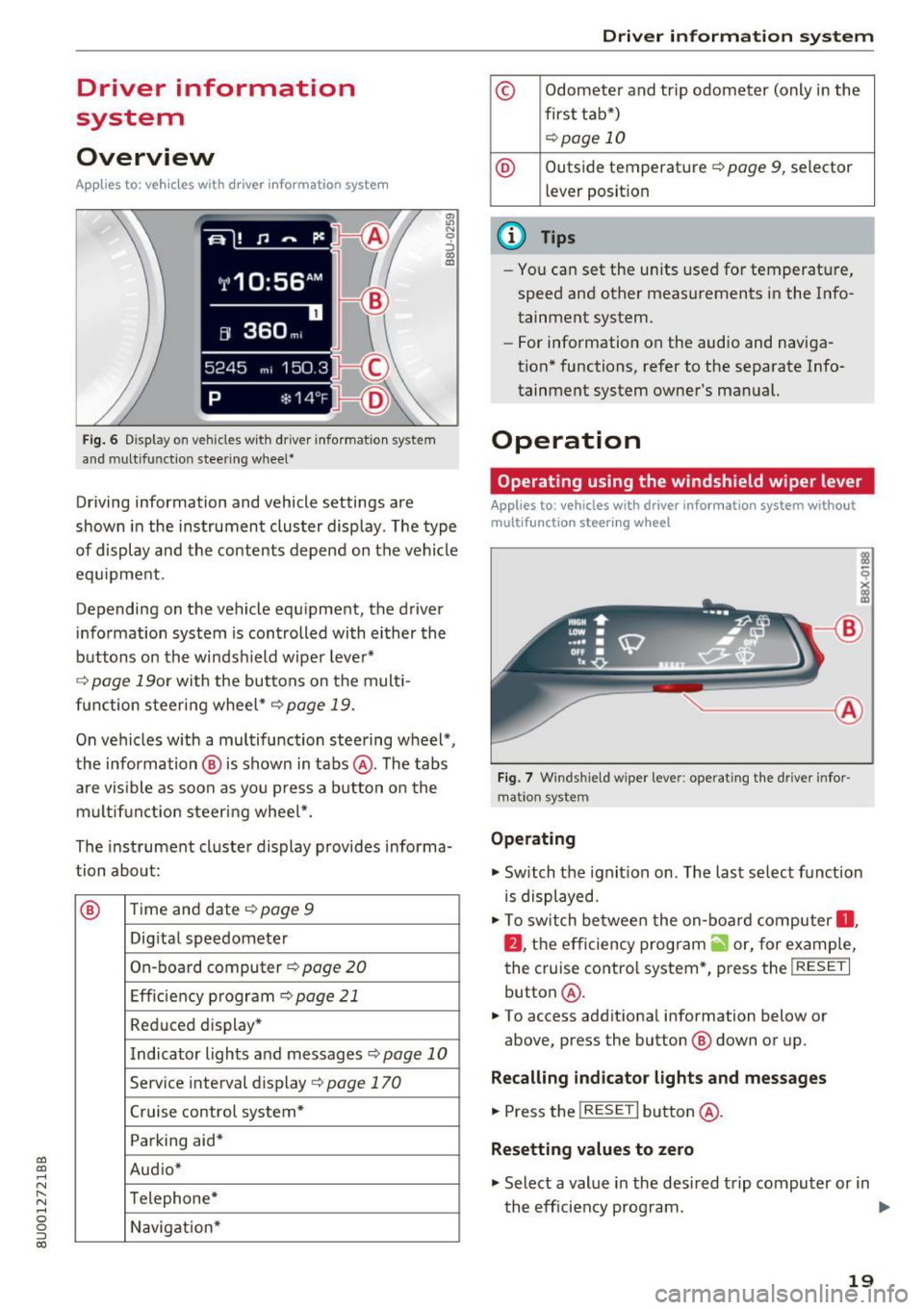
a:,
a:,
...... N r--. N
'"' 0 0 ::, a:,
Driver information
system
Overview
Applies to: ve hicles with driver information system
Fig. 6 Display on vehicles w it h driver information system
and mu ltifunction steering w heel*
~ N
0
::) CX) al
Driving information and vehicle settings are
shown in the instrument cluster display. The type
of display and the contents depend on the vehicle
eq uipment.
Depending on the vehicle equipment, the driver
information system is controlled with either the
buttons on the windshield wiper lever*
i::> page 19or with the buttons on the mult i
function steering wheel*
c:> page 19.
On vehicles w ith a multifunction steering wheel*,
the information @ is shown in tabs @. The tabs
are visible as soon as yo u press a button on the
multifunction steering wheel*.
The instrument cluster display provides informa
tion about :
® Time and date c:> page 9
Digita l speedometer
On -board computer
i::> page 20
Efficiency program ¢page 21
Reduced display *
Indicator lights and messages
¢page 10
Service interval display c:> page 170
Cruise control system*
Parking aid*
Aud io*
Telephone* Navigation*
Driver in forma tion system
© Odometer and trip odometer (only in the
first tab*)
<::>p age 10
@ Outside temperature ¢ page 9, selector
l ever posit ion
(D Tips
- Yo u can set the units used for temperature,
speed and other measurements in the Info
tainment system.
- For information on the audio and naviga
tion* functions, refer to the separate Info
tainment system owner's manual.
Operation
Operating using the windshield wiper lever
Appl ies to: vehicles with driver information system without
multifu nction steer ing wheel
-------- ®
Fig. 7 Windshield wiper lever: operating the driver infor
ma tion system
Operating
• Switch the ignition on . The last select function
is displayed.
• To switch betwee n the on-board computer
0,
fJ , the efficiency program ii or, for example,
the cruise contro l system*, press the
I RESET I
button @.
• To access additiona l information below or
above, press the button @ down or up .
Recalling indicator lights and messages
• Press the !RESET I button @.
Resetting values to zero
• Select a value in the desired trip computer or in
the efficiency program. ..,.
19
Page 22 of 236
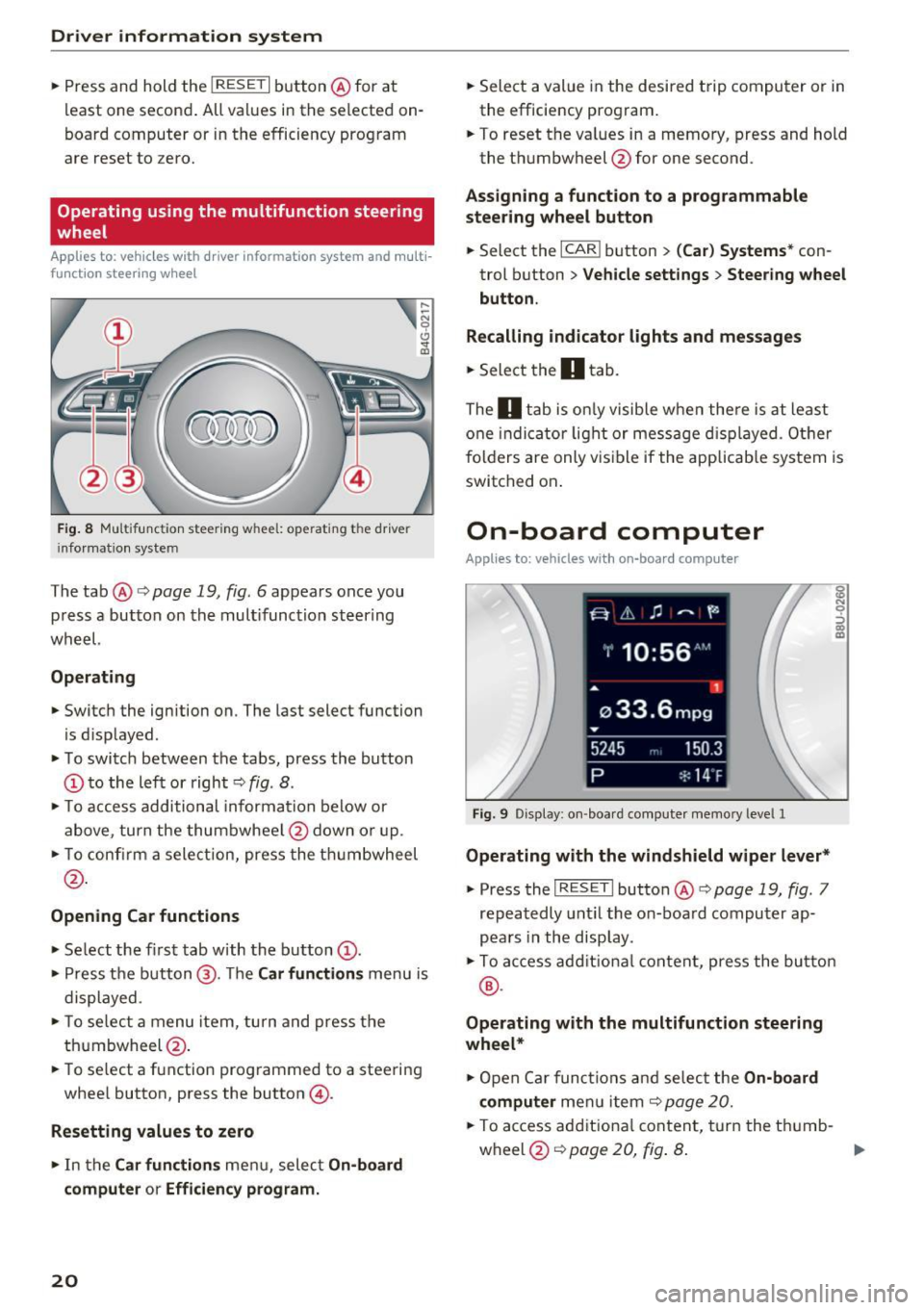
Driver information system
• Press and hold the I RESET I button @for at
least one second . All values in the selected on
board computer or in the efficiency program
are reset to zero.
Operating using the multifunction steering
wheel
A pp lies to: ve hicles w ith driver information system and multi
fun ction s teeri ng w hee l
Fig. 8 Mult ifunction steering wheel: operat ing the drive r
i nfo rmation system
The tab@¢ page 19, fig. 6 appears once you
press a button on the mult ifunction steering
wheel.
Operating
,-.. ~ N
0
Cl
is d isp layed.
• To switch between the tabs, press the button
(D to the left or right~ fig. 8.
• To access additional information below or
above, turn the thumbwheel @down or up.
• To confirm a selection, press the t humbwheel
@ .
Opening Car functions
• Se lect the first tab with the button (D .
• Press the button @. Th e Car functions menu is
displayed .
• To se lect a menu item, turn and press the
thu mbwheel @.
• To se lect a function programmed to a steering
wheel button, press the button
@ .
Resetting values to zero
• In the Car functions me nu, select On-board
computer or Efficiency program.
20 •
Select a value in the desired trip computer or in
the efficiency program.
• To reset the va lues in a memory, press and hold
the thumbwheel @for one second.
Assigning a function to a programmable
steering wheel button
• Select the ICAR I button> (Car) Systems* con
trol button >
Vehicle settings > Steering wheel
button .
Recalling indicator lights and messages
• Select the D tab.
The
D tab is on ly visible when there is at least
one indicator light or message displayed. Ot her
folders are only v is ib le if the applicable system is
switched on .
On-board computer
Applies to: vehicles wi th on -boa rd comp uter
Fig. 9 Display: on -boa rd computer memory level 1
Operating with the windshield wiper lever*
• Press the I RESET I button @ ¢ page 19, fig. 7
repeatedly until the on-board computer ap
pears in the disp lay.
• To access add itiona l content, press the button
®·
Operating with the multifunction steering
wheel*
• Open Car functions and select the On-board
computer
menu item ~ page 20.
• To access additiona l content, turn the thu mb-
wheel @~
page 20, fig. 8. ""
Page 23 of 236
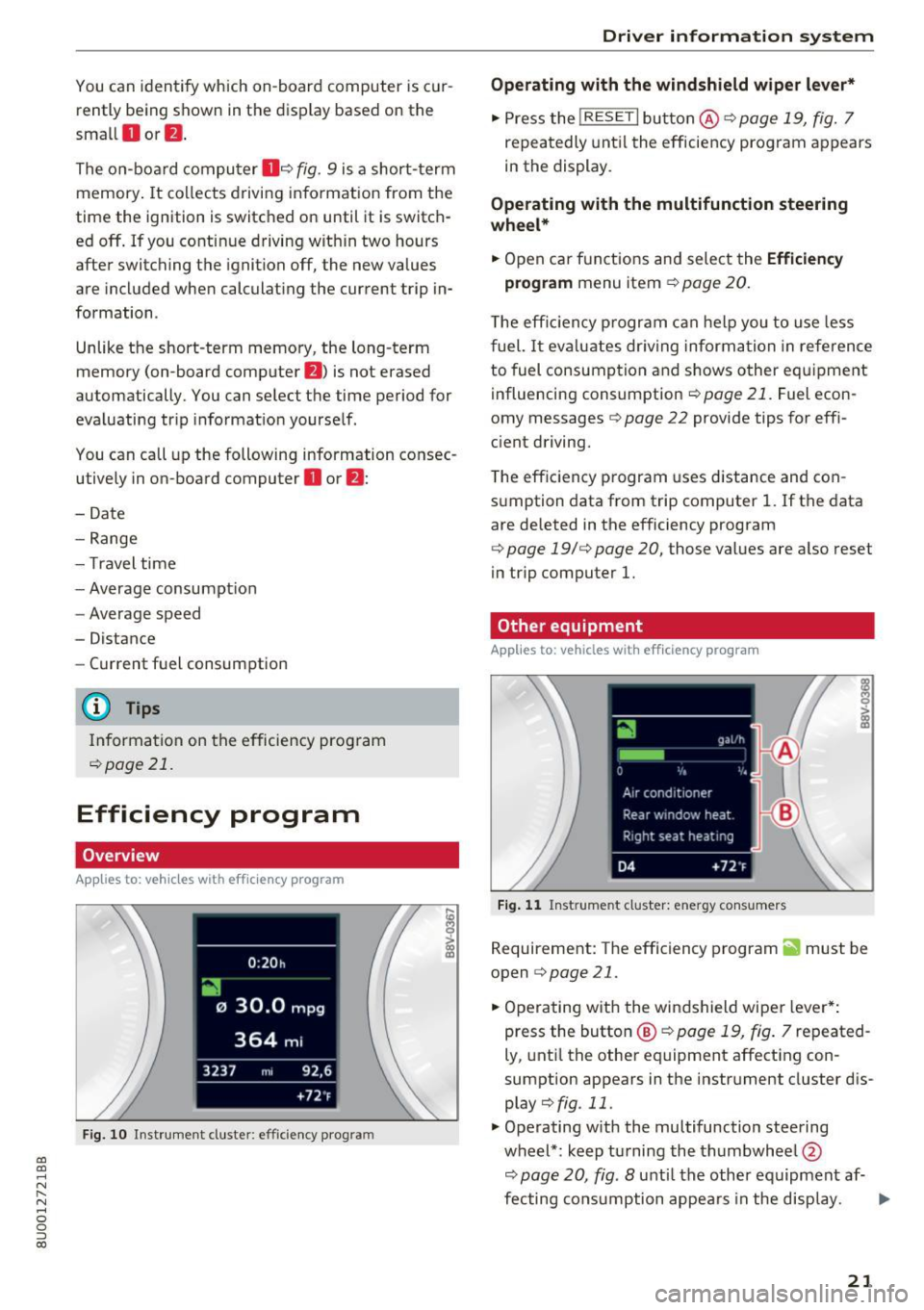
a:,
a:,
...... N r--. N .-< 0 0 ::, a:,
You can identify which on-board computer is cur
r e ntly being shown in the display based on th e
small
O or fl .
The o n-board computer 0 ¢ fig . 9 is a short-term
memo ry .
It collects driving information from the
time the ignition is switch ed on until it is sw itch
ed off. If you continue driving within two hours
after switching the ignition off, the new values
are included when calculating the current trip in
formation .
Unlike the short-term memory , the long-term
memory (on-board computer
fl ) is not erased
automatically. You can select the time period for
evaluating trip information yourself .
You can call up the following information consec
utively in on -board computer
O or fl :
- Date
- Range
- Travel time
- Average consumption
- Average speed
- Distance
- Current fuel consumption
@ Tips
Information on the efficiency program
¢page 21.
Efficiency program
Overview
Applies to: vehicles with efficiency program
Fig. 10 Instrument cluster: e ffi ciency program
Driver in forma tion system
Operating with the windshield wiper lever*
.,. Press the !RESE T I button @¢page 19, fig. 7
repeatedly until the efficiency program appears
in the display .
Operating with the multifunction steering
wheel*
.,. Open car f unctions and select the Efficiency
program
menu item ¢ page 20.
The eff iciency program can help you to use less
fuel.
It eva luates dr iving information in reference
to fuel consumption and shows other equipment
influencing consumption
¢ page 21. Fuel econ
omy messages ¢
page 22 provide tips for effi
c ient driving.
The efficiency program uses distance and con
sumption data from trip computer
1. If the data
are deleted in the efficiency program
¢
page 19/ ¢ page 20, those values are also reset
in trip computer
1.
Other equipment
Applies to : vehicles with efficiency program
Fig. 11 Instrume nt cluster: e nerg y consumers
Requirement: The efficiency program ii must be
open
¢ page 21 .
.,. Operating with the windshield wiper lever*:
press the button@¢
page 19, fig. 7 repeated
ly, until the other equipment affecting con
sumption appears in the instrument cluster dis
play
¢ fig . 11 .
.,. Operating w ith the multifunction steering
wheel* : keep turning the thumbwheel@
¢
page 20, fig . 8 unti l the other equipment af-
fecting consumption appears in the display. .,.
21
Page 24 of 236
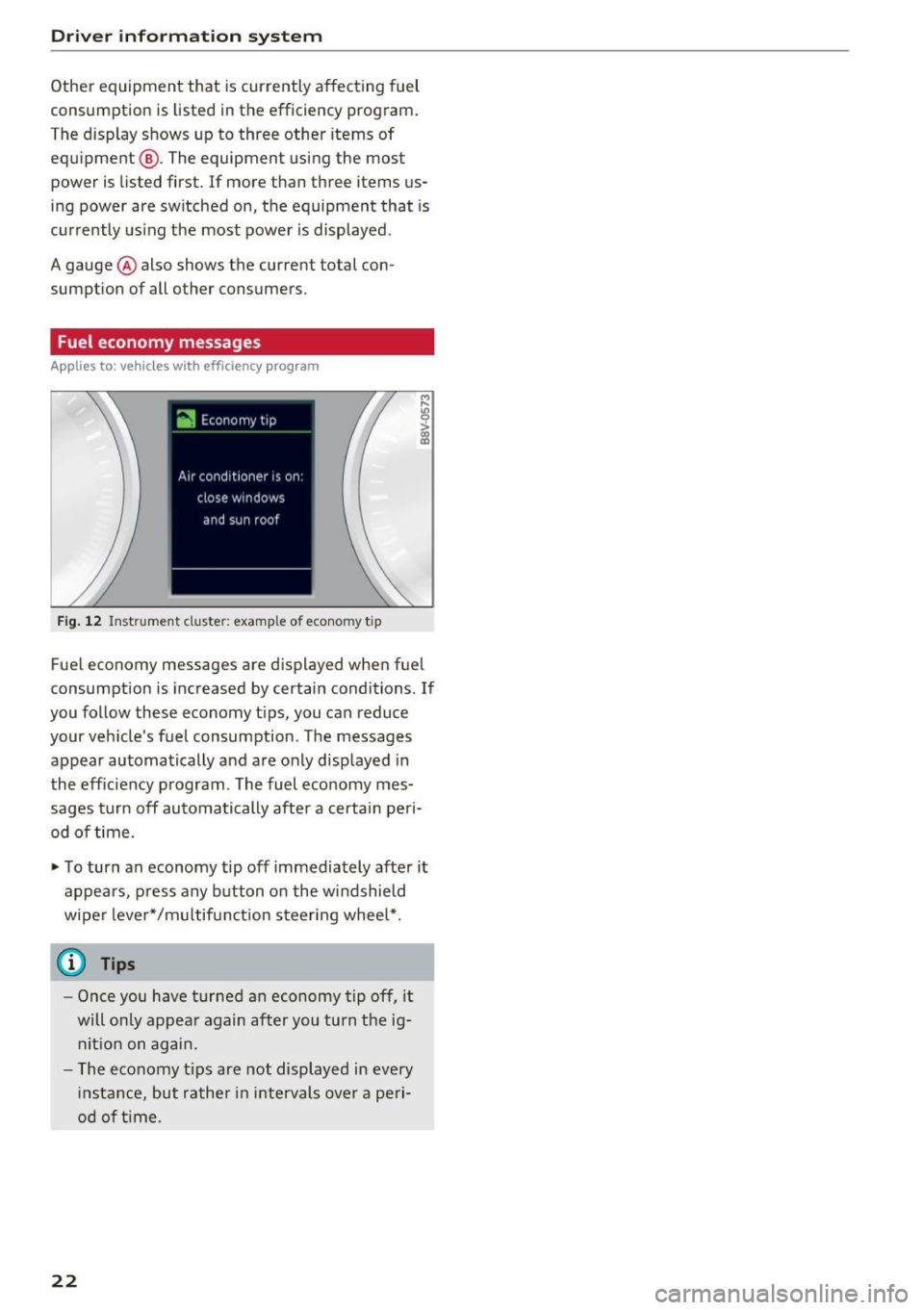
Driver information system
Other equipment that is currently affecting fuel
consumption is listed in the efficiency program .
The display shows up to three other items of
equ ipment @. The equipment using the most
power is listed first. If more than three items us
ing power are switched on, the equipment that is
currently us ing the most power is displayed.
A gauge @also shows the current total con
sumption of all other consumers.
Fuel economy messages
Applies to: vehicles with efficiency program
Fig . 12 Instrument cluster: example of economy t ip
Fue l economy messages are d isplayed when fue l
consumption is increased by certain conditions. If
you follow these economy tips, you can reduce
your vehicle's fuel consumption. The messages
appear automatically and are only displayed in
the efficiency program . The fuel economy mes
sages turn off automatically after a certai n pe ri
od of time.
• To turn an economy tip off immediately after it
appears, press any button on the windshield
wipe r lever*/multifunction steering wheel*.
(D Tips
-Once you have turned an economy tip off, it
will only appea r again after you turn the ig
nition on again.
- The economy tips are not displayed in every
instanc e, but rather in intervals over a peri
od of time .
22
Page 37 of 236
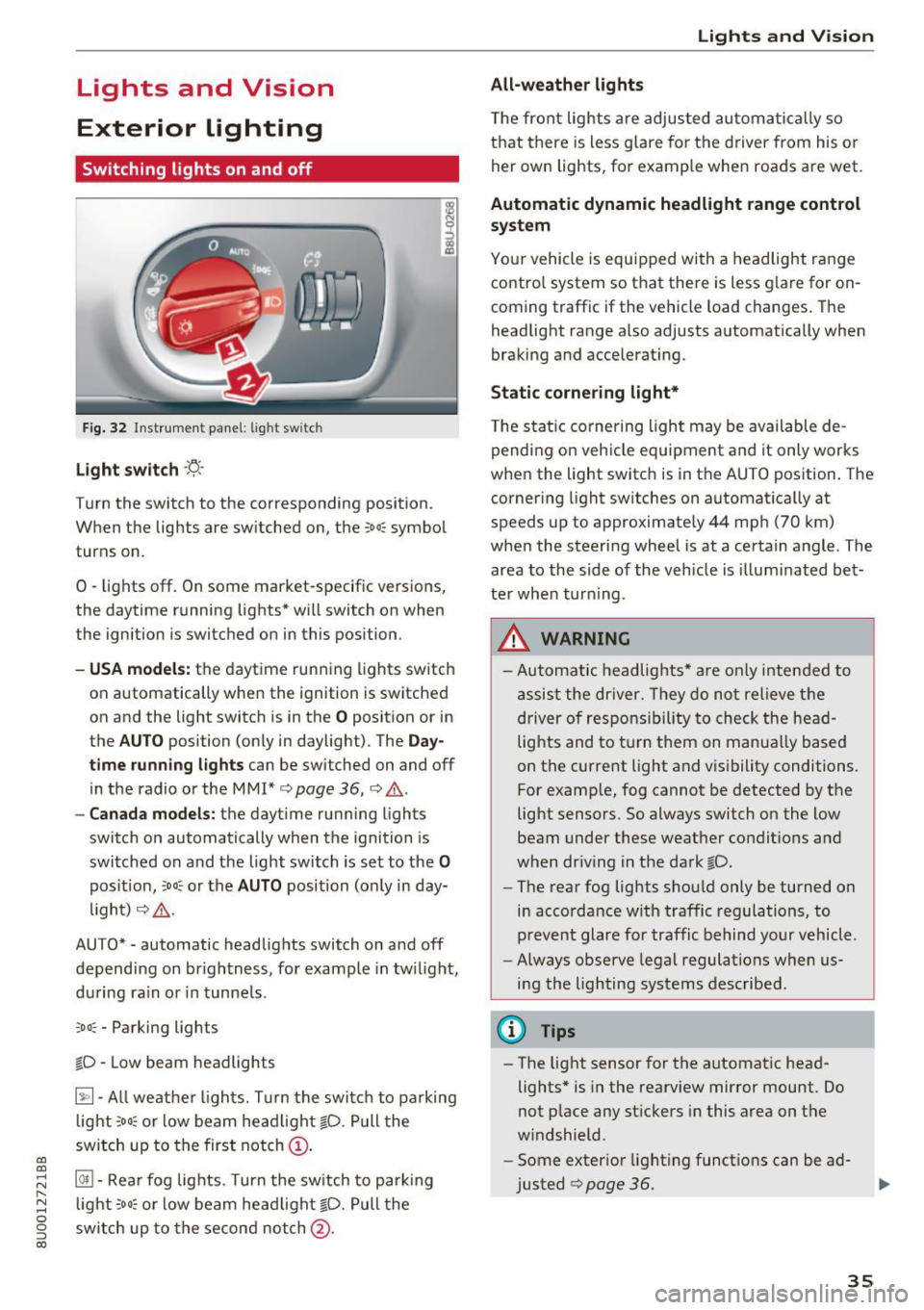
a:,
a:,
...... N r--. N
'"' 0 0 ::, a:,
Lights and Vision
Exterior Lighting
Switching lights on and off
Fig. 32 Instrument panel: l ig ht switc h
Light switch ·'!;5- ·
Turn the switch to the corresponding position.
When the lights are sw itched on, the
;oo: symbol
turns on.
0 -lights off. On some market-specific vers ions,
the daytime running lights* will switch on when
the ign ition is switched on in this position .
-USA model s: the daytime running lights sw itch
on automatically when the ignition is switched
on and the light switch is in the
O position or in
the
AUTO position (on ly in daylight) . The Day
tim e running lights
can be switched on and off
in the radio or the MMI*
c:> page 36, c:> A.
-Canada models: the dayt ime running lights
switch on automatically when the ignition is
switched on and the light switch is set to the
0
pos ition, ;oo: o r the AUTO position (o nly in day
li gh t)
c::> A .
AUTO* -automatic headlig hts switch o n and off
dependi ng on br ightness, fo r example in tw ilight,
d ur ing ra in or in tunne ls .
::oo: -Parking lights
io -Low beam headlights
~- All weat he r ligh ts. T urn the swi tch to pa rking
light
; oo : or low beam head light io . Pull the
sw itch up to the first notch@.
@il -Rea r fog lig hts . T urn the sw itch to par king
l ight
;oo; o r low beam head lig ht gD. Pull the
sw itch up to the secon d no tch @.
Lights and V ision
All-weather lights
T he fro nt lights a re adju sted au to mat ic a lly so
t h at there is less g lare for the driver from his o r
her own lights, fo r example whe n roads a re wet.
Automatic dynamic headlight range control
system
Your vehicle is equip ped with a headlight r ange
contro l system so that there is less g lare for on
coming traff ic if the vehicle load changes . The
headlight range also adjusts automatically when
braking a nd accelerat ing .
Static cornering light*
The s tat ic co rnering light may be available de
pending on vehicle equipment and it only works
whe n the light switc h is in t he AUTO position. The
corner ing light sw itches on automat ically at
speeds up to approximately 44 mph (70 km)
whe n the steeri ng wheel is at a certain angle. The
area to the side of the veh icle is illuminated be t
te r when tur ning .
A WARNING
-Automatic headlights * are on ly inten ded to
assis t the driver. They do n ot relieve the
d river o f respons ibility to check the head
lights and to turn them on manua lly based
on the current light and vis ibility conditions.
For examp le, fog cannot be detected by the
light sensors . So always switch on the low
beam under these weat her condit ions an d
when dr iv ing in the da rk
gD .
-The rear fog lights shou ld only be turned on
in acco rdance w it h traffic regulations, to
p revent glare for traffic behind your vehicle.
- Always observe legal regulations when us
i n g the lighting systems desc ribed.
(D Tips
- The light sensor for the automat ic head
lights * is in the rearview mir ror mount. Do
not p lace any st ickers in this a rea on t he
w indshield.
- Some exter io r light ing funct ions can be ad
justed
c:> page 36.
35
Page 46 of 236
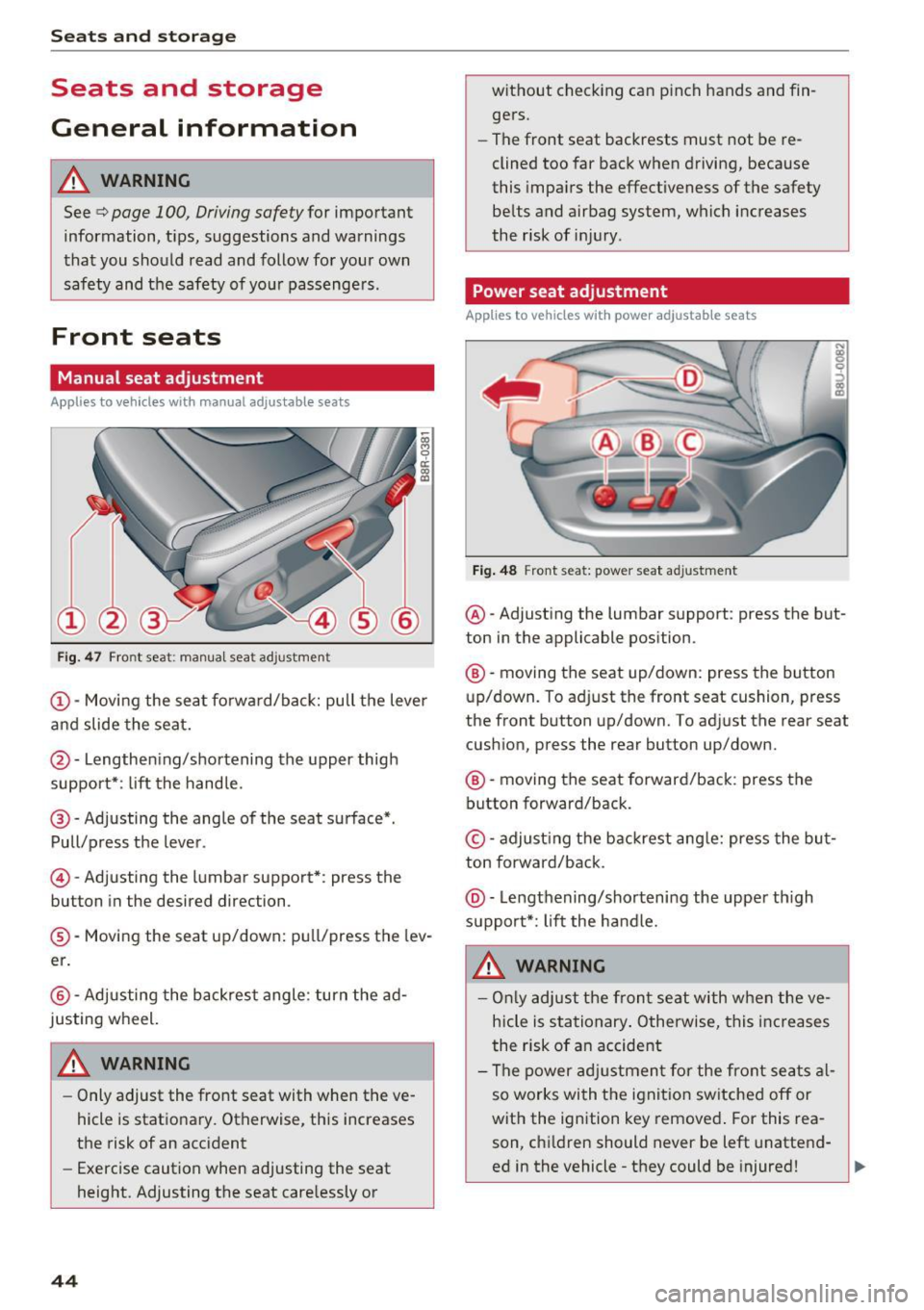
Sea ts and stor age
Seats and storage
General information
A WARNING
See c::> page 100, Driving safety for important
information, tips, suggestions and warnings
that you should read and follow for your own
safety and the safety of yo ur passengers .
Front seats
Manual seat adjustment
Appl ies to vehicles with manual adiustable seats
Fig. 4 7 Front seat: manual seat ad justment
@ -Moving the seat fo rwa rd/back: pull the lever
and slide the seat.
@ -Lengthen ing/shortening the upper thigh
support*: lift the hand le.
@ -Adjusting the angle of the seat surface*.
Pull/press t he lever.
© -Adjusting the lumbar support*: press the
button in the desired direction .
®-Moving the seat up/down: pull/press the lev
er.
@ -Adjusting the backrest angle : turn the ad
justing wheel.
WARNING
- Only adjust the front seat with when the ve
hicle is stationary . Otherwise, this increases
the risk of an accident
- Exercise caution when adjusting the seat
height. Adjusting the seat care lessly or
44
w ithout checking can p inch hands and fin
gers.
- The front seat backrests must not be re
clined too far back when driving, because
this impa irs the effectiveness of the safety
be lts and airbag system, which increases
the risk of inj ury .
Power seat adjustment
App lies to vehicles w it h power adjustab le seats
Fig . 48 Front seat: power seat adjustment
@ -Adjust ing the lumbar support : press the but
ton in the applicable position.
®-moving the seat up/down: press the button
up/down. To adjust the front seat cushion, press
the front button up/down. To adjust the rear seat
cushion, press the rear button up/down.
®-moving the seat forward/back : press the
button forward/back.
© -adjust ing the backrest ang le: press the bu t
ton forward/back .
@-Lengthening/shortening the upper th igh
support*: lift the handle.
A WARNING
- Onl y adjust the front seat with when the ve
hicle is sta tionary . Otherwise, this inc reases
the risk of an accident
- The power adj ustmen t for the front se ats al
so works wi th the ignit ion sw itched off or
with the ignition key removed . For this rea
son, chi ldren should never be left unattend
ed in the vehicle -they could be injured!