alarm AUDI Q3 2019 Owners Manual
[x] Cancel search | Manufacturer: AUDI, Model Year: 2019, Model line: Q3, Model: AUDI Q3 2019Pages: 280, PDF Size: 72.73 MB
Page 30 of 280
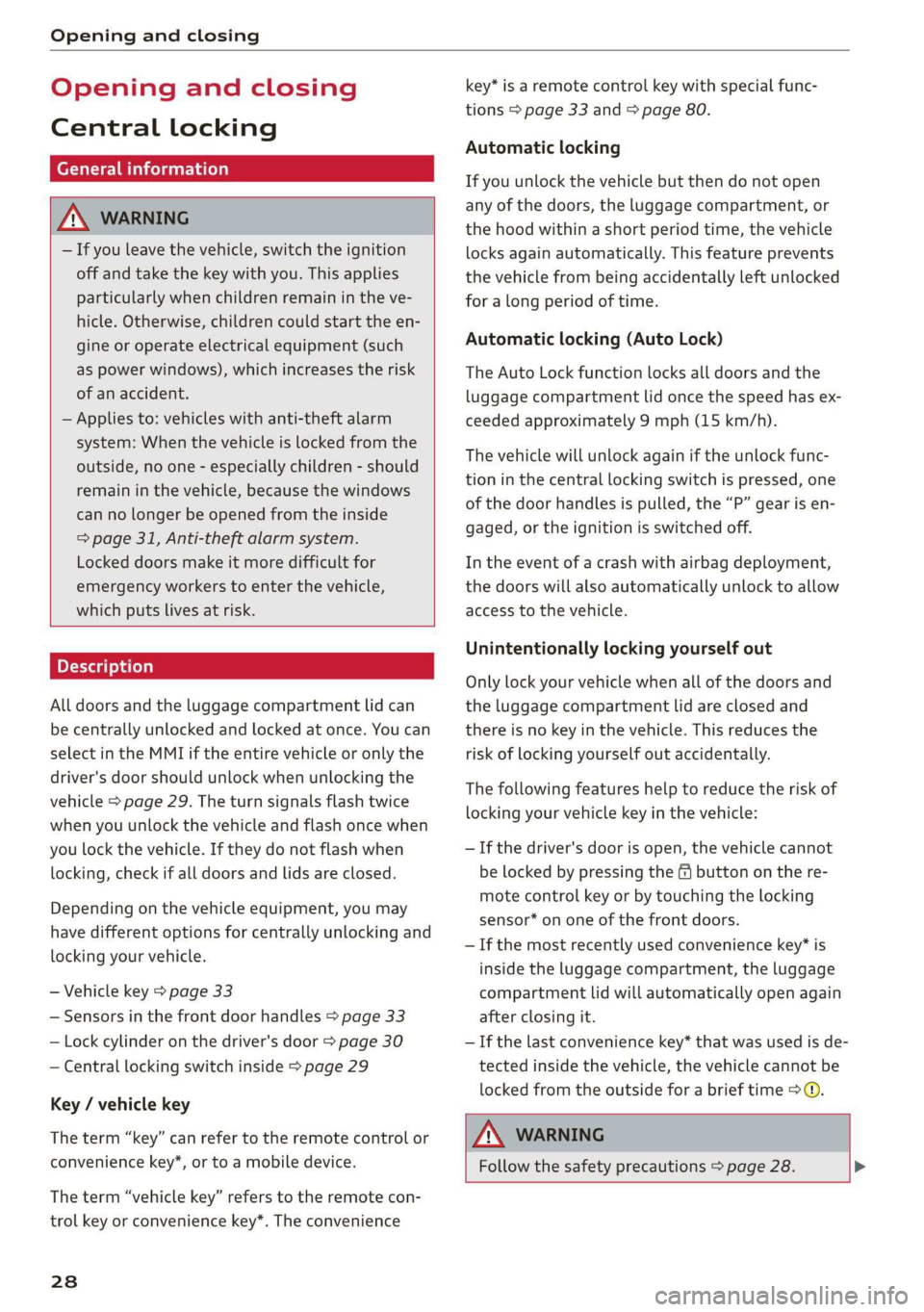
Opening and closing
Opening and closing
Central locking
erasure)
ZA WARNING
— If you leave the vehicle, switch the ignition
off and take the key with you. This applies
particularly when children remain in the ve-
hicle. Otherwise, children could start the en-
gine or operate electrical equipment (such
as power windows), which increases the risk
of an accident.
— Applies to: vehicles with anti-theft alarm
system: When the vehicle is locked from the
outside, no one - especially children - should
remain in the vehicle, because the windows
can no longer be opened from the inside
= page 31, Anti-theft alarm system.
Locked doors make it more difficult for
emergency workers to enter the vehicle,
which puts lives at risk.
All doors and the luggage compartment lid can
be centrally unlocked and locked at once. You can
select in the MMI if the entire vehicle or only the
driver's door should unlock when unlocking the
vehicle > page 29. The turn signals flash twice
when you unlock the vehicle and flash once when
you lock the vehicle. If they do not flash when
locking, check if all doors and lids are closed.
Depending on the vehicle equipment, you may
have different options for centrally unlocking and
locking your vehicle.
— Vehicle key > page 33
— Sensors in the front door handles > page 33
— Lock cylinder on the driver's door > page 30
— Central locking switch inside > page 29
Key / vehicle key
The term “key” can refer to the remote control or
convenience key*, or to a mobile device.
The term “vehicle key” refers to the remote con-
trol key or convenience key*. The convenience
238
key* is a remote control key with special func-
tions > page 33 and > page 80.
Automatic locking
If you unlock the vehicle but then do not open
any of the doors, the luggage compartment, or
the hood within a short period time, the vehicle
locks again automatically. This feature prevents
the vehicle from being accidentally left unlocked
for a long period of time.
Automatic locking (Auto Lock)
The Auto Lock function locks all doors and the
luggage compartment lid once the speed has ex-
ceeded approximately 9 mph (15 km/h).
The vehicle will unlock again if the unlock func-
tion in the central locking switch is pressed, one
of the door handles is pulled, the “P” gear is en-
gaged, or the ignition is switched off.
In the event of a crash with airbag deployment,
the doors will also automatically unlock to allow
access to the vehicle.
Unintentionally locking yourself out
Only lock your vehicle when all of the doors and
the luggage compartment lid are closed and
there is no key in the vehicle. This reduces the
risk of locking yourself out accidentally.
The
following features help to reduce the risk of
locking your vehicle key in the vehicle:
— If the driver's door is open, the vehicle cannot
be locked by pressing the & button on the re-
mote control key or by touching the locking
sensor* on one of the front doors.
—If the most recently used convenience key” is
inside the luggage compartment, the luggage
compartment lid will automatically open again
after closing it.
— If the last convenience key* that was used is de-
tected inside the vehicle, the vehicle cannot be
locked from the outside for a brief time > ©.
Z\ WARNING
Follow the safety precautions > page 28. >
Page 33 of 280
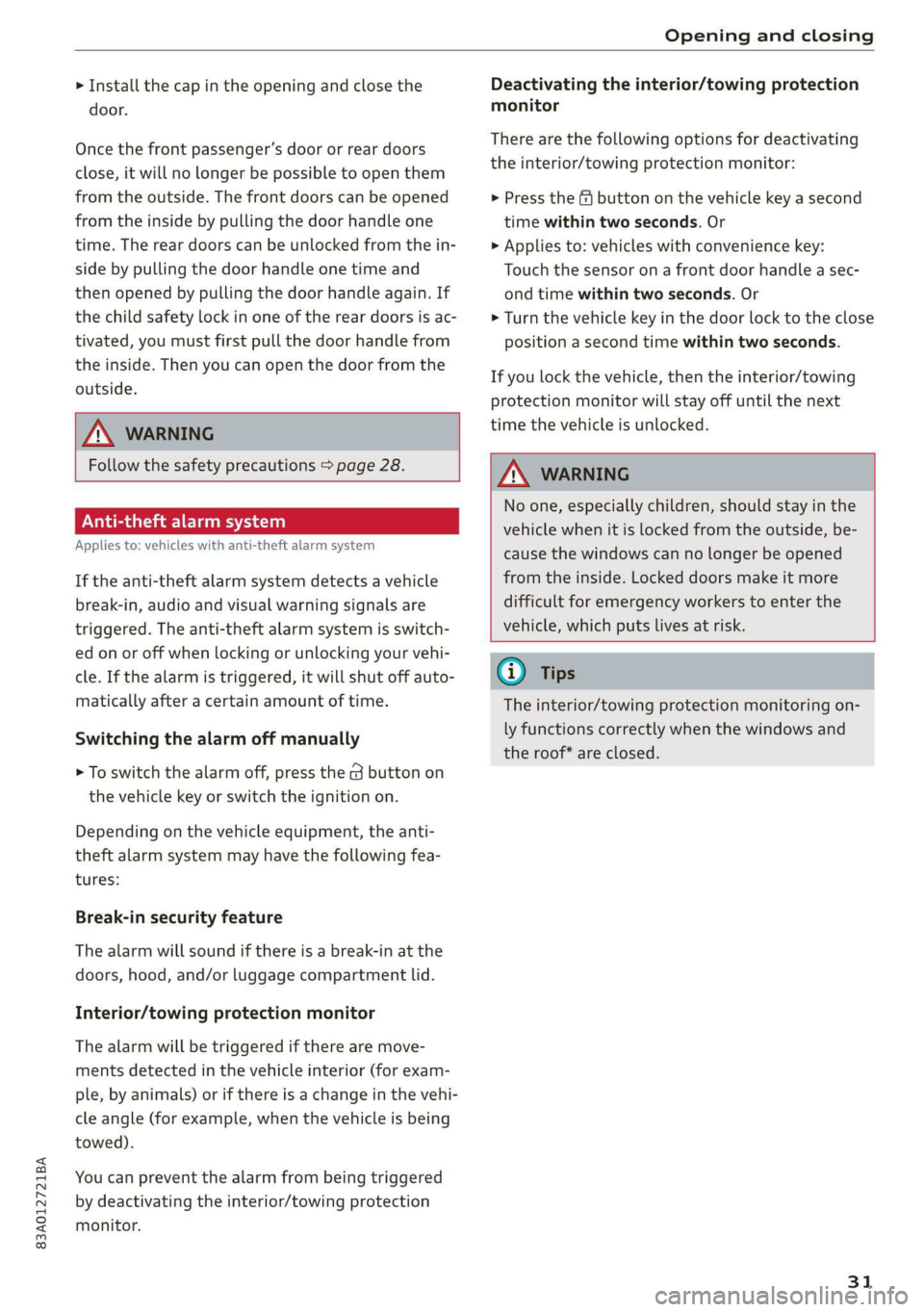
83A012721BA
Opening and closing
> Install the cap in the opening and close the
door.
Once the front passenger’s door or rear doors
close, it will no longer be possible to open them
from the outside. The front doors can be opened
from the inside by pulling the door handle one
time. The rear doors can be unlocked from the in-
side by pulling the door handle one time and
then opened by pulling the door handle again. If
the child safety lock in one of the rear doors is ac-
tivated, you must first pull the door handle from
the inside. Then you can open the door from the
outside.
ZA WARNING
Follow the safety precautions > page 28.
Pee
Applies to: vehicles with anti-theft alarm system
If the anti-theft alarm system detects a vehicle
break-in, audio and visual warning signals are
triggered. The anti-theft alarm system is switch-
ed on or off when locking or unlocking your vehi-
cle. If the alarm is triggered, it will shut off auto-
matically after a certain amount of time.
Switching the alarm off manually
> To switch the alarm off, press the G button on
the vehicle key or switch the ignition on.
Depending on the vehicle equipment, the anti-
theft alarm system may have the following fea-
tures:
Break-in security feature
The alarm will sound if there is a break-in at the
doors, hood, and/or luggage compartment lid.
Interior/towing protection monitor
The alarm will be triggered if there are move-
ments detected in the vehicle interior (for exam-
ple, by animals) or if there is a change in the vehi-
cle angle (for example, when the vehicle is being
towed).
You can prevent the alarm from being triggered
by deactivating the interior/towing protection
monitor.
Deactivating the interior/towing protection
monitor
There are the following options for deactivating
the interior/towing protection monitor:
> Press the ff button on the vehicle key a second
time within two seconds. Or
> Applies to: vehicles with convenience key:
Touch the sensor on a front door handle a sec-
ond time within two seconds. Or
> Turn the vehicle key in the door lock to the close
position a second time within two seconds.
If you lock the vehicle, then the interior/towing
protection monitor will stay off until the next
time the vehicle is unlocked.
ZA\ WARNING
No one, especially children, should stay in the
vehicle when it is locked from the outside, be-
cause the windows can no longer be opened
from the inside. Locked doors make it more
difficult for emergency workers to enter the
vehicle, which puts lives at risk.
@) Tips
The interior/towing protection monitoring on-
ly functions correctly when the windows and
the roof* are closed.
31
Page 34 of 280
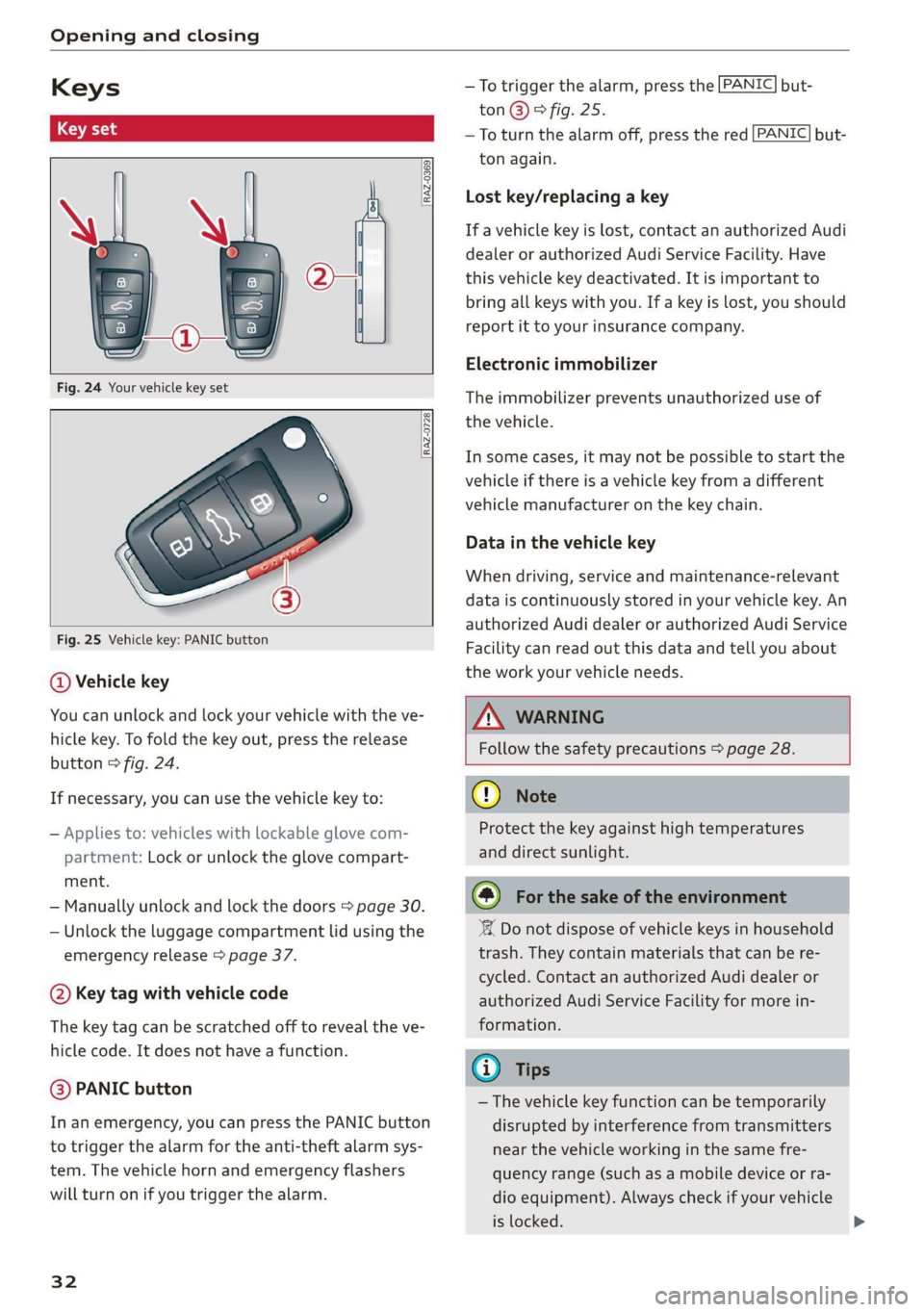
Opening and closing
Keys
[RAZ-0369
RAZ-0728
Fig. 25 Vehicle key: PANIC button
@ Vehicle key
You can unlock and lock your vehicle with the ve-
hicle key. To fold the key out, press the release
button © fig. 24.
If necessary, you can use the vehicle key to:
— Applies to: vehicles with lockable glove com-
partment: Lock or unlock the glove compart-
ment.
— Manually unlock and lock the doors > page 30.
— Unlock the luggage compartment lid using the
emergency release > page 37.
@ Key tag with vehicle code
The key tag can be scratched off to reveal the ve-
hicle code. It does not have a function.
@ PANIC button
In an emergency, you can press the PANIC button
to trigger the alarm for the anti-theft alarm sys-
tem. The vehicle horn and emergency flashers
will turn on if you trigger the alarm.
32
—To trigger the alarm, press the [PANIC] but-
ton@)® fig. 25.
—To turn the alarm off, press the red [PANIC] but-
ton again.
Lost key/replacing a key
If a vehicle key is lost, contact an authorized Audi
dealer or authorized Audi Service Facility. Have
this vehicle key deactivated. It is important to
bring all keys with you. If a key is lost, you should
report it to your insurance company.
Electronic immobilizer
The immobilizer prevents unauthorized use of
the vehicle.
In some cases, it may not be possible to start the
vehicle if there is a vehicle key from a different
vehicle manufacturer on the key chain.
Data in the vehicle key
When driving, service and maintenance-relevant
data is continuously stored in your vehicle key. An
authorized Audi dealer or authorized Audi Service
Facility can read out this data and tell you about
the work your vehicle needs.
Z\ WARNING
Follow the safety precautions > page 28.
@ Note
Protect the key against high temperatures
and direct sunlight.
@) For the sake of the environment
‘ Do not dispose of vehicle keys in household
trash. They contain materials that can be re-
cycled. Contact an authorized Audi dealer or
authorized Audi Service Facility for more in-
formation.
@ Tips
— The vehicle key function can be temporarily
disrupted by interference from transmitters
near the vehicle working in the same fre-
quency range (such as a mobile device or ra-
dio equipment). Always check if your vehicle
is locked.
Page 36 of 280
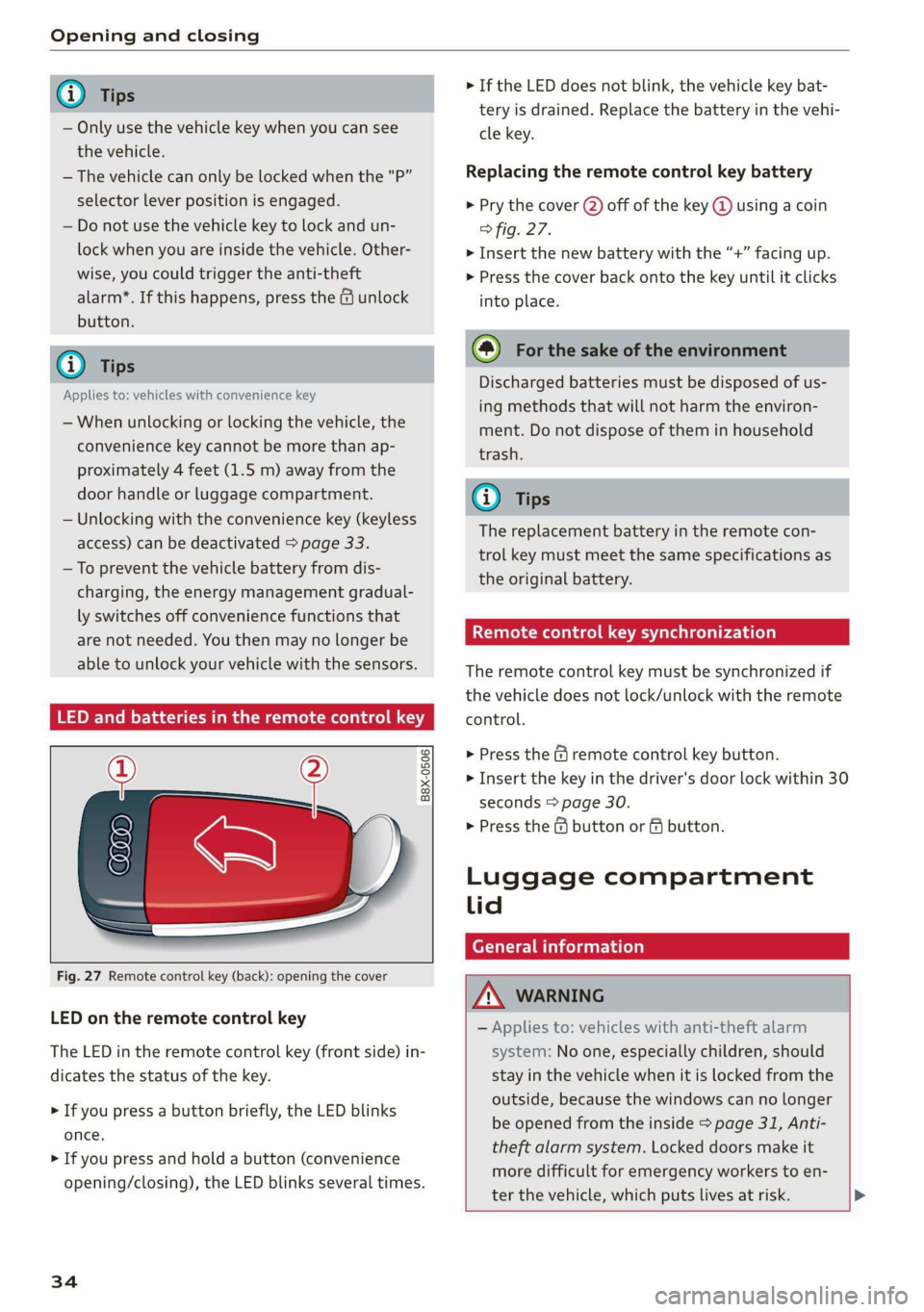
Opening and closing
@) Tips
— Only use the vehicle key when you can see
the
vehicle.
— The vehicle can only be locked when the "P”
selector lever position is engaged.
— Do not use the vehicle key to lock and un-
lock when you are inside the vehicle. Other-
wise, you could trigger the anti-theft
alarm*. If this happens, press the @ unlock
button.
@ Tips
Applies to: vehicles with convenience key
— When unlocking or locking the vehicle, the
convenience key cannot be more than ap-
proximately 4 feet (1.5 m) away from the
door handle or luggage compartment.
— Unlocking with the convenience key (keyless
access) can be deactivated > page 33.
— To prevent the vehicle battery from dis-
charging, the energy management gradual-
ly switches off convenience functions that
are not needed. You then may no longer be
able to unlock your vehicle with the sensors.
LED and batteries in the remote control key
B8X-0506
Fig. 27 Remote control key (back): opening the cover
LED on the remote control key
The LED in the remote control key (front side) in-
dicates the status of the key.
> If you press a button briefly, the LED blinks
once.
> If you press and hold a button (convenience
opening/closing), the LED blinks several times.
34
> If the LED does not blink, the vehicle key bat-
tery is drained. Replace the battery in the vehi-
cle key.
Replacing the remote control key battery
> Pry the cover (2) off of the key @ using a coin
fig. 27.
> Insert the new battery with the “+” facing up.
> Press the cover back onto the key until it clicks
into place.
@) For the sake of the environment
Discharged batteries must be disposed of us-
ing
methods that will not harm the environ-
ment. Do not dispose of them in household
trash.
G) Tips
The replacement battery in the remote con-
trol key must meet the same specifications as
the original battery.
etree wate ee Cele)
The remote control key must be synchronized if
the vehicle does not lock/unlock with the remote
control.
> Press the f remote control key button.
> Insert the key in the driver's door lock within 30
seconds > page 30.
> Press the ( button or fj button.
Luggage compartment
lid
General information
ZA WARNING
— Applies to: vehicles with anti-theft alarm
system: No one, especially children, should
stay in the vehicle when it is locked from the
outside, because the windows can no longer
be opened from the inside > page 31, Anti-
theft
alarm system. Locked doors make it
more difficult for emergency workers to en-
ter the vehicle, which puts lives at risk. >
Page 254 of 280
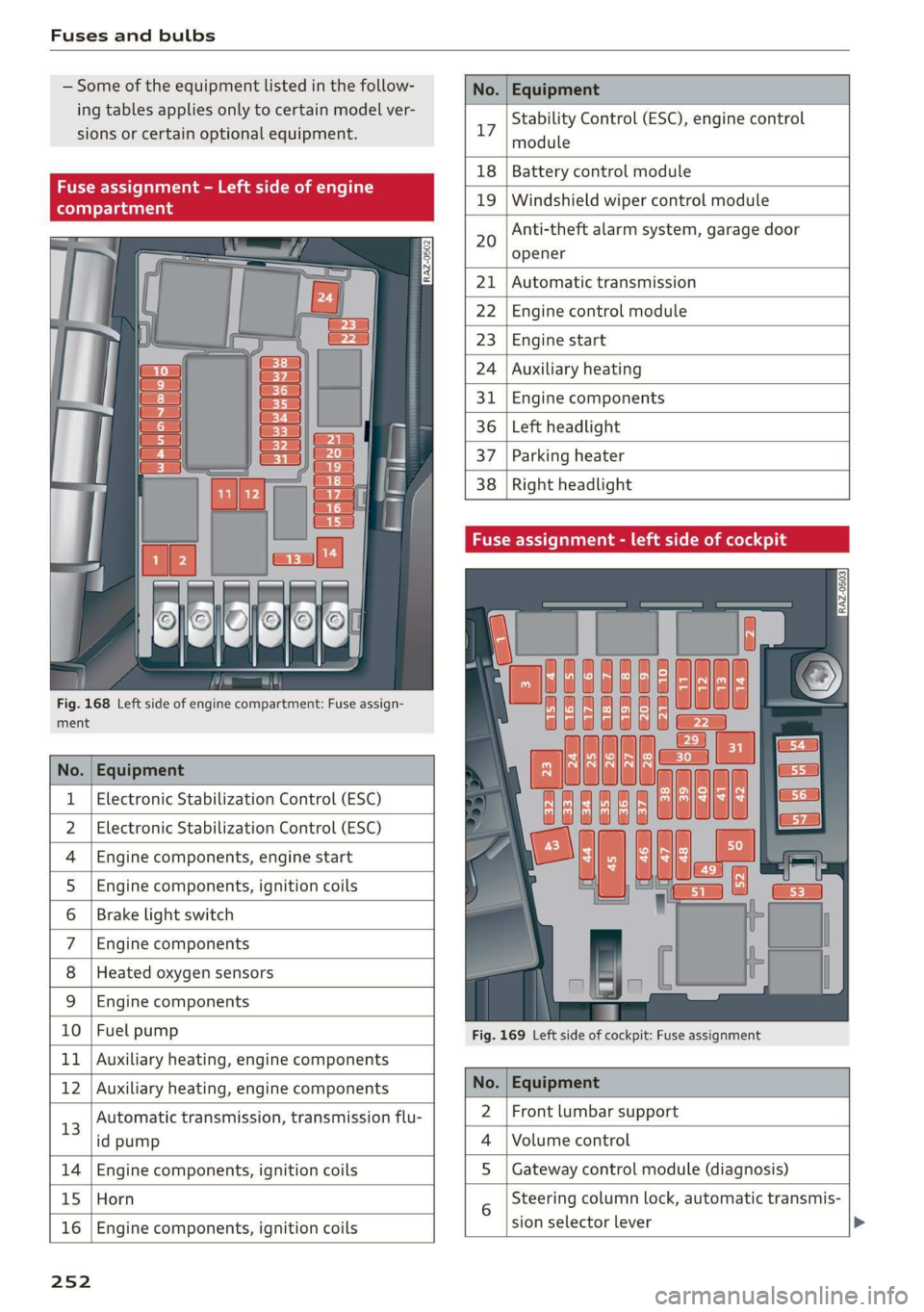
Fuses and bulbs
Some of the equipment listed in the follow-
ing tables applies only to certain model ver-
sions or certain optional equipment.
No. | Equipment
Stability Control (ESC), engine control
17
module
le of e
OVye OVOVO
Fig. 168 Left side of engine compartment: Fuse assign-
RAZ-0502
18 | Battery control module
19 | Windshield wiper control module
Anti-theft alarm system, garage door
opener
20
Automatic transmission
Engine control module
Engine start
Auxiliary heating
Engine components
Left headlight
Parking heater
Right headlight
ment
No. | Equipment
1 | Electronic Stabilization Control (ESC)
2 | Electronic Stabilization Control (ESC)
4 |Engine components, engine start
5 |Engine components, ignition coils
6 | Brake light switch
7 |Engine components
8 | Heated oxygen sensors
9 | Engine components
10 | Fuel pump
11 | Auxiliary heating, engine components
Fig. 169 Left side of cockpit: Fuse assignment
bh N Auxiliary heating, engine components No. | Equipment
13
Automatic transmission, transmission flu-
id pump
2 |Front lumbar support
Volume control
14 Engine components, ignition coils S | Gateway control module (diagnosis)
15 Horn
16
Engine components, ignition coils
sion selector lever
25 2
Steering column lock, automatic transmis-
Page 267 of 280
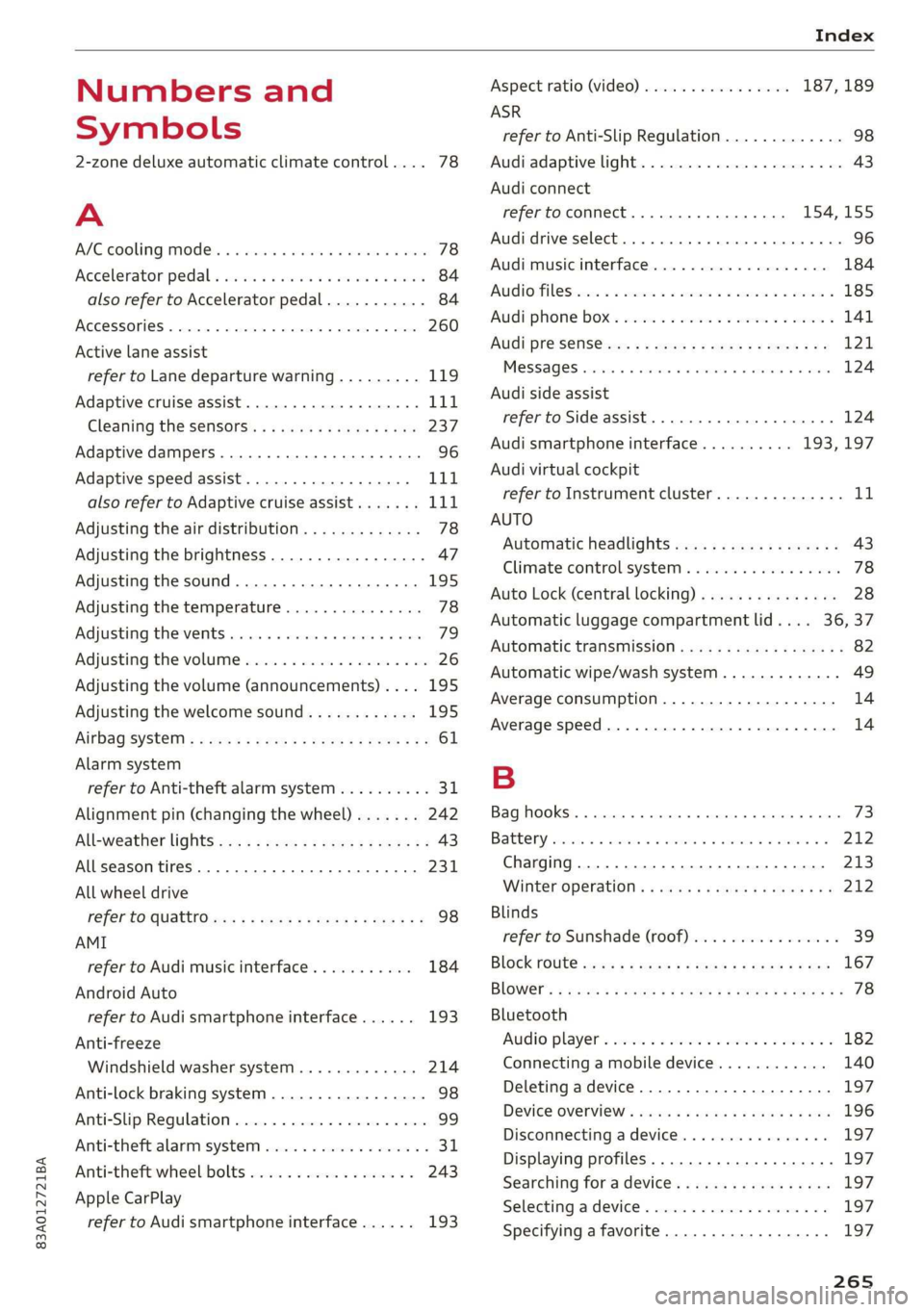
83A012721BA
Index
Numbers and
Symbols
2-zone deluxe automatic climate control.... 78
A
ALC cooling MOde ss « « vesiev «sass w © wernin eon 78
Accelerator pedals sais se cai sv aac oe ews 84
also refer to Accelerator pedal........... 84
AGCOSSOFIES « crvcei. 5 cesses « ceeness a & arene ww wnat 260
Active lane assist
refer to Lane departure warning......... 119
Adaptive cruise assist................04. 111
Cleaning the sensors........... 0c been 237
Adaptive dampers ...........-.00ee esau 96
Adaptive speed assist 111
also refer to Adaptive cruise assist....... 111
Adjusting the air distribution............. 78
Adjusting the brightness................. 47
Adjusting the sound.................005 195
Adjusting the temperature..............- 78
Adjusting the vents... 0... .... eee eee ee 79
Adjusting the volume................-005 26
Adjusting the volume (announcements).... 195
Adjusting the welcome sound............ 195
Airbag System « « sae« s sees ¢ v wees ee reese ee 61
Alarm system
refer to Anti-theft alarm system.......... 31
Alignment pin (changing the wheel)....... 242
All-weather lights...............-..20--- 43
Allseason tires. ...........000200200005 231,
All wheel drive
POPEP CO GUAT Oia 5 = yess s 5 meee Heme « 98
AMI
refer to Audi music interface........... 184
Android Auto
refer to Audi smartphone interface...... 193
Anti-freeze
Windshield washer system............. 214
Anti-lock braking system. ...........000-. 98
Anti-Slip Regulation.................0004 99
Anti-theft alarm system ...........-..000- 31
Anti-theft wheel bolts........0........4. 243
Apple CarPlay
refer to Audi smartphone interface...... 193
Aspect ratio (video).............00. 187, 189
ASR
refer to Anti-Slip Regulation............. 98
Audi adaptive light...............-..0000. 43
Audi connect
refer to connect..............00 154,155
Audi drive select. ...... 0. cece eee eee eee 96
Audimusicinterfacesic «scenes a0 oem 0 0 ote 184
AUdiOFMeS ricco cossoe wa concn ow anew wv x asite 185
Audi phone box. esi. ss ecw se eee ye ewe 141
Audi pre sense...........2+--eee eee eee 121
MOSSAGES cwssins so secnsas a a menage We imeuinis wo omen 124
Audi side assist
refer to Side assist............ 0.000005 124
Audi smartphone interface.......... 193, 197
Audi virtual cockpit
refer to Instrument cluster.............. 11
AUTO
Automatic headlights................5. 43
Climate control system.............0005 78
Auto Lock (central locking) ............... 28
Automatic luggage compartment lid.... 36,37
Automatic transmission............-..00- 82
Automatic wipe/wash system............. 49
Average consumption...............0-5. 14
Average speed .... 2... .- cee eee eee 14
B
Bag hooks
Batteny, sscsnn oo saosin 6 a anoxia ov aeiuie © ¥ oxneeRe
Charging
Winter operation...............0 ee eee 212
Blinds
refer to Sunshade (roof)...............-. 39
Block roWte ices « ¢ sawa x 2 ews 2 8 cage ¥ 8 oe 167
BIGWEP's « woven s 2 wome 4 @ noses © yee Ho toeee a 78
Bluetooth
‘Audio player cscs % cress =o reosae ve nese 182
Connecting a mobile device............ 140
Deleting
adevice.................000. 197
DeViC OVETVIOW': esrns 5 & coven s » ease 5 @ exes 196
Disconnecting a device................ 197
Displaying profiles................000. 197
Searching foradevice...............4. 197
Selecting adevice.................00. 197
Specifying a favorite.................. 197