towing AUDI Q3 2019 Owners Manual
[x] Cancel search | Manufacturer: AUDI, Model Year: 2019, Model line: Q3, Model: AUDI Q3 2019Pages: 280, PDF Size: 72.73 MB
Page 4 of 280
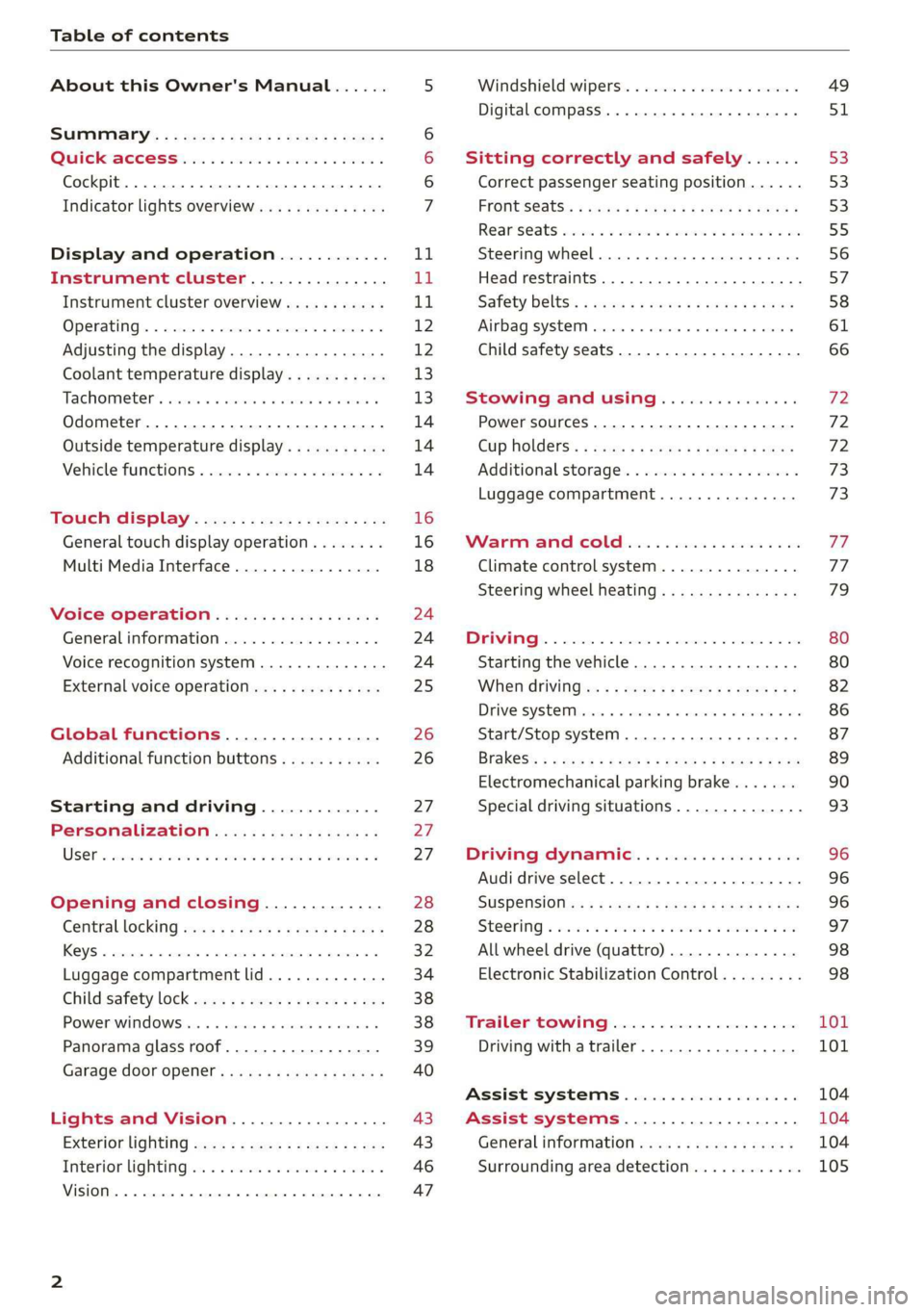
Table of contents
About this Owner's Manual......
SUMIMALY: ; « ss6% : osen ss sean cs poe s
QC CCeS Skis: si esis a 6 ores os ewe
Cockpit... 2... ee eee eee eee
Indicator lights overview...........0.
Display and operation............
Instrument cluster...............
Instrument cluster overview...........
Operating. ecco ws swacemn o © aero o erm 9
Adjusting the display.................
Coolant temperature display...........
Tachometer’. series s ewie so sie ¥ & overs
Odometer............ 0. cee eee eee eee
Outside temperature display...........
Vehicle functions « se-0 2. ese ve eee ees
Touch’ display . 22... : secs ie eses ees
General
touch display operation........
Multi Media Interface................
Voice operation..................
Generalinformation.................
Voice recognition system..............
External voice operation..............
Global functions.................
Additional function buttons...........
Starting and driving.............
Personalization..................
Luggage compartment lid.............
Child safety lock sa04 45 eec4 es eee e ee ees
Power Windows. . 6 sce « 6 umes #6 enna o
Panorama glass roof...............--
Garage door Opener’: sens ss esas se cess
Lights and Vision.................
Exterior lighting sees < = sees « « eee% sv oe
Interior liQhtingios . esas + exe ee ews x
VISION... eee eee
NOD
OO
13)
16 16 18
24 24 24
25
26 26 27 27 27 28 28
32
34
38 38 39
40
43 43
46 47
Windshield wipers............--..+-- 49
Digital compass............0 000 eens 51
Sitting correctly and safely...... 53
Correct passenger seating position...... 53
FROntSeats|; + acres s 2 sees ss aan ae ee a 53
Rearseats sic 2 sea oo awn oo coon 7 9 oe 55
Steering wheel............00--000 00s 56
Head restraints..................000. 57
Safety belts: « ssa: s 2 wens 5 2 worms x s sawn 58
Airbag system... .. cc eee eee eee 61
Child safety seats..............0.00.. 66
Stowing and using............... 72
Power SOUrCeES ...... eee eee eee 72
Cup Holders: « saws = ¢ seme + ¢ eas ¢ e ees 72
Additional storage...............005. 73
Luggage compartment............... 73
MVEA COLD css 2 3 asic ¥ & mame @ owe vag
Climate control system............... 77
Steering wheel heating............... 79
DOUNTINY 5 sressies oc & nensnte 6 0 eyertn © « suetans «ox 80
Starting the vehicle................-. 80
When driving:s: + csys = cece ee ees eee 82
DEIVE SYSEE Mc «0 ameneime 6 meneme 6 ot cuenet = ate 86
Start/Stop system ..........2..00 eee 87
Brak@s’: < « qemy + quvep x 2 mee gs meme es ew 89
Electromechanical parking brake....... 90
Special driving situations.............. 93
Driving dynamic.................. 96
Audi drive select..................00. 96
SUSPENSION s: « s sass < & ees § ¢ ees ee ee 96
STCOTING & wesw os soars wo woeaNe ww asteRTNG w Fae 97
All wheel drive (quattro).............. 98
Electronic Stabilization Control......... 98
Trailer towing.................... 101
Driving with atrailer................. 101
ASSISTISYSTEMMS © cssesic ss csssers & wassuers oa 104
Assist systems.................-. 104
General information . 00.4. ec0. 6 sews 104
Surrounding area detection............ 105
Page 6 of 280
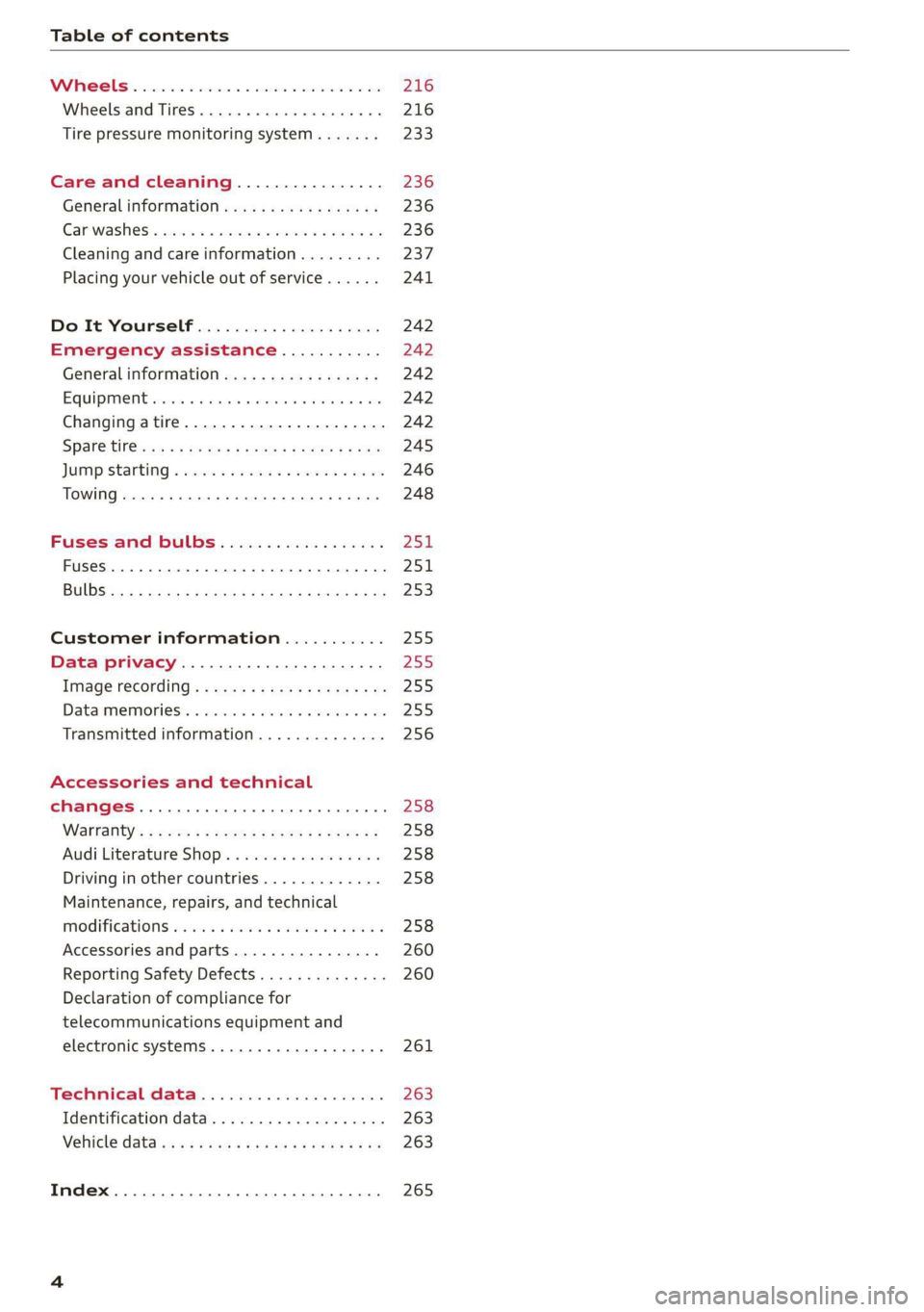
Table of contents
216
216
233
Care and cleaning................ 236
Generalinformation..............00. 236
Carwashes « seis « s wwon 2s ewe eo meee oo 236
Cleaning and care information......... 237
Placing your vehicle out of service...... 241
Do Tt YOurselt ices 6 csccie 6 ceccce es waren 242
Emergency assistance........... 242
General information................. 242
Equipment scarecs « arses « seams we enenams a « sae 242
Changing atire...................000- 242
Spare tir wc = s eeu = ¢ news + ¢ aus 5 eee 245
JUMP StArbING « ciswsos ow cessae oo esusnee o a ewes 246
TOWING «061s 248
Fuses and bulbs.................. 251
Fuses... 0... eee eee eee eee 251
BUlDSiac s « caw & ¥ Rove & & Senne 2 F RaPOR 3 ga 253
Customer information........... 255
Data privacy..................000. 255
Image recording............-..2+-+5- 255
DatasmMemoOries’. . vase + waves m 6 emcees o 6 on 255
Transmitted information.............. 256
Accessories and technical
CHangeS......... eee eee ee eee 258
Waltrant)’: = sess < seen sy emem ce eee ee 258
Audi Literature Shop................. 258
Driving in other countries 258
Maintenance, repairs, and technical
MOCITFICATIONS secre x & meme 6 DEKE we er 258
Accessories and parts................ 260
Reporting Safety Defects.............. 260
Declaration of compliance for
telecommunications equipment and
electronic systems ............--0000- 261
TWeCHnicalidatal. « «cess sec oo essen 263
Identification data................00. 263
Vehiclé datates ss news =v sews vv eee ces 263
Index ...... 0... cece eee 265
Page 33 of 280
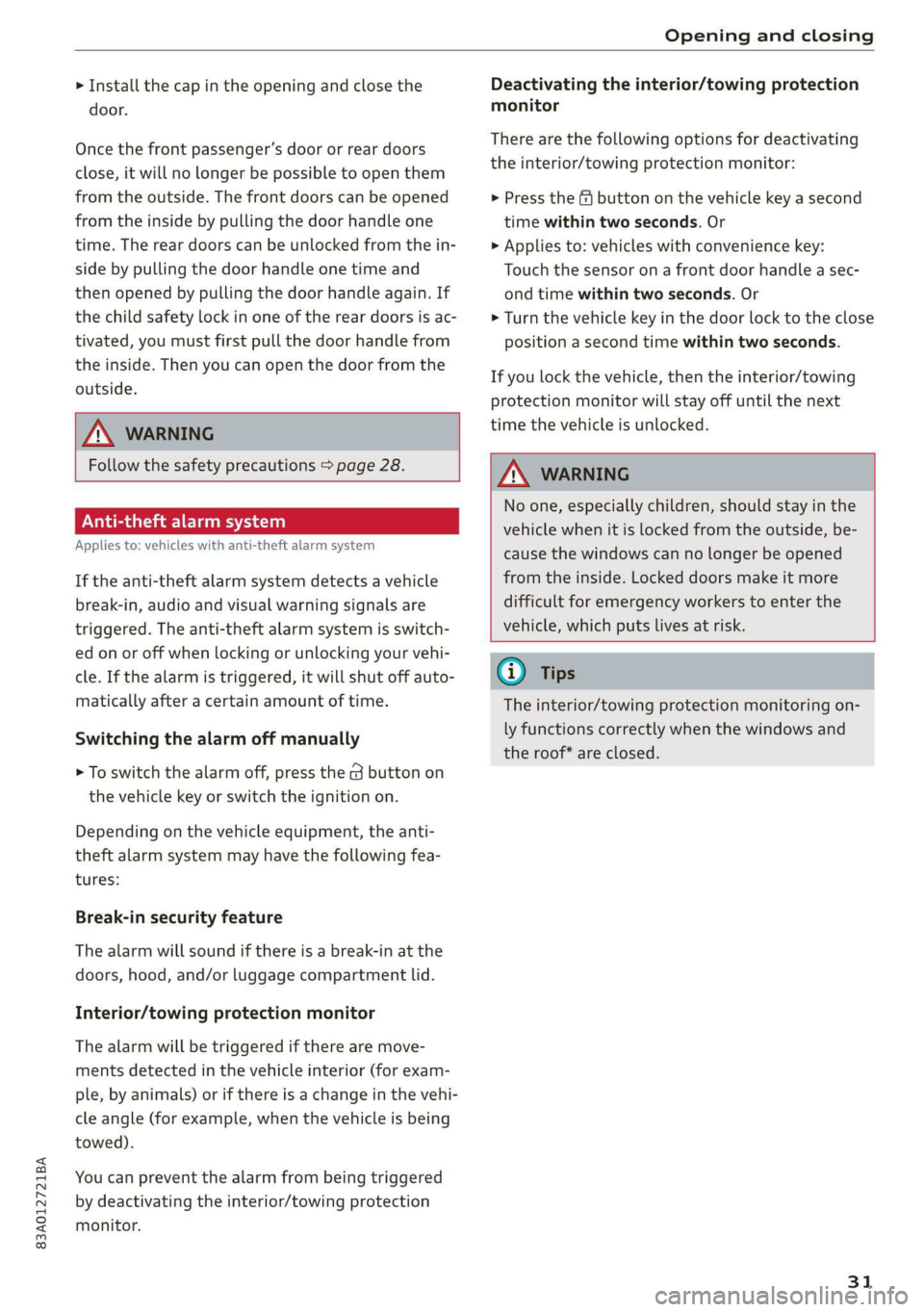
83A012721BA
Opening and closing
> Install the cap in the opening and close the
door.
Once the front passenger’s door or rear doors
close, it will no longer be possible to open them
from the outside. The front doors can be opened
from the inside by pulling the door handle one
time. The rear doors can be unlocked from the in-
side by pulling the door handle one time and
then opened by pulling the door handle again. If
the child safety lock in one of the rear doors is ac-
tivated, you must first pull the door handle from
the inside. Then you can open the door from the
outside.
ZA WARNING
Follow the safety precautions > page 28.
Pee
Applies to: vehicles with anti-theft alarm system
If the anti-theft alarm system detects a vehicle
break-in, audio and visual warning signals are
triggered. The anti-theft alarm system is switch-
ed on or off when locking or unlocking your vehi-
cle. If the alarm is triggered, it will shut off auto-
matically after a certain amount of time.
Switching the alarm off manually
> To switch the alarm off, press the G button on
the vehicle key or switch the ignition on.
Depending on the vehicle equipment, the anti-
theft alarm system may have the following fea-
tures:
Break-in security feature
The alarm will sound if there is a break-in at the
doors, hood, and/or luggage compartment lid.
Interior/towing protection monitor
The alarm will be triggered if there are move-
ments detected in the vehicle interior (for exam-
ple, by animals) or if there is a change in the vehi-
cle angle (for example, when the vehicle is being
towed).
You can prevent the alarm from being triggered
by deactivating the interior/towing protection
monitor.
Deactivating the interior/towing protection
monitor
There are the following options for deactivating
the interior/towing protection monitor:
> Press the ff button on the vehicle key a second
time within two seconds. Or
> Applies to: vehicles with convenience key:
Touch the sensor on a front door handle a sec-
ond time within two seconds. Or
> Turn the vehicle key in the door lock to the close
position a second time within two seconds.
If you lock the vehicle, then the interior/towing
protection monitor will stay off until the next
time the vehicle is unlocked.
ZA\ WARNING
No one, especially children, should stay in the
vehicle when it is locked from the outside, be-
cause the windows can no longer be opened
from the inside. Locked doors make it more
difficult for emergency workers to enter the
vehicle, which puts lives at risk.
@) Tips
The interior/towing protection monitoring on-
ly functions correctly when the windows and
the roof* are closed.
31
Page 74 of 280
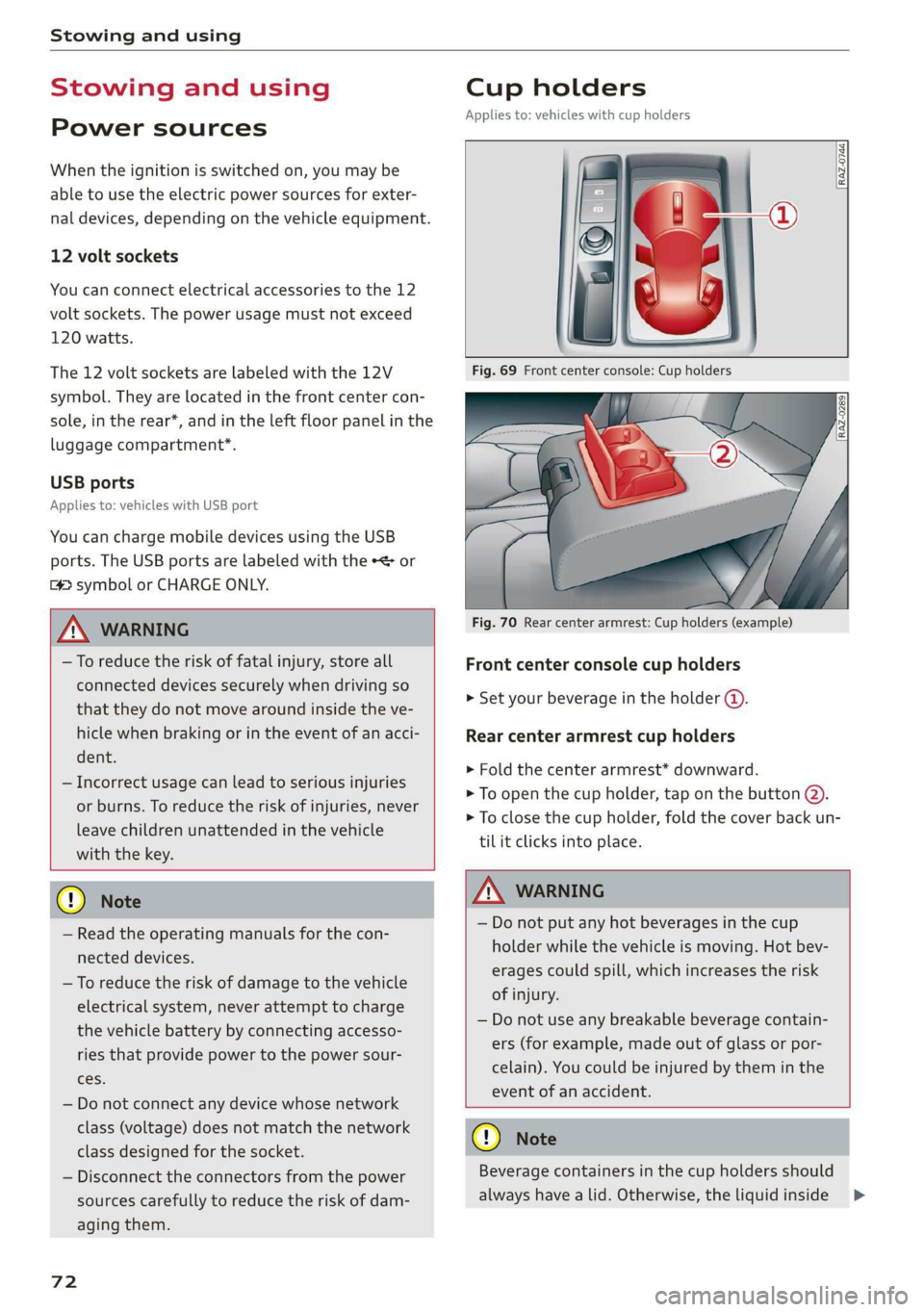
Stowing and using
Stowing and using
Power sources
When the ignition is switched on, you may be
able to use the electric power sources for exter-
nal devices, depending on the vehicle equipment.
12 volt sockets
You can connect electrical accessories to the 12
volt sockets. The power usage must not exceed
120 watts.
The 12 volt sockets are labeled with the 12V
symbol. They are located in the front center con-
sole, in the rear*, and in the left floor panel in the
luggage compartment*.
USB ports
Applies to: vehicles with USB port
You can charge mobile devices using the USB
ports. The USB ports are labeled with the «> or
(4 symbol or CHARGE ONLY.
ZX WARNING
— To reduce the risk of fatal injury, store all
connected devices securely when driving so
that they do not move around inside the ve-
hicle when braking or in the event of an acci-
dent.
— Incorrect usage can lead to serious injuries
or burns. To reduce the risk of injuries, never
leave children unattended in the vehicle
with the key.
Cup holders
Applies to: vehicles with cup holders
RAZ-0744,
Fig. 70 Rear center armrest: Cup holders (example)
Front center console cup holders
> Set your beverage in the holder ().
Rear center armrest cup holders
> Fold the center armrest* downward.
> To open the cup holder, tap on the button @).
> To close the cup holder, fold the cover back un-
til it clicks into place.
© Note
— Read the operating manuals for the con-
nected devices.
— To reduce the risk of damage to the vehicle
electrical system, never attempt to charge
the vehicle battery by connecting accesso-
ries that provide power to the power sour-
ces.
— Do not connect any device whose network
class (voltage) does not match the network
class designed for the socket.
— Disconnect the connectors from the power
sources carefully to reduce the risk of dam-
aging them.
72
Z\ WARNING
— Do not put any hot beverages in the cup
holder while the vehicle is moving. Hot bev-
erages could spill, which increases the risk
of injury.
— Do not use any breakable beverage contain-
ers (for example, made out of glass or por-
celain). You could be injured by them in the
event of an accident.
CG) Note
Beverage containers in the cup holders should
always
have a lid. Otherwise, the liquid inside
>
Page 75 of 280
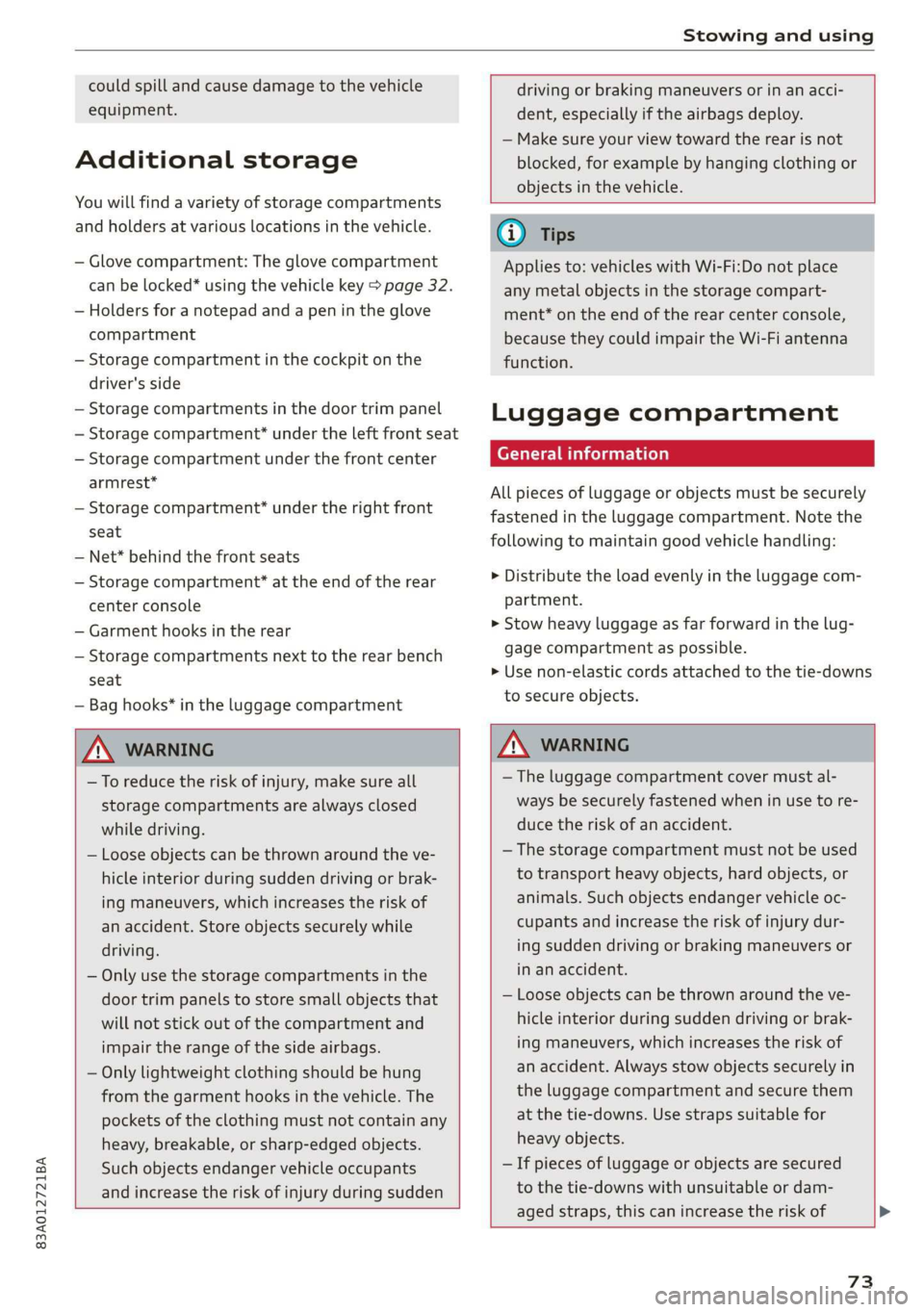
83A012721BA
Stowing and using
could spill and cause damage to the vehicle
equipment.
Additional storage
You will find a variety of storage compartments
and holders at various locations in the vehicle.
— Glove compartment: The glove compartment
can be locked* using the vehicle key > page 32.
— Holders for a notepad and a pen in the glove
compartment
— Storage compartment in the cockpit on the
driver's side
— Storage compartments in the door trim panel
— Storage compartment* under the left front seat
— Storage compartment under the front center
armrest*
— Storage compartment* under the right front
seat
— Net* behind the front seats
— Storage compartment* at the end of the rear
center console
— Garment hooks in the rear
— Storage compartments next to the rear bench
seat
— Bag hooks* in the luggage compartment
ZA WARNING
—To reduce the risk of injury, make sure all
storage compartments are always closed
while driving.
— Loose objects can be thrown around the ve-
hicle interior during sudden driving or brak-
ing maneuvers, which increases the risk of
an accident. Store objects securely while
driving.
— Only use the storage compartments in the
door trim panels to store small objects that
will not stick out of the compartment and
impair the range of the side airbags.
— Only lightweight clothing should be hung
from the garment hooks in the vehicle. The
pockets of the clothing must not contain any
heavy, breakable, or sharp-edged objects.
Such objects endanger vehicle occupants
and increase the risk of injury during sudden
driving or braking maneuvers or in an acci-
dent, especially if the airbags deploy.
— Make sure your view toward the rear is not
blocked, for example by hanging clothing or
objects in the vehicle.
G) Tips
Applies to: vehicles with Wi-Fi:Do not place
any metal objects in the storage compart-
ment* on the end of the rear center console,
because they could impair the Wi-Fi antenna
function.
Luggage compartment
General information
All pieces of luggage or objects must be securely
fastened in the luggage compartment. Note the
following to maintain good vehicle handling:
> Distribute the load evenly in the luggage com-
partment.
> Stow heavy luggage as far forward in the lug-
gage compartment as possible.
» Use non-elastic cords attached to the tie-downs
to secure objects.
ZA WARNING
— The luggage compartment cover must al-
ways be securely fastened when in use to re-
duce the risk of an accident.
— The storage compartment must not be used
to transport heavy objects, hard objects, or
animals. Such objects endanger vehicle oc-
cupants and increase the risk of injury dur-
ing sudden driving or braking maneuvers or
in an accident.
— Loose objects can be thrown around the ve-
hicle interior during sudden driving or brak-
ing maneuvers, which increases the risk of
an accident. Always stow objects securely in
the luggage compartment and secure them
at the tie-downs. Use straps suitable for
heavy objects.
—If pieces of luggage or objects are secured
to the tie-downs with unsuitable or dam-
aged straps, this can increase the risk of
73
Page 76 of 280
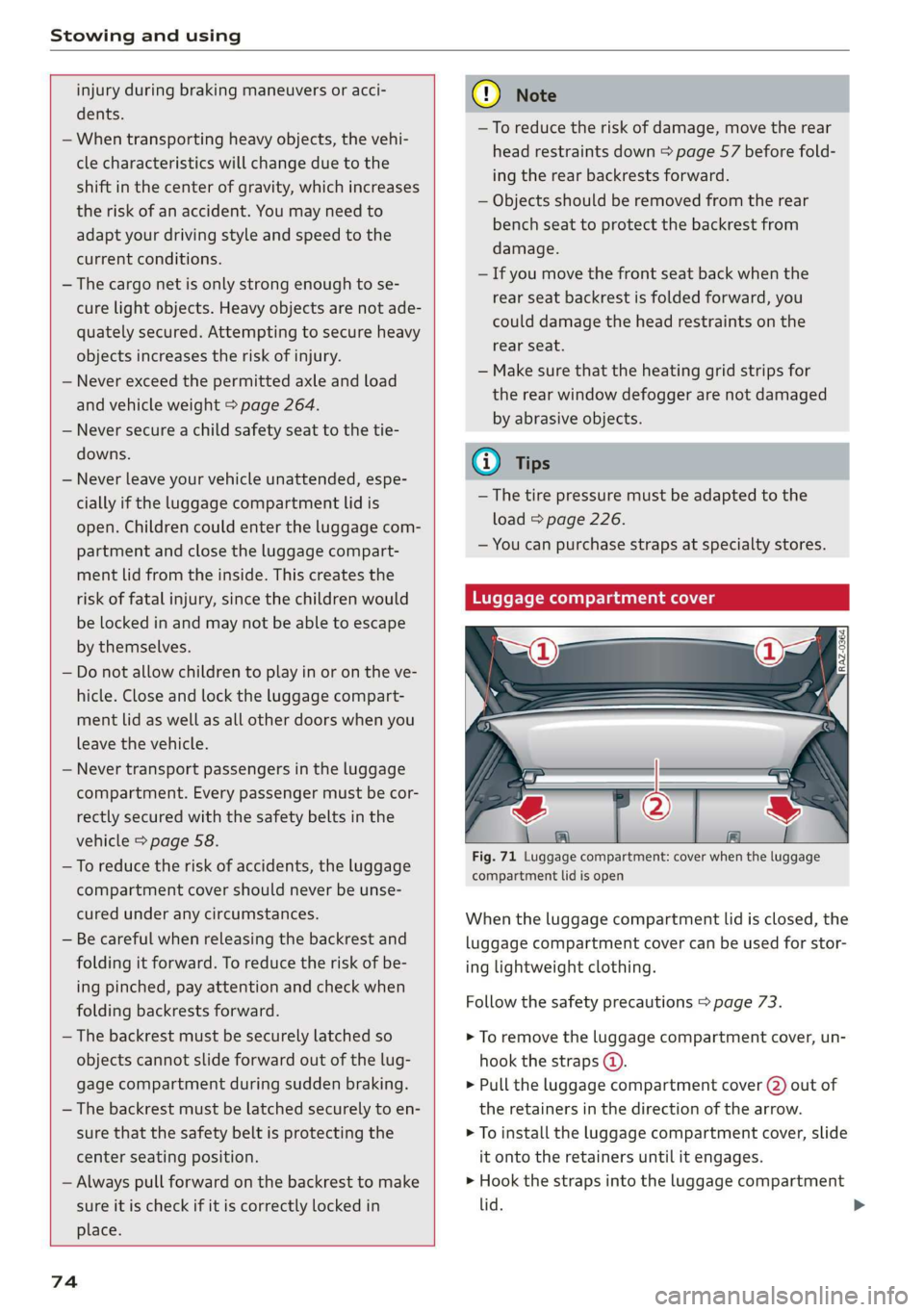
Stowing and using
injury during braking maneuvers or acci-
dents.
— When transporting heavy objects, the vehi-
cle characteristics will change due to the
shift in the center of gravity, which increases
the risk of an accident. You may need to
adapt your driving style and speed to the
current conditions.
— The cargo net is only strong enough to se-
cure light objects. Heavy objects are not ade-
quately secured. Attempting to secure heavy
objects increases the risk of injury.
— Never exceed the permitted axle and load
and vehicle weight > page 264.
— Never secure a child safety seat to the tie-
downs.
— Never leave your vehicle unattended, espe-
cially if the luggage compartment lid is
open. Children could enter the luggage com-
partment and close the luggage compart-
ment lid from the inside. This creates the
risk of fatal injury, since the children would
be locked in and may not be able to escape
by themselves.
— Do not allow children to play in or on the ve-
hicle. Close and lock the luggage compart-
ment lid as well as all other doors when you
leave
the vehicle.
— Never transport passengers in the luggage
compartment. Every passenger must be cor-
rectly secured with the safety belts in the
vehicle > page 58.
—To reduce the risk of accidents, the luggage
compartment cover should never be unse-
cured
under any circumstances.
— Be careful when releasing the backrest and
folding
it forward. To reduce the risk of be-
ing pinched, pay attention and check when
folding backrests forward.
— The backrest must be securely latched so
objects cannot slide forward out of the lug-
gage compartment during sudden braking.
— The backrest must be latched securely to en-
sure that the safety belt is protecting the
center seating position.
— Always pull forward on the backrest to make
sure it is check if it is correctly locked in
place.
74
@) Note
—To reduce the risk of damage, move the rear
head restraints down > page 57 before fold-
ing the rear backrests forward.
— Objects should be removed from the rear
bench seat to protect the backrest from
damage.
— If you move the front seat back when the
rear seat backrest is folded forward, you
could damage the head restraints on the
rear seat.
— Make sure that the heating grid strips for
the rear window defogger are not damaged
by abrasive objects.
G) Tips
— The tire pressure must be adapted to the
load > page 226.
— You can purchase straps at specialty stores.
eye TE Tel-eetedaal SLA ie
\|_« ma.
Fig. 71 Luggage compartment: cover when the luggage
compartment lid is open
When the luggage compartment lid is closed, the
luggage compartment cover can be used for stor-
ing lightweight clothing.
Follow the safety precautions > page 73.
> To remove the luggage compartment cover, un-
hook the straps @).
> Pull the luggage compartment cover (2) out of
the retainers in the direction of the arrow.
> To install the luggage compartment cover, slide
it onto the retainers until it engages.
> Hook the straps into the luggage compartment
lid.
Page 77 of 280
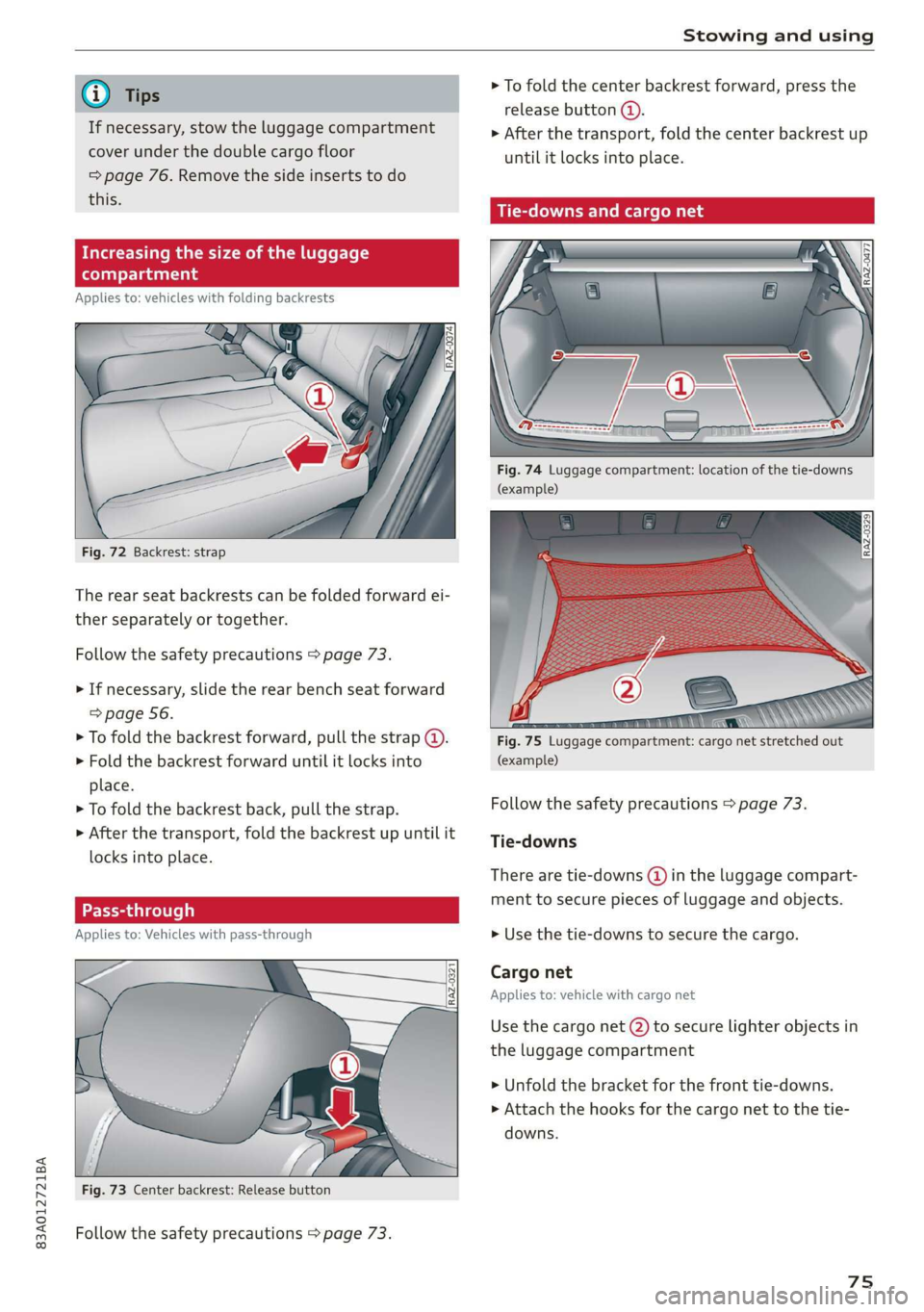
83A012721BA
Stowing and using
If necessary, stow the luggage compartment
cover under the double cargo floor
=> page 76. Remove the side inserts to do
this.
Increasing the size of the luggage
compartment
Applies to: vehicles with folding backrests
Fig. 72 Backrest: strap
The rear seat backrests can be folded forward ei-
ther separately or together.
Follow the safety precautions > page 73.
> If necessary, slide the rear bench seat forward
=> page 56.
> To fold the backrest forward, pull the strap @.
> Fold the backrest forward until it locks into
place.
> To fold the backrest back, pull the strap.
>» After the transport, fold the backrest up until it
locks into place.
Pass-through
Applies to: Vehicles with pass-through
Fig. 73 Center backrest: Release button
Follow the safety precautions > page 73.
> To fold the center backrest forward, press the
release button (@).
> After the transport, fold the center backrest up
until it locks into place.
Tie-downs and cargo net
Fig. 74 Luggage compartment: location of the tie-downs
(example)
Fig. 75 Luggage compartment: cargo net stretched out
(example)
Follow the safety precautions > page 73.
Tie-downs
There are tie-downs (4) in the luggage compart-
ment to secure pieces of luggage and objects.
> Use the tie-downs to secure the cargo.
Cargo net
Applies to: vehicle with cargo net
Use the cargo net (2) to secure lighter objects in
the luggage compartment
> Unfold the bracket for the front tie-downs.
> Attach the hooks for the cargo net to the tie-
downs.
75
Page 78 of 280
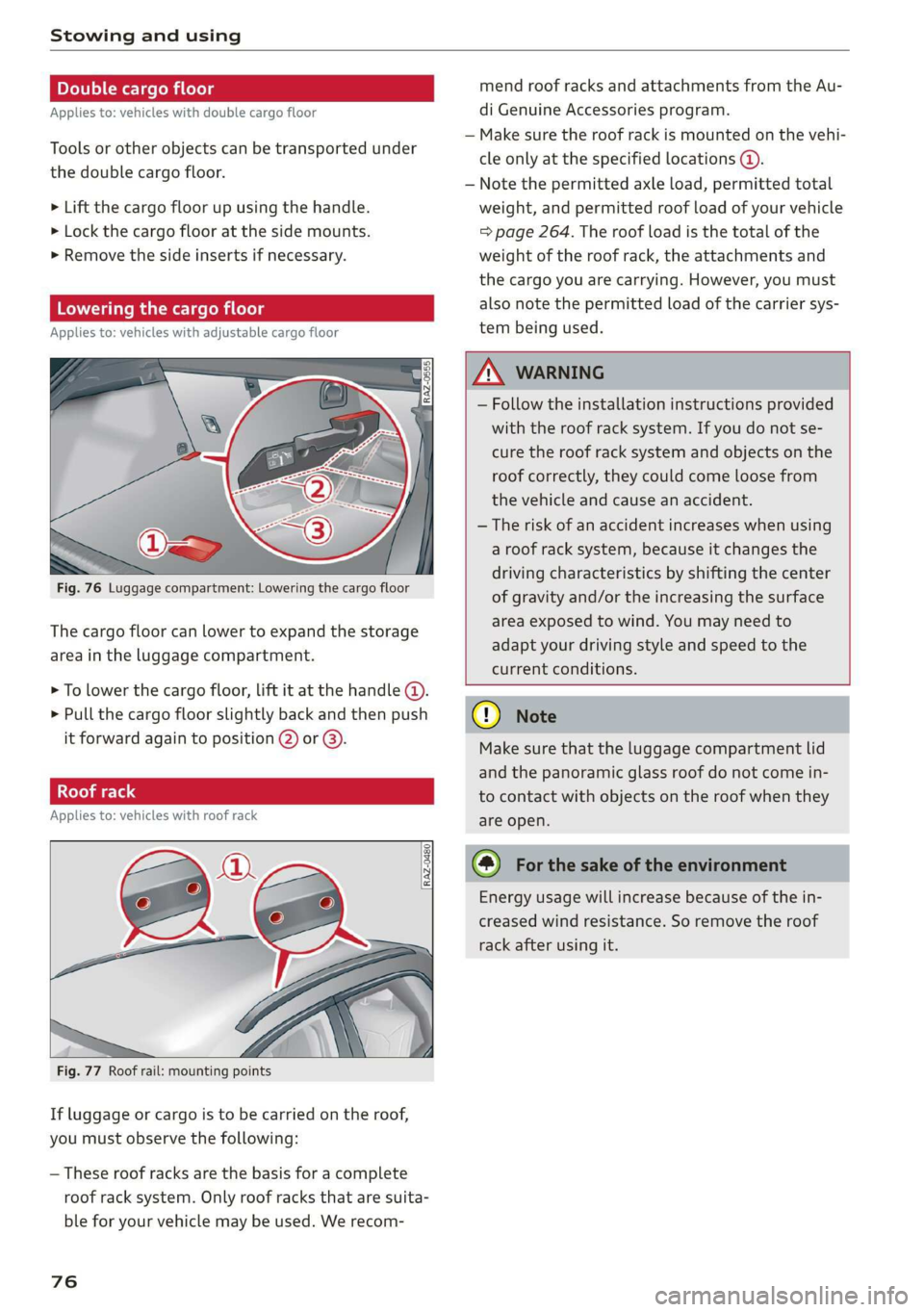
Stowing and using
Double cargo floor mend roof racks and attachments from the Au-
Applies to: vehicles with double cargo floor di Genuine Accessories program.
— Make sure the roof rack is mounted on the vehi-
cle only at the specified locations @).
— Note the permitted axle load, permitted total
Tools or other objects can be transported under
the double cargo floor.
> Lift the cargo floor up using the handle. weight, and permitted roof load of your vehicle
>» Lock the cargo floor at the side mounts. => page 264. The roof load is the total of the
> Remove the side inserts if necessary. weight of the roof rack, the attachments and
the cargo you are carrying. However, you must
Lowering the cargo floor also note the permitted load of the carrier sys-
Applies to: vehicles with adjustable cargo floor tem being used.
— Follow the installation instructions provided
with the roof rack system. If you do not se-
cure the roof rack system and objects on the
roof correctly, they could come loose from
the vehicle and cause an accident.
— The risk of an accident increases when using
a roof rack system, because it changes the
driving characteristics by shifting the center
of gravity and/or the increasing the surface
area exposed to wind. You may need to
adapt your driving style and speed to the
current conditions.
Fig. 76 Luggage compartment: Lowering the cargo floor
The cargo floor can lower to expand the storage
area in the luggage compartment.
> To lower the cargo floor, lift it at the handle (4).
> Pull the cargo floor slightly back and then push © Nte
it forward again to position @) or @). Make sure that the luggage compartment lid
and the panoramic glass roof do not come in-
to contact with objects on the roof when they
Applies to: vehicles with roof rack are open.
Energy usage will increase because of the in-
creased wind resistance. So remove the roof
rack after using it.
Fig. 77 Roof rail: mounting points
If luggage or cargo is to be carried on the roof,
you must observe the following:
— These roof racks are the basis for a complete
roof rack system. Only roof racks that are suita-
ble for your vehicle may be used. We recom-
76
Page 93 of 280
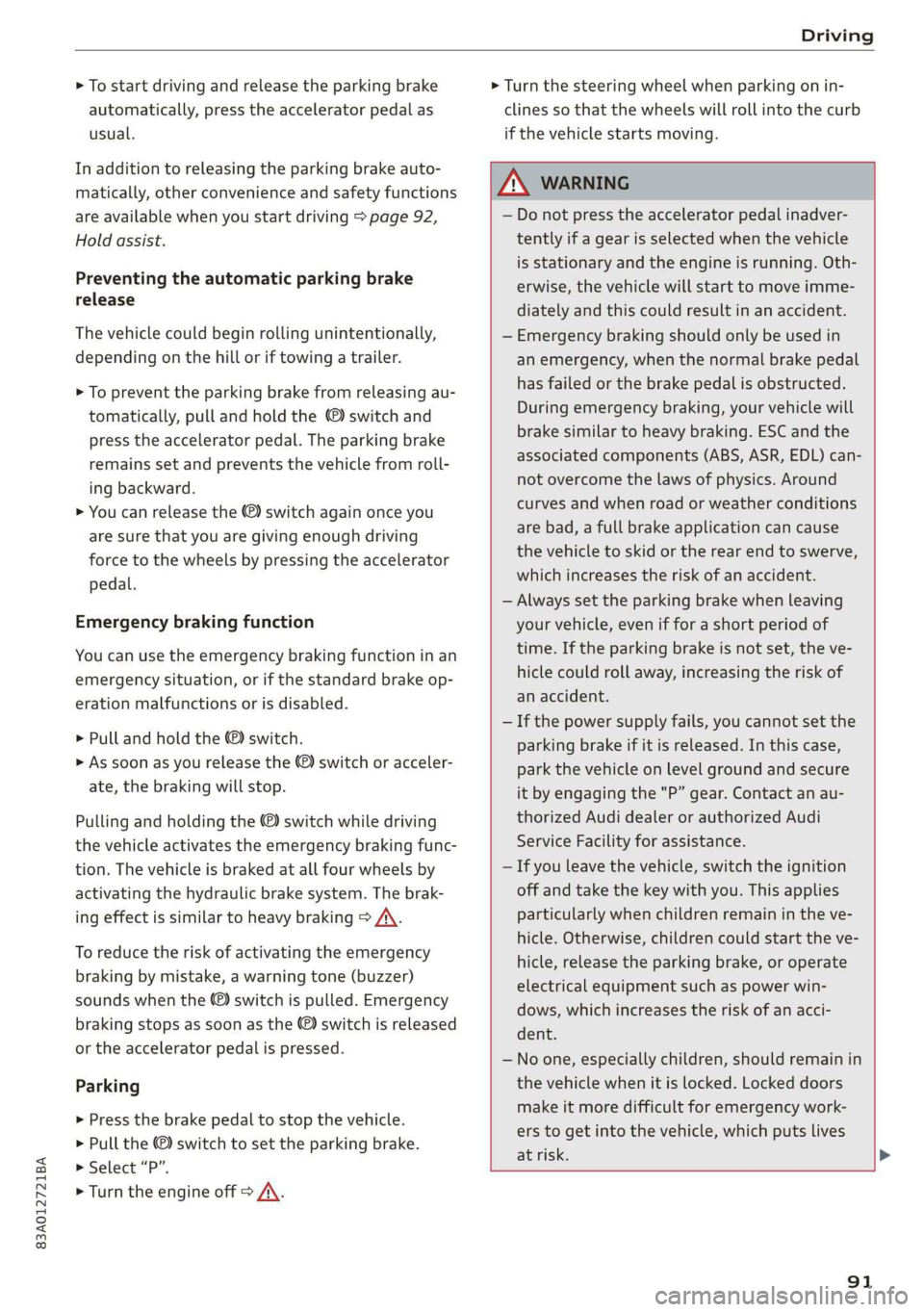
83A012721BA
Driving
> To start driving and release the parking brake
automatically, press the accelerator pedal as
usual.
In addition to releasing the parking brake auto-
matically, other convenience and safety functions
are available when you start driving > page 92,
Hold assist.
Preventing the automatic parking brake
release
The vehicle could begin rolling unintentionally,
depending on the hill or if towing a trailer.
> To prevent the parking brake from releasing au-
tomatically, pull and hold the switch and
press the accelerator pedal. The parking brake
remains set and prevents the vehicle from roll-
ing backward.
> You can release the ©) switch again once you
are sure that you are giving enough driving
force
to the wheels by pressing the accelerator
pedal.
Emergency braking function
You can use the emergency braking function in an
emergency situation, or if the standard brake op-
eration malfunctions or is disabled.
> Pull and hold the ©) switch.
> As soon as you release the ©) switch or acceler-
ate, the braking will stop.
Pulling and holding the ©) switch while driving
the vehicle activates the emergency braking func-
tion. The vehicle is braked at all four wheels by
activating the hydraulic brake system. The brak-
ing effect is similar to heavy braking > A\.
To reduce the risk of activating the emergency
braking by mistake, a warning tone (buzzer)
sounds when the ©) switch is pulled. Emergency
braking stops as soon as the ©) switch is released
or the accelerator pedal is pressed.
Parking
> Press the brake pedal to stop the vehicle.
> Pull the ©) switch to set the parking brake.
> Select “P”.
> Turn the engine off > A\.
> Turn the steering wheel when parking on in-
clines so that the wheels will roll into the curb
if the vehicle starts moving.
ZA\ WARNING
— Do not press the accelerator pedal inadver-
tently if a gear is selected when the vehicle
is stationary and the engine is running. Oth-
erwise, the vehicle will start to move imme-
diately and this could result in an accident.
— Emergency braking should only be used in
an emergency, when the normal brake pedal
has failed or the brake pedal is obstructed.
During emergency braking, your vehicle will
brake similar to heavy braking. ESC and the
associated components (ABS, ASR, EDL) can-
not overcome the laws of physics. Around
curves and when road or weather conditions
are bad, a full brake application can cause
the vehicle to skid or the rear end to swerve,
which increases the risk of an accident.
— Always set the parking brake when leaving
your vehicle, even if for a short period of
time. If the parking brake is not set, the ve-
hicle could roll away, increasing the risk of
an accident.
— If the power supply fails, you cannot set the
parking brake if it is released. In this case,
park the vehicle on level ground and secure
it by engaging the "P” gear. Contact an au-
thorized Audi dealer or authorized Audi
Service Facility for assistance.
— If you leave the vehicle, switch the ignition
off and take the key with you. This applies
particularly when children remain in the ve-
hicle. Otherwise, children could start the ve-
hicle, release the parking brake, or operate
electrical equipment such as power win-
dows, which increases the risk of an acci-
dent.
— No one, especially children, should remain in
the vehicle when it is locked. Locked doors
make it more difficult for emergency work-
ers to get into the vehicle, which puts lives
at risk.
91
Page 103 of 280
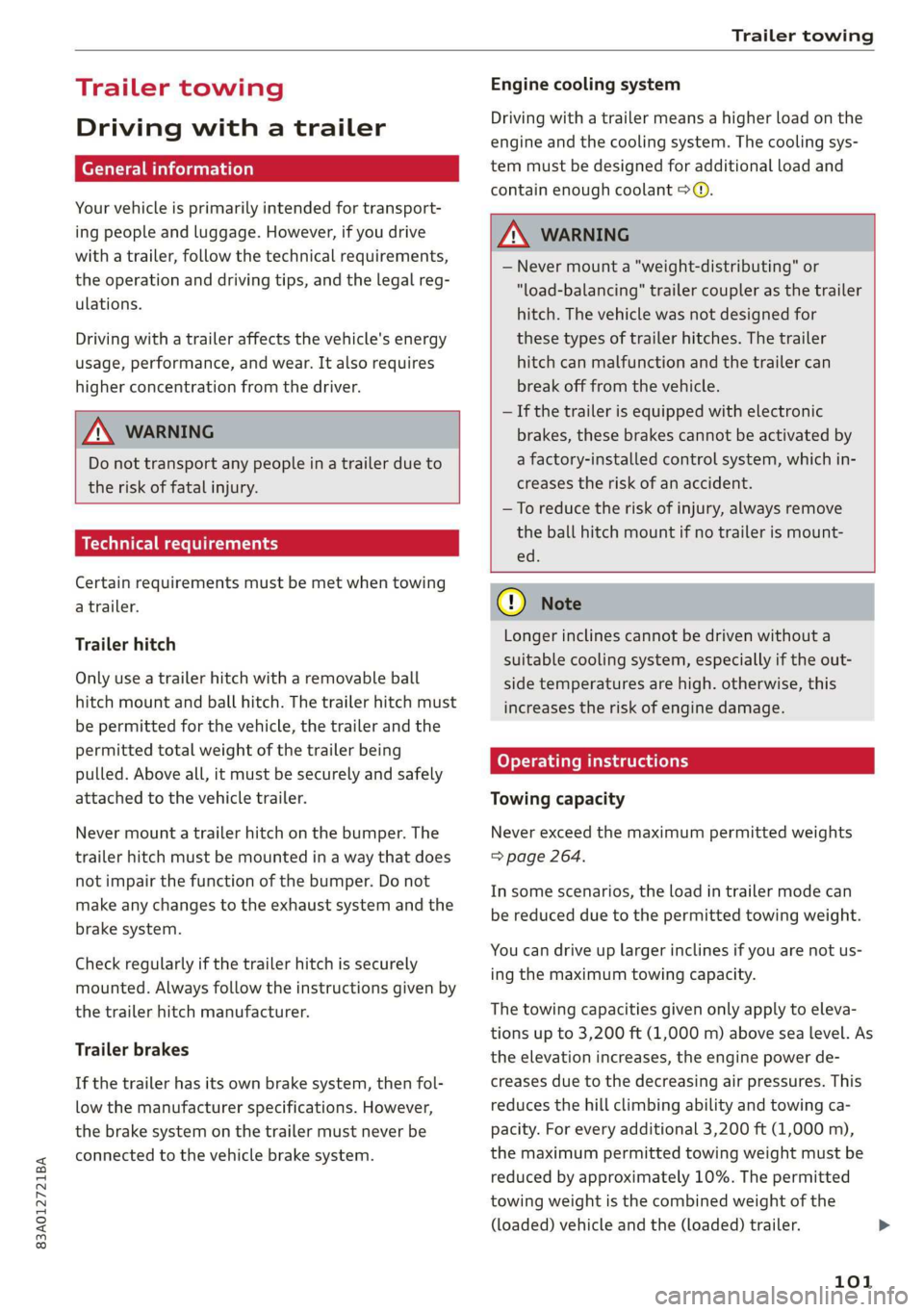
83A012721BA
Trailer towing
Trailer towing
Driving with a trailer
General information
Your vehicle is primarily intended for transport-
ing people and luggage. However, if you drive
with a trailer, follow the technical requirements,
the operation and driving tips, and the legal reg-
ulations.
Driving with a trailer affects the vehicle's energy
usage, performance, and wear. It also requires
higher concentration from the driver.
Z\ WARNING
Do not transport any people in a trailer due to
the risk of fatal injury.
Technical requirements
Certain requirements must be met when towing
a trailer.
Trailer hitch
Only use a trailer hitch with a removable ball
hitch mount and ball hitch. The trailer hitch must
be permitted for the vehicle, the trailer and the
permitted total weight of the trailer being
pulled. Above all, it must be securely and safely
attached to the vehicle trailer.
Never mount a trailer hitch on the bumper. The
trailer hitch must be mounted in a way that does
not impair the function of the bumper. Do not
make any changes to the exhaust system and the
brake system.
Check regularly if the trailer hitch is securely
mounted. Always follow the instructions given by
the trailer hitch manufacturer.
Trailer brakes
If the trailer has its own brake system, then fol-
low the manufacturer specifications. However,
the brake system on the trailer must never be
connected to the vehicle brake system.
Engine cooling system
Driving with a trailer means a higher load on the
engine and the cooling system. The cooling sys-
tem must be designed for additional load and
contain enough coolant > @.
Z\ WARNING
— Never mount a "weight-distributing" or
"load-balancing" trailer coupler as the trailer
hitch. The vehicle was not designed for
these types of trailer hitches. The trailer
hitch can malfunction and the trailer can
break off from the vehicle.
— If the trailer is equipped with electronic
brakes, these brakes cannot be activated by
a factory-installed control system, which in-
creases the risk of an accident.
—To reduce the risk of injury, always remove
the ball hitch mount if no trailer is mount-
ed
® Note
Longer inclines cannot be driven without a
suitable cooling system, especially if the out-
side temperatures are high. otherwise, this
increases the risk of engine damage.
Operating instructions
Towing capacity
Never exceed the maximum permitted weights
=> page 264.
In some scenarios, the load in trailer mode can
be reduced due to the permitted towing weight.
You can drive up larger inclines if you are not us-
ing the maximum towing capacity.
The towing capacities given only apply to eleva-
tions up to 3,200 ft (1,000 m) above sea level. As
the elevation increases, the engine power de-
creases due to the decreasing air pressures. This
reduces the hill climbing ability and towing ca-
pacity. For every additional 3,200 ft (1,000 m),
the maximum permitted towing weight must be
reduced by approximately 10%. The permitted
towing weight is the combined weight of the
(loaded) vehicle and the (loaded) trailer.
101