clock AUDI Q5 2014 8R / 1.G Getting To Know
[x] Cancel search | Manufacturer: AUDI, Model Year: 2014, Model line: Q5, Model: AUDI Q5 2014 8R / 1.GPages: 29, PDF Size: 6.93 MB
Page 3 of 29
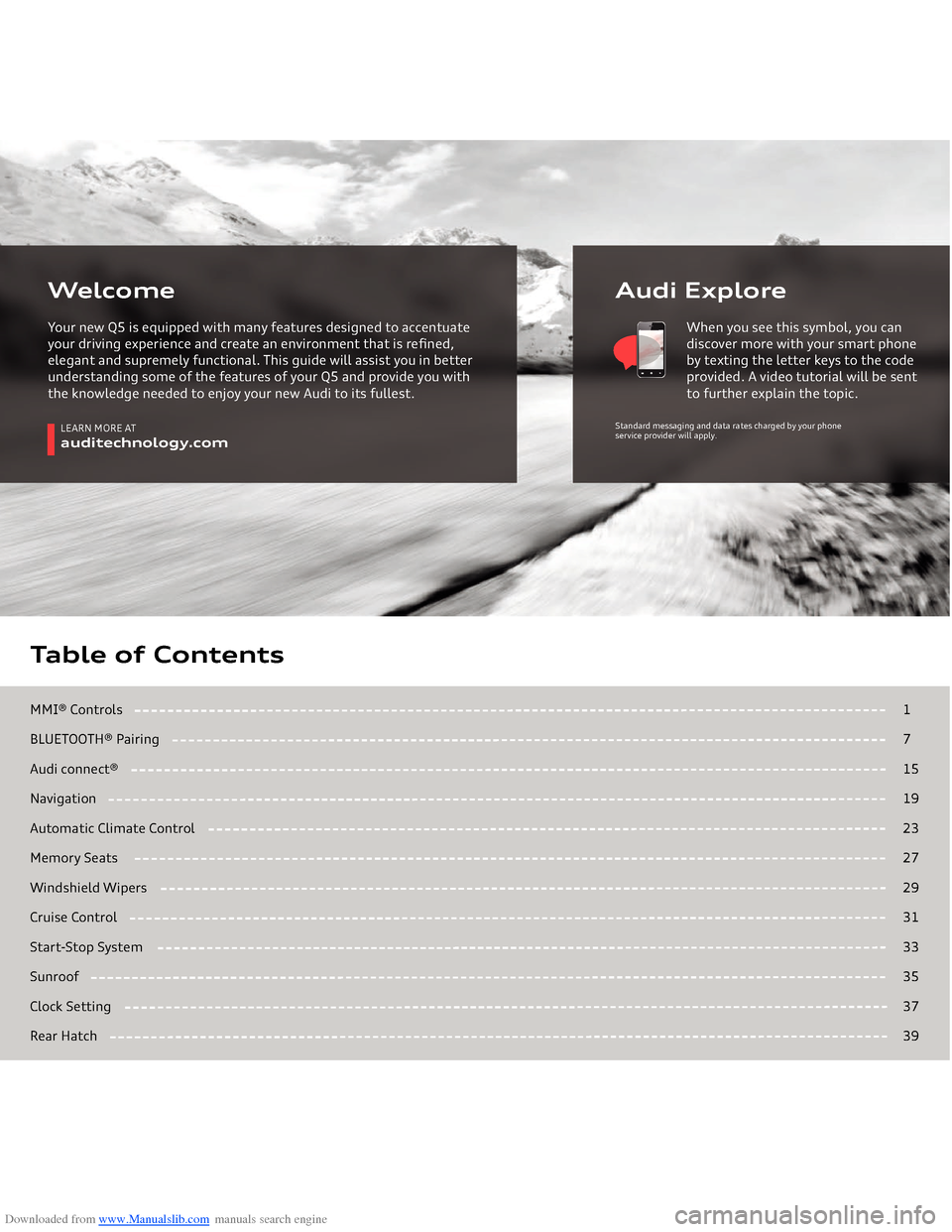
Downloaded from www.Manualslib.com manuals search engine MMI® ControlsBLUETOOTH® Pairing Audi connect®NavigationAutomatic Climate ControlMemory SeatsWindshield WipersCruise ControlStart-Stop SystemSunroofClock Setting
Rear HatchTable of Contents
1715192327293133353739
LEARN MORE AT
auditechnology.com
Audi Explore
WelcomeYour new Q5 is equipped with many features designed to accentuate your driving experience and create an environment that is refined, elegant and supremely functional. This guide will assist you in better understanding some of the features of your Q5 and provide you with the knowledge needed to enjoy your new Audi to its fullest.
When you see this symbol, you can discover more with your smart phone by texting the letter keys to the code provided. A video tutorial will be sent to further explain the topic.
Standard messaging and data rates charged by your phone
service provider will apply.
Page 21 of 29
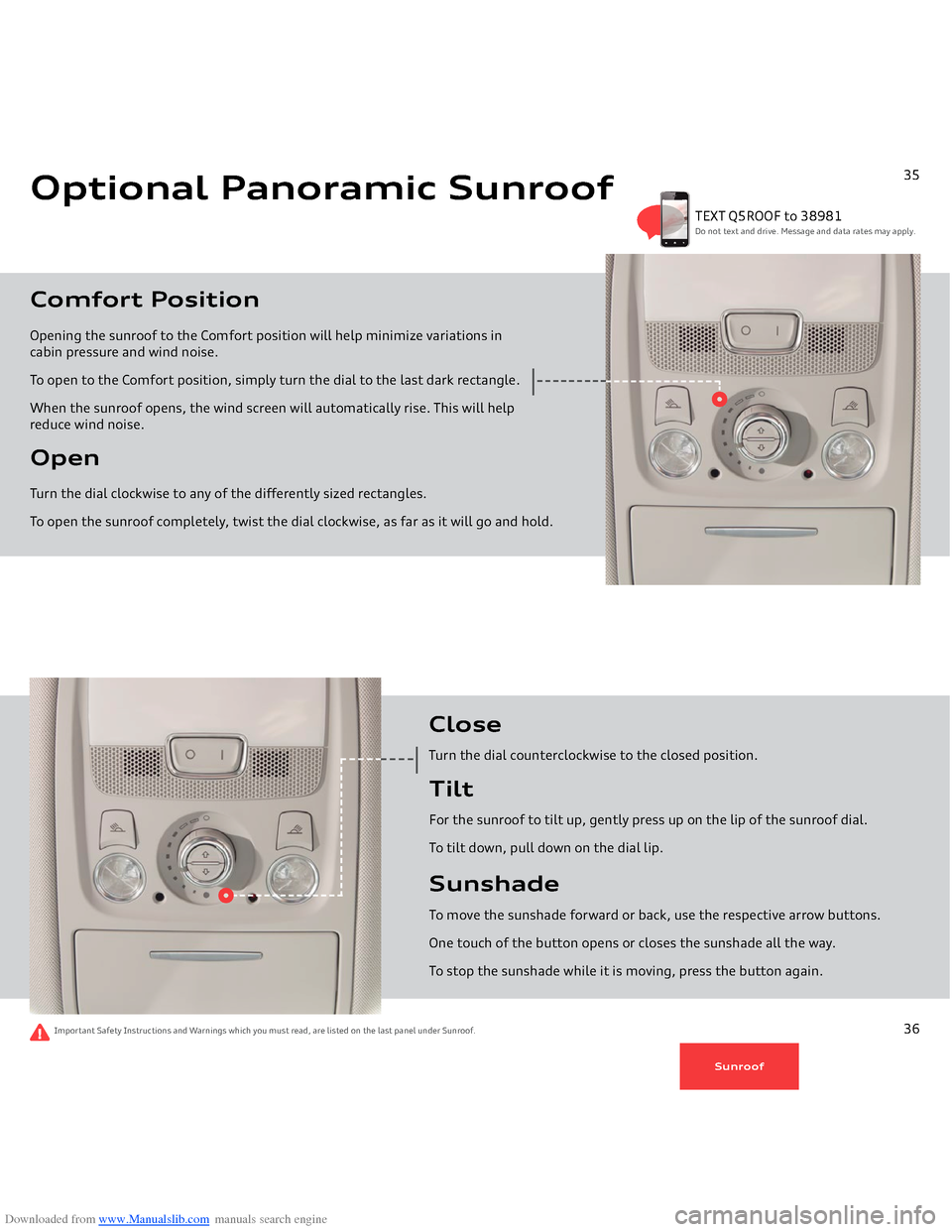
Downloaded from www.Manualslib.com manuals search engine Optional Panoramic SunroofOpen Turn the dial clockwise to any of the differently sized rectangles. To open the sunroof completely, twist the dial clockwise, as far as it will go and hold.Comfort PositionOpening the sunroof to the Comfort position will help minimize variations in cabin pressure and wind noise. To open to the Comfort position, simply turn the dial to the last dark rectangle. Wh
en the sunroof opens, the wind screen will automatically rise. This will help
reduce wind noise.
TEXT Q5ROOF to 38981Do not text and drive. Message and data rates may apply.
35
CloseTurn the dial counterclockwise to the closed position.TiltFor the sunroof to tilt up, gently press up on the lip of the sunroof
dial.
To tilt down, pull down on the dial lip.SunshadeTo move the sunshade forward or back, use the respective arrow buttons. One
touch of the button opens or closes the sunshade all the way.
To s
top the sunshade while it is moving, press the button again.
Important Safety Instructions and Warnings which you must read, are listed on the last panel under Sunroof.
36
Sunroof
Page 22 of 29
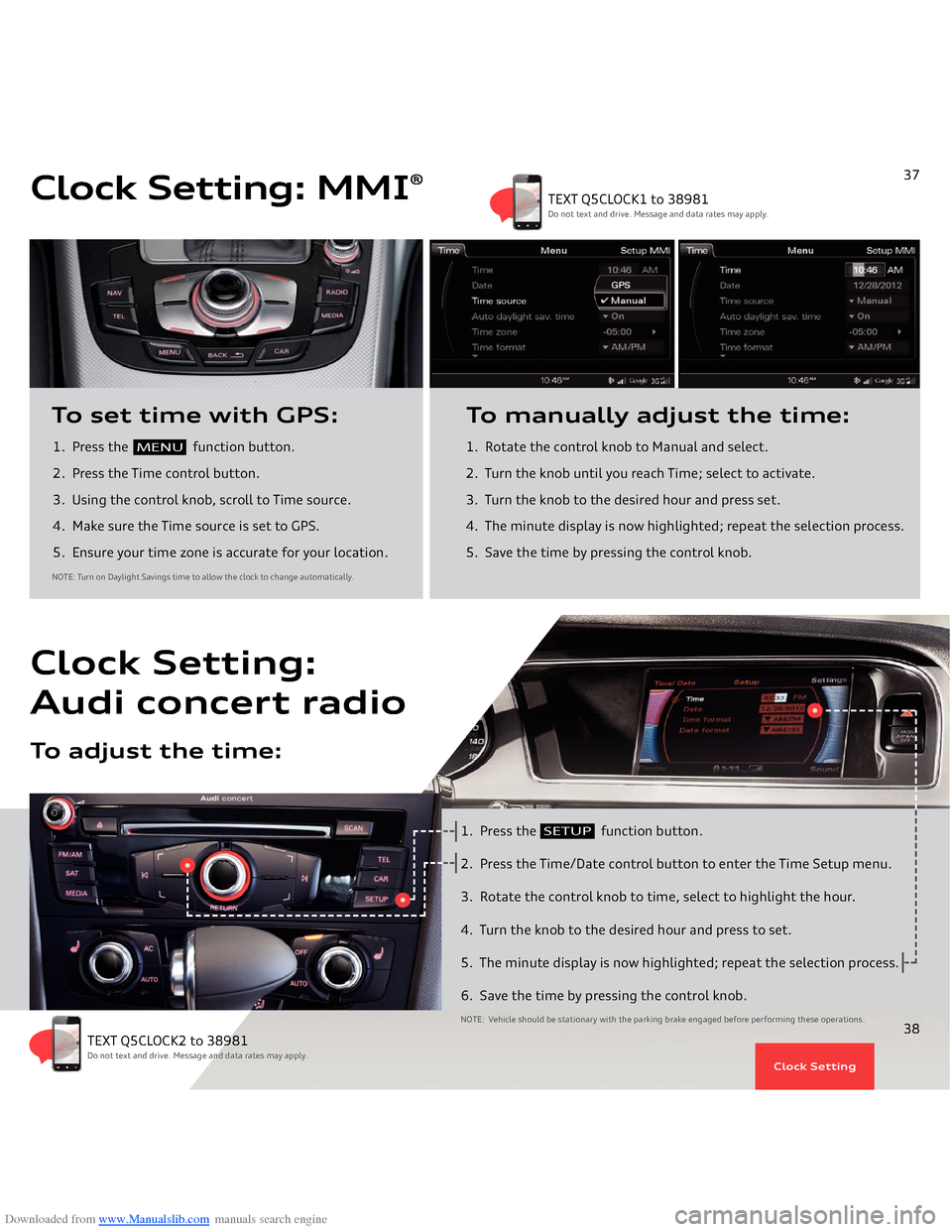
Downloaded from www.Manualslib.com manuals search engine 1. Press the
function button.
2. Press the Time control button.
3. Using the control knob, scroll to Time source. 4. Make sure the Time source is set to GPS.5. Ensure your time zone is accurate for your location.To set time with GPS:
1. Rotate the control knob to Manual and select.
2. Turn the knob until you reach Time; select to activate.3. Turn the knob to the desired hour and press set.4. The minute display is now highlighted; repeat the selection process.5. Save the time by pressing the control knob.To manually adjust the time:
NOTE: Turn on Daylight Savings time to allow the clock to change automatically.
Clock Setting: MMI
®
MENU
37
TEXT Q5CLOCK1 to 38981Do not text and drive. Message and data rates may apply.
Clock Setting
1. Press the
function button.
2. Press the Time/Date control button to enter the Time Setup menu.3. Rotate the control knob to time, select to highlight the hour.4. Turn the knob to the desired hour and press to set.5. The minute display is now highlighted; repeat the selection process.6. Save the time by pressing the control knob.NOTE: Vehicle should be stationary with the parking brake engaged before performing these operations.
Clock Setting:Audi concert radi
o
To adjust the time:
SETUP
38
TEXT Q5CLOCK2 to 38981Do not text and drive. Message and data rates may apply.
Clock Setting