manual transmission AUDI Q5 2014 Owners Manual
[x] Cancel search | Manufacturer: AUDI, Model Year: 2014, Model line: Q5, Model: AUDI Q5 2014Pages: 316, PDF Size: 78.41 MB
Page 4 of 316
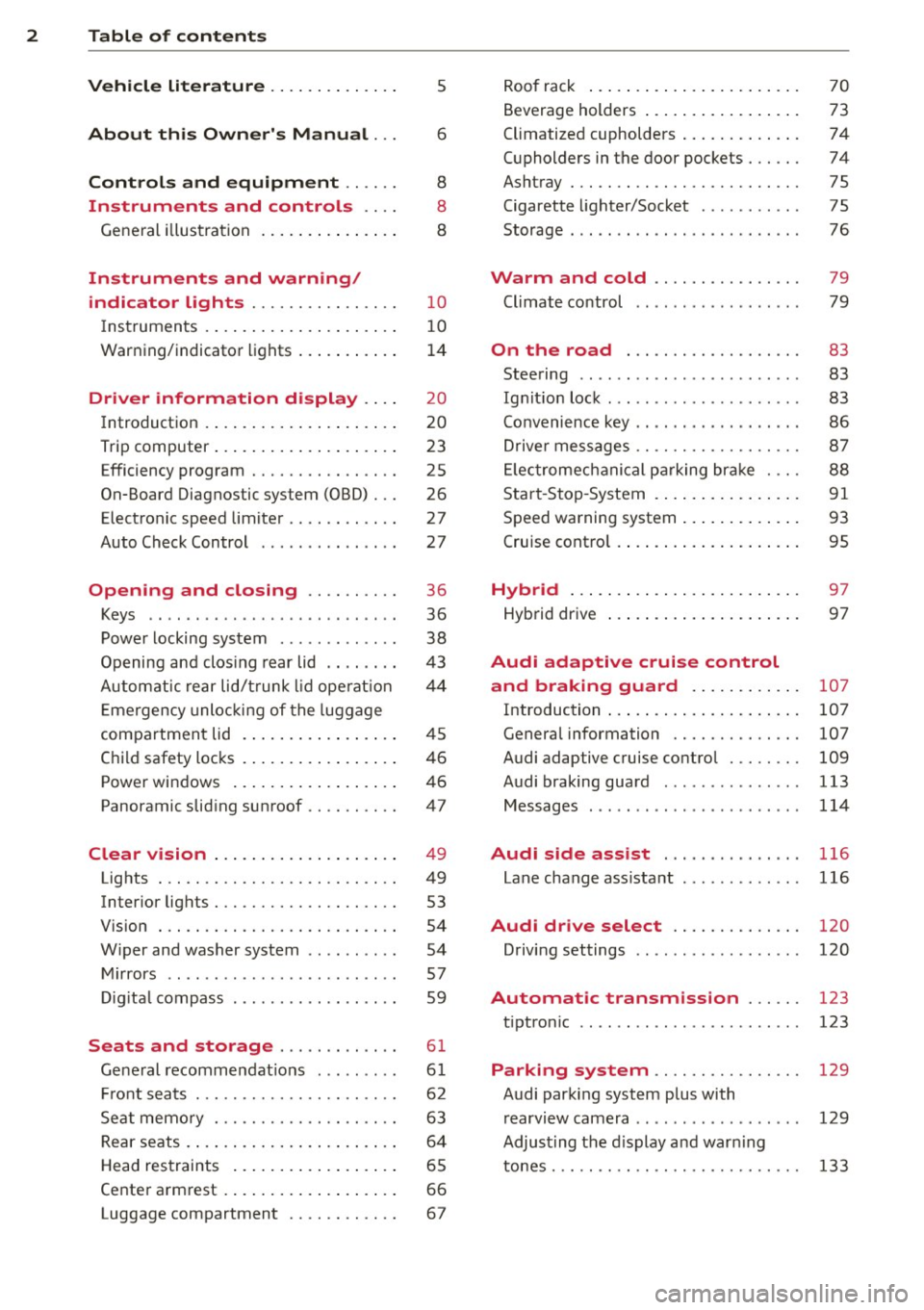
2 Table of contents Vehicle literature .. .. .. .. .. ... .
About this Owner's Manual ...
Controls and equipment .. ... .
Ins truments and controls .. . .
General illus tration .... ... .. .. ... .
Instruments and warning /
indicator lights ........ .. .. .. . .
Ins truments . .. .. ..... ... .. .. ... .
War ning/ indi cator lights ... .. ... .. .
Driver information d isplay .. . .
Introduct ion . .. .. ..... ... .. .. ... .
Trip computer .. .. ..... ... .. .. ... .
Efficiency program ........ .. .. ... .
On-Board Diagnostic system (OBD) .. .
Elect ronic speed limiter ........ .. . .
Auto Check Control ........ .... .. .
Opening and closing .... .. .. . .
Keys .. .. .. ... .... ...... .. .. .. . .
P owe r locking system ............ .
Opening an d clos ing rear lid .. .. .. . .
Automatic rear lid/t runk lid ope rat io n
E mergency unloc king of the lug gage
compartment lid . ..... ... .. .. ... .
C hil d safety locks . ..... ... .. .. ... .
Power win dows .. ..... ... .. .. ... .
Panoramic slid ing sun roof .. .. .. ... .
Clear vision .. .. ..... ... .. .. ... .
Lights ... .. .. . .......... .. .. ... .
Inter ior lights ................ ... .
V 1s 1on . ...... ........... .... ... .
W iper and washer system . ... .. .. . .
Mi rrors .. .. ................ ... . .
D ig ita l compass ................. .
5
6
8
8
8
10
10
14
20
20
23
25
26
27
27
36
36
38
4 3
44
45
46
46
47
49
49
53
54
54
57
59
Seats and storage . . . . . . . . . . . . . 61
Ge ne ral recomme ndat ions ... .. .. . .
Fr ont sea ts . ... .......... .. .. .. . .
Se at memo ry ............ .... ... .
Rear seats .. .. . .. ..... ... .. .. ... .
Head res traints .. ..... ... .. .. ... .
Ce nte r arm rest ... ..... ... .. .. ... .
Luggage compartment ........... . 61
6 2
63
6 4
65
66
67
R oo f rack ..... .. ... .. ..... .... . .
Beverage holders ... ... ..... ... .. .
Climatized cupholders .. ..... ... .. .
( upholders in the door pockets ... .. .
Ashtray ... .... .. ............. .. .
Cigarette lighter/Socket .......... .
Storage ..... .. .. .. ... ....... ... .
Warm and cold .......... ..... .
Climate co ntrol
On the road ................ .. .
Steering ......... .... .......... .
Ig nitio n loc k .. ... ............... .
Co nvenience key .. ... ... .... ... .. .
Dr ive r messages ................. .
El ectromec hani cal p arking br ake . .. .
S tar t-Sto p-System . .... ..... ... .. .
S peed warning system ... .... ... .. .
Cruise cont ro l .. .. ... .. ..... .... . .
Hybrid ... .... .. .. ... ..... ... .. .
Hyb rid drive ..... .. ... ..... ... .. .
Audi adaptive cruise control
and braking guard ...... ... .. .
Introduction ..... .. .... .... ... .. .
Genera l information ........... .. .
Audi adaptive cruise control ..... .. .
Audi braking guard .............. .
Messages ........ .... .......... .
Audi side assist ... ...... ..... .
Lane change ass ista nt
Audi dr ive select ........... .. .
Driving settings .. ... .. ....... ... .
Automatic transmission ..... .
tipt ron ic ..... .... .... .......... .
70
73
74
74
75
75
76
79
79
83
83
83
86
8 7
88
91
93
95
97
97
107
107
107
109
113
114
116
116
120
120
123
123
Parking system . . . . . . . . . . . . . . . . 129
Audi park ing system plus with
r earv1ew camera . . . . . . . . . . . . . . . . . .
129
Adjust ing the d isplay a nd warn ing
tones. . . . . . . . . . . . . . . . . . . . . . . . . . .
133
Page 95 of 316
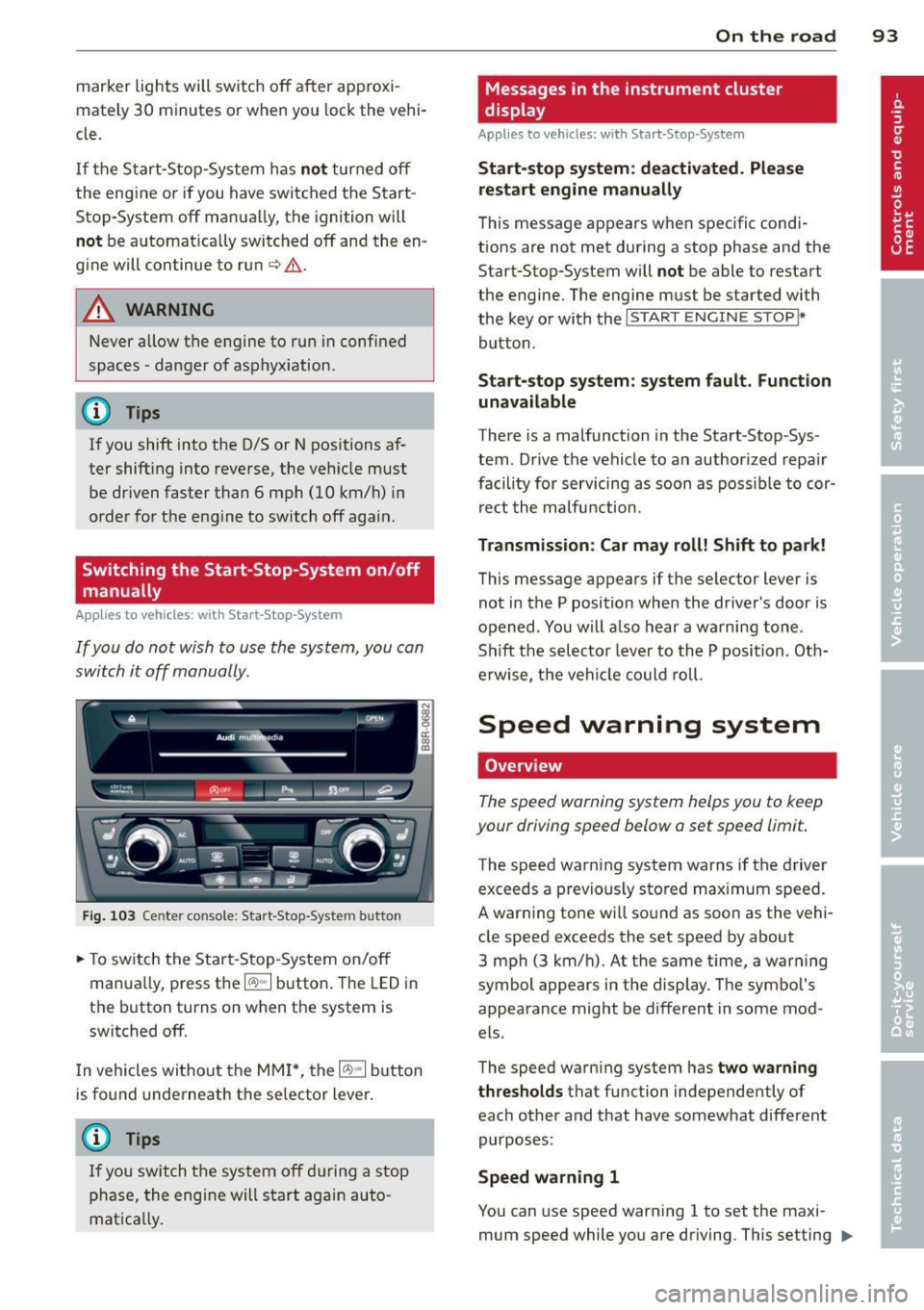
marker lights will switch off after approxi
mately 30 minutes or when you lock the vehi
cle.
If the Start-Stop-System has not turned off
the engine or if you have switched the Start
Stop-System off manually, the ignition will
not be automatically switched off and the en
g ine will continue to run
i::> &. .
A WARNING
Never allow the engine to run in confined
spaces -danger of asphyxiation .
@ Tips
If you shift into the D/S or N positions af
ter shift ing into reverse, the vehicle must
be driven faster than 6 mph (10 km/h) in
order for the engine to switch off again .
Switching the Start-Stop-System on/off
manually
Applies to vehicles: with Start-Stop-System
If you do not wish to use the system, you can
switch it off manually.
Fig. 103 Ce nter con sole : Star t-Stop-Sy stem butto n
.. To switch the Start -Stop-System on/off
manua lly, press the
1/A) "'I button. The LED in
the button turns on when the system is
switched off.
In vehicles witho ut the MMI *, the
1/A) "'I b utton
is found underneath the se lector lever.
(D Tips
If you switch the system off during a stop
phase, the engine will start again auto
matically.
On the road 93
Messages in the instrument cluster
display
Appl ies to vehicles: with Start-Stop-System
Start-stop system: deactivated. Please
restart engine manually
This message appears when specific condi
tions are not met during a stop phase and the
Start-Stop-System will
not be able to restart
the engine. The engine mus t be started with
the key or with the
I START ENGIN E STOP !*
button .
Start-stop system: system fault. Function
unavailable
There is a malfunction in the Start -Stop -Sys
tem . Drive the vehicle to an author ized repair
facility for servicing as soon as possible to cor
rect the malfunction .
Transmission: Car may roll! Shift to park!
This message appears if the selector lever is
not in the P position when the driver 's door is
opened . You will also hear a warning tone.
Sh ift the selector lever to the P position. Oth
erwise, the vehicle could roll.
Speed warning system
Overview
The speed warning system helps you to keep
your driving speed below a set speed limit.
T he speed warning system warns if the driver
exceeds a previous ly stored maximum speed.
A warning tone will sound as soon as the vehi
cle speed exceeds the set speed by about
3 mph (3 km/h) . At the same time, a warning
symbol appears in the display . The symbol 's
appearance might be different in some mod
els .
The speed warning system has
two warning
thresholds
tha t function independen tly of
each other and that have somewhat different
purposes :
Speed warning 1
You can use speed warning 1 to set the m axi
mum speed while you are driving . This setting ..,.
Page 125 of 316
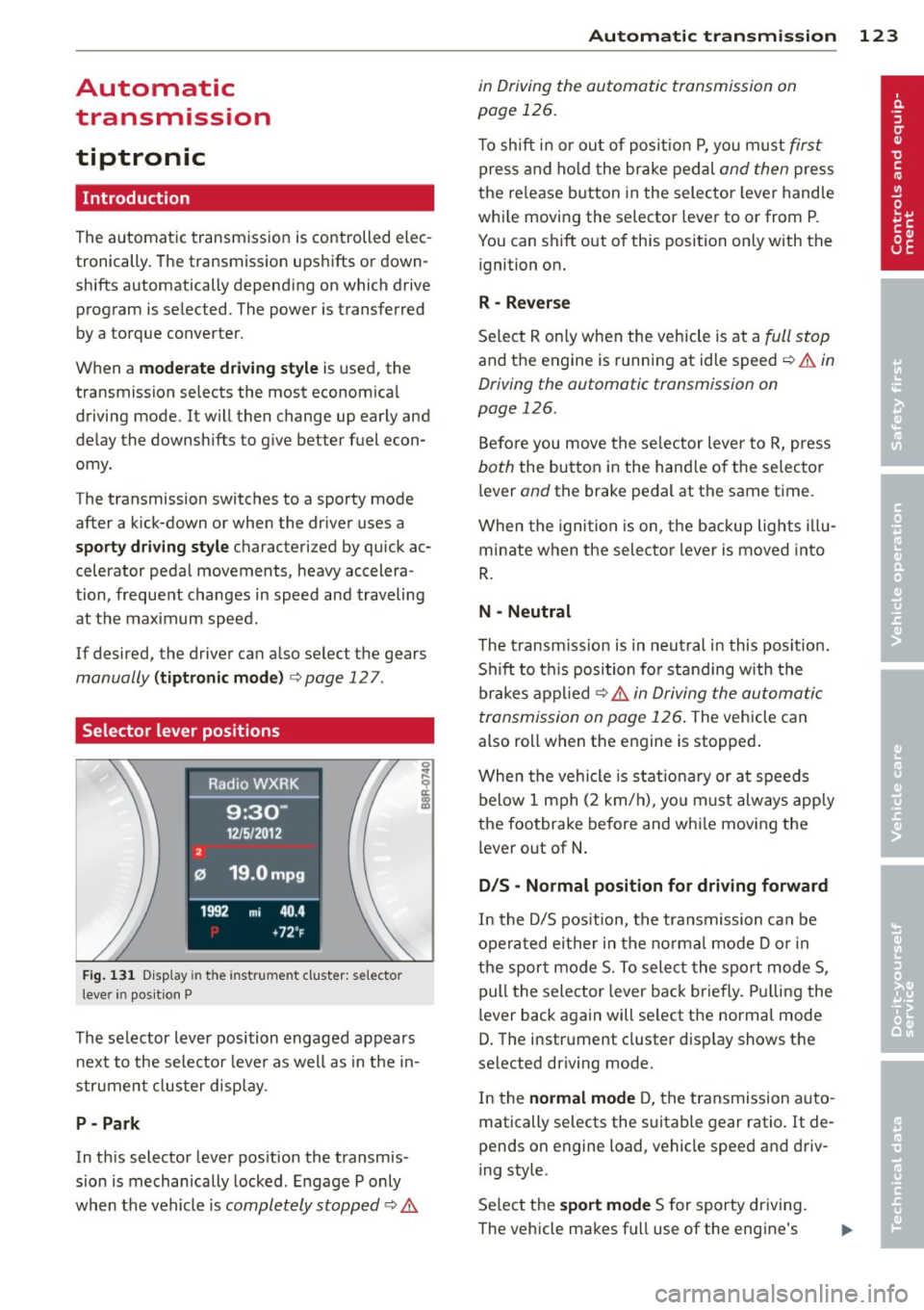
Automatic
transmission
tiptronic
Introduction
The automatic transmission is controlled elec
tronically. The transmission upshifts or down
shifts automatically depending on which drive
program is selected. The power is transferred
by a torque converter .
When a
mode rate d riv in g s ty le is used, the
transmission selects the most econom ica l
driving mode. It w ill then change up early and
delay the downshifts to g ive better fuel econ
omy.
T he transmission switches to a sporty mode
after a k ick-down or when the driver uses a
spo rty driving sty le characterized by quick ac
celerator pedal movements, heavy accelera
tion, frequent changes in speed and traveling
at the maximum speed.
If desired, the driver can a lso select the gears
manually ( tiptronic mode ) c:> page 12 7.
Selector lever positions
Fig . 131 D isp lay in t he i nst ru m en t cluster: selecto r
l ever in pos it ion P
The selector lever position engaged appears
next to the selecto r lever as well as in the in
strument clus ter disp lay.
P- P ark
In th is selector lever pos ition the transmis
sion is mechan ically locked . Engage P only
when the vehicle is
completely stopped c:> 11::..
Automa tic tran sm iss ion 123
in Driving the automatic transmission on
page 126.
T o shift in or out of posit io n P , yo u m ust first
press and ho ld the brake pedal and then press
the re lease button in the selector leve r handle
whi le moving the selector lever to or from P.
You can shift out of th is position only with the
ignition on.
R -Reverse
Se lect R on ly when the vehicle is at a full stop
and the engine is running at idle speed c:> 11::.. in
Driving the automatic transmission on
page 126.
Before you move the se lector lever to R, press
both the button in the hand le o f the selector
lever
and the brake pedal at the same t ime.
When the ignition is on, the backup lights illu
minate when the selecto r lever is moved into
R .
N -Neutral
The t ransm iss ion is in neut ral in this pos ition.
S hi ft to t his position fo r standing with the
brakes appl ied
c:> 11::.. in Driving the automatic
transmission on page 126 .
The vehicle can
also roll when the engine is stopped .
When the vehicle is stat iona ry or at speeds
below 1 mph (2 km/h), yo u m ust always apply
the footbrake before and whi le mov ing the
lever o ut of
N .
D/S -Normal position for driving forward
In the D/S pos ition, the transmission can be
operated either in the no rma l mode D or in
the sport mode S. To select the sport mode S,
pull the selector lever back briefly. Pulling the
lever back again will se lect the normal mode
D. The instrument cluster disp lay shows the
selected driving mode.
In the
normal mode D, the transmission auto
matically selects the s uitable gear ratio. It de
pends on engine load, vehicle speed and driv
ing style.
Se lect the
sport mode S for sporty dr iving .
The vehicle makes fu ll use of the engine's
Page 127 of 316
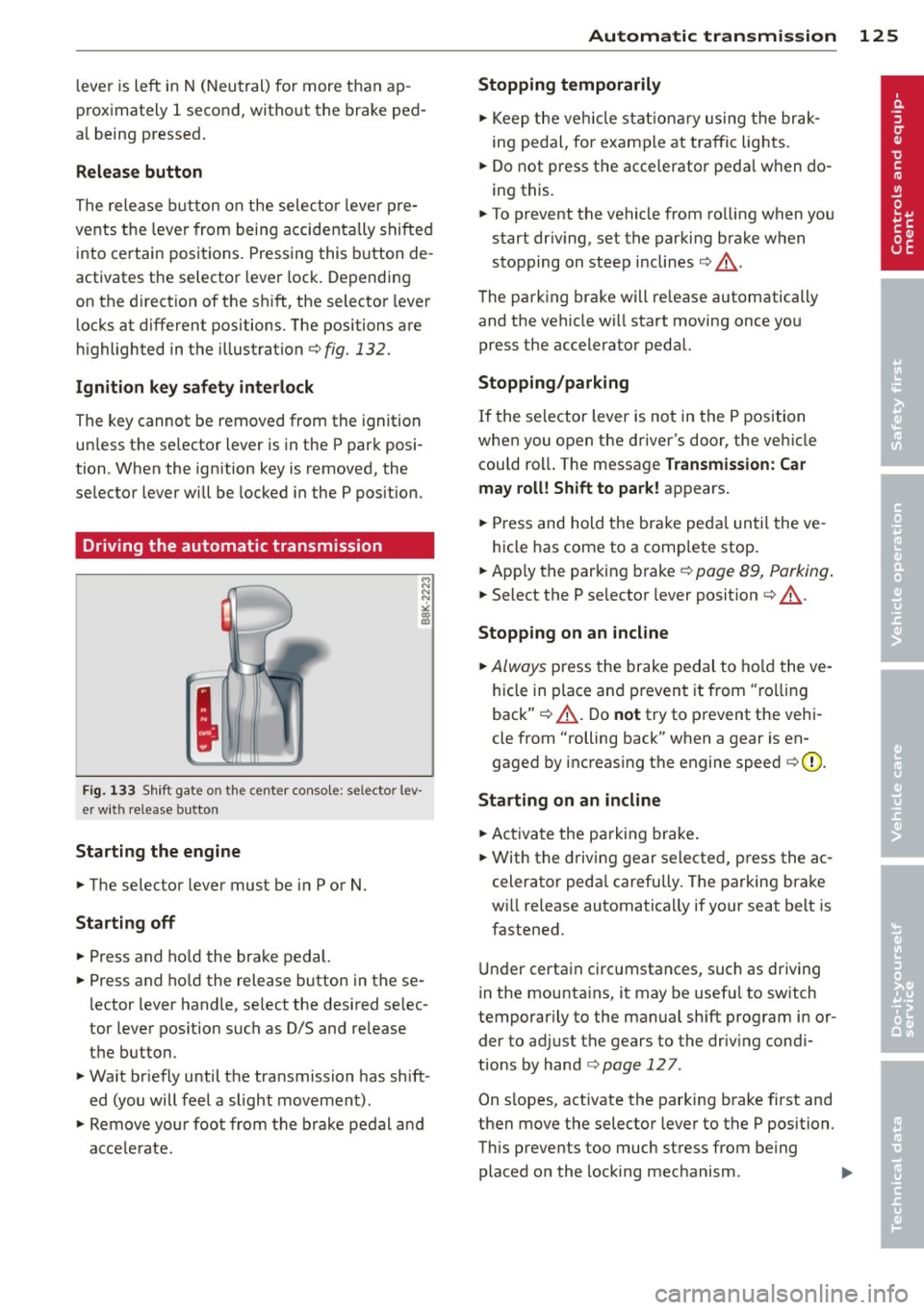
lever is left in N (Neutral) for more than ap
proximately 1 second, without the brake ped
a l being pressed.
Release button
The release button on the selector lever pre
vents the lever from being accidentally shifted
into certain positions. Pressing this button de
activates the selector lever lock. Depending
on the direction of the shift, the selector lever
locks at different positions. The positions are
highlighted in the illustration ¢
fig. 132.
Ignition key safety interlock
The key cannot be removed from the ignition
un less the se lector lever is in the P park posi
tion . When the ign ition key is removed, the
selector lever will be locked in the P position.
Driving the automatic transmission
Fig. 133 Shift gate on th e center conso le: se lector lev
er with release button
Starting the engine
... The selector lever must be in P or N.
Starting off
... Press and hold the brake pedal.
... Press and hold the release button in these
lector lever handle, select the desired se lec
tor lever position such as
0/5 and release
the button.
... Wait briefly until the transmission has shift
ed (you will feel a slight movement).
... Remove your foot from the brake pedal and
accelerate.
Automatic transmission 125
Stopping temporarily
... Keep the vehicle stationary using the brak
ing pedal, for example at traffic lights .
... Do not press the accelerator pedal when do
ing this.
... To prevent the vehicle from rolling when you
start dr iv ing, set the parking brake when
stopping on steep inclines¢.&_ .
The parking brake will re lease automatically
and the vehicle w ill start moving once you
press the accelerator pedal.
Stopping/parking
If the selector lever is not in the P position
when you open the driver's door, the vehicle
cou ld roll. The message
Transmission: Car
may roll! Shift to park!
appears .
... Press and hold the brake peda l until the ve -
hicle has come to a complete stop .
... App ly the parking brake¢
page 89, Parking .
... Select the P selector lever position ¢ .&_ .
Stopping on an incline
... Always press the brake pedal to hold the ve
hicle in place and prevent it from "rolling
back" ¢.&_ . Do
not try to prevent the vehi
cle from "rolling back" when a gear is en
gaged by increasing the engine speed ¢0.
Starting on an incline
... Activate the parking brake.
... With the driving gear selected, press the ac
celerator pedal carefully . The parking brake
wi ll release automatically if your seat belt is
fastened .
Under certain circumstances, such as driving
in the mounta ins, it may be usefu l to sw itch
temporarily to the manual sh ift program in or
der to adjust the gears to the driv ing cond i
tions by hand
¢ page 127 .
On s lopes, activate the parking brake first and
then move the selector lever to the P position.
This prevents too much stress from being
placed on the locking mechanism . .,,.
Page 129 of 316
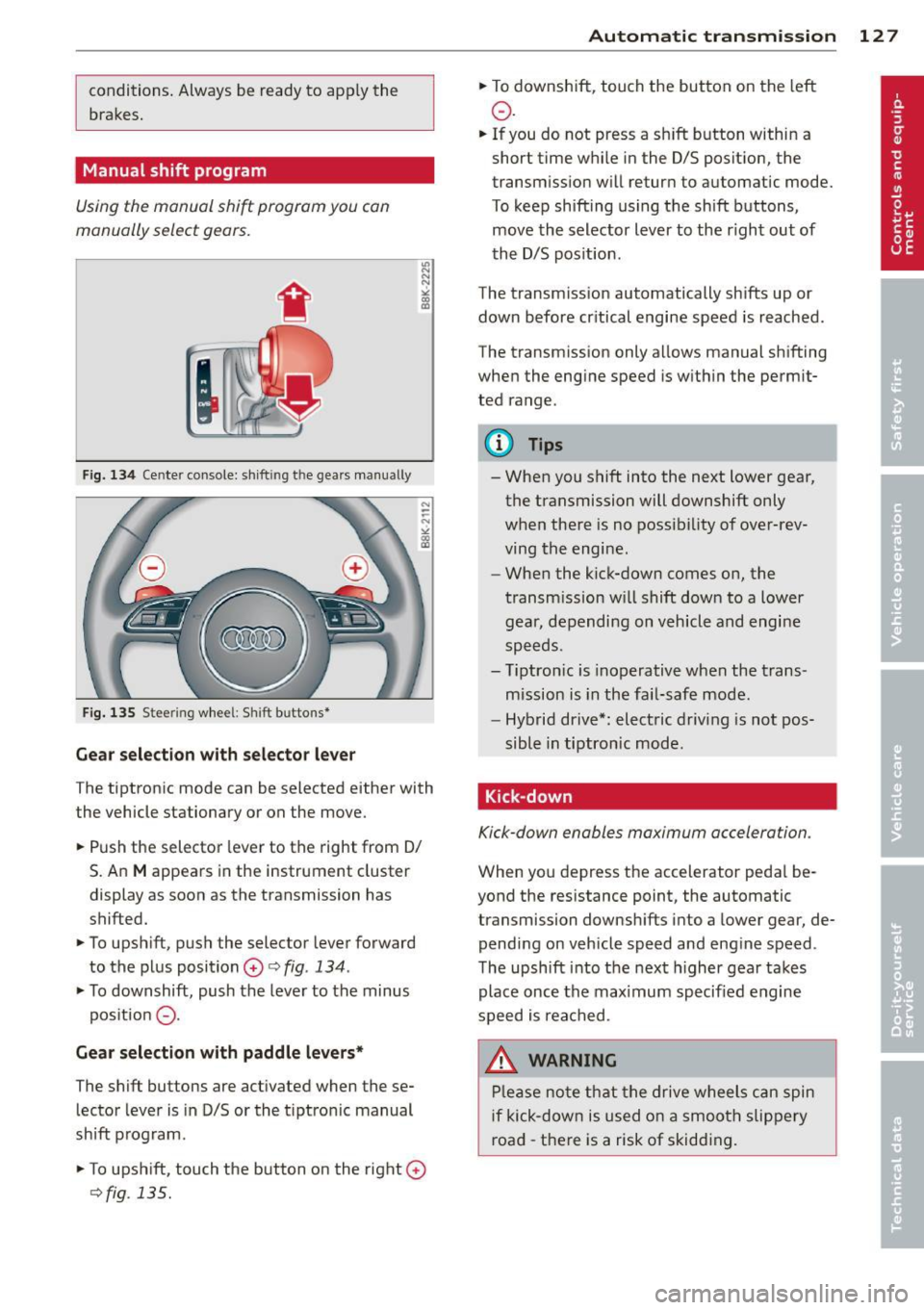
conditions. Always be ready to apply the
brakes.
Manual shift program
Using the manual shift program you can
manually select gears.
F ig. 134 Cente r console: sh ift in g t he gears manual ly
Fig. 135 S tee rin g wheel: S hift b utto ns*
Gear selection with selector lever
The tiptronic mode can be selected either with
the vehicle stationary or on the move.
.. Push the selector lever to the right from 0/
S. An
M appears in the instrument cluster
display as soon as the transmission has
shifted.
.. To upshift, push the selector lever forward
to the plus position
0 c:> fig. 134 .
.. To downshift, push the lever to the minus
pos ition
0 -
Gear selection with paddle levers*
The shift buttons are activated when these
lector lever is in D/S or the t iptron ic manual
shift program.
.. To upshift, touch the button on the right
0
c> fig . 135.
Autom atic transm ission 12 7
.. To downshift, touch the button on the left
0 .
.. If you do not press a sh ift button within a
short time while in the D/S position, the
transmission will return to automatic mode.
To keep shifting using the shift buttons,
move the selector lever to the r ight out of
the D/S position .
The transm iss ion automatically shifts up or
down before cr itical engine speed is reached.
The transmission only allows manual shifting
when the engine speed is within the permit
ted range .
@ Tips
-When you shift into the next lower gear,
the transmission will downshift only
when there is no possibility of over-rev
ving the engine.
- When the kick-down comes on, the
transmission will shift down to a lower
gear, depending on vehicle and engine
speeds.
- Tiptron ic is inoperative when the trans
mission is in the fail-safe mode.
- Hybrid drive*: electric driving is not pos
sible in tiptronic mode.
Kick-down
Kick-down enables maximum acceleration .
When you depress the accelerator pedal be
yond the resistance point, the automatic
transmission downsh ifts into a lower gear, de
pending on vehicle speed and engine speed .
The upshift into the next higher gear takes
place once the max imum specified engine
speed is reached .
_& WARNING
Please note that the drive wheels can spin
if kick-down is used on a smooth slippery
road -there is a risk of skidding .
Page 301 of 316
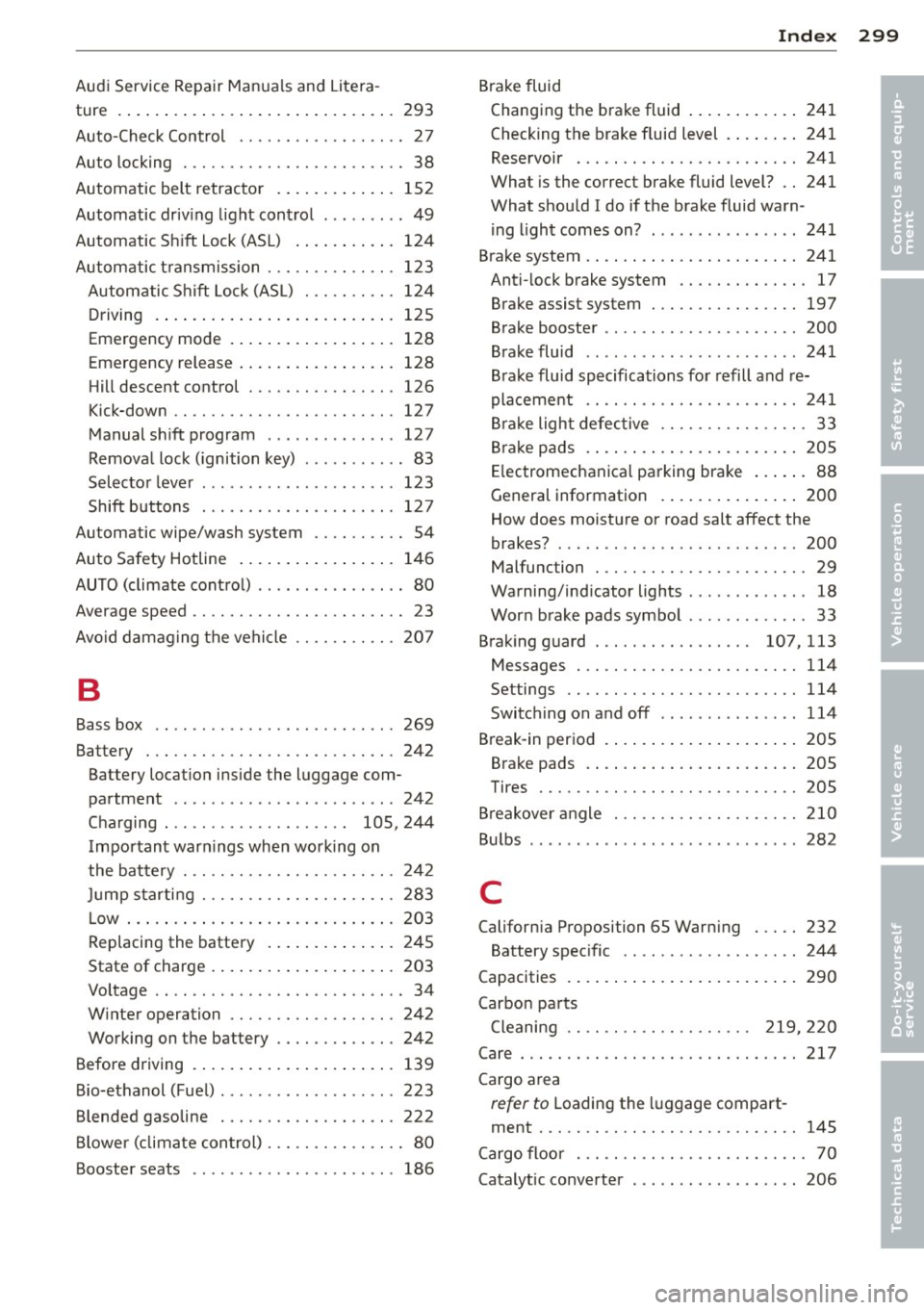
-----------------------------~I~n~d~e~x 299
Audi Service Repair Manuals and Litera-
ture ...... .. ................. .. ... 293
Auto-Check Control ........ .. .. .. .. .. 27
Auto locking ... ........... .. .. .. .... 38
Automatic belt retractor ....... ... .. . 1S2
Automatic driving light control ... ... ... 49
Automatic Shift Lock (ASL) ... ... .. .. . 124
Automatic transmission .............. 123
Automatic Shift Lock (ASL) ... .. .. .. . 124
Driving . . . . . . . . . . . . . . . . . . . . . . . . . . 125
Emergency mode ............ ... .. . 128
Emergency release .............. .. . 128
Hill descent control ................ 126
Kick-down
. . ............. .... .. ... 127
Manual shift program .............. 127
Removal lock (ignition key) . .. .. .. .. .. 83
Selector lever ..................... 123
Shift buttons ............ .... .. ... 127
Automatic wipe/wash system . . . . . . . . . . 54
Auto Safety Hotline .............. .. . 146
AUTO (climate control) . . . . . . . . . . . . . . . . 80
Average speed . . . . . . . . . . . . . . . . . . . . . . . 23
Avoid damaging the vehicle .. .. .. .. .. . 207
B
Bass box .......................... 269
Battery . . . . . . . . . . . . . . . . . . . . . . . . . . . 242
Battery location inside the luggage com-
partment ................ ...... .. 242
Charging . . . . . . . . . . . . . . . . . . . . 105 , 244
Important warnings when working on
the battery . . . . . . . . . . . . . . . . . . . . . . . 242
Jump starting . ........... .. .. .. ... 283
L ow ............................. 203
Replacing the battery ........ ... .. . 245
State of charge .............. ... ... 203
Voltage ........................... 34
Winter operation .................. 242
Working on the battery . . . . . . . . . . . . . 242
Before driving ................. .. ... 139
Bio-ethanol (Fuel) ........... ... ... .. 223
Blended gasoline .......... .. .. .. .. . 222
Blow er (climate control) . . . . . . . . . . . . . . . 80
Booster seats .............. ...... .. 186 Brake fluid
Changing the brake fluid ............ 241
Checking the brake fluid level ...... .. 241
Reservoir . .. .. .. ................. 241
What is the correct brake fluid level? .. 241
What should I do if the brake fluid warn-
ing light comes on? .. .. .. ..... ..... 241
Brake system . ... .. .. ............... 241
Anti-lock brake system . . . . . . . . . . . . . . 17
Brake assist system ................ 197
Brake booster .. .. ................. 200
Brake fluid .. .. .. .. . .. ... .... .... . 241
Brake fluid specifications for refill and re-
placement .. .. .. ................. 241
Brak e light defective . . . . . . . . . . . . . . . . 33
Brak e pads . ... .. .. ............... 205
Electromechanical parking brake ..... . 88
General information .............. . 200
How does moisture or road salt affect the
brakes? ... .. .. .. .... ........... .. 200
Malfunc tion . . . . . . . . . . . . . . . . . . . . . . . 29
Warning/indicator lights ............. 18
Worn brake pads symbol . . . . . . . . . . . . . 33
Braking guard . . . . . . . . . . . . . . . . . 107, 113
Messages . .. .. .. ............... . .
Settings .. .. .. .. ................ .
Switching on and off .............. .
Break-in period . ..... .............. .
Brake pads . ... .. .. .............. .
Tires
B reakover angle ... ............... . .
Bulbs ......... ... .. .............. .
C
California Proposition 65 Warning ... . .
Battery specific ... ............... .
Capacities
Carbon parts 114
114
114
205
205
205
210
282
232
244
290
Cleaning . . . . . . . . . . . . . . . . . . . . 219,220
Care .............................. 217
Cargo area
refer to Load ing the luggage compart
ment
..... .. .. .. .. .. ........... .. 145
Cargo floor . . . . . . . . . . . . . . . . . . . . . . . . . 70
Catalytic converter ... .............. . 206
•
•
Page 308 of 316
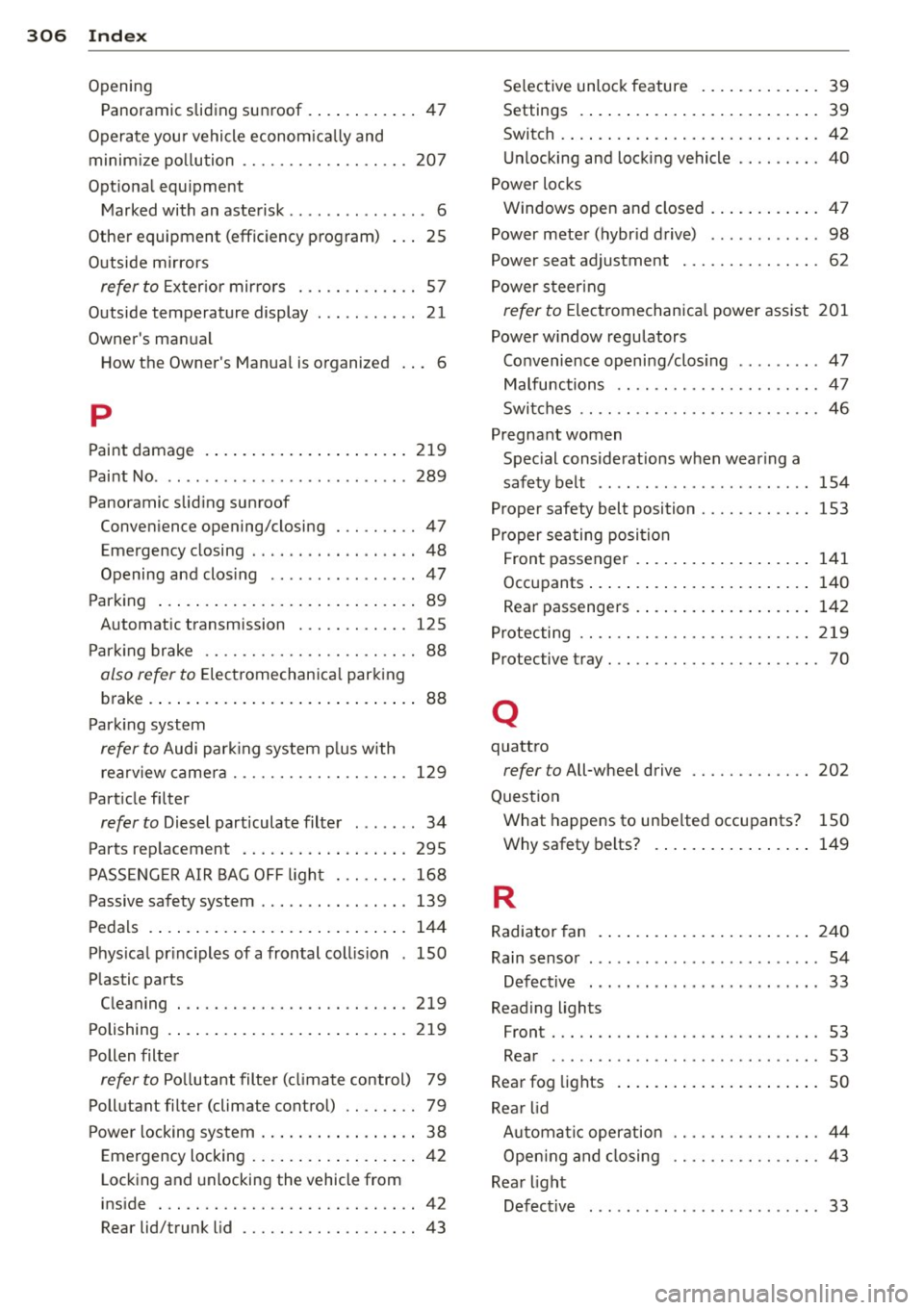
306 Index
Opening Panoramic sliding sunroof ... .... ... .. 47
Operate your vehicle econom ically and
minim ize po llution .................. 207
Opt ional equ ipment
Marked with an asterisk . . . . . . . . . . . . . . . 6
Other equipment (efficiency program) 25
Outside mirrors
refer to Exterior mirrors . .. .. .. .. .. . . 57
Outside temperature display ..... .. .... 21
Owner's manual How the Owner's Manua l is organized . . . 6
p
Paint damage ................ ..... . 219
Paint No .. ... ................ ... ... 289
Panoramic sliding sunroof Convenience opening/closing . .. .. .. . . 47
Emergency closing .............. .. .. 48
Opening and clos ing ......... ... .... 47
Parking ..... ................ ..... .. 89
Automatic transmission . . . . . . . . . . . . 125
Parking brake ............. .. .. .. .. .. 88
also refer to Electromechanical parking
brake . ................... ... .... .. 88
Parking system
refer to Audi park ing system plus with
rearview camera ................... 129
Particle filter
refer to Diesel particulate filter . . . . . . . 34
Parts rep lacement ........... .. .. .. . 295
PASSENGER AIR BAG OFF light ... .... . 168
Passive safety system .............. .. 139
Pedals .. .... ................ ..... . 144
Physical principles of a frontal coll is ion 150
Plas tic parts
Cleaning ... ................ ... ... 219
Polishing . . . . . . . . . . . . . . . . . . . . . . . . . . 219
Pollen filter
refer to Pollutant filter (climate control) 79
Pollutant filter (climate control) .. .. .. . . 79
Power locking system . . . . . . . . . . . . . . . . . 38
Emergency locking .................. 42
Locking and unlocking the vehicle from
inside ... .... .............. ..... .. 42
Rear lid/trunk lid ............. .. .. .. 43 Selective
unlock feature .......... .. . 39
Settings . ..... .. .................. 39
Switch ... ... .. .. .................. 42
Unlocking and locking vehicle ......... 40
Power locks
Windows open and closed ............ 47
Power meter (hybrid drive) .......... .. 98
Power seat adjustment . . . . . . . . . . . . . . . 62
Power steering
refer to Electromechanical power assist 201
Power window regulators
Convenience opening/clos ing .. ..... .. 47
Malfunctions .. . ................. .. 47
Switches . . . . . . . . . . . . . . . . . . . . . . . . . . 46
Pregnant women Special considerations when wear ing a
safety belt ...... ................ . 154
Proper safety belt position . . . . . . . . . . . . 153
Proper seating position
Front passenger .. ................. 141
Occupants ..... .. ................ . 140
Rear passengers .. ................. 142
Protecting .... .. .. ................ . 219
Protective tray . . . . . . . . . . . . . . . . . . . . . . . 70
Q
quattro
refer to All-wheel drive
202
Question What happens to unbelted occupants? 150
Why safety be lts? . . . . . . . . . . . . . . . . . 149
R
Radiator fan .... .. ................ . 240
Rain sensor . . . . . . . . . . . . . . . . . . . . . . . . . 54
Defective . .. .. .. ............. .... . 33
Reading lights Front ..... .. .. .. .................. 53
Rear .... ... .. .. ... .... ...... .. .. . 53
Rear fog lights .... .................. 50
Rear lid Automatic operation
Opening and closing
Rear light 44
43
Defective . . . . . . . . . . . . . . . . . . . . . . . . . 3 3
Page 311 of 316
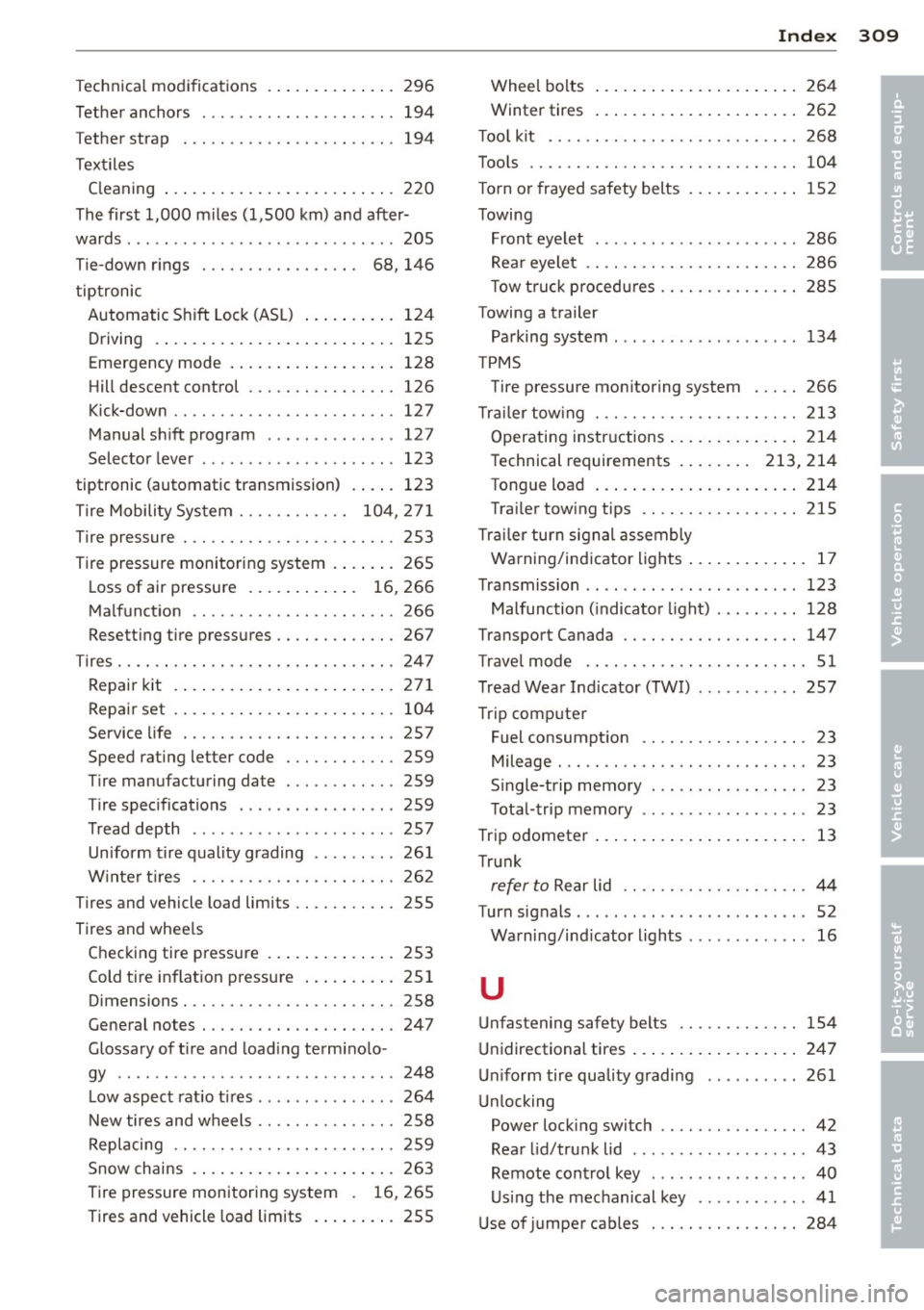
Technical modifications ..... .. .. .. .. . 296
Tether anchors ............... ... ... 194
T ether strap . ............. .... .. .. . 194
Textiles Cleaning ... .... .. .... ... .. .. .. ... 220
The first 1,000 m iles (1,500 km) and after-
wards ..... ... ............. ...... .. 205
Tie-down r ings . . . . . . . . . . . . . . . . . 68, 146
tiptronic Automatic S hift Lock (ASL) . . . . . . . . . . 124
Dnvrng .... .. .... .... ... .. .. .. ... 125
Emergency mode . ..... ... .. .. .. .. . 128
Hill descent control ....... .. .. .. .. . 126
Kick-dow n .. ............. .... .. ... 127
Manual sh ift program ........ .... .. 127
Selecto r leve r . . . . . . . . . . . . . . . . . . . . . 123
tiptronic (automatic transmission) . ... . 123
Tire Mobility Sy stem . . . . . . . . . . . . 104, 27 1
Tire pressure . ............. .... .. .. . 253
Tire pressure monitoring system . ... .. . 265
Loss of air pressure . . . . . . . . . . . . 16, 266
Malfunct ion .. ........... .. .. .. ... 266
Resett ing tire pressures .... .. .. .. .. . 267
Tires . ... .. .. .. .. ... . .... ... .. .. .. . 2 47
Repai r kit .. .... .. .... ... .. .. .. ... 271
Repair set . ... .... .... ... .. .. .. ... 104
Service life . ............. .... .. .. . 257
Speed rating letter code ... .. .. .. .. . 259
Tire manufacturing date ... .. .. .. .. . 259
T ire specifications ........... .... .. 259
Tread depth ..... .. ...... .. .. .. .. . 257
Uniform tire quality grading .. .. . ... . 26 1
W inte r tir es ............. .. .. .. .. . 26 2
Tires and vehicle load limits .. .. .. .. .. . 255
Tires and whee ls
Checking tire pressure .. ... .. .. .. .. . 253
Cold ti re inflat ion pressure ... ...... . 251
Dimensions . ............. .... .. ... 258
General notes ............ .... .. .. . 247
Glossary of t ire and load ing term ino lo -
gy ...... ... ...... ............. .. 24 8
L ow aspect rat io t ires ... ...... .... .. 264
New tires and w heels ...... .. .. .. .. . 258
Replacing .. ............. .... .. .. . 259
Snow chains .. .. .. .... ... .. .. .... . 263
Tire pressure monitoring system . 16, 265
Tires and vehicle load limits . ... .. .. . 255
Inde x 309
Whee l bolts
Winter tires 264
262
T oo l kit ...... .. .. ................. 268
Too ls ...... .. .. .. ................. 104
T orn or frayed safety belts
152
Towing Front eye let . . . . . . . . . . . . . . . . . . . . . . 286
Rea r eyelet .. .. .. ................. 286
T ow t ruc k procedu res ........... .. .. 285
Towing a trailer Pa rking system . . . . . . . . . . . . . . . . . . . . 134
TPMS Tire pressure monitoring system . .. .. 266
T ra iler tow ing . .. .. .. . .............. 213
Operating instr uctions .. ..... ... .. .. 21 4
Technical requirements . . . . . . . . 213, 214
Tongue load ..... ... .. .. ..... ... .. 214
Trai ler towing tips ............. .. .. 215
T rai le r turn s ignal assembly
Warning/ind icator lights ..... ... .. .. . 17
Transmission .. .. .. .. ... ....... ..... 123
Malfunction ( indicato r light) ..... .. .. 128
Transport Canada .. ................. 147
T rave l mode . ... .. .. . .. ... .... ... .. . 51
T read Wear Ind icator (TWI) .......... . 257
T rip comp uter
Fuel consumpt ion ................. . 23
Mileage . .. .. .. .. .. ............... . 23
S ingle-trip memory ..... ......... .. . 23
T ota l-trip memory ................ .. 23
Tr ip odometer ..... .. . .. .. ..... ... .. . 13
T runk
refer to Rear lid . . . . . . . . . . . . . . . . . . . . 44
Turn signals ....... .. ..... ........... 52
Warning/ind icator lights .. .. ... ... .. . 16
u
Un fastening safety belts
Un idirectional tires ... . .. .. ..... ... . .
Uni form tire quality g radi ng ......... .
U nlocking 154
247
261
Power locking switch ............... . 42
Rea r lid/tru nk lid ... . .. .. .. ... ... .. . 43
Remote contro l key . . . . . . . . . . . . . . . . . 40
U si ng the mechanical key .......... .. 41
U se of jumper cab les ............ .... 284
•
•