steering AUDI Q5 2015 Owners Manual
[x] Cancel search | Manufacturer: AUDI, Model Year: 2015, Model line: Q5, Model: AUDI Q5 2015Pages: 302, PDF Size: 75.01 MB
Page 4 of 302
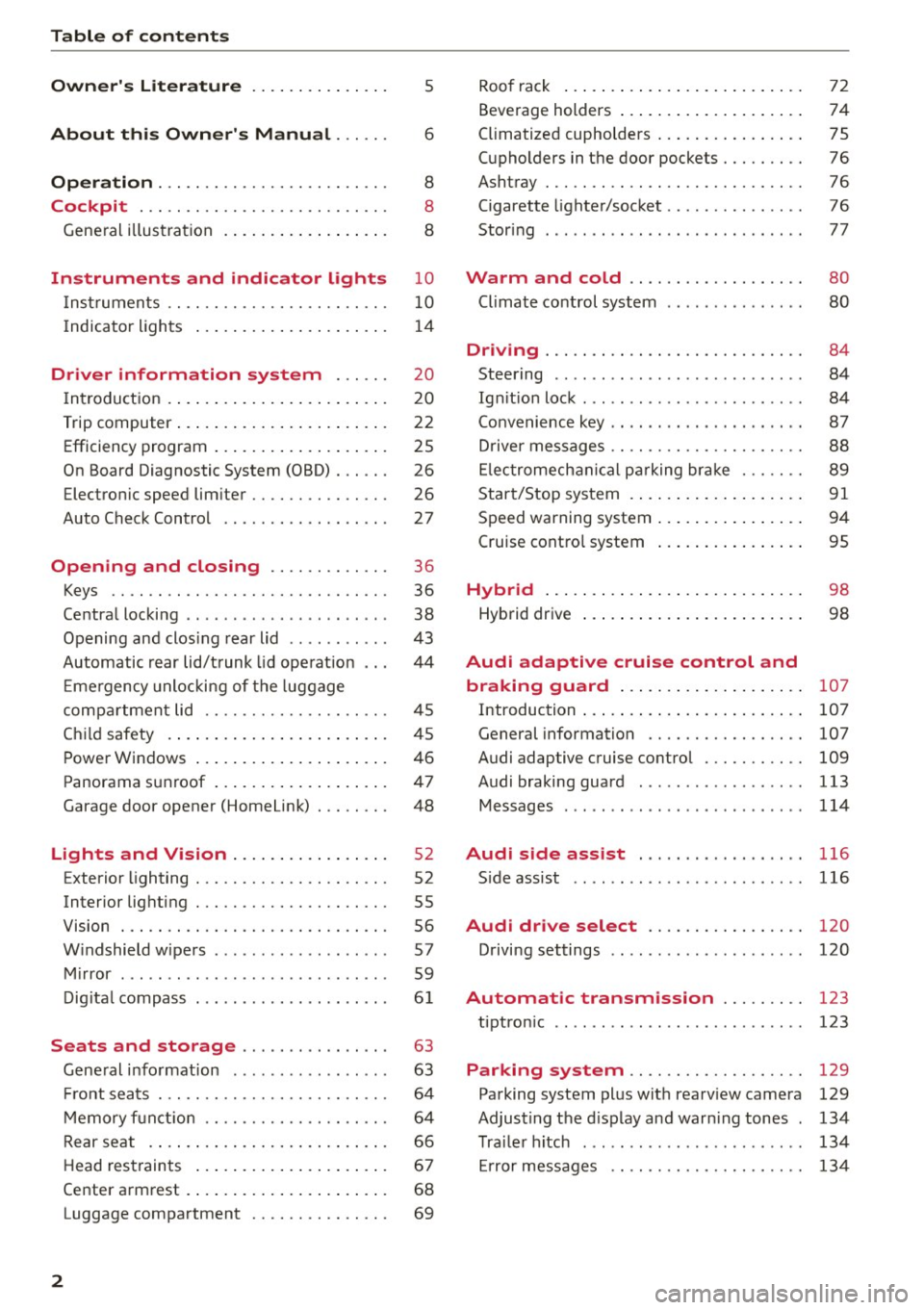
Table of contents
Owner's Literature
About this Owner's Manual ... .. .
Operation ....... ........... .. .. .. .
Cockpit ... .. ...... ......... .. .. .. .
Gene ral illus tra tion . ..... ... .. .. .. .. .
Instruments and indicator lights
Instruments .. .. ...... ..... .. .. .. .. .
I ndicator ligh ts .... ..... ... .. .. .. .. .
Driver information system ... .. .
In troduct ion .... ... ..... ... .. .. .. .. .
Trip computer ... ... ..... ... .. .. .. .. .
Efficiency program .. ..... ... .. .. .. .. .
On Board Diagnostic System (OBD) . .. .. .
Electronic speed lim it er ........ .. .. .. .
Auto Check Control ... ...... .. .. .. .. .
Open ing and closing ...... .. .. .. .
Keys .. .. .. .. .. ............. .. .. .. .
Ce ntra l locki ng .. ... .. ... ..... .. .. .. .
Opening and clos ing rear lid ........ .. .
5
6
8
8
8
10
10
1 4
20
20
22
25
26
26
27
36
36
38
4 3
Automatic rear lid/t runk lid ope rat ion 44
E me rgency unlocki ng of the luggage
compa rtmen t lid . . . . . . . . . . . . . . . . . . . . 45
Ch ild safety . . . . . . . . . . . . . . . . . . . . . . . . 45
P owe r Windows . . . . . . . . . . . . . . . . . . . . . 46
Panorama s un roof . . . . . . . . . . . . . . . . . . .
47
Garage doo r opener (Homelink) . . . . . . . . 48
Lights and Vision . . . . . . . . . . . . . . . . . 52
E xterior lighting . . . . . . . . . . . . . . . . . . . . . 52
Interior lighting . . . . . . . . . . . . . . . . . . . . . 55
V1s1on . . . . . . . . . . . . . . . . . . . . . . . . . . . . . 56
W indshield wipe rs . . . . . . . . . . . . . . . . . . . 57
Mi rror . . . . . . . . . . . . . . . . . . . . . . . . . . . . . 59
D ig ita l compass . . . . . . . . . . . . . . . . . . . . .
6 1
Seats and storage . . . . . . . . . . . . . . . . 63
Gene ral info rmat ion . . . . . . . . . . . . . . . . . 63
Fr ont sea ts . . . . . . . . . . . . . . . . . . . . . . . . . 64
M emory f unct ion . . . . . . . . . . . . . . . . . . . . 64
Rear seat . . . . . . . . . . . . . . . . . . . . . . . . . . 66
Head res traints . . . . . . . . . . . . . . . . . . . . . 67
Center a rm rest . . . . . . . . . . . . . . . . . . . . . . 68
Luggage compartment . . . . . . . . . . . . . . .
69
2
Roo f rack ... .... .. .. ... . .. .... ... . .
Beverage holders ... .... .. .... ... .. . .
Climatized cupholders ... . ..... ... .. . .
(upholders in the doo r pockets ....... . .
A sh tray ... .. .. .. .. ............... . .
Cigarette lighter/soc ket .............. .
Stor ing ... .. .. .. .. .. .... .... ..... . .
Warm and cold .. ... .. ..... ... .. . .
Cl imate control system ... ... ... ... .. .
Dnv1ng ......... .. ............... . .
Steering ...... .. ... ............. .. .
Ig nition lock . .. ... ................. .
Convenience key .. .. .. ...... ... .. .. . .
D rive r mes sage s .. .. .. ........... .. . .
E lectromech anic al par king br ake ... .. . .
Star t/Stop sys tem .. .... . ..... ... .. . .
Speed warning system ... . ..... ... .. . .
Cruise contro l system .... . .... ... .. . .
Hybrid ... .. .... .. .. ... .. ..... ... . .
Hybrid dr ive ..... .. .... .. .... ... .. . .
72
74
75
76
76
76
77
80
80
84
84
84
87
88 89
91
94
95
98
98
Audi adaptive cruise control and
braking guard . . . . . . . . . . . . . . . . . . . .
107
Introduction . . . . . . . . . . . . . . . . . . . . . . . . 107
General information . . . . . . . . . . . . . . . . . 107
Audi adap tive cruise control . . . . . . . . . . . 109
Audi braking guard . . . . . . . . . . . . . . . . . . 113
Messages . . . . . . . . . . . . . . . . . . . . . . . . . . 114
Audi side assist . . . . . . . . . . . . . . . . . . 116
S ideass ist .. .. .. .. ... .. ... ... ... ... 116
Audi drive select . . . . . . . . . . . . . . . . . 120
D riving settings . . . . . . . . . . . . . . . . . . . . . 120
Automatic transmission . . . . . . . . . 123
tiptron ic . . . . . . . . . . . . . . . . . . . . . . . . . . . 123
Parking system . . . . . . . . . . . . . . . . . . . 129
Parking system plus wit h rearv iew camera 129
Adjus ting the d isplay and warn ing tones . 134
T rai le r hitch . . . . . . . . . . . . . . . . . . . . . . . . 134
Er ror messages . . . . . . . . . . . . . . . . . . . . . 134
Page 5 of 302
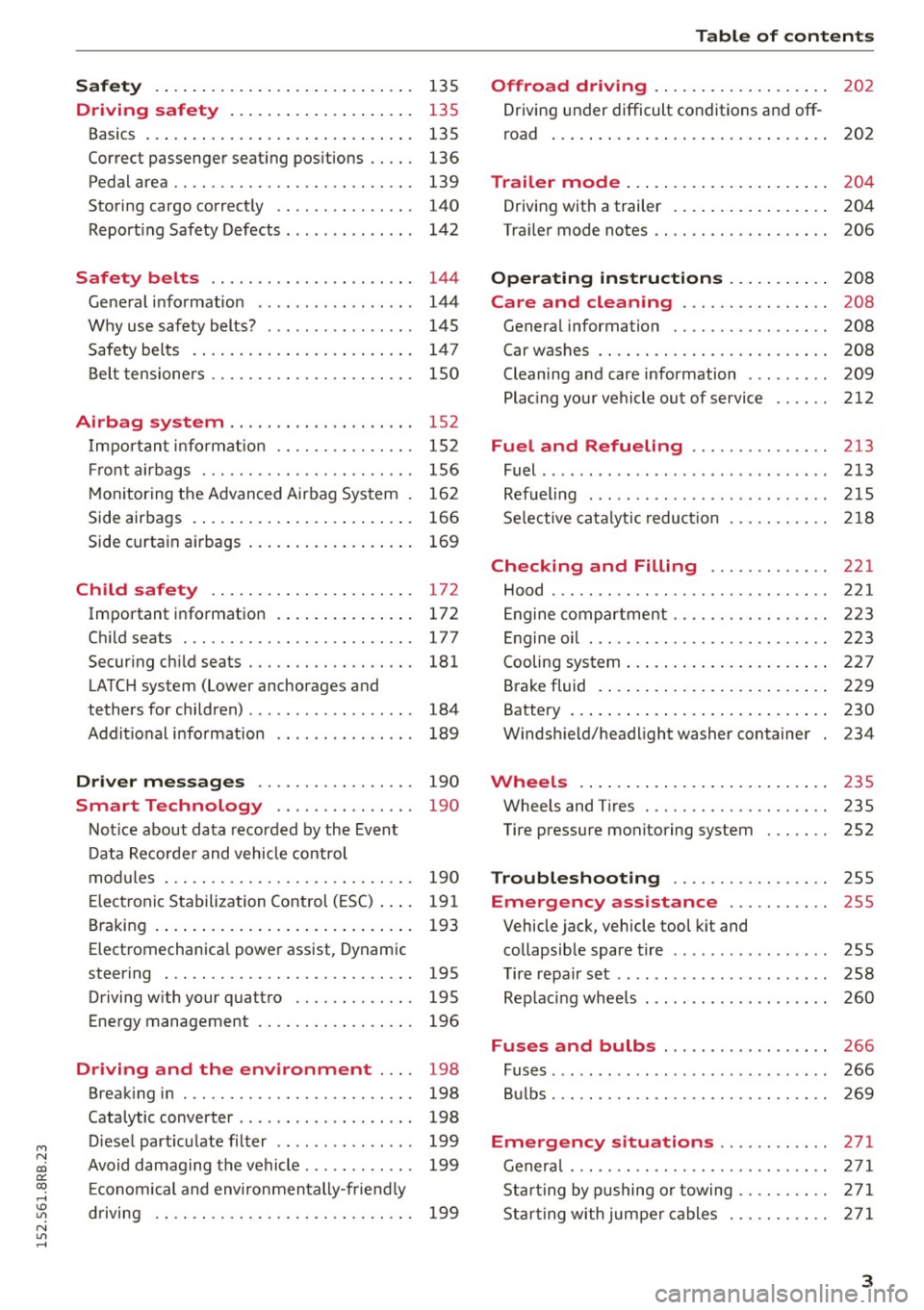
M N
co
a:
co
,...., \!) 1.1'1
N 1.1'1 ,....,
Safety . . . . . . . . . . . . . . . . . . . . . . . . . . . . 135
Driving safety . . . . . . . . . . . . . . . . . . . . 135
Basics . . . . . . . . . . . . . . . . . . . . . . . . . . . . . 135
Correct passenger seat ing positions . . . . . 136
Pedal area . . . . . . . . . . . . . . . . . . . . . . . . . . 139
Storing cargo correct ly . . . . . . . . . . . . . . . 140
Reporting Safety Defects . . . . . . . . . . . . . . 142
Safety belts . . . . . . . . . . . . . . . . . . . . . . 144
General information . . . . . . . . . . . . . . . . . 144
Why use safety belts? . . . . . . . . . . . . . . . . 145
Safety belts . . . . . . . . . . . . . . . . . . . . . . . . 147
Belt tensioners . . . . . . . . . . . . . . . . . . . . . . 150
Airbag system . . . . . . . . . . . . . . . . . . . . 152
Important information . . . . . . . . . . . . . . . 152
Front airbags . . . . . . . . . . . . . . . . . . . . . . . 156
Monito ring the Advanced Airbag System . 162
Side airbags . . . . . . . . . . . . . . . . . . . . . . . . 166
Side curtain airbags . . . . . . . . . . . . . . . . . . 169
Child safety . . . . . . . . . . . . . . . . . . . . . . 172
Important information . . . . . . . . . . . . . . . 172
Child seats .............. .... .. .. ... 177
Secur ing ch ild seats . . . . . . . . . . . . . . . . . . 181
LATCH system (Lower anchorages and
tethers for children) . . . . . . . . . . . . . . . . . . 184
Addit ional info rmation . . . . . . . . . . . . . . . 189
Driver messages . . . . . . . . . . . . . . . . . 190
Smart Technology . . . . . . . . . . . . . . . 190
Notice about data recorded by the Event
Data Recorder and vehicle control
modules . . . . . . . . . . . . . . . . . . . . . . . . . . . 190
E lect ronic Stabilization Control (ESC) . . . . 191
B raking . . . . . . . . . . . . . . . . . . . . . . . . . . . . 193
Electromechanica l power assist, Dynamic
steering . . . . . . . . . . . . . . . . . . . . . . . . . . . 195
Driving with your quattro . . . . . . . . . . . . . 195
Energy management . . . . . . . . . . . . . . . . . 196
Driving and the environment . . . . 198
Breaking in . . . . . . . . . . . . . . . . . . . . . . . . . 198
Cata lytic converter . . . . . . . . . . . . . . . . . . . 198
Diesel particu late filter . . . . . . . . . . . . . . . 199
Avoid damaging the vehicle . . . . . . . . . . . . 199
Econom ical and environmentally-friend ly
driving . . . . . . . . . . . . . . . . . . . . . . . . . . . . 199
Table of contents
Offroad driving . . . . . . . . . . . . . . . . . . .
202
Driving under difficult conditions and off-
road . . . . . . . . . . . . . . . . . . . . . . . . . . . . . . 202
Trailer mode . . . . . . . . . . . . . . . . . . . . . . 204
Driving with a trailer . . . . . . . . . . . . . . . . . 204
Tra iler mode notes . . . . . . . . . . . . . . . . . . . 206
Operating instructions . . . . . . . . . . . 208
Care and cleaning . . . . . . . . . . . . . . . . 208
General information . . . . . . . . . . . . . . . . . 208
Car washes . . . . . . . . . . . . . . . . . . . . . . . . . 208
Cleaning and care information . . . . . . . . . 209
Placing your vehicle out of service . . . . . . 212
Fuel and Refueling .......... ... .. 213
Fuel .. ..... ... .. .. ........ ...... ... 213
Refueling ... .. .. .. ... .. ... ..... .. .. 215
Selective catalytic reduction 218
Checking and Filling . . . . . . . . . . . . . 221
Hood . . . . . . . . . . . . . . . . . . . . . . . . . . . . . . 221
Eng ine compartm ent . . . . . . . . . . . . . . . . . 223
En gine oil . . . . . . . . . . . . . . . . . . . . . . . . . . 223
Cooling system . . . . . . . . . . . . . . . . . . . . . . 227
Brake fluid . . . . . . . . . . . . . . . . . . . . . . . . . 229
Battery . . . . . . . . . . . . . . . . . . . . . . . . . . . . 230
Windshield/headlight washer container 234
Wheels .. .... .. .. ... ........ .. .. .. 235
Wheels and Tires . . . . . . . . . . . . . . . . . . . . 235
Tire pressure monitoring system . . . . . . . 252
Troubleshooting . . . . . . . . . . . . . . . . . 255
Emergency assistance . . . . . . . . . . . 255
Vehicle jack, vehicle tool kit and
collapsib le spare tire . . . . . . . . . . . . . . . . . 255
Tire repair set . . . . . . . . . . . . . . . . . . . . . . . 258
Replacing wheels . . . . . . . . . . . . . . . . . . . . 260
Fuses and bulbs . . . . . . . . . . . . . . . . . . 266
Fuses. ...... .. .. .. ... .. ... ..... .. .. 266
Bulbs. . . . . . . . . . . . . . . . . . . . . . . . . . . . . . 269
Emergency situations . . . . . . . . . . . . 271
General . . . . . . . . . . . . . . . . . . . . . . . . . . . . 271
Starting by pushing or towing . . . . . . . . . . 271
Starting with jumper cables . . . . . . . . . . . 27 1
3
Page 11 of 302
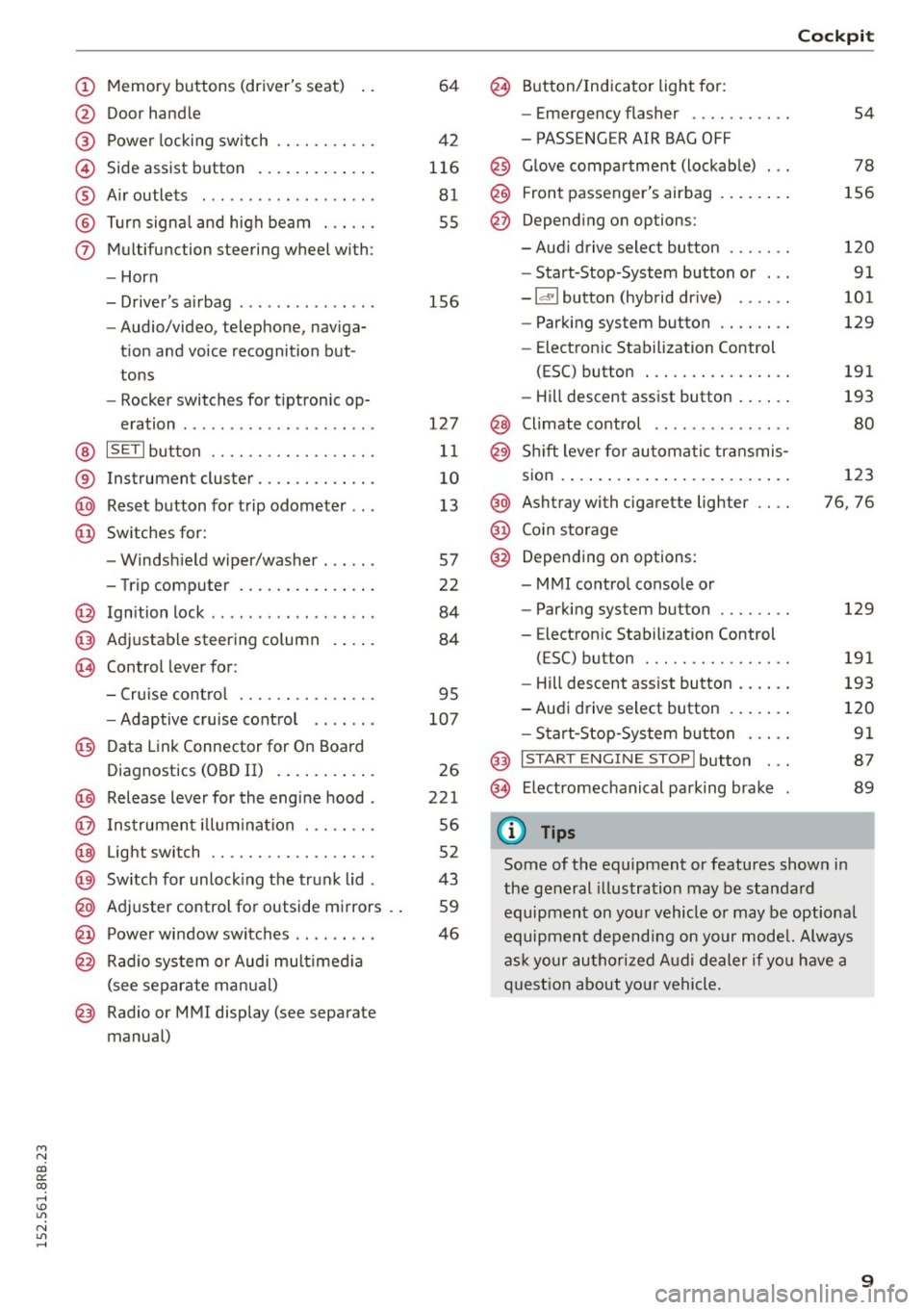
M N
co
a:
co
,...., \!) 1.1"1
N 1.1"1 ,....,
(!) Memory buttons (driver's seat)
@ Door handle
@ Power locking switch ........ .. .
© Side assist button ............ .
® Air outlets ............ .. .. .. .
@ Turn signal and high beam ..... .
(j) Multifunction steering wheel with:
- Horn
- Driver's airbag ........ .. .. .. .
- Audio/video, telephone, naviga-
tion and voice recognition but
tons
- Rocker switches for tiptron ic op-
eration ... ........... .. .. .. .
@ ISETI button ............... .. .
® Instrument cluster ............ .
@ Reset button for trip odometer .. .
@ Switches for:
- Windshield wiper/washer ..... .
- Trip computer .............. .
@ Ignition lock ........... .. .. .. .
@ Adjustable steering column
~ Control lever for: 64
42
116
81
55
156
127
11
10
13
57
22
84
84
- Cruise control . . . . . . . . . . . . . . . 95
- Adaptive cruise control . . . . . . . 107
@ Data Link Connector for On Board
Diagnostics (OBD II) . . . . . . . . . . . 26
@ Release lever for the engine hood . 221
@ Instrument illumination . . . . . . . . 56
@ Light switch . . . . . . . . . . . . . . . . . . 52
@ Switch for unlocking the trunk lid . 43
@ Adjuster control for outside mirrors . . 59
@ Power window switches . . . . . . . . . 46
@ Radio system or Audi multimedia
(see separate manual)
@ Radio or MMI display (see separate
manual)
@ Button/Indicator light for:
- Emergency flasher .......... .
- PASSENGER AIR BAG OFF
@ Glove compartment (lockable) .. .
@ Front passenger's airbag ....... .
@ Depending on options:
- Audi drive select button ...... .
- Start-Stop-System button or .. .
- Id'! button (hybrid drive) .... . .
- Parking system button ....... .
- Electron ic Stabilization Control
(ESC) button ............... .
- Hill descent assist button ..... .
@ Climate control ............. . .
@ Shift lever for automatic transmis-
sion ........................ .
@ Ashtray with cigarette lighter
@ Coin storage
@ Depending on options:
- MMI control console or
- Parking system button ....... .
- Electron ic Stabilization Control
(ESC) button ............... .
Cockpit
54
78
156
120 91
101
129
191
193
80
123
76, 76
129
191
- Hill descent assist button . . . . . . 193
-Audi drive select button . . . . . . . 120
- Start-Stop-System button . . . . . 91
@ I START ENGINE STOPI button . . . 87
@> Electromechanical parking brake 89
(D Tips
Some of the equipment or features shown in
the general illustration may be standard
equipment on your vehicle or may be optional
equipment depending on your model. Always
ask your authorized Audi dealer if you have a
question about your vehicle.
9
Page 16 of 302
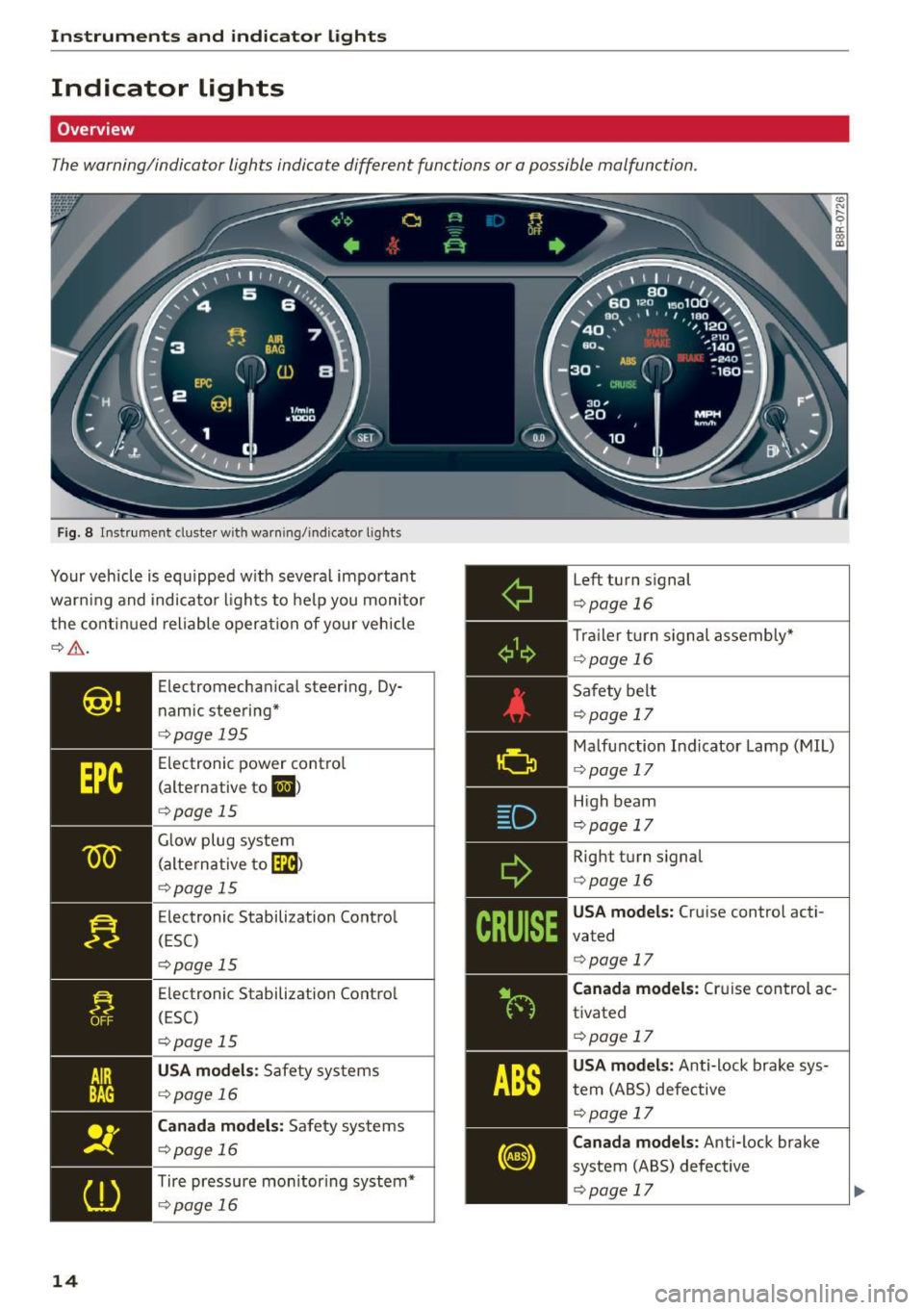
Instruments and indicato r Lights
Indicator lights
Overview
The warning/indicator lights indicate different functions or a possible malfunction.
Fig. 8 Instrument cluster with warn ing/indicator lights
Your vehicle is equipped w ith several important
warn ing and indicator lights to help you monitor
the continued reliable operation of your vehicle
¢,&. .
14
Electromechan ical steering, Dy
n amic steering*
¢page 195
Electronic power control
(alternative to
li,I )
¢page 15
Glow plug system
(alternative to
[m)
¢p age 15
Electronic Stabilization Control
(ESC)
¢pag e 15
Electronic Stabilization Contro l
(ESC)
¢ page 15
USA models : Safety systems
¢page 16
Canada models: Safety systems
¢page 16
Tire pressure mon itor ing system*
¢ page 16
Left turn signal
¢page 16
Trailer turn signal assembly"
¢page 16
Safety belt
¢page 17
Malfunction Indicator Lamp (MIL)
¢ page 17
High beam
¢page 17
Right turn signal
¢page 16
USA models: Cruise control acti
vated
¢ page 17
Canada models: Cruise control ac
tivated
¢page 17
USA models: Anti-lock brake sys
tem (ABS) defective
¢page 17
Canada models: Anti-lock brake
system (ABS) defective
¢page 17
Page 30 of 302

Driver inform ation system
The driver message disappears after a few sec
onds. The driver m essage can be displayed again
by briefly pressing the
I SETI button.
Red symbols
F ig. 23 Display: Dang er symbol
W ith a priority 1 malfunction, a red symbol ap
pears in the upper center area of the disp lay
0 ~
"' 0 ci: a, al
¢ fig . 23. A driver message appears as well to ex
p lain the ma lfunction in more detail. When this
symbo l appears,
three warning tones sound in
success ion . The symbol continues to flash until
the fault has been corrected .
If
several pr iority 1 malfunctions are present, the
symbo ls appear in succession and remain for
about 2 seconds.
The driver warning goes out after about 5 sec
onds, but it can be brought up again at any time by pressing the
! SET ! button ¢ page 2 7.
28
Alternator fa i Lu re
¢ page28
Electromechanica l steering
¢ page 195
USA m odels : Brake system
malfunct ion
¢ page28
Canada models: Brake system
malfunct ion
¢page28
E ng ine coolant leve l too low/
engine coolant temperature
too high
¢ page29
Eng ine oi l pressure too low
¢ page30
Refi ll eng ine oi l now
¢ page 30
Refill Ad Blue*
¢ page 218
AdBlue malfunction*
¢ page 218
Steering malfunction
¢page30
Ign it ion lock malfunction
¢ page 30
Hybrid dr ive*
¢ page 100, ¢ page 1 OS
0 Alternator malfunction
If the . symbo l in the instr ument pane l display
flashes, then there is a malf unction in the alter
nator or the vehicle electronics . A warning to t he
driver will appear, too . The driver warning goes
out after about 5 seconds, but it can be brought up at any t ime by pressing the
ISE TI button again.
Usually, yo u can sti ll drive to the next dealership.
Turn off a ll but the most necessary electrica l con
sumers, s ince these dra in the veh icle 's battery .
CJ) Note
If the . warning symbo l (coo lant system
malfunction) also lights up on the instrument
panel during the trip
¢ page 29, then you
have to stop immediately and turn off the en
gine . The coolant pump is not working a ny
more -da nger of damage to the eng ine !
BRAKE /C(D ) Brake system malfunction
A malfunction in the brake sy stem mus t be re
paired as soon as possible .
If the warning/indicator light 1111 (USA mod
els)/ . (Canada models) in the instrument clus
ter flashes, there is a brake system malfunction .
A d river message appea rs as well to expla in the
malfunction in more detail. The d river war ning
goes out after about S seconds, but it can be
brought up a t any time by pressing the
ISE TI but-
ton again. .,.
Page 32 of 302
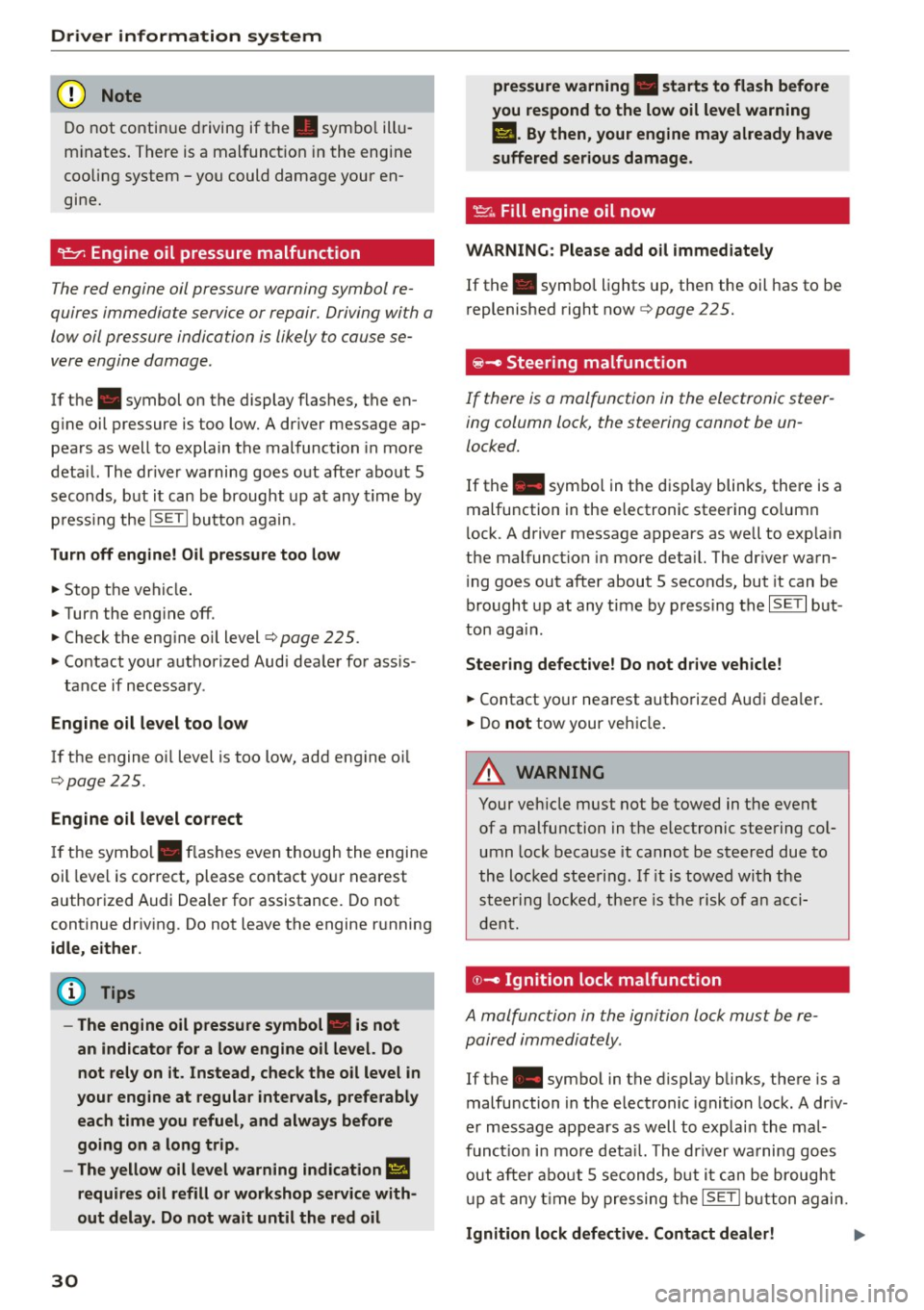
Driver information system
CJ) Note
Do not continue driving if the. symbo l ill u
m inates. There is a malfunct ion in the engine
cooling system -you could damage your en
gine.
9=:;r: Engine oil pressure malfunction
The red engine oil pressure warning symbol re
quires immediate service or repair. Driving with a
low oil pressure indication is likely to cause se
vere engine damage .
If the . symbol on the display flashes, the en
g ine oil pressure is too low. A driver message ap
pears as well to explain the malfunction in more
deta il. The dr iver warning goes out after about 5
seconds, but it can be brought up at any time by
p ress ing the
ISETI but to n again.
Turn off engine! Oil pressure too low
• Stop the vehicle .
• Turn the eng ine off .
• Check the eng ine oil level
c::, page 225.
• Contact your authorized Audi dealer for ass is -
tance if necessary.
Engine oil level too low
If the engine o il level is too low, add engine oi l
c::, page 225.
Engine oil level correct
If the symbol . flashes even though the engine
oil level is correct, please contact your nearest
authorized Audi Dealer for assistance. Do not
continue driving . Do not leave the engine running
idle, either.
(D Tips
- The engine oil pressure symbol. is not
an indicator for a low engine oil level. Do
not rely on it. Instead, check the oil level in
your engine at regular intervals, preferably each time you refuel, and always before
going on a long trip.
- The yellow oil level warning indication
Ill
requires oil refill or workshop service with
out delay. Do not wait until the red oil
30
pressure warning • starts to flash before
you respond to the low oil level warning
II. By then, your engine may already have
suffered serious damage.
~ ... Fill engine oil now
WARNING: Please add oil immediately
If the . symbol lights up , then the oil has to be
replenished right now
c::, page 225.
@-Steering malfunction
If there is a malfunction in the electronic steer
ing column lock, the steering cannot be un
locked.
If the . symbol in th e disp lay blinks, there is a
malfunction in the electronic steering co lumn
l ock. A driver message appears as well to exp lain
the malfunct ion in more deta il. The dr iver warn
i ng goes out after about 5 seconds, but it can be
brought up at any time by pressing the
ISE TI but
ton again .
Steering defective! Do not drive vehicle!
• Contact your nearest authorized Audi dealer.
• Do
not tow your vehicle .
A WARNING
Your vehicle must not be towed in the event
of a malfunction in the electronic steering co l
umn lock because it cannot be steered due to
the locked steering. If it is towed with the
steering locked, there is the risk of an acci
dent.
© -Ignition lock malfunct ion
A malfunction in the ignition lock must be re
paired immediately.
If the . symbo l in the display blinks, there is a
malfunction in the electronic ignition lock. A driv
er message appears as well to explai n the mal
funct ion in more deta il. The driver warning goes
out after about 5 seconds, but it can be brought
up at any time by pressing the
ISETI button again.
Ignition lock defective. Contact dealer! ll-
Page 33 of 302
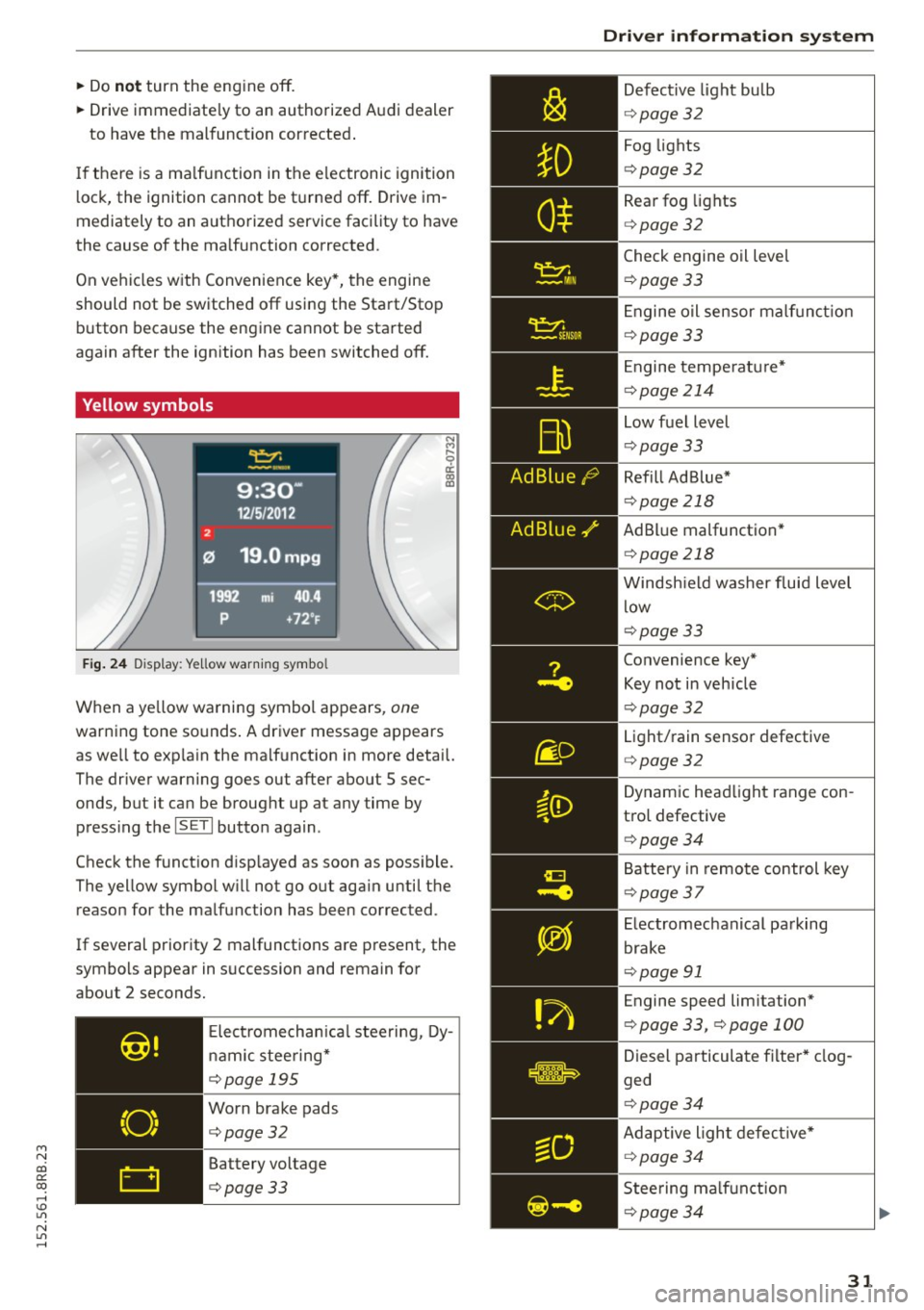
M N
co
a:
co
,...., \!) 1.1'1
N 1.1'1 ,....,
~ Do not turn the engine off.
~ Drive immediately to an authorized Audi dealer
to have the malfunction corrected .
If there is a malfunction in the e lectronic ignition
l ock, the ignition cannot be turned off . Drive im
mediately to an authorized service facility to have
the cause of the ma lfunction corrected.
On vehicles with Convenience key*, the engine
should not be switched off using the Start/Stop
button because the engine cannot be started
again after the ignition has been switched off.
Yellow symbols
Fig. 24 Display: Ye llow warn ing symbo l
N M
9 a: a, a,
When a ye llow warning symbol appears, one
warning tone so unds . A driver message appears
as we ll to exp la in the malf unction in more detail.
The driver warning goes out after about S sec
onds, but it can be brought up at any time by press ing t he
ISETI button again.
Check the function d isp layed as soon as possible.
The yellow symbol w ill not go out aga in until the
reason for the malfunction has been corrected.
If several priority 2 malfunctions are present, the
symbols appear in succession and remain for
about 2 seconds.
Elect rom echan ica l steering, Dy
namic steering*
¢page 195
Worn brake pads
¢page32
Battery voltage
¢page33
Driver information system
Defective light bulb
¢ page 32
Fog lights
¢page 32
Rear fog lights
¢page 32
Check engine oil leve l
¢page 33
Engine oil sensor malf unc tion
¢page 33
Engine temperature*
¢page 214
Low fuel level
¢page 33
Refill Ad Blue*
¢page 218
AdBlue malfunction *
¢page 218
Windshield washer fluid level
low
¢page 33
Convenience key*
Key not in veh icle
¢ page 32
Light/rain sensor defective
¢page 32
Dynamic headlight range con
trol defective
¢ page 34
Battery in remote control key
¢page 37
Electromechanical parking
brake
¢page 91
Engine speed lim itation*
¢ page 33, ¢page 100
Diesel particulate filter* clog
ged
¢ page 34
Adaptive light defective*
¢page 34
Steering malfunction
¢page 34
31
Page 36 of 302
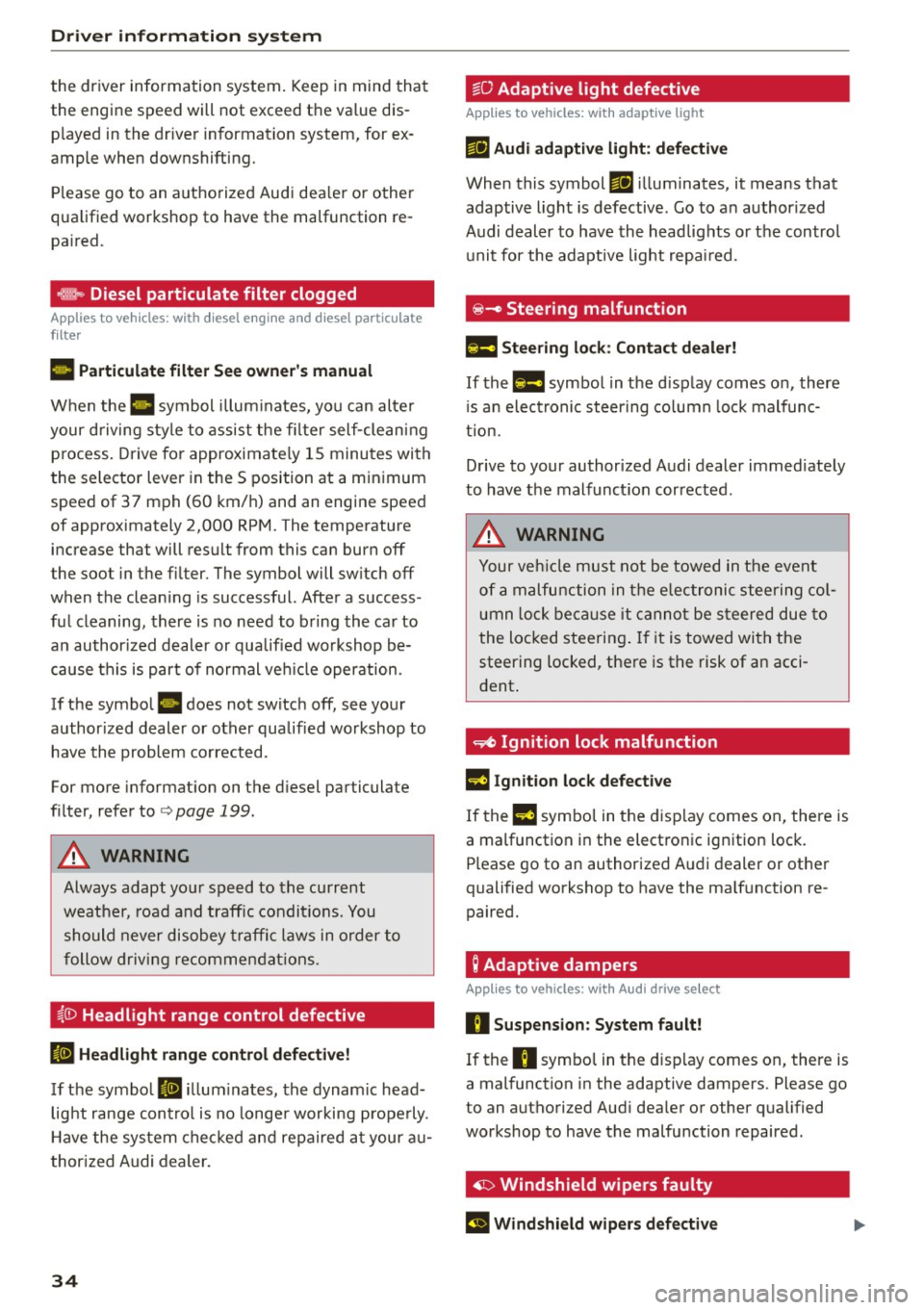
Driver inform ation system
the dr iver information system . Keep in mind that
the engine speed will not exceed the va lue dis
p layed in the driver information system, for ex
ample when downshifting.
P lease go to an autho rized Audi dea le r or other
qualified workshop to have the malfunction re paired.
,m.. Diesel particulate filter clogged
Ap plies to veh icles: w ith diesel e ngi ne and d iesel pa rticu late
f ilt e r
II Particul ate filter Se e owne r's manu al
When the II symbol illum inates, you can alte r
your driving style to assist the fi lter self-clean ing
process . Drive for approximately 15 minu tes wi th
the selector lever in the S position at a minimum
speed of 37 mph (60 km/h) and an engine speed
of approximately 2,000 RPM. The temperature
increase that will result from this can burn off
the soot in the fi lter. The symbol will sw itch off
when the clean ing is successful. After a success
ful cleaning, there is no need to b ring the car to
an author ized deal er or qualified wo rkshop be
cause this is part of normal ve hicle operation.
If the symbo l
II does not switch off, see your
author ized dealer or other qualif ied wo rkshop to
have the problem corrected.
For more information on the d iesel particulate
fi lter, refer to
<=> page 199 .
A WARNING
Always adapt yo ur speed to the current
weather, road and traffic condit ions. You
should never disobey traffic laws in order to
follow driving recommendat ions.
~()) Headlight range control defective
II Headlight range contr ol d efec tiv e!
If the symbol II ill um inates, the dynam ic head
light range con trol is no longe r working prope rly .
H ave the system checked and repaired a t your au
thor ized Audi dealer.
34
~O Adaptive light defective
App lies to vehicles: wit h adaptive light
mil Audi adaptiv e light : defe ctiv e
When this symbol mil illuminates, it means that
adaptive light is defective. Go to an author ized
Audi dealer to have the headlig hts o r the control
unit for the adaptive light repa ired.
@ -Steering malfunction
El! Steering lock: Contact deal er!
If the El! symbol in the d isplay comes on, there
i s a n elect ronic steering co lumn lock malfunc
tion.
Drive to your authorized Audi dealer immed iately
to have the malfunct ion corrected.
A WARNING
Your veh icle must not be towed in the event
of a malfunction in the elec tronic steering co l
umn lock be ca u se it canno t be s teered due to
the locked steering . If it is towed with the
steering locked, there is the risk of an acci
dent .
~ Ignition lock malfunction
m Ignition lock defective
If the l3 symbo l in the d isplay comes on, there is
a malfunction i n the electronic ignition lock.
Please go to an authorized A udi dealer or other
qualified workshop to have the ma lf u nction re
paired.
; Adaptive dampers
App lies to vehicles: with Aud i drive se lect
R Suspension : Sy stem fault!
If the R symbo l in the disp lay comes on, there is
a mal function in the adaptive dampers. Please go
to an authorized Aud i dea ler or other qualified
workshop to have the malfunction repaired .
· ~ Windshield wipers faulty
El Windshield wipers d efective
Page 38 of 302
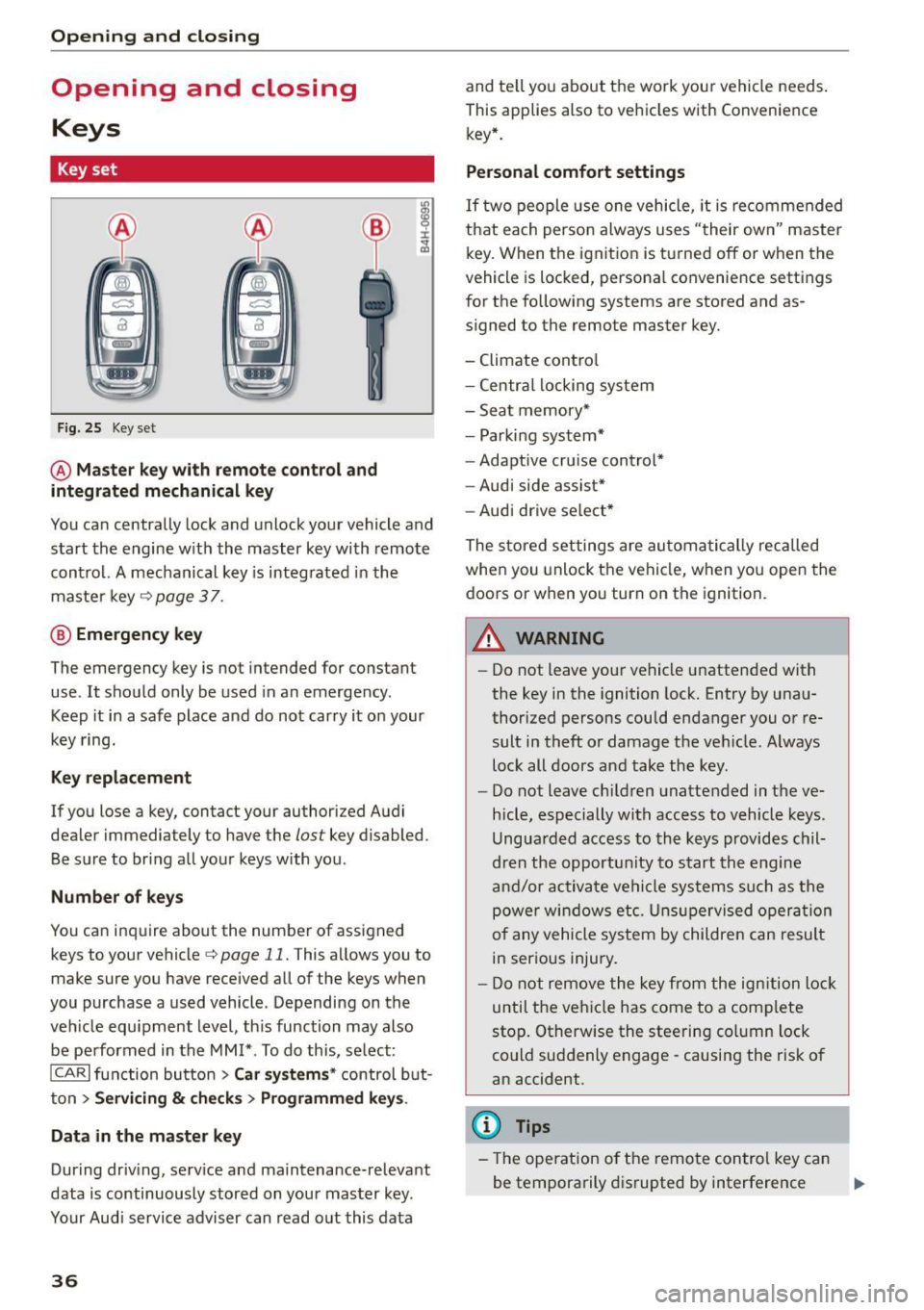
Opening and closing
Opening and closing
Keys
Key set
F ig . 25 Key set
@ Master key with remote control and
integrated mechanical key
You can centrally lock and unlock your vehicle and
start the engine w ith the master key with remote
contro l. A mechanical key is integ rated in the
maste r key
¢page 37 .
@ Eme rgency key
The emergency key is not intended for constant
use . It shou ld only be used in an emergency .
Keep it in a safe place and do not carry it on your
key ring.
Key replacement
If you lose a key, contact your authorized Audi
dealer immediately to have the
lost key disabled.
Be sure to bring all your keys with you .
Number of key s
You ca n inquire about the number of assigned
keys to your vehicle¢
page 11. This allows you to
make sure you have received all of the keys when
you purchase a used vehicle . Depending on the
veh icle equ ipment level , th is function may also
be performed in the
MM I* . To do this, se lect:
ICARI function button > Car systems * control b ut
ton
> Servicing & c h eck s> Programmed key s.
Data in the master key
During dr iv ing, serv ice and ma intenance-relevant
data is continuously stored on you r mas ter key.
Your Audi service adviser can read o ut this data
36
and te ll yo u about the work you r vehicle needs .
This applies also to vehicles with Convenience key* .
Personal comfort settings
If two people use one vehicle, it is recomme nded
that each perso n always uses "their own" master
key. When the ignition is tu rne d off or when the
vehicle is locked, persona l convenience settings
for the following systems are stored and as
signed to the remote master key.
- Climate cont ro l
- Centra l locking system
- Sea t memory*
- Parki ng system*
- Adaptive cru ise cont rol*
- Audi side assist*
- Aud i drive se lect *
The store d settings are au toma tic ally reca lled
when you unlock the vehi cle, when yo u open the
doors or when yo u turn on the ignition.
A WARNING
-
- Do not leave your ve hicle unattended with
the key in the ignition lock. Entry by una u
thorized persons could endanger you or re
sult in theft or damage the ve hicle. Always
loc k all doors and take the key .
- Do not leave ch ild ren unattended in the ve
hicle, especially with access to vehicle keys .
Ungua rded access to the keys provides chil
dren the opportu nity to s tart the engine
a nd/or ac tiva te ve hicle sys te m s su ch as the
power w ind ow s etc. Unsup ervised op eration
of any vehicle system by childre n can resul t
in ser ious injury.
- Do not remove the key fr om the ign ition lock
until the ve hicle has come to a com plete
sto p. Otherwise the steering co lumn lock
could suddenly engage -causing the risk of
an accident.
(D Tips
- The operation o f the remote con trol key ca n
be temporarily d isrupted by interference .,..
Page 56 of 302
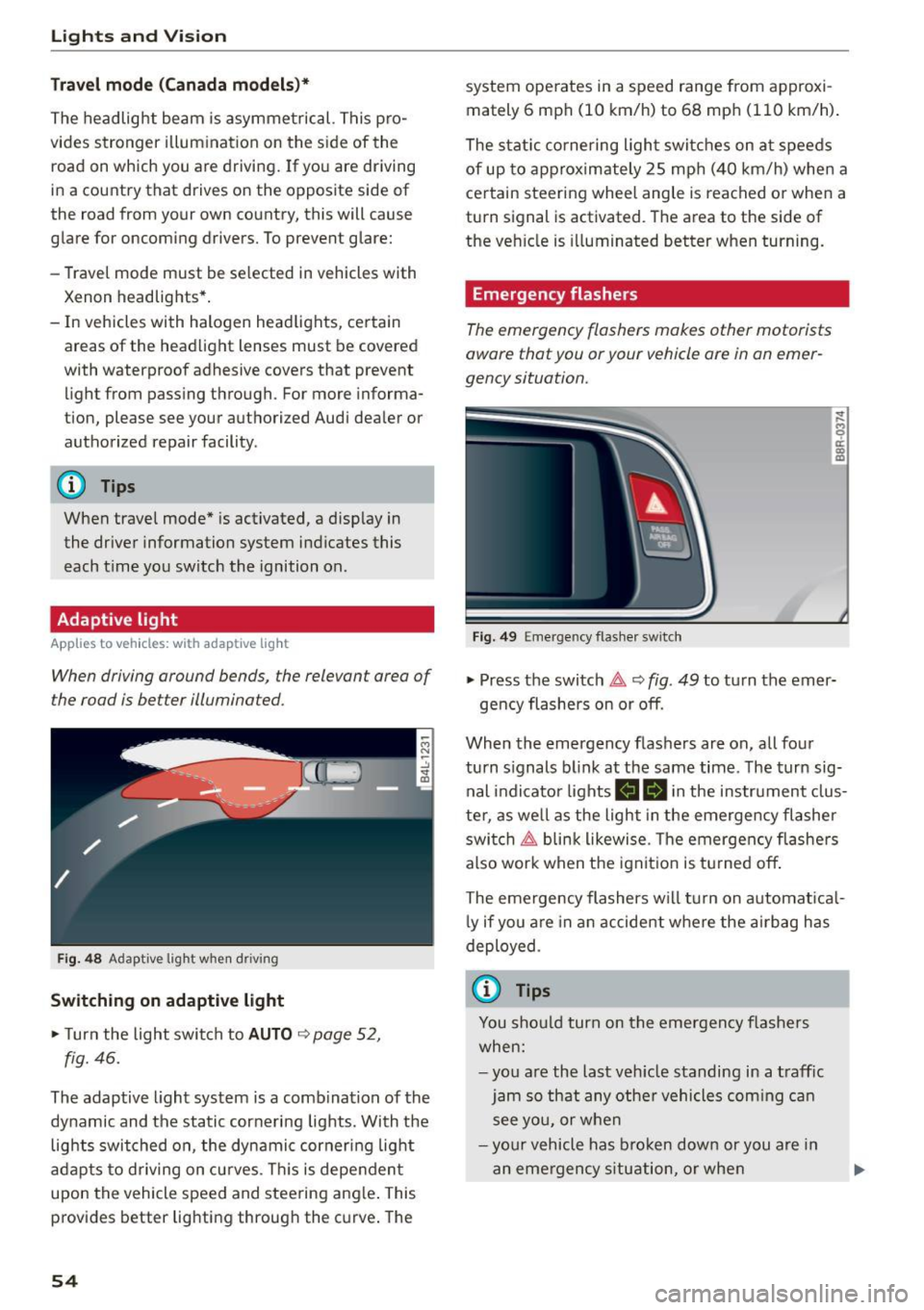
Lights and Vi sion
Travel mode (Canada mod els )*
The headlig ht beam is asymme trical. T his pro
vides stronger illum inat ion on the s ide of the
road on which you are drivi ng. If yo u are driving
in a country that drives on the opposite side of
the road from your own country, this will cause
glare for oncoming drivers. To prevent glare:
- Trave l mode must be se lected in vehicles with
Xenon headlights* .
- In vehicles with halogen headlights, ce rtain
areas of the headlight lenses must be covered
with waterproof adhesive covers that prevent
li ght from pass ing t hrough. For more informa
tion, please see your authorized Audi dea le r or
autho rized repair facility .
(!) Tips
When travel mode* is activated, a disp lay in
the dr iver information system indicates this
each t ime yo u switch the ignition on .
Adaptive light
Applies to vehicles: w ith adaptive lig ht
When driving around bends, the relevant area of
the road is better illuminated.
Fig. 48 Adaptive light when d riving
Switching on adaptive light
~ T urn the light swit ch to AUTO ~ page 52,
fig. 46.
The adaptive light system is a com bi nation of the
dynamic and the static corneri ng lights. With the
lig hts switched on, the dynami c cornering light
a dapts to driving on cu rves . Thi s is dependen t
upon the vehicle speed and stee ring ang le . This
p rovides better lig hti ng throug h the c urve . The
54
system ope rates in a speed range from approxi
mately 6 mph (10 km/h) to 68 mp h (1 10 km/h) .
The stat ic cornering ligh t switc hes on a t spee ds
of up to ap proximately 25 mp h (4 0 km/h) whe n a
ce rtain steering wheel angle is reached o r when a
turn signal is activated. T he a rea to the side of
the ve hicle is illuminated better when turning.
Emergency flashers
The emergency flashers makes other motorists
aware that you or your vehicle ore in an emer
gency situation.
Fig . 49 Eme rge ncy flas her switc h
~
9 a: (X) m
~ Press the switch 1t1t, ~ fig. 49 to tu rn the em er-
ge ncy flashers on or off.
When the emergency flashers are on, all fo ur
turn s ignals b link at the same time . The turn sig
nal indicato r lights
II Bi n the instrument clus
te r, as we ll as the light in the emerge ncy fl asher
swi tc h ~ blin k likewise . T he emergen cy flashe rs
a lso wor k w hen t he ignit io n is tu rne d off .
The eme rgency flashers w ill turn on a utomat ica l
l y if y ou a re in an a ccide nt w here the a irb ag h as
deployed .
(j) Tips
You sho uld turn on t he emergen cy f lashe rs
whe n:
- yo u are the last veh icle standi ng in a t raff ic
j am so t hat any othe r vehicles c oming c an
s ee y ou, or whe n
- your v ehicle has broke n dow n or you a re in
a n em ergency s ituat ion, or when