change time AUDI Q5 2016 Owner's Manual
[x] Cancel search | Manufacturer: AUDI, Model Year: 2016, Model line: Q5, Model: AUDI Q5 2016Pages: 300, PDF Size: 75.02 MB
Page 227 of 300
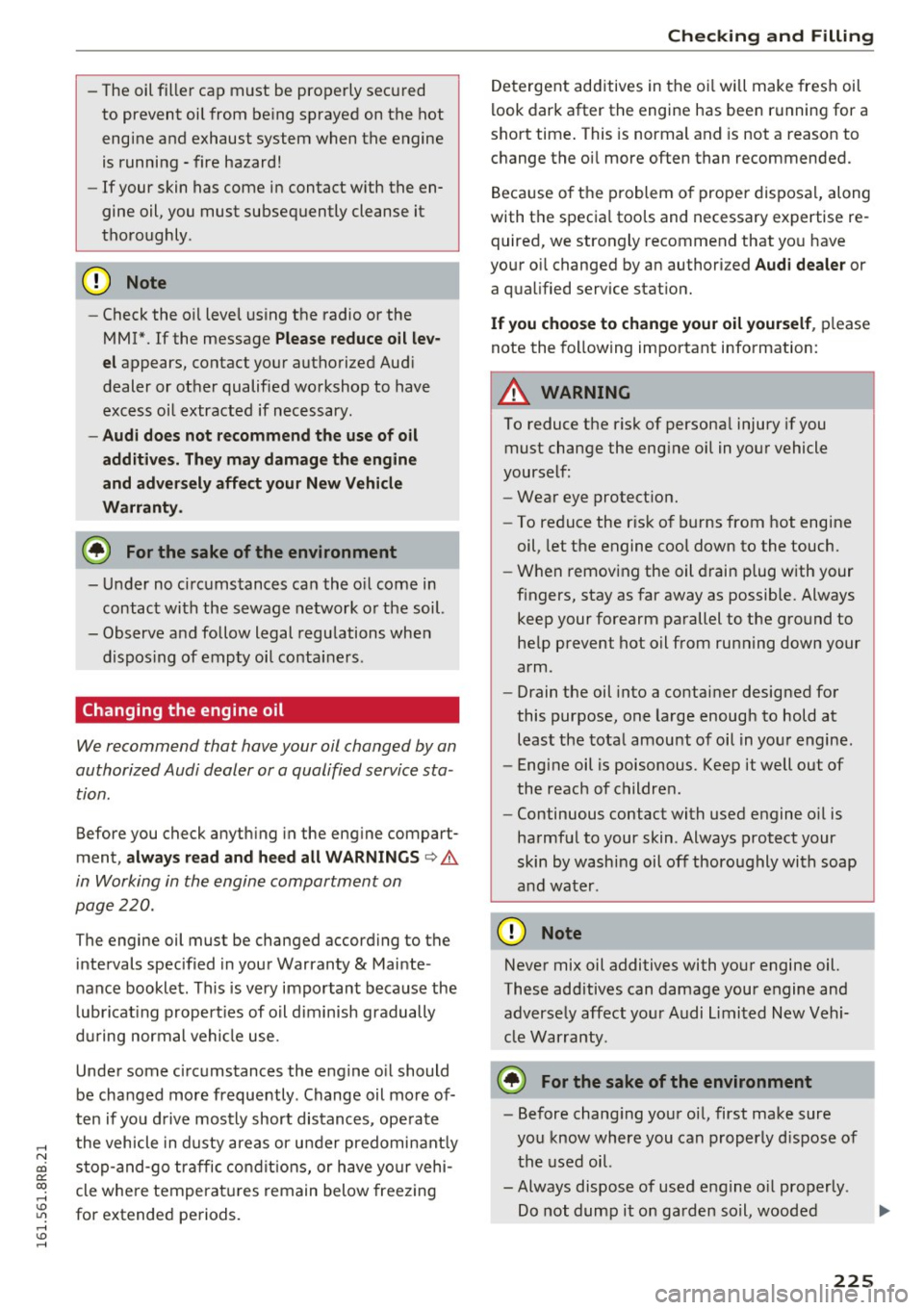
,....,
N
co
er::
co
,....,
to prevent oil from be ing sprayed on the hot
engine and exhaust system when the engine
is running -fire hazard!
- If your skin has come in contact with the en
gine oil, you must subsequently cleanse it
thoroughly .
@ Note
-Check the oil level using the radio or the
MM!*. If the message
Ple ase redu ce oil l ev
el
appears, contact your authorized Aud i
dealer or other qualified workshop to have
excess oil extracted if necessary.
- Audi do es not recommend th e use of o il
addit ive s. The y ma y damage the eng ine
and ad verse ly affect your New Vehicle
Wa rranty.
@ For the sake of the environment
- Under no circumstances can the o il come in
contact with the sewage network or the soil.
- Observe and follow legal regulations whe n
dispos ing of empty oil conta iners.
Changing the engine oil
We recommend that have your oil changed by an
authorized Audi dealer or a qualified service sta
tion.
Before you check anyth ing in the eng ine compart
ment,
alw ays read and h eed all WARNING S c:> .&.
in Working in the engine compartment on
page 220 .
The engine oil must be changed according to the
intervals specified in your Warranty
& Mainte
nance booklet . This is very important because the
l ubricat ing propert ies of o il d iminish gradually
du ring normal vehicle use.
Under some circumstances the engine o il should
be changed more frequently . Change oil more of
ten if you drive mostly short distances, operate
the veh icle in dusty areas or under predominant ly
stop-and -go traffic condit ions, or have yo ur vehi
cle whe re temperatures remain below freezing
for extended periods.
Ch eck ing and Filling
Detergent additives in the oi l will make fresh oil
look dark after the engine has been running for a
short time . This is normal and is not a reason to
change the oi l more often than recommended.
Because of the problem o f proper disposal, along
with the specia l tools and necessary expertise re
quired, we strongly recommend that yo u have
your o il changed by an authori zed
Audi dealer or
a qual ified service stat ion.
If y ou choo se to chan ge your oil your self , please
note the following important information:
A WARNING "--
To reduce the risk of persona l injury if you
must change the eng ine oil in your vehicle
yourself:
- Wear eye protection.
-
-To reduce the r isk of burns from hot engine
oil, let the engine cool down to the touch.
- When remov ing the oil drain plug w ith your
f ingers, stay as far away as possible. Always
keep your forearm parallel to the ground to
he lp prevent hot oil from running down your
arm.
- Drain the oil into a container designed for
this purpose, one large enough to hold at least the tota l amou nt of oil in your engine.
- Engine oil is poisonous. Keep it well out of
the reach of childre n.
- Continuous contact with used engine o il is
harmful to your skin. Always protect your
skin by washing oil off thoroughly with soap
and water .
«I) Note
Never mix oil additives with your engine oil.
These additives can damage your engine and
adverse ly affect yo ur Audi limited New Vehi
cle Warranty .
@ For the sake of the environment
-Before chang ing yo ur oi l, first make sure
you know where you can properly d ispose of
the used oil.
- Always dispose of used engine o il properly .
Do not dump it on ga rden soil, wooded
225
Page 231 of 300
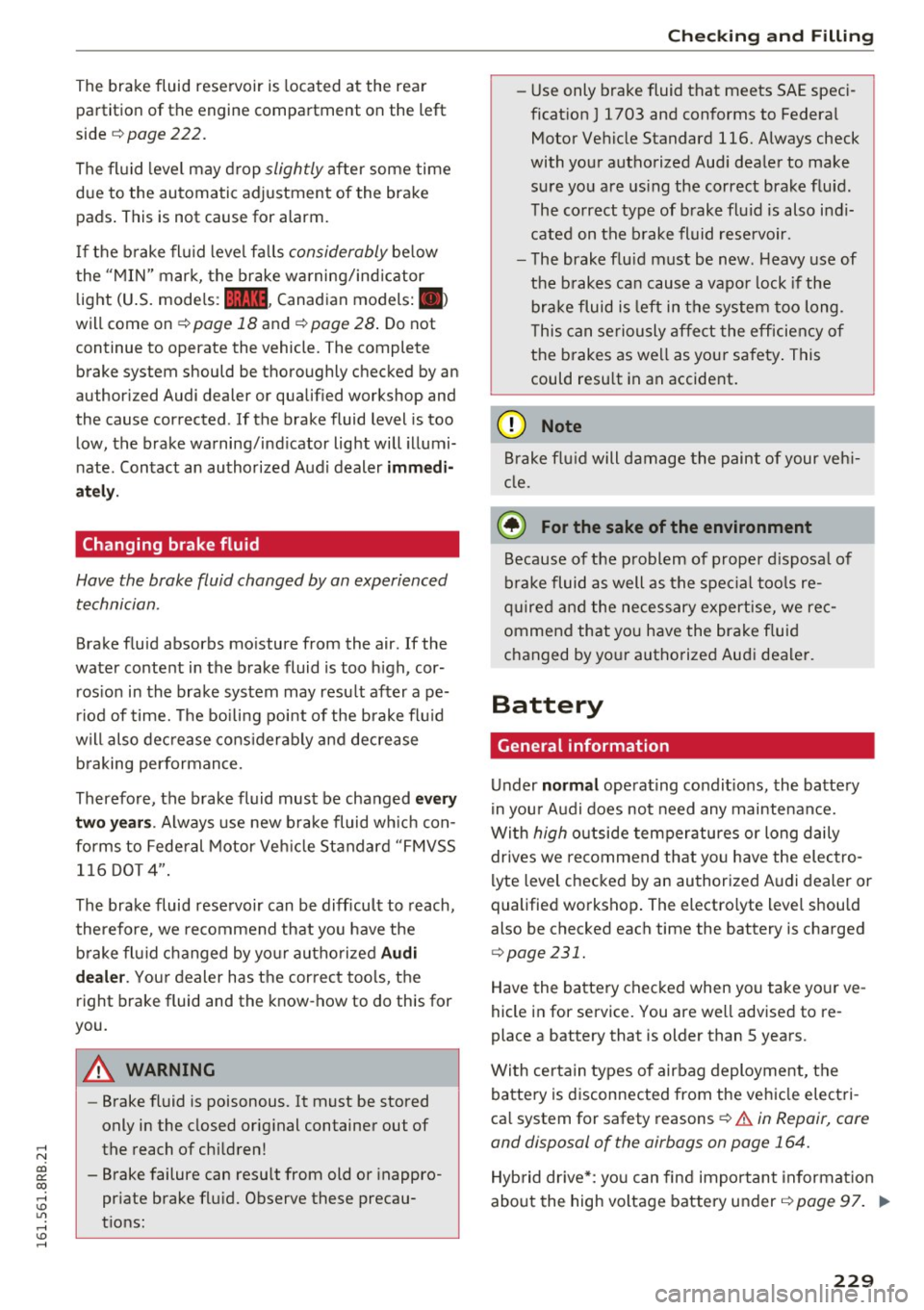
,....,
N
co
er::
co
,....,
partition of the engine compartment on the left
side ¢
page 222.
The fl uid level may drop slightly after some time
due to the automatic adjustment of the brake
pads . This is not cause for alarm.
I f the b rake fl uid level fa lls
considerably be low
the "MIN" mark, the brake wa rning/ind icator
light (U .S. mode ls:
1111 , Canadian models:.)
will come on¢
page 18 and ¢ page 28 . Do not
continue to operate the vehicle. The complete brake system should be thoroughly checked by an
author ized Audi dealer or qualified workshop and
the cause corrected . If the brake fluid level is too
low, the brake warning/ind icator light will illumi
nate. Contact an authorized Audi dealer
immedi
a te ly.
Changing brake fluid
Have the brake fluid changed by an experienced technician.
Brake fluid absorbs mo isture from the air. If the
water conte nt in the brake fluid is too h igh, cor
ros ion in the brake system may resu lt after ape
riod of time. The boiling poi nt of the brake flu id
will also dec rease cons iderably and decrease
braking pe rformance.
Therefore, the b rake fluid must be changed
e ve ry
two year s.
Always use new b rake fluid wh ich con
forms to Fede ral Motor Veh icle St andard "FMVSS
116 DOT 4".
The brake fluid reservoir can be diff icult to reach,
therefore, we re commend that yo u have the
b rake fl uid changed by yo ur autho rized
Audi
deal er.
Your dealer has the cor rect too ls, the
right brake fluid and the know -how to do this for
you.
A WARNING
- Brake fluid is poisonous. It must be stored
only in the closed original container out of
the reach of chi ldren!
- B rake failure can resu lt from old or inappro
pr iate brake flu id. Observe these precau
t io ns:
Ch eck ing and Filling
-Use only brake fluid that meets SAE speci
ficat ion
J 1703 and conforms to Federal
Motor Vehicle Standard 116. Always check
with your authorized Aud i dealer to make
sure you are us ing the correct brake fluid .
The co rrect type of brake flu id is also i ndi
cated on the b rake fluid reservoir.
- The brake flu id must be new. Heavy use of
the b rakes can cause a vapo r lock if the
bra ke fluid is left in the system too long.
T his can se riously affe ct the efficiency of
t h e b rakes as we ll as you r safety . This
could resu lt in an accident.
(D Note
B rake flu id will damage the paint of your ve h i
cle.
@) For the sake of the environment
Because of the p roblem of proper d isposa l of
brake fluid as well as the spec ial too ls re
q uire d and the necessary expertise, we rec
ommend that yo u have the bra ke fluid
c hanged by yo ur authorize d Au di dealer.
Battery
General information
Under normal ope rat ing condit ions, the batte ry
in you r A udi does not need any mainte nance.
Wi th
high o utside temperatures or long daily
drives we recommend that yo u have the elec tro
lyte level checked by an authorized A udi dealer or
qualified workshop . The electro lyte level should
also be checked each time the battery is charged
~ page 231.
Have the batte ry checked when you take your ve
hicle in for service. You are we ll advised to re
place a battery that is older than S years.
Wi th certain types of airbag deployment, the
battery is d isconnected from the veh icle electri
ca l system for safety reasons¢.&.
in Repair, care
and disposal of the airbags on page 164.
Hyb rid dr ive *: yo u can find impo rtant informat ion
about the high voltage battery under ¢
page 97. .,.
229
Page 233 of 300
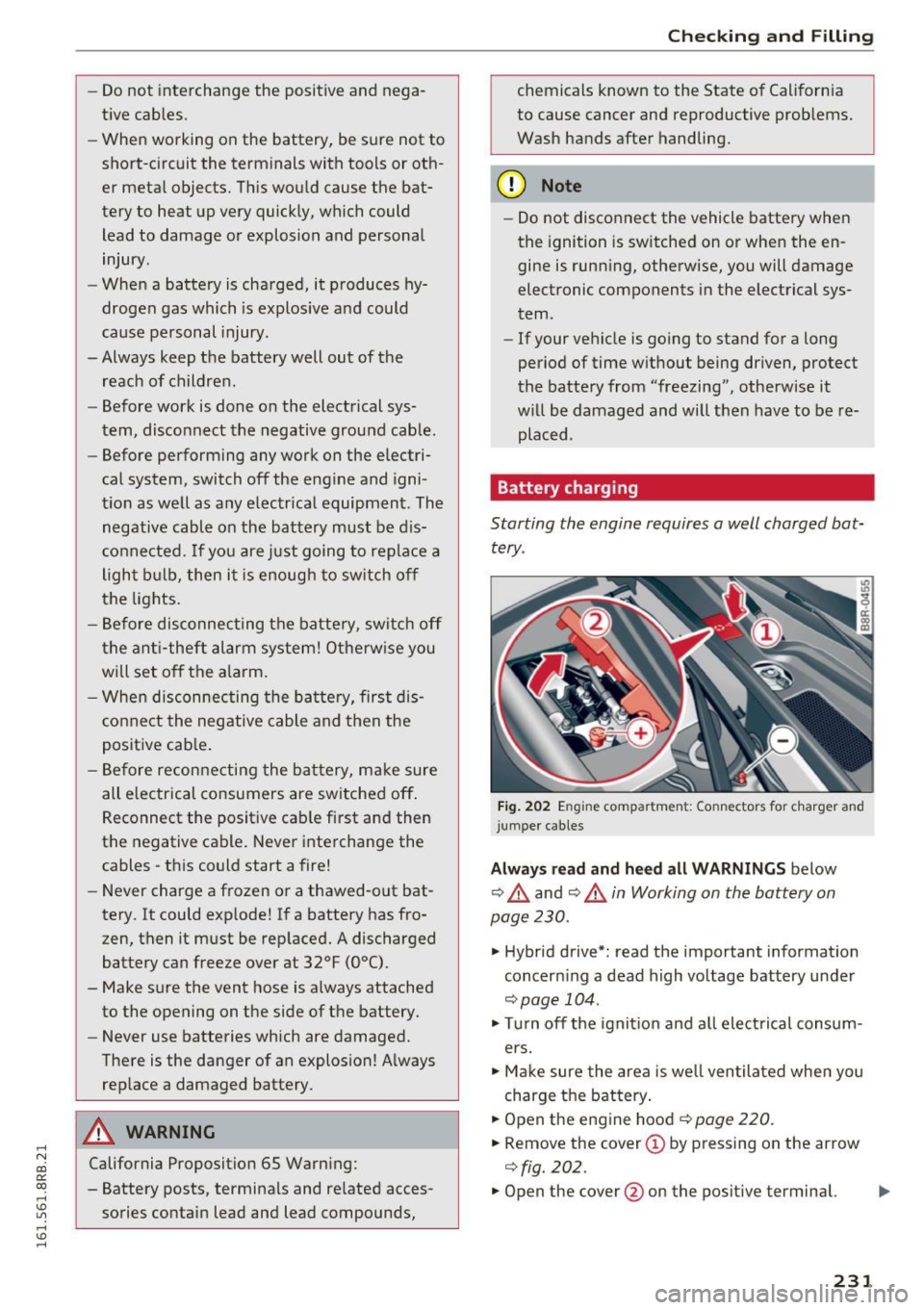
..... N
co ~ CX)
..... I.Cl U"I
..... I.Cl .....
-Do not interchange the positive a nd nega
tive cables.
- When working on the battery, be sure not to
short-circuit the terminals with tools or oth
er metal objects. This would cause the bat
tery to heat up very quickly, which could
lead to damage or explosion and personal
injury.
- When a battery is charged, it produces hy
drogen gas which is explosive and could
cause personal injury.
- Always keep the battery well out of the reach of children.
- Before work is done on the electrical sys
tem, disconnect the negative ground cable.
- Before performing any work on the electri
cal system, switch off the engine and igni
tion as well as any electrical equipment. The
negative cable on the battery must be dis
connected. If you are just going to replace a
light b ulb, then it is enough to sw itch off
the lights.
- Before disconnecting the battery, switch off
the ant i-theft alarm system! Otherw ise you
will set off the a larm.
- When disconnecting the batte ry, first dis
connect the negative cable and then the
positive cab le.
- Before reconnecting the battery, make sure
all e lectrical consumers are switched off .
Reconnect the posit ive cable first and then
the negative cable . Never interchange the
cables -this could start a fire!
- Never charge a frozen or a thawed-out bat
tery. It could exp lode! If a battery has fro
zen, then it must be replaced. A discharged
battery can freeze over at 32°F (0°C).
- Make sure the vent hose is a lways attached
to the opening on the side of the battery.
- Never use batteries which are damaged.
There is the danger of an explosion! Always replace a damaged battery.
A WARNING
California Proposition 65 Warn ing:
- Battery posts, termina ls and re lated acces
sories contain lead and lead compounds,
C hecki ng an d Fill in g
chemicals known to the State of Californ ia
to cause cancer and reproductive prob lems.
Wash hands after handling.
(D Note
- Do not disconnect the vehicle battery when
the ignition is sw itched on or when the en
gine is running, otherwise, you will damage
electronic components in the electrical sys
tem .
- If your vehicle is going to stand for a long
period of time w ithout being driven, protect
the battery from "freezing", otherwise it
w ill be damaged and will then have to be re
placed .
Battery charging
Starting the engine requires a well charged bat
tery .
Fig . 202 E ngine compar tmen t: Co nn ectors fo r charg er and
j umpe r cables
Alw ays re ad and heed a ll WARN IN GS below
c;, ,& and r=;, .& in Working on the battery on
page 230 .
., Hybrid drive*: read the important information
concern ing a dead high voltage battery under
¢ page 104 .
., Turn off the ignition and a ll electrical consum
ers.
... Make sure the area is we ll ven tilated when you
charge the battery .
... Open the eng ine hood
r=;, page 220 .
... Remove the cover (D by pressing on the arrow
¢ fig. 202 .
... Open the cover @on the pos itive terminal. ..,_
231
Page 234 of 300
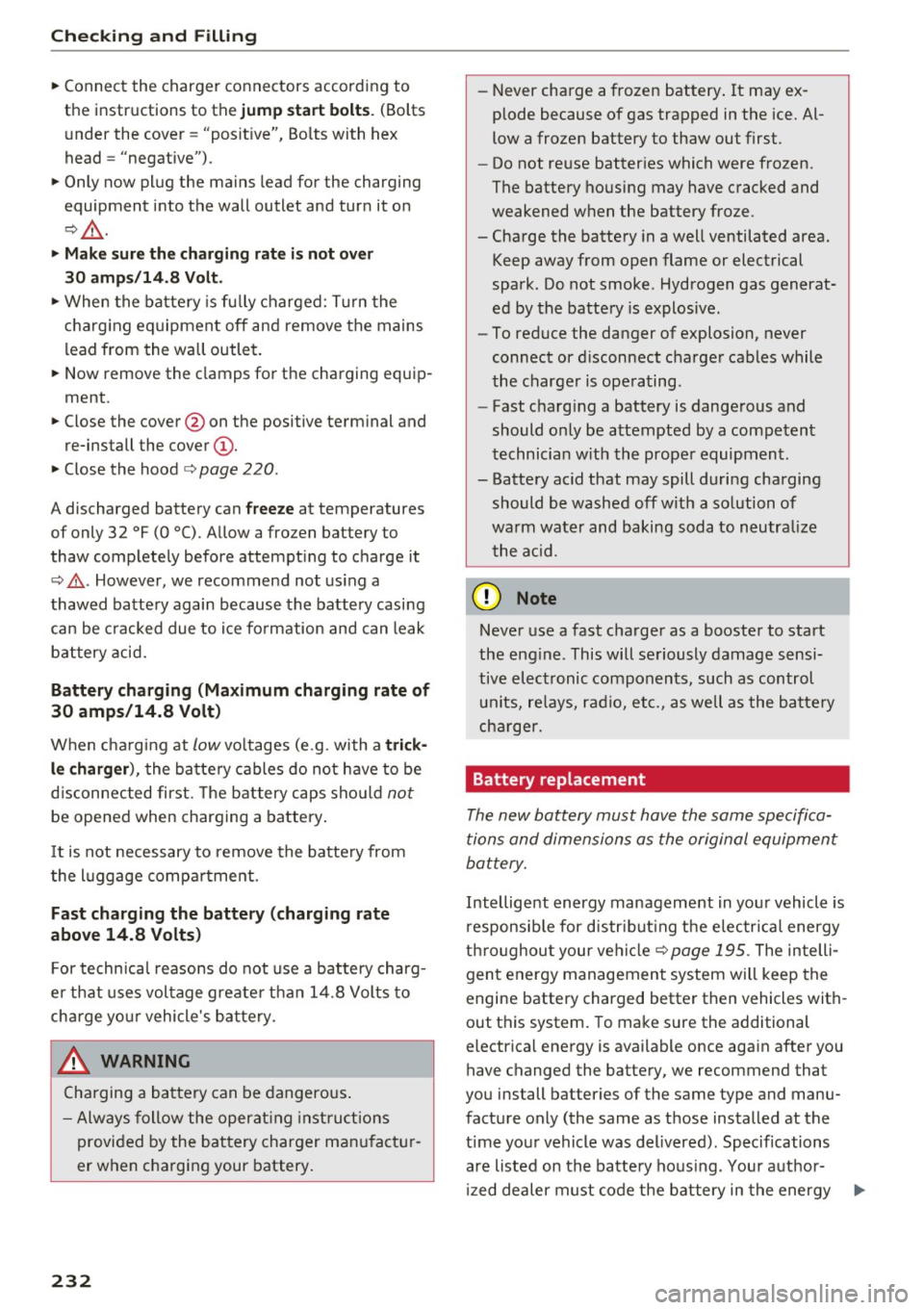
Check ing and F illing
"' Connect the charger connectors according to
the instr uctions to the
jump start bolts . (Bolts
u nder the cover = "posit ive", Bo lts with hex
head = "negative") .
"' Only now plug the mains lead for the charging
equipment into the wall outlet and tur n it on
¢& .
"' Make sure the charging rate is not over
30 amp s/14 .8 Volt.
"' When the batte ry is fu lly charged: T urn the
charg ing equipment off and remove the mains
lead from the wall outlet .
"' Now remove the clamps for the charg ing equip
ment .
"' Close the cover @on the positive term inal and
re-install the cover@.
"' Close the hood
c:::;, page 220 .
A discharged battery can freeze at temperatures
of only 32 °F (0 °C). Allow a frozen battery to
thaw completely before attempt ing to charge it
c:::;, ,& . However, we recommend not us ing a
thawed batte ry again because the battery casi ng
can be cracked due to ice fo rmation and can leak
b attery acid.
Battery charging (Maximum charging rate of
30 amps/14.8 Volt)
W hen cha rging at low vo ltages (e .g . with a trick
le charger ),
the ba tte ry cables do not h ave to be
d isconnected first. The b att ery caps sho uld
no t
be opened when charging a battery.
It is not necessary to remove the batte ry from
the l uggage comp artme nt.
Fast charging the battery (charging rate
above 14.8 Volts)
F or techn ica l reaso ns do not use a battery charg
er that uses vol tage greate r th an 14.8 Volts to
charge yo ur vehicle's bat tery.
A WARNING
Charging a ba ttery can be dangerous .
- Alw ays foll ow the operat ing instru ctions
p rovi ded by the bat tery char ger m anuf actur
er when c harging your battery .
232
-Never cha rge a frozen battery . It may ex
plode because of gas trapped in the ice. Al
low a frozen battery to thaw out first.
- Do not reuse batter ies which were f rozen.
The battery housing may have cracked and
weakened w hen the battery froze.
- Charge the battery in a well ventilated area.
Keep away from open flame or electrical
spark. Do not smoke . Hydrogen gas generat
ed by the battery is explosive.
- To reduce the da nger of explosion, never
connect or d isconnect c harger cables while
the charge r is ope ra ting .
- Fast c harg ing a battery is dange rous and
should o nly be attempted by a compe ten t
t echnicia n w ith the prope r equipment .
- Battery acid that may spill duri ng charging
should be washed off w it h a so lution o f
warm water and baking soda to neutra lize
t he a cid.
(D Note
Neve r use a fast c harge r as a booster to start
the eng ine . This will seriously damage se nsi
tive electronic components, such as cont rol
units, re la ys, ra d io, e tc., as well as the batte ry
c h ar ger.
Battery replacement
The new battery must have the same specifica
tions and dimensions as the original equipmen t
battery.
Intelligent energy manageme nt in yo ur vehicle is
r esponsib le for d istr ib uting t he e lec trica l energy
t hr oughou t your ve hicl e
c:::;, page 195 . The intelli
gen t energy management system w ill keep the
engine battery charged bette r then vehicles with
out this system . To make sure the additional
e lectrica l ene rgy is available once aga in after you
have changed the batte ry, we recommend that
you install batteries of the same type and manu
facture only (the same as those installed at the
time yo ur vehicle was delivered) . Specifications
a re listed on the ba tte ry ho using . Your a uth or-
iz ed dealer m ust code the battery in the energy
9"'
Page 247 of 300
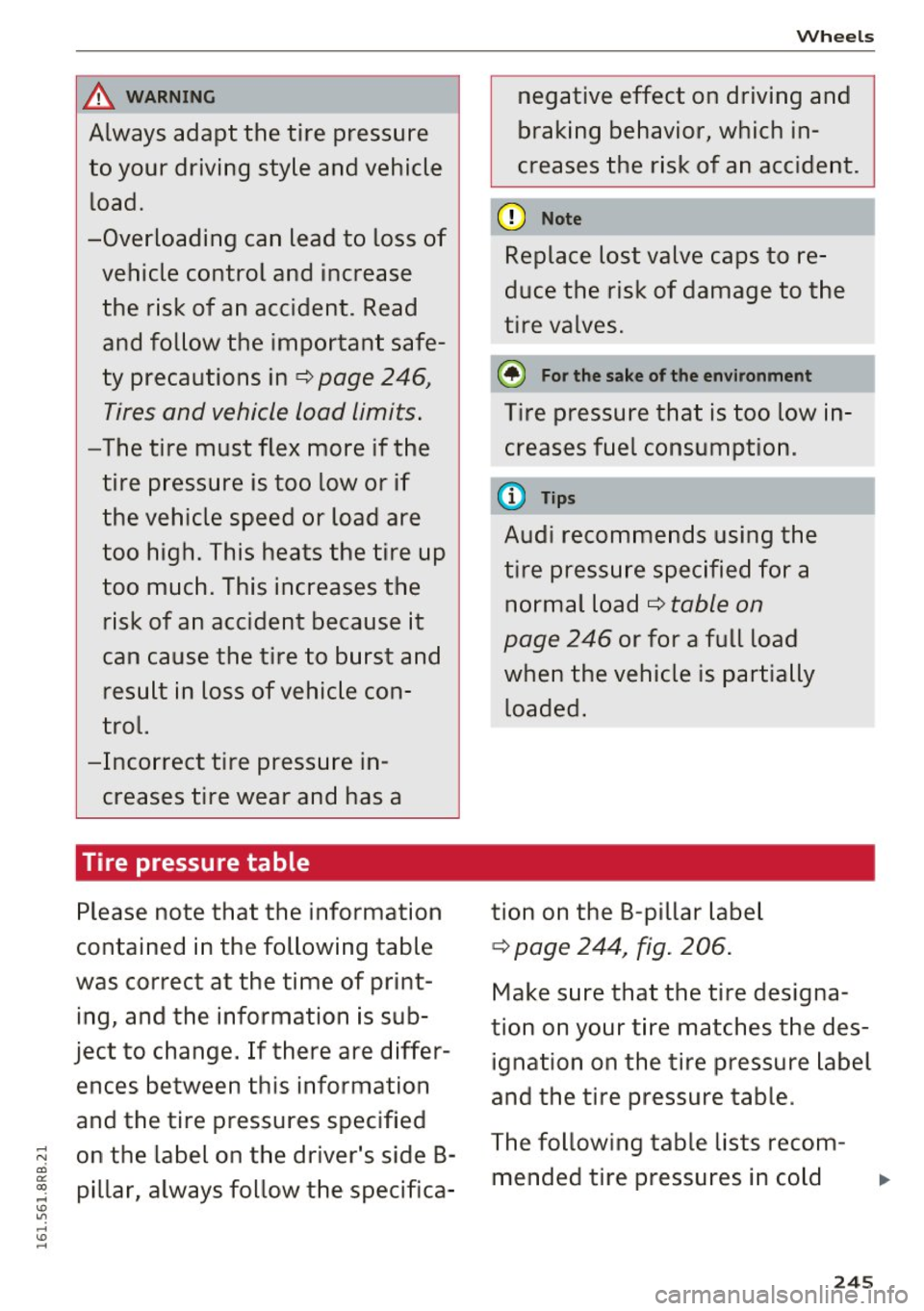
A WARNING
Always adapt the tire pressure
to your driving style and vehicle load.
-Overloading can lead to loss of
vehicle control and increase the risk of an accident. Read
and follow the important safe
ty precautions in¢
page 246,
Tires and vehicle load limits.
-The tire must flex more if the
tire pressure is too low or if
the vehicle speed or load are
too high. This heats the tire up
too much. This increases the risk of an accident because it
can cause the tire to burst and result in loss of vehicle con
trol.
-Incorrect tire pressure in creases tire wear and has a
Tire pressure table
Please note that the information
contained in the following table
was correct at the time of print
ing, and the information is sub
ject to change. If there are differ
ences between this information
and the tire pressures specified
on the label on the driver's side B pillar, always follow the specifica-
Wheels
negative effect on driving and
braking behavior, which in
creases the risk of an accident.
Replace lost valve caps to re
duce the risk of damage to the
tire valves.
@ For the sake of the environment
Tire pressure that is too low in
creases fuel consumption.
(1) Tips
Audi recommends using the
tire pressure specified for a normal load ¢
table on
page 246
or for a full load
when the vehicle is partially
loaded.
tion on the B-pillar label
¢ page 244, fig. 206.
Make sure that the tire designa
tion on your tire matches the des ignation on the tire pressure label
and the tire pressure table.
The following table lists recom mended tire pressures in cold
245
Page 254 of 300
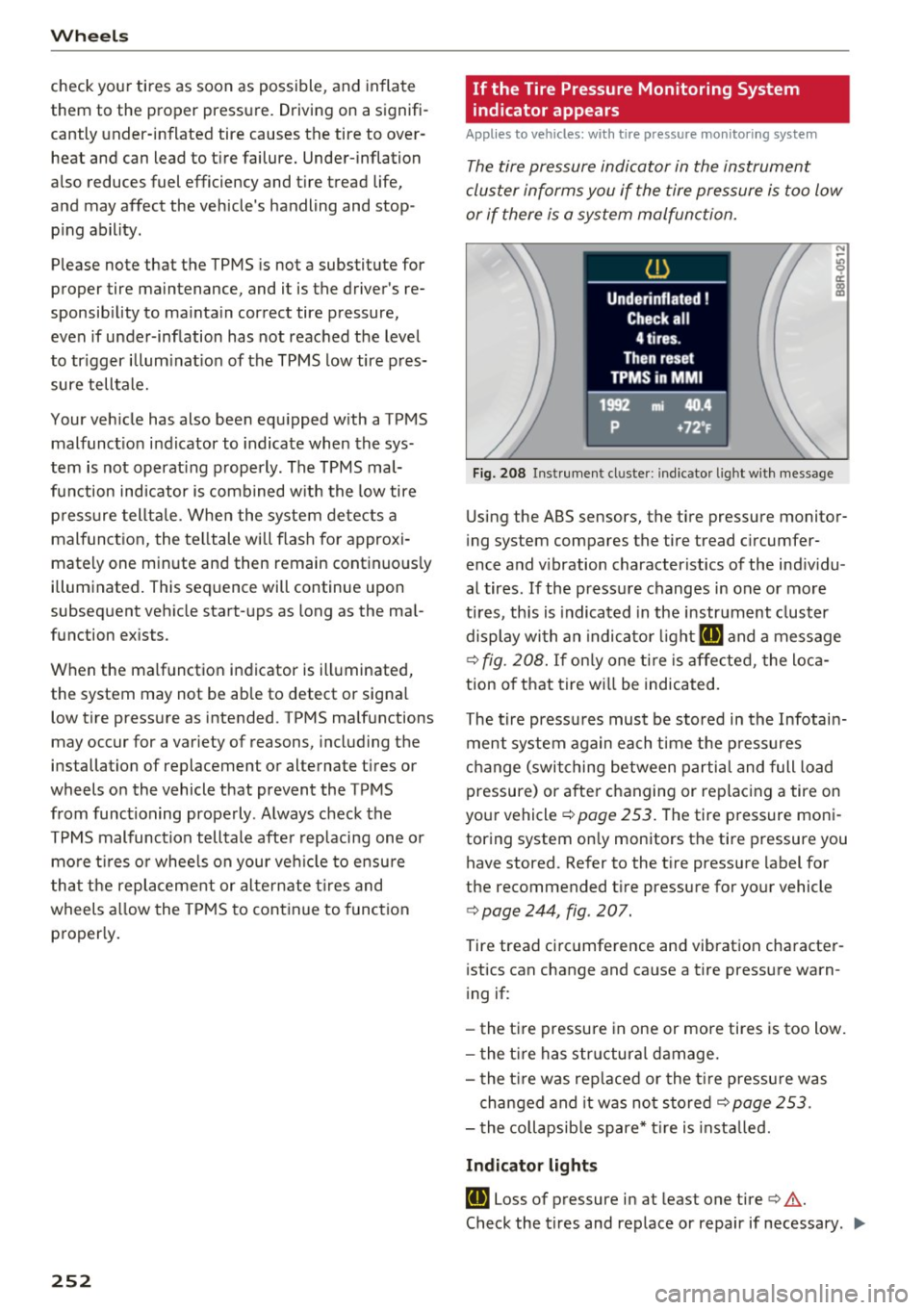
Wheels
check your tires as soon as possible, and inflate
them to the proper pressure. Driving on a signifi
cantly under-inflated tire causes the tire to overheat and can lead to tire failure. Under-inflation
also reduces fuel efficiency and tire tread life,
and may affect the vehicle's handling and stop
ping ability.
Please note that the TPMS is not a substitute for
proper tire maintenance, and it is the driver's re
sponsibility to maintain correct tire pressure,
even if under-inflation has not reached the level
to trigger illumination of the TPMS low tire pres
sure telltale.
Your vehicle has also been equipped with a TPMS malfunction indicator to indicate when the sys
tem is not operating properly. The TPMS mal
function indicator is combined with the low tire pressure telltale. When the system detects a
malfunction, the telltale will flash for approxi
mately one minute and then remain continuously
illuminated. This sequence will continue upon
subsequent vehicle start-ups as long as the mal
function exists .
When the malfunction indicator is illuminated,
the system may not be able to detect or signal low tire pressure as intended . TPMS malfunctions
may occur for a variety of reasons, including the
installation of replacement or alternate tires or
wheels on the vehicle that prevent the TPMS from functioning properly . Always check the
TPMS malfunction telltale after replacing one or
more tires or wheels on your vehicle to ensure
that the replacement or alternate tires and
wheels allow the TPMS to continue to function
properly.
252
· If the Tire Pressure Monitoring System
indicator appears
Applies to vehicles: with tire pressure monitoring system
The tire pressure indicator in the instrument
cluster informs you if the tire pressure is too low
or if there is a system malfunction.
Fig. 208 Instrument cl uster: i ndic ator ligh t with message
Using the ABS sensors, the tire pressure monitor
ing system compares the tire tread circumfer
ence and vibration characteristics of the individu
al tires . If the pressure changes in one or more
tires , this is indicated in the instrument cluster
display with an indicator light
RE and a message
c>fig. 208. If only one tire is affected, the loca
tion of that tire will be indicated.
The tire pressures must be stored in the Infotain
ment system again each time the pressures
change (switching between partial and full load
pressure) or after changing or replacing a tire on
your vehicle
c> page 253. The tire pressure moni
toring system only monitors the tire pressure you have stored. Refer to the tire pressure label for
the recommended tire pressure for your vehicle
c> page 244, fig . 207.
Tire tread circumference and vibration character
istics can change and cause a tire pressure warn
ing if:
- the tire pressure in one or more tires is too low.
- the tire has structural damage.
- the tire was replaced or the tire pressure was
changed and it was not stored
c> page 253 .
-the collapsible spare* tire is installed.
Indicator lights
RE Loss of pressure in at least one tire c> &.
Check the tires and replace or repair if necessary . .,.
Page 255 of 300
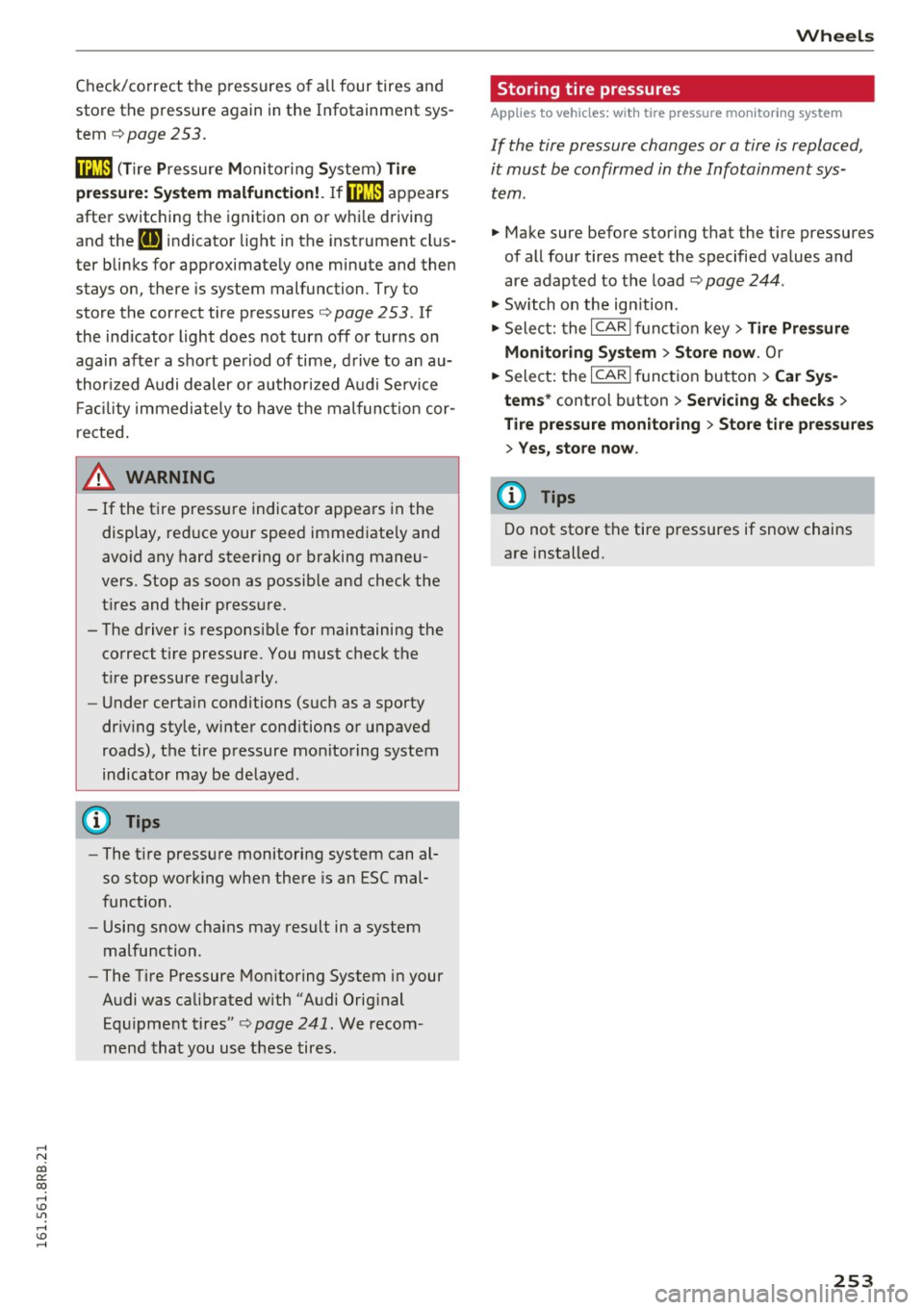
,....,
N
co
er::
co
,....,
store the pressure again in the Infotainment sys
tem
¢ page 253.
mm (T ire Pressure Monitoring System) Tire
pressu re: S ys tem malfunction !. If m:m
appears
after switching the ignition on or whi le driving
and the
all indicator light in the instrument clus
ter blinks for approximate ly one minute and then
stays on, there is system malfunction. Try to
store the correct tire pressures¢
page 253. If
the ind icator light does not turn off or turns on
again after a short period of time, drive to an au
thor ized Audi dealer or authorized Audi Se rvice
F ac ility immediately to have the malfunction cor
rected .
& WARNING ,___ -
- If the tire pressure indicator appears in the
display, reduce your speed immed iate ly and
avoid any hard steering or braking maneu
vers. Stop as soon as possib le and check the
t ires and their pressure.
- The driver is responsib le for maintaining the
correct tire pressure. You must check the
t ire pressure regu larly.
- Under certa in conditions (such as a sporty
driv ing style, winter cond itions or unpaved
roads), the tire p ressure monitoring system
indicator may be delayed.
(D Tips
- The t ire pressure monitoring system can al
so stop work ing when there is an ESC mal
funct ion.
- Using snow chains may result in a system
malfunction.
- The Tire Pressure Mon itoring System in your
Audi was calibrated with "Audi Orig inal
Equ ipment tires"¢
page 241. We recom
mend that you use these tires .
Wheel s
Storing tire pressures
App lies to vehicles : wi th tire pressure monitor ing syste m
If the tire pressure changes or a tire is replaced,
it must be confirmed in the Infotainment sys
tem .
.,.. Make sure before storing t hat the t ire pressures
of all four tires meet the specified values and
are adapted to the load
¢ page 244.
.,.. Switch on the ign ition.
.,.. Select: the
I CAR ! funct io n key> Tire Press ure
Monitoring Sy stem > Store now .
Or
.,.. Sele ct: the
I CAR I funct ion but ton > Car S ys
tem s*
control b utton > Servicing & check s >
Tire pressure mon itoring > Sto re tire pre ssures
> Yes , store now .
(D Tips
Do not store the tire pressures if snow chains
are installed.
253
Page 299 of 300

It has always been Audi's policy to continuously
improve its products. Audi, therefore, reserves
the right to make changes in design and specifi
cations, and to make additions or improvements
in its products, without incurring any obligation
to install them on products previously manufac
tured.
Text, illustrations and specifications in this man
ual are based on the most up-to-date informa
tion available at the time of printing .
All rights reserved. May not be reproduced or
translated in who le or in part without the written consent of AUDI AG
. Specifications are subject to
change without notice.
Editorial deadline : 03/20/2015
@ For the sake of the environment
Printed on environmentally friendly paper
(bleached without chlorine, recyclable).
Printed in Germany
© 201S AUDI AG