mirror AUDI Q5 2016 Owners Manual
[x] Cancel search | Manufacturer: AUDI, Model Year: 2016, Model line: Q5, Model: AUDI Q5 2016Pages: 300, PDF Size: 75.02 MB
Page 4 of 300
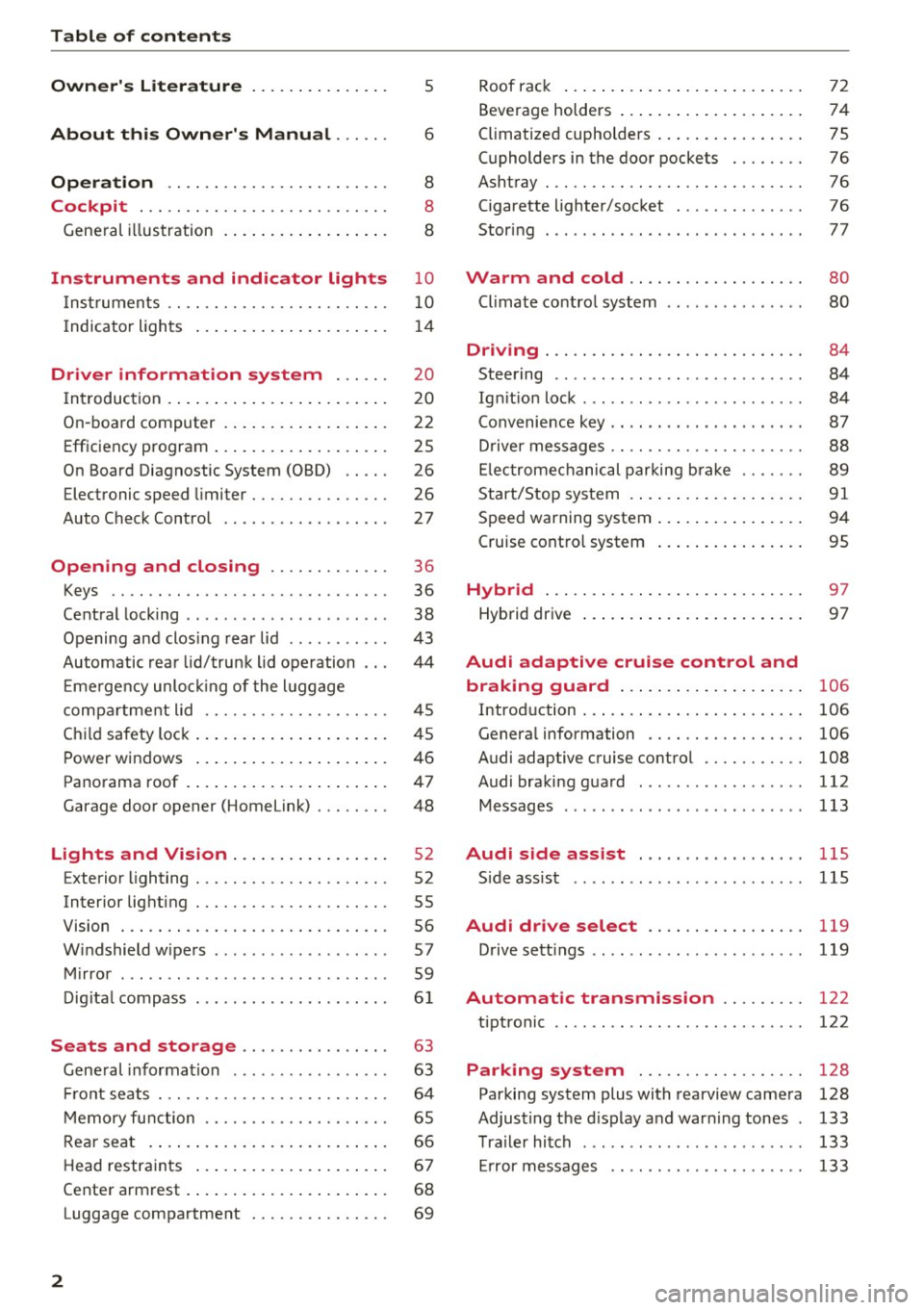
Table of contents
Owner's Literature
5
About this Owner's Manual . . . . . . 6
Operation . . . . . . . . . . . . . . . . . . . . . . . . 8
Cockpit . . . . . . . . . . . . . . . . . . . . . . . . . . . 8
General illustration . . . . . . . . . . . . . . . . . . 8
Instruments and indicator lights 10
Instruments . . . . . . . . . . . . . . . . . . . . . . . . 10
Indicator lights . . . . . . . . . . . . . . . . . . . . . 14
Driver information system . . . . . . 20
I n tr oduction . . . . . . . . . . . . . . . . . . . . . . . . 20
On -board computer . . . . . . . . . . . . . . . . . . 22
Efficiency program . . . . . . . . . . . . . . . . . . . 25
On Board Diagnostic System (OBD) . . . . . 26
Electronic speed limiter . . . . . . . . . . . . . . . 26
Auto Check Contro l . . . . . . . . . . . . . . . . . . 27
Open ing and closing . . . . . . . . . . . . . 36
Keys . . . . . . . . . . . . . . . . . . . . . . . . . . . . . . 36
Central locking . . . . . . . . . . . . . . . . . . . . . . 38
Opening and clos ing rear lid . . . . . . . . . . . 43
Automatic rear lid/trunk lid operation 44
Em ergency unlo cking of the luggage
compa rtment lid . . . . . . . . . . . . . . . . . . . . 45
Ch ild safety lock . . . . . . . . . . . . . . . . . . . . . 45
Power windows . . . . . . . . . . . . . . . . . . . . . 46
Panorama roof . . . . . . . . . . . . . . . . . . . . . . 47
Garage door opener (Home link) . . . . . . . . 48
Lights and Vision . . . . . . . . . . . . . . . . . 52
Exterior lighting . . . . . . . . . . . . . . . . . . . . . 52
Interior lighting . . . . . . . . . . . . . . . . . . . . . 55
V1s1on . . . . . . . . . . . . . . . . . . . . . . . . . . . . . 56
Windshield wipers . . . . . . . . . . . . . . . . . . . 57
Mirror . . . . . . . . . . . . . . . . . . . . . . . . . . . . . 59
Digital compass . . . . . . . . . . . . . . . . . . . . .
61
Seats and storage . . . . . . . . . . . . . . . . 63
Gene ral information . . . . . . . . . . . . . . . . . 63
Front seats . . . . . . . . . . . . . . . . . . . . . . . . . 64
Memory function . . . . . . . . . . . . . . . . . . . . 65
Rear seat . . . . . . . . . . . . . . . . . . . . . . . . . . 66
Head restraints . . . . . . . . . . . . . . . . . . . . . 67
Cente r armrest . . . . . . . . . . . . . . . . . . . . . .
68
Luggage compartment . . . . . . . . . . . . . . . 69
2
Roof rack ... .. .. .. .. ... .......... . .
Beverage holders ... .. .. ........... . .
Climatized cupholders ... . .......... . .
(upholders in the door pockets ...... . .
Ashtray ....... .. .. .. ............. . .
Cigarette lighter/socket ............. .
Stor ing ... .. .. .. .. .. ........ ..... . .
Warm and cold .. .. ... .. ..... ... . .
Climate control system ........ ..... . .
Dnv1ng ....... .. .. .. ............. . .
Steering ........ ... ............. .. .
Ig niti on lock ...... ... .............. .
Convenience key .. .. .. ... .. ... ... .. . .
Driver messages .. .. .. .. ........... . .
Electromechanical parking brak e ..... . .
Start/Stop system .... .. . .......... . .
Speed warning system .. .. .......... . .
Cruise control system
Hybrid ..... .. .. .. .. ... .......... . .
Hybrid dr ive ... .. .. .. .. ........... . . 72
74
75
76
76
76
77
80
80
84
84
84
87
88
89
91
94
95
97
97
Audi adaptive cruise control and
braking guard . . . . . . . . . . . . . . . . . . . .
106
Introd uction . . . . . . . . . . . . . . . . . . . . . . . . 106
Genera l information . . . . . . . . . . . . . . . . . 106
Audi adaptive cruise contro l . . . . . . . . . . . 108
Audi braking guard . . . . . . . . . . . . . . . . . . 112
Messages . . . . . . . . . . . . . . . . . . . . . . . . . . 113
Audi side assist . . . . . . . . . . . . . . . . . . llS
S ide assist .. .. .. .. .. ........ ..... .. 115
Audi drive select . . . . . . . . . . . . . . . . . 119
Drive sett ings . . . . . . . . . . . . . . . . . . . . . . . 119
Automatic transmiss ion . . . . . . . . . 122
tiptronic . . . . . . . . . . . . . . . . . . . . . . . . . . . 122
Parking system . . . . . . . . . . . . . . . . . . 128
Parking system plus with rearview camera 128
Adjusting the display and warn ing tones 133
Trailer hitch . . . . . . . . . . . . . . . . . . . . . . . . 133
Er ror messages . . . . . . . . . . . . . . . . . . . . . 133
Page 11 of 300
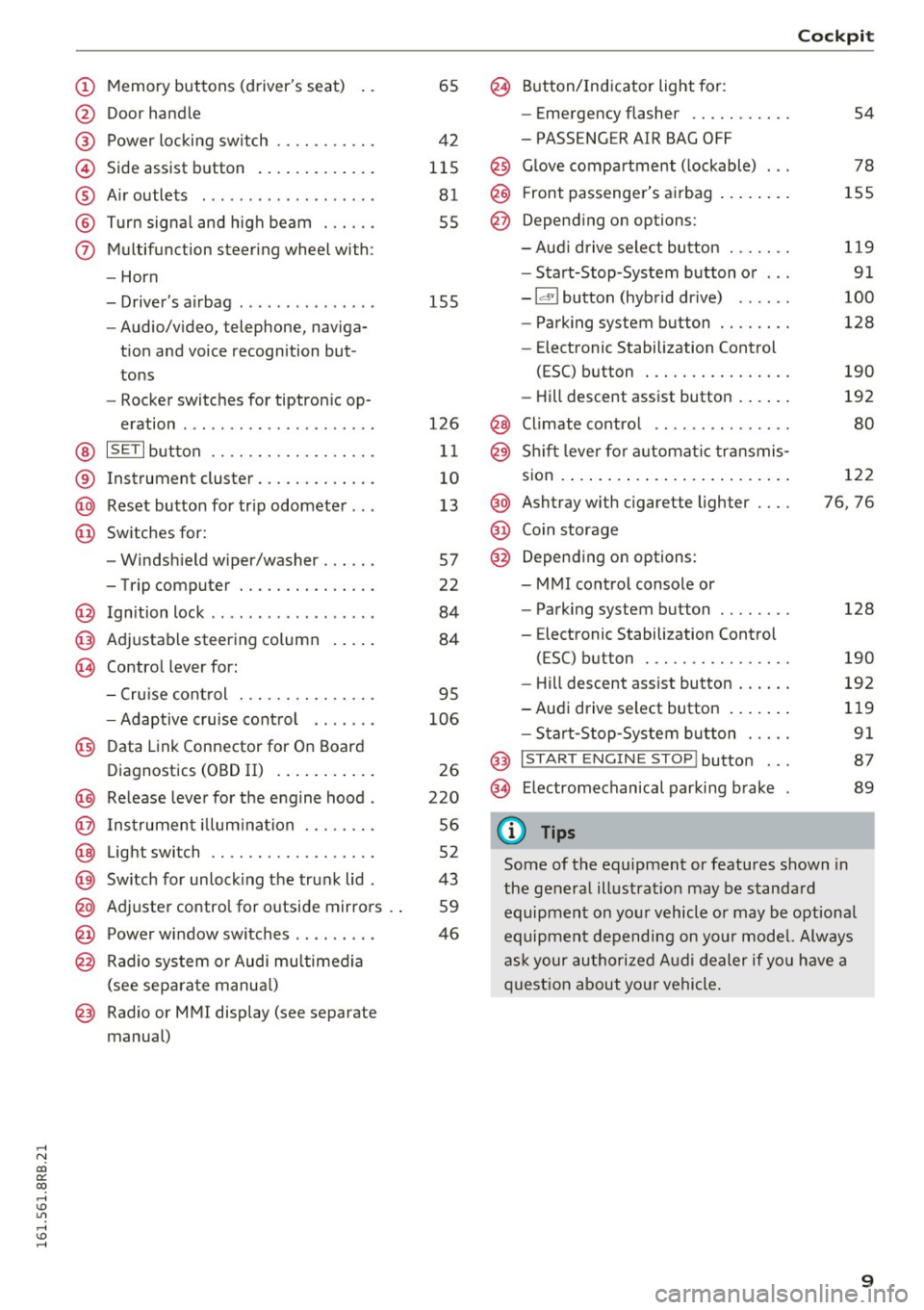
.... N
co
er::
co
....
@ Door handle
@ Power locking sw itch .......... .
© Side assist button ............ .
® Air outlets ..... ........ .... . .
@ Turn signal and high beam ... .. .
(j) Multifunction steering wheel with:
- Horn
- Driver's airbag ..... ..... ... . .
- Audio/video, telephone, naviga-
tion and voice recognition but
tons
- Rocker switches for tiptronic op-
eration ............... ..... .
@ ISETI button ............... .. .
® Instrument cluster .......... .. .
@ Reset button for trip odometer .. .
@ Switches for:
- Windshield wiper/washer . .... .
- Trip computer ............ .. .
@ Ignition lock ................. .
@ Adjustable steering column
@ Control lever for:
65
42
115 81
55
155
126
11
10
13
57
22
84
84
- Cruise control . . . . . . . . . . . . . . . 95
- Adaptive cruise control . . . . . . .
106
@ Data Link Connector for On Board
Diagnostics (OBD II) . . . . . . . . . . .
26
@) Release lever for the engine hood . 220
@ Instrument illumination . . . . . . . . 56
@ Light switch . . . . . . . . . . . . . . . . . . 52
@) Switch for unlocking the trunk lid . 43
@ Adjuster control for outside mirrors . . 59
@ Power window switches . . . . . . . . . 46
@ Radio system or Audi multimedia
(see separate manual)
@ Radio or MMI display (see separate
manual)
@ Button/Indicator light for:
- Emergency flasher .......... .
- PASSENGER AIR BAG OFF
@ Glove compartment (lockable) .. .
@ Front passenger's airbag ....... .
@ Depending on options:
- Aud i drive select button ...... .
- Start-Stop-System button or .. .
- Id'! button (hybrid drive) ..... .
- Parking system button ....... .
- Elect ronic Stabilization Control
(ESC) button . .............. .
- Hill descent assist button ..... .
@ Climate control .. ............ .
@ Shift lever for automat ic transmis-
sion ..... ..... .. ............ .
@ Ashtray with cigarette lighter ... .
@ Coin storage
@ Depending on options:
- MMI control console or
- Parking system button ....... .
- E lectronic Stabilization Control
(ESC) button . .. ............ .
Cockpit
54
78
155
119
91
100
128
190
192
80
122
76, 76
128
190
- Hill descent assist button . . . . . . 192
-Audi drive select button . . . . . . . 119
- Start-Stop -System button . . . . . 91
@ I START ENGINE STOP! button . . . 87
@> Electromechanical parking brake 89
(D Tips
Some of the equipment or features shown in
the general illustration may be standard
equipment on your vehicle or may be optional
equipment depending on your model. Always
ask your authorized Audi dealer if you have a
question about you r vehicle.
9
Page 41 of 300
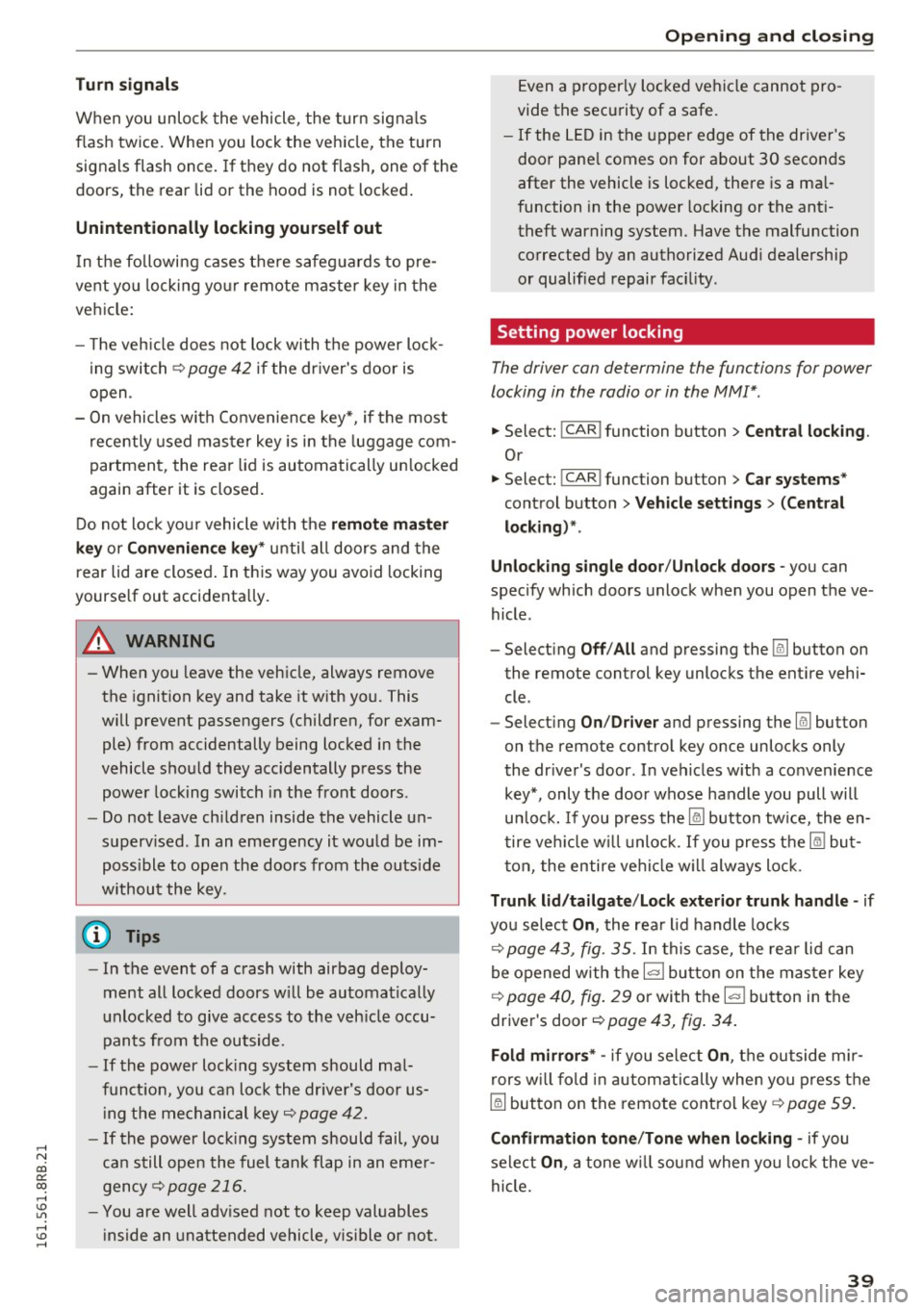
,....,
N
co
er::
co
,....,
When you unlock the vehicle, the turn signa ls
flash twice. When you lock the vehicle, the turn
signals flash once. If they do not flash, one of the
doors, the rear lid or the hood is not locked .
Unintentionall y loc king your self out
In the following cases there safeguards to pre
vent you locking yo ur remote master key in the
veh icle:
- T he veh icle does not lock with the power lock
ing switch ~
page 42 if the dr iver's door is
open .
- On vehicles with Co nvenience key*, if the most
recently used master key is in the luggage com
partment, the rear lid is automatically un locked
again after it is closed.
Do not lock you r vehicle with the
remot e ma st e r
ke y or C onvenience key *
unti l all doors and the
r ear lid are closed . In t his way you avoid locking
yourse lf out accidentally.
& WARNING
- When you leave the vehicle, always remove
the ignition key and take it with you. This
will prevent passengers (children, for exam
ple) from accidentally being locked in the
vehicle should they acc identally press the
power locking switch in the front doors.
- Do not leave children inside the vehicle un
su perv ised. In an emergency it wou ld be im
poss ible to open the doors from the outs ide
withou t the key.
(D} Tips
- In the event of a crash with airbag deploy
ment all locked doors w ill be automatically
unlocked to give access to the veh icle occu
pants from the outside.
- If the power lock ing system should mal
funct ion, you can lock the dr iver's door us
i ng the me chanical key~
page 42.
- If the power lock ing system should fail, you
ca n still open the fuel tan k flap in an eme r
gency
~page 216.
-You are well adv ised not to keep valuables
:;;: inside an unattended vehicle, v is ible or not.
,....,
Op ening and cl osing
Even a properly locked vehicle cannot p ro
vide the security of a safe.
- If the LED in the upper edge of the driver's
door pane l comes on for about 30 seconds
after the vehicle is locked, there is a mal
function in the power locking or the anti
theft warning system. Have the malfunction
corrected by an authorized Aud i dealership
or qualified repair fac ility.
Setting power locking
The driver can determine the functions for power
locking in the radio or in the MMI* .
.. Select: !CAR I function button> Cent ral locki ng .
Or
.,. Select:
!CAR I function button > Car syst ems *
control button > Vehicl e setting s> (Ce ntr al
loc king )* .
Unloc king single door /Unloc k doo rs -
you can
specify which doors unlock when you open the ve
hicle .
-Select ing Off /All and pressing the IQ] button on
the remote control key unlocks the entire vehi
cle .
- Select ing
On /Dri ver and pressing the IQ] button
on the remote control key once unlocks only
the dr iver's door. In vehicles w ith a convenience
key*, only the door whose handle you pull will
un lock. If you press the
Im button tw ice, the en
tire veh icle w ill unlock.
If you press the I:@ but
ton, the entire ve hicl e w ill always lock .
Trunk lid/tailgate /lock e xterior trunk handle -if
you select
On , the rea r lid handle locks
c=> page 43, fig. 35 . In this case, the rear lid can
be opened with the
l asl bu tto n on the master key
c=> page 40, fig. 29 or with the~ button in the
driver's door
c:> page 43, fig . 34 .
Fold mirrors * -if you se lect On , the outside m ir
rors w ill fold i n autom atic ally when you press the
Im but ton on the remote control key c:> page 59.
Confirmation ton e/Tone wh en lo cking -if you
select
On , a tone w ill sound when you lock the ve
hicle.
39
Page 58 of 300
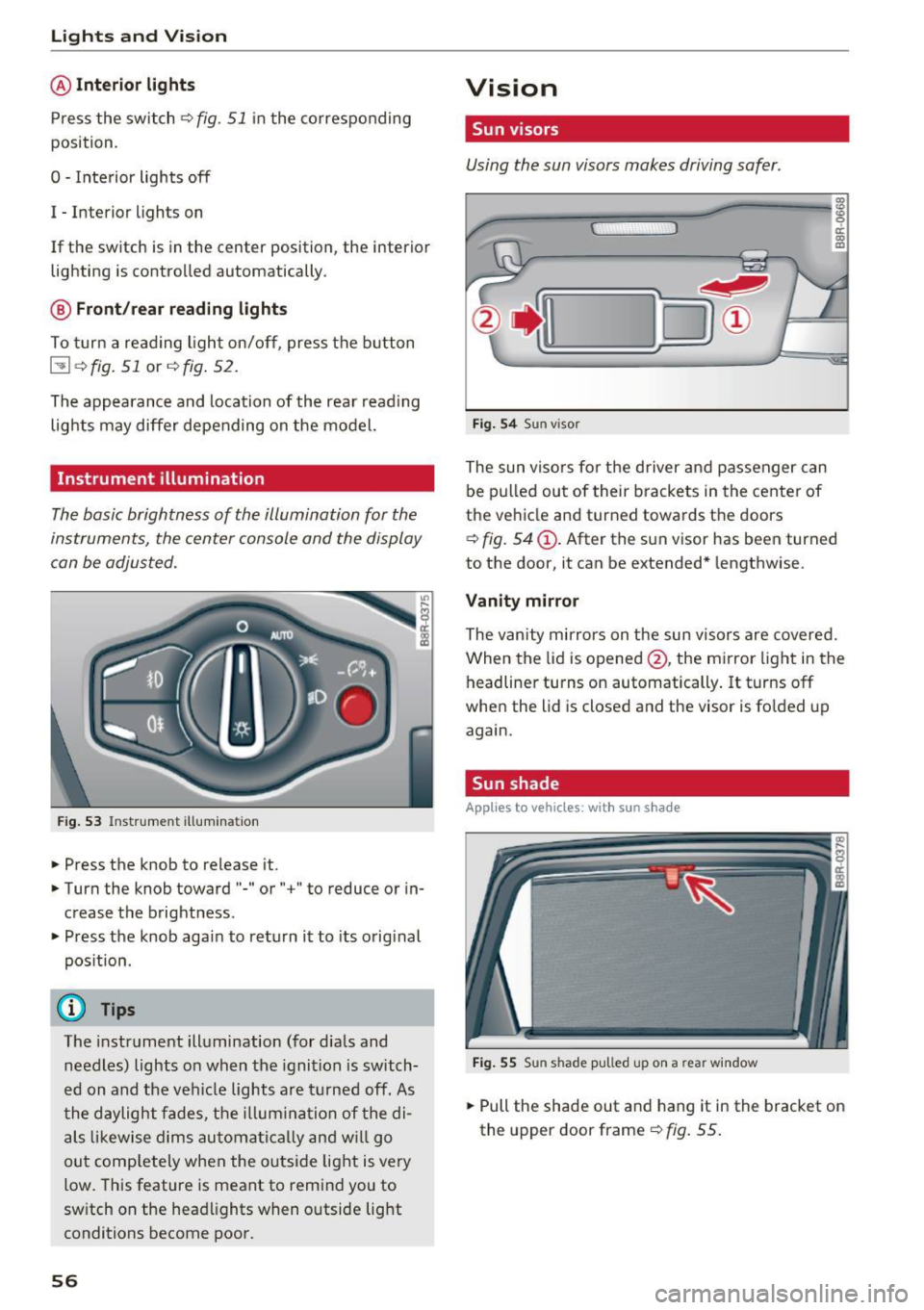
Lights and Vision
@ Interior lights
Press the switch
~fig. 51 in the co rresponding
position.
0 -Inte rior lights off
I -Interior lights on
If the sw itch is in the center position, the interio r
lighting is controlled automatically.
@ Front /rear reading lights
To tur n a reading light on/off, press the button
@~ fig. 51 or~fig . 52.
The appearance and location of the rea r read ing
lights may differ depending on the model.
Instrument illumination
The basic brightness of the illum ination for the
instruments, the center console and the display
can be adjusted.
Fi g. 53 Instrument illum inat io n
.. Press the knob to release it .
.. Turn the knob toward"-" or" +" to reduce or in
c rease the brightness .
.. Press t he knob again to retu rn it to its original
pos ition.
(D Tips
T he instrument illumination (fo r dials and
needles) lights o n when the ignition is switch
e d on and the ve hicle lights are turned off. As
t he daylight fades, t he illum ina tion of the di
als likewise dims au tomati ca lly and w ill go
out comp letely when the outside light is very
low. This feature is meant to remind you to
sw itch on the head lights when o utside light
conditions become poor.
56
Vision
Sun visors
Using the sun visors makes driving safer .
Fig. 54 Sun v isor
The sun viso rs fo r th e driver and passenger can
be p ulled out of their brackets in the center of
the ve hicle and turned towa rds t he doors
~ fig. 54@. After the s un v isor has been turned
to the door, it can be extended* lengthwise.
Vanity mirror
The van ity mirrors on t he sun visors are covered.
When the lid is opened @, the mi rror light in the
headliner turns on automatically . It turns off
when the lid is closed and the visor is fo lded up
again.
Sun shade
App lies to vehicles, with sun s had e
Fig . 55 Sun shade pulled up on a rear window
.. Pull the shade out and hang it in the bracket on
the upper door frame~
fig. 55.
Page 61 of 300
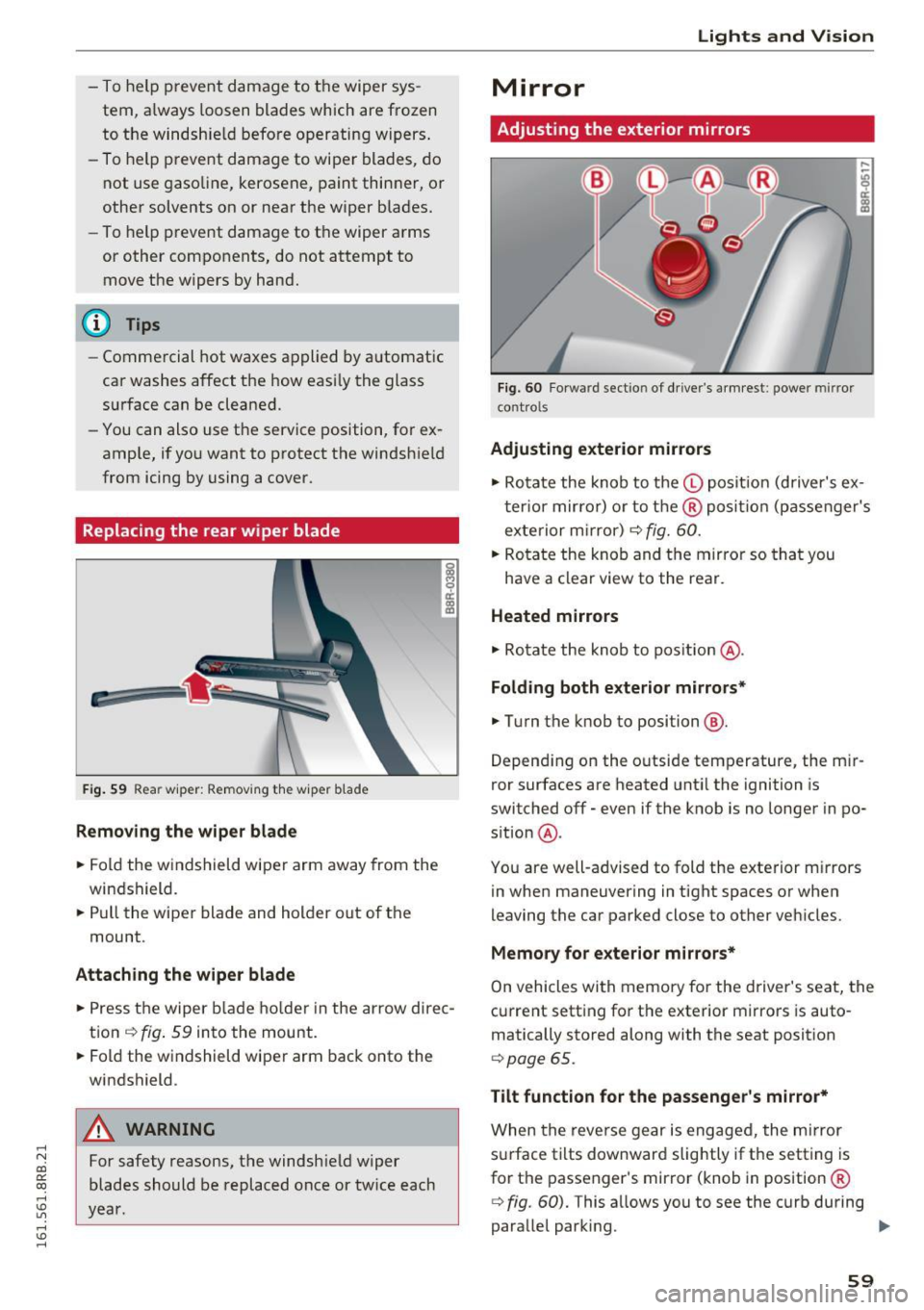
..... N
co ~ CX)
..... I.Cl U"I
..... I.Cl .....
-To help prevent damage to the wiper sys
tem, a lways loosen blades which are frozen
to the windshield before operating wipers .
- To help prevent damage to wiper blades, do
not use gasoline, kerosene, paint thinner, or
other solvents on or near the wiper blades.
- To help prevent damage to the wiper arms
or other components, do not attempt to move the wipers by hand.
@ Tips
- Comme rcial hot waxes applied by automatic
car washes affect the how easi ly the glass
surface can be cleaned.
- You can also use the service position, for ex
ample, if you want to protect the windsh ield
from icing by using a cover.
Replacing the rear wiper blade
C
F ig . 59 Rea r w ip er: Remov ing t he wiper blade
Removing the wiper blade
.. Fold the windshield wiper arm away from the
windshield.
.. Pull the wiper blade and holder out of the
mount.
Attaching the wiper blade
.,. Press the wiper blade ho lder in the arrow direc
tion ¢
fig. 59 into the mount.
.. Fold the windshield wiper arm back onto the
windshield .
.&_ WARNING
-
For safety reasons, the windsh ield wiper
blades should be replaced once or twice each
year .
Lights and V ision
Mirror
Adjusting the exterior mirrors
Fig. 60 Forwa rd sect io n of driver's armr est: powe r mirror
contro ls
Adjusting exterior mirrors
.,. Rotate the knob to the© posit ion (driver's ex
t er ior mir ror) or to t he ® pos ition (passenger's
exterior mirror)¢
fig. 60.
.. Rotate the knob and the mirror so that you
have a clear view to the rear.
Heated mirrors
.,. Rotate the knob to pos it ion @.
Folding both exterior mirrors*
.. Turn the knob to position @.
Depend ing on the outside temperature, the mir
ror surfaces are heated until the ignition is
switched off- even if the knob is no longer in po
sition @.
You are well-advised to fold the exterior m irrors
in when maneuvering in tight spaces or when
leaving the car parked close to other veh icles.
Memory for exterior mirrors*
On vehicles with memory fo r the driver's seat, the
current setting for the exterior mirrors is auto
matically stored along with the seat position
¢ page 65.
Tilt function for the passenger's mirror*
When the reverse gear is engaged, the mirror
surface tilts downward slightly if the setting is
for the passenger's mirror (knob in position®
¢
fig. 60). This allows you to see the curb during
parallel parking. ..,.
59
Page 62 of 300
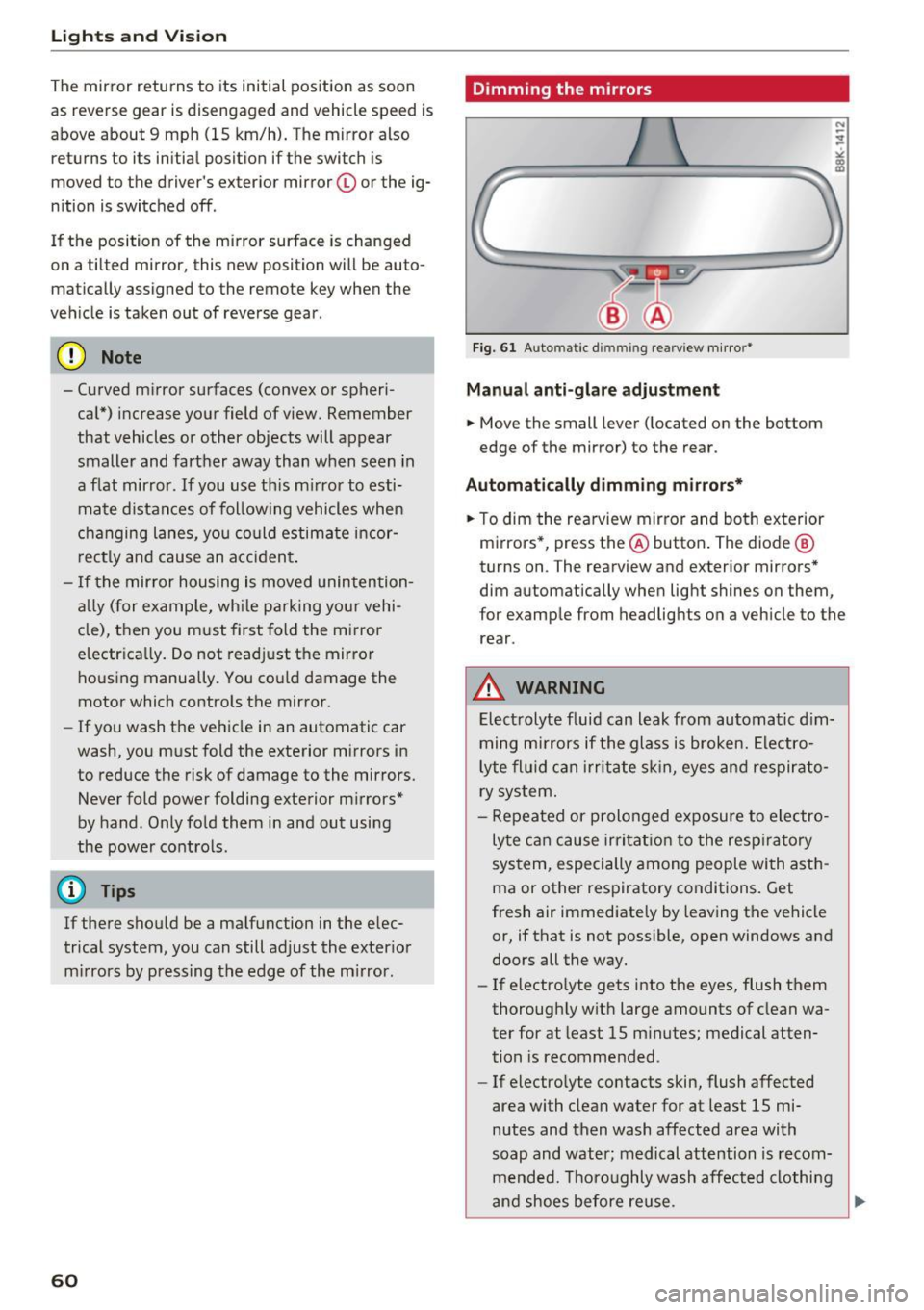
Lights and Vision
The mirror returns to its initial position as soon
as reverse gear is disengaged and vehicle speed is
above about 9 mph (15 km/h). The mirror also returns to its initial position if the switch is
moved to the driver's exterior mirror© or the ig
nition is switched off .
If the position of the mirror surface is changed
on a tilted mirror, this new position will be auto
matically assigned to the remote key when the
vehicle is taken out of reverse gear .
(D Note
- Curved mirror surfaces (convex or spheri cal*) increase your field of view. Remember
that vehicles or other objects will appear
smaller and farther away than when seen in
a flat mirror. If you use this mirror to esti
mate distances of following vehicles when
changing lanes, you could estimate incor rectly and cause an accident.
- If the mirror housing is moved unintention
ally (for example, while parking your vehi
cle), then you must first fold the mirror
electrically. Do not readjust the mirror
housing manually. You could damage the
motor which controls the mirror.
- If you wash the vehicle in an automatic car
wash, you must fold the exterior mirrors in to reduce the risk of damage to the mirrors.
Never fold power folding exterior mirrors*
by hand . Only fold them in and out using
the power controls.
(D Tips
If there should be a malfunction in the elec
trical system, you can still adjust the exterior
mirrors by pressing the edge of the mirror.
60
Dimming the mirrors
Fig. 61 Auto ma tic dimmin g rearv iew mirro r*
Manual anti-glare adjustment
.,. Move the small lever (located on the bottom
edge of the mirror) to the rear.
Automatically dimming mirrors* .,. To dim the rearview mirror and both exterior
mirrors*, press the @button. The diode @
turns on . The rearview and exterior mirrors*
dim automatically when light shines on them,
for example from headlights on a vehicle to the rear .
& WARNING
Electrolyte fluid can leak from automatic dim
ming mirrors if the glass is broken. Electro
lyte fluid can irritate skin, eyes and respirato
ry system.
- Repeated or prolonged exposure to electro
lyte can cause irritation to the respiratory
system, especially among people with asth
ma or other respiratory conditions. Get
fresh air immediately by leaving the vehicle
or, if that is not possible, open windows and
doors all the way.
- If electrolyte gets into the eyes, flush them
thoroughly with large amounts of clean wa
ter for at least 15 minutes; medical atten
tion is recommended .
- If electrolyte contacts skin, flush affected
area with clean water for at least 15 mi
nutes and then wash affected area with
soap and water; medical attention is recom
mended. Thoroughly wash affected clothing
and shoes before reuse.
Page 63 of 300
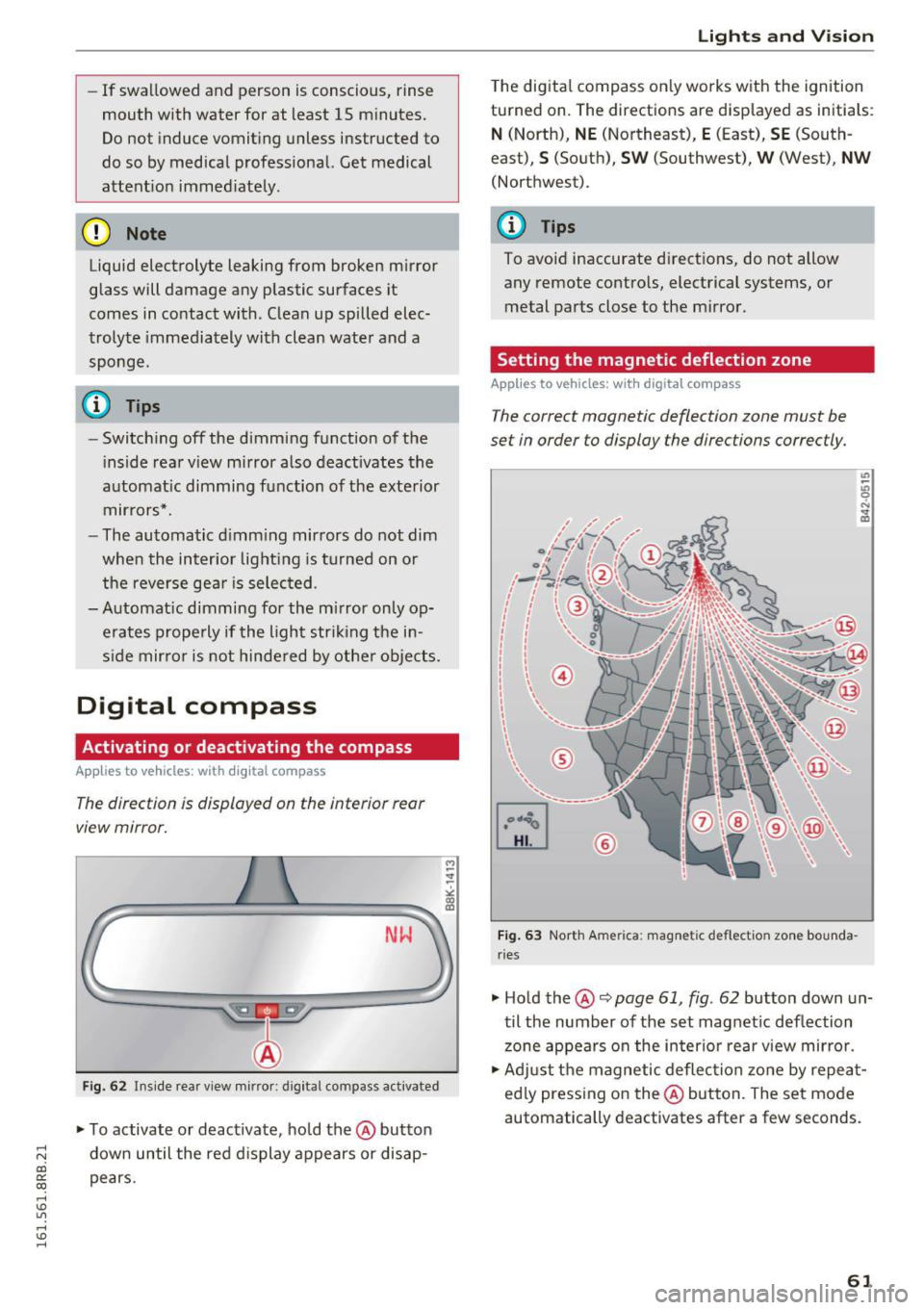
..... N
co ~ CX)
..... I.Cl U"I
..... I.Cl .....
-If swa llowed and person is conscious, rinse
mouth with water for at least 15 m inutes.
Do not induce vomit ing unless instructed to
do so by medical professional. Get medical
attent ion immed iately.
(D Note
Liquid electrolyte leaking from broken m irror
glass will damage any plastic surfaces it
comes in contact with. C lean up spilled elec
trolyte immediately w ith clean water and a
sponge.
@ Tips
- Switch ing off the dimming function of the
i nside rear v iew mirror also deact ivates the
automat ic dimming function of the exte rior
mir rors*.
- The automatic d imm ing mirrors do not dim
when the interior lighting is turned on or
the reverse gea r is selected .
- Automat ic dimming for the m irror on ly op
erates prope rly if the light str iking the in
s ide mirror is not hinde red by othe r objects.
Digital compass
Activating or deactivating the compass
A ppl ies to vehicles: with digital compass
The direction is displayed on the interior rear
view mirror.
Fi g. 62 Inside rea r view m irror: d igital compass activated
... To activate or deactivate, hold the @button
down until the red d isplay appears or disap
pears.
Lights and V ision
The digita l compass on ly works with the ignition
turned on. The directions are disp layed as initia ls :
N (North), NE (Northeast), E (East), SE (South
east),
S (South), S W (Southwest), W (West), NW
(Northwest).
(!_) Tips
To avoid inaccurate d irect ions, do not allow
any remote controls, electrical systems, or
metal parts close to the mirror.
Setting the magnetic deflection zone
App lies to vehicles: wi th digita l co mp ass
The correct magnetic deflection zone must be
set in order to display the directions correctly.
®
F ig . 63 No.rth Ame rica: magnetic deflection zone bounda
ri es
... Hold the@~ page 61, fig . 62 button down un
til the number of the set magnet ic deflection
zone appears on the in ter io r r ear view mirror.
... Adjust the magnetic deflection zone by repea t
ed ly press ing on the@ button. The set mode
automatically deactivates after a few seconds .
61
Page 64 of 300
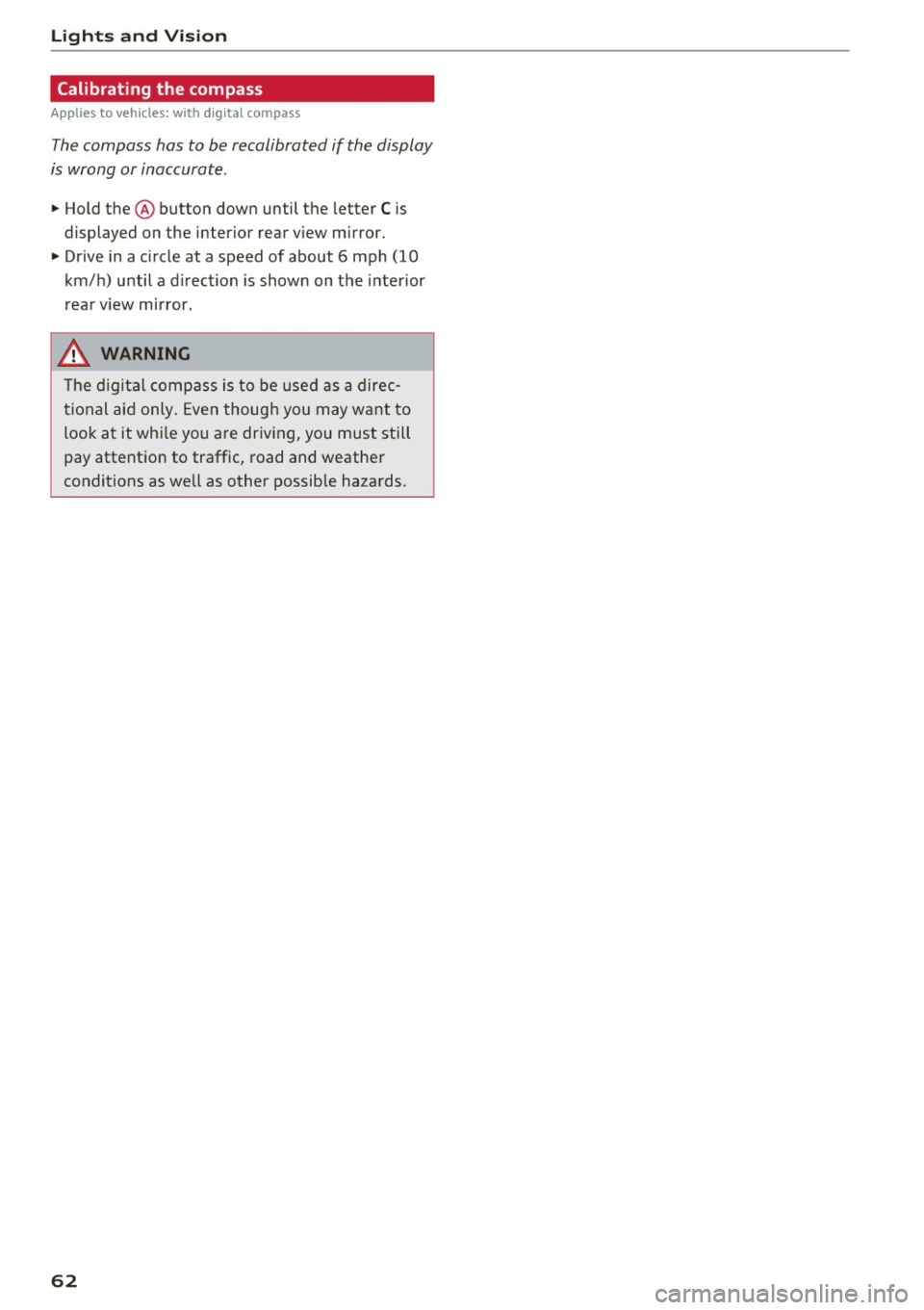
Lights and Vi sion
Calibrating the compass
Applies to vehicles: with digital compass
The compass has to be recalibrated if the display
is wrong or inaccurate .
.,. Hold the@ button down until the letter C is
displayed on the interior rear view mirror.
.,. Drive in a circle at a speed of about 6 mph (10
km/h) until a d irection is shown on the interior
. . rear view mirror.
A WARNING
The digital compass is to be used as a direc
tional aid only. Even though you may want to
look at it whi le you are driving, you must still
pay attention to traffic, road and weather
conditions as well as other possible hazards.
62
Page 67 of 300
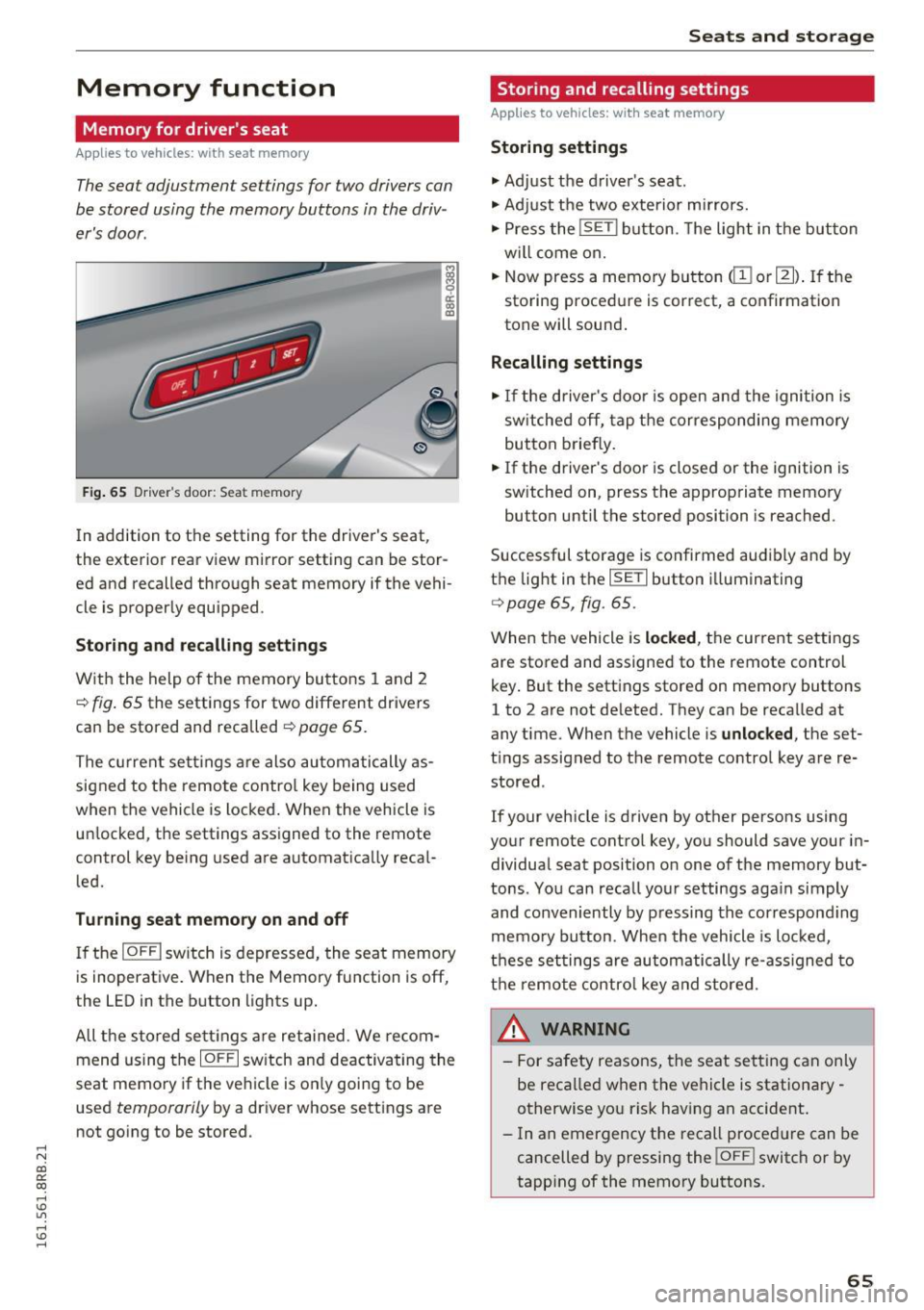
..... N
co ~ CX)
..... I.Cl U"I
..... I.Cl .....
Memory function
Memory for driver's seat
Applies to vehicles: with seat memory
The seat adjustment settings for two drivers con
be stored using the memory buttons in the driv
er's door .
Fig . 65 D ri ver's door : Sea t memory
! co ID
In addition to the setting for the driver's seat ,
the exterior rear view mirror setting can be stor
ed and recalled through seat memory if the vehi
cle is proper ly equ ipped .
Storing and recall ing s ettings
With the help of the memory buttons 1 and 2
¢ fig . 65 the settings for two different drivers
can be stored and recalled
¢ page 65.
The cu rrent sett ings are also automatically as
signed to the remote contro l key being used
when the vehicle is locked . When the vehicle is
un locked, the settings ass igned to the remote
control key being used are automatica lly reca l
led.
Turning seat memory on and off
If the IO FFI sw itch is depressed, the seat memory
is inoperat ive . When the Memory fu nction is off,
the LED in the button lights up .
All the sto red se ttings a re retained. We recom
mend us ing the
IO FF I sw itch and deactivating the
seat memory if the ve hicle is on ly going to be
used
temporarily by a driver whose settings are
not go ing to be stored .
Seats and storag e
Storing and recalling settings
Applies to vehicles: with seat memory
Storing settings
.,. Adj ust the d river's seat.
.,. Adjust the two exterior mirrors.
.,. Press the
!S ET I button. The light in the button
w ill come on.
.,. Now press a memory button
(ill or 121) . If th e
sto ring procedure is correct, a confirmation
tone will sound .
Recalling settings
.,. If the driver's door is open and the ignition is
sw itched off, tap the corresponding memory
button briefly .
.,. If the driver's door is closed or the ignition is
sw itched on, press the approp riate memory
button until the stored position is reached.
Successful storage is confirmed audibly and by
t h e light in the
ISET I button i lluminating
r=> poge 65, fig. 65.
When the vehicle is locked , the current settings
are stored and assigned to the remote control
key . But the settings stored on memory buttons
1 to 2 are not de leted. They can be reca lled at
any time . When the vehicle is
unlocked , the set
t ings assigned to the remote control key are re
stored .
If your vehicle is driven by other persons using
your remote control key, you should save your in
dividua l seat position o n one of the memory but
tons . You can reca ll you r settings aga in simply
and conveniently by pressing the correspond ing
memo ry button. When the vehicle is loc ked,
t h ese settings are automatically re-ass igned to
t h e remo te contro l key and stored.
_& WARNING
-
- For safety reasons, the seat sett ing can on ly
be recalled when the vehicle is stationa ry -
otherwise yo u risk having an accident .
- In an emergency the recall proced ure can be
cancelled by pressing the
! OF FI switch or by
tapp ing of the memory bu ttons.
65
Page 117 of 300
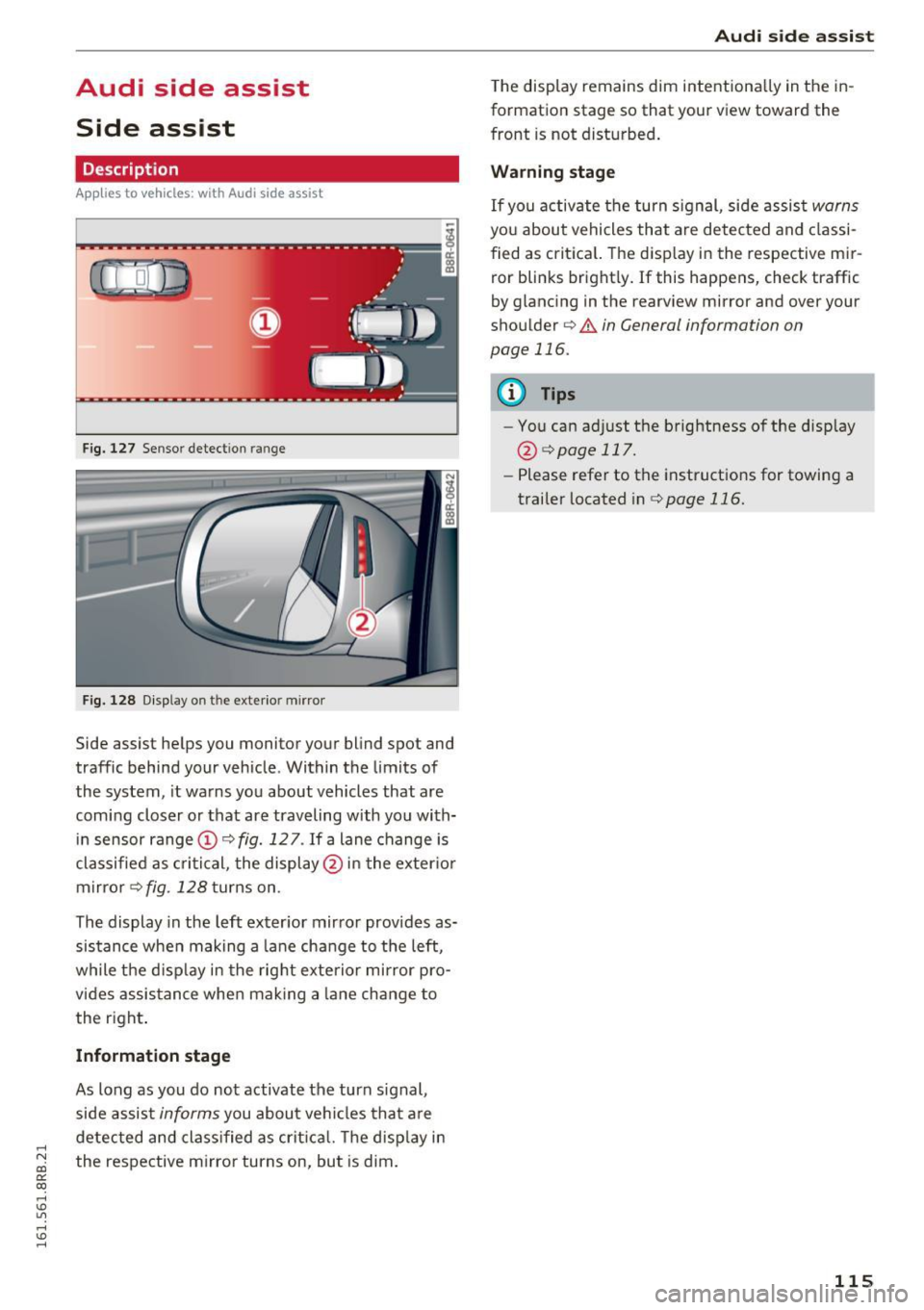
..... N
co ~ CX)
..... I.Cl U"I
..... I.Cl .....
Audi side assist Side assist
Description
App lies to vehicles: with Audi side assist
Fig. 127 Sensor dete ction rang e
Fig. 128 Display o n the exterio r mirror
Side assist helps you monitor your blind spot and
traffic behind your vehicle . Within the limits of
the system , it warns you about vehicles that are
coming closer or that are traveling with you with
in sensor range ©
c::, fig. 12 7. If a lane change is
classified as critical, the display @ in the exter ior
mirror
c::, fig . 128 turns on .
The display in the left exterior mirror provides as
sistance when making a lane change to the left,
while the d isp lay in the right exterior mirror pro
vides assistance when making a lane change to
the right .
Information stage
As long as you do not activate the turn signal,
side assist
informs you about vehicles that are
detected and class ified as critica l. The disp lay in
the respective mirro r turns on , but is dim .
Aud i side assist
The display remains dim intentionally in the in
formation stage so that your view toward the
front is not disturbed.
Warning stage
If you activate the turn signal , side assist warns
you about vehicles that are detected and classi
fied as critical. The display in the respect ive mir
ror blinks bright ly. If this happens, check traffic
by glancing in the rearview mirror and ove r you r
shoulder c::,
.&. in General informa tion on
page 116.
{!) Tips
- You can adjust the brightness of the display
@ c::,
page 117.
-Please refer to the instructions for towing a
trailer located inc::,
page 116.
115