ECO mode AUDI Q5 2017 Owners Manual
[x] Cancel search | Manufacturer: AUDI, Model Year: 2017, Model line: Q5, Model: AUDI Q5 2017Pages: 296, PDF Size: 74.43 MB
Page 9 of 296
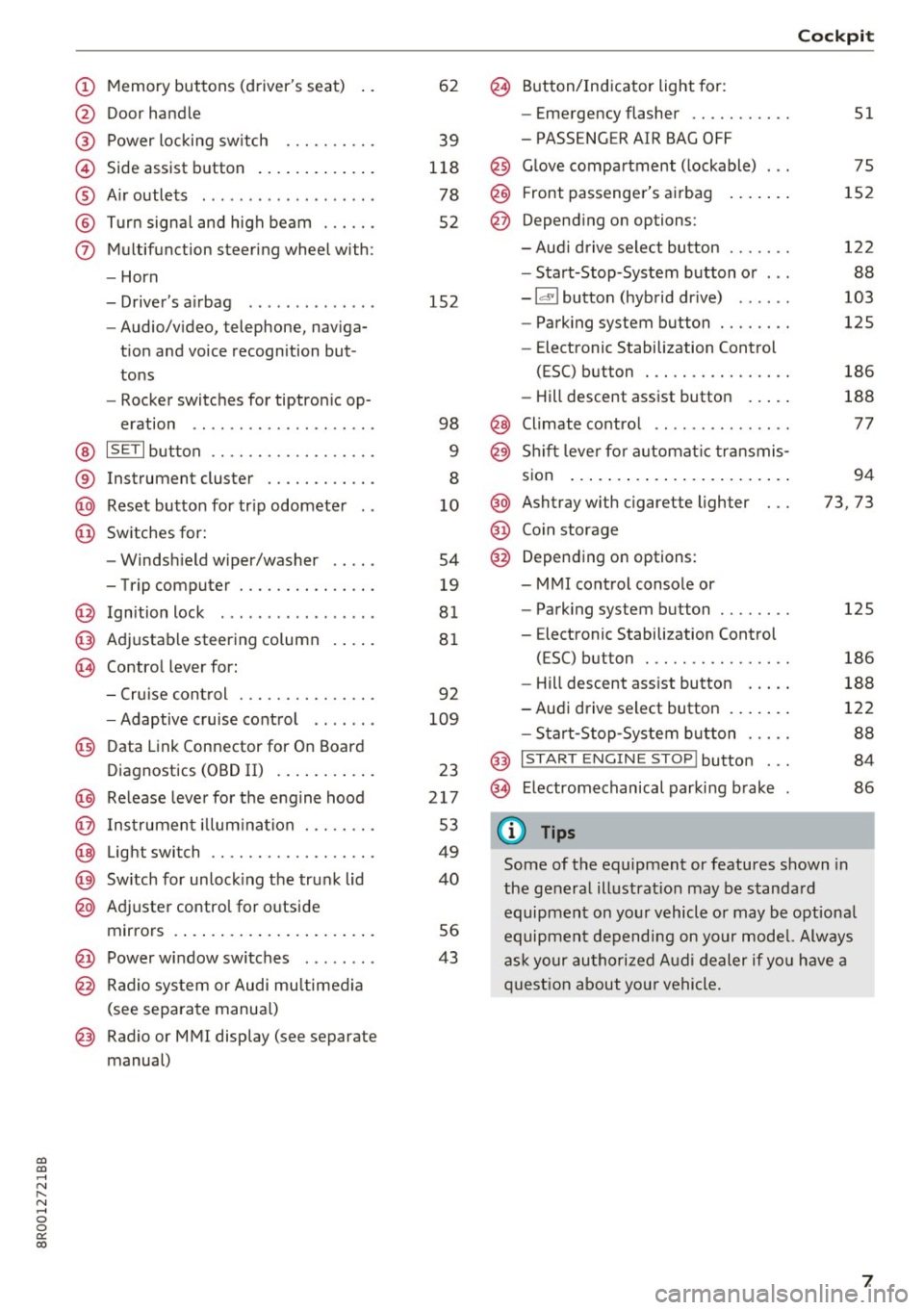
CD
CD
.... N ,-... N ..... 0 0 C<'. 00
(!) Memory buttons (driver's seat)
@ Door handle
@ Power locking switch ......... .
© Side assist button ............ .
® Air outlets ..... ........ .... . .
@ Turn signal and high beam ... .. .
(j) Multifunction steering wheel with:
- Horn
- Driver's airbag ............ . .
- Audio/video, telephone, naviga-
tion and voice recognition but
tons
- Rocker switches for tiptronic op-
eration .. ............ ..... .
@ ISETI button ............... .. .
® Instrument cluster ........... .
@ Reset button for trip odometer
@ Switches for:
- Windshield wiper/washer
- Trip computer ............ .. .
@ Ignition lock ................ .
@ Adjustable steering column
@ Control lever for:
- Cruise control ............ .. .
- Adaptive cruise control ...... .
@ Data Link Connector for On Board
Diagnostics (OBD II) .......... .
@) Release lever for the engine hood
@ Instrument illumination ..... .. .
@ Light switch ............... .. .
@) Switch for unlocking the trunk lid
@ Adjuster control for outside
mirrors ..................... .
@ Power window switches ....... .
@ Radio system or Audi multimedia
(see separate manual)
@ Radio or MMI display (see separate
manual) 62
39
118
78
52
152
98
9
8
10
54
19
81
81
92
109
23
217
53
49
40
56
43
@ Button/Indicator light for:
- Emergency flasher .......... .
- PASSENGER AIR BAG OFF
@ Glove compartment (lockable) ...
@ Front passenger's airbag
@ Depending on options:
- Audi drive select button ...... .
- Start-Stop-System button or .. .
- Id'! button (hybrid drive) ..... .
- Parking system button ....... .
- Elect ronic Stabilization Control
(ESC) button . .............. .
- Hill descent assist button .... .
@ Climate control .. ............ .
@ Shift lever for automatic transmis-
sion ....... .. .............. .
@ Ashtray with cigarette lighter
@ Coin storage
@ Depending on options:
- MMI control console or
- Parking system button ....... .
- E lectronic Stabilization Control
(ESC) button . .. ............ .
Cockpit
51
75
152
122
88
103
125
186
188
77
94
73, 73
125
186
- Hill descent assist button . . . . . 188
-Audi drive select button . . . . . . . 122
- Start-Stop-System button . . . . . 88
@ I START ENGINE STOP! button . . . 84
@> Electromechanical parking brake 86
(D Tips
Some of the equipment or features shown in
the general illustration may be standard
equipment on your vehicle or may be optional
equipment depending on your model. Always
ask your authorized Audi dealer if you have a
question about your vehicle.
7
Page 12 of 296
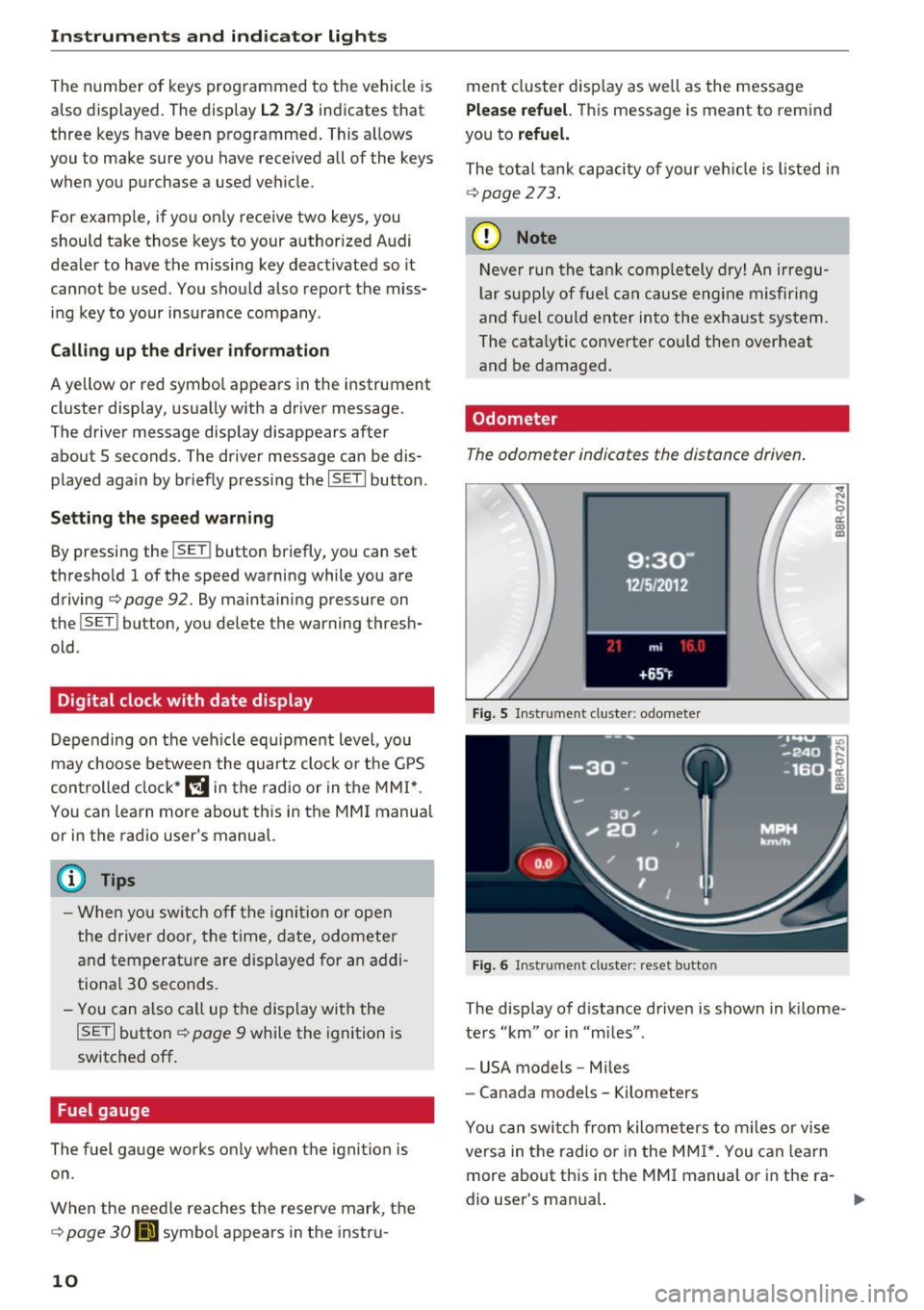
Instruments and indicator lights
The number of keys programmed to the vehicle is
also displayed. The display
L2 3/3 in dicates that
three keys have been programmed. This a llows
you to make sure you have received all of the keys
when you purchase a used vehicle.
For examp le, if you on ly receive two keys, you
should take those keys to your authorized Audi
dealer to have the missing key deactivated so it
cannot be used. You should also report the miss
ing key to your insurance company .
Calling up the driver information
A yellow or red symbol appears in the instrument
cluster display, usually with a driver message.
The driver message display disappears after about 5 seconds. The dr iver message can be dis
played again by briefly pressing the
ISETI button.
Setting the speed warning
By pressing the !SET ! button briefly, you can set
thresho ld
1 of the speed warning while you are
driving
c::;,page 92. By maintaining pressure on
the
! SET I button, you delete the warning thresh
old.
Digital clock with date display
Depending on the vehicle equipment level, you
may choose between the quartz clock or the
GPS
controlled clock* l!j in the radio or in the MMI* .
You can learn more about this in the MMI manual
or in the radio user's manual.
(Di Tips
-When you sw itch off the ignition or open
the driver door, the time, date, odometer
and temperature are displayed for an addi
tiona l
30 seconds.
- You can also call up the display with the
ISET I button c::;, page 9 while the ignition is
switched
off.
Fuel gauge
The fuel gauge works only when the ignition is
on.
When the needle reaches the reserve mark, the
c::;, page 30 Ii') symbol appears in the instru-
10
ment cluster display as well as the message
Please refuel. This message is meant to remind
you to
refuel.
The total tank capacity of your ve hicle is listed in
¢ page 273.
(D Note
Never run the tank completely dry! An ir regu
lar supply of fuel can cause engine misfiring
and fuel could enter into the exhaust system.
The catalytic converter could then overheat
and be damaged.
Odometer
The odometer indicates the distance driven.
Fig. 5 Instrument cluster: odometer
Fig. 6 Instrument cluster: reset button
The display of distance driven is shown in kilome
ters "km" or in "m iles".
- USA models -Miles
- Canada models - Kilometers
Yo u can switch from kilometers to miles or vise
versa in the radio o r in the MMI*. You can lea rn
more about this in the MMI manual or in the ra
dio user's man ual.
Page 13 of 296
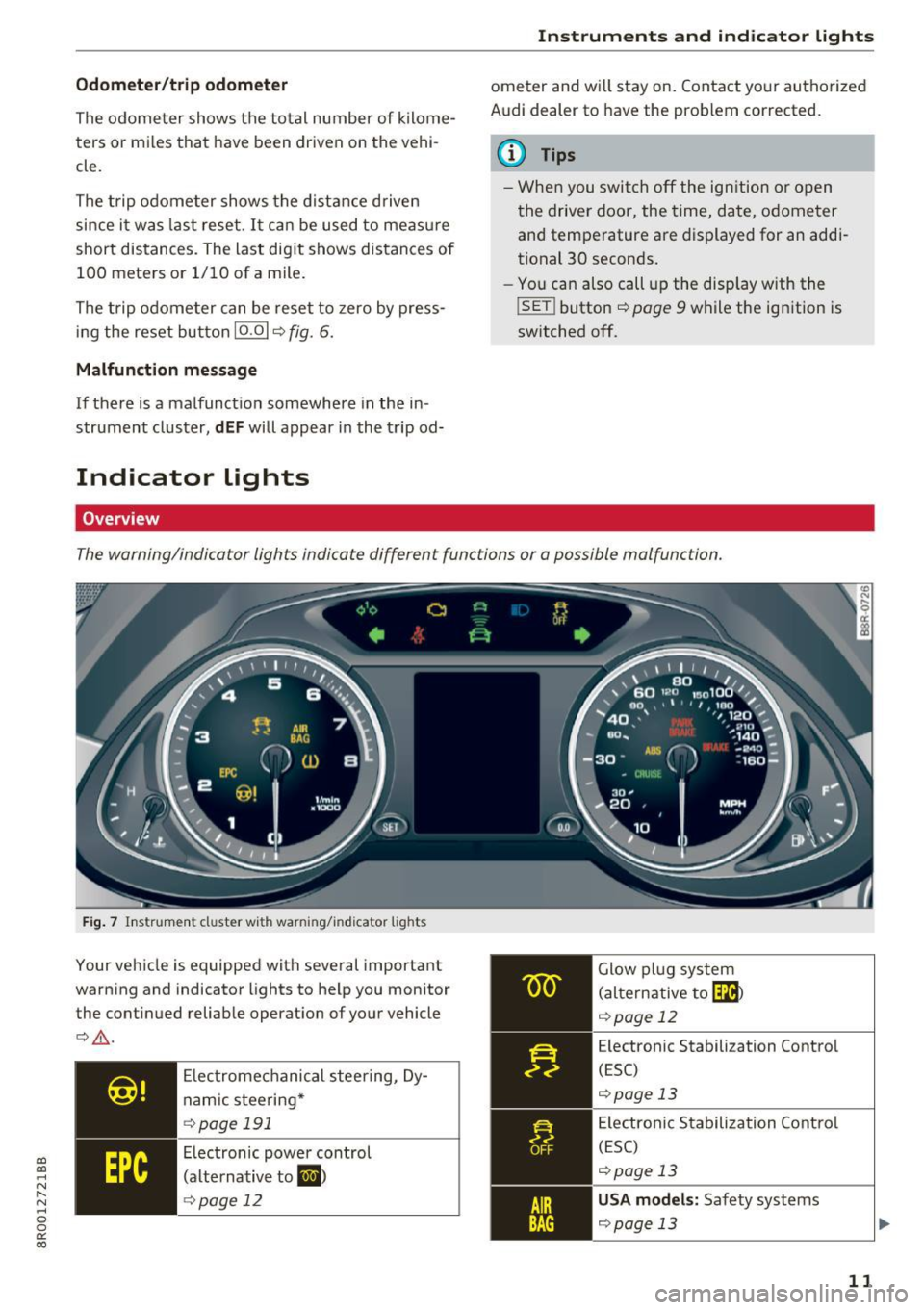
a,
a,
..... N
" ('I ..... 0 0
0:
co
Odometer/trip odometer
The odometer shows the total number of kilome
ters or miles that have been driven on the vehi
cle.
The trip odometer shows the distance driven
since it was last reset . It can be used to measu re
short distances. The last digit shows distances of
100 meters or 1/10 of a mile.
The t rip odometer can be reset to zero by press
ing the reset bu tton
IO.OI ¢ fig. 6.
Malfunction message
If there is a malfunct ion somewhere in the in
strument cluster,
dEF will appear in the tripod-
Indicator lights
Overview
Instruments and indicator lights
ometer and will stay on. Contact your authorized
Aud i dealer to have the problem corrected.
(D Tips
-When you switch off the ign ition or open
the driver door, the time, date, odometer
and temperature are displayed for an addi
tional 30 seconds.
- You can also call up the display with the
!SET ! button¢ page 9 while the ignition is
switched off.
The warning/indicator lights indicate different functions or a possible malfunction.
Fig. 7 Ins trument cl uster wi th wa rning/in dicator lights
Your vehicle is equipped with several important
warning and indicator lights to help you monitor
the continued reliable operation of your vehicle
¢ .&,.
Electromechanical steering, Dy
namic steering*
c:> page 191
Electronic power control
(alternative to
&I )
~ page 12 Glow
plug system
(alternative to~
¢ page 12
Electronic Stabilization Control
(ESC)
c:>page 13
Electronic Stabilization Control
(ESC)
c:> page 13 USA model s: Safety systems
c:> poge 13
11
Page 15 of 296
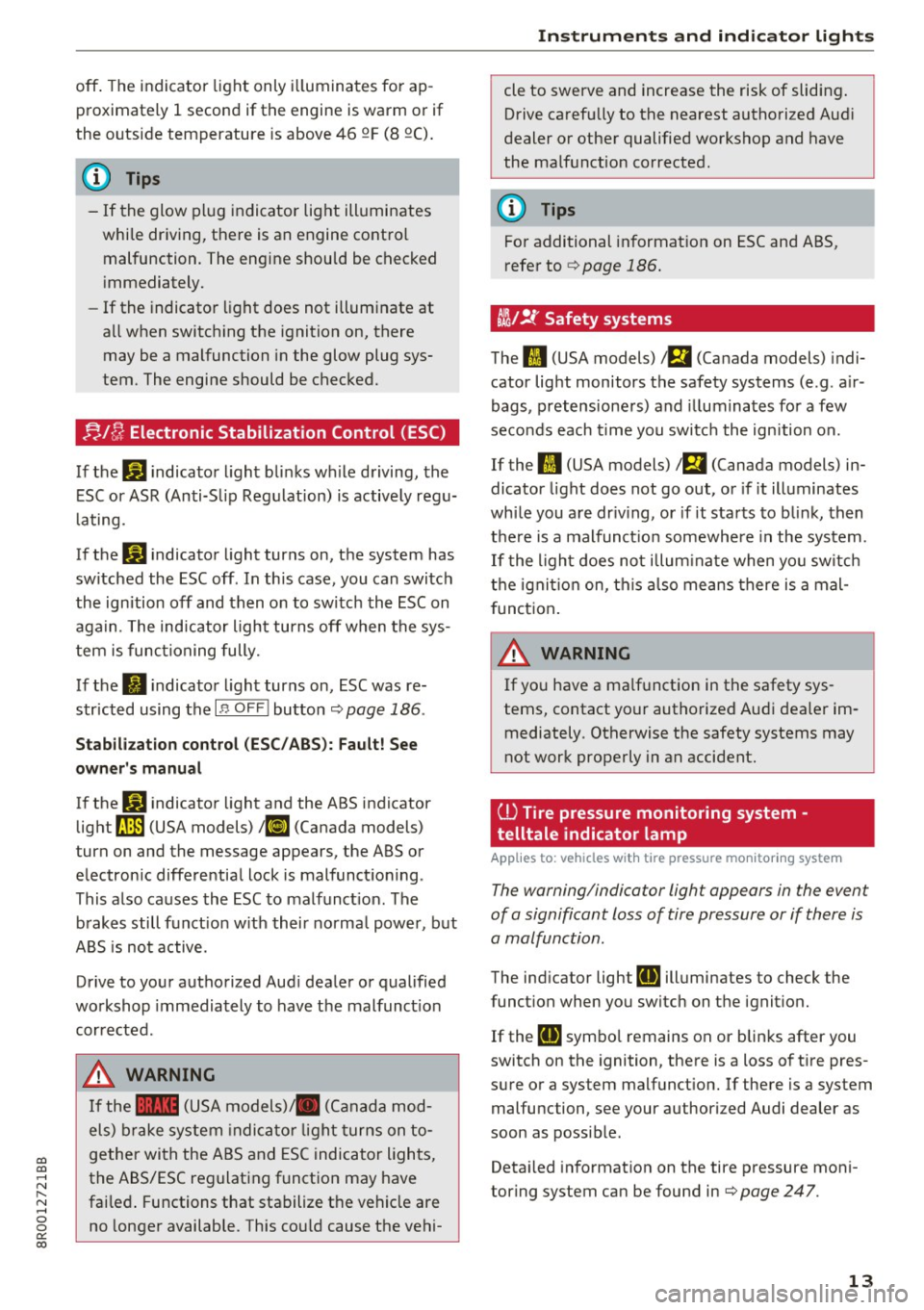
CD
CD
.... N ,-... N ..... 0 0 C<'. 00
off. Th e indicator light only illuminates for ap
proximately 1 second if the engine is warm or if
the outside temperature is above 46 QF (8 QC).
(D Tips
- If the glow plug indicator light illuminates
while driving, there is an engine control
malfunction. The engine should be checked
immediately.
- If the indicator light does not illuminate at
all when switching the ignition on, there
may be a malfunction in the glow plug sys
tem. The engine should be checked.
;J,./ fj Electronic Stabilization Control (ESC )
If the Gl indicator light blinks wh ile driving, the
ESC or ASR (Anti-Slip Regu lation) is active ly regu
lating.
If the
DJ indicator light turns on, the system has
switched the ESC off. In this case , you can switch
the ignition off and then on to switch the ESC on
again. The indicator light turns off when the sys
tem is functioning fully.
If the
II i ndicator light turns on, ESC was re
stricted using the
I " OFF ! button ¢ page 186 .
Stabilization control (ESC /ABS): Fault! See
owner 's manual
If the GI indicator light and the ABS indicator
light ~ (USA models)
1iJ (Canada models)
turn on and the message appears, the ABS or
electronic differential lock is malfunctioning .
This also causes the ESC to malfunct io n. The
brakes still funct ion w ith their normal power, but
ABS is not active.
Drive to your authorized Audi dealer or qualified
workshop immediately to have the malfunct io n
corrected.
A WARNING
If the 1111 (USA models) JII (Canada mod
els) brake system indicato r light turns on to
gether with the ABS and ESC indicator lights,
the ABS/ESC regulating function may have
fai led . Functions that stabilize the vehicle are
no longer available. This cou ld cause the vehi-
Instruments and indicator lights
cle to swerve and increase the risk of sliding.
Drive carefully to the nearest authorized Aud i
dealer or other qualified workshop and have
the malfunction corrected.
(D Tips
For additional information on ESC and ABS,
refer to ¢
page 186.
t!i/!{' Safety systems
The II (USA models) a (Canada models) indi
cator light monitors the safety systems (e.g . a ir
bags, pretensioners) and illuminates for a few
seconds each time you switc h the ignition on.
If the
II (USA models) 1 m (Canada models) in
dicator light does not go out, or if it illuminates
whi le you are dr iv ing, or if it starts to blink, then
there is a malfunct ion somewhere in the system .
If the light does not illum inate when you switch
the ignition on, this also means there is a mal
function.
A WARNING
-
If you have a ma lfunction in the safety sys
tems, contact your authorized Audi dealer im mediately . Otherwise the safety systems may
not work properly in an accident.
(l) Tire pressure monitoring system ·
telltale indicator lamp
App lies to: veh icles w it h tire pressure mo nitor ing syste m
The warning/indicator ligh t appears in the event
of a significant loss of tire pressure or if there is
a malfunction.
The indicator light [DJ illuminates to check the
function when you switch on the ignition.
If the
[DJ symbol remains on or blinks after you
switch on the ignition, there is a loss of t ire pres
sure or a system malfunction.
If there is a system
malfunction, see your authorized Audi dealer as
soon as possible.
Detai led information on the tire pressure moni
toring system can be found in ¢
page 247.
13
Page 16 of 296
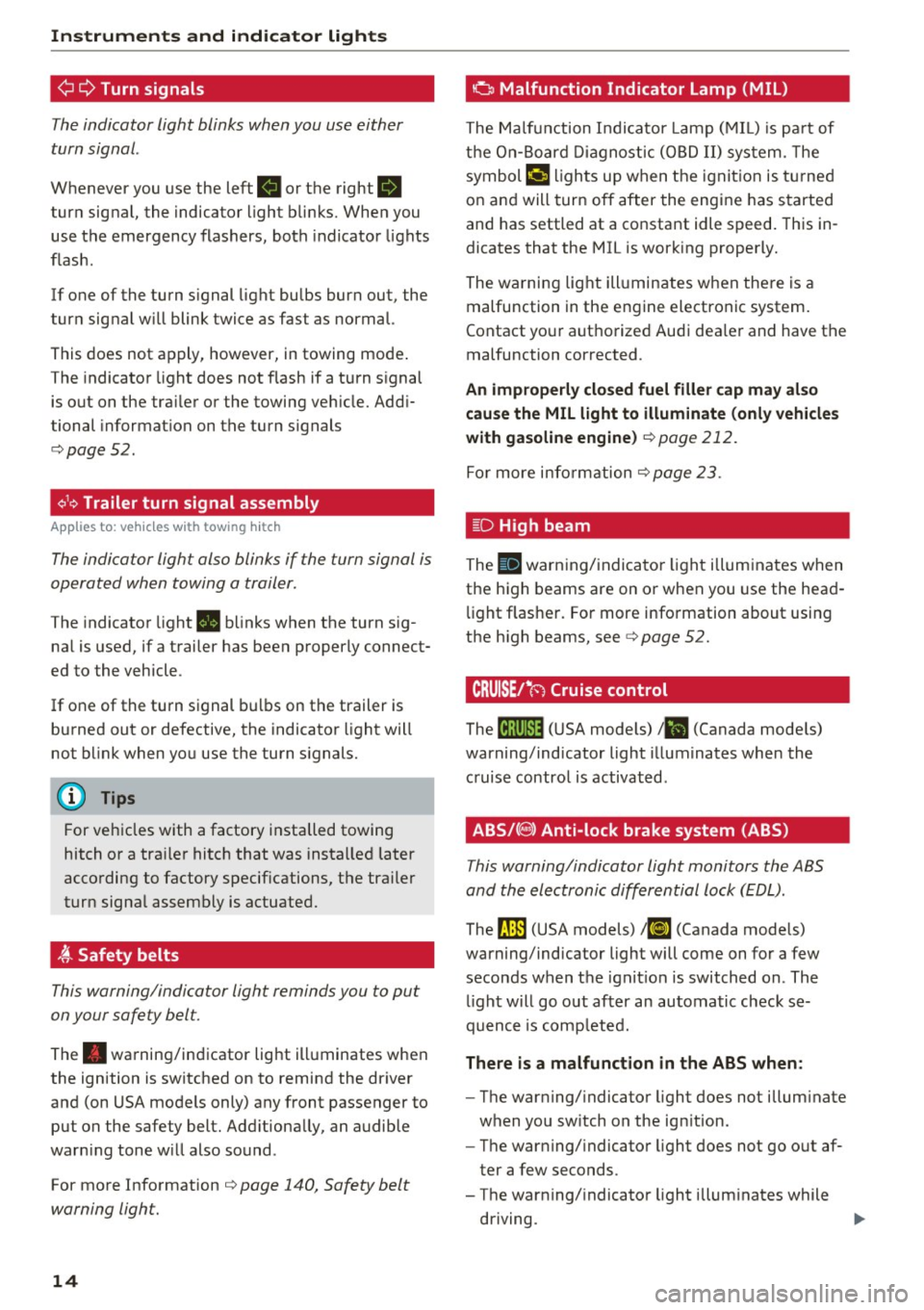
Instruments and indicator lights
¢ Q Turn signals
The indicator light blinks when you use either
turn signal.
Whenever you use the left B or the right.
turn signal, the indicator l ight blinks. When you
use the emergency flashers, both indicator lights
flash.
If one of the turn s ignal light bulbs burn out, the
turn signal w ill blink twice as fast as normal.
This does not apply, however, in towing mode .
The indicator light does not flash if a turn s ignal
is out on the tra iler or the towing vehicle. Addi
tional informat ion on the turn s ignals
c::> page52.
¢1.~ Trailer turn signal assembly
Appl ies to: ve hicles w ith towing hitch
The indicator light also blinks if the turn signal is
operated when towing a trailer .
The indicator light . blinks when the turn sig
na l is used, if a trailer has been p roperly connect
ed to the vehicle .
If one of the turn signal bulbs on the trailer is burned out or defective, the indicator light will
not blink when you use the turn s ignals.
@ Tips
For vehicles with a factory installed towing
hitch or a tra ile r hitch that was installed later
according to factory specif ications, the trailer
turn signa l assembly is actuated.
~ Safety belts
This warning/indicator light reminds you to put
on your safety belt.
The . warning/indicator light illuminates when
the ignition is switched on to remind the dr iver
and (on USA models only) any front passenger to put on the safety belt. Add itionally, an audible
warn ing tone w ill also sound .
For more Information
c::> page 140, Safety belt
warning light.
14
o Malfunction Indicator Lamp (MIL)
The Malf u nction Indicator Lamp ( MIL) is pa rt of
t h e On-Boar d Diagnos tic ( OBD II) sys tem . T he
symbol
('4 li ghts up when the ignit io n is t urned
on and will turn off after the engine has s tarted
and has settled at a constant idle speed. This in
dicates that the MIL is work ing properly.
The warning light ill uminates w hen the re is a
malfunction in the engine electronic system.
Contact your authorized Audi dea ler and have the
malfunction corrected .
An improperly closed fuel filler cap may al so
cau se the MIL light to illuminate (only vehicle s
with gasoline engine )
c::> page 212.
For more info rm ation c::> page 23 .
l[D High beam
The SI warning/ indica to r li ght illum ina tes when
the high beams are on or when you use the head
li ght f lasher. Fo r more information about using
the high beams, see
c::> page 52.
CRUISE/"(') Cruise control
The lij;\1)~14 (USA mode ls) 1B (Canada mode ls)
warning/indicator light illuminates when the
c ruise contro l is activated .
ABS/(8) Anti-lock brake system (ABS)
This warning/indicator light monitors the ABS
and the electronic differential lock (EDL) .
The rJln (USA models) lri] (Canada models)
warning/indicator light will come on for a few
seconds when the ignit ion is switched on . The
li ght w ill go out after an automatic check se
quence is comp leted.
There i s a malfunction in the ABS when:
-The warning/ indicator light does not illum inate
when you sw itch on the ign ition.
- The warning/ indicato r light does not go o ut af
ter a few seconds .
- The warning/ indicator light illum inates while
driving. ..,.
Page 17 of 296
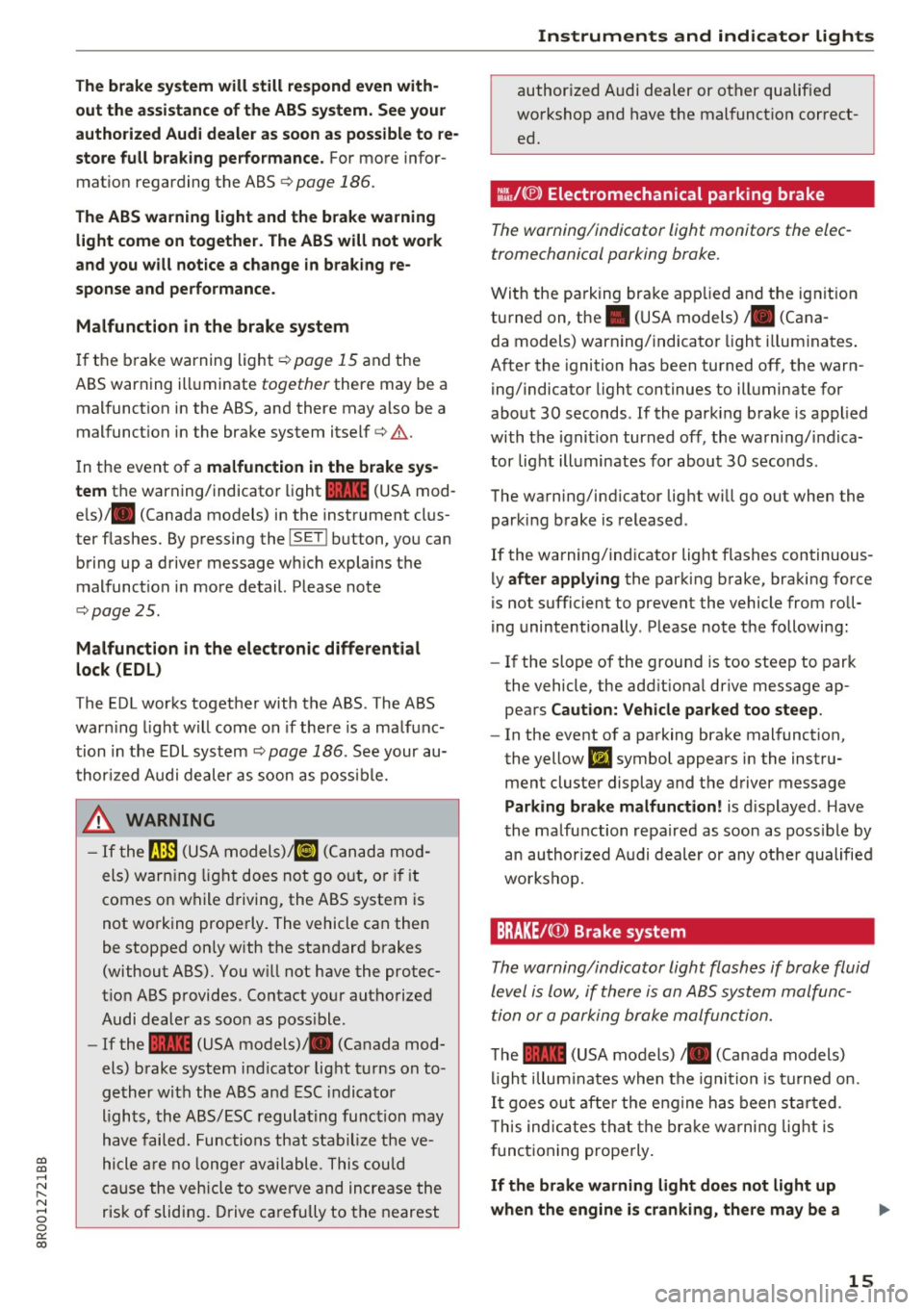
CD
CD
.... N ,-... N ..... 0 0 C<'. 00
The brake system will still respond even with
out the assi stance of the ABS system. See your
authorized Audi dealer as soon as possible to re
store full braking performance.
For more infor
mat ion regarding the ABS
¢ page 186.
The ABS warning light and the brake warning
light come on together. The ABS w ill not work
and you will not ice a change in braking re
sponse and performance.
Malfunction in the brake system
I f the b rake warning light¢ page 15 and the
ABS warning ill uminate
together there may be a
mal funct ion in the ABS, and there may also be a
malfunct ion in the brake system itself
c::> .&. .
In t he event of a malfunction in the brake sys
tem
the warning/indicator light 1111 (USA mod
e ls)/ . (Canada models) in the instrument clus
ter f lashes. By p ressing the
I SE TI button, you can
bring up a drive r message w hich explains t he
malfunct io n in more detail. Please no te
c::> page 2 5.
Malfunction in the electronic differential
lock (EDL)
The EDL works togethe r with the ABS . The ABS
war ning light w ill come on if there is a ma lf u nc
tion in the EDL sys tem
c::> page 186 . See your au
t hor ized Audi dealer as soon as poss ible.
.8, WARNING
- If t he 9 (U SA m odels)/ KO'A
comes on w hile driving, the ABS sy stem is
not wo rking prope rly . The vehicle can then
be stopped on ly with the standard brakes
(without ABS). You w ill not have the protec
t io n ABS p rovides . Contact yo ur aut horized
Audi dealer as soon as poss ible .
- If the
1111 (USA models) . (Canada mod
els) b rake system indicator light t urns on to
ge ther wi th the ABS a nd ESC indica to r
ligh ts, the ABS/ ESC regula ting func tion may
h ave failed. Func tions that s tabiliz e t he ve
hicle are no lo nger av ailable . Thi s co uld
c a use the vehicle to swe rve and in crea se the
risk of sliding . Drive c arefully to t he nearest
-
Instruments and ind icator lights
author ized Audi dealer or ot her qualif ied
wo rkshop and have t he mal funct ion correct
ed .
::~/(®) Electromechanical parking brake
The warning/indicator light monitors the elec
tromechanical parking brake.
Wi th the pa rking bra ke app lied and the ig nit io n
tu rned on , the . (USA models)/ . (Cana-
da models) warning/indicator light illum inates .
A fter the ignition has been turned off, t he warn
ing/indicato r light continues to ill uminate for
abo ut 30 seconds . If the parki ng brake is applied
with the igni tion turned off, the warn ing/ indica
tor light ill uminates for about 30 secon ds.
The wa rning/i ndicator lig ht wi ll go out when the
parking brake is released .
If the warning/ind icator light flashes continuous
ly
after applying the par king b rake, bra king force
is not sufficient to prevent the vehicle from roll
ing unintentionally . P lease note the following :
- If the slope of the grou nd is too steep to park
the vehicle, the add it iona l drive message ap
pea rs
Caution: Vehicle parked too steep .
-In the event o f a pa rking brake mal function,
the yellow
liJ symbol appears in the instru
ment cluste r display and the driver message
Parking brake malfunction! is d isplayed . Have
t he malfunction repaired as soon as poss ible by
an au thor ized A udi dealer or any ot her qualified
workshop.
BRAKE /(Q) ) Brake system
Th e warning/indicator light flashes if brak e fluid
level is lo w, if there is an AB S system malfunc
tion or a p arking brake malfun ctio n.
T he 1111 (USA models) /. (Canada models)
li gh t illu min ates when t he igni tio n i s tur ned on.
It goe s ou t af te r th e e ng ine h as been st arted.
T h is ind icates t hat t he br ake w arning light is
f unct ioning properly.
If the brake warning light doe s not light up
when the engine is cranking, there may be a
15
Page 18 of 296
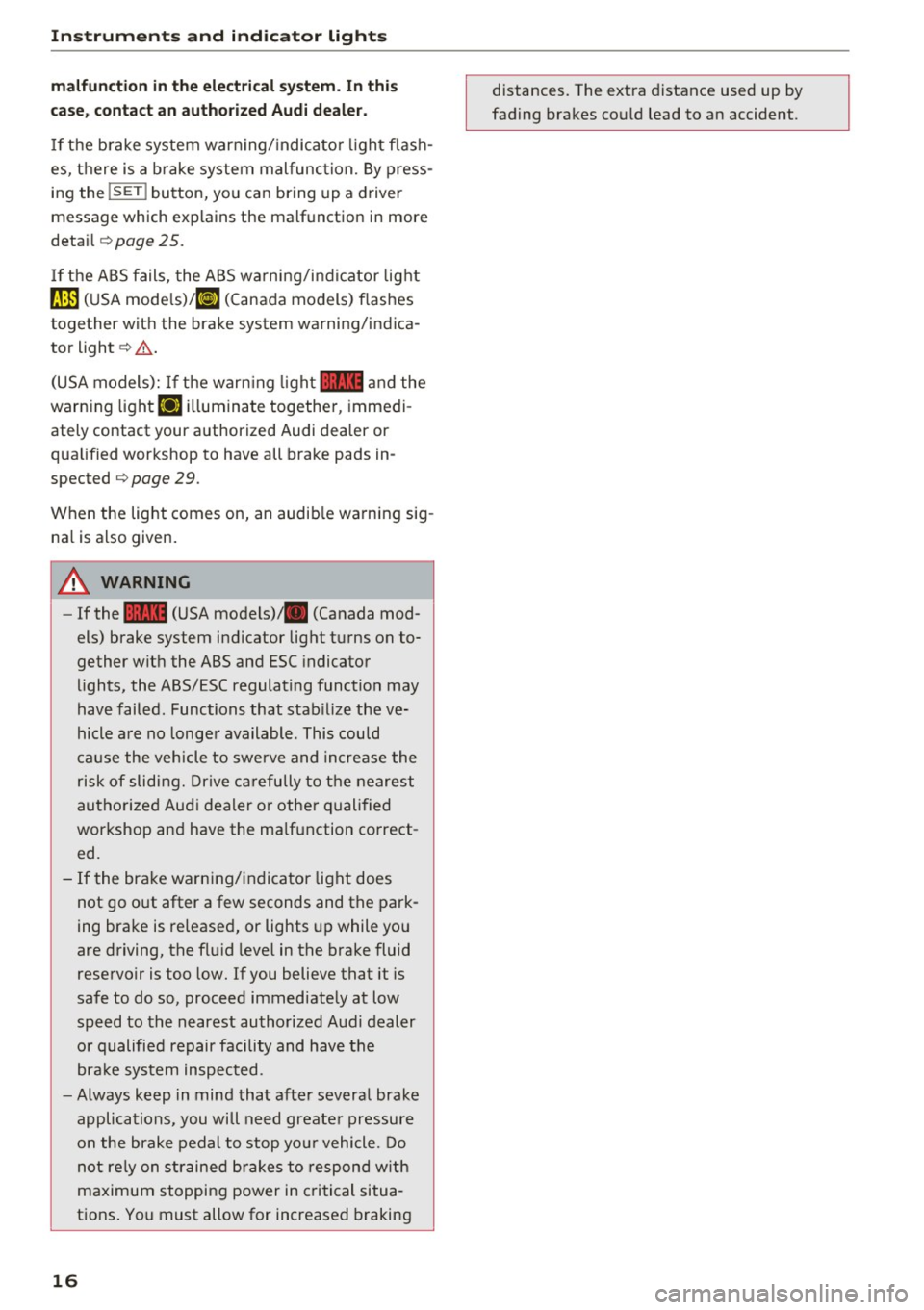
Instruments and indicator lights
malfunction in the el ectric al sy stem. In this
case , contact an autho rized Audi deale r.
If t he b rake system war ning/ indica to r li ght flash
es, there is a b rake system mal funct ion. By press
ing the
! SE T! button, you can bring up a driver
m essage which explains the malf unction in mor e
detai l
¢pag e 25.
If the ABS fails, the ABS warning/indicator light
~ ( U SA mode ls)/ (IJ (Canada models) flashes
together with the brake system warning/indica
tor light ¢& .
(USA models): If the warn ing light
1111 and the
warn ing light
Ii] ill uminate together , immedi
ately contact your authori zed Audi dea ler or
qualified workshop to have all brake pads in
spec ted
¢ page 29 .
When the light comes on, an audib le warning sig
na l is also given .
A WARNING
-If the 1111 (USA models) . (Canada mod
els) brake system indicator light t urns on to
gether with the ABS and ESC indicator
lights, the ABS/ESC regulating function may
have failed . Functions that stab ilize the ve
hicle a re no longe r available . This could
ca use the vehicle to swerve and increase the
risk of sliding. Drive ca refully to t he nearest
autho rize d Aud i dealer or other quali fied
workshop and have the ma lfunction co rrect
ed.
- If the bra ke warn ing/indicator light does
not go out after a few seconds and the park
ing brake is released, or lights up while you
are driving, the flu id leve l in the brake fluid
reservoir is too low. If you believe that it is
safe to do so, proceed immediately at low
speed to the nearest authorized Audi dealer
o r qualified repair facility and have the
bra ke system inspected.
- Always keep in mind tha t afte r severa l brake
applications, you will need greate r pressure
o n the brake pedal to stop yo ur vehicle. Do
not rely on straine d brakes to respond w ith
maximum stopping power in criti cal situa
tions . You must allow for increased braking
16
distances. The extra distance used up by
fading brakes co uld lead to an accident .
Page 22 of 296
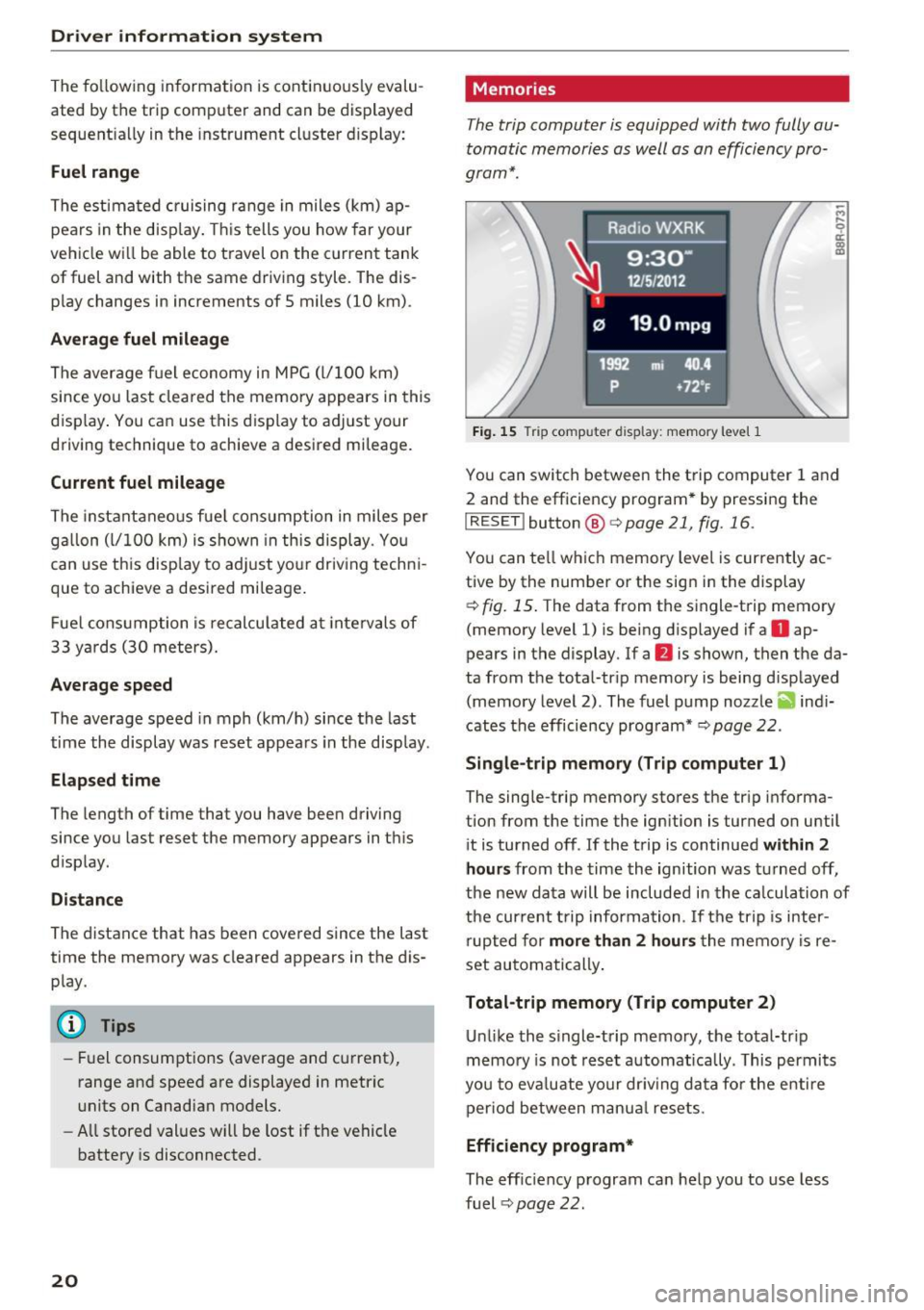
Driver information system
The following information is continuously evalu
ated by the trip computer and can be displayed
sequent ially in the instrument cluster display:
Fuel range
The estimat ed cruising range in miles (km) ap
pears in the disp lay. Thi s tells you how far your
vehicle wi ll be able to t ravel on the current tank
of fuel and with the same driving style. The dis
play changes in increments of 5 miles (10 km) .
Average fuel mileage
The average f uel economy in MPG (l/100 km)
since you last cleared the memory appears in this
display . You can use this display to adjust your
driving technique to achieve a desired mileage.
Current fuel mileage
The instantaneo us fue l cons umption in miles per
ga llon (l/100 km) is shown in this display. You
can use th is disp lay to adjust your driv ing techn i
que to achieve a desired mi leage.
Fuel consumption is recalculated at intervals of
33 ya rds (30 meters).
Average speed
The average speed in mph (km/h) since the last
time the display was reset appears in the disp lay.
Elapsed time
The length of time that you have been driving
since you last reset the memory appears in this
disp lay.
Distance
The distance that has been covered since the last
time the memory was cleared appears in the dis
play.
@ Tips
- Fuel consumptions (average and current),
range and speed are displayed in metric
units on Canadian models.
- All stored val ues w ill be lost if the vehicle
battery is disconnected.
20
Memories
The trip computer is equipped with two fully au
tomatic memories as well as an efficiency pro
gram*.
Fig. 15 Trip computer d isplay: memory level 1
You can switch between the trip computer 1 and
2 and the efficiency program * by pressing the
IRESET I button@<=>page 21, fig. 16 .
You can tell which memory level is currently ac
tive by the number or the sign in the display
c> fig. 15. The data from the single-trip memory
(memory level 1) is being d isplayed if a
D ap
pears in the display. If a
fJ is shown, then the da
ta from the total-trip memory is being d isplayed
(memory level 2). The fuel pump nozzle
ii1 indi
cates the efficiency program* <::;>
page 22.
Single-trip memory (Trip computer 1)
The single-trip memory stores the trip informa
tion from the time the ignition is turned on until
it is turned off . If the trip is continued
within 2
hours
from the time the ignition was turned off,
the new data will be included in the calculation of
the current trip information. If the trip is inter
rupted for
more than 2 hours the memo ry is re
set automatically .
Total-trip memory (Trip computer 2)
Unlike the single-trip memory, the total-tr ip
memory is not reset automatically . This permits
you to eva luate your dr iv ing data for the enti re
period between manua l resets.
Efficiency program*
The eff ic iency program can help you to use less
fuel <::;>
page 22.
Page 27 of 296
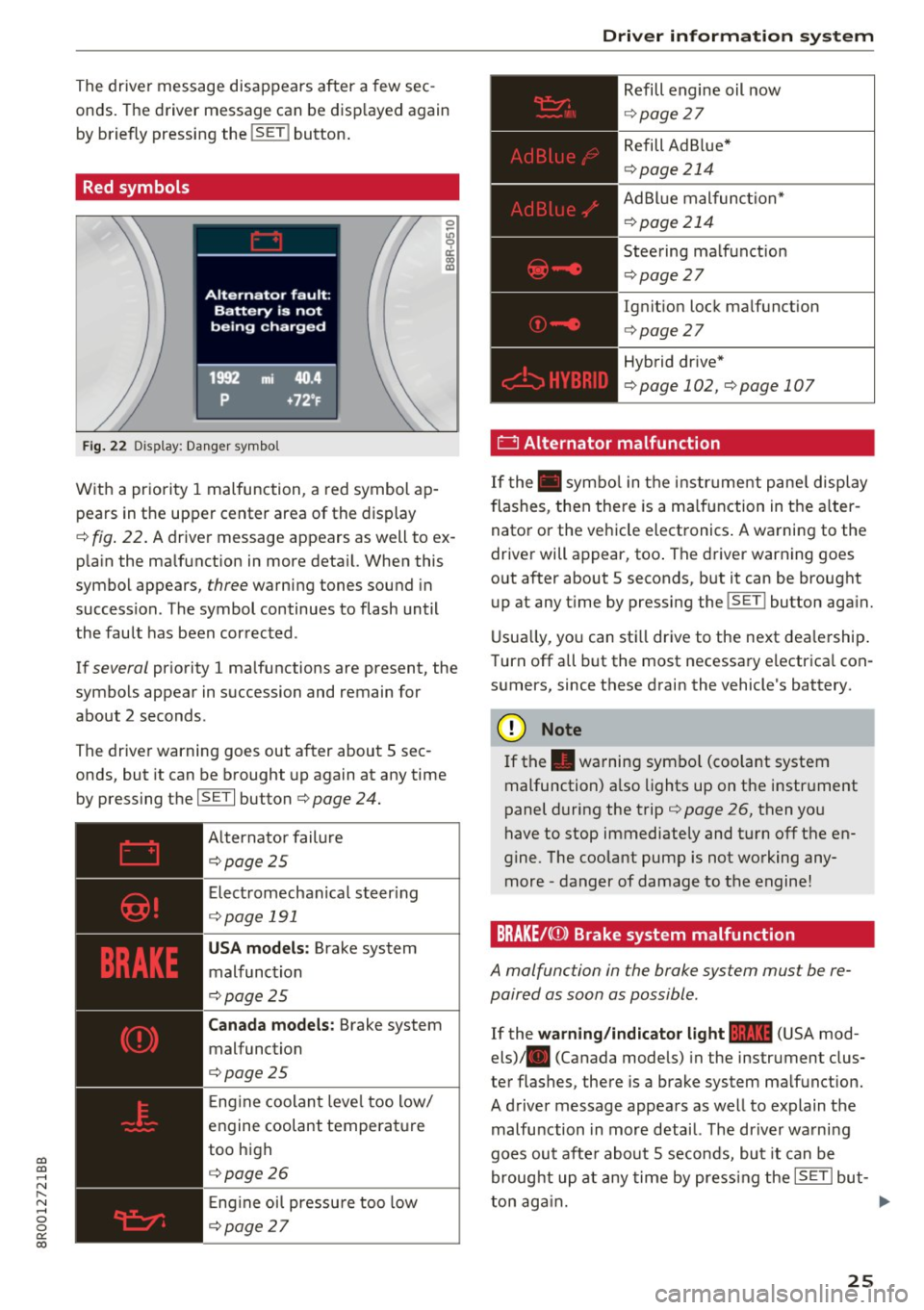
CD
CD
.... N ,-... N ..... 0 0 c:<: 00
The driver message disappears after a few sec
onds. The driver message can be disp layed again
by briefly pressing the
! SE T! button .
Red symbols
Fig . 22 Display: Danger symbol
With a priority 1 malfunction, a red symbol ap
pears in the upper center area of the display
0 ~
"' 9 a: CX) IX)
c:::> fig. 22 . A driver message appears as well to ex
p la in the ma lfunction in more deta il. When this
symbol appears,
three warning tones sound in
succession. The symbol continues to flash until
the fault has been corrected .
If
several pr iority 1 malfunctions are present, the
symbols appear in succession and remain for
about 2 seconds .
The driver warning goes out after about 5 sec
onds, but it can be brought up again at any time
by pressing the
ISETI button c:> page 24.
Alternator failure
c:::> page 2 5
Electromechanical steering
c:::> page 191
USA models : Brake system
malfunction
c:>page 25
Canada models: Brake system
malfunction
c:> page 25
E ng ine coolant level too low/
engine coolant temperature
too high
c:::> page 2 6
En gin e o il pressure too low
c:::> page 2 7
Driver information system
Refill engine oil now
c:::> page 2 7
Refill Ad B lue*
c:> page 214
AdBlue malfunction*
c:::> page 214
Steering malfunction
c:::> page 2 7
Ignition lock malfunction
c:> page 27
Hybrid dr ive*
c:> page 102, c:> page 107
' 0 Alternator malfunction
If the . symbo l in the instr um ent panel display
flashes, then the re is a malfunction in the alter
nator or the vehicle electronics . A warning to the
driver will appear, too . The driver warning goes
out after about 5 seconds, but it can be brought
up at any t ime by pressing the
!SET ! button aga in.
Usually, you can still drive to the next dea lership .
T urn off all but the most necessary e lectrica l con
sumers, since these drain the vehicle's battery.
(D Note
If the . warning symbo l (coolant system
malfunction) also lights up on the instrument
panel during the trip
c:> page 26, then you
have to stop immediately and turn off the en
gine. The coolant pump is not working any
more -danger of damage to the engine!
BRAKE/C(D) Brake system malfunction
A ma/function in the brake system must be re
paired as soon as possible .
If the warning/indicator light 11111 (USA mod
els) . (Canada models) in the instrument clus
ter flashes, there is a brake system malfunction.
A driver message appears as well to explain the
malfu nction in more detail. The driver wa rning
goes out after about 5 seconds, but it can be
brought up at any time by pressing the
ISETI but-
ton again. ..,.
25
Page 28 of 296
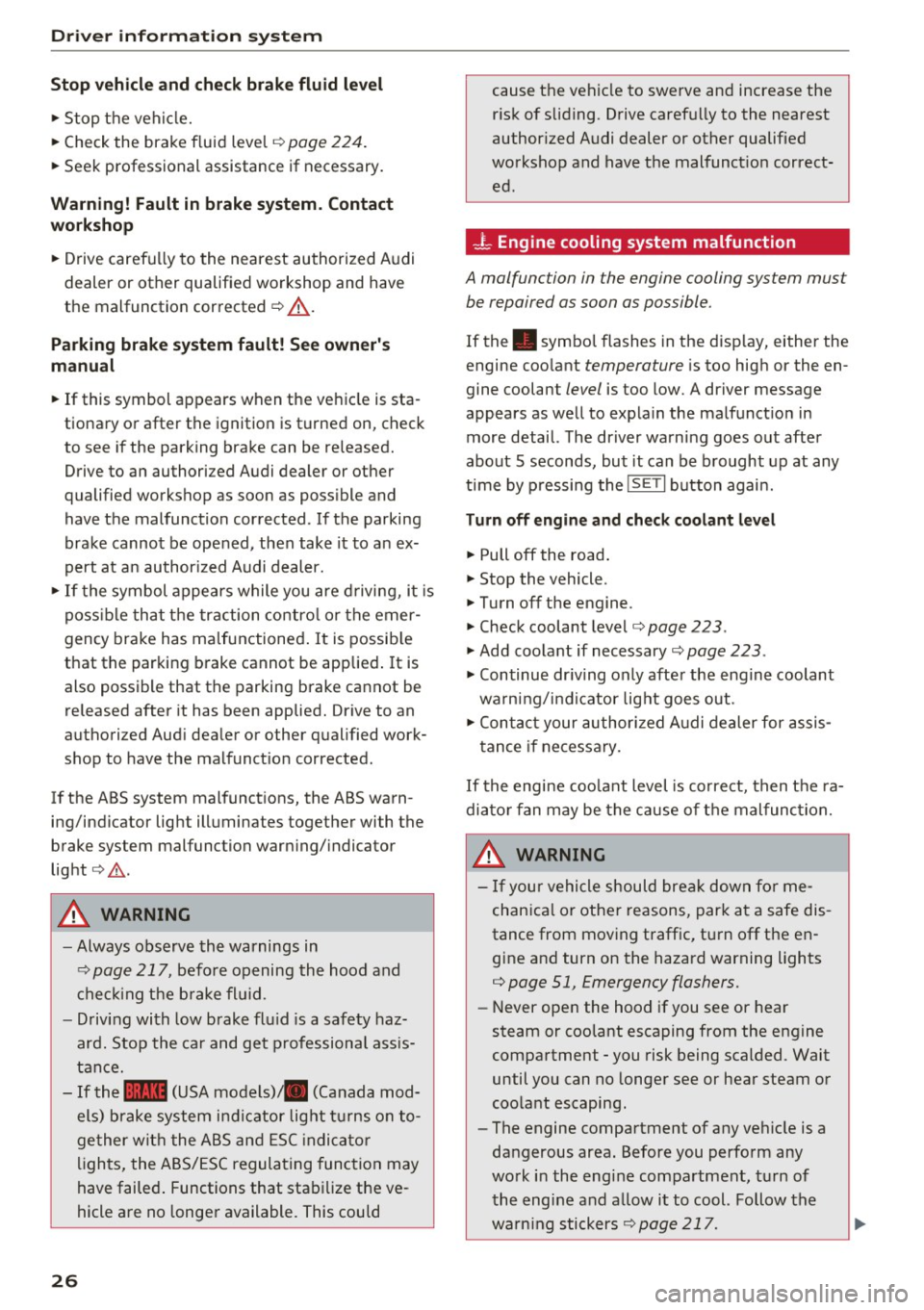
Driver information s ystem
Stop vehicle and check brake fluid level
.,. Stop the vehi cle.
.,. Check the brake f luid leve l¢
pag e 224 .
.,. Seek professional assistance if necessary.
Warning! Fault in brake system. Contact
work shop
.,. Drive carefu lly to the nearest authorized A udi
dealer or other qualified workshop and have
the malfunction corrected ¢
,&..
Parking brake system fault! See owner 's
manual
.,. If this symbol appears when the ve hicle is sta
tionary or after the ignition is turned on, check
to see if the park ing brake can be released.
Drive to an authori zed Audi dealer or other
qualified workshop as soon as poss ible and
have the malfunction corrected . If the parking
brake cannot be opened, then take it to an ex
pert at a n author ized Audi dealer.
.,. If the symbol appears while you are d riving, i t is
poss ible th at t he traction co ntro l or the emer
gency brake has malfunctioned . It is possib le
that the parking brake cannot be applied .
It is
also possible that th e parking brake cannot be
released after it has been applied. Drive to an
authori zed Aud i dea ler or other qualified work
shop to have the malfunct io n corrected.
If the ABS system malfunct ions, the ABS warn
ing/indicator light illuminates together with the
brake system malfunction warn ing/ indicator
light ¢.&. .
A WARNING
-Always observe the warnings in
¢page 217, before opening the hood and
c he ck ing the b rake fl uid .
- Driving with low brake fl uid is a safety haz
ar d. Stop the car and get professional ass is
tan ce.
- If the .. (USA models) . (Canada mod
els) brake system i ndic ator lig ht tu rns on to
ge ther wit h the ABS and ES C i ndi ca to r
ligh ts, the ABS/ ESC regula ting func tion may
have failed . Functions that stab ilize the ve
hicle a re no longe r available. This could
26
cause the vehicle to swerve and increase the
r isk of sliding. Drive caref ully to the nearest
author ized Audi dealer or other qualified
workshop and have the malfunct io n correct
ed.
- L Engine cooling system malfunction
A malfunction in the engine cooling system mu st
be repaired as soon as possible.
If the . symbol flashes in the disp lay, either the
engine coo lant
temperature is too high or the en
gine coolant
level is too low. A driver message
appears as we ll to expla in the malfunct ion in
more detail. The dr iver warn ing goes out after
about 5 seconds, but it can be b rought up at any
time by p ressing the
IS ET I button agai n.
Turn off engine and check coolant level
.,. Pull off the road .
.,. Stop the vehicle .
.,. Turn off the engine .
.,. Check coolant level¢
page 223 .
.,. Add coolant if necessary ~ page 223.
.,. Continue dr iv ing only after the engine coolant
wa rning/i nd ic ator light goes out .
.,. Contact your authori zed A udi dealer for assis
tance if ne cessa ry.
If the engine coo lant level is correct, then t he ra
diato r fan may be the cause of t he malfunc tion.
A WARNING ~
- If you r vehicle should break down fo r me-
chan ica l or othe r reasons, park at a safe dis
tance from mov ing traffic, turn off the en
gine and turn on the hazard warning lights
¢ page 51, Emergency flashers.
- Never open the hood if you see or hear
steam or coolant escaping from the engine
compartment -you risk being scalded. Wait
until you can no longer see or hear steam or
coo lant escaping .
- The engine compartment of any veh icle is a
dangerous area. Before you perfo rm any
work i n the engine compartment, turn of
t he engine and allow i t to cool. Follow the
warn ing stickers
¢ page 217. ~