ECO mode AUDI Q5 2018 Owner's Manual
[x] Cancel search | Manufacturer: AUDI, Model Year: 2018, Model line: Q5, Model: AUDI Q5 2018Pages: 392, PDF Size: 60.56 MB
Page 98 of 392
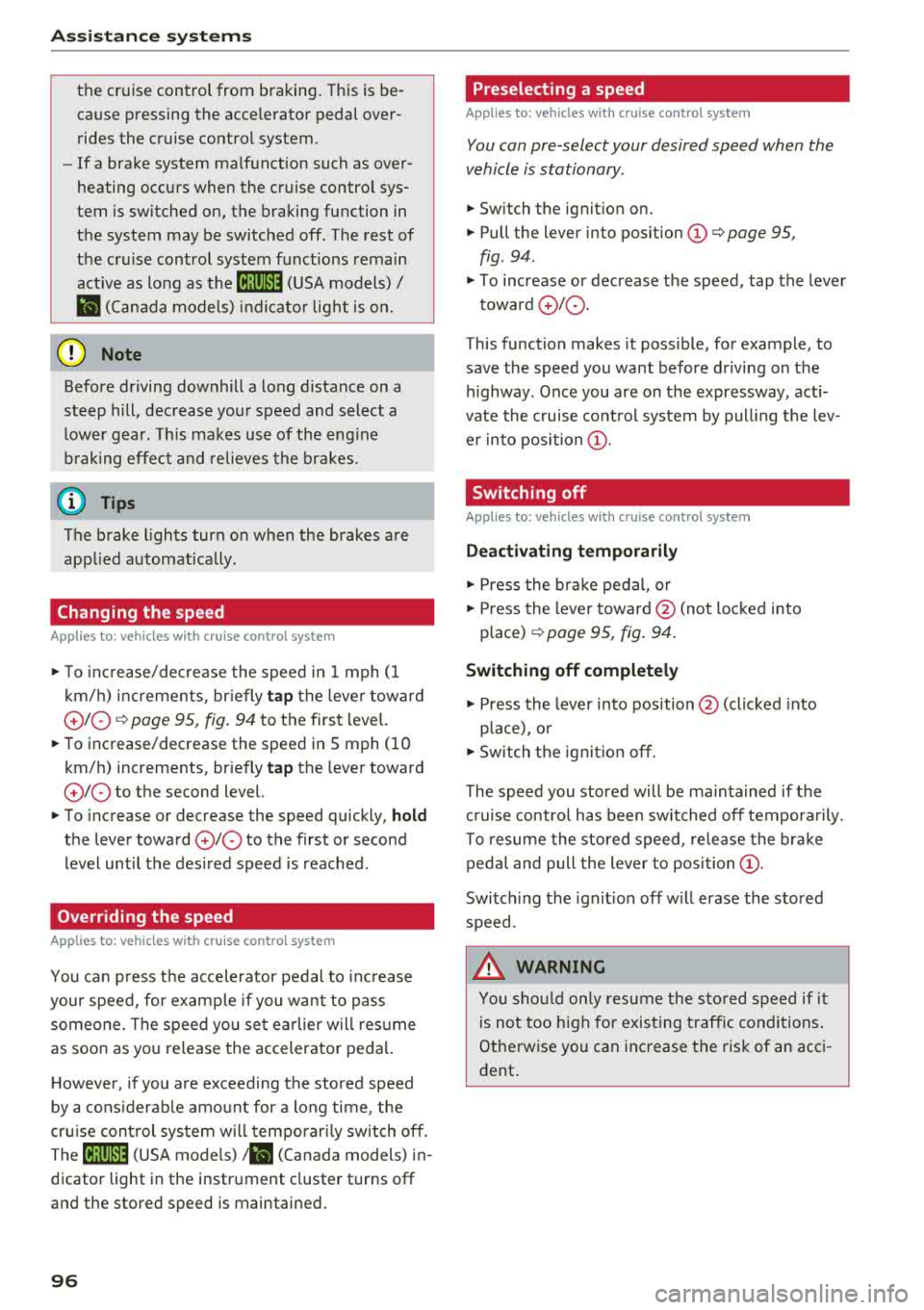
Ass is tanc e system s
the cruise control from braking. This is be
cause pressing the accelerator pedal over
rides the cruise contro l system .
- If a brake system ma lfunction such as over
heating occurs when the cruise control sys
tem is sw itched on, the braking function in
the system may be switched off . The rest of
the cruise control system functions remain act ive as long as
the @;\l)~ij (USA models) /
Bl (Canada models) indicato r light is on.
@ Note
Before driving downhill a long distance on a
steep hill, decrease you r speed and select a
lower gear. This makes use of the eng ine
brak ing effect and re lieves the bra kes.
(D Tips
The b rake l ights turn on w hen the brakes a re
app lied automat ically .
Changing the speed
Applies to: vehicles with cruise control system
.,. T o inc rease/decrease the speed in 1 mph (1
k m/h) increments, br ie fly
tap the leve r toward
0 10 ¢ page 95, fig. 94 to the f irst leve l.
.,. To increase/decrease the speed in S mph (10
km/ h) increments, br iefly
tap the leve r toward
0 10 to the second level.
.,. To increase or decre ase the speed quickly, hold
the lever toward
0 10 to the first or second
level until the des ired speed is reached .
Overriding the speed
Applies to: vehicles with cruise control system
You can p ress t he accelerator pedal to inc rease
your speed, for examp le if you want to pass
someo ne. The speed yo u se t earlier w ill res ume
as soon as yo u release the accelerator peda l.
H oweve r, if you are exceeding the stored speed
by a cons ider able amo unt for a long time , the
cr uise con trol sys tem w ill tempo rar ily switch off.
The
[ij;\l)~ij (USA models) tBI (Canada models) in
dicator light in the instrument cluster turns off
and the stored speed is maintained .
96
Preselecting a speed
Applies to: vehicles with cruise control system
You can pre-select your desired speed when the
vehicle is stationary .
.,. Switch the ignition on.
.,. Pull the lever into pos ition (D ¢ page 95,
fig . 94 .
.,. To increase or decrease the speed, tap the leve r
toward
0 10 .
This function makes it possible , for example , to
save the speed you want before driving on the highway . Once you are on the expressway, acti
vate the c ruise control system by pull ing t he lev
e r in to position
(D .
Switching off
Applies to: vehicles with cruise control system
Deactivating temporarily
.,. Press the br ake pedal, or
.,. Press the lever towar d@ (not loc ke d in to
place)
¢ page 95, fig. 94.
Switching off completely
.,. Press the lever into position @(clicked into
place), or
.,. Switch the ignit io n off.
The speed you stored will be ma intained if the
c ruise contro l has been switched off tempora rily .
To resume the stored speed, re lease the bra ke
pedal and pull the lever to posi tion
(D .
Switc hing the ignit ion off w ill erase the stored
speed .
.&_ WARNING
You sho uld only resume the s to red speed if i t
i s no t too h igh fo r exis ting traff ic condi tions .
Ot herwise you can increase the risk of an acci
dent .
Page 102 of 392
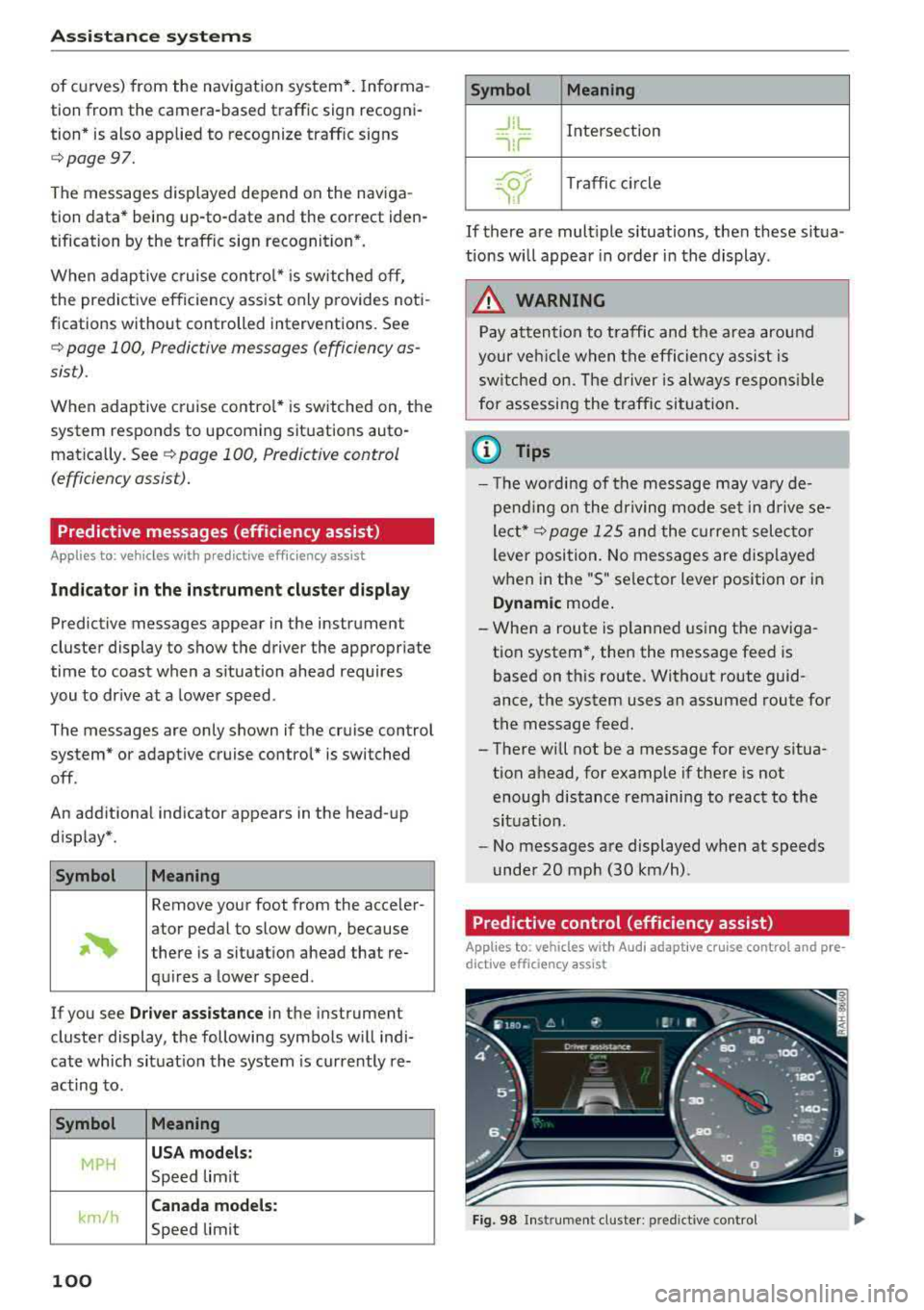
Ass is tance sy stem s
of curves) from the navigation system* . Informa
tion from the camera-based traffic sign recogni
tion * is also applied to recognize traffic signs
¢ page 97.
The messages displayed depend on the naviga
tion data* being up -to-date and the correct iden
tification by the traffic sign recognition *.
When adaptive c ruise contro l* is sw itched off,
the predictive efficiency assist only p rovides noti
fications without controlled interventions. See
¢ page 100, Predictive messages (efficiency as
sist).
When adaptive cruise contro l* is switched on, the
system responds to upcoming situations auto mat ica lly. See
¢ page 100, Predictive control
( efficiency assist).
Predictive messages (efficiency assist)
Applies to: vehicl es w ith predictive effic iency assist
Ind icat or in the instrument clu ster display
Predictive messages appear in the instrument
cluster display to show the driver the appropriate
time to coast when a s ituation ahead requires
you to dr ive at a lower speed .
The messages are only shown if the cruise control
system* or adaptive cruise control* is switched
off.
An additiona l ind icator appears in the head-up
d isp lay* .
Symbol Meaning
Remove your foot from the acceler -
~
ator pedal to slow down, because
there is a situation ahead that re- quires a lower speed.
If you see
Dr ive r assistance in the instrument
cluster display, the following symbols will indi
cate which situat ion the system is currently re
acting to.
Symbol Meaning
MPH
U SA mod els :
Speed lim it
km/h
Ca nada models :
Speed limit
100 Symbol Mean
ing
_J!L Intersection ------
1!1
~ T raffic c ircle ··Of 'i,
If there are mult iple situations, then these situa
tions will appear in order in the display .
A WARNING
Pay attention to traffic and the area around
your vehicle when the efficiency ass ist is
switched on. The driver is always respons ible
for assessing the traffic situation.
(D Tips
- T he wo rding of the message may vary de
pend ing o n the dr iving mode set in d rive se
lect*¢ page 125 and the c urrent selec to r
lever position. No messages are disp layed
when in the "S" se lector lever position or in
D ynamic mode .
- When a route is p lanned using the nav iga
tion system*, then the message feed is
based on this route. Without route guid
ance, the system uses an assumed route for
the message feed.
- There will not be a message for every situa tion ahead, for example if there is not enough distance remaining to react to the
situat ion .
- No messages are displayed when at speeds
under 20 mph (30 km/h) .
Predictive control (efficiency assist)
-
Applies to: vehicles with Aud i adapt ive cru ise control and pre
dict ive efficie ncy ass ist
Fig. 98 Inst rument cluster : predictive control
Page 103 of 392

u co ..... N I' N ..... 0 <( 0 00
Description
The predictive cont rol 1 l uses the map info rma
tion from the navigation system in order to react proactive ly when driving. Information from the
cam era-based traffic sign recognition * is a lso ap
plied to recognize traffic
signs ¢ page 97. When
coming up to areas wi th speed limits or changes
in the course of the road (such as curves, inter
sections or traffic c ircles), the system brakes au
tomatically and then accelerates back up to the
set speed .
Overriding control
The driver can override the predict ive control at
a ny time by press ing the accelerator or brake
pedal. If the system changes the vehicle speed to
adapt to speed limits, you ca n cha nge the speed
usi ng the lever
¢ page 106, fig. 105 .
Always switch off the predictive control in
the following situations:
- When increased atte ntion is needed from the
drive r.
- In poor weat her cond it ions such as snow or
heavy ra in.
- When driving on roads in poor condition .
Indicator in the instrument cluster display
When switching on the adaptive cru ise cont rol
for the first time, the message
ACC: R + B ac
ti ve
in the instrument cluste r indicates the ava il
ab ility of the predictive control.
T he
'?·;SOmh symbo l appears when the system
is reg ulating the speed to match a speed lim it. If
this is the case, the system is regulating a speed
of SO mph (80 km/h) . The speed is then taken
over by the adaptive cru ise control. The speed in
the speedomete r LE D ring ad justs to the speed to
be maintained
¢ page 104, fig. 104 . The ..
¢fig. 98 sym bo l appe ars whe n there is an adap
ta tion to t he ro ute ahea d.
I f you are in the
Driver assistance d isp lay in the
in str ument cluster, then the fo llow ing symbols
w ill in dica te w hic h oc currence t he sys tem is cu r
r en tly responding to:
ll Thi s is not availa ble in so m e co untri es.
A ss istance systems
Symbol Meaning
MPH
USA models:
Speed limit
km/h
Canada model s:
Speed limi t
ll
Curve
_J!L Intersection
,:r
w
T raffic ci rcle
A WARNING
-
- Read the wa rnin gs on ¢ .&. in General infor
mation on page 103
and on¢ & in De
scription on page
97.
- Pay attent ion to traffic and the a rea around
your veh icle when pred ictive cont rol is
sw itched on. The driver is always responsi
ble for assessing the traffic situation.
- There is an increase in the risk of an acci
dent, because the system does not consider
"right of way" rules and also does not re
spond to traffic lights .
- The system only cons iders t raff ic signs that
g ive a speed lim it .
- The permitted speed can be exceeded if the
adaptation to a speed lim it is incorrect . The
d river is responsible for adher ing to the pe r
mitte d speed .
- The s peed at w hich a curve is dr iven th rough
does not necessarily match your own driving
s tyle. Brake the vehicle yo urself whe n need
e d t o redu ce the risk of an a ccid en t.
0) Tips
- If a speed lim it is detected, the stored
speed is also adjusted in the speedometer
LE D line when the ada ptive cru ise control is
n ot a ctive .
- The adaptat ion by the system depends on
t he driving mode se t in dr ive se lec t*.
- Switching off predict ive con trol, fo r exam
ple whe n driving in low t raff ic zones, does
101
Page 110 of 392

Assistance systems
The distances provided are specified values . De
pending on the driving situation and how the ve
h icle ahead is dr iv ing, the actual d istance may be
more or less than these target d istances.
If you change the time gaps, the newly set value
appears briefly in the instrument cluster disp lay,
for example
II for Distance 3. This only occurs if
the
D rive r assistance display is not currently
shown in the display
r=>page 104, fig. 104.
Distance 1: this setting corresponds to a distance
of 92 ft (28 m) when traveling at 62 mph (100 km/h), or a time d istance of 1 second.
Distance 2 : this setting corresponds to a distance
of 118 ft (36 m) when traveling at 62 mph (100
km/h), or a time d istance of 1.3 seconds .
Distance 3: this setting corresponds to a distance
of 164 ft (SO m) when traveling at 62 mph (100
km/h), or a time distance of 1.8 seconds .
Distance 4: this setting corresponds to a distance
of 219 ft (67 m) when traveling at 62 mph (100
km/h), or a time dista nce o f 2.4 seconds .
Distance 5 : this setting corresponds to a distance
of 328 ft (100 m) when traveling at 62 mph (100
km/h), or a time distance of 3.6 seco nds.
A WARNING
When setting the distance, the driver is re
sponsible for adhering to any applicab le lega l
regulations.
(D Tips
Depending on the selected driving mode in
drive se lect* and the set distance, the driving
behavior will vary from dynamic to comforta
ble when accelerating
9 page 12 7.
Setting Audi adaptive cruise control
Applies to: vehicles with Audi adaptive cruise control
-
.. Select in the Infotainment system: I MENU I but
ton
> Vehicle > left control button > Driver as
sistance
> Audi adaptive cruise control.
1) In prepa ra tio n at the t ime of print ing. T his funct ion is not
ava ilable in every vehicle .
108 Storing the last distance
1
)
The last distance that was set will be stored after
the ignition is switched off. If the distance is not
stored,
Distance 3 is a utomatica lly set eve ry time
the ignit ion is switched on.
Driving program
Applies to: vehicles without Audi drive select
Depending on the selected driving program and
distance, driving behavior when accelerating will
vary from dynamic to comfortable.
Selecting the driving mode
Applies to: vehicles with Audi drive select
For vehicles with drive select, refer to
r=>page 127.
(0 Tips
Your settings are automatically stored and as
signed to the remote control key being used.
Driver intervention request
Applies to: vehicles with Audi adaptive cruise control
Fig. 109 Instr umen t cluster: request for driver interve n
t ion
The request for driver intervention instructs you
to take over if the adaptive cruise control braking
funct ion is not able to maintain a suffic ient dis
tance to the veh icle dr iv in g ahead
r=> fig . 109 .
Page 115 of 392
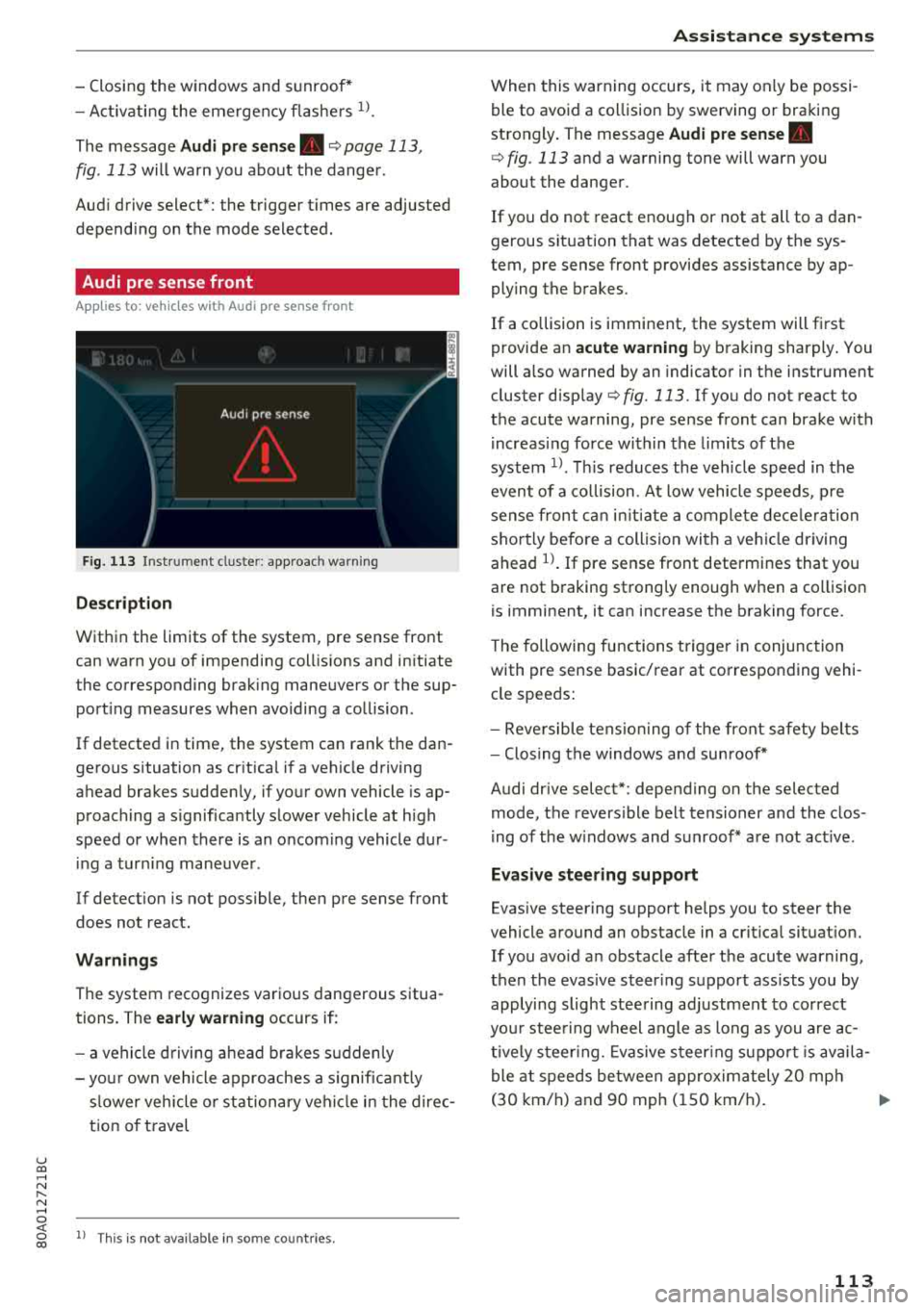
u co ..... N r--N ..... 0 <( 0 00
-Closi ng the w indows and sunroof*
- Activ ati ng the eme rgency fl ashe rs
l ).
The message Audi pre sen se. ¢ page 113,
fig . 113 will warn you about the dange r.
Aud i drive select*: the trigger t imes are adjusted
depend ing on the mode selected .
Audi pre sense front
Applies to: vehicles with Audi pre sense front
Fig . 113 In strumen t clu ste r: approac h warn ing
Descr iption
Within the limits of the system, pre sense front
can warn yo u of impending coll is ions and in itiate
the corresponding brak ing maneuvers or the sup
port ing measures when avoiding a co llision .
If detected in time, the system can rank the dan
gerous situation as cr itica l if a vehicle driving
ahead brakes sudden ly, if you r own vehicle is ap
proaching a s ignificantly s lower vehicle at h igh
speed or when there is an oncom ing vehicle dur
i ng a tur ning maneuve r.
If detection is not poss ible, then pre sense front
does not react.
Warnings
The system recognizes various dange rous situa
tions. The
early warning occurs if:
- a vehicle d riving ahe ad brakes s udden ly
- yo ur own vehicle approaches a s ignificant ly
s lower veh icle o r st ation ary veh icle in the dire c
t ion of t ravel
ll Thi s is not availa ble in so m e co untrie s.
A ss istance systems
When this warning occurs, it may on ly be possi
ble to avoid a co llision by swerving o r braking
strongly . The message
Audi pre sense.
¢ fig . 113 and a wa rning tone will warn you
about the danger .
If you do not react enough or not at all to a dan
gerous sit uat ion that was detected by the sys
tem, p re sense front provides assistance by ap
ply ing the b rakes .
If a collision is imminent, the system will first
provide a n
acute warning by braking sharply . You
will a lso warned by an indicato r in the instr ument
cluster
disp lay¢ fig. 113 . If you do not react to
the acute warning, pre sense front can brake w ith
i ncreas ing fo rce wi thin the limits of the
system
1> . Thi s reduces the veh icle speed in the
even t of a co llision . At low vehicle speeds, p re
sense fron t can ini tia te a complete dece le ra tion
shor tly be fore a collision wi th a ve hicle dr iving
ahead
l)_ If pre sense front determi nes that you
are not braking strong ly enough when a co llision
is imminent, it can increase t he b raking force.
T he following fu nctions t rigge r in conjunction
with pre sense basic/rea r at co rresponding vehi
cle speeds:
- Reve rsible tens ion ing of the front safety bel ts
- Clos ing the windows and sun roof*
Audi drive select*: depending on the selec ted
mode, the revers ible be lt tensioner and the clos
i ng of the w indows and s unroof * are not act ive .
Evasive steering support
Evas ive steering s upport helps you to steer the
vehicle a round an obstacle in a crit ica l situat ion.
If you avo id a n obstacle after the acute warning,
then the evasive s teer ing suppo rt ass ists you by
applying sligh t stee ring adjustmen t to correct
yo ur stee ring w heel angle as long as you are ac
t ive ly s teer ing. Evasive s teer ing su ppo rt i s avai la
ble at speeds be tween approx im ately 20 mp h
( 3 0 km/h) and 9 0 mph ( 150 km/h) .
..,.
113
Page 117 of 392
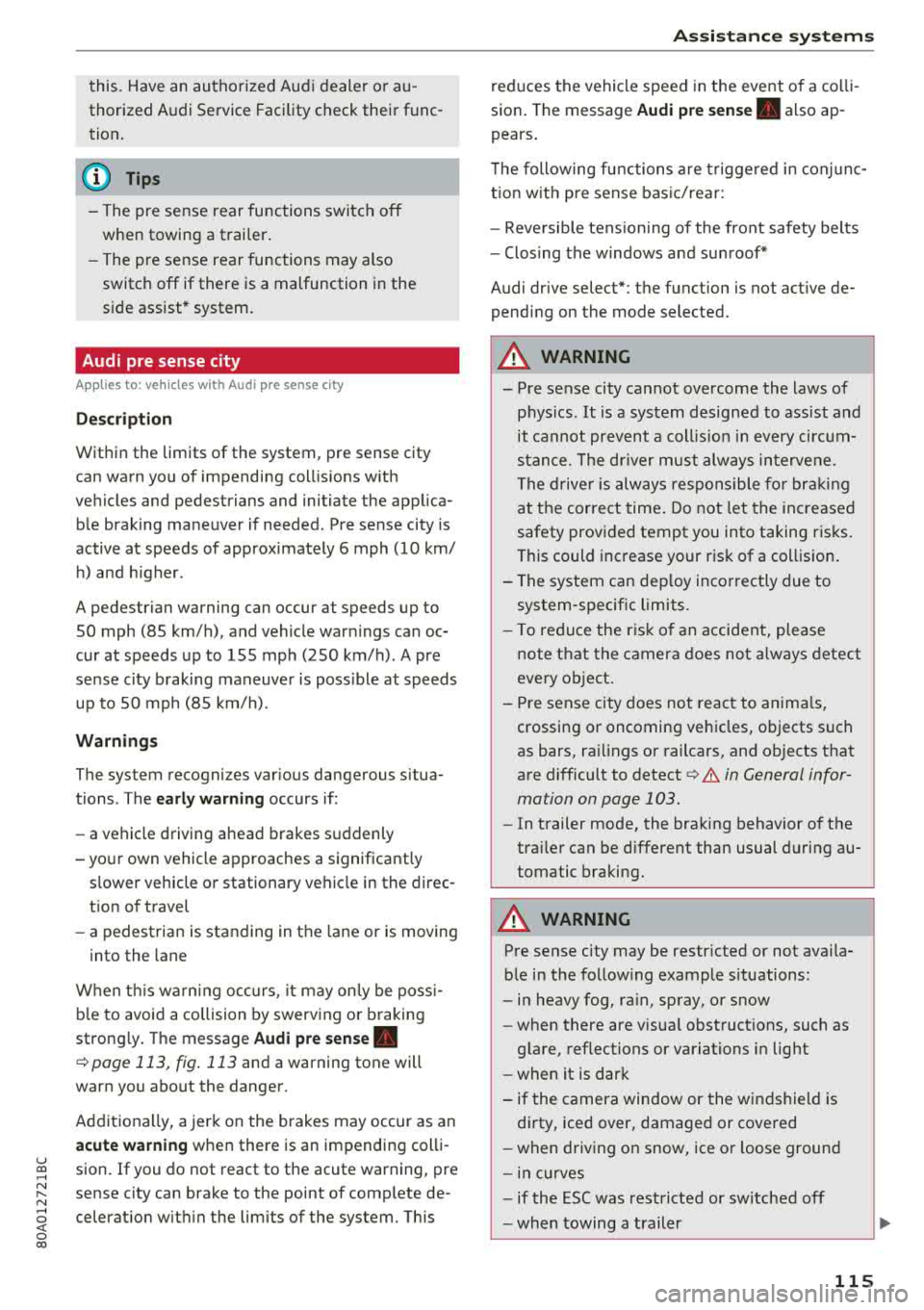
u co .... N ,..._
N .... 0 <( 0 00
this. H ave an authorized A udi deale r or a u
thorized A udi Service Faci lity check their func
tion.
(D Tips
-The pre sense rear functions switc h off
when towing a trai ler .
-The pre sense rear functions may also
switch off if there is a malfunction in the
side assist* system.
Audi pre sense city
A ppl ies to: ve hicles w ith Audi p re se nse c ity
D esc ription
Wit hin the limits of the system, pre sense city
can warn you of impending coll is ions w ith
ve hicles and pedestrians and initiate the applica
b le brak ing maneuver if needed. Pre sense city is
active at speeds of approximate ly 6 mph (10 km/
h) and h igher .
A pedestrian warning can occu r at speeds up to
SO mph (85 km/h), and vehicle warn ings ca n oc
cur at speeds up to 155 mph (250 km/h) . A pre
sense city braking maneuver is poss ible at speeds
up to SO mph (85 km/h).
Warnings
The system recogni zes var ious dangerous situa
tions . The
early warning occurs if:
-a vehicle driving ahead brakes s uddenly
-yo ur own vehicle approaches a significantly
s lower vehicle or stationary vehicle in the direc
t ion of travel
-a pedestrian is standing in the lane or is moving
into the lane
When t his wa rn in g oc curs, it may on ly be poss i
b le to avoid a co llision by swerv ing or braking
strong ly . T he message
Audi pre sense.
~ page 113, fig . 113 and a warning tone will
warn you about the danger .
Addit iona lly, a jerk on the brakes may occur as an
acute warning when there is an impending colli
sion. If you do not react to the acut e warning, pre
sense city can brake to the point of comp lete de
celerat ion w it hi n the lim its of the system. This
A ss istance systems
red uces the vehicle speed in the event o f a co lli
sio n. The message
Audi pre sense. also ap
pears .
T he following fu nctions a re trigge red in con junc
t ion w it h pre sense bas ic/rear :
-Reversible tens ion ing of the front safety belts
-Clos ing the windows and sunroof*
Audi drive select*: the function is not act ive de
pending on the mode selected.
A WARNING
-
-Pre sense city ca nnot overcome the laws of
p hys ics .
It is a sys tem designed to ass ist and
it cannot preven t a coll is io n in every circ um
s tance . The dr iver m ust a lw ays in terve ne.
T he d rive r is always responsible fo r brakin g
a t t he co rre ct time . Do not let the in cr eased
safety prov ided tempt you into taking r isks.
This could inc rease your r is k of a col lision .
-The system can dep loy incorrectly due to
system -specific limits.
-T o redu ce the r is k of an accident, please
note that the camera does not a lways detect
eve ry o bject.
-Pre sense city does not reac t to an ima ls,
crossing or oncoming ve hicles, objects such
as bars, ra ilings or railcars, and ob jects that
are difficult to detect
c> A in General infor
mation on page 103.
-In trailer mode, the bra king behavior o f the
tra ile r can be d ifferent than usual du ring au
tomatic braking.
A WARNING
--
Pre sense city may be restr icted or not ava ila
b le in the fo llow ing example s ituations:
-in heavy fog, ra in, spray, or snow
- when there are v isua l obst ruct ions, such as
g lare, reflections or variations in light
-when it is dar k
-if the camera window or the windshield is
d irty, iced over, damaged or cove red
-when dr iv ing o n snow, ice o r loose groun d
-in c urve s
-if the ESC was rest ricted or sw itched off
-when towing a trailer
115
Page 118 of 392
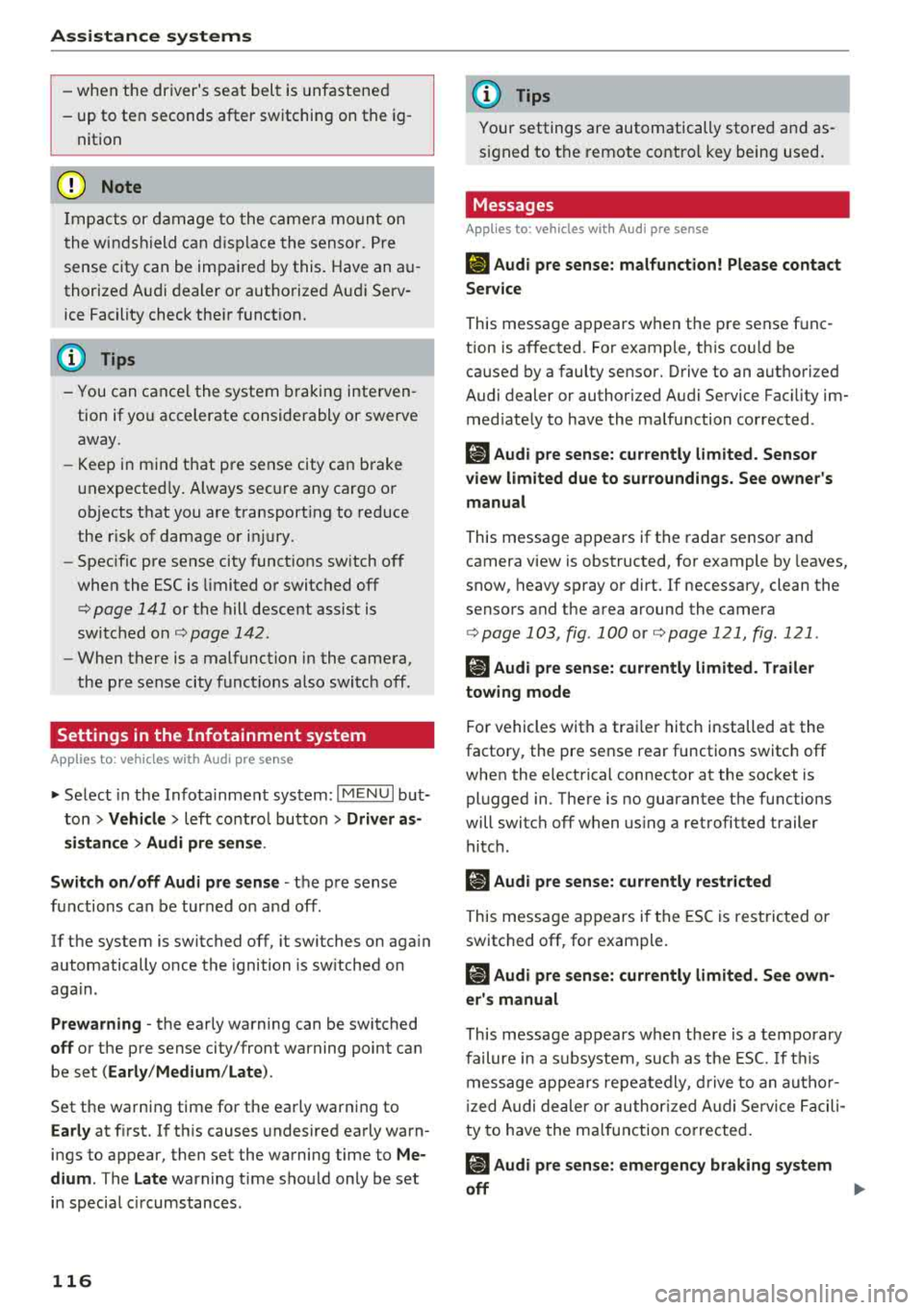
Assistance systems
-when the driver's seat belt is unfastene d
- u p to ten seconds after sw itchin g on t he ig-
n itio n
(Ud) Note
Impa cts or damag e to the ca m era m ou nt on
t he wi ndshi eld can di splac e the se nsor. Pr e
sense city can be im pa ir ed by t his . H ave an a u
thorized A udi dealer o r aut ho rize d A udi Serv
ice Facility check the ir funct ion.
(D Tips
- You can ca ncel the system brakin g inte rven
tion if yo u accelerate co nsidera bly or swerve
away.
- Kee p in m ind t hat pre sense city ca n brake
un expecte dly. Always sec ure a ny ca rgo o r
ob jects t hat you a re t ransport ing t o reduce
the r isk of damage or injury.
- Specific pre sense city funct io n s sw itch o ff
whe n the ESC is limited o r switc hed off
c:> page 141 or the hill d esce nt ass ist is
swi tch ed o n
c:> page 142 .
-Wh en t here is a mal function in the came ra,
the p re se nse city func tions also sw itch o ff.
Settings in the Infotainment system
Applies to: ve hicles w ith Audi p re se nse
.,. Se lect in the Info ta in m en t sys tem: IME NUI but
t on
> Vehicle > left contro l bu tton > Driver as
sistance
> Audi pre sense .
Switch on /off Audi pre sense -
the pre sense
fu nctions can be turned o n and off .
If the system is switched off, it switches o n aga in
automatically once the ignition is sw itched on
again .
Prewarning -the early warning can be switched
off or the p re sense city/front warning point ca n
be set
( Early /Medium /Late ).
Set the wa rnin g time fo r the ea rly warn ing to
Early at f irst. I f th is causes undesired ea rly warn
i n gs to appear, then set the wa rning time to
Me
dium .
The Late warning t ime sho uld on ly be set
i n sp ecia l cir cumstances .
116
(D Tips
Your settings are automatically store d and as
s ign ed to t he remote co ntro l key bein g used .
Messages
Applies to : vehicles wit h Audi pre sense
II] Audi pre sense: malfunction! Please contact
Service
This message ap pears w hen the pre sense f unc
tion is a ffected . Fo r example, th is co uld be
ca used by a faulty sensor. Drive to an autho rized
Audi dealer or author ized A udi Service Fac ility im
med iate ly to have the ma lfu nction corrected .
II] Audi pre sense: currently limited . Sensor
view limited due to surroundings. See owner's manual
This message a ppears if t he radar se nsor and
camera view is obstructed, fo r example by leaves,
snow, heavy sp ray o r dirt. If necessary, clean the
senso rs and the area around the camera
c:> page 103 , fig. 100 or c:>page 121, fig. 121 .
II] Audi pre sense: currently limited . Trailer
towing mode
Fo r vehicles wit h a tra ile r h itch installed at the
factory, the pre sense rear functions switc h off
whe n the elect rical connector at the soc ket is
pl ugged in. The re is no guarantee the functions
will switc h off w hen usin g a ret rofitted trailer
hitc h.
II] Audi pre sense: currently restricted
This mess age app ears if the ESC is res tricted or
switc hed off, fo r exam ple .
II] Audi pre sense: currently limited. See own
er's manual
This message a ppears w hen the re is a tem porary
failu re in a sub syst em, such as the ESC. If t his
m ess age app ears re pea te d ly, drive to an au thor
iz ed Audi de aler or auth oriz ed A udi Se rvice Facili
ty to h ave the m alfun ction co rrected .
II] Audi pre sense: emergency braking system
off
~
Page 128 of 392
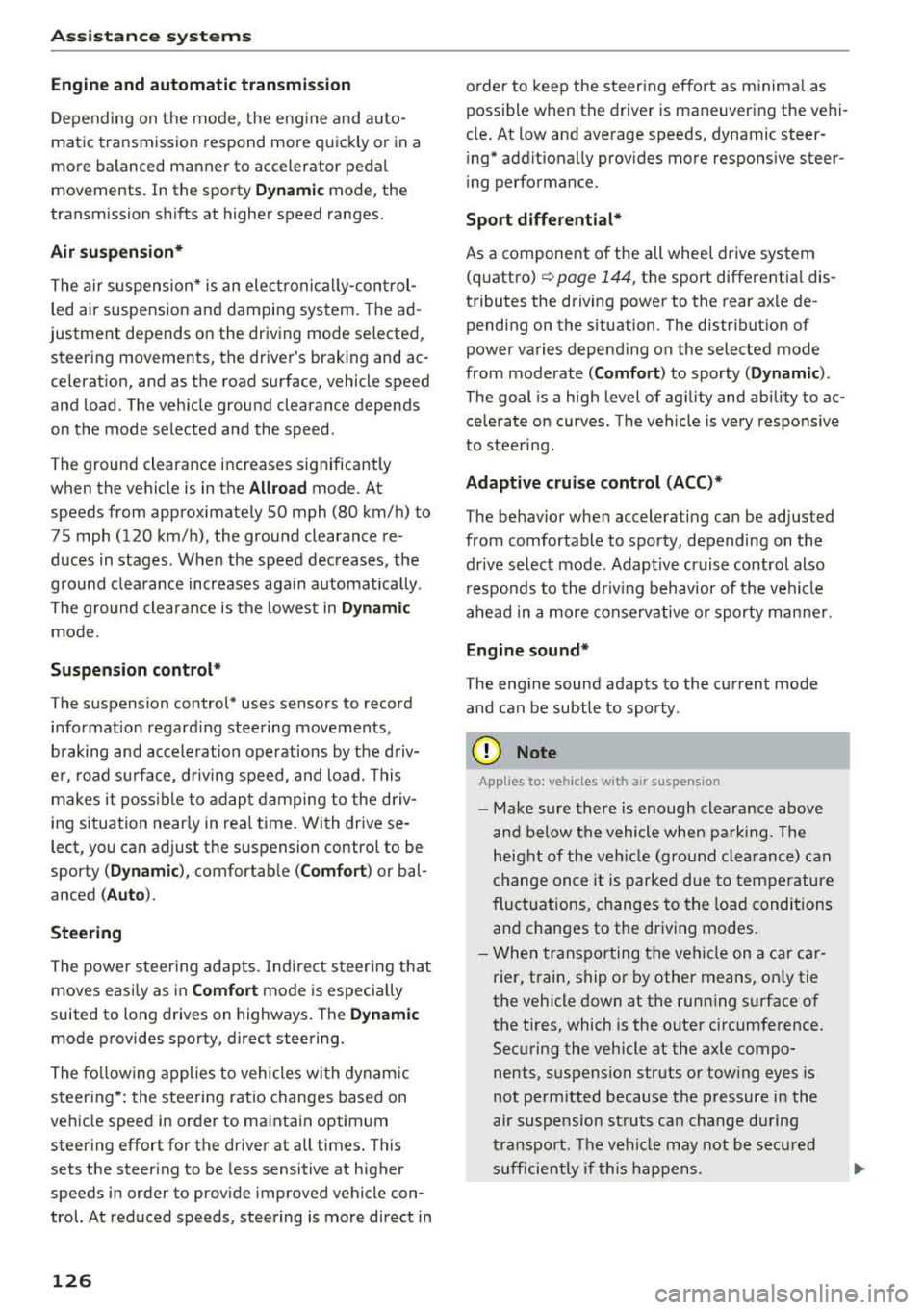
Assistance systems
Engine and automatic transmission
Depending on the mode , the engine and auto
matic transmission respond more quickly or in a
more balanced manner to accelerator peda l
movements. In the sporty
Dynamic mode, the
transmission shifts at higher speed ranges.
Air suspension*
The air suspension* is an electronically-control
led air suspension and damping system. The
ad
justment depends on the driving mode selected,
steering movements, the driver's braking and
ac
celeration, and as the road surface, vehicle speed
and load. The veh icle ground clearance depends
on the mode selected and the speed .
The ground clearance increases significantly
when the vehicle is in the
Allroad mode . At
speeds from approximate ly SO mph (80 km/h) to
75 mph (120 km/h), the ground clearance
re
duces in stages . When the speed decreases, the
ground clearance increases aga in automat ically .
The ground clearance is the lowest in
Dynamic
mode.
Suspension control*
The suspension control* uses sensors to record
information regard ing steering movements,
braking and acceleration operations by the driv
er, road surface, dr iv in g speed, and load. This
makes it possible to adapt damping to the driv
ing situation near ly in rea l time. With drive
se
lect, you can adjust the suspension contro l to be
sporty
( Dynamic ), comfortab le (C omfort ) or bal
anced
(A uto ).
Steering
The power steering adapts. Ind irect steer ing that
moves easi ly as in
Comfort mode is especia lly
suited to long drives on highways. The
Dynamic
mode provides sporty, direct steering.
The following applies to vehicles with dynamic
steering* : the steering ratio changes based on
vehicle speed in order to maintain optimum
steering effort for the driver at all times . This
sets the steering to be less sensitive at higher
speeds in order to prov ide improved vehicle con
trol. At reduced speeds, steering is more direct in
126
order to keep the steering effort as minima l as
possible when the driver is maneuvering the ve hi
cle. At low and average speeds, dynamic steer
i ng* addit iona lly prov ides more respons ive steer
i ng performance.
Sport differential*
As a component of the all whee l drive system
(quattro)
r=!> page 144, the sport differentia l dis
tributes the driving power to the rear axle
de
pending on the s ituation. The distr ibut ion of
power varies depending on the selected mode
from moderate
(C omfort ) to sporty (Dynamic ).
The goal is a high level of ag ility and ability to ac
celer ate on curves. The vehicle is very respons ive
to stee ring.
Adaptive cruise control (ACC)*
The behavior whe n accelerating can be adjusted
from comfortable to sporty, depending on the drive select mode . Adaptive cruise control also
r esponds to the driv in g behavior of the vehicle
ahead in a more conservative or sporty manner.
Engine sound*
The engine sound adapts to the current mode
and can be subtle to sporty .
@ Note
Applies to: vehicles with a ir suspension
- Make sure there is enough clearance above
and below the vehicle when pa rking. Th e
height of the vehicle (ground clearance) can
change once it is parked due to temperature
fluctuations, changes to the load conditions
and changes to the driving modes.
- When transporting the vehicle on a car
car
rier, train, ship or by other means, only tie
the vehicle down at the running sur face of
the tires, which is the outer c ircumference.
Securing the vehicle at the axle compo
nents, suspension struts or tow ing eyes is
not perm itted because the pressure in the
air suspens ion struts can change during
transport. The vehicle may not be secured
sufficiently if this happens .
Page 181 of 392
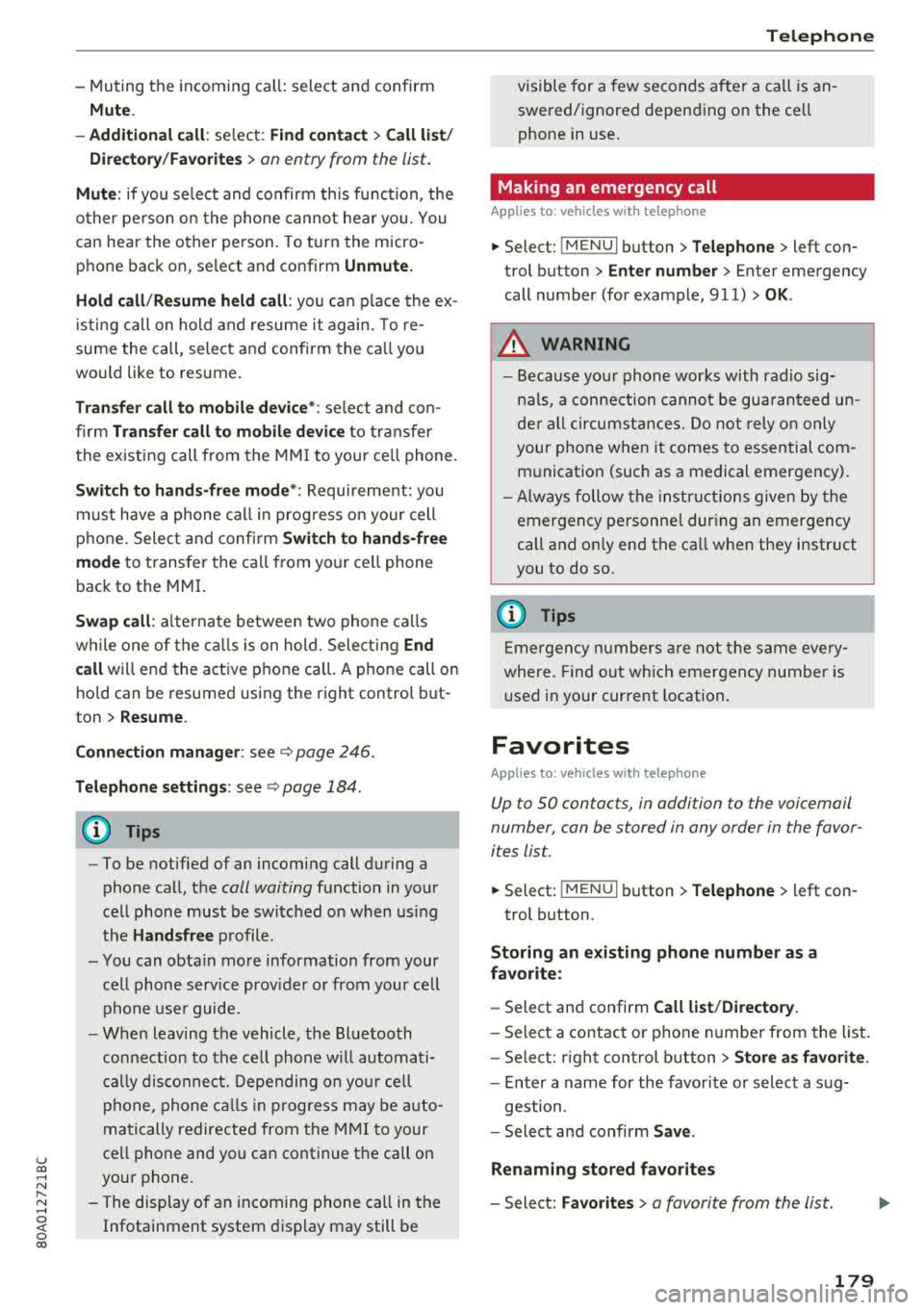
u co ..... N r--N ..... 0 <( 0 00
-Muting the incoming call: select and confirm
Mut e.
- Additi onal ca ll:
se lect: F in d co ntac t > Call li st/
Di rect ory/ Fa vo rite s
> an entry from the list .
Mute: if you select and co nfirm th is function, the
other pe rson on the phone cannot hea r yo u. You
can hear the other person . To turn the micro
phone back on, se lect and confirm
Unmute.
Hold call /Re sum e held call :
you can p lace the ex
i sting call on hold and resume it again. To re
sume the call, select and confirm the ca ll you
wo uld like to resume.
Tran sfe r call to mobile d evice* : select and con
fi rm
Tr ansfe r call t o m obile d evic e to tra nsfer
the existing call from the MM I to you r ce ll phone.
Swi tch to hand s-fr ee mod e*: Requirement: you
must have a phone call in prog ress o n your cell
phone. Select and confi rm
S wit ch t o hand s-free
mode
to t ransfer the call from your ce ll phone
back to the MM I.
Swap call : alternate betwee n two phone ca lls
while one of the c alls is on hold. Select ing
End
ca ll
will end the active phone ca ll. A p hone call on
h o ld can be resumed using the right control but
ton >
Resume.
C onne ction manag er:
see ~ page 246.
Telephone settings : see~ page 184 .
(D Tips
-To be notified of an incoming call during a
phone call, the
call waiting function in your
cell phone must be switched on when us ing
the
Hand sfr ee profile .
- You can obta in more information from your
ce ll phone serv ice prov ider or from your cell
phone use r guide.
- When leaving the vehicle, the Bl uetooth
connection to the ce ll phone w ill automat i
ca lly disconnect. Depending on you r ce ll
phone, phone calls in prog ress may be auto
matically redirected from t he M MI to your
ce ll phone and you can continue t he call on
your phone .
- The display of an incoming phone call in the Infotainment system disp lay may still be
T ele ph on e
visible for a few seconds a fte r a ca ll is an
swered/ignored depending on the ce ll
phone in use.
Making an emergency call
Applies to: vehicles with telephone
.,. Select: ! MENUI button> Telephone > left con
trol button >
Enter n umber > Enter emergency
call number (for example, 911) >
OK.
A WARNING
-
- Because yo ur phone works w ith rad io sig
na ls, a connection canno t be gua ranteed un
de r all circumsta nces. Do not rely o n only
your p hone when i t comes to essential com
m unication (such as a medical emergency) .
- Always follow the inst ructions given by the
emergency pe rsonne l dur ing an emergency
call and on ly end the ca ll w hen they instruct
you to do so .
(D Tips
Emergen cy nu mbe rs a re not the s ame every
where. Find out w hich emergency n umber is
u sed in your current location.
Favorites
Applies to: vehicles with telephone
Up to 50 contacts, in addition to the voicemail
number, can be stored in any order in the favor
ites list.
.,. Select: ! MENUI button> T elephone > left con-
trol button .
Storing an e xis ting phone number as a
fa vorite :
-Select and confirm Call li st/ Director y.
- Select a contact or phone n umbe r from the list.
- Select: r ight cont rol b utton >
S to re as favorit e.
-Enter a name for the favor ite or select a sug-
gestion .
- Select and confirm
Sav e.
Renaming stored fa vorite s
-Select: Fav orite s > a favorite from the list.
179
Page 214 of 392
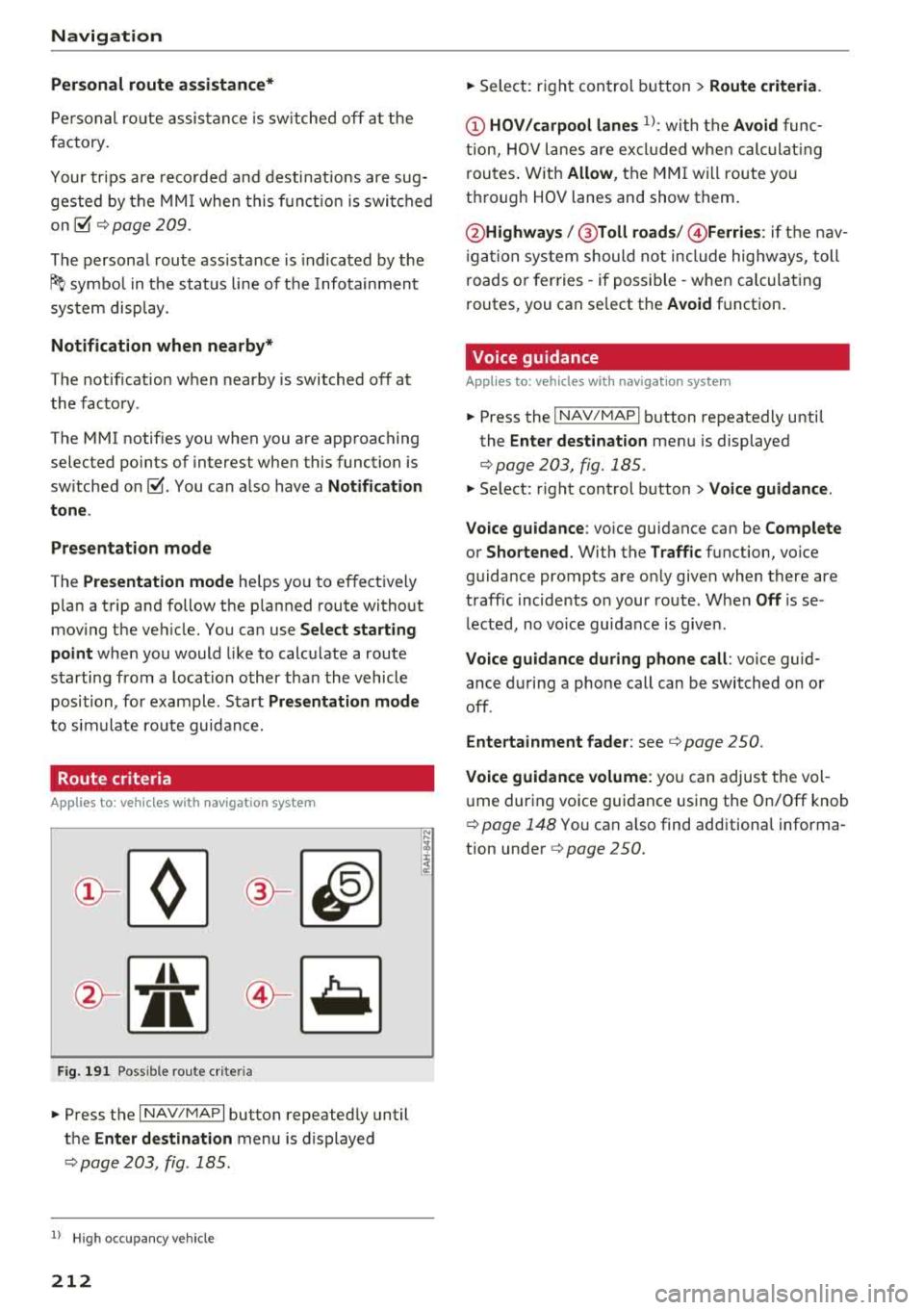
Navigation
Personal route assistance*
P e rsonal ro ute assis tan ce is sw itc hed off at the
factory .
Your trips are reco rde d and desti nat ions are sug
gested by t he M MI when this f un ct io n is swi tched
on
~ ¢ page 209 .
The persona l rou te ass istance is indica ted by the
~ symbol in t he stat us line of t he Info tainmen t
sys te m disp lay.
Notification when nearby*
The notif ication w hen nearby is switched off a t
the fac tory .
The MMI notifies you when you are app roaching
selected po ints of interest whe n this function is
sw itched
on~-You can a lso have a Notification
tone .
Presentation mode
The Presentation mode helps yo u to effect ively
p lan a t rip and follow t he p la nned route witho ut
mov ing the ve hicle. You can use
Select starting
point
whe n you would like to calc ulate a route
starting from a loca tion o ther than the vehicle
position, fo r example . S tart
Presentation mode
to si mulate ro ute guid ance.
Route criteria
App lies to: ve hicles w ith naviga tion sys tem
J(
F ig . 191 Possib le route c rite ria
.. P ress t he I N AV/MAPI button repeated ly until
t h e
Enter destination menu is displayed
¢ page 203 , fig. 185 .
1> High occu pan cy v ehi cle
212
.. Select: r ight con trol button > Route criteria .
@ HOV /carpool lanes
1l: wi th th e Avoid fu nc
t io n, HOV l ane s a re ex cluded whe n ca lc ulat ing
r ou tes . Wi th
Allow , the MMI w ill route yo u
t hr ough HOV lanes and show them .
@Highways /@ Toll roads /@ Ferries : if the na v
i g ati on sys tem should not i nclude hig hw ays, toll
r oads o r ferries -if poss ible -w hen c alcula ting
r outes, you can se lect the
Avoid f u nction .
Voice guidance
Applies to: vehicles wi th nav igat ion syste m
.. Press the I NAV/MAPI bu tton repeate dly unti l
the
Enter destination me nu i s displayed
¢page 203, fig. 185 .
.. Select: r ight cont rol button> Voice guidance.
Voice guidance :
voice guidance can be Complete
o r Shortened. With the Traffic fu nction, vo ice
g u idance prompts are o nly given when there are
traffic incide nts on your ro ute . W hen
Off is se
l ected, no vo ice gui dance is give n.
Voice guidance during phone call : voice guid
ance d uring a phone call can be switched on or
off .
Ente rtainment fader : see¢ page 250.
Voice guidance volume : you can adjus t the vol
u me dur ing vo ice gui dance usin g the On/ Off knob
¢ page 148 You can a lso find additiona l informa
tion unde r
¢page 250 .